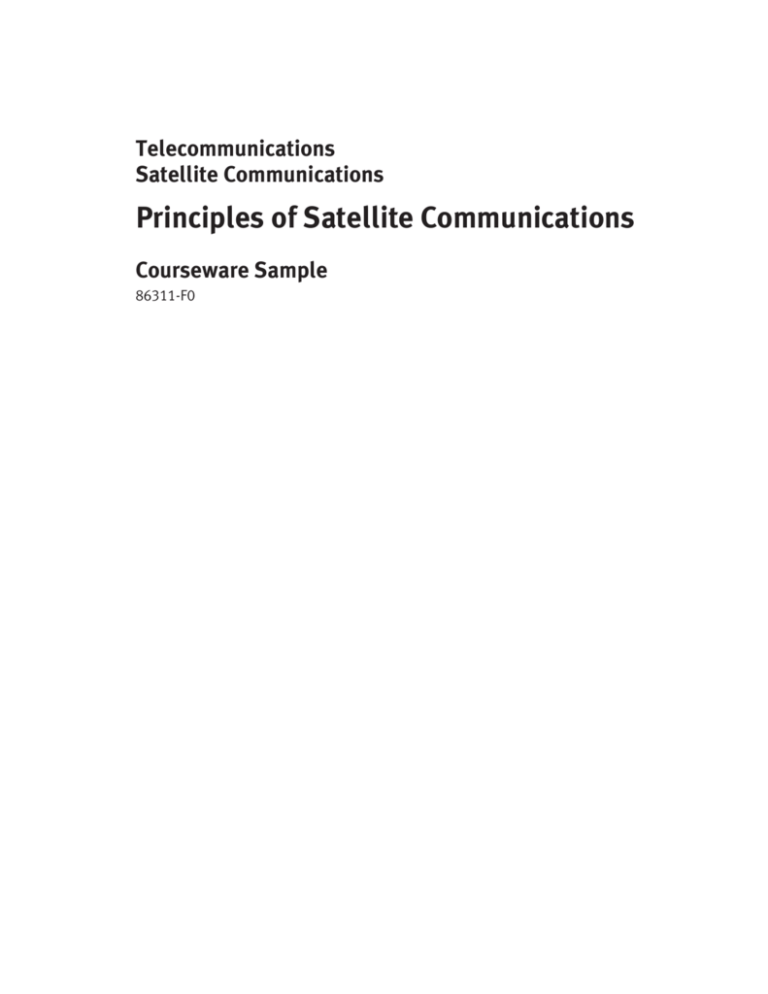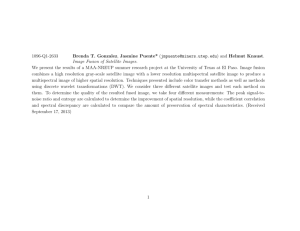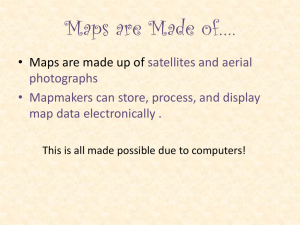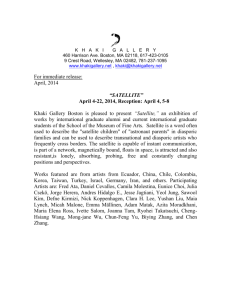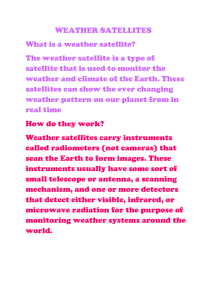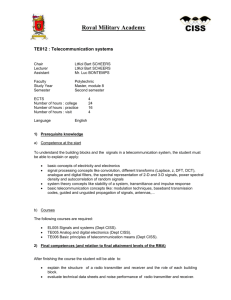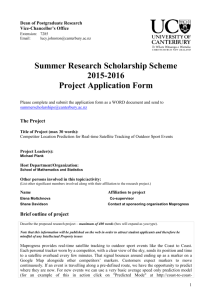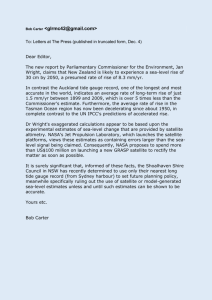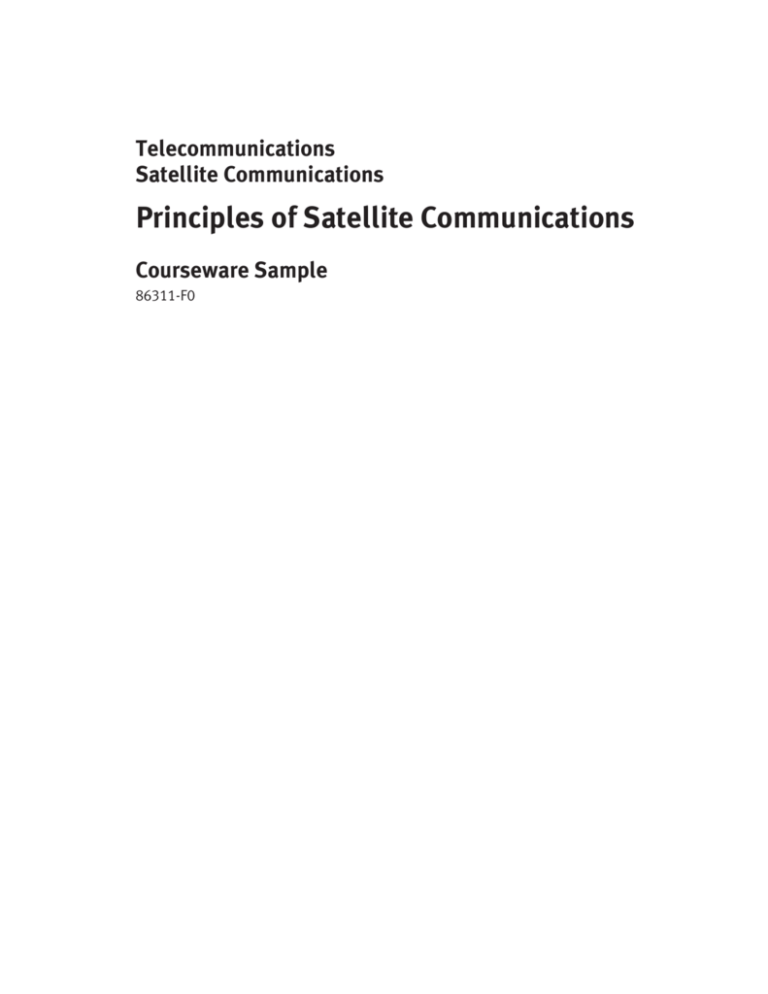
Telecommunications
Satellite Communications
Principles of Satellite Communications
Courseware Sample
86311-F0
Order no.:
86311-10
First Edition
Revision level: 08/2015
By the staff of Festo Didactic
© Festo Didactic Ltée/Ltd, Quebec, Canada 2014
Internet: www.festo-didactic.com
e-mail: did@de.festo.com
Printed in Canada
All rights reserved
ISBN 978-2-89640-417-9 (Printed version)
ISBN 978-2-89747-109-5 (CD-ROM)
Legal Deposit – Bibliothèque et Archives nationales du Québec, 2014
Legal Deposit – Library and Archives Canada, 2014
The purchaser shall receive a single right of use which is non-exclusive, non-time-limited and limited
geographically to use at the purchaser's site/location as follows.
The purchaser shall be entitled to use the work to train his/her staff at the purchaser's site/location and
shall also be entitled to use parts of the copyright material as the basis for the production of his/her own
training documentation for the training of his/her staff at the purchaser's site/location with
acknowledgement of source and to make copies for this purpose. In the case of schools/technical
colleges, training centers, and universities, the right of use shall also include use by school and college
students and trainees at the purchaser's site/location for teaching purposes.
The right of use shall in all cases exclude the right to publish the copyright material or to make this
available for use on intranet, Internet and LMS platforms and databases such as Moodle, which aAll
be used in this document to refer to either the entity claiming the marks and names or their products.
Festo Didactic disclaims any proprietary interest in trademarks and trade names other than its own.
Safety and Common Symbols
The following safety and common symbols may be used in this manual and on
the equipment:
Symbol
Description
DANGER indicates a hazard with a high level of risk which, if not
avoided, will result in death or serious injury.
WARNING indicates a hazard with a medium level of risk which,
if not avoided, could result in death or serious injury.
CAUTION indicates a hazard with a low level of risk which, if not
avoided, could result in minor or moderate injury.
CAUTION used without the Caution, risk of danger sign ,
indicates a hazard with a potentially hazardous situation which,
if not avoided, may result in property damage.
Caution, risk of electric shock
Caution, hot surface
Caution, risk of danger
Caution, lifting hazard
Caution, hand entanglement hazard
Notice, non-ionizing radiation
Direct current
Alternating current
Both direct and alternating current
Three-phase alternating current
Earth (ground) terminal
© Festo Didactic 86311-10
III
Safety and Common Symbols
Symbol
Description
Protective conductor terminal
Frame or chassis terminal
Equipotentiality
On (supply)
Off (supply)
Equipment protected throughout by double insulation or
reinforced insulation
In position of a bi-stable push control
Out position of a bi-stable push control
IV
© Festo Didactic 86311-10
Table of Contents
Preface ................................................................................................................ XIII
About This Manual .............................................................................................. XV
To the Instructor ................................................................................................ XVII
List of Equipment Required ................................................................................ XIX
Unit 1
Satellite Communication Fundamentals ..................................... 1
DISCUSSION OF FUNDAMENTALS......................................................... 1
The concept of satellite communications .................................. 1
Advantages and disadvantages of satellite
communications ........................................................................ 3
Some milestones in satellite communications .......................... 4
The capacity-cost relationship ................................................ 12
Ex. 1-1
Satellite Communication Systems ............................................. 13
DISCUSSION .................................................................................... 13
Segmentation of a satellite communications system .............. 13
Ground segment ........................................................................ 14
Space segment .......................................................................... 17
Control segment ........................................................................ 21
Satellite communications services and frequency bands ....... 21
Types of satellite services.......................................................... 21
Quality of Service (QoS) ......................................................... 25
The Satellite Communications Training System ..................... 25
The Earth Station Transmitter .................................................... 26
The Earth Station Receiver ........................................................ 27
The Satellite Repeater ............................................................... 28
Power Sensors .......................................................................... 29
The Telemetry and Instrumentation Add-On .......................... 30
Symbols and abbreviations used on the module front panels.... 32
Frequency converters ................................................................ 33
Signal levels ............................................................................ 34
Safety with RF fields ............................................................... 35
PROCEDURE .................................................................................... 37
System startup ........................................................................ 37
Connection Diagrams ................................................................ 38
Optimizing antenna alignment ................................................ 40
Measuring voltage and power .................................................... 41
Analog communications .......................................................... 44
Transmitting analog signals from external sources ................ 47
Digital communications ........................................................... 50
The QPSK Costas Loop in the Digital Demodulator .................. 50
Transmitting digital signals ...................................................... 57
Data transfer ........................................................................... 60
© Festo Didactic 86311-10
V
Table of Contents
Ex. 1-2
Satellite Earth Stations ............................................................... 65
DISCUSSION .................................................................................... 65
Types of earth stations ............................................................ 65
Transportability .......................................................................... 65
Size ............................................................................................ 68
Purpose ..................................................................................... 69
Function ..................................................................................... 70
Earth station organization ....................................................... 70
Baseband section ...................................................................... 72
IF section ................................................................................... 72
RF section .................................................................................. 72
Antenna subsystem ................................................................... 73
The Earth Station Transmitter and Receiver .......................... 78
Analog signal processing and modulation .................................. 79
Digital signal processing and modulation ................................... 81
Frequency conversion ................................................................ 84
PROCEDURE .................................................................................... 85
System startup ........................................................................ 85
IF and RF frequencies and power levels ................................ 86
Frequency converters ............................................................. 95
Power Sensors ........................................................................ 95
Ex. 1-3
Satellite Payloads and Telemetry............................................... 99
DISCUSSION .................................................................................... 99
Functions and characteristics of the payload .......................... 99
Repeater organization ........................................................... 100
Transparent repeater ...............................................................100
Regenerative repeater .............................................................104
Redundancy .............................................................................105
Antennas ............................................................................... 106
Telemetry, tracking and command (TTC) ............................. 107
PROCEDURE .................................................................................. 108
System startup ...................................................................... 108
Repeater organization ........................................................... 109
Repeater characteristics ....................................................... 110
Telemetry with the Satellite Repeater (optional) ................... 116
Unit 2
Analog Transmission ................................................................ 123
DISCUSSION OF FUNDAMENTALS..................................................... 123
Analog signals ....................................................................... 123
Analog modulation ................................................................ 124
Noise in communication channels ........................................ 125
Improving link quality and efficiency ..................................... 125
VI
© Festo Didactic 86311-10
Table of Contents
Ex. 2-1
Analog Baseband Processing and Modulation ...................... 127
DISCUSSION .................................................................................. 127
FM modulation ...................................................................... 127
FM spectra ............................................................................ 130
Carson’s rule ......................................................................... 134
FM demodulation .................................................................. 135
Threshold effect and capture effect ...................................... 136
Baseband processing............................................................ 136
Pre-emphasis .......................................................................... 136
Speech activation .................................................................... 138
Companding ............................................................................ 138
Energy dispersion .................................................................... 139
Frequency division multiplexing ............................................... 139
PROCEDURE .................................................................................. 139
System startup ...................................................................... 139
FM modulation ...................................................................... 140
Unmodulated carrier ................................................................ 140
Spectrum Analyzer Time Window setting ................................ 142
Modulated carrier ..................................................................... 142
Modulator sensitivity ................................................................ 144
Carson’s rule ........................................................................... 146
Demodulation threshold ........................................................... 150
Pre-emphasis ........................................................................ 151
Unit 3
Digital Transmission ................................................................. 163
DISCUSSION OF FUNDAMENTALS..................................................... 163
Digital signals ........................................................................ 163
Sampling and quantization ...................................................... 164
Analog-to-digital and digital-to-analog conversion ................... 165
Serial and parallel transmission ............................................... 166
Digital modulation.................................................................. 167
M-ary signaling ...................................................................... 168
Spectral efficiency ................................................................. 170
Constellation diagrams.......................................................... 171
Improving link quality and efficiency ..................................... 174
Ex. 3-1
Digital Baseband Processing ................................................... 175
DISCUSSION .................................................................................. 175
Time division multiplexing (TDM) .......................................... 175
The TDM MUX in the Earth Station Transmitter ...................... 177
Scrambling ............................................................................ 177
The purpose of data scrambling and descrambling ................. 177
Scrambling and descrambling circuits ..................................... 178
The choice of polynomial ......................................................... 179
© Festo Didactic 86311-10
VII
Table of Contents
Descrambler impulse response ............................................ 180
Clock Encoding ..................................................................... 181
Other types of digital baseband processing .......................... 181
Transmission rate of encoded signals .................................. 182
The Clock & Frame Encoder in the Earth Station
Transmitter ...............................................................................183
PROCEDURE .................................................................................. 183
System startup ...................................................................... 183
Using the binary sequence generators ................................. 184
Probe compensation adjustment .......................................... 184
Time division multiplexing (TDM) .......................................... 186
TDM MUX ................................................................................186
TDM DEMUX ...........................................................................203
Clock and frame encoding .................................................... 206
Scrambling ............................................................................ 212
The effect of scrambling observed in the time domain .............213
Determining the scrambler and descrambler polynomial .........215
The effect of scrambling on the QPSK constellation ................218
The effect of scrambling observed in the frequency domain ....221
Ex. 3-2
Digital Modulation...................................................................... 223
DISCUSSION .................................................................................. 223
PSK digital modulation .......................................................... 223
The M-ary PSK waveform ..................................................... 224
QPSK constellations ............................................................. 224
A typical QPSK modulator..................................................... 225
Symbol rate and bandwidth .................................................. 227
Demodulation and detection ................................................. 229
QPSK demodulation.............................................................. 231
Detection and conversion of the raw data signals ................ 233
Carrier recovery .................................................................... 233
PROCEDURE .................................................................................. 234
System startup ...................................................................... 234
Symbol generation ................................................................ 235
The Serial to Parallel Converter ...............................................237
The Serial to Parallel Converter signals ...................................239
Differential encoding ............................................................. 243
Level converters and low-pass filters .................................... 244
Identifying the QPSK constellation points ............................. 246
Digital demodulation.............................................................. 250
Signal spectrum and bandwidth ............................................ 254
VIII
© Festo Didactic 86311-10
Table of Contents
Ex. 3-3
Differential Encoding ................................................................ 261
DISCUSSION .................................................................................. 261
Phase ambiguity.................................................................... 261
Differential encoding ............................................................. 262
Differential QPSK (DQPSK) .................................................. 263
Advantages and disadvantages of differential encoding .......... 265
Differential encoding in the Earth Station Transmitter.............. 265
PROCEDURE .................................................................................. 265
Set up and connections ........................................................ 265
Differential encoding ............................................................. 266
Phase ambiguity.................................................................... 274
Adjusting the receiver to minimize drift in the Costas loop....... 278
Observing phase ambiguity ..................................................... 281
Unit 4
Troubleshooting ........................................................................ 291
DISCUSSION OF FUNDAMENTALS..................................................... 291
Troubleshooting communications equipment ....................... 291
Troubleshooting activities ..................................................... 291
Ex. 4-1
Troubleshooting the Earth Station Transmitter ..................... 293
DISCUSSION .................................................................................. 293
Signal flow tracing ................................................................. 293
The divide-in-half method ..................................................... 294
A systematic troubleshooting procedure ............................... 295
Troubleshooting the Earth Station Transmitter ..................... 295
PROCEDURE .................................................................................. 296
System startup ...................................................................... 296
Observing normal operation .................................................. 297
Troubleshooting an unknown fault ........................................ 297
Ex. 4-2
Troubleshooting the Earth Station Receiver .......................... 301
DISCUSSION .................................................................................. 301
Troubleshooting the Earth Station Receiver ......................... 301
PROCEDURE .................................................................................. 301
System startup ...................................................................... 301
Observing normal operation .................................................. 302
Troubleshooting an unknown fault ........................................ 303
Ex. 4-3
Troubleshooting the Satellite Repeater using Telemetry ...... 307
DISCUSSION .................................................................................. 307
Troubleshooting the Satellite Repeater................................. 307
© Festo Didactic 86311-10
IX
Table of Contents
PROCEDURE .................................................................................. 307
System startup ...................................................................... 307
Observing normal operation .................................................. 308
Troubleshooting an unknown fault ........................................ 309
Ex. 4-4
Troubleshooting a Satellite Communication Link.................. 311
DISCUSSION .................................................................................. 311
Troubleshooting a satellite communication link .................... 311
PROCEDURE .................................................................................. 311
System startup ...................................................................... 311
Observing normal operation .................................................. 312
Troubleshooting an unknown fault ........................................ 313
Appendix A Glossary of New Terms ............................................................. 317
Appendix B Setting Up the Satellite Communications Training System .. 329
Set up the modules ............................................................... 330
Align the antennas ................................................................ 334
Connect the power supplies .................................................. 334
USB connections to the Telemetry and Instrumentation
Add-On .................................................................................. 335
Appendix C Care of Microwave Cables ........................................................ 337
Appendix D Using the Telemetry and Instrumentation Add-On ................ 339
Virtual Instruments ................................................................ 339
Data Generation/Acquisition Interface .................................. 339
Spectrum Analyzer Interface ....................................................340
Digital Inputs ............................................................................341
Digital Outputs .........................................................................341
USB Connectors ......................................................................341
Virtual Instrument package ................................................... 342
Using the Binary Sequence Generators ............................... 343
Symbols used in the manuals ..................................................343
Generator Settings ...................................................................344
Digital Output Settings and connections ..................................345
Using the Waveform Generator ............................................ 347
Symbol used in the manuals ....................................................347
Settings and connections .........................................................347
Using the Oscilloscope.......................................................... 348
Symbols used in the manuals ..................................................348
Settings and connections .........................................................349
Using the Spectrum Analyzer ............................................... 350
Symbol used in the manuals ....................................................350
Settings and connections .........................................................350
X
© Festo Didactic 86311-10
Table of Contents
Using the True RMS Voltmeter / Power Meter ..................... 353
Symbols used in the manuals .................................................. 353
Settings and connections......................................................... 353
Using the Bit Error Ratio Tester ............................................ 354
Symbol used in the manuals .................................................... 355
Settings and connections......................................................... 355
Appendix E Using Conventional Instruments ............................................. 357
Instrument symbols and terms .............................................. 357
Signal levels in the Satellite Communications Training
System .................................................................................. 357
Power Sensors ...................................................................... 359
Oscilloscope .......................................................................... 360
Spectrum analyzer ................................................................ 361
Analog waveform generator .................................................. 362
Binary sequence generators ................................................. 362
Appendix F Satellite Transponders .............................................................. 363
Appendix G Bessel Coefficients for FM Modulation ................................... 369
Appendix H System Faults for Troubleshooting ......................................... 373
Index of New Terms ........................................................................................... 375
Acronyms ........................................................................................................... 379
Bibliography ....................................................................................................... 381
© Festo Didactic 86311-10
XI
Preface
Since the Soviet Union shocked the western world by launching the first artificial
satellite, SPUTNIK I, on October 4, 1957, the science of satellites and satellite
communications has undergone an amazing evolution. Today satellites play an
essential role in global communications including telephony, data networking,
video transporting and distribution, as well as television and radio broadcasting
directly to the consumer. They fulfill critical missions for governments, the military
and other organizations that require reliable communications links throughout the
world, and generate billions of dollars annually in revenue for private enterprise.
Communications satellites offer several important advantages over other types of
long-range communications systems: the capability of direct communication
between two points on earth with only one intermediate relay (the satellite), the
ability to broadcast or collect signals and data to or from any area ranging up to
the entire surface of the world, and the ability to provide services to remote
regions where ground-based, point-to-point communications would be impractical
or impossible.
One of the greatest advantages of satellite communications systems is the ratio
of capacity versus cost. Although satellites are expensive to develop, launch and
maintain, their tremendous capacity makes them very attractive for many
applications. INTELSAT I, launched in 1965, had a capacity of only 240 two-way
telephone channels or one two-way television channel, and an annual cost of
$32 500 per channel. Since then, the capacity and lifetime of communication
satellites have increased tremendously resulting in a drastic reduction in the cost
per channel. Communications satellites now have capacities sufficient for several
hundred video channels or tens of thousands of voice or data links.
In addition to applications designed specifically for communications purposes,
satellites are used extensively for navigation systems, scientific research,
mapping, remote sensing, military reconnaissance, disaster detection and relief
and for many other applications. All of these applications, however, require at
least one communications link between the satellite and one or more earth
stations.
The Satellite Communications Training System is a state-of-the-art training
system for the field of satellite communications. Specifically designed for handson training, the system covers modern satellite communication technologies
including analog and digital modulation. It is designed to use realistic satellite
uplink and downlink frequencies at safe power levels and to reflect the standards
commonly used in modern satellite communications systems.
The Orbit Simulator provides interactive visualization of satellite orbital
mechanics and coverage, and the theory behind antenna alignment with
geostationary satellites. The optional Dish Antenna and Accessories provides
hands-on experience in aligning a typical antenna with real geostationary
satellites.
© Festo Didactic 86311-10
XIII
Preface
We invite readers of this manual to send us their tips, feedback, and
suggestions for improving the book.
Please send these to did@de.festo.com.
The authors and Festo Didactic look forward to your comments.
XIV
© Festo Didactic 86311-10
About This Manual
Manual Objective
When you have completed this manual, you will be familiar with the principles of
satellite communications. You will be familiar with the different segments of a
satellite communications system and the main components and characteristics of
each segment.
You will be familiar with the main baseband processing and
modulation/demodulation techniques used in both analog and digital satellite
communications. You will also be familiar with the basic troubleshooting
techniques applicable to satellite communication systems including remote
troubleshooting of the satellite repeater using telemetry.
Description
Each exercise contains:
x
A clearly defined Exercise Objective
x
A Discussion Outline listing the main points presented in the Discussion
x
A Discussion of the theory involved
x
A Procedure Outline listing the main sections in the Procedure
x
A step-by-step Procedure in which the student observes and measures
the important phenomena, including questions to help in understanding
the important principles.
x
A Conclusion
x
Review Questions
a
In this manual, all New Terms are defined in the Glossary of New Terms. In
addition, an index of New Terms is provided at the end of this manual.
Systems of units
Units are expressed using the SI system of units.
Safety considerations
Safety symbols that may be used in this manual and on the equipment are listed
in the Safety Symbols table at the beginning of the manual.
Safety procedures related to the tasks that you will be asked to perform are
indicated in each exercise.
Make sure that you are wearing appropriate protective equipment when
performing the tasks. You should never perform a task if you have any reason to
think that a manipulation could be dangerous for you or your teammates.
When studying communications systems, it is very important to develop good
safety habits. Although microwaves are invisible, they can be dangerous at high
© Festo Didactic 86311-10
XV
About This Manual
levels or for long exposure times. The most important safety rule when working
with microwave equipment is to avoid exposure to dangerous radiation levels.
The radiation levels in the Satellite Communications Training System are too low
to be dangerous. The highest power level in the system is at the RF OUTPUT of
the Earth Station Transmitter and is typically 5 dBm (approximately 3.2 mW) at
11 GHz. The maximum power density that can be produced by the Satellite
Communications Training System using the supplied equipment is approximately
0.13 mW/cm2, well below all Canadian, American and European standards for
both microwave exposed workers and the general public.
c
XVI
For more detailed information, refer to the section Safety with RF fields of this
manual.
© Festo Didactic 86311-10
To the Instructor
You will find in this Instructor Guide all the elements included in the Student
Manual together with the answers to all questions, results of measurements,
graphs, explanations, suggestions, and, in some cases, instructions to help you
guide the students through their learning process. All the information that applies
to you is placed between markers and appears in red.
Accuracy of measurements
The numerical results of the hands-on exercises may differ from one student to
another. For this reason, the results and answers given in this manual should be
considered as a guide. Students who correctly performed the exercises should
expect to demonstrate the principles involved and make observations and
measurements similar to those given as answers.
© Festo Didactic 86311-10
XVII
List of Equipment Required
Satellite Communications Training System
The following equipment and software is included in the Satellite
Communications Training System and is required to perform the procedures in
this manual:
Qty
a
Description
Model
1
Earth Station Transmitter
9570
1
Earth Station Receiver
9571
1
Satellite Repeater
9572
1
Accessories
9579
1
Orbit Simulator and Software Suite1
9581
The Orbit Simulator and Software Suite consists of three applications:
x
Orbit Simulator
x
Telemetry and Instrumentation
x
Data Transfer
1
The Data Transfer application is used in this manual. If you have the optional
Telemetry and Instrumentation Add-On, the Telemetry and Instrumentation
application is also used.
Optional equipment
Qty
1
Description
Model
Telemetry and Instrumentation Add-On
8093-1
This Add-On consists of two modules, the Data Generation/Acquisition Interface,
Model 9573, and the Virtual Instrument Package, Model 1250-A0. These
modules, along with the Telemetry and Instrumentation application, provide a
telemetry interface with the Satellite Repeater as well as a full suite of virtual
instruments.
a
Telemetry with the Satellite Receiver is only possible using the Telemetry and
Instrumentation Add-On.
If the Telemetry and Instrumentation Add-On is not purchased, conventional
instruments must be supplied by the user (see Conventional instruments
below).
a
© Festo Didactic 86311-10
If you have the Telemetry and Instrumentation Add-On, a conventional
dc voltmeter (or multimeter) would also be useful, but is not essential, for part
of Exercise 3-3.
XIX
List of Equipment Required
Conventional instruments
The following conventional instruments can be used instead of the Telemetry and
Instrumentation Add-On:
Qty
Description
Minimal specifications and notes
1
Oscilloscope
Frequency range:
0 – 100 MHz
1
Spectrum Analyzer
Frequency range:
near 0 – 11.26 GHz
1
Waveform Generator
(function generator)
Functions:
Output Level:
1 to 3
Binary Sequence
Generators
(data generators)
DC Voltmeter
(or multimeter)
0–1V
Bit rate:
10 kbit/s – 20 Mbit/s
Modes:
PRBS (variable length)
User entry (1 to 32 bits)
Clock:
Outputs:
1
Sine
White noise (optional)
External input
Data
Sync. (one pulse per sequence)
For measuring the dc voltage at the POWER SENSOR
OUTPUTs.
Computer requirements
The software requires a current model computer running Windows® 7, Windows®
Vista or Windows® XP.
a
XX
The Satellite Communications Host Computer, Model 9695-B0, meets or
exceeds these requirements.
© Festo Didactic 86311-10
List of Equipment Required
System configurations and capabilities
The following table gives different system configurations and shows the
capabilities of each configuration:
Provide these
Satellite Communications Capabilities:
This product:
Plus these items:
Satellite
Communications
Training System
Analog/digital satellite link,
signal display and
measurement, troubleshooting
the transmitter and receiver
Data
transfer
Telemetry,
troubleshooting the
repeater, virtual
instrumentation
x Telemetry and
Instrumentation Add-On
x Computer
9
9
9
x User-supplied
conventional instruments
x Computer
9
9
x User-supplied
conventional instruments
(no computer)
9
a
© Festo Didactic 86311-10
When performing data transfer using one computer, the data sent from the
computer is transmitted over the satellite link and received by the same
computer. The Data Transfer software allows using two computers, a sending
computer connected to the Earth Station Transmitter and a receiving computer
connected to the Earth Station Receiver.
XXI
Sample Exercise
Extracted from
the Student Manual
and the Instructor Guide
Exercise
1-1
Satellite Communication Systems
EXERCISE OBJECTIVE
When you have completed this exercise, you will be familiar with the basic
concepts of satellite communications systems, including the different segments
of a satellite communications system, the main types of services provided and
the frequency bands used. In addition, you will be familiar with the Satellite
Communications Training System.
DISCUSSION OUTLINE
The Discussion of this exercise covers the following points:
DISCUSSION
Segmentation of a satellite communications system
Satellite communications services and frequency bands
Quality of Service (QoS)
The Satellite Communications Training System
The Telemetry and Instrumentation Add-On
Signal levels
Safety with RF fields
Segmentation of a satellite communications system
A satellite communications system is a complex system that consists of many
different elements. The system requires the constant attention of many skilled
people in order to remain operational.
A typical system can be divided into three distinct segments (see Figure 1-11).
© Festo Didactic 86311-10
x
The ground segment (GS) consists of the earth stations and other groundbased facilities used for communications traffic. With some systems, such as
with the global positioning system (GPS), broadcasting satellite service
(BSS) systems — also called direct broadcasting service (DBS), very small
aperture terminal (VSAT) networks, and some military satellites, earth
stations consist entirely of user terminals that interface directly with the space
segment. In this case, the ground segment may be called the user segment
(US).
x
The space segment (SS) consists of one or more satellites in space,
including both active and spare satellites. A group of active satellites is said
to form a constellation. The launch vehicle and all of the facilities required to
launch satellites and place them in orbit are also considered part of the
space segment.
x
The control segment (CS) includes all of the ground equipment and
facilities that are required for operation, control, monitoring and management
of the space segment and, in many systems, management of the terrestrial
network.
13
Ex. 1-1 – Satellite Communication Systems Discussion
Information is transmitted over free-space links. A one-way link from the ground
to the satellite is called an uplink. A link from the satellite to the ground is a
downlink.
SPACE
SEGMENT
Handset
VSAT
Uplink
BSS (DBS )
Subscriber
Downlink
Interface
Station
GROUND
SEGMENT
Service Station
(hub/feeder)
Terrestrial
Network
User
Terminals
TTC
Network
Management
Service
Providers
CONTROL
SEGMENT
Figure 1-11.Satellite communications system segments.
Ground segment
The ground segment consists of all of the traffic earth stations in the system.
These earth stations may be of several types, and the ‘size’ of the stations (that
is, the diameter of the antenna) may range from very small (a few centimeters) to
14
© Festo Didactic 86311-10
Ex. 1-1 – Satellite Communication Systems Discussion
very large (tens of meters), depending on the application and the types of
services offered by the system.
There are three basic types of earth stations, as shown in Figure 1-11. A satellite
communications system may include a combination of these types:
x
User stations are user terminals that interface directly with the space
segment. These include very small aperture terminals (VSATs) with
antenna sizes ranging below 3 m, ultra small aperture terminals (USATs)
with antenna sizes under 0.5 m, mobile units and handsets as well as
receiving terminals for Broadcasting Satellite Service (BSS), also known as
Direct Broadcast Service (DBS) or Direct-to-Home (DTH).
x
Interface stations act as gateways between the space segment and a
terrestrial network to which user terminals are attached. Today, these
interface stations are typically from 2 to 10 m in size. Early INTELSAT earth
stations in the mid ‘60s measured up to 30 m.
x
Service stations act as an interface between the space segment and a
terrestrial service provider. A connection between a service provider and the
users usually goes through a feeder station (for broadcasting services, etc.)
or a hub (for collecting services).
A one-way connection from a user terminal through all associated ground
facilities, the ground segment, and the space segment, back to the ground
segment and to another user terminal, is called a simplex connection. Two-way
communication requires a duplex connection consisting of two simplex
connections, one for each direction.
In any communications system, the signal is the voltage or waveform that
conveys information from one user terminal to another. The adjective baseband
is used to describe signals whose range of frequencies is measured from
approximately 0 Hz to the highest frequency in the signal. The baseband signal
is therefore the signal that initially represents the information one wants to
convey. The baseband signal can either be analog (taking on any value within a
given range) or digital (taking on a finite number of discrete values).
At the transmitting earth station, the baseband signal is used to modulate a
sinusoidal carrier. The modulation technique used depends on the type of
baseband signal being transmitted. To transmit an analog baseband signal,
analog modulation, usually FM, is used. To transmit a digital baseband signal,
digital modulation, usually a form of phase-shift keying (PSK), is used.
The modulation process shifts the baseband signal up in frequency so that it is
centered on the frequency of the carrier and filters it so that it occupies only the
necessary frequency range. This range is called the intermediate
frequency (IF). This signal is usually shifted to a higher frequency (up
conversion) one or more times to the radio frequency (RF). With satellite
communications, the RF band for a particular earth station is typically
somewhere between 1 and 30 GHz. Using high frequencies reduces atmospheric
attenuation and allows constructing high gain antennas of reasonable size.
© Festo Didactic 86311-10
15
Ex. 1-1 – Satellite Communication Systems Discussion
The earth station antenna transmits the RF signal to the satellite repeater. The
repeater retransmits the signal to one or several earth stations. At the receiving
earth station, the received RF signal is shifted to a lower frequency (down
conversion) in one or more stages to an IF frequency. The IF signal is then
demodulated in order to recover the original baseband signal.
The overall downlink bandwidth of a satellite repeater
is usually split into several
sub-bands by a set of filters
and each sub-band is amplified separately. One subband is referred to as a
satellite channel and the
equipment related to this
sub-band is called a transponder, a combination of
the words transmitter and
responder.
Information is transmitted over the uplink and downlink using modulated carriers.
In many cases, each carrier can carry several signals simultaneously by the use
of time division multiplexing (TDM) or frequency division multiplexing (FDM).
Each carrier, therefore, can be considered to provide a number of channels. The
signals are multiplexed in the baseband into a single signal that modulates a
carrier which is transmitted to the satellite and relayed to another earth station.
This is referred to as multiple channels per carrier (MCPC) (sometimes called
multiple connections per carrier). The modulated carrier usually occupies the
entire bandwidth of one transponder.
MCPC using FDM can be used to transmit multiplexed analog voice signals.
MCPC using TDM is used to transmit multiplexed digital signals, such as digital
television channels for direct broadcasting to subscribers.
When there is no baseband multiplexing, each carrier provides only one channel.
This arrangement is called single channel per carrier (SCPC) (sometimes
called single connection per carrier). It is much simpler than MCPC and is
frequently used to transmit analog television signals. It is typically used for feeds
rather than for direct programming. With SCPC, a channel often provides a
dedicated, permanent connection between two earth stations.
Table 1-1 shows some of the advantages and disadvantages of SCPC and
MCPC.
Table 1-1.Comparison of SCPC and MCPC.
SCPC
x
x
Advantages
x
x
x
Disadvantages
16
x
x
Uses simple and reliable technology and
low-cost earth station equipment.
MCPC
x
One connection can use any bandwidth up
to the full bandwidth of a transponder.
Easy to uplink from multiple transmitting
earth stations to the same transponder.
x
Easy to add additional receiving earth
stations.
x
Less efficient use of bandwidth. Guard
bands must be used when a transponder is
shared by multiple carriers in order to
prevent mutual interference.
Inefficient for burst transmission.
Customer pays for a dedicated connection
even when it is not being used, unless
SCPC DAMA is implemented.
x
More efficient use of available bandwidth.
Many multiplexed signals can be
transmitted using one carrier that occupies
the full bandwidth of a transponder. No
guard bands are required.
Does not require a dedicated channel for
each connection.
Ideal for burst transmissions such as
packet data transmission.
All signals are multiplexed at one location
and demultiplexed at another location. This
requires a network infrastructure.
© Festo Didactic 86311-10
Ex. 1-1 – Satellite Communication Systems Discussion
With single channel per carrier (SCPC), the bandwidth of a modulated carrier
may be less than the bandwidth of one transponder. In this case, other
modulated carriers of somewhat different frequencies can pass through the same
transponder, providing a guard band is left between each of the modulated
signals so that their frequency ranges do not overlap. Using different carrier
frequencies to give several signals simultaneous access to the same transponder
is called frequency division multiple access.
When a dedicated connection is not required, an SCPC connection can be
established temporarily for communications between two earth stations and then
terminated at the end of the communication. This arrangement, called SCPC
demand assigned multiple access (SCPC DAMA), allows the carrier to be
used by different parties one at a time.
Another type of multiple access is called time division multiple access
(TDMA). At each earth station, a TDMA terminal divides access to the satellite
into regular time slots. During each time slot, a burst of data from a particular
source is transmitted from one earth station to one of the satellite transponders.
The transponder retransmits the burst to another earth station where a TDMA
terminal routes the data to the correct destination. A buffer memory at each
TDMA terminal allows continuous data transfer with the terrestrial network.
Space segment
There are many different types of satellites providing a wide variety of capabilities
and services. All satellites, however, have two main subsystems: the payload
and the platform. The payload consists of all the equipment on the satellites that
carries out the mission of the satellite. On a communication satellite, the payload
consists of all the components that provide communications services, that is,
which receive, process, amplify and retransmit information. The payload can be
divided into two parts: the antennas and the repeater.
An antenna is a conductive structure designed to receive and transmit
electromagnetic energy. The satellite antennas serve as interfaces between the
uplink and downlink signals and the components inside the satellite. Antennas
may be designed for different types of coverage, a term that designates the area
on the earth where communication with the satellite is possible. With global
coverage, communication is possible with roughly all points on earth that are
visible from the satellite. With reduced coverage (zone coverage or spot
coverage), the coverage is concentrated on a particular region of the visible earth
in order to make efficient use of the available power (see Figure 1-12).
© Festo Didactic 86311-10
17
Ex. 1-1 – Satellite Communication Systems Discussion
The elevation is the angle
that an antenna must be
raised above the horizon in
order to point directly at the
satellite.
Elevation
(degrees)
Satellite latitude
0q
Spot
Coverage
Hemispheric
Coverage
Equator
Zone
Coverage
Global
Coverage
30q W
Satellite longitude
Figure 1-12. Global, zone, and spot coverage of a geostationary satellite.
Spot coverage antennas may have fixed or steerable beams. Where the
coverage must be contoured to cover an arbitrary region, such as a continent,
multiple beam antennas can be used.
The term repeater originated with telegraphy and
referred to an electromechanical device used to
regenerate telegraph signals. Use of the term has
continued in telephony, data
communications and satellite communications.
18
Besides the antennas, the remaining components of the payload make up the
repeater. There are two main types of repeater for a communications satellite:
transparent and regenerative. A transparent repeater (or transparent payload)
does not demodulate the uplink signal. Instead, it simply shifts the uplink signal to
a different frequency (usually a lower frequency) and amplifies it for
retransmission over the downlink.
© Festo Didactic 86311-10
Ex. 1-1 – Satellite Communication Systems Discussion
Transponder
Low-Noise
Amplifier
Band-pass Filter
Power Amplifier
Frequency
Down converter
Uplink Antenna
Downlink Antenna
Mixer
Amplifier
Local oscillator
Band-pass filter
Figure 1-13. Transparent payload or repeater.
Figure 1-13 shows a simplified block diagram of a transparent repeater. The
uplink signal from the antenna is amplified and then down-converted to the
downlink frequency range in order to prevent the strong downlink signal from
interfering with the weak uplink signal. The overall downlink bandwidth of a
satellite repeater is usually split into several sub-bands by a set of filters and
each sub-band is amplified separately. One sub-band is referred to as a satellite
channel and the equipment related to this sub-band is called a transponder, a
combination of the words transmitter and responder. Each transponder usually
has sufficient bandwidth for a number of carriers at different frequencies or for
one wideband multiplexed signal. (See Appendix F Satellite Transponders for an
example of the frequencies, polarizations and channels of a typical satellite.)
Filters and other components are used to reject out-of-band noise and
interference and to improve performance. The power gain of each transponder is
of the order of 100 to 130 dB and typically raises the power of the uplink signal
from a few hundred picowatts to the downlink power of roughly ten to one
hundred watts. When multi-beam antennas are used, the routing of signals from
one up beam to a given down beam is done at the RF frequency.
A regenerative repeater (or regenerative payload) demodulates the uplink
signal to recover the baseband signals, carries out baseband signal processing
and switching, and then remodulates the baseband signals with a carrier at the
downlink frequency (different from the uplink frequency) before power
amplification and retransmission (see Figure 1-14). Although this is more
complex and costly than a transparent payload, it allows onboard processing and
signal routing at the baseband.
© Festo Didactic 86311-10
19
Ex. 1-1 – Satellite Communication Systems Discussion
DEMOD
MOD
DEMOD
MOD
Baseband
Processing
and
Switching
DEMOD
MOD
DEMOD
MOD
Multi-beam
Uplink Antenna
Multi-beam
Downlink Antenna
Amplifier
DEMOD
Frequency Down converter (simplified)
MOD
PSK Demodulator
PSK Modulator
Figure 1-14.Regenerative payload.
Analog satellite communication systems are exclusively the regenerative type.
Digital systems may use either type.
The attitude of a satellite is
its orientation with respect
to a given frame of reference. Attitude control can
be done by making the
satellite spin or by using an
internal gyroscope and
thrusters to stabilize it in
three axes.
20
The platform, often called the bus, consists of all the components that permit the
payload to operate and remain operational over a long period of time. The
platform provides the mechanical structure of the satellite, supplies electrical
power to the payload, and has propulsion and control systems used to maintain
the satellite in the desired orbit and attitude as well as a system to maintain
thermal stability. The platform also has provision for two-way communication with
the control segment.
The most common type of electrical power system in a satellite consists of a
combination of solar cells and rechargeable batteries. Solar irradiance varies
over time due to variations in sun spot activity and other factors. On the average,
its value is roughly 1370 W/m2 (130 W per square foot). Since solar cells have
only limited efficiency (approximately 15% for conventional silicon solar cells),
satellites requiring high power must have a large area of solar cells. Batteries are
required because the satellite spends some time in a state of eclipse, that is, in
the earth’s or the moon’s shadow. For a geostationary satellite, eclipses occur
during two 45 day periods per year and can have a duration as long as 72
minutes. Low earth orbit satellites can spend up to 50% of their time in eclipses
of shorter duration (30 to 40 minutes).
© Festo Didactic 86311-10
Ex. 1-1 – Satellite Communication Systems Discussion
Control segment
The control segment consists of ground facilities used for platform and payload
monitoring and control as well as management of communications traffic and of
the various communications resources of the satellites. Platform and payload
monitoring and control are accomplished using tracking, telemetry and
command (TTC or TT&C) (sometimes called tracking, telemetry and control). It
may also be referred to as tracking, telemetry, command and monitoring
(TTC&M).
The TTC system performs the following functions:
Tracking:
Detecting the precise location of the satellite.
Telemetry:
Monitoring the status of the various components of the payload
and of the platform, acquiring confirmation of commands, and
transmitting this information to the control segment on the ground.
Command:
Receiving signals from the control segment on the ground in order
to control onboard equipment and to initiate maneuvers.
Satellite communications services and frequency bands
Types of satellite services
Although the radio frequency portion of the electromagnetic spectrum covers a
vast range of frequencies, only a portion of this range is suitable for satellite
communications. Below approximately 100 MHz, the ionosphere causes a high
degree of attenuation. In addition, the spectrum between 300 MHz and 1 GHz is
exceedingly crowded with terrestrial applications, which could result in
interference between different applications.
The choice of the frequency band for satellite communications involves a tradeoff between several constraints. In general, the lower the frequency band, the
better the propagation characteristics, but the higher the frequency band, the
greater the available bandwidth. For some applications, such as Mobile Satellite
Services (MSS), the propagation characteristics are crucial and the bandwidth
required by each service is relatively small, so lower frequency bands are
generally used. Other applications, such as direct-to-home (DTH) broadcasting
and broadband data services, are only practical in higher frequency bands
because of the large bandwidth required. With these higher frequency bands,
antennas are more directional. Directional antennas offer the added benefit of
using spatial separation to avoid interference between links using the same
frequency.
Frequency bands are referred to using adjectives or letter designations.
Table 1-2 shows adjectival designations for frequency bands used in satellite
communications.
© Festo Didactic 86311-10
21
Ex. 1-1 – Satellite Communication Systems Discussion
Table 1-2. Frequency band adjectival designations.
Band
Full Name
Frequency Range
VHF
Very High Frequency
UHF
Ultra High Frequency
SHF
EHS
30
Unit
–
300
MHz
0.3
–
3
GHz
Super High Frequency
3
–
30
GHz
Extremely High Frequency
30
–
300
GHz
Letter designations for frequency bands originated during early microwave
research and are still frequency used for frequencies over 1 GHz. Table 1-3
provides a summary of the frequency bands commonly used in satellite
communications.
Table 1-3.Frequency bands used in satellite communications.
Band
Frequency Range
VHF
30
UHF
300
–
Unit
300
MHz
– 1000
MHz
L
1
–
2
GHz
S
2
–
4
GHz
C
4
–
8
GHz
X
8
8
–
–
12
12.5*
GHz
Ku
12
12.5
–
–
18
18*
GHz
K
18
18
–
–
27
26.5*
GHz
Ka
27
26.5
–
–
40
40*
GHz
Q
40
–
60
GHz
V
60
–
75
GHz
W
75
–
110
GHz
* in North America
a
22
The frequency ranges shown in Table 1-3 and Table 1-4 should be considered
as being approximate. Some references give slightly different limits for certain
bands.
© Festo Didactic 86311-10
Ex. 1-1 – Satellite Communication Systems Discussion
The usage of radio frequencies for different services is regulated by the
International Telecommunication Union (ITU), a United Nations organization. The
ITU publishes Radio Regulations (RR) which refer to the following types of
satellite services:
x
x
x
x
© Festo Didactic 86311-10
Fixed Satellite Service (FSS): A satellite service that uses fixed
terrestrial terminals. In other words, FSS is any satellite service where
the ground station does not change locations frequently. Examples are:
x
Point-to-point communications
x
Corporate networks
x
Very small aperture terminal (VSAT) terminals
x
Transportable terminals that remain fixed during use, such as
satellite newsgathering (SNG) terminals
Mobile Satellite Service (MSS): A satellite service that uses portable
terrestrial terminals, mainly for telephone communications. MSS
terminals may be mounted on a ship, an airplane, or a vehicle, or, as
with portable satellite telephones, may even be carried by a person. The
major supplier of MSS services is INMARSAT. MSS services are divided
into three main categories:
x
Maritime Mobile Satellite Service (MMSS)
x
Aeronautical Mobile Satellite Service (AMSS)
x
Land Mobile Satellite Service (LMSS)
Broadcasting Satellite Service (BSS): A type of Fixed Satellite Service
used to provide audio and video entertainment directly to consumers.
The terms Direct Broadcast Satellite or Direct Broadcast Service (DBS),
or Direct-to-Home (DTH) are also used.
x
BSS-TV is designed to provide conventional television signals
directly to the consumer.
x
BSS-HDTV is designed to provide high-definition television signals
directly to the consumer.
x
BSS-Sound is designed to provide high quality audio signals to fixed
and mobile consumer terminals. The term satellite digital audio radio
service (SDARS) is also used.
Other services:
x
Space Operation Service (SOS): A radio communication service
concerned exclusively with the operation of spacecraft, in particular
tracking, telemetry and command.
x
Amateur Satellite Service (ASS) or Amsat
x
Earth Exploration Satellite Service (ESSS)
x
Radio Determination Satellite Service (RSSS)
x
Radio Navigation Satellite Service (RNSS)
x
Space Research Service (SRS)
x
Intersatellite Service (ISS)
23
Ex. 1-1 – Satellite Communication Systems Discussion
The Radio Regulations specify detailed radio spectrum allotments for the
different services. These regulations are voluminous and very detailed. Table 1-4
provides a brief summary. Frequency bands are identified in this table using
letter or adjectival designations. Some bands are also referred to using
approximate uplink and downlink frequencies. For example, the “6/4 band” is
another name for the C-band. The names “13/11 band”, “13-14/11-12 band” and
“18/12 band” all refer to different segments of the Ku band.
Table 1-4.Satellite frequency allotments (ITU Radio Regulations).
Service
Fixed Satellite
Service (FSS)
Mobile Satellite
Service (MSS)
Band
(GHz up/down)
Uplink
Downlink
Older systems (e.g.
INTELSAT)
C
6/4
5.85 – 7.075
3.4 – 4.2
Government
X
8/7
7.90 – 8.40
7.25 – 7.75
Current operational
developments
(e.g. UTELSAT)
Ku
13/11
14/12
13.75 – 14.8
10.7 – 11.7
Offers large bandwidth
and little interference
due to current limited
use
Ka
30/20
28.0 – 30.0
17.7 – 19.7
Developing
technologies
V
50/40
50
40
Non-geostationary
systems
VHF
UHF
0.148 – 0.150
0.454 – 0.460
0.137 – 0.138
0.400 – 0.401
Mostly geostationary
systems
(e.g. INMARSAT)
L
1.626 – 1.66
1.525 – 1.56
Non-geostationary
satellite phone systems
(e.g. GLOBALSTAR)
L/S
1.61 – 1.625 (L)
2.483 – 2.5 (S)
International Mobile
Telecommunications2000 (IMT-2000)
S
1.98 – 2.01
2.17 – 2.20
Non-geostationary
systems
S
2.65 – 2.69
2.5 – 2.54
S
2.67 – 2.69
2.5 – 2.52
Broadcasting Satellite Service (BSS)
Space Operations
Service (SOS)
Typical Frequencies (GHz)
Band
(Letter)
Use
Telemetry, tracking and
command (TTC)
Ku
18/12
17.7 – 18.2
11.2 – 12.2
Ka
25/22
24.75 – 25.25
21.4 – 22.0
2.025 – 2.120
2.2 – 2.3
S
Most satellite communications systems operate in the C, X, Ku or Ka bands of
the microwave spectrum. These frequencies allow large bandwidth while
avoiding the crowded UHF frequencies and staying below the atmospheric
absorption of EHF frequencies. Satellite TV either operates in the C band for the
24
© Festo Didactic 86311-10
Ex. 1-1 – Satellite Communication Systems Discussion
traditional large dish fixed satellite service or Ku band for direct-broadcast
satellite. Military communications run primarily over X or Ku-band links, with Ka
band being increasingly used for VSAT communications and for Milstar (the
Military Strategic and Tactical Relay) system of the United States Air Force.
Quality of Service (QoS)
Ideally, the recovered baseband signal would be a perfect copy of the original
baseband signal and with no delay. In addition, communication would be
perfectly reliable with no interruption. In a practical communications system,
however, these ideals are never met. The recovered baseband signal contains
noise (analog signal) or bit errors (digital signal). There is a non-negligible delay
between the recovered signal and the original. Also, there may be periods when
transmission is not possible, that is, when the communications channel is not
available. The term quality of service (QoS) refers to quantitative
measurements of the performance, delay and availability provided by the system.
Required QoS levels are often specified in a service level agreement (SLA), a
contract between a service provider and its customer that defines the minimum
QoS needed for customer application performance.
For an analog baseband signal, performance is measured in terms of the signal
to noise ratio (S/N). For a digital baseband signal, it is measured in terms of bit
error ratio or bit error rate (BER). Delay is measured in milliseconds, and
availability is the fraction of time during which the communications service is
provided with the desired performance.
c
Factors that affect the quality of service in a satellite communications system
are covered in detail in the manual Link Characteristics and Performance.
The Satellite Communications Training System
The Satellite Communications Training System is a state-of-the-art training
system for the field of satellite communications. Specifically designed for handson training, the system covers modern satellite communication technologies
including analog and digital modulation. It is designed to use realistic satellite
uplink and downlink frequencies at safe power levels and to reflect the standards
commonly used in modern satellite communications systems.
The Satellite Communications Training System includes three RF modules: the
Earth Station Transmitter, the Earth Station Receiver, and the Satellite Repeater.
The Earth Station Transmitter and the Earth Station Receiver are designed to
teach both wideband analog and high-speed digital baseband processing and
modulation/demodulation techniques as well as frequency conversion between
the intermediate and RF frequencies. The Satellite Repeater is designed to teach
the operation of a transparent repeater.
Two other modules, the Data Generation/Acquisition Interface and the Virtual
Instrument, are part of the optional Telemetry and Instrumentation Add-On.
© Festo Didactic 86311-10
25
Ex. 1-1 – Satellite Communication Systems Discussion
The Earth Station Transmitter
Figure 1-15. The Earth Station Transmitter.
The Earth Station Transmitter, Model 9570, includes an Analog Modulator and a
Digital Modulator as well as two up converters.
The Analog Modulator provides pre-emphasis baseband processing as well as
wideband FM modulation. The Wideband FM Modulator generates a modulated
signal at the first intermediate frequency (IF 1) of the transmitter.
The 10 MHz bandwidth of the Wideband FM Modulator is sufficient for
transmitting one composite television signal, an example of single channel per
carrier (SCPC) transmission, or a number of multiplexed telephone connections
using frequency division multiplexing (FDM)1, an example of multiple connections
per carrier (MCPC).
The bit rate ୠ of a digital
signal is the number of bits
sent per second.
The Digital Modulator provides baseband processing and DQPSK (differential
QPSK) modulation. The baseband section includes a 4-input TDM multiplexer,
allowing for the time division multiplexing of up to four data streams at a
maximum bit rate of 4 Mb/s each.2 A fifth input is provided for the transmission of
one unmultiplexed data stream of up to 20 Mb/s.
1
2
26
User-supplied equipment is required to multiplex and demultiplex the analog signals.
The bit rate of DATA INPUT 4 is limited by the capacity of the serial USB port.
© Festo Didactic 86311-10
Ex. 1-1 – Satellite Communication Systems Discussion
A Scrambler is used to ensure frequent transitions in the data and to spread the
power smoothly over the available bandwidth. A Clock & Frame Encoder is used
with TDM to add transitions to the multiplexed data in order to ensure reliable
clock recovery in the receiver as well as control bits for frame synchronization.
Digital satellite communications usually use a form of
PSK (phase shift keying)
modulation, such as QPSK
(quadrature phase-shift
keying). DQPSK is QPSK
with differential encoding.
These topics are covered in
Unit 3.
The digital data is applied to a DQPSK Modulator which generates a digitally
modulated signal at the first intermediate frequency (IF 1) of the transmitter.
This intermediate frequency from either the Analog Modulator or the Digital
Modulator is up converted in two stages by Up Converter 1 and Up Converter 2
in order to produce the RF Output signal. Up Converter 2 includes a Channel
selector to select one of six carrier frequencies in the 11 GHz range. The
antenna connected to the RF output transmits the uplink RF signal to the Satellite
Repeater.
Up Converter 2 also has a Power Sensor (see Power Sensors).
The Earth Station Receiver
Figure 1-16. The Earth Station Receiver.
Earth Station Receiver, Model 9571, has an RF INPUT to which the receiving
antenna is connected. The received downlink signal is down-converted in two
stages. Down Converter 2 includes a Channel selector to select one of six carrier
frequencies in the 9 GHz range. Down Converter 1 has a variable Gain control.
© Festo Didactic 86311-10
27
Ex. 1-1 – Satellite Communication Systems Discussion
The output signal of Down Converter 1 is at the first intermediate frequency (IF 1)
of the receiver.
Down Converter 1 and 2 each have a Power Sensor (see Power Sensors).
The Earth Station Receiver includes both an Analog Demodulator and a Digital
Demodulator, both operating at IF 1. The Analog Demodulator provides
wideband FM demodulation as well as baseband de-emphasis processing. The
Digital Demodulator provides DQPSK demodulation as well as baseband
processing and TDM demultiplexing of the demodulated data.
The differential QPSK digital modulation used in the Earth Station Transmitter
produces a suppressed-carrier modulated signal. However, the demodulator in
the Earth Station Receiver requires a copy of the transmitted carrier in order to
demodulated the signal and recover the data. The QPSK Costas Loop in the
Digital Demodulator of the receiver is a circuit that reconstructs the missing
carrier and then decodes the data.
A Costas loop is a type of phased-locked loop often used to recover a carrier
from a suppressed-carrier modulation signal, such as a QPSK. It includes an
oscillator whose frequency and phase are controlled using a feedback loop. The
feedback loop causes the oscillator to lock onto one of the phases present in the
QPSK signal. Once the Costas loop is locked, it tracks that phase in order to
keep the recovered carrier at the correct frequency and phase. The recovered
carrier is a stable, sinusoidal waveform that is equivalent to the carrier signal
used in the transmitter modulator. This recovered carrier is used to demodulate
the digitally modulated signal.
The QPSK Costas Loop in the Earth Station Receiver recovers the carrier and
demodulates the QPSK signal in order to recover the raw data that represents
the differentially encoded symbols. This Costas loop is locked manually. The
steps required to lock the Costas loop are given in the exercise Procedure.
The Satellite Repeater
Figure 1-17. The Satellite Repeater.
The Satellite Repeater, Model 9572, uses separate uplink and downlink
antennas. It contains a wideband receiver consisting of a low-noise
amplifier (LNA), a down converter to shift the 11 GHz uplink signal down to the
9 GHz downlink range and an amplifier. This is followed by a telemetry-controlled
28
© Festo Didactic 86311-10
Ex. 1-1 – Satellite Communication Systems Discussion
variable gain amplifier (VGA), an isolator, a band-pass filter, and a power
amplifier (PA).
Several components of the Satellite Repeater are redundant, that is, there is a
main and a backup unit. These are controlled by telemetry and are used in
troubleshooting exercises. LEDs on the front panel show which unit is currently in
use.
The Satellite Repeater also has a Power Sensor (see Power Sensors).
Power Sensors
To facilitate antenna alignment and measurement of RF power levels, the Earth
Station Transmitter, the Earth Station Receiver, and the Satellite Repeater each
have a Power Sensor. The Power Sensor converts the detected power level into
a dc voltage. This voltage is available at the POWER SENSOR OUTPUT and/or
is used to drive Level LEDs.
Users of conventional instruments can observe a relative indication of the power
by connecting a dc voltmeter to the POWER SENSOR OUTPUT. If necessary,
the measured voltage can be converted into an absolute power level in dBm by
referring to Appendix E Using Conventional Instruments.
Users of the optional Telemetry and Instrumentation Add-On can read the power
level directly in dBm using the virtual True RMS Voltmeter / Power Meter. For
this, the POWER SENSOR OUTPUT is connected to one input of the Virtual
Instrument, and the appropriate module is selected as the Source of the
True RMS Voltmeter / Power Meter.
In addition to direct measurement, the power of the Satellite Repeater can also
be measured remotely from the earth station, using telemetry. In this case, the
power is displayed in dBm in the Telemetry tab of the Telemetry and
Instrumentation application.
a
The Power Sensors and the spectrum analyzer indicate power differently. A
spectrum analyzer shows the power of each individual frequency component
present in the signal whereas the Power Sensor produces a dc voltage
proportional to the sum of the powers of all frequency components in its range.
Since the spectrum analyzer displays only a limited range of frequencies at a
time, some significant frequency components, including parasitic frequency
components, may not be visible on the spectrum analyzer display. They will,
however, be included in the Power Sensor reading. For this reason, and
because of non-linearities in the two instruments, they may not indicate exactly
the same power.
In addition, the Power Sensors are calibrated for the Channel D frequencies.
When using other channels, the Power Sensors may give less accurate
results.
For measuring the power of a single frequency component (e.g. the power of
an unmodulated carrier signal), the spectrum analyzer will give more accurate
results – the Power Sensor generally indicates a higher power than the
spectrum analyzer does. For measuring the total power of a complex signal,
however, the Power Sensor is much easier to use.
© Festo Didactic 86311-10
29
Ex. 1-1 – Satellite Communication Systems Discussion
On the Satellite Repeater, the three Power Sensor Level LEDs provide a rough
indication of the power at the RF OUTPUT, which is proportional to the power at
the RF INPUT. The greater the power, the more LEDs are lit.
On the Earth Station Receiver, the three Power Sensor Level LEDs provide a
rough indication of the power at the IF OUTPUT of Down Converter 1, which is
proportional to the power at the RF INPUT and to the Gain adjustment. During
normal operation, the Gain should be adjusted so the green LED is lit. The red
LED and LED indicate that the power level is too low or too high,
respectively.
The Telemetry and Instrumentation Add-On
The optional Telemetry and Instrumentation Add-On, Model 8093-1, provides an
alternative to costly conventional instruments. This add-on, used in conjunction
with the Telemetry and Instrumentation application, provides telemetry with the
Satellite Receiver as well as a full suite of virtual instruments.
The Telemetry and Instrumentation Add-On consists of two modules:
Figure 1-18. The Data Generation/Acquisition Interface.
The Data Generation/Acquisition Interface, Model 9573 provides a telemetry link
with the Satellite Repeater. It also provides a Spectrum Analyzer Interface for
use with the Virtual Instrument, Model 1250-A0, as well as Digital Inputs and
Digital Outputs. Front panel USB connectors are provided for connecting this
module to the host computer’s USB port and for connecting other modules.
30
© Festo Didactic 86311-10
Ex. 1-1 – Satellite Communication Systems Discussion
Figure 1-19. The Virtual Instrument Package.
The Virtual Instrument, Model 1250-A0, samples the analog signals applied to its
two inputs in order to acquire data for the Telemetry and Instrumentation
application. The high sampling rate (up to 1 GS/s) provides the Virtual Instrument
with a 250-MHz bandwidth that is amply sufficient for the observation and
analysis of the various signals in the Satellite Communications Training System.
The Virtual Instrument unit also provides an output for the analog Waveform
Generator.
This module requires a USB connection to the host computer. It can be
connected to a USB connector on the Data Generation/Acquisition Interface or
directly to a USB port on the computer.
The Telemetry and Instrumentation application, used in conjunction with the
Telemetry and Instrumentation Add-On, provides a user interface for telemetry
with the Satellite Receiver. It also provides the following virtual instruments:
x
Oscilloscope
x
Spectrum Analyzer
x
Power Meter
x
BER Tester
x
Waveform Generator
x
Three user-configurable Binary Sequence Generators (BSGs)
Refer to Appendix D Using the Telemetry and Instrumentation Add-On for
information on connecting and operating the add-on and the software.
a
© Festo Didactic 86311-10
The exercises in this manual (except for procedure steps involving telemetry)
can be performed using suitable conventional instruments and generators,
instead of the Telemetry and Instrumentation Add-On (see List of Equipment
Required at the beginning of this manual as well as Appendix E Using
Conventional Instruments).
31
Ex. 1-1 – Satellite Communication Systems Discussion
Symbols and abbreviations used on the module front panels
Table 1-5 and Table 1-6 show the Symbols and abbreviations used on the
module front panels of the Satellite Communications Training System modules.
Table 1-5. Symbols used on the module front panels.
Amplifier
Band-pass filter
Mixer
Directional coupler
Oscillator
Isolator
Low-pass filter
USB connector
Table 1-6. Abbreviations and acronyms used on the module front panels.
A
DEMUX
demultiplexer
DQPSK
differential QPSK
FM
I
IF
frequency modulation
in-phase
intermediate frequency
LNA
low-noise amplifier
LNB
low-noise block
LO
local oscillator
MUX
multiplexer
PA
power amplifier
Q
quadrature-phase
QPSK
32
amplifier
quadrature phase-shift keying
RF
radio frequency
SYNC.
synchronization
© Festo Didactic 86311-10
Ex. 1-1 – Satellite Communication Systems Discussion
TDM
TP
time-division multiplexing
test point
TTC
telemetry, tracking and command
VCO
voltage-controlled oscillator
VGA
variable-gain amplifier
Frequency converters
The operation of frequency
converters is covered in
more detail in Exercise 1-2.
Frequency converters are used in each of the RF modules in order to shift the
frequency of a signal up or down. A frequency converter that shifts the frequency
up is called an up converter. A down converter shifts the frequency down.
A frequency converter consists of a mixer and a local oscillator (LO) followed by
a filter. The local oscillator used in a frequency converter can be either a fixedfrequency oscillator or a frequency synthesizer capable of producing a number of
different frequencies.
Local Oscillator (LO)
(fixed-frequency oscillator or
frequency synthesizer)
Input
Signal
Output
Signal
Mixer
Band-pass Filter
Figure 1-20. Frequency converter.
In the Satellite Communications Training System, the following naming
convention is used:
x
There are four frequency ranges in the Earth Station Transmitter and the
Earth Station Receiver: RF, IF 2, IF 1, and the baseband. These
frequency ranges compare as follows:
ʹͳ
x
© Festo Didactic 86311-10
Up Converter 2 and Down Converter 2 operate at higher frequencies
than Up Converter 1 and Down Converter 1
33
Ex. 1-1 – Satellite Communication Systems Discussion
Figure 1-21 shows where these frequency ranges are used in the earth station
modules.
Up Converter
1
Modulator
IF 1
Original
Baseband
Signal
Up Converter
2
IF 2
RF
Earth Station Transmitter
Earth Station Receiver
RF
Down Converter
2
IF 2
Down Converter
1
Demodulator
Recovered
Baseband
Signal
IF 1
Figure 1-21. Frequency ranges in the Satellite Communications Training System.
Signal levels
Table 1-7 shows typical IF and RF signal levels in the Satellite Communications
Training System. All levels are approximate and some depend on the distances
between the transmitting and receiving antennas.
Table 1-7. Typical IF and RF signal levels.
Earth Station Transmitter
Analog Modulator and Digital Modulator
IF 1 OUTPUT
6 dBm
RF OUTPUT
3 dBm
(varies according to selected Channel)
Satellite Repeater
RF INPUT
31 dBm
RF OUTPUT
10 dBm
Earth Station Receiver
RF INPUT
48 dB
Analog Demodulator and Digital Demodulator
IF INPUT
2 dBm
Data Generation/Acquisition Interface
Frequency Converter INPUT
10 dB max.*
*
Connect one of the Attenuators (10 dB or 20 dB) in series with the Frequency Converter
if the applied signal level exceeds this maximum level.
34
© Festo Didactic 86311-10
Ex. 1-1 – Satellite Communication Systems Discussion
The inputs on the modules of the Satellite Communications Training System are NOT
protected against misconnection. When using the system, be sure to observe the following
precautions:
Analog inputs (BNC connectors in analog sections) are calibrated for
voltages of 1.0 V pp. Voltages exceeding 5 V pp at analog inputs may
damage the modules. Adjust the signal levels produced by all usersupplied equipment BEFORE connecting this equipment to the
modules.
Digital inputs (BNC connectors in digital sections) are designed for TTL
levels. Voltages exceeding standard TTL levels may damage the
equipment.
RF INPUTs (SMA connectors marked “RF INPUT”) are designed for
low level RF signals from an antenna. Never make a direct connection
between an RF OUTPUT and an RF INPUT without using an
appropriate attenuator. Excessive RF signal levels may damage the
equipment.
IF INPUTs (SMA connectors marked “IF INPUT”) are designed for
connection to IF OUTPUTs on the system modules.
When connecting external devices and instruments to the system modules, it is
the user’s responsibility to make sure that all signal levels are compatible.
Safety with RF fields
When studying satellite communications systems, it is very important to develop
good safety habits. Although microwaves are invisible, they can be dangerous at
high levels or for long exposure times. The most important safety rule when
working with microwave equipment is to avoid exposure to dangerous radiation
levels.
Figure 1-22 shows radiation standards established by three regulatory
organizations: the American Federal Communications Commission (FCC), the
International Commission on Non-Ionizing Radiation Protection (ICNIRP), and
Health Canada. There are two traces for each standard, one for people classed
as RF and microwave exposed workers (solid line) and one for people who are
not so classed, including the general public (broken line).
The standards are expressed in terms of plane-wave equivalent power density,
that is, the average power per unit area normal to the direction of propagation.
The figure also shows the maximum power density that can be produced by the
Satellite Communications Training System using the supplied equipment.
© Festo Didactic 86311-10
35
Ex. 1-1 – Satellite Communication Systems Discussion
Plane-Wave Equivalent Power Density (mW/cm2)
FCCͲWorkers
FCC - Workers
100
FCC - Public
FCCͲPublic
ICNIRP - Workers
INCIRPͲWorkers
10
ICNIRP - Public
INCIRPͲPublic
1
HealthCanadaͲWorkers
Health Canada - Workers
Health Canada - Public
HealthCanadaͲPublic
0.1
Satellite Communications
SatelliteCommunications
Training System
TrainingSystem
0.01
0
1
10
100
1,000
10,000
100,000
Frequency (MHz)
Figure 1-22. Radiation safety standards.
Losses and aperture efficiency may reduce the
actual power density by at
least 25% to 50%.
The power radiated by the
Satellite Repeater is typically 10 dBm (0.1 mW) at
9 GHz.
Figure 1-22 shows that the radiation levels in the Satellite Communications
Training System are too low to be dangerous. The highest power level in the
system is at the RF OUTPUT of the Earth Station Transmitter and is typically
5 dBm (approximately 3.2 mW) at 11 GHz. The maximum possible plane-wave
equivalent power density using the supplied equipment would be obtained by
connecting the Small-Aperture Horn Antenna to the RF OUTPUT of the Earth
Station Transmitter. Neglecting losses and antenna aperture efficiency, the
maximum power density would be approximately:
ൌ Τ
(1-1)
ଶ
ൌ ͵Ǥʹ mWΤʹͷ cm
ൌ ͲǤͳ͵ mWΤcmଶ
where
is the maximum plane-wave equivalent power density
is the output power of the transmitter
is the front surface area of the horn antenna
In normal operation, the Large-Aperture Horn Antenna is connected to the Earth
Station Transmitter. Neglecting losses and antenna aperture efficiency, the
normal maximum power density is approximately:
ൌ Τ
(1-2)
ൌ ͵Ǥʹ mWΤ cmଶ
ൌ ͲǤͲͶ mWΤcmଶ
36
© Festo Didactic 86311-10
Ex. 1-1 – Satellite Communication Systems Procedure Outline
For your safety, and to develop safe work habits, avoid looking directly into the
antennas when the Earth Station Transmitter or the Satellite Repeater is on.
PROCEDURE OUTLINE
The Procedure is divided into the following sections:
PROCEDURE
System startup
Optimizing antenna alignment
Analog communications
Transmitting analog signals from external sources
Digital communications
Transmitting digital signals
Data transfer
This procedure is designed to familiarize you with the basic operation of a
satellite communications system. It will also allow you to become familiar with the
Satellite Communications Training System and with the virtual or conventional
instruments you will be using throughout the courseware.
System startup
1. If not already done, set up the system and align the antennas visually as
shown in Appendix B.
2. Make sure that no hardware faults have been activated in the Earth Station
Transmitter or the Earth Station Receiver.
b
Faults in these modules are activated for troubleshooting exercises using DIP
switches located behind a removable panel on the back of these modules. For
normal operation, all fault DIP switches should be in the “O” position.
3. Turn on each module that has a front panel Power switch (push the switch
into the I position). After a few seconds, the Power LED should light.
4. If you are using the optional Telemetry and Instrumentation Add-On:
x
Make sure there is a USB connection between the Data
Generation/Acquisition Interface, the Virtual Instrument, and the host
computer, as described in Appendix B.
x
Turn on the Virtual Instrument using the rear panel power switch.
b
© Festo Didactic 86311-10
If the TiePieSCOPE drivers need to be installed, this will be done
automatically in Windows 7 and 8. In Windows XP, the Found New
Hardware Wizard will appear (it may appear twice). In this case, do not
connect to Windows Update (select No, not this time and click Next). Then
select Install the software automatically and click Next.
37
Ex. 1-1 – Satellite Communication Systems Procedure
x
Start the Telemetry and Instrumentation application. In the Application
Selector, do not select Work in stand-alone mode.
b
If the Telemetry and Instrumentation application is already running, exit
and restart it. This will ensure that no faults are active in the Satellite
Repeater.
Connection Diagrams
Connections are shown in this manual using diagrams that contain colored
blocks. These blocks correspond to functional blocks or sections shown on the
front panels of the modules. Color is used to identify the module, as shown in the
examples below:
Earth Station Transmitter
Satellite Repeater
Up Converter
Up Converter
2
Satellite
Repeater
Down Converter
2
Other colors are used to identify the modules of the optional Telemetry and
Instrumentation Add-On.
The type of cable required for each connection depends on the type of
connectors used on the modules. Microwave cables have SMA connectors
whereas low-frequency cables have BNC connectors.
Long microwave cables are usually used to connect the antennas, for flexibility in
placing the antennas, although short microwave cables can be used if desired.
Small-Aperture Horn Antennas are usually connected to the Satellite Repeater.
Large-Aperture Horn Antennas are usually connected to the Earth Station
Transmitter RF OUTPUT and the Earth Station Receiver RF INPUT.
Small-Aperture
Horn Antenna
(Uplink)
Small-Aperture
Horn Antenna
(Downlink)
Satellite
Repeater
RF OUTPUT
Grey blocks are instruments. These can be either conventional instruments
provided by the user or virtual instruments included in the optional Telemetry and
Instrumentation Add-On.
Waveform
Generator
BNC T-connector
Pre-Emphasis
Earth Station
Transmitter
Oscilloscope
CH1
CH2
In these connection diagrams, the names of the inputs and outputs of the blocks
are given where necessary for clarity or in order to prevent ambiguity. For
example, since the Pre-Emphasis block on the Earth Station Transmitter has only
one input and one output, these outputs may not be named. As the Satellite
Repeater has two outputs, however, the output to be used is always named.
38
© Festo Didactic 86311-10
Ex. 1-1 – Satellite Communication Systems Procedure
Using the Telemetry and Instrumentation Add-On
To assist those who are using the optional Telemetry and Instrumentation
Add-On, instead of conventional instruments, additional information may be
provided showing exactly how to make the connections. For example, consider
the circuit shown below:
Waveform
Generator
Earth Station
Transmitter
Pre-Emphasis
Oscilloscope
BNC T-connector
CH1
CH2
The waveform generator and the oscilloscope can be implemented using the
Telemetry and Instrumentation Add-On, as shown in the following figure. The
generated waveform is available at the GEN OUT connector of the Virtual
Instrument. On the same module, the inputs CH1 IN and CH2 IN act as the
inputs to the virtual Oscilloscope.
CH2 IN
GEN OUT
Pre-Emphasis
Virtual Instrument
CH1 IN
BNC T-connector
In the Telemetry and Instrumentation application, the virtual Waveform Generator
is always available and does not need to be started. It is configured using the
Waveform Generator settings, for example:
Waveform Generator
Function ......................................................... Sine
Frequency ..................................................... 1000 kHz
Output Level .................................................. 0.1 V
a
Because the Waveform Generator uses digital circuits, it may not be possible
to set the Frequency to the exact frequency desired. For example, after
entering 1000 kHz, the value changes to 999.999 kHz.
To use the virtual Oscilloscope, click the
icon, or choose Oscilloscope in the
Instruments menu. Then set the Source setting for each channel used:
Oscilloscope Settings
Channel 1 (X)
Source ........................................................... CH1 IN
Channel 2 (Y)
Source ........................................................... CH2 IN
Set the other Oscilloscope settings as required.
a
© Festo Didactic 86311-10
For detailed information on connecting and using the virtual instruments, refer
to Appendix D Using the Telemetry and Instrumentation Add-On or to the Help
menus in the Telemetry and Instrumentation application.
39
Ex. 1-1 – Satellite Communication Systems Procedure
Optimizing antenna alignment
This section shows an easy way to optimize alignment of the uplink and downlink
antennas. You can use this method at any time during normal operation without
modifying the current connections.
5. Make the connections shown in Figure 1-23.
b
In Figure 1-23, there is no connection to the input of the modulator. This
procedure will work, however, with or without an input signal to the modulator.
If desired, the DQPSK Modulator can be used instead of the Wideband FM
Modulator to provide the IF signal that is applied to Up Converter 1.
a
Although the voltmeter / power meter is not essential for aligning the antennas,
it is suggested that you use it the first time you optimize the alignment. After
that, you will be able to optimize the alignment by referring only to the Level
LEDs on the modules.
The connections shown in Figure 1-23 cause an RF signal to be transmitted
by the Earth Station Transmitter, relayed by the Satellite Repeater, and
received by the Earth Station Receiver.
On the Satellite Repeater, the three Power Sensor Level LEDs provide a
rough indication of the power at the RF OUTPUT, which is proportional to the
power at the RF INPUT. The greater the power, the more LEDs are lit.
On the Earth Station Receiver, the three Power Sensor Level LEDs provide a
rough indication of the power at the IF OUTPUT of Down Converter 1, which
is proportional to the power at the RF INPUT and to the Gain adjustment.
During normal operation, the Gain should be adjusted so the green LED is lit.
The red LED and LED indicate that the power level is too low or too high,
respectively.
Handle microwave cables with care, especially when making or removing connections.
Make sure the connectors remain free of dust. Tighten the SMA connectors by hand until
they are snug. Do not over tighten!
For further information on the care of microwave cables, refer to Appendix C.
40
© Festo Didactic 86311-10
Ex. 1-1 – Satellite Communication Systems Procedure
Wideband FM
Modulator
Up Converter
1
Up Converter
2
RF
OUTPUT
Earth Station Transmitter
Small-Aperture
Horn Antenna
(Uplink)
Large-Aperture
Horn Antenna
(Uplink)
Small-Aperture
Horn Antenna
(Downlink)
Satellite
Repeater
RF OUTPUT
Earth Station Receiver
Large-Aperture
Horn Antenna
(Downlink)
Down Converter
2
IF 2 OUTPUT
Down Converter
1
POWER SENSOR
OUTPUT
Voltmeter /
Power Meter
(optional)
Figure 1-23. Connections for antenna alignment.
Measuring voltage and power
A voltmeter or multimeter can be connected to any BNC connector or test point
to measure the voltage present. In this case, the instrument is shown in
connection diagrams as a Voltmeter.
From BNC
connector or
Test Point
Voltmeter
When connected to the POWER SENSOR OUTPUT of a module, the displayed
voltage provides a relative indication of the power level. In this case, the
instrument is shown in connection diagrams as a voltmeter / power meter.
From
POWER
SENSOR
OUTPUT
Voltmeter /
Power Meter
If you are using a conventional instrument, the voltage from a POWER SENSOR
OUTPUT can be converted to an absolute power level by referring to Appendix E
Using Conventional Instruments.
When aligning the antennas, it is not necessary to know the absolute power
level, a relative power level is sufficient. You can simply orient the antennas to
maximize the dc voltage at the POWER SENSOR OUTPUT of the receiver.
© Festo Didactic 86311-10
41
Ex. 1-1 – Satellite Communication Systems Procedure
Measuring power using the Telemetry and Instrumentation Add-On
The virtual True RMS Voltmeter / Power Meter measures voltage. When
connected to a POWER SENSOR OUTPUT, it can automatically convert the
measured dc voltage into a power level in dBm.
For example, in order to measure the power at Down Converter 2 of the receiver,
the POWER SENSOR OUTPUT of the receiver must be connected to one of the
input channels of the Virtual Instrument. The figure below shows it connected to
CH2 IN:
CH1 IN
Virtual Instrument
Down Converter
2
POWER
CH2 IN
SENSOR
OUTPUT
To start the True RMS Voltmeter / Power Meter, click
in the toolbar of the
Telemetry and Instrumentation application or choose Instruments f True RMS
Voltmeter / Power Meter.
In the True RMS Voltmeter / Power Meter, make the following settings:
Input
Source ........................................................... (select the input channel used)
Module ........................................................... (select the module)
Mode .............................................................. Power Meter
Click the
button or select Continuous Refresh in the View menu in order to
make a continuous measurement. Doing this again stops the measurement.
In the Power Meter mode, the True RMS Voltmeter / Power Meter converts the
dc voltage at any POWER SENSOR OUTPUT directly into a power reading
in dBm.
b
Each of the three RF modules has a Power Sensor. Since each Power Sensor
has a different power/voltage characteristic, it is important to set the Module
setting correctly.
You can enlarge the display of the True RMS Voltmeter / Power Meter by
enlarging its window. This will make it more visible when aligning the antennas
on the Satellite Repeater.
6. Make sure the two uplink antennas are positioned and aligned so they point
directly at each other. Do the same with the downlink antennas.
On the Earth Station Receiver, set the Gain control to the mid position.
Turn the antenna connected to the Earth Station Transmitter to the right or to
the left. Note that the three Power Sensor LEDs on the Satellite Repeater
provide a relative indication of the received power level. The greater the
power, the more LEDs are lit. If you have connected the voltmeter / power
meter to the Earth Station Receiver, this will also provide a relative indication
of the power. Align the two uplink antennas (on the transmitter and on the
repeater) to maximize the power.
42
© Festo Didactic 86311-10
Ex. 1-1 – Satellite Communication Systems Procedure
Turn the antenna connected to the Earth Station Receiver to the right or to
the left. Note that the three Power Sensor LEDs on the Earth Station
Receiver provide a relative indication of the received power level. If you have
connected the voltmeter / power meter, this will also provide a relative
indication of the power. Align the two downlink antennas (on repeater and on
the receiver) to maximize the power.
Adjust the Gain control on the Earth Station Receiver so that the green Level
LED is lit.
b
a
a
© Festo Didactic 86311-10
A good way to align an antenna is to find two angular positions, on either side
of the maximum position, where the indicated power levels are approximately
equal, and then to point the antenna mid-way between these two positions.
This method can be used with the Satellite Communications Training System
and with parabolic antennas receiving signals from geostationary satellites.
Because of the low power levels at the Earth Station Receiver, it is quite
sensitive to reflections for the RF signal. You may notice that the Level LEDs
change when you move near the receiver. This is normal.
With the Satellite Communications Training System and normal distances,
antenna alignment is not critical. With real satellites, however, it is essential
that antenna alignment be optimized because of power limitations and the
great distances involved.
43
Ex. 1-1 – Satellite Communication Systems Procedure
Analog communications
7. Make the connections shown in Figure 1-24.
Analog inputs (BNC connectors in analog sections) are calibrated for voltages of 1.0 V pp.
Voltages exceeding 5 V pp at analog inputs may damage the modules. Adjust the signal
levels produced by all user-supplied equipment BEFORE connecting this equipment to the
modules.
Waveform
Generator
Wideband FM
Modulator
Pre-Emphasis
Up Converter
1
Up Converter
2
RF
OUTPUT
Earth Station Transmitter
Oscilloscope
CH1
Satellite
Repeater
RF OUTPUT
Earth Station Receiver
Down Converter
2
Down Converter
1
Wideband FM
Demodulator
Oscilloscope
De-Emphasis
CH2
IF 2
OUTPUT
Figure 1-24. Connections for transmitting an analog signal.
a
In order to simplify the connection diagrams used in this manual, the CH1 and
CH2 inputs of the oscilloscope may be shown in two different blocks, as in
Figure 1-24.
The Satellite Repeater is not always shown explicitly in connection diagrams. It
is always used, however, to relay the RF signal from the Earth Station
Transmitter to the Earth Station Receiver.
For technical reasons, the De-Emphasis block inverts the polarity of the signal.
Although this may be apparent when observing the signals on an oscilloscope,
it has no effect on analog transmission except for certain types of signals, such
as video signals, where the polarity is important.
44
© Festo Didactic 86311-10
Ex. 1-1 – Satellite Communication Systems Procedure
Using the Virtual Instruments
To open a virtual instrument in the Telemetry and Instrumentation application,
choose a command in the Instruments menu or click the corresponding button on
the toolbar.
Three analog instruments are provided:
Oscilloscope
Spectrum Analyzer
True RMS Voltmeter / Power Meter
One digital instrument is provided:
Bit Error Ratio Tester
All virtual instruments have a Source setting which indicates the source of the
signal being measured or displayed. In some cases, there is only one possible
source.
x
For analog instruments, the Source can be CH1 IN or CH2 IN (inputs on the
Virtual Instrument, Model 1250-A0), or Off to disable the input.
x
For the BER Tester, the Test Data Source is the Test Data Input (a digital
input on the Data Generation/Acquisition Interface).
Only one analog instrument can be active at the same time. The status bar
indicates the current state of the instrument.
Each instrument has two toolbar buttons used to select the refresh mode:
Single Refresh
and Continuous Refresh . To activate an instrument, click
on the instrument and then click either of these buttons. Continuous Refresh
should be used to continuously monitor a signal.
Refer to Appendix D and the on-line help for information on configuring and using
the virtual instruments.
8. On the Earth Station Transmitter, select a Channel in Up Converter 2. On the
Earth Station Receiver, select the same Channel in Down Converter 2.
a
© Festo Didactic 86311-10
If more than one earth station is being operated in the same laboratory, each
earth station should use a different channel.
45
Ex. 1-1 – Satellite Communication Systems Procedure
9. Vary the frequency and the function of the waveform generator. Observe the
transmitted and received waveforms on the oscilloscope. Figure 1-25 shows
an example of what you might observe.
a
Oscilloscope Settings:
Channel 1 Source .................... CH1 IN
Channel 1 Scale ....................... 1 V/div
Channel 2 Source .................... CH2 IN
Channel 2 Scale ....................... 1 V/div
Time Base ............................... 1 Ps/div
Trigger Source ............................. Ch 1
Trigger Level .................................. 0 V
Trigger Slope ............................. Rising
The instrument screens shown in this manual were taken using the Telemetry
and Instrumentation Add-On. If you are using conventional instruments, the
displays will be different. In some cases, the settings used are shown in a
condensed form in the margin.
Transmitted
Generator Settings:
Waveform Generator
Function ........................................Sine
Frequency .............................1000 kHz
Output Level .................................. 1 V
Received
Figure 1-25. Transmitted and received sine wave.
Does the received waveform resemble the transmitted waveform?
Yes, the received waveform resembles the transmitted waveform, except that
it is inverted by the De-emphasis block. There may also be some distortion
that is mainly apparent when transmitting waveforms with very high
frequency components, such as a square wave.
Examine the front panel of the Satellite Repeater. What type of repeater is
this? What is the main difference between this type of repeater and the other
main type?
The Satellite Communications Training System has a transparent repeater.
A transparent repeater does not demodulate the uplink signal. Instead, it
simply receives the uplink signal, shifts it to the downlink frequency, amplifies
it, and retransmits it. A regenerative repeater, on the other hand,
demodulates the uplink signal to recover the baseband signals, carries out
baseband signal processing and switching, and then remodulates the
baseband signals before transmission over the downlink.
10. On the transmitter only, select a different Channel while observing the
oscilloscope. This changes the frequency of the local oscillator (LO) used to
up convert the IF 2 signal to the RF OUTPUT frequency.
46
© Festo Didactic 86311-10
Ex. 1-1 – Satellite Communication Systems Procedure
What effect does this have on the frequency of the uplink signal? Does the
receiver now receive the downlink signal?
The frequency of the uplink signal changes. Since the Channel has not been
changed on the receiver, the receiver does not recover the downlink signal,
except for a small vestige that may be visible on the oscilloscope, especially
when transmitting waveforms with very high frequency components, such as
a square wave.
Change the Channel on the receiver to match the new Channel selected on
the transmitter. What effect does this have?
This tunes the Down Converter 2 LO on the receiver to receive the downlink
signal at the frequency corresponding to the new channel. As a result, the
receiver now receives the downlink signal.
Is any change on the repeater required to reestablish the link at the new
frequencies? Explain.
No. Because the transponder bandwidth covers the carrier frequencies of all
channels used by the system, no adjustment on the repeater is required in
order to use a different channel.
Does the repeater transmit the downlink signal at the same frequency as the
uplink signal? Explain.
b
Refer to the Discussion of this exercise. The frequencies of the RF signals will
be measured in a later exercise.
No, the repeater shifts the uplink signal to a lower frequency before
retransmitting it over the downlink. This is necessary to prevent the strong
downlink signal from interfering with the weak uplink signal.
Transmitting analog signals from external sources
11. Use the system to transmit an analog signal from an external source over the
satellite link. Any analog signal in the frequency range of approximately
10 Hz to 10 MHz can be used, providing the signal level is compatible with
the analog inputs on the Earth Station Transmitter.
Analog inputs (BNC connectors in analog sections) are calibrated for voltages of 1.0 V pp.
Voltages exceeding 5 V pp at analog inputs may damage the modules. Adjust the signal
levels produced by all user-supplied equipment BEFORE connecting this equipment to the
modules.
a
© Festo Didactic 86311-10
The cables and adapters included in the Accessories may be used to connect
external devices to the Satellite Communications System. User-supplied
adapters may also be used where necessary.
47
Ex. 1-1 – Satellite Communication Systems Procedure
Except for video devices, connect the devices as follows:
x
The source device should be usually connected to the Pre-Emphasis
INPUT, in place of the waveform generator in Figure 1-24. The signal
from the source device will be transmitted over the satellite link to the
receiver.
x
If a suitable device is available to monitor the received signal, it should
be connected to the De-Emphasis OUTPUT of the receiver. The
oscilloscope or the spectrum analyzer can also be connected to this
output, using a BNC T-connector if necessary.
When transmitting video signals, do not use the Pre-Emphasis/De-Emphasis
blocks. (Using Pre-Emphasis in the transmitter will result in excessive
deviation at the Wideband FM Modulator. Using De-Emphasis in the receiver
inverts the demodulated signal.) Instead, connect external video devices as
shown in Figure 1-26.
External video
source
Wideband FM
Modulator
Up Converter
1
Up Converter
2
RF
OUTPUT
Earth Station Transmitter
Satellite
Repeater
RF OUTPUT
Earth Station Receiver
Down Converter
2
Down Converter
1
Wideband FM
Demodulator
External video
monitor
IF 2
OUTPUT
Figure 1-26. Connections for video transmission.
48
© Festo Didactic 86311-10
Ex. 1-1 – Satellite Communication Systems Procedure
Table 1-8 provides examples of the types of analog signals that can be
transmitted over the system along with suggested signal sources.
Table 1-8. Analog signals.
Signal
Baseband
audio signal
Typical Frequencies
20 Hz to 20 kHz max.
Source Devices
x Microphone and preamplifier
x Audio amplifier
x Radio
x Headphones
x Mp3 player
x Computer (audio input)
x Computer (audio output)
x Power Supply / Dual Audio
x Dual Function Generator, Model 9402*
x Composite TV output (yellow RCA
connector) on:
Baseband
video signal
AM signal
x
x
x
x
DC to 4.2 MHz
Approx. 20 kHz to
30 kHz bandwidth in
the range 520 kHz to
1610 kHz
a
Monitor Devices
a digital camera
a camcorder
a VCR
Amplifier, Model 9401
x TV with composite video
input (yellow connector)
x Computer and a USB or
PCI TV tuner card that has
a composite video input
a DVD player
x The AM/DSB/SSB Generator,
Model 9410* and a suitable audio source
x RF signal generator with AM modulation
and a suitable audio source
x The AM/DSB Receiver,
Model 9411* and Power
Supply / Dual Audio
Amplifier, Model 9401
Best results are obtained when the level of the signal applied to the
WIDEBAND FM MODULATOR is approximately 1 Vpp. When using a
microphone as a source device, a preamplifier will likely be required.
*Models 9402, 9410 and 9411 require the Power Supply / Dual Audio
Amplifier, Model 9401 to operate. These models are part of the Analog
Communications Training System, Model 8080.
What type of connection is established over this satellite link? What type of
connection is required for two-way communication?
A simplex connection. A duplex connection is required for two-way
communication.
What type of modulation is presently being used? Explain.
The modulation being used is wideband FM, a type of analog modulation
frequently used in satellite communications. Analog modulation is used
because the baseband signal is an analog signal.
How is the output signal of the modulator transformed before transmission?
The output signal of the WIDEBAND FM MODULATOR is shifted up in
frequency in two stages, by Up Converter 1 AND Up Converter 2, before
transmission.
© Festo Didactic 86311-10
49
Ex. 1-1 – Satellite Communication Systems Procedure
Digital communications
The QPSK Costas Loop in the Digital Demodulator
This section shows what happens as the Costas loop on the Earth Station
Receiver locks and also shows how to lock it manually.
Locking the QPSK Costas loop
All forms of PSK modulation, including QPSK and DQPSK, are suppressedcarrier types of modulation. For demodulation to occur, the QPSK Costas loop in
the Earth Station Receiver must be locked onto the received QPSK signal in
order to recover the suppressed carrier. Once the loop is locked, a feedback
circuit keeps it locked, causing it to track the signal in order to maintain the
recovered carrier at the correct frequency and phase.
The QPSK Costas loop contains a VCO whose frequency and phase are
controlled by the voltage at the output of an integrator. This voltage can be
measured at TP1 on the Earth Station Receiver. The Center Frequency control
on the receiver sets one of the integrator input voltages. This control is used in
locking the loop.
There is no indicator on the Earth Station Receiver to directly indicate whether
the Costas loop is locked or not. There are, however, three indirect indications
that the Costas loop is locked:
x
The Frame Recovery section of the TDM DEMUX in the receiver includes a
Sync. LED. This LED lights when the framing bits generated by the
Clock & Frame Encoder on the transmitter have been recognized. Since this
can only occur when the Costas loop is locked, the Sync. LED can serve as
an indicator of the locked condition, providing the Clock & Frame Encoder on
the transmitter is turned on.
x
Digital data from the transmitter is correctly demodulated by the receiver only
when the Costas loop is locked. This is true whether the Clock & Frame
Encoder and Decoder are on or off.
x
When the Costas loop is locked, the voltage at TP1 of the receiver remains
fixed at a certain level, except for slight fluctuations. You can determine the
locked-condition voltage by measuring the voltage at TP1 when the Costas
loop is known to be locked.
The QPSK Costas loop is designed to be locked manually, although under
certain conditions, it may lock without manual intervention.
50
© Festo Didactic 86311-10
Ex. 1-1 – Satellite Communication Systems Procedure
12. Make the connections shown in Figure 1-27.
Digital
Modulator
I Q
Up Converter
1
Up Converter
2
I Q
RF
OUTPUT
Earth Station Transmitter
I OUTPUT
to
I INPUT
Q OUTPUT
to
Q INPUT
Satellite
Repeater
RF OUTPUT
Earth Station Receiver
Down Converter
2
Down Converter
1
Digital
Demodulator
I Q
I OUTPUT
to
I INPUT
I
Q OUTPUT
to
Q INPUT
Figure 1-27. Minimal connections for locking the QPSK Costas Loop.
a
Figure 1-27 shows the minimal connections required for this step. The QPSK
Costas Loop can also be locked while other connections are made to the
Digital Modulator and the Digital Demodulator.
The QPSK Costas loop is designed to work with a modulated signal that
contains all possible phases, such as one carrying relatively complex data.
When no data source is connected to the transmitter, turning on the Scrambler
will ensure that all phases are present in the modulated signal.
13. On the Earth Station Transmitter, make the following adjustments:
Channel ......................................................... any
Data Source................................................... any
Scrambler ...................................................... On
Clock & Frame Encoder ................................ On
On the Earth Station Receiver, make the following adjustments:
Channel ......................................................... same as transmitter
Descrambler .................................................. On
Center Frequency .......................................... mid position
Gain ............................................................... Adjust so the green Level LED is lit.
© Festo Didactic 86311-10
51
Ex. 1-1 – Satellite Communication Systems Procedure
14. After making these adjustments, the Sync. LED may go on after a few
seconds, indicating that the Costas loop is locked.
If the Sync. LED does not go on:
x
Turn the Center Frequency knob of the QPSK Costas Loop to either
extreme position (see Position 1 in Figure 1-28, for example).
x
After a few seconds, turn the knob to the other extreme position (see
Position 2). Wait until the Sync. LED in the Frame Recovery section of
the TDM DEMUX lights. When it lights, the Costas Loop is locked.
x
Turn the knob to the mid position (Position 3).
a
When the Costas loop is locked, the Center Frequency knob has no effect.
However, it is preferable to leave it in the mid position.
Position 1
If the Sync. LED is off, the TP1
voltage is falling.
Position 3
Position 2
If the Sync. LED is off, the TP1
voltage is rising.
Figure 1-28. Locking the Costas Loop on the receiver.
b
52
The and LEDs in the QPSK Costas Loop provide a rough indication of the
voltage at TP1. When the LED is lit, the voltage is too low to allow the loop to
lock; when the LED is lit, the voltage is too high.
© Festo Didactic 86311-10
Ex. 1-1 – Satellite Communication Systems Procedure
15. The Costas loop is easy to lock using the method shown in Step 14.
However, it is useful to examine the signals before and after the loop reaches
the locked condition.
BIT CLOCK
BIT CLOCK OUTPUT
Binary Sequence DATA
Generator
(BSG)
DATA INPUT 1
Up Converter
1
Digital Modulator
I Q
IF 1
OUTPUT
I Q
SYNC.
Up Converter
2
RF
OUTPUT
Earth Station Transmitter
I OUTPUT
to
I INPUT
Q OUTPUT
to
Q INPUT
Earth Station Receiver
Down Converter
2
Down Converter
1
TP1
CH1
Digital
Demodulator
I Q
IF 2
OUTPUT
I OUTPUT
to
I INPUT
I Q
EXT TRIG
Oscilloscope
CH2
DATA OUTPUT 1
Q OUTPUT
to
Q INPUT
Figure 1-29. Connections for the Costas loop (Satellite Repeater used but not shown).
The following steps will allow you to observe the signals:
1. Make the connections shown in Figure 1-29. In this figure, DATA
INPUT 1 on the transmitter and DATA OUTPUT 1 on the receiver are
used. However, any other corresponding input-output pair can be used.
A probe is used to connect test point TP1 of the Earth Station Receiver
to the oscilloscope. Set the switch on the probe to the x1 position.
b
You can use a conventional dc voltmeter, rather than the oscilloscope, to
monitor the voltage at TP1.
When connecting a probe to a test point, be sure to connect the ground
clip to a ground loop on the module front panel.
A pseudo-random sequence
is not truly random but repeats after L bits. The sequence length L = 2n-1
where n is the number of
shift registers used to generate the sequence.
© Festo Didactic 86311-10
Configure the binary sequence generator (BSG) to produce a pseudorandom sequence. Set n and the Bit Rate as desired (for example, set
n to 4 and the Bit Rate to 100 000 bit/s).
Set the time base of the oscilloscope to display roughly one or two bits
per division (for a bit rate of 100 000 bit/s, you could use a time base of
20 Ps/div). Trigger the oscilloscope on the EXT TRIG signal.
53
Ex. 1-1 – Satellite Communication Systems Procedure
Using the Telemetry and Instrumentation Add-On
The Binary Sequence Generator and the oscilloscope in Figure 1-29 can be
implemented using the Telemetry and Instrumentation Add-On, as shown below:
BIT CLOCK
OUTPUT
BIT CLOCK
Digital Modulator
DATA INPUT 1
DIGITAL OUTPUT 1
(BSG1 Data)
Data Generation/
Acquisition
Interface
DIGITAL OUTPUT 3
(BSG1 Sync.)
I Q
Oscilloscope
inputs
I Q
CH1 IN
CH2 IN
Virtual Instrument
EXT TRIG
The Telemetry and Instrumentation application has three Binary Sequence
Generators: BSG1, BSG2 and BSG3. Each BSG is fully configurable and
generates a repeating binary sequence according to the following settings:
BSG Setting
Value
Result
Pseudo-Random
Generates a pseudo-random binary
sequence whose length is
determined by the n setting.
User-Entry
Generates a user-defined sequence
up to 32 bits long.
BER Test Data
Generates a predetermined
sequence used for measuring bit
error ratio.
n
2 to 16
The ݊ value that determines the
length ܮin bits of the pseudo-random
binary sequence where ܮൌ ʹ െ ͳ.
Bit Rate
10 000 to 20 000 000
The number of bits per second.
Generation
Mode
Make the following adjustments in the Telemetry and Instrumentation application:
Digital Output Settings:
Generator Settings:
Digital Output 1
Source ..................... BSG1
Signal ....................... Data
Digital Output 3
Source ..................... BSG1
Signal ....................... SYNC.
Binary Sequence Generator (BSG) 1
Generation Mode ...... Pseudo-Random
n ............................... 3 or more
Bit Rate..................... 100 000 bit/s
On the virtual Oscilloscope, set the Trigger Source to EXT. When using an
external trigger source, it may be easier to trigger on the falling slope.
54
© Festo Didactic 86311-10
Ex. 1-1 – Satellite Communication Systems Procedure
2. On the Earth Station Transmitter, make the following adjustments:
Channel ......................................................... any
Data Source................................................... any
Scrambler ...................................................... On or Off
Clock & Frame Encoder ................................ On
On the Earth Station Receiver, make the following adjustments:
Channel ......................................................... same as transmitter
Descrambler .................................................. same as Scrambler on transmitter
Center Frequency .......................................... mid position
Gain ............................................................... Adjust so the green Level LED is lit.
Because a pseudo-random binary sequence is being transmitted, the
Scrambler and Descrambler can both be either On or Off.
3. Observe the DATA OUTPUT 1 signal on the oscilloscope. If the Costas
loop is locked, you will see the recovered data. Otherwise, an apparently
random signal will be displayed, as shown in Figure 1-30.
Oscilloscope Settings:
Channel 1 Scale ....................... 2 V/div
Channel 2 Scale ....................... 5 V/div
Time Base ............................. 20 Ps/div
Trigger Source .............................. EXT
Trigger Level ............................... 1.6 V
Trigger Slope ............................. Rising
TP1 voltage
DATA OUTPUT 1
Figure 1-30. TP1 voltage and DATA OUTPUT 1 (Costas loop unlocked).
4. Change the CHANNEL on the receiver (select a channel that is not being
used by another transmitter in the same laboratory). On the receiver, the
POWER SENSOR ““ LED lights to show that there is no received signal
and the Sync. LED will be off. The oscilloscope will display an apparently
random signal.
5. Observe dc voltage at TP1 on the oscilloscope. On the Earth Station
Receiver, turn the Center Frequency knob fully clockwise and wait. The
Center Frequency knob sets the voltage at one input of an integrator in
the feedback loop. The dc voltage at TP1 is the output voltage of the
integrator. This dc voltage will gradually rise to its maximum value.
The ““ LED in the QPSK Costas Loop will light when the dc voltage is
above the range where locking is possible.
6. On the Earth Station Receiver, slowly turn the Center Frequency knob
counterclockwise. When the knob is below the center position, the
© Festo Didactic 86311-10
55
Ex. 1-1 – Satellite Communication Systems Procedure
dc voltage shown on the oscilloscope will begin to fall. Turning the knob
further beyond the center position makes the voltage fall more rapidly.
Eventually, the dc voltage will reach its minimum value. The “” LED in
the QPSK Costas Loop will light when the dc voltage is below the range
where locking is possible.
b
If the dc voltage was allowed to rise too high, it may be difficult to reduce it
using the Frequency Control. In this case, temporarily reduce the Gain on
Down Converter 1.
7. On the Earth Station Receiver and the Earth Station Transmitter select
the same Channel. The green POWER SENSOR Level LED on the
Earth Station Receiver should be lit.
When viewing a sequence
of bits on the oscilloscope in
the normal display format, a
low level corresponds to 0
and a high level corresponds to 1.
8. Turn the Center Frequency knob to the maximum position (see
Position 2 in Figure 1-28). The dc voltage will begin to rise. Eventually,
the Costas loop will lock and the Sync. LED will light. At this moment, the
demodulated digital data will be displayed on the oscilloscope, as shown
in Figure 1-31.
TP1 voltage
DATA OUTPUT 1
Figure 1-31. Costas loop locked.
Note the dc voltage at TP1; this is the locked-condition voltage.
Locked-condition voltage: ___________ V
a
The locked-condition voltage is not necessarily the same on each Earth
Station Receiver.
Locked-condition voltage:
approximately 1.8 V
9. Turn the Center Frequency knob to either extreme position. Note that the
dc voltage at TP1 does not change. When the Costas loop is locked, the
feedback loop keeps this voltage at a virtually constant level and the
Center Frequency control has no effect.
b
56
If this voltage at TP1 of the receiver is stable at the locked-condition
voltage, you can assume that the Costas loop is locked.
© Festo Didactic 86311-10
Ex. 1-1 – Satellite Communication Systems Procedure
10. Turn the Center Frequency knob to the center position (Position 3 in
Figure 1-28).
Transmitting digital signals
16. Make the connections shown in Figure 1-32.
Note that the data is applied to DATA INPUT 5 of the Earth Station
Transmitter. This DATA INPUT does not use the TDM MUX.
BIT CLOCK
BIT CLOCK OUTPUT
Binary Sequence DATA
Generator
(BSG)
DATA INPUT 5
Digital Modulator
I Q
Up Converter
1
Up Converter
2
I Q
IF 1
OUTPUT
SYNC
Earth Station Transmitter
RF
OUTPUT
CH1
Oscilloscope
EXT TRIG
Satellite
Repeater
RF OUTPUT
Earth Station Receiver
Down Converter
2
Down Converter
1
Digital
Demodulator
I Q
DATA OUTPUT 5
Oscilloscope
CH2
I Q
IF 2
OUTPUT
Figure 1-32. Connections for transmitting a digital signal.
© Festo Didactic 86311-10
57
Ex. 1-1 – Satellite Communication Systems Procedure
Using the Telemetry and Instrumentation Add-On
You can configure the Data Generation/Acquisition Interface so that the data
from one BSG is available at two different DIGITAL OUTPUTs, as shown below:
BIT CLOCK
OUTPUT
BIT CLOCK
Digital Modulator
DIGITAL OUTPUT 1
(BSG1 Data)
Data Generation/
Acquisition
Interface
DATA INPUT 5
I Q
I Q
CH1 IN
DIGITAL OUTPUT 2
(BSG1 Data)
Virtual Instrument
EXT TRIG
DIGITAL OUTPUT 3
(BSG1 Sync.)
Make the following adjustments in the Telemetry and Instrumentation application:
Digital Output Settings:
Digital Output 1
Source ........................................................... BSG1
Signal ............................................................. Data
Digital Output 2
Source ........................................................... BSG1
Signal ............................................................. Data
Digital Output 3
Source ........................................................... BSG1
Signal ............................................................. SYNC.
Make sure the Clock & Frame Encoder on the transmitter is on and that the
QPSK Costas Loop is still locked (the Frame Recovery Sync. LED should be
lit).
On the Earth Station Transmitter, make the following adjustments:
Scrambler ...................................................... On
Clock & Frame Encoder ................................. Off
a
Turning off the Clock & Frame Encoder will cause the Sync. LED on the
receiver to go off. The Costas loop, however, will stay locked.
On the Earth Station Receiver, make the following adjustments:
Descrambler .................................................. On
Configure the binary sequence generator to generate a relatively short binary
sequence, for example, a pseudo-binary sequence of length L = 7 or 15 bits
(n = 3 or 4) or a user-defined sequence.
Figure 1-33 shows an example of what you might observe on the
oscilloscope.
58
© Festo Didactic 86311-10
Ex. 1-1 – Satellite Communication Systems Procedure
Oscilloscope Settings:
Channel 1 Scale ....................... 5 V/div
Channel 2 Scale ....................... 5 V/div
Time Base ............................. 20 Ps/div
Trigger Source .............................. EXT
Trigger Level ............................... 2.2 V
Trigger Slope ............................ Falling
Transmitted
sequence
Received
sequence
Figure 1-33. Transmitted and received binary sequence ( ൌ , ࡾ࢈ ൌ Ȁ).
Using the oscilloscope, compare the received binary sequence with the
original binary sequence.
Vary the binary sequence and the bit rate.
b
The maximum bit rate at Data Inputs 1 to 4 on the Earth Station Transmitter is
4 Mbit/s. The maximum bit rate at Data Input 5 is 20 Mbit/s. (This is also the
maximum Bit Rate for each BSG of the Telemetry and Instrumentation
Add-On.)
You may need to adjust the Trigger Level a little as you vary the n value. It
may be difficult to sync. the oscilloscope when using a very long sequence.
b
Refer to Using the Telemetry and Instrumentation Add-On for information on
changing the binary sequence and the bit rate of the virtual BSG.
Is the sequence always recovered correctly at the receiver?
Yes, the two sequences are identical except for a slight delay in the received
sequence.
What type of modulation is presently being used? Explain.
The modulation being used is DQPSK (quadrature phase shift keying with
differential encoding), a type of digital modulation. Digital modulation is used
because the baseband signal is a digital signal.
17. Exit the Telemetry and Instrumentation application.
© Festo Didactic 86311-10
59
Ex. 1-1 – Satellite Communication Systems Procedure
Data transfer
In this section, you will transfer computer data from the Earth Station Transmitter
to the Earth Station Receiver using the Data Transfer application, which consists
of two separate programs: The Data Transmitter and the Data Receiver. Data is
sent using the Data Transmitter via the Earth Station Transmitter. The data is
received using the Data Receiver via the Earth Station Receiver. The Data
Transmitter and Data Receiver can be run on the same computer or on two
different computers.
18. Connect the modules of the Satellite Communications Training System as
shown in Figure 1-34.
Digital
Modulator
I Q
Up Converter
1
Up Converter
2
I Q
RF
OUTPUT
Earth Station Transmitter
I OUTPUT
to
I INPUT
Q OUTPUT
to
Q INPUT
Satellite
Repeater
RF OUTPUT
Earth Station Receiver
Down Converter
2
Down Converter
1
Digital
Demodulator
I Q
I
I OUTPUT
to
I INPUT
Q OUTPUT
to
Q INPUT
Figure 1-34. Module connections for data transfer.
On the Earth Station Transmitter, make the following adjustments:
Data Source ................................................... TDM MUX
Scrambler ...................................................... On
Clock & Frame Encoder ................................. On
On the Earth Station Receiver, make the following adjustments:
Descrambler .................................................. On
On the Earth Station Receiver, make sure the Costas loop is locked. The
Sync. LED should be lit.
60
© Festo Didactic 86311-10
Ex. 1-1 – Satellite Communication Systems Procedure
19. DATA INPUT 4 on the Earth Station Transmitter has a USB connector. DATA
OUTPUT 4 on the Earth Station Receiver also has a USB connector.
Connect these two USB connectors to one or two computers. There are a
number of ways to make these connections, as shown in the examples
below.
a
The use of two computers allows sending data from one computer (connected
to the Earth Station Transmitter) over the satellite link to the other computer
(connected to the Earth Station Receiver).
When using only one computer, this computer is connected to both the Earth
Station Transmitter and the Earth Station Receiver. In this case, the data from
the computer is sent over the satellite link and received by the same computer.
Note that only one computer can be connected to the Telemetry and
Instrumentation Add-On.
USB connections for data transfer
Using one computer:
Earth Station Receiver
Digital
Demodulator
Earth Station Transmitter
DATA OUTPUT 4
DATA INPUT 4
Digital Modulator
USB
USB
Sending/
Receiving
Computer
Using two computers:
Earth Station Receiver
Digital
Demodulator
Earth Station Transmitter
DATA OUTPUT 4
Digital Modulator
USB
Receiving
Computer
© Festo Didactic 86311-10
DATA INPUT 4
USB
Sending
Computer
61
Ex. 1-1 – Satellite Communication Systems Procedure
USB connections using the Telemetry and Instrumentation Add-On
Using one computer:
Earth Station Receiver
Digital
Demodulator
Earth Station Transmitter
Data Generation/
DATA INPUT 4
Digital Modulator
Acquisition
USB
USB
Interface
DATA OUTPUT 4
USB
USB
Sending/
Receiving
Computer
Using two computers:
Earth Station Receiver
Digital
Demodulator
Earth Station Transmitter
DATA OUTPUT 4
Data Generation/
DATA INPUT 4
Digital Modulator
Acquisition
USB
Interface
USB
USB
Receiving
Computer
USB
Sending
Computer
20. Start the two Data Transfer applications: Data Transmitter and Data
Receiver.
a
If you are using two computers, start the Data Transmitter application on the
computer connected to the Earth Station Transmitter and the Data Receiver
application on the computer connected to the Earth Station Receiver.
Make sure the green USB indicator in each of these applications is lit. This
indicates that a connection has been established with the computer.
21. Select the Message tab in both the Data Transmitter and the Data Receiver.
In the Data Transmitter, type or paste a text message and click Send. The
text message should appear in the Data Receiver.
62
© Festo Didactic 86311-10
Ex. 1-1 – Satellite Communication Systems Conclusion
22. Select the Real-Time Data tab in both the Data Transmitter and the Data
Receiver. This tab simulates a remote weather station that continually sends
meteorological data via a satellite link.
In the Data Transmitter, click the Start button. The current data is transmitted
every second. Change any value and observe the received data in the Data
Receiver.
Click the Random Data button to generate data that varies randomly every
second. Note that the data is sent from the transmitter to the receiver every
second.
23. Select the Files tab in both the Data Transmitter and the Data receiver. This
tab allows sending files.
In the Data Transmitter, click the Browse button. Open a folder and select
one or more files. The selected files will appear in the list (the previous list
will be cleared).
a
The transfer rate via the USB port is approximately 2 Mbit/s. Transferring large
files can take a considerable amount of time.
Since no error correction is provided by the data transfer applications, it is
preferable to avoid transferring large files.
The Destination Folder in the Data Receiver shows where the received files
will be placed. If you wish to change this folder, use the Browse button.
In the Data Transmitter, click Send All.
24. When you have finished using the system, exit any software being used and
turn off the equipment.
CONCLUSION
In this exercise, you became familiar with the Satellite Communications Training
System and learned how to optimize the antenna alignment. You observed the
entire system in operation by transmitting and receiving analog and digital
signals. You also observed data transfer over the satellite link.
REVIEW QUESTIONS
1. Name and briefly describe the two main subsystems of a communications
satellite.
The two main subsystems are the payload and the platform. The payload
consists of all the components that provide communications services, that is,
which receive, process, amplify and retransmit information. The platform
consists of all the components that maintain the satellite in the desired orbit
and attitude and that permit the payload to operate and to remain operational
over a long period of time.
© Festo Didactic 86311-10
63
Ex. 1-1 – Satellite Communication Systems Review Questions
2. Briefly describe the three segments of a satellite communications system.
The space segment (SS) consists of all the satellite in space including
backup satellites. It also includes the launch vehicles and all the facilities
needed to place the satellites in the desired orbits. The ground segment (GS)
consists of the traffic Earth stations and all ground-based facilities used for
communications traffic. The control segment (CS) consists of all groundbased facilities required for the operation, control, monitoring, and
management of the space segment.
3. Compare SCPC and MCPC and give some advantages and disadvantages
of each.
With SCPC (single channel per carrier), each carrier carries only one signal,
that is, there is no multiplexing involved. With MCPC (multiple channels per
carrier), a number of signals are multiplexed in the baseband before
modulation in the transmitter and demultiplexed after demodulation in the
receiver.
SCPC is the simpler technique and allows flexible use of the available
bandwidth without reconfiguration of the transponder. It makes it easy uplink
from multiple earth stations to the same transponder and to add receiving
earth stations. However, it uses the available bandwidth less efficiency than
MCPC. MCPC is more efficient, does not require a dedicated channel for
each connection, and is ideal for burst transmissions. However, it requires
that all signals are multiplexed at one location and demultiplexed at another
location.
4. The information carried over a satellite link is carried over different signals
that occupy different frequency ranges. Briefly describe these signals and the
purpose they serve.
The baseband signal contains the information that one wants to transmit from
one user terminal to another. It occupies frequencies between 0 Hz and the
highest frequency in the signal. The baseband signal modulates a carrier at
an intermediate frequency to produce an IF signal that occupies a frequency
band considerably higher than the baseband. The IF signal is up converted in
one or more stages to the RF frequency used to transmit the signal to the
satellite. This RF signal occupies highest frequency band in the satellite
communications system.
5. What are some of the main factors that influence the choice of RF frequency
band used for different types of satellite links?
The lower the frequency band, the better the propagation characteristics, but,
the higher the frequency band, the greater the available bandwidth. With
these higher frequency bands, antennas are more directional which allows
using spatial separation to avoid interference between links using the same
frequency.
64
© Festo Didactic 86311-10
Bibliography
Canada, Health Canada, Limits of Human Exposure to Radiofrequency
Electromagnetic Fields in the Frequency Range from 3 KHz to 300 GHz (Safety
Code 6), Minister of Health, 1999.
Chartrand, Mark R., Satellite Communications for the Nonspecialist, Bellingham,
SPIE Press, 2004, ISBN 0-8194-5185-1.
Elbert, Bruce R., The Satellite Communication Applications Handbook, Norwood,
Artech House, 2004, 1-58053-490-2.
Evans, B.G., Satellite Communications Systems, Third Edition, Herts, The
Institution of Engineering and Technology, 2008, ISBN 978-0-85296-899-4.
International Commission on Non-Ionizing Radiation Protection, Guidelines for
Limiting Exposure to Time-Varying Electric, Magnetic, and Electromagnetic
Fields (up to 300 GHz), 1997.
Maral, Gérard and Bousquet, Michel, Satellite Communications Systems, Fourth
Edition, Chichester, John Wiley & Sons, 2002, ISBN 978-0-471-49654-0.
Pattan, Bruno, Satellite Systems: Principles and Technologies, New York, Van
Nostrand Reinhold,1993, 0-442-01357-4.
U.S.A., Federal Communications Commission, Office of Engineering &
Technology, Evaluating Compliance with FCC Guidelines for Human Exposure to
Radiofrequency Electromagnetic Fields (OET Bulletin 65), By Robert F.
Cleveland, David M. Sylvar, and Jerry L. Uleck, Washington, 1997.
© Festo Didactic 86311-10
381