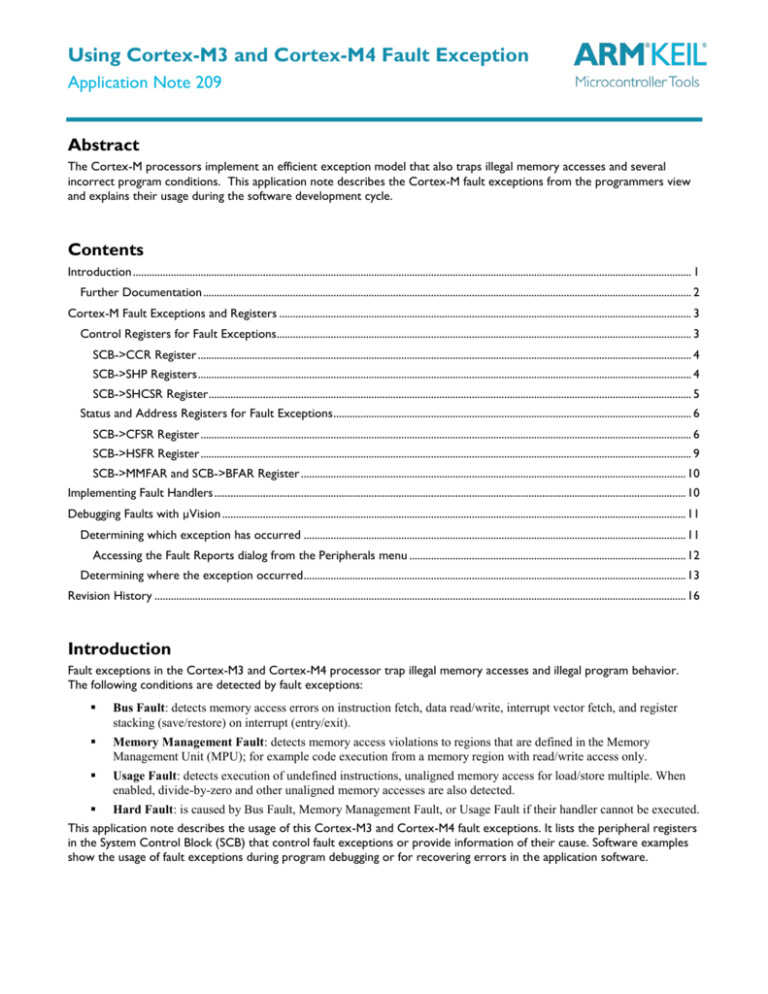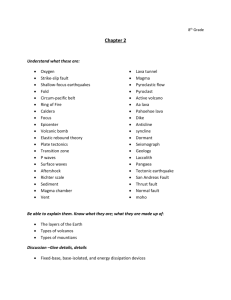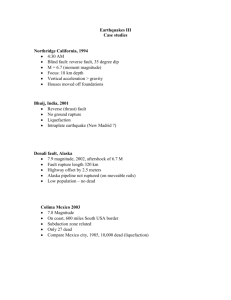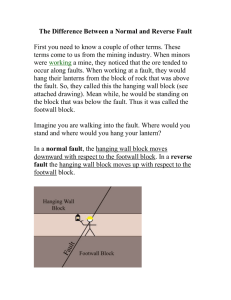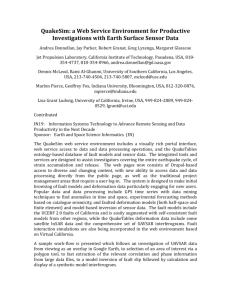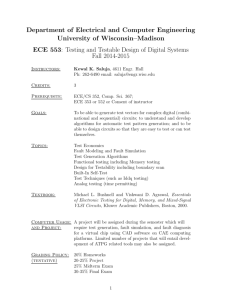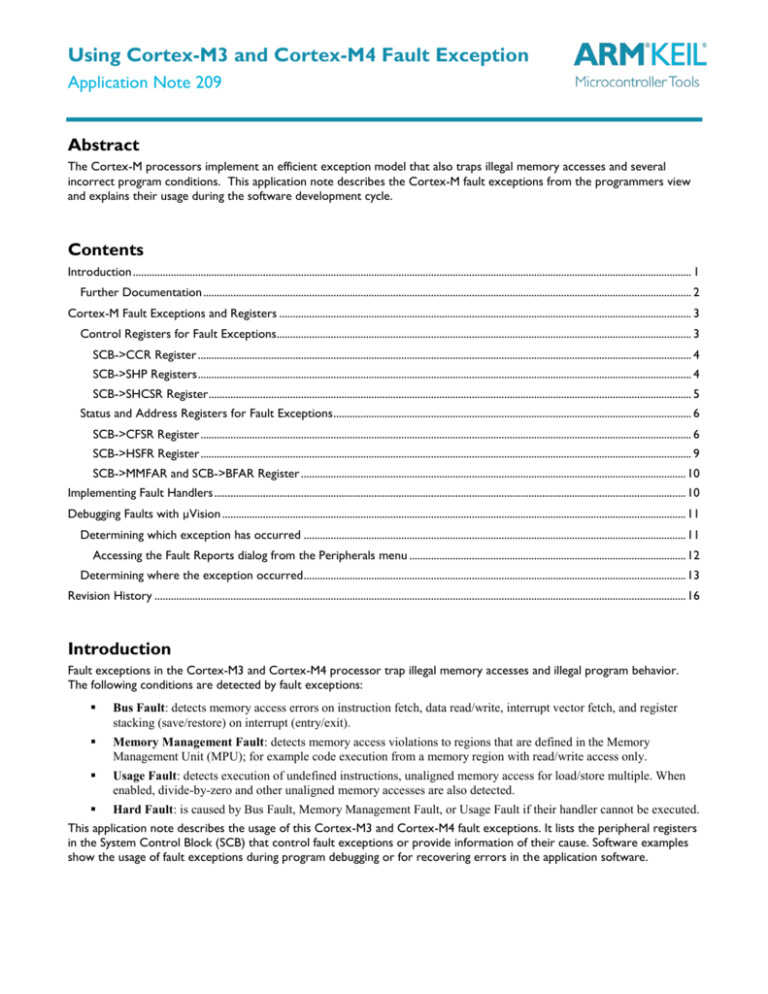
Using Cortex-M3 and Cortex-M4 Fault Exception
Application Note 209
Abstract
The Cortex-M processors implement an efficient exception model that also traps illegal memory accesses and several
incorrect program conditions. This application note describes the Cortex-M fault exceptions from the programmers view
and explains their usage during the software development cycle.
Contents
Introduction .............................................................................................................................................................................................................. 1
Further Documentation .................................................................................................................................................................................... 2
Cortex-M Fault Exceptions and Registers ........................................................................................................................................................ 3
Control Registers for Fault Exceptions......................................................................................................................................................... 3
SCB->CCR Register ...................................................................................................................................................................................... 4
SCB->SHP Registers ...................................................................................................................................................................................... 4
SCB->SHCSR Register .................................................................................................................................................................................. 5
Status and Address Registers for Fault Exceptions .................................................................................................................................... 6
SCB->CFSR Register ..................................................................................................................................................................................... 6
SCB->HSFR Register ..................................................................................................................................................................................... 9
SCB->MMFAR and SCB->BFAR Register .............................................................................................................................................. 10
Implementing Fault Handlers .............................................................................................................................................................................. 10
Debugging Faults with µVision ........................................................................................................................................................................... 11
Determining which exception has occurred ............................................................................................................................................. 11
Accessing the Fault Reports dialog from the Peripherals menu ...................................................................................................... 12
Determining where the exception occurred ............................................................................................................................................. 13
Revision History .................................................................................................................................................................................................... 16
Introduction
Fault exceptions in the Cortex-M3 and Cortex-M4 processor trap illegal memory accesses and illegal program behavior.
The following conditions are detected by fault exceptions:
Bus Fault: detects memory access errors on instruction fetch, data read/write, interrupt vector fetch, and register
stacking (save/restore) on interrupt (entry/exit).
Memory Management Fault: detects memory access violations to regions that are defined in the Memory
Management Unit (MPU); for example code execution from a memory region with read/write access only.
Usage Fault: detects execution of undefined instructions, unaligned memory access for load/store multiple. When
enabled, divide-by-zero and other unaligned memory accesses are also detected.
Hard Fault: is caused by Bus Fault, Memory Management Fault, or Usage Fault if their handler cannot be executed.
This application note describes the usage of this Cortex-M3 and Cortex-M4 fault exceptions. It lists the peripheral registers
in the System Control Block (SCB) that control fault exceptions or provide information of their cause. Software examples
show the usage of fault exceptions during program debugging or for recovering errors in the application software.
Application Note 209: Using Cortex-M3 and Cortex-M4 Fault Exceptions
Further Documentation
A complete description of the exceptions is provided in the Cortex-M3 Technical Reference Manual or Cortex-M4
Technical Reference Manual. Both manuals are available at www.arm.com.
Another good reference book is: The Definitive Guide to the ARM Cortex-M3 and Cortex-M4 Processors by
Joseph Yiu, ISBN 978-0-12-408082-9.
Application Note 209
Using Cortex-M3 and Cortex-M4 Fault Exceptions
2
Copyright © 2016 ARM Ltd. All rights reserved
keil.com/appnotes/docs/apnt_209.asp
Application Note 209: Using Cortex-M3 and Cortex-M4 Fault Exceptions
Cortex-M Fault Exceptions and Registers
A CMSIS compliant startup file (Startup_device) defines all exception and interrupt vectors of a device. These vectors define
the entry address of an exception or interrupt handler function. The following listing shows a typical vector table and the
fault exception vectors are shown in blue.
__Vectors
:
:
DCD
DCD
DCD
DCD
DCD
DCD
DCD
DCD
:
:
__initial_sp
Reset_Handler
NMI_Handler
HardFault_Handler
MemManage_Handler
BusFault_Handler
UsageFault_Handler
0
;
;
;
;
;
;
;
;
Top of Stack
Reset Handler
NMI Handler
Hard Fault Handler
MPU Fault Handler
Bus Fault Handler
Usage Fault Handler
Reserved
The Hard Fault exception is always enabled and has a fixed priority (higher than other interrupts and exceptions, but
lower than NMI). The Hard Fault exception is therefore executed in cases where a fault exception is disabled or when a
fault occurs during the execution of a fault exception handler.
All other fault exceptions (Memory Management Fault, Bus Fault, and Usage Fault) have a programmable priority.
After Reset these exceptions are disabled and may be enabled in the system or application software using the registers in
the System Control Block (SCB).
Control Registers for Fault Exceptions
The SCB->CCR register controls the behavior of the Usage Fault for divide-by-zero and unaligned memory accesses.
Fault exceptions are enabled in the SCB->SHCSR register. If a fault exception is disabled and a related fault occurs, it is
escalated to a Hard Fault. The SCB->SHP registers control the exception priority.
Address / Access
Register
Reset Value
Description
0xE000ED14
RW privileged
SCB->CCR
0x00000000
Configuration and Control Register: contains enable bits for
trapping of divide-by-zero and unaligned accesses with the Usage
Fault.
0xE000ED18
RW privileged
SCB->SHP[12]
0x00
System Handler Priority registers: control the priority of exception
handlers.
0xE000ED24
RW privileged
SCB->SHCSR
0x00000000
Hard Fault Status Register: contains bits that indicate the reason for
Hard Fault
Application Note 209
Using Cortex-M3 and Cortex-M4 Fault Exceptions
3
Copyright © 2016 ARM Ltd. All rights reserved
keil.com/appnotes/docs/apnt_209.asp
Application Note 209: Using Cortex-M3 and Cortex-M4 Fault Exceptions
SCB->CCR Register
Figure 1: Bit assignments of the SCB->CCR register
The following bits of the SCB->CCR register control the behavior of the Usage Fault:
DIV_0_TRP:
Enable Usage Fault when the processor executes an SDIV or UDIV instruction with a divisor of 0:
0 = do not trap divide by 0; a divide by 0 returns a quotient of 0.
1 = trap divide by 0.
UNALIGN_TRP:
Enable Usage Fault when a memory access to unaligned addresses are performed:
0 = do not trap unaligned halfword and word accesses
1 = trap unaligned halfword and word accesses; an unaligned access generates a Usage Fault.
Note that unaligned accesses with LDM, STM, LDRD, and STRD instructions always generate a Usage
Fault even when UNALIGN_TRP is set to 0.
SCB->SHP Registers
The SCB->SHP registers set the priority level of exception handlers. The fault exceptions are controlled with:
SCB->SHP[0]:
Priority level of the Memory Management Fault
SCB->SHP[1]:
Priority level of the Bus Fault
SCB->SHP[2]:
Priority level of the Usage Fault
For programming interrupt and exception priorities CMSIS provides the functions NVIC_SetPriority and
NVIC_GetPriority. The priority for the fault exceptions can be changed as shown below:
:
:
NVIC_SetPriority (MemoryManagement_IRQn, 0x0F);
NVIC_SetPriority (BusFault_IRQn, 0x08);
NVIC_SetPriority (UsageFault_IRQn, 0x01);
:
UsageFault_prio = NVIC_GetPriority (UsageFault_IRQn);
:
:
Application Note 209
Using Cortex-M3 and Cortex-M4 Fault Exceptions
4
Copyright © 2016 ARM Ltd. All rights reserved
keil.com/appnotes/docs/apnt_209.asp
Application Note 209: Using Cortex-M3 and Cortex-M4 Fault Exceptions
SCB->SHCSR Register
Figure 2: Bit assignments of the SCB->SHCSR register
The following bits of the SCB->SHCSR register belong to fault exceptions:
MEMFAULTACT:
Memory Management Fault exception active bit, reads as 1 if exception is active.
BUSFAULTACT:
Bus Fault exception active bit, reads as 1 if exception is active.
USGFAULTACT:
Usage Fault exception active bit, reads as 1 if exception is active.
USGFAULTPENDED:
Usage Fault exception pending bit, reads as 1 if exception is pending.
MEMFAULTPENDED:
Memory Management Fault exception pending bit, reads as 1 if exception is pending.
BUSFAULTPENDED:
Bus Fault exception pending bit, reads as 1 if exception is pending.
MEMFAULTENA:
Memory Management Fault exception enable bit, set to 1 to enable; set to 0 to disable.
BUSFAULTENA:
Bus Fault exception enable bit, set to 1 to enable; set to 0 to disable.
USGFAULTENA:
Usage Fault exception enable bit, set to 1 to enable; set to 0 to disable.
Although it is possible to write to all bits of the SCB->SHCSR register, in most software applications only a write to the
enable bits makes sense. The Memory Management Fault, Bus Fault, and Usage Fault exceptions may be enabled with the
following statement:
SCB->SHCSR |= 0x00007000; // enable Usage Fault, Bus Fault, and MMU Fault
Application Note 209
Using Cortex-M3 and Cortex-M4 Fault Exceptions
5
Copyright © 2016 ARM Ltd. All rights reserved
keil.com/appnotes/docs/apnt_209.asp
Application Note 209: Using Cortex-M3 and Cortex-M4 Fault Exceptions
Status and Address Registers for Fault Exceptions
The fault status registers (SCB->CFSR and SCB->HFSR) and the fault address registers (SCB->MMAR and SCB->BFAR)
contain detailed information about the fault and the memory address accessed.
Address / Access
Register
Reset Value
Description
0xE000ED28
RW privileged
SCB->CFSR
0x00000000
Configurable Fault Status Register: contains bits that indicate the
reason for Memory Management Fault, Bus Fault, or Usage Fault
0xE000ED2C
RW privileged
SCB->HFSR
0x00000000
Hard Fault Status Register: contains bits that indicate the reason for
Hard Fault
0xE000ED34
RW privileged
SCB->MMFAR
Unknown
Memory Management Fault Address register: contains the memory
address that caused the Memory Management Fault.
0xE000ED38
RW privileged
SCB->BFAR
Unknown
Bus Fault Address register: contains the memory address that
caused the Bus Fault.
SCB->CFSR Register
Figure 3: Bit assignments of the SCB->CFSR register
The SCB-CSFR register can be grouped into three status registers for: Usage Fault, Bus Fault, and Memory Management
Fault.
Figure 4: Bit assignments of the SCB->CFSR register – Memory Management Fault Status
The Memory Management Fault status register indicates a memory access violation detected by the Memory Protection
Unit (MPU) and has following status bits:
IACCVIOL:
Instruction access violation flag:
0 = no instruction access violation fault
1 = the processor attempted an instruction fetch from a location that does not permit execution. The
PC value stacked for the exception return points to the faulting instruction. The processor has not
written a fault address to the MMAR. This fault condition occurs on any access to an XN (eXecute
Never) region, even when the MPU is disabled or not present. Potential reasons:
a) Branch to regions that are not defined in the MPU or defined as non-executable.
b) Invalid return due to corrupted stack content.
c) Incorrect entry in the exception vector table.
DACCVIOL:
Data access violation flag:
0 = no data access violation fault
1 = the processor attempted a load or store at a location that does not permit the operation. The PC
value stacked for the exception return points to the faulting instruction. The processor has loaded the
SCB->MMFAR with the address of the attempted access.
Application Note 209
Using Cortex-M3 and Cortex-M4 Fault Exceptions
6
Copyright © 2016 ARM Ltd. All rights reserved
keil.com/appnotes/docs/apnt_209.asp
Application Note 209: Using Cortex-M3 and Cortex-M4 Fault Exceptions
MUNSTKERR:
Memory Management Fault on unstacking for a return from exception:
0 = no unstacking fault
1 = unstacking for an exception return has caused one or more access violations. This fault is chained
to the handler which means that the original return stack is still present. The processor has not
adjusted the SP from the failing return, and has not performed a new save. The processor has not
written a fault address to the SCB->MMFAR. Potential reasons:
a) Stack pointer is corrupted
b) MPU region for the stack changed during execution of the exception handler.
MSTKERR:
Memory Management Fault on stacking for exception entry:
0 = no stacking fault
1 = stacking for an exception entry has caused one or more access violations. The SP is still adjusted
but the values in the context area on the stack might be incorrect. The processor has not written a
fault address to the SCB->MMFAR. Potential reasons:
a) Stack pointer is corrupted or not initialized
b) Stack is reaching a region not defined by the MPU as read/write memory.
MLSPERR:
Memory Management Fault during floating point lazy state preservation (only Cortex-M4 with FPU):
0 = no fault occurred during floating-point lazy state preservation
1 = fault occurred during floating-point lazy state preservation
MMFARVALID:
Memory Management Fault Address Register (SCB->MMFAR) valid flag:
0 = value in SCB->MMFAR is not a valid fault address
1 = SCB->MMFAR holds a valid fault address.
If a Memory Management Fault occurs and is escalated to a Hard Fault because of priority, the Hard
Fault handler must set this bit to 0. This prevents problems on return to a stacked active Memory
Management Fault handler whose SCB->MMFAR value has been overwritten.
Figure 5: Bit assignments of the SCB->CFSR register – Bus Fault Status
The Bus Fault status register indicates a memory access fault detected during a BUS operation and has following status bits:
IBUSERR:
Instruction bus error:
0 = no instruction bus error
1 = instruction bus error. The processor detects the instruction bus error on prefetching an
instruction, but it sets the IBUSERR flag to 1 only if it attempts to issue the faulting instruction. When
the processor sets this bit it does not write a fault address to SCB->BFAR. Potential reasons:
a) Branch to invalid memory regions for example caused by incorrect function pointers.
b) Invalid return due to corrupted stack pointer or stack content.
c) Incorrect entry in the exception vector table.
PRECISEERR:
Precise data bus error:
0 = no precise data bus error
1 = a data bus error has occurred, and the PC value stacked for the exception return points to the
instruction that caused the fault. When the processor sets this bit it writes the faulting address to
SCB->BFAR.
Application Note 209
Using Cortex-M3 and Cortex-M4 Fault Exceptions
7
Copyright © 2016 ARM Ltd. All rights reserved
keil.com/appnotes/docs/apnt_209.asp
Application Note 209: Using Cortex-M3 and Cortex-M4 Fault Exceptions
IMPRECISERR:
Imprecise data bus error:
0 = no imprecise data bus error
1 = a data bus error has occurred, but the return address in the stack frame is not related to the
instruction that caused the error. When the processor sets this bit it does not write a fault address to
SCB->BFAR. This is an asynchronous fault. Therefore, if it is detected when the priority of the current
process is higher than the Bus Fault priority, the Bus Fault becomes pending and becomes active only
when the processor returns from all higher priority processes. If a precise fault occurs before the
processor enters the handler for the imprecise Bus Fault, the handler detects both IMPRECISERR set to
1 and one of the precise fault status bits set to 1.
UNSTKERR:
BusFault on unstacking for a return from exception:
0 = no unstacking fault
1 = unstack for an exception return has caused one or more BusFaults. This fault is chained to the
handler. This means that when the processor sets this bit, the original return stack is still present. The
processor does not adjust the SP from the failing return, does not performed a new save, and does not
write a fault address to SCB->BFAR.
STKERR:
BusFault on stacking for exception entry:
0 = no stacking fault
1 = stacking for an exception entry has caused one or more BusFaults.
When the processor sets this bit, the SP is still adjusted but the values in the context area on the stack
might be incorrect. The processor does not write a fault address to the BFAR. Potential reasons:
a) Stack pointer is corrupted or not initialized
b) Stack is reaching an undefined memory region.
LSPERR:
Bus Fault during floating point lazy state preservation (only Cortex-M4 with FPU):
0 = no fault occurred during floating-point lazy state preservation
1 = fault occurred during floating-point lazy state preservation
BFARVALID:
Bus Fault Address Register (SCB->BFAR) valid flag:
0 = value in BFAR is not a valid fault address
1 = BFAR holds a valid fault address. The processor sets this bit after a Bus Fault where the address is
known. Other faults can set this bit to 0, such as a Memory Management Fault occurring later. If a Bus
Fault occurs and is escalated to a Hard Fault because of priority, the Hard Fault handler must set this
bit to 0. This prevents problems if returning to a stacked active Bus Fault handler whose SCB->BFAR
value has been overwritten.
Figure 6: Bit assignments of the SCB->CFSR register – Usage Fault Status
The Usage Fault status register indicates an incorrect usage of a CPU instruction and has following status bits:
UNDEFINSTR:
Undefined instruction Usage Fault:
0 = no undefined instruction
1 = the processor has attempted to execute an undefined instruction. When this bit is set, the PC value
stacked for the exception return points to the undefined instruction. An undefined instruction is an
instruction that the processor cannot decode. Potential reasons:
Application Note 209
Using Cortex-M3 and Cortex-M4 Fault Exceptions
8
Copyright © 2016 ARM Ltd. All rights reserved
keil.com/appnotes/docs/apnt_209.asp
Application Note 209: Using Cortex-M3 and Cortex-M4 Fault Exceptions
a) Use of instructions not supported in the Cortex-M device.
b) Bad or corrupted memory contents.
INVSTATE:
Invalid state Usage Fault:
0 = no invalid state
1 = the processor has attempted to execute an instruction that makes illegal use of the Execution
Program Status Register (EPSR). When this bit is set, the PC value stacked for the exception return
points to the instruction that attempted the illegal use of the EPSR. Potential reasons:
a) Loading a branch target address to PC with LSB=0.
b) Stacked PSR corrupted during exception or interrupt handling.
c) Vector table contains a vector address with LSB=0.
INVPC:
Invalid PC load Usage Fault, caused by an invalid EXC_RETURN value:
0 = no invalid PC load
1 = the processor has attempted load of an illegal EXC_RETURN value to the PC as a result of an
invalid context switch. When this bit is set, the PC value stacked for the exception return points to the
instruction that tried to perform the illegal load of the PC. Potential reasons:
a) Invalid return due to corrupted stack pointer, link register (LR), or stack content.
b) ICI/IT bit in PSR invalid for an instruction.
NOCP:
No coprocessor Usage Fault. The processor does not support coprocessor instructions:
0 = no Usage Fault caused by attempting to access a coprocessor
1 = the processor has attempted to access a coprocessor that does not exist.
UNALIGNED:
Unaligned access Usage Fault:
0 = no unaligned access fault, or unaligned access trapping not enabled
1 = the processor has made an unaligned memory access.
Enable trapping of unaligned accesses by setting the UNALIGN_TRP bit in the SCB->CCR. Unaligned
LDM, STM, LDRD, and STRD instructions always fault irrespective of the setting of UNALIGN_TRP bit.
DIVBYZERO:
Divide by zero Usage Fault:
0 = no divide by zero fault, or divide by zero trapping not enabled
1 = the processor has executed an SDIV or UDIV instruction with a divisor of 0.
When the processor sets this bit to 1, the PC value stacked for the exception return points to the
instruction that performed the divide by zero. Enable trapping of divide by zero by setting the
DIV_0_TRP bit in the SCB->CCR to 1.
Note that the bits of the Usage Fault status register are sticky. This means as one or more fault occurs, the associated bits are
set to 1. A bit that is set to 1 is cleared to 0 only by writing 1 to that bit, or by a reset.
SCB->HSFR Register
Figure 7: Bit assignments of the SCB->HSFR register
The Hard Fault status register indicates a incorrect usage of a CPU instruction and has following status bits:
VECTTBL:
Indicates a Bus Fault on a vector table read during exception processing:
0 = no Bus Fault on vector table read
1 = Bus Fault on vector table read. When this bit is set, the PC value stacked for the exception return
points to the instruction that was preempted by the exception.
This error is always a Hard Fault.
Application Note 209
Using Cortex-M3 and Cortex-M4 Fault Exceptions
9
Copyright © 2016 ARM Ltd. All rights reserved
keil.com/appnotes/docs/apnt_209.asp
Application Note 209: Using Cortex-M3 and Cortex-M4 Fault Exceptions
FORCED:
Indicates a forced Hard Fault, generated by escalation of a fault with configurable priority that cannot be
handled, either because of priority or because it is disabled:
0 = no forced Hard Fault
1 = forced Hard Fault. When this bit is set, the Hard Fault handler must read the other fault status
registers to find the cause of the fault.
DEBUGEVT:
Reserved for Debug use. When writing to the register you must write 0 to this bit, otherwise behavior
is Unpredictable.
SCB->MMFAR and SCB->BFAR Register
To determine which fault exception has occurred and what caused it you may examine these fault status registers.
The value of SCB->BFAR indicates the memory address that caused a Bus Fault and is valid if the bit BFARVALID in the
SCB->CFSR register is set.
The value of SCB->MMFAR indicates the memory address that caused a Memory Management Fault and is valid if the bit
MMFARVALID in the SCB->CFSR register is set.
Implementing Fault Handlers
During debugging, a Fault Handler may be simply a BKPT (breakpoint) instruction which causes the debugger to stop. By
default all faults escalate to a Hard Fault, therefore it is sufficient to add the breakpoint instruction to the Hard Fault
handler. When using MDK-ARM and a CMSIS-compliant device include file, you can overwrite the Hard Fault handler with
the following C code. This code actually checks whether the system is connected to a debugger or not and may ship even in
the end product.
void HardFault_Handler (void) {
if (CoreDebug->DHCSR & 1) {
__BKPT (0);
}
while (1);
}
// check C_DEBUGEN == 1 -> Debugger Connected
// halt program execution here
// enter endless loop otherwise
To trap divide-by-zero and unaligned memory accesses, the application initialization code should set the SCB->CCR
register. This can be done with the following C statement:
SCB->CCR |= 0x18;
// enable div-by-0 and unaligned fault
For the final application a Fault Handler may be implemented that performs of the following:
System Reset: by setting bit 2 (SYSRESETREQ) in SCB->AIRCR (Application Interrupt and Reset Control
Register). This will reset most parts of the system apart from the debug logic. If you do not want to reset the
whole system, you could just set the bit 0 (VECTRESET) in SCB->AIRCR which causes only a processor reset.
Recovery: in some cases, it might be possible to resolve the problem that caused the fault exception. For
example, in case of coprocessor instruction, the handler may emulate the instruction in software.
Task termination: for systems that run a real-time operating system (RTOS), the task that created the fault may
be terminated and restarted if needed.
Note, that the following C statement is required in the initialization code to enable separate fault handlers for Memory
Management Fault, Bus Fault, and Usage Fault:
SCB->SHCSR |= 0x00007000;
Application Note 209
Using Cortex-M3 and Cortex-M4 Fault Exceptions
// enable Usage Fault, Bus Fault, and MMU Fault
10
Copyright © 2016 ARM Ltd. All rights reserved
keil.com/appnotes/docs/apnt_209.asp
Application Note 209: Using Cortex-M3 and Cortex-M4 Fault Exceptions
Debugging Faults with µVision
Determining which exception has occurred
This example illustrates the behavior of a typical unexpected exception and shows how the µVision Debugger is used to
analyze the cause of the problem. During execution the application becomes unresponsive and appears to hang. The
debugger is used to stop the application:
Figure 7: Stopping the processor in µVision
The application is in an infinite loop in the default Hard Fault handler since there is no application-specific Hard Fault
handler yet:
Figure 8: Branch-to-self Hard Fault handler
The Cortex-M fault registers will indicate exactly which exception has occurred. µVision provides the current values of all
of the fault registers in the Fault Reports dialog available in the menu Peripherals – Core Peripherals.
Figure 9: Opening the Fault Reports dialog
Application Note 209
Using Cortex-M3 and Cortex-M4 Fault Exceptions
11
Copyright © 2016 ARM Ltd. All rights reserved
keil.com/appnotes/docs/apnt_209.asp
Application Note 209: Using Cortex-M3 and Cortex-M4 Fault Exceptions
Accessing the Fault Reports dialog from the Peripherals menu
The Fault Reports dialog provides details of the exceptions that have occurred.
In this case it is an attempt to switch to an invalid state (ARM state) that
caused a Usage Fault which was escalated to a Hard Fault as the
Usage Fault handler is not enabled.
The MFSR and the BFSR are both clear indicating no
memory management or bus faults have occurred.
The UFSR has bit 1 set reporting an attempt to switch
to an invalid state.
The HFSR has bit 30 set indicating that the Usage Fault
was escalated to a Hard Fault (displayed as the FORCED
bit). This is consistent with the debugger source
window that shows the PC at the Hard Fault handler
address.
The DFSR has bit 0 set. This reflects the debug request
signal asserted by the debugger which was used to halt
the processor
Figure 10 the Fault Reports dialog
This Fault Reports dialog is a quick way to analyze a fault exception. If your debugger does not support such a dialog, the
values may be reviewed using a memory window.
Application Note 209
Using Cortex-M3 and Cortex-M4 Fault Exceptions
12
Copyright © 2016 ARM Ltd. All rights reserved
keil.com/appnotes/docs/apnt_209.asp
Application Note 209: Using Cortex-M3 and Cortex-M4 Fault Exceptions
Determining where the exception occurred
The exception type has been identified as an attempt to switch to an invalid state. The debugger also provides the
information needed to establish which instruction caused the exception to occur.
Double-clicking on the topmost entry in the Call Stack pane of µVision will highlight the execution context of the application
at the point when the exception occurred:
Figure 11 Call Stack used to display next scheduled instruction
Depending on the type of exception the debugger will highlight the instruction that caused the exception (e.g. in the case of
a Bus Fault) or the instruction immediately after the one that caused the fault (as in case of an attempt to change to an
invalid state). This depends on whether or not the instruction causing the exception actually completed execution or not.
The source pane above highlights the compound C statement at line 213:
AD_val = (*funcArr[*AD_ptr/0x200])(*AD_ptr);
The disassembly shows the next instruction that is scheduled as:
MOV
r4,r0
at address
0x0800058A
This instruction will assign the return value of
(*funcArr[*AD_ptr/0x200])(*AD_ptr) to AD_val.
It is the previous instruction that caused the exception:
Application Note 209
Using Cortex-M3 and Cortex-M4 Fault Exceptions
13
Copyright © 2016 ARM Ltd. All rights reserved
keil.com/appnotes/docs/apnt_209.asp
Application Note 209: Using Cortex-M3 and Cortex-M4 Fault Exceptions
BLX
r1
at address
0x08000588
The watch window can be used to determine the values of *AD_ptr/0x200 and funcArr this will identify the address of
the function that was called.
Figure 12 Watch window
This indicates that the previous instruction attempted to call *funcArr[7]. This resulted in a BLX to 0x00000000. Any
branch to an address with the least significant bit set to zero will attempt to switch the core to ARM state. This is invalid
on a Cortex-M device and results in a Usage Fault exception with the INVSTATE bit being set in the SCB->UFSR. In this
example the function pointer has been corrupted. The cause can be found by setting an access breakpoint on the array
element and restarting the application.
An exception saves the state of registers R0-R3, R12, PC & LR either the Main Stack or the Process Stack (depends on the
stack in use when the exception occurred). The current link register contains the EXC_RETURN value for the exception
being serviced and this value indicates which stack holds the preserved register values from the application context.
If bit 2 of the EXC_RETURN is zero then the Main Stack was used
else (bit 2 of the EXC_RETURN is one) then the Process Stack was used
The Registers window provides access to the required information:
Link register with EXC_RETURN value
Main Stack Pointer
Process Stack Pointer
Figure 13 Register window
In this example EXC_RETURN has the value 0xfffffff9 = b_11111111111111111111111111111001 – bit 2 = 0
which indicates the Main Stack contains the recently stored register values. The addresses of the Main Stack Pointer (MSP)
and the Process Stack Pointer (PSP) are also visible here.
Application Note 209
Using Cortex-M3 and Cortex-M4 Fault Exceptions
14
Copyright © 2016 ARM Ltd. All rights reserved
keil.com/appnotes/docs/apnt_209.asp
Application Note 209: Using Cortex-M3 and Cortex-M4 Fault Exceptions
The MSP points to 0x20000228. The memory window can be used to establish the previous execution context:
Execution context stored on the stack:
R0
R1
R2
R3
R12
LR
PC
PSR
Figure 14 Contents of the Main Stack
This corresponds to the information we saw from the debugger earlier:
PC = 0x00000000
The destination of the BLX r1 instruction. With bit 0 set to 0 this will attempt to switch
to ARM state and is the cause of the exception.
LR = 0x0800058B
This is the return address from the BLX instruction. It corresponds to the instruction
MOV
r4,r0
at address
0x0800058A but has bit zero of the destination
address set in order to ensure the processor stays in Thumb state.
R0-R3 & R12
These are the values in the registers before the exception occurred. R3 has the address
of FuncArr, R2 has the array index and R1 the address pointed to by FuncArr[7].
By using the details from the fault status registers and the appropriate stack the debugger provides the information needed
to discover which exception has occurred and where. To further debug this particular problem the system must be reset
with a watch point set on the function pointer that is being corrupted. This will reveal the root cause of the problem.
For further information on the abort and exception model of the Cortex-M3 please refer to the Cortex-M3 Technical
reference Manual.
Application Note 209
Using Cortex-M3 and Cortex-M4 Fault Exceptions
15
Copyright © 2016 ARM Ltd. All rights reserved
keil.com/appnotes/docs/apnt_209.asp
Application Note 209: Using Cortex-M3 and Cortex-M4 Fault Exceptions
Revision History
November 2013:
o
Initial Version
January 2016:
o
SCB->SHP Registers: corrected parameters of NVIC_SetPriority()
o
SCB->SHCSR Register: corrected wrong SHCSR value 0x00070000 to 0x00007000
o
Implementing Fault Handlers: changed __breakpoint (0) to __BKPT (0)
o
Implementing Fault Handlers: corrected wrong SHCSR value 0x00070000 to 0x00007000
Application Note 209
Using Cortex-M3 and Cortex-M4 Fault Exceptions
16
Copyright © 2016 ARM Ltd. All rights reserved
keil.com/appnotes/docs/apnt_209.asp