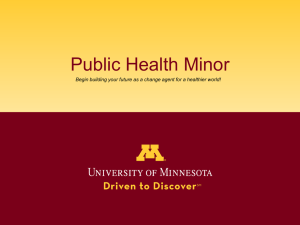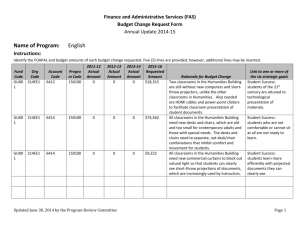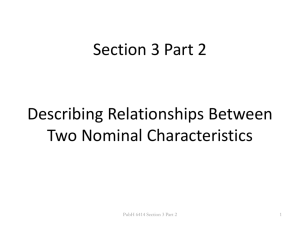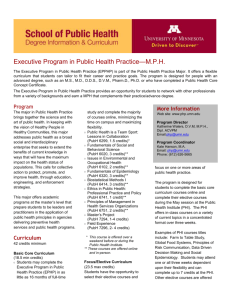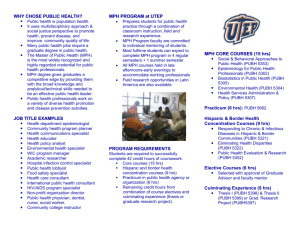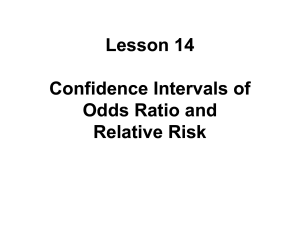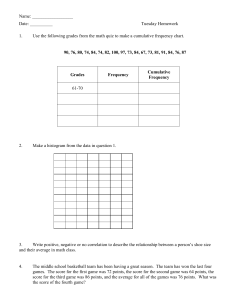Displaying Quantitative Data in Tables and Graphs
advertisement
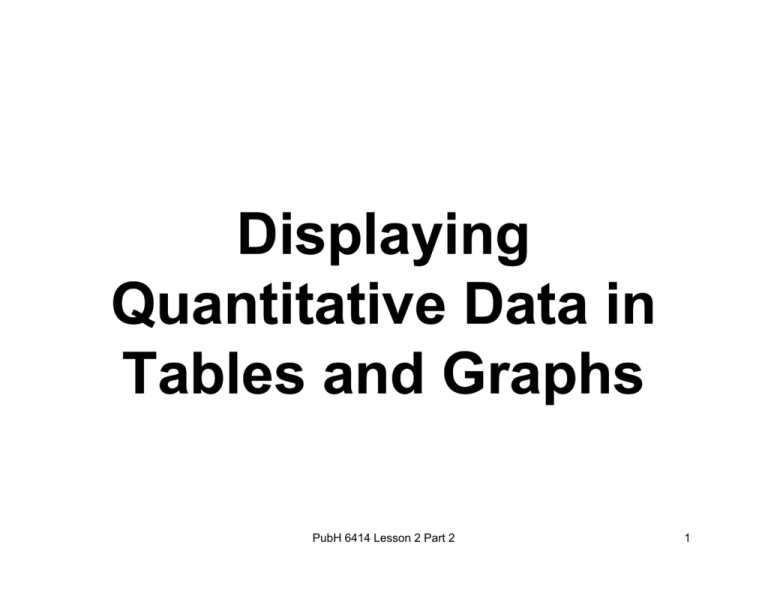
Displaying
p y g
Quantitative Data in
Tables and Graphs
PubH 6414 Lesson 2 Part 2
1
Outline for Lesson 2 Part 2
In addition to summary statistics, tables
and graphs can be used to summarize and
describe numerical data
Tables and graphs for Numerical data
Stem-and
Stemand--leaf plot
Frequency table
Histogram
Frequency
F
polygon
l
and
d percentage
t
polygon
l
Cumulative relative frequency graph
Box
B plot
l t
PubH 6414 Lesson 2 Part 2
2
Stem--and
Stem
and--Leaf Plot
The stem
stem--and
and--leaf plot displays the shape of the
data AND preserves all the individual data
values.
The p
plot consists of a series of rows and
numbers
The number used to label the row is called a stem.
The other numbers in the row are called leaves.
PubH 6414 Lesson 2 Part 2
3
Stem--and
Stem
and--Leaf Plot
We’ll use the weight
g data from the 92 U of M students to
illustrate a stemstem-and
and--leaf plot
Females
140 120 130 138 121 12
125 116 14
145 1
150
0 112 12
125 130 120 130
131 120 118 125 135 125 118 122 115 102 115 150 110 116
108 95 125 133 110 150 108
Males
M l
140 145 160 190 155 165 150 190 195 138 160 155 153 145
170 175 175 170 180 135 170 157 130 185 190 155 170 155
215 150 145 155 155 150 155 150 180 160 135 160 130 155
150 148 155 150 140 180 190 145 150 164 140 142 136 123
155
PubH 6414 Lesson 2 Part 2
4
Stem--and
Stem
and--Leaf: the Stem
The stem is a column of numbers consisting of the weight data counted by
tens (i.e.
(i e leave off the last digit)
9
10
11
12
13
14
15
16
17
18
19
20
21
PubH 6414 Lesson 2 Part 2
5
Stem--and
Stem
and--Leaf: the leaves
Now add the final digit of each weight in the appropriate row
9
10
11
12
13
14
15
16
17
18
19
20
21
5
288
628855060
01553005525
8500850600153
05505580502
5053705505505050500500
050004
055000
0500
00500
Meaning there are weights
of 102,
102 108 and 108
5
PubH 6414 Lesson 2 Part 2
6
Stem--and
Stem
and--Leaf Plot
Finally put the “leaves” in order:
9
10
11
12
13
14
15
16
17
18
19
20
21
5
288
002556688
00012355555
0000013555688
00002555558
0000000000355555555557
000045
000055
0005
00005
5
All the 0’s and 5’s clearly
show the students’
reporting bias to round
to the nearest 5 lbs.
See also Table 3-6 in text:
Stem-and-leaf plot of Hebert data
PubH 6414 Lesson 2 Part 2
7
Stem--and
Stem
and--Leaf Plot
What do you look for in a stemstem-and
and--leaf
plot?
Shape
Spread
Location
Outliers
PubH 6414 Lesson 2 Part 2
8
Stem--and
Stem
and--Leaf Plots
Invented in 1977 by John Tukey
b 1915 – d.
b.1915
d 2000
Contributions to statistics
Exploratory data analysis methods
Time--series analysis
Time
Multiple comparisons
Tukeyy also coined these terms
‘bit’ for binary digit (1948)
‘software’ (1958)
“An appropriate answer to the right problem is
worth a good deal more than an exact answer to
an approximate problem”
Sources: Wikipedia
http://www--history.mcs.st
http://www
history.mcs.st--andrews.ac.uk/Mathematicians/Tukey.html
PubH 6414 Lesson 2 Part 2
9
Frequency
q
y Table
A useful way to present data when you have a
large data set is the formation of a frequency table
or frequency
f
di ib i .
distribution.
distribution
Frequency – the number of observations that fall
within a certain range of the data.
A frequency table is the result of ‘grouping’
continuous or discrete data into categories.
A frequency table provides information about the
distribution of the data.
PubH 6414 Lesson 2 Part 2
10
Example SMAF Data
Presenting Problem 2: page 24
Hebert and coworkers (1997) study disability
and functional change measures in a
community--dwelling population of people 75
community
yyears and older.
SMAF: The Functional Autonomy
Measurement System, a 29 –item rating
scale.
PubH 6414 Lesson 2 Part 2
11
Data for Frequency Table
Total score on the SMAF at Time 1 for 72 patients age
85 and older ( from Table 33-4 in text, Hebert).
The total score is the sum of 29 functional disability items rated
0 for independent to 3 for dependent
28 8
20 3
4 12
21 2
17 27
12 30
10 18
48
9
6
22
1
7
4
27
12
22
20
13
8
9
26
37
6
0
1
7
7
44
17
9
30
35
11
38
21
14
PubH 6414 Lesson 2 Part 2
23
13
22
1
13
17
11
12
47
1
12
4
10
4
9
1
2
19
17
15
16
5
3
3
21
23
4
5
12
Raw Data
The 72 SMAF scores on the previous slide
are the ‘raw’ data. They haven’t been
y any
y
summarized. It’s difficult to identify
patterns in the raw data
The next slide shows the same data
summarized in a frequency table which
provides information about the distribution
off the
th SMAF scores.
The steps for constructing the frequency
t bl ffollow.
table
ll
PubH 6414 Lesson 2 Part 2
13
Frequency Table of SMAF scores
SMAF score
interval
Frequency
Cumulative
Frequency
Percent
Cumulative
Percent
0-4
16
16
22.2%
22.2%
5-9
13
29
18.1%
40.3%
10 - 14
13
42
18 1%
18.1%
58 3%
58.3%
15 - 19
8
50
11.1%
69.4%
20 - 24
10
60
13.9%
83.3%
25 - 29
4
64
5.6%
88.9%
30 - 34
2
66
2.8%
91.7%
35 - 39
3
69
4 2%
4.2%
95 8%
95.8%
40 - 44
1
70
1.4%
97.2%
45 - 49
2
72
2.8%
100%
Total
72
PubH 6414 Lesson 2 Part 2
14
Constructing A Frequency
Table: Overview
1 Determine the number and width of the
1.
frequency table intervals: the classes
2.
2 Find the frequency (the
(the count)
count) and
cumulative frequency (the
(the cumulative
count)) in each class
count
3. Calculate the percent and cumulative
percentt in
i each
h class
l
PubH 6414 Lesson 2 Part 2
15
1. Number and width of Classes
Decide on the number and width of the classes
With too many classes the data may not be
summarized enough for a clear visualization of
h
how
they
h are di
distributed.
ib d
With too few classes the data may be overoversummarized and some of the details of the
distribution may be lost.
Thiss step is
s subject
subjective
ea
and
d depe
depends
ds o
on tthe
e data
being summarized. A general guideline is to
have 66-14 classes
PubH 6414 Lesson 2 Part 2
16
Number and Width of Classes
Find the Minimum,, Maximum and range
g of the data
minimum = 0, maximum = 48
Range = 48 – 0 = 48
With 10 classes, each class has a width equal to
the range divided by the number of classes = 48/10
= 4.8.
4 8 Round this up to a more intuitive width of 5.
5
Alternatively, we could choose the width first – a
width of 5 units seems reasonable for this data.
The number of classes is then equal to the range
divided by the width = 48 / 5 = 9.6. Round this up to
10 classes
classes.
PubH 6414 Lesson 2 Part 2
17
Number and Width of Classes
We’ll use 10 classes with width 5
The minimum score = 0. The first class is 00 -4
Proceed with nonnon-overlapping classes
CLASSES for SMAF score:
See also Table 3-2
3 2 and Table 3-8
3 8 in Text:
Frequency tables of shock index
From Kline data
0-4
5-9
10 -14
15 -19
20 - 24
25 - 29
30 - 34
35 - 39
40 - 44
45 - 49
PubH 6414 Lesson 2 Part 2
18
2. Frequency and Cumulative
Frequency
Frequency: the number of observations in each
Frequency:
class (or category)
Th frequency
The
f
in
i each
h class
l
can b
be ffound
db
by
tallying the observations in each class ||||
Cumulative frequency:
frequency: the number of
observations up to and including that class
The cumulative frequency for each class is the sum of
that class frequency and all preceding class
frequencies.
PubH 6414 Lesson 2 Part 2
19
Frequency and Cumulative Frequency
SMAF score
interval
Frequency
Cumulative
Frequency
0-4
16
16
5-9
13
29
10 - 14
13
42
15 - 19
8
50
20 - 24
10
60
25 - 29
4
64
30 - 34
2
66
35 - 39
3
69
40 - 44
1
70
45 - 49
2
72
Total
72
Percent
Cumulative
Percent
16 of the SMAF scores
are between 0-4, 13 are
between 5-9, etc.
The cumulative frequency
for the 5-9 class = 13 +16 = 29
Cumulative frequencies are
th sum off the
the
th frequencies
f
i up
to and including that class
PubH 6414 Lesson 2 Part 2
20
3. Percent and Cumulative
Percent
Percent =
frequency in class
total N for data
The percent is sometimes called the relative
frequency
Cumulative percent = Cumulative Freq. in class
total N for data
Cumulative percent is also called cumulative relative
frequency
PubH 6414 Lesson 2 Part 2
21
Frequency Table: percent
SMAF score
interval
Frequency
Cumulative
Frequency
Percent
0-4
16
16
22.2%
5-9
13
29
18.1%
10 - 14
13
42
18 1%
18.1%
15 - 19
8
50
11.1%
20 - 24
10
60
13.9%
25 - 29
4
64
5.6%
30 - 34
2
66
2.8%
35 - 39
3
69
4 2%
4.2%
40 - 44
1
70
1.4%
45 - 49
2
72
2.8%
Total
72
PubH 6414 Lesson 2 Part 2
Cumulative
Percent
The percent in each
class = frequency
divided by the total
times 100
22
The cumulative percent for each class is the sum of the percent
in that class plus the percent for all preceding classes
SMAF score
interval
Frequency
Cumulative
Frequency
Percent
Cumulative
Percent
0-4
16
16
22.2%
22.2%
5-9
13
29
18.1%
40.3%
10 - 14
13
42
18 1%
18.1%
58 3%
58.3%
15 - 19
8
50
11.1%
69.4%
20 - 24
10
60
13.9%
83.3%
25 - 29
4
64
5.6%
88.9%
30 - 34
2
66
2.8%
91.7%
35 - 39
3
69
4 2%
4.2%
95 8%
95.8%
40 - 44
1
70
1.4%
97.2%
45 - 49
2
72
2.8%
100%
Total
72
PubH 6414 Lesson 2 Part 2
23
Completed Frequency Table
SMAF score
interval
Frequency
Cumulative
Frequency
Percent
Cumulative
Percent
0-4
16
16
22.2%
22.2%
5-9
13
29
18.1%
40.3%
10 - 14
13
42
18 1%
18.1%
58 3%
58.3%
15 - 19
8
50
11.1%
69.4%
20 - 24
10
60
13.9%
83.3%
25 - 29
4
64
5.6%
88.9%
30 - 34
2
66
2.8%
91.7%
35 - 39
3
69
4 2%
4.2%
95 8%
95.8%
40 - 44
1
70
1.4%
97.2%
45 - 49
2
72
2.8%
100%
Total
72
PubH 6414 Lesson 2 Part 2
24
Correction to text
Correction on page 37 middle of column 1:
The cumulative percent [not frequency] is
the percentage of observations for a given
value plus that for all lower values.
PubH 6414 Lesson 2 Part 2
25
Mean From a Frequency
Table
If the data are p
presented in the g
grouped
p form
of a frequency table and the raw data are not
available, the mean can be approximated
using a weighted average of the data
Multiply the midpoint of each class by the frequency
in the class
Sum the products and divide by the total number of
observations.
Approximating the mean improves with
Larger data sets
Smaller class widths
PubH 6414 Lesson 2 Part 2
26
Mean from Frequency Table
SMAF score
interval
Class
Midpoint
Frequency
0-4
2
16
32
5-9
7
13
91
10 - 14
12
13
156
15 - 19
17
8
136
20 - 24
22
10
220
25 - 29
27
4
108
30 - 34
32
2
64
35 - 39
37
3
111
40 - 44
42
1
42
45 - 49
47
2
94
72
1054
Total
Product
Mean SMAF score
calculated
from raw data
= 14.7
Weighted average = 1054 / 72 = 14.6
PubH 6414 Lesson 2 Part 2
27
Graphs of Numerical Data
Once the frequency
q
y table is completed,
p
, the
summarized data can be illustrated graphically.
A histogram is a plot of the frequency or percent
columns
l
iin a ffrequency table
bl
A frequency polygon is a line graph of the
frequency column in a frequency table
A percentage polygon is a line graph of the
percent
pe ce t co
column
u
in a frequency
eque cy tab
table
e
A cumulative relative frequency graph is a line
graph of the cumulative percent column.
PubH 6414 Lesson 2 Part 2
28
Histogram – graphical display of
f
frequency
column
l
Frrequency of Patien
nts
Total SMAF score for patients 85 and older at Time 1
20
15
10
5
0
0-4
5-9
10 - 14
15 - 19
20 - 24
25-29
30 - 34 35 - 39 40 - 44 45 - 49
Total SMAF score
PubH 6414 Lesson 2 Part 2
29
Features of a Histogram
The horizontal scale represents the classes
The vertical scale represents either the
frequency
q
y or p
percent in each class
Label the vertical axis accordingly
Each class is represented
p
by
y a bar with area
proportional to the percent of observations in
that class
The rectangular bars are adjacent to each other
to indicate that the underlying data is continuous
PubH 6414 Lesson 2 Part 2
30
10
0
5
Number o
of Men
15
20
Histogram examples
80
100
120
S y s tolic
t li B P ((mmHg)
H )
140
160
Histogram of the Systolic Blood Pressure for 113 men. Each bar
p
a width of 5 mmHg
g on the horizontal axis. The height
g of each
spans
bar represents the number of individuals with SBP in that range.
PubH 6414 Lesson 2 Part 2
31
0
20
40
Number o
of Men
60
Histogram: too few intervals
80
100
120
140
Systolic BP (mmHg)
160
Another histogram of the blood pressure of 113 men. In this graph,
g, and there are a total of onlyy 5
each bar has a width of 20 mmHg,
bars making it difficult to characterize the distribution of blood
pressures in the sample.
PubH 6414 Lesson 2 Part 2
32
0
2
4
Number o
of Men
6
Histogram: too many intervals
80
100
120
Systolic BP (mmHg)
140
160
Another histogram of the same SBP information on 113 men.
g, which gives
g
more detail than is
Here,, the class width is 1 mmHg,
useful in summarizing the data
PubH 6414 Lesson 2 Part 2
33
Histogram
What do you look for in a histogram?
Shape
Spread
Location
Outliers
PubH 6414 Lesson 2 Part 2
34
Given the mean, median and mode, what does the
distribution most likely
y look like?
1.
3
2
0
1
Frequency
4
5
Mean = 58.8, Median = 53, Mode = 47
2.
40
50
60
70
80
90
100
70
80
90
100
X
3
2
0
1
Frequ
uency
4
5
30
40
50
60
X
2
1
0
Frequency
3
4
3.
30
30
40
50
60
70
X
80
90
100
What happens when we add ten to
every number?
49
55
69
56
57
69
57
47
77
57
63
89
99
109
79
What happens to the
histogram?
1
1.
2.
3.
4.
Shifts left
Shifts Right
Gets
G t narrower
Gets wider
5
5
Let’s
Let
s see.
3
4
The new
histogram
0
1
2
Frequenccy
3
2
1
0
Frequenccy
4
The first
histogram
30
40
50
60
70
X
80
90
100 110
30
40
50
60
70
X
80
90
100
110
Histogram website
www.shodor.org/interactivate/activities/histogram
This website has several data sets and an
interactive applet for creating histograms with
varying
y g interval widths
You
ou ca
can obse
observe
e tthe
ee
effect
ect o
of having
a g too many
a y
intervals (the data isn’t summarized at all) or too
few intervals (the summary information is lost).
PubH 6414 Lesson 2 Part 2
39
Frequency and Percentage
P l
Polygons
A frequency polygon is a line graph that outlines
the shape of the histogram of frequencies
Ap
percentage
g p
polygon
yg is a line g
graph
p that
outlines the shape of a histogram of percents
The line connects the midpoints
p
of the histogram
g
columns
At the ends, the points are connected to the xaxis using two additional intervals with frequency
(or percent) = 0.
PubH 6414 Lesson 2 Part 2
40
Frequency polygon and
Histogram
Hi
Total SMAF score for patients 85 and older at Time 1
18
Frequency of patients
16
14
12
10
8
6
4
2
0
<0
0-4
5-9
10 - 14
15 - 19
20 - 24
25-29
30 - 34 35 - 39 40 - 44
45 - 49
> 49
Total SMAF score
PubH 6414 Lesson 2 Part 2
41
Frequency Polygon
F requency of patientts
Total SMAF score for patients 85 and older at Time 1
20
15
10
5
0
<0
0-4
5-9
10 - 14 15 - 19 20 - 24 25-29 30 - 34 35 - 39 40 - 44 45 - 49
> 49
Total SMAF score
PubH 6414 Lesson 2 Part 2
42
Applications for Histograms and
F
Frequency
Polygons
P l
Histograms and Frequency polygons
provide information about data distribution
Is the distribution unimodal or bimodal?
What is the Range of the data
Is the distribution symmetric or skewed?
What are some features of the SMAF
score data
d t ffor patients
ti t 85 and
d older?
ld ?
The distribution is unimodal, most of the scores are less than 25.
The distribution is positively skewed.
PubH 6414 Lesson 2 Part 2
43
Cumulative Relative Frequency Graph:
Plotting the Cumulative percents
Percent of p
P
patients
Cumulative Relative Frequency Graph
100%
90%
80%
70%
60%
50%
40%
30%
20%
10%
0%
0
10
20
30
40
50
60
T t l SMAF score
Total
PubH 6414 Lesson 2 Part 2
44
Cumulative Relative
Frequency Graph Features
Th ((x,y)) points
The
i t off th
the graph
h are th
the upper
limit of each class interval (x) and the
cumulative
l ti percentt ffor that
th t class
l
(y).
( )
The points are connected with a line.
A cumulative relative frequency graph can
percentiles of the data
be used to find p
PubH 6414 Lesson 2 Part 2
45
Percentiles
Percentiles divide a data set into 100 equal parts
Definition of 95th percentile:
p
95% of the observations are less than or equal to
this value
5% off the
th observations
b
ti
are greater
t than
th this
thi value
l
Definition of 50th percentile:
50% of the observations are less than or equal to
this value.
50% of the observations are greater than this
value
l
The median is the same as the 50th percentile
Quartile 1 = 25th percentile
Quartile 3 = 75th percentile
PubH 6414 Lesson 2 Part 2
46
Percentiles from Graph
Percent of patients
s
Cumulative Relative Frequency Graph
100%
90%
80%
70%
60%
50%
40%
30%
The 90th percentile
is approximately 30
20%
10%
0%
0
10
20
30
40
Total SMAF score
50th
The
percentile
is approximately 12
PubH 6414 Lesson 2 Part 2
50
60
The 75th percentile
is approximately 21
47
Percentiles from Cumulative
Relative Frequency Graph
F the
For
th SMAF score d
data
t ffrom patients
ti t 85 or
older
50th percentile total score = 12
75th percentile total score = 21
50% of the patients have a total score ≤ 12
75%
% of the p
patients have a total score ≤ 21
90th percentile of total SMAF score = 30
90% of the patients have a total score ≤ 30
PubH 6414 Lesson 2 Part 2
48
Box--plots
Box
p
Box-plots or box
Boxbox--and
and--whisker plots were also
invented by Tukey (1977)
A boxbox-plot is a visual display of the distribution of
a data set that illustrates the location
location, spread
spread,
and the degree and direction of skewness (if
any).
The Minimum, Maximum, Range, Quartile 1,
Quartile 3, Median and interquartile range (IQR)
are used to make boxbox-plots.
Box--plots can be used to compare two different
Box
data sets visually side by side.
PubH 6414 Lesson 2 Part 2
49
The Box
Box--plot:
An Example
Twelve 18
18-- yyear old males in a jjogging
gg g club were
weighed for a health study. Their weights in pounds
are:
{129,134,136,140,141,142,144,155,158,162,165,191}
El
Elements
t needed
d d for
f the
th b
box-plot:
boxl t
quartile,, Median,, 3rd q
quartile,, Maximum
Minimum,, 1st q
PubH 6414 Lesson 2 Part 2
50
The Box
Box--plot:
An Example
129 134 136 140 141 142 144 155 158 162 165 191
Min
V l
Value
Q1
M di
Median
Min =129
Q1 = ½(136+140) = 138
Median = ½ (142+144)
(
) = 143
Q3 = ½(158+162) = 160
Max = 191
Q3
Max
V l
Value
IQR
Q = Q3
Q - Q
Q1 =
160 –138 = 22
PubH 6414 Lesson 2 Part 2
51
The Box
Box--plot:
An Example
129 134 136 140 141 142 144 155 158 162 165 191
Min
V l
Value
120
Q1
130
140
M di
Median
150
160
Max
V l
Value
Q3
170
PubH 6414 Lesson 2 Part 2
180
190
200
52
Box--plot with an Outlier
Box
What if the data has an outlier? For example, what if
the one of the weights
g
is 220?
129 134 136 140 141 142 144 155 158 162 165 220
We might suspect 220 pounds is an outlier. One rule
for identifying
y g an outlier is if:
The Value > Q3 + 1.5 (IQR) = 160 + 33 = 193
or
The Value < Q1 - 1.5
1 5 (IQR) = 138 – 33 = 108
Since 220 > 193, the value 220 is considered an outlier
in this dataset
PubH 6414 Lesson 2 Part 2
53
The Box
Box--plot with an Outlier
When an outlier is identified, plot the outlier as an * and use
the next largest
g value (that
(
is not an outlier)) as the end of the
top whisker on the box plot
129 134 136 140 141 142 144 155 158 162 165 220
Min
Value
Q1 Median
Q3
Next largest
Value
Outlier
*
120
130
140
150
160
170
180
190
PubH 6414 Lesson 2 Part 2
200
210
220
54
Comparing two or more groups
graphically
hi ll
Side by side box
box--plots can be used to
compare distributions of two groups
PubH 6414 Lesson 2 Part 2
55
PubH 6414 Lesson 2 Part 2
56
PubH 6414 Lesson 2 Part 2
57
Let build a box plot…
Given data
data, we can calculate:
•
•
•
•
•
•
•
The Minimum
The Maximum
Q1 = 25th percentile
Q3 = 75th percentile
The Median
Th Interquartile
The
I t
til Range
R
(IQR)
Outliers
Given the following boxplot, what
is the indicated part?
1.
2.
3.
Maximum
Median
Q3
Given the following boxplot, what
is the indicated part?
1.
2.
3.
Minimum
Median
Q1
Given the following boxplot, what
is the indicated part?
1.
2.
3.
Maximum
Largest value that
is not an outlier
IQR
Given the following boxplot, what
is the indicated part?
1.
2.
3.
Maximum
Outlier
Median
How do we calculate the IQR?
1
1.
2.
3.
4.
Q3 + Q1
1.5*(Q3 – Q1)
¾ * (M
(Max – Min)
Mi )
Q3 – Q1
Reading Quantitative Displays of
Information?
*Box
Box Plots
Box plots of neighborhood infant mortality rate
distributions for London, Manhattan, Paris, and
Tokyo for 1993–1997 (Rate per 1000 live births).
Source: Am J Public Health. 2005 January; 95(1): 86–90.
doi: 10.2105/AJPH.2004.040287
The median mortality rate is highest for which city?
The median mortality rate is highest for which city?
1.
2.
3.
4
4.
L d
London
Manhattan
Paris
Tokyo
Box plots of neighborhood infant mortality rate
distributions for London, Manhattan, Paris, and
Tokyo for 1993–1997
1993 1997 (Rate per 1000 live births)
births)..
Source: Am J Public Health. 2005 January; 95(1): 86–90.
doi: 10.2105/AJPH.2004.040287
Which city has the most variability in
infant mortality?
Which city has the most variability in
infant mortality?
1.
2.
3.
4
4.
L d
London
Manhattan
Paris
Tokyo
Box plots of neighborhood infant mortality rate
distributions for London, Manhattan, Paris, and
Tokyo for 1993–1997 (Rate per 1000 live births)
births)..
Source: Am J Public Health. 2005 January; 95(1): 86–90.
doi: 10.2105/AJPH.2004.040287
Th upper quartile
The
til (Q3) for
f Tokyo
T k is?
i ?
The upper quartile (Q3)
(Q3) for Tokyo is?
1.
2.
3.
4.
5.
7per
p 1,000
,
live births
8 per 1,000 live births
6 per 1,000 live births
5 per 1,000 live births
4 per 1,000 live births
Box plots of neighborhood infant mortality rate
distributions for London, Manhattan, Paris, and
Tokyo for 1993–1997
1993 1997 (Rate per 1000 live births)
births)..
Source: Am J Public Health. 2005 January; 95(1): 86–90.
doi: 10.2105/AJPH.2004.040287
Which city has an outlier?
Which city has an outlier?
1.
2.
3.
4
4.
L d
London
Manhattan
Paris
Tokyo
Box plots of neighborhood infant mortality rate
distributions for London, Manhattan, Paris, and
Tokyo for 1993–1997. (Rate per 1000 live births).
Source: Am J Public Health. 2005 January; 95(1): 86–90.
doi: 10.2105/AJPH.2004.040287
Can we conclude that Tokyo
provides better maternal care?
Can we conclude that Tokyo
provides better maternal care?
1.
2.
Yes
No
Overview of Exploratory Analysis for
Q
Quantitative
tit ti Data
D t
1.
2.
3.
4.
5.
Summarize the data in frequency
q
y table
Plot the data (stem(stem-and
and--leaf plot, histogram,
frequency polygon, boxbox-plot, frequency or
percentage polygon).
l
)
Look for overall patterns (location,shape
(location,shape,,
spread outliers)
spread,
outliers). Is the distribution
symmetric?
Investigate
est gate a
any
y out
outliers.
e s Are
e tthese
ese valid
a d data
points?
Calculate appropriate summary statistics of
center and variability for
f the data.
PubH 6414 Lesson 2 Part 2
75
Tables and Graphs in Excel
Excel module 2 provides directions and
examples for tables and graphs
The FREQUENCY function can be used to
generate data for a frequency table from raw
data
Use data from the frequency table to create
Histogram
Frequency or percentage polygon
Cumulative Relative Frequency graph
There are no Excel functions for stemstem-and
and--leaf
or bo
o
box-plots
boxpos
PubH 6414 Lesson 2 Part 2
76
Percentiles in Excel
The Cumulative Relative Frequency graph can
be used to estimate percentiles of the data
The PERCENTILE function in Excel can be used
to calculate percentiles
If the data are in cells A1:A100 p
percentiles can
be found as follows
95th percentile: =PERCENTILE(A1:A100, 0.95)
50th percentile: =PERCENTILE(A1:A100, 0.50)
5th percentile: =PERCENTILE(A1:A100, 0.05), etc
PubH 6414 Lesson 2 Part 2
77
Readings and Assignments
Reading: Chapter 3 pgs
pgs. 32 - 41
Lesson 2 Practice Exercises: Tables and
Graphs
Excel Module 2: Tables and Graphs
Homework 1: Problem 3 (3.2d) and
Problem 4
PubH 6414 Lesson 2 Part 2
78