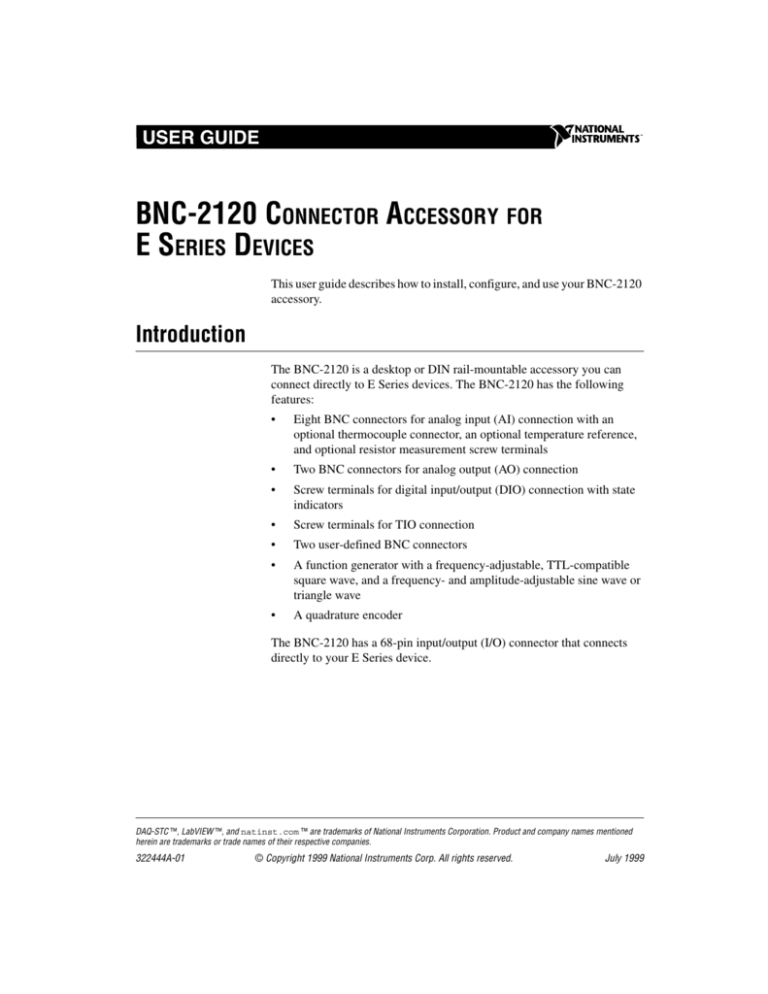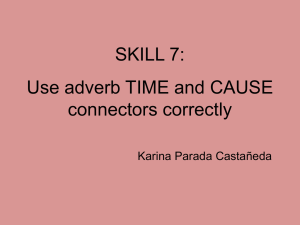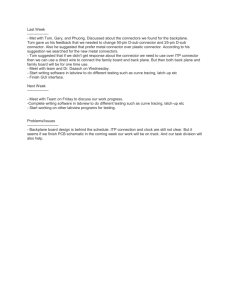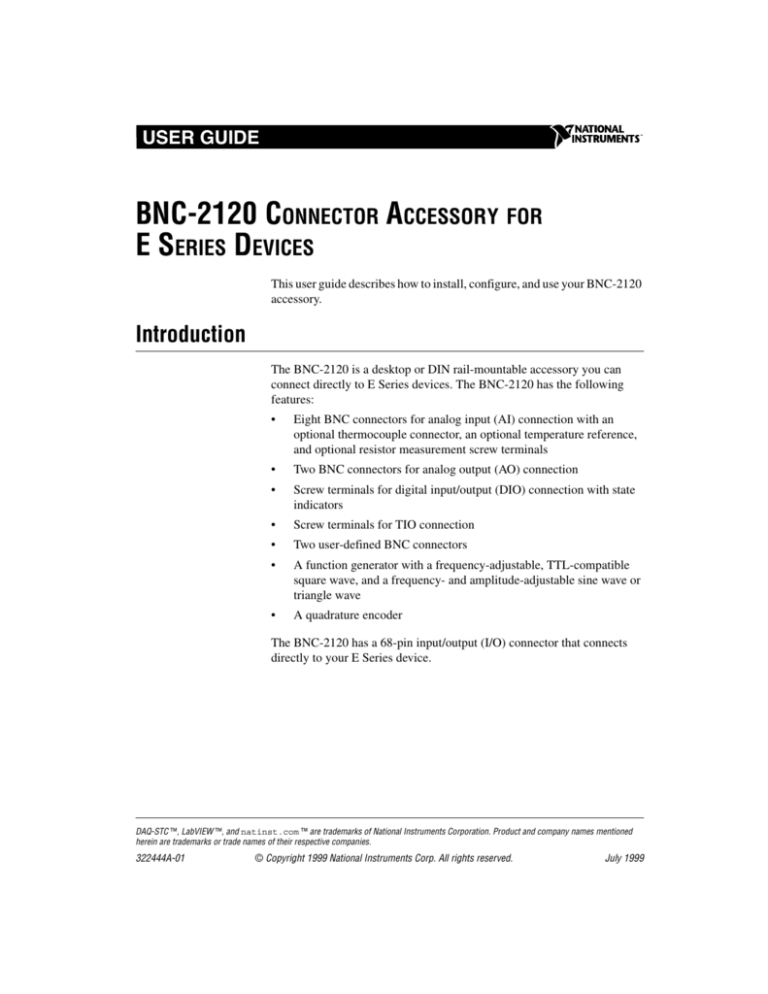
USER GUIDE
BNC-2120 CONNECTOR ACCESSORY FOR
E SERIES DEVICES
This user guide describes how to install, configure, and use your BNC-2120
accessory.
Introduction
The BNC-2120 is a desktop or DIN rail-mountable accessory you can
connect directly to E Series devices. The BNC-2120 has the following
features:
•
Eight BNC connectors for analog input (AI) connection with an
optional thermocouple connector, an optional temperature reference,
and optional resistor measurement screw terminals
•
Two BNC connectors for analog output (AO) connection
•
Screw terminals for digital input/output (DIO) connection with state
indicators
•
Screw terminals for TIO connection
•
Two user-defined BNC connectors
•
A function generator with a frequency-adjustable, TTL-compatible
square wave, and a frequency- and amplitude-adjustable sine wave or
triangle wave
•
A quadrature encoder
The BNC-2120 has a 68-pin input/output (I/O) connector that connects
directly to your E Series device.
DAQ-STC ™, LabVIEW ™, and natinst.com ™ are trademarks of National Instruments Corporation. Product and company names mentioned
herein are trademarks or trade names of their respective companies.
322444A-01
© Copyright 1999 National Instruments Corp. All rights reserved.
July 1999
What You Need to Get Started
To set up and use your BNC-2120 accessory, you need the following items:
❑ BNC-2120 accessory
❑ BNC-2120 Connector Accessory for E Series Devices User Guide
❑ 68-pin E Series device
❑ 68-position cable, such as the SH6868 or R6868
❑ BNC cables
❑ No larger than 24 AWG wire
❑ Wire strippers
❑ Flathead screwdriver (supplied)
Installing Your BNC-2120
To connect your BNC-2120 accessory to your E Series device, connect one
end of your 68-position cable to your E Series device and the other end to
the 68-position I/O connector on the BNC-2120. The power LED indicator
on the BNC-2120 should be lit. If it is not, check your cable connections to
make sure that the cables are securely connected. Figure 1 shows the
BNC-2120 front panel.
BNC-2120 Connector Accessory for E Series Devices
2
www.natinst.com
1
19
2
1
68-Position I/O
Connector
2
Power LED Indicator
3
Quadrature Encoder
Knob
4
Quadrature Encoder
Output Screw
Terminals
5
TIO Screw Terminals
6
DIO LED State
Indicators
7
DIO Screw Terminals
8
Function Generator
Amplitude Adjust
Knob
9
Function Generator
Frequency Adjust
Knob
18
17
16
3
15
14
4
13
10 Sine/Triangle
Waveform Selection
Switch
12
5
11 Frequency Range
Selection Switch
12 Floating Source (FS)/
Ground-Referenced
Source (GS) Switch
13 BNC Connector
14 BNC/Thermocouple
Selection Switch
6
15 BNC/Temperature
Reference Selection
Switch
16 Temperature
Reference
17 Thermocouple Input
Connector
18 Resistor
Measurement Screw
Terminals
11
19 Resistor/BNC
Selection Switch
7
10
9
8
Figure 1. BNC-2120 Front Panel
© National Instruments Corporation
3
BNC-2120 Connector Accessory for E Series Devices
Analog Inputs
You can use the BNC-2120 to measure floating and ground-referenced AI
signals. You also can use the BNC-2120 to measure temperature and
resistance.
To measure floating signal sources, move switches ACH0 through ACH7,
located below the BNC connectors, to the floating source switch position
labeled FS. In the floating source switch position, the amplifier negative
terminal connects to ground through a 4.99 kΩ resistor. Table 1 shows the
BNC-2120 switch configuration options.
Table 1. Configuration Summary
Signal Source Types
BNC-2120 Switch
Configuration
Floating Source
Floating Source
(FS)
Signal
Source
BNC-2120
Ground-Referenced Source
DAQ Device
(Differential Input
Mode)
+
–
Signal
Source
BNC-2120
DAQ Device
(Differential Input
Mode)
+
–
+
+
–
–
4.99 kΩ
4.99 kΩ
AIGND
Recommended
GroundReferenced Source
(GS)
Signal
Source
BNC-2120
+
–
AIGND
Not Recommended
DAQ Device
(Differential Input
Mode)
+
Signal
Source
BNC-2120
DAQ Device
(Differential Input
Mode)
+
–
+
–
–
4.99 kΩ
4.99 kΩ
Improper Configuration
AIGND
Recommended
To measure ground-referenced signals, move the switches to either the
floating or ground-referenced source position. For best performance, use
the ground-referenced source position, labeled GS, to avoid ground loops.
Refer to your E Series device user manual for more information on
measuring floating and ground-referenced signals.
BNC-2120 Connector Accessory for E Series Devices
4
www.natinst.com
AIGND and AISENSE signals are available at the screw terminals located
in the AI section of the BNC-2120. When connecting signals to the screw
terminals, use wire no larger than 24 AWG with the insulation stripped to
0.28 in.
Thermocouple and IC Temperature Reference
To measure temperature, ACH0 and ACH1 have switches for selecting the
BNC connectors, used for connecting floating and ground-referenced
AI signals, or the temperature reference and the thermocouple connector.
These switches are located just above the BNC connectors for ACH0 and
ACH1. The integrated circuit (IC) temperature reference provides
cold-junction compensation (CJC) through software. The IC sensor voltage
is linearly proportional to the sensor temperature where:
°C = Volts × 100
The sensor is accurate to ±1.5 °C. The thermocouple connector is for
connecting any type of thermocouple having a two-prong miniature or
sub-miniature male connector.
For more information on thermocouples and CJC, refer to National
Instruments Application Note 043, Measuring Temperature with
Thermocouples.
Resistance Measurement
To measure resistance, ACH3 has a switch for selecting the BNC
connector, used for connecting floating and ground-referenced AI signals,
or the screw terminals, used for connecting resistors. This switch is located
above the thermocouple connector.
You can measure resistors with values ranging from 100 Ω to 1 MΩ.
Connect your resistor into the screw terminals labeled RES+ and RES–.
You can use the LabVIEW example, BNC-2120 Ohm Meter.vi, to
calculate the resistance by acquiring a VCC measurement and the voltage
drop across an internal 10 kΩ resistor. The VI changes the AI mode of your
E Series differential channel 3 to referenced single-ended (RSE). The
E Series device measures channel 3 for a VCC measurement and channel 11
for voltage drop across an internal 10 kΩ resistor. Using these
measurements, the VI calculates your resistor value:
V CH3 – V CH11
Resistor Value = -------------------------------------V CH11 ⁄ ( 10 kΩ )
© National Instruments Corporation
5
BNC-2120 Connector Accessory for E Series Devices
The VI is included with NI-DAQ 6.6.0 or later, and you also can obtain it
from the National Instruments Web site.
Figure 2 is a schematic representation of how the BNC-2120 measures
resistance.
Screw
Terminals
BNC-2120
VCC
RES+
ACH3
AIGND
User Resistor
AISENSE
RES–
ACH11
10 kΩ
0.5%
AI
Figure 2. BNC-2120 Ohmmeter
Analog Outputs
The BNC-2120 connects to the AO channels of the E Series device with the
DAC0OUT and DAC1OUT BNC connectors. AOGND is the reference for
these BNC connectors.
Digital I/O
The DIO channels of the E Series device connect to the screw terminals in
the DIO section of the BNC-2120. When connecting signals to the screw
terminals, use wire no larger than 24 AWG with the insulation stripped to
0.28 in. The LEDs next to each screw terminal indicate the state of each
digital channel. If the LED is lit, the channel is either pulled high or driven
high. If the LED is off, the channel is either low or is driven low. DGND is
available at the screw terminals to supply the reference for the DIO signals.
BNC-2120 Connector Accessory for E Series Devices
6
www.natinst.com
Function Generator
The BNC-2120 has a function generator that produces sine or triangle
waveforms and TTL-compatible square waveforms. Use the switch below
the Sine/Triangle BNC connector to select a sine wave or triangle wave
output for the Sine/Triangle BNC connector. A TTL-compatible square
wave is always present at the BNC connector labeled TTL Square Wave.
To adjust the frequency of the function generator, select your frequency
range using the Frequency Selection switch. You can select either
100-10kHz, 1k-100kHz, or 13k-1MHz. The Frequency Adjust knob adjusts
the frequency within the preselected range for the sine or triangle wave, and
the TTL square wave outputs. The Amplitude Adjust knob adjusts the
amplitude of the sine or triangle wave output up to 4.4 Vp-p.
Timing I/O
Connect to the timing I/O (TIO) signals of the E Series device at the screw
terminals in the Timing I/O section of the BNC-2120. The TIO output
signal names are categorized and color-coded for specific types of
applications. When connecting signals to the screw terminals, use wire no
larger than 24 AWG with the insulation stripped to 0.28 in. PFI0/TRIG1 is
available at the BNC connector labeled PFI0/TRIG1.
Quadrature Encoder
The BNC-2120 contains a mechanical quadrature encoder circuit that
produces 96 pulses per encoder revolution. Two outputs, CLK and UP/DN,
are available at the screw terminals located below the quadrature encoder
knob.
CLK outputs a pulse train generated by rotating the encoder shaft. It
provides four pulses per one mechanical click of the encoder. UP/DN
outputs a high or a low signal indicating rotation direction. If the direction
is counterclockwise, UP/DN is low. If the direction is clockwise, UP/DN is
high.
To use the quadrature encoder with E Series counter 0, connect CLK to
PFI8 and connect UP/DN to DIO6, which is the up/down pin of counter 0.
To use it with counter 1, connect CLK to PFI3 and connect UP/DN to
DIO7, which is the up/down pin of counter 1.
© National Instruments Corporation
7
BNC-2120 Connector Accessory for E Series Devices
The LabVIEW example, BNC-2120 Quadrature Encoder.vi,
configures the DAQ-STC counter on your E Series device for up/down
counting. Once the DAQ-STC is properly configured, the VI retrieves the
count from the counter and converts the count into total degrees rotated
using the following formula:
Total Degrees Rotated = CLK pulses × 3.75°/pulse
where
360°
3.75°/pulse = ---------------------96 pulses
The VI then calculates the number of revolutions and remaining degrees by
dividing the total degrees rotated by 360°. The calculated quotient is equal
to the number of revolutions and the remainder is equal to the remaining
degrees. The VI is included with NI-DAQ 6.6.0 or later, and you also can
obtain it from the National Instruments Web site.
Screw Terminal to BNC Converters
Two user-defined BNC connectors, USER1 and USER2, connect to the
screw terminals next to each BNC connector. These screw terminals and
their associated BNC connectors give you the flexibility to choose up to
two screw terminal signals and interface with them using the BNC
connectors. DGND is the reference for these BNC connectors.
Specifications
This section lists the specifications of the BNC-2120. These specifications
are typical at 25 °C unless otherwise specified.
Analog Input
Number of channels (default) .................Eight differential
Field connections (default) .....................Eight BNC connectors
Protection................................................No additional protection
provided. Check your DAQ
device for specifications.
BNC-2120 Connector Accessory for E Series Devices
8
www.natinst.com
Optional inputs
Input
Description
ACH0
Temperature sensor
ACH1
Thermocouple
ACH3, ACH11
Resistor measurement (requires
RSE configuration)
Optional connections
Thermocouple ................................. Uncompensated miniature
connector, mates with 2-prong
miniature or sub-miniature
connector
Resistor ........................................... Two screw terminals
Resistor measurement range .................. 100 Ω to 1 MΩ
Resistor measurement error ................... ≤5%
Screw terminals...................................... Four positions, no larger than
24 AWG wire
Switches ................................................. Eight for selecting floating source
or grounded source inputs
One for selecting BNC or
temperature reference IC
One for selecting BNC or
thermocouple connector
One for selecting BNC or resistor
screw terminals
Analog Output
Field connection..................................... Two BNC connectors
Digital Input/Output
Screw terminals...................................... Nine positions, no larger than
24 AWG wire
LED state indicators............................... Eight, one per DIO line
Protection (DC max V)
Powered off..................................... ±5.5 V
Powered on ..................................... +10/–5 V
© National Instruments Corporation
9
BNC-2120 Connector Accessory for E Series Devices
Drive
Vol ....................................................0.6 V, 8 mA
1.6 V, 24 mA
Voh ...................................................4.4 V, 8 mA
4 V, 13 mA
Function Generator
Square wave............................................TTL compatible
Frequency range ..............................100 Hz to 1 MHz
Frequency adjust..............................Through Frequency Adjust knob
Rise time..........................................250 ns
Fall time...........................................50 ns
Sine/Triangle wave
Frequency range ..............................100 Hz to 1 MHz
Frequency adjust..............................Through Frequency Adjust knob
Amplitude range ..............................60 mVp-p to 4.4 Vp-p
Amplitude adjust .............................Through Amplitude Adjust knob
Comparison......................................Triangle wave is approximately
two times the sine wave output.
4.4 Vp-p maximum
Output impedance............................600 Ω
Drive capability
6
5
Volts
4
Square Wave (Vp-p)
3
Sine/Triangle Wave (Vp-p)
2
1
0
1 MΩ
10 kΩ
5 kΩ
2 kΩ
1 kΩ
560 Ω
Ohms
Figure 3. Typical Maximum Voltages versus Load Impedances
BNC-2120 Connector Accessory for E Series Devices
10
www.natinst.com
Timing Input/Output
Screw terminals...................................... 14 positions, no larger than
24 AWG wire
BNC connector....................................... One, for PFI0/TRIG1
Protection (DC max V)
Powered off..................................... ±1.7 V
Powered on ..................................... +6.7/–1.7 V
Quadrature Encoder
Screw terminals...................................... Two
Output signals
CLK ................................................ 96 pulses/revolution
UP/DN ............................................ High for clockwise rotation, low
for counterclockwise rotation
Pulse width............................................. 1 µs
Power Requirement
+5 VDC (±5%)....................................... 200 mA, sourced from the
E Series device
Power available
at +5 V screw terminal ........................... E Series power, less power
consumed at +5 VDC (±5%)
Physical
Dimensions............................................. 27.2 by 11.2 by 5.21 cm
(10.69 by 4.41 by 2.05 in.)
I/O connector.......................................... 68-pin male SCSI-II type
BNC connectors ..................................... 15
Screw terminal plugs.............................. 31
Environment
Operating temperature............................ 0 to 50 °C
Storage temperature ............................... –55 to 125 °C
Relative humidity ................................... 5 to 90% noncondensing
© National Instruments Corporation
11
BNC-2120 Connector Accessory for E Series Devices