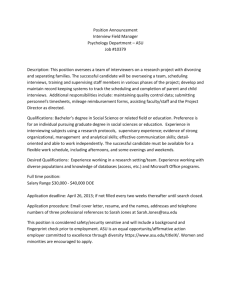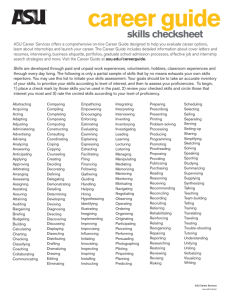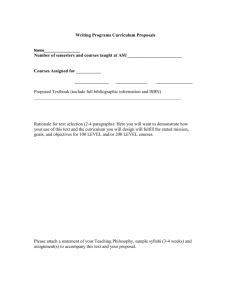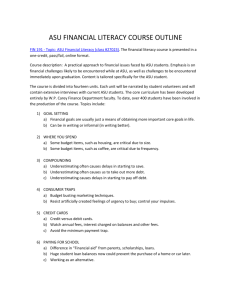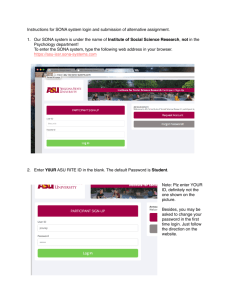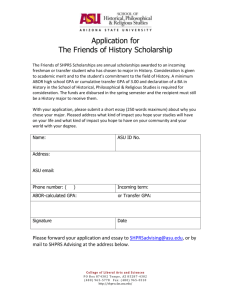Course Syllabus for TEL 313: Educational
advertisement
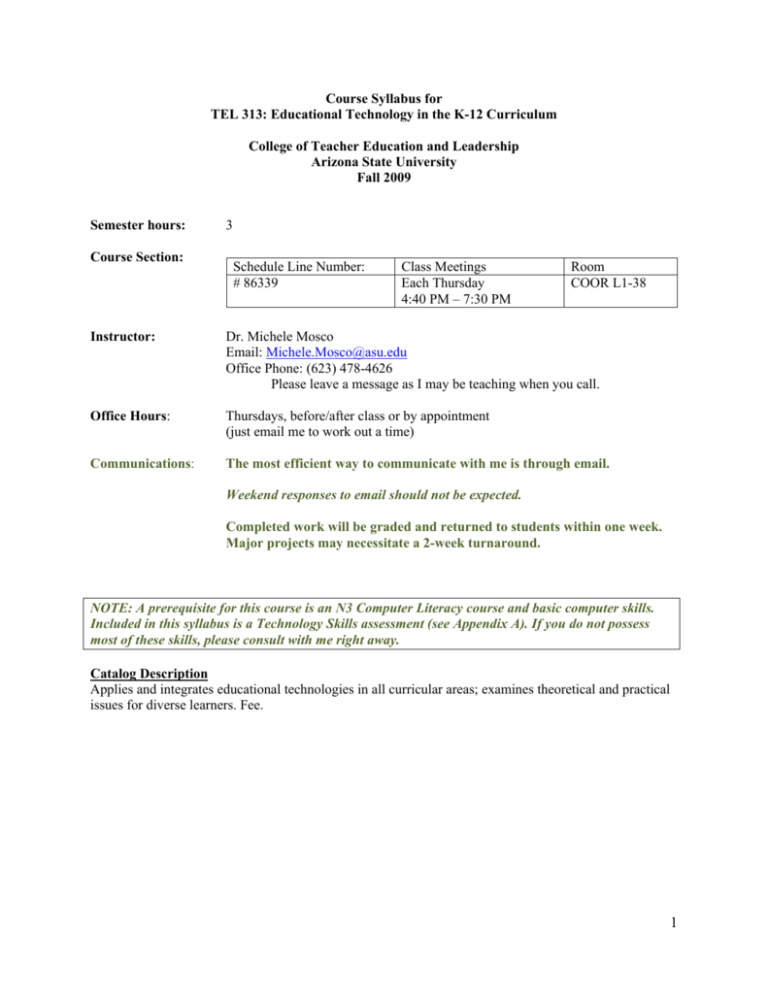
Course Syllabus for TEL 313: Educational Technology in the K-12 Curriculum College of Teacher Education and Leadership Arizona State University Fall 2009 Semester hours: Course Section: 3 Schedule Line Number: # 86339 Class Meetings Each Thursday 4:40 PM – 7:30 PM Room COOR L1-38 Instructor: Dr. Michele Mosco Email: Michele.Mosco@asu.edu Office Phone: (623) 478-4626 Please leave a message as I may be teaching when you call. Office Hours: Thursdays, before/after class or by appointment (just email me to work out a time) Communications: The most efficient way to communicate with me is through email. Weekend responses to email should not be expected. Completed work will be graded and returned to students within one week. Major projects may necessitate a 2-week turnaround. NOTE: A prerequisite for this course is an N3 Computer Literacy course and basic computer skills. Included in this syllabus is a Technology Skills assessment (see Appendix A). If you do not possess most of these skills, please consult with me right away. Catalog Description Applies and integrates educational technologies in all curricular areas; examines theoretical and practical issues for diverse learners. Fee. 1 Course Format The Arizona Board of Regents expects that University courses require students to commit approximately 7.5 hours each week (combined seat time and online/homework time) for a 3 credit hour class when taken over a full semester. Some weeks may require more time when major projects or assignments are due, while others will require less. However, the course assignments and activities have been designed so that over the course of the semester the time spent on this course will meet the expected time commitment. When assistance with technology tools is necessary, ASU/CTEL offers the following as support to computer-using students: • 1:1 Technology Studio: Each campus hosts a laptop help office for any brand of laptop. Free assistance is available with on-campus wi-fi connectivity, virus problems, and other software and hardware issues. At-home access: 602-543-TECH. Walk-in access for West (Sands 125), Downtown (University Center, Information Commons), Tempe (Computing Commons, 140), and Poly (Academic Center Building, Lower Level) • Student Computing: Each campus has a computer access area with most of the equipment and software needed for this course. Staff is available for basic technical assistance but cannot provide support related to the content of this course. Walk-in availability is at West (Technopolis in the basement of Fletcher Library, Downtown (Information Commons in the lower level of the University Center building), Tempe (Computing Commons building or Payne 122), and Poly (Computer Lab in the Center building). • Lab for Education Students: On the West campus, the Intel Lab is located in CLCC 206; on the Tempe campus, the Education Multimedia Lab is located in Payne 122 . These labs are available for education student use on a varied schedule. When open the lab personnel are available to assist students primarily with multimedia projects associated with coursework. The schedule is located at http://education.asu.edu/about/computer_support.dot • Help Desk: The ASU Help Desk provides phone and online support to students 24 hours a day, 7 days a week. Students can request help with their own computer, report a problem with university services, and track progress. Contact: 480-965-6500, helpdesk@asu.edu, or chat via http://help.asu.edu • My ASU: Is a personal start page that combines ASU Interactive and resources to create an enhanced personalized experience. Members of the ASU community to be able to find all of the resources they need at https://webapp4.asu.edu/myasu/ 2 Required Course Texts, Materials and Resources 1. ASU Blackboard Course shells at https://webapp4.asu.edu/myasu/ (All ASU students have FREE access to this web resource) 2. The College of Teacher Education and Leadership’s Internet resource – TK20 at https://asu.tk20.com/campustoolshighered/start.do (Requires a subscription fee, purchased via credit card at the above link, or at the bookstore.) 3. IDEAL subscription, which can be obtained from https://www.ideal.azed.gov/ (All ASU students have FREE access to this web resource after account is created). This subscription will remain with you throughout your education and teaching career. 4. Microsoft Office Suite (especially Word and PowerPoint) - The Microsoft Office Suite is installed on all student-access computers on campus. Office is also available for purchase through the ASU bookstore. PLEASE NOTE: Microsoft WORKS is not compatible with WORD, thus documents created in Works cannot be read by campus computers. 5. Reliable device or method to back up and transfer dataPreferred: USB drive (also known as Jump, Flash, or Pen drives). 6. Still and video camera-You will need to shoot video and/or still images for some assignments. If you do not have access to a video camera, you can check one out for a 72hour period from the Teaching Resource Library (West campus, basement of CLCC), the Multimedia Lab (Tempe, Payne 122), or at Poly from your instructor. 7. Web-based readings, accessible through Blackboard. No fee. Recommended Course Texts, Materials and Resources 8. Laptop Computer (Recommended but not required): Campus-wide wireless Internet access is available. Although a laptop computer is not a requirement, students should consider a laptop computer not only for TEL 313, but for daily use in all their classes. Tentative Course Calendar (see Appendix B) 3 Student Learning Objectives Upon completion of TEL/ECT 313, preservice teachers should meet the following objectives, AZ Professional Teacher Standards (APTS), and National Educational Technology Standards for Teachers (NETS-T): Course Objective APTS Addressed NETS-T Addressed GOAL 1: Participate in Collaborative Work and Learning through Web-Based Digital Tools 1.1 Use technology to communicate 3c, and collaborate. 1.2 Develop, contribute, and use web3a, 3b based collaborative tools and resources. 1.3 Develop digital media and publish 3a it to the Web. 1.4 Apply digital etiquette, ethical 2.10 4a, 4c reasoning, and legal guidelines to technology use (including copyright) in preK-12 classrooms. GOAL 2: Design Digital-Age Learning Experiences 2a 2.1 Evaluate technology integration in 5c learning environments for its ability to promote student learning and creativity. 1.4, 1.8, 1.9, 1.11, 2c 2.2 Integrate technology into 8.3 4b curriculum using pedagogy that addresses the diverse needs of all learners. 2.3 Apply information literacy skills 3d, (including searching and evaluating sources for K-12 student use) to electronic resources. GOAL 3: Participate in Professional Development and Leadership 3.1 Participate in collaborative 5.4, 5.5 1a, 1d, knowledge construction about the use 3b of technology in education. 5a, 5b, 5c, 5d 3.2 Prepare and publish K-12 learning 1.1, 1.7, 1.10 1b, experiences that use innovative 3.5 2a, 2b technologies. 4 Course Projects, Assignments, and Assessments Projects Points Possible Technology Innovation MiniTeach – see Innovations Wiki in Blackboard for details 10% (50 pts) APTS Standards Assessed (see Appendix D) 1.1, 1.4, 1.7 3.4, 3.5, 3.6, 3.10, 3.11 5.5 6.5 *Digital Storytelling 20% (100 pts) 1.1, 1.7. 1.11 *Technology Integration Project Plan (TIPP) 20% (100 pts) 1.1, 1.3, 1.7, 1.8 3.5, 3.6, 3.7, 3.8, 3.9, 3.10, 3.11, 3.12 8.3 Project benchmarks, homework, check for comprehension quizzes, participation and contributions Comprehensive, end-of-semester assessment (approximately) 40% (200 pts) TOTAL 100% (500) **Extra Credit (optional) 4% (20) NETS-T Assessed (see Appendix E) 1a, 1b, 1d 2a, 2b 3a, 3b, 3c, 3d 4a 1a, 1d 3c 4a 3b, 3c, 3d 4a 10% (50 pts) * These two assignments are “Signature Assignments.” The combined Signature Assignments throughout your program will allow you to demonstrate obtainment of all APTS Standards as well as some national standards (such as NETS-T for this course). Your program requires Signature Assignments to be uploaded, submitted, and assessed in TK20. ** You can select one extra credit project (optional) for 4% of the total possible points. See the possibilities listed in the Extra Credit button of Blackboard. Extra credit must be completed by the last class meeting date. Additional extra credit project opportunities MAY be announced later in the semester as opportunities arise. NOTE: All assignments are expected to be submitted on time following the submission guidelines for each assignment (given in Blackboard). Late work is not accepted. Rubrics for Signature Assignments (see Appendix C) 5 Grading Scale Grades will be recorded in Blackboard. Please verify periodically for accuracy (BB > Tools > My Grades). This short tutorial will help you learn about this function of Blackboard: http://help.asu.edu/node/939 Final grades will be calculated based on the following scale (number of points you received divided by number of points possible): 93-100 90-92.9 88-89.9 83-87.9 80-82.9 78-79.9 70-77.9 60-69.9 0 -59.9 A AB+ B BC+ C D E Note: CTEL requires anyone receiving a grade of D or E (failing) to retake the course. Course/Instructor Evaluation The course/instructor evaluation for this course will be conducted online 7-10 days before the last official day of classes of each semester or summer session. Response(s) to the course/instructor are anonymous and will not be returned to your instructor until after grades have been submitted. The use of a course/instructor evaluation is an important process that allows our college to (1) help faculty improve their instruction, (2) help administrators evaluate instructional quality, (3) ensure high standards of teaching, and (4) ultimately improve instruction and student learning over time. Completion of the evaluation is not required for you to pass this class and will not affect your grade, but your cooperation and participation in this process is critical. About two weeks before the class finishes, watch for an e-mail with "ASU Course/Instructor Evaluation" in the subject heading. The email will be sent to your official ASU e-mail address, so make sure ASU has your current email address on file. You can check this online at the following URL: http://www.asu.edu/epoupdate/. University/College of Teacher Education and Leadership (CTEL) Policies • Professional Behavior It is expected that students exhibit professional behavior inside the classroom, during intern placements, and working with other students outside of the class on assignments related to this class in addition to behavior in the classroom on ASU’s campus. If at any time your behavior is ‘unprofessional’, the instructor may complete a Professional Improvement Plan (PIP) for the student. • Attendance and Participation Class Attendance: Points are issued for activities during class time in which you participate. Being present at each class meeting is expected, and is especially important for hybrid courses because there is less face-to-face time allotted. Students have the right to observe major religious holidays as an excused absence. In the event of an absence, it is the student’s responsibility to arrange for a classmate to take notes, get copies of handouts, and review class activities with a classmate; do not contact your instructor requesting a synopsis of the class you missed. A history of being absent, arriving late, or leaving early will result in a formal Professional Improvement Plan Referral. 6 Active Participation: It is not uncommon for students to attempt to “multitask” by working on assignments for other classes, instant messaging, responding to email, and updating social networking websites such as MySpace. These are all growing distractions that can interfere with the conduct of class. A growing body of research shows that “multitasking” is wishful thinking. Learning requires concentration and engagement. When students “multitask” not only do they shortchange themselves, but also their peers by creating a distraction and by not contributing to the task at hand. See http://www.time.com/time/magazine/article/0,9171,1174696,00.html for justification in how this kind of multitasking is a distraction to your learning, and can be considered as unprofessional behavior. • Assignment Submissions; Late and Missing Work Deadlines: All projects and homework assignments are expected to be submitted on the due date, at the beginning of class (unless otherwise indicated), and in the prescribed format and manner. Exceptions that warrant delay may be arranged by communicating your extenuating circumstance to your instructor prior to the due date. Absences: If an absence is necessary, all reasonable effort should be made to turn in assignments on the day of the absence via an emailed attachment to the instructor, preferably before class time. When a paper-based submission is requested and you cannot make it to class, you may send it via an email attachment or you may send the assignment with a classmate as long as it is received prior to the beginning of class. Digital Submissions: Most assignments will be submitted electronically. Digital documents that are not in the specified format (software available on campus computers), cannot be opened by your instructor or peers. These assignments will be rejected and issued ZERO points until resubmitted. Resubmission will be expected by the beginning of the next class session. Your final grade will be reduced by 10% of the possible points for this delay. Digital Backups: Students frequently ask for an extension when their computer or storage device crashes and they lose an assignment. A backup storage device is a requirement for this course; it is expected that you dutifully back up your digital work. You will not be granted an exception for late work in a situation where a document or machine crashes. Please practice safe storage by backing up your documents : ) Writing Expectations: All assignments and written communications in this class (including email and discussion board postings), are expected to be word-processed and conform to Universitylevel writing standards. Your writing should be professional, clear, and when appropriate or required, include proper citations of expert knowledge and media in American Psychological Association (APA) format. Errors in spelling and/or grammar are expected to be rare. Colloquial, informal (texting-style) writing is not appropriate for formal or informal communications. When grading or reviewing student work that does not meet these standards, your instructor will return the work for revision. The revised assignment will be issued ZERO points until resubmitted. Revisions will be due at the beginning of the next class session. Once re-graded, 10% of the total points possible will be deducted from your score. If more than one assignment is rejected for writing issues, a Personal Improvement Referral may be submitted to your department chair. At their discretion a Personal Improvement Plan may be issued. 7 The course BlackBoard shell contains a tutoring button with web-based resources to help you with your writing skills in areas such as APA, grammar, second language issues, etc. Additionally, the Learning Enhancement Center on campus offers one-on-one support for students. This center is in the basement of the library. Appointments are recommended. • FERPA and Privacy Regulations The Family Educational Rights and Privacy Act (FERPA) and ASU policies are designed to protect student privacy. The following is a brief overview of the main ways your private information will be treated in this class: • Your name and ASU email address are available in BlackBoard to all other enrolled members of the class. Your name and TK20 email address are available to all ASU CTEL students and faculty members with TK20 memberships. Your name may be used as a folder and/or document name on a network server used in conjunction with the class. These services are integral to this course; there is no way to use them anonymously. • Your instructor will not discuss your grades in the presence of anyone else even if you give verbal permission to do so. It takes WRITTEN authorization from you for an instructor to share any of your private information. • Your instructor may request written authorization from you to facilitate communications and the sharing of information. You are free to accept or reject these requests for authorization. If you do not understand any of these policies, ask your instructor or consult ASU privacy policies at http://www.asu.edu/aad/manuals/acd/acd121.html • Academic Integrity/Plagiarism The ASU Student Handbook contains the following information: “The highest standards of academic integrity are expected of all students. The failure of any student to meet these standards may result in suspension or expulsion from the university and/or other sanctions as specified in the academic integrity policies of the individual academic unit. Violations of academic integrity include, but are not limited to, cheating, fabrication, tampering, plagiarism, or facilitating such activities. The university and unit academic integrity policies are available from the Office of the Executive Vice President and Provost of the University and from the deans of the individual academic units.” The rest of the code, which consists of several pages, is available at the following URL. http://www.asu.edu/studentaffairs/studentlife/judicial/academic_integrity.htm • Disability Accommodations for Students Students who feel they may need a disability accommodation(s) in class must provide documentation from the Disability Resource Center (Downtown campus UCB 160, Polytechnic campus Sutton Hall 240, Tempe campus Matthews Center, or West campus UCB 130) to the class instructor verifying the need for an accommodation and the type of accommodation that is appropriate. Students who wish accommodations for a disability should contact DRC as early as possible (i.e. before the beginning of the semester) to assure appropriate accommodations can be provided. It is the student’s responsibility to make the first contact with the DRC. • Religious Accommodations for Students Students who need to be absent from class due to the observance of a religious holiday or participate in required religious functions must notify the faculty member in writing as far in advance of the holiday/obligation as possible. Students will need to identify the specific holiday or obligatory function to the faculty member. Students will not be penalized for missing class 8 due to religious obligations/holiday observance. The student should contact the class instructor to make arrangements for making up tests/assignments within a reasonable time. • Military Personnel Statement A student who is a member of the National Guard, Reserve, or other U.S. Armed Forces branch and is unable to complete classes because of military activation may request complete or partial administrative unrestricted withdrawals or incompletes depending on the timing of the activation. For information, please see http://www.asu.edu/aad/manuals/usi/usi201-18.html. • Harassment Prohibited ASU policy prohibits harassment on the basis of race, sex, gender identity, age, religion, national origin, disability, sexual orientation, Vietnam era veteran status and other protected veteran status. Violations of this policy may result in disciplinary action, including termination of employees or expulsion of students. Contact Student Life (Downtown campus 522 N. Central Ave., Post Office Room 247, 480-496-4111; Polytechnic campus Administration building suite 102, 480-727-1060; Tempe campus Student Services Building room 263, 480-965-6547; or the West campus UCB 301, 602-543-8152) if you feel another student is harassing you based on any of the factors above; contact EO/AA (480-965-5057) if you feel an ASU employee is harassing you based on any of the factors above. • Grade Appeals The professional responsibility for assigning grades is vested in the instructor of the course, and requires the careful application of professional judgment. A student wishing to appeal a grade must first meet with the instructor who assigned the grade to try to resolve the dispute. The process for grade appeals is set forth in the undergraduate and graduate catalogs, which are available at http://www.asu.edu/catalog • Cell Phone Policy Life happens. If you are expecting an urgent call, please put your cell phone on vibrate. Quietly excuse yourself for any emergency call, but please don’t let technology have a negative influence on your classtime commitments. • Lap Top Use Policy Most facilities on campus, and some outside areas have wireless connectivity. I encourage you to become an efficient and savvy technology teacher by becoming efficient with technology as a student. Bring your laptop, and if you need help with “going mobile” just ask. • Electronic Communication Acceptable use of university computers, internet and electronic communications can be found in the Student Code of Conduct (http://www.asu.edu/aad/manuals/usi/usi104-01.html ) and in the University’s Computer, Internet, and Electronic Communications Policy (http://www.asu.edu/aad/manuals/acd/acd125.html). Discussion boards and email communications are an important instructional tool in this course. Here are some of the most important rules for this class regarding the use of discussion boards and email: 1. Don’t say anything in the discussion that you would not say in a face-to-face classroom situation. Use your professional judgment. 9 2. 3. 4. 5. 6. 7. Contributions to discussion board should be for “the good of the group”; email your instructor directly with questions or issues that only apply to you. Be polite. Choose your words carefully. Do not use derogatory or sarcastic statements. Contribute constructive comments and suggestions. “Flaming” – expressing anger, often rudely – has no place in a classroom situation, either in the discussion area or in private email. Students receiving any sort of inappropriate email from other students should forward a copy to the instructor. Don’t use all capital letters. This is considered to be “shouting,” and is therefore rude. Likewise, don’t use all lower case letters. In other words, use professional writing, not “IM” writing. The Q&A discussion board located in our Blackboard shell is meant for questions and answers that would benefit you as well as your classmates. Please post “good for the group” questions there. Questions of a personal nature should be emailed directly to the instructor. 10 Appendix A Prerequisite Skills for Entry into TEL 313 The following is a list of technology skills that are prerequisites in TEL 313. Please self-evaluate the skills you currently possess. Student understands memory and storage: Hard drive (its function, the available storage capacity, etc.) RAM (what it is) Student understands basics of operating systems (Vista vs. WinXP) : Can use menu bars and pull-down windows Can identify and use icons for files, programs, folders, and disks Can open, close, and resize a window using a mouse Can toggle between multiple programs Can minimize and maximize programs, files, and folders Can use keyboard shortcuts to open, save, and print documents Can open the control panel to change and apply settings, as appropriate Student understands general file management techniques: Can back up files to another disk Can create a folder and organize files Can copy a file to another location Can delete a file or folder Can save to a peripheral location (e.g. USB, CD, etc.) Can save to a specific folder or place on the hard drive Can save to a remote location or network Student understands computer etiquette: Respects the privacy of other students’ files and data Understands copyright laws Student understands basic email operations: Can send and receive email (through Blackboard and ASU gmail) Can send email with an attachment Student can navigate the Internet with the use of a browser (such as Explorer or Netscape): Can enter a URL Can follow links Can move forward and back between pages, use tabs Can organize bookmarks Student can use a word processing program in the following ways: Can delete, cut, copy, and paste text Can format the font size and style Can change the margins and spacing of a word processed document Can distinguish between the “save” and “save as” features Can use the spell checking feature to proof a document Can enter and modify page numbers Can import and size a graphic Can insert page breaks 11 Can use headers and footers Can use the find and replace commands Can add footnotes Can create tables Can create and execute a mail merge Student can use a spreadsheet in the following ways: Can enter text and numbers into cells Can edit information in cells Can build a formula in a cell Can insert or delete rows and columns Can change the width of columns Can format a cell, column, or row Can move blocks of information Can display or hide the grid Can sort data in ascending or descending order Can set a print range Can design a spreadsheet Can produce a basic graph Student can use PowerPoint to create a basic presentation: Can make new slides Can add text to slides Can add a graphic to slides Can apply slide transitions Can create external and internal hyperlinks Can animate elements on a slide Student can use GoogleTools to collaborate on projects: Can create a GoogleDoc and share with others Can contribute to an existing GoogleDoc Can create and add events to a Google Calendar Student can use Blackboard as a course management tool: Can add a thread to a discussion forum Can monitor their progress through the grade book tool Can submit assignments Score: I checked 48 boxes or more. (You should be well prepared to use the technology that forms the basis of TEL 313.) I checked 40-47 boxes. (You are generally well prepared to use the technology required in TEL 313. However, you should allow time in your schedule this semester to seek additional help from sources such as online tutorials.) I checked fewer than 40 boxes. (You should allot additional time to complete all assignments as your learning curve with technology tools may be steep. See me if you would like suggestions on how to remedy this.) 12 Appendix B Projects and Due Dates The following dates are subject to modifications based on student needs. Keeping organized is an important job responsibility for all teachers. Keep a personal calendar of deadlines and due dates, and bring it to class daily, as updates and changes may take place. Please refer to Blackboard (CURRENT EVENT) for more detailed descriptions of the activities and homework. UNIT 1: Course Resources and Technology Systems Readiness DATE TOPIC/ACTIVITY RELATED READINGS Week 1 Aug 27, 2009 The gist of this course: Teaching with Technology BB orientation Syllabus Complete forms Innovations Mini Teach Questionnaire Orientation to campus technology support (Sneaker tour) Related Readings: - How to bring our schools out of the 20th century - ISTE NETS-T and NETS-S Standards (Appendix in syllabus) - Partnership for 21st Century Skills - The multitasking generation - Thirteen steps to better instructional visuals for electronic presentation SNEAKER Tour due UNIT 2: Technology and Ethical Issues DATE TOPIC/ACTIVITY RELATED READINGS Week 2 Sept 3, 2009 Introduce Innovations Mini Teach Innovations Mini Teach: Assign Groups, Topics & Dates; Group Meetings Copyright, Fair Use Establish tech memberships (IDEAL, TK20) Begin to determine topic for Digital Storytelling project Innovations Group Presentation Ethical use of Technology: APA, e-cheating, equity Digital Storytelling project distributed TK20 orientation Ethical Issues Assessment Innovations Mini Teach: Group Partnership Contracts due Related Readings: - Copyright and Fair Use Tutorial (linked as a BB button) - Have you googled your teacher lately? - E-cheating: combating a 21st century challenge Related Readings: - The digital divide and K-12 student computer use - How to rethink the digital divide Week 3 Sept 10, 2009 13 UNIT 3: Digital Storytelling DATE TOPIC/ACTIVITY RELATED READINGS Week 4 Sept 17, 2009 Innovations Group Presentation Introduce Digital Video project Background research Week 5 Sept 24, 2009 Innovations Group Presentation Bring your video camera, if you have one! Interviews Storyboarding Innovations Group Presentation If you have a laptop, bring it. Editing workshop Related Readings: - Constructing Digital Stories - How to Use Digital Storytelling in Your Classroom Related Readings: - How to produce video interviews Week 6 Oct 1, 2009 Week 7 Oct 8, 2009 Innovations Group Presentation If you have a laptop, bring it. Advanced editing workshop Week 8 Oct 15, 2009 Innovations Group Presentation If you have a laptop, bring it. Conducting final save Week 9 Oct 22, 2009 Innovations Group Presentation Digital Video “Parade” Related Readings: - Understanding digital images - 10 tips for filming - Beyond words: The craftsmanship of digital products Readings: - Storytelling webinar (Bernajean Porter) Readings: - Digital Storytelling finds its way in the classroom Digital Video due Digital Video Reflection due UNIT 4: Technology & Teaching DATE TOPIC/ACTIVITY RELATED READINGS Week 10 Oct 29, 2009 Innovations Group Presentation TIPP: initiate TK20 plan TIPP: initiate SAG in Google Sites Week 11 Nov 5, 2009 Innovations Group Presentation Real Classroom Experience-Observation Essential Questions Related Readings: - Changing Classroom Practice to Include the Project Approach - Connecting the digital dots Related Readings: - That was then, this is now - Range of use: Technology in learning 14 Week 12 Nov 12, 2009 Innovations Group Presentation Learning goals first, then technological enhancements Collaborative pedagogy, social networking tools Related Readings: - Technological pedagogical content knowledge - Constructing learning: Using technology to support teaching for understanding Week 13 Nov 19, 2009 Innovations Group Presentation TIPP: Added Value URL Week 14 Dec 3, 2009 Innovations Group Presentation Related Readings: - I Read it on the Computer, it Must Be True; - Evaluating Information Found on the Internet; and - What's Not on the Web Related Readings: - Constructivism in the classroom: If I teach this way, am I doing my job? TIPP project due Reading Day – Wednesday, December 9, 2009…NO CLASSES UNIVERSITY-WIDE. This is a day to study for your final exams. Comprehensive Assessment FINALS DAY (not sure on exact date/time yet) TIPP Reflection due All TK20 submissions due 15 Appendix C Rubrics for Signature Assignments DIGITAL VIDEO PROJECT The purpose of this project is for you to learn to create digital video, and plan for the creation of digital stories for your future students. When you are finished you will have a model video for your future students and you will be able to teach how to create video because you have learned the steps necessary to do this. Indeed you will have experienced project-based learning. Begin by locating a resident who can give a primary source account of an event or a place. Then focus the interview questions on that one event. We have found that the best Arizona Living History Stories delve deeply into the topic and focus on one or two events. For example, rather than documenting the history of Wickenburg, focus on the Wickenburg silver miner’s experiences. Or tell the story of the 1935 fire that burned one/half of the town through the eyes of several elderly residents who witnessed the fire and have pictures of it. Also, earlier historic events, persons, or places may be more interesting than recent ones. However, it must go back prior to 1975 and the dates of the story events should be clearly explained. Finally good stories often compare the old to the new, but focus mainly on the historic part. 16 Technology Integration Planning Project (TIPP) The Technology Integration Project is a plan you will create for a specific grade (recommended 3-8) to mainly address one Arizona Academic Content Standard (for science or social studies). The plan must also integrate one ‘added value’ Internet site that students use, and one or more other technology tool(s) that the teacher and/or the students use. 17 Appendix D These are the standards the Arizona Department of Education will hold you accountable for when they grant you a teaching certificate. 18 19 20 21 22 23 Appendix E These are the National Technology Standards teachers should meet. 24 Appendix F These are the National Technology Standards you will be responsible for making sure your students meet. 25