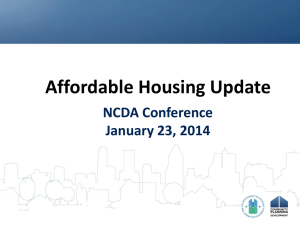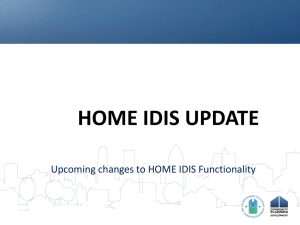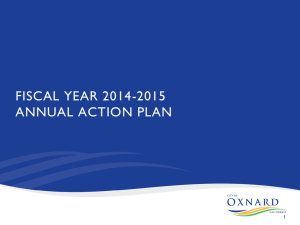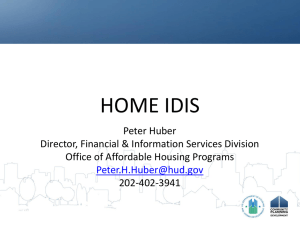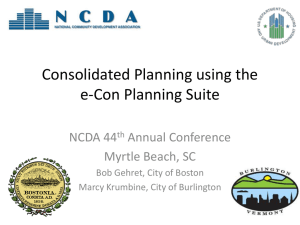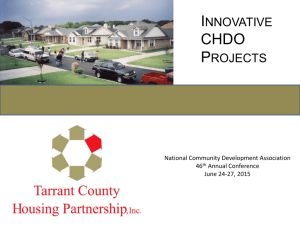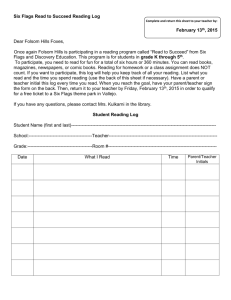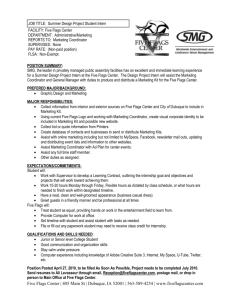Recent IDIS Changes Affecting HOME
advertisement
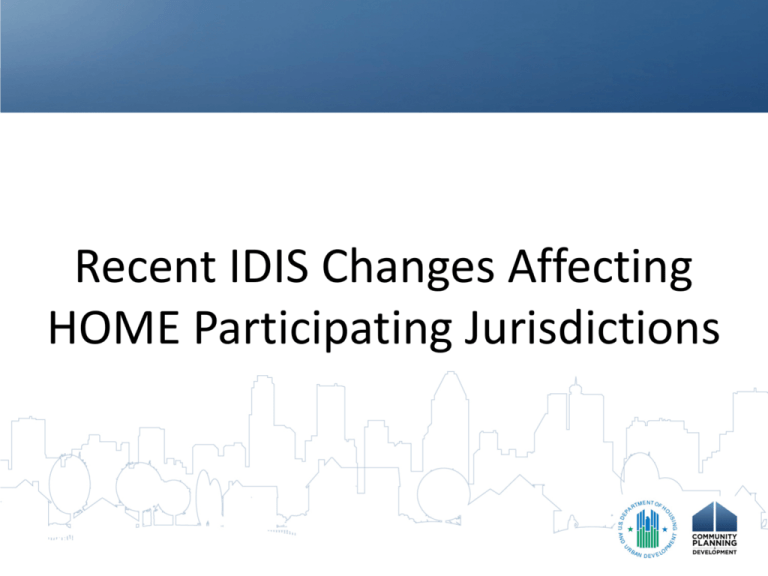
Recent IDIS Changes Affecting HOME Participating Jurisdictions Presenters • Ginny Sardone, Acting Director, Office of Affordable Housing Programs (OAHP) • Peter Huber, Director, Financial & Information Services Division (OAHP) • Vashawn Banks, Affordable Housing Specialist (OAHP) • Kevin Roddy, Technical Director, ICF International Agenda • Open Activity Flags – Open Activities Report (IDIS PR48) • • • • • Edit to activity completion date Changes to the commitment certification New CHDO certification Program income enhancements New Deadline Compliance Status Report – (IDIS PR49) • Questions Open Activity Flags • Background IDIS Landing Screen Activity Flags Page Activity Flags Page, Continued Activities with Infrequent Draws • This edit applies to all open HOME activities. • The system flags activities with some funds disbursed, but no disbursements in the past 12 months. – Activities with $0 disbursed are auto-cancelled after 12 months. • The PJ must enter a reason and narrative explanation or its ability to set up or commit funds to HOME activities is suspended. Activities with Infrequent Draws • Reasons from the dropdown menu include: • project progressing toward completion • project start was delayed • project is stalled. • The system will require the PJ to update the reason and narrative every 180 days until the activity is completed. Activities with Infrequent Draws Activities with Infrequent Draws Potential Solutions: • Identify multiple eligible costs to reimburse over the development/construction phase – Do not limit to single item i.e. acquisition • Consider charging “project delivery” for staff costs over project development/construction phase • If multiple sources of funding – develop project draw schedule Activities in Final Draw > 120 Days • This edit applies to all open HOME activities. • 24 CFR 92.502(d)(1) states: Complete project completion information must be entered into the disbursement and information system, or otherwise provided, within 120 days of the final project drawdown. If satisfactory project completion information is not provided, HUD may suspend further project set-ups or take other corrective actions. Activities in Final Draw > 120 Days • The system flags activities that have been in final draw for 120 days. – Warning flags appear when an activity has been in final draw for 30 days and 90 days. • If the activity is not completed or cancelled after 120 days in final draw, the PJ’s ability to set up and commit funds to new HOME activities will be suspended. Activities in Final Draw > 120 Days Activities in Final Draw > 120 Days Potential Solutions: • Hold final payment of developer fee until initial occupancy (rental) or sale (homebuyer) • Include “project delivery” costs for staff labor effort up front at activity set up • Consider disbursements on a “pro-rata” basis for project with multiple funding sources Involuntarily Terminated Activities • This is a project completion deadline. • The system flags all open HOME activities with initial funding dates more than four years old. • These open activities are considered terminated before completion and, absent an extension or a waiver, HOME funds repaid. • Currently, edit applies only to all 2012 HOME activities. • Edit will apply to all activities committed after the new HOME rule is in effect. Involuntarily Terminated Activities • For all other activities the flag is currently for information purposes only. • Does this mean you don’t have to do anything? – Yes. As long as the activity is progressing toward completion, not in final draw, and not disbursing funds infrequently. – No. If the activity will not be moving forward or is temporarily stalled, please contact your field office CPD rep. to discuss options. • Activities meeting this criteria will be blocked by HUD and will require repayment and cancellation. Involuntarily Terminated Activities Involuntarily Terminated Activities Potential Solutions: • Develop detailed project schedules that reflect milestones to monitor project progress • Incorporate clear enforcement mechanisms in written agreements to hold funded entity to realistic, clear project schedule • Use “reduction of developer fee” as possible sanction for slow projects Open Activities Report • The IDIS PR48 Open Activities Report now identifies the three categories of flagged HOME activities. – Activities in final draw for more than 120 days. – Activities with infrequent disbursements. – Activities considered involuntarily terminated. Open Activities Report Completion Date Edit • Implemented May 4, 2012 for all activities. • Completion date defaults to current date the first time the activity status is changed to “completed”. • Completion date defaults to the current date if the activity is re-opened and completed again. • System will not allow the user to enter a completion date prior to the initial completion date. Completion Date Edit Potential Solutions: • Establish formal “trigger” mechanism for rental projects to start affordability period – incorporate IDIS completion process step • Incorporate “trigger” mechanism in written agreement – Formal notification – “start of affordability period” – Including “vacant” units OK Revised Commitment Certification • Currently applies to 2012 HOME activities only. • User must certify that it has conducted an underwriting review; assessed developer capacity and fiscal soundness; and examined neighborhood market conditions to ensure adequate need for project prior to committing funds to a HOME activity in the system. Revised Commitment Certification CHDO Capacity Certification • The system will require a user certify that a CHDO has demonstrated development experience prior to receiving an award of CHDO set aside funds in the system. • The certification will appear each time CR funds are subgranted to a CHDO eligible organization in IDIS. • Currently applies to FY 2012 CHDO reservations (subgrants) only. CHDO Capacity Certification Program Income: PA Fund Type • A new fund type called “PA” allows up to ten percent of PI receipted by PJs to be expended on admin activities • PJs can also subgrant PA funds to state recipients and subrecipients – Functionality only available for 2012 HOME grants and later • Background on PA Subfund Program Income: PA Fund Type (cont.) Program Income: PA Fund Type (cont.) Subgranting Program Income • PJs are now able to subgrant program income to state recipients and subrecipients – Applies to any grant year that has PI funds available • Process is almost identical for subgranting both PI and PA – same screens as CHDO Reservations and SU subgrants Subgranting Program Income Home Deadline Compliance • HOME Deadline Compliance Status Report implemented as the IDIS PR49 report. • Allows for near “real-time” compliance checking. • HUD will continue to post this report to the HOME Reports website monthly. Home Deadline Compliance How to Ask a Question • Change status in Live Meeting from green to purple • Press *1 to ask a question through Premiere Conference – Provide Name and Organization – If question already answered, press *2 to remove from queue • Change status back to green after question answered • Can also use Live Meeting Q&A function • We may not get to every question asked Questions? • For more help: – Field Office CPD Rep. – www.hud.gov/homeprogram/ – www.hometa.info – Help Desk • 877-483-8282 • IDIS.HELP@hud.gov