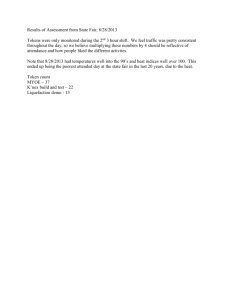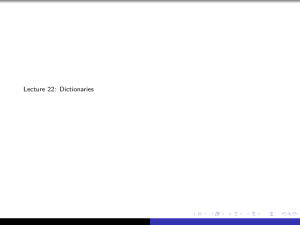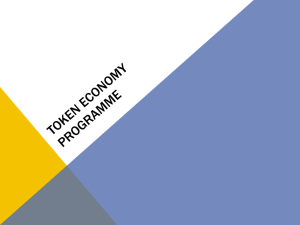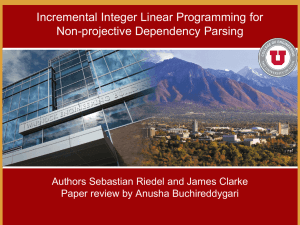Notes
advertisement
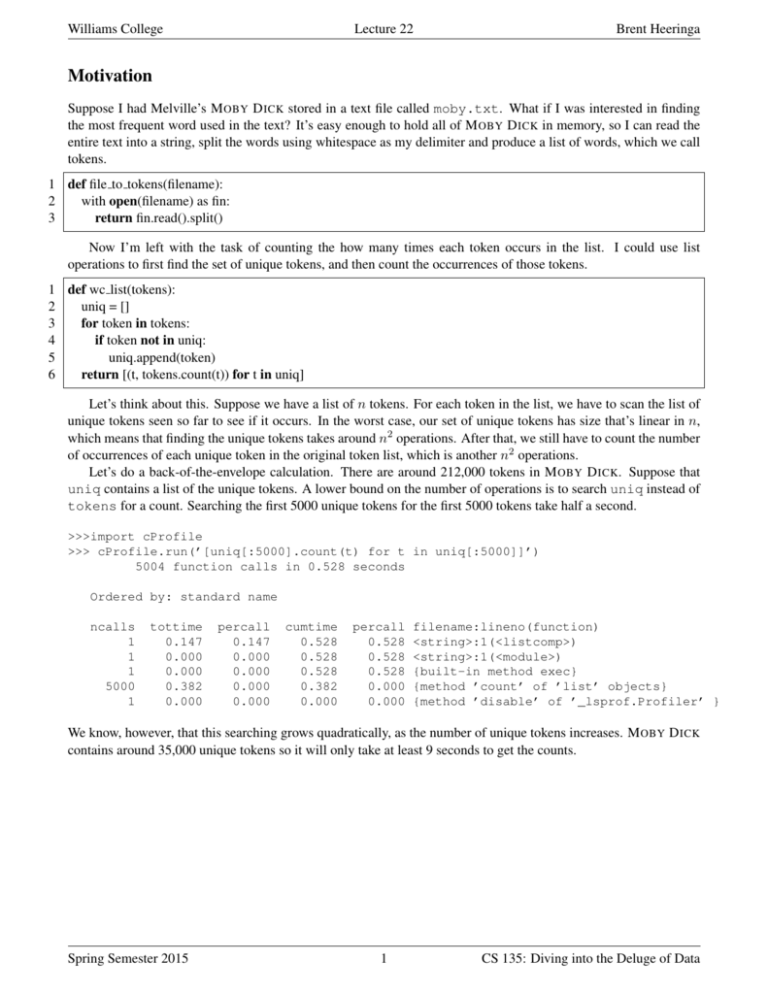
Williams College
Lecture 22
Brent Heeringa
Motivation
Suppose I had Melville’s M OBY D ICK stored in a text file called moby.txt. What if I was interested in finding
the most frequent word used in the text? It’s easy enough to hold all of M OBY D ICK in memory, so I can read the
entire text into a string, split the words using whitespace as my delimiter and produce a list of words, which we call
tokens.
1 def file to tokens(filename):
2
with open(filename) as fin:
3
return fin.read().split()
Now I’m left with the task of counting the how many times each token occurs in the list. I could use list
operations to first find the set of unique tokens, and then count the occurrences of those tokens.
1 def wc list(tokens):
2
uniq = []
3
for token in tokens:
4
if token not in uniq:
5
uniq.append(token)
6
return [(t, tokens.count(t)) for t in uniq]
Let’s think about this. Suppose we have a list of n tokens. For each token in the list, we have to scan the list of
unique tokens seen so far to see if it occurs. In the worst case, our set of unique tokens has size that’s linear in n,
which means that finding the unique tokens takes around n2 operations. After that, we still have to count the number
of occurrences of each unique token in the original token list, which is another n2 operations.
Let’s do a back-of-the-envelope calculation. There are around 212,000 tokens in M OBY D ICK. Suppose that
uniq contains a list of the unique tokens. A lower bound on the number of operations is to search uniq instead of
tokens for a count. Searching the first 5000 unique tokens for the first 5000 tokens take half a second.
>>>import cProfile
>>> cProfile.run(’[uniq[:5000].count(t) for t in uniq[:5000]]’)
5004 function calls in 0.528 seconds
Ordered by: standard name
ncalls
1
1
1
5000
1
tottime
0.147
0.000
0.000
0.382
0.000
percall
0.147
0.000
0.000
0.000
0.000
cumtime
0.528
0.528
0.528
0.382
0.000
percall
0.528
0.528
0.528
0.000
0.000
filename:lineno(function)
<string>:1(<listcomp>)
<string>:1(<module>)
{built-in method exec}
{method ’count’ of ’list’ objects}
{method ’disable’ of ’_lsprof.Profiler’ }
We know, however, that this searching grows quadratically, as the number of unique tokens increases. M OBY D ICK
contains around 35,000 unique tokens so it will only take at least 9 seconds to get the counts.
Spring Semester 2015
1
CS 135: Diving into the Deluge of Data
Williams College
Lecture 22
Brent Heeringa
But for a text with 100,000 unique tokens close to two minutes to find the counts. Thus, lists don’t seem viable
for even moderately sized texts.
Spring Semester 2015
2
CS 135: Diving into the Deluge of Data
Williams College
Lecture 22
Brent Heeringa
Dictionaries
Ideally, we could scan the list of tokens once and keep a count associated with each token. If we see a token for
the first time, we associate a 1 with it. If we see it again, we add 1 to its current count. To only scan the tokens
once requires the ability to look up the token count immediately. Dictionaries, more or less, allow us to do just that.
Contrast this with our list implementation: determining the count for a single token required scanning the entire list.
But dictionaries aren’t magic. For them to work requires the ability to take a Python object like a string, integer, or
tuple and hash it to an integer so that different Python objects rarely collide. We won’t worry about these details
now, but by choosing a hash function intelligently, one can keep the number of collisions minimal.
Syntax
Dictionaries maintain a set of key / value pairs. In Python, the key can be anything that is immutable—strings, tuples,
numbers, etc. The value can be any Python object, including mutable data structures like lists or other hash tables.
Here is the syntax for creating an empty dictionary, adding keys, retrieving the values associated with keys, and
checking if a dictionary has a given key.
>>> d = {}
>>> d["brent"] = 38
>>> d["courtney"] = 40
>>> d["oscar"] = 5
>>> d["george"] = 1
>>> d
{’oscar’: 5, ’courtney’: 40, ’brent’: 38, ’george’: 1}
>>> d["oscar"]
5
>>> "brent" in d
True
>>> "amy" in d
False
There are three ways of iterating over the data in a dictionary d:
by key d.keys() returns a view of the keys of the dictionary that is iterable. In other words list(d.keys())
will give you a list of the keys in the dictionary.
by value d.value() returns a view of the values of the dictionary that is iterable. Similarly, list(d.values())
returns a list of the values of the dictionary.
by key/value pairs d.items() returns a view of the dictionary yielding tuples of the form (key,value).
Calling list(d.items()) returns a list of tuples.
>>> list(d.keys())
[’oscar’, ’courtney’, ’brent’, ’george’]
>>> list(d.values())
[5, 40, 38, 1]
>>> list(d.items())
[(’oscar’, 5), (’courtney’, 40), (’brent’, 38), (’george’, 1)]
>>>
With these operations in hand, we can now construct an efficient version of word count.
Spring Semester 2015
3
CS 135: Diving into the Deluge of Data
Williams College
1
2
3
4
5
6
7
Lecture 22
Brent Heeringa
counts = {}
for token in tokens:
if token in counts:
counts[token] += 1
else:
counts[token] = 1
return counts.items()
Here are some other methods that capture idioms often encountered with a dictionary d:
• setdefault(key, default=None) If key is in d, then return d[key], otherwise insert key with
value default and return default.
• get(key, default=None) If key is in d, then return d[key], otherwise, return default.
Notice that get makes our method above more compact.
1
2
3
4
counts = {}
for token in tokens:
counts[token] = counts.get(token,0) + 1
return counts.items()
Practice
Suppose we wanted to create an index of the positions of each token in the original text. Write a function called
token locations that, when given a list of tokens, returns a dictionary where each key is a token and each value
is list of indices where that token appears.
>>> l = "brent sucks big rocks through a big straw".split()
>>> print(token_locations(l))
{’big’: [2, 6], ’straw’: [7], ’brent’: [0], ’a’: [5], ’through’: [4], ’sucks’: [1], ’r
Spring Semester 2015
4
CS 135: Diving into the Deluge of Data