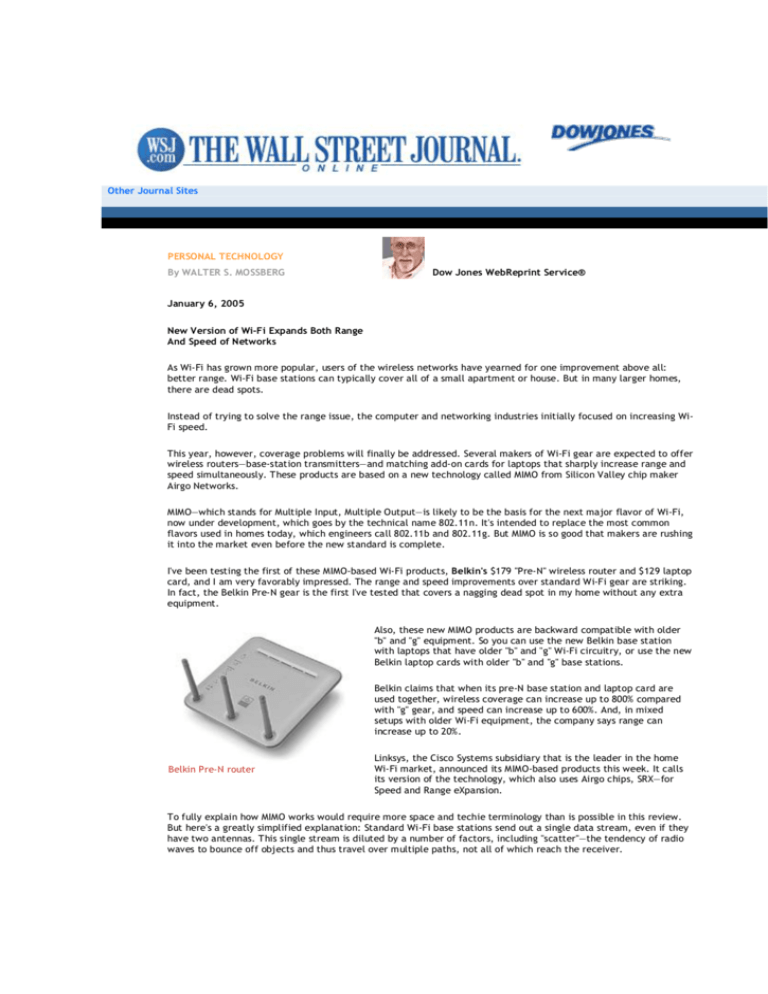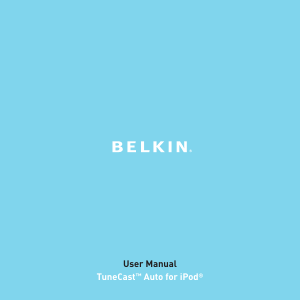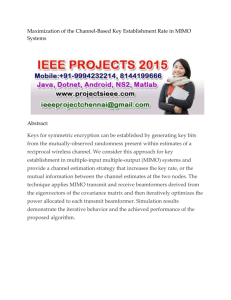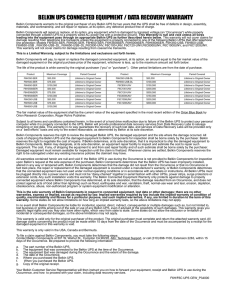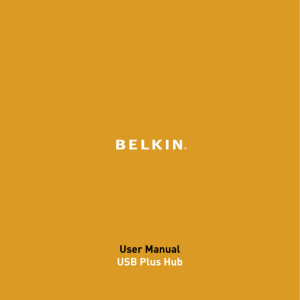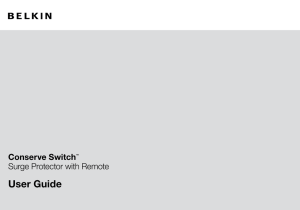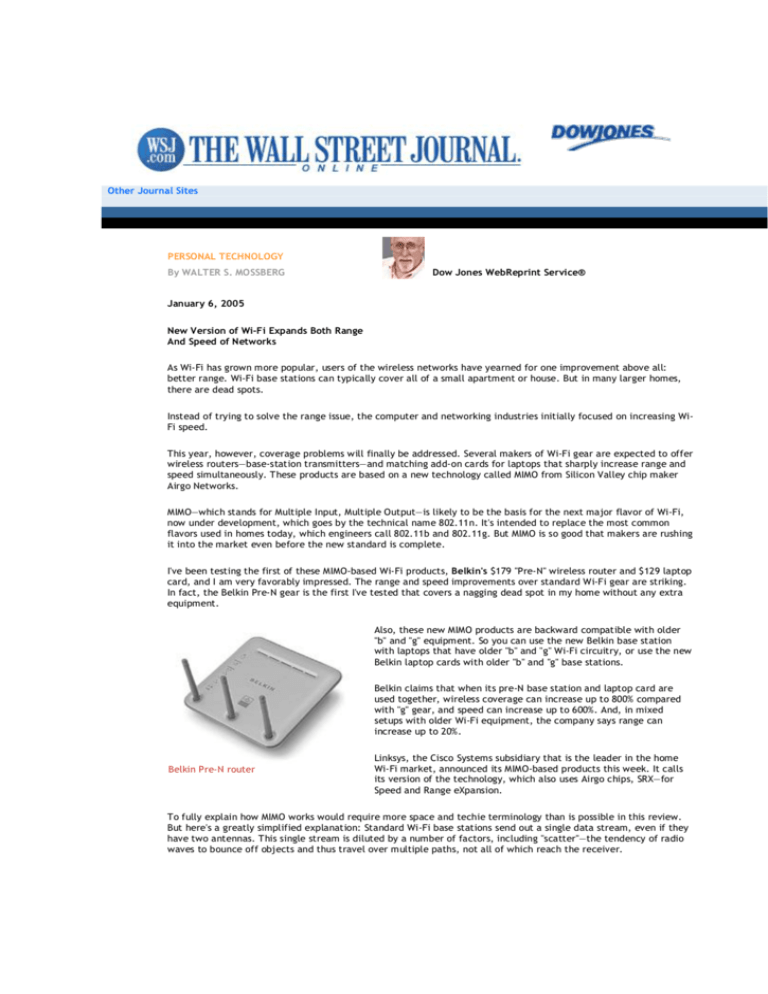
Other Journal Sites
PERSONAL TECHNOLOGY
By WALTER S. MOSSBERG
Dow Jones WebReprint Service®
January 6, 2005
New Version of Wi‐Fi Expands Both Range
And Speed of Networks
As Wi‐Fi has grown more popular, users of the wireless networks have yearned for one improvement above all:
better range. Wi‐Fi base stations can typically cover all of a small apartment or house. But in many larger homes,
there are dead spots.
Instead of trying to solve the range issue, the computer and networking industries initially focused on increasing Wi‐
Fi speed.
This year, however, coverage problems will finally be addressed. Several makers of Wi‐Fi gear are expected to offer
wireless routers—base‐station transmitters—and matching add‐on cards for laptops that sharply increase range and
speed simultaneously. These products are based on a new technology called MIMO from Silicon Valley chip maker
Airgo Networks.
MIMO—which stands for Multiple Input, Multiple Output—is likely to be the basis for the next major flavor of Wi‐Fi,
now under development, which goes by the technical name 802.11n. It's intended to replace the most common
flavors used in homes today, which engineers call 802.11b and 802.11g. But MIMO is so good that makers are rushing
it into the market even before the new standard is complete.
I've been testing the first of these MIMO‐based Wi‐Fi products, Belkin's $179 "Pre‐N" wireless router and $129 laptop
card, and I am very favorably impressed. The range and speed improvements over standard Wi‐Fi gear are striking.
In fact, the Belkin Pre‐N gear is the first I've tested that covers a nagging dead spot in my home without any extra
equipment.
Also, these new MIMO products are backward compatible with older
"b" and "g" equipment. So you can use the new Belkin base station
with laptops that have older "b" and "g" Wi‐Fi circuitry, or use the new
Belkin laptop cards with older "b" and "g" base stations.
Belkin claims that when its pre‐N base station and laptop card are
used together, wireless coverage can increase up to 800% compared
with "g" gear, and speed can increase up to 600%. And, in mixed
setups with older Wi‐Fi equipment, the company says range can
increase up to 20%.
Belkin Pre‐N router
Linksys, the Cisco Systems subsidiary that is the leader in the home
Wi‐Fi market, announced its MIMO‐based products this week. It calls
its version of the technology, which also uses Airgo chips, SRX—for
Speed and Range eXpansion.
To fully explain how MIMO works would require more space and techie terminology than is possible in this review.
But here's a greatly simplified explanation: Standard Wi‐Fi base stations send out a single data stream, even if they
have two antennas. This single stream is diluted by a number of factors, including "scatter"—the tendency of radio
waves to bounce off objects and thus travel over multiple paths, not all of which reach the receiver.
But MIMO base stations send out multiple data streams using multiple antennas (three in the case of the new Belkin
and Linksys units). The receiver card then scoops up the scattered beams from their multiple paths and
reconstructs them into a single, strong signal.
In my tests, I first set up the Belkin wireless router in my upstairs home office. Setup seemed quick and simple with
the well‐designed Belkin software. But the company's recommended configuration for connecting to my cable
modem and main PC didn't work. I had to experiment with an alternate setup, which did. I then popped the Belkin
card into an IBM ThinkPad laptop running Windows XP. Belkin's setup software for the card was easy and effective.
Next, I took the laptop to my toughest test spot—a converted garage on the other side of the house that is now our
family room. To get a wireless signal there, I have had to rely on a jerry‐rigged setup involving special range‐
extending gadgets. But the Belkin Pre‐N wireless network produced a strong signal in this room all by itself. Not
only that, in tests of Internet connection speed, it was twice as fast as my previous setup.
I tried the Belkin network in a couple of other iffy spots inside and outside with similar impressive results. I also
tried using just the Belkin base station, without the Belkin card, relying only on the built‐in standard Wi‐Fi chips in
the ThinkPad and in an Apple PowerBook laptop. Even with this reduced setup, I was able to get a decent signal in
my family room, without help from any extra equipment, though I saw little speed increase. I got the same results
using just the Belkin laptop card in the ThinkPad with my original base station.
One downside to the Belkin Pre‐N gear is that the complete setup works only on Windows. You can set up the base
station with a Macintosh as your main computer, but there is no software yet to allow the receiver card to function
in a Mac laptop.
Another downside is that, because the new "n" standard isn't finished, the Belkin gear sold now may turn out to be
incompatible with equipment meeting the final standard. But, in my opinion, that's a small price to pay for getting
much better coverage and speed today.
I can strongly recommend the Belkin Pre‐N wireless router and laptop card, especially for anyone plagued by weak
reception or dead spots in a home or office.
Return To Top
Sale of this WebReprint Service® Article Does Not Constitute Or Imply Any Endorsement
Or Sponsorship Of Any Product, Service, Company Or Organization.
REPRODUCTIONS REQUIRE FURTHER PERMISSION
© 2005 Dow Jones & Company, Inc. All Rights Reserved
www.djreprints.com