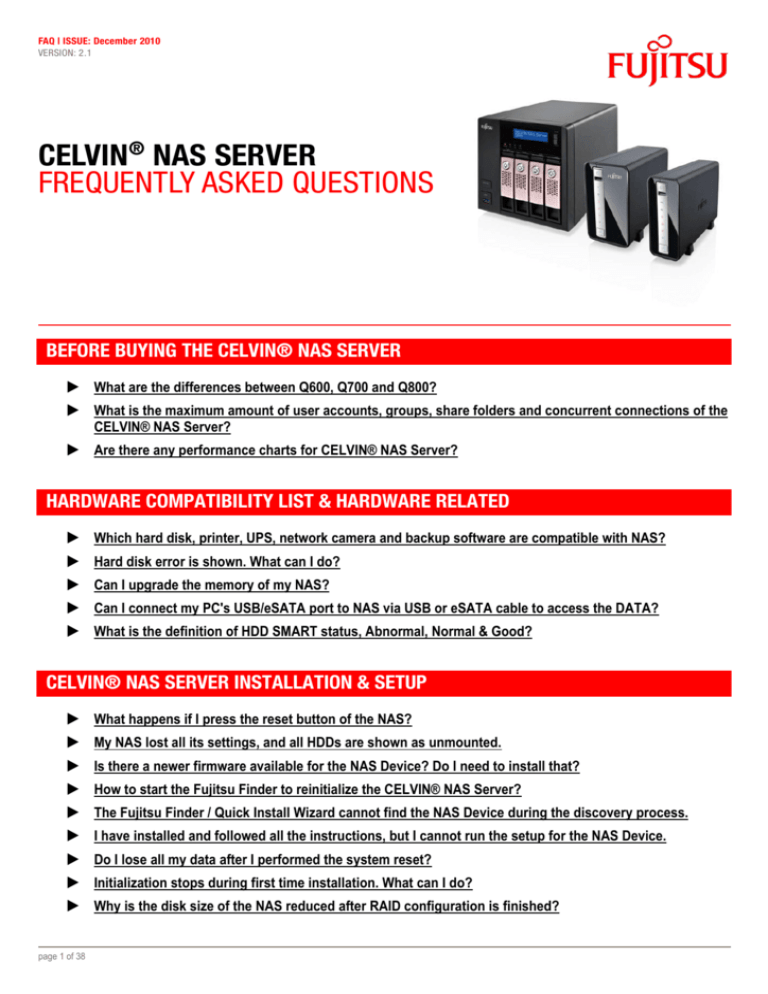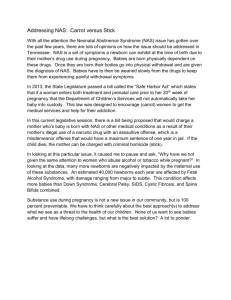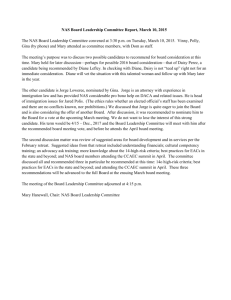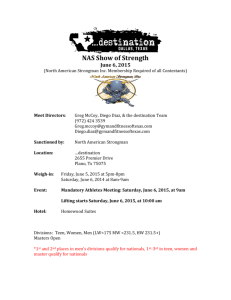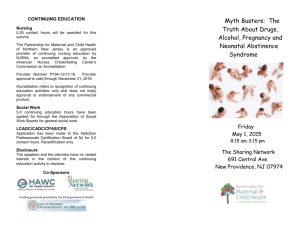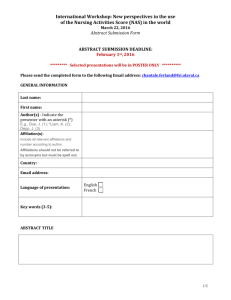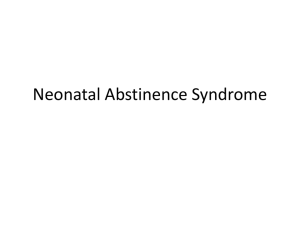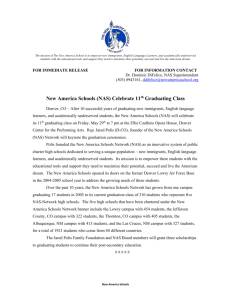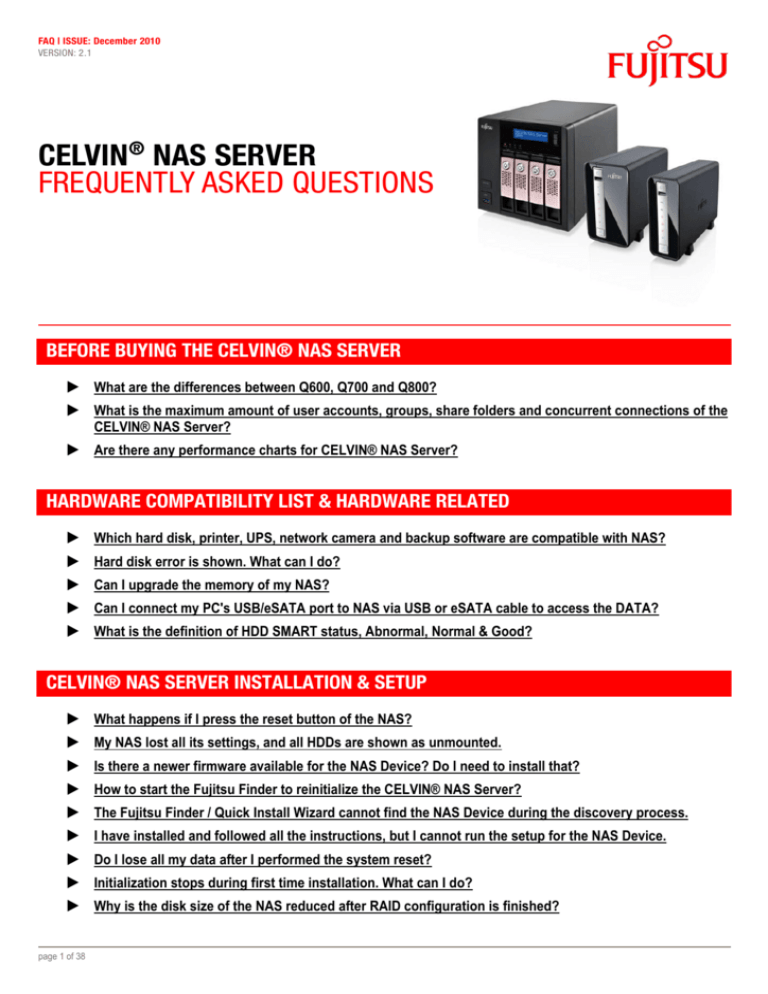
FAQ | ISSUE: December 2010
VERSION: 2.1
CELVIN® NAS SERVER
FREQUENTLY ASKED QUESTIONS
BEFORE BUYING THE CELVIN® NAS SERVER
What are the differences between Q600, Q700 and Q800?
What is the maximum amount of user accounts, groups, share folders and concurrent connections of the
CELVIN® NAS Server?
Are there any performance charts for CELVIN® NAS Server?
HARDWARE COMPATIBILITY LIST & HARDWARE RELATED
Which hard disk, printer, UPS, network camera and backup software are compatible with NAS?
Hard disk error is shown. What can I do?
Can I upgrade the memory of my NAS?
Can I connect my PC's USB/eSATA port to NAS via USB or eSATA cable to access the DATA?
What is the definition of HDD SMART status, Abnormal, Normal & Good?
CELVIN® NAS SERVER INSTALLATION & SETUP
What happens if I press the reset button of the NAS?
My NAS lost all its settings, and all HDDs are shown as unmounted.
Is there a newer firmware available for the NAS Device? Do I need to install that?
How to start the Fujitsu Finder to reinitialize the CELVIN® NAS Server?
The Fujitsu Finder / Quick Install Wizard cannot find the NAS Device during the discovery process.
I have installed and followed all the instructions, but I cannot run the setup for the NAS Device.
Do I lose all my data after I performed the system reset?
Initialization stops during first time installation. What can I do?
Why is the disk size of the NAS reduced after RAID configuration is finished?
page 1 of 38
FAQ | ISSUE: December 2010
VERSION: 2.1
What's the limitation on the length of server name?
What's the limitation of the username and password setting?
Can I use Unicode character in password?
After firmware upgrade, why cannot I login to the web administration page with correct admin account?
If there's a hardware failure, can I put the HDDs in the replacement NAS and keep the data?
DYNDNS & PORT FORWARDING
What are the port numbers used by CELVIN® NAS Server?
HDD SPIN DOWN (HDD STANDBY)
Why does the hard drive of the NAS not go to standby mode?
Why does my HDD go to standby mode later than the time I have set?
Can the HDDs remain in spin-down to conserve energy when just accessing the admin page?
RAID
I have e.g. 2*250GB drives in RAID 1. In case drive fails, is it possible that I remove one 250GB drive and
replace it with a 500GB drives?
What should be done when disk error is detected for RAID 1/5/6 configuration?
I’m using RAID 1 with my CELVIN® NAS Server Q800, but the performance does not meet the
expectations.
If the internal disk of CELVIN® NAS Server Q600 fails or the mainboard is changed when QRAID-1
configuration is enabled, can I replace the internal disk with the eSATA or USB disk?
The RAID migration / expansion speed is very slow, is this normal?
Can I have two or more RAID volumes on my NAS? For example, RAID 1 for HDD slot 1&2, RAID 0 for
HDD slot 3&4.
I’ve already created two RAID 1 (or RAID 0) volumes. Can I create a RAID 0 (or RAID 1) over these two
RAIDs?
PRINTER SERVER
Why can’t I find the network printer?
How do I change the name of the printer connected to the NAS?
When I configure a printer for a PC in AD domain an authorization warning message is shown.
page 2 of 38
ts.fujitsu.com/celvin_nas_server
FAQ | ISSUE: December 2010
VERSION: 2.1
BACKUP & RESTORE - NETBAK REPLICATOR - 3RD PARTY BACKUP SOFTWARE
What backup programs are supported by the NAS?
I created a directory named Thevolumesettingsfolder on the drive C: of the Windows PC. I tried to copy
this folder to a shared drive on the NAS but there was an error message. Why?
How can I execute incremental backup jobs?
How do I find the root cause when backup fails?
How does the NAS work with zenserver via NFS?
REMOTE REPLICATION / DISASTER RECOVERY
Can I use remote replication to back up data to PC or NAS of different brands?
How to synchronize all data between two NAS devices?
Why are files not completely backed up by the remote replication of the NAS?
Why does remote replication from NAS to external USB disk fails when the USB/eSATA disk is in FAT
format?
I want to backup my data through the Internet. If I setup the NAS behind a firewall, and enable the
Remote Replication function, which port I should open on the firewall rule?
What should be done to make CELVIN® NAS Server back up the folders on the server automatically via
self remote replication?
My company often schedules backup job in non-office hours, how can I check the backup result when
out of office?
If the NAS device abnormally shuts down, will the Remote Replication function continue?
I configured a weekly remote replication job but got an error.
Why does remote replication not start after a long while when file compression option is enabled?
Why can the remote server not be connected after clicking on the test button in remote replication?
FTP SERVER
I use the NAS Device as a FTP server, but the users that are outside the LAN cannot access it.
I tried to access some files on NAS via FTP by Internet Explorer but the file names are displayed
incorrectly and I could not access to the files. Why?
Why can't I see the correct filename using my FTP client?
How to determine which language to be set for FTP?
How can I setup the FTP server to allow FTP users can only upload file but cannot view / download file?
page 3 of 38
ts.fujitsu.com/celvin_nas_server
FAQ | ISSUE: December 2010
VERSION: 2.1
FILE SERVER & WEB FILE MANAGER
What file systems does the NAS support for the external USB/eSATA device?
Why can’t I login CELVIN® NAS Server with correct user name and password when I connect via
Windows explorer?
Is it possible to configure access control for sub-folders?
Can users in different network domains configure the same NAS as network disk drive?
Why are all files tagged as hidden system files?
Why can the file name of a file with more than 33 characters not be displayed completely in the Internet
Explorer browser? Is this a bug?
How do I use anti-virus software to scan my NAS data?
When I use Photoshop 7 to save files to the NAS, why does it always show “Disk full”?
Why can’t I log in with a user? I already gave the user RW or RO access right.
(Why can I write into a share? I only gave the user RO access right.)
How to allow Windows 98 to connect to CELVIN® NAS Server?
WEB SERVER & APPLICATIONS (APACHE + PHP + MYSQL / SQLITE)
Does the Web Server support ASP?
I changed my password using phpMyAdmin and now I get an error message.
I get some warning Email messages saying "re-launch process [qthttpd]". What can I do?
Do the CELVIN® NAS Servers support remote connections directly to MySQL databases?
DOWNLOAD STATION AND QGET
How many BitTorrent downloads support the NAS in parallel?
My download station cannot download http or Bittorent files. What is the possible situation?
Why are files named in Chinese downloaded by Download Station are mis-encoded?
ITUNES SERVER
Why is the shared music not shown on iTunes but visible on the NAS?
MULTIMEDIA STATION (PHOTO ALBUM)
Why can the users not login to the Multimedia Station, only admin/administrator user is possible?
page 4 of 38
ts.fujitsu.com/celvin_nas_server
FAQ | ISSUE: December 2010
VERSION: 2.1
In Multimedia Station, why can JPG files in the folders named with Chinese characters only be
downloaded as BMP files?
PLAYSTATION3, XBOX360, UPNP, DLNA, DIGITAL MEDIA PLAYER
The UPnP MediaServer page does not display properly after upgrading the NAS firmware. What should I
do?
I forgot my user name and password for Twonky server, is there a way to reset them?
Why can my Windows Media Player not find my shared music/video through UPnP?
Does the CELVIN® NAS Server support HD video streaming to common DMAs via NFS protocol?
Does the CELVIN® NAS Server support HD video streaming to Microsoft XBox installed with XBMC via
Samba protocol?
WINDOWS ACTIVE DIRECTORY SERVICE
How do I access the user account and group data from AD Domain?
When adding NAS to AD, will the access authority of Windows copied to NAS?
When adding CELVIN® NAS Server to Active Directory domain, will it inherit file read/write right of
Windows?
PKG PLUGINS
What are PKG plugins?
LINUX & UNIX (NFS)
How do I access my NFS share as a root user?
MAC OS
Where do I mount the disk by AFP or SMB in Mac?
What folders or files will be generated when CELVIN® NAS Server is accessed via MAC?
When I use MAC to read or write data on CELVIN® NAS Server, I find a folder .AppleDouble in Windows.
Can I delete this folder?
Does the Mac QFinder support Wake-On-Lan?
page 5 of 38
ts.fujitsu.com/celvin_nas_server
FAQ | ISSUE: December 2010
VERSION: 2.1
MISCELLANEOUS
Is it necessary to defragment the internal hard drive of the CELVIN® NAS Server?
Can the CELVIN® NAS Server partition the hard drive?
Can I change from ext3 to ext4 without formatting my hard drive?
My NAS crashed and I need to access my data urgently. When I connect the disk to my Windows PC, the
file system format is unrecognizable. What can I do?
What's the default username and password?
What should be done when disk access rate becomes very slow?
I forgot my IP address setting, how can I find the IP address of the CELVIN® NAS Server?
Why is the administrator password not reset after pressing the reset button?
What should be done when the administration page cannot be opened?
How do I access CELVIN® NAS Server if I do not have a DHCP server?
Why do I have a 'lost+found' folder on my USB device after using it on NAS?
How to determine if two network devices are in the same LAN?
Why doesn't the NAS free the volume space after I remove a network share with data inside?
I got a warning message Re-launch process [xxxx] in the Event Logs. Is there anything wrong?
Why are there mis-encoded characters in the cvs log file?
Can I change the default account name “admin” to any other account name I want?
What kind of message will I receive via e-mail notification?
Is the log saved on HDD or flash?
What is the behavior of Disk Full message when there are multiple volumes?
Twonky 4.4.x webpage won't load
How does the CELVIN® NAS Server encrypt the built-in Hard-drives? How do I unlock them?
If I add a Virtual Disk to my NAS, can the volume capacity be merged to this volume?
When I save the connection log to a csv file and open the csv file, the connection type and action are
number coded. How do I know the meaning of the number?
Why does WinRAR show file names as unrecognized characters and fail to decompress after
compressing the files with Web File Manager?
page 6 of 38
ts.fujitsu.com/celvin_nas_server
FAQ | ISSUE: December 2010
VERSION: 2.1
BEFORE BUYING THE CELVIN® NAS SERVER
What are the differences between Q600, Q700 and Q800?
Here is a brief overview over the main differences between the three NAS Server models:
Model
Q600
Internal hard drives
Up to 1 hard drive
Q700
Up to 2 hard drives
Q800
Up to 4 hard drives
Supported RAID modes
Single disk
Q-RAID1 (via eSATA)
RAID 0 (Data Striping)
RAID 1 (Data Mirroring)
JBOD (Linear Disk)
Single Disks
RAID 0 (Data Striping)
RAID 1 (Data Mirroring)
RAID 5 (Striping with distributed parity)
RAID 6 (Striping with double distributed parity)
JBOD (Linear Disk)
Single Disks
USB / eSATA ports
3 USB ports
1 eSATA port
3 USB ports
Power consumption
Sleep mode: 7W
Operation mode: 16 W
Sleep mode: 9W
Operation mode: 21 W
6 USB ports
2 eSATA ports
WoL mode: 1W
Sleep mode: 21W
Operation mode: 37W
▲Back
What is the maximum amount of user accounts, groups, share folders and concurrent connections of the
CELVIN® NAS Server?
Please refer to this overview table:
Model
Q600
Q700
Q800
Max. user accounts
2048
2078
4096
Max. groups
256
256
512
Max. share folders
256
256
512
Max. connections
256
256
256
▲Back
Are there any performance charts for CELVIN® NAS Server?
Please refer to this overview table:
Model
Q600 (Single Disk)
Q700 (RAID1)
Q800 (RAID5)
SMB Read/Write
72.1 MB/s (Read)
34.3 MB/s (Write)
63.3 MB/s (Read)
27.6 MB/s (Write)
116,5 MB/s (Read)
105,0 MB/s (Write)
FTP Read/Write
78.7 MB/s (Read)
35.9 MB/s (Write)
71.9 MB/s (Read)
30.3 MB/s (Write)
114,8 MB/s (Read)
104,8 MB/s (Write)
Note: The final performance depends on your network configuration, the network speed and the services which are running on the CELVIN® NAS Server!
▲Back
page 7 of 38
ts.fujitsu.com/celvin_nas_server
FAQ | ISSUE: December 2010
VERSION: 2.1
HARDWARE COMPATIBILITY LIST & HARDWARE RELATED
Which hard disk, printer, UPS, network camera and backup software are compatible with NAS?
Please check out the compatibility lists, which you can find at http://support.ts.fujitsu.com.
▲Back
Hard disk error is shown. What can I do?
1.
2.
3.
The message “disk drive x failed or is unplugged” is shown in Event Log.
The message “disk drive x failed or is unplugged” is shown on the LCD
panel.
Abnormal disk message shown in hard disk configuration under
administrator mode, e.g. “no disk”.
Note: Please inform your customers that some data may not be
recovered due to different status of disk damage.
Solution:
1. RAID 1 and RAID 5 configuration: Turn off the system and replace the
damaged disk(s). NAS will perform disk recovery when the system
restarts. The system can run properly and all data can be used again.
Note: It is recommended to replace the damaged disk with new one of
the same model.
2. Single disk volume: Turn off the system and replace the damaged disk
after the system restarts. When the NAS restarts, launch the web
browser, e.g. IE 6/7, and login the system. Go to Disk Configuration page
to configure the disk volume. Note that only the data on other three disks
can be reserved.
3. JBOD and RAID 0: Turn off the system and replace the damaged disk.
When the NAS restarts, launch the web browser, e.g. IE 6/7, and login
the system. Go to Disk Configuration page to configure the disk volume.
Note that the data on the damaged disk cannot be recovered.
Maintenance steps.
1. Unfasten the screws on the disk tray.
2. Take out the disk tray.
3. Check if any disk is damaged. (Unplug the possible damaged disk and
insert to other machine for examination.)
4. Replace the damaged disk.
5. Make sure the new disk is of the same model as the other three.
6. Check the master and slave settings of the disks.
Disk checking after maintenance:
1. Turn on the server.
2. Make sure no disk error message is shown on the LCD panel.
3. Login the system as administrator.
4. Check the disk status in disk volume configuration page. If the message
“Not initialized” is shown, the disk is installed successfully.
5. When the disk volume is configured as RAID 1, the system will rebuild
upon successful restart. Make sure the system works properly and no
errors are displayed after rebuilding.
▲Back
Can I upgrade the memory of my NAS?
No, this will void the warranty of your NAS.
Besides, the memory of some models is soldered to the main board.
Thus, it’s not possible to replace or insert new memory to the NAS.
▲Back
Can I connect my PC's USB/eSATA port to NAS via USB or eSATA cable to access the DATA?
No, the USB / eSATA port on the NAS can only be connected to peripheral
device. You can only connect to the NAS through the Ethernet network.
▲Back
What is the definition of HDD SMART status, Abnormal, Normal & Good?
Abnormal
1. Any SMART value is equal
or less than threshold.
2. Hard Disk temperature is
higher than 65 degree C.
Normal
1. Any Smart value is equal or less than threshold + (initial_SMART_value - threhold)/2. For
example, if the initial SMART value is 100, the current value is 50, the threshold is 20, then
the Smart value, 50, is less than 20+(100-20)/2. Thus, the health level would be Normal.
2. Any SMART test (Rapid or Complete) result of last 20 times is abnormal.
3. Hard Disk temperature is between 55 to 65 degree C.
Good
None of the conditions
listed on the left side.
▲Back
page 8 of 38
ts.fujitsu.com/celvin_nas_server
FAQ | ISSUE: December 2010
VERSION: 2.1
CELVIN® NAS SERVER INSTALLATION & SETUP
What happens if I press the reset button of the NAS?
When you press the reset button on NAS, a beep sound will be heard.
The following settings are reset to default:
System admin password: admin
Network Settings / TCP/IP Configuration: Obtain IP address settings automatically via DHCP
Network Settings / TCP/IP Configuration: Disable Jumbo Frame
Network Setting / System Port Management: 8080
System Tools / IP Filter: Allow all connections
▲Back
My NAS lost all its settings, and all HDDs are shown as unmounted.
In case of corrupt/lost config:
1. Power off the NAS and remove the HDD(s)
2. Power on the NAS
3. After a short beep and a long beep, plug the HDD back into the NAS
4. Run Fujitsu Finder, it will find the NAS, do NOT configure it!
5. Connect to the NAS by telnet port 13131 (e.g. with Putty)
6. Run the following commands to recover with default configuration
Use the following command if using 2 drives:
#
#
#
#
#
7.
Use the following commands if using 1 drive:
#
#
#
#
mount /dev/sda1 /mnt
cd /mnt/.config/
cp /etc/default_config/uLinux.conf /mnt/.config/
reboot
8.
mdadm -A /dev/md9 /dev/sda1 /dev/sdb1
mount /dev/md9 /mnt
cd /mnt/.config/
cp /etc/default_config/uLinux.conf /mnt/.config/
reboot
Above procedure will reset the configuration back to default and then you
need to reconfigure it. But all the share should be available now.
Please remember NOT to re-initialize the HDD. Since this will format your
HDD and all your data will be lost.
To be prepared next time this happens, always make sure you have a
working backup of your personal uLinux.conf.
Note: uLinux.conf is the main settings configuration
▲Back
Is there a newer firmware available for the NAS Device? Do I need to install that?
Check the Fujitsu support page. If you see an available firmware you may need
to download it and install it. Please verify first which version you have and then
compare the release date.
To check which version you have, go to the WebUI of your NAS Device,
the firmware version of your NAS is shown on bottom left.
▲Back
How to start the Fujitsu Finder to reinitialize the CELVIN® NAS Server?
Please remove your hard drives. Boot up the NAS without HDD installed.
The system will use the embedded image to boot up. Then run the Fujitsu
Finder on your PC, it will help you to find the NAS on the network.
Use the default username and password to login.
Hot-plug the HDD into the NAS, and go thru the installation process including
formatting hard disk & install the firmware.
▲Back
The Fujitsu Finder / Quick Install Wizard cannot find the NAS Device during the discovery process.
Windows XP SP1 with Internet Firewall enabled will not allow the Fujitsu Finder
to find the NAS Device during the discovery process. The Internet Firewall
must be momentarily disabled for the Quick Install Wizard to find the NAS
Device properly. Once the Shortcut icons are created on the Desktop, the
Internet Firewall settings can be re-enabled.
In Windows XP SP2 the Internet Firewall does not need to be disabled.
However, a popup message will appear when running the Quick Install Wizard.
Agree to the popup message to continue with the detection process.
▲Back
page 9 of 38
ts.fujitsu.com/celvin_nas_server
FAQ | ISSUE: December 2010
VERSION: 2.1
I have installed and followed all the instructions, but I cannot run the setup for the NAS Device.
You may need to RESET the device and then run the Quick Install Wizard /
Fujitsu Finder again. For the best result, make sure you wait until the NAS
Device is fully booted.
When you see that the POWER LED and the LAN LED are both ON, and not
blinking, then the NAS Device has completed its boot up process.
▲Back
Do I lose all my data after I performed the system reset?
The Reset function on "System Administration > System Reset" is designed to
reset all settings of the NAS to default.
When you press Reset on this page, all drive data, user accounts, network
shares and system settings are cleared and restored to default.
Please make sure you have backed up all the important data and system
settings before resetting the NAS.
▲Back
Initialization stops during first time installation. What can I do?
If your NAS and PC are connected to the same router, enable DHCP on NAS
and you should be able to access the server. To set a fixed IP for NAS, make
sure the subnet mask, default gateway, and the DNS server settings of your
NAS and PC are the same.
If you connect the NAS directly or there is no DHCP server on the network, the
NAS will use 169.254.100.100 as its IP address. Please configure your PC to
the same IP subnet, for example, 169.254.100.101.
▲Back
Why is the disk size of the NAS reduced after RAID configuration is finished?
When configuring two disks as RAID 1, the disk size usable is equal to the size
of one disk.
Hard disk manufacturer calculates disk size as 1M=1000K while computer
calculates actual disk capacity as 1M=1024K.
When a manufacturer marks a disk size as 160G (disk size:
160G=160,000M=160,000,000K), the actual usable disk capacity could be
160,000,000,000K/1024/1024 = 152 G.
▲Back
What's the limitation on the length of server name?
The server name can be 14 characters long at maximum, which can contain
alphabetic characters, numbers and hyphen (-).
The server does not accept names with space, period (.), or names in pure
numbers.
▲Back
What's the limitation of the username and password setting?
User name
The user name must not exceed 32 characters. It is case-insensitive and can
contain double-byte characters, such as Chinese, Japanese, and Korean
except: " / \ [ ] : ; | = , + * ? < > ` '
Password
The password is case-sensitive and can be 16 characters long at maximum. It
is recommended to use a password of at least 6 characters.
▲Back
Can I use Unicode character in password?
No, for password, only English alphabets and numbers are supported.
You can use Unicode characters for user name only.
▲Back
page 10 of 38
ts.fujitsu.com/celvin_nas_server
FAQ | ISSUE: December 2010
VERSION: 2.1
After firmware upgrade, why I cannot login to the web administration page with correct admin account?
Please clear your browser cache and reconnect again.
On Internet Explorer 8 or Mozilla Firefox you can press Ctrl+Shift+Del to clear
the cache.
▲Back
If there's a hardware failure, can I put the HDDs in the replacement NAS and keep the data?
Yes, simply move all the HDDs in the exact order to the replacement CELVIN®
NAS Server (same model) when the NAS is powered off.
▲Back
page 11 of 38
ts.fujitsu.com/celvin_nas_server
FAQ | ISSUE: December 2010
VERSION: 2.1
DYNDNS & PORTFORWARDING
What are the port numbers used by CELVIN® NAS Server?
Please refer to this overview table:
Protocol/Application
FTP
Passive FTP port
SSH
SMTP
Web Server/HTTP
NetBios/SAMBA
SSL/HTTPS
AFP
Rsync
MySQL
System management
UPnP Media Server
(TwonkyMedia)
Telnet
BitTorrent
Port
20, 21 by default and configurable
55536 ~ 56559 by default and configurable
22 by default and configurable
25 by default and configurable
80 by default and configurable
137, 138, 139, 445
443
548
873 by default and configurable
3306
8080 by default and configurable
9000
13131 by default and configurable
6881~6999 by default and configurable
▲Back
page 12 of 38
ts.fujitsu.com/celvin_nas_server
FAQ | ISSUE: December 2010
VERSION: 2.1
HDD SPIN DOWN (HDD STANDBY)
Why does the hard drive of the NAS not go to standby mode?
First of all, make sure you have enabled the "disk standby mode" function in
System Tools / Hardware Settings on the administration page. If the function
does not work according to your settings, you may check if the following
services are running. There must NOT be any access to these services for the
HDD standby mode to work properly:
UPnP/Twonkymedia function on NAS
NTP server
BT download
Microsoft Networking -> AD service, WINS server, Domain Master
Share folder mapping
Network access to the NAS. If the NAS is connecting to Internet, make sure
you don’t enable DMZ or port forwarding on your router/firewall. Hacker may try
to connect your NAS and thus prevent HDDs to entering standby.
Fujitsu Finder, Quick Install Wizard, NetBak Replication, QGet. These
programs will keep checking the existence of the NAS and prevent it to
entering standby.
If your NAS is shared among multiple PC on the same network, be sure there
is no access from the PC to the NAS. You can disconnect the LAN cable to
assure this.
If you have installed add-on programs like Joomla or phpMyAdmin on your
NAS, the HDD standby mode of CELVIN® NAS Server might not work since
these programs might affect the service access status to the NAS.
If you have copied a lot of pictures to the NAS, the NAS will create thumbnail
files for the pictures. This may take a long time (even days if there is great
number of pictures). You can see a running process “/usr/local/sbin/ImR_all soft /Qmultimedia” after issue ps command via SSH. Please wait patiently for
this process to complete.
If you still have problem, please connect the NAS by ssh port 22 or telnet port
13131 and issue ps command. This will show all the running procedures.
▲Back
Why does my HDD go to standby mode later than the time I have set?
The hard drive(s) on CELVIN® NAS Server may seem to go to standby mode a
bit later than the time you specified when data writing is in process. In fact, this
is related to the data writing behavior of the embedded Linux system. When
you save data to the NAS, the data is written to the system cache first and then
to the hard drive(s) on the NAS. The write time depends on the size of the data.
After the data is written and there is no access to the hard drive, the hard
drive(s) go to standby mode according to your settings in System Tools /
Hardware Settings on the administration page.
▲Back
Can the HDDs remain in spin-down to conserve energy when just accessing the admin page?
Since the configuration and log files are stored on the HDD, any access or
change to the NAS will wake up the NAS from standby mode.
▲Back
page 13 of 38
ts.fujitsu.com/celvin_nas_server
FAQ | ISSUE: December 2010
VERSION: 2.1
RAID
I have e.g. 2*250GB drives in RAID 1. In case drive fails, is it possible that I remove one 250GB drive and replace it
with a 500GB drives?
Yes. However, the array capacity is based on the size of smaller drive. You
could not have the 500GB RAID 1 until you back up the data to your PC or an
external drive first, and then use 2*500GB drives for a new RAID 1
configuration. After the new RAID1 is configured, please copy the data back to
your NAS
▲Back
What should be done when disk error is detected for RAID 1/5/6 configuration?
Take out the failed drive and replace it with a proper one of the same model or
same/bigger size. To replace the failed disk with a different volume one, make
sure the new disk is larger in size than the old one for rebuilding RAID
configuration. However, only the size of the old drive will be used for the new
one. Extra size of the new drive will not be used.
▲Back
I’m using RAID 1 with my CELVIN® NAS Server Q800, but the performance does not meet the expectations.
In order to get best performance in RAID1 setup with CELVIN® NAS Server
Q800, it is recommended to use HDD slot 1 and 3 or HDD slot 2 and 4 for
installing the two hard drives.
When using HDD slot 1 and 2 or HDD slot 3 and 4 for your RAID 1, there may
be a write performance decrease of ~30%.
▲Back
If the internal disk of CELVIN® NAS Server Q600 fails or the mainboard is changed when Q-RAID1 configuration is
enabled, can I replace the internal disk with an eSATA or USB disk?
Yes. The internal disk can be replaced by the external disk. You can also install
a new internal disk and execute “Restore” function to restore the data from the
eSATA or USB disk to the new internal disk.
▲Back
The RAID migration / expansion speed is very slow, is this normal?
The first half of the RAID migration / expansion will take much longer than the
second half. The second 50% will take just a few hours to complete. Thus, the
RAID migration / expansion should be completed about half of time than you
estimate from the progress percentage.
Our RAID migration / expansion is on-line. You can still use the NAS to
read/write data as usual.
▲Back
Can I have two or more RAID volumes on my NAS? For example, RAID 1 for HDD slot 1&2, RAID 0 for HDD slot
3&4.
Yes, you can have two or more RAID volumes if the drive numbers support it.
However, please refer to “I’m using RAID 1 with my CELVIN® NAS Server
Q800 , but the performance does not meet the expectations.” to ensure the
best possible read/write performance.
▲Back
page 14 of 38
ts.fujitsu.com/celvin_nas_server
FAQ | ISSUE: December 2010
VERSION: 2.1
I’ve already created two RAID 1 (or RAID 0) volumes. Can I create a RAID 0 (or RAID 1) over these two RAIDs?
No, you can only create raid over hard disks (1-level). Creating RAID over
another RAID (2-level) is not supported. That means RAID01 and RAID10
are not supported on our NAS (yet).
▲Back
page 15 of 38
ts.fujitsu.com/celvin_nas_server
FAQ | ISSUE: December 2010
VERSION: 2.1
PRINTER SERVER
Why can’t I find the network printer?
Please do not create a folder with a name identical to the printer name
otherwise you will not find the printer.
▲Back
How do I change the name of the printer connected to the NAS?
The printer name is named according to the name of NAS. To change the
printer name, change the server name of the NAS and restart the server.
The printer name will be changed but the end of the name will still be "pr" or
"pr2" "pr3". For example, the name of NAS is “nas”, then the printer name will
be naspr.
▲Back
When I configure a printer for a PC in AD domain an authorization warning message is shown.
Please login as administrator or other users with administrator rights in AD.
Or do not login AD and use the administrator access rights of the PC to
configure printer first.
▲Back
page 16 of 38
ts.fujitsu.com/celvin_nas_server
FAQ | ISSUE: December 2010
VERSION: 2.1
BACKUP & RESTORE - NETBAK REPLICATOR - 3RD PARTY BACKUP SOFTWARE
What backup programs are supported by the NAS?
Please refer to this overview table:
Brand
Acronis
Acronis
Acronis
CA
EMC
EMC
EMC
Farstone
LaCie
Microlite
Microsoft
Microsoft
PowerQuest
Symantec
Symantec
Symantec
Symantec
Zen Software
Software
Backup and Recovery 10
True Image
True Image
ARCserve Backup
Retrospect
Retrospect
Retrospect
DriveClone
SilverKeeper
BackupEDGE
Windows Backup
Windows XP Backup
V2i Protctor
Backup Exec
Backup Exec
Backup Exec
Backup Exec
BackupAssist
Version
10
Home 11
9.11 Build 3.854
r11.5
7.5
6.5
6.1
3.5 Pro
1.1.4
03.00.00 build 3
2.0 Desktop Edition
2010
12.5
12
11d
5.3.2
Environment
Windows 2008 R2
Windows XP SP2
Windows Server 2003 SP1
Windows XP SP2
Windows XP SP2
Windows XP SP2
Mac OSX 10.5
Windows XP SP2
Mac OSX 10.4.10
redhat Linux kernel 2.6.18
Windows 7
Windows XP SP2
Windows XP SP2
Windows 2008 R2
Windows 2008 R2 with Active Directory
Windows XP SP2
Windows 2003 Server SP1
Windows 7
▲Back
I created a directory named “Thevolumesettingsfolder” on the drive C: of the Windows PC. I tried to copy this
folder to a shared drive on the NAS but there was an error message. Why?
The file name "Thevolumesettingsfolder" is reserved for Mac. You cannot copy
the folder via Windows.
Other reserved folder names for Mac are:
.AppleDB/.AppleDouble/.AppleDesktop/.DS_Store/:2eDS_Store/Network Trash
Folder/Temporary Items
▲Back
How can I execute incremental backup jobs?
When you have run full backup once and selects to run incremental backup,
the system will back up only modified files since last backup.
▲Back
How do I find the root cause when backup fails?
You can refer to the status field on the page that the job is executed to find out
the cause. You may also go to Statistics and Logs to check if there are any
messages related to the failed job.
▲Back
How does the NAS work with zenserver via NFS?
In Xenserver, when entering the share name, use the full path like
:/share/MD0_DATA/xen instead of using :/xen
▲Back
page 17 of 38
ts.fujitsu.com/celvin_nas_server
FAQ | ISSUE: December 2010
VERSION: 2.1
REMOTE REPLICATION / DISASTER RECOVERY
Can I use remote replication to back up data to PC or NAS of different brands?
You can back up the data to PC or NAS with standard Rsync server installed.
▲Back
How to synchronize all data between two NAS devices?
Setup Remote Replication function, and enable "Perform incremental
replication" function, "Delete extra files on remote destination" function.
▲Back
Why are files not completely backed up by the remote replication of the NAS?
This may due to corruption of files or file name settings. If the files are not
damaged, you can check the language settings of the source and destination
NAS servers. Make sure their language settings are the same. CELVIN® NAS
Server will skip backing up the files when errors are found and cannot be fixed
during replication.
▲Back
Why does remote replication from NAS to external USB disk fails when the USB/eSATA disk is in FAT format?
This is a limitation of FAT file system. Some special characters are not
supported by FAT file system, including / ? \:<>*|"
If the name of the source file contains any of these characters, remote
replication will fail.
▲Back
I want to backup my data through the Internet. If I setup the NAS behind a firewall, and enable the Remote
Replication function, which port I should open on the firewall rule?
The port used is 873 by default and is configurable.
▲Back
What should be done to make CELVIN® NAS Server back up the folders on the server automatically via self
remote replication?
Set the remote server IP as 127.0.0.1 to make the NAS back up the data on
itself. For example, there are two network shares A and B.
To make CELVIN® NAS Server backup data on A to B automatically, set
remote CELVIN® NAS Server IP as 127.0.0.1 and remote folder as B, the data
will then be backed up from A to B.
▲Back
My company often schedules backup job in non-office hours, how can I check the backup result when out of
office?
You can check the status of NAS backup and restore jobs in office or at home
by accessing web administration interface.
All current statistics and past records are recorded in Statistics and Logs
section.
▲Back
page 18 of 38
ts.fujitsu.com/celvin_nas_server
FAQ | ISSUE: December 2010
VERSION: 2.1
If the NAS device abnormally shutdown, the Remote Replication function will continue?
If remote destination NAS power off, network failure or other abnormal situation
happened, the Remote Replication function will stop, and it will start on the next
schedule.
Note: Please enable "Perform incremental replication" function, and then
system will backup new files only, or it will backup from the beginning.
▲Back
I configured a weekly remote replication job but got an error.
This error is caused by the case-sensitiveness of the folder name for remote
replication.
The remote host testing cannot identify the case of the folder name, e.g. Music
and music. Please enter the correct folder name (case-sensitive) and try again.
▲Back
Why does remote replication not start after a long while when file compression option is enabled?
When file compression option is selected for remote replication, files will be
compressed first before backup. Therefore, more time will be taken before
replication starts.
▲Back
Why can the remote server not be connected after clicking on the test button in remote replication?
After pressing the test button, you have to enter the password again to use
remote replication
▲Back
page 19 of 38
ts.fujitsu.com/celvin_nas_server
FAQ | ISSUE: December 2010
VERSION: 2.1
FTP SERVER
I use the NAS Device as a FTP server, but the users that are outside the LAN cannot access to it.
To use the NAS Device as a FTP server without fixed IP or domain name,
please setup your DynDNS (if IP is not fixed) and Port Mapping of router (IP
Sharing) first. As for the setting, please refer to the DynDNS and Port mapping
in your router’s Manual.
We recommend to use a fixed IP address on the NAS Device and then
configure your Router. Depending on the brand you use, you need to access
the following:
Firewall > Virtual Servers
Virtual Server
Port Forwarding / Port Triggering
Advanced Routing
▲Back
I tried to access some files on NAS via FTP by Internet Explorer but the file names are displayed incorrectly and I
could not access the files. Why?
This is a limitation of Internet Explorer. When you access the files on an FTP
server via IE, IE retrieves the information of the files, e.g. owner of the file, the
user group that the owner belongs to, and last modified etc.
However, when the there is a space in the user group name, e.g. Power Users,
IE recognizes the first word as the user group name and the word after the
space as the value for the next variable. Therefore, the file names are
displayed incorrectly (Figure 1).
Figure 1
To view the files correctly, you can use FTP clients, like File Zilla, or Mozilla
Firefox (Figure 2) to access the FTP site. You can also modify the user group
name and delete the space characters in the name.
If the user group belongs to your Windows server, you can go to Control Panel
/ Administrative Tools / Computer Management to change the group name
(Figure 3). Note that you must have the administrator rights to change the
group name.
Figure 2
Figure 3
▲Back
Why can't I see the correct filename using my FTP client?
Your FTP client does not support Unicode. Set "No" for Unicode Support from
[FTP Service] under [Networking Settings]. Select a supported filename
encoding from [Language Setting] under [System Settings] so that the folders
and files on FTP can be properly shown.
Or you can just use the proper FTP client which supports unicode, such as
"SmartFTP", "FileZilla" or "FTPRush".
▲Back
page 20 of 38
ts.fujitsu.com/celvin_nas_server
FAQ | ISSUE: December 2010
VERSION: 2.1
How to determine which language to be set for FTP?
If you need to connect to CELVIN® NAS Server via FTP, please follow the
steps below to configure the language setting:
1. In “System Settings - Language Setting” page, select the language that
most users use.
2. If your FTP client does not support Unicode, e.g. Internet Explorer,
CuteFTP, WSFTP or Command-Prompt FTP, go to Network Settings-FTP
Service page and disable Unicode support.
3.
If your FTP client supports Unicode, e.g. FileZilla, enable Unicode support
in the client. Then go to Network Settings-FTP Service page and enable
Unicode support. Check if the files can be properly displayed in Internet
Explorer.
▲Back
How can I setup the FTP server to allow FTP user can only upload files but cannot view / download files?
Please log on web administration interface by admin.
1. Go to [Share folders] under [Access right management]
2. Click the property and you can enable [write-only access on FTP connection]
▲Back
page 21 of 38
ts.fujitsu.com/celvin_nas_server
FAQ | ISSUE: December 2010
VERSION: 2.1
FILE SERVER & WEB FILE MANAGER
What file systems does the NAS support for the external USB/eSATA device?
The NAS supports the following File Systems:
ext3
ext4
FAT
NTFS
HFS+ (only with newest firmware)
▲Back
Why can’t I login to the CELVIN® NAS Server with correct user name and password when I connect via Windows
explorer?
This is a limitation of Windows. If you already logged in to CELVIN® NAS
Server from the PC, you cannot login to it with another user name from the
same PC unless you logout. To solve this problem, please run Command
Prompt in Windows and input the command [net use].
Check if there is a connection to CELVIN® NAS Server. If yes, input the
command [net use \\xx.xx.xx.xx\ss /d] (xx.xx.xx.xx = CELVIN® NAS Server IP
address, ss=share name).
▲Back
Is it possible to configure access control for sub-folders?
NAS supports access control for main folders only.
▲Back
Can users in different network domains configure the same NAS as network disk drive?
Yes. To access NAS by computer name, make sure there is WINS server in
your network and the service is enabled. If not, you can access the server via
NAS IP.
▲Back
Why are all files tagged as hidden system files?
You can fix this with the following procedure:
1. Make sure that system files were shown.
2. Copy all the folders, using a windows explorer, to the XP machine. You
may want to do this to a folder directly in C: (for example "c:\iamlost").
3. Open a Command window --> (Start/run, and type "cmd", press enter)
4. Cd to the directory where you copied the files to (example: cd c:\iamlost)
5. Next we have to get rid of all the attributes;
type "attrib -R -A -S -H /S /D"
What you just did in step 5 is; you removed the file AND folder attributes -R
(readonly), -A(archive), -S (system file,.. this is the one that's probably been
bugging you), -H(hidden). The /S and /D are there to make sure you also
process all sub-files and sub-folders. You should be able to make any changes
to rights and visibilities again using the "normal" windows methods now.
▲Back
Why can the file name of a file with more than 33 characters not be displayed completely in the Internet Explorer
browser? Is this a bug?
No. The problem that a file name cannot be displayed in the IE browser
completely is not related to the length of the file name.
The file name is cut off because the display space of the IE status bar is limited
and the total length of the path exceeds the buffer of the status bar.
▲Back
page 22 of 38
ts.fujitsu.com/celvin_nas_server
FAQ | ISSUE: December 2010
VERSION: 2.1
How do I use anti-virus software to scan my NAS data?
Please install anti-virus software on your PC and map the network share of
NAS to the PC. Then scan the network share using the anti-virus software.
You can use the following procedure to map network share:
1.
2.
3.
Execute Fujitsu Finder
Apply [Map Network Drive] under [Tools]
Choose the share you want to scan then map the drive
▲Back
When I use Photoshop 7 to save files to the NAS, why does it always show Disk Full?
Photoshop 7 cannot correctly recognize disk space larger than 1TB. Please
use the Quota function to restrict the available disk size for certain users to less
than 1TB.
The user will then login with the accounts that have less than 1TB available
space and avoid this problem.
▲Back
Why can’t I log in with a user? I already gave the user RW or RO access right.
(Why can I write into a share? I only gave the user RO access right.)
The answers to the above two questions are the same; the access right priority.
Deny > RW > RO > Empty (no setting).
Example 1:
“UserA” is a member of “UserGroup”. If you give “UserA” RW or RO access
right to “Public” share folder and at the same time you give “UserGroup” Deny
to “Public”, per the access rule above, resulting access right for “UserA” is
Deny.
Example 3:
“UserC” is a member of “UserGroupA” and “UserGroupB”. For share folder
“Qdownload” you give “UserGroupA” RW, “UserGroupB” RO, and you do not
configure “UserC” (Empty), the resulting access right for “UserC” is RW.
Example 2:
“UserB” is a member of “UserGroup”. If you give “UserB” RO access right to
“Qmultimedia” share folder and at the same time you give “UserGroup” RW
access right to “Qmultimedia” share folder, per the access rule above, resulting
access right for “UserB” is RW.
Note: All users are in group “everyone” by default, please check your
“everyone” access right for conflicts.
▲Back
How to allow Windows 98 to connect to CELVIN® NAS Server?
1.
2.
Connect the NAS by ssh (port 22, enabled by default) or telnet (port
13131, disabled by default) and add the following to Global section of
smb.conf under /mnt/HDA_ROOT/.config by vi command.
lanman auth = yes
client lanman auth = yes
Run the following command to restart samba:
/etc/init.d/smb.sh restart
3.
4.
5.
6.
Enter the web administration page and select [User Management] ->
[Users] -> select the users that will use Windows 98 to connect the NAS
and click [Change Password].
Input the password for the Windows 98 users and click OK.
Login to Windows 98 with the same username/password on the NAS.
You can connect to the NAS through Windows 98 now.
▲Back
page 23 of 38
ts.fujitsu.com/celvin_nas_server
FAQ | ISSUE: December 2010
VERSION: 2.1
WEB SERVER & APPLICATIONS (APACHE + PHP + MYSQL / SQLITE)
Does CELVIN® Web Server support ASP?
No, ASP is not support by CELVIN® Web Server function.
▲Back
I changed my password using phpMyAdmin and now I get an error message
This happens because the password is also stored in the
Joomla\configuration.php file. Update this file with the new password and
everything will work again.
▲Back
I get some warning Email messages saying "re-launch process [qthttpd]". What can I do?
The message "Warning: Re-launch process [qthttpd]" means the system
restarts because of Web Server's error.
It may result from a great deal of data access from internet, such as hacker
attack. To ensure the system operation, the service "qthttpd" would be
restarted. However, if the NAS works well, please ignore the message.
To avoid the problem, it is recommended to install the NAS behind a firewall.
▲Back
Do the CELVIN® NAS Servers support remote connections directly to MySQL databases?
The MySQL server on all CELVIN® NAS Servers support remote
connections via TCP/IP. To enable TCP/IP networking of the MySQL server
choose MySQL Server -> Enable TCP/IP Networking in the Web UI.
phpMyAdmin is also needed to be installed and utilized to set the user
privilege for remote host(s) connections.
▲Back
page 24 of 38
ts.fujitsu.com/celvin_nas_server
FAQ | ISSUE: December 2010
VERSION: 2.1
DOWNLOAD STATION & QGET
How many BitTorrent downloads support the NAS in parallel?
For the parallel downloads, we set the limitation to 10 to ensure the stability of
the NAS. But we suggest to have 3-5 seeds at the same time for the best
download performance.
▲Back
My download station cannot download http or Bittorent files. What is the possible situation?
You may miss set up the DNS address. Go to Network setting > TCP/IP
Configuration, and set DNS.
▲Back
Why are files named in Chinese downloaded by Download Station are mis-encoded?
The files will be encoded as Unicode (UTF-8) after the torrent files are
downloaded completely.
If the file names are still displayed improperly after download task completes,
please select the correct encoding in your browser (in Encoding under View
menu).
▲Back
page 25 of 38
ts.fujitsu.com/celvin_nas_server
FAQ | ISSUE: December 2010
VERSION: 2.1
ITUNES SERVER
Why is the shared music not shown on iTunes but visible on the NAS?
If you put the wrong m3u file on your Qmultimedia Folder, it will cause the
iTunes Program stop displaying the shared music from CELVIN® NAS Server.
The music files still exist on the NAS, but all the music in the SHARED on
iTunes Program will disappear. (The issue seems that iTunes Program will
drop the connection as long as there is one file format incorrect.)
▲Back
page 26 of 38
ts.fujitsu.com/celvin_nas_server
FAQ | ISSUE: December 2010
VERSION: 2.1
MULTIMEDIA STATION (PHOTO ALBUM)
Why can the users not login to the Multimedia Station, only admin user is possible?
The Multimedia Station's access control is different from the network share's
access control.
In order to provide album-based access authority, after logging in to the
Multimedia Station as admin/administrator, click the Tool icon on the right side
to enter the configuration page for album authority.
You can view, create, delete user and edit user's album access authority here.
▲Back
In Multimedia Station, why can JPG files in the folders named with Chinese characters only be downloaded as
BMP files?
This is a limitation of Internet Exploerer browser. You can change the file
format as JPG after downloading the files.
▲Back
page 27 of 38
ts.fujitsu.com/celvin_nas_server
FAQ | ISSUE: December 2010
VERSION: 2.1
PLAYSTATION 3, XBOX 360, UPNP, DLNA, DIGITAL MEDIA PLAYER
The UPnP MediaServer page does not display properly after upgrading the NAS firmware. What should I do?
Enter this line “http://xxx:9000/rpc/set_option?startupmb=0” in the web browser.
Then restart the UPnP MediaServer.
xxx = IP-address of CELVIN® NAS Server
▲Back
I forgot my user name and password for Twonky server, is there a way to reset them?
Please follow the instruction below:
1. Please make sure you have enabled the Telnet or SSH on your NAS.
2. Use Putty to SSH to the NAS. (it is running at port 22); Or you can also
Telnet to your NAS.
E.g. type "cmd" in your start menu, type in "telnet xxx 13131" (xxx = IPaddress of the NAS)
3. Use administrator account to log in. (admin:admin as example)
4.
5.
6.
7.
type in the command: " cd /mnt/HDA_ROOT/twonkymedia " You will enter
the path.
type in " ls " you should see the files in the folder. You should be able to
find the file.
typr in " rm twonkyvision-mediaserver.ini ".
Restart the server. (Go to web admin page, go to Network Services>
Multimedia Station, Disable the "UPnP MediaServer" and then re-enable
it.
▲Back
Why can my Windows Media Player not find my shared music/video through UPnP?
If your Windows Media Player cannot find any UPnP music or video in the
Library section, please make sure that your Windows Firewall does not block
the communication.
▲Back
Does the CELVIN® NAS Server support HD video streaming to common DMAs via NFS protocol?
Yes, all CELVIN® NAS Servers are with built-in NFS server version 3 and are
able to serve high definition (HD) videos (with average bitrate 8-10 MB/s) to
various DMAs found on the market.
▲Back
Does the CELVIN® NAS Server support HD video streaming to Microsoft XBox installed with XBMC via Samba
protocol?
Yes, all CELVIN® NAS Servers fully support serving high definition videos
to Microsoft XBox installed with XBMC via Samba protocol.
▲Back
page 28 of 38
ts.fujitsu.com/celvin_nas_server
FAQ | ISSUE: December 2010
VERSION: 2.1
WINDOWS ACTIVE DIRECTORY SERVICE
How do I access the user account and group data from AD Domain?
It is suggested to use Windows 2000 Service Pack 4 or Windows 2003 Service
Pack 1.
Check your AD server settings:
1. Make sure you have enabled Active Directory Service on the Windows
server. If you have enabled AD, you can find the menu “Active Directory
Users and Computers” on “Administrative Tools” of Windows.
2. Reset the password of “administrator” account on AD server after creating
“Active Directory” service on AD server.
3. The DNS server settings on the AD server should have at least two
records. For example, you have an AD server with IP address
10.8.10.113, server name: celvinsbs.tsdsbs.local, domain name:
tsdsbs.local
DNS settings on AD server:
a. “A record” for AD server itself: celvinsbs Host(A) 10.8.10.113
b. “A record” for domain: (same as parent folder) Host(A) 10.8.10.113
How to create “A record” for domain on DNS settings:
i.
On “dnsmgmt”, select New Host(A) in Action.
ii.
Enter IP address: 10.8.10.113 (AD server IP address),
and then click “Add Host”.
4. The DNS IP on “Network setting” of AD server should have a record of
the AD server IP.
Check the following items on NAS:
a. DNS server setting on NAS should be directed to AD server.
b. Check the “time zone” and “Current date and time” on NAS, AD
server can synchronize only if their time difference is less than 5
minutes.
5.
6.
You should use the full domain name in AD settings of NAS. For
example, if your FQDN name of AD server is “celvinsbs.tsdsbs.local”, you
should use “tsdsbs.local” as the domain name.
Domain Username must be entered for AD domain. (We use
“administrator” in this case).
NAS and AD server will synchronize each 5 minutes. To configure the
settings manually, NAS has to be set as standalone mode and then
added to AD domain again.
If you cannot join AD domain, please switch to “Standalone” setting.
Check all the settings and join AD again.
Notes: On joining AD
1. After joining NAS to AD domain, you must login the share folder of NAS
by “domain_name\Username”. NAS local user account cannot be used
anymore on network sharing.
For example: peter is an account on the AD domain (tsdsbs.local)
2. AD can be joined successfully even if NAS and AD server are on different
subnets.
3. After NAS has joined AD domain, the authority of “everyone” will not
work, “everyone” is the original account of NAS, but is not included in AD.
Therefore the authority has to be reset.
4. DNS settings on Windows 2000 server should be added as “Active
Directory DNS”.
5. If you change the DNS setting on the Windows server, please reboot the
server to avoid DNS cache error.
▲Back
When adding NAS to AD, will the access authority of Windows be copied to NAS?
No. Access authority set in Windows will not be copied to NAS. You should set
the access right on NAS.
▲Back
When adding CELVIN® NAS Server to Active Directory domain, will it inherit file read/write rights of Windows?
No, CELVIN® NAS Server is not able to inherit the access right from Windows.
The access right will remain the same per original setting on CELVIN® NAS
Server.
▲Back
page 29 of 38
ts.fujitsu.com/celvin_nas_server
FAQ | ISSUE: December 2010
VERSION: 2.1
PKG (PLUGINS)
What are PKG plugins?
This is a platform to allow the user to install Plug-Ins into the CELVIN® NAS
Server!
For example Joomla! or PHPmyAdmin.
Inspired from the powerful software package management system in Linux
(yum, dpkg, etc.), but unlike those running in the modern PCs today, PKG is
designed and fine-tuned for running on Linux embedded systems like NAS
along with many popular software packages ready for install.
Therefore, CELVIN® NAS Server users may enjoy these software packages
developed by a community in a safe way through an installation method as
easy as firmware update just like you would install/uninstall software in the
Windows environment without the need to go through the complicated process.
▲Back
page 30 of 38
ts.fujitsu.com/celvin_nas_server
FAQ | ISSUE: December 2010
VERSION: 2.1
LINUX & UNIX (NFS)
How do I access my NFS share as a root user?
You can use the administrator account to access the NFS share as a root user.
The root password is the admin password.
You can also use a user account with administrator right to access the NFS
share.
▲Back
page 31 of 38
ts.fujitsu.com/celvin_nas_server
FAQ | ISSUE: December 2010
VERSION: 2.1
MAC OS
Where do I mount the disk by AFP or SMB in Mac?
1.
2.
Open Finder and choose Go > Connect to Server
There are two ways to mount disk
a) AFP: type NAS-IP or afp://NAS-IP
b) SMB: type smb://NAS-IP or NAS-name
3.
e.g. if IP is 169.254.100.100, type afp://169.254.100.100 or
smb://169.254.100.100
Username: admin
Password: admin
Click [Connect]
▲Back
What folders or files will be generated when CELVIN® NAS Server is accessed via MAC?
Folders: AppleDB, AppleDesktop, AppleDouble, Network Trash Folder,
Temporary Items and TheVolumeSettingsFolder.
Files: “2eDs Store" and "2EDS_~!3
▲Back
When I use MAC to read or write data on CELVIN® NAS Server, I find a folder .AppleDouble in Windows. Can I
delete this folder?
No. Please do not delete any .Apple* files to ensure normal access from MAC
to CELVIN® NAS Server.
▲Back
Does the Mac QFinder support Wake-On-Lan?
No, the CELVIN® NAS Server don’t support the Wake-On-Lan feature.
▲Back
page 32 of 38
ts.fujitsu.com/celvin_nas_server
FAQ | ISSUE: December 2010
VERSION: 2.1
MISCELLANEOUS
Is it necessary to defragment the internal hard drive of the CELVIN® NAS Server?
No. It is not necessary to do the defragmentation for CELVIN® NAS Server. It
is using ext3 or ext4 with journaling file system which is common used in the
server system. Unlike the file system of FAT and NTFS, journaling file system
provides better file location method to avoid file fragment.
▲Back
Can the CELVIN® NAS Server partition the hard drives?
No. The internal hard drive of CELVIN® NAS Server is formatted and initialized
according to the software design specifications. If the external drive like eSATA
or USB drive has been partitioned before, CELVIN® NAS Server can only
detect the first partition of the drive.
▲Back
Can I change from ext3 to ext4 without formatting my hard drive?
No, you need to format the HDD in order to select the ext4 format. This means,
you need to back your files, otherwise all your data will be lost when changing
to ext4.
▲Back
My NAS crashed and I need to access my data urgently. When I connect the disk to my Windows PC, the file
system format is unrecognizable. What can I do?
If the volume is single or RAID 1 and the file system is formatted as ext3, you
can install an ext3 driver (for example, explore2fs, ext2ifs and ext2fsd) on your
Windows PC to access the data on the 3rd partition of the HDD. You can refer
the following links to download the driver.
http://www.chrysocome.net/explore2fs
http://www.fs-driver.org/
http://www.ext2fsd.com/
▲Back
What's the default username and password?
Default Username:
admin
Default Password:
admin
▲Back
What should be done when disk access rate becomes very slow?
1.
2.
3.
Restart the server.
Check the current disk settings and status. In case of hard disk failure,
repair it ASAP.
Check if other devices for network access have the same problem. If the
internal network is not functioning properly, like certain PCs are infected,
contact your technical support.
4.
5.
When there is mass access to disk data or replication is in process, disk
access will become slower due to heavy workload of CELVIN® NAS
Server. You may try to access to the NAS later.
If you connect by wireless, try wired connection.
▲Back
I forgot my IP address setting, how can I find the IP address of the CELVIN® NAS Server?
For Windows users, please use the Quick Install Wizard / Fujitsu Finder to find
the IP address of the CELVIN® NAS Server. For Mac users, please use the
Mac QFinder.
▲Back
page 33 of 38
ts.fujitsu.com/celvin_nas_server
FAQ | ISSUE: December 2010
VERSION: 2.1
Why is the administrator password not reset after pressing the reset button?
If the option “Enable configuration reset switch” is not enabled in Hardware
Settings of System Tools, administrator password will not be restored when
you press the reset button. In such case, you have to contact the Fujitsu
Technology Solutions Support.
▲Back
What should be done when the administration page cannot be opened?
1.
2.
Clear the cookies & cache in your web browser, or remove Proxy settings
and try again.
Restart NAS.
3.
Reset network configuration (IP: 169.254.100.100) and administrator
password to default by pressing the reset button on the backside of the
NAS.
▲Back
How do I access to CELVIN® NAS Server if I do not have a DHCP server?
If your network has no DHCP Server, CELVIN® NAS Server will use the default
IP 169.254.100.100. You can access to the NAS via this IP address.
However, your PC's IP should be in the same subnet. For example:
169.254.100.101.
▲Back
Why do I have a 'lost+found' folder on my USB device after using it on NAS?
Formatting USB and/or eSATA devices by the CELVIN® NAS Server will
generate the folder “lost+found” automatically.
▲Back
How to determine if two network devices are in the same LAN?
Example 1:
Assumed that there is a PC A with IP: 192.168.1.10 and subnet mask:
255.255.255.0. PC A wants to connect to PC B with IP: 192.123.2.3. Multiply IP
of PC A by the 4 digits of subnet mask A (convert 255 as 1). Then multiply the
4 digits of PC B’s IP by the 4 digits of PC A’s subnet mask (convert 255 as 1). If
the sum is the same, they are in the same LAN. If not, they aren’t.
IP (PC A): 192.168.1.10 <--192.168.1.10
Subnet mask (PC A): 255.255.255.0 <--1.1.1.0
Result: 192.168.1.0
IP (PC B): 192.123.2.3 <--192.123.2.3
Subnet mask (PC A): 255.255.255.0 <--1.1.1.0
Result: 192.123.2.0
As 192.168.1.0 and 192.124.2.0, PC A and PC B are not in the same LAN.
Example 2.
PC A with IP: 192.168.1.10 and subnet mask: 255.255.255.0
PC B with IP 192.168.1.39.
IP (PC A): 192.168.1.10 <-- 192.168.1.10
SM (PC A): 255.255.255.0 <-- 1.1.1.0
Result: 192.168.1.0
IP (PC B): 192.168.1.39 <-- 192.168.1.39
SM (PC A): 255.255.255.0 <-- 1.1.1.0
Result: 192.168.1.0
As 192.168.1.0 =1 92.168.1.0, PC A and PC B are in the same LAN.
▲Back
Why doesn't the NAS free the volume space after I remove a network share with data inside?
Remove network share would not delete the data inside. You need delete the
data first before remove the network share. If you have removed the network
share, please use the following procedure to delete the data:
1. On the [Network Share Management], please click [Create].
2. Select [Enter path manually] and then click [Browse].
3.
4.
5.
6.
You should see your previous share with data inside. Select the share
and press [OK].
Input any share name and select [OK].
Connect the share by Web File Manager or Microsoft networking and
delete all the data inside.
Please then go to [Network Share Management] to delete the share.
▲Back
page 34 of 38
ts.fujitsu.com/celvin_nas_server
FAQ | ISSUE: December 2010
VERSION: 2.1
I got a warning message Re-launch process [xxxx] in the Event Logs. Is there anything wrong?
When the system detects the process [xxxx] is unstable, it relaunches the
process automatically. This is a normal behaviour and will not affect system
operation.
▲Back
Why are there mis-encoded characters in the cvs log file?
The logs are encoded as Unicode (UTF-8) in the cvs file. To read the logs
properly, please open the file with any text editor or program which supports
Unicode encoding.
▲Back
Can I change the default account name “admin” to any other account name I want?
No, the default account name cannot be changed. However, if you want other
users to be able to login to the web administrator page, you can add the user to
the administrators group. Then the user can login to the NAS web
administration page.
▲Back
What kind of message will I receive via e-mail notification?
Depends on your settings on Alert Notification, you can receive warning and
error message shown on system log.
▲Back
Is the log saved on HDD or flash?
The log is saved on HDD.
▲Back
What is the behavior of Disk Full message when there are multiple volumes?
There are 2 options in the “Hardware” settings page:
1. Enable light signal alert when the free size of disk is less than the value:
[x] MB.
The status LED becomes red to alert the user when one of the volumes is
less than the specified amount.
2.
Enable alarm buzzer (beep sound for error and warning alert)
NAS has 2 consecutive long beeps (1.5 seconds) when one of the
volumes is almost full.
Log: The system event log has a new warning entry showing the specific
volume that’s nearly full.
(E.g. [Single Disk Volume 1] Disk Space is almost full.)
▲Back
page 35 of 38
ts.fujitsu.com/celvin_nas_server
FAQ | ISSUE: December 2010
VERSION: 2.1
Twonky 4.4.X webpage won't load
Symptom: Twonky webpage will not load if set "-1" in "Rescan in minutes"
Root Cause: Bug of Twonky Media!
Solution: Edit twonkyvision-mediaserver.ini.default file and copy to
twonkyvision-mediaserver.ini
friendlyname=TwonkyMedia [%HOSTNAME%]
dbdir=/mnt/HDA_ROOT/twonkymedia/twonkymedia.db
httpport=9000
enableweb=2
scantime=10
startupmb=0
platform=TS-Series NAS
cachemaxsize=100240
ignoredir=AppleDouble,AppleDB,AppleDesktop,TemporaryIt
ems
1. telnet NAS via ssh or port 13131
2. use find command to find twonky-mediaserver.ini file and delete it:
3.
4.
[~] # find / -name twonky*
/mnt/HDA_ROOT/.config/twonkyvision-mediaserver.ini
[~] # rm /mnt/HDA_ROOT/.config/twonkyvisionmediaserver.ini
5.
use find command to find twonkyvision-mediaserver.ini.default
/mnt/ext/opt/twonkymedia/twonkyvision-mediaserver.ini.default
use vi editor to config twonkyvision-mediaserver.ini.default and set the
"scantime=-1" as "scantime=10"
[~] # vi /mnt/ext/opt/twonkymedia/twonkyvisionmediaserver.ini.default
contentbase=/share
contentdir=/Qmultimedia
6.
Save this file and copy this file to /mnt/HDA_ROOT/.config/ and rename
this file as twonkyvision-mediaserver.ini
[~] # cp /mnt/ext/opt/twonkymedia/twonkyvisionmediaserver.ini.default /mnt/HDA_ROOT/.config/
[~] # rename /mnt/HDA_ROOT/.config/twonkyvisionmediaserver.ini.default
/mnt/HDA_ROOT/.config/twonkyvision-mediaserver.ini
Restart your NAS and login to the twonky web page by http://xxx:9000
(xxx = IP-address of NAS)
▲Back
How does the CELVIN® NAS Server encrypt the built-in Hard-drives? How do I unlock them?
The enhanced encryption technology uses AES-256 to encrypt disk volumes.
The 8-16 character long, user-created passphrase and the generated key file
via Web UI will create the encrypted disk volume based on the Linux LUKS
mechanism. When the NAS reboots each time and before data can be
accessed, the encrypted disk volume must be mounted via the input of the
passphrase or the key file on the Web Management UI. On the other hand,
users can also choose to store the key file in the NAS for automatic unlock
upon each reboot, without the manual input each time.
▲Back
If I add a Virtual Disk to my NAS, can the volume capacity be merged to this volume?
No. The Virtual Disk will show in another volume with the name VirtualDisk1
▲Back
When I save the connection log to a csv file and open the csv file, the connection type and action are number
coded. How do I know the meaning of the number?
Here are the connection type codes:
The action codes:
0 - UNKNOWN
1 - SAMBA
2 - FTP
3 - HTTP
4 - NFS
5 - AFP
6 - TELNET
7 - SSH
8 - ISCSI
0 - UNKNOWN
1 - DEL
2 - READ
3 - WRITE
4 - OPEN
5 - MKDIR
6 - NFSMOUNT_SUCC
7 - NFSMOUNT_FAIL
8 - RENAME
9 - LOGIN_FAIL
10 - LOGIN_SUCC
11 - LOGOUT
12 - NFSUMOUNT
13 - COPY
14 - MOVE
15 - ADD
▲Back
page 36 of 38
ts.fujitsu.com/celvin_nas_server
FAQ | ISSUE: December 2010
VERSION: 2.1
Why does WinRAR show file names as unrecognized characters and fail to decompress after compressing the
files with Web File Manager?
This is because Web File Manager uses UTF-8 encoding for compression.
WinRAR v3.92 and earlier versions cannot fully support UTF-8 encoded files.
Please use WinZip as an alternative solution for decompression.
▲Back
page 37 of 38
ts.fujitsu.com/celvin_nas_server
FAQ | ISSUE: December 2010
VERSION: 2.1
FUJITSU PLATFORM SOLUTIONS
MORE INFORMATION
COPYRIGHT
In addition to FUJITSU CELVIN® NAS Server,
FUJITSU provides a range of platform solutions.
They combine reliable FUJITSU products with the
best in services, know-how and worldwide
partnerships.
Learn more about Fujitsu CELVIN® NAS Server,
please contact your Fujitsu sales representative,
Fujitsu business partner, or visit our website.
http://ts.fujitsu.com/accessories
Dynamic Infrastructures
FUJITSU GREEN POLICY INNOVATION
All rights reserved, including intellectual property
rights. Changes to technical data reserved.
Delivery subject to availability. Any liability that
the data and illustrations are complete, actual or
correct is excluded.
Designations may be trademarks and/or
copyrights of the respective manufacturer,
the use of which by third parties for their own
purposes may infringe the rights of such owner.
For further information see http://ts.fujitsu.com/
terms_of_use.html
Copyright © Fujitsu Technology Solutions
With the Fujitsu Dynamic Infrastructures approach,
Fujitsu offers a full portfolio of IT products, solutions
and services, ranging from clients to datacenter
solutions, Managed Infrastructure and
Infrastructure-as-a-Service. How much you benefit
from Fujitsu technologies and services depends on
the level of cooperation you choose. This takes IT
flexibility and efficiency to the next level.
Computing Products
www.fujitsu.com/global/services/computing/
Software
www.fujitsu.com/software/
Fujitsu Green Policy Innovation is our worldwide
project for reducing burdens on the environment.
Using our global know-how, we aim to resolve
issues of environmental energy efficiency through
IT. Please find further information at:
www.fujitsu.com/global/about/environment/
DISCLAIMER
Technical data subject to modification and delivery
subject to availability. Any liability that the data and
illustrations are complete, actual or correct is
excluded. Designations may be trademarks and/or
copyrights of the respective manufacturer, the use
of which by third parties for their own purposes may
infringe the rights of such owner.
CONTACT
FUJITSU Technology Solutions
Website: http://ts.fujitsu.com
2010-12-06
page 38 of 38
ts.fujitsu.com/celvin_nas_server