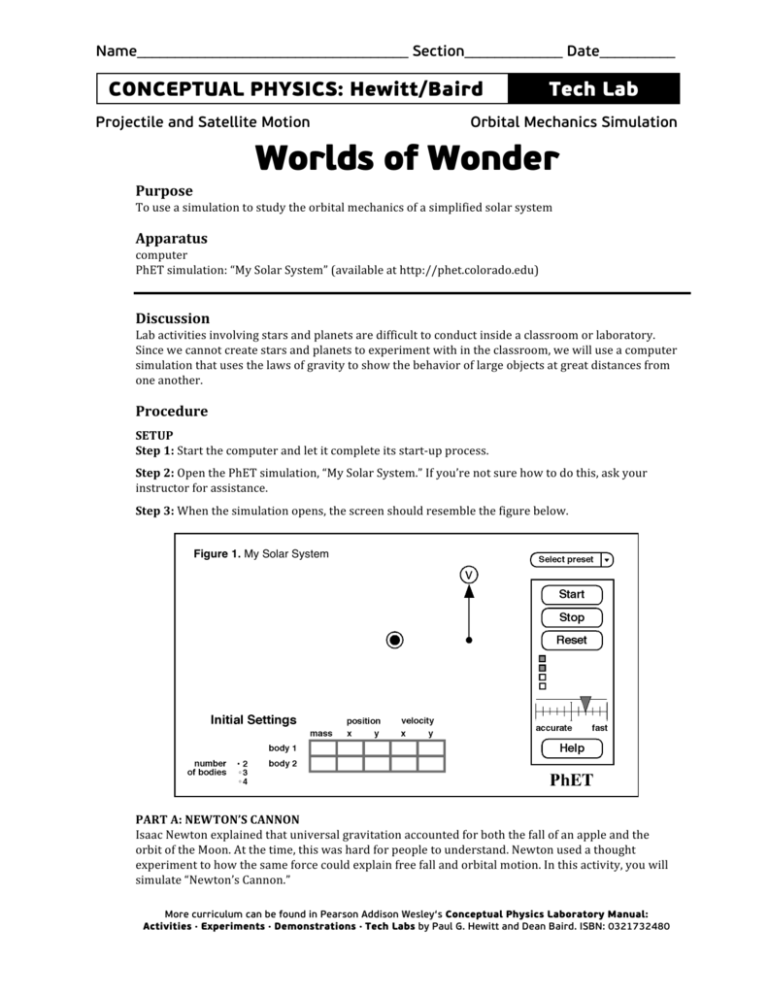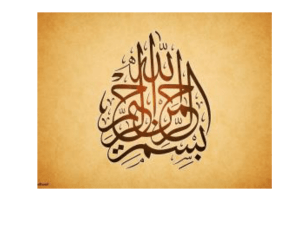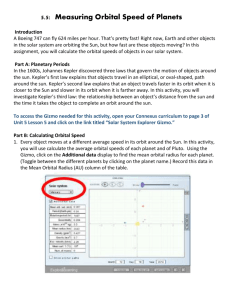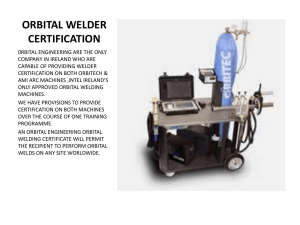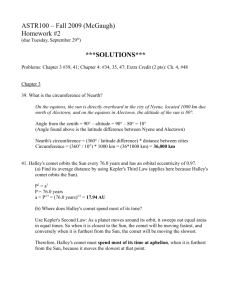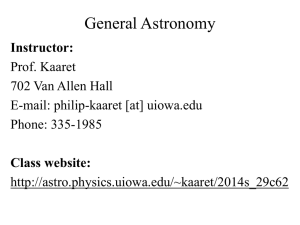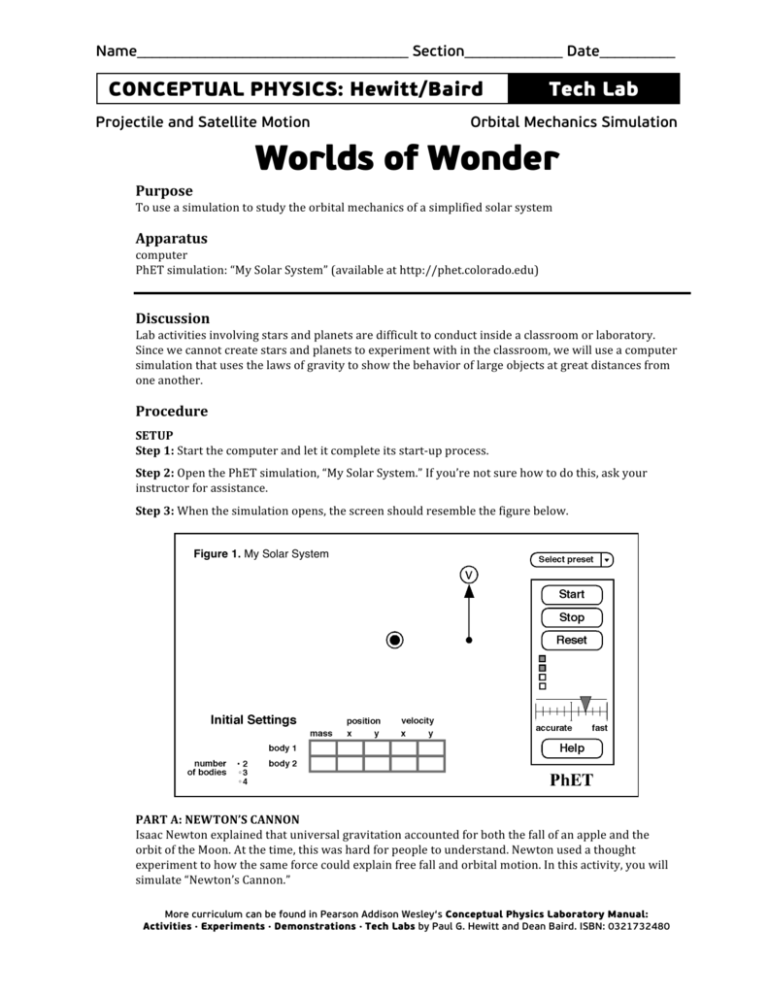
Name____________________________________ Section_____________ Date__________
CONCEPTUAL PHYSICS: Hewitt/Baird
Projectile and Satellite Motion
Tech Lab
Orbital Mechanics Simulation
Worlds of Wonder
Purpose
To
use
a
simulation
to
study
the
orbital
mechanics
of
a
simplified
solar
system
Apparatus
computer
PhET
simulation:
“My
Solar
System”
(available
at
http://phet.colorado.edu)
Discussion
Lab
activities
involving
stars
and
planets
are
difficult
to
conduct
inside
a
classroom
or
laboratory.
Since
we
cannot
create
stars
and
planets
to
experiment
with
in
the
classroom,
we
will
use
a
computer
simulation
that
uses
the
laws
of
gravity
to
show
the
behavior
of
large
objects
at
great
distances
from
one
another.
Procedure
SETUP
Step
1:
Start
the
computer
and
let
it
complete
its
start‐up
process.
Step
2:
Open
the
PhET
simulation,
“My
Solar
System.”
If
you’re
not
sure
how
to
do
this,
ask
your
instructor
for
assistance.
Step
3:
When
the
simulation
opens,
the
screen
should
resemble
the
figure
below.
Figure 1. My Solar System
PART
A:
NEWTON’S
CANNON
Isaac
Newton
explained
that
universal
gravitation
accounted
for
both
the
fall
of
an
apple
and
the
orbit
of
the
Moon.
At
the
time,
this
was
hard
for
people
to
understand.
Newton
used
a
thought
experiment
to
how
the
same
force
could
explain
free
fall
and
orbital
motion.
In
this
activity,
you
will
simulate
“Newton’s
Cannon.”
More curriculum can be found in Pearson Addison Wesley‘s Conceptual Physics Laboratory Manual:
Activities · Experiments · Demonstrations · Tech Labs by Paul G. Hewitt and Dean Baird. ISBN: 0321732480
Step
1:
In
the
control
panel
on
the
right
side
of
the
screen,
the
checkboxes
for
System
Centered
and
Show
Tracks
should
be
checked.
Set
the
“accurate/fast”
slider
to
the
midpoint.
Set
the
Initial
Settings
for
Body
1
(yellow
Sun)
and
Body
2
(pink
planet)
as
follows.
a.
Body 1: mass = 200, position x = 0, position y = 0, velocity x = 0, velocity y = 0.
b.
Body 2: mass = 1, position x = 0, position y = 100, velocity x = 0, velocity y = 0.
Step
2:
Click
the
on‐screen
Start
button
and
record
your
observation
.
Step
3:
Click
the
on‐screen
Reset
button
to
stop
the
simulation
and
restore
the
initial
position
and
velocity
settings.
Step
4:
Change
the
initial
Velocity
x
of
Body
2
(the
pink
planet)
to
40.
Click
the
on‐screen
Start
button
and
record
your
observation
of
what
happens.
How
is
it
different
from
your
previous
observation?
Step
5:
Click
the
on‐screen
Reset
button
to
stop
the
simulation
and
restore
the
initial
position
and
velocity
settings.
Change
the
initial
Velocity
x
of
the
pink
planet
to
80.
Click
the
on‐screen
Start
button
and
record
your
observation.
Step
6:
Click
the
on‐screen
Reset
button.
Change
the
initial
Velocity
x
of
the
pink
planet
to
160.
Click
the
on‐screen
Start
button
and
record
your
observation
of
what
happens.
How
is
it
different
from
your
previous
observation?
Step
7:
Click
the
on‐screen
Reset
button.
Through
trial
and
error,
determine
the
minimum
initial
Velocity
x
that
will
allow
the
pink
planet
to
orbit
the
yellow
Sun.
From
your
previous
investigations,
you
know
a
speed
of
40
is
too
small
and
an
initial
speed
of
80
is
more
than
enough.
So
your
result
will
be
between
40
and
80.
Don’t
worry
if
the
animation
shows
the
planet
moving
through
the
Sun.
What
is
the
minimum
initial
Velocity
x
that
will
allow
the
pink
planet
to
orbit
the
yellow
Sun
at
least
ten
times
without
crashing?
Step
8:
Click
the
on‐screen
Reset
button.
On
the
control
panel,
click
the
Show
Grid
checkbox.
Through
trial
and
error,
determine
the
correct
initial
Velocity
x
that
will
allow
the
pink
planet
to
orbit
the
yellow
Sun
in
a
circular
orbit.
If
the
initial
speed
is
too
high
or
too
low,
the
orbit
will
be
elliptical.
What
speed
is
just
right
to
allow
a
circular
orbit?
More curriculum can be found in Pearson Addison Wesley‘s Conceptual Physics Laboratory Manual:
Activities · Experiments · Demonstrations · Tech Labs by Paul G. Hewitt and Dean Baird. ISBN: 0321732480
PART
B:
HARMONY
OF
THE
WORLDS
There
is
a
mathematical
relationship
between
the
orbital
radius
and
orbital
speed
of
planets
circling
the
Sun.
German
mathematician
Johannes
Kepler
discovered
this
relationship.
He
started
with
volumes
of
astronomical
data,
worked
through
hundreds
of
pages
of
calculations,
and
spent
approximately
30
years
pursuing
the
discovery.
In
this
activity,
we’ll
use
the
simulation
to
generate
data
that
will
allow
us
to
make
the
discovery
in
much
less
time.
Step
1:
Find
circular
orbits
for
planets
at
various
distances
from
the
Sun.
Start
by
setting
the
Position
y
of
the
pink
planet
at
a
distance
of
50.
This
sets
the
orbital
radius
to
50.
Step
2:
On
the
control
panel,
click
to
activate
the
Tape
Measure.
Step
3:
Click
and
drag
the
tape
measure
box
icon
until
its
crosshairs
(+)
are
on
the
pink
planet.
Now
click
and
drag
the
other
end
of
the
tape
measure
vertically
downward,
across
the
Sun,
until
it
measures
a
distance
of
100.
Since
you
set
the
orbital
radius
to
50,
the
orbital
diameter
is
100.
So
the
tape
measure
represents
the
diameter
of
the
orbit.
tape measure box
tape measure value
tape measure end
Figure 2
Step
4:
Set
the
Velocity
x
of
the
pink
planet
to
150.
Click
the
on‐screen
Start
button
and
observe
the
orbit.
Since
the
trace
of
the
pink
planet
doesn’t
pass
through
the
far
end
of
the
tape
measure,
the
orbit
is
not
circular.
Step
5:
Click
the
on‐screen
Reset
button.
Try
a
different
Velocity
x
for
the
pink
planet.
Through
trial
and
error,
keep
trying
until
you
find
the
speed
that
results
in
a
circular
orbit.
The
trace
of
the
pink
planet
will
pass
through
the
far
end
of
the
tape
measure
when
the
orbit
is
circular.
Record
the
Velocity
x
on
the
data
table.
a.
b.
c.
Figure 3
a. and b. Non-circular elliptical orbits c. Circular orbit
Step
6:
Find
circular
orbits
when
the
orbital
radius
is
100,
150,
and
200
to
complete
the
data
table.
Data
Table
Orbital Radius R
(Position y)
Orbital Speed v
(Velocity x)
50
100
150
200
More curriculum can be found in Pearson Addison Wesley‘s Conceptual Physics Laboratory Manual:
Activities · Experiments · Demonstrations · Tech Labs by Paul G. Hewitt and Dean Baird. ISBN: 0321732480
Summing
Up
PART
A:
NEWTON’S
CANNON
1.
A
cannonball
dropped
from
a
cliff
will
fall
straight
down
and
hit
the
surface
of
the
Earth.
How
could
the
cannonball
be
made
to
orbit
the
Earth,
instead?
2.
Based
on
your
experience
with
the
simulation,
which
do
you
think
is
more
common:
circular
orbits
or
non‐circular
elliptical
orbits?
Defend
your
answer.
PART
B:
HARMONY
OF
THE
WORLDS
3.
Use
the
following
method
to
determine
the
relationship
between
the
orbital
radius
of
a
planet
and
the
orbital
speed
of
its
circular
orbit.
For
this
activity,
we’ll
limit
our
investigation
to
three
possible
relationships.
They
are
as
follows:
Orbital
radius
is
inversely
proportional
to
orbital
speed:
R
~
1/v.
Orbital
radius
is
inversely
proportional
to
the
square
of
orbital
speed:
R
~
1/v2.
Orbital
radius
is
inversely
proportional
to
the
square
root
of
orbital
speed:
R
~
1/√v.
a.
To
see
the
pattern
in
the
data,
we
need
to
simplify
and
process
our
data.
First
rewrite
the
orbital
data
on
the
table
below.
R*
v*
1/v*
1/v*2
1/√v*
50
1.00
1.00
1.00
1.00
1.00
100
2.00
R
v
150
200
b.
Divide
each
value
in
the
Orbital
Radius
column
by
the
first
value
in
the
Orbital
Radius
column
(50).
Record
the
results
in
the
R*
column
of
the
table
above.
That
is,
the
values
in
the
R*
column
will
be
the
results
of
the
quotients
50/50,
100/50,
150/50,
and
200/50.
c.
Repeat
this
process
using
the
Orbital
Speed
data
to
determine
values
of
v*.
That
is,
divide
all
values
of
Orbital
Speed
by
the
first
value
of
orbital
speed.
d.
Now
complete
the
last
three
columns
by
performing
the
appropriate
mathematical
operations
on
the
values
in
the
v*
column.
4.
Select
the
column
that
best
matches
the
R*
column.
Is
it
___1/v*,
___1/v*2,
or
___1/√v*?
5.
Complete
the
statement: Orbital radius is inversely proportional to the
Johannes Kepler worked out the mathematics of orbits. Isaac Newton
used Kepler’s findings to develop the Theory of Universal Gravitation!
More curriculum can be found in Pearson Addison Wesley‘s Conceptual Physics Laboratory Manual:
Activities · Experiments · Demonstrations · Tech Labs by Paul G. Hewitt and Dean Baird. ISBN: 0321732480