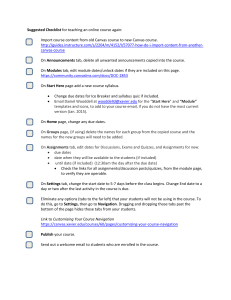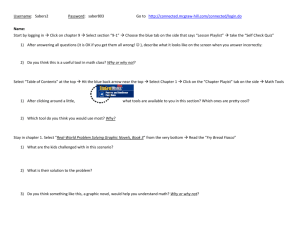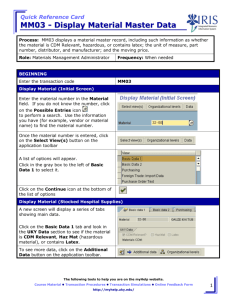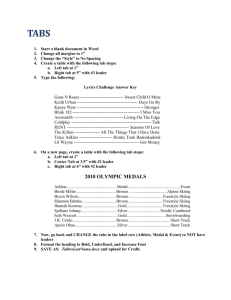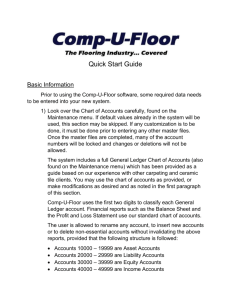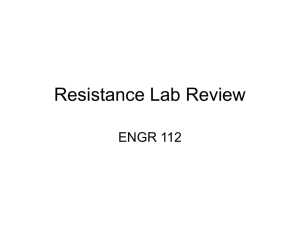how to get information on state government delays and closures on
advertisement
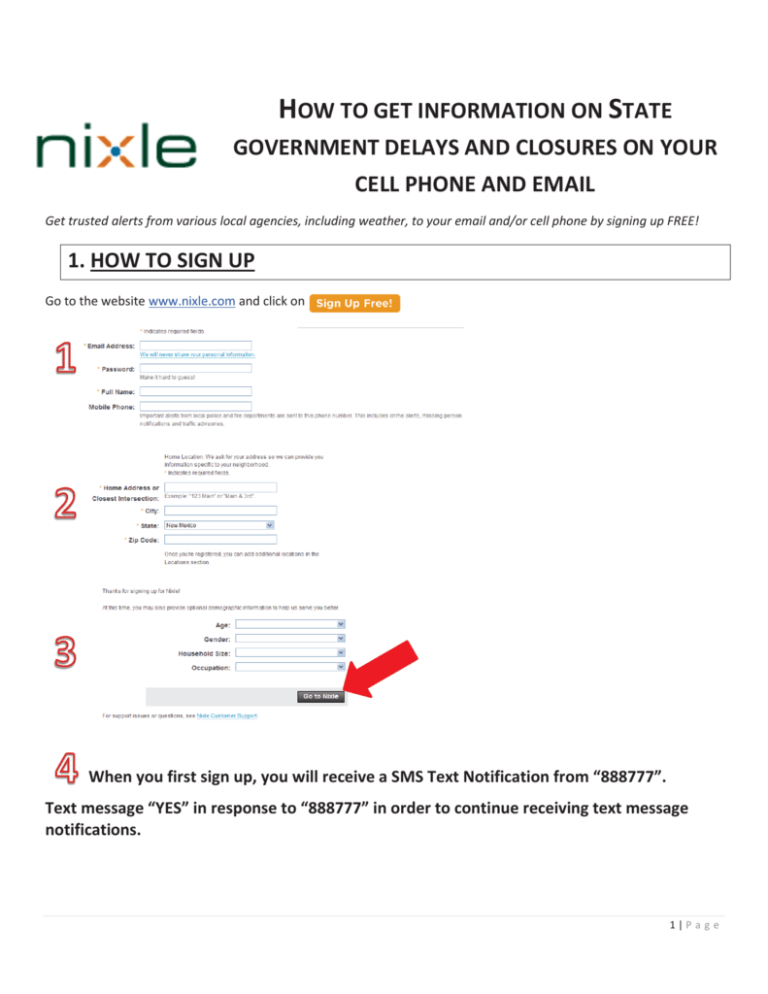
HOW TO GET INFORMATION ON STATE GOVERNMENT DELAYS AND CLOSURES ON YOUR CELL PHONE AND EMAIL Get trusted alerts from various local agencies, including weather, to your email and/or cell phone by signing up FREE! 1. HOW TO SIGN UP Go to the website www.nixle.com and click on When he en you first sign up, you will receive a SMS Text Notification from “888777”. Text message ssage “YES” iin response to “888777” in order to continue receiving text message notifications. ons. 1|P a g e If your work location is in Santa Fe, but you do not live in the area, you will need to add “New Mexico State Police-District 1” to receive delay and closure information for your work location 2. Adding additional work locations 1: Under the Settings Tab, Select: Search for it here 2: Under the Find Tab, Enter: New Mexico State Police 3: Under the Near Tab, Enter: Santa Fe, NM, 87505, USA 4: Select: Go 5: Select: Subscribe to New Mexico State Police District 1 6: Select: Subscribe to selected agencies 2|P a g e 3. MANAGING YOUR ACCOUNT There are four tabs used to manage your NIXLE account: Home, Locations, Settings and Account. 1. The Home Page is where you can see all alerts. This is also where you can unsubscribe from various agencies. 2. The Locations Tabs is where you may add additional locations. 3|P a g e 3. The Settings Tab is where you subscribe to additional agencies and adjust how their information reaches you. 4. The Account Tab is where you may change your email address, cell phone and password. 4|P a g e