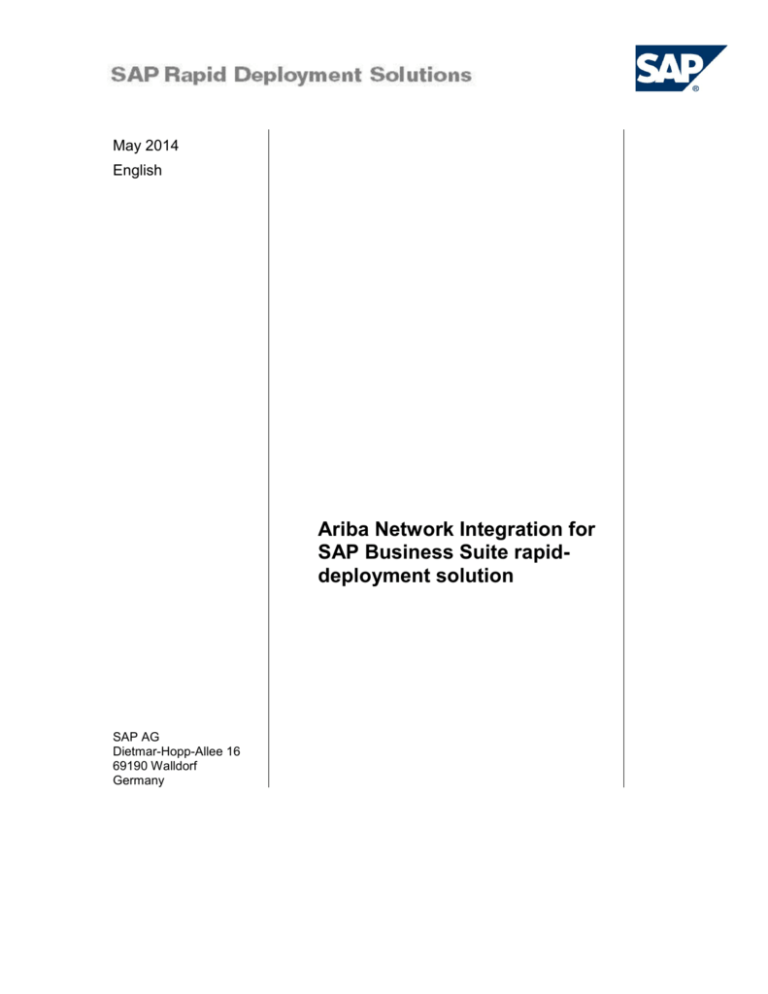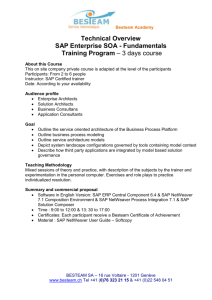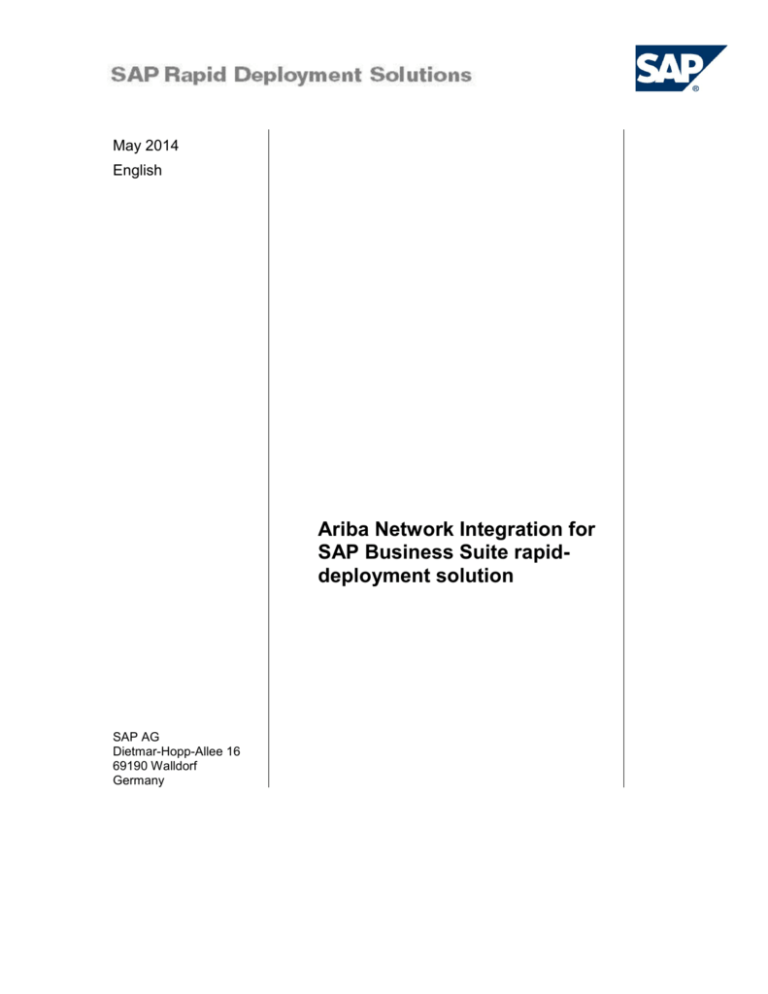
May 2014
English
Ariba Network Integration for
SAP Business Suite rapiddeployment solution
SAP AG
Dietmar-Hopp-Allee 16
69190 Walldorf
Germany
SAP Rapid Deployment Solutions
Software Requirements
Copyright
© 2014 SAP SE or an SAP affiliate company. All rights reserved.
No part of this publication may be reproduced or transmitted in any form or for any purpose without the express
permission of SAP SE or an SAP affiliate company.
SAP and other SAP products and services mentioned herein as well as their respective logos are trademarks or
registered trademarks of SAP SE (or an SAP affiliate company) in Germany and other countries. Please see
http://global.sap.com/corporate-en/legal/copyright/index.epx#trademark for additional trademark information and
notices.
Some software products marketed by SAP SE and its distributors contain proprietary software components of
other software vendors.
National product specifications may vary.
These materials are provided by SAP SE or an SAP affiliate company for informational purposes only, without
representation or warranty of any kind, and SAP SE or its affiliated companies shall not be liable for errors or
omissions with respect to the materials. The only warranties for SAP SE or SAP affiliate company products and
services are those that are set forth in the express warranty statements accompanying such products and
services, if any. Nothing herein should be construed as constituting an additional warranty.
In particular, SAP SE or its affiliated companies have no obligation to pursue any course of business outlined in
this document or any related presentation, or to develop or release any functionality mentioned therein. This
document, or any related presentation, and SAP SE’s or its affiliated companies’ strategy and possible future
developments, products, and/or platform directions and functionality are all subject to change and may be
changed by SAP SE or its affiliated companies at any time for any reason without notice. The information in this
document is not a commitment, promise, or legal obligation to deliver any material, code, or functionality. All
forward-looking statements are subject to various risks and uncertainties that could cause actual results to differ
materially from expectations. Readers are cautioned not to place undue reliance on these forward-looking
statements, which speak only as of their dates, and they should not be relied upon in making purchasing
decisions.
© SAP SE
Page 2 of 6
SAP Rapid Deployment Solutions
Software Requirements
Icons
Icon
Meaning
Caution
Example
Note
Recommendation
Syntax
External Process
Business Process Alternative/Decision Choice
Typographic Conventions
Type Style
Description
Example text Words or characters that appear on the screen. These include field names, screen
titles, pushbuttons as well as menu names, paths and options.
Cross-references to other documentation.
Example
text
Emphasized words or phrases in body text, titles of graphics and tables.
EXAMPLE
TEXT
Names of elements in the system. These include report names, program names,
transaction codes, table names, and individual key words of a programming language,
when surrounded by body text, for example, SELECT and INCLUDE.
Example
text
Screen output. This includes file and directory names and their paths, messages,
source code, names of variables and parameters as well as names of installation,
upgrade and database tools.
EXAMPLE TEXT
Keys on the keyboard, for example, function keys (such as F2) or the ENTER key.
Example
text
Exact user entry. These are words or characters that you enter in the system exactly
as they appear in the documentation.
<Example
text>
Variable user entry. Pointed brackets indicate that you replace these words and
characters with appropriate entries.
© SAP SE
Page 3 of 6
SAP Rapid Deployment Solutions
Software Requirements
Contents
1
Ariba Network Integration for SAP Business Suite rapid-deployment solution ............................. 5
1.1
© SAP SE
Required SAP Product and Software Component Versions ............................................... 5
Page 4 of 6
SAP Rapid Deployment Solutions
Software Requirements
1 Ariba Network Integration for SAP Business
Suite rapid-deployment solution
1.1 Required SAP Product and Software Component
Versions
The table lists all software required to implement and run the solution:
Product
Product Version
Comments
SAP ERP and BASIS
SAP ERP 6.0 SPS 15 (SAP
APPL 6.00 SP 15 and SAP
Basis 7.00 SP 18)
EHP6.17 SPS02
EHP2 for SAP ERP 6.0 SPS 6
(SAP APPL 6.02 SP 6 and SAP
Basis 7.00 SP 18)
The package was tested on
these product versions and
support packages.
EHP3 for SAP ERP 6.0 SPS 5
(SAP APPL 6.03 SP 5 and SAP
Basis 7.00 SP 18)
EHP4 for SAP ERP 6.0 SPS 5
(SAP APPL 6.04 SP 2 and SAP
Basis 7.01 SP 5)
EHP5 for SAP ERP 6.0 SPS 3
(SAP APPL 6.5 SP 3 and SAP
Basis 7.02 SP 6)
EHP6 for SAP ERP 6.0 SPS 1
(SAP APPL 6.6 SP 1 and SAP
Basis 7.31 SP 1)
EHP6 for SAP ERP 6.0 SPS6
(SAP APPL 6.6 SP 8 and SAP
Basis 7.31 SP 8) or higher
© SAP SE
Page 5 of 6
SAP Rapid Deployment Solutions
Software Requirements
SAP NetWeaver 7.4
SAP NetWeaver 7.4 EHP0
V7.40 SPS 5 is recommended.
Ariba Network Adapter for
SAP NetWeaver
CI-2 (Cloud Integration 2.0)
Ariba Network Adapter for SAP
NetWeaver is required for the
options:
Purchase Order and Invoice
Automation (1. Web Service
based connectivity with
middleware & 2. IDOC
based connectivity with
middleware)
Discount Management
integration for SAP
NetWeaver Process
Orchestration
Ariba Network Adapter for SAP
NetWeaver is required for the
options:
SAP Business Suite Add-On
ARBFNDI1 (as of NW 7.0)
ARBFNDI2 (as of NW 7.1)
ARBERPI1
SAP Solution Manager
SAP Solution Manager 7.0
Enhancement Package 1
Ariba Procurement Content
Integration
SAP Business Suite Add-On
Direct Connectivity for
Purchase Order and Invoice
Automation
SAP Business Suite Add-On
for Ariba Integration –needed
for the following scenarios:
SAP Business Suite Add-On
Direct Connectivity for
Purchase Order and Invoice
Automation
SAP Business Suite Add-On
Connectivity via SAP
NetWeaver Process
Orchestration for Purchase
Order and Invoice
Automation
Required implementation tool
SPS18 or higher
© SAP SE
Page 6 of 6