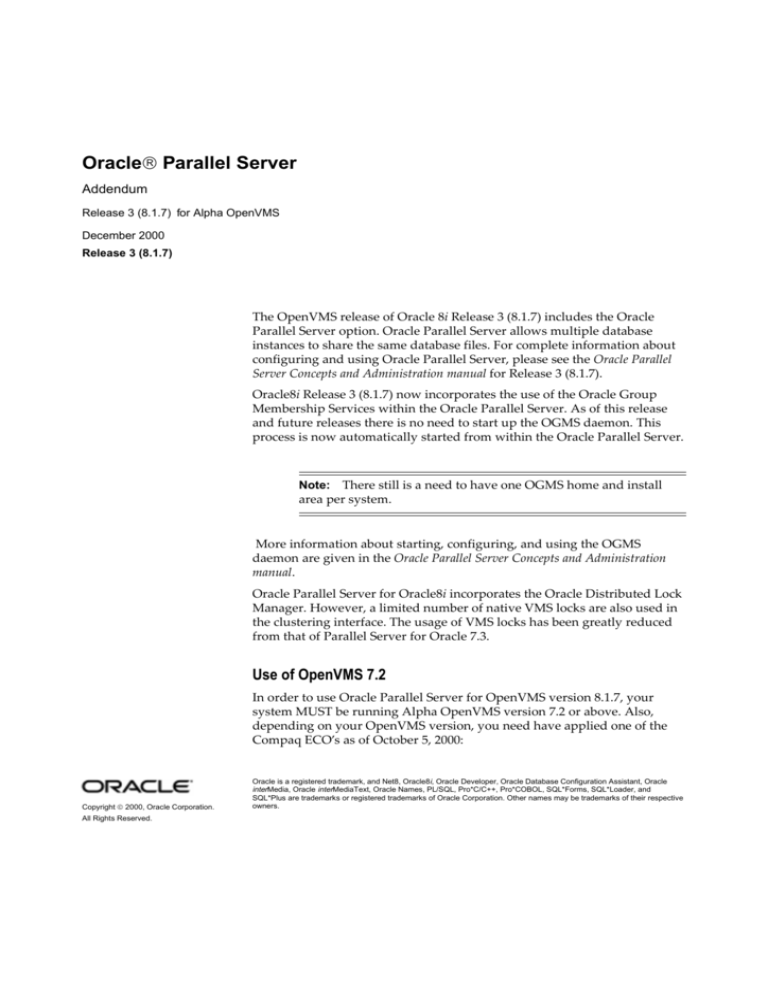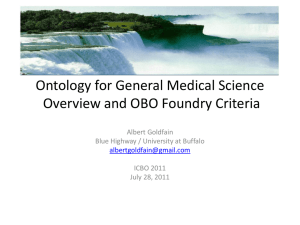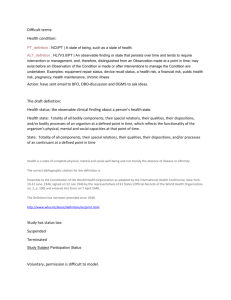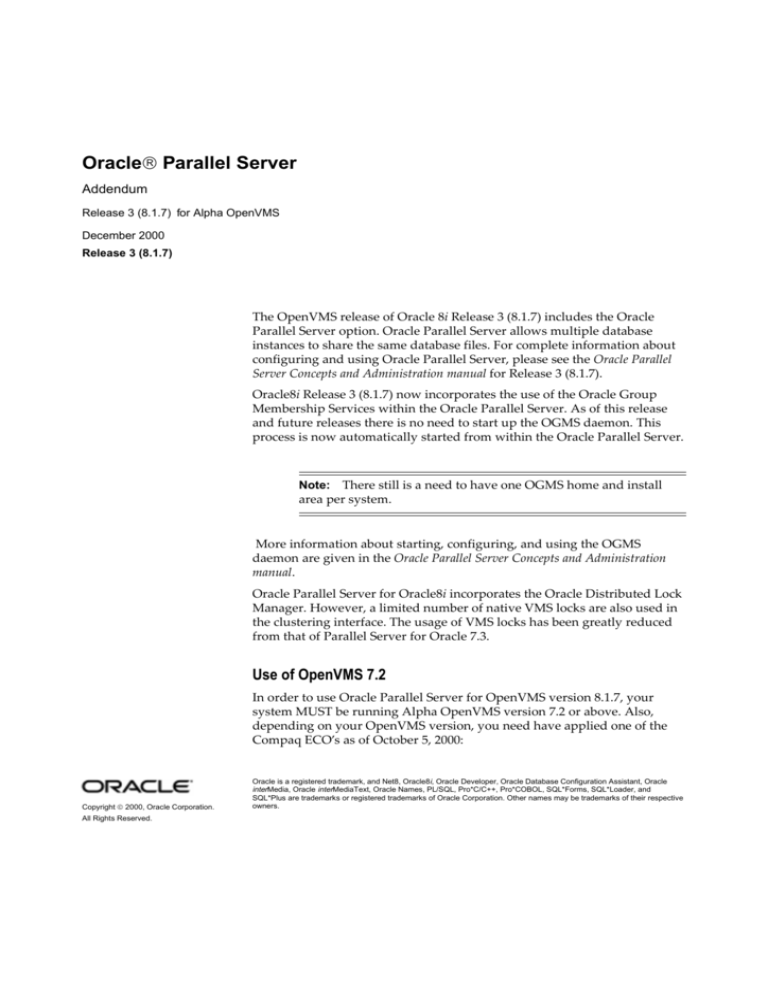
Oracle Parallel Server
Addendum
Release 3 (8.1.7) for Alpha OpenVMS
December 2000
Release 3 (8.1.7)
The OpenVMS release of Oracle 8i Release 3 (8.1.7) includes the Oracle
Parallel Server option. Oracle Parallel Server allows multiple database
instances to share the same database files. For complete information about
configuring and using Oracle Parallel Server, please see the Oracle Parallel
Server Concepts and Administration manual for Release 3 (8.1.7).
Oracle8i Release 3 (8.1.7) now incorporates the use of the Oracle Group
Membership Services within the Oracle Parallel Server. As of this release
and future releases there is no need to start up the OGMS daemon. This
process is now automatically started from within the Oracle Parallel Server.
Note: There still is a need to have one OGMS home and install
area per system.
More information about starting, configuring, and using the OGMS
daemon are given in the Oracle Parallel Server Concepts and Administration
manual.
Oracle Parallel Server for Oracle8i incorporates the Oracle Distributed Lock
Manager. However, a limited number of native VMS locks are also used in
the clustering interface. The usage of VMS locks has been greatly reduced
from that of Parallel Server for Oracle 7.3.
Use of OpenVMS 7.2
In order to use Oracle Parallel Server for OpenVMS version 8.1.7, your
system MUST be running Alpha OpenVMS version 7.2 or above. Also,
depending on your OpenVMS version, you need have applied one of the
Compaq ECO’s as of October 5, 2000:
Copyright 2000, Oracle Corporation.
All Rights Reserved.
Oracle is a registered trademark, and Net8, Oracle8i, Oracle Developer, Oracle Database Configuration Assistant, Oracle
interMedia, Oracle interMediaText, Oracle Names, PL/SQL, Pro*C/C++, Pro*COBOL, SQL*Forms, SQL*Loader, and
SQL*Plus are trademarks or registered trademarks of Oracle Corporation. Other names may be trademarks of their respective
owners.
The Compaq ECO details are as follows:
For OpenVMS 7.2-1:
■
■
■
VMS721_SYS-V0600 Alpha V7.2-1 System ECO
OpenVMS VMS721_ACRTL-V0200 Alpha V7.2-1 Compaq C RTL
ECO
TCP/IP TCPIPALP_E01A50 TCP/IP for OpenVMS V5.0A
For OpenVMS 7.21-H1:
■
■
■
OpenVMS VMS721H1_UPDATE-V0300 Alpha V7.2-1H1 UPDATE
ECO
OpenVMS VMS721H1_ACRTL-V0100 Alpha V7.2-1H1 Compaq C
RTL ECO
TCP/IP TCPIPALP_E01A50 TCP/IP for OpenVMS V5.0A ECO
These ECOs can be downloaded from the Compaq Services website.
Oracle8i Release 3 (8.1.7) Parallel Server makes use TCP/IP services. For
more information about configuring and using the TCP/IP feature, please
see your OpenVMS system or OpenVMS TCP/IP documentation.
Changes from Oracle7
Note that Oracle8i Parallel Server has many architectural changes from the
version supplied with Oracle 7. Users are urged to review the new features
section of the Oracle Parallel Server Concepts and Administration manual for a
complete discussion of these changes.
The keywords PARALLEL and EXCLUSIVE have been obsoleted from the
STARTUP command. In Oracle7, this was reflected in the creation of
STARTUP_EXCLUSIVE_<dbname>.COM, STARTUP_EXCLUSIVE_
<dbname>.SQL, STARTUP_PARALLEL_<dbname>.COM, and STARTUP_
PARALLEL_<dbname>.SQL files when you set up your Parallel Server
instance. Since these keywords have been removed from Oracle 8, now only
STARTUP_<dbname>.COM and STARTUP_<dbname>.SQL files are
created when you create a new database.
Oracle8i Parallel Server requires the installation and operation of the Oracle
Group Membership Services daemon. The Daemon must be installed and
run on every system where you want to run Parallel Server.
The keywords used inside of the init.ora parameter file for Parallel
Server have been changed. Users should not simply copy a pre-existing
options file into a new installation. Please refer to the Oracle Parallel Server
Concepts and Administration manual for complete information on these
changes.
2
Because of these changes, a psinit.ora file is no longer created when you
create a new database under Oracle8i.
Oracle Group Membership Services
In the previous versions of Oracle8, only one Oracle Group Membership
Services (OGMS) Daemon could be run per system. Since the Oracle Group
Membership Services have been incorporated into Oracle8i Parallel Server
Instance, this restriction still applies. Only one Oracle8i Parallel Server
Instance can be run per system. In addition, only one Oracle8 OGMS
daemon, or Oracle8i Parallel Server Instance can be running per system.
Each instance or OGMS daemon that runs on a system must be able to
access the home and installation directories of the OGMS product area.
The OGMS Daemon is a quasi-separate product under Oracle8i. Installation
of the Daemon is selected by an option under the Oracle PSOPT Build
Options menu of the OpenVMS Oracle installer.
The installation procedure for Oracle Group Membership Services runs as
an optional part of the Parallel Server Option (PSOPT) installation
procedure. The OGMS installation creates a new directory that you specify,
and places within it a directory called OGMS.DIR, which is the directory
into which OGMS will be installed. In addition, separate directories for
each node using this OGMS installation are created as a subdirectory of the
OGMS.DIR directory. These directories contain the logs and other files of
the OGMS daemons running on the different nodes.
You must have the appropriate privilege on your system to create the
OGMS installation directories. The directories created will have the ORA_
DBA access right granted to them during installation. This allows any
account granted the ORA_DBA access right to administer the OGMS
Daemon.
The installation procedure creates a define_ogms.com file in the OGMS
installation directory. This procedure makes the appropriate system-wide
definitions necessary to run the OGMS Daemon.
Two system wide logical names are defined: OGMS_INSTALL and OGMS_
HOME. The OGMS_INSTALL logical name points at the OGMS.DIR
directory created during installation. OGMS_HOME points at one of the
per-node subdirectories of the OGMS.DIR directory. For example, if you
have a system called AP8VMS, and use the defaults under the PSOPT
menu, the following directories and definitions would be made:
OGMS_INSTALL
as
3
SYS$COMMON:[SYSEXE.ORACLE.OGMS]
OGMS_HOME
as
SYS$COMMON:[SYSEXE.ORACLE.OGMS.AP8VMS]
The define_ogms.com file must be run before launching the OGMS
Daemon. A reference to this file can be put into your system startup files if
you want the definitions to be in effect after a system restart.
The OGMS Daemon is controlled by the ogmsctl command. You can start
and stop, query the basic status of the Daemon, and get a list of the
membership of the OPS cluster with ogmsctl. For more information about
the commands available to the OGMS Control program, please see the
Oracle Parallel Server Concepts and Administration manual. For Oracle8i the
ogmsctl command is not used and should not be invoked.
In Oracle8i there is no separate OGMS Daemon process. For previous
Oracle8 installations when launched, the OGMS Daemon ran as process
ORA_GMS. It was possible to effect the quotas given to this process by
defining the appropriate logical name. This has no effect in Oracle8i. Thus,
for Oracle8 only, to change the quota of the OGMS process, we define the
following system wide logical name:
ORA_GMS_PQL$_<quota>
<new quota value>
For example, to boost BYTLM to 1 million, you would define:
$ define/system OGA_GMS_PQL$_BYTLM 1000000
Installation of the Oracle Parallel Server option
The Parallel Server Option is installed by selecting the PSOPT menu choice
for the Oracle Installer Build and Load Options menus.
Note: You must link the Parallel Server Option into the RDBMS
Server before Parallel Server operation is possible. This is done by
selecting YES to the question on whether to include the Parallel
Server Option in the RDBMS Server Build Options menu.
4
The PSOPT menu choice on the Build Options menu allows you to select a
protection mode for the Parallel Server directories, as well as whether you
want to install OGMS. The default menu for PSOPT is reproduced below:
Note: For Oracle Parallel Server 8.1.7.0 running on Alpha
OpenVMS, there is a new default option included in the PSOPT
build configuration screen. Item number 5 below is the inclusion of
the parallel server communication option that will be included in
your server.
PSOPT Configuration Options
OptionCurrent
Value
1. System or Group installation? [S/G]
2. Install Oracle Group Membership Services?
[Y/N]
3. Directory for OGMS install?
4. Override previous OGMS installation? [Y/N]
5. Parallel Server Interprocess Communication
package (TCP)?
S
Y
PTST05:[MJNOEL_816_DROP4A]
Y
TCP
Enter (A)LL to select all options.
Enter (E)XIT to exit this menu with selected options.
Enter (Q)UIT to quit this menu with no action.
You may select to have the installer override a current installation, if there
are currently definitions of OGMS_INSTALL and OGMS_HOME. If you do
not select YES for option 4, then the OGMS installation will fail if these
logical names already exist.
If you have an OGMS Daemon running already on your system, the
installer will create the directories you have indicated, if override is also
selected, but it will not override the current definitions of OGMS_INSTALL
and OGMS_HOME, nor will it shut down your currently running OGMS
Daemon.
Please be cautioned that shutting down the OGMS Daemon will terminate
any OPS instances running on that system.
Given below is the OGMS Installation procedure output for a default
installation.
----------------------------------------------------- Running ORA_PSOPT_BLD.COM.
Building Oracle Group Membership Services.
5
The Oracle Group Membership Services will be installed into an OGMS
directory which will be created in a directory that you have specified. Per
node directories for each node which uses this installation will be created as
OGMS Daemons are launched. Note that this directory must be accessible
to all Parallel Server database instances that you wish to run on this node.
Also note that all database instances which participate in an OPS cluster
must be able to access an OGMS installation. One OGMS Daemon can be
run at a time on any cluster node.
Creating OGMS directory in SYS$COMMON:[SYSEXE].
Creating OGMS install directory SYS$COMMON:[SYSEXE.ORACLE.OGMS].
Creating define_ogms.com.
Running define_ogms.com.
Copying files to SYS$COMMON:[SYSEXE.ORACLE.OGMS].
Linking OGMS 64 bit daemon
- Linking OGMS.EXE
Linking OGMS 64 bit control program
- Linking OGMSCTL.EXE
Setting protection on OGMS files.
Purging OGMS files.
OGMS installation complete.
--------------------------------------------------------------
Reproduced below is the output of the OGMS Installation procedure if the
user has selected to override a current installation.
--------------------------------------------------------------- Running ORA_PSOPT_BLD.COM.
Building Oracle Group Membership Services.
An OGMS installation is already present on system AP8VMS.
OGMS_INSTALL is currently defined to be
SYS$COMMON:[SYSEXE.ORACLE.OGMS].
Overriding previous installation
The Oracle Group Membership Services will be installed into an OGMS
directory which will be created in a directory that you have specified. Per
node directories for each node which uses this installation will be created as
6
OGMS Daemons are launched. Note that this directory must be accessible
to all Parallel Server database instances that you wish to run on this node.
Also note that all database instances which participate in an OPS cluster
must be able to access an OGMS installation. Only one OGMS Daemon can
be run at a time on any cluster node.
Creating OGMS directory in SYS$COMMON:[SYSEXE].
The OGMS directory already exists.
Creating define_ogms.com.
Running define_ogms.com.
%DCL-I-SUPERSEDE, previous value of OGMS_INSTALL has been superseded
%DCL-I-SUPERSEDE, previous value of OGMS_HOME has been superseded
Copying files to SYS$COMMON:[SYSEXE.ORACLE.OGMS].
Linking OGMS 64 bit daemon
- Linking OGMS.EXE
Linking OGMS 64 bit control program
- Linking OGMSCTL.EXE
Setting protection on OGMS files.
Purging OGMS files.
OGMS installation complete.
Addition to Createcat Procedure
Before operating your database in Parallel Server mode, be sure to add the
following line to the end of the ora_db:createcat_<dbname>.sql file in your
database (ora_db) directory:
@ora_rdbms_admin:catparr.sql
If you have already created the database before adding the reference to
catparr, simply do the following:
connect internal as sysdba
@ora_rdbms_admin:catparr.sql
Quota Considerations for Oracle Parallel Server
Oracle8i Parallel Server Option is a completely rearchitected feature from
the Parallel Server Option for the Oracle7 Server. Oracle8i now includes a
portable Distributed Lock Manager (DLM) internal to the database server.
Because of this, the usage of ENQLM quota by the Parallel Server Option
has been greatly reduced. Large ENQLM boosts for background processes
are no longer necessary in the Oracle8i environment.
7
If you have an Oracle8 Parallel Server installation that uses the new
OpenVMS Intra-Cluster Communications (ICC) feature, you should note
that ICC buffers are stored in non-paged pool associated with each process.
This storage is charged against the process pooled BYTLM quota.
In addition, some ICC data is stored in the P1 pool of a process. This
storage is allocated by the setting of the CTLPAGES parameter in SYSGEN.
The default setting of 256 pages is adequate for many Parallel Server
environments. This is not a dynamic parameter, so a change here will
require a system reboot.
The following formula may be used to estimate the BYTLM and P1 pool
requirements for ICC consumption of each process:
NCon Number of connections
NCon * 2048 * 6 bytes of BYTLM quota
Ncom * 256 bytes of P1 Pool
Each database process connects with the OGMS Daemon. If there are N
instances, then N would be the value for NCon.
However, Parallel Query Slaves connect in a mesh with all other Parallel
Query Slaves. If there are 50 PQS per instance, and four instances, then each
PQS will make connections with 200-1 = 199 neighbors.
In addition, the Lock Manager Process, LMD0, connects with all other
database backgrounds in its instance, as well as with all other LMD0s in the
other instances. If there are 4 instances, and each instance has 10 normal
backgrounds and 50 Parallel Query Slaves, then the Lock Manger connects
with 10 + 50 + 4 + 1 = 65 different processes.
Please note that these quota estimates are in addition to quota required by
non-Parallel Server functions of the Oracle server.
The Process Quota estimation functions of the Oracle Server attempt to
make reasonable calculations for the various backgrounds launched during
server operations. You can change the quota allocated to a background
process by defining certain system logical names before the instance is
started.
To effect the process quota given to all backgrounds in an instance, define
the following:
$ define/system ORA_<sid>_PQL$_<quota> <quota_value>
If you have a SID named TOM1, and you wish to boost the BYTLM to 2
megabytes, you would use the following:
$ define/system ORA_TOM1_PQL$_BYTLM
8
2000000
Or, you could effect the process quota of a particular background by
defining the following:
$ define/system ORA_<sid>_<process>_PQL$_<quota> <quota_value>
If you wanted the LMD0 process of the TOM1 SID to get 3 megabytes of
BYTLM, you would use the following:
$ define/system ORA_TOM1_LMD0_PQL$_BYTLM 3000000
Analyzing OGMS Log files
The Oracle GMS Daemon creates several files in the OGMS_HOME
directory, including Daemon and Control file traces. These files may be
useful in debugging OGMS and Parallel Server problems.
The following files are created in the OGMS_HOME directory when the
OGMS control program starts the OGMS Daemon:
ogms_llnmap.dat
Local node map
This is a binary format file which must not be
altered.
gms0000.dat
Daemon contact information
This is a binary format file which must not be
altered.
cntl_<proc-id>.trc
OGMS control program trace file
Traces execution of OGMSCTL command.
daem_<proc-id>.trc
OGMS daemon trace file
Traces execution of the OGMS daemon.
Note: All status codes listed in these trace files by the ICC driver
are printed in HEXADECIMAL, not decimal. These values are
indicated by the prepending of a "0x" to the data output.
There is currently a problem in the ICC support of VMS 7.2 and 7.2-1 such
that the ICC system calls can report a status of 25fc(hex), 9724(dec) or:
%SYSTEM-F-INSFP1POOL, insufficient process dynamic memory
9
when in reality the error is a shortage of BYTLM in the affected process. If
this status code is listed in a message showing a status of 294(hex), 660(dec),
or:
%SYSTEM-F-REJECT, connect to network object rejected
with a remote status of 25fc(hex), then the affected process is the remote
side of the command in question.
The BYTLM of the affected process can be increased by defining the proper
logical name. Please see the above section "Quota Considerations for Oracle
Parallel Server" for more information.
It is also possible for the 25fc status to correctly indicate a shortage of P1
pool, in which case you must increase the SYSGEN parameter CTLPAGES
and reboot the machines involved.
10