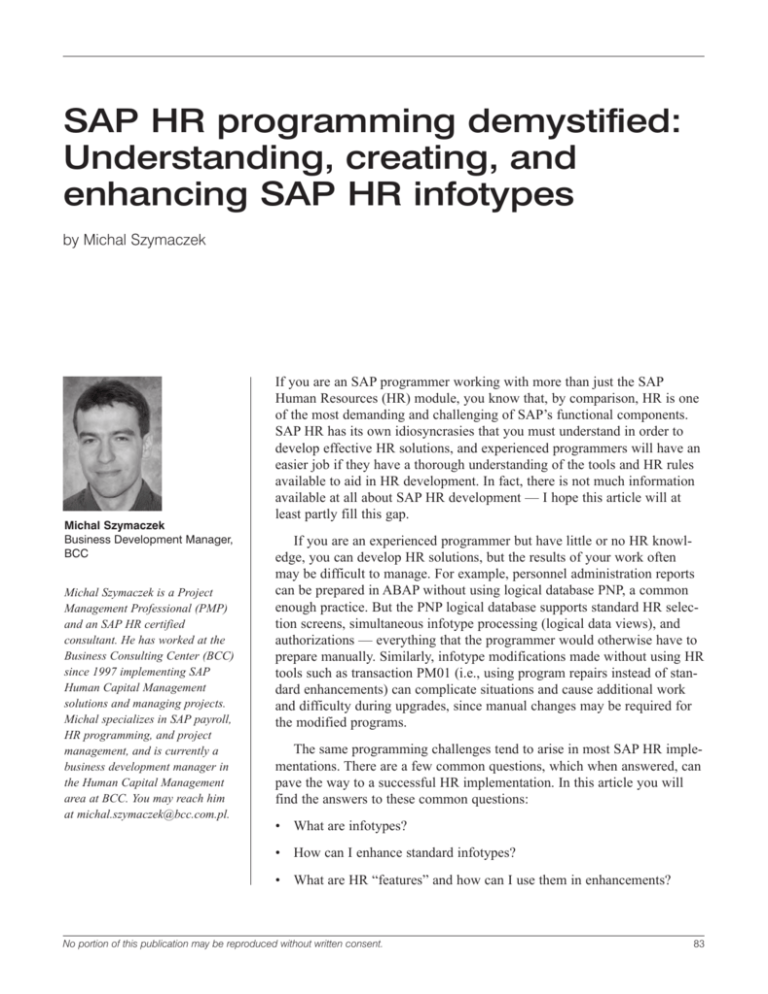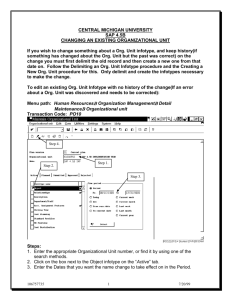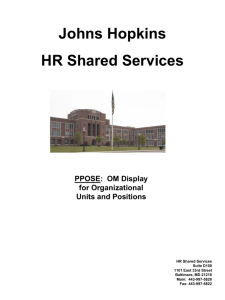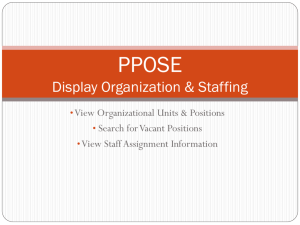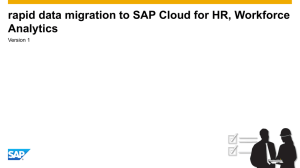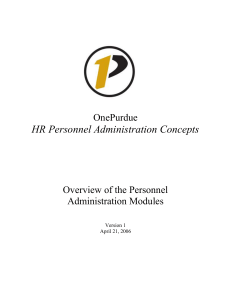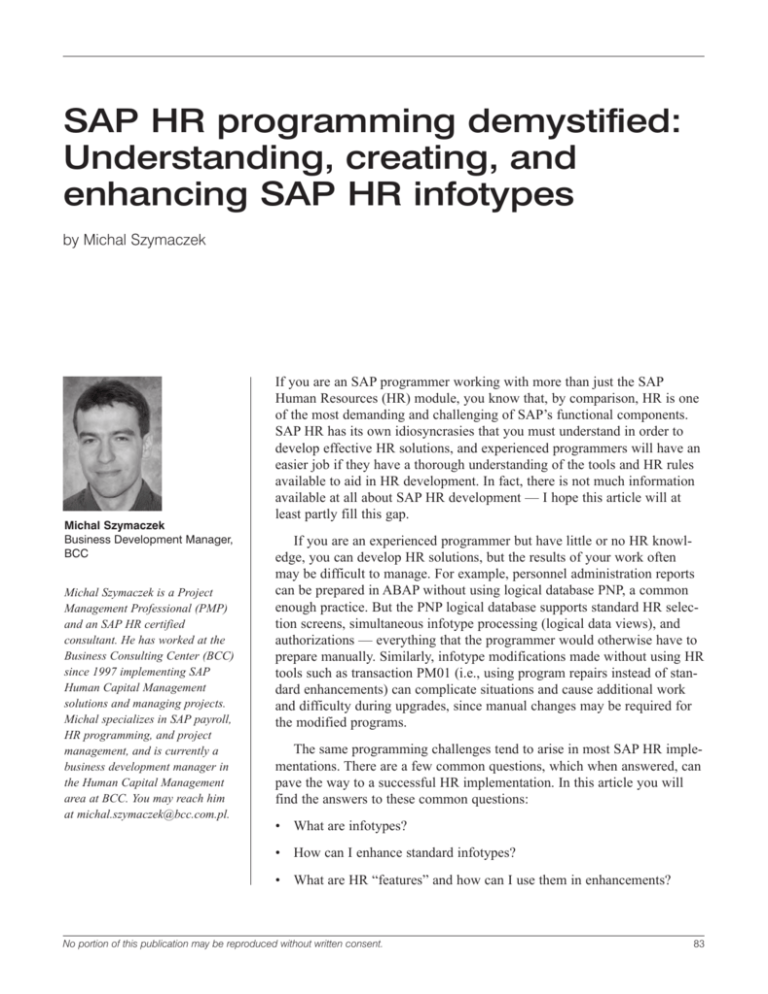
Put your integrated WebSphere environments into production fast
SAP HR programming demystified:
Understanding, creating, and
enhancing SAP HR infotypes
by Michal Szymaczek
Michal Szymaczek
Business Development Manager,
BCC
Michal Szymaczek is a Project
Management Professional (PMP)
and an SAP HR certified
consultant. He has worked at the
Business Consulting Center (BCC)
since 1997 implementing SAP
Human Capital Management
solutions and managing projects.
Michal specializes in SAP payroll,
HR programming, and project
management, and is currently a
business development manager in
the Human Capital Management
area at BCC. You may reach him
at michal.szymaczek@bcc.com.pl.
If you are an SAP programmer working with more than just the SAP
Human Resources (HR) module, you know that, by comparison, HR is one
of the most demanding and challenging of SAP’s functional components.
SAP HR has its own idiosyncrasies that you must understand in order to
develop effective HR solutions, and experienced programmers will have an
easier job if they have a thorough understanding of the tools and HR rules
available to aid in HR development. In fact, there is not much information
available at all about SAP HR development — I hope this article will at
least partly fill this gap.
If you are an experienced programmer but have little or no HR knowledge, you can develop HR solutions, but the results of your work often
may be difficult to manage. For example, personnel administration reports
can be prepared in ABAP without using logical database PNP, a common
enough practice. But the PNP logical database supports standard HR selection screens, simultaneous infotype processing (logical data views), and
authorizations — everything that the programmer would otherwise have to
prepare manually. Similarly, infotype modifications made without using HR
tools such as transaction PM01 (i.e., using program repairs instead of standard enhancements) can complicate situations and cause additional work
and difficulty during upgrades, since manual changes may be required for
the modified programs.
The same programming challenges tend to arise in most SAP HR implementations. There are a few common questions, which when answered, can
pave the way to a successful HR implementation. In this article you will
find the answers to these common questions:
• What are infotypes?
• How can I enhance standard infotypes?
• What are HR “features” and how can I use them in enhancements?
No portion of this publication may be reproduced without written consent.
83
SAP Professional Journal • January/February 2007
• How can I use HR function module exits to influence infotype processing logic?
• How do I develop a custom infotype when enhancing
a standard infotype isn’t enough to meet my needs?
• What are “dynamic actions” and how can I use
them in infotype maintenance?
Note!
To take full advantage of the information in
this article, it would be helpful to have more
than just a basic knowledge of ABAP programming, the ABAP Dictionary, and the ABAP
Workbench Screen Painter.
This article starts by exploring infotype functionality.
Next, you will find out more about personnel actions,
which are a useful tool for HR specialists, to help you
better understand the SAP HR world and its programming requirements. Since most HR implementation
teams need to enhance one or more of the standard
SAP-provided infotypes (e.g., to add fields or to change
the PBO or PAI for the infotype program), or to create
new infotypes (e.g., when no standard infotype satisfies
a particular requirement), I’ll then cover how to perform
each of these tasks using the Personnel Administration
(PA) infotype as an example. I will also show you how
to use “dynamic actions” to help simplify infotype data
maintenance. At the end of this article, you will hopefully have a solid foundational knowledge of HR
programming that will enable you to mix ABAP coding and HR configuration in the most effective way.
SAP HR — a user’s and a
programmer’s perspective
To understand advanced HR programming aspects, you
need to have a basic knowledge of HR functionality. This
section presents a short review of the HR infotype world
from both the user’s and programmer’s perspective.
84
Experienced programmers will also find interesting
aspects of the infotype “time constraints” concept. If
you are already an HR expert, feel free to skip ahead.
Infotypes
The SAP HR module consists of several components
(submodules). The Personnel Administration (PA),
Organizational Management (OM), Personnel Time
Management (PT), and Payroll (PY) components play
a role in most HR implementations; of these, the most
commonly used is PA, which I focus on in this article.
The central entity of an integrated HR system is
the “employee” (or “candidate,” in a Recruitment
context). In the SAP system, employees are identified
by an eight-digit personnel number. These numbers
follow the individual throughout his or her entire
employment history (and even after termination, so
there is no possibility of reusing a personnel number).
Personnel data is stored in “infotypes.” From
the user’s point of view, an infotype is a group of logically connected data (e.g., Personal Data, Organizational
Assignment, Addresses). From the programmer’s point
of view, however, an infotype is a complex concept
that aggregates transparent tables, structures, module
pools, and technical characteristics into several tables.
There is a distinction between different kinds of
infotypes — for example, PA infotypes describe the
employee, while OM infotypes describe organizational
objects, such as organizational unit, position, or job.
This distinction is important not just from a user’s point
of view; there are some technical nuances in the Data
Dictionary representation for various infotypes that
make them different, and that programmers need to
understand when creating or enhancing infotypes. The
download available at www.SAPpro.com takes a look at
how creating and enhancing OM infotypes, for example,
differs from creating and enhancing PA infotypes.
Relationships also exist between various infotypes.
Figure 1 and Figure 2,1 for example, show the relationship between the PA and OM infotypes — the
1
All screenshots in this article were generated using data from the SAP
IDES training system.
www.SAPpro.com
©2007 SAP Professional Journal. All rights reserved.
SAP HR programming demystified: Understanding, creating, and enhancing SAP HR infotypes
Figure 1
Sample PA infotype record describing employee 1331
Figure 2
Sample OM infotype record describing the PC service technician position
No portion of this publication may be reproduced without written consent.
85
SAP Professional Journal • January/February 2007
planned compensation for the position of the employee
assigned in the Organizational Assignment (PA) infotype is defined in the Planned Compensation (OM)
infotype.
PA infotypes — what you should know
PA infotypes have important “time” attributes:
• Each infotype has a “validity period” defined by
a beginning date and an ending date.
Each infotype is identified by a four-digit number
— for example, 0000 (Actions), 0001 (Organizational
Assignment), 0002 (Personal Data), etc. The number
range 9000–9999 is reserved for customer-defined
infotypes. Some infotypes have subtypes that further
categorize information — for example, infotype 0006
(Addresses) may have many subtypes, including
Permanent Residence, Temporary Residence, Emergency Address, and so on. Subtypes can be configured (you can define new subtypes and change
their names).
• Relationships between infotype records are
defined by “time constraints” (see Figure 3). Time
constraints in PA define the relationships between
data records of the same infotype (the possible existence of a few records of a given infotype for the
same employee in the same time period).
The implementation of time constraints ensures
personnel data integrity. For example, the employee
should have only one valid version of personal data
at any given time. Other examples of the application of time constraints include the following:
Customers generally use only a small number of
the available standard infotypes. Although the standard SAP system contains many infotypes, there is
often a requirement that can be satisfied only by
defining a new infotype — mainly in PA, which is
the example I use in the article to illustrate this task.
Let’s take a closer look at PA infotypes.
Indicator
Meaning
1
One valid infotype record must exist while the employee works at the organization. Creating a new record
delimits the former record so that there is no gap or overlap. Examples of such infotypes are 0001
(Organizational Assignment) and 0002 (Personal Data) — these infotype records must exist at all times.
2
Similar to time constraint 1, overlapping is not allowed. In this case, however, the existence of infotype records
at all times is not mandatory — in other words, only one valid record may exist at any one time, but there can
be either one or no records. Example infotypes are 0045 (Loans) and 0017 (Travel Privileges) — the employee
may or may not receive the company loan; the employee may or may not have travel privileges.
3
More than one record may exist concurrently. Gaps are allowed. Examples include infotype 0022 (Education)
and 0023 (Other/Previous Employers).
A
Only one infotype record exists from 01/01/1800 through 12/31/9999 for each employee. The system creates
the record automatically for an employee at hiring or when applicant data is entered, and it cannot be
deleted. Examples include 0003 (Payroll Status) and 4004 (Applicant Activity Status).
B
No more than one record may exist for this infotype. It is valid from 01/01/1800 to 12/31/9999, and it may
not be split (such that more than one record exists at any given time). Records may be deleted, however.
Example infotypes are 0031 (Reference Personnel Numbers) and 0130 (Test Procedures).
T
Time constraint varies depending on the subtype. For example, infotype 0006 (Addresses) has time constraint 1 for subtype 1 (Permanent Residence) or time constraint 3 for subtype 2 (Temporary Residence).
In this case, time constraints are assigned to the subtypes in view V_T591A.
Figure 3
86
- The employee must have only one organizational assignment at any one time during his or
her activity in the organization; therefore infotype 0001 (Organizational Assignment) has
time constraint 1.
Time constraint indicators for PA infotypes
www.SAPpro.com
©2007 SAP Professional Journal. All rights reserved.
SAP HR programming demystified: Understanding, creating, and enhancing SAP HR infotypes
- The employee may, but need not have, a single
company loan; therefore infotype 0045 (Loans)
has time constraint 2
- The employee may have many skills at the same
time; therefore infotype 0024 (Skills) has time
constraint 3.
PA personnel actions
To help simplify the maintenance of employee data,
the PA component provides configurable groupings
of related infotypes for common procedures. These
groupings are called “personnel actions.” The most
frequently used personnel actions are Hiring, Organizational Reassignment, and Termination. For
example, the Hiring action may (depending on the
configuration) group the following infotypes: 0002
(Personal Data), 0001 (Organizational Assignment),
0006 (Addresses), 0007 (Planned Working Time),
0008 (Basic Pay), and so on. When a personnel action
is invoked, the user is led through the different
screens of the infotypes assigned to this action.
There are some challenges involved in using
personnel actions:
• Propagating default values from the current infotype screen to the next infotype screen
• Creating a new infotype data record (create a new
entry for a given employee) in the background
during the personnel action
• Invoking a procedure during the action according
to data input by the user
Of course, there are several answers to these
challenges, but one solution minimizes the risk —
“dynamic actions.” In this article, I will show you
how to use this solution.
Understanding infotypes
Before you can effectively use the tools that
support the creation and modification of PA infotypes, you need to understand the infotype model
and how it works. Here, I take you through the
elements that constitute infotypes, and then I
briefly introduce the basic transaction used to
maintain them.
The infotype architecture
Each infotype is implemented using the definitions of several structures and tables in the Data
Dictionary. There are two structures created for
each infotype:
• PSnnnn — This structure defines the data
fields specific to a given infotype (nnnn stands
for the infotype number). The length of structure PSnnnn cannot exceed 2,000 bytes (in
Release 4.7).
• Pnnnn — This structure contains key and control fields, as well as the structure of PSnnnn.
Pnnnn serves as an interface for dialog programs and reports that use infotype data.
Since all PA infotypes should have a similar
interface, the key and control fields of structure
Pnnnn are defined in structure PSHDR as two
structures: PSKEY and PSHD1. The meaning
of each component of PSKEY and PSHD1 is
explained in Figure 4. While data field definitions
in the PSKEY structure are often used by programmers, the use of PSHD1 is limited mainly to
reports showing “last change” attributes of the
infotype (e.g., date of last change, last user who
changed the record, etc.).
Structure
Data element
Meaning
PSKEY
PERNR
Personnel Number; uniquely identifies the person
INFTY
Infotype Number (four digits)
SUBTY
Subtype
Figure 4
PSHDR structures PSKEY and PSHD1 with key fields
No portion of this publication may be reproduced without written consent.
Continues on next page
87
SAP Professional Journal • January/February 2007
Structure
Data element
Meaning
PSKEY
OBJPS
Object Identification; used when the subtype should be further categorized — e.g., records
of infotype 0021 (Family Member/Dependents) for subtype 2 (Child) should be additionally
identified by OBJPS to differentiate between children
SPRPS
Lock Indicator for HR Master Data Record
ENDDA
End Date
BEGDA
Start Date
SEQNR
Number of Infotype Record With Same Key
AEDTM
Date of Last Change
UNAME
Name of Person Who Changed Object
HISTO
Historical Record Flag
ITXEX
Text Exists for Infotype
REFEX
Reference Fields Exist (Primary/Secondary Costs)
ORDEX
Confirmation Fields Exist
ITBLD
Infotype Screen Control
PREAS
Reason for Changing Master Data
FLAG1
Reserved Field/Unused Field
FLAG2
Reserved Field/Unused Field
FLAG3
Reserved Field/Unused Field
FLAG4
Reserved Field/Unused Field
RESE1
Reserved Field/Unused Field of Length 2
RESE2
Reserved Field/Unused Field of Length 2
GRPVL
Grouping Value for Personnel Assignments
PSHD1
Figure 4 (continued)
Data for each PA infotype is held in transparent
table PAnnnn. This table has a structure similar to
Pnnnn with two main differences: table PAnnnn
contains the MANDT (client) field (personnel data
should be client-dependent), and table PAnnnn does
not contain the INFTY (infotype number) component
among its key fields.
Let’s look at PA infotype 0006 (Addresses).
Most employees have at least one record of this
infotype (a permanent or temporary residence, for
example). It is also possible that employees may
have multiple versions of such records (e.g., permanent residence, mailing address, emergency address,
etc.). Technically speaking, there are several subtypes
88
of infotype 0006 representing different types of
addresses (the list of possible subtypes can be configured). The single screen2 for infotype 0006 may
look like Figure 5 (bearing in mind that there can be
differences for some country-specific versions of HR).
The infotype table PA0006 is defined by the
MANDT field and three structures (see Figure 6).
The structures PAKEY and PSHD1 are the same
2
The single screen is the interface presented to the user for maintaining
and displaying infotype records. In addition to a single screen, an infotype also has an initial screen, which initializes the infotype and calls
the single screen, and a list screen, which displays all records associated
with an employee number.
www.SAPpro.com
©2007 SAP Professional Journal. All rights reserved.
SAP HR programming demystified: Understanding, creating, and enhancing SAP HR infotypes
Figure 5
Single screen for infotype 0006
Figure 6
Table PA0006 representing infotype 0006 displayed in the Data Dictionary
No portion of this publication may be reproduced without written consent.
89
SAP Professional Journal • January/February 2007
for all infotypes; structure PS0006 includes only
specific fields for this infotype (see Figure 7).
Structures of type PSnnnn usually contain a
customer include, CI_nnnn, which can be used to
enhance infotypes with customer-defined fields. I’ll
discuss the use of such fields later in this article.
Maintaining infotypes
The basic transaction used to maintain infotypes
is PA30 (Maintain HR Master Data).3 Let’s look
3
Transaction PA20 (Display HR Master Data) has a similar interface but
is used only for displaying data.
Figure 7
90
at an example to help you understand how this transaction works. Let’s say we want to maintain address
data for the sample employee number 10966
(Andrew Anderson). Suppose we want to check the
current permanent residence data for this employee.
Simply run transaction PA30 and enter the employee
number in the Personnel no. field at the top of the
screen. Then on the Core Employee Info. tab, select
infotype number 0006 (Addresses) by selecting
Addresses from the Infotype text list, choose Today
in the Period frame, and enter subtype 1 (Permanent
residence) in the STy field in the Direct selection
frame (see Figure 8).
PS0006 structure fragment containing fields for infotype 0006
www.SAPpro.com
©2007 SAP Professional Journal. All rights reserved.
SAP HR programming demystified: Understanding, creating, and enhancing SAP HR infotypes
Clicking on the Display button ( ) or pressing
F7 takes you to the single screen for infotype 0006
(shown in Figure 5).
Note!
Standard screen 2000 is usually used for
the single screen for infotype 0006, but
that’s not a rule. It’s possible to use a
customer-specific screen (numbered in the
range 2900–2999). Use table T588M to
assign your custom screen to module pool
MPnnnn00 (where nnnn is the infotype
number).
Figure 8
Note!
As stated before, structure Pnnnn is used as an
interface between the program and the database.
This interface is managed by program MPnnnn00.
In the example, the single screen shown in Figure
5 is managed by program MP000600. The screen
shows fields through the structure P0006. For
some infotypes it may be necessary to show fields
not included in structure Pnnnn. For example,
the single screen for infotype 0001 has a field
Q0001-KOSTX (cost center text). Structure
Qnnnn is used in such cases. When working with
customer infotypes, structure Znnnn should be
defined for fields not included in structure Pnnnn.
Transaction PA30 for HR master data maintenance
No portion of this publication may be reproduced without written consent.
91
SAP Professional Journal • January/February 2007
Tip!
The standard SAP system provides many
country-specific infotypes. To make life easier
for users, you can limit the number of infotypes
visible in transactions PA20 or PA30 by configuring table T582L. (For additional information,
in the IMG navigate to Personnel Management
→ Personnel Administration → Customizing
Procedures → Assign infotypes to countries.)
Recall that all infotypes have validity dates — you
can see them near the top of Figure 5 (the “Start” and
“to” fields). Notice that the “to” (end) date has been set
to 12/31/9999 (HR consultants sometimes call this date
“infinity”), which means that this is the latest address
for this employee (there are no other records for permanent residence valid subsequent to 06/01/1999).
Suppose the example employee changed his permanent residence address on 10/01/2005 from 998 Buster
Lane to 990 Buster Lane. To input this information in a
Figure 9
92
way that preserves a history of prior addresses, run
transaction PA30, enter the personnel number, infotype, and subtype as before, and click on the Create
button ( ) or press F5. After entering and saving the
new address data, you will see the message “Record
valid from 06/01/1999 to 12/31/9999 delimited at
end,” which means that the validity date of the former
record now has been changed to end on 09/30/2005.
Now, suppose we want to see all the address
records for this employee. From the PA30 screen
(Figure 8), click on the Overview button ( ) to
display the list screen shown in Figure 9. If you
check the record with the start date 06/01/1999, you
will see that the end date has been set to 09/30/2005
(the day before the start date of the new record,
10/01/2005).
Note!
Standard screen 3000 is usually used for list
screens; customer-defined list screens have the
number range 3900–3999.
Sample list screen for infotype 0006
www.SAPpro.com
©2007 SAP Professional Journal. All rights reserved.
SAP HR programming demystified: Understanding, creating, and enhancing SAP HR infotypes
suppose we want to add three new fields in PA
infotype 0006:
Note!
Each infotype has an initial screen that is
processed in the background. The initial screen
initializes infotype dialog processing and
accesses the single screen. Its ID is always
1000. You should not change this screen.
• Travel expenses (travel from place of living to work)
• Currency
• A checkbox indicating whether this amount should
be paid in regular payroll
All this can be done using standard SAP transaction PM01 (Enhance Standard Infotypes), without any
manual insertion of ABAP code:
Now that you understand the underlying structure
of infotypes and are familiar with the basic transaction
for maintaining them, let’s take a look at how to
enhance standard SAP-provided infotypes to meet
your specific needs.
Enhancing standard infotypes
Let’s say that we need to enhance a standard infotype with additional customer fields. For example,
Figure 10
1. Start transaction PM01, choose Enhance, and enter
the number of the infotype to be enhanced (0006),
as shown in Figure 10.
2. Select CI include in the Subobjects frame and
click on Create, which takes you to the screen
for structure maintenance (Figure 11 on the
next page).
3. Create the CI include structure CI_P0006 with
the three additional fields shown in Figure 11,
and then activate it.
PM01 screen for standard infotype enhancement
No portion of this publication may be reproduced without written consent.
93
SAP Professional Journal • January/February 2007
Note!
• Double-clicking on component type ZFLAG
shows it has a standard domain XFELD.
• Component ZZAMT is assigned reference field
ZZWAE on the Currency/quantity fields tab.
• Check table TCURC is assigned to component
ZZWAE on the Entry help/check tab.
4. Return to the PM01 screen and click on Create
All (
).
Figure 11
94
5. To display the ZZPAY field on screen 0200 as a
checkbox, go to the ABAP Workbench Screen
Painter, choose screen 0200 (ZP000600), select
field P0006-ZZPAY, and simply follow the menu
path Edit → Convert → Checkbox.
Now run transaction PA30 and invoke the single
screen for infotype 0006. As you see in Figure 12,
the system has added new fields at the bottom of the
screen in the Additional fields section. In particular,
a new module pool ZP000600 with several includes
(ZP000610, ZP000620, ZP000630, ZP000640) has
been generated, along with screen 0200 (ZP000600),
which is embedded as a subscreen of a single screen
of infotype 0006 (MP000600). The subscreen (the
screen number and the module pool) to be included in
Sample CI_P0006 structure
www.SAPpro.com
©2007 SAP Professional Journal. All rights reserved.
SAP HR programming demystified: Understanding, creating, and enhancing SAP HR infotypes
the single screen is assigned to the module pool
MPnnnn00 in table T582C. All this happens automatically and is done by transaction PM01!
As it stands, the newly added fields are shown for
all subtypes of infotype 0006. Let’s say that we want
to maintain these fields only for subtype 1 (Permanent
Residence). How can we do this without unnecessary
programming? SAP HR provides “features” for this
purpose. I’ll show you how to use this tool next.
Using HR “features”
Features are special HR objects that determine a specific
value by querying HR fields (e.g., infotypes or system
Figure 12
structures). The return code of the feature (usually the
value) is used to control HR processes or to set default
values for infotypes. You can use standard features as is
or modify them, or you can create your own.
Features are maintained using a special editor
(transaction PE03, HR Features) and must be “generated” (this process is also sometimes referred to as
“activation”). Feature generation results in a report
or value in table T549D that can be used by HR
programs. Most features — e.g., ABKRS, SCHKZ,
TARIF — are used to determine the default values
for HR infotypes when the infotypes are maintained.
Other features — e.g., Pnnnn features (P0004, P0006,
etc.) — are used to control infotypes’ single screens.
Every feature is assigned a structure with decision
Enhanced single screen for infotype 0006
No portion of this publication may be reproduced without written consent.
95
SAP Professional Journal • January/February 2007
fields that can be used to modify the feature. The
example structure for standard feature ABKRS is
shown in Figure 13.
When the user runs the Hiring personnel action,
for example, some infotype fields may get default
values according to different rules (e.g., according
to employee group or personnel area assignment).
Feature ABKRS is used to generate the default value
for the Payroll area field in the Organizational
Assignment infotype (P0001-ABKRS). Figure 14
shows a sample decision tree for feature ABKRS.
Let’s read a fragment of the ABKRS tree. When
the transaction class (TCLAS) is A (Master data and
time data), the country grouping (MOLGA) is 10
(USA), and the employee subgroup (PERSK) is U1,
the default value for the payroll area (ABKRS) should
therefore be UW.
PE03. Remember that each feature must be activated
to be used. The result is an ABAP feature program
and an entry in table T549D (Feature Directory). The
feature program is not generated if the decision tree
contains only a return value (which doesn’t exceed
Note!
Some standard infotypes cannot be enhanced
(there is no CI_Pnnnn include). For example:
• Actions (infotype 0000)
• Additional Actions (infotype 0302)
• Time Management (infotypes with the number
2nnn, such as 2001, 2002, 2003, etc.)
• Applicant Actions (infotype 4000)
Editing a feature tree is easy — just use transaction
Figure 13
96
Structure for standard feature ABKRS
www.SAPpro.com
©2007 SAP Professional Journal. All rights reserved.
SAP HR programming demystified: Understanding, creating, and enhancing SAP HR infotypes
Figure 14
Sample ABKRS decision tree
a release-dependent length). For such features, the
FUNID field in table T549D contains the entry V (for
value, rather than P for program) and the return value
is stored in the FUNCT field (in the same table). For
additional technical information about HR features,
check SAP Note 321714.
Let’s create a new feature for our enhanced
Addresses screen (Figure 12):
1. The easiest way to create a new feature is to copy
an existing feature and modify it. So, run transaction PE03, enter the feature name P0006, click on
Copy ( ), and enter a new feature name (Z0006),
as shown in Figure 15. Select Decision tree and
click on Change (
).
No portion of this publication may be reproduced without written consent.
Figure 15
The feature editor
97
SAP Professional Journal • January/February 2007
2. Using the Delete node/sub-tree ( ) and Create nodes
( ) functions, prepare the decision tree as shown in
Figure 16. As you can see, according to this feature,
when the country grouping (MOLGA) is something
other than 08 (Great Britain) and the subtype
(SUBTY) is 1 (Permanent residence), the feature
return value is 56; otherwise it is a “space.”
3. To use the feature with our enhanced infotype,
we need to control screen 0200 (remember that
the fields we added to the infotype are defined
in screen 0200 of module pool ZP000600) using
table T588M, which is used for modifying
infotype screens according to the rules defined in
features. Run transaction SM30 (Extended Table
Maintenance), enter the table name (T588M), and
click on the Maintain button. Click on New entries
and enter the data shown in Figure 17. Now copy
the new entry, empty the variable key field, and set
all fields as hidden.
4. To check the results, run transaction PA30 and try
to create a new record for infotype 0006, subtype 1.
You will see the subscreen with additional fields.
When you try to create a record with any subtype
other than 1, the subscreen will be invisible.
Figure 16
98
As you can see, HR features are a useful way to
modify the behavior of infotypes. But the available
features and their functionality are limited, and sometimes you will need to make more substantial changes
to infotype processing logic than features can support.
For these cases, SAP provides a more flexible tool,
HR function module exits.
Using HR function module exits
SAP provides predelivered enhancements containing
exits that allow you to modify standard SAP code.
The PBAS0001 enhancement is the most frequently
used enhancement in SAP HR projects. You can use
the exits it contains in the Process Before Output
(PBO) or Process After Input (PAI) of an infotype to
modify its behavior.4 The PBAS0001 enhancement
consists of two function module exits:
• EXIT_SAPFP50M_001 — The function module
called in the PBO when any infotype data record
is created
4
Instead of using PBAS0001, you can implement BAdI HRPAD00INFTY.
See the documentation for transaction SE18 for more information.
Sample Z0006 decision tree
www.SAPpro.com
©2007 SAP Professional Journal. All rights reserved.
SAP HR programming demystified: Understanding, creating, and enhancing SAP HR infotypes
• EXIT_SAPFP50M_002 — The function module
called in the PAI when any infotype record is
created or edited
Let’s see how it works with EXIT_SAPFP50M_
001, which is usually used to set default values for
Figure 17
infotype screen fields. Suppose we want to set a
default value for the Address type field in infotype
0006 whenever a new address record is created for the
employee assigned to subgroup DN (the subgroup
assignment is kept in infotype 0001). We do this by
inserting the code shown in Figure 18 in include
T588M entry for ZP000600 with variable key 56
*&——————————————————————————————————-*
*& INCLUDE
ZXPADU01
*&——————————————————————————————————-*
*
data: i0006 like p0006.
class cl_hr_pnnnn_type_cast definition load.
case innnn-infty .
when '0006'.
call method cl_hr_pnnnn_type_cast=>prelp_to_pnnnn
exporting
Continues on next page
Figure 18
Setting a default value for an infotype screen field
No portion of this publication may be reproduced without written consent.
99
SAP Professional Journal • January/February 2007
prelp = innnn
importing
pnnnn = i0006.
if ipsyst-persk eq 'DN' .
move '1' to i0006-anssa.
endif.
call method cl_hr_pnnnn_type_cast=>pnnnn_to_prelp
exporting
pnnnn = i0006
importing
prelp = innnn.
when others.
endcase.
Figure 18 (continued)
ZXPADU01 (after creating a new enhancement
project in transaction CMOD, Enhancements).
As you can see, structure ipsyst (defined by Data
Dictionary structure PSYST) is used to check the
employee subgroup (ipsyst-persk). This structure
interface contains many other organizational assignment fields for the employee, such as Company Code,
Business Area, Personnel Area, Employee Group,
Payroll Area, and Cost Center. Check the PSYST structure in the Data Dictionary for available HR fields.
Now you can check the results of your work.
When you create a new record of infotype 0006 for
the employee belonging to subgroup DN (in transaction PA30), the default address type is 1 (Permanent
Residence).
Note!
For some infotype fields, it is possible to use
a parameter ID (check if the field in question
has a parameter ID in that field’s technical
information).
Note!
In Unicode programs, pnnnn must have the
same structure layout as innnn, independent
of the length of a Unicode character (see SAP
Note 562145). SAP recommends converting
transfer parameter innnn to the infotype
structure (methods of class cl_hr_pnnnn_
type_cast will carry out this conversion).
100
Warning!
Values from EXIT_SAPFP50M_001 are used
only while creating new records by inserting,
not when copying preexisting values.
www.SAPpro.com
©2007 SAP Professional Journal. All rights reserved.
SAP HR programming demystified: Understanding, creating, and enhancing SAP HR infotypes
Tip!
EXIT_SAPFP50M_001 may help you solve some typical problems with HR reports generating batch input
sessions. These reports do not take into account the customer-specific settings in table T588M (screen control). This is because batch input sessions contain fields that are hidden on the screen (according to T588M
configuration). In the background, the system generates an error message. You can make the corresponding fields ready for input again in the batch input in your exit. See the following scheme (sample
ZXPADU01 code for infotype 0016) for how to cope with such situations:
case innnn-infty.
when '0016'.
if not sy-binpt is initial.
loop at screen.
if screen-name = 'P0016-KONDT'.
screen-active = 1.
screen-input = 1.
screen-invisible = 0.
modify screen.
endif.
endloop.
endif.
endcase.
In this example, the hidden field P0016-KONDT (if configured as hidden in T588M) is set as ready for input
when a batch input session is run.
You have now learned how to use HR features to
make simple infotype behavior modifications without
any coding required, and how to use HR function
module exits in the PBO and PAI of infotypes for
more substantial changes to the infotype processing
logic. Sometimes a standard SAP-provided infotype
isn’t enough, however — even with enhancements. In
these cases, you need to create a custom infotype to
meet your specific needs.
• Start date (beginning date for the training)
• End date (end date for the training)
• Training type (a check table should be defined)
• Training description line 1
• Training description line 2
Let’s create this infotype:
Creating custom infotypes
Suppose you require a new infotype for maintaining
data about internal training. The infotype should
contain the following fields:
No portion of this publication may be reproduced without written consent.
1. Run transaction SE11 (ABAP Dictionary) and
create a table (ZTRAIN) with fields, as shown in
Figure 19 on the next page. Create a few sample
records in the table, as shown in Figure 20 on the
next page.
101
SAP Professional Journal • January/February 2007
Figure 19
Dictionary table ZTRAIN for training
Figure 20
Sample ZTRAIN records
102
www.SAPpro.com
©2007 SAP Professional Journal. All rights reserved.
SAP HR programming demystified: Understanding, creating, and enhancing SAP HR infotypes
2. Run transaction PM01, enter 9000 for the new
infotype number (9000 is the first free number
for customer infotypes, but you can use any
value in the range 9000–9999), select PS structure, and click on Create (see Figure 21). Define
Figure 21
PM01 screen for infotype creation
Figure 22
PS9000 structure
No portion of this publication may be reproduced without written consent.
the PS9000 structure as shown in Figure 22 and
activate it.
It is a good idea to also create an elementary
search help ZTRAIN in transaction SE11 with the
103
SAP Professional Journal • January/February 2007
Figure 23
Infotype 9000 attributes
selection method ZTRAIN and the export parameter ZTTYP. Remember to assign the check table
and search help ZTRAIN to the component
ZZTYP.
3. Return to the PM01 screen and click on Create All
(
) to display the “Infotype attributes”
view. Infotypes have several characteristics (e.g.,
time constraints), which are defined in table
T582A. Now create a new record for our infotype
in this table. The easiest way to do this is to copy
the record of a standard infotype that is similar in
behavior to the new infotype. For our example
104
training infotype, let’s copy the record for infotype
0022 (Education), which gives us the screen shown
in Figure 23. Save your entry.
4. To make our infotype user friendly, let’s add the
training type description text (ZTRAIN-ZTEXT) in
the field to the right of the type identifier. We can
do this with transaction PM01 or SE80 (Object
Navigator). I suggest using SE80 since it provides
better navigation capabilities than PM01. In transaction SE80, choose object Program and object
name MP900000 (the module pool generated for
our infotype).
www.SAPpro.com
©2007 SAP Professional Journal. All rights reserved.
SAP HR programming demystified: Understanding, creating, and enhancing SAP HR infotypes
*----------------------------------------------------------------------*
*
*
*
Data definition for infotype 9000
*
*
*
*----------------------------------------------------------------------*
PROGRAM MP900000 MESSAGE-ID RP.
TABLES: P9000.
* the following tables are filled globally:
* T001P, T500P
* they can be made available with a TABLES-statement
TABLES: ZTRAIN.
"TABLE WORK AREA FOR TRAINING DESCRIPTION
FIELD-SYMBOLS: <PNNNN> STRUCTURE P9000
DEFAULT P9000.
DATA: PSAVE LIKE P9000.
Figure 24
Creating a table work area for ZTRAIN in include MP900010
- First we create the table work area for ZTRAIN
in the MP900010 include that is dedicated to
data definitions (Figure 24).
- Next we change the generated PBO module
P9000 to ensure that the training type
description text will be read whenever the
single screen is shown. We insert the call of
procedure RE_ZTRAIN in module P9000, as
shown in the first line of the code in Figure 25.
*----------------------------------------------------------------------*
*
*
*
Output-modules for infotype 9000
*
*
*
*----------------------------------------------------------------------*
*----------------------------------------------------------------------*
*
MODULE P9000 OUTPUT
*
*----------------------------------------------------------------------*
*
Default values, Texts
*
*----------------------------------------------------------------------*
MODULE P9000 OUTPUT.
PERFORM RE_ZTRAIN.
"READ TEXT FROM ZTRAIN
Continues on next page
Figure 25
Inserting the procedure call in PBO module P9000
No portion of this publication may be reproduced without written consent.
105
SAP Professional Journal • January/February 2007
IF PSYST-NSELC EQ YES.
* read text fields etc.; do this whenever the screen is show for the
* first time:
*
PERFORM RExxxx.
IF PSYST-IINIT = YES AND PSYST-IOPER = INSERT.
* generate default values; do this the very first time on insert only:
*
PERFORM GET_DEFAULT.
ENDIF.
ENDIF.
ENDMODULE.
*----------------------------------------------------------------------*
*
MODULE P9000L OUTPUT
*
*----------------------------------------------------------------------*
*
read texts for listscreen
*----------------------------------------------------------------------*
MODULE P9000L OUTPUT.
* PERFORM RExxxx.
ENDMODULE
Figure 25 (continued)
*----------------------------------------------------------------------*
*
*
*
Subroutines for infotype 9000
*
*
*
*----------------------------------------------------------------------*
*&---------------------------------------------------------------------*
*&
Form RE_ZTRAIN
*&---------------------------------------------------------------------*
*
Reading text for training type
*----------------------------------------------------------------------*
*----------------------------------------------------------------------*
form RE_ZTRAIN .
select single * from ZTRAIN where SPRSL eq SY-LANGU
and
ZTTYP eq P9000-ZTTYP.
if sy-subrc ne 0.
clear ZTRAIN.
endif.
endform.
Figure 26
106
" RE_ZTRAIN
Procedure RE_ZTRAIN definition
www.SAPpro.com
©2007 SAP Professional Journal. All rights reserved.
SAP HR programming demystified: Understanding, creating, and enhancing SAP HR infotypes
Figure 27
Insert a new Input/Output field in screen 2000 using the Screen Painter
- Define procedure RE_ZTRAIN in include
MP900040, as shown in Figure 26.
- Lastly, place the ZTRAIN-ZTEXT field in
screen 2000 using the Screen Painter. Choose
screen 2000 and insert a new Input/Output field
with the name ZTRAIN-ZTEXT, as shown in
Figure 27. Confirm that the field is taken from
the ABAP Dictionary.
Once you have created a custom infotype, you can
use HR features and HR exits to enhance it as you
would for a standard infotype.
No portion of this publication may be reproduced without written consent.
That’s it — you now know how to enhance standard infotypes and create custom ones. While I
focused on PA infotypes in this article, the steps are
similar for developing other kinds of infotypes as
well. In the case of OM infotypes, however, you use
a different transaction. For more on this, see the
download available at www.SAPpro.com.
Before users start maintaining records based on
your enhanced and custom-created infotypes, there
is one more useful tool I would like to share that
can help simplify this task for users. Nearly every
SAP HR implementation project has at least one
107
SAP Professional Journal • January/February 2007
Tip!
You can control a screen using modification groups 1 and 3. The meaning of modification group 1 is
defined in table T589A as shown below:
Hexadecimal constant for modification group 1
Mode in which entries can be made in screen fields
001
Display
002
Change
004
Add and Copy
008
Delete
010
Lock/unlock
The values shown in the first column may be OR’d — e.g., 006 means that for a given field the entry can
be made when the record of the infotype is being created (added), copied, or changed.
Modification group 3 is a much stronger tool for controlling screen behavior. The value of modification
group 3 (between 001 and 050) for each field of the infotype lets you modify the behavior of this field via
table T588M and an HR feature (such as the feature shown earlier in the example infotype 0006 enhancement). For example, you can set the field as required, optional, or hidden. Usually HR features used here
include the name of the structure for the infotype (e.g., the feature controlling screen behavior for infotype
0002 has the name P0002).
In Figure 27, you can see sample modification group settings for the field ZTRAIN-ZTEXT (group 1 =
006, group 3 = 001).
requirement to initiate a specific action (e.g., sending
mail or calling a procedure) when maintaining a
particular PA infotype record. You can, of course, hard
code the required logic, but the PA component
provides a better way to handle such requirements —
dynamic actions. In this last section, I’ll show you
how to implement this feature to streamline infotype
data maintenance for your users.
Implementing dynamic actions
A dynamic action automatically initiates an activity
based on the maintenance of the infotype data.
108
A dynamic action may be called when you change,
insert, or delete an infotype record. It can be carried
out if the user changes specific fields or any field of a
chosen infotype record. The system lets you define the
additional conditions for executing the action. Here
are a couple of examples:
• The system should generate, in the background, a
new record of infotype 0019 (Monitoring of Tasks)
whenever an infotype 0016 (Contract elements)
record is changed or created. Infotype 0019 keeps
data needed for automatic monitoring of HR events
such as expiry of probation, expiry of temporary
contract, or next appraisal. If, for example, an
employee is hired for the probation period
www.SAPpro.com
©2007 SAP Professional Journal. All rights reserved.
SAP HR programming demystified: Understanding, creating, and enhancing SAP HR infotypes
Figure 28
Sample dynamic action definition
(information in infotype 0016), the deadline date
for changing the contract should be stored in
infotype 0014.
• The system should send mail to the HR administrator whenever a record of infotype 0001 is
changed.
Dynamic actions are defined in table T588Z. Let’s
look at the dynamic action for the following example:
Whenever the user creates a record for wage type
M017, the system should enforce wage type M018
maintenance (note that these wage type codes are
for example purposes only — they have no special
meaning).
No portion of this publication may be reproduced without written consent.
Run transaction SM31 (Standard Table
Maintenance) to maintain table T588Z. The maintenance is easy — you can insert, copy, and delete
entries. Insert the lines shown in Figure 28.
Figure 29 on the next page describes the meaning
of each column in the view of T588Z.
Let’s analyze the dynamic action defined in
Figure 28 line by line:
1. If the user creates (FC = 04) a record of infotype
0015 (IType) with the country grouping (MOLGA)
46 (Poland)…
2. And if the wage type (P0015-LGART) in the new
record has the code M017…
109
SAP Professional Journal • January/February 2007
Column
Meaning
IType (Infotype number)
Defines the infotype for which the action should be performed.
STy. (Subtype)
Defines the subtype for which the action should be performed. You use this
column when you want an action invoked for a specific subtype, but not all
records.
Field N (Field name)
Identifies a specific infotype field for which you want an action performed.
FC (Function character of step)
Defines the processing type for which a dynamic action should be performed. The following processing types are available:
• 02: Change
• 04: Create
• 06: Change and create
• 08: Delete
• 10: Change and delete
• 12: Create and delete
• 00: Independent of the function being performed
For example when FC = 04, the action is performed when the specified
(in column IType) infotype record is created.
No (Sequence number)
Defines the sequence in which the dynamic action code is executed.
S (Indicator of step)
Defines the type of operation used in the variable function part.
Variants include:
• P: Plausibility checks
• I: Maintain infotype record
• W: Set default values when creating a new record
• V: Reference to another step
• F: Call routine
• M: Send mail
You can also enter comments that you want to appear in a variable
function part.
Variable function part
Figure 29
Further defines the operation that is defined in column S. For example, if
S=I, the possible actions are:
• INS: Create a record
• COP: Copy a record
• MOD: Modify an existing record
• DEL: Delete a record
T588Z column headers
3. Create a new record of infotype 0015 with subtype
M018 and the same start date (P0015-BEGDA) as
the record for M017…
110
4. Finally, put the string ‘WAGE TYPE M017’ into
the assignment number field (P0015-ZUORD) of a
new record.
www.SAPpro.com
©2007 SAP Professional Journal. All rights reserved.
SAP HR programming demystified: Understanding, creating, and enhancing SAP HR infotypes
If you want to check the results of your work,
create a new record of infotype 0015 for subtype
M017 (using transaction PA30).
Dynamic actions are often used in personnel
actions. For a new employee, some actions should be
performed automatically (e.g., creating specific infotype records in the background or sending an email to
an administrator). The following are examples of
dynamic actions you can use in your own projects:
• Delete a record of infotype 0015, subtype M117,
initiated by the start date of another record of infotype 0015:
- IType: 0015
- FC: 08
- No: 1
- Variable function part:
DEL,0015,M117,,,(P0015-BEGDA)
• Execute a procedure GET_DATE defined in report
HBRDYNMS:
- IType: 0000
- FC: 04
Note!
Remember that in table T588Z, there are no
checks performed on the data, and therefore
correct spelling is very important.
Tip!
Dynamic action definition can make use of
the table strings PSPAR, T001P, and T503
valid on the current infotype record start date.
Additionally, the structure PSAVE contains the
old values of the infotype record. For example,
if some actions should be taken only when an
employee belongs to the specific personnel
area (an important employee attribute in SAP
HR) you can check the T001P-WERKS field
(personnel area) in your dynamic action. The
field contains the personnel area for a given
employee. In the dynamic action analyzed in
the example in Figure 28, the field T500PMOLGA (country grouping) is checked.
- No: 23
- Variable function part:
GET_DATE(HBRDYNMS)
• Send a mail with characteristics defined by feature
M0001 (see transaction PE03 for details):
- IType: 0001
ful while editing the variable function part. The
examples of dynamic actions in a standard system
(see table T588Z) will serve as a valuable source of
further information regarding the effective use of
dynamic actions.
- Field N: SACHP
- FC: 06
Conclusion
- No: 1
This article certainly hasn’t covered all facets of infotype programming, but has focused instead on only
the crucial aspects: infotype creation and enhancement, HR features, HR function module exits, and
dynamic actions — these are the core areas where
added knowledge will help you cope with most HR
project challenges.
- Variable function part: M0001
Dynamic actions can be helpful tools that let you
avoid a lot of coding or even repair of standard
programs. Unfortunately, however, dynamic actions
are not syntax checked, so you should be very care-
No portion of this publication may be reproduced without written consent.
111
SAP Professional Journal • January/February 2007
SAP provides several tools (e.g., transactions
PM01, PE03, and CMOD) that will make your work
with infotypes more effective through the use of automatic code generation, configuration instead coding,
and enhancements instead of repairs. Using them will
help you avoid modifications to standard SAP code
and reduce the risk of problems during upgrades.
112
I have tried to condense here for you a set of practical knowledge, choosing those HR issues that occur
frequently in all SAP HR projects and are releaseindependent. It’s my hope that this level of generality
will aid you in implementing your own successful
HR projects!
www.SAPpro.com
©2007 SAP Professional Journal. All rights reserved.