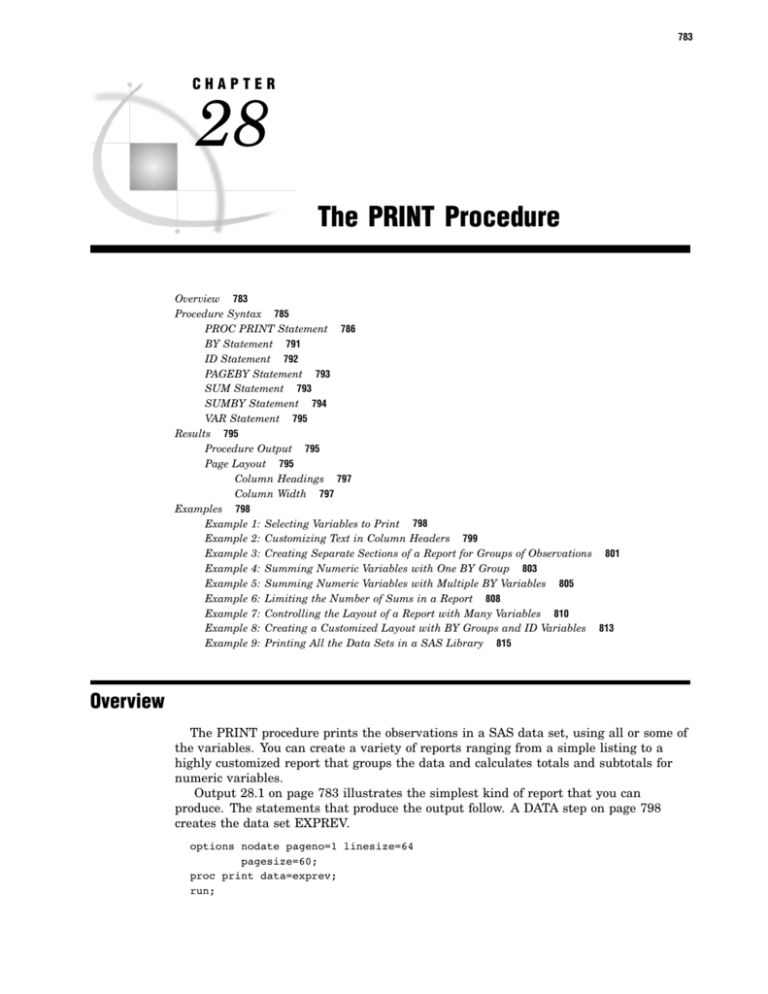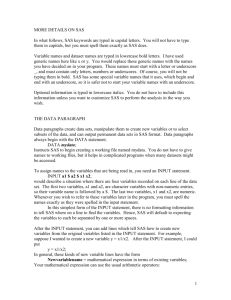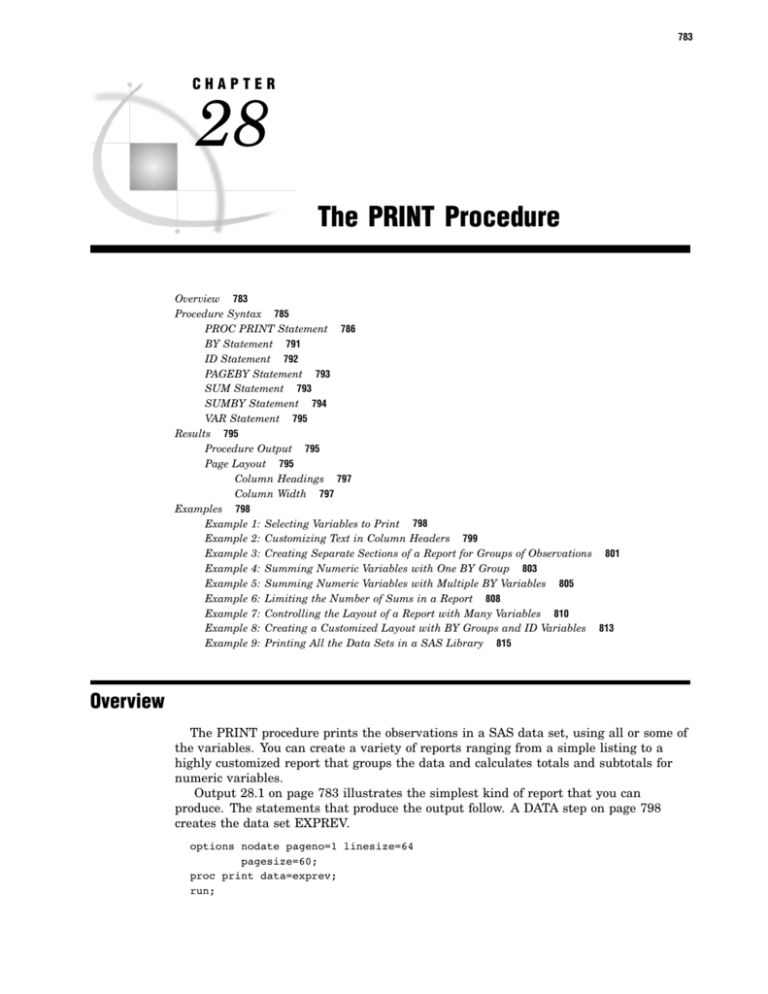
783
CHAPTER
28
The PRINT Procedure
Overview 783
Procedure Syntax 785
PROC PRINT Statement 786
BY Statement 791
ID Statement 792
PAGEBY Statement 793
SUM Statement 793
SUMBY Statement 794
VAR Statement 795
Results 795
Procedure Output 795
Page Layout 795
Column Headings 797
Column Width 797
Examples 798
Example 1: Selecting Variables to Print 798
Example 2: Customizing Text in Column Headers 799
Example 3: Creating Separate Sections of a Report for Groups of Observations 801
Example 4: Summing Numeric Variables with One BY Group 803
Example 5: Summing Numeric Variables with Multiple BY Variables 805
Example 6: Limiting the Number of Sums in a Report 808
Example 7: Controlling the Layout of a Report with Many Variables 810
Example 8: Creating a Customized Layout with BY Groups and ID Variables 813
Example 9: Printing All the Data Sets in a SAS Library 815
Overview
The PRINT procedure prints the observations in a SAS data set, using all or some of
the variables. You can create a variety of reports ranging from a simple listing to a
highly customized report that groups the data and calculates totals and subtotals for
numeric variables.
Output 28.1 on page 783 illustrates the simplest kind of report that you can
produce. The statements that produce the output follow. A DATA step on page 798
creates the data set EXPREV.
options nodate pageno=1 linesize=64
pagesize=60;
proc print data=exprev;
run;
784
Overview
4
Chapter 28
Output 28.1
Simple Report Produced with PROC PRINT
The SAS System
1
Obs
Region
State
Month
Expenses
1
2
3
4
5
6
7
Southern
Southern
Southern
Northern
Northern
Southern
Northern
GA
GA
FL
NY
NY
FL
MA
JAN95
FEB95
FEB95
FEB95
MAR95
MAR95
MAR95
2000
1200
8500
3000
6000
9800
1500
Revenues
8000
6000
11000
4000
5000
13500
1000
Output 28.2 on page 784 is a customized report that is produced by PROC PRINT.
The statements that create this report
3 customize the title and the column headings
3
3
3
3
place dollar signs and commas in numeric output
selectively include and control the order of variables in the report
group the data by JobCode
sum the values for Salary for each job code and for all job codes.
For an explanation of the program that produces this report, see Example 8 on page
813.
The PRINT Procedure
Output 28.2
4
Procedure Syntax
785
Customized Report Produced with PROC PRINT
Expenses Incurred for
Salaries for Flight Attendants and Mechanics
Job Code
========
Gender
======
FA1
FA2
$23,177.00
$22,454.00
$22,268.00
------------$67,899.00
F
F
M
$28,888.00
$27,787.00
$28,572.00
------------$85,247.00
F
F
M
$32,886.00
$33,419.00
$32,217.00
------------$98,522.00
M
M
M
$29,769.00
$28,072.00
$28,619.00
------------$86,460.00
F
F
M
M
M
M
$35,108.00
$34,929.00
$35,345.00
$36,925.00
$35,090.00
$35,185.00
------------$212,582.00
M
$43,025.00
=============
$593,735.00
-------FA2
FA3
-------FA3
ME1
-------ME1
ME2
-------ME2
ME3
Annual Salary
=============
F
F
M
-------FA1
1
Procedure Syntax
Tip: Supports the Output Delivery System (see Chapter 2, “Fundamental Concepts for
Using Base SAS Procedures”)
Reminder: You can use the ATTRIB, FORMAT, LABEL, and WHERE statements. See
Chapter 3, "Statements with the Same Function in Multiple Procedures," for details.
You can also use any global statements as well. See Chapter 2, "Fundamental Concepts
for Using Base SAS Procedures," for a list.
PROC PRINT < option(s)>;
BY <DESCENDING> variable-1 <…< DESCENDING> variable-n>
<NOTSORTED>;
786
PROC PRINT Statement
4
Chapter 28
PAGEBY BY-variable;
SUMBY BY-variable;
ID variable(s);
SUM variable(s);
VAR variable(s);
To do this
Use this statement
Produce a separate section of the report for each BY
group
BY
Identify observations by the formatted values of the
variables that you list instead of by observation
numbers
ID
Control page ejects that occur before a page is full
PAGEBY
Limit the number of sums that appear in the report
SUMBY
Total values of numeric variables
SUM
Select variables that appear in the report and
determine their order
VAR
PROC PRINT Statement
PROC PRINT <option(s)>;
To do this
Use this option
Specify the input data set
DATA=
Control general format
Write a blank line between observations
DOUBLE
Print the number of observations in the data set,
in BY groups, or both, and specify explanatory
text to print with the number
N=
Suppress the column in the output that
identifies each observation by number
NOOBS
Specify a column header for the column that
identifies each observation by number
OBS=
Round unformatted numeric values to two
decimal places
ROUND
Control page format
Format the rows on a page
ROWS=
Use each variable’s formatted width as its
column width on all pages
WIDTH=UNIFORM
The PRINT Procedure
To do this
4
PROC PRINT Statement
787
Use this option
Control column format
Control the orientation of the column headings
HEADING=
Use variables’ labels as column headings
LABEL or SPLIT=
Specify the split character, which controls line
breaks in column headings
SPLIT=
Determine the column width for each variable
WIDTH=
Options
DATA=SAS-data-set
specifies the SAS data set to print.
Main discussion:
“Input Data Sets” on page 18
DOUBLE
writes a blank line between observations.
Alias:
D
Restriction: This option has no effect on the HTML output.
Featured in:
Example 1 on page 798
HEADING=direction
controls the orientation of the column headings, where direction is one of the
following:
HORIZONTAL
prints all column headings horizontally.
Alias: H
VERTICAL
prints all column headings vertically.
Alias: V
Default: Headings are either all horizontal or all vertical. If you omit HEADING=,
PROC PRINT determines the direction of the column headings as follows:
3 If you do not use LABEL, spacing dictates whether column headings are
vertical or horizontal.
3 If you use LABEL and at least one variable has a label, all headings are
horizontal.
LABEL
uses variables’ labels as column headings.
Alias:
L
Default: If you omit LABEL, PROC PRINT uses the variable’s name as the column
heading even if the PROC PRINT step contains a LABEL statement. If a variable
does not have a label, PROC PRINT uses the variable’s name as the column
heading.
Interaction: By default, if you specify LABEL and at least one variable has a label,
PROC PRINT prints all column headings horizontally. Therefore, using LABEL
may increase the number of pages of output. (Use HEADING=VERTICAL in the
PROC PRINT statement to print vertical column headings.)
788
PROC PRINT Statement
4
Chapter 28
Interaction: PROC PRINT sometimes conserves space by splitting labels across
multiple lines. Use SPLIT= in the PROC PRINT statement to control where these
splits occur. You do not need to use LABEL if you use SPLIT=.
Tip: To create a blank column header for a variable, use this LABEL statement in
your PROC PRINT step:
label variable-name=’00’x;
See also: For information on using the LABEL statement to create temporary
labels in procedures see Chapter 3, “Statements with the Same Function in
Multiple Procedures,” on page 67.
For information on using the LABEL statement in a DATA step to create
permanent labels, see the section on statements in SAS Language Reference:
Dictionary.
Featured in: Example 3 on page 801
Note: The SAS system option LABEL must be in effect in order for any procedure
to use labels. For more information see the section on system options in SAS
Language Reference: Dictionary 4
N<=“string-1” <“string-2”>>
prints the number of observations in the data set, in BY groups, or both and specifies
explanatory text to print with the number.
If you use the
N option ...
PROC PRINT ...
with neither a BY nor a SUM statement
prints the number of observations in the data set
at the end of the report and labels the number
with the value of string-1.
with a BY statement
prints the number of observations in the BY group
at the end of each BY group and labels the number
with the value of string-1.
with a BY statement and a SUM statement
prints the number of observations in the BY group
at the end of each BY group and prints the
number of observations in the data set at the end
of the report. The numbers for BY groups are
labeled with string-1; the number for the entire
data set is labeled with string-2.
Example 2 on page 799 (alone)
Example 3 on page 801 (with a BY statement)
Example 4 on page 803 (with a BY statement and a SUM statement)
Featured in:
NOOBS
suppresses the observation number in the output.
Featured in: Example 3 on page 801
OBS=“column-header”
specifies a column header for the column that identifies each observation by number.
Tip: OBS= honors the split character (see the discussion of SPLIT= on page 790).
Featured in: Example 2 on page 799
ROUND
rounds unformatted numeric values to two decimal places. (Formatted values are
already rounded by the format to the specified number of decimal places.) For both
The PRINT Procedure
4
PROC PRINT Statement
789
formatted and unformatted variables, PROC PRINT uses these rounded values to
calculate any sums in the report.
If you omit ROUND, PROC PRINT adds the actual values of the rows to obtain
the sum even though it displays the formatted (rounded) values. Any sums are also
rounded by the format, but they include only one rounding error, that of rounding the
sum of the actual values. The ROUND option, on the other hand, rounds values
before summing them, so there may be multiple rounding errors. The results without
ROUND are more accurate, but ROUND is useful for published reports where it is
important for the total to be the sum of the printed (rounded) values.
Be aware that the results from PROC PRINT with the ROUND option may differ
from the results of summing the same data with other methods such as PROC
MEANS or the DATA step. Consider a simple case in which
3 the data set contains three values for X: .003, .004, and .009.
3 X has a format of 5.2.
Depending on how you calculate the sum, you can get three different answers:
0.02, 0.01, and 0.016. Figure 28.1 on page 789 shows the results of calculating the
sum with PROC PRINT (without and with the ROUND option) and PROC MEANS.
Figure 28.1
Three Methods of Summing Variables
Actual Values
PROC PRINT without
the ROUND option
PROC PRINT with
the ROUND option
PROC MEANS
===================================================================================
||
||
||
||
| | Analysis Variable : X
||
OBS
X
OBS
X
||
||
||
||
||
||
1
0.00
Sum
.003
1
0.00
||
| | -----------||
2
0.00
.004
2
0.00
0.0160000
||
||
||
3
0.01
.009
3
0.01
-----------=====
=====
=====
||
||
||
0.01
.016
0.02
||
||
||
||
||
||
===================================================================================
Notice that the sum produced without the ROUND option (.02) is closer to the
actual result (0.16) than the sum produced with ROUND (0.01). However, the sum
produced with ROUND reflects the numbers displayed in the report.
Alias: R
CAUTION:
Do not use ROUND with PICTURE formats. ROUND is for use with numeric values.
SAS procedures treat variables that have picture formats as character variables.
Using ROUND with such variables may lead to unexpected results. 4
ROWS=page-format
formats rows on a page. Currently, PAGE is the only value that you can use for
page-format:
PAGE
prints only one row of variables for each observation per page. When you use
ROWS=PAGE, PROC PRINT does not divide the page into sections; it prints as
many observations as possible on each page. If the observations do not fill the last
page of the output, PROC PRINT divides the last page into sections and prints all
the variables for the last few observations.
790
PROC PRINT Statement
4
Chapter 28
Restriction: Physical page size does not mean the same thing in HTML output as it
does in traditional procedure output. Therefore, HTML output from PROC PRINT
appears the same whether or not you use ROWS=.
The PAGE value can reduce the number of pages in the output if the data set
contains large numbers of variables and observations. However, if the data set
contains a large number of variables but few observations, the PAGE value can
increase the number of pages in the output.
Tip:
See also: “Page Layout” on page 795 for discussion of the default layout.
Featured in:
Example 7 on page 810
SPLIT=’split-character’
specifies the split character, which controls line breaks in column headers. It also
uses labels as column headers. PROC PRINT breaks a column heading when it
reaches the split character and continues the header on the next line. The split
character is not part of the column heading although each occurrence of the split
character counts toward the 256-character maximum for a label.
Alias:
S=
Interaction: You do not need to use both LABEL and SPLIT= because SPLIT=
implies the use of labels.
Interaction: The OBS= option honors the split character. (See the discussion of
OBS= on page 788).
Featured in:
Example 2 on page 799
Note: PROC PRINT does not split labels of BY variables in the heading preceding
each BY group even if you specify SPLIT=. Instead, PROC PRINT treats the split
character as part of the label. Therefore, you probably want to avoid using a split
character when you are using the BY statement. 4
UNIFORM
See WIDTH=UNIFORM on page 790.
WIDTH=column-width
determines the column width for each variable. The value of column-width must be
one of the following:
FULL
uses a variable’s formatted width as the column width. If the variable does not
have a format that explicitly specifies a field width, PROC PRINT uses the default
width. For a character variable, the default width is the length of the variable.
For a numeric variable, the default width is 12. When you use WIDTH=FULL, the
column widths do not vary from page to page.
Tip: Using WIDTH=FULL can reduce execution time.
MINIMUM
uses for each variable the minimum column width that accommodates all values of
the variable.
Alias: MIN
UNIFORM
uses each variable’s formatted width as its column width on all pages. If the
variable does not have a format that explicitly specifies a field width, PROC
PRINT uses the widest data value as the column width. When you specify
WIDTH=UNIFORM, PROC PRINT normally needs to read the data set twice.
However, if all the variables in the data set have formats that explicitly specify a
field width (for example, BEST12. but not BEST.), PROC PRINT reads the data
set only once.
The PRINT Procedure
4
BY Statement
791
Alias: U
Tip: If the data set is large and you want a uniform report, you can save computer
resources by using formats that explicitly specify a field width so that PROC
PRINT reads the data only once.
Tip: WIDTH=UNIFORM is the same as UNIFORM.
Restriction: When not all variables have formats that explicitly specify a width,
you cannot use WIDTH=UNIFORM with an engine that supports concurrent
access if another user is updating the data set at the same time.
UNIFORMBY
formats all columns uniformly within a BY group, using each variable’s formatted
width as its column width. If the variable does not have a format that explicitly
specifies a field width, PROC PRINT uses the widest data value as the column
width.
Alias: UBY
Restriction: You cannot use UNIFORMBY with a sequential data set.
Default: If you omit WIDTH= and do not specify the UNIFORM option, PROC
PRINT individually constructs each page of output. The procedure analyzes the
data for a page and decides how best to display them. Therefore, column widths
may differ from one page to another.
Column width is affected not only by variable width but also by the length of
column headings. Long column headings may lessen the usefulness of WIDTH=.
Tip:
See also: For a discussion of default column widths, see “Column Width” on page
797.
BY Statement
Produces a separate section of the report for each BY group.
Main discussion:
“BY” on page 68
Featured in: Example 3 on page 801, Example 4 on page 803, Example 5 on page 805,
Example 6 on page 808, and Example 8 on page 813
BY <DESCENDING> variable-1
< …<DESCENDING> variable-n>
<NOTSORTED>;
Required Arguments
variable
specifies the variable that the procedure uses to form BY groups. You can specify
more than one variable. If you do not use the NOTSORTED option in the BY
statement, the observations in the data set must either be sorted by all the variables
that you specify, or they must be indexed appropriately. Variables in a BY statement
are called BY variables.
792
ID Statement
4
Chapter 28
Options
DESCENDING
specifies that the data set is sorted in descending order by the variable that
immediately follows the word DESCENDING in the BY statement.
NOTSORTED
specifies that observations are not necessarily sorted in alphabetic or numeric order.
The data are grouped in another way, for example, chronological order.
The requirement for ordering or indexing observations according to the values of
BY variables is suspended for BY-group processing when you use the NOTSORTED
option. In fact, the procedure does not use an index if you specify NOTSORTED. The
procedure defines a BY group as a set of contiguous observations that have the same
values for all BY variables. If observations with the same values for the BY variables
are not contiguous, the procedure treats each contiguous set as a separate BY group.
Using the BY Statement with an ID Statement
PROC PRINT uses a special layout if all BY variables appear in the same order at
the beginning of the ID statement. (See Example 8 on page 813.)
Using the BY Statement with the NOBYLINE Option
If you use the BY statement with the SAS system option NOBYLINE, which
suppresses the BY line that normally appears in output produced with BY-group
processing, PROC PRINT always starts a new page for each BY group. This behavior
ensures that if you create customized BY lines by putting BY-group information in the
title and suppressing the default BY lines with NOBYLINE, the information in the
titles matches the report on the pages. (See “Creating Titles That Contain BY-Group
Information” on page 54.)
ID Statement
Identifies observations by using the formatted values of the variables that you list instead of by
using observation numbers.
Featured in:
Example 7 on page 810 and Example 8 on page 813
ID variable(s);
Required Arguments
variable(s)
specifies one or more variables to print instead of the observation number at the
beginning of each row of the report.
Restriction: If the ID variables occupy so much space that no room remains on the
line for at least one other variable, PROC PRINT writes a warning to the SAS log
and does not treat all ID variables as ID variables.
The PRINT Procedure
4
SUM Statement
793
Interaction: If a variable in the ID statement also appears in the VAR statement,
the output contains two columns for that variable.
Using the BY Statement with an ID Statement
PROC PRINT uses a special layout if all BY variables appear in the same order at
the beginning of the ID statement. (See Example 8 on page 813.)
PAGEBY Statement
Controls page ejects that occur before a page is full.
Requirements:
BY statement
Featured in: Example 3 on page 801
PAGEBY BY-variable;
Required Arguments
BY-variable
identifies a variable appearing in the BY statement in the PROC PRINT step. If the
value of the BY variable changes, or if the value of any BY variable that precedes it
in the BY statement changes, PROC PRINT begins printing a new page.
Interaction: If you use the BY statement with the SAS system option NOBYLINE,
which suppresses the BY line that normally appears in output produced with
BY-group processing, PROC PRINT always starts a new page for each BY group.
This behavior ensures that if you create customized BY lines by putting BY-group
information in the title and suppressing the default BY lines with NOBYLINE, the
information in the titles matches the report on the pages. (See “Creating Titles
That Contain BY-Group Information” on page 54.)
SUM Statement
Totals values of numeric variables.
Featured in: Example 4 on page 803, Example 5 on page 805, Example 6 on page 808,
and Example 8 on page 813
SUM variable(s);
Required Arguments
794
SUMBY Statement
4
Chapter 28
variable(s)
identifies the numeric variables to total in the report.
Using the SUM and BY Statements Together
When you use a SUM statement and a BY statement with one BY variable, PROC
PRINT sums the SUM variables for each BY group that contains more than one
observation and totals them over all BY groups (see Example 4 on page 803).
When you use a SUM statement and a BY statement with multiple BY variables,
PROC PRINT sums the SUM variables for each BY group that contains more than one
observation, just as it does if you use only one BY variable. However, it provides sums
only for those BY variables whose values change when the BY group changes. (See
Example 5 on page 805.)
Note: When the value of a BY variable changes, the SAS System considers that the
values of all variables listed after it in the BY statement also change. 4
SUMBY Statement
Limits the number of sums that appear in the report.
BY statement
Featured in: Example 6 on page 808
Requirements:
SUMBY BY-variable;
Required Arguments
BY-variable
identifies a variable that appears in the BY statement in the PROC PRINT step. If
the value of the BY variable changes, or if the value of any BY variable that precedes
it in the BY statement changes, PROC PRINT prints the sums of all variables listed
in the SUM statement.
What Variables Are Summed?
If you use a SUM statement, PROC PRINT subtotals only the SUM variables.
Otherwise, PROC PRINT subtotals all the numeric variables in the data set except
those listed in the ID and BY statements.
The PRINT Procedure
4
Page Layout
795
VAR Statement
Selects variables that appear in the report and determines their order.
Tip: If you omit the VAR statement, PROC PRINT prints all variables in the data set.
Featured in: Example 1 on page 798 and Example 8 on page 813
VAR variable(s);
Required Arguments
variable(s)
identifies the variables to print. PROC PRINT prints the variables in the order that
you list them.
Interaction: In the PROC PRINT output, variables that are listed in the ID
statement precede variables that are listed in the VAR statement. If a variable in
the ID statement also appears in the VAR statement, the output contains two
columns for that variable.
Results
Procedure Output
PROC PRINT always produces a printed report. You control the appearance of the
report with statements and options. See “Examples” on page 798 for a sampling of the
types of reports that the procedure produces.
Page Layout
By default, PROC PRINT uses an identical layout for all observations on a page of
output. First, it attempts to print observations on a single line (see Figure 28.2 on page
795).
Figure 28.2
Printing Observations on a Single Line
1
Obs
Var_1
Var_2
Var_3
1
~~~~
~~~~
~~~~
2
~~~~
~~~~
~~~~
3
~~~~
~~~~
~~~~
4
~~~~
~~~~
~~~~
5
~~~~
~~~~
~~~~
6
~~~~
~~~~
~~~~
796
Page Layout
4
Chapter 28
If PROC PRINT cannot fit all the variables on a single line, it splits the observations
into two or more sections and prints the observation number or the ID variables at the
beginning of each line. For example, in Figure 28.3 on page 796, PROC PRINT prints
the values for the first three variables in the first section of each page and the values
for the second three variables in the second section of each page.
Figure 28.3
Splitting Observations into Multiple Sections on One Page
1
Obs
Var_1
Var_2
Var_3
1
~~~~
~~~~
~~~~
2
~~~~
~~~~
~~~~
3
~~~~
~~~~
~~~~
Obs
Var_4
1
~~~~
2
~~~~
3
~~~~
Var_5
Var_6
Obs
Var_1
~~~~
~~~~
4
~~~~
~~~~
~~~~
5
~~~~
~~~~
~~~~
6
~~~~
2
Var_2
Var_3
~~~~
~~~~
~~~~
~~~~
~~~~
~~~~
Obs
Var_4
Var_5
Var_6
4
~~~~
~~~~
~~~~
5
~~~~
~~~~
~~~~
6
~~~~
~~~~
~~~~
If PROC PRINT cannot fit all the variables on one page, the procedure prints
subsequent pages with the same observations until it has printed all the variables. For
example, in Figure 28.4 on page 796, PROC PRINT uses the first two pages to print
values for the first three observations and the second two pages to print values for the
rest of the observations.
Figure 28.4
Splitting Observations across Multiple Pages
1
2
Obs
Var_1
Var_2
Var_3
1
~~~~
~~~~
~~~~
Obs
Var_7
Var_8
Var_9
2
~~~~
~~~~
~~~~
1
~~~~
~~~~
~~~~
3
~~~~
~~~~
~~~~
2
~~~~
~~~~
~~~~
3
~~~~
~~~~
~~~~
Obs
Var_4
Var_5
Var_6
1
~~~~
~~~~
~~~~
Obs
Var_10
Var_11
Var_12
2
~~~~
~~~~
~~~~
1
~~~~
~~~~
~~~~
3
~~~~
~~~~
~~~~
2
~~~~
~~~~
~~~~
3
~~~~
~~~~
~~~~
3
4
Obs
Var_1
Var_2
Var_3
4
~~~~
~~~~
~~~~
Obs
Var_7
Var_8
Var_9
5
~~~~
~~~~
~~~~
4
~~~~
~~~~
~~~~
6
~~~~
~~~~
~~~~
5
~~~~
~~~~
~~~~
6
~~~~
~~~~
~~~~
Var_10
Var_11
Var_12
Obs
Var_4
Var_5
Var_6
4
~~~~
~~~~
~~~~
Obs
5
~~~~
~~~~
~~~~
4
~~~~
~~~~
~~~~
6
~~~~
~~~~
~~~~
5
~~~~
~~~~
~~~~
6
~~~~
~~~~
~~~~
The PRINT Procedure
4
Page Layout
797
Note: You can alter the page layout with the ROWS= option in the PROC PRINT
statement (see the discussion of ROWS= on page 789). 4
Note: PROC PRINT may produce slightly different output if the data set is not
RADIX addressable. Version 6 compressed files are not RADIX addressable, while,
beginning with Version 7, compressed files are RADIX addressable. (The integrity of the
data is not compromised; the procedure simply numbers the observations differently.) 4
Column Headings
By default, spacing dictates whether PROC PRINT prints column headings
horizontally or vertically. Figure 28.2 on page 795, Figure 28.3 on page 796, and Figure
28.4 on page 796 all illustrate horizontal headings. Figure 28.5 on page 797 illustrates
vertical headings.
Figure 28.5
Using Vertical Headings
1
O
b
s
V
a
r
–
1
V
a
r
–
2
V
a
r
–
3
1
~~~~
~~~~
~~~~
2
~~~~
~~~~
~~~~
3
~~~~
~~~~
~~~~
4
~~~~
~~~~
~~~~
5
~~~~
~~~~
~~~~
6
~~~~
~~~~
~~~~
Note: If you use LABEL and at least one variable has a label, PROC PRINT prints
all column headings horizontally unless you specify HEADING=VERTICAL. 4
Column Width
By default, PROC PRINT uses a variable’s formatted width as the column width.
(The WIDTH= option overrides this default behavior.) If the variable does not have a
format that explicitly specifies a field width, PROC PRINT uses the widest data value
for that variable on that page as the column width.
If the formatted value of a character variable or the data width of an unformatted
character variable exceeds the linesize minus the length of all the ID variables, PROC
PRINT may truncate the value. Consider the following situation:
3 The linesize is 80.
3 IdNumber is a character variable with a length of 10. It is used as an ID variable.
3 State is a character variable with a length of 2. It is used as an ID variable.
3 Comment is a character variable with a length of 200.
When PROC PRINT prints these three variables on a line, it uses 14 print positions
for the two ID variables and the space after each one. This leaves 80–14, or 66, print
positions for COMMENT. Longer values of COMMENT are truncated.
WIDTH= controls the column width.
Note: Column width is affected not only by variable width but also by the length of
column headings. Long column headings may lessen the usefulness of WIDTH=. 4
798
Examples
4
Chapter 28
Examples
Example 1: Selecting Variables to Print
Procedure features:
PROC PRINT statement options:
DOUBLE
VAR statement
This example
3 selects three variables for the report
3 uses variable labels as column headings
3 double spaces between rows of the report.
Program
options nodate pageno=1 linesize=70 pagesize=60;
The data set EXPREV contains information on a company’s monthly expenses and revenues for
two regions of the United States.
data exprev;
input Region $ State $ Month monyy5.
Expenses Revenues;
format month monyy5.;
datalines;
Southern GA JAN95 2000 8000
Southern GA FEB95 1200 6000
Southern FL FEB95 8500 11000
Northern NY FEB95 3000 4000
Northern NY MAR95 6000 5000
Southern FL MAR95 9800 13500
Northern MA MAR95 1500 1000
;
DOUBLE writes a blank line between observations. (This option has no effect on the HTML
output.)
proc print data=exprev double;
The VAR statement creates columns for Month, State, and Expenses, in that order.
The PRINT Procedure
4
Example 2: Customizing Text in Column Headers
799
var month state expenses;
The TITLE statement specifies a title for the report.
title ’Monthly Expenses for Offices in Each State’;
run;
Output
By default, PROC PRINT identifies each observation by number under the column heading Obs.
Monthly Expenses for Offices in Each State
Obs
Month
State
Expenses
1
JAN95
GA
2000
2
FEB95
GA
1200
3
FEB95
FL
8500
4
FEB95
NY
3000
5
MAR95
NY
6000
6
MAR95
FL
9800
7
MAR95
MA
1500
1
Example 2: Customizing Text in Column Headers
Procedure features:
PROC PRINT statement options:
N
OBS=
SPLIT=
Other features:
LABEL statement
Data set: EXPREV on page 798
This example
3 customizes and underlines the text in column headings for variables
3 customizes the column header for the column that identifies observations by
number
3 shows the number of observations in the report
800
Program
4
Chapter 28
3 writes the values of Expenses with commas.
Program
options nodate pageno=1 linesize=70 pagesize=60;
SPLIT= identifies the asterisk as the character that starts a new line in column headers. The N
option prints the number of observations at the end of the report. OBS= specifies the column
header for the column that identifies each observation by number. The split character (*) starts
a new line in the column heading. Therefore, the equal signs (=) in the value of OBS= underline
the column header.
proc print data=exprev split=’*’ n obs=’Observation*Number*===========’;
The VAR statement creates columns for Month, State, and Expenses, in that order.
var month state expenses;
The LABEL statement associates a label with each variable for the duration of the PROC
PRINT step. When you use SPLIT= in the PROC PRINT statement, the procedure uses labels
for column headers. The split character (*) starts a new line in the column heading. Therefore,
the equal signs (=) in the labels underline the column headers.
label month=’Month**=====’
state=’State**=====’
expenses=’Expenses**========’;
The FORMAT statement assigns a format to use for Expenses in the report. The TITLE
statement specifies a title.
format expenses comma10.;
title ’Monthly Expenses for Offices in Each State’;
run;
The PRINT Procedure
4
Program
Output
Monthly Expenses for Offices in Each State
Observation
Number
Month
State
Expenses
===========
=====
=====
========
1
JAN95
GA
2,000
2
3
4
FEB95
FEB95
FEB95
GA
FL
NY
1,200
8,500
3,000
5
6
MAR95
MAR95
NY
FL
6,000
9,800
7
MAR95
MA
1,500
1
N = 7
Example 3: Creating Separate Sections of a Report for Groups of
Observations
Procedure features:
PROC PRINT statement options:
LABEL
N=
NOOBS
BY statement
PAGEBY statement
Other features:
SORT procedure
LABEL statement
Data set: EXPREV on page 798
This example
3 suppresses the printing of observation numbers at the beginning of each row
3 presents the data for each state in a separate section of the report
3 begins a new page for each region.
Program
options pagesize=60 pageno=1 nodate linesize=70;
PROC SORT sorts the observations by Region, State, and Month.
proc sort data=exprev;
by region state month;
801
802
Program
4
Chapter 28
run;
N= prints the number of observations in a BY group at the end of that BY group. The
explanatory text that the N= option provides precedes the number. NOOBS suppresses the
printing of observation numbers at the beginning of the rows. LABEL uses variables’ labels as
column headings.
proc print data=exprev n=’Number of observations for the state: ’
noobs label;
The VAR statement creates columns for Month, Expenses, and Revenues, in that order.
var month expenses revenues;
The BY statement produces a separate section of the report for each BY group and prints a
heading above each one. The PAGEBY statement starts a new page each time the value of
Region changes.
by region state;
pageby region;
The LABEL statement associates a label with the variable Region for the duration of the PROC
PRINT step. When you use the LABEL option in the PROC PRINT statement, the procedure
uses labels for column headings.
label region=’Sales Region’;
The FORMAT statement assigns a format to Expenses and Revenues for this report. The TITLE
statement specifies a title.
format revenues expenses comma10.;
title ’Sales Figures Grouped by Region and State’;
run;
The PRINT Procedure
4
Example 4: Summing Numeric Variables with One BY Group
Output
Sales Figures Grouped by Region and State
1
------------------- Sales Region=Northern State=MA ------------------Month
Expenses
Revenues
MAR95
1,500
1,000
Number of observations for the state: 1
------------------- Sales Region=Northern State=NY ------------------Month
Expenses
Revenues
FEB95
MAR95
3,000
6,000
4,000
5,000
Number of observations for the state: 2
Sales Figures Grouped by Region and State
2
------------------- Sales Region=Southern State=FL ------------------Month
Expenses
Revenues
FEB95
MAR95
8,500
9,800
11,000
13,500
Number of observations for the state: 2
------------------- Sales Region=Southern State=GA ------------------Month
Expenses
Revenues
JAN95
FEB95
2,000
1,200
8,000
6,000
Number of observations for the state: 2
Example 4: Summing Numeric Variables with One BY Group
Procedure features:
PROC PRINT statement options:
N=
BY statement
SUM statement
Other features:
SORT procedure
TITLE statement
#BYVAL specification
SAS system options :
803
804
Program
4
Chapter 28
BYLINE
NOBYLINE
Data set:
EXPREV on page 798
This example
3 sums expenses and revenues for each region and for all regions
3 shows the number of observations in each BY group and in the whole report
3 creates a customized title, containing the name of the region. This title replaces
the default BY line for each BY group.
Program
The SAS system option NOBYLINE suppresses the printing of the default BY line. When you
use PROC PRINT with NOBYLINE, each BY group starts on a new page.
options nodate pageno=1 linesize=70 pagesize=60 nobyline;
PROC SORT sorts the observations by Region.
proc sort data=exprev;
by region;
run;
NOOBS suppresses the printing of observation numbers at the beginning of the rows. N= prints
the number of observations in a BY group at the end of that BY group and (because of the SUM
statement) prints the number of observations in the data set at the end of the report. The first
piece of explanatory text that N= provides precedes the number for each BY group. The second
piece of explanatory text that N= provides precedes the number for the entire data set.
proc print data=exprev noobs
n=’Number of observations for the state: ’
’Number of observations for the data set: ’;
The SUM statement alone sums the values of Expenses and Revenues for the entire data set.
Because the PROC PRINT step contains a BY statement, the SUM statement also sums the
values of Expenses and Revenues for each region that contains more than one observation.
sum expenses revenues;
by region;
The FORMAT statement assigns the COMMA10. format to Expenses and Revenues for this
report.
format revenues expenses comma10.;
The PRINT Procedure
4
Example 5: Summing Numeric Variables with Multiple BY Variables
805
The TITLE statement specifies a title. The #BYVAL specification places the current value of the
BY variable Region in the title. Because NOBYLINE is in effect, each BY group starts on a new
page, and the title serves as a BY line.
title ’Revenue and Expense Totals for the
#byval(region) Region’;
run;
The SAS system option BYLINE resets the printing of the default BY line.
options byline;
Output
Revenue and Expense Totals for the Northern Region
State
Month
Expenses
Revenues
NY
NY
MA
-----Region
FEB95
MAR95
MAR95
3,000
6,000
1,500
---------10,500
4,000
5,000
1,000
---------10,000
1
Number of observations for the state: 3
Revenue and Expense Totals for the Southern Region
State
Month
Expenses
Revenues
GA
GA
FL
FL
-----Region
JAN95
FEB95
FEB95
MAR95
2,000
1,200
8,500
9,800
---------21,500
==========
32,000
8,000
6,000
11,000
13,500
---------38,500
==========
48,500
2
Number of observations for the state: 4
Number of observations for the data set: 7
Example 5: Summing Numeric Variables with Multiple BY Variables
Procedure features:
BY statement
SUM statement
Other features: SORT procedure
806
Program
4
Chapter 28
Data set:
EXPREV on page 798
This example
3 sums expenses and revenues for
3 each region
3 each state with more than one row in the report
3 all rows in the report.
3 shows the number of observations in each BY group and in the whole report.
Program
options nodate pageno=1 linesize=70 pagesize=60;
PROC SORT sorts the observations by Region and State.
proc sort data=exprev;
by region state;
run;
The N option prints the number of observations in a BY group at the end of that BY group and
prints the total number of observations used in the report at the bottom of the report. NOOBS
suppresses the printing of observation numbers at the beginning of the rows.
proc print data=exprev n noobs;
The BY statement produces a separate section of the report for each BY group. The SUM
statement alone sums the values of Expenses and Revenues for the entire data set. Because the
program contains a BY statement, the SUM statement also sums the values of Expenses and
Revenues for each BY group that contains more than one observation.
by region state;
sum expenses revenues;
The LABEL statement associates a label with the variable Region for the duration of the PROC
PRINT step. The BY line at the beginning of each BY group uses the label. The FORMAT
statement assigns a format to Expenses and Revenues for this report. The TITLE statement
specifies a title.
label region=’Sales Region’;
format revenues expenses comma10.;
title ’Revenue and Expense Totals for Each State and Region’;
run;
The PRINT Procedure
4
Output
807
Output
The report uses default column headers (variable names) because neither the SPLIT= nor the
LABEL option is used. Nevertheless, the BY line at the top of each section of the report shows
the BY variables’ labels and their values. The name of a BY variable identifies the subtotals in
the report.
PROC PRINT sums Expenses and Revenues for each BY group that contains more than one
observation. However, sums are shown only for the BY variables whose values change from one
BY group to the next. For example, in the third BY group, where the sales region is Southern
and the state is FL, expenses and revenues are summed only for the state because the next BY
group is for the same region.
Revenue and Expense Totals for Each State and Region
1
------------------- Sales Region=Northern State=MA ------------------Month
Expenses
Revenues
MAR95
1,500
1,000
N = 1
------------------- Sales Region=Northern State=NY ------------------Month
Expenses
Revenues
FEB95
MAR95
-----State
Region
3,000
6,000
---------9,000
10,500
4,000
5,000
---------9,000
10,000
N = 2
------------------- Sales Region=Southern State=FL ------------------Month
Expenses
Revenues
FEB95
MAR95
-----State
8,500
9,800
---------18,300
11,000
13,500
---------24,500
N = 2
------------------- Sales Region=Southern State=GA ------------------Month
Expenses
Revenues
JAN95
FEB95
-----State
Region
2,000
1,200
---------3,200
21,500
==========
32,000
8,000
6,000
---------14,000
38,500
==========
48,500
N = 2
Total N = 7
808
Example 6: Limiting the Number of Sums in a Report
4
Chapter 28
Example 6: Limiting the Number of Sums in a Report
Features:
BY statement
SUM statement
SUMBY statement
Other features:
SORT procedure
LABEL statement
Data set:
EXPREV on page 798
This example
3 creates a separate section of the report for each combination of state and region
3 sums expenses and revenues only for each region and for all regions, not for
individual states.
Program
options nodate pageno=1 linesize=70 pagesize=60;
PROC SORT sorts the observations by Region and State.
proc sort data=exprev;
by region state;
run;
NOOBS suppresses the printing of observation numbers at the beginning of the rows.
proc print data=exprev noobs;
The SUM and BY statements work together to sum the values of Revenues and Expenses for
each BY group as well as for the whole report. The SUMBY statement limits the subtotals to
one for each region.
by region state;
sum revenues expenses;
sumby region;
The LABEL statement associates a label with the variable Region for the duration of the PROC
PRINT step. This label is used in the BY lines.
label region=’Sales Region’;
The PRINT Procedure
4
Output
809
The FORMAT statement assigns the COMMA10. format to Expenses and Revenues for this
report. The TITLE statement specifies the title.
format revenues expenses comma10.;
title ’Revenue and Expense Figures for Each Region’;
run;
Output
The report uses default column headers (variable names) because neither the SPLIT= nor the
LABEL option is used. Nevertheless, the BY line at the top of each section of the report shows
the BY variables’ labels and their values. The name of a BY variable identifies the subtotals in
the report.
Revenue and Expense Figures for Each Region
1
------------------- Sales Region=Northern State=MA ------------------Month
Expenses
Revenues
MAR95
1,500
1,000
------------------- Sales Region=Northern State=NY ------------------Month
Expenses
Revenues
FEB95
MAR95
-----Region
3,000
6,000
---------10,500
4,000
5,000
---------10,000
------------------- Sales Region=Southern State=FL ------------------Month
Expenses
Revenues
FEB95
MAR95
8,500
9,800
11,000
13,500
------------------- Sales Region=Southern State=GA ------------------Month
Expenses
Revenues
JAN95
FEB95
-----Region
2,000
1,200
---------21,500
==========
32,000
8,000
6,000
---------38,500
==========
48,500
810
Example 7: Controlling the Layout of a Report with Many Variables
4
Chapter 28
Example 7: Controlling the Layout of a Report with Many Variables
Procedure features:
PROC PRINT statement options:
ROWS=
ID statement
Other features:
SAS data set options:
OBS=
This example shows two ways of printing a data set with a large number of
variables: one is the default, and the other uses ROWS=. For detailed explanations of
the layouts of these two reports, see the ROWS= option on page 789 and see “Page
Layout” on page 795.
These reports use a pagesize of 24 and a linesize of 64 to help illustrate the different
layouts.
Note:
When the two reports are written as HTML output, they do not differ.
4
Program
options nodate pageno=1 linesize=64 pagesize=24 ;
The data set EMPDATA contains personal and job-related information about a company’s
employees. A DATA step on page 1501 creates this data set.
data empdata;
input IdNumber $ 1-4 LastName $ 9-19 FirstName $ 20-29
City $ 30-42 State $ 43-44 /
Gender $ 1 JobCode $ 9-11 Salary 20-29 @30 Birth date7.
@43 Hired date7. HomePhone $ 54-65;
format birth hired date7.;
datalines;
1919
Adams
Gerald
Stamford
CT
M
TA2
34376
15SEP48
07JUN75
203/781-1255
1653
Alexander Susan
Bridgeport
CT
F
ME2
35108
18OCT52
12AUG78
203/675-7715
. . . more lines of data . . .
1407
M
1114
F
;
Grant
PT1
Green
TA2
Daniel
68096
Janice
32928
Mt. Vernon
26MAR57
New York
21SEP57
NY
21MAR78
NY
30JUN75
914/468-1616
212/588-1092
The OBS= data set option uses only the first 12 observations to create the report. (This is just to
conserve space here.) The ID statement identifies observations with the formatted value of
IdNumber rather than with the observation number. This report is in Output 28.3 on page 811.
The PRINT Procedure
4
Output
811
proc print data=empdata(obs=12);
id idnumber;
title ’Personnel Data’;
run;
ROWS=PAGE prints only one row of variables for each observation on a page. This report is in
Output 28.4 on page 812.
proc print data=empdata(obs=12) rows=page;
id idnumber;
title ’Personnel Data’;
run;
Output
Output 28.3
Default Layout for a Report with Many Variables
In the traditional procedure output, each page of this report contains
values for all variables in each observation. In the HTML output, this
report is identical to the report that uses ROWS=PAGE.
Note that PROC PRINT automatically splits the variable names that
are used as column headers at a change in capitalization if the entire
name does not fit in the column. Compare, for example, the column
headers for LastName (which fits in the column) and FirstName (which
does not fit in the column).
Personnel Data
Id
Number
1919
1653
1400
1350
1401
1499
1101
Id
Number
1919
1653
1400
1350
1401
1499
1101
LastName
First
Name
Adams
Alexander
Apple
Arthur
Avery
Barefoot
Baucom
Gerald
Susan
Troy
Barbara
Jerry
Joseph
Walter
Job
Code
TA2
ME2
ME1
FA3
TA3
ME3
SCP
1
City
State
Stamford
Bridgeport
New York
New York
Paterson
Princeton
New York
CT
CT
NY
NY
NJ
NJ
NY
Salary
Birth
Hired
34376
35108
29769
32886
38822
43025
18723
15SEP48
18OCT52
08NOV55
03SEP53
16DEC38
29APR42
09JUN50
07JUN75
12AUG78
19OCT78
01AUG78
20NOV73
10JUN68
04OCT78
Gender
M
F
M
F
M
M
M
HomePhone
203/781-1255
203/675-7715
212/586-0808
718/383-1549
201/732-8787
201/812-5665
212/586-8060
812
Output
4
Chapter 28
Personnel Data
Id
Number
1333
1402
1479
1403
1739
Id
Number
1333
1402
1479
1403
1739
Output 28.4
LastName
First
Name
Blair
Blalock
Bostic
Bowden
Boyce
Justin
Ralph
Marie
Earl
Jonathan
Job
Code
2
City
Stamford
New York
New York
Bridgeport
New York
Salary
Birth
Hired
88606
32615
38785
28072
66517
02APR49
20JAN51
25DEC56
31JAN57
28DEC52
13FEB69
05DEC78
08OCT77
24DEC79
30JAN79
PT2
TA2
TA3
ME1
PT1
State
CT
NY
NY
CT
NY
Gender
M
M
F
M
M
HomePhone
203/781-1777
718/384-2849
718/384-8816
203/675-3434
212/587-1247
Layout Produced by the ROWS=PAGE Option
Each page of this report contains values for only some of the variables
in each observation. However, each page contains values for more
observations than the default report does.
Personnel Data
Id
Number
1919
1653
1400
1350
1401
1499
1101
1333
1402
1479
1403
1739
LastName
First
Name
Adams
Alexander
Apple
Arthur
Avery
Barefoot
Baucom
Blair
Blalock
Bostic
Bowden
Boyce
Gerald
Susan
Troy
Barbara
Jerry
Joseph
Walter
Justin
Ralph
Marie
Earl
Jonathan
City
Stamford
Bridgeport
New York
New York
Paterson
Princeton
New York
Stamford
New York
New York
Bridgeport
New York
1
State
CT
CT
NY
NY
NJ
NJ
NY
CT
NY
NY
CT
NY
Gender
M
F
M
F
M
M
M
M
M
F
M
M
The PRINT Procedure
Personnel Data
Id
Number
1919
1653
1400
1350
1401
1499
1101
1333
1402
1479
1403
1739
Job
Code
TA2
ME2
ME1
FA3
TA3
ME3
SCP
PT2
TA2
TA3
ME1
PT1
4
Program
813
2
Salary
Birth
Hired
34376
35108
29769
32886
38822
43025
18723
88606
32615
38785
28072
66517
15SEP48
18OCT52
08NOV55
03SEP53
16DEC38
29APR42
09JUN50
02APR49
20JAN51
25DEC56
31JAN57
28DEC52
07JUN75
12AUG78
19OCT78
01AUG78
20NOV73
10JUN68
04OCT78
13FEB69
05DEC78
08OCT77
24DEC79
30JAN79
HomePhone
203/781-1255
203/675-7715
212/586-0808
718/383-1549
201/732-8787
201/812-5665
212/586-8060
203/781-1777
718/384-2849
718/384-8816
203/675-3434
212/587-1247
Example 8: Creating a Customized Layout with BY Groups and ID Variables
Procedure features:
BY statement
ID statement
SUM statement
VAR statement
Other features:
SORT procedure
Data set: EMPDATA on page 810
This customized report
3 selects variables to include in the report and controls their order
3 selects observations to include in the report
3 groups the selected observations by JobCode
3 sums the salaries for each job code and for all job codes
3 displays numeric data with commas and dollar signs.
Program
PROC SORT creates a temporary data set in which the observations are sorted by JobCode and
Gender.
options nodate pageno=1 linesize=64 pagesize=60;
proc sort data=empdata out=tempemp;
by jobcode gender;
run;
814
Output
4
Chapter 28
SPLIT= identifies the asterisk as the character that starts a new line in column headers.
proc print data=tempemp split=’*’;
The VAR statement and the ID statement together select the variables to include in the report.
The ID statement and the BY statement produce the special format.
id jobcode;
by jobcode;
var gender salary;
The SUM statement totals the values of Salary for each BY group and for the whole report.
sum salary;
The LABEL statement associates a label with each variable for the duration of the PROC
PRINT step. When you use SPLIT= in the PROC PRINT statement, the procedure uses labels
for column headings.
label jobcode=’Job Code*========’
gender=’Gender*======’
salary=’Annual Salary*=============’;
The FORMAT statement assigns a format to Salary for this report. The WHERE statement
selects for the report only the observations for job codes that contain the letters ’FA’ or ’ME’.
The TITLE statements specify two titles.
format salary dollar11.2;
where jobcode contains ’FA’ or jobcode contains ’ME’;
title ’Expenses Incurred for’;
title2 ’Salaries for Flight Attendants and Mechanics’;
run;
Output
The PRINT Procedure
4
Example 9: Printing All the Data Sets in a SAS Library
The ID and BY statements work together to produce this layout. The
ID variable is listed only once for each BY group. The BY lines are
suppressed. Instead, the value of the ID variable, JobCode, identifies
each BY group.
Expenses Incurred for
Salaries for Flight Attendants and Mechanics
Job Code
========
FA1
Gender
======
FA2
$23,177.00
$22,454.00
$22,268.00
------------$67,899.00
F
F
M
$28,888.00
$27,787.00
$28,572.00
------------$85,247.00
F
F
M
$32,886.00
$33,419.00
$32,217.00
------------$98,522.00
M
M
M
$29,769.00
$28,072.00
$28,619.00
------------$86,460.00
F
F
M
M
M
M
$35,108.00
$34,929.00
$35,345.00
$36,925.00
$35,090.00
$35,185.00
------------$212,582.00
M
$43,025.00
=============
$593,735.00
-------FA2
FA3
-------FA3
ME1
-------ME1
ME2
-------ME2
ME3
Annual Salary
=============
F
F
M
-------FA1
1
Example 9: Printing All the Data Sets in a SAS Library
Features:
Macro facility
DATASETS procedure
PRINT procedure
Data set: EXPREV on page 798 and LIST on page 492
This example prints all the data sets in a SAS library. You can use the same
programming logic with any procedure. Just replace the PROC PRINT step near the
815
816
Program
4
Chapter 28
end of the example with whatever procedure step you want to execute. The example
uses the macro language. For details about the macro language, see SAS Guide to
Macro Processing, Version 6, Second Edition.
Program
libname printlib ’SAS-data-library’
options nodate pageno=1 linesize=80 pagesize=60;
PROC DATASETS copies two data sets out of the WORK library into the PRINTLIB library to
limit the number of data sets available to the example.
proc datasets library=work memtype=data nolist;
copy out=printlib;
select list exprev;
run;
The %MACRO statement creates the macro PRINTALL. When you call the macro, you can pass
it one or two parameters. The first parameter is the name of the library whose data set you
want to print. The second parameter is a library used by the macro. If you do not specify this
parameter, the WORK library is the default.
%macro printall(libname,worklib=work);
The %LOCAL statement creates two local macro variables, NUM and I, to use in a loop.
%local num i;
This PROC DATASETS step reads the library LIBNAME that you specify as a parameter when
you invoke the macro. The CONTENTS statement produces an output data set called TEMP1 in
WORKLIB. This data set contains an observation for each variable in each data set in the
library LIBNAME. By default, each observation includes the name of the data set that the
variable is in as well as other information about the variable. However, the KEEP= data set
option writes only the name of the data set to TEMP1.
proc datasets library=&libname memtype=data nodetails;
contents out=&worklib..temp1(keep=memname) data=_all_ noprint;
run;
This DATA step increments the value of N each time that it reads the last occurrence of a data
set name (when IF LAST.MEMNAME is true). The CALL SYMPUT statement uses the current
value of N to create a macro variable for each unique value of MEMNAME in the data set
TEMP1. The TRIM function removes extra blanks in the TITLE statement in the PROC PRINT
step that follows.
data _null_;
set &worklib..temp1 end=final;
The PRINT Procedure
4
Output
817
by memname notsorted;
if last.memname;
n+1;
call symput(’ds’||left(put(n,8.)),trim(memname));
When it reads the last observation in the data set (when FINAL is true), the DATA step assigns
the value of N to the macro variable NUM. At this point in the program, the value of N is the
number of observations in the data set.
if final then call symput(’num’,put(n,8.));
The RUN statement is crucial. It forces the DATA step to run, thus creating the macro variables
used in the CALL SYMPUT statements before the %DO loop, which uses them, executes.
run;
The %DO loop issues a PROC PRINT step for each data set. The %MEND statement ends the
macro.
%do i=1 %to &num;
proc print data=&libname..&&ds&i noobs;
title "Data Set &libname..&&ds&i";
run;
%end;
%mend printall;
This invocation of the PRINTALL macro prints all the data sets in the library PRINTLIB.
options nodate pageno=1 linesize=70 pagesize=60;
%printall(printlib)
Output
Data Set printlib.EXPREV
Region
State
Month
Expenses
Northern
Northern
Northern
Southern
Southern
Southern
Southern
MA
NY
NY
FL
FL
GA
GA
MAR95
FEB95
MAR95
FEB95
MAR95
JAN95
FEB95
1500
3000
6000
8500
9800
2000
1200
1
Revenues
1000
4000
5000
11000
13500
8000
6000
818
Output
4
Chapter 28
Data Set printlib.LIST
Name
Street
City
Gabrielli, Theresa
Clayton, Aria
Dix, Martin L.
Slater, Emily C.
Ericson, Jane
An, Ing
Jacobson, Becky
Misiewicz, Jeremy
Ahmadi, Hafez
Archuleta, Ruby
24 Ridgetop Rd.
314 Bridge St.
4 Shepherd St.
2009 Cherry St.
211 Clancey Court
95 Willow Dr.
7 Lincoln St.
43-C Lakeview Apts.
5203 Marston Way
Box 108
Westboro
Hanover
Norwich
York
Chapel Hill
Charlotte
Tallahassee
Madison
Boulder
Milagro
2
State
MA
NH
VT
PA
NC
NC
FL
WI
CO
NM
Zip
01581
03755
05055
17407
27514
28211
32312
53704
80302
87429
The correct bibliographic citation for this manual is as follows: SAS Institute Inc., SAS ®
Procedures Guide, Version 8, Cary, NC: SAS Institute Inc., 1999. 1729 pp.
SAS® Procedures Guide, Version 8
Copyright © 1999 by SAS Institute Inc., Cary, NC, USA.
ISBN 1–58025–482–9
All rights reserved. Printed in the United States of America. No part of this publication
may be reproduced, stored in a retrieval system, or transmitted, in any form or by any
means, electronic, mechanical, photocopying, or otherwise, without the prior written
permission of the publisher, SAS Institute Inc.
U.S. Government Restricted Rights Notice. Use, duplication, or disclosure of the
software and related documentation by the U.S. government is subject to the Agreement
with SAS Institute and the restrictions set forth in FAR 52.227–19 Commercial Computer
Software-Restricted Rights (June 1987).
SAS Institute Inc., SAS Campus Drive, Cary, North Carolina 27513.
1st printing, October 1999
SAS® and all other SAS Institute Inc. product or service names are registered trademarks
or trademarks of SAS Institute Inc. in the USA and other countries.® indicates USA
registration.
IBM® and DB2® are registered trademarks or trademarks of International Business
Machines Corporation. ORACLE® is a registered trademark of Oracle Corporation. ®
indicates USA registration.
Other brand and product names are registered trademarks or trademarks of their
respective companies.
The Institute is a private company devoted to the support and further development of its
software and related services.