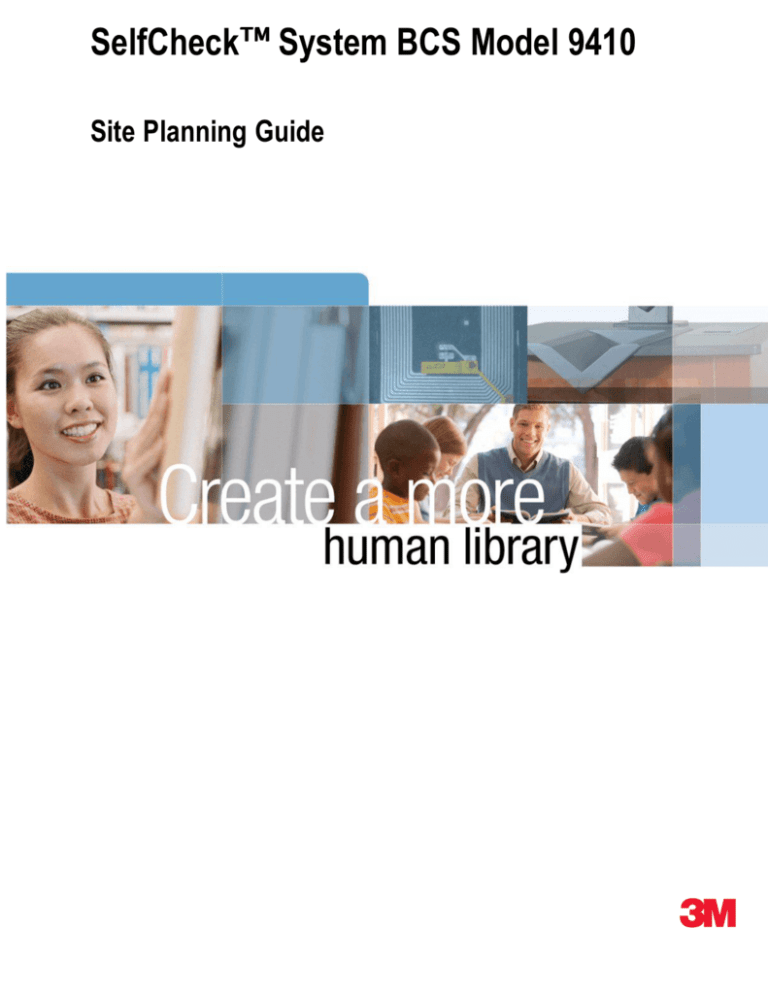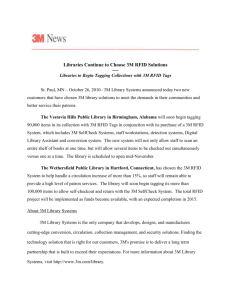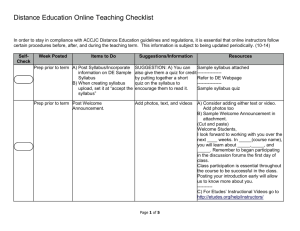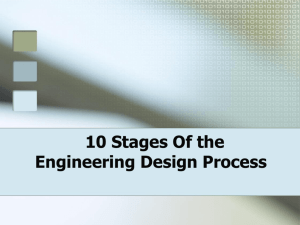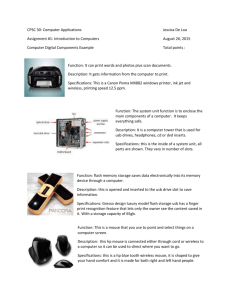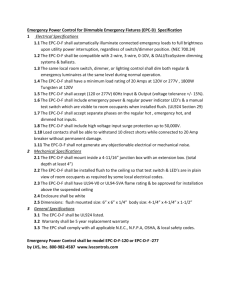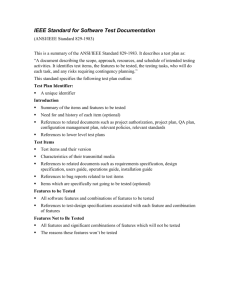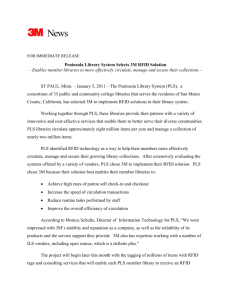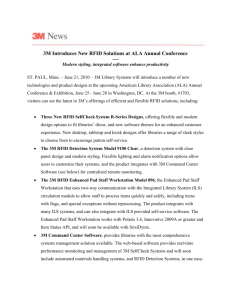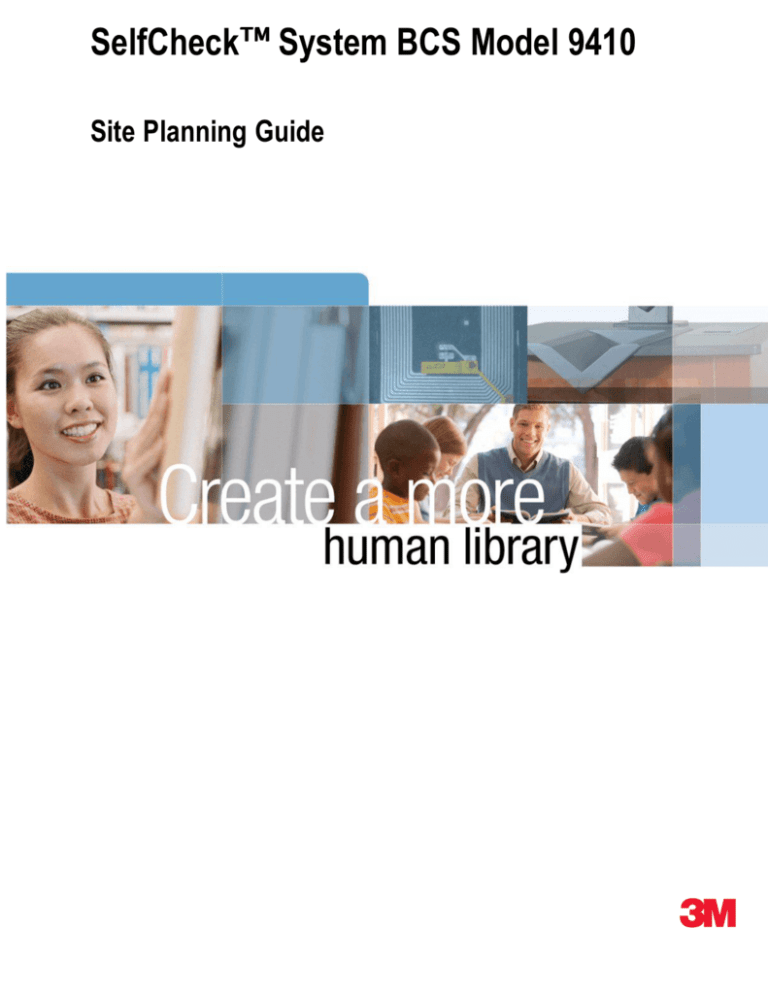
™ System BCS Model 9410
SelfCheck™
Site Planning Guide
Copyright © 2008 3M. All rights reserved.
SelfCheck System BCS Model 9410 Site Planning Guide, 78–8126–8364–3, Rev C
3M, Tattle-Tape, and SelfCheck are trademarks of 3M.
Contents
Safety .............................................................................................................................................
Intended use .................................................................................................................................
Explanation of signal word consequences .......................................................................................
Explanation of product safety label symbols ....................................................................................
Warnings .....................................................................................................................................
1
1
1
1
2
Introduction .................................................................................................................................... 3
Site planning procedure ................................................................................................................. 5
Facility requirements ......................................................................................................................
Specifications................................................................................................................................
SelfCheck wired networking requirements.......................................................................................
SelfCheck wireless networking requirements...................................................................................
Location requirements and recommendations .................................................................................
7
7
7
7
8
Optional equipment ........................................................................................................................ 9
Cash box specifications ................................................................................................................. 9
Specifications and dimensions....................................................................................................... 11
Component specifications .............................................................................................................. 11
Dimensions and materials.............................................................................................................. 11
Counter layout .............................................................................................................................. 12
Computer...................................................................................................................................... 14
Cable lengths................................................................................................................................ 15
Multiple Installations................................................................................................................... 16
Warranty ......................................................................................................................................... 17
3M Service ...................................................................................................................................... 19
3M Service phone numbers ........................................................................................................... 19
System information........................................................................................................................ 19
Copyright © 2007. 3M. All rights reserved.
i
Contents
ii
Copyright © 2007, 3M. All rights reserved.
Safety
Read, understand, and follow all safety information contained in these instructions prior to installation and use of the 3M
SelfCheck System. Retain these instructions for future reference.
Intended use
The SelfCheck System models are intended for use by library patrons in checking out books with minimal assistance by
library staff. The system must be installed as specified in this site planning guide. It is intended for use in an indoor library
environment and has not been evaluated for other uses or locations.
The System can be placed on existing furniture provided by the customer.
Explanation of signal word consequences
DANGER
Indicates a potentially hazardous situation, which, if not avoided, will result in death or
serious injury and/or property damage.
WARNING
Indicates a potentially hazardous situation, which, if not avoided, could result in death
or serious injury and/or property damage.
CAUTION
Indicates a potentially hazardous situation, which, if not avoided, may result in minor or
moderate injury and/or property damage.
CAUTION
Indicates a potentially hazardous situation, which, if not avoided, may result in property
damage.
Explanation of product safety label symbols
Attention: Read accompanying documentation
Risk of electric shock
Display Unit: Mercury disposal hazard
Laser Scanner: Laser exposure
Copyright © 2007. 3M. All rights reserved.
1
Safety
Warnings
WARNING
To reduce the risk associated with tipping over the SelfCheck System due to placement on an unsuitable desk or table:
• Ensure that the furniture onto which the SelfCheck is placed is strong enough and provides a low slip surface to safely
hold the unit to prevent tipping or falling.
• Install the SelfCheck System in accordance with instructions and specifications given in this guide.
To reduce the risk associated with fire due to a user or installer attempting to service the SelfCheck System Unit:
• Do not attempt to modify or repair — No user serviceable parts — contact 3M Service for repair.
• Use approved replacement components, installed by 3M Service personnel only.
To reduce the risk associated with hazardous voltage due to a user or installer attempting to service the SelfCheck
System unit:
• Do not attempt to modify or repair — No user serviceable parts — contact 3M Service for repair.
• Use approved replacement components, installed by 3M Service personnel only.
IMPORTANT NOTE
The Code of Federal Regulations (CFR) 21CFR1040.10 requires the following statement for products
containing lasers:
Caution—use of controls or adjustments or performance of procedures other than those specified herein may result
in hazardous laser light exposure.
2
Copyright © 2007. 3M. All rights reserved.
Introduction
About this guide
Use this Site Planning Guide to help you to understand your SelfCheck system and its physical configuration options. It
contains the following information:
• General warnings, cautions, and safety information
• Site preparation requirements
• Installation information
Please review this document and follow the instructions before your SelfCheck system is installed.
Introducing the 3M™ SelfCheck™ System
SelfCheck™ Systems perform the following tasks:
• Unassisted check-in and checkout of library materials by library customers (includes activating and deactivating item
security and sending item IDs to the circulation system)
• Optional offline processing when the circulation system is not operational
• Optional video checkout
• E-mail receipts or paper receipt printing
System software
The SelfCheck system is shipped with the SelfCheck system software installed. Keep the SelfCheck system CD-ROM
with the SelfCheck system or in another secure location so that you can reinstall the SelfCheck system software should it
become necessary.
Copyright © 2007. 3M. All rights reserved.
3
Introduction
4
Copyright © 2007. 3M. All rights reserved.
Site planning procedure
Complete the following steps to prepare the site for the SelfCheck system.
1. Select a location for the SelfCheck System that meets requirements specified in Facility requirements on page 7 ,
Optional equipment on page 9 , and Specifications and dimensions on page 11.
2. Complete the 3M DMFM Configuration document, which the technician will use to configure the SelfCheck System.
3. Call 3M for service to schedule installation. See 3M Service on page 19.
Copyright © 2007. 3M. All rights reserved.
5
Site planning procedure
6
Copyright © 2007. 3M. All rights reserved.
Facility requirements
All electrical power and network wiring must be in place before you call 3M to complete the SelfCheck system installation.
Specifications
Environmental specifications
Ensure that the site meets the following environmental requirements before installing the SelfCheck System.
Note: Do not place the SelfCheck System in an enclosed area or any place where excess heat can build up. For proper
ventilation, there must be at least 8 inches (20 cm) of space between the back of the SelfCheck System and any
vertical surface.
Humidity
0% to 85% RH, non-condensing
Operating Temperature
50° F to 93° F
(10° C to 34° C)
Storage Temperature
–22° F to 131° F
(–30° C to 55° C)
Power requirements
Ensure that the following electrical power is available:
100 to 120 VAC, 6.0 A, 50/60 Hz, single phase, or
200 to 240 VAC, 3.0 A, 50/60 Hz, single phase.
The power cable supplied by 3M is 9.8 feet (3 m).
SelfCheck wired networking requirements
The SelfCheck supports the 10BASE-T and 100BASE-T Ethernet protocols and requires the following computer connections
and cabling:
• Computer connection: PCI slot
• Cabling: RJ-45
SelfCheck wireless networking requirements
The wireless network adapter implements the IEEE 802.11(g) and 802.11(b) wireless protocols and requires a PCI slot when
pre-installed and USB port when installed after the system itself is installed.
Copyright © 2007. 3M. All rights reserved.
7
Facility requirements
Security
Network security–wired and wireless–is the responsibility of the library, the library’s IT
department, or contracted IT personnel. Security measures include, but are not limited to, the
following:
• Separation from the library’s public wireless network and SSID transmission suppression, so
the access point is not readily visible or likely to be used or connected to by library patrons.
• Either WPA encryption or WEP encryption, with encryption key rotation and/or MAC address
filtering.
• If financial transactions are implemented using credit or debit cards, the customer must conform
to Payment Card Industry (PCI) data security standards (DSS) developed by the PCI Standards
Council. Requirements can be found at http://www.pcisecuritystandards.org/.
Access Point
The wireless network adapter is currently supported for use with the Cisco Aironet 1200 Series
access point, with the possibility of others to be determined.
Signal Strength
The SelfCheck System must be located within optimal operational range of the wireless access
point, as determined by access point signal strength, which can be analyzed and measured using
software that is installed with the wireless network adapter.
•
Transmitted signal strength from the wireless access point must be greater than –27dBm as
measured at the installed location of the SelfCheck System.
• Software RSSI (received signal strength indicator) must show greater than 90% signal strength
(all five bars of RSSI are green) at the installed location of the SelfCheck System.
Guidelines
The following can help ensure the required signal strength at the location where the SelfCheck
System is installed.
•
Install the SelfCheck System within twenty feet (20 ft. [6 m]) of the wireless access point.
• Install the SelfCheck System in line-of-sight of the wireless access point, with minimal or
no metal objects between the SelfCheck System and the wireless access point, to reduce
radio-frequency interference or multi-path distortion effects.
Location requirements and recommendations
Requirements
The SelfCheck Systems must comply with the following requirements:
• Be located within reach of an electrical outlet and network connector. The power cord is 9.8 feet (3 m) long.
• Be no closer than 8 inches (20.3 cm) from any vertical surface to maintain proper ventilation.
• Be accessible from the back to a service technician. If the unit is placed close to a wall or other vertical surface, do
not bolt it in place.
• Be placed away from direct sunlight, keeping in mind that the angle of the sun changes with the seasons.
Recommendations
The following are 3M recommendations for your SelfCheck System:
• Locate the system near an exit in an area visible to patrons and staff, who can monitor use and offer assistance if required.
• Locate the system where there is sufficient space for carts and other carrying devices.
• Consider storage and extra counter space requirements for items being processed.
• If there are multiple systems in an area, set them up identically to provide a uniform environment for patrons.
8
Copyright © 2007. 3M. All rights reserved.
Optional equipment
Cash box specifications
Cash boxes are optional payment devices that may be used with the Fines and Fees option. They enable customers to make
cash payments at the SelfCheck system. They should be located next to the SelfCheck systems they serve.
Cash box specifications
Specification
Jamex 6557 (with base)
Dimensions
H: 31.5 in. (80.0 cm)
W: 17.25 in. (43.8 cm)
D: 10.0 in. (25.4 cm)
Shipping weight
60 lb. (27.2 kg)
Power requirements
120 VAC, 60 Hz, 0.75 A, 90 W
Power cord length
10 ft. (3 m)
Not supplied
Serial cable length
Total: 10 ft. (3 m)
From base: 7 ft. (2.1 m)
Not supplied
Copyright © 2007. 3M. All rights reserved.
Vendapin (without base)
H: 28.0 in. (71.1 cm)
W: 12.13 in. (30.8 cm)
D: 6.5 in. (16.5 cm)
Vendapin (with base)
H: 41.0 in. (104.1 cm)
W: 22.5 in. (57.2 cm)
D: 22.5 in. (57.2 cm)
43 lb. (19.5 kg)
100–240 VAC, 50/60 Hz, 2.0 A, 150 W
9
Optional equipment
10
Copyright © 2007. 3M. All rights reserved.
Specifications and dimensions
Component specifications
Component specifications
Component
Dimensions (W x H x D)
Weight
Electrical
Touch screen
16.1 in. × 15.7 in. x 10.2 in.
16.3 lb
12 VDC, 2.0 A
40.9 cm × 39.9 cm x 25.9 cm
7.4 kg
21.4 in. × 15.7 in. x 10.2 in.
16.3 lb
54.4 cm × 39.9 cm x 25.9 cm
7.4 kg
5.25 in. × 5 in. × 3.47 in.
7.5 oz
13.3 cm × 12.7 cm × 8.81 cm
213 g
6.25 in. × 5.87 in. x 8.5 in.
4.2 lb
15.9 cm × 14.9 cm x 21.6 cm
1.9 kg
3.95 in. x 13.3 in. x 15.1 in.
22.2 lb
10.1 cm x 33.8 cm x 38.4 cm
10.1 kg
2.25 in. × 8.69 in. × 1.63 in.
1.24 lb
5.7 cm × 22.7 cm × 4.1 cm
0.56 kg
Touch screen with scanner
attached
Scanner
Printer
Computer without stand
Appliance coupler
12 VDC, 2.0 A
24 VDC, 300 mA
100 - 240 VAC, 1.6 A
120 VAC, 5 A or 240 VAC, 2.5 A
100–240 VAC, 12.0 A
Dimensions and materials
Counter area
The countertop must be deep enough to position the SelfCheck System’s monitor and wide enough to set processed and
unprocessed library materials on either side of the monitor.
Minimum recommended dimensions: 24 in. × 32 in. (60.9 cm × 81.3 cm)
Note: To meet ADA side approach requirements, the counter height should be a maximum of 36 inches and the monitor
should be located no further than 15 inches from the front of the counter. In addition, the distance from the bottom of
the monitor screen to the floor should be no higher than 48 inches (121.9 cm).
Interior dimensions
The interior of the furniture where the SelfCheck System equipment is stored must have room enough to house the computer
and appliance coupler. In addition, we recommend that the furniture have storage space for the computer keyboard and mouse.
Minimum volume: 8 in. × 16 in. × 24 in. (20.3 cm × 68.6 cm × 68.6 cm)
Copyright © 2007. 3M. All rights reserved.
11
Specifications and dimensions
Ventilation
If the computer is in an enclosed cabinet, it must have sufficient airflow to keep it below its maximum operating temperatures
(93° F / 34° C). For passive ventilation, ventilation cutouts should be evenly divided between the top and bottom of
the equipment space.
Minimum area of ventilation cutouts (total): 80 square inches (511 square centimeters).
Stability
The furniture must meet Underwriters Laboratories Inc. standards for stability. For custom installations, customer shall insure
that minimum standards for stability are complied with per UL standard 60950 (for North America), IEC 60950 (for countries
outside Europe), or EN60950 (for Europe).
Counter layout
The furniture that is used should meet the minimum space requirements, as defined in Figure 1 Dimensions (front view) on
page 13 and Figure 2 Printer, monitor, keyboard, and smart card reader on page 14. Make sure your furniture is set up
before the 3M technician is called to install the SelfCheck System.
Note: The keyboard is used for system setup and maintenance and is not typically left on the countertop for use by customers.
12
Copyright © 2007. 3M. All rights reserved.
Specifications and dimensions
Micr oT ouc h
Ithaca
[60.1]
24.00 M IN.
121.2
48
MAX.
91.4
36.00
[81.3]
32.00 m in .
Figure 1 Dimensions (front view)
The printer and the optional smart card reader may be placed anywhere within the limits of their cables, which connect to
the computer. Figure 2 Printer, monitor, keyboard, and smart card reader on page 14 shows the recommended locations
of the smart card reader, printer, monitor, and keyboard.
Copyright © 2007. 3M. All rights reserved.
13
Specifications and dimensions
[21.6 ]
8.50
[7.0 ]
2.76
SMART CARD
READER
PRINTER
[10.0 ]
3.94
OPTIONAL SMART CARD
(LOCATION OPTIONAL)
[CENTIMETERS]
INCHES
[15.9 ]
6.25
(LOCATION OPTIONAL)
SEE NOTES
[24.8 ]
9.75
NOTES
1. MINIMUM DISTANCE IF A
SMART CARD READER IS
PLACED BETWEEN THE
MONITOR SUPPOR T AND
THE PRINTER.
Scanner
Monitor
2. RECOMMENDED
DISTANCE FOR BEST
ERGONOMICS.
[38.1]
15 .0 MAX.
OPTIONAL MAG CARD
READER
[32.0 ]
12 .6
SEE NOTE 2
Figure 2 Printer, monitor, keyboard, and smart card reader
Computer
The computer does not require mounting holes. It may be placed flat on a shelf or stood vertically on its custom stand.
Because of its weight, it should be placed low in the furniture. It should be placed so the connectors and the CD drive, which
are on opposite sides, are both accessible. Space should be provided for the CD tray to open. If the computer is mounted
vertically, the computer should be oriented so the CD tray can be loaded from the side of the computer shown in Figure 3
Computer on stand on page 15.
14
Copyright © 2007. 3M. All rights reserved.
Specifications and dimensions
[7.6 ]
3.0
C O NNEC TO R
C LEARANC E
[36.6 ]
14.4
[C ENTIMETER]
INC H
8410_SPG_08
[6.1 ]
2.4
[40.6 ]
16.0
C D TRAY
C LEARANC E
[12.1 ]
4.75
Figure 3 Computer on stand
Cable lengths
The maximum spacing of the components from each other is limited by the lengths of their cables. The length of these
cables inside the furniture is approximately 3 feet (1 m).
• External power cable: 9.8 feet (3.0 m).
• Internal power cable for computer to appliance coupler: 3 feet (1 m)
• Monitor, barcode scanner, and magnetic stripe scanner cables from backside of monitor: approximately 5 feet (1.7 m).
•
Power cable for printer to appliance coupler: approximately 5 feet (1.5 m).
• Other interconnection cables: 5 feet (1.5 m).
Copyright © 2007. 3M. All rights reserved.
15
Specifications and dimensions
Multiple Installations
When installing multiple SelfCheck Systems in a single countertop, 3M recommends that you space the systems a minimum
of 36 inches (91.4 cm) apart.
18.0 MIN.
[45.7]
36.0 MIN.
[91.4]
36.0 MIN.
[91.4]
18.0 MIN.
[45.7]
Figure 4 Spacing for multiple installations
16
Copyright © 2007. 3M. All rights reserved.
Warranty
Effective 12-12-05
One Year Library Systems Product Performance Guarantee: Subject to the Limitation of Liability below, 3M guarantees your
satisfaction with the performance of any 3M Library System Product for 12 months from the date of installation provided that
a) you are the original purchaser: b) you have executed a one (1) year 3M Service Agreement for maintenance of the Library
System product; and c) the product has not been subjected to abuse, misuse, accident or neglect. Performance means the
product meets 3M published product specifications. If you are not completely satisfied with the performance of your Library
System Product, you may return the Library System product for a prompt refund. 3M will pay all reasonable de-installation
and shipping charges to return the product to 3M. Note that all claims under this guarantee must be submitted to 3M within 12
months from the date of installation of the 3M Library Systems Product. Failure to submit a claim within this time frame will
invalidate this guarantee. IMPORTANT: Consumables and non-3M branded products are excluded from this Guarantee.
Warranty and Limited Remedy for Non-Software Library Systems Products Not Covered by Performance Guarantee:
Unless stated otherwise in 3M product literature or packaging, 3M warrants that each 3M Library Systems Product meets the
applicable specifications for a period of ninety (90) days from the date of shipment (or, in the case of hardware installed by
3M, from the date of installation). Any warranties related to 3M software are contained in separate 3M software licenses.
Consumables and non-3M branded products are excluded from this Warranty and Limited Remedy.
3M MAKES NO OTHER GUARANTEES, WARRANTIES OR CONDITIONS, EXPRESS OR IMPLIED,
INCLUDING, BUT NOT LIMITED TO, ANY IMPLIED WARRANTY OR CONDITION OF MERCHANTABILITY
OR FITNESS FOR A PARTICULAR PURPOSE OR ANY IMPLIED WARRANTY OR CONDITION ARISING OUT
OF A COURSE OF DEALING, CUSTOM OR USAGE OF TRADE. You are responsible for determining whether the 3M
product is fit for a particular purpose and suitable for your application. If the 3M product is defective within the warranty
period and provided that a) the product has not been subjected to abuse, misuse, accident or neglect and b) you have notified
3M within thirty (30) days after the defect was discovered, your exclusive remedy and 3M’s and seller’s sole obligation will
be, at 3M’s option, to replace or repair the defective 3M product.
Limitation of Liability: EXCEPT WHERE PROHIBITED BY LAW, 3M AND SELLER WILL NOT BE LIABLE
FOR ANY LOSS OR DAMAGE ARISING FROM 3M LIBRARY SYSTEMs, WHETHER DIRECT, INDIRECT,
SPECIAL, INCIDENTAL OR CONSEQUENTIAL, REGARDLESS OF THE LEGAL THEORY ASSERTED,
INCLUDING WARRANTY, CONTRACT, NEGLIGENCE OR STRICT LIABILITY.
Guarantee and Warranty Claims: For guarantee and warranty claims, and for service, contact our service representatives
at 1-800-328-0067
3M Security Systems Division
3M Center Building 255–4N-14
St. Paul, MN 55144–1000
Copyright © 2007. 3M. All rights reserved.
Ver121205
17
Warranty
18
Copyright © 2007. 3M. All rights reserved.
3M Service
3M Service phone numbers
In the United States
In Canada
In other countries
1-800-328-0067
English 1-800-268-6235
Call your local 3M office.
Français 1-800-567-3193
System information
When you call, please provide the system model number and serial number.
Model Number:____________________________
Serial Number:____________________________
Copyright © 2007. 3M. All rights reserved.
19
Library Systems
3M Center, Building 225-4N-14
St. Paul
Minnesota
55144-1000
www.3M.com/library