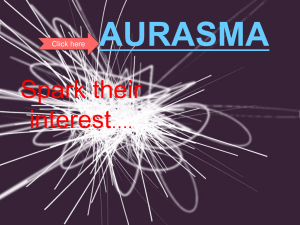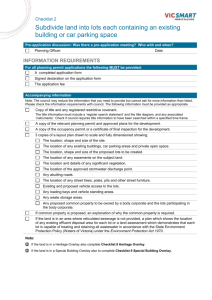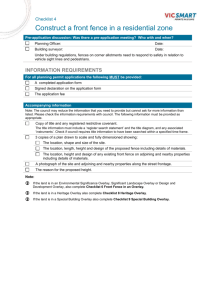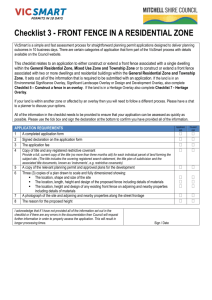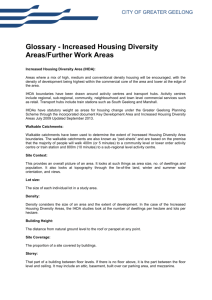Ideas for using Aurasma in the Classroom
advertisement
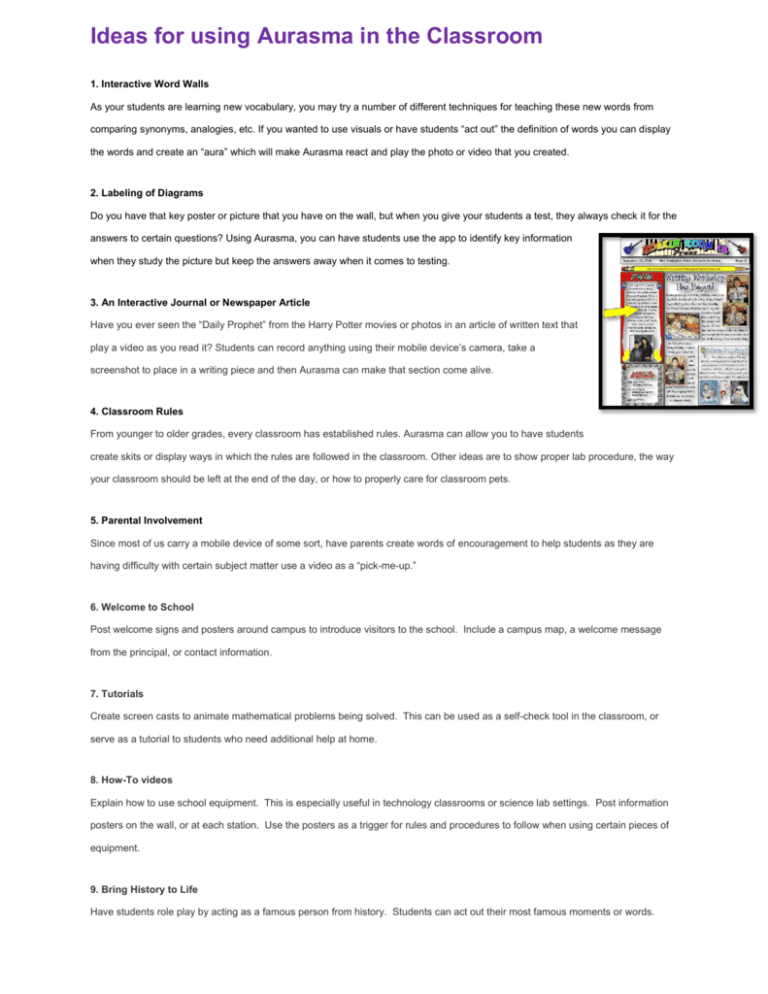
Ideas for using Aurasma in the Classroom 1. Interactive Word Walls As your students are learning new vocabulary, you may try a number of different techniques for teaching these new words from comparing synonyms, analogies, etc. If you wanted to use visuals or have students “act out” the definition of words you can display the words and create an “aura” which will make Aurasma react and play the photo or video that you created. 2. Labeling of Diagrams Do you have that key poster or picture that you have on the wall, but when you give your students a test, they always check it for the answers to certain questions? Using Aurasma, you can have students use the app to identify key information when they study the picture but keep the answers away when it comes to testing. 3. An Interactive Journal or Newspaper Article Have you ever seen the “Daily Prophet” from the Harry Potter movies or photos in an article of written text that play a video as you read it? Students can record anything using their mobile device’s camera, take a screenshot to place in a writing piece and then Aurasma can make that section come alive. 4. Classroom Rules From younger to older grades, every classroom has established rules. Aurasma can allow you to have students create skits or display ways in which the rules are followed in the classroom. Other ideas are to show proper lab procedure, the way your classroom should be left at the end of the day, or how to properly care for classroom pets. 5. Parental Involvement Since most of us carry a mobile device of some sort, have parents create words of encouragement to help students as they are having difficulty with certain subject matter use a video as a “pick-me-up.” 6. Welcome to School Post welcome signs and posters around campus to introduce visitors to the school. Include a campus map, a welcome message from the principal, or contact information. 7. Tutorials Create screen casts to animate mathematical problems being solved. This can be used as a self-check tool in the classroom, or serve as a tutorial to students who need additional help at home. 8. How-To videos Explain how to use school equipment. This is especially useful in technology classrooms or science lab settings. Post information posters on the wall, or at each station. Use the posters as a trigger for rules and procedures to follow when using certain pieces of equipment. 9. Bring History to Life Have students role play by acting as a famous person from history. Students can act out their most famous moments or words. 10. App Information Introduce apps with demos of students using them, or a simple “how-to” video created by the teacher. This could be useful for schools with iPad cards. A list of apps can be included with each chart. A picture of the app icon can be used to trigger an aura explaining educational uses of the app. 11. Beyond the Text Have images within textbooks or workbooks link to notes or tutorials to further explain the information. 12. Breaking Language Barriers Create auras tagged to major objects in the classroom. Overlay with the translation of the 13. Create Immersive Worksheets Give your ever day worksheets life with images that play videos, talk and come alive. 14. Homework Mini-Lessons Have a student who needs a little extra guidance at home? Create a mini lesson to accompany your homework and study guides. Quick , one to two minute tutorials can be a huge help to your students. 15. Student Created Book Reviews Students can create short video book reviews of the book they have read from the classroom library or school library. Place a small sticker in the corner of the books with book review overlays. This will notify interested readers to view the augmented reality review. This allows the students to reflect on the book they have read while helping other interested readers in the process. 16. Faculty Photo Wall Personalize your school's entryway by hanging a photograph of each staff member. Each picture (or name/text on the picture) could be an AR trigger that allows parents to learn more about each faculty member. A great way to build relationships and P.R. using A.R.! A trigger image placed outside the door of each classroom is also a great idea for students to grab important information from the teacher without entering the room. 17. Rubrics Teachers can embed rubrics for assignments or cooperative groups to reference anytime and from anywhere using A.R. Just create the trigger using an image of a syllabus, Moodle page, assignment sheet or writing prompt; anything the students will have access to while working! 18. Learning Targets Learning targets could be embedded within assignments/projects in a similar manner to the rubric concept above. 19. Exit Tickets You could add a trigger to exit slips that contains a work sample (exemplar) or link other content for students to reference like a lesson's learning target(s). This would be a powerful tool to enhance teacher clarity and/or demonstrate high expectations for student reflection. 20. Words of Encouragement Post photographs of past students or district administrators that are each linked to an encouraging message from that person...what a neat and meaningful way to welcome teachers back to school in the fall! 21. Mystery Readers This idea could be used for I Love to Read Month or any other special occasion/theme. Post clues that point to specific staff members (i.e. favorite children's book, grade-level, hobbies, etc.) and use A.R. to create triggers that eventually provide the "answers" to the trivia. (You could give all students the chance to solve the riddles prior to posting the A.R. answers.) 22. Student of the Month Showcase Hang pictures of our students of the month; kids that are recognized for creativity, innovation or effort. A.R. could be used to link a work sample or short acceptance speech from each student. 23. Yearbook! The possibilities are endless here! Record short clips of school assemblies or special events and link them to triggers in the yearbook. Special messages from staff could also be integrated into the yearbook as Auras. 24. Mathematics They say numbers can lie, and that any data could be manipulated to represent something different....allow students the chance to actually create Auras that show this. A data set could be provided to the class, and cooperative groups could work to create different graphs that attempt to represent the data in different (and skewed) ways. Everyone in the class could see the same data, but using A.R. would provide glimpses into how differently the data can be represented/graphed! 25. Postcards If your school sends home positive postcards you could embed a greeting to students on the postcard image. 26. Synonym/Antonym Hunts Provide students flashcards or text from a story selection and challenge them to capture Auras/to link to the cards or books (synonyms, antonyms, etc.). The same concept could be applied to creating a class story that's more interactive because of Auras embedded in the story. 27. Visible Thinking Routine: “Circle of Viewpoints” Each poster has 3 different pictures on a page. Each picture is of a different character. The students will create a video overlay on each picture with characters coming to life and sharing their perspective. 28. Visible Thinking Routine: “Step Inside” The students write from the point of view of a character or person. In the past, students have constructed posters with their writing, and a drawing of the character. This year the students used Aurasma to act out and actually “step inside” the characters shoes. Each video was used as an overlay and their poster acted as the trigger image. 29. DHH (Deaf and Hard of Hearing) Sign Language Flash Cards Flash cards of various vocabulary words containing a video overlay showing how to sign that word or phrase. 30. School Tours Students create video overlays to explain various areas of the school. (ex: School Garden, Play ground rules, Fine Arts wing, Main office, cafeteria, etc) 31. Boost Creativity in Writing Unleash students' imagination and interactivity/collaboration using AR....students or cooperative groups could compose a story and let the reader choose between alternate endings. This reminds me of how Hollywood will often film different endings to films to keep the storyline spoilers guessing! 32. Scavenger Hunts Scavenger hunts around your classroom, school, or even community. 33. Community Events and Special Features Create posters or billboards to promote exciting upcoming events and features. Have each section of the poster come to life with specific information about a school, event, sports recaps, highlights, etc. 34. Center Based Directions If Students forget the task they can put it over a target in the center. Great for emergent readers that are not yet ready to read directions.The directions in the center will help eliminate disruptions and redirecting. 35. Open House Classroom Tours Place a target or trigger at each center or area of the classroom. The overlay will show parents a video of students playing or performing tasks. 36. Using VOKI as an Overlay Some students are not allowed to have a visual presence online per parent request. Create a VOKI using voki.com, it’s an avatar site and you can attach a voice recording or text to voice to make the avatar talk. Since VOKI does not let you download your creation, use an outside toolvto screen record the voki so you can upload it. 37. Interactive Word Wall Make your word wall come to life using augmented reality. Have student created overlay on each word. The overlay can include definition, syllables, and correct pronunciation of each word. 38. Hole in Time This project challenges students to discover history through the lens of photos taken by journalists over the years. Students will create original photos featuring 'location-matched' photos from the location’s history. The effect being a hole in time giving a present day 'peek' into the location’s storied past. This could be used in a community scavenger hunt, or special project. Take a new picture of the location and have the old photo be the overlay. For amazing examples from Frank Gettler’s CUE Rock Star session, search the #holeintime on twitter. 39. Interactive Word Problems (Math) You can post word problems (of the week, a wall, etc.) in the classroom and have groups of students create a device-specific aura on the way that they came up with answers. They can demonstrate their understanding in video format with manipulatives, pencilpaper, or whatever they need to solve the problem! Then, they can pair-share with another group to see different methods to solve the problem. 40. Meet the Class! Have each student create an “About Me” profile that includes their photo and/or a self-portrait in the first week of school. Overlay a video of the student telling fun facts about themselves, and you have an interactive display of student personalities for parents, students, and other staff members to “meet” on Meet the Teacher night! 41. Augmented Puzzles for Curriculum Night Give each student a blank puzzle to create a picture that explains something they enjoy. Use Aurasma to overlay a video of the student saying hi to their parents and say something they are excited about for the school year. During curriculum night the parents will complete the puzzle and use Aurasma to view the Aura. Giving Credit where it is due! Two Guys and Some iPads: See more at: http://www.twoguysandsomeipads.com/p/meaningful-integration.html#sthash.DgzBtmdq.dpuf Kleinspiration Check here for more amazing examples! http://www.kleinspiration.com/2013/05/using-augmented-reality-via-aurasma-in.html