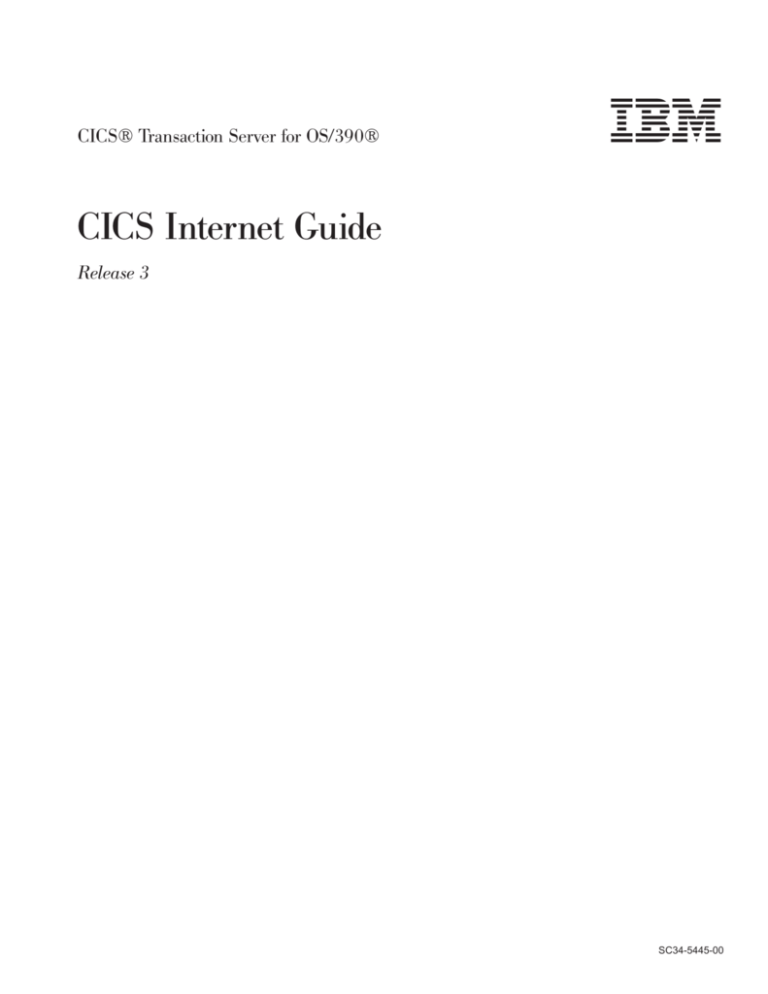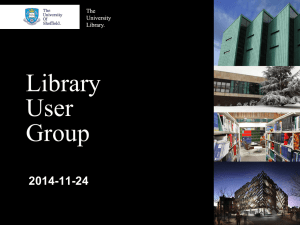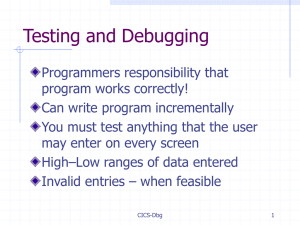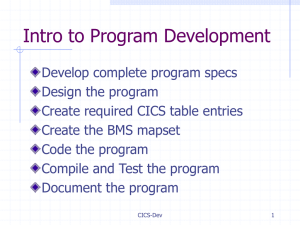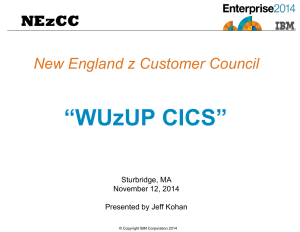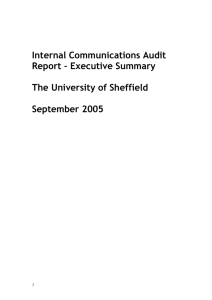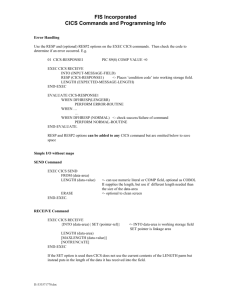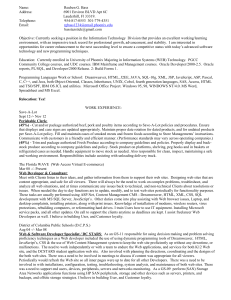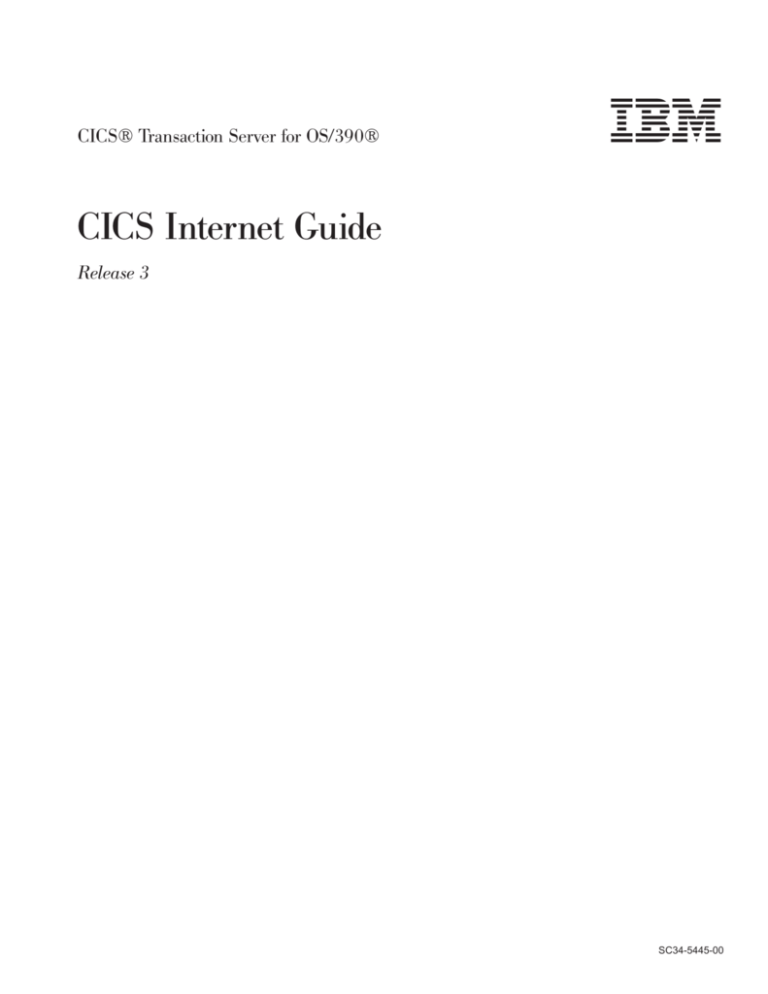
CICS® Transaction Server for OS/390®
IBM
CICS Internet Guide
Release 3
SC34-5445-00
CICS® Transaction Server for OS/390®
IBM
CICS Internet Guide
Release 3
SC34-5445-00
Note!
Before using this information and the product it supports, be sure to read the general information under “Notices” on page iii.
First Edition (March 1999 )
This edition replaces and makes obsolete the previous edition, SC33–1944. The technical changes for this edition
are summarized under “Summary of changes” and are indicated by a vertical bar to the left of a change.
This book is based on the CICS Internet and External Interfaces Guide, SC33–1944, which remains current for CICS
Transaction Server for OS/390 Release 2.
Order publications through your IBM representative or IBM branch office serving your locality. Publications are not
stocked at the address given below.
At the back of the publication is a page entitled “Sending your comments to IBM”. If you want to make comments,
but the methods described are not available to you, please address them to:
IBM United Kingdom Laboratories,
Information Development,
Mail Point 095,
Hursley Park,
Winchester,
Hampshire,
England,
SO21 2JN.
When you send information to IBM, you grant IBM a non-exclusive right to use or distribute the information in any
way it believes appropriate without incurring any obligation to you.
© Copyright International Business Machines Corporation 1994, 1998. All rights reserved.
US Government Users Restricted Rights – Use duplication or disclosure restricted by GSA ADP Schedule Contract
with IBM Corp.
Notices
This information was developed for products and services offered in the U.S.A. IBM
may not offer the products, services, or features discussed in this document in other
countries. Consult your local IBM representative for information on the products and
services currently available in your area. Any reference to an IBM product, program,
or service is not intended to state or imply that only that IBM product, program, or
service may be used. Any functionally equivalent product, program, or service that
does not infringe any IBM intellectual property right may be used instead. However,
it is the user’s responsibility to evaluate and verify the operation of any non-IBM
product, program, or service.
IBM may have patents or pending patent applications covering subject matter
described in this document. The furnishing of this document does not give you any
license to these patents. You can send license inquiries, in writing, to:
IBM Director of Licensing
IBM Corporation
North Castle Drive
Armonk, NY 10504-1785
U.S.A.
For license inquiries regarding double-byte (DBCS) information, contact the IBM
Intellectual Property Department in your country or send inquiries, in writing, to:
IBM World Trade Asia Corporation
Licensing
2-31 Roppongi 3-chome, Minato-ku
Tokyo 106, Japan
The following paragraph does not apply in the United Kingdom or any other
country where such provisions are inconsistent with local law:
INTERNATIONAL BUSINESS MACHINES CORPORATION PROVIDES THIS
PUBLICATION “AS IS” WITHOUT WARRANTY OF ANY KIND, EITHER EXPRESS
OR IMPLIED, INCLUDING, BUT NOT LIMITED TO, THE IMPLIED WARRANTIES
OF NON-INFRINGEMENT, MERCHANTABILITY, OR FITNESS FOR A
PARTICULAR PURPOSE. Some states do not allow disclaimer of express or
implied warranties in certain transactions, therefore this statement may not apply to
you.
This publication could include technical inaccuracies or typographical errors.
Changes are periodically made to the information herein; these changes will be
incorporated in new editions of the publication. IBM may make improvements and/or
changes in the product(s) and/or the program(s) described in this publication at any
time without notice.
Licensees of this program who wish to have information about it for the purpose of
enabling: (i) the exchange of information between independently created programs
and other programs (including this one) and (ii) the mutual use of the information
which has been exchanged, should contact IBM United Kingdom Laboratories,
MP151, Hursley Park, Winchester, Hampshire, England, SO21 2JN. Such
information may be available, subject to appropriate terms and conditions, including
in some cases, payment of a fee.
© Copyright IBM Corp. 1994, 1998
iii
The licensed program described in this document and all licensed material available
for it are provided by IBM under terms of the IBM Customer Agreement, IBM
International Programming License Agreement, or any equivalent agreement
between us.
Programming interface information
This book is intended to help you use the external interfaces provided by the CICS
Transaction Server for OS/390. This book documents General-use Programming
Interface and Associated Guidance Information provided by CICS.
General-use programming interfaces allow the customer to write programs that
obtain the services of CICS.
This book also documents Product-sensitive Programming Interface and Associated
Guidance Information and Diagnosis, Modification or Tuning Information provided by
CICS.
Product-sensitive programming interfaces allow the customer installation to perform
tasks such as diagnosing, modifying, monitoring, repairing, tailoring, or tuning of
CICS. Use of such interfaces creates dependencies on the detailed design or
implementation of the IBM software product. Product-sensitive programming
interfaces should be used only for these specialized purposes. Because of their
dependencies on detailed design and implementation, it is to be expected that
programs written to such interfaces may need to be changed in order to run with
new product releases or versions, or as a result of service.
Product-sensitive Programming Interface and Associated Guidance Information is
identified, where it occurs, by an introductory statement to a chapter or section.
Diagnosis, Modification, or Tuning Information is provided to help you diagnose
problems in your CICS system.
Note: Do not use this Diagnosis, Modification, or Tuning Information as a
programming interface.
Diagnosis, Modification, or Tuning Information is identified, where it occurs, by an
introductory statement to a chapter or section.
Trademarks
The following terms are trademarks of International Business Machines Corporation
in the United States, or other countries, or both:
AD/Cycle
C/370
CICS/ESA
DB2
Enterprise Systems Architecture/390
IMS
MQ
MVS/ESA
OS/2
RACF
SAA
iv
CICS TS for OS/390: CICS Internet Guide
BookManager
CICS
CICS/MVS
DFS
IBM
Language Environment
MQSeries
OpenEdition
OS/390
RT
System/390
VTAM
WebExplorer
UNIX is a registered trademark in the United States and other countries licensed
exclusively through X/Open Company Limited.
Java and all Java-based trademarks and logos are trademarks or registered
trademarks of Sun Microsystems, Inc. in the United States and other countries.
Other company, product, and service names may be trademarks or service marks
of others.
Notices
v
vi
CICS TS for OS/390: CICS Internet Guide
Preface
What this book is about
|
|
|
This book describes how you can make the CICS® transaction processing services
of CICS TS for OS/390® available to a variety of Internet users and TCP/IP-based
applications.
How to use this book
This book is intended to complement the CICS External Interfaces Guide and to
show what CICS facilities are available to enable you to use your CICS system as a
non-SNA server. Read “Part 1. Overview” on page 1 for general information, and for
guidance about which other parts of the book to consult.
What you need to know to understand this book
This book assumes that you are familiar with CICS, either as a system
administrator or as a system or application programmer. Some parts of the book
assume additional knowledge about CICS and other products.
Notes on terminology
|
|
When the term “CICS” is used without any qualification in this book, it refers to the
CICS element of IBM® CICS Transaction Server for OS/390.
|
|
|
|
In this release, the CICS Web interface has split into the Listener support for
TCPIPSERVICE, and the protocol support for HTTP. This book now refers to the
HTTP protocol support as ″CICS Web support″. Within the product code, the term
″CICS Web interface″ remains synonymous with ″CICS Web support″.
|
|
|
|
|
|
In this release, there are two ways of coding Web application programs.
Commarea-style applications are those that take as input a communication area
containing an HTTP request, and build an HTTP response in the communication
area. Web API applications use the new WEB and DOCUMENT application
programming interface to process the inbound HTTP request and build the
response.
Determining if a publication is current
IBM regularly updates its publications with new and changed information. When first
published, both hardcopy and BookManager softcopy versions of a publication are
usually in step. However, due to the time required to print and distribute hardcopy
books, the BookManager version is more likely to have had last-minute changes
made to it before publication.
Subsequent updates will probably be available in softcopy before they are available
in hardcopy. This means that at any time from the availability of a release, softcopy
versions should be regarded as the most up-to-date.
© Copyright IBM Corp. 1994, 1998
vii
For CICS Transaction Server books, these softcopy updates appear regularly on the
Transaction Processing and Data Collection Kit CD-ROM, SK2T-0730-xx. Each
reissue of the collection kit is indicated by an updated order number suffix (the -xx
part). For example, collection kit SK2T-0730-06 is more up-to-date than
SK2T-0730-05. The collection kit is also clearly dated on the cover.
Updates to the softcopy are clearly marked by revision codes (usually a “#”
character) to the left of the changes.
viii
CICS TS for OS/390: CICS Internet Guide
Contents
Notices . . . . . . . . . . . . . . . . . . . . . . . . . . .
Programming interface information . . . . . . . . . . . . . . . . .
Trademarks . . . . . . . . . . . . . . . . . . . . . . . . . .
iii
iv
iv
Preface . . . . . . . . . . . . .
What this book is about . . . . . . .
How to use this book . . . . . . . .
What you need to know to understand this
Notes on terminology . . . . . . . .
Determining if a publication is current . .
. .
. .
. .
book
. .
. .
.
.
.
.
.
.
.
.
.
.
.
.
.
.
.
.
.
.
Bibliography . . . . . . . . . . . . . . . .
CICS Transaction Server for OS/390 . . . . . . .
CICS books for CICS Transaction Server for OS/390
CICSPlex SM books for CICS Transaction Server for
Other CICS books . . . . . . . . . . . . .
Non-CICS books . . . . . .
OS/390 UNIX System Services .
OS/390 eNetwork Communications
Language Environment . . . .
Miscellaneous . . . . . . . .
. . .
. . .
Server
. . .
. . .
Information on the World Wide Web .
HTTP/1.0 . . . . . . . . . . .
HTML . . . . . . . . . . . . .
Secure sockets layer (SSL) . . . . .
CORBA . . . . . . . . . . . .
.
.
.
.
.
.
.
.
.
.
.
.
.
.
.
.
.
.
.
.
.
.
.
. . .
. . .
. . .
OS/390
. . .
.
.
.
.
.
.
.
.
.
.
.
.
.
.
.
.
.
.
.
.
.
.
.
.
.
.
.
.
.
.
.
.
.
.
.
.
vii
vii
vii
vii
vii
vii
.
.
.
.
.
.
.
.
.
.
.
.
.
.
.
.
.
.
.
.
.
.
.
.
.
.
.
.
.
.
xvii
xvii
xvii
xviii
xviii
.
.
.
.
.
.
.
.
.
.
.
.
.
.
.
.
.
.
.
.
.
.
.
.
.
.
.
.
.
.
.
.
.
.
.
.
.
.
.
.
.
.
.
.
.
.
.
.
.
.
.
.
.
.
.
.
.
.
.
.
.
.
.
.
.
.
.
.
.
.
xix
xix
xix
xix
xix
.
.
.
.
.
.
.
.
.
.
.
.
.
.
.
.
.
.
.
.
.
.
.
.
.
.
.
.
.
.
.
.
.
.
.
.
.
.
.
.
.
.
.
.
.
.
.
.
.
.
.
.
.
.
.
.
.
.
.
.
.
.
.
.
.
.
.
.
.
.
xxi
xxi
xxi
xxii
xxii
Summary of changes. . . . . . . . . . . . . . . . . . . . . . xxiii
Changes for this edition . . . . . . . . . . . . . . . . . . . . . xxiii
Part 1. Overview . . . . . . . . . . . . . . . . . . . . . . . . . . . . . . .
Chapter 1. Introduction . . . . . . . .
General concepts . . . . . . . . . .
Distributed computing . . . . . . . . .
Security support . . . . . . . . . .
TCP/IP protocols . . . . . . . . . . .
TCP/IP internet addresses and ports . .
Programming models . . . . . . . . .
Comparing mechanisms . . . . . . . .
Accessing CICS from the Web . . . . .
CICS and Java . . . . . . . . . .
CICS Transaction Gateway for OS/390. .
Inbound IIOP support of CORBA clients .
Application design . . . . . . . . . .
Separating business and presentation logic
.
.
.
.
.
.
.
.
.
.
.
.
.
.
.
.
.
.
.
.
.
.
.
.
.
.
.
.
.
.
.
.
.
.
.
.
.
.
.
.
.
.
.
.
.
.
.
.
.
.
.
.
.
.
.
.
.
.
.
.
.
.
.
.
.
.
.
.
.
.
.
.
.
.
.
.
.
.
.
.
.
.
.
.
.
.
.
.
.
.
.
.
.
.
.
.
.
.
.
.
.
.
.
.
.
.
.
.
.
.
.
.
.
.
.
.
.
.
.
.
.
.
.
.
.
.
.
.
.
.
.
.
.
.
.
.
.
.
.
.
.
.
.
.
.
.
.
.
.
.
.
.
.
.
.
.
.
.
.
.
.
.
.
.
.
.
.
.
.
.
.
.
.
.
.
.
.
.
.
.
.
.
1
3
6
6
7
8
9
10
10
10
11
11
12
12
12
Chapter 2. How this book is organized . . . . . . . . . . . . . . . 15
Part 2. CICS Web support . . . . . . . . . . . . . . . . . . . . . . . . . . 17
© Copyright IBM Corp. 1994, 1998
ix
Chapter 3. Introduction to CICS Web support . . . . . . . .
Types of requester . . . . . . . . . . . . . . . . . . .
Types of service . . . . . . . . . . . . . . . . . . . .
Processing examples . . . . . . . . . . . . . . . . . .
Control flow in request processing . . . . . . . . . . . . .
Using CICS Web support to call a program . . . . . . . . .
Using CICS Web support to run a terminal-oriented transaction. .
Data flow in request processing . . . . . . . . . . . . . .
Using the CICS Web support commarea method to call a program
.
.
.
.
.
.
.
.
.
.
.
.
.
.
.
.
.
.
.
.
.
.
.
.
.
.
.
.
.
.
.
.
.
.
.
.
19
19
19
20
21
21
23
24
24
Chapter 4. Planning for CICS Web support
Planning tasks. . . . . . . . . . . .
Set-up tasks . . . . . . . . . . . .
Programming tasks for CICS Web support .
Programming tasks for client systems . . .
Operations tasks . . . . . . . . . . .
Problem determination tasks . . . . . .
.
.
.
.
.
.
.
.
.
.
.
.
.
.
.
.
.
.
.
.
.
.
.
.
.
.
.
.
Chapter 5. Configuring CICS Web support . . . .
Prerequisites for using CICS Web support . . . . .
OS/390 . . . . . . . . . . . . . . . . .
CICS . . . . . . . . . . . . . . . . . .
OS/390 eNetwork Communications Server . . . .
System initialization parameters . . . . . . . . .
Defining resources to CICS . . . . . . . . . . .
DOCTEMPLATE definitions . . . . . . . . . .
TCPIPSERVICE definitions . . . . . . . . . .
TRANSACTION definitions for extra alias transactions
PROGRAM definitions for user-replaceable programs
TDQUEUE definitions . . . . . . . . . . . .
Setting up a PDS for the template manager . . . .
Defining a conversion table . . . . . . . . . .
Running the sample application . . . . . . . .
The OS/390 eNetwork Communications Server . . .
.
.
.
.
.
.
.
.
.
.
.
.
.
.
.
.
.
.
.
.
.
.
.
.
.
.
.
.
.
.
.
.
.
.
.
.
.
.
.
.
.
.
.
.
.
.
.
.
.
.
.
.
.
.
.
.
.
.
.
.
.
.
.
27
27
28
28
29
29
29
.
.
.
.
.
.
.
.
.
.
.
.
.
.
.
.
.
.
.
.
.
.
.
.
.
.
.
.
.
.
.
.
.
.
.
.
.
.
.
.
.
.
.
.
.
.
.
.
.
.
.
.
.
.
.
.
.
.
.
.
.
.
.
.
.
.
.
.
.
.
.
.
.
.
.
.
.
.
.
.
.
.
.
.
.
.
.
.
.
.
.
.
.
.
.
.
.
.
.
.
.
.
.
.
.
.
.
.
.
.
.
.
.
.
.
.
.
.
.
.
.
.
.
.
.
.
.
.
.
.
.
.
.
.
.
.
.
.
.
.
.
.
.
.
31
31
31
31
31
31
32
32
34
35
36
36
36
36
38
38
Chapter 6. The CICS WebServer Plugin . . . . . . . . . . . . . . 41
Configuring the IBM WebSphere Application Server for OS/390. . . . . . . 41
x
Chapter 7. Writing an analyzer for CICS Web support .
The analyzer . . . . . . . . . . . . . . . . .
Inputs . . . . . . . . . . . . . . . . . . . .
Outputs . . . . . . . . . . . . . . . . . . .
Processing . . . . . . . . . . . . . . . . . .
Code page considerations for Web commarea applications
Code page considerations for Web API applications . . .
Performance considerations . . . . . . . . . . . .
The default analyzer . . . . . . . . . . . . . .
.
.
.
.
.
.
.
.
.
.
.
.
.
.
.
.
.
.
.
.
.
.
.
.
.
.
.
.
.
.
.
.
.
.
.
.
.
.
.
.
.
.
.
.
.
.
.
.
.
.
.
.
.
.
.
.
.
.
.
.
.
.
.
.
.
.
.
.
.
.
.
.
43
43
43
44
44
45
46
46
46
Chapter 8. Writing a converter
The converter . . . . . . .
Writing a converter—general .
Inputs . . . . . . . . .
Outputs . . . . . . . .
Processing . . . . . . .
Performance considerations .
Writing a converter—Decode .
.
.
.
.
.
.
.
.
.
.
.
.
.
.
.
.
.
.
.
.
.
.
.
.
.
.
.
.
.
.
.
.
.
.
.
.
.
.
.
.
.
.
.
.
.
.
.
.
.
.
.
.
.
.
.
.
.
.
.
.
.
.
.
.
49
49
49
49
49
50
50
50
CICS TS for OS/390: CICS Internet Guide
.
.
.
.
.
.
.
.
.
.
.
.
.
.
.
.
.
.
.
.
.
.
.
.
.
.
.
.
.
.
.
.
.
.
.
.
.
.
.
.
.
.
.
.
.
.
.
.
.
.
.
.
.
.
.
.
.
.
.
.
.
.
.
.
.
.
.
.
.
.
.
.
.
.
.
.
.
.
.
.
Inputs . . . . . . . .
Outputs . . . . . . .
Processing . . . . . .
Writing a converter—Encode
Inputs . . . . . . . .
Outputs . . . . . . .
Processing . . . . . .
.
.
.
.
.
.
.
.
.
.
.
.
.
.
.
.
.
.
.
.
.
.
.
.
.
.
.
.
.
.
.
.
.
.
.
.
.
.
.
.
.
.
.
.
.
.
.
.
.
.
.
.
.
.
.
.
.
.
.
.
.
.
.
.
.
.
.
.
.
.
.
.
.
.
.
.
.
.
.
.
.
.
.
.
.
.
.
.
.
.
.
.
.
.
.
.
.
.
.
.
.
.
.
.
.
.
.
.
.
.
.
.
.
.
.
.
.
.
.
.
.
.
.
.
.
.
.
.
.
.
.
.
.
50
50
51
51
51
52
52
Chapter 9. The Web error program
The Web error program — general .
Inputs . . . . . . . . . . .
Outputs . . . . . . . . . .
Processing . . . . . . . . .
.
.
.
.
.
.
.
.
.
.
.
.
.
.
.
.
.
.
.
.
.
.
.
.
.
.
.
.
.
.
.
.
.
.
.
.
.
.
.
.
.
.
.
.
.
.
.
.
.
.
.
.
.
.
.
.
.
.
.
.
.
.
.
.
.
.
.
.
.
.
.
.
.
.
.
.
.
.
.
.
53
53
53
54
54
Chapter 10. 3270 applications on the Web
Input to DFHWBTTA . . . . . . . . .
Customizing the input to DFHWBTTA . . .
Output from DFHWBTTA . . . . . . . .
Customizing the output from DFHWBTTA . .
Required contents for a heading template.
Required contents for a footing template .
Customizing with Encode. . . . . . .
.
.
.
.
.
.
.
.
.
.
.
.
.
.
.
.
.
.
.
.
.
.
.
.
.
.
.
.
.
.
.
.
.
.
.
.
.
.
.
.
.
.
.
.
.
.
.
.
.
.
.
.
.
.
.
.
.
.
.
.
.
.
.
.
.
.
.
.
.
.
.
.
.
.
.
.
.
.
.
.
.
.
.
.
.
.
.
.
.
.
.
.
.
.
.
.
.
.
.
.
.
.
.
.
55
55
57
57
58
58
59
60
Chapter 11. Creating HTML templates from
Standard generation . . . . . . . . .
Why customize the generation of templates?
Customization facilities. . . . . . . . .
How to produce the HTML templates . . .
Writing a customizing macro definition . . .
Customization examples . . . . . . . .
HTML and browser considerations . . . .
Limitations . . . . . . . . . . . .
The DFHMDX macro . . . . . . . . .
The DFHWBOUT macro . . . . . . . .
BMS
. .
. .
. .
. .
. .
. .
. .
. .
. .
. .
definitions
. . . . .
. . . . .
. . . . .
. . . . .
. . . . .
. . . . .
. . . . .
. . . . .
. . . . .
. . . . .
.
.
.
.
.
.
.
.
.
.
.
.
.
.
.
.
.
.
.
.
.
.
.
.
.
.
.
.
.
.
.
.
.
.
.
.
.
.
.
.
.
.
.
.
.
.
.
.
.
.
.
.
.
.
.
.
.
.
.
.
.
.
.
.
.
.
61
61
61
62
62
63
63
66
66
66
70
Chapter 12. Writing CICS programs to process HTTP requests
HTTP requests . . . . . . . . . . . . . . . . . . .
How to receive an HTTP request . . . . . . . . . . . .
HTTP responses . . . . . . . . . . . . . . . . . . .
How to send an HTTP response . . . . . . . . . . . .
Escaped Data . . . . . . . . . . . . . . . . . . . .
Handling escaped data in commarea applications . . . . . .
Symbols, symbol table, and symbol list . . . . . . . . . .
Symbols in an HTML template . . . . . . . . . . . . .
Symbol lists. . . . . . . . . . . . . . . . . . . .
Operational example . . . . . . . . . . . . . . . .
Using the output of the environment variables program . . . .
Sample application programs . . . . . . . . . . . . . .
.
.
.
.
.
.
.
.
.
.
.
.
.
.
.
.
.
.
.
.
.
.
.
.
.
.
.
.
.
.
.
.
.
.
.
.
.
.
.
.
.
.
.
.
.
.
.
.
.
.
.
.
.
.
.
.
.
.
.
.
.
.
.
.
.
71
71
72
73
74
75
75
76
76
76
77
77
77
Chapter 13. Displaying a template on a Web browser . . . . . . . . . 79
How to display a template on a Web browser . . . . . . . . . . . . . 79
Default CICS URL format. . . . . . . . . . . . . . . . . . . . . 81
Chapter 14. Security for CICS Web support . . . . . . . . . . . . . 83
Security for the CICS Web support . . . . . . . . . . . . . . . . . 83
Security for the HTML template manager PDS . . . . . . . . . . . . 83
Contents
xi
Security for CICS Web support transactions .
Sample programs for security . . . . . . .
The security sample programs . . . . . .
The basic authentication sample programs .
.
.
.
.
.
.
.
.
Chapter 15. Problem determination . . . . . .
Recovery procedures (CICS Web support) . . . .
Product design considerations (CICS Web support) .
Troubleshooting . . . . . . . . . . . . . .
Defining the problem . . . . . . . . . . .
Documentation about the problem . . . . . .
Using messages and codes . . . . . . . . . .
CICS Web support and CICS business logic interface
Numeric values of symbolic codes . . . . . .
Dump and trace formatting . . . . . . . . . .
Debugging the user-replaceable programs . . . .
Using EDF . . . . . . . . . . . . . . .
Using trace entries . . . . . . . . . . . .
Writing messages . . . . . . . . . . . .
Abends . . . . . . . . . . . . . . . .
.
.
.
.
.
.
.
.
. .
. .
. .
. .
. .
. .
. .
trace
. .
. .
. .
. .
. .
. .
. .
.
.
.
.
.
.
.
.
.
.
.
.
.
.
.
.
.
.
.
.
.
.
.
.
.
.
.
.
.
.
.
.
83
84
84
85
. . . . .
. . . . .
. . . . .
. . . . .
. . . . .
. . . . .
. . . . .
information.
. . . . .
. . . . .
. . . . .
. . . . .
. . . . .
. . . . .
. . . . .
.
.
.
.
.
.
.
.
.
.
.
.
.
.
.
.
.
.
.
.
.
.
.
.
.
.
.
.
.
.
.
.
.
.
.
.
.
.
.
.
.
.
.
.
.
87
88
88
88
88
89
89
90
90
91
91
92
92
92
92
Part 3. The CICS business logic interface . . . . . . . . . . . . . . . . . . . 93
Chapter 16. Introduction to the CICS business logic interface . .
Types of requester . . . . . . . . . . . . . . . . . . .
Processing examples . . . . . . . . . . . . . . . . . .
Control flow in request processing . . . . . . . . . . . . .
Using the CICS business logic interface to call a program. . . .
Using the CICS business logic interface to run a terminal-oriented
transaction . . . . . . . . . . . . . . . . . . . .
Data flow in request processing . . . . . . . . . . . . . .
Using the CICS business logic interface to call a program. . . .
Request for a terminal-oriented transaction . . . . . . . . .
.
.
.
.
.
.
.
.
.
.
.
.
.
.
.
.
.
.
.
.
95
95
96
96
97
.
.
.
.
.
.
.
.
.
.
.
.
.
.
.
.
97
98
98
99
Chapter 17. Configuring the CICS business logic interface . . . . . . . 103
Part 4. Using secure sockets layer (SSL) . . . . . . . . . . . . . . . . . . .105
Chapter 18. Introduction to secure sockets
Overview of SSL . . . . . . . . . . .
SSL and the Web . . . . . . . . . .
Encryption and keys . . . . . . . . .
Authentication and certificates . . . . . .
layer (SSL)
. . . . .
. . . . .
. . . . .
. . . . .
.
.
.
.
.
.
.
.
.
.
.
.
.
.
.
.
.
.
.
.
.
.
.
.
.
.
.
.
.
.
.
.
.
.
.
.
.
.
.
.
107
107
108
108
109
Chapter 19. Configuring CICS to use SSL.
Hardware prerequisites . . . . . . . .
Software prerequisites . . . . . . . . .
System set-up . . . . . . . . . . . .
System initialization parameters . . . . .
Resource definitions . . . . . . . . .
System programming . . . . . . . . .
Application programming . . . . . . . .
A sample application program: DFH0WBCA .
.
.
.
.
.
.
.
.
.
.
.
.
.
.
.
.
.
.
.
.
.
.
.
.
.
.
.
.
.
.
.
.
.
.
.
.
.
.
.
.
.
.
.
.
.
.
.
.
.
.
.
.
.
.
.
.
.
.
.
.
.
.
.
.
.
.
.
.
.
.
.
.
.
.
.
.
.
.
.
.
.
111
111
111
111
112
112
113
113
113
.
.
.
.
.
.
.
.
.
.
.
.
.
.
.
.
.
.
.
.
.
.
.
.
.
.
.
.
.
.
.
.
.
.
.
.
Part 5. Using the CICS Transaction Gateway for OS/390 . . . . . . . . . . . . 115
xii
CICS TS for OS/390: CICS Internet Guide
Chapter 20. CICS Transaction Gateway overview . . . . .
What the CICS Transaction Gateway for OS/390 provides . .
Java . . . . . . . . . . . . . . . . . . . . . .
The Java language . . . . . . . . . . . . . . . .
Java applets . . . . . . . . . . . . . . . . . .
Java applications. . . . . . . . . . . . . . . . .
Firewalls . . . . . . . . . . . . . . . . . . . .
Web browsers and network computers . . . . . . . . .
Web servers . . . . . . . . . . . . . . . . . .
How the CICS Transaction Gateway for OS/390 accesses CICS
The external access interfaces (EPI and ECI) . . . . . . .
External Call Interface (ECI). . . . . . . . . . . . .
CICS External Call Interface (EXCI) . . . . . . . . . . .
Security . . . . . . . . . . . . . . . . . . . . .
Secure sockets layer (SSL) . . . . . . . . . . . . .
HTTPS . . . . . . . . . . . . . . . . . . . .
Keys and Certificates . . . . . . . . . . . . . . .
.
.
.
.
.
.
.
.
.
.
.
.
.
.
.
.
.
.
.
.
.
.
.
.
.
.
.
.
.
.
.
.
.
.
.
.
.
.
.
.
.
.
.
.
.
.
.
.
.
.
.
.
.
.
.
.
.
.
.
.
.
.
.
.
.
.
.
.
.
.
.
.
.
.
.
.
.
.
.
.
.
.
.
.
.
.
.
.
.
.
.
.
.
.
.
.
.
.
.
.
.
.
117
117
118
118
118
119
119
120
120
121
122
123
124
124
124
125
125
Chapter 21. CICS Transaction Gateway for OS/390 planning
Software requirements . . . . . . . . . . . . . . . .
Web servers . . . . . . . . . . . . . . . . . . .
Web browsers . . . . . . . . . . . . . . . . . . .
Restrictions . . . . . . . . . . . . . . . . . . .
Migrating from CICS Transaction Gateway for OS/390 . . . .
.
.
.
.
.
.
.
.
.
.
.
.
.
.
.
.
.
.
.
.
.
.
.
.
.
.
.
.
.
.
.
.
.
.
.
.
127
127
127
127
127
127
Chapter 22. Installing CICS Transaction Gateway for OS/390 . . . . . . 129
Installation . . . . . . . . . . . . . . . . . . . . . . . . . . 129
CICS definitions for the CICS Transaction Gateway for OS/390. . . . . . . 130
Chapter 23. Configuring CICS Transaction
Environment variables . . . . . . . . .
Configuring the Gateway.properties file. . .
General start up properties . . . . . .
Network protocol handler properties . . .
Additional properties . . . . . . . .
Customizing the JGate script . . . . . .
Other configuration tasks: . . . . . . .
Gateway for
. . . . .
. . . . .
. . . . .
. . . . .
. . . . .
. . . . .
. . . . .
OS/390
. . .
. . .
. . .
. . .
. . .
. . .
. . .
.
.
.
.
.
.
.
.
.
.
.
.
.
.
.
.
.
.
.
.
.
.
.
.
.
.
.
.
.
.
.
.
.
.
.
.
.
.
.
.
131
131
132
132
133
135
136
136
Chapter 24. CICS Transaction Gateway for OS/390
Creating and configuring KeyRings . . . . . . .
Generating a public and private keypair . . . .
Creating a self-signed CA certificate . . . . . .
Creating a Vault object. . . . . . . . . . .
Embedding the certificates into Java class files. .
Cleaning up. . . . . . . . . . . . . . .
Restricting access to the server Keyring . . . .
Using SSL and HTTPS . . . . . . . . . . .
security .
. . . .
. . . .
. . . .
. . . .
. . . .
. . . .
. . . .
. . . .
.
.
.
.
.
.
.
.
.
.
.
.
.
.
.
.
.
.
.
.
.
.
.
.
.
.
.
.
.
.
.
.
.
.
.
.
.
.
.
.
.
.
.
.
.
.
.
.
.
.
.
.
.
.
139
139
139
139
140
141
141
141
141
Chapter 25. CICS Transaction Gateway for OS/390
Starting the CICS Transaction Gateway for OS/390 .
Starting from a command line . . . . . . . .
Starting with JCL . . . . . . . . . . . . .
Stopping the CICS Transaction Gateway for OS/390.
operation
. . . .
. . . .
. . . .
. . . .
.
.
.
.
.
.
.
.
.
.
.
.
.
.
.
.
.
.
.
.
.
.
.
.
.
.
.
.
.
.
145
145
145
146
147
Chapter 26. CICS Transaction Gateway for OS/390 programming overview 149
Programming interface. . . . . . . . . . . . . . . . . . . . . . 149
Contents
xiii
Writing Java-client programs . . .
TestECI . . . . . . . . . .
Running TestECI as an application
Running TestECI as an applet . .
Making ECI calls . . . . . . . .
Program link calls . . . . . .
Status information calls . . . .
Reply solicitation calls . . . . .
CICS security considerations . .
ECI return codes and server errors .
Making EPI calls . . . . . . . .
.
.
.
.
.
.
.
.
.
.
.
.
.
.
.
.
.
.
.
.
.
.
.
.
.
.
.
.
.
.
.
.
.
.
.
.
.
.
.
.
.
.
.
.
.
.
.
.
.
.
.
.
.
.
.
.
.
.
.
.
.
.
.
.
.
.
.
.
.
.
.
.
.
.
.
.
.
.
.
.
.
.
.
.
.
.
.
.
.
.
.
.
.
.
.
.
.
.
.
.
.
.
.
.
.
.
.
.
.
.
.
.
.
.
.
.
.
.
.
.
.
.
.
.
.
.
.
.
.
.
.
.
.
.
.
.
.
.
.
.
.
.
.
.
.
.
.
.
.
.
.
.
.
.
.
.
.
.
.
.
.
.
.
.
.
.
.
.
.
.
.
.
.
.
.
.
149
150
150
151
151
151
151
152
152
152
153
Chapter 27. CICS Transaction Gateway for OS/390 problem determination .
Preliminary checks . . . . . . . . . . . . . . . . . . . . . . .
Problems running sample applets using the JDK AppletViewer . . . . . . .
Conflicts with default ports . . . . . . . . . . . . . . . . . . . .
What to do next . . . . . . . . . . . . . . . . . . . . . . . .
Program support . . . . . . . . . . . . . . . . . . . . . . . .
Messages . . . . . . . . . . . . . . . . . . . . . . . . . .
Sources of information . . . . . . . . . . . . . . . . . . . . . .
Tracing in the CICS Transaction Gateway for OS/390 . . . . . . . . . .
155
155
155
155
155
156
156
156
157
Chapter 28. Messages . . . . . . . . . . . . . . . . . . . . . 161
Part 6. CORBA client support . . . . . . . . . . . . . . . . . . . . . . . .165
Chapter 29. IIOP inbound
Terminology. . . . . .
Execution flow . . . . .
CORBA Services support.
to
.
.
.
Java®
. . .
. . .
. . .
Chapter 30. Requirements for
Environment . . . . . . .
CICS parameters. . . . . .
.jar files . . . . . . . . .
CICS libraries . . . . . . .
IIOP and JCICS . . . . .
Program libraries . . . . .
Resource definitions . . . .
.
.
.
.
.
.
.
.
.
.
.
.
.
.
.
.
.
.
.
.
.
.
.
.
.
.
.
.
.
.
.
.
.
.
.
.
.
.
.
.
.
.
.
.
.
.
.
.
.
.
.
.
.
.
.
.
167
168
169
170
IIOP applications
. . . . . . .
. . . . . . .
. . . . . . .
. . . . . . .
. . . . . . .
. . . . . . .
. . . . . . .
.
.
.
.
.
.
.
.
.
.
.
.
.
.
.
.
.
.
.
.
.
.
.
.
.
.
.
.
.
.
.
.
.
.
.
.
.
.
.
.
.
.
.
.
.
.
.
.
.
.
.
.
.
.
.
.
.
.
.
.
.
.
.
.
.
.
.
.
.
.
.
.
.
.
.
.
.
.
.
.
.
.
.
.
.
.
.
.
173
173
173
173
174
174
174
174
Chapter 31. Processing the IIOP request
Registering with the CICS TCP/IP Listener
Dynamic Name Server. . . . . . .
TCPIPSERVICE example . . . . .
Obtaining a CICS TRANSID. . . . . .
Generic pattern matching. . . . . .
REQUESTMODEL example . . . . .
Dynamic routing . . . . . . . . .
Supplied REQUESTMODEL definitions.
Obtaining a CICS USERID . . . . . .
Messages greater than 32K . . . . . .
xiv
.
.
.
.
.
.
.
.
.
.
.
.
.
.
.
.
.
.
.
.
.
.
.
.
.
.
.
.
.
.
.
.
.
.
.
.
.
.
.
.
.
.
.
.
.
.
.
.
.
.
.
.
.
.
.
.
.
.
.
.
.
.
.
.
.
.
.
.
.
.
.
.
.
.
.
.
.
.
.
.
.
.
.
.
.
.
.
.
.
.
.
.
.
.
.
.
.
.
.
.
.
.
.
.
.
.
.
.
.
.
.
.
.
.
.
.
.
.
.
.
.
.
.
.
.
.
.
.
.
.
.
.
.
.
.
.
.
.
.
.
.
.
.
.
.
.
.
.
.
.
.
.
.
.
.
.
.
.
.
.
.
.
175
175
175
175
176
177
177
177
177
178
179
Chapter 32. Developing IIOP applications .
The Interface Definition Language (IDL) . .
Programming model . . . . . . . . .
Developing the server program . . . . .
.
.
.
.
.
.
.
.
.
.
.
.
.
.
.
.
.
.
.
.
.
.
.
.
.
.
.
.
.
.
.
.
.
.
.
.
.
.
.
.
.
.
.
.
.
.
.
.
.
.
.
.
181
181
182
183
CICS TS for OS/390: CICS Internet Guide
IDL example . . . . . . .
Server implementation . . . .
Resource definition for example
Developing the client program . .
The GenFacIOR utility . . . .
Client example . . . . . .
.
.
.
.
.
.
.
.
.
.
.
.
.
.
.
.
.
.
.
.
.
.
.
.
.
.
.
.
.
.
.
.
.
.
.
.
Chapter 33. IIOP sample applications . . . .
Requirements to run the samples. . . . . . .
Resource definitions . . . . . . . . . .
Generic Factory . . . . . . . . . . . .
CICS libraries . . . . . . . . . . . . .
The HelloWorld sample . . . . . . . . . .
Building the server side HelloWorld application .
Building the client side HelloWorld application .
Running the HelloWorld sample application . .
The BankAccount sample . . . . . . . . .
Create the VSAM file . . . . . . . . . .
Prepare CICS programs . . . . . . . . .
Prepare BMS maps . . . . . . . . . . .
Building the server side BankAccount application
Building the client side BankAccount application
Running the BankAccount sample application .
.
.
.
.
.
.
.
.
.
.
.
.
.
.
.
.
.
.
.
.
.
.
.
.
.
.
.
.
.
.
.
.
.
.
.
.
.
.
.
.
.
.
.
.
.
.
.
.
.
.
.
.
.
.
.
.
.
.
.
.
.
.
.
.
.
.
185
185
185
186
186
186
.
.
.
.
.
.
.
.
.
.
.
.
.
.
.
.
.
.
.
.
.
.
.
.
.
.
.
.
.
.
.
.
.
.
.
.
.
.
.
.
.
.
.
.
.
.
.
.
.
.
.
.
.
.
.
.
.
.
.
.
.
.
.
.
.
.
.
.
.
.
.
.
.
.
.
.
.
.
.
.
.
.
.
.
.
.
.
.
.
.
.
.
.
.
.
.
.
.
.
.
.
.
.
.
.
.
.
.
.
.
.
.
.
.
.
.
.
.
.
.
.
.
.
.
.
.
.
.
.
.
.
.
.
.
.
.
.
.
.
.
.
.
.
.
.
.
.
.
.
.
.
.
.
.
.
.
.
.
.
.
.
.
.
.
.
.
.
.
.
.
.
.
.
.
.
.
189
189
190
191
191
191
191
192
192
192
192
193
193
193
193
194
Part 7. Appendixes . . . . . . . . . . . . . . . . . . . . . . . . . . . . .195
Appendix A. Reference information for DFHWBBLI . . . . . . . . . . 197
Business logic interface . . . . . . . . . . . . . . . . . . . . . 198
Appendix B. Reference information for DFHWBADX
Summary of parameters . . . . . . . . . . . .
Function . . . . . . . . . . . . . . . . . .
Parameters . . . . . . . . . . . . . . . . .
Responses and reason codes . . . . . . . . . .
DFHWBADX responses and reason codes . . . . .
.
.
.
.
.
.
.
.
.
.
.
.
.
.
.
.
.
.
.
.
.
.
.
.
.
.
.
.
.
.
.
.
.
.
.
.
.
.
.
.
.
.
.
.
.
.
.
.
.
.
.
.
.
.
205
205
205
206
208
209
Appendix C. Reference information for the converter . . . . . . . . . 211
Decode . . . . . . . . . . . . . . . . . . . . . . . . . . . 212
Encode . . . . . . . . . . . . . . . . . . . . . . . . . . . 217
Appendix D. Reference information for DFHWBTL . . . . . . . . . . 221
Parameters in the communication area. . . . . . . . . . . . . . . . 222
Responses and reason codes . . . . . . . . . . . . . . . . . . . 224
Appendix E. Reference information for DFHWBENV. . . . . . . . . . 227
Appendix F. Reference information for DFH$WBST and DFH$WBSR . . . 231
Appendix G. Reference information for DFHWBPA . . . . . . . . . . 233
Appendix H. Reference information for DFHWBEP . . . . . . . . . . 235
Parameters . . . . . . . . . . . . . . . . . . . . . . . . . . 235
Appendix I. Programming reference information for the CICS Transaction
Gateway for OS/390 . . . . . . . . . . . . . . . . . . . . . 239
The JavaGateway class . . . . . . . . . . . . . . . . . . . . . 239
Contents
xv
Constructors . . . . .
Methods . . . . . . .
The ECIRequest class . . .
Public variables . . . .
Constants . . . . . .
Constructors . . . . .
Methods . . . . . . .
The Callbackable class . .
Methods . . . . . . .
The GatewayRequest class .
Constants . . . . . .
The CicsCpRequest class .
Public variables . . . .
Constants . . . . . .
Constructors . . . . .
Methods . . . . . . .
.
.
.
.
.
.
.
.
.
.
.
.
.
.
.
.
.
.
.
.
.
.
.
.
.
.
.
.
.
.
.
.
.
.
.
.
.
.
.
.
.
.
.
.
.
.
.
.
.
.
.
.
.
.
.
.
.
.
.
.
.
.
.
.
.
.
.
.
.
.
.
.
.
.
.
.
.
.
.
.
.
.
.
.
.
.
.
.
.
.
.
.
.
.
.
.
.
.
.
.
.
.
.
.
.
.
.
.
.
.
.
.
.
.
.
.
.
.
.
.
.
.
.
.
.
.
.
.
.
.
.
.
.
.
.
.
.
.
.
.
.
.
.
.
.
.
.
.
.
.
.
.
.
.
.
.
.
.
.
.
.
.
.
.
.
.
.
.
.
.
.
.
.
.
.
.
.
.
.
.
.
.
.
.
.
.
.
.
.
.
.
.
.
.
.
.
.
.
.
.
.
.
.
.
.
.
.
.
.
.
.
.
.
.
.
.
.
.
.
.
.
.
.
.
.
.
.
.
.
.
.
.
.
.
.
.
.
.
.
.
.
.
.
.
.
.
.
.
.
.
.
.
.
.
.
.
.
.
.
.
.
.
.
.
.
.
.
.
.
.
.
.
.
.
.
.
.
.
.
.
.
.
.
.
.
.
.
.
.
.
.
.
.
.
.
.
.
.
.
.
.
.
.
.
240
241
242
242
243
245
247
251
251
252
252
252
253
253
253
253
Appendix J. HTML coded character sets . . . . . . . . . . . . . . 257
Index . . . . . . . . . . . . . . . . . . . . . . . . . . . . 259
Sending your comments to IBM
xvi
CICS TS for OS/390: CICS Internet Guide
. . . . . . . . . . . . . . . . . 267
Bibliography
CICS Transaction Server for OS/390
CICS
CICS
CICS
CICS
CICS
CICS
Transaction
Transaction
Transaction
Transaction
Transaction
Transaction
Server
Server
Server
Server
Server
Server
for
for
for
for
for
for
OS/390: Planning for Installation
OS/390 Release Guide
OS/390 Migration Guide
OS/390 Installation Guide
OS/390 Program Directory
OS/390 Licensed Program Specification
GC33-1789
GC34-5352
GC34-5353
GC33-1681
GI10-2506
GC33-1707
CICS books for CICS Transaction Server for OS/390
General
CICS Master Index
CICS User’s Handbook
CICS Transaction Server for OS/390 Glossary (softcopy only)
Administration
CICS System Definition Guide
CICS Customization Guide
CICS Resource Definition Guide
CICS Operations and Utilities Guide
CICS Supplied Transactions
Programming
CICS Application Programming Guide
CICS Application Programming Reference
CICS System Programming Reference
CICS Front End Programming Interface User’s Guide
CICS C++ OO Class Libraries
CICS Distributed Transaction Programming Guide
CICS Business Transaction Services
Diagnosis
CICS Problem Determination Guide
CICS Messages and Codes
CICS Diagnosis Reference
CICS Data Areas
CICS Trace Entries
CICS Supplementary Data Areas
Communication
CICS Intercommunication Guide
CICS Family: Interproduct Communication
CICS Family: Communicating from CICS on System/390
CICS External Interfaces Guide
CICS Internet Guide
Special topics
CICS Recovery and Restart Guide
CICS Performance Guide
CICS IMS Database Control Guide
CICS RACF Security Guide
CICS Shared Data Tables Guide
CICS Transaction Affinities Utility Guide
CICS DB2 Guide
© Copyright IBM Corp. 1994, 1998
SC33-1704
SX33-6104
GC33-1705
SC33-1682
SC33-1683
SC33-1684
SC33-1685
SC33-1686
SC33-1687
SC33-1688
SC33-1689
SC33-1692
SC34-5455
SC33-1691
SC34-5268
GC33-1693
GC33-1694
LY33-6088
LY33-6089
SC34-5446
LY33-6090
SC33-1695
SC33-0824
SC33-1697
SC33-1944
SC34-5445
SC33-1698
SC33-1699
SC33-1700
SC33-1701
SC33-1702
SC33-1777
SC33-1939
xvii
CICSPlex SM books for CICS Transaction Server for OS/390
General
CICSPlex SM Master Index
CICSPlex SM Concepts and Planning
CICSPlex SM User Interface Guide
CICSPlex SM View Commands Reference Summary
Administration and Management
CICSPlex SM Administration
CICSPlex SM Operations Views Reference
CICSPlex SM Monitor Views Reference
CICSPlex SM Managing Workloads
CICSPlex SM Managing Resource Usage
CICSPlex SM Managing Business Applications
Programming
CICSPlex SM Application Programming Guide
CICSPlex SM Application Programming Reference
Diagnosis
CICSPlex SM Resource Tables Reference
CICSPlex SM Messages and Codes
CICSPlex SM Problem Determination
SC33-1812
GC33-0786
SC33-0788
SX33-6099
SC34-5401
SC33-0789
SC34-5402
SC33-1807
SC33-1808
SC33-1809
SC34-5457
SC34-5458
SC33-1220
GC33-0790
GC33-0791
Other CICS books
CICS Application Programming Primer (VS COBOL II)
CICS Application Migration Aid Guide
CICS Family: API Structure
CICS Family: Client/Server Programming
CICS Family: General Information
CICS 4.1 Sample Applications Guide
CICS/ESA 3.3 XRF Guide
SC33-0674
SC33-0768
SC33-1007
SC33-1435
GC33-0155
SC33-1173
SC33-0661
If you have any questions about the CICS Transaction Server for OS/390 library,
see CICS Transaction Server for OS/390: Planning for Installation which discusses
both hardcopy and softcopy books and the ways that the books can be ordered.
xviii
CICS TS for OS/390: CICS Internet Guide
Non-CICS books
OS/390 UNIX System Services
v OS/390 UNIX System Services User’s Guide, SC28-1891
v OS/390 UNIX System Services Command Reference, SC28-1892
v OS/390 UNIX System Services Programming Tools, SC28-1904
v OS/390 UNIX System Services Messages and Codes, SC28-1908
v OS/390 UNIX System Services Programming: Assembler Callable Services
Reference, SC28-1899
v OS/390 UNIX System Services File System Interface Reference, SC28-1909
v OS/390 Using REXX and OS/390 UNIX System Services, SC28-1905
v OS/390 UNIX System Services Communications Server Guide, SC28-1906
v OS/390 UNIX System Services Parallel Environment: MPI Programming and
Subroutine Reference, SC33-6696
OS/390 eNetwork Communications Server
The OS/390 eNetwork Communications Server library is as follows:
v OS/390 eNetwork Communications Server: IP Configuration Guide, SC31-8513
v OS/390 eNetwork Communications Server: IP Planning and Migration Guide,
SC31-8512
v OS/390 eNetwork Communications Server: IP CICS Sockets Guide, SC31-8518
v OS/390 eNetwork Communications Server: IP Application Programming Interface
Guide, SC31-8516
v OS/390 eNetwork Communications Server: IP Programmer’s Reference,
SC31-8515
v OS/390 eNetwork Communications Server: IP User’s Guide, GC31-8514
v OS/390 eNetwork Communications Server: Quick Reference, SX75-0121
v OS/390 eNetwork Communications Server: IP Diagnosis, SC31-8521
v OS/390 eNetwork Communications Server: High Speed Access Services,
GC31-8676
Language Environment
v OS/390 Language Environment Programming Guide, SC28-1939
v OS/390 Language Environment Programming Reference, SC28-1940
v OS/390 Language Environment Customization, SC28-1941
Miscellaneous
The following publications contain related information:
v CICS 4.1 Sample Applications Guide, SC33-1173
v Accessing CICS Business Applications from the World Wide Web, SG24-4547
v IBM Internet Connection Server for MVS/ESA Up and Running!, SC31-8204
v How to Secure the Internet Connection Server for MVS/ESA, SG324-4803
v OS/390 Internet BonusPak, G221-9001
v IBM’s Official Guide to Building a Better Web Site, SR23-7270
© Copyright IBM Corp. 1994, 1998
xix
v CICS SupportPacs, at:
http://www.software.ibm.com/ts/cics/txppacs/txpc1.htm#int
Information about Java can be found at:
http://www.javasoft.com/
xx
CICS TS for OS/390: CICS Internet Guide
Information on the World Wide Web
Information about the hypertext transfer protocol (HTTP), the hypertext markup
language (HTML), CORBA, and secure sockets layer (SSL) is to be found on the
World Wide Web. URLs are provided in this book with the caveat that their
permanence cannot be guaranteed.
|
|
|
|
HTTP/1.0
|
|
|
|
|
|
CICS supports HTTP/1.0. Unpredictable results can occur if you use
HTTP/1.1–specific headers. For HTTP/1.0 information, consult the following:
v Overview of HTTP
|
The following references are to information about the ISO 8859-1 (Latin-1)
character set:
http://www.w3.org/hypertext/WWW/Protocols/Overview.html
v Hypertext Transfer Protocol (HTTP/1.0)
http://ds.internic.net/rfc/rfc1945.txt
v ISO 8859-1 National Character Set FAQ
http://aliga.cesca.es:1025/%7Ezopcgp01/manuals/ISO8859-1.faq
v ISO 8859-1:1987 (ordering information)
http://www.iso.ch/cate/d16338.html
v ISO 8859-1 (Latin-1) Characters List
http://www.utoronto.ca/webdocs/HTMLdocs/NewHTML/iso_table.html
v Table of Latin-1 character glyphs
http://www.w3.org/pub/WWW/MarkUp/Wilbur/latin1.gif
HTML
CICS has no dependency on the level of HTML used. For HTML information,
consult the following:
v Hypertext Markup Language (HTML)
http://www.w3.org/pub/WWW/MarkUp/
v HTML reference manual
http://www.sandia.gov/sci_compute/html_ref.html
v Hypertext Markup Language - 2.0
http://ds.internic.net/rfc/rfc1866.txt
v HTML, the complete guide
http://www.emerson.emory.edu/services/html/html.html
v Introducing HTML 3.2
http://www.w3.org/pub/WWW/MarkUp/Wilbur/
v Working draft of HTML 4.0
http://www.w3.org/TR/WD-html40-970708/
© Copyright IBM Corp. 1994, 1998
xxi
|
|
Secure sockets layer (SSL)
For SSL information, consult the following:
v Overview of SSL
|
|
|
|
|
|
|
|
|
|
|
http://www.netscape.com/newsref/ref/rsa.html
v Description of Public-key Cryptography Standards
http://www.rsa.com/rsalabs/pubs/PKCS
v Description of asymmetric encryption
http://www.rsa.com/rsa/rsamath/
v The ITU-T X.509 recommendation for certificates
http://www.itu.org/itudoc/itu-t/rec/x/x500up/x509_27505.html
CORBA
CICS supports CORBA 2.0 and IIOP 1.0. The following URL contains CORBA
architecture information:
|
|
|
http://www.omg.org/library
xxii
CICS TS for OS/390: CICS Internet Guide
|
Summary of changes
|
|
|
This book is based on the CICS Internet and External Interfaces Guide for CICS
Transaction Server for OS/390 Release 2. Changes from that edition are marked by
vertical lines to the left of the changes.
Changes for this edition
|
|
|
|
|
|
|
|
|
|
The major changes to CICS that affect this book are:
v The addition of information about IIOP inbound to Java.
v The addition of information about the EXEC CICS DOCUMENT commands.
v The addition of information about the EXEC CICS WEB commands.
v
v
v
v
v
The addition of information about secure sockets layer.
The addition of information about the Web error program, DFHWBEP.
The addition of information about the TCPIPSERVICE resource definition.
The addition of information about the DOCTEMPLATE resource definition.
The business logic interface has changed its name from DFHWBA1 to
DFHWBBLI, and its parameters have changed from wba1_ to wbbl_.
© Copyright IBM Corp. 1994, 1998
xxiii
xxiv
CICS TS for OS/390: CICS Internet Guide
|
Part 1. Overview
This part of the book outlines some of the ways in which you can make CICS
transaction processing services available to a variety of Internet users.
This part contains:
v “Chapter 1. Introduction” on page 3
v “Chapter 2. How this book is organized” on page 15
© Copyright IBM Corp. 1994, 1998
1
Overview
2
CICS TS for OS/390: CICS Internet Guide
Chapter 1. Introduction
|
|
This book describes the following sources of external requests, and the routes that
they can use into CICS:
|
|
Web browsers
Web browsers can use a variety of methods:
|
|
CICS Web support
CICS Web support is a CICS facility for supporting Web browsers.
|
|
|
IBM Websphere
This is an MVS application that supports Web browsers and routes their
requests into CICS.
|
|
|
CICS Transaction Gateway
This is a workstation application that can accept requests from Web
browsers and route them into CICS. It uses a CICS client and the EPI.
|
|
CORBA clients
CICS provides support for inbound IIOP requests for CICS Java applications.
|
|
|
JVM applications
Java Virtual Machine applications can use a local gateway connection that uses
the EXCI to pass requests to CICS.
|
|
|
|
|
Java-enabled Web browsers
Java-enabled Web browsers can use applets to communicate with CICS. The
applets can use CICS-provided Java classes to construct external call interface
(ECI) and external presentation interface (EPI) requests. The Web browsers
communicate with Web servers, and with one of the following:
|
|
|
CICS Transaction Gateway
This is a workstation application that uses a CICS client to route ECI and
EPI requests to a CICS server.
|
|
|
|
|
CICS Transaction Gateway for OS/390
This is a version of the CICS Transaction Gateway that runs on OS/390,
and uses the CICS external CICS interface (EXCI) to pass requests to
CICS. The CICS Transaction Gateway for OS/390 supports the use of ECI
requests, but not EPI requests.
|
The following types of external requests are described in other books:
|
|
|
3270 users
Users of the IBM 3270 Display System can start transactions. This is the most
familiar method of introducing work to CICS TS.
|
|
|
User socket applications
User socket applications can use the CICS Sockets feature of CICS TS. See
the OS/390 eNetwork Communications Server: IP CICS Sockets Guide.
|
|
|
MQSeries® users
MQSeries users can use the 3270 CICS bridge to access CICS transactions.
See See the CICS External Interfaces Guide for information.
|
|
|
|
MVS™ applications
Applications running in MVS address spaces can use the External CICS
Interface (EXCI) to access CICS programs. See the CICS External Interfaces
Guide.
© Copyright IBM Corp. 1994, 1998
3
|
|
|
CICS client applications
CICS client applications use a CICS client and the ECI or the EPI. See the
CICS Family: Client/Server Programming.
|
|
|
DCE RPC clients
DCE RPC clients use the Application Support (AS) server to access CICS
programs. See the CICS External Interfaces Guide.
|
|
|
ONC RPC clients
ONC RPC clients can use CICS ONC RPC support to access CICS programs.
See the CICS External Interfaces Guide for information about ONC PRC.
|
|
|
Telnet clients
Telnet clients can use TN3270 to start transactions. See the OS/390 eNetwork
Communications Server: IP Configuration Guide.
|
|
|
|
|
|
|
CICS programs
Programs running in CICS servers on any platform can use EXEC CICS LINK
to call a CICS program, or transaction routing to send transaction requests to
CICS TS. Programs running in CICS TS can use the CICS front end
programming interface (FEPI) to start transactions in the same or another
instance of CICS TS. See the CICS Front End Programming Interface User’s
Guide.
|
|
Figure 2 on page 5 shows the principal ways of using CICS transaction processing
services from outside CICS.
Key to figure 2
TC
TR
DPL
EXCI
ECI
EPI
CWP
=
=
=
=
=
=
=
Terminal Control
Transaction Routing
Distributed Program Link
EXternal CICS Interface
External Call Interfaces
External Presentation Interface
CICS WebServer Plugin
= Sources of external requests
= Targets of external requests
= CICS provided interfaces
= CICS components
= Other product components
Figure 1.
4
CICS TS for OS/390: CICS Internet Guide
CICS Transaction Server environment
IBM 3270
T
C
TN3270
Target
3270
Transaction
CICS
TX Series
T
E
P
I
R
CICS client
application
T
R
CICS
Transaction Server
CICS
Transaction
Gateway
Java
Web
browser
MQSeries
Web browser
MQ CICS
bridge
3270
Bridge
Web
Sphere
TCPIPSERVICE
CICS Web
support
Web 3270
interface
MVS environment
MQSeries
MQ CICS
bridge
Any MVS
application
CICS business
logic interface
L
E
JVM Java
application
D
User Socket
application
I
CICS
sockets
X
P
N
K
Target
COMMAREA
Program
AS
Server
DCE RPC
client
C
L
I
CWP
WebSphere
ONC RPC
client
CORBA
client
CICS
Transaction
Gateway
CICS
ONC RPC
TCPIPSERVICE
CORBA
support
CICS
Transaction Server
Java
class
E
C
I
Web
browser
Java
CICS client
application
CICS TX Series
Figure 2. Client access to existing business logic
Chapter 1. Introduction
5
|
|
General concepts
|
|
|
|
|
|
|
All the mechanisms described in this book follow a similar pattern. A client is the
source of the external request which comes into CICS over a network using a
variety of transport protocols, or from another CICS region, using Inter Region
Communication (IRC). CICS (or another product) provides a transport-specific
listener (a long-running task) that starts another task (a facilitator such as an alias
or a mirror), to process the incoming request. The facilitator uses CICS services to
access the application.
|
|
|
|
|
|
The priorities of different alias transactions can be adjusted to determine the service
that a client request receives. There must be enough free tasks to service the alias
transactions as they are started by the listener. The CICS programs that service the
client requests are subject to contention for resources in the CICS system, and to
transmission delays if they are remote from the CICS system, or if they request the
use of remote resources by function shipping or distributed program link.
|
|
|
The CICS server is independent of the application model (2/3-tier, 2/3 platforms).
The listener/facilitator deals with the different transports used and sets the rules for
which programming models are supported.
|
|
Distributed computing
|
|
|
|
Distributed computing involves the cooperation of two or more machines
communicating over a network. The machines participating in the system can range
from personal computers to super computers; the network can connect machines in
one building or on different continents.
|
|
|
The main benefit of distributed computing is that it enables you to optimize your
computing resources for both responsiveness and economy. For example, it
enables you to:
v Share the cost of expensive resources, such as a typesetting and printing
service, across many desktops. It also gives you the flexibility to change the
desktop-to-server ratio, depending on the demand for the service.
v Allocate an application’s presentation, business, and data logic appropriately.
Often, the desktop is the best place to perform the presentation logic, as it is
nearest to the end user and can provide highly responsive processing for such
actions as drag and drop GUI interfaces.
|
|
|
|
|
|
|
|
|
|
|
|
|
|
Conversely, you may feel that the best place for the database access logic is
close to the actual storage device - that is, on an enterprise or departmental
server. The most appropriate place for the business logic may be less clear, but
there is much to be said for placing this too in the same node as the data logic,
thus allowing a single desktop request to initiate a substantial piece of server
work without intervening network traffic.
Distributed computing enables you to make such trade-offs in a flexible way.
|
|
|
|
Along with the advantages of distributed computing come new challenges.
Examples include keeping multiple copies of data consistent, keeping clocks in
individual machines synchronized, and providing network-wide security. A system
that provides distributed computing support must address these new issues.
|
CICS supports distributed computing and the client/server model by means of:
6
CICS TS for OS/390: CICS Internet Guide
|
|
Internet Inter-Orb Protocol (IIOP)
CORBA clients can access CICS Java servers using IIOP.
|
|
|
Distributed Computing Environment (DCE)
The remote procedure call model implemented by the Open Software
Foundation’s DCE is supported in CICS.
|
|
|
|
|
Distributed program link (DPL)
This is similar to a DCE remote procedure call. A CICS client program passes
parameters to a remote CICS server program and waits for the server to send
data in reply. Parameters and data are exchanged by means of a
communications area.
|
|
|
The external CICS interface (EXCI)
An MVS client program links to a CICS server program. Again, this is similar to
a DCE RPC.
|
|
|
|
|
The external call interface (ECI)
The ECI enables CICS Transaction Server for OS/390 server programs to be
called from client programs running on a variety of operating systems. For
information about CICS Clients, see the CICS Family: Client/Server
Programming manual.
|
|
|
|
|
Function shipping
The parameters for a single CICS API request are intercepted by CICS code
and sent from the client system to the server. The CICS mirror transaction in
the server executes the request, and returns any reply data to the client
program. This can be viewed as a specialized form of remote procedure call.
|
|
|
|
|
|
Asynchronous transaction processing
A CICS client transaction uses the EXEC CICS START command to initiate
another CICS transaction, and pass data to it. The START request can be
intercepted by CICS code, and function shipped to a server system. The client
transaction and started transactions execute independently. This is similar to a
remote procedure call with no response data.
|
|
|
|
Distributed transaction processing
A program in the client system establishes a conversation with a
complementary program in the server, and exchanges messages. The programs
may use the APPC protocols.
|
|
Transaction routing
Terminals owned by one CICS system to run transactions owned by another.
|
|
|
|
The CICS family of products runs on a variety of operating systems, and provides a
standard set of functions to enable members to communicate with each other. For
information about the CICS family, see the CICS Family: Interproduct
Communication manual.
|
Security support
|
|
CICS Transaction Server for OS/390 supports:
v A single network signon (through the ATTACHSEC option of the DEFINE
CONNECTION command)
|
v Authentication of the client system through bind-time security.
|
|
RACF or an equivalent security manager provides mechanisms similar to the DCE
access control lists and login facility.
|
Chapter 1. Introduction
7
There is no CICS concept similar to the DCE Directory Service. In all the above
scenarios the client environment must know which server CICS system to
communicate with. This is normally done by specifying the name of the required
remote CICS system in the definition of the relevant remote CICS resource, or in
the client application program.
|
|
|
|
|
TCP/IP protocols
TCP/IP is a communication protocol used between physically separated computer
systems. TCP/IP can be implemented on a wide variety of physical networks.
TCP/IP is a large family of protocols that is named after its two most important
members, Transmission Control Protocol and Interface Protocol. Figure 3 shows the
TCP/IP protocols used by CICS ONC RPC in terms of the layered Open Systems
Interconnection (OSI) model. For CICS users, who may be more accustomed to
SNA, the left side of Figure 3 shows the SNA layers that correspond very roughly to
the OSI layers.
SNA
OSI
TCP/IP family
Application
7
Application
RPC
Presentation
6
Presentation
XDR
Data flow
5
Session
(empty)
Transmission
4
Transport
TCP or UDP
Path control
3
Network
IP
Data link
2
Data link
Physical
1
Physical
Sockets
interface
subnetwork
Figure 3. TCP/IP protocols compared to the OSI and SNA models
The protocols used by TCP/IP are shown in the right-hand box in Figure 3.
Internet Protocol (IP)
In terms of the OSI model, IP is a network-layer protocol. It provides a
connectionless data transmission service, and supports both TCP and UDP.
Data is transmitted link by link; an end-to-end connection is never set up
during the call. The unit of data transmission is the datagram.
Transmission Control Protocol (TCP)
In terms of the OSI model, TCP is a transport-layer protocol. It provides a
connection-oriented data transmission service between applications, that is,
a connection is established before data transmission begins. TCP has more
error checking that UDP.
User Datagram Protocol (UDP)
UDP is also a transport-layer protocol and is an alternative to TCP. It
provides a connectionless data transmission service between applications.
UDP has less error checking than TCP. If UDP users want to be able to
respond to errors, the communicating programs must establish their own
protocol for error handling. With high-quality transmission networks, UDP
errors are of little concern.
8
CICS TS for OS/390: CICS Internet Guide
ONC RPC and XDR
XDR and ONC RPC correspond to the sixth and seventh OSI layers.
Sockets interface
The interface between the fourth and higher layers is the sockets interface.
In some TCP/IP implementations, the sockets interface is the API that
customers use to write their higher-level applications.
TCP/IP internet addresses and ports
TCP/IP provides for process-to-process communication, which means that calls
need an addressing scheme that specifies both the physical host connection (Host
A and Host B in Figure 4) and the software process or application (C, D, E, F, G,
and H). The way this is done in TCP/IP is for calls to specify the host by an internet
address and the process by a port number. You may find internet addresses also
referred to elsewhere as internet protocol (IP) addresses or host IDs.
Host A
Host address
Port numbers
Processes
Host B
129.126.178.99
21
23
C
D
123.156.189.2
4100
E
3300
F
3301
G
3302
H
Figure 4. How applications are addressed
Internet addresses
Each host on a TCP/IP internet is identified by its internet address. An internet
address is 32 bits, but it is usually displayed in dotted decimal notation. Each byte
is converted to a decimal number in the range 0 to 255, and the four numbers are
separated by dots thus: 129.126.178.99.
Remember that an internet is a collection of networks — hence the internet address
must specify both the network and the individual host. How this is done varies with
the size of the network. For example, in Figure 4, 129.126 could specify the
network, and 178.99 could specify the host on that network.
Port numbers (for servers)
An incoming connection request specifies the server that it wants by specifying the
server’s port number. For instance, in Figure 4, a call requesting port number 21 on
host A is directed to process C.
Well-known ports identify servers that carry standard services such as the File
Transfer Protocol (FTP) or Telnet. The same service is always allocated the same
port number, so, for example, FTP is always 21 and Telnet always 23. Networks
generally reserve port numbers 1 through 255 for well-known ports.
Chapter 1. Introduction
9
Port numbers (for clients)
Client applications must also identify themselves with port numbers so that server
applications can distinguish different connection requests. The method of allocating
client port numbers must ensure that the numbers are unique; such port numbers
are termed ephemeral port numbers. For example, in Figure 4 on page 9, process F
is shown with port number 3300 on host B allocated.
|
|
|
Programming models
|
|
|
|
|
|
|
The programming models implemented in CICS are inherited from those designed
for 3270s, and exhibit many of the characteristics of conversational,
terminal-oriented applications. There are basically three styles of programming
model:
v Terminal-initiated, that is, the conversational model
|
|
|
|
|
|
Once initiated, the applications typically use these and other methods of continuing
and distributing themselves, for example, with pseudoconversations, RETURN
IMMEDIATE or DTP. The main difference between these models is in the way that
they maintain state ( for example, security), and hence state becomes an integral
part of the application design. This presents the biggest problem when you attempt
to convert to another application model.
|
|
|
|
A pseudoconversational model is mostly associated with terminal-initiated
transactions and was developed as an efficient implementation of the conversational
model. With increased use of 1-in and 1-out protocols such as HTTP, it is becoming
necessary to add the pseudoconversational characteristic to the RPC model.
|
|
|
|
State management and its associated token management, which were previously
controlled by the terminal, now need additional techniques to support this move.
Similarly, when START requests are disassociated from the terminal, difficulties
arise in returning the requests to their starting point.
|
|
v Distributed program link, that is, the RPC model
v START, that is, the queuing model.
Comparing mechanisms
This section compares accessing CICS from the Web, and using CICS with Java. It
lists some of the characteristics and benefits of each interface. Your decision about
which access mechanism to use depends on the type of client (for example, Web
browser, CORBA, Java). This affects the transport and presentation protocol that
you use, and may affect your decision on whether to use secure sockets layer
(SSL).
|
|
|
|
|
|
|
Accessing CICS from the Web
CICS Web support allows you to use a Web browser as a graphical user interface
for business logic applications. Its main purpose is to allow you to build CICS HTML
application utilities; it is not designed to perform as a full Web server. You should
use a separate Web server for facilities such as:
v supplying GIFs, applets, and other items referenced from the CICS pages
v supporting News, e-mail, FTP, and Gopher daemons
|
|
|
|
|
|
10
CICS TS for OS/390: CICS Internet Guide
|
|
v providing the proxy, firewall, and gateway services needed when connecting to
the Internet.
|
|
|
|
|
|
|
|
|
|
Here are some of the things you should consider when choosing a CICS Web
solution:
v The programming model you intend to use. For example, whether the target
program is a commarea program or a 3270 transaction (BMS or non-BMS).
v How your applications are designed. Do you want a 2–tier solution, where a Web
browser talks directly to CICS Web support by means of a Web server within
OS/390, or a 3–tier solution, where the Web server is external to OS/390 (for
example, on AIX).
v Whether your application is contained entirely within CICS, or is a program
outside CICS which needs access to CICS as part of a larger application.
|
|
|
|
|
|
|
|
|
|
|
|
|
If your program is entirely within CICS, you should consider using the CICS
business logic interface. This way, you can use different front ends to existing
programs without the need for the new client to understand the format of the
commarea, or for the program to be aware of the different callers. Because you
can use a converter, the format can be hidden and maintained in one place, and
changes either to the client or to the program require changes only to the
converter. The converter is then responsible for managing the translation of
formats, a different one being specified on the CICS business logic interface
depending on the caller.
v Whether the application is Web-aware. A Web-aware application understands
HTTP and produces HTML without the need for a converter. “Chapter 12. Writing
CICS programs to process HTTP requests” on page 71 describes two methods of
writing Web-aware applications:
– Web API applications, which use the EXEC CICS WEB and EXEC CICS
DOCUMENT application programming interface to process the inbound HTTP
request and build the response. This is the recommended method.
– Commarea-style applications, which accept as input a communication area
containing an HTTP request, and also build the HTTP response in the
communication area. This method is retained for compatibility with previous
releases.
|
|
|
|
|
|
|
|
CICS and Java
|
CICS supports two Java environments;
v Java support provided by the CICS Transaction Gateway for OS/390
v and inbound IIOP support of CORBA clients
|
This section outlines the differences between them.
|
|
|
|
|
|
|
|
|
CICS Transaction Gateway for OS/390
The Java language can be used to construct Java applets and Java applications,
both of which are used in the CICS Transaction Gateway for OS/390. Here, the
Java executes outside the CICS environment, and access into CICS is provided by
the Java classes supplied by the gateway. For example, an applet writen for the
Java gateway would use the ibm.cics.jgate.client.ECIRequest class to produce an
EXCI call to communicate with a COBOL program using a commarea.
Chapter 1. Introduction
11
|
Inbound IIOP support of CORBA clients
When CICS receives an IIOP request from a CORBA client (using the same listener
as CICS Web support), the request is processed in a Java environment within
CICS. In this environment, Java programs execute using JCICS classes as the
CICS application programming interface. For example, a Java class invoked by a
CORBA client results in an object being called in CICS that in turn may execute a
JCICS API request to do the equivalent of an EXEC CICS LINK. (The JCICS Java
API is defined in the Javadoc HTML provided in dfjcics_docs.zip, downloaded
during CICS installation.). The CORBA client support, which runs this Java
environment inside CICS, offers the following benefits:
|
|
|
|
|
|
|
|
|
|
|
v function encapsulation, enabling rapid reuse of applications
v input and output data formatting when translation code is generated
v seamless integration with application data types, resulting in strong typing if there
are no coding errors in the input and output data
|
|
|
|
|
|
v the use of standard IIOP protocol provides client autonomy by means of a
vendor-independent client side
v object-oriented and procedural applications can co-exist in the same region,
providing seamless access to CICS services and existing applications.
|
Application design
You can access existing applications originally designed for other environments,
such as the Web use of the bridging facilities described in “Using CICS Web
support to run a terminal-oriented transaction” on page 23, or write new ones
specifically for a new environment. In general, it is good practice to split applications
into a part containing the business code that is reusable, and a part responsible for
presentation to the client. This technique enables you to improve performance by
optimizing the parts separately, and allows you to reuse your business logic with
different forms of presentation.
When separating the business and presentation logic, you need to consider the
following:
v Avoid affinities between the two parts of the application.
v Be aware of the DPL-restricted API; see the CICS Application Programming
Reference for details.
v Be aware of hidden presentation dependencies, such as EIBTRMID usage.
Separating business and presentation logic
Figure 5 on page 13 illustrates a simple CICS application that accepts data from an
end user, updates a record in a file, and sends a response back to the end user.
The transaction that runs this program is the second in a pseudoconversation. The
first transaction has sent a BMS map to the end user’s terminal, and the second
transaction reads the data with the EXEC CICS RECEIVE MAP command, updates
the record in the file, and sends the response with the EXEC CICS SEND MAP
command.
The EXEC CICS RECEIVE and EXEC CICS SEND MAP commands are part of the
transaction’s presentation logic, while the EXEC CICS READ UPDATE and EXEC
CICS REWRITE commands are part of the business logic.
12
CICS TS for OS/390: CICS Internet Guide
Transaction program
...
EXEC CICS RECEIVE MAP . . .
...
EXEC CICS READ UPDATE . . .
...
EXEC CICS REWRITE . . .
...
EXEC CICS SEND MAP . . .
...
Figure 5. CICS functions in a single application program
A sound principle of modular programming in CICS application design is to separate
the presentation logic from the business logic, and to use a communication area
and the EXEC CICS LINK command to make them into a single transaction.
Figure 6 illustrates this approach to application design.
Presentation logic
Business logic
...
EXEC CICS ADDRESS COMMAREA . . .
EXEC CICS RECEIVE MAP . . .
...
...
EXEC CICS READ UPDATE . . .
EXEC CICS LINK . . .
...
...
EXEC CICS REWRITE . . .
EXEC CICS SEND MAP . . .
...
...
EXEC CICS RETURN . . .
Figure 6. Separation of business and presentation logic
Once the business logic of a transaction has been isolated from the presentation
logic and given a communication area interface, it is available for reuse with
different presentation methods. For example, you could use CICS Web support with
the CICS business logic interface, to implement a two-tier model where the
presentation logic is HTTP-based.
Chapter 1. Introduction
13
14
CICS TS for OS/390: CICS Internet Guide
Chapter 2. How this book is organized
Having read “Chapter 1. Introduction” on page 3 to get an understanding of the
different ways of introducing work into CICS, use the rest of the manual as
reference material. It is organized as follows:
|
|
|
v “Part 2. CICS Web support” on page 17 describes support for web browsers
through CICS Web support and through the IBM WebSphere Application Server
for OS/390.
v “Part 3. The CICS business logic interface” on page 93 describes the CICS
business logic interface
v “Part 4. Using secure sockets layer (SSL)” on page 105 describes the secure
sockets layer (SSL).
v “Part 5. Using the CICS Transaction Gateway for OS/390” on page 115 describes
the CICS Transaction Gateway for OS/390, and the CICS Java classes.
v “Part 6. CORBA client support” on page 165 describes the IIOP (Internet Inter-orb
Protocol).
© Copyright IBM Corp. 1994, 1998
15
16
CICS TS for OS/390: CICS Internet Guide
Part 2. CICS Web support
This part of the book describes CICS Web support.
It contains:
v “Chapter 3. Introduction to CICS Web support” on page 19
v “Chapter 4. Planning for CICS Web support” on page 27
v “Chapter 5. Configuring CICS Web support” on page 31
v “Chapter 6. The CICS WebServer Plugin” on page 41
v “Chapter 7. Writing an analyzer for CICS Web support” on page 43
v “Chapter 8. Writing a converter” on page 49
v “Chapter 9. The Web error program” on page 53
v “Chapter 10. 3270 applications on the Web” on page 55
v “Chapter 11. Creating HTML templates from BMS definitions” on page 61
v “Chapter 12. Writing CICS programs to process HTTP requests” on page 71
v “Chapter 13. Displaying a template on a Web browser” on page 79
v “Chapter 14. Security for CICS Web support” on page 83
v “Chapter 15. Problem determination” on page 87
© Copyright IBM Corp. 1994, 1998
17
CICS Web support
18
CICS TS for OS/390: CICS Internet Guide
Chapter 3. Introduction to CICS Web support
|
|
This part of the book describes CICS Web support, a function of CICS that
promotes access to CICS transaction processing services from outside CICS. It is
primarily, though not exclusively, concerned with access from Web browsers on the
Internet, or on an enterprise’s intranet:
v CICS Web support is a collection of CICS resources supporting direct access to
CICS transaction processing services from Web browsers.
v The CICS business logic interface is a callable program that allows a variety of
callers to access the same Web-aware business logic as CICS Web support, but
via a CICS link rather than via the CICS HTTP listener.
CICS Web support and the CICS business logic interface support the separation of
presentation logic from business logic in application design. They also support the
conversion of output that uses existing presentation methods, such as CICS basic
mapping support (BMS), into others, particularly hypertext markup language
(HTML). There is a brief discussion about the distinction between presentation logic
and business logic in “Separating business and presentation logic” on page 12.
The rest of this chapter presents an overview of this facility. It contains the following
sections:
v “Types of requester”
v “Types of service”
v “Processing examples” on page 20
v “Control flow in request processing” on page 21
v “Data flow in request processing” on page 24
“Chapter 4. Planning for CICS Web support” on page 27 presents a list of tasks
associated with planning, installing, customizing, programming, and operating the
facilities.
Types of requester
|
|
|
|
|
The CICS Web support can deal with requests from these types of requester:
1. Web browsers that are connected to a TCP/IP port that is reserved for the CICS
Web support. A user-replaceable program relates the hypertext transfer protocol
(HTTP) request to the required CICS transaction processing services.
2. Web browsers that are connected to the IBM WebSphere Application Server for
OS/390. A CICS-provided WebServer Plugin that operates within the IBM
WebSphere Application Server for OS/390 uses user-provided definitions to
relate the HTTP request to the required CICS transaction processing services.
The CICS business logic interface services the request.
3. Non-HTTP clients — see “Dealing with non-HTTP requests” on page 23.
Types of service
CICS Web support supplies CICS transaction processing services in the following
ways:
© Copyright IBM Corp. 1994, 1998
19
1. Using a non-terminal transaction to run a CICS program. A user-replaceable
program maps data in the request to the communication area that the program
is expecting. The user-replaceable program also maps the output
communication area into the response format expected by the requester. If the
CICS program is written to accept and process HTTP and HTML, the
user-replaceable program might not be needed. CICS provides support for
manipulating HTML pages when the requester’s protocol includes HTML.
2. Starting a CICS terminal-oriented transaction. This service is designed to be
used when the request is an HTTP request, and contains HTML. CICS
recognizes that this is a request for a terminal-oriented transaction from the
format of the HTTP request. CICS provides a procedure and supporting tools for
mapping 3270 data streams, including those produced by BMS maps, into
HTML, and HTML into BMS. The user can customize this mapping, either by
creating a macro definition, or by providing a user-replaceable program, or both.
Processing examples
Figure 7 shows how CICS Web support processes a request from a Web browser
that is connected to OS/390 eNetwork Communications Server.
Web
browsers
Network
Server
OS/390
CICS Transaction Server
OS/390
CICS
eNetwork
CICS
Business
Communications
Web
logic
Server
support
interface
service
Figure 7. Processing a request to CICS Web support
The Web browser is an HTTP client. It constructs an HTTP request, which is
passed across the network to OS/390 eNetwork Communications Server in the
server. OS/390 eNetwork Communications Server relays the request to CICS Web
support, which provides the requested service. The output is sent back to the Web
browser in an HTTP response.
Figure 8 on page 21 shows how the CICS Web support processes a request from a
Web browser that is connected to the IBM WebSphere Application Server for
OS/390.
|
|
|
20
CICS TS for OS/390: CICS Internet Guide
Web
browsers
Network
Server
OS/390
WAS
CICS Transaction Server
OS/390
CICS
eNetwork
CWS Plugin
Business
Communications
DLL
logic
Server
EXCI
CICS
service
interface
Figure 8. Processing a request from the IBM WebSphere Application Server for OS/390
|
|
|
|
|
|
|
The Web browser constructs an HTTP request which is passed across the network
to OS/390 eNetwork Communications Server in the server. OS/390 eNetwork
Communications Server relays the request to the IBM WebSphere Application
Server for OS/390, which uses the CICS WebServer Plugin (CICS-provided code
and user-provided definitions) to construct a request for the CICS business logic
interface. The CICS business logic interface ensures that the CICS TS provides the
requested service, and returns any output in the communication area.
Control flow in request processing
To make decisions about the facilities you will use, and how you will customize
them, you need to understand how CICS Web support interacts with the CICS
business logic interface.
Using CICS Web support to call a program
Figure 9 on page 22 shows the control flow through CICS Web support to a CICS
program.
Chapter 3. Introduction to CICS Web support
21
OS/390
CICS Transaction Server
OS/390
Sockets
listener
task
eNetwork
Web
attach
processing
4
DFHCCNV
(headers)
Communications
Server
1
5
Analyzer
6
DFHCCNV
3
2
Request
from client
(user data)
7
Alias
8
Converter
(Decode)
9
10
15
13
11
CICS
program
Converter
(Encode)
Reply to
client
14
12
DFHCCNV
Figure 9. Calling a program with CICS Web support—control flow
|
|
|
|
|
|
|
1. An HTTP request arrives in OS/390 eNetwork Communications Server from a
Web browser.
2. The Sockets listener task monitors the OS/390 eNetwork Communications
Server interface for incoming HTTP requests.
3. The Sockets listener task attaches Web attach transaction CWXN. CWXN or
its alias should be specified as the TRANSACTION on the TCPIPSERVICE
definition.
|
|
|
4. Web attach processing receives the incoming request and calls DFHCCNV to
translate HTTP request headers from ASCII to EBCDIC.
5. Web attach processing links to the user’s analyzer.
|
|
|
|
6. If the analyzer requests conversion, Web attach processing calls DFHCCNV to
translate the body of the HTTP request from ASCII to EBCDIC.
7. Web attach processing starts an alias transaction to deal with all further
processing of the request in CICS, then terminates.
22
CICS TS for OS/390: CICS Internet Guide
|
|
|
|
|
|
|
|
|
8. If the analyzer requests a converter, the alias calls it, requesting the Decode
function. Decode can modify the communication area for the CICS program.
9. The alias calls the CICS program that the analyzer or Decode specified. The
communication area passed to the CICS program is the one set up by
Decode. If no converter program was called, the communication area contains
the entire request.
10. The CICS program processes the request and builds a response using EXEC
CICS WEB WRITE and EXEC CICS WEB SEND commands, or returns output
in the communication area.
|
|
|
|
|
|
|
|
11. If the analyzer requested a converter, the alias calls the Encode function of the
converter, which uses either the EXEC CICS WEB commands or the
communication area to prepare the HTTP response. If no converter program
was called, and no EXEC CICS WEB SEND command issued, the alias
assumes that the CICS program has put the desired HTTP response in the
communication area.
12. If the analyzer or application requested data conversion, the alias calls
DFHCCNV to translate the HTTP response.
|
|
13. The alias returns the results to the Sockets domain, requests that the socket
be closed, and returns.
|
|
14. The Sockets domain issues a call to OS/390 eNetwork Communications
Server to send the response.
Some variations on this process are possible:
v You might not use a CICS program, but construct the response in the Decode or
Encode functions of the converter, or partly in both.
|
|
|
|
|
v You might not use a converter, but construct the response in the CICS program.
In this case the CICS program must be written either to accept an HTTP request
in its communication area, and to overwrite it with an HTTP response, or to use
the Web-related CICS application programming interface to process an HTTP
request and build an HTTP response.
v You might construct the response in the analyzer. In this case the alias does not
call a converter, or a CICS program, but does the data conversion (if requested
by the analyzer), and then sends the reply to the Web browser.
Dealing with non-HTTP requests
CICS Web support can be used to process requests that are not in the HTTP
format. If the Web attach transaction cannot parse the incoming request as an
HTTP request, the process illustrated in Figure 9 on page 22 is modified in various
ways:
v There is no translation of any part of the request before it is passed to the
analyzer. The analyzer must do its own translation, or work in the client code
page.
v If the analyzer asks for data conversion, the whole of the data is translated
before the alias is started.
Using CICS Web support to run a terminal-oriented transaction
Figure 10 on page 24 shows the control flow through CICS Web support for a
request for a terminal-oriented transaction. The first part of the processing is the
same as for calling a program, but if you want to run a transaction, you must
Chapter 3. Introduction to CICS Web support
23
specify DFHWBTTA as the CICS program to be called, followed by the name of the
transaction to be run.
Alias transaction
Alias
1
Converter
(Decode)
2
DFHWBTTA
Bridge transaction
3
CICS Web
bridge exit
5
4
Transaction
program
Converter
(Encode)
Figure 10. Running a transaction with CICS Web support—control flow
1. If the analyzer requests a converter, the alias calls it, requesting the Decode
function. Decode sets up the communication area for DFHWBTTA.
2. The alias calls DFHWBTTA. The communication area passed to DFHWBTTA is
the one set up by Decode. If no converter program was called, the
communication area contains the entire request.
3. DFHWBTTA extracts the transaction ID for the terminal-oriented transaction
from the HTTP request, and starts a transaction that runs the CICS Web bridge
exit, DFHWBLT.
|
|
|
4. When the program attempts to write to its principal facility, the data is
intercepted by the CICS Web bridge exit, and returned to the alias. If the caller
requested a converter, the alias calls the Encode function of the converter,
which uses the communication area to prepare the response. If no converter
program was called, the alias assumes that the communication area contains
the desired response.
Data flow in request processing
To make decisions about the facilities you will use, and how you will customize
them, you need to understand how data is passed in the CICS Web support.
Using the CICS Web support commarea method to call a program
Figure 11 on page 25 shows the data flow from client through CICS and back to the
client. As explained in “Using CICS Web support to call a program” on page 21,
some of these steps are optional. See “Chapter 12. Writing CICS programs to
process HTTP requests” on page 71 for more information about HTTP headers and
HTTP requests.
24
CICS TS for OS/390: CICS Internet Guide
1
HTTP headers (ASCII)
HTTP user data (client code page)
DFHCCNV
2
3
HTTP headers (EBCDIC)
DFHCCNV
HTTP user data (EBCDIC)
Decode
4
Communication area
5
CICS program
Communication area
6
Encode
HTTP headers (EBCDIC)
7
HTTP user data (EBCDIC)
DFHCCNV
HTTP headers (ASCII)
8
DFHCCNV
HTTP user data (client code page)
9
Figure 11. Calling a program using the CICS Web support commarea method—data flow
|
|
|
|
|
|
|
|
|
|
|
|
|
|
|
1. A request arrives from a client, and the CICS Sockets listener transaction,
CSOL, starts the Web attach transaction, CWXN, and reads the request into
CICS temporary storage.
2. DFHCCNV translates the HTTP headers from ASCII into EBCDIC.
3. DFHCCNV translates the HTTP user data from the client code page into
EBCDIC.
4. The Decode function of the converter constructs the communication area for the
CICS program. This communication area can be constructed in-place in the
buffer provided by CICS. Decode can get a new buffer, or it can use the EXEC
CICS WEB application programming interface to retrieve the parts of the
incoming request.
5. The CICS program updates the communication area.
6. The Encode function of the converter constructs the HTTP response to be sent
to the client. The response can be constructed in-place in the communication
area. Encode can free the communication area and get a new buffer for the
response, or it can use the new Web application programming interface to
construct an HTTP response. The response consists of headers and user data.
You can make your response longer than 32K, as described in “HTTP
responses” on page 73.
7. DFHCCNV translates the headers from EBCDIC to ASCII.
8. DFHCCNV translates the user data from EBCDIC to the client code page.
9. The alias sends the response to the client, and frees the storage.
Chapter 3. Introduction to CICS Web support
25
26
CICS TS for OS/390: CICS Internet Guide
Chapter 4. Planning for CICS Web support
This chapter is a task-oriented guide to setting up CICS Web support. It is
organized as follows:
v “Planning tasks” describes the planning tasks. Major decisions about the kinds of
requests you are going to allow and kinds of services you are going to provide
are made here, and they affect the rest of the task planning.
v “Set-up tasks” on page 28
v “Programming tasks for CICS Web support” on page 28
v “Programming tasks for client systems” on page 29
v “Operations tasks” on page 29
v “Problem determination tasks” on page 29
Planning tasks
|
|
|
|
|
|
v Decide which CICS transaction processing services are to be made available to
users of CICS Web support and the CICS business logic interface. These
services might be CICS programs, or CICS transactions.
v Decide which CICS resources are to be accessed by which TCPIPSERVICE
definitions. See the CICS Resource Definition Guide for details of the
TCPIPSERVICE resource definition.
v
v
v
v
v
Decide which services require security.
Decide which TCP/IP ports CICS is to listen on.
Decide which TCP/IP stack CICS is to register with.
Decide which users are to be allowed to use which services.
Specify the URLs that are to be used to give access to the services.
– If requests are received by CICS Web support, the decision about URLs will
affect the specification of the analyzer. “The default analyzer” on page 46
describes the conventions accepted by the default analyzer supplied with
CICS Web support.
– If HTTP requests are from the IBM WebSphere Application Server for OS/390,
the decision about URLs will affect the configuration statements that you
supply to the IBM WebSphere Application Server for OS/390. “Chapter 6. The
CICS WebServer Plugin” on page 41 describes the mapping of URLs from
browsers into CICS transaction processing services.
– If the requests are from other callers of the CICS business logic interface, you
must decide for yourself what the caller must supply to request CICS
transaction processing services. “Appendix A. Reference information for
DFHWBBLI” on page 197 describes the communication area that callers must
supply, and explains what the CICS business logic interface does with its
input.
v For CICS transactions that use BMS, decide what customization of the HTML
output is necessary. See “Chapter 11. Creating HTML templates from BMS
definitions” on page 61.
v To use secure sockets layer (SSL), you must build a key database and obtain a
server certificate. See “Part 4. Using secure sockets layer (SSL)” on page 105.
© Copyright IBM Corp. 1994, 1998
27
Set-up tasks
v Install any prerequisite software and fixes. See “Prerequisites for using CICS
Web support” on page 31.
|
|
|
|
|
|
|
v If you have an assembled temporary storage table (TST) that does not specify
MIGRATE=YES and that has not been migrated to RDO, message DFHAM4895
is issued during CICS initialization. This means that the installation of the default
TSMODEL has failed, and the TST is used to determine the attributes of any
queues created by CICS Web support. To avoid this, either migrate TST
definitions to RDO and specify TST=NO in the system initialization table, or
re-assemble the existing TST with MIGRATE=YES.
v Write extra definitions for alias transactions for CICS Web support. See
“TRANSACTION definitions for extra alias transactions” on page 35.
|
v Write definitions for CICS Web support TCPIPSERVICEs.
v Set up a PDS for the template manager. See “Setting up a PDS for the template
manager” on page 36.
v Define a conversion table for CICS Web support. See “Defining a conversion
table” on page 36.
v Write definitions of the user-replaceable programs. See “PROGRAM definitions
for user-replaceable programs” on page 36.
v Write configuration statements for the IBM WebSphere Application Server for
OS/390. See “Chapter 6. The CICS WebServer Plugin” on page 41.
v Put appropriate definitions in the external security manager for the template
manager dataset. See “Security for the CICS Web support” on page 83
v Put appropriate definitions in the external security manager for CICS Web
support transactions. See “Security for the CICS Web support” on page 83.
v If you want CICS to access a dynamic name server other than the system default
(for example, a dynamic name server configured for connection optimisation),
you must set up the SYSTCPD DD statement. See“The OS/390 eNetwork
Communications Server” on page 38.
|
|
|
|
Programming tasks for CICS Web support
Each incoming request is serviced by a CICS program that provides transaction
processing services, and by two other user-replaceable programs, an analyzer
(required) and a converter (optional).
v Write analyzers for CICS Web support for requests for CICS programs and for
CICS transactions. See “Chapter 7. Writing an analyzer for CICS Web support”
on page 43, and “Appendix B. Reference information for DFHWBADX” on
page 205.
v Write converters for CICS Web support and the CICS business logic interface for
requests for CICS programs and for CICS transactions. See “Chapter 8. Writing a
converter” on page 49, and “Appendix C. Reference information for the converter”
on page 211
v Write CICS application programs that can process HTTP and HTML either in the
communication area or using the EXEC CICS WEB commands. See “Chapter 12.
Writing CICS programs to process HTTP requests” on page 71.
|
|
|
28
CICS TS for OS/390: CICS Internet Guide
v Write customization macros for converting between HTML and BMS. See
“Chapter 11. Creating HTML templates from BMS definitions” on page 61.
Programming tasks for client systems
v Write MVS applications to use the EXCI to communicate with the CICS business
logic interface. There will be applications that use CICS programs for their
services, and applications that use CICS transactions for their services. See
“Appendix A. Reference information for DFHWBBLI” on page 197.
v Write workstation applications to use the ECI to communicate with the CICS
business logic interface. There will be applications that use CICS programs for
their services, and applications that use CICS transactions for their services. See
“Appendix A. Reference information for DFHWBBLI” on page 197.
v Write CICS applications to use EXEC CICS LINK to communicate with the CICS
business logic interface. There will be applications that use CICS programs for
their services, and applications that use CICS transactions for their services. See
“Appendix A. Reference information for DFHWBBLI” on page 197.
Operations tasks
|
|
v You can control the operation of CICS Web support by using CEMT for the
following resource types:
|
|
|
– TCPIP
– TCPIPSERVICE
– WEB
|
|
and CEDA for these resource types:
– TCPIPSERVICE
|
– DOCTEMPLATE
|
See the CICS Resource Definition Guide and the CICS Supplied Transactions for
further information on these commands.
Problem determination tasks
v Use CICS problem determination aids to analyze problems with CICS Web
support and the CICS business logic interface. See “Chapter 15. Problem
determination” on page 87.
Chapter 4. Planning for CICS Web support
29
30
CICS TS for OS/390: CICS Internet Guide
Chapter 5. Configuring CICS Web support
This chapter explains how to set up CICS Web support. You must:
1. Ensure that you have the correct prerequisites. See “Prerequisites for using
CICS Web support”
2. Specify the appropriate system initialization (SIT) parameters. See “System
initialization parameters”
3. Create the necessary resource definitions. See “Defining resources to CICS” on
page 32
|
|
Prerequisites for using CICS Web support
This section describes the software requirements for using CICS Web support.
|
|
OS/390
|
|
The following must be installed on the OS/390 system:
v OS/390 eNetwork Communications Server Version 3.2.0 or above. Ports
belonging to OS/390 eNetwork Communications Server must be made available
for use by the CICS region involved.
v Language Environment. This provides the run-time libraries that are a
prerequisite for running CICS Web support.
|
|
The CICS region user ID must have an OS/390 UNIX System Services segment if it
is to use CICS Web support.
|
|
|
|
|
CICS
|
|
CICS must be set up for Language Environment support, as described in the CICS
System Definition Guide.
|
|
Note: OS/390 eNetwork Communications Server CICS Sockets is not a
prerequisite for CICS Web support.
|
OS/390 eNetwork Communications Server
|
|
Ports belonging to OS/390 eNetwork Communications Server must be made
available for use by the CICS region involved.
|
New port numbers below 1024 must be defined to UNIX System Services.
System initialization parameters
CICS Web support is controlled initially by system initialization parameters. When
CICS is running, you can make changes using CEMT and CEDA. There are four
CICS system initialization parameters relating to CICS Web support:
v If you are using Web 3270 support, you can use the WEBDELAY parameter to
fix:
© Copyright IBM Corp. 1994, 1998
31
– The length of time, in minutes, after which a Web task and its associated data
is marked for deletion if no activity takes place on it.
– The frequency, in minutes, with which the garbage collection transaction
CWBG is run to delete the marked tasks and their data.
v The TCPIP parameter specifies whether CICS TCPIP services are to be
activated at CICS startup. The default is YES, meaning that HTTP and IIOP
services can process work. If TCPIP is set to NO, these services cannot be
established, and you will not be able to use any TCPIPSERVICE resources
defined with CEDA.
v You are recommended to migrate any existing TST macros to RDO and specify
TST=NO in the system initialization table. If you have an assembled temporary
storage table (TST) that does not specify MIGRATE=YES and that has not been
migrated to RDO, message DFHAM4895 is issued during CICS initialization. This
means that the installation of the default TSMODEL has failed, and CICS Web
support will use auxiliary temporary storage.
v If you intend to use secure sockets layer (SSL), you must use:
– the ENCRYPTION parameter to specify the level of encryption you want to
use for TCP/IP connections using the SSL.
– the KEYFILE parameter to specify the key database.
|
|
|
|
|
|
See the CICS System Definition Guide for details of system initialization
parameters.
Defining resources to CICS
CICS Web support provides an RDO group defining the CICS resources used by
the interface. The following definitions are in the locked group DFHWEB:
v
v
v
v
|
|
|
|
|
Transactions required by CICS Web support (for example, CWBA and CWXN)
Programs supplied with the CICS Web support
The CICS Web support transient data queue for messages, CWBO
A default TS queue model definition for DFHWEB. Note that because this is a
model definition, it is subject to the rules governing the use of TS models in
general. See the CICS Transaction Server for OS/390 Release Guide for details.
If this definition fails to install because of a non-migrated TST that does not
specify MIGRATE=YES, CICS will use auxiliary temporary storage.
To change these definitions, you must copy them to your own RDO group and
modify them there.
The group DFH$WBSN contains the resource definitions for the security sample
programs described in “Sample programs for security” on page 84.
|
|
|
Sample CICS Web TCPIPSERVICE definitions are provided in the locked group
DFH$SOT. To change these definitions, you must copy them to your own group and
change them there.
|
Other changes that you might need to make are described in the next few sections.
|
DOCTEMPLATE definitions
DOCTEMPLATE definitions allow you to perform variable substitution on documents
in a manner similar to that done by BMS for 3270 screens. Templates can contain
HTML, or binary data such as images. The template can reside in any of the
|
|
|
32
CICS TS for OS/390: CICS Internet Guide
|
|
|
following places, and the data within it will be retrieved whenever a call is made for
the template by means of an EXEC CICS DOCUMENT CREATE or EXEC CICS
DOCUMENT INSERT command:
|
|
|
|
|
|
v
v
v
v
v
v
|
|
|
|
See the CICS Resource Definition Guide for details of how to define a
DOCTEMPLATE. The CICS Application Programming Guide provides information
about programming with documents and the associated EXEC CICS DOCUMENT
commands.
|
MVS partitioned data set
|
|
|
|
|
|
You can use ISPF to create the templates as members of this data set. The record
format can be FB (fixed blocked), VB (variable blocked), or U (undefined). The
templates can contain sequence numbers as follows:
v VB format: the sequence numbers must be in record positions 1 through 8.
v FB format, and LRECL 80: the sequence numbers must be in record positions 73
through 80.
|
|
|
|
|
|
In any other case, there must be no sequence numbers in the records. The
template manager decides whether there are sequence numbers by looking at the
first logical record of a member of the PDS, so members that are only partially
sequenced might be interpreted incorrectly. The data set must be defined in a DD
statement in the CICS JCL. The default DD name is DFHHTML. Multiple data sets
can be concatenated on this statement.
|
|
|
Whenever you change the contents of a template in a PDS, you must re-install its
associated DOCTEMPLATE definition; this lets CICS know that it must load a new
copy of the template.
|
|
|
|
|
To allocate a PDS containing templates to a specific DD name in order to install
templates from it, you can use the ADYN sample transaction. First install the
DFH$UTIL group, which contains ADYN and its related programs, then run ADYN:
ADYN
ALLOC DDNAME(ddname) DATASET('template-pds') STATUS(SHR)
|
|
|
where ddname is the DDname specified in the DOCTEMPLATE definition, and
template-pds is the name of the PDS containing the template to be installed. For
further information on installing ADYN, see the CICS Customization Guide.
|
CICS temporary storage
|
|
Define one TSQUEUE for each template. The document handler domain returns an
error if a request for a template is made to a non-existent TSQUEUE.
|
CICS transient data
|
|
|
Define an extrapartition TDQUEUE for each template. If you use an intrapartition
transient data queue, your data is lost as soon as it has been read. If you use an
extrapartition data queue, you must reset the queue after reading it.
MVS partitioned data set.
CICS auxiliary temporary storage.
CICS extrapartition transient data.
CICS load module.
CICS file.
Exit program.
Chapter 5. Configuring CICS Web support
33
|
CICS load module
|
|
|
|
|
Compile and link-edit a data-only load module. For example, an Assembler CSECT
could contain a PROLOG containing your own control information, an ENTRY
statement, any number of DC statements containing the HTML you want to output
(you must put your own linefeeds in), and an END statement. CICS assumes that
the entry point of the load module delimits the start of the template.
|
CICS file
|
This can be any CICS-controlled file.
|
Exit program
|
|
|
|
|
|
This is called whenever a request is made for the template. CICS passes a
commarea to the exit program which is mapped by the following copybooks:
v DFHDHTXD (Assembler)
v DFHDHTXH (C)
v DFHDHTXL (PL/I)
v DFHDHTXO (COBOL)
|
|
|
|
|
|
The commarea contains the address (dhtx_buffer_ptr) and length
(dhtx_buffer_len) of a CICS-supplied buffer in which the EXITPGM must return the
template. The actual length of the template must be returned in dhtx_template_len.
If the template to be returned is longer than dhtx_buffer_len, the template must be
truncated to length dhtx_buffer_len and the EXITPGM must set the length required
in dhtx_template_len. The EXITPGM is then called again with a larger buffer.
|
TCPIPSERVICE definitions
|
|
For HTTP requests to be submitted directly to CICS, you need one or more
TCPIPSERVICE resources to be installed.
|
|
|
The TCPIPSERVICE definition allows you to define which TCP/IP services are to
use CICS internal Sockets support. The internal CICS services that can be defined
are CICS Web support and IIOP.
|
|
|
The TCPIPSERVICE definition allows you to manage these internal CICS
interfaces, with CICS listening on multiple ports, with different flavors of CICS Web
or IIOP support on different ports.
|
|
|
|
You must install and open a TCPIPSERVICE definition for each port on which CICS
is to listen for incoming HTTP requests. You can create your own TCPIPSERVICE
definition, or copy the HTTPNSSL or HTTPSSL definitions from the DFH$SOT
group into your own group and modify them to meet your system requirements.
|
|
|
|
|
|
|
The important parameters for a Web TCPIPSERVICE are:
v The STATUS must be OPEN
v The TRANSACTION to be attached by CICS when new work arrives on the
specified port must be CWXN or a user-defined alias of CWXN, which must
invoke DFHWBXN as the initial program.
v The port on which CICS is to listen
v The backlog of requests to be processed which OS/390 TCP/IP is to allow
34
CICS TS for OS/390: CICS Internet Guide
|
|
|
|
|
|
|
|
|
|
v The name of the analyzer user-replaceable module to be driven for
TCPIPSERVICE
v An IP address on which CICS is to listen for incoming requests. If none is
specified, CICS listens on all addresses used by OS/390 TCP/IP in the OS/390
region on which CICS is running.
v A TS queue name. This is the 6–character prefix of TS queue names generated
by CICS Web support when writing inbound and outbound data to temporary
storage. This prefix should correspond to the prefix defined by an installed TS
model definition. If no prefix is supplied on the definitions, the default name of
DFHWEB is used to generate TS queue names.
|
|
For more information on defining Web TCPIPSERVICEs, see the CICS Resource
Definition Guide.
TRANSACTION definitions for extra alias transactions
Two CICS transactions are provided with CICS Web support:
v Web attach transaction (CWXN). This CICS-supplied transaction invokes the
analyzer program. It establishes the context in which the alias transaction CWBA
is to run, and issues the appropriate ATTACH command. When CWXN is defined
as the TRANSACTION on the TCPIPSERVICE definition, it is started by the
sockets listener task CSOL when a new connection request is received on the
port specified on the TCPIPSERVICE definition. If the HTTP 1.0 Keep-Alive
header has been sent by the Web browser, CWXN remains in the system after
the alias has been attached, and attaches new alias transactions to process
further HTTP requests received from browser. If Keep-Alive has not been
specified, CWXN terminates after the alias has been attached.
v Alias transaction CWBA. An alias transaction is a CICS-supplied transaction that
is started by the Web attach transaction (CWXN) to process a single request.
Many instances of the alias transaction can be active in a CICS system at the
same time, each processing a different request. The alias transaction runs the
CICS-supplied alias program that calls the CICS program. If you wish, you may
set up additional transaction definitions for alias transactions, each using the
CICS-supplied alias program.
You may want to use other alias transaction names for various reasons:
v Auditing
v Resource and command checking
v Allocating initiation priorities
v Allocating database plan selection
v Assigning different runaway values to different CICS programs
If you do want to use other alias transaction names, you must copy the definition of
CWBA, making the necessary changes. The definition of CWBA is as follows:
DEFINE TRANSACTION(CWBA)
PROGRAM(DFHWBA)
PROFILE(DFHCICST)
TASKDATALOC(BELOW)
RUNAWAY(SYSTEM)
PRIORITY(1)
DTIMOUT(NO)
SPURGE(YES)
RESSEC(NO)
GROUP(DFHWEB)
TWASIZE(0)
STATUS(ENABLED)
TASKDATAKEY(USER)
SHUTDOWN(ENABLED)
TRANCLASS(DFHTCL00)
INDOUBT(BACKOUT)
TPURGE(NO)
CMDSEC(NO)
Chapter 5. Configuring CICS Web support
35
You cannot change the program name in this definition. Only the CICS-supplied
alias program DFHWBA can be used. All the extra alias transactions must be local
transactions.
PROGRAM definitions for user-replaceable programs
Each incoming request is serviced by a CICS program that provides transaction
processing services, and by two other user-replaceable programs, an analyzer
(required) and a converter (optional).
If you are not using autoinstall for programs, you must define all the
user-replaceable programs you use. If you are using autoinstall for programs, you
do not need to define the converters. In any case analyzers must be defined with
EXECKEY(CICS). All the user-replaceable programs must be local to the system in
which CICS Web support is operating.
TDQUEUE definitions
You must supply a definition for the CICS Web support message transient data
queue. The following definition is provided in CICS-supplied group DFHWEB:
DEFINE TDQUEUE(CWBO)
GROUP(DFHWEB)
TYPE(INDIRECT)
INDIRECTNAME(CSSL)
DESCRIPTION(CICS Web interface message TD queue)
Setting up a PDS for the template manager
If you use the HTML template manager for constructing HTTP responses, you may
provide an MVS partitioned data set to hold the templates. You can use ISPF to
create the templates as members of this data set. The record format can be FB
(fixed blocked), VB (variable blocked), or U (undefined). The templates can contain
sequence numbers as follows:
v VB format: the sequence numbers must be in record positions 1 through 8.
v FB format, and LRECL 80: the sequence numbers must be in record positions 73
through 80.
In any other case, there must be no sequence numbers in the records. The
template manager decides whether there are sequence numbers by looking at the
first logical record of a member of the PDS, so members that are only partially
sequenced might be interpreted incorrectly.
Any DDname can be used to specify PDS member templates, as specified in the
DOCTEMPLATE definition. If you are using the template manager (DFHWBTL) or
the Web bridge (DFHWBTTA), references to templates that are not defined and
installed as DOCTEMPLATE definitions are resolved as members of the library
specified in DFHHTML. Multiple data sets can be concatenated on the DDname
statement.
|
|
|
|
|
|
Defining a conversion table
If you have commarea-style Web application which do not use the Web API, you
need to create or modify a DFHCNV table for data conversion to allow CICS to deal
with incoming requests. The use of the DFHCNV macro for defining the table is
described in CICS Family: Communicating from CICS on System/390. There are
two kinds of data conversion performed in CICS Web support:
36
CICS TS for OS/390: CICS Internet Guide
v Conversion of the HTTP header information. This information is always
transmitted as ASCII data using the ISO 8859-1 (Latin-1) character set. This is
the base character set for HTTP and HTML. This data has to be translated into
EBCDIC. The conversion template name that the server controller supplies to the
DFHCCNV program, which does the translation, is DFHWBHH.
v Conversion of the HTTP user data. This information is transmitted in the code
page of the HTTP client, and can be translated into EBCDIC if required. The
conversion template name is supplied by the analyzer. If the request is not an
HTTP request, all the request is translated using the name supplied by the
analyzer.
For data conversion of the HTTP headers, you need to create a conversion
template as follows:
DFHCNV TYPE=ENTRY,
RTYPE=PC,
CLINTCP=437,
SRVERCP=037,
RNAME=DFHWBHH,
USREXIT=NO
DFHCNV TYPE=SELECT,OPTION=DEFAULT
DFHCNV TYPE=FIELD,OFFSET=0,DATATYP=CHARACTER,DATALEN=32767,
LAST=YES
*
*
*
*
*
*
In the TYPE=ENTRY macro, the RNAME parameter must be DFHWBHH. The code
page specifications CLINTCP and SRVERCP will get the HTTP request headers
translated from ASCII to EBCDIC, and the HTTP response headers translated from
EBCDIC to ASCII. The TYPE=SELECT and TYPE=FIELD macros must be coded
exactly as shown.
For each name that the analyzer might specify for translating user data in the
request from the client code page into EBCDIC, and for translating the user data in
the response from EBCDIC to the client code page, you need to create a
conversion template as follows:
DFHCNV TYPE=ENTRY,
RTYPE=PC,
CLINTCP=437,
SRVERCP=037,
RNAME=DFHWBUD,
USREXIT=NO
DFHCNV TYPE=SELECT,OPTION=DEFAULT
DFHCNV TYPE=FIELD,OFFSET=0,DATATYP=CHARACTER,DATALEN=32767,
LAST=YES
*
*
*
*
*
*
In the TYPE=ENTRY macro, the CLINTCP parameter must specify the code page
of the client, and the RNAME parameter must specify the name that the analyzer
will supply. The sample entry above supports translation of user data in the request
from ASCII to EBCDIC, and of the user data in the response from EBCDIC to
ASCII, for the default analyzer, which uses the name DFHWBUD. You may code
the TYPE=SELECT and TYPE=FIELD macros in any way that is appropriate to the
format of the user data that the client sends.
You may use the TYPE=INITIAL macro to set defaults for some of the values
specified in these samples, as explained in CICS Family: Communicating from
CICS on System/390.
The following sample shows a complete definition of the conversion templates for
use with a Web browser using a Japanese double-byte character set. The code
Chapter 5. Configuring CICS Web support
37
page 932 is one of several code pages for Japanese Web browsers, and 931 is
one of the corresponding System/390® code pages. This sample can be used with
the default analyzer.
DFHCNV TYPE=INITIAL
DFHCNV TYPE=ENTRY,RTYPE=PC,RNAME=DFHWBHH,USREXIT=NO,
SRVERCP=037,CLINTCP=437
DFHCNV TYPE=SELECT,OPTION=DEFAULT
DFHCNV TYPE=FIELD,OFFSET=0,DATATYP=CHARACTER,DATALEN=32767,
LAST=YES
DFHCNV TYPE=ENTRY,RTYPE=PC,RNAME=DFHWBUD,USREXIT=NO,
CLINTCP=932,SRVERCP=931
DFHCNV TYPE=SELECT,OPTION=DEFAULT
DFHCNV TYPE=FIELD,OFFSET=0,DATATYP=CHARACTER,DATALEN=32767,
LAST=YES
DFHCNV TYPE=FINAL
END
*
*
*
*
A sample DFHCNV table, DFHCNVSW, is provided.
Running the sample application
A sample application DFH$WB1A is provided to help you test the operation of CICS
Web support. From a suitable Web browser, enter a URL that connects to CICS
Web support with absolute path /CICS/CWBA/DFH$WB1A. The response displays the
message “DFH$WB1A on system xxxxxxxx successfully invoked through the CICS
Web support.” with xxxxxxxx replaced by the application ID of the CICS system in
which CICS Web support is running.
|
|
|
The OS/390 eNetwork Communications Server
|
|
You are recommended to reserve as many ports as you need for CICS Web
support, and to ensure that CICS Web support has exclusive use of those ports.
|
|
|
Application programmers may use port numbers from 256 to 32 767 for
nonstandard servers. For MVS, new port numbers below 1024 must be defined to
UNIX System Services.
|
|
|
|
To reserve the port on which CICS Web support listens for incoming client requests,
you can specify the PORT option or the CICS jobname in the tcpip.PROFILE.TCPIP
data set, as described in the OS/390 eNetwork Communications Server: IP
Configuration Guide.
|
|
|
|
|
The maximum length of any queue of requests for a TCP/IP port on which a
program is listening is controlled by the SOMAXCONN parameter in the
tcpip.PROFILE.TCPIP data set. CICS listens on a TCP/IP port, so you must
coordinate the value of this parameter with the value chosen for the Backlog
parameter in the TCPIPSERVICE definition.
|
|
|
|
|
|
|
|
If you want full CICS function (that is, if you want to use DFH$WBSN and
DFHWBENV), CICS Web support needs to access a name server during its
operation. If the default name server is not suitable, you can specify another one by
providing its address in a file allocated to the SYSTCPD DD statement in your CICS
JCL (this sets the RESOLVER_CONFIG environment variable to the MVS dataset
you have specified). The contents of this file are described in the OS/390 eNetwork
Communications Server: IP Configuration Guide. You must specify at least the
following:
38
CICS TS for OS/390: CICS Internet Guide
|
NSINTERADDR n.n.n.n
|
where n.n.n.n is the dotted decimal address of the name server.
|
|
|
|
|
If the name server lookup fails when CICS runs:
v The security sample program DFH$WBSN does not execute correctly.
v The environment variables program DFHWBENV does not return a connection
name in SERVER_NAME, but the dotted decimal address of the connection, and
it also returns a null string for REMOTE_HOST.
Chapter 5. Configuring CICS Web support
39
40
CICS TS for OS/390: CICS Internet Guide
|
|
|
|
|
|
|
Chapter 6. The CICS WebServer Plugin
This supplied plugin enables a passthrough mechanism from the IBM WebSphere
Application Server for OS/390 through the EXCI and into CICS Web support, using
the CICS business logic interface.
Configuring the IBM WebSphere Application Server for OS/390
|
|
|
|
You have to change the configuration information in the IBM WebSphere Application
Server for OS/390 if it is to use the CICS business logic interface to provide its
service. Webmaster’s Guide Version 2 Release 1 gives details of the configuration
statements.
|
|
|
|
|
|
|
|
|
|
|
|
|
|
|
|
|
|
|
You can use the following procedure:
1. You must set up CICS as follows:
|
|
|
|
When it is used in the STEPLIB concatenation, this command establishes a link
from the IBM WebSphere Application Server for OS/390‘s home directory to the
DLL dfhwbapi.so in member DFHWBAPI in the CICSTS13.CICS.DFHDLL1
library.
5. Add one or more directives of the following format to the httpd.conf file:
|
|
v Initialize the CICS region with ISC=YES
v Install the RDO group DFHWEB.
v Define a generic connection for EXCI (for example, by installing the sample
group DFH$EXCI).
v Ensure that IRC is open.
2. Define the CICSTS13.CICS.DFHDLL1 load library and
CICSTS13.CICS.DFHEXCI to RACF® Program Control. RACF Program control
notes the volume serial number of the volume containing the library, and does
not allow the use of a different volume. If you later move the load library or the
CICSTS13.CICS.DFHEXCI library to another volume, you must redefine it to
RACF Program Control.
3. Add the CICSTS13.CICS.DFHDLL1 data set and the CICSTS13.CICS.DFHEXCI
library to the STEPLIB concatenation in the JCL for the IBM WebSphere
Application Server for OS/390.
4. Use the following command in the directory that contains the httpd.conf file for
the IBM WebSphere Application Server for OS/390:
ln -e DFHWBAPI dfhwbapi.so
Service
/sourceurl/*
/home/dfhwbapi.so:DFHService/targeturl/*
|
where the values are:
|
|
home is the directory that contains the httpd.conf file for the IBM WebSphere
Application Server for OS/390.
|
|
|
|
|
|
sourceurl
is a string of characters that selects an incoming URL to be processed
by DFHWBAPI. The asterisk following it is a wildcard string representing
the remaining characters of the incoming URL. sourceurl can be in any
format, so details such as the applid and the transaction can be hidden
from end users.
© Copyright IBM Corp. 1994, 1998
41
targeturl
targeturl is a string of characters that will be analyzed as the URL by
DFHWBAPI after the wildcard characters are appended. The target URL
must contain the applid of the target CICS region as its first subfield,
which must be followed by the standard fields for a CICS URL, as
described in “The default analyzer” on page 46. This means that the
target URL, after substitution of the wildcard, must be in the format:
|
|
|
|
|
|
|
|
/applid/converter/tran/program/filename
|
where the values are:
|
applid the application id of the target CICS region
|
|
|
converter
the name of the converter program to be used in the CICS
region, or CICS if no converter is to be used.
|
|
|
|
|
tran
|
|
program
the name of the program to be executed in the CICS region.
|
|
filename
is any further information that will be examined by program.
|
|
|
|
|
|
If targeturl is omitted, the incoming URL is passed directly to
DFHWBAPI and must therefore be in the format just described. You can
use the mapping from sourceurl to targeturl to change the URL format
from the standard one expected by CICS into the format expected by
DFHWBAPI. Use the following directive to do this:
Service
the transaction to be executed in the CICS region. Because the
transaction is the target of an EXCI request, it should not be the
Web alias transaction CWBA, but should be a mirror
transaction, such as CSM3. The transaction receives targeturl/*,
not sourceurl/*, as the incoming URL.
/cics/cwba/*
/home/dfhwbapi.so:DFHService/applid/CICS/CSM3/*
6. Some of the CICS-supplied template definitions for CICS-supplied transactions
contain references to graphics files in the format:
|
|
|
/dfhwbimg/filename
|
|
|
|
where DFHWBIMG is a special-purpose CICS-supplied converter program used
by the CICS Web bridge. If you want such graphics files to be displayed
correctly, you should include a directive as follows:
|
|
where applid specifies the CICS system that will supply the graphics files (this
may not be the same CICS system that does the bridge work).
Service
42
/dfhwbimg/*
CICS TS for OS/390: CICS Internet Guide
/home/dfhwbapi.so:DFHService/applid/DFHWBIMG/CSM3/*
|
Chapter 7. Writing an analyzer for CICS Web support
This chapter contains Product-sensitive Programming Interface and Associated
Guidance Information.
The analyzer
There is an analyzer for each CICS Web support TCPIPSERVICE. You can supply
your own analyzer, or you can use the CICS-supplied analyzer, DFHWBADX. The
place of the analyzer in CICS Web support is illustrated in Figure 9 on page 22. The
analyzer is expected to use information in the incoming request to decide what
CICS resources are needed to process the request. It can specify:
v The name of the CICS program that is to process the request.
v The name of the converter that is to process the request.
v
v
v
v
|
The name of the alias transaction that is to process the request.
A user ID or terminal to be associated with the alias transaction.
Any code page conversion that is needed for user data.
A modified value for the user data length.
For reference information for the analyzer, see “Appendix B. Reference information
for DFHWBADX” on page 205.
The analyzer is a user-replaceable program for the CICS Web support. It interprets
the incoming request and specifies the CICS resources that are needed to provide
the requested service.
You must supply an analyzer, or use the IBM-supplied default analyzer
DFHWBADX.
You can write your analyzer in Assembler, C, COBOL, or PL/I. Language-dependent
header files, include files, and copy books are described in “Appendix B. Reference
information for DFHWBADX” on page 205.
Inputs
The analyzer input includes:
v An eye-catcher for an analyzer parameter list
v The IP address of the client
v The IP address of the server
v An indicator of whether the request is an HTTP request
The analyzer input also includes the incoming request. If the request is an HTTP
request, various parts of the request are identified by pointers and lengths to make
processing easier:
v
v
v
v
v
Version
Method
Absolute path
Request header
User data
© Copyright IBM Corp. 1994, 1998
43
(The version, method, absolute path, and request header have already been
translated into EBCDIC by CICS, but the user data is still in the client code page.)
|
|
|
If the analyzer is for a connection specified as SSL(CLIENTAUTH) in the
TCPIPSERVICE definition, a userid derived from the client certificate may be
provided as an input.
|
|
|
If the request is not an HTTP request, the input includes the entire request in the
client code page. The pointers and lengths apply only to the communication area
containing the first 32767 bytes of the incoming requests.
Outputs
The analyzer must provide the following output:
v A response code
It may also provide the following outputs:
v The name of the CICS program that is to service the request. If the request is for
a terminal-oriented transaction, the program name must be DFHWBTTA.
v The conversion template name for code page translation of the user data
v
v
v
v
v
|
|
|
|
The transaction ID of the alias transaction that is to service the request
The name of the converter that is to be used to service the request
A user token that is to be passed to the converter functions
A modified value for the user data length.
If the userid is not changed by the analyzer, the userid passed on input is used,
if one was specified. If no userid is derived from anywhere, the CICS default
userid is used.
v A reason code
Processing
The inputs and outputs are presented in a CICS communication area. The analyzer
can use any of its inputs to determine the CICS resources that are to be used to
service the request, and the other outputs it might wish to supply.
|
|
|
|
To impose rules about which clients can use which services, you can use the input
client IP address and the contents of the request to decide if this client is allowed to
use this service. You can reject a client request by setting the output response to a
value other than URP_OK.
|
|
|
You can specify a different analyzer for each TCPIPSERVICE, allowing the port
number of the TCPIPSERVICE to determine which CICS resources are to process
the request.
|
|
|
If the code page of the client is not an EBCDIC code page, you can set the output
conversion template name. See “Code page considerations for Web commarea
applications” on page 45.
If the request can be satisfied in the analyzer, you do not need to set the converter
name or the CICS program name.
If the request can be satisfied by the analyzer and a converter, you must set the
converter name, but not the CICS program name.
44
CICS TS for OS/390: CICS Internet Guide
If you need a CICS program to service the request, and the program name can be
determined by the analyzer, you should set the output CICS program name. (If you
do not set it here, you must specify the use of a converter, and the converter
Decode function must set the program name.)
If the selected CICS program needs a converter, you must set the output converter
name.
If the service is to be provided under a user-defined alias transaction, you must set
the output transaction name.
|
|
|
|
|
|
To pass any other information to the converter functions, you can set an output user
token. This token could be a pointer to storage acquired with the SHARED option
by the analyzer to be freed by the converter. You may also make changes to the
contents of the request, and these will be visible to Decode and to the CICS
program. Any changes to the contents of the request held in the communication
area are not reflected in the data returned by the EXEC CICS WEB commands.
|
|
|
If you want to use EDF to test your CICS programs, analyzers, or converters, you
should use the CEDX transaction. The use of EDF is described in “Using EDF” on
page 92.
You can use various return codes and reason codes to report errors in the inputs
and processing. If the request is an HTTP request, some of the responses are
associated with architected HTTP responses. For details consult “Appendix B.
Reference information for DFHWBADX” on page 205. If you use any response other
than URP_OK, or if you use any reason codes, you should document the
responses and reason codes to help with problem determination.
|
|
|
|
If the request is a non-HTTP request, and you detect that there is more data to be
received, you can use the URP_EXCEPTION response to request CICS to receive
more data, and add it to that already in the input area. Web attach processing then
calls the analyzer again.
Code page considerations for Web commarea applications
When designing your analyzer, if you are not using the HTML base code page ISO
8859-1 (Latin-1) for user data, you need to specify the conversion template for the
code pages used. You must perform the following steps:
1. Identify the character sets that HTTP clients will be using. All the browsers that
have access to the CICS Web support might use the same code page, or you
might be able to tell the code page from the IP address of the client. It might be
possible to get the browsers to create URLs that include an indicator of the
code page. The HTTP request headers Content-Type and Content-Language
might contain useful information, but they are not used consistently by all web
browsers.
2. Use CICS Family: Communicating from CICS on System/390 to decide the kind
of conversion to be performed, and add a conversion template to the DFHCNV
table. For nonstandard conversion you need to create or modify the DFHUCNV
program.
3. Write an analyzer that decides what data conversion is needed, and sets the
name of the conversion template in the wbra_dfhcnv_key parameter.
Chapter 7. Writing an analyzer for CICS Web support
45
If there is an error during the processing of an HTTP request, and the Web error
program is invoked, the DFHCNV key specified by the analyzer is used to
determine what codepage conversion should be performed on the error response
returned to the Web browser.
|
|
|
|
|
|
Code page considerations for Web API applications
|
|
|
If you are using the EXEC CICS WEB and EXEC CICS DOCUMENT commands,
you can specify the host and client codepages on the individual commands; these
override any DFHCNV key allocated to this transaction by the analyzer.
|
|
|
|
For EXEC CICS WEB RECEIVE, the host codepage must be a server codepage
supported by the CICS DFHCNV mechanism, and must therefore be set to one of
the server codepage values listed in CICS Family: Communicating from CICS on
System/390.
|
|
|
The client codepage must be one of those listed in “Appendix J. HTML coded
character sets” on page 257. You can specify either the IANA value or the IBM
CCSID value, as CICS performs mapping between the two.
|
|
|
|
If there is an error during the processing of an HTTP request, and the Web error
program is invoked, the DFHCNV key specified by the analyzer is used to
determine what codepage conversion should be performed on the error response
returned to the Web browser.
Performance considerations
You should use performance-efficient techniques such as index tables to resolve the
relations between request and CICS resources, rather than performing I/O
operations. You should avoid allocating storage, since this can introduce processing
delays.
|
|
|
|
|
|
|
|
CICS HTTP persistent connections support means that sockets connections with
Web browsers can be kept open after the initial HTTP request has been processed.
This has a significant effect on the amount of processing required for each HTTP
request in the network, particularly where SSL is being used. To enable CICS
persistent connections support you must specify either NO or a numeric value for
the SOCKETCLOSE keyword on the relevant TCPIPSERVICE definition. Note that
CICS supports only the HTTP 1.0 Keep-Alive implementation of the persistent
connections, not the HTTP 1.1 implementation.
|
|
|
|
|
To optimize the amount of processing required to retrieve a DOCTEMPLATE, you
should consider storing the DOCTEMPLATEs inside CICS, rather than in an MVS
PDS. The most efficient method of storing DOCTEMPLATEs is as load modules,
but the advantages of fast retrieval need to be weighed against the amount of CICS
storage occupied by the template.
The default analyzer
DFHWBADX is the default analyzer for the CICS Web support. The source code for
the analyzer is supplied in various languages, and you can use it as the basis of
your own analyzer. The source files are as follows:
v DFHWBADX (Assembler)
46
CICS TS for OS/390: CICS Internet Guide
v DFHWBAHX (C)
v DFHWBALX (PL/I)
v DFHWBAOX (COBOL)
The default analyzer is written for HTTP requests in which the absolute path has
one of the following five forms:
/converter/alias/program?token
/converter/alias/program
/converter/alias/program/filename
/converter/alias/program/filename?token
/converter/alias/program/?token
|
|
The default analyzer links to the CICS-supplied utility DFHWBUN to unescape the
user data in the communication area passed to the analyzer.
|
|
The default analyzer checks the eye-catcher, and then interprets the contents of the
absolute path as follows:
v converter must be between 1 and 8 characters long. It is converted to uppercase
and interpreted as the name of the converter to be called by the alias, unless it
has the value “CICS”, in which case the converter name is set to nulls to show
that no converter is to be used.
v alias must be between 1 and 4 characters long. It is converted to uppercase and
interpreted as the transaction ID of the alias transaction to be used to service the
request.
v program must be between 1 and 8 characters long. It is converted to uppercase
and interpreted as the name of the CICS program that is to be used to service
the request.
v filename can be any length, but it must not begin with a slash (“/”) or contain a
question mark. It must be made up of characters allowed in URLs. It is ignored
by the analyzer, but is available to the converter or the CICS program.
v token, a user-modifiable field. The first eight bytes are interpreted as the user
token to be passed to the converter.
If program is DFHWBTTA, the filename is treated as the ID of a transaction to be
run using the 3270 bridge facility. See “Chapter 10. 3270 applications on the Web”
on page 55 for details of the interface to DFHWBTTA.
The default analyzer sets the conversion template name to DFHWBUD.
The default analyzer diagnoses various errors, and the meanings of its responses
and reason codes are described in “DFHWBADX responses and reason codes” on
page 209.
Chapter 7. Writing an analyzer for CICS Web support
47
48
CICS TS for OS/390: CICS Internet Guide
Chapter 8. Writing a converter
This chapter contains Product-sensitive Programming Interface and Associated
Guidance Information.
You might not need to write any converters. If the analyzer or the caller of the CICS
business logic interface indicates that a converter is not required, the forst 32K
bytes of the request is passed to the CICS program in its communication area.
You may write your converters in Assembler, C, COBOL, or PL/I.
Language-dependent header files, include files, and copy books are described in
“Appendix C. Reference information for the converter” on page 211.
The converter
|
|
|
|
|
You can have many converter programs in a CICS system to support the operation
of CICS Web support. The place of converters in CICS Web support is illustrated in
Figure 9 on page 22 and Figure 10 on page 24. The converter must run in the same
CICS region as the TCPIPSERVICE which receives the request. Each converter
must provide two functions:
|
|
|
|
|
|
|
v Decode is used before the CICS program is called. It can:
– Use the data from the Web browser to build the communication area in the
format expected by the CICS program.
– Supply the lengths of the input and output data in the CICS program
communication area.
– Perform administrative tasks related to the request.
v Encode is used after the CICS program has been called. It can:
– Use the data from the CICS program to build the HTTP response and HTTP
response headers.
– Perform administrative tasks related to the response.
|
|
|
|
Writing a converter—general
The converter provides Decode and Encode functions for processing a request.
There are some restrictions on what these functions can do when the converter is
called from a CICS business logic interface that was called in offset mode. These
are described below.
Inputs
The converter input includes:
v An indicator of the function (Decode or Encode) that is to be performed
v Parameters for the function, as described in later sections
Outputs
The converter output must include a response, and might include a reason code.
The outputs are described in more detail for each function.
© Copyright IBM Corp. 1994, 1998
49
Processing
The inputs and outputs are presented in a CICS communication area. On entry to
the converter, it should check the input field converter_function to see whether the
requested function is Decode or Encode. The rest of the processing depends on
the function requested.
Performance considerations
The converter is called from the alias transaction, or from the CICS business logic
interface, and therefore its functions can only affect the performance of a single
client request.
You should avoid operations that introduce processing delays. If a converter
function needs to allocate storage, it should use the NOSUSPEND option of EXEC
CICS GETMAIN. The efficiency of later processing can be improved if Decode sets
decode_input_data_len to the exact length of the data to be passed to the CICS
program, since this optimizes the use of storage and data transmission facilities.
Writing a converter—Decode
This section gives informal descriptions of the inputs and outputs of Decode, and
gives some hints about processing.
Inputs
The inputs to Decode include:
v An eye-catcher for a Decode parameter list
v The IP address of the client
v The name of the CICS program that is to service the request, if this was set by
the analyzer, or the CICS business logic interface
v A pointer to the buffer containing the request (perhaps modified by the analyzer)
v The user token supplied by the analyzer, or by the caller of the CICS business
logic interface
If the incoming request is an HTTP request, various parts of the request are
identified by pointers and lengths to make processing easier:
v Version
v Method
v Absolute path
v Request header
v User data
Outputs
Decode must set the following outputs:
v A response code
v The length of the communication area to be passed to the CICS program
It might also provide the following outputs.
50
CICS TS for OS/390: CICS Internet Guide
v A pointer to the communication area to be passed to the CICS program, if this is
not the input communication area.
v The name of the CICS program that is to service the request.
v The user token to be passed to Encode.
v A reason code.
Processing
The main purpose of Decode is to provide the communication area for the CICS
program.
v If your converter is running as part of the CICS Web support, or as part of the
CICS business logic interface in pointer mode, the buffer can occupy the same
storage as the communication area returned by the CICS program, or you can
use EXEC CICS GETMAIN to get new storage. After using EXEC CICS
GETMAIN in this way, you must set the output pointer to the new storage, then
use EXEC CICS FREEMAIN to free the storage when you have finished with it.
v If your converter is running as part of the CICS business logic interface in offset
mode, the buffer must occupy the same storage as the input communication
area. In this case you must not use EXEC CICS GETMAIN to get new storage,
and you must not change the data pointer in the parameter list.
|
|
|
|
|
|
You can set the output for the length of the communication area you pass to the
CICS program, and you can set an output for the returned length if this is less than
the length to be passed to the CICS program.
You can use the input user token passed by the analyzer, and if this is a pointer,
you can use and update the information in the storage it addresses. You can pass
the same token on to Encode, or you can replace it with another token.
The CICS program name as set by the analyzer, or by the caller of the CICS
business logic interface, is available for your use, and you can change it. If the
program name has not been set already, you must set it here, or no CICS program
will be called.
You can use various return codes and reason codes to report errors in the inputs
and processing. If the request is an HTTP request, some of the responses and
reason codes are associated with architected HTTP responses. For details consult
“Appendix C. Reference information for the converter” on page 211. If you use any
response other than URP_OK, or if you use any reason codes, you should
document the responses and reason codes to help with problem determination.
Writing a converter—Encode
This section gives informal descriptions of the inputs and outputs of Encode, and
gives some hints about processing.
Inputs
The inputs to Encode include:
v An eye-catcher for an Encode parameter list
v A pointer to the communication area returned by the CICS program, and its
length
Chapter 8. Writing a converter
51
v The user token created by the analyzer and passed by Decode
Outputs
Encode must set the following outputs:
v A response code
v A pointer to the buffer containing the response to be sent to the client
It might also provide the following outputs.
v A reason code
Processing
The main purpose of Encode is to provide the response to be sent to the client.
You can use the HTML template manager to help you to construct the HTTP
response; see “Appendix D. Reference information for DFHWBTL” on page 221.
You must set the output response length, and you must put the data length
(response length plus 4) in the first word of the buffer.
v If your converter is running as part of the CICS Web support, or as part of the
CICS business logic interface in pointer mode, the buffer can occupy the same
storage as the communication area returned by the CICS program, or you can
use EXEC CICS GETMAIN to get new storage.
v If your converter is running as part of the CICS business logic interface in offset
mode, the buffer must occupy the same storage as the communication area
returned by the CICS program. In this case you must not use EXEC CICS
GETMAIN to get new storage, and you must not change the data pointer in the
parameter list.
You can use the input user token passed by Decode, and, if this is a pointer, you
can use the information in the storage it addresses. If it is a pointer, you must use
EXEC CICS FREEMAIN to free the storage it addresses.
You can use various return codes and reason codes to report errors in the inputs
and processing. If the request is an HTTP request, some of the responses and
reason codes are associated with architected HTTP responses. For details consult
“Appendix C. Reference information for the converter” on page 211. If you use any
response other than URP_OK, or if you use any reason codes, you should
document the responses and reason codes to help with problem determination.
|
52
CICS TS for OS/390: CICS Internet Guide
|
|
Chapter 9. The Web error program
This chapter contains Product-sensitive Programming Interface and Associated
Guidance Information. It describes the Web error program, DFHWBEP.
|
|
|
|
The Web error program — general
|
|
|
|
The Web error program, DFHWBEP, is a user-replaceable module driven by CICS
Web support when there is a failure in the processing of a Web request received by
a CICS Web TCPIPSERVICE. DFHWBEP allows you to modify the HTTP response
issued by CICS, or to put out an alternative message.
|
|
|
|
|
|
|
The parameter list passed to the Web error program contains a pointer to a buffer
containing the default HTTP response returned by CICS for the error detected, and
the length of the response. The Web error program can:
v leave the response unchanged.
v modify the response to be returned, and update the length in
WBEP_RESPONSE_LEN accordingly.
v GETMAIN a new buffer, build a new HTTP response, and pass back the address
of the new buffer in WBEP_RESPONSE_BUFFER and the length of the new
response in WBEP_RESPONSE_LEN.
|
|
|
The EXEC CICS WEB application programming interface is not available from the
Web error program. The data to be returned to the client must be in the buffer
addressed by WBEP_RESPONSE_PTR.
|
|
|
|
|
|
|
|
The default HTTP response is passed to the Web error program in its EBCDIC
form. CICS assumes that the HTTP response addressed by
WBEP_RESPONSE_PTR on exit from the Web error program is in EBCDIC, and
performs codepage conversion on the response to convert it to ASCII before
returning it to the client. The key used for this conversion is that selected by the
analyzer user-replaceable module. If none was selected, or the analyzer was not
invoked before the error occurred, the response is assumed to be in the
ISO-8859–1 codepage.
|
|
If the error being processed is a sockets send or receive error, no error response is
returned to the browser before closing the socket.
|
|
|
|
|
|
|
|
|
|
|
|
|
|
Inputs
Input to DFHWBEP is:
v
v
v
v
v
Name of target program
Name of program in which error occurred
Abend code
Associated message number
Pointer to HTTP response to be returned. DFHWBEP can overwrite the CICS
Web support response with its own HTTP response, which might be more
meaningful to users.
v Length of HTTP response. The maximum length of the response is 32K.
v Server and client IP address
v Error code identifying the nature of the error
© Copyright IBM Corp. 1994, 1998
53
v Response and reason codes returned by the analyzer or the converter program.
|
|
Outputs
DFHWBEP returns a user-defined HTTP response and its accompanying text to the
client.
|
|
|
Processing
|
|
|
The main purpose of the Web error program is to allow the CICS system
administrator to customize or tailor the default HTTP error response returned by
CICS for the error detected.
|
|
This ensures that the response that appears on the Web browser is meaningful to
the user.
|
|
|
For reference information for DFHWBEP, see “Appendix H. Reference information
for DFHWBEP” on page 235. For more information on user-replaceable modules,
see the CICS Customization Guide.
54
CICS TS for OS/390: CICS Internet Guide
Chapter 10. 3270 applications on the Web
This chapter contains Product-sensitive Programming Interface and Associated
Guidance Information.
DFHWBTTA is a callable CICS-supplied program that provides an interface between
Web browsers and CICS transactions. DFHWBTTA and its associated programs
perform the translation between HTML and 3270 data streams or BMS maps.
DFHWBTTA supports non-conversational, conversational, and pseudoconversational
transactions.
This chapter is intended for programmers who write converters that create or modify
requests to run CICS transactions, and for callers of DFHWBTTA who use the CICS
business logic interface.
Input to DFHWBTTA
The communication area for DFHWBTTA must contain an HTTP request for a CICS
transaction. There are two types of requests:
|
|
|
|
|
|
|
|
v Initial requests are requests that are not continuations of conversations or of
pseudoconversations. The request for the first transaction of a sequence of
transactions in a pseudoconversation is an initial request. The first request for a
conversational transaction is an initial request. The only request for a transaction
that is neither conversational nor pseudoconversational is an initial request.
To send data on the initial request, use plus signs (+) rather than blanks to
separate the transaction id and any further data. For example, to start transaction
CEMT with the string CEMT INQ TAS, use the following path on the URL:
/cics/cwba/dfhwbtta/CEMT+INQ+TAS
CICS passes this data to the 3270 application in the form of a formatted 3270
datastream. The initial path can be in any format, as long as the transid follows
the last ″/″. The form used on subsequent HTTP responses for the same Web
3270 conversation uses the same path that was input to DFHWBTTA.
v Continuation requests are requests that continue a conversation or
pseudoconversation. DHFWBTTA retains information about conversations and
pseudoconversations that allows it to recognize a request as being a continuation
request. Identification of the retained information is passed in a hidden variable in
the HTML generated for the previous request.
The request must be encoded in EBCDIC. The format of the URL in the HTTP
request must be in one of the following two forms:
/converter/alias/program/tranid
/converter/alias/program/tranid?token
/converter/alias/program/keyword/tranid
/converter/alias/program/keyword/tranid?token
v converter must be between 1 and 8 characters long. It is ignored by DFHWBTTA.
v alias must be between 1 and 4 characters long. It is ignored by DFHWBTTA.
v program must be between 1 and 8 characters long. It is ignored by DFHWBTTA.
© Copyright IBM Corp. 1994, 1998
55
v keyword is optional and is not case sensitive. If it is present, it must have the
value UNFORMAT. If the UNFORMAT option is present, DFHWBTTA assumes
that the transaction id has been entered from an unformatted screen.
v tranid can be of any length. For an initial request, DFHWBTTA interprets it as a
transaction ID. For a continuation request, it is ignored.
v token, if it is present, is ignored by DFHWBTTA.
|
|
|
A continuation request may also contain user data. This user data must consist of
URL-encoded data. URL-encoded data is data in the form of variable=value
elements separated by ampersands. The data is to be interpreted as a BMS map,
or as a 3270 data stream. The map or data stream is expected to be the browser’s
response to the previously output HTML. The variables are interpreted as follows:
v Retained data for a continuation request. The value of the variable
DFH_STATE_TOKEN identifies the retained data for the continuation request.
v Cursor position. The value of the variable DFH_CURSOR is interpreted as the
name of the field in which the cursor is to appear. The corresponding cursor
position is passed to the application program in EIBCPOSN.
v AID indicator. The first occurrence of any of the following variables defines the
AID that will be passed to the application: DFH_ENTER, DFH_CLEAR,
DFH_PF1, ..., DFH_PF9, DFH_PF10, ..., DFH_PF24, DFH_PA1, ..., DFH_PA3,
DFH_PEN. The values associated with these variables are not significant in the
conversion of the data to a BMS map or 3270 data stream.
v Data fields. Each of the fields of the BMS map is represented by a variable
whose value is interpreted by DFHWBTTA as the value of the data supplied by
the browser. The name of each variable is the same as the name of the field in
the BMS map.
v Modified field indicators. Variables of the form DFH_NEXTTRANSID.n, where n is
a number, specify the names of the modifiable fields that will be searched to find
a transaction ID. The values of these variables are the names of other variables
in the URL-encoded data.
For a continuation request, DFHWBTTA determines the transaction ID as follows:
v If the request is part of a pseudoconversation, and the previous transaction
ended with RETURN IMMEDIATE TRANSID=, the specified transaction ID is the
one that will be used.
v If the request is part of a pseudoconversation, and the previous transaction
ended with RETURN TRANSID=, the specified transaction ID is the one that will
be used.
|
|
|
v If the request is part of a pseudoconversation, but the previous transaction did
not specify a transaction ID on the RETURN command, but the AID is associated
with a transaction ID, that transaction ID is used.
v If the request is part of a pseudoconversation, but no transaction ID was
specified on the RETURN command, and there is no transaction ID associated
with the AID, then the first four bytes of data in the first modified field are taken
to be the transaction ID. If the data in the modified field has a blank in the first
four bytes, the transaction ID is the data up to the first blank. The method of
determining the first modified field is as follows:
1. Set n to 1.
2. Search for DFH_NEXTTRANSID.n.
3. If there is no occurrence of DFH_NEXTTRANSID.n, end the search.
4. If there is an occurrence of DFH_NEXTTRANSID.n, search for the variable
whose name is the value of DFH_NEXTTRANSID.n.
56
CICS TS for OS/390: CICS Internet Guide
5. If there is such a variable, use the value to determine the transaction ID.
6. If there is no such variable, add 1 to n, and return to step 2.
v If the request is part of a conversation, then the waiting transaction is continued.
Customizing the input to DFHWBTTA
The HTTP request is prepared by the Decode function of the converter, if the caller
asks for a converter. The converter may make modifications to the request.
On input to Decode, exactly one of the AID variables is present in the user data,
and it is the one set by the browser. You can insert your own AID variable, or
modify the existing AID variable.
You can modify information about the cursor position by changing the value of
DFH_CURSOR. The value of DFH_CURSOR must be the name of one of the
variables that define the contents of the data fields. The standard technique for
generating HTML pages from BMS maps produces HTML pages that track cursor
movements in the Web browser, and report the final position of the cursor in
DFH_CURSOR.
You can insert or delete DFH_NEXTTRANSID.n variables to control the selection of
the next transaction ID that is described in “Input to DFHWBTTA” on page 55. If you
add an instance of DFH_NEXTTRANSID.n, use the name of one of the other
variables as the value of DFH_NEXTTRANSID.n.
Decode must not modify the value of DFH_STATE_TOKEN.
Output from DFHWBTTA
DFHWBTTA presents an HTTP response to the Encode function of the converter (if
any). The response is in a buffer that begins with a 32-bit unsigned number that
specifies the length of the buffer. The rest of the buffer is the HTTP response. The
HTML in the response is that corresponding to the output BMS map or 3270 data
stream from the transaction program. This output might have been customized as
described in “Chapter 11. Creating HTML templates from BMS definitions” on
page 61.
The HTTP headers in the HTTP response are generated automatically by
DFHWBTTA. The headers generated by DFHWBTTA are:
|
v
v
v
v
|
If any additional headers are required, the Encode function of the converter should
be used to add them to the HTTP response.
Content-type: text/html
Content-length: <length of user data>
Pragma: no-cache
Connection: Keep-Alive (if this is an HTTP 1.0 persistent connection)
Chapter 10. 3270 applications on the Web
57
|
|
Customizing the output from DFHWBTTA
|
|
|
|
|
|
|
|
|
|
|
|
If you are using the functions of DFHWBTTA that emulate the non-BMS terminal
commands, you can modify the appearance of the generated page by providing
header and footer information for the page. The main part of the page is generated
directly from an internal representation of a 3270 screen image, whose size is
determined from the DEFSCREEN and ALTSCREEN definitions on the
FACILITYLIKE terminal definition associated with your transaction. This screen
image is not directly customizable, unless you choose to modify it in your ENCODE
converter function (see “Customizing with Encode” on page 60). However, you can
specify HTML to be inserted before and after this screen image representation by
installing document templates containing customized markup. You supply one or
more of the following templates, whose names are defined in the TEMPLATENAME
fields of DOCTEMPLATE definitions:
|
|
|
tranHEAD
This is a template that is inserted at the head of the HTML page being
output for transaction tran, if it is installed.
|
|
|
|
CICSHEAD
This is a template that is inserted at the head of the HTML page being
output for transactions that do not have a corresponding tranHEAD
template installed.
|
|
|
|
tranFOOT
This is a template that is inserted at the foot of the HTML page being output
for transaction tran, if it is installed. If this template is not installed,
CICSFOOT is used instead.
|
|
|
|
CICSFOOT
This is a template that is inserted at the foot of the HTML page being output
for transactions that do not have a corresponding tranFOOT template
installed.
|
|
|
|
|
|
The HTML generated to represent the screen image is designed to be presented in
a non-proportional font, so that the column alignment implied by the 3270 screen
addresses is approximately preserved. CICS generates a <pre> tag at the beginning
of the page for you, but you should generate the closing </pre> tag yourself in your
customized footing template (tranFOOT or CICSFOOT). These tags ensure that the
screen image is successfully generated in a non-proportional font.
|
Required contents for a heading template
If you choose to supply heading or footing templates, you must supply some of the
required elements of an HTML page. A heading template should contain the
following HTML elements:
v A doctype tag. For example:
|
|
|
|
|
|
|
|
|
|
|
|
<!doctype html public "//W3C//DTD HTML 3.2//EN>
v An <html> tag
v A <head> tag
v A <title> tag. For example:
<title>A sample title</title>
v A </head> tag
v A <body> tag. You can use this tag to specify text colors, or an image to be used
as the background for the page. For example:
58
CICS TS for OS/390: CICS Internet Guide
|
|
|
|
|
|
|
|
|
|
|
|
|
|
|
<body background="/dfhwbimg/background2.gif" bgcolor=#FFFFFF"
text="#000000" link="#00FFFF" vlink="#800080" alink="#FF0000>
v Optionally, any masthead images, heading tags, navigational links, or anything
else needed to create your customized page.
The default header generated by CICS is as follows:
<!doctype html public "//W3C//DTD HTML 3.2//EN">
<html>
<head>
<title>CICS Web support screen emulation</title>
<script language="JavaScript">
</script>
<meta name="generator" content="CICS Transaction Server/1.3.0">
</head>
<body>
Required contents for a footing template
|
|
|
|
|
|
|
|
|
|
If you choose to supply heading or footing templates, you must supply some of the
required elements of an HTML page. A footing template should contain the following
HTML elements:
v A</pre> tag, to terminate the non-proportional text begun by CICS.
v Input buttons to represent any programmed function keys or the ENTER key. For
example:
|
|
|
|
|
These form part of the HTML form begun by CICS. The buttons, when selected
by the user, produce the AID indicator discussed in “Input to DFHWBTTA” on
page 55, so should have the names described there. The value parameter
specifies the legend that appears on the generated button. It is not used by
DFHWBTTA.
<input type="submit" name="DFH_PF1" value="Help">
<input type="submit" name="DFH_PF3" value="Quit">
<input type="submit" name="DFH_ENTER" value="Continue">
|
|
|
|
v
v
v
v
|
|
|
If you do not specify a footing template, the CICS-generated footing contains
buttons for all the possible AID indicators; this may not be suitable for your
customized page.
|
|
|
|
|
|
|
|
|
|
|
|
|
|
|
The default footer generated by CICS is as follows:
A </form> tag
Optionally, any other customizations of your pages
A </body> tag to close the page
An </html> tag
</pre>
<input
<input
<input
<input
<input
<input
<input
<input
<input
<input
<input
<input
<br>
type="submit"
type="submit"
type="submit"
type="submit"
type="submit"
type="submit"
type="submit"
type="submit"
type="submit"
type="submit"
type="submit"
type="submit"
name="DFH_PF1"
name="DFH_PF2"
name="DFH_PF3"
name="DFH_PF4"
name="DFH_PF5"
name="DFH_PF6"
name="DFH_PF7"
name="DFH_PF8"
name="DFH_PF9"
name="DFH_PF10"
name="DFH_PF11"
name="DFH_PF12"
value="PF1">
value="PF2">
value="PF3">
value="PF4">
value="PF5">
value="PF6">
value="PF7">
value="PF8">
value="PF9">
value="PF10">
value="PF11">
value="PF12">
Chapter 10. 3270 applications on the Web
59
<input type="submit"
<input type="submit"
<input type="submit"
<input type="submit"
<input type="submit"
<input type="submit"
<input type="submit"
<input type="submit"
<input type="submit"
<input type="submit"
<input type="submit"
<input type="submit"
<br>
<input type="submit"
<input type="submit"
<input type="submit"
<input type="submit"
<input type="submit"
<input type="submit"
<input type="reset"
</form>
</body>
</html>
|
|
|
|
|
|
|
|
|
|
|
|
|
|
|
|
|
|
|
|
|
|
|
|
name="DFH_PF13"
name="DFH_PF14"
name="DFH_PF15"
name="DFH_PF16"
name="DFH_PF17"
name="DFH_PF18"
name="DFH_PF19"
name="DFH_PF20"
name="DFH_PF21"
name="DFH_PF22"
name="DFH_PF23"
name="DFH_PF24"
value="PF13">
value="PF14">
value="PF15">
value="PF16">
value="PF17">
value="PF18">
value="PF19">
value="PF20">
value="PF21">
value="PF22">
value="PF23">
value="PF24">
name="DFH_PA1"
name="DFH_PA2"
name="DFH_PA3"
name="DFH_CLEAR"
name="DFH_ENTER"
name="DFH_PEN"
value="Reset">
value="PA1">
value="PA2">
value="PA3">
value="Clear">
value="Enter">
value="Pen">
Customizing with Encode
The Encode function may make changes to the response. If the transaction is
expecting a response from the user (either conversational or pseudoconversational),
the changes to the output must still allow the continuation request to be correctly
understood by the next part of the conversation or pseudoconversation.
|
|
|
|
60
CICS TS for OS/390: CICS Internet Guide
Chapter 11. Creating HTML templates from BMS definitions
This chapter contains Product-sensitive Programming Interface and Associated
Guidance Information.
This chapter describes how to create HTML templates from an existing BMS
mapset definition. You can generate templates using standard generation, or
customized generation.
Source for BMS mapsets that are available only as load modules can, with some
limitiations, be recovered using DFHBMSUP. See CICS Operations and Utilities
Guide for details.
Standard generation
A template generated by the standard method contains the following:
v Constants and input fields from the map
v Buttons to represent the following:
– ENTER key
– PA1, PA2, and PA3 keys
– Program function keys PF1 to PF24
– HTML reset
v Up to five hidden variables, DFH_NEXTTRANSID.1 to DFH_NEXTTRANSID.5,
whose values are the names of the first five fields in the map. The use of these
variables is explained in “Chapter 10. 3270 applications on the Web” on page 55.
v A hidden variable DFH_CURSOR whose value is the name of the field in which
the cursor is set in the map.
v A JavaScript function dfhsetcursor, which when invoked in the browser sets the
cursor position to the field whose name is the value of DFH_CURSOR.
v A JavaScript exception handler for the onLoad exception. This function invokes
dfhsetcursor, and tracks the movement of the cursor.
Why customize the generation of templates?
There are many reasons why you might wish to change the output from generating
a template for a BMS map. You can:
1. Support the application’s use of keys that are not in the standard output.
2. Suppress the HTML Reset function, which does not correspond to any 3270
function.
3.
4.
5.
6.
7.
Change the appearance of the keys, or the text associated with them.
Provide an HTML title for the HTML page.
Provide a masthead graphic for the HTML page.
Change the color of the background, or specify a special background.
Modify the BMS colors. You might need to do this if the BMS colors do not
show up well against the background.
8. Suppress parts of the BMS map.
9. Add Web browser control functions, JavaScript functions for example, to the
HTML page.
© Copyright IBM Corp. 1994, 1998
61
10. Add text that appears only on the HTML page, but is not part of the BMS map.
11. Add HTML header information to the HTML page.
Examples of these customizations are given in “Customization examples” on
page 63.
Customization facilities
There are two facilities provided to help you customize the HTML templates:
v The DFHMDX macro: You use the DFHMDX macro to define your own
customization macro that is used when the templates are being created from the
BMS map definitions. You use a customization macro for the customizations
numbered 1 to 9 in the list in “Why customize the generation of templates?” on
page 61.
v The DFHWBOUT macro: You add invocations of the DFHWBOUT macro to the
BMS map definitions. This macro inserts text in the HTML page, and you use it
for the customizations numbered 9 to 11 in the list in “Why customize the
generation of templates?” on page 61.
(For customization number 9 you have to coordinate what you put in the
customization macro with what you put in DFHWBOUT.)
How to produce the HTML templates
The procedure is as follows:
1. Review the application programs and their use of BMS to see if customization is
necessary.
2. For the applications that need customized HTML pages, create a customization
macro definition, and store it in a library in the concatenation of macro libraries
specified in the SYSLIB DD statement for the assembler. Write appropriate
DFHWBOUT macro invocations, and put them in the appropriate places in your
map definitions.
3. Assemble the existing map definitions with TYPE=TEMPLATE on the DFHMSD
macro, or SYSPARM=TEMPLATE in the parameters passed to the assembler.
Note that the label on the DFHMSD macro is used to name the HTML templates
produced for each map in the mapset being processed. The HTML template
names consist of the label from the DFHMSD macro plus one character starting
from ‘A’. For the bridge exit to match the HTML template with the BMS map
when a BMS SEND or RECEIVE is issued by a program, the HTML template
members must match the name of the mapset value used on the SEND and
RECEIVE statements.If you are using a customizing macro, you must add the
name of the customizing macro to the TYPE. The assembler produces
IEBUPDTE source statements that set up one template for each map in a
mapset.
4. Use IEBUPDTE to store the templates in the template library. If the record
format of the template library is not fixed blocked, you will need to store them in
another PDS, and then convert them to the record format of the template library
using, for instance, ISPF COPY.
62
CICS TS for OS/390: CICS Internet Guide
|
|
|
|
|
|
|
|
|
|
|
|
|
5. If you want to put your templates in a PDS other than the one specified in the
DFHHTML DDname, you must define DOCTEMPLATE definitions for your
templates, and specify an alternate DDname. The alternate DDname must also
be specified in your CICS JCL.
To allocate a PDS containing templates to a specific DD name in order to install
templates from it, you can use the ADYN sample transaction. First install the
DFH$UTIL group, which contains ADYN and its related programs, then run
ADYN:
ADYN
ALLOC DDNAME(ddname) DATASET('template-pds') STATUS(SHR)
where ddname is the DDname specified in the DOCTEMPLATE definition, and
template-pds is the name of the PDS containing the template to be installed.
For further information on installing ADYN, see the CICS Customization Guide.
Writing a customizing macro definition
You have to supply a complete assembler macro definition that is invoked by
CICS-supplied assembler macros. The definition of a customizing macro must be
written according to the rules for assembler macro definitions. The macro
invocations in the definition must also follow the rules for assembler language
macro statements. A customizing macro definition contains the following elements:
1. A MACRO statement to begin the definition.
2. The name of the macro.
3. Any number of invocations of the DFHMDX macro.
The first invocation will usually set defaults for the values to be applied to
subsequent invocations of DFHMDX by specifying * for the mapset name and
map name. Later invocations will override or add to the parameters for specific
maps in the mapset.
4. A MEND statement to end the definition.
Customization examples
The following sample shows a customizing macro definition. The continuation
characters are in column 72, and the continued text is resumed in column 16.
MACRO
DFHMSX
DFHMDX MAPSET=*,MAP=*,PF3='Exit'
DFHMDX MAPSET=DFHWB0,MAP=DFHWB01,
TITLE='CICS Web Interface',
PF1='Help',PF9='Messages'
DFHMDX MAPSET=DFHWB0,MAP=DFHWB02,
TITLE='CICS Web Interface Enable',
PF1='Help',PF4='Save',PF9='Messages',PF12='Return'
MEND
*
*
*
*
In this example, the first DFHMDX macro specifies a default value for the PF3
keyword of any subsequent occurrence of DFHMDX. The value applies to every
subsequent DFHMDX macro irrespective of its mapset name or map name unless it
contains the PF3 keyword. The other two DFHMDX macros specify particular
treatment for two maps in the DFHWB0 mapset. If the assembler input contains any
other mapsets or maps than these, they will all be converted as if they had
DFHMDX macros with matching mapset name and map name and PF3=’Exit’.
Chapter 11. Creating HTML templates from BMS definitions
63
The customizations listed in “Why customize the generation of templates?” on
page 61 can be performed as follows:
1. Support the application’s use of keys that are not in the standard output.
You can add a key to the map AD001 as follows:
DFHMDX MAP=AD001,PF18='Resubmit'
The Web browser displays a key with the legend ″Resubmit″. If the user
presses this key, it is reported to the application as PF18.
2. Suppress the HTML Reset function.
You can suppress the Reset function for the map AD001 as follows:
DFHMDX MAP=AD001,RESET=NO
The Web browser displays a page that does not contain a Reset key.
3. Change the appearance of the keys, or the text associated with them.
You can change the legend on the PF1 key as follows:
DFHMDX PF1='Help'
The Web browser displays a key with the legend ″Help″. If the user presses
this key, it is presented to the application as PF1.
4. Provide an HTML title for the HTML page.
You can add a title to a displayed map as follows:
DFHMDX MAP=DFHWB01,TITLE='CICS Web Interface'
The Web browser displays ″CICS Web Interface″ as the title of the page.
5. Provide a masthead graphic for the HTML page.
Write a DFHMDX macro for the map that is to have the masthead. For
example:
DFHMDX MASTHEAD=(/dfhwbimg/masthead.gif,'CWI')
The Web browser uses the specified masthead, or will show ″CWI″ as the
masthead if it cannot find the graphic file.
6. Change the color of the background, or specify a special background.
Write a DFHMDX macro for the map that is to have a special background. For
example:
DFHMDX MAP=AD001,BACKGROUND=/dfhwbimg/texture4.jpeg
The Web browser uses the specified file as a background for the page.
To change the color of the background, use the BGCOLOR parameter.
7. Modify the BMS colors.
To modify the BMS colors, write a DFHMDX macro like the following:
DFHMDX MAP=AD001,BLUE=AQUA,YELLOW=#FF8000
The Web browser shows BMS blue text in HTML aqua (the same as BMS
turquoise), and BMS yellow text in bright orange.
8. Suppress parts of the BMS map.
You can suppress a field in a map as follows:
DFHMDX MAP=AD001,SUPPRESS=((5,2),(6,2),(7,*))
64
CICS TS for OS/390: CICS Internet Guide
The displayed page does not contain the field at row 5 column 2, nor the field
at row 6 column 2, nor any of the fields in row 7 of the map.
9. Add Web browser control functions.
If you want a JavaScript function to be invoked when a page is loaded, use the
ONLOAD parameter of the DFHMDX macro in your customization macro. For
example:
DFHMDX MAP=AD001,ONLOAD='jset(''CWI is wonderful'',''Hello there!'')'
will get the JavaScript function jset invoked with the given parameters when
the page is loaded.
To complete this customization, the definition of the jset function must be
added to the header of the HTML page with a DFHWBOUT macro. You must
put the macro invocation before the first DFHMDF macro in the BMS map
definition. Here is a sample:
DFHWBOUT
DFHWBOUT
DFHWBOUT
DFHWBOUT
'<script language="JavaScript">'
'function jset(msg,wng)'
'
{window.status = msg; alert(wng)}'
'</script>'
When the page is loaded the status area at the bottom of the window contains
the message ″CWI is wonderful″, and an alert window opens that contains the
message ″Hello there!″.
10. Add text that appears only on the HTML page, but is not part of the BMS
map.
Put DFHWBOUT macros in the BMS map definition in the place that you want
the text to appear in. For example:
DFHWBOUT
DFHWBOUT
DFHWBOUT
DFHWBOUT
'<p>This text illustrates the use of the DFHWBOUT macro,'
'which can be used to output text that should only appear'
'in HTML templates, and will never appear in the'
'corresponding BMS map.'
will produce the following lines in the HTML template:
<p>This text illustrates the use of the DFHWBOUT macro,
which can be used to output text that should only appear
in HTML templates, and will never appear in the
corresponding BMS map.
11. Add HTML header information to the HTML page.
Put DFHWBOUT macros in the BMS map definition before the first occurrence
of DFHMDF. For example:
DFHWBOUT '<meta name="author" content="E Phillips Oppenheim">'
DFHWBOUT '<meta name="owner" content="epoppenh@xxxxxxx.yyy.co*
m">'
DFHWBOUT '<meta name="review" content="19980101">'
DFHWBOUT '<meta http-equiv="Last-Modified" content="&WBDATE&W*
BTIME GMT">'
will produce the following lines in the head section of the HTML template:
<meta
<meta
<meta
<meta
name="author" content="E Phillips Oppenheim">
name="owner" content="epoppenh@xxxxxxx.yyy.com">
name="review" content="19980101">
http-equiv="Last-Modified" content="23-Dec-1997 12:06:46 GMT">
DFHMSD sets the values of &WBDATE and &WBTIME to the time and date at
which the macro is assembled.
Chapter 11. Creating HTML templates from BMS definitions
65
|
|
HTML and browser considerations
|
|
|
|
|
When customizing a macro definition, the HTML specifications for white space must
be taken into consideration. For 3270 terminals, blanks (EBCDIC x’40’) and nulls
(EBCDIC x’00’) can be used to format screen data positions. When such a
datastream is converted into HTML, the browser interpretation of this generates
different output to that found on a 3270 terminal.
|
|
|
A string of blanks is ignored by a browser if it immediately follows a start tag, and
any subsequent sequence of contiguous blanks is interpreted as one blank. To
force the rendering of all blanks, you can use the <pre> and </pre> tags.
|
|
The handling of null characters is unspecified, and browsers handle them
inconsistently. They may or may not be displayed.
|
Limitations
|
|
|
|
CICS Web 3270 supports the following terminal control commands:
v EXEC CICS SEND (but not the STRFIELD option)
v EXEC CICS CONVERSE (but not the STRFIELD option)
|
|
It also supports minimum function BMS and the EXEC CICS SEND TEXT
command.
|
The following limitations apply to CICS Web 3270 support:
v The ATTRB=BRT option of a BMS field has no effect for an unprotected (input)
field. This applies if the field is defined with ATTRB=BRT in the map definition or
if the field attribute is changed to BRT dynamically on an EXEC CICS SEND
MAP command.
v EXEC CICS RECEIVE
|
|
|
|
v If a BMS program changes the attribute of a field in the map dynamically (by
moving a 3270 attribute value to the attribute byte of a field named in the logical
map), this change is not reflected in the HTML template subsequently sent to a
browser. The template is sent as it is defined in the template dataset.
v The emulation of lightpens is not supported.
v You should not mix BMS commands and terminal control commands, as this can
cause transaction to end abnormally.
|
|
|
|
|
|
|
|
|
|
|
v There is no support for partitions, logical devices codes, magnetic slot readers,
outboard formatting, or other hardware features.
v EXEC CICS DEFRESP is ignored. This may affect application recovery.
v The COLOR option is not supported for terminal control commands.
|
The DFHMDX macro
Figure 12 on page 67 shows the syntax of the DFHMDX macro.
66
CICS TS for OS/390: CICS Internet Guide
DFHMDX
ÊÊ
DFHMDX
MAPSET=
name
*
,MAP=
name
*
,MODULE=name
Ê
Ê
Ê
,DOCTYPE=
’-//W3C//DTD HTML 3.2//EN’
doctype
,TITLE=’title-text’
Ê
Ê
,MASTHEAD=
url
url,’alternate text’
,BACKGROUND=url
,BGCOLOR=
color
Ê
Ê
,TEXT=
color
,LINK=
color
,VLINK=
color
,ALINK=
color
Ê
Ê
,
, ·
,
key
=
, ·
button
,RESET=
bmscolor
=
color
YES
NO
’text’
Ê
Ê
,
,SUPPRESS=( ·
,ONLOAD=’text’
(row,col)
)
,HEAD
,FOOT
Ê
ÊÍ
,ONUNLOAD=’text’
,PROPFONT=
NO
YES
,CODEPAGE(datavalue)
Figure 12. Syntax of DFHMDX
The keyword parameters to this macro can appear in any order.
MAPSET
specifies the name of the mapset that contains the map to which other
options refer. If you specify an asterisk, the options become the default to
all subsequent mapsets.
MODULE
specifies the name of the load module into which the mapset is link-edited.
You can only use this parameter if you do not specify MAPSET=*. The
name you specify (which can only be seven characters) is used to construct
the names of the templates by adding a single character suffix. The default
value is the name of the mapset.
MAP
specifies the name of the map within the mapset specified in MAPSET to
which the options refer. If you specify an asterisk, the options become the
default to all subsequent maps.
DOCTYPE
specifies the DTD public identifier part of the <!doctype> tag that you want
to appear in the HTML template. The default is -//W3C//DTD HTML 3.2//EN,
which specifies HTML 3.2. Level 3.2 is required for the color support in
certain HTML tags.
TITLE specifies the title to be used as the HTML title, and as the content of the
first <h1> tag.
Chapter 11. Creating HTML templates from BMS definitions
67
MASTHEAD
specifies the URL of a masthead graphic to appear at the head of a page
before the first <h1> tag. If you supply alternate-text, the browser will use
the text if it cannot load the specified graphic.
BACKGROUND
specifies the URL of a graphic file for the page background.
BGCOLOR
specifies the color of the page background.
TEXT
specifies the color of normal text.
LINK
specifies the color of unvisited hypertext links on the page.
VLINK specifies the color of visited hypertext links on the page.
ALINK
specifies the color of activated hypertext links on the page.
PF1-PF24
specifies the name or image to be assigned to the simulated button for the
corresponding 3270 program function key.
PA1-PA3
specifies the name or image to be assigned to the simulated button for the
corresponding 3270 program attention key.
CLEAR
specifies the name or image to be assigned to the simulated button for the
3270 Clear key.
ENTER
specifies the name or image to be assigned to the simulated button for the
3270 Enter key.
PEN
specifies the name or image to be assigned to the simulated button for pen
selection.
BLUE specifies the color to appear in the HTML page where blue is specified in
the BMS map. The default is #0000FF.
GREEN
specifies the color to appear in the HTML page where green is specified in
the BMS map. The default is #008000.
NEUTRAL
specifies the color to appear in the HTML page where neutral is specified in
the BMS map. The default is #000000.
PINK
specifies the color to appear in the HTML page where pink is specified in
the BMS map. The default is #FF00FF.
RED
specifies the color to appear in the HTML page where red is specified in the
BMS map. The default is #FF0000.
TURQUOISE
specifies the color to appear in the HTML page where turquoise is specified
in the BMS map. The default is #00FFFF.
YELLOW
specifies the color to appear in the HTML page where yellow is specified in
the BMS map. The default is #FFFF00.
68
CICS TS for OS/390: CICS Internet Guide
RESET
specifies whether the HTML reset function is to be supported. Specify YES
to get a default reset button with the default legend Reset. Specify NO to
get no reset button. Specify your own text for a reset button with your own
legend.
SUPPRESS
specifies BMS map fields that are not to appear in the HTML page. Specify
any number of row and column pairs for the start positions of the fields to
be suppressed. The values rr and cc specified must correspond to the
POS=(rr,cc) specification on the DFHMDF macro for a field to be
suppressed. Each pair must be enclosed in parentheses, and the whole list
of pairs must be enclosed in parentheses. If you want to suppress all the
fields in a row, specify the row number and put an asterisk for the column
specification. The SUPPRESS parameter is ignored if you specify it with
MAP=* or MAPSET=*.
Use the keyword HEAD to suppress the heading information in the
template. Use the keyword FOOT to suppress the footer information in the
template. If you want to create a single HTML page from several maps,
specify FOOT on the first, HEAD on the last, and both FOOT and HEAD on
all the maps in between.
If you wish to specify a list that exceeds the assembler’s limit of 256
characters for a character string in macro definitions, code extra DFHMDX
macros with the same MAPSET and MAP values, and put more values in
the SUPPRESS parameters.
ONLOAD
specifies the JavaScript text to be used to replace the standard onLoad
exception handler for the HTML page. The text must not contain double
quotes ("), and single quotes (') must be doubled ('') following the usual
assembler language conventions. If you use this parameter you will
suppress the setting of the cursor to the field indicated by DFH_CURSOR
provided by the standard onLoad exception handler. You can use the
function dfhsetcursor to set the cursor position.
ONUNLOAD
specifies the JavaScript text to be used as the onUnload exception handler
for the HTML page. The text must not contain double quotes ("), and single
quotes (') must be doubled (''), following the usual assembler language
conventions.
PROPFONT
specifies the font. If YES, the template will specify that text is to be
presented in a proportional font, and consecutive spaces are to be reduced
to a single space. If NO, the template will specify that text is to be specified
in a font of fixed pitch, and consecutive spaces are to be preserved.
|
|
|
|
|
|
|
|
|
CODEPAGE
specifies the IBM codepage number in which any text generated by the
template generation process is encoded. This codepage must match the
codepage used when the templates are used by CICS, either in the
HOSTCODEPAGE option of the EXEC CICS DOCUMENT command, or in
the SRVERCP option of the DFHCNV macro selected by the analyzer
program. The IBM host codepages supported by CICS are described in
CICS Family: Communicating from CICS on System/390. The default
codepage is 037.
Chapter 11. Creating HTML templates from BMS definitions
69
color can be an explicit specification #rrggbb, where rr, gg, and bb are 2-digit
hexadecimal numbers giving the intensities of red, green, and blue in the requested
color, or it can be any one of the following color names: AQUA, BLACK, BLUE, FUCHSIA,
GRAY, GREEN, LIME, MAROON, NAVY, OLIVE, PURPLE, RED, SILVER, TEAL, WHITE, YELLOW.
key can be any of PF1 to PF24, PA1 to PA3, CLEAR, ENTER, and PEN.
button can be (IMAGE,url), where url specifies the URL of a graphic image to be
used for the button, or 'text', where text is the text to be put in the button, or NO if
the button is not to appear.
bmscolor can be any of BLUE, GREEN, NEUTRAL, PINK, RED, TURQUOISE, and YELLOW.
The DFHWBOUT macro
The DFHWBOUT macro is used to add text to the HTML page generated from a
BMS map. The text appears only as part of the HTML page. If the macro is used
before the first occurrence of DFHMDF in a map, the text is placed in the <head>
section of the HTML page. If the macro is used elsewhere in the map, the text is
placed inline in the HTML page immediately following the text generated by the
preceding DFHMDF macro.
DFHWBOUT
ÊÊ
DFHWBOUT ’
text ’
ÊÍ
,
SOSI
=
NO
YES
The parameters of this macro are as follows:
70
text
The text that is to be inserted in the HTML page.
SOSI
Whether the text contains DBCS characters delimited by shift-out (X’0E’)
and shift-in (X’0F’). The default is SOSI=NO.
CICS TS for OS/390: CICS Internet Guide
Chapter 12. Writing CICS programs to process HTTP requests
This chapter describes facilities that help you to write CICS programs that process
HTTP/1.0 requests and responses. Note that unpredictable results may occur if you
use HTTP/1.1–specific headers.
|
|
v “HTTP requests” describes HTTP requests and how CICS handles them.
v “HTTP responses” on page 73 describes HTTP responses and how a CICS
program can construct them.
v “Sample application programs” on page 77 describes a small sample program
that you can use to test the operation of CICS Web support.
|
|
A CICS Web program can communicate with its caller by means of a CICS
communication area. If the program is supported by a converter, the communication
area contains the information put in it by Decode, otherwise it contains the entire
HTTP request. The HTTP header information is in EBCDIC, and if the analyzer
asks for data conversion, the user data has been translated using the
analyzer-specified key.
HTTP requests
This section gives an outline of the formats of HTTP requests. Detailed information
can be found in the references in “Information on the World Wide Web” on page xxi.
A Web resource is identified by a uniform resource locator (URL), which identifies
the host, and the resource requested. A user of a Web browser can enter a URL
like the following:
http://www.ibm.com:80/Scripts/Global/nph-cc?cc=at
In this URL,
v www.ibm.com is the name of the host to which the request is to be sent.
v 80 is the TCP/IP port to which the request is to be sent. (80 is the default port for
HTTP, and is not usually specified.) If the port is omitted, so is the colon that
precedes it.
v /Scripts/Global/nph-cc is the absolute path, identifying a file to be retrieved, or
a CGI script to be executed.
v cc=at is the query string.
|
|
|
|
|
|
|
|
The URL is converted by the browser into an HTTP request. An HTTP request
consists of a request line followed by zero or more HTTP headers, each delimited
by a carriage return line feed (CRLF), followed by optional user data. An HTTP
header consists of a name, a colon, a space, and a value. An additional CRLF
delimits the headers from the user data. The HTTP request line derived from the
sample URL above contains:
GET /Scripts/Global/nph-cc?cc=at HTTP/1.0
The first part of the line is the method (GET), the second part is the absolute path
and query string, and the last part is the HTTP version. There may be headers
generated by the Web browser that sends the request. This request contains no
user data.
© Copyright IBM Corp. 1994, 1998
71
A common way of generating HTTP requests is by the use of HTML forms. The
designer of an HTML form can specify that some of the data entered by the end
user is to be transmitted as user data in the HTTP request. A request generated
from a form might therefore include user data as well as the headers described
above.
In CICS Web support, the HTTP request is received from the OS/390 eNetwork
Communications Server, and presented to the analyzer, which is a user-replaceable
program. The purpose of the analyzer is to decide what CICS resources are
needed to satisfy the request. The interpretation of the absolute path as a file
reference is not appropriate in the CICS Web support environment, so an enterprise
can choose to fix what absolute paths can be sent by browsers, and how the
resulting request is interpreted as a request for CICS resources. The functions of
the analyzer are described in “Chapter 7. Writing an analyzer for CICS Web
support” on page 43. The default analyzer, the URLs that it accepts, and the way it
interprets them, are described in “The default analyzer” on page 46.
In the CICS business logic interface, the request for CICS resources is constructed
by the caller.
How to receive an HTTP request
There are two ways to receive an HTTP request:
v Use the EXEC CICS WEB commands (this is the recommended method). See
“Using EXEC CICS WEB commands to receive an HTTP request”.
|
|
v Use the environment variables program DFHWBENV (this method is retained for
compatibility with previous releases). See “Using DFHWBENV to retrieve
information from an HTTP request” on page 73.
|
Using EXEC CICS WEB commands to receive an HTTP request
|
|
|
When an application receives an HTTP request, the EXTRACT WEB command
allows the application processing the request to retrieve information about the
inbound request.
|
|
|
This information includes, within the first line of the request, the method to be
applied to the resource, the identifier of the resource (URI), and the protocol version
in use.
|
|
|
|
The WEB READ/STARTBROWSE/READNEXT/ENDBROWSE commands allow the
application to extract header information that it wants to read from the header fields.
These headers allow the client to pass on information about the request, and about
the client itself, to the server. For example, the user agent and the content length.
|
|
|
The EXEC CICS WEB RECEIVE command allows the application to receive the
message body of the HTTP request into a buffer. Refer to
http://w3.org/protocols/rfc1945/rfc1945 for a full specification.
|
|
|
The EXEC CICS WEB RECEIVE command allows the server to receive user data
into a buffer and the HTTP Content-length header tells the application the size of
the information being sent.
72
CICS TS for OS/390: CICS Internet Guide
Using DFHWBENV to retrieve information from an HTTP request
You can use the environment variables program DFHWBENV to retrieve the
following information present in the HTTP request:
v The IP address of the client
v The IP address of the host
v The local host name
v The HTTP method
v The HTTP version
You can also use the environment variables program to retrieve an indicator of the
CICS release under which the program is running. See “Appendix E. Reference
information for DFHWBENV” on page 227 for more information about DFHWBENV
and the format in which it presents its output.
You can use information from the environment variables program and the
information in the communication area to control processing in your CICS program.
You should restrict yourself to the DPL subset of the CICS application programming
interface. The DPL subset is documented in CICS Application Programming
Reference.
|
|
|
You can use DFHWBENV in the alias transaction to extract HTTP request header
information from the incoming request. Note that you can not invoke DFHWBENV
from the analyzer.
HTTP responses
After receiving and interpreting a request, a server responds with an HTTP
response.
An HTTP response consists of a status-line, response header fields and the
document data. The status-line contains a numeric status code (STATUSCODE)
which defines the response and its associated textual phrase (STATUSTEXT) which
gives a short description of the status code. For example:
404 Not Found
This status code indicates that the server has not found anything matching the
Request-URI.
See http://www.w3.org/Protocols/rfc2068/rfc2068 chapter 10 for more
information on status codes and reason phrases.
|
|
|
|
|
|
|
|
|
|
The HTTP response that is sent back to the requester consists of a response line,
headers, and optional user data. As in an HTTP request, the CRLF combination
separates the headers, and a null header separates the headers from the user
data. A typical response might begin with the response line and the three headers
shown:
HTTP/1.0 200 Document follows
Date: Fri, 05 Jan 1999 14:23:02 GMT
Server: NCSA/1.5
Content-type: text/html
In the first header, HTTP/1.0 is the HTTP version, 200 is the HTTP response code,
and Document follows is a user-readable comment. (There are several standard
Chapter 12. Writing CICS programs to process HTTP requests
73
3-digit response codes; 200 is a response that indicates successful completion of
the request.) The next three headers are the date header, the server header, and
the content header. The user data might consist of HTML pages, or might be plain
text. (In this case the content header promises HTML.)
You can use the EXEC CICS DOCUMENT, EXEC CICS WEB, and EXEC CICS
TCPIP application programming interface to build your response, which is the
recommended method, or you can use the HTML template manager DFHWBTL
with commarea support, which is retained for compatibility with earlier releases.
|
|
|
|
How to send an HTTP response
There are two ways to construct and send an HTTP response:
v Use the EXEC CICS application programming interface (this is the recommended
method).
v Use the HTML template manager (this method is retained for compatibility with
previous releases).
Using the EXEC CICS API to send an HTTP response
The HTTP header fields allow the server to pass additional information about the
response and itself. To add HTTP header information the EXEC CICS WEB WRITE
HTTPHEADER command is used. These header fields give information about the
server and about further access to the resource identified by the request-URI.
The EXEC CICS WEB SEND command selects a document for delivery. By
inserting a document name in the DOCTOKEN option you can specify the name of
a document that you wish to send. This document can be a document that has
been created using the EXEC CICS DOCUMENT commands. The EXEC CICS
WEB RETRIEVE command retrieves a document that has been passed to CICS on
an earlier WEB SEND into an application buffer.
The DOCUMENT application programming interface, which is described in the CICS
Application Programming Guide, allows you to manage CICS documents with the
following commands. If you have several different programs building an HTTP
response, you can use the combination of EXEC CICS WEB SEND and EXEC
CICS WEB RETRIEVE, along with EXEC CICS DOCUMENT CREATE, to pass the
partially completed document from one part of the application to the next.
v EXEC CICS DOCUMENT CREATE creates a new document.
v EXEC CICS DOCUMENT RETRIEVE retrieves a copy of the document from the
document domain to the application.
v EXEC CICS DOCUMENT INSERT inserts information at a specified point in the
document.
v EXEC CICS DOCUMENT SET manipulates symbols and their associated values.
|
|
|
|
|
|
|
|
|
|
|
|
Using the HTML template manager to construct an HTTP
response
|
The HTML template manager DFHWBTL allows you to insert templates in the HTTP
response, and to replace symbols in the templates with values that you specify. This
has been retained for compatibility with previous releases. See “Appendix D.
Reference information for DFHWBTL” on page 221 for more information about the
HTML template manager and its operation.
74
CICS TS for OS/390: CICS Internet Guide
|
|
|
|
The storage containing the response must begin with a 32-bit integer specifying the
length of the response plus 4 for the integer. You can build the HTTP response in
the communication area, in which case the maximum length of the response is 4
less than the length of the communication area.
|
|
|
|
|
|
|
v If your program is operating under CICS Web support or under the CICS
business logic interface in pointer mode, you can build the response in any area
of storage other than the communication area, provided that you pass the
address of the storage to Encode in the communication area. In this way you
can build HTTP responses longer than 32K.
v If your program is operating under the CICS business logic interface in offset
mode, you can build the response only in the communication area provided.
|
|
|
|
|
|
The response can be constructed entirely by the CICS program, or partly by the
CICS program and partly by Encode. For commarea-style applications, translation
of the various parts of the response from EBCDIC to ASCII (for the headers) and to
the client code page (for the user data) is dealt with by the alias program. Web API
applications must specify the host and client code pages to be used on the relevant
API call.
|
|
|
|
|
|
|
|
|
|
|
Escaped Data
The HTTP protocol specifies a set of control characters that are used to define the
structure of the stream of data returned in an HTTP response. HTML forms data, for
example, uses the ″&″ character to delimit the end of a name/value pair, so if a
user enters an ″&″ into an HTML form, the HTTP client must send the ″&″ in a way
that does not prevent the HTTP server from correctly parsing the data. The HTTP
client does this by ″escaping″ the character in question. Escaping consists of
replacing the relevant character with the string ″%nn″, where nn is the ASCII value
for the character being unescaped.
Handling escaped data in commarea applications
|
|
|
|
For commarea-style Web application that have been invoked as a result of an
HTTP request being received by a CICS Web TCPIPSERVICE, the way in which
CICS handles escaped data depends up the analyzer being used for that
TCPIPSERVICE.
|
|
On linking to the analyzer program, the HTTP request is in its escaped form. The
analyzer can:
v set field WBRA_UNESCAPE to WBRA_UNESCAPE_NOT_REQUIRED, so that
the Web application sees the HTTP request in its escaped form.
v leave the data in its unescaped form and ask CICS to unescape the body of the
HTTP request by setting WBRA_UNESCAPE to
WBRA_UNESCAPE_REQUIRED.
|
|
|
|
|
|
|
|
|
|
|
|
|
|
v unescape the HTTP request, then set WBRA_UNESCAPE to
WBRA_UNESCAPE_NOT_REQUIRED. This is what the default analyzer
DFHWBADX does, to retain compatibility with earlier releases.
The operation of DFHWBUN and DFHWBPA (CICS-supplied utilities to help with the
processing of HTTP requests), is affected by whether the data they are processing
is escaped or unescaped. CICS uses the setting of WBRA_UNESCAPE to
determine this, so you must ensure that on exit from the analyzer URM,
WBRA_UNESCAPE is set to WBRA_UNESCAPE_NOT_REQUIRED only if the
data is unescaped, otherwise the HTML forms data may not be processed correctly.
Chapter 12. Writing CICS programs to process HTTP requests
75
If you are writing a commarea-style application that can be run either through CICS
Web support or through the CICS business logic interface, you must ensure that
WBRA_UNESCAPE is set to WBRA_UNESCAPE_NOT_REQUIRED, and that any
escaping is delegated to the Web application. If this is not done, the application is
passed unescaped data by the CICS business logic interface, and escaped data by
CICS Web support, which may cause unpredictable results. For example, if you
have an application which is run both by the WebServer Plugin for IBM WebSphere
Application Server for OS/390, and a CICS Web TCPIPSERVICE, you should set
WBRA_UNESCAPE to WBRA_UNESCAPE_NOT_REQUIRED, to ensure that the
body of the HTTP request passed to the application is in the same form,
irrespective of the caller of the Web application.
|
|
|
|
|
|
|
|
|
|
|
Symbols, symbol table, and symbol list
This section describes the symbols in an HTML template, and how the HTML
template manager uses the symbol table to replace the symbols with values. The
concept of symbol lists and variable substitution is the same for the EXEC CICS
WEB application programming interface as for DFHWBTL.
|
|
|
|
Symbols in an HTML template
In an HTML template, symbols begin with an ampersand (“&”) and end with a
semicolon (“;”), and contain up to 32 characters with no imbedded spaces. Thus the
following template contains &mytitle; as its only symbol.
<html>
<head>
<title>
&mytitle;
</title>
</head>
<body>
Symbol lists
This section describes symbol lists as used by the template manager DFHWBTL,
which has been retained for compatibility with earlier releases.
|
|
The template manager maintains a symbol table for each active page environment.
In WBTL_BUILD_HTML_PAGE and WBTL_ADD_HTML_TEMPLATE, the template
manager uses the input symbol list, if any, to create or update the symbol table,
and then replaces the symbols in the template by their values in the table.
A symbol list is a character string. It consists of one or more definitions with single
ampersands as separators. A definition consists of a name, an equals sign, and a
value. Here is an example:
mytitle=New Authors&auth1=Halliwell Sutcliffe&auth2=Stanley Weyman
The name must contain only uppercase and lowercase letters, numbers, and
underscores (“_”). The name is case-sensitive, so uppercase letters are regarded
as different from lowercase letters. Unlike the symbols in the template, the names in
the symbol list have neither an ampersand at the beginning, nor a semicolon at the
end. The symbol &mytitle; in the template corresponds to the name mytitle in the
symbol list.
76
CICS TS for OS/390: CICS Internet Guide
The value in the symbol list can have any characters except ampersand, but with
some restrictions on the use of the percent sign (“%;”) and the plus sign (“+”). A
percent sign must be followed by two characters that are hexadecimal digits. When
the value is put into the symbol table, a plus sign is interpreted as a space, a
percent sign and the two hexadecimal digits following it are interpreted as the
EBCDIC equivalent of the single ASCII character denoted by the two digits, and the
remaining characters are left as they are. If you want a plus sign in the value in the
symbol table, you must put %2B; in the value in the symbol list. If you want a
percent sign in the value in the symbol table, you must put in the value %25 ; in the
symbol list. If you want an ampersand in the value in the symbol table, you must
put %26; in the value in the symbol list. If you want a space in the value in the
symbol table, the value in your symbol list may contain a space, a plus sign, or
%20;.
Operational example
The following symbol list
mytitle=New Authors&auth1=Halliwell Sutcliffe&auth2=Stanley Weyman
provides definitions of three symbols. Note that an ampersand is a separator that
separates a name from the following value, and is not part of the name that follows
it. In an HTML template, &mytitle; is replaced by New Authors, &auth1; by
Halliwell Sutcliffe, and &auth2; by Stanley Weyman.
Using the output of the environment variables program
|
|
The environment variables program, DFHWBENV, is retained for compatibility with
earlier releases.
The output of the environment variables program, described in “Appendix E.
Reference information for DFHWBENV” on page 227, can be used as a symbol list
for the HTML template manager. If you want to use an environment variable that is
derived from one of the HTTP headers, you cannot always predict whether it will
appear in the environment variables string. Therefore, you should always initialize
the symbol table so that names that represent environment variables are associated
with default values. Then you can use the output from the environment variables
program as a symbol list. For example, if you want to use the &HTTP_REFERER; and
&HTTP_AUTHORIZATION; variables in your template, but you do not know whether the
client has set them, you could pass the following symbol string to the template
manager first:
HTTP_REFERER=&HTTP_AUTHORIZATION=
This associates both the names with a null string value in the symbol table.
Sample application programs
DFH$WB1A is a sample program provided with CICS Web support. It uses no
converter, and constructs a simple HTTP response whose body is an HTML page.
The sample program can be run by enabling CICS Web support with the default
analyzer DFHWBADX, and by entering a suitable URL such as the following on a
Web browser:
http://9.22.123.12:10004/cics/CWBA/DFH$WB1A
Chapter 12. Writing CICS programs to process HTTP requests
77
The format of the URL is described in “Default CICS URL format” on page 81. The
response displays the message “DFH$WB1A on system xxxxxxxx successfully
invoked through the CICS Web support.” with xxxxxxxx replaced by the application
ID of the CICS system in which CICS Web support is running.
DFH$WB1C is another sample application. It has the same function as
DFH$WB1A, but is written in C.
Sample application DFH0WBCA demonstrates the use of the DOCUMENT API.
|
78
CICS TS for OS/390: CICS Internet Guide
Chapter 13. Displaying a template on a Web browser
This chapter contains a simple example of how you could use the WEB and
DOCUMENT programming interface and the DOCTEMPLATE and TCPIPSERVICE
resource definitions to display a document template on a Web browser. It is
supplied in this book as guidance only, and is not intended as comprehensive
programming information. Details of the syntax and parameters of the commands
used in this example can be found in the CICS Application Programming Reference.
In this example:
1. PROGRAM1 displays a template called TEMPLATE1, which invites the user to
enter their name.
2. The template specifies PROGRAM2 in its ″form action=″ field.
3. PROGRAM2 then runs, using as input the user’s name from PROGRAM1 and
displaying it on the browser as part of a template called TEMPLATE2.
How to display a template on a Web browser
This section provides information about the steps you might follow to display a
template:
1. Define and install a TCPIPSERVICE definition to specify the port on which you
want CICS and the browser to communicate:
TCpipservice
Group
DEscription
URM
Portnumber
Certificate
STatus
SSl
TRansaction
Backlog
TSqprefix
Ipaddress
==>
==>
==>
==>
==>
==>
==>
==>
==>
==>
==>
==>
MYTCPIP
MYGROUP
Provides port number to display template on Web
DFHWBADX
10004
Open
No
CWXN
00001
2. Define and install two DOCTEMPLATE definitions. One specifies a
MEMBERNAME of TEMPLATE1 and a TEMPLATENAME=WEBDISPLAY1, as
follows:
DOctemplate ==> MYDOCT
Group
==> MYGROUP
DEscription ==> Template for display on Web
FULL TEMPLATE NAME
TEmplatename ==> WEBDISPLAY1
ASSOCIATED CICS RESOURCE
File
==>
TSqueue
==>
TDqueue
==>
Program
==>
Exitpgm
==>
PARTITIONED DATA SET
DDname
==> DFHHTML
Membername ==> TEMPLATE1
The second specifies a MEMBERNAME of TEMPLATE2 and a
TEMPLATENAME of WEBDISPLAY2.
3. Create the first template. In this example, the HTML data is in an MVS PDS
accessed in the JCL by DD statement DFHHTML in member TEMPLATE1:
© Copyright IBM Corp. 1994, 1998
79
<HTML>
<HEAD>
<TITLE>WEB TEMPLATE COMPANY</TITLE>
</HEAD>
<BODY>
<center>
<H2>CICS Web support at work</H2>
<H3>Please enter your first name:</H3>
<FORM METHOD=POST ACTION="http://mytso:10004/cics/CWBA/PROGRAM2">
Name:
<input type=text name=name size=20 maxlength=25>
<P>
<input type=submit value="Click here">
</form>
</center>
</BODY>
</HTML>
The URL format is described in “Default CICS URL format” on page 81.
4. Create the second template. In this example, the data is HTML in an MVS PDS
accessed in the JCL by DD card DFHHTML in member TEMPLATE2:
<HTML>
<HEAD>
<TITLE>WEB TEMPLATE COMPANY</TITLE>
</HEAD>
<BODY>
<center>
<H2>CICS Web support at work</H2>
<H3>Hello &name;, welcome to CICS Web support!</H3>
</center>
</BODY>
</HTML>
5. In your PROGRAM1 application program , define a 16–byte field called
TOKEN1 to hold the document token, then code the following commands:
EXEC CICS DOCUMENT CREATE
DOCTOKEN(TOKEN1)
TEMPLATE('WEBDISPLAY1')
where the TEMPLATE name is the name specified on the TEMPLATENAME
operand of the DEFINE DOCTEMPLATE command . This command creates a
document at the location in storage pointed to by TOKEN1. The document
contains the HTML in template WEBDISPLAY1.
EXEC CICS WEB SEND
DOCTOKEN(TOKEN1)
CLNTCODEPAGE('client codepage')
This command sends the specified document to a browser. CLNTCODEPAGE
can be any of the client codepages listed in “Appendix J. HTML coded character
sets” on page 257.
6. In your PROGRAM2 application program, define a buffer, DOCBUF, to hold the
retrieved document, a 16–byte field called TOKEN2 to hold the document token,
then code the following commands:
EXEC CICS WEB RECEIVE
INTO(DOCBUF)
LENGTH(DOCLENGTH)
MAXLENGTH(80)
CLNTCODEPAGE('client codepage')
HOSTCODEPAGE('host codepage')
80
CICS TS for OS/390: CICS Internet Guide
where CLNTCODEPAGE can be any of the client codepages listed in
“Appendix J. HTML coded character sets” on page 257, and HOSTCODEPAGE
can be any of the host codepages listed in the CICS Family: Communicating
from CICS on System/390. The default host codepage is 037.
EXEC CICS DOCUMENT CREATE
DOCTOKEN(TOKEN2)
TEMPLATE('WEBDISPLAY2')
SYMBOLLIST(DOCBUF)
LISTLENGTH(DOCLENGTH)
where the TEMPLATE name is the name specified on the TEMPLATENAME
operand of the DEFINE DOCTEMPLATE command. This command creates a
document at the location in storage pointed to by TOKEN2. The document
contains the HTML from template WEBDISPLAY2, with the symbol list retrieved
on the WEB RECEIVE command.
EXEC CICS WEB SEND
DOCTOKEN(TOKEN2)
CLNTCODEPAGE('client codepage')
This command sends the specified document to a browser. CLNTCODEPAGE
can be any of the client codepages listed in “Appendix J. HTML coded character
sets” on page 257.
7. On your browser, enter a URL like the following:
http://yoursystem:10004/cics/CWBA/PROGRAM1
The URL format is described in “Default CICS URL format”.
Default CICS URL format
The format of the URL used in this example is the default format used by the
analyzer (see “Chapter 7. Writing an analyzer for CICS Web support” on page 43).
The format is:
http
is the protocol you want the browser to use. This can be http or https.
HTTPS is a variant of HTTP, used for handling secure transactions. You
should use the HTTPS protocol only if you have specified SSL=YES or
SLL=CLIENTAUTH in the TCPIPSERVICE definition (see “Part 4. Using
secure sockets layer (SSL)” on page 105 for information about SSL).
yoursystem
is the TCP/IP name or IP address for the OS/390 system on which CICS is
running. If none is specified, this defaults to the IP address of the default
TCP/IP stack for the OS/390 region on which CICS is running.
10004 is the port number you specified in the TCPIPSERVICE definition. If you are
using the HTTP protocol and you omit the port number, it defaults to 80. If
you are using the HTTPS protocol and you omit the port number, it defaults
to 443.
cics
is the converter name, if you use one, or cics if you do not want to use a
converter.
CWBA
is the CICS Web transaction.
PROGRAM1
is the name of your program.
Chapter 13. Displaying a template on a Web browser
81
82
CICS TS for OS/390: CICS Internet Guide
|
Chapter 14. Security for CICS Web support
This chapter is organized as follows:
v “Security for the CICS Web support” describes security considerations for the
HTML template manager PDS, and the CICS Web support transactions.
v “Sample programs for security” on page 84 describes the operation of the sample
security analyzer, converter, and sign-on program.
Security for the CICS Web support
This section describes security considerations for the HTML template manager
PDS, and the CICS Web support transactions.
Security for the HTML template manager PDS
|
|
|
|
|
|
If your CICS programs use the partitioned data set facilities of the HTML template
manager described in “Appendix D. Reference information for DFHWBTL” on
page 221, the CICS region user ID must have READ authority for the data set
described in the DOCTEMPLATE PDS definition. If you reference other partitioned
data sets by defining DOCTEMPLATEs with other DDnames, the CICS region must
also have READ authority for them.
Security for CICS Web support transactions
You can specify security requirements for each of the transactions that compose the
CICS Web support. In the following explanations:
v authority to attach means that the associated user must be given READ authority
to the named transaction in the resource class specified by the XTRAN system
initialization parameter.
v authority to START means that the associated user must be given READ
authority to the named transaction in the resource class specified by the XPCT
system initialization parameter.
v authority to specify a user ID means that the associated user must be given
READ authority to the userid.DFHSTART profile in the SURROGAT resource class,
if the XUSER system initialization parameter is specified as YES.
v authority to use a program means that the associated user must be given READ
authority to the named program in the resource class specified by the XPPT
system initialization parameter.
For more information, see the CICS RACF Security Guide.
Security for the alias
The alias transaction executes as a non-terminal CICS transaction. Its name is
user-specified. If you use the default analyzer described in “The default analyzer” on
page 46, the transaction name is the second “index level” in the absolute path
specified by the client, and is usually CWBA.
|
|
|
The alias transaction executes under the user ID specified in wbra_userid, if it is
specified by the analyzer, otherwise it executes under the CICS default userid. If
you are running with SSL=CLIENTAUTH (either as a SIT parameter or on a
© Copyright IBM Corp. 1994, 1998
83
|
|
|
TCPIPSERVICE definition), wbra_userid may contain a user ID on input to the
analyzer. If you use the CICS-supplied alias definition, this user ID must have the
following authority:
|
v The authority to attach the alias transaction
|
If you define your own alias transactions, this user ID must have the following
authorities:
v The authority to attach the alias transaction
v The authority to access any CICS resources used by the alias transaction, if it is
defined with the RESSEC(YES) option
v The authority to access any CICS system programming commands used by the
alias transaction, if it is defined with the CMDSEC(YES) option
Sample programs for security
Two sets of sample programs are provided:
v The security sample programs, described in “The security sample programs”:
– The security analyzer, DFH$WBSA
– The security converter, DFH$WBSC
– The sign-on program, DFH$WBSN
v The basic authentication sample programs, described in “The basic
authentication sample programs” on page 85:
– The basic authentication analyzer, DFH$WBAU
– The basic authentication converter, DFH$WBSB
The CICS resource definitions for these programs are in group DFH$WBSN.
The security sample programs
If you want a series of Web transactions to be executed under a user ID that is
specified by the Web client (the end user), you can use the security sample
programs to help you. To use the security analyzer sample program, you must
specify its name as the Analyzer Program name in the TCPIPSERVICE definition.
|
|
|
|
The security sample programs use the state management sample program,
DFH$WBST.
A typical sequence of interactions between a user and the CICS Web support might
be as follows:
1. The end user sends an HTTP request in which the URL has no query string.
2. The security analyzer checks the URL for a converter name, alias name,
program name, and query string. As there is no query string, it sets its outputs
so that the converter is the security converter sample program DFH$WBSC,
while the alias and CICS program are the ones requested in the URL. The
user token output is zeros.
3. The Decode function of the security converter, finding a zero user token, calls
the Create function of the state management sample program to assign a
token. It saves the token in its user token output. It uses the Store function of
the state management program to save the original URL. It sets the CICS
program name to DFH$WBSN, the security sign-on sample program.
84
CICS TS for OS/390: CICS Internet Guide
4. The sign-on program builds an HTML form asking for a user ID and a
password. The form specifies an HTML ACTION that generates a URL. The
generated URL causes the sign-on program to be invoked again, but with the
state management token as its query string.
5. The Encode function of the security converter builds the HTTP response.
6. The user gets the form, fills in the user ID and the password, and sends it
back.
7. The security analyzer finds a query string. It uses the Retrieve function of the
state management program to validate the token. As the token is not yet
associated with a valid user ID, it sets its outputs so that the converter name is
the security converter. The state management token is passed as the user
token.
8. The sign-on program extracts the user ID and password from the form, and
uses EXEC CICS VERIFY PASSWORD to validate the user ID. DFH$WBSN
passes the validated user ID in the commarea to the security converter
(DFH$WBSC), which uses the Store function of the state management
program.
9. The Encode function of the security converter builds the HTTP response, and
adds a redirection (HTTP response 302) to it, incorporating the original URL.
|
|
10. The Web browser receives the redirected URL, and sends a request for the
original program with the token that identifies the validated user ID.
11. The security analyzer finds that the query string is a valid user token
associated with a user ID, so the original request proceeds.
Once the user token has been established as the key to the authenticated user ID,
it is the responsibility of the CICS program, or the converter that builds the HTTP
response, to ensure that any URLs that are generated to continue the conversation
with the client contain the conversation token as query string. This ensures that
subsequent programs in the conversation execute under the specified user ID.
Since the CICS program is already running with the correct conversation token as
its query string, it can extract its value by using the environment variable program to
obtain the value of the query string. If necessary, the correct value for the
conversation token can be substituted into HTML templates by using the symbol
&QUERY_STRING;, provided that the environment variable string has first been loaded
into the symbol table in the template manager’s page environment.
The basic authentication sample programs
The basic authentication sample programs use HTTP basic authentication. On the
first reference by a Web browser to a CICS region (identified by its application ID),
the browser prompts the user for a user ID and password. The user ID and
password supplied at the prompt are sent to the CICS region for every request.
CICS validates the user ID and password for each request. There is no user prompt
for the second or later requests.
The user ID and password are encoded, but not encrypted, for transmission.
To use the security analyzer sample program, you must specify its name as the
TCPIPSERVICE definition.
The basic authentication analyzer searches the incoming HTTP headers for an
Authorization header with a ″Basic″ operand. If it finds one, it decodes the
BASE64-encoded user ID and uses it as the alias user ID. It always schedules
DFH$WBAU as the converter.
Chapter 14. Security for CICS Web support
85
The basic authentication converter searches the incoming HTTP headers for an
Authorization header. It decodes the user ID and the password. It uses VERIFY
PASSWORD to validate the password. If the user ID and password combination is
invalid, or if the Authorization header is absent, an HTTP 401 response is returned
to the Web browser, and the user is prompted for a password. If the user ID and
password combination is correct, the application continues, and runs under the
specified user ID.
86
CICS TS for OS/390: CICS Internet Guide
Chapter 15. Problem determination
This chapter contains Diagnosis, Modification, or Tuning Information.
This chapter helps you debug problems in CICS Web support and CICS business
logic interface user-replaceable programs, the IBM-supplied parts of CICS Web
support and CICS business logic interface, and the operating environment of CICS
Web support. If you suspect you have a problem in another part of CICS, refer to
the CICS Problem Determination Guide.
The formats of messages and trace outputs in CICS Web support and CICS
business logic interface are also described.
Diagnostic information is designed to provide first failure data capture, so that if an
error occurs, enough information about the error is available directly without the
need to reproduce the error situation. The information is presented in the following
forms:
Messages
CICS Web support and CICS business logic interface provide CICS
messages with the prefix DFHWB, and these are listed in CICS Messages
and Codes
Trace CICS Web support and CICS business logic interface output system trace
entries containing all the important information required for problem
diagnosis.
Dump Dump formatting is provided for data areas relating to CICS Web support
and CICS business logic interface.
Abend codes
Transaction abend codes are standard four-character names. The abend
codes are listed in CICS Messages and Codes.
This chapter is organized as follows:
v “Recovery procedures (CICS Web support)” on page 88 describes how CICS
Web support copes with software errors.
v “Product design considerations (CICS Web support)” on page 88 describes
aspects of the design of CICS Web support that you need to know for problem
determination.
v “Troubleshooting” on page 88 describes a method of analyzing problems in CICS
Web support and CICS business logic interface.
v “Using messages and codes” on page 89 describes how to find information about
messages and abend codes.
v “CICS Web support and CICS business logic interface trace information” on
page 90 describes CICS Web support and CICS business logic interface trace
information.
v “Dump and trace formatting” on page 91 describes how to control the formatting
of dumps and trace entries.
v “Debugging the user-replaceable programs” on page 91 gives hints about
debugging user-replaceable programs.
© Copyright IBM Corp. 1994, 1998
87
Recovery procedures (CICS Web support)
If a TCPIPSERVICE definition is installed and enabled when CICS fails, that
definition is re-installed and re-enabled when CICS recovers. Any changes made to
the TCPIPSERVICE with CEMT are not recovered.
|
|
|
If OS/390 eNetwork Communications Server abends, CICS Web support enters
immediate disable processing, but CICS continues to run.
The abending of an alias transaction might cause changes to recoverable resources
to be backed out.
|
|
|
Product design considerations (CICS Web support)
There are two CICS transactions for each HTTP request; CWXN (or an alias of
CWXN), and CWBA (or an alias of CWBA). These two transactions have different
logical units of work.
|
|
|
Troubleshooting
This section provides some hints on troubleshooting. It follows the general outline:
1. Define the problem.
2. Obtain information (documentation) on the problem.
3. Work out where in CICS Web support the problem is happening.
Defining the problem
When you have a problem, first try to define the circumstances that gave rise to it.
If you need to report the problem to the IBM software support center, this
information is useful to the support personnel.
1. What is the system configuration?
v CICS TS release
v OS/390 release
v Language Environment release
|
2.
3.
4.
5.
What operating options are in use?
When did the problem first occur?
What were you trying to accomplish at the time the problem occurred?
What changes were made to the system before the occurrence of the problem?
v To the OS/390 system
v To CICS Web support
v To the CICS program being called by the client
v To the converter being used in the call
v To the analyzer being used to interpret client requests
v To the client
v To CICS TS
v To the OS/390 eNetwork Communications Server
6. What is the problem?
v Incorrect output
88
CICS TS for OS/390: CICS Internet Guide
v
v
v
v
v
Hang/Wait: Use CEMT INQUIRE to display details of the transaction
Loop: Use CEMT INQUIRE to display the details of the transaction
Abend in a user-replaceable program
Abend in a CICS program
Abend in the IBM-supplied part of CICS Web support
v Performance problem
v Storage violation
v Logic error
7. At what point in the processing did the problem occur? (Use Figure 12 on
page 67.)
|
|
8. What was the state of the OS/390 eNetwork Communications Server? (Try the
netstat command.)
Documentation about the problem
To investigate most problems, you must look at the dumps, traces, and logs
provided with MVS and CICS.
v
v
v
v
v
System dump: This contains the CICS internal trace
CICS auxiliary trace, if enabled
TCP/IP trace
GTF trace, if enabled
Console log
v CSMT log
v CWBO log
v CICS job log
To identify which are likely to be useful for your problem, try to work out the area of
the CICS Web support giving rise to the problem, and read the relevant section in
the rest of this chapter.
Using messages and codes
CICS Web support and CICS business logic interface messages have identifiers of
the form DFHxxnnnn., where nnnn are four numeric characters indicating which
component generated the message, as shown in CICS Messages and Codes. xx
indicates which domain generated the message; WB indicates the Web domain, DH
indicates the document handler domain, and SO indicates the Sockets domain.
|
|
|
|
|
CICS Web support messages are sent to the CICS Web support message transient
data queue CWBO. CICS Sockets domain messages are sent to the CICS Sockets
domain message transient data queue CSOO. If you define CWBO as an indirect
destination for CSMT, the messages appear in CSMT. Some messages are sent to
the console.
When the CICS Web support or the CICS business logic interface issues a
message as a result of an error, it also makes an exception trace entry. The CICS
Web support also generates information messages, for instance during enable
processing and disable processing.
Chapter 15. Problem determination
89
Messages are supplied in English, Japanese, Chinese, and Korean. The CICS
message editing utility can be used to translate them into other languages
supported by CICS, as described in the CICS Operations and Utilities Guide.
|
|
|
The CICS Web support and CICS business logic interface abend codes are listed in
CICS Messages and Codes.
CICS Web support and CICS business logic interface trace information
The CICS Web support and CICS business logic interface output CICS system
trace, which is formatted using software supplied as part of CICS.
If selected, level 2 trace gives a full trace of the data being transmitted between the
client and the CICS program. CICS trace output is described in the CICS Problem
Determination Guide, and details of the contents of each trace point are given in the
CICS User’s Handbook.
Numeric values of symbolic codes
The response codes from the analyzer and the converter appear in the trace output
as numeric values as follows:
v
v
v
v
URP_OK (0)
URP_EXCEPTION (4)
URP_INVALID (8)
URP_DISASTER (12)
The CICS-defined reason codes from the analyzer and converter appear in the
trace output as numeric codes as follows:
v URP_SECURITY_FAILURE (1)
v URP_CORRUPT_CLIENT_DATA (2)
The DFHWBTL function codes appear in the trace output as numeric values as
follows:
v
v
v
v
v
WBTL_BUILD_HTML_PAGE (1)
WBTL_START_HTML_PAGE (2)
WBTL_ADD_HTML_SYMBOLS (3)
WBTL_ADD_HTML_TEMPLATE (5)
WBTL_END_HTML_PAGE (6)
The response codes from DFHWBTL appear in the trace output as numeric values
as follows:
v WBTL_OK (0)
v WBTL_EXCEPTION (4)
v WBTL_INVALID (8)
v WBTL_DISASTER (12)
The reason codes from DFHWBTL appear in the trace output as numeric values as
follows:
v WBTL_INVALID_FUNCTION (1)
v WBTL_INVALID_TOKEN (2)
90
CICS TS for OS/390: CICS Internet Guide
v
v
v
v
v
WBTL_INVALID_SYMBOL_LIST (3)
WBTL_INVALID_BUFFER_PTR (4)
WBTL_FEATURE_INACTIVE (5)
WBTL_TEMPLATE_NOT_FOUND (6)
WBTL_TEMPLATE_TRUNCATED (7)
v WBTL_PAGE_TRUNCATED (8)
v WBTL_GETMAIN_ERROR (9)
v WBTL_FREEMAIN_ERROR (10)
Dump and trace formatting
To select the level of dump formatting printed for the CICS Web support or CICS
business logic interface, you change the CICS VERBEXIT in the IPCS control
statement for dump formatting as follows:
IPCS VERBEXIT CICS530 WB=0|1|2|3,TR=1|2
The parameters have these meanings:
WB=0 Suppress system dumps for the CICS Web support, and the CICS business
logic interface.
WB=1 Produce a system dump summary listing for the CICS Web support, and
the CICS business logic interface.
WB=2 Produce a system dump for the CICS Web support, and the CICS business
logic interface.
WB=3 Produce a system dump summary listing and a system dump for the CICS
Web support, and the CICS business logic interface.
TR=1
Produce an abbreviated trace.
TR=2
Produce a full trace.
CICS Web support output in the formatted dump consists of the major CICS Web
support control blocks, with interpretation of some of the fields.
The CICS Web support output can be found in the IPCS output by searching for
===WB. It is under the heading CICS Web support.
The CICS Sockets output can be found in the IPCS output by searching for ===SO.
It is under the heading CICS Sockets.
The document domain output can be found in the IPCS output by searching for
===DH. It is under the heading Document domain.
Debugging the user-replaceable programs
The user-replaceable programs are:
v The analyzer (CICS Web support only)
v The converters
Chapter 15. Problem determination
91
Using EDF
You can use EDF with the analyzer, and you can also use it to debug the converter,
and the CICS program. If you want to use EDF, you must:
v Define EDF as a translator option when the program is translated.
v Define CEDF(YES) in the program definition of the converter, the CICS program,
or the analyzer.
v Enter CEDX xxxx at the terminal, where xxxx is either CWXN or an alias of
CWXN (to debug the analyzer), or CWBA or an alias of CWBA (to debug the
converter or the target program).
|
|
|
|
|
|
|
|
|
Using trace entries
You can output diagnostic information to the CICS trace by the use of the EXEC
CICS ENTER TRACENUM command. The amount of trace information and the
information contained within trace entries is at your discretion. See the CICS
Application Programming Reference for more information about this command.
Writing messages
You can write diagnostic messages by using EXEC CICS WRITEQ TD. Message
information content, message format, frequency, and destination are at your
discretion.
Abends
You are recommended to use EXEC CICS HANDLE ABEND to trap abends. You
should collect the diagnostic information you need by tracing, and then return a
URP_DISASTER response.
92
CICS TS for OS/390: CICS Internet Guide
Part 3. The CICS business logic interface
This part of the book contains information about the CICS business logic interface.
It contains:
v “Chapter 16. Introduction to the CICS business logic interface” on page 95
v “Chapter 17. Configuring the CICS business logic interface” on page 103
© Copyright IBM Corp. 1994, 1998
93
94
CICS TS for OS/390: CICS Internet Guide
Chapter 16. Introduction to the CICS business logic interface
This part of the book describes the CICS business logic interface. CICS Web
support , as described in “Chapter 3. Introduction to CICS Web support” on
page 19, is a collection of CICS resources supporting direct access to CICS
transaction processing services from Web browsers. The CICS business logic
interface is a callable program that allows a variety of callers to access the same
Web-aware business logic as CICS Web support, but via a CICS link rather than via
the CICS HTTP listener.
The CICS business logic interface supports the separation of presentation logic
from business logic in application design. The converter program contains the
presentation logic and understands how data must be presented to the business
logic, which is contained in the application program. There is a brief discussion
about the distinction between presentation logic and business logic in “Separating
business and presentation logic” on page 12.
The rest of this chapter presents an overview of the CICS business logic interface.
It contains the following sections:
v “Types of requester”
v “Processing examples” on page 96
v “Control flow in request processing” on page 96
v “Data flow in request processing” on page 98
“Chapter 17. Configuring the CICS business logic interface” on page 103 provides
information about setting up the CICS business logic interface.
Types of requester
|
|
|
|
The CICS business logic interface can deal with requests from the following types
of requester. These callers provide a communication area that contains parameters
that specify the required CICS transaction processing services. For example:
v Users of the external CICS interface (EXCI):
– Web browsers connected to the IBM WebSphere Application Server for
OS/390. In the IBM WebSphere Application Server for OS/390, a
user-provided Common Gateway Interface (CGI) script builds the EXCI
request to the CICS business logic interface.
– Java applications using CICS-provided Java classes and local Gateway
facilities. The applications can create ECIRequest objects that communicate
with CICS without using a CICS Transaction Gateway. See “Part 5. Using the
CICS Transaction Gateway for OS/390” on page 115 for more information
about the CICS-provided Java classes and the local Gateway facilities.
v Users of the CICS Family: Client/Server Programming external call interface
(ECI).
v Any program running in a CICS application environment. The program uses
EXEC CICS LINK to the CICS business logic interface.
v ONC RPC clients. These programs can use CICS ONC RPC support to call the
CICS business logic interface.
© Copyright IBM Corp. 1994, 1998
95
Processing examples
Figure 13 shows how the CICS business logic interface processes a request from
an MVS application that uses the EXCI.
Server
OS/390
Any MVS
application
CICS Transaction Server
EXCI
Business
CICS
logic
service
interface
Figure 13. Processing a request from the EXCI
The MVS application constructs a communication area that contains parameters for
the CICS business logic interface, and calls it with EXCI. The CICS business logic
interface ensures that the CICS TS provides the requested service, and returns any
output in the communication area.
Figure 14 shows how the CICS business logic interface processes a request from a
CICS client that uses the ECI.
Workstation
Server
OS/390
CICS
client
CICS Transaction Server
ECI
Business
CICS
logic
service
interface
Figure 14. Processing a request from the ECI
The client, running in a workstation environment, constructs a communication area
that contains parameters for the CICS business logic interface. It uses the ECI to
call the CICS business logic interface. The CICS business logic interface ensures
that the CICS TS provides the requested service, and returns any output in the
communication area. The ECI operates with either the SNA protocol or with TCP62,
which allows a SNA connection over TCP/IP (see the CICS Family: Client/Server
Programming for further information)..
Control flow in request processing
To make decisions about the facilities you will use, and how you will customize
them, you need to understand how the components of the CICS business logic
interface interact.
96
CICS TS for OS/390: CICS Internet Guide
Using the CICS business logic interface to call a program
|
|
|
Figure 15 shows the control flow through the CICS business logic interface to a
program. The CICS business logic interface is accessed by an EXEC CICS LINK
command to PROGRAM DFHWBBLI.
1
Request from caller
Business
2
logic
Converter
(Decode)
interface
6
Reply to caller
3
CICS
4
program
5
Converter
(Encode)
Figure 15. Calling a program with the CICS business logic interface—control flow
1. A request arrives for the CICS business logic interface.
2. If the caller requests a converter, the CICS business logic interface calls it,
requesting the Decode function. Decode sets up the communication area for
the CICS program.
3. The CICS business logic interface calls the CICS program that the caller
specified. The communication area passed to the CICS program is the one set
up by Decode. If no converter program was called, the communication area
contains the entire request.
4. The CICS program processes the request, and returns output in the
communication area.
5. If the caller requested a converter, the CICS business logic interface calls the
Encode function of the converter, which uses the communication area to
prepare the response. If no converter program was called, the CICS business
logic interface assumes that the CICS program has put the desired response in
the communication area.
6. The CICS business logic interface sends a reply back to the caller.
Using the CICS business logic interface to run a terminal-oriented
transaction
|
|
|
|
|
|
Figure 16 on page 98 shows the control flow through the CICS business logic
interface for a request for a terminal-oriented transaction. Note that the business
logic interface is running under a CICS mirror transaction, not a Web CICS
transaction. The first part of the processing is the same as for calling a program,
but if you want to run a transaction, you must specify DFHWBTTA as the CICS
program to be called, in wbbl_server_program_name.
Chapter 16. Introduction to the CICS business logic interface
97
Mirror transaction
Business
1
logic
Converter
(Decode)
Bridge transaction
interface
2
DFHWBTTA
3
CICS Web
4
bridge exit
5
Transaction
program
Converter
(Encode)
Figure 16. Running a transaction with the CICS business logic interface—control flow
1. If the caller requests a converter, the CICS business logic interface calls it,
requesting the Decode function. Decode sets up the communication area for
DFHWBTTA.
2. The CICS business logic interface calls DFHWBTTA. The communication area
passed to DFHWBTTA is the one set up by Decode. If no converter program
was called, the communication area contains the entire request.
3. DFHWBTTA extracts the transaction ID for the terminal-oriented transaction
from the HTTP request, and starts a transaction that runs the CICS Web bridge
exit.
4. When the program attempts to write to its principal facility, the data is
intercepted by the CICS Web bridge exit, and returned to the CICS business
logic interface. If the caller requested a converter, the CICS business logic
interface calls the Encode function of the converter, which uses the
communication area to prepare the response. If no converter program was
called, the CICS business logic interface assumes that the communication area
contains the desired response.
Data flow in request processing
To make decisions about the facilities you will use, and how you will customize
them, you need to understand how data is passed in the CICS business logic
interface.
Using the CICS business logic interface to call a program
Figure 17 on page 99 shows the data flow through the CICS business logic
interface to a program, and back to the requester.
98
CICS TS for OS/390: CICS Internet Guide
1
Communication area
2
Decode
Communication area
3
CICS program
Communication area
4
Encode
Communication area
5
Figure 17. Calling a program with the CICS business logic interface—data flow
1. The caller of the CICS business logic interface provides a communication area
that contains the request to be processed. The contents of the communication
area must be in a code page acceptable to the subsequent processes. Usually
this means that they must be in EBCDIC.
2. If the caller requests a converter, the Decode function of the converter
constructs the communication area for the CICS program.
3. The CICS program updates the communication area.
4. If the caller requests a converter, the Encode function of the converter
constructs the communication area that is to be returned to the caller.
5. The CICS business logic interface returns to its caller, which can now use the
contents of the communication area.
Request for a terminal-oriented transaction
Figure 18 on page 100 shows the data flow for a request that starts a
terminal-oriented transaction.
Chapter 16. Introduction to the CICS business logic interface
99
1
Communication area
2
Decode
Communication area
3
DFHWBTTA
Transaction data
4
Transaction program
Output map
5
Template conversion
Template
library
Output HTML
6
Encode
Communication area
7
Figure 18. Starting a terminal-oriented transaction—data flow
This figure shows the data flow through the CICS business logic interface for a
3270 BMS application. If CICS Web support processes the request, there is data
conversion of headers and user data as shown in Figure 11 on page 25.
|
|
|
1. The caller of the CICS business logic interface provides a communication area
that contains the request to be processed. The contents of the communication
area must be in a code page acceptable to the subsequent processes, and
DFHWBTTA requires EBCDIC.
2. You can use the Decode function of the converter to modify the request if
required.
3. As this is the first transaction of a conversation or pseudoconversation, the
request includes the transaction ID, and perhaps data to be made available to
the transaction program. DFHWBTTA extracts the data so that it can be made
available to the transaction program in EXEC CICS RECEIVE.
4. The transaction program uses EXEC CICS RECEIVE to receive the data. It then
constructs an output map, and uses EXEC CICS SEND MAP to send it to the
requester.
5. The map and its data contents are converted into HTML. This conversion uses
templates defined in DOCTEMPLATE definitions.
6. You can use the Encode function of the converter to modify the response if
required.
|
|
100
CICS TS for OS/390: CICS Internet Guide
7. The CICS business logic interface returns to its caller, which can now use the
contents of the communication area.
Figure 19 shows the data flow for a request that continues a terminal-oriented
transaction.
1
Communication area
2
Decode
Communication area
3
DFHWBTTA
Input HTML
4
Template conversion
Template
library
Input map
5
Transaction program
Output map
6
Template conversion
Template
library
Output HTML
7
Encode
Communication area
8
Figure 19. Continuing a terminal-oriented transaction—data flow
This figure shows the data flow when the CICS business logic interface processes
the request. If CICS Web support processes the request, there is data conversion
of headers and user data as shown in Figure 11 on page 25.
1. The caller of the CICS business logic interface provides a communication area
that contains the request to be processed. The contents of the communication
area must be in a code page acceptable to the subsequent processes. Usually
this means that they must be in EBCDIC.
2. The Decode function of the converter constructs the communication area for
DFHWBTTA.
3. As this is not the first transaction of a conversation or pseudoconversation, the
request includes HTML corresponding to the map that the transaction program
Chapter 16. Introduction to the CICS business logic interface
101
4.
5.
6.
7.
is expecting to receive. DFHWBTTA extracts the forms data to make it available
to the transaction program in EXEC CICS RECEIVE MAP.
The incoming forms input data is converted into a BMS map. This conversion
uses templates from DOCTEMPLATE definitions.
The transaction program uses EXEC CICS RECEIVE MAP to receive the data.
It then constructs an output map, and uses EXEC CICS SEND MAP to send it
to the requester.
The map and its data contents are converted into HTML. This conversion uses
templates from DOCTEMPLATE definitions.
The Encode function of the converter uses the HTML output from the
conversion process to construct the communication area to be returned to the
caller.
8. The CICS business logic interface returns to its caller, which can now use the
contents of the communication area.
102
CICS TS for OS/390: CICS Internet Guide
Chapter 17. Configuring the CICS business logic interface
The CICS business logic interface is a callable program that does not require the
support of special transactions. However, before you plan how to use the CICS
business logic interface, you need to know about the role of the converters.
You can have many converter programs in a CICS system to support the operation
of the CICS business logic interface. The place of converters in the CICS business
logic interface is illustrated in Figure 15 on page 97 and Figure 16 on page 98. Each
converter must provide two functions:
v Decode is used before the CICS program is called. It can:
– Use the data from the incoming request to build the communication area in
the format expected by the CICS program.
– Supply the lengths of the input and output data in the CICS program
communication area.
– Perform administrative tasks related to the request.
v Encode is used after the CICS program has been called. It can:
– Use the data from the CICS program to build the response.
– Perform administrative tasks related to the response.
There are some restrictions on the functions of the converter that depend on how
the CICS business logic interface was called. The two modes of calling the CICS
business logic interface are:
v Pointer mode
v Offset mode
The differences in the functions are described in “Chapter 8. Writing a converter” on
page 49, and in “Appendix C. Reference information for the converter” on page 211.
Converters called in offset mode are more restricted than converters called in
pointer mode. All requests from any of the following sources result in offset mode
calls to the CICS business logic interface:
|
v Web browsers using the IBM WebSphere Application Server for OS/390.
v Java applications using the local gateway function.
v DCE RPC clients.
v Web browsers using the CICS Transaction Gateway or the CICS Transaction
Gateway for OS/390.
You must set the WEBDELAY system initialization parameter, as described in
“System initialization parameters” on page 31.
If you are not using autoinstall for programs, you must define all the
user-replaceable programs (converters) that the callers of the CICS business logic
interface use. If you are using autoinstall for programs, you do not need to define
the converters. All the converters must be local to the system in which the CICS
business logic interface is operating.
|
Reference information for the business logic interface can be found in “Appendix A.
Reference information for DFHWBBLI” on page 197
© Copyright IBM Corp. 1994, 1998
103
104
CICS TS for OS/390: CICS Internet Guide
|
|
Part 4. Using secure sockets layer (SSL)
|
|
This part of the book describes secure sockets layer (SSL). It contains:
v “Chapter 18. Introduction to secure sockets layer (SSL)” on page 107
|
v “Chapter 19. Configuring CICS to use SSL” on page 111
© Copyright IBM Corp. 1994, 1998
105
106
CICS TS for OS/390: CICS Internet Guide
|
|
Chapter 18. Introduction to secure sockets layer (SSL)
|
|
|
|
This chapter provides an overview of how secure sockets layer (SSL) provides
transaction security for CICS communications over TCP/IP. It includes the following
sections:
|
v “SSL and the Web” on page 108
|
v “Encryption and keys” on page 108
|
v “Authentication and certificates” on page 109
|
|
v “Overview of SSL”
Overview of SSL
|
|
SSL is a handshake protocol developed to provide security and privacy over the
Internet. The SSL protocol uses encryption and authentication to ensure:
|
|
|
|
|
|
|
|
|
|
|
|
Privacy
|
|
|
|
|
|
|
Integrity
The message transport includes a message integrity check based on a
secure hashing algorithm. This algorithm is performed when the message is
sent, and again when it is received. If the two hash values do not match,
the receiver is warned that the message may have been tampered with. In
the US, a 128–bit encryption key is used, in France a 40–bit encryption key
is used, and in the rest of the world a 56–bit encryption key is used.
|
|
|
|
|
|
|
|
|
|
Authentication
When a client establishes a connection with CICS, it is required to
authenticate its details to the server. The authentication mechanism is
based on the exchange of digital certificates (X.509v3 certificates). These
digital certificates contain information about an entity, such as the system
name and public key, and the server’s digital signature. Digital certificates
are issued by a Certificate Authority (CA), and encrypted using the CA’s
private key. If you can decrypt the certificate using the CA’s public key, you
know that the information contained within the certificate can be trusted
(that is, that the certificate really does belong to whoever claims to own it).
The data to be exchanged between the client and the server is encrypted,
so that only that client and that server can make sense of the data. SSL
uses public key encryption as a secure mechanism to distribute a secret
key between the server and the client. Public key encryption is a technique
that uses a pair of asymmetric keys for encryption and decryption. With
SSL, a secret (symmetric) key is passed between the client and the server,
using public key cryptography, and the key is then used to encrypt and
decrypt all traffic along the SSL connection. This encryption protects the
data from other parties trying to eavesdrop, as no other parties will have the
secret key needed to decrypt the data. This ensures that private information
such as a credit card number is transferred securely.
© Copyright IBM Corp. 1994, 1998
107
|
|
SSL and the Web
|
|
|
|
The HTTPS protocol is a variant of HTTP for handling secure Web transactions.
Most current browsers support the HTTPS URL access method to connect to HTTP
servers that use SSL. A secure connection is made with a URL such as
https://www.company.com
|
|
If you use the HTTPS protocol without specifying a port number, a default port
number of 443 is assumed.
|
|
Encryption and keys
|
|
|
|
|
|
|
|
|
|
|
|
|
The SSL protocol operates between the application layer and the TCP/IP layer. This
allows it to encrypt the data stream itself, which can then be transmitted securely,
using any of the application layer protocols. Two encryption technique are used:
|
PKCS, as used by SSL, works briefly as follows:
|
|
1. A key-pair is requested, usually as part of certificate application (see
“Authentication and certificates” on page 109.
|
|
|
|
|
|
2. As part of the certificate creation, a private key and public key are created by
means of an algorithm based on two random numbers. The resultant two keys
are related to each other, but it would be very difficult to deduce one from the
other.
3. The private key is stored securely, and is not made known to anyone but its
owner. The public key is freely available to anyone.
|
|
|
The private and public key pair is then used during the SSL handshake as follows:
v Public key cryptography standard (PKCS), which encrypts and decrypts
certificates during the SSL handshake. Encryption keys are created in pairs, a
public key and its associated private key. Data encrypted with a given public key
can be decrypted only with the associated private key; this means that data is
readable by only the intended recipient. Data encrypted with a given private key
can be decrypted only with the associated public key; this means that
authentication data is assured to originate from the owner of the private key.
v A mutually agreed symmetric encryption technique, such as DES (data
encryption standard), or triple DES, is used in the data transfer following the
handshake.
|
|
|
|
|
1. A wants to send a private message to B, so A first encrypts the message using
B’s public key, which is freely available.
2. On receiving the message, B decrypts it with B’s private key. The relationship
between the public and private key is such that anything encrypted with a given
public key can be decrypted only by the associated private key. As long as the
private key is not divulged, any data encrypted with the associated public key is
safe.
|
|
|
In CICS, the system’s private and public key pair are held in a “key database”,
which is stored within the hierarchical file system (HFS) of OS/390 and which is
managed by the gskkyman utility.
108
CICS TS for OS/390: CICS Internet Guide
|
|
Authentication and certificates
|
|
|
|
|
|
|
|
|
|
|
To make an environment secure, you must be sure that any communication is with
″trusted″ sites whose identity you can be sure of. SSL uses certificates for
authentication — these are digitally signed documents which bind the public key to
the identity of the private key owner. Authentication happens at connection time,
and is independent of the application or the application protocol.Authentication
involves making sure that sites with which you communicate are who they claim to
be. With SSL, authentication is performed by an exchange of certificates, which are
blocks of data in a format described in ITU-T standard X.509. The X.509 certificates
are digitally signed by an external authority known as a certificate authority. Using a
search string such as certificate authority, search the Web for companies that
provide this service.
|
|
|
|
Certificates are digitally signed using the public-key encryption technique. The
signature is created by partially encrypting the certificate with the certificate
authority’s private key. A user of the certificate is assured of the origin of the
certificate when it is successfully decrypted by the certificate authority’s public key.
|
|
|
In SSL, the server certificate is mandatory, but the client certificate is optional, and
it is up to the server (that is, CICS) to decide whether to accept a connection from a
client without a certificate.
|
|
|
|
|
In CICS, the required server certificate and related information about certificate
authorities are held in a “key database”, which is stored within the hierarchical file
system (HFS) of OS/390. This file contains your system’s private and public key
pair, together with your server certificate and the certificates for all the certificate
authorities that might have signed the certificates you receive from your clients.
Chapter 18. Introduction to secure sockets layer (SSL)
109
110
CICS TS for OS/390: CICS Internet Guide
|
|
Chapter 19. Configuring CICS to use SSL
|
|
This chapter explains how to configure CICS to use SSL. It contains:
v “Hardware prerequisites”
|
v “Software prerequisites”
|
v “System set-up”
|
v “System initialization parameters” on page 112
|
v “Resource definitions” on page 112
|
v “System programming” on page 113
|
v “Application programming” on page 113
|
v “A sample application program: DFH0WBCA” on page 113
|
|
Hardware prerequisites
SSL does not require any additional hardware, but performance is improved if the
appropriate cryptographic hardware is installed. The Cryptographic Coprocessor
Feature is an optional feature of IBM S/390® Multiprise® 2000 and IBM S/390
Parallel Enterprise Server™ Generation 3 systems. It is standard on IBM S/390
Parallel Enterprise Server Generation 4 systems. The IBM 4753–014 Network
Security Processor can be attached to S/390 systems that do not include the
Cryptographic Coprocessor Feature.
|
|
|
|
|
|
|
|
|
Software prerequisites
These are the software prerequisites for using SSL:
v OS/390 Version 2 Release 7
v APAR PQ23421 must be applied to CICS TS Release 3 to enable SSL.
|
|
|
|
|
|
|
|
|
|
|
|
|
|
|
|
|
|
|
|
|
System set-up
The following tasks are necessary for SSL to work with CICS:
v Obtain an X.509 certificate from a certificate authority such as Verisign, whose
Web page is at:
http://www.verisign.com/
v Create a key database to hold your public and private keys, your server
certificate, and the certificate information for each client you expect to
communicate with. Use the gskkyman utility (supplied with OS/390 Unix System
Services) to do this.
When you create the key database with gskkyman, you will be prompted for a
password. This password is used to protect the database, and you will be
required to enter it whenever you access the database. Alternatively, you can use
gskkyman to create a stashed password file, which allows CICS to access the
database without specifying the password.
When you add a server certificate to the key database, you can give the
certificate a name, or certificate label. You can also choose to make one of the
certificates the default certificate for that database.
© Copyright IBM Corp. 1994, 1998
111
|
|
|
|
|
|
|
|
v Ensure that the CICS region userid is an MVS OpenEdition® userid that is
authorized to read the HFS file specified in the KEYFILE attribute.
v If you intend to use client certificates to select the userids under which CICS
Web transactions execute, you need to receive the certificates from your clients
and install them in your External Security Manager. If you are using the S/390
Security Server, use the RACDCERT TSO command to do this. To add a
certificate, the command is:
|
|
For further information about the RACDCERT command, see theCICS RACF
Security Guide.
|
|
RACDCERT ADD(datasetname) ID(userid) TRUST
System initialization parameters
|
|
|
|
|
|
|
|
|
|
|
|
|
|
There are three system initialization parameters relating to SSL:
v ENCRYPTION(WEAK|NORMAL|STRONG). Use this to specify the level of
encryption to be used. STRONG specifies 128–bit encryption (available in the US
only), WEAK specifies 40–bit encryption (used in France), and NORMAL
specifies 56–bit encryption (available in all other countries).
v KEYFILE. Use this to specify the HFS pathname of the key database. If you did
not create a stashed password file for the key database with gskkyman, you can
specify the database password here by appending a backslash (\) to the
pathname, followed by the password. For example:
|
|
See the CICS System Definition Guide for details of these system initialization
parameters.
|
|
KEYFILE=/u/cicsssl/keys/key.kdb\password
v TCPIP(YES|NO). TCPIP specifies whether CICS TCPIP services are to be
activated at CICS startup. The default is YES, meaning that HTTP and IIOP
services can process work. If TCPIP is set to NO, these services cannot be
enabled.
Resource definitions
|
|
|
Install and activate a TCP/IP service for SSL use, either with or without client
authentication. The TCPIPSERVICE resource definition has two attributes relating to
SSL:
|
|
|
|
|
|
|
|
|
|
|
|
|
|
v PORTNUMBER. This is the TCP/IP port number on which the SSL service will be
provided.
v CERTIFICATE(certificate-label). The TCP/IP service uses one of the certificates
in the key database as its server certificate. Use the CERTIFICATE option to
specify a particular certificate (certificate_labelis the name that you assigned to
the certificate with gskkyman). If you do not specify CERTIFICATE, CICS uses
the default certificate in the key database.
v SSL(NO|YES|CLIENTAUTH). Use this to specify the level of SSL to be used. NO
specifies no SSL support. YES specifies that SSL support is to be activated, and
clients connecting to the specified port number must use the SSL protocol to
connect with CICS (that is, they must specify ″https″ rather than ″http″ as the
protocol in the URL used to access the service). CLIENTAUTH specifies that the
client, as wel as the server, must have a certificate. The client certificate is
received by CICS during the SSL handshake, and can be used either to
112
CICS TS for OS/390: CICS Internet Guide
|
|
|
determine the userid under which the CICS transaction can be executed, or to
provide information about the client by means of the EXEC CICS EXTRACT
CERTIFICATE command.
|
|
|
|
The TCPIPSERVICE definition must be activated, either by specifying
STATUS(OPEN) and installing the definition, or by installing the definition and later
using a CEMT SET TCPIPSERVICE OPEN command. The TCPIPSERVICE
definition is described in detail in the CICS Resource Definition Guide.
|
|
|
|
|
|
|
|
|
|
|
|
|
|
|
|
|
|
System programming
The SSL attribute of the INQUIRE TCPIPSERVICE command returns the level of
secure sockets support being used for this service (SSL=NO, SSL=YES, or
SSL=CLIAUTH).
Application programming
Examine existing application programs to see whether they can exploit the EXEC
CICS EXTRACT CERTIFICATE command. This command allows you to extract
information from any client certificate received over an SSL connection. See the
CICS Application Programming Reference for details of the command.
A sample application program: DFH0WBCA
DFH0WBCA is a sample program provided by CICS. It demonstrates how you can
extract information from an SSL client certificate and construct the response as a
CICS document with the EXEC CICS DOCUMENT commands. The CICS
Application Programming Guide contains guidance information about the EXEC
CICS DOCUMENT commands.
Chapter 19. Configuring CICS to use SSL
113
114
CICS TS for OS/390: CICS Internet Guide
|
|
Part 5. Using the CICS Transaction Gateway for OS/390
|
|
|
|
This part of the book describes the CICS Transaction Gateway for OS/390, and the
CICS-provided Java classes for constructing ECI requests. It contains the following
chapters:
|
v “Chapter 21. CICS Transaction Gateway for OS/390 planning” on page 127
|
v “Chapter 22. Installing CICS Transaction Gateway for OS/390” on page 129
|
v “Chapter 23. Configuring CICS Transaction Gateway for OS/390” on page 131
|
v “Chapter 24. CICS Transaction Gateway for OS/390 security” on page 139
|
v “Chapter 25. CICS Transaction Gateway for OS/390 operation” on page 145
|
|
v “Chapter 26. CICS Transaction Gateway for OS/390 programming overview” on
page 149
|
|
v “Chapter 27. CICS Transaction Gateway for OS/390 problem determination” on
page 155
|
v “Chapter 28. Messages” on page 161
v “Chapter 20. CICS Transaction Gateway overview” on page 117
© Copyright IBM Corp. 1994, 1998
115
Using the CICS Transaction Gateway for OS/390
116
CICS TS for OS/390: CICS Internet Guide
|
|
Chapter 20. CICS Transaction Gateway overview
|
|
|
|
The IBM CICS Transaction Gateway provides secure, easy access from Web
browsers and network computers to business-critical applications running on a
CICS Transaction Server or TXSeries™ server using standard Internet protocols in
a range of configurations.
|
|
|
|
The CICS Transaction Gateway is provided for the OS/2, Windows NT, AIX, and
Solaris platforms. The CICS Transaction Gateway is also provided for Windows
95/98, but on these platforms it can only be used for development and not for
production purposes.
|
|
|
|
CICS Transaction Gateway for OS/390 is provided for the OS/390 platform.
However, unlike the other CICS Transaction Gateways, which can access multiple
CICS servers, CICS Transaction Gateway for OS/390 can only access Transaction
Server for OS/390.
|
|
|
|
|
|
|
|
The CICS Transaction Gateway for OS/2, Windows, AIX, and Solaris use a CICS
Universal Client to route external call interface (ECI) and external presentation
interface (EPI) requests to a CICS server (see “The external access interfaces (EPI
and ECI)” on page 122). On the other hand, CICS Transaction Gateway for OS/390
can only route ECI requests and not EPI requests. The CICS Transaction Gateway
for OS/390 actually uses the CICS External Call Interface (EXCI) to pass requests
to CICS (see “CICS External Call Interface (EXCI)” on page 124). However, to a
Java applet or application these appear to be ECI requests.
|
|
|
|
|
Figure 20 shows how a web-client can access CICS programs and data. Note that
the CICS Transaction Gateway is shown as installed on a Web server machine.
CICS Transaction Gateway need only be installed on the Web server machine if
you are using the CICS Transaction Gateway with Java applets.
Figure 20. CICS Transaction Gateway
|
|
|
What the CICS Transaction Gateway for OS/390 provides
The CICS Transaction Gateway for OS/390 provides the following:
© Copyright IBM Corp. 1994, 1998
117
CICS Transaction Gateway overview
|
|
|
|
|
|
|
|
|
|
|
1. A Java gateway application that communicates with CICS applications running
in CICS servers through the EXCI (External CICS Interface). This Java
application was previously available in the IBM CICS Transaction Gateway for
OS/390.
2. A CICS Java class library that includes classes that provide an application
programming interface (API), and are used to communicate between the Java
gateway application and a Java application (applet). The class JavaGateway is
used to establish communication with the Gateway process, and uses Java’s
sockets protocol. The class ECIRequest is used to specify the ECI calls that
are flowed to the gateway. These Java classes were previously available in the
IBM CICS Transaction Gateway for OS/390.
|
|
|
|
The CICS Transaction Gateway for OS/390 can concurrently manage many
communication links to connected Web browsers, The multithreaded architecture of
the CICS Transaction Gateway for OS/390 enables a single Gateway to support
multiple concurrently connected users.
|
|
Java
This section discusses the Java language, including the types of program that can
be developed, and the security implications.
|
|
|
The Java language
|
The Java language can be used to construct Java applets and Java applications.
|
|
|
|
Java is an interpreted object-oriented language, similar to C++ that can be used to
build programs that are platform-independent in both source and object form. Its
unique operational characteristics, which span Web browsers as well as Web
servers, enable new and powerful functions in Internet applications.
|
|
|
|
|
|
To achieve platform independence, the Java language allows no platform
dependent-operations, and it excludes some C++ functions such as a preprocessor,
operator overloading, multiple inheritances, and pointers. All Java programming is
encapsulated within classes, and the Java Development Kit (JDK) includes special
classes that are critical to assuring platform independence, and includes GUI
functions, input/output functions, and network communications.
|
|
|
|
|
The Java compiler produces an intermediate bytecode format that is machine
independent. This, in turn, is processed at execution time by a Java interpreter. The
interpreter also inspects the bytecode at execution time to ensure its validity and
safety to the machine environment. Because of the isolation the Java interpreter
provides, it is sometimes referred to as a Java Virtual Machine.
|
Java applets
|
|
|
|
|
A Java applet is a small application program that is downloaded to, and executed
on, a Java-enabled Web browser or network computer. A Java applet typically
performs the type of operations that client code would perform in a client/server
architecture. It edits input, controls the screen, and sends transactions to a server
that performs data or database operations.
|
|
Applets are started using the <applet> HTML tag; this gives the applet control and
specifies the display area to be used by the applet. When a Java-enabled server is
118
CICS TS for OS/390: CICS Internet Guide
CICS Transaction Gateway overview
|
|
|
|
|
|
downloading a page and encounters this tag, it also downloads the applet bytecode,
in the same way that it downloads an image that is referenced by an HTML image
tag. The Java-enabled browser then interprets and executes the applet bytecode.
The applet may edit screen input, generate screen output, and communicate back
to the computer from which it was downloaded. Multiple applets can execute
concurrently.
|
|
|
An example of applet processing is an applet in constant communication with a
server to receive stock trade information, which it would update in a window on the
screen.
|
|
|
|
|
The downloading of applets should not have a significant performance impact on
the response time to end users since the applets are typically not very big. Applets
may even improve overall browser performance by eliminating iterations with the
Web server. Also, just as images are cached in Web browsers, applets are cached,
minimizing the frequency of applet downloading.
|
Java applications
|
|
|
|
A Java application is a program that executes locally on a computer. It has
platform-dependent capabilities in addition to those of an applet. It can access local
files, create and accept general network connections, and call native C or C++
functions in machine-specific libraries.
|
|
|
|
|
|
|
|
Java applications can use the CICS-provided Java classes to perform transaction
processing in CICS systems. They can use the JavaGateway class to establish two
kinds of connection:
v A network gateway connection is a connection across a network to a CICS
Transaction Gateway.
v A local gateway enables a Java application to communicate directly with a
locally-installed CICS Transaction Gateway for OS/390, without the need for a
network.
|
|
|
|
When the connection between the application and the CICS Transaction Gateway
for OS/390 has been established, an application can use the ECIRequest class to
do transaction processing. (For CICS Transaction Gateway for OS/390, the
EPIRequest class cannot be used.)
|
Firewalls
|
|
|
|
|
|
|
|
|
A current design consideration in the use of Java applet communication is the
impact of firewalls. This is the term given to a configuration of software that
prevents unauthorized traffic between a trusted network and an untrusted network.
Firewalls are put in place to protect company assets from outside intrusion, but they
can also limit legitimate communications as well. Firewalls come into play in two
ways:
1. The general accessibility of a server to outside users - inbound restrictions
2. The ability of end users inside a firewall to perform certain network functions
outside their firewall - outbound restrictions.
|
|
|
A CICS Transaction Gateway for OS/390 configuration is well suited to avoid
problems in the first area since the Gateway processor can be placed outside the
firewall and be connected through the firewall to the CICS server. Outbound
Chapter 20. CICS Transaction Gateway overview
119
CICS Transaction Gateway overview
|
|
|
firewalls that end users may have to contend with can be a problem. A large
company might use a firewall to limit the types of connections and protocols that
can be used.
|
|
|
|
|
|
|
|
The use of Java on an Intranet (a local implementation of the Internet) works very
well since firewalls are typically not a factor. However, when designing Internet
applications for end users outside a company, you should determine if end user
firewalls will be an implementation factor. If so, then alternative processing for those
users, such as executing the Java code as a Java servlet on the Web server, may
be necessary. Also you should consider the use of the HTTP and HTTPS protocols
supported by CICS Transaction Gateway for OS/390, see “Secure sockets layer
(SSL)” on page 124 and “HTTPS” on page 125.
|
Web browsers and network computers
|
|
|
|
The CICS Transaction Gateway for OS/390 requires a Java-enabled Web browser,
that is JDK version 1.1 enabled, for example, Netscape Navigator 2.0.2 or later,
Microsoft Internet Explorer 4.0 or later. For more information, refer to “Web
browsers” on page 127.
|
|
|
|
The Web browser communicates with the Web server using HyperText Transport
Protocol (HTTP) requesting HyperText Markup Language (HTML) pages to be
downloaded. These HTML pages can include calls to Java applets (see “Java
applets” on page 118); multiple applets can run concurrently.
|
You may find that each browser displays the same information differently.
|
|
A network computer is a low-cost computer for the Internet user, it does the same
things as a Web browser.
|
Web servers
|
|
|
|
|
|
|
|
A Web server is a software program that responds to information requests
generated by Web browsers. When a request from a browser is received, the Web
server processes the request to determine the action to take:
v Return the requested document
v Deny the request
v Pass the request through for further processing by an external application. The
request might be, for example, to a database to perform a search request, or to a
more dynamic form of information delivery such as Lotus Domino.
|
|
|
Communication between a Web server and an external application is transparent,
you need to know only the URL of the Web server to direct a request to it. Also, all
Web servers can handle requests from many browsers concurrently.
|
|
Specialized servers can also be configured to limit access to a restricted set of
users, or to provide security for purchase of goods or services.
|
|
|
Web servers exist for almost every platform and are available from many suppliers.
For information on the Web servers supported by CICS Transaction Gateway for
OS/390, see “Web servers” on page 127.
120
CICS TS for OS/390: CICS Internet Guide
CICS Transaction Gateway overview
|
|
How the CICS Transaction Gateway for OS/390 accesses CICS
|
|
This section describes how the CICS Transaction Gateway for OS/390 allows
access to CICS programs and data.
|
|
|
Figure 21 shows the flow of control when a Web browser calls CICS transaction
processing facilities using the CICS Transaction Gateway for OS/390.
Web server
Web browser
1
2
Gateway
3
4
6
5
CICS
CICS program
Figure 21. Flow of control with the CICS Transaction Gateway for OS/390
|
|
|
|
|
|
|
|
|
|
|
|
|
|
|
|
|
1. The Web browser calls the Web server using HTTP (Hypertext Transfer
Protocol) to get HTML pages.
2. When the browser, which is interpreting the HTML and presenting it on the
screen, finds an applet tag, it calls the Web server to get the applet and the
classes that it needs. It then executes the applet.
3. An applet that is going to communicate with CICS creates a JavaGateway
object. The creation of this object causes a call to the CICS Transaction
Gateway for OS/390 long-running task.
4. The applet creates an ECIRequest object to represent its request for a CICS
program, and calls the flow method of the JavaGateway object, passing the
instance of the ECIRequest object.
5. The CICS Transaction Gateway for OS/390 receives the request, and calls the
CICS program.
6. When the CICS program ends, the results are returned to the Web browser.
Figure 22 on page 122 shows the flow of data when a Web browser calls CICS
transaction processing facilities using the gateway.
Chapter 20. CICS Transaction Gateway overview
121
CICS Transaction Gateway overview
1
User input
2
Web browser
Communication area
3
Gateway
Communication area
4
CICS program
Communication area
5
Gateway
Communication area
6
Web browser
User output
7
Figure 22. Data flow with the CICS Transaction Gateway for OS/390
1. The Web browser acquires data for the CICS program from the end user.
2. The Web browser constructs a communication area for the CICS program that
is to supply transaction processing services.
3. The CICS Transaction Gateway for OS/390 receives the communication area
and passes it to the CICS program. The contents of the communication area
are translated from ASCII (in the gateway) to EBCDIC (in the CICS Transaction
Server).
4. The CICS program supplies the transaction processing services, enquiring on
and perhaps changing CICS resources. If the program ends normally, changes
to recoverable resources are committed. If the program ends abnormally, the
changes are backed out.
5. The communication area is translated from EBCDIC to ASCII, and returned by
the gateway to the Web browser.
6. The Web browser presents information to the end user.
|
|
|
|
|
|
|
|
|
|
|
|
|
|
|
|
The external access interfaces (EPI and ECI)
The external access interfaces allow non-CICS applications to access and update
CICS resources by initiating CICS transactions, or by calling CICS programs. When
used in conjunction with the CICS communication facilities, they enable non-CICS
programs to access and update resources on any CICS system. This supports such
|
|
|
|
122
CICS TS for OS/390: CICS Internet Guide
CICS Transaction Gateway overview
|
|
activities as: developing graphical user interface (GUI) front ends for CICS
applications, and allowing the integration of CICS systems and non-CICS systems.
|
|
|
|
|
|
The external presentation interface (EPI) allows you to develop GUIs, either for
existing CICS systems or for new applications. It is particularly useful for developing
new GUI front ends for existing CICS transactions, which need not be changed.
The application can use the EPI to communicate with a CICS transaction, and can
exploit the presentation facilities of the client system to communicate with the end
user.
|
|
The external presentation interface (EPI) is not supported by the CICS Transaction
Gateway for OS/390.
|
|
|
The integration of CICS and non-CICS systems usually involves passing
user-defined data between the programs of the non-CICS system and a CICS
program, and the external call interface (ECI) can be used for this.
|
External Call Interface (ECI)
|
|
|
The ECI allows a non-CICS application to call a CICS program in a CICS server.
The application can be connected to several servers at the same time, and it can
have several program calls outstanding at the same time.
|
|
|
|
|
|
The CICS program cannot perform terminal I/O, but can access and update all
other CICS resources. The same CICS program can be called by a non-CICS
application using the ECI, or by a CICS program using EXEC CICS LINK. Data is
exchanged between the two programs by means of a COMMAREA, in a similar way
to CICS. The user can specify the length of the COMMAREA data to optimize
performance.
|
|
|
|
|
Calls may be made synchronously or asynchronously. Synchronous calls return
control when the called program completes, and the information returned is
immediately available. Asynchronous calls return control without reference to the
completion of the called program, and the application can ask to be notified when
the information becomes available.
|
|
|
|
Calls may also be extended. That is, a single logical unit of work may cover two or
more successive calls, though only one call can be active for each logical unit of
work at any time. If it uses asynchronous calls, the application can manage many
logical units of work concurrently.
|
|
|
|
|
The called program can update resources on its own system, it can use distributed
program link (DPL) to call CICS programs on other systems, and it can access
resources on other CICS systems by function shipping, by distributed transaction
processing (DTP), or (in the Transaction Server for OS/390 environment) by the
front end programming interface (FEPI).
|
|
For more information on the external access interfaces, see CICS Family:
Client/Server Programming.
Chapter 20. CICS Transaction Gateway overview
123
CICS Transaction Gateway overview
|
|
CICS External Call Interface (EXCI)
|
|
|
|
The external CICS interface (EXCI) is analogous to the ECI, and is an application
programming interface that enables a program running in MVS, such as the CICS
Transaction Gateway for OS/390, to call a program running in a CICS region and to
pass and receive data by means of a communication area.
|
|
|
|
|
The EXCI allows a user to allocate and open sessions (or pipes) to a CICS region,
and to pass distributed program link (DPL) requests over them. The multiregion
operation (MRO) facility of CICS interregion communication (IRC) facility supports
these requests, and each pipe maps onto one MRO session, with a limit of 100
pipes per EXCI address space.
|
For more information on the EXCI, refer to the CICS External Interfaces Guide.
|
|
Security
|
|
The CICS Transaction Gateway for OS/390 provides comprehensive support for
secure communication, which is critical to successful Internet operation:
|
|
|
|
Privacy
|
|
Authentication
Provided via SSL (″server-only″ authentication).
|
|
|
|
Authorization
Provided as a standard function of each CICS server, enabling customers
to control what transactions a given user can run and what data he or she
can access.
|
|
|
Also, Security Exits are provided that enable the user to define security operations
such as public key encryption. They may also be used for data compression. Some
example source files that demonstrate these functions are provided.
|
Provided via implementations of the security protocols secure sockets layer
(SSL) and HTTPS (HTTP over SSL), which encrypt data flowing between
the browser and the Gateway server.
Secure sockets layer (SSL)
|
|
SSL is a Handshake Protocol developed to provide security and privacy over the
Internet. The SSL protocol uses encryption and authentication to ensure:
|
|
|
|
privacy
The data to be exchanged between the client and the server is encrypted,
so that only that client (your application) and that server (the CICS
Transaction Gateway for OS/390) can make sense of the data.
SSL uses public key encryption as a secure mechanism to distribute a
secret key between the server and the client. Public key encryption is a
technique that uses a pair of asymmetric keys for encryption and
decryption. In the case of SSL, a secret (symmetric) key is passed between
the client and server (using public key cryptography), which is then used to
encrypt and decrypt all traffic along the SSL connection. This encryption
protects the data from other parties trying to eavesdrop, as no other parties
will have the secret key needed to decrypt the data. This ensures that
private information such as a credit card number is transferred securely.
|
|
|
|
|
|
|
|
|
124
CICS TS for OS/390: CICS Internet Guide
CICS Transaction Gateway overview
|
|
|
|
|
integrity
The message transport includes a message integrity check based on a
secure hashing algorithm. This algorithm is performed when the message is
sent, and again when it is received. If the two hash values do not match,
the receiver is warned that the message may have been tampered with.
|
|
|
|
|
|
|
|
|
|
|
|
authentication
The CICS Transaction Gateway’s implementation of the SSL protocol
provides ″server-only″ authentication. When a client establishes a
connection with the CICS Transaction Gateway, it is required to
authenticate the server’s details. The authentication mechanism is based on
the exchange of digital certificates (X.509v3 certificates). These digital
certificates contain information about an entity, like the system name and
public key, and the server’s digital signature. Digital certificates are issued
by a Certificate Authority (CA), and encrypted using the CA’s private key. If
you can decrypt the certificate using the CA’s public key, you know that the
information contained within the certificate can be trusted, that is, that the
certificate really does belong to whoever claims to own it.
|
|
|
|
|
|
|
|
HTTPS
HTTPS is a variant of HTTP for handling secure transactions. Most current
browsers support a URL access method, “HTTPS” for connecting to HTTP servers
using SSL. HTTPS is a unique protocol that is simply SSL underneath HTTP. A
secure connection is typically made with a URL similar to “https://someAddress” The
default HTTPS port number is 443, as assigned by the Internet Assigned Numbers
Authority.
Keys and Certificates
|
|
|
The SSL protocol uses Public-Key cryptography, which has been recommended for
use with the ISO authentication framework, also known as the X.509 protocol. This
framework provides for authentication across networks.
|
|
|
The most important part of X.509 is its structure for public-key certificates. A trusted
Certification Authority (CA) assigns a unique name to each user and issues a
signed certificate containing the name and the user’s public key.
|
|
|
|
|
The CICS Transaction Gateway for OS/390 allows you to establish yourself as a
Certificate Authority to allow you to issue ″self-signed″ X.509 certificates, removing
the need for an external CA signer. These X.509 certificates are then
“encapsulated” into a Java classfile, which can then be used by the SSL and
HTTPS protocols. These Java classfiles are referred to as KeyRing classes.
|
|
For information on generating your own KeyRing classfiles, for both the client and
server, refer to “Creating and configuring KeyRings” on page 139.
Chapter 20. CICS Transaction Gateway overview
125
Using the CICS Transaction Gateway for OS/390
126
CICS TS for OS/390: CICS Internet Guide
|
|
Chapter 21. CICS Transaction Gateway for OS/390 planning
This chapter helps you plan the installation of the CICS Transaction Gateway for
OS/390 by discussing the software requirements, the Web Servers and browsers
that are supported, and also migration issues.
|
|
|
|
|
Software requirements
|
|
For the development of Java applets and applications, Java Development Kit
(JDK) Version 1.1.6 is required.
|
|
Note: JIT compilers may cause problems with the HTTPS and SSL protocols and
therefore should be disabled if you wish to use these secure protocols.
|
|
Web servers
CICS Transaction Gateway for OS/390 supports the following Web servers:
v Lotus Domino Go Webserver
|
|
|
|
Web browsers
The CICS Transaction Gateway for OS/390 should work with any JDK Version 1.1
compliant Java-enabled browser. This includes the following:
|
|
|
v OS/2: Netscape 2.0.2 with 1.1 patch
v Windows NT, 98, 95: Microsoft Internet Explorer 4.0.1
v Windows NT, 98, 95: Netscape 4.0.3 with 1.1 patch
|
|
|
|
v AIX: Netscape 4.0.4
v Solaris: HotJava Browser Version 1.1
You can also use the JDK AppletViewer to run applets.
|
|
|
|
|
|
|
|
Restrictions
There is a compatibility problem between Internet Explorer Version 4 (or later) and
the CICS Transaction Gateway’s HTTPS protocol. This means that it is not possible
to establish a https: connection to a CICS Transaction Gateway from an applet
running within Internet Explorer’s Java Virtual Machine.
Migrating from CICS Transaction Gateway for OS/390
|
|
|
|
|
If you are a user of CICS Transaction Gateway for OS/390 migrating to CICS
Transaction Gateway for OS/390, you may have customized the Gateway.properties
file or the JGate script to set environment variables. If you have customized these
files, you should save a copy of them before you install CICS Transaction Gateway
for OS/390.
|
|
|
Due to the renaming of the CICS Transaction Gateway for OS/390 package, you
must change all import statements in your programs and recompile them. Therefore
you must change all occurrences of:
import ibm.cics.jgate.client.* to: import com.ibm.ctg.client.*
|
© Copyright IBM Corp. 1994, 1998
127
import ibm.cics.jgate.security.* to: import com.ibm.ctg.security.*
|
Due to a change in the ClientSecurity and ServerSecurity interfaces, any user
classes that implement these methods need to be changed. The methods called to
generate handshake data are now passed the TCP/IP address of who they are
handshaking with. Also, an AfterDecode method has been added to both interfaces.
|
|
|
|
128
CICS TS for OS/390: CICS Internet Guide
|
|
Chapter 22. Installing CICS Transaction Gateway for OS/390
This chapter describes how to install CICS Transaction Gateway for OS/390.
|
|
|
Installation
|
|
|
The CICS Transaction Gateway for OS/390 is provided as the file
CTG-302betamvs.tar.Z, which contains the CICS Transaction Gateway for OS/390
software that is to be installed in the hierarchical file system (HFS).
|
|
|
This material must first be copied into a directory on a workstation that can
communicate with the System/390 system on which you wish to install the CICS
Transaction Gateway for OS/390.
|
|
|
|
|
|
|
When you have copied the program material to the workstation, perform the
following actions:
|
|
|
1. Transfer the program material from the workstation into a suitable directory in
HFS as follows:
a. Upload the file to an MVS sequential data set. You can use your terminal
emulator transfer options to do this.
b. Use the OPUT command on TSO to put the data set in HFS:
OPUT 'CTG-302BETAMVS.TAR.Z' '/pathCTG-302betamvs.tar.Z' BINARY
where path is the HFS path that is to be the root for the CICS Transaction
Gateway for OS/390 directory structure.
|
|
2. Use the OMVS command on TSO to enter the OS/390 UNIX System Services
shell. Then use the command
|
|
|
|
|
|
|
cd /path
to change to the directory into which you put CTG-302betamvs.tar.Z.
3. Use the command
uncompress CTG-302betamvs.tar.Z
to uncompress the file.
4. Use the command
tar -xopfv CTG-302betamvs.tar
|
|
|
|
where:
|
|
|
|
|
v -p does not try to restore the original owner and group id when extracting
files. The default is to do this, but most likely the person doing the extract will
not have permission, or the user id will not exist on the system.
v -f Specifies the file name of the archive file.
v -v specifies verbose messages (this is optional).
|
This creates the directories illustrated in Table 1 on page 130.
|
|
v -x specifies that all files are extracted
v -o allows the original file permission bits for owner, group and all to be
restored. This is useful for all the execute bits.
Note: To transfer the program material you can also use other methods, for
example, using ftp.
© Copyright IBM Corp. 1994, 1998
129
Installing CICS Transaction Gateway for OS/390
|
Table 1. Contents of directories
|
Relative path
Contents.
|
(root)
Download directory.
|
|
/ctg
Installation directory. Contains the readme.txt
file.
|
|
/ctg/bin
CICS Transaction Gateway for OS/390
executable code.
|
/ctg/classes/com/ibm/ctg/client
Java classes for use by client applications.
|
|
/ctg/classes/com/ibm/ctg/server
Java classes for use by the CICS
Transaction Gateway for OS/390.
|
|
/ctg/classes/com/ibm/ctg/security
Java security classes for use by the CICS
Transaction Gateway for OS/390.
|
/ctg/classes/com/ibm/ctg/test
Java classes for the TestECI program.
|
|
/ctg/html/doc
Documentation for the CICS Transaction
Gateway.
|
/ctg/samples/java/com/ibm/ctg/test
Java source files for samples.
|
|
CICS definitions for the CICS Transaction Gateway for OS/390
|
|
|
|
For Version 1.2 only, you must start CICS Transaction Server with the system
initialization parameter WEB=YES to use the CICS Transaction Gateway for
OS/390. The default value for this parameter is WEB=NO. For more information,
refer to the CICS System Definition Guide.
|
|
|
|
You must define the program DFHJVCVT to CICS Transaction Server. The group
DFHJAVA contains the program definition, and you can put it in the startup list, or
install it with the CICS CEDA command. For more information, refer to the CICS
System Definition Guide.
|
|
|
The CICS Transaction Gateway for OS/390 needs a session definition and a
connection definition for EXCI. For details of these definitions see the CICS
External Interfaces Guide.
|
|
|
|
Note: If you use the sample DFH$EXCI, you must set the DFHJVPIPE
environment variable to BATCHCLI in order to use the specific pipe. If you
do not set the variable, the generic pipe is used. For more information see
“Environment variables” on page 131.
130
CICS TS for OS/390: CICS Internet Guide
|
|
Chapter 23. Configuring CICS Transaction Gateway for OS/390
|
|
|
|
|
|
|
This chapter describes what you can do to configure CICS Transaction Gateway for
OS/390:
v Set properties of the CICS Transaction Gateway for OS/390 in the
Gateway.properties file.
v Use environment variables, for example, to control the use of EXCI pipes, and
the names of CICS servers that callers can access.
|
|
v Edit the JGate script that is used to start CICS Transaction Gateway for OS/390.
Environment variables
|
|
You can set the following environment variables for CICS Transaction Gateway for
OS/390:
|
|
|
|
|
|
CLASSPATH
The path in HFS for the CICS-provided Java class definitions, that is,
/ctg/classes. You must set CLASSPATH to compile and run Java
applications. You should concatenate the existing CLASSPATH to the new
CLASSPATH:
|
|
|
|
DFHJVPIPE
The name of the specific pipe that the CICS Transaction Gateway for
OS/390 is to use for EXCI calls. If this variable is not set, the CICS
Transaction Gateway for OS/390 uses a generic pipe.
|
|
|
|
|
|
|
|
|
|
|
|
DFHJVSYSTEM_nn
You may set up to 100 environment variables of the form
DFHJVSYSTEM_nn, where nn ranges from 00 to 99. The first variable must
be DFHJVSYSTEM_00, and subsequent variables must have consecutive
numbers, or they will not be recognized. The value of the variable is the
name and description of a CICS system to be returned in response to a
request for the CICS_EciListSystems function. The value must be a string
containing the uppercase APPLID of the CICS system immediately after the
equals sign (=), followed by a hyphen (-), followed by a description of the
CICS system, which must not be more than 60 bytes long. For example if
you specify:
export CLASSPATH=/ctg/classes:$CLASSPATH
DFHJVSYSTEM_00=MYCICS-Test CICS system
CICS_EciListSystems returns details of a CICS system called MYCICS
with description Test CICS system.
|
|
|
|
|
|
|
LIBPATH
The path in HFS for the CICS Transaction Gateway for OS/390 executable
code. You must set this variable to /ctg/bin. You should concatenate the
existing LIBPATH to the new LIBPATH:
|
|
|
|
STEPLIB
The library containing the default EXCI options and the EXCI load modules.
This must be the same as specified for EXCI_LOADLIB in the JGate script,
see “Customizing the JGate script” on page 136.
|
You can set the environment variables in three ways:
export LIBPATH=/ctg/bin:$LIBPATH
© Copyright IBM Corp. 1994, 1998
131
Configuring CICS Transaction Gateway for OS/390
1. By entering commands on an OS/390 UNIX System Services command line.
For example, the following command, issued in the /ctg/bin directory, sets the
DFHJVPIPE environment variable to use a specific pipe called JAVAGAT1.
|
|
|
|
export DFHJVPIPE=JAVAGAT1
If the value of an environment variable contains spaces, it must be enclosed in
single or double quotes. For example:
|
|
|
|
|
2. By editing the JGate script that is used to start the gateway. See “Customizing
the JGate script” on page 136.
|
|
3. By creating JCL to start the gateway that includes environment variable settings.
See “Starting with JCL” on page 146.
|
|
export DFHJVSYSTEM_00="MYCICS-Test CICS system"
Configuring the Gateway.properties file
The Gateway.properties file allows you to set persistent properties for the CICS
Transaction Gateway. These properties are read when the Gateway is started, and
can be broadly split into the following categories:
v General start up properties.
These properties are those that can also be specified via command line options
when the Gateway is started, see “Starting the Gateway with user-specified
options” on page 145.
|
|
|
|
|
|
|
|
|
|
|
|
v Network protocol handler properties.
|
|
|
v Additional properties
These properties can only be set in the Gateway.Properties file, and not via
command line options.
|
The Gateway.properties file is located in the /ctg/bin directory.
|
|
|
The Gateway.properties file takes the form of a standard Java properties file, with a
particular property defined by a line of the form:
property=value
|
Any line that starts with a # character is treated as a comment.
|
These properties define which network protocol handlers are started. The
Gateway supports dynamic protocol handler loading, and so additional protocol
handlers can be added by adding entries in the properties file. Also, protocol
handler specific parameters can be specified.
General start up properties
|
|
|
It is possible to provide preset values for any property that can be specified via a
Gateway command line option. Currently, the following general properties are
allowed in the Gateway.properties file.
|
|
port=port_number
The TCP/IP port number for the tcp: protocol.
|
|
initconnect=number
The initial number of ConnectionManager threads.
132
CICS TS for OS/390: CICS Internet Guide
Configuring CICS Transaction Gateway for OS/390
|
|
|
maxconnect=number
The maximum number of ConnectionManager threads. If this value is set to -1,
no limits are applied to the number of ConnectionManager threads.
|
|
initworker=number
The initial number of Worker threads.
|
|
|
maxworker=number
The maximum number of Worker threads. If this value is set to -1, no limits are
applied to the number of ConnectionManager threads.
|
|
trace=[on|off]
Enables or disables extra tracing messages.
|
|
time=[on|off]
Enables or disables timing information in messages.
|
|
noinput=[on|off]
Enables or disables the reading of input from the console.
|
|
nonames=[on|off]
Enables or disables the display of TCP/IP hostnames.
|
|
|
If a property defined in the Gateway.properties file is specified via the associated
command line option when the Gateway is started, the command line setting takes
precedence.
|
Network protocol handler properties
|
|
|
|
|
Protocol handler entries in the Gateway.properties file determine which network
protocol handlers are loaded by the Gateway when it starts. This allows for the
Gateway to be expanded to support new network protocols in the future, by simply
adding a new Java class along with the relevant entry in the Gateway.properties
file.
|
|
|
|
|
|
|
|
Entries for a particular protocol begin with protocol@protocol-name. followed by
which property is being set. You can set the following properties:
1. protocol@protocol-name.handler = ....
The name of the class that provides the handler for this protocol
2. protocol@protocol-name.parameters = ....
The parameters passed to the protocol handler. The possible parameters vary
upon the protocol handler, but generally take the form of a semi-colon separated
list. If a particular parameter is not specified then a default value is used.
|
|
|
protocol@tcp.handler=com.ibm.ctg.server.TCPHandler
protocol@tcp.parameters=port=2345;sotimeout=1000;connecttimeout=1000;idletimeout=600000;pingfrequ
|
|
The following protocol handlers are supported :
v tcp: - com.ibm.ctg.server.TCPHandler, which supports the following parameters:
|
|
|
port=TCP/IP port
The TCP/IP port number on which this protocol accepts connections. This
value is overridden by the -port command line option.
|
|
|
sotimeout=period in milliseconds
How frequently the tcp: handler wakes from accepting inbound connections.
When it wakes, it checks to see whether the Gateway is being stopped, and
So, for example, the entries for the standard tcp: protocol handler are :
Chapter 23. Configuring CICS Transaction Gateway for OS/390
133
Configuring CICS Transaction Gateway for OS/390
so this value affects the time taken for the Gateway to shutdown cleanly. If
you set this value to zero then the handler only wakes when a new
connection is accepted, and so the Gateway will not shutdown cleanly until
that time.
|
|
|
|
|
|
|
|
|
|
connecttimeout=period in milliseconds
When a new connection has been accepted, this value specifies how long
the protocol handler waits for a ConnectionManager thread to become
available. If a ConnectionManager thread does not become available, then
the connection is refused. If this value is set to zero, a connection is refused
if a ConnectionManager is not immediately available.
|
|
|
|
|
|
|
idletimeout=period in milliseconds
Specifies how long a connection is allowed to remain dormant. The idle
timeout period is counted from when a request was last flowed down the
connection. When the idle timeout has expired, the connection is
disconnected, though if work is still in progress on behalf of the connection, it
may be left connected. If this value is not set, or is set to zero, then idle
connections will not be disconnected.
|
|
|
|
|
|
|
pingfrequency=period in milliseconds
Specifies how often a PING message is sent by the Gateway to an attached
client to check that client is still active. If a PONG response has not been
received by the time the next PING message is due to be sent, then the
connection is disconnected. Again, if work is still in progress on behalf of the
connection it may be left connected. If this value is not set, or is set to zero,
then PING messages are not sent.
|
|
|
|
dropworking
Specifies that a connection can be disconnected, due to an idle timeout or a
PING/PONG failure even if work is still in progress on behalf of this
connection.
|
|
|
|
solinger=period in milliseconds
Specifies the SO_LINGER setting for any Socket used by this handler. If this
value is not set or set to zero, then SO_LINGER is disabled for any Sockets
used by this handler.
|
|
|
|
requiresecurity
Enables the requiresecurity property for this protocol. See page 135 for a
description of the requiresecurity option and how to enable it globally for all
protocols.
v SSL: - com.ibm.ctg.server.SslHandler, which supports exactly the same
parameters as tcp (above), with the exception of:
|
|
|
|
|
port=TCP/IP port
The TCP/IP port number on which this protocol accepts connections. The
default port is 8050.
|
|
|
|
|
|
|
keyring=CLASSname
Specifies the CLASSname of the server KeyRing. The server KeyRing should
consist of a valid x.509 certificate that is used to identify this server to
connecting clients. This KeyRing class is generated using the SSL tools
supplied with this product. For more information about SSL and its
associated KeyRing classes, see “Chapter 24. CICS Transaction Gateway for
OS/390 security” on page 139.
|
|
keyringpw=PASSword
The Password of the specified server KeyRing class.
134
CICS TS for OS/390: CICS Internet Guide
Configuring CICS Transaction Gateway for OS/390
|
|
v HTTP: - com.ibm.ctg.server.HttpHandler, which supports the following
parameters:
|
|
|
|
port=TCP/IP port
The TCP/IP port number on which this protocol accepts connections. Unlike
the tcp: protocol, this value can only (and must) be specified here. The
default port is 8080.
|
|
sotimeout=period in milliseconds
As for the tcp: protocol.
|
|
connecttimeout=period in milliseconds
As for the tcp: protocol.
|
|
idletimeout=period in milliseconds
As for the tcp: protocol.
|
|
dropworking
As for the tcp: protocol.
|
|
solinger=period in milliseconds
As for the tcp: protocol.
|
|
|
|
requiresecurity
As for the tcp: protocol.
v HTTPS: - com.ibm.ctg.server.HttpsHandler, which supports the same parameters
as HTTP (above), with the exception of
|
|
|
port=TCP/IP port
The TCP/IP port number on which this protocol accepts connections. The
default port is 443.
|
|
|
|
|
|
|
keyring=CLASSname
Specifies the CLASSname of the server KeyRing. The server KeyRing should
consist of a valid x.509 certificate which is used to identify this server to
connecting clients. This KeyRing class is generated using the SSL tools
supplied with this product. For more information about SSL and its
associated KeyRing classes, see “Chapter 24. CICS Transaction Gateway for
OS/390 security” on page 139.
|
|
keyringpw=PASSword
The Password of the specified server KeyRing class.
|
Additional properties
|
You can set the following additional properties:
|
|
|
|
|
|
|
workertimeout=period in milliseconds
When a ConnectionManager accepts a request, it must allocate a Worker
thread to execute that request. If however, a Worker does not become available
within the workertimeout period an error message is sent rejecting that request
and the request is not executed. By default, this timeout is set to 1000
milliseconds, but you may set this property to override that default. If this value
is set to zero, the request is rejected, if a Worker is not immediately available.
|
|
|
|
|
|
closetimeout=period in milliseconds
When a Java-client program disconnects from the Gateway, the Gateway may
still be processing requests on behalf of that program. If work is still in progress,
the ConnectionManager that was managing requests on behalf of that
Java-client, waits for in-progress requests to complete for up to the closetimeout
period. If after this period there are still requests in progress, the
Chapter 23. Configuring CICS Transaction Gateway for OS/390
135
Configuring CICS Transaction Gateway for OS/390
|
|
|
|
ConnectionManager continues its processing and marks itself as available for
use by a new connection. By default this timeout is set to 5000 milliseconds,
but you may set this property to override that default. If this value is set to zero,
the ConnectionManager does not wait for in progress requests to complete.
|
|
|
|
|
|
|
|
requiresecurity=yes
When a Java-client program connects to the Gateway, it can specify a pair of
security classes that should be used on the connection. However, by default a
Gateway also accepts connections from programs that do not specify this pair
of security classes. If you only wish your Gateway to accept connections that
use security classes you should set requiresecurity=yes. This setting affects all
protocols. You can control which security classes are valid by controlling the set
of ServerSecurity classes that can be accessed by your Gateway.
|
|
Customizing the JGate script
|
|
The JGate script that is used to start the CICS Transaction Gateway for OS/390 is
supplied in the /ctg/bin directory.
|
|
|
|
|
You may choose to customize the EXCI options used by the CICS Transaction
Gateway for OS/390 by tailoring the EXCI options table, DFHXCOPT. In this case,
you must update the EXCI_OPTIONS specification in the JGate script to specify the
library that contains the customized options table. Find the line:
|
|
and change it to specify the appropriate library. For information about the EXCI
options and how to customize them, see the CICS External Interfaces Guide.
|
|
Note: If the CICS region has no security (SEC=NO), the DFHXCOPT table option
SURROGCHK=NO must be specified.
|
|
|
|
You must update the high-level qualifier for the name of the library specified in
EXCI_LOADLIB in the JGate script. This library contains:
v The default EXCI options.
EXCI_OPTIONS="your.user.loadlib"
v The EXCI load modules.
Find the line:
|
|
HLQ="CICSTS13.CICS"
|
and change it to specify the high-level qualifier of your CICS installation.
|
|
|
|
You may add export commands to the JGate script to set the values of environment
variables for the CICS Transaction Gateway for OS/390, which are described in
“Environment variables” on page 131. If you set environment variables in the JGate
script, these override settings in the JCL.
|
|
Other configuration tasks:
To complete the configuration of CICS Transaction Gateway for OS/390, you must
perform the following:
v Configure CICS for the EXCI requests from the CICS Transaction Gateway for
OS/390. Information about this task is given in the CICS External Interfaces
Guide.
|
|
|
|
|
136
CICS TS for OS/390: CICS Internet Guide
Configuring CICS Transaction Gateway for OS/390
|
|
|
v Create conversion templates to be used to translate the communication area
used by the CICS programs requested by Web browsers. Information for this
task is given in CICS Family: Communicating from CICS on System/390.
Chapter 23. Configuring CICS Transaction Gateway for OS/390
137
Configuring CICS Transaction Gateway for OS/390
138
CICS TS for OS/390: CICS Internet Guide
|
|
|
|
|
|
Chapter 24. CICS Transaction Gateway for OS/390 security
This chapter describes the configuration you need to do before using the security
protocols SSL and HTTPS.
Creating and configuring KeyRings
|
|
The CICS Transaction Gateway for OS/390 uses KeyRings to hold X.509 certificate
information for use when establishing SSL and HTTPS connections.
|
|
|
|
|
|
A trusted Certification Authority (CA) assigns a unique name to each user and
issues a signed certificate containing the name and user’s public key. The CICS
Transaction Gateway for OS/390 provides a mechanism for you to “self-sign” your
certificates. You establish yourself as your own Certification Authority and generate
the X.509s for the server (CICS Transaction Gateway for OS/390) and client
(browser) side.
|
To create your own KeyRing, you must:
1. Generate a public and private keypair.
2. Create a self-signed CA certificate.
|
|
|
|
|
|
|
|
3. Create a Vault object to hold the server private key and server certificate
together.
4. Embed the certificates into Java class files.
Note: The CICS Transaction Gateway does not provide support for importing
externally-signed digital certificates.
Generating a public and private keypair
|
|
Before you issue the commands described in the following sections, you should set
CLASSPATH as described in “Environment variables” on page 131.
|
|
|
You must first generate a key pair for use by the server. The keypair consists of a
public and private key. Enter the following command:
|
|
|
This generates an RSA type key pair, of length 512 bits, and with the public
exponent being the number Fermat 4 (X'10001'). The resultant key pair is stored as
a file (server.key) in the working directory.
|
java com.ibm.cfwk.tools.KeyGenTool --forge “RSA/512/F4” server.key
Creating a self-signed CA certificate
|
|
|
|
|
|
|
|
Next, create a self-signed CA certificate. Enter the following command, with all the
parameters on one line:
|
where:
java com.ibm.cfwk.tools.MakeCertTool
--serial 0 --for 1y
--issuer “cn=Server Name, ou=Organisational Unit, o=Organisation, c=Country“
--sign-alg “MD5 with RSA”
--sign-key server.key
--cert-file server.cer
© Copyright IBM Corp. 1994, 1998
139
CICS Transaction Gateway for OS/390 security
|
|
serial
is the serial number of the certificate, specified as zero (root)
|
|
for
|
|
|
|
|
issuer
This parameter consists of a number of sub-fields. When the default
ClientKeyRing and ServerKeyRing classes supplied with CICS Transaction
Gateway for OS/390 were generated, the subfields were as follows:
|
|
sign-alg
is the signing algorithm. This must always be specified as MD5 with RSA.
|
|
sign-key
is the previously generated server.key file.
|
|
|
cert-file
is the output file for the certificate, specified as server.cer in the working
directory.
|
is the validity period (1 year).
--issuer “cn=CICS Transaction Gateway, ou=IBM Hursley Labs., o=IBM UK, c=GB”
Creating a Vault object
|
|
|
|
|
When you have created a server CA certificate, you next need to create a Vault
object to hold the server private key together with the generated server certificate.
Enter the following command:
|
|
|
|
where:
v the password of the vault is specified as serversecret
java com.ibm.cfwk.tools.VaultTool --password “serversecret” server.vault
add private key K1 00-hex server.key
|
v the server vault is to be stored in the working directory as server.vault.
v the private key server.key is to be added to the server vault file.
v K1 is an arbitrary label used to associate keys, certificates and certificate chains.
|
|
|
The vault can also store additional information in the form of a byte array. This
feature is not used in the CICS Transaction Gateway for OS/390, and so a dummy
byte array, (X'00') is specified.
|
|
|
|
When the server.key has been successfully added to the server.vault, add and
associate the server certificate to the server.vault as follows:
java com.ibm.cfwk.tools.VaultTool --password “serversecret” server.vault
add public chain K1 00-hex server.cer
|
|
|
|
With the server-side vault completed, you must now generate the vault object for
the client. You use a similar process:
|
|
where:
v the client vault’s password is specified as clientsecret
v the resultant Vault object is stored as client.vault
java com.ibm.cfwk.tools.VaultTool --password “clientsecret” client.vault
add public cert XX 00-hex server.cer
|
|
|
v the server certificate is added to the client vault as a public certificate, meaning
the client can “trust” the server to which the server.cer relates.
140
CICS TS for OS/390: CICS Internet Guide
CICS Transaction Gateway for OS/390 security
|
|
v an arbitrary label is used (XX) and a dummy byte array (X'00') is passed to the
Vault object.
|
|
By this stage you have created both client and server X.509 certificates, which can
be recognized by the SSL/HTTPS protocols.
|
Embedding the certificates into Java class files
|
|
|
|
The next step is to “embed” these certificates into Java classfiles, which can then
be used by the CICS Transaction Gateway for OS/390. Use the following command:
|
|
|
|
where:
v server.vault is accessed using the password serversecret
v server.vault’s internal data is stored in the container ServerKeyRing
|
|
The container is simply a Java classfile, which the CICS Transaction Gateway
refers to as a KeyRing.
|
|
|
Repeat the process for the client.vault, as follows:
java com.ibm.cfwk.tools.VaultTool --password “clientsecret” client.vault
container -p “clientkeyringsecret” ClientKeyRing
|
|
|
|
|
where:
v client.vault is accessed using the password clientsecret
v client.vault’s internal data is stored in the container, that is, the Java classfile
ClientKeyRing
v ClientKeyRing is encrypted using the password clientkeyringsecret.
|
|
|
|
|
|
|
|
|
|
|
|
|
|
|
|
java com.ibm.cfwk.tools.VaultTool --password “serversecret” server.vault
container -p “serverkeyringsecret” ServerKeyRing
v ServerKeyRing is encrypted using the password serverkeyringsecret.
Cleaning up
When you have generated the client and server KeyRings, it is recommended that
you delete the server.key and server.vault files from your hard disk. These files
have the server’s private key embedded in them, and are in any case no longer
required.
Restricting access to the server Keyring
The contents of the server KeyRing are password encrypted; however it is highly
recommended that you:
v ensure correct file permissions are in place
v restrict access, where applicable, to the CICS Transaction Gateway machine
Using SSL and HTTPS
The CICS Transaction Gateway for OS/390 provides two default KeyRing class files
that can be used to establish SSL and HTTPS connections. The ClientKeyRing
and ServerKeyRing are both encrypted using the password default, and are only
recommended for use in testing environments.
Chapter 24. CICS Transaction Gateway for OS/390 security
141
|
|
|
Therefore, before you use the SSL and HTTPS protocols, we recommend that you
follow the steps detailed in “Creating and configuring KeyRings” on page 139 to
generate your own X.509 certificates.
|
|
|
|
|
The CICS Transaction Gateway for OS/390 supports various protocols for
communicating with its clients, for example, TCP and HTTP, and these are defined
in the Gateway.properties file, (see “Configuring the Gateway.properties file” on
page 132). To use the SSL and HTTPS protocols, add the following handler entries:
|
|
and
|
|
|
|
|
These entries will start the SSL and HTTPS protocols when the CICS Transaction
Gateway for OS/390 is executed. You can specify that just one of the security
protocols is used, or both of them. With these handlers specified, when the
Gateway is started, it listens for SSL requests on port 8050, and for HTTPS
requests on port 443.
|
|
|
Like other protocols, SSL and HTTPS have various parameters that are set in the
second part of the Gateway.properties file entry. Two important parameters that are
specific to the SSL and HTTPS protocols are:
|
|
|
keyring=
This parameter specifies the name of the server-side KeyRing classfile.
CLASSPATH must be set so that this class can be found.
|
|
|
keyringpw=
This parameter specifies the password used to ”decipher” the enciphered
server KeyRing.
|
|
Full examples of SSL and HTTPS protocol entries are given in the
Gateway.properties file (see “Configuring the Gateway.properties file” on page 132).
|
|
|
|
|
|
Which secure protocol is used will determine whether a client-side KeyRing is
required. The HTTPS protocol is designed for secure communication from within a
Java applet, where the browser (client) itself has the necessary functionality to
establish a secure connection with the CICS Transaction Gateway for OS/390
(server). For this reason the HTTPS protocol only requires a server-side KeyRing to
be specified, the client side is handled by the browser software.
|
|
|
|
The SSL protocol is designed at a much lower level in which the CICS Transaction
Gateway for OS/390 has code to handle the server and the client in a secure
fashion. The SSL protocol requires a KeyRing classfile for both the server and the
client.
|
|
|
The client-side KeyRing is specified by setting a static field in the
SslJavaGateway.class. This class forms part of the CICS Transaction Gateway for
OS/390 client-side code.
|
|
|
|
The SslJavaGateway.class provides two methods: one for ”getting” and one for
“setting” the client KeyRing:
|
|
To set the client KeyRing class to be used by the SSL protocol, your client
application or applet would make a static call to the following method:
protocol@ssl.handler=com.ibm.ctg.server.SslHandler
protocol@https.handler=com.ibm.ctg.server.HttpsHandler
public static void setKeyRing(String strSetKeyRing, String strSetKeyRingPW)
public static String getKeyRing()
142
CICS TS for OS/390: CICS Internet Guide
|
SslJavaGateway.setKeyRing(CLASSname, PASSword);
|
where:
|
|
|
v CLASSname denotes the classname of the Java KeyRing class generated for the
client
v PASSword is used to decipher the embedded X.509 certificate.
|
|
The SslJavaGateway.class also provides the “getter” method getKeyRing() to
return the CLASSname of the currently specified client KeyRing.
|
|
|
|
|
|
Using the SSL/HTTPS protocols to establish a connection from a client application
or applet to the CICS Transaction Gateway for OS/390 is no different from using the
TCP or HTTP protocols. The client application or applet simply “flows” its request to
the CICS Transaction Gateway for OS/390 using the relevant URL. For example, for
SSL the application would use ssl://transGatewayMachine:8050, or for HTTPS it
would use https://transGatewayMachine:443.
|
|
|
|
See “Chapter 26. CICS Transaction Gateway for OS/390 programming overview” on
page 149 and the CICS Transaction Gateway for OS/390 programming interface
HTML pages for further information regarding the design and implementation of
client-side programs.
Chapter 24. CICS Transaction Gateway for OS/390 security
143
Using the CICS Transaction Gateway for OS/390
144
CICS TS for OS/390: CICS Internet Guide
|
|
Chapter 25. CICS Transaction Gateway for OS/390 operation
|
|
This chapter describes how to start and stop the CICS Transaction Gateway for
OS/390. The startup options that you can specify are described.
|
|
Starting the CICS Transaction Gateway for OS/390
|
|
|
You can start the gateway:
v From an OS/390 UNIX System Services command line
v By submitting JCL to start a batch job
|
|
|
You can start the gateway with default values for the options, or with user-supplied
values. The options and their values are described in “Starting the Gateway with
user-specified options”.
|
Starting from a command line
|
|
|
To start the CICS Transaction Gateway for OS/390 with the default options, type
JGate at the command prompt and press Enter. You see the startup message:
|
|
|
This is followed by two lines showing the values that are being used, for example:
|
Starting the Gateway with user-specified options
|
The user definable options on the start command are:
|
|
-port=port_number′
The TCP/IP port number assigned to the CICS Transaction Gateway for OS/390
|
|
-initconnect=number
The initial number of ConnectionManager threads.
|
|
|
-maxconnect=number
The maximum number of ConnectionManager threads. If this value is set to -1,
no limits are applied to the number of ConnectionManager threads.
|
|
-initworker=number
The initial number of Worker threads.
|
|
|
-maxworker=number
The maximum number of Worker threads. If this value is set to -1, no limits are
applied to the number of ConnectionManager threads.
|
|
|
|
-trace=[on|off]
Enables or disables extra tracing messages. You can also specify a file for the
messages, for example:
|
|
-time=[on|off]
Enables or disables timing information in messages.
|
|
-noinput=[on|off]
Enables or disables the reading of input from the console.
CCL6500I: Starting the Gateway with default values.
CCL6502I: [ Port = 2006 , Initial Connections = 1 , Maximum Connections = 100 ,
CCL6502I: Initial Workers = 1 , Maximum Workers = 100 ]
jgate -trace > trc001
© Copyright IBM Corp. 1994, 1998
145
Operation
|
|
|
|
|
-nonames=[on|off]
Enables or disables the lookup of TCP/IP host names for printing the connect
and disconnect messages. This can improve performance, and it allows the
CICS Transaction Gateway for OS/390 to be used on systems that have no
domain name server.
|
|
To override the startup defaults, type: JGate at the command prompt, followed by
the startup options you require, and press Enter.
|
|
You see the startup message:
|
|
|
This is followed by two lines showing the values that are being used, for example:
|
To get help for the startup options, enter: JGate ?
|
CCL6501I: Starting the CICS Transaction Gateway with user specified values.
CCL6502I: [ Port = 2006 , Initial Connections = 10 , Maximum Connections = 100 ,
CCL6502I: Initial Workers = 10 , Maximum Workers = 100 ]
Starting with JCL
|
|
|
|
|
|
|
|
|
|
|
|
|
|
|
|
|
|
|
This is a sample of the JCL you can use to start the CICS Transaction Gateway for
OS/390 as a batch job:
|
In this example:
v BPXBATCH is the MVS program that executes an OS/390 UNIX System
Services script as a batch job. The PARM field specifies that the shell (SH) is to
execute the specified JGate command with the -noinput option. The path
assumes that the top-level /ctg directory is directly accessible from the HFS root.
v STDENV is a data set in which you can set the values of any environment
variables. In the example, the DFHJVPIPE, DFHJVSYSTEM_00, and
DFHJVSYSTEM_01 environment variables are set (see “Environment variables”
on page 131 for more information). The values to be given to the environment
variables must not be enclosed in quotes. If a line has a sequence numbers, the
sequence number is interpreted as part of the value of the environment variable.
Values specified in JCL are overridden by values specified in the JGate script
(see “Customizing the JGate script” on page 136).
//DFHJGATE JOB (Accounting info),CLASS=A,USER=user,PASSWORD=passwd,
//
MSGCLASS=H
//OEEXCI EXEC PGM=BPXBATCH,
//
PARM='SH /ctg/bin/JGate -noinput',
//
REGION=8M
//STDIN DD PATH='/dev/null',
//
PATHOPTS=(ORDONLY)
//STDOUT DD PATH='/jgateo.log',PATHOPTS=(OWRONLY,OCREAT),
//
PATHMODE=SIRWXU
//STDERR DD PATH='/jgatee.log',PATHOPTS=(OWRONLY,OCREAT),
//
PATHMODE=SIRWXU
//STDENV DD *
DFHJVPIPE=JAVAGAT1
DFHJVSYSTEM_00=IJKLMNOP-Primary CICS server
DFHJVSYSTEM_01=OTHER-Some other CICS system
/*
//
|
|
|
|
|
|
|
|
|
|
|
|
146
CICS TS for OS/390: CICS Internet Guide
Operation
|
|
Stopping the CICS Transaction Gateway for OS/390
|
|
|
If you started the CICS Transaction Gateway for OS/390 from the command line,
and if you did not specify the -noinput parameter, you can stop the Gateway by
typing Q and pressing Enter in the Gateway console session.
|
|
|
If you have used the -noinput parameter, or if you used JCL to start the CICS
Transaction Gateway for OS/390, you must stop the Gateway process by using the
JES CANCEL command.
Chapter 25. CICS Transaction Gateway for OS/390 operation
147
Using the CICS Transaction Gateway for OS/390
148
CICS TS for OS/390: CICS Internet Guide
|
|
|
|
|
|
|
|
|
|
|
|
|
|
|
|
|
|
|
|
|
|
|
|
|
|
|
|
|
|
|
|
|
|
|
|
|
|
|
|
|
|
|
|
Chapter 26. CICS Transaction Gateway for OS/390
programming overview
This chapter provides an introduction to Java programming with the CICS
Transaction Gateway for OS/390. Detailed information on programming is given in
“Appendix I. Programming reference information for the CICS Transaction Gateway
for OS/390” on page 239.
Programming interface
The CICS Transaction Gateway for OS/390 provides the following classes and
interfaces, which make up its public programming interface.
v Java-client program classes
– com.ibm.ctg.client.JavaGateway
– com.ibm.ctg.client.ECIRequest
– com.ibm.ctg.client.EPIRequest
– com.ibm.ctg.client.CicsCpRequest
– com.ibm.ctg.client.Callbackable (interface)
– com.ibm.ctg.client.GatewayRequest
v Interface definitions for writing Gateway security classes
– com.ibm.ctg.security.ClientSecurity
– com.ibm.ctg.security.ServerSecurity
Writing Java-client programs
At the simplest level, the flow of program control needed to write a simple CICS
Transaction Gateway for OS/390 Java-client program is as follows:
1. The Java program creates and opens an instance of a
com.ibm.ctg.client.JavaGateway object.
v The default JavaGateway constructor creates a blank JavaGateway object.
You must then set the correct properties in this object using the relevant set..
methods. The JavaGateway is then opened by calling the open method.
v Two other JavaGateway constructors exist that simplify the creation of a
JavaGateway by setting the relevant properties and implicitly calling the open
method for you. On return from a successful call to one of these constructors,
the resultant JavaGateway is open and connected to the requested CICS
Transaction Gateway for OS/390.
2. The Java program creates an instance of the com.ibm.ctg.client.ECIRequest
object containing the request that it wishes to make.
3. The Java program then flows the request to the CICS Transaction Gateway for
OS/390 using the flow method of the JavaGateway object.
4. The Java program checks the return code of the flow operation to see whether
the request was successful.
5. The program continues to create request objects and flow them through the
JavaGateway object, as appropriate.
6. The Java program then closes the JavaGateway object.
© Copyright IBM Corp. 1994, 1998
149
Programming overview
The CICS Transaction Gateway for OS/390 also provides a sample program
TestECI, to illustrate the use of these classes.
|
|
|
TestECI
|
|
|
|
|
TestECI is a sample program that allows you to test the functionality of the CICS
Transaction Gateway for OS/390. With TestECI you can connect to a Gateway and
then send one or more ECI requests to a CICS server. If you specify more than one
CICS program on the server, all the programs are run as one extended Logical Unit
of Work (LUW). You can run TestECI either as an application, or as an applet.
|
|
The source for TestECI is provided in the directory:
|
/ctg/samples/java/com/ibm/ctg/test
Running TestECI as an application
|
|
When running TestECI as an application, parameters are passed in via the
command line and output appears in the console.
|
|
|
|
|
|
|
|
|
|
|
|
|
The syntax is:
|
|
|
|
|
|
|
|
|
|
|
|
|
|
|
|
Where :
v jgate_URL is the URL of the Gateway to connect to.
v jgate_port is the TCP/IP port to connect to on jgate_server, if it was not specified
as part of the jgate_URL.
java com.ibm.ctg.test.TestECI [jgate=jgate_URL]
[jgateport=jgate_port]
[clientsecurity=client_security_class]
[serversecurity=server_security_class]
[server=cics_server]
[userid=cics_userid]
[password=cics_password]
[prog<0..9>=prog_name]
[commarea=comm_area]
[commarealength=comm_area_length]
[status]
[trace]
v client_security_class is the name of the class to use to provide client-side
security
v server_security_class is the name of the class to use to provide server-side
security
v cics_server is the name of the CICS server to receive ECI requests.
v cics_userid and cics_password are the userid and password.
v prog_name is the name of a CICS server program. You can specify up to ten
program names.
v comm_area is the initial value of the COMMAREA, if any
v comm_area_length is the length of the COMMAREA to send to each CICS server
program
v status causes the program to query the status of all the known CICS servers.
v trace causes tracing information to be produced.
|
For example:
|
|
|
java com.ibm.ctg.test.TestECI jgate=myjgate.here.com server=mycics
commarea="Hello World" prog0=testprog prog1=testprog2 status
150
CICS TS for OS/390: CICS Internet Guide
Programming overview
|
Running TestECI as an applet
|
|
|
When running TestECI as an applet you pass in parameters via <param> tags
within the <applet> tag. Output appears in a text area on the browser running the
applet.
|
|
|
|
|
|
|
|
|
|
|
|
|
|
|
|
|
The parameters are the same as those used when running TestECI as an
application (see “Running TestECI as an application” on page 150).
<param name="jgate" value="jgate_URL">
<param name="jgateport" value="jgate_port">
<param name="clientsecurity" value="client_security_class">
<param name="serversecurity" value="server_security_class">
<param name="server" value="cics_server">
<param name="userid" value="cics_userid">
<param name="password" value="cics_password">
<param name="progn" value=prog_name">
<param name="commarea" value="comm_area">
<param name="commarealength" value="comm_area_length">
<param name="status" value="yes">
<param name="trace" value="yes">
</applet>
|
If jgate_URL is not specified, the browser connects to the applet host.
|
|
Sample HTML to invoke TestECI as an applet is provided in testeci.html, which is
located with the TestECI source.
|
|
|
|
|
<applet code="TestECI" align="baseline" width="128 height="128" .....>
Making ECI calls
The CICS Java classes allow you to create ECIRequest objects that represent calls
to the ECI.
Program link calls
|
|
You can create ECIRequest objects that represent requests for synchronous and
asynchronous program link calls (ECI_SYNC and ECI_ASYNC call types).
|
The following restrictions apply to the CICS Transaction Gateway for OS/390:
v The length of the communication area passed to the ECI must not exceed
32 659 bytes.
v You must specify a callback routing with an asynchronous call. Reply solicitation
calls are not supported.
v You must specify ECI_NO_EXTEND for eci_extend_mode, as extended units of
work are not supported.
|
|
|
|
|
|
|
|
|
|
|
v You can specify any values for eci_password, eci_luw_token, and
eci_message_qualifier, but they are ignored.
Status information calls
The ECI status information calls (ECI_STATE_SYNC and ECI_STATE_ASYNC call
types) return their results in a CICS communication area. Since the contents of the
Chapter 26. CICS Transaction Gateway for OS/390 programming overview
151
Programming overview
|
|
|
|
|
|
|
|
communication area are platform dependent, the ECIRequest class provides help
with interpreting the results of a status information call:
v Public variables to hold the results of a status information call in a
platform-independent manner
v Two call types (ECI_STATE_SYNC_JAVA and ECI_STATE_ASYNC_JAVA) that
return the results of a status information call in the public variables rather than in
a communication area
v Methods to interpret the contents of the public variables as strings for display
|
|
The CICS Transaction Gateway for OS/390 supports only the
ECI_STATE_IMMEDIATE value for the extend mode in status information calls.
|
Reply solicitation calls
|
You can create ECIRequest objects that represent reply solicitation calls.
|
The CICS Transaction Gateway for OS/390 does not support reply solicitation calls.
|
CICS security considerations
|
|
|
|
|
The CICS Transaction Gateway for OS/390 region is an EXCI user, so the following
security considerations apply:
v If the user ID of the CICS Transaction Gateway for OS/390 address space is the
same as the user ID of the CICS address space:
– LINK security checking is not performed.
|
|
|
|
|
|
|
– Surrogate user checking is performed, so the user ID of the CICS Transaction
Gateway for OS/390 address space must be authorized to use the user ID
passed on the ECI call.
|
|
v If the user ID of the CICS Transaction Gateway for OS/390 address space is
different from the user ID of the CICS address space, LINK security checking is
performed according to the setting of ATTACHSEC for the connection. The user
ID passed on the ECI call is checked as valid.
ECI return codes and server errors
|
|
This section describes how the return codes from the EXCI and from the CICS
business logic interface are returned to the user of the ECIRequest object.
|
|
Table 2 shows how EXCI return codes map to ECI return codes. The EXCI return
codes are documented in the CICS External Interfaces Guide.
|
Table 2. EXCI return codes and ECI return codes
|
EXCI return codes
ECI return codes
|
201, 203
ECI_ERR_NO_CICS
|
202
ECI_ERR_RESOURCE_SHORTAGE
|
|
401, 402, 403, 404, 410, 411, 412, 413, 418, ECI_ERR_SYSTEM_ERROR
419, 421
|
422
ECI_ERR_TRANSACTION_ABEND
|
423
ECI_ERR_SECURITY_ERROR
|
|
601, 602, 603, 604, 605, 606, 607, 608, 621, ECI_ERR_SYSTEM_ERROR
622, 623, 627, 628
152
CICS TS for OS/390: CICS Internet Guide
Programming overview
|
Table 2. EXCI return codes and ECI return codes (continued)
|
EXCI return codes
ECI return codes
|
609
ECI_ERR_SECURITY_ERROR
|
624
ECI_ERR_REQUEST_TIMEOUT
|
|
|
Table 3 shows how CICS business logic interface return codes map to ECI return
codes. The CICS business logic interface return codes are documented in the CICS
External Interfaces Guide.
|
Table 3. CICS business logic interface return codes and ECI return codes
|
|
CICS business logic interface return
codes
ECI return codes
|
400
ECI_INVALID_DATA_AREA
|
403
ECI_SECURITY_ERROR
|
404
ECI_TRANSACTION_ABEND
|
500, 501
ECI_ERR_SYSTEM_ERROR
|
|
Making EPI calls
|
|
|
|
The CICS Java classes allow you to create EPIRequest objects that represent calls
to the EPI. You set the public variable Call_Type in an EPIRequest object to
specify which EPI call you wish to make. The results of the EPI call are returned in
the object after you use the flow method of the JavaGateway object.
|
|
|
|
|
However, as you might expect, the CICS Transaction Gateway for OS/390 rejects
attempts to flow an EPIRequest object. The return code EPI_ERR_FAILED is
returned. You should not use EPI_GetSysError to attempt to get more information.
If you wish to run transactions in the manner of the EPI, you should use the ECI
and set up a request for DFHWBTTA.
Chapter 26. CICS Transaction Gateway for OS/390 programming overview
153
Using the CICS Transaction Gateway for OS/390
154
CICS TS for OS/390: CICS Internet Guide
|
|
|
|
|
|
|
|
|
|
|
Chapter 27. CICS Transaction Gateway for OS/390 problem
determination
Problem determination is not to be confused with problem solving, although while
investigating a problem you may find enough information to solve the problem.
Examples of the types of problem that can arise are:
v End-user errors
v Programming errors
v Configuration errors.
Preliminary checks
|
|
|
|
|
Before investigating the problem, it is worth checking to see whether there is an
obvious cause:
v Has the system run successfully before?
v Have you made any changes to the configuration of the system or added new
features or programs?
|
|
|
|
|
v If you have migrated from using the old CICS Transaction Gateway for OS/390,
are you sure that the configuration file (Gateway.properties), and JGate script
were migrated successfully?
v Are your environment variables, such as CLASSPATH and LIBPATH set
correctly? (See “Environment variables” on page 131.)
|
|
v Are there any messages explaining the failure?
|
|
v Can the failure be reproduced?
Problems running sample applets using the JDK AppletViewer
|
|
|
When using AppletViewer to run any of the CICS Transaction Gateway sample
applets from your local filesystem, the message CCL6664E Unable to load
relevant class to support the xyz protocol may be displayed.
|
|
To resolve this problem, select Applet from the AppletViewer menu bar; then select
Properties. Then set both Network Access and Class Access to Unrestricted.
|
|
|
|
|
|
|
|
Conflicts with default ports
The CICS Transaction Gateway uses default ports for its supported protocols.
These may conflict with ports already in use, and if this is the case, one or more
protocols fail to start successfully. You can change port number in the
Gateway.properties file, see “Configuring the Gateway.properties file” on page 132.
What to do next
|
|
If you think the problem is in the CICS Transaction Gateway for OS/390, you need
to collect as much information as possible and contact your support organization.
|
|
If you started the Gateway without trace enabled, you need to stop the Gateway,
restart it with the trace option, and recreate the problem.
© Copyright IBM Corp. 1994, 1998
155
If you suspect the problem is elsewhere in the network, you should follow the
problem determination procedures provided with those other products. See the
CICS Problem Determination Guide.
|
|
|
|
|
Program support
Different levels of program support are available and you should check what level
you have before contacting IBM. Warranty and support information is provided in
the License documents you get with the product; some products also include a
Service and Support card.
|
|
|
|
|
|
Messages
|
|
The CICS Transaction Gateway for OS/390 messages have a CCL prefix; which
has traditionally been used for CICS Clients.
|
|
For a list of the messages generated by the CICS Transaction Gateway for OS/390,
see “Chapter 28. Messages” on page 161
|
|
Sources of information
|
|
|
|
|
|
|
|
|
|
|
You can get problem determination information from the following sources:
v The standard output (stdout) and standard error (stderr) files:
|
|
|
v EXCI trace: This shows the EXCI activity during the call to the CICS business
logic interface. The CICS Transaction Gateway for OS/390 trace is part of the
EXCI trace. For details of EXCI tracing, see the CICS External Interfaces Guide
v CICS trace: This shows the progress of the request through:
– The CICS mirror transaction that handles the EXCI request
– Standard output contains a log of CICS Transaction Gateway messages, and
any messages returned to the EXCI from CICS.
– Standard error contains the messages in standard output, together with error
messages from the Java virtual machine. The Java virtual machine messages
are documented in the Java development toolkit (JDK).
v CICS Transaction Gateway for OS/390 trace: This shows the activity in the CICS
Transaction Gateway for OS/390 when it is handling a request from a Web
browser. This trace is written as to the EXCI trace, and the trace points are listed
in Table 4 on page 157.
|
|
|
|
– The CICS business logic interface, which does the data conversion
– The called CICS program.
You should examine the AP and WB trace points in the CICS trace.
|
To route messages and trace information to a file, specify:
|
|
jgate -trace > trc001
|
when starting the Gateway, where trc001 is the name of your output file.
156
CICS TS for OS/390: CICS Internet Guide
|
|
Tracing in the CICS Transaction Gateway for OS/390
|
|
|
|
|
|
The CICS Transaction Gateway for OS/390 writes trace entries to a buffer in its
address space. The trace entries are in the CICS trace EXCI format, so the trace
entries in a dump can be printed using standard CICS utilities. You can use the
following operating procedure from the SDFS system log command line:
1. Use the command
|
|
|
|
|
to display OMVS tasks.
2. Find the CICS Transaction Gateway for OS/390 task, and note the ASID.
3. Enter the DUMP command with a suitable comment. For example:
/D OMVS,A=ALL
/DUMP COMM=(JGATE DUMP)
4. Reply to the message with the ASID as follows:
|
/R nn,ASID=aa,END
|
where nn is the message number for the reply, and aa is the ASID.
|
|
Table 4 shows the trace points written to the EXCI trace by the CICS Transaction
Gateway for OS/390.
|
Table 4. EXCI trace points for the CICS Transaction Gateway for OS/390
|
Point ID
Module
Lvl
Type
|
|
8000
JVDLL
EX 1
ECI parameters passed
Data
1
Thread name
|
2
Call_Type
|
3
Extend_Mode
|
4
Luw_Token
|
5
Commarea_Length
|
6
Cics_Rc
|
|
7
Message_Qualifier
1
Return code
|
2
Data area
|
|
3
Length
1
Return code
1
Thread name
|
2
Parameter name
|
|
3
Parameter value
|
|
8001
JVDLL
Exc
GetStringPlatform error
|
|
|
8002
JVDLL
Exc
GetStringPlatformLength error
|
|
8003
JVDLL
EX 1
Converted parameter
Chapter 27. CICS Transaction Gateway for OS/390 problem determination
157
|
Table 4. EXCI trace points for the CICS Transaction Gateway for OS/390 (continued)
|
Point ID
Module
Lvl
Type
|
|
8004
JVDLL
EX 1
Inbound COMMAREA
Data
1
Thread name
|
|
2
Communication
area length
|
|
3
Communication
area address
|
|
4
250 bytes of data
1
Thread name
|
|
2
Converter
program name
|
|
3
Server program
name
|
4
Data offset
|
|
5
Communication
area length
|
|
|
6
Communication
area address
1
Thread name
|
|
2
Communication
area length
|
|
3
Communication
area address
|
|
4
250 bytes of data
1
Thread name
|
2
Call_Type
|
3
Extend_Mode
|
4
Luw_Token
|
5
Commarea_Length
|
6
Cics_Rc
|
|
7
Message_Qualifier
|
|
8005
|
|
8006
|
|
8007
158
JVDLL
JVDLL
JVDLL
CICS TS for OS/390: CICS Internet Guide
EX 1
EX 1
EX 1
DFHWBA1 parameters
Outbound COMMAREA
ECI parameters output
|
Table 4. EXCI trace points for the CICS Transaction Gateway for OS/390 (continued)
|
Point ID
Module
Lvl
Type
|
|
8010
JVDLL
Exc
Error response received
Data
1
Function number
|
2
EXCI response
|
3
EXCI reason
|
|
4
EXCI subreason
field-1
|
|
5
EXCI subreason
field-2
|
|
6
Cics_Rc
1
RESP
|
2
RESP2
|
3
ABCODE
|
|
4
Cics_Rc
1
malloc length
2
Cics_Rc
1
Thread name
|
2
Call_Type
|
|
3
Cics_Rc
1
Thread name
|
2
Commarea_Length
|
3
Size of Commarea
|
|
4
Cics_Rc
|
|
8011
|
||
|
|
8012
|
|
8013
|
|
8014
JVDLL
JVDLL
JVDLL
JVDLL
Exc
Exc
Exc
Exc
DPL_REQUEST error
WBA1 parameters allocation
error
Invalid call type
Invalid COMMAREA length
Chapter 27. CICS Transaction Gateway for OS/390 problem determination
159
160
CICS TS for OS/390: CICS Internet Guide
|
|
Chapter 28. Messages
The CICS Transaction Gateway messages have a CCL prefix. Message suffixes are
are follows:
v I — information; no user action.
v W— warning; no user action.
v E — error; user action as specified in the message description.
|
|
|
|
|
|
|
|
CCL6500I
|
|
Explanation: The user entered a start command with
no options.
|
|
System Action: The gateway is started with default
options.
|
Starting the CICS Gateway for Java
with default values.
|
| CCL6506I
|
Client connected cmthread on socket
ipaddress.
|
|
|
Explanation: A browser has connected from the IP
address ipaddress, and the connection is being
managed by the connection manager thread cmthread.
|
System Action: None.
User Response: None.
|
User Response: None.
|
|
|
CCL6501I
|
| CCL6507I
|
|
|
Explanation: The user entered a start command with
user-specified options.
|
|
|
|
System Action: The gateway is started with the
user-specified options.
| System Action: The connection manager thread
| cmthread is now available for reuse.
|
User Response: None.
|
|
|
CCL6502I
|
|
Explanation: The options in effect are as listed in the
message text.
|
| CCL6508I
|
|
System Action: None.
|
User Response: None.
Starting the CICS Gateway for Java
with user specified values.
...
Client disconnected cmthread on
socket ipaddress.
Explanation: A browser has disconnected from the IP
address ipaddress
User Response: None.
Type Q to stop the CICS Gateway for
Java.
| Explanation: The gateway can be stopped by the Q
| console command.
| System Action: None.
| User Response: None.
|
|
CCL6503I
|
|
Explanation: The user entered a start command with
the -trace option.
|
|
System Action: The gateway is started with the
tracing messages on.
|
User Response: None.
|
|
|
CCL6505I
|
|
Explanation: The intial number of connection manager
and worker threads have been created.
|
System Action: None.
|
User Response: None.
Starting with tracing messages on.
Successfully created the initial
connection and worker threads.
© Copyright IBM Corp. 1994, 1998
|
| CCL6509I
|
The CICS Gateway for Java is
stopping.
| Explanation: A command to stop the gateway has
| been entered.
| System Action: In-progress requests will be cleaned
| up.
| User Response: None.
|
| CCL6511I
ThreadManger created numbertype.
| Explanation: The thread manager created number
| threads of type type.
|
System Action: None.
|
User Response: None.
161
|
| CCL6512I
Wating to receive a request cmthread.
| Explanation: The connection manager thread
| cmthread is waiting to receive a request.
|
System Action: None.
|
User Response: None.
|
| CCL6513I
|
About to receive remainder of request
requesttype.
|
|
|
Explanation: A connection manager thread has read a
request header of type requesttype, and is waiting for
the rest of the request.
|
System Action: None.
|
User Response: None.
|
| CCL6514I
|
Accepting work request. wthread
cmthread to socket ipaddress.
| System Action: The requests will be cleaned up.
| User Response: None.
|
| CCL6519I
|
Attempts have been made to clean up
all unfinished extended requests.
| Explanation: Extended requests abandoned by a
| browser have been cleaned up.
| System Action: None.
| User Response: None.
|
| CCL6520I
|
This is the first request of an extended
request sequence.
| Explanation: A request that starts a series of
| extended requests is now being processed.
| System Action: None.
| User Response: None.
|
|
|
Explanation: The worker thread wthread is accepting
work from connection manager thread cmthread which
is working with a browser at IP address ipaddress.
|
| CCL6521I
|
|
System Action: None.
|
User Response: None.
| Explanation: A request that is one of a series of
| extended requests is now being processed.
|
| CCL6515I
| System Action: None.
Finished work request wthread.
|
|
Explanation: The worker thread wthread has finished
its work and is now available for reuse.
|
System Action: None.
|
User Response: None.
|
| CCL6516W Outstanding work still in progress.
| Explanation: A browser has disconnected while there
| is still work in progress for it.
| System Action: The work is completed, but the
| results are discarded.
| User Response: None.
|
| CCL6517I
|
This request is part of an extended
request sequence.
All outstanding work has been
finished.
| Explanation: Work for a disconnected browser has
| now finished and the results discarded.
| User Response: None.
|
| CCL6522I
|
This is the final request of an extended
request sequence.
| Explanation: A request that ends a series of extended
| requests is now being processed.
| System Action: None.
| User Response: None.
|
| CCL6523I
About to execute work request wthread.
|
|
Explanation: The worker thread wthread is about to
start a work request.
|
System Action: None.
|
User Response: None.
|
| CCL6560E
Unable to listen on requested port.
| System Action: None.
| Explanation: The gateway cannot listen on the port
| specified.
| User Response: None.
| System Action: The gateway is not started.
|
| CCL6518W Unfinished extended requests were in
progress number.
|
| User Response: If there is another gateway already
| using the port, start this gateway with another port.
| Explanation: A browser disconnected while number
| extended requests were in progress.
||
|
162
CICS TS for OS/390: CICS Internet Guide
|
|
|
CCL6561E
|
|
|
Explanation: The gateway cannot create the
requested initial numbers of connection manager and
worker threads.
|
System Action: The gateway is not started.
|
|
User Response: Try starting the gateway with fewer
threads.
|
|
|
CCL6562E
|
|
Explanation: An error occurred when a new browser
tried to connect to the gateway.
|
System Action: The connection is refused.
|
User Response: Retry.
Unable to create requested connection
and worker threads.
Error whilst accepting a connection.
Connection closed.
Chapter 28. Messages
163
164
CICS TS for OS/390: CICS Internet Guide
|
|
Part 6. CORBA client support
|
|
|
This part of the book describes CICS support for inbound IIOP requests for CICS
JAVA applications. It covers the following topics:
v “Chapter 29. IIOP inbound to Java®” on page 167
|
v “Chapter 30. Requirements for IIOP applications” on page 173
|
v “Chapter 31. Processing the IIOP request” on page 175
|
v “Chapter 32. Developing IIOP applications” on page 181
|
v “Chapter 33. IIOP sample applications” on page 189
© Copyright IBM Corp. 1994, 1998
165
IIOP inbound to Java
166
CICS TS for OS/390: CICS Internet Guide
|
|
Chapter 29. IIOP inbound to Java®
|
|
|
|
The Internet Inter-ORB protocol (IIOP), is an industry standard that defines formats
and protocols to provide client/server semantics for distributed object-oriented
application programs in a TCP/IP network. It is part of the Common Object Request
Broker Architecture (CORBA) specification.
|
|
|
|
|
CICS Transaction Server for OS/390 Release 3 provides support for inbound
requests to Java application programs, using the IIOP protocol. Execution of Java
server programs requires the VisualAge for Java, Enterprise ToolKit for OS/390. For
information about building Java applications to run in CICS, and the use of the
CICS Java classes, see the CICS Application Programming Guide.
|
|
|
|
|
|
A subset of CORBA services is provided, suitable for distributed objects that have
evolved from existing CICS applications and therefore have the following
characteristics:
v State by virtue of their explicit use of CICS resources, rather than state that is
managed by the Object Request Broker (ORB). State is initialized at the start of
each method call and referenced by explicit method parameters.
|
|
|
|
|
|
v Transaction and security contexts managed by CICS facilities, so these CORBA
services are not provided.
v CICS services used to reference distributed applications, so outbound object
references are not supported.
v Applications and their interfaces predefined, so the Dynamic Skeleton Interface
(DSI) is not supported.
|
|
|
|
|
With any distributed application, the client and server need basic information to be
able to communicate, such as information about the available operations the client
can request, and the arguments to the operations. This information is provided by
an interface that you define using the Object Management Group (OMG) Interface
Definition Language (IDL) to code a set of interface definitions.
|
Each method call is implemented as a CICS transaction.
|
Workload balancing of requests is implemented at three levels:
|
|
|
|
|
TCP/IP port sharing
TCP/IP port sharing is provided by the eNetwork Communications Server in
OS/390 Version 2 Release 5 or later. See TCP/IP for MVS: Customization and
Administration Guide and OS/390 eNetwork Communications Server: IP
Configuration Guide for further information.
|
|
|
|
|
|
|
Dynamic Domain Name Server (DNS) registration for TCP/IP
Balances IP connections and workload in a Sysplex domain. The Initial
Interoperable Object reference (IOR) to the CICSplex contains a generic host
name and port number. With dynamic DNS, multiple CICS systems are started
to listen for IIOP requests on the same port (using Virtual IP addresses), and
the host name in the initial IOR is resolved to an IP address by MVS DNS and
Workload Management (WLM) services.
|
|
Connection Optimization in a Sysplex Domain is described in the OS/390
TCP/IP Update Guide GC31-8553.
© Copyright IBM Corp. 1994, 1998
167
|
|
|
|
CICS Dynamic Linkage
Balances method call invocations across CICS regions. The dynamic selection
of the target is provided by CICS services, selecting the least loaded or most
efficient application region.
|
|
The following diagram shows the two levels of workload balancing:
Workload Balancing
Listener
Client
AOR
Dynamic
Routing
of LINK
Hostname
resolution
Dynamic
DNS
SYSPLEX
Figure 23. Workload Balancing using DNS
|
|
Terminology
|
the following terms are used throughout this part of the book:
|
|
OMG
|
|
|
CORBA
The Common Object Request Broker Architecture. An architecture and a
specification for distributed object-oriented computing.
|
|
|
|
ORB
The Object Request Broker. A CORBA system component that acts as an
intermediary between the client and server applications. Both client and
server platforms require an ORB; each is tailored for a specific
environment, but support common CORBA protocols and IDL.
|
|
|
|
IIOP
The Internet Inter-Orb Protocol. An industry standard that defines formats
and protocols to provide client/server semantics for distributed
object-oriented applications in a TCP/IP network. It is part of the CORBA
architecture.
|
|
|
IDL
Interface Definition Language. A definition language that is used in CORBA
to describe the characteristics and behavior of a kind of object, including
the operations that can be performed on it.
168
The Object Management Group. The consortium of software organizations
that has defined the CORBA architecture.
CICS TS for OS/390: CICS Internet Guide
|
|
Module
|
|
|
|
|
Interface
Describes the characteristics and behavior of a kind of object, including the
operations that can be performed on those objects. This maps to a class.
In CORBA terminology, the client request specifies, in IDL, an interface that
defines the server object.
|
|
|
|
Operation
An action that can be performed on an object. This maps to a method. In
CORBA terminology, the client requests an operation, defined in IDL, that is
mapped to a method on the server object.
|
|
IOR
|
|
|
|
Stub or proxy
This is generated by the client IDL compiler. It is used by the ORB to
convert a local object reference to an IOR, and invoke translation of object
datatypes from/to the IIOP message syntax.
|
|
|
Skeleton
This is generated by the server IDL compiler. It is used by the ORB to
parse the message into a method call on a local (to the server) object.
|
|
This maps to a Java package.
Interoperable Object Reference. In a distributed environment this provides
enough information to locate the server and the object.
Execution flow
The following diagram shows the execution flow of an incoming request:
|
|
Listener
Region Boundary
CIOR
request
TRANSID?
attach USERID? (URM)
attach
CIOD
CIOD
link
Java
main()
method
call
DFHIIOP
reply
DFHIIOPA
DFJIIOP
Figure 24. IIOP request execution flow
|
|
|
|
|
Listener
The CICS TCP/IP listener monitors specified ports for inbound requests. IIOP
ports are specified by defining and installing TCPIPSERVICE resources. See
“Chapter 31. Processing the IIOP request” on page 175 for more information
about the TCPIPSERVICE resource.
|
|
The TCPIPSERVICE resource definition also controls dynamic DNS load
balancing.The selected Listener receives the incoming request and starts the
Chapter 29. IIOP inbound to Java®
169
|
|
|
transaction specified in the TCPIPSERVICE definition for that port. For IIOP
services, this transaction should be CIOR, executing the CICS receiver program
DFHIIOP.
|
|
|
|
|
|
|
|
Establishing execution characteristics
DFHIIOP retrieves the incoming request and matches its interface and
operation (class and method) against templates defined by REQUESTMODEL
resource definitions. The selected REQUESTMODEL provides the name of the
CICS transaction under which the method will run. If no match is found, the
default transaction CIOD is used. You can define your own transaction, with any
name, to provide the transaction execution characteristics, but the program
name must be DFHIIOPA.
|
|
|
|
|
DFHIIOP then calls a User Replaceable Module (URM) to supply a USERID,
and attaches the requested CICS transaction, passing it the inbound IIOP
request data. You can define the name of the URM in the TCPIPSERVICE
resource definition for the IIOP port. If no name is specified, the default
DFHXOPUS will be called.
|
|
DFHIIOP then attaches the requested transaction (default CIOD) to run the
DFHIIOPA program with the requested USERID.
|
|
|
|
|
|
ORB function
DFHIIOPA links to DFJIIOP to handle the IIOP request. This linkage can exploit
CICS dynamic routing services to provide load balancing within the CICSplex.
Note that it is DFJIIOP that is routed, not the method. To do this, you need to
make copies of the supplied default transactions (CIOD and CIOF), changing
the PROGRAM name to DFHMIRS, and install them in the AOR.
|
|
DFJIIOP analyzes the contents of the IIOP request (in the passed COMMAREA
or TS queue) and then:
|
|
v Instantiates the target object
v Demarshals the input parameters
|
|
|
|
|
|
v Invokes the requested method on the target object. This can access CICS
resources and link to other CICS application programs using the CICS Java
(JCICS) classes. (See the CICS Application Programming Guide for
information about the CICS Java API).
v Marshals the reply and returns it to DFHIIOPA for transmission back to the
sender of the IIOP request.
|
|
A client ORB may also generate IIOP LocateRequest messages, which are
handled in a similar manner.
|
|
CORBA Services support
|
|
|
|
|
Name Server support
Name server support is not implemented in CICS. A stringified reference to the
CosLifeCycle::GenericFactory implemented in the server can be written to a file
using the GenFacIOR utility class, and you must ensure that this stringified
reference is available to clients.
|
|
|
Security support
Security support is provided by CICS rather than a CORBA IIOP mechanism. All
IIOP requests to CICS will run under a default USERID unless you provide a
170
CICS TS for OS/390: CICS Internet Guide
|
|
|
user replaceable module to generate a USERID for each request. See
“Obtaining a CICS USERID” on page 178 for more information about the IIOP
user replaceable module.
|
|
|
|
|
Lifecycle support
Only the CORBA GenericFactory interface is supported, implemented in
program DFJGFAC. Unless overridden, GenericFactory requests will run under
the CIOF transaction, as shown in “Supplied REQUESTMODEL definitions” on
page 177.
|
|
Externalization
The externalization service is not supported.
|
|
Persistence
The persistence service is not supported.
|
|
Concurrency
The concurrency service is not supported.
|
|
Interface Repository Framework
The interface repository framework service is not supported.
|
|
|
Location service
The location service is not used. All object references refer either to a specific
server, or if workload balancing is in use, to a server group.
Chapter 29. IIOP inbound to Java®
171
172
CICS TS for OS/390: CICS Internet Guide
|
|
Chapter 30. Requirements for IIOP applications
This chapter describes the libraries and files that you will need to develop and run
IIOP applications, and the CICS resource definitions required.
|
|
|
|
Environment
To build a CICS Java server program, you will require the following environment:
v An MVS/ESA system configured with Full Function OS/390 UNIX System
Services (previously known as OpenEdition®)
v CICS Transaction Server for OS/390 Release 3 with Language Environment (LE)
active
v A Java compiler such as javac, installed on OS/390 UNIX System Services, or on
a workstation that can connect to the OS/390 UNIX System Services
environment to transfer data, or VisualAge for Java installed on a workstation
v The VisualAge for Java, Enterprise ToolKit for OS/390 installed on ESA
|
|
|
|
|
|
|
|
|
|
|
CICS parameters
|
|
You should review the following parameter settings in the CICS system intialization
table:
|
|
|
|
|
|
EDSALIM
Memory requirements to run Java programs using ET/390 are higher than for
conventional programs. You should set the system initialization parameter
EDSALIM to a high value (such as 100MB) when starting CICS, otherwise a
Short-on-Storage condition may occur. Note that this must be set by SIT
override, not using CEMT SET commands.
|
|
|
|
|
|
MXT
CICS requires two transactions to process each request, so you should
increase the maximum task limit (MAXTASKS) by setting the MXT parameter in
the CICS system initialization table appropriately. The CIOR transaction should
be defined in a TRANCLASS whose MAXACTIVE task value is less than half
the MXT value.
|
|
.jar files
|
|
|
The following CICS supplied files are required in your CLASSPATH. They are
stored in the OS/390 UNIX System Services HFS in a directory
$CICS_HOME/classes during CICS installation:
|
|
dfjcidl.jar
The CICS IDL compiler to be used in building the IIOP server application.
|
|
|
|
dfjcorb.jar
The CICS ORB classes, required to build the IIOP server application This
also contains the GenFacIOR utility that you need to build your client
program.
|
|
|
dfjcics.jar
The JCICS API classes, required for compilation of a Java server program
that uses JCICS to access CICS services.
© Copyright IBM Corp. 1994, 1998
173
|
|
$CICS_HOME is an environment variable defining the installation directory prefix:
|
|
Where username is a name you can choose during the installation of CICS,
defaulting to cicsts13.
|
|
/usr/lpp/cicsts/<username>
CICS libraries
The following CICS PDSE libraries are required in the CICS DFHRPL library
concatenation at run time.
|
|
|
IIOP and JCICS
The MVS PDSE library SDFJLOAD (or SDFJLOD1) is required. These libraries are
built during CICS installation. SDFJLOAD is maintained at a level compatible with
the current release of the VisualAge for Java, Enterprise ToolKit for OS/390
(ET/390), and SDFJLOD1 is maintained at a level compatible with Release 1. You
will only require one of these libraries and should choose the one that is compatible
with the release of ET/390 that you are using.
|
|
|
|
|
|
|
Program libraries
|
|
A PDSE library is required to hold the CICS Java server program objects that have
been bound by ET/390.
|
|
|
|
Note: PDSE libraries are similar to PDS libraries. They contain directories and
members, but allow long-name aliases for the 8-byte Primary Member
names. You can use them either for data, or for programs (but not a mix of
both), and combine both PDS and PDSE libraries in the same concatenation.
|
|
Resource definitions
CICS resources, such as PROGRAMS and TRANSACTIONS must all be defined to
CICS. Resource definitions for the supplied IIOP components are provided in group
DFHIIOP, which is included in GRPLIST. You should not need to change these
definitions, but you must provide resource definitions for your own CICS programs.
See the CICS Resource Definition Guide for information about CICS resource
definition.
|
|
|
|
|
|
174
CICS TS for OS/390: CICS Internet Guide
|
|
Chapter 31. Processing the IIOP request
|
|
|
|
|
The IIOP request is received by the CICS TCP/IP Listener and the requested CICS
transaction is started. This part of the book tells you how to register an IIOP service
with the CICS TCP/IP Listener and what you need to do to establish the execution
environment for the CICS server ORB function. It covers the following topics:
v “Registering with the CICS TCP/IP Listener”
|
v “Obtaining a CICS TRANSID” on page 176
|
v “Obtaining a CICS USERID” on page 178
|
v “Messages greater than 32K” on page 179
|
|
Registering with the CICS TCP/IP Listener
|
|
The CICS TCP/IP Listener receives incoming IIOP requests from the ports that you
have registered by defining and installing TCPIPSERVICE resources.
|
|
|
|
The TCPIPSERVICE definition allows you to specify:
v the port or IP address on which CICS will listen for incoming requests
|
|
|
|
|
|
v the CICS transaction to start when a request arrives. For an IIOP service, this
should be set to CIOR, as shown in the example
v the level of secure sockets layer (SSL) authentication to be used
v the name of the user replaceable module (URM) to be called. For IIOP, this
defaults to DFHXOPUS
See the CICS Resource Definition Guide for full details of the TCPIPSERVICE
resource definition.
Dynamic Name Server
|
|
|
|
|
|
|
|
|
|
To select the dynamic name server (DNS), you need to use a TCPIPSERVICE
whose name begins with ’D’. The Listener registers with MVS workload
management services (WLM) using the following values:
v The TCPIPSERVICE TRANSID is passed to MVS as the Group name. If the
TCPIPSERVICE name is of the form Dxxx.yyyy then CICS uses yyyy as a prefix
to TRANSID name. For example, a TCPIPSERVICE of DEV.CICS with a
TRANSID of CIOR generates a group name of CICSCIOR.
v The APPLID specified in the system initialization table (SIT) is passed to MVS as
the Server. If the APPLID=(gname,sname) format is used in the SIT, then sname
is the value passed to MVS.
|
Notes:
1. Both the client and the CICS server must use the same TCP/IP nameserver
|
|
|
|
|
|
2. The nameserver must be able to perform a reverse look-up, that is, it must be
able to translate the IP address of the server into a full hostname
TCPIPSERVICE example
The following sample TCPIPSERVICE resource definition is supplied. You can
modify it to suit your requirements:
© Copyright IBM Corp. 1994, 1998
175
DEFINE TCPIPSERVICE(IIOPNSSL) GROUP(DFH$SOT)
DESCRIPTION(IIOP TCPIPSERVICE with no SSL)
BACKLOG(5)
PORTNUMBER(535)
TRANSACTION(CIOR)
SSL(NO)
STATUS(OPEN)
|
|
|
|
|
|
|
|
|
|
Obtaining a CICS TRANSID
|
|
When a request is received, the CIOR transaction is initiated and the CICS
provided DFHIIOP program receives control.
|
|
|
|
|
The incoming message has an IIOP standard format, defined by the CORBA
architecture. DFHIIOP compares the message with REQUESTMODEL resource
definitions that you have previously defined and installed, and selects the closest
match. The selected REQUESTMODEL provides the name of the CICS transaction
under which the method will run. If no match is found, this defaults to CIOD.
|
|
|
|
The matching process compares the Module name, Interface and Operation fields
contained within the IIOP message, against those defined in each installed
REQUESTMODEL, until the closest match is found. The following parameters can
be specified on a REQUESTMODEL resource definition:
|
|
REQUESTMODEL
The name of the REQUESTMODEL resource being defined.
|
|
DESCRIPTION
A description of the REQUESTMODEL resource being defined.
|
|
|
|
|
|
OMGMODULE
Defines a pattern which may match the qualified module name (coded in OMG
IDL) that defines the name scope of the interface and operation whose
implementation is to be executed. Each component of the module, and the
interface and operation names, are CORBA identifiers made up from the
following characters:
|
|
|
v Alphabetic, including accented characters.
v Numeric digits
v Underscore
|
|
|
|
The first character must be alphabetic. Case is not significant, however, mixed
case is enabled for ease of use when referencing implementations in mixed
case, such as Java. Module components must be separated by a double colon
(::). This is the IDL equivalent of the Java package name.
|
|
|
OMGINTERFACE
Defines a pattern that may match the IDL interface name. This is the IDL
equivalent of the Java class name.
|
|
|
OMGOPERATION
Defines a pattern that may match the IDL operation name. This is the IDL
equivalent of the Java method name.
|
|
|
TRANSID
Defines the 4-character name of the CICS transaction to be executed when a
request matching the REQUESTMODEL is received. This transaction must be
176
CICS TS for OS/390: CICS Internet Guide
defined to CICS with a TRANSACTION resource definition with the PROGRAM
parameter set to DFHIIOPA. You can base your transaction definition on the
supplied CIOF definition.
|
|
|
|
|
|
|
|
|
|
|
|
|
|
|
|
|
|
|
|
|
|
|
|
|
|
|
|
|
|
|
|
|
See the CICS Resource Definition Guide for full details of the REQUESTMODEL
resource definition.
Generic pattern matching
OMGINTERFACE, OMGMODULE, and OMGOPERATION can be defined as
generic patterns. The rules for pattern matching are summarized as follows:
v Double colons are used as component separators. Each component must be
between 1 and 16 characters long.
v Wildcard characters + and * are allowed, matching one (+) or more(*) characters
(excluding colons).
v Wildcard ’**’ matches any number of components of the module name. At most
one ’**’ can be used in a pattern, but it can be used in any position (beginning,
middle or end).
v If used, the ’*’ wildcard character must be the last character of a
double-colon-separated component.
If a request is received that matches several generic names, the least generic is
selected. The total length of the module pattern may be up to 58 characters. The
total length of the interface and operation patterns may be up to 31 characters.
REQUESTMODEL example
This is an example of a generic definition that accepts any OMGMODULE,
OMGINTERFACE, and OMGOPERATION. It would act as a default, replacing the
supplied default CIOD.
DEFINE REQUESTMODEL(GENERIC) GROUP(TEST)
DESCRIPTION(Generic definition for test purposes only)
OMGMODULE(**)
OMGINTERFACE(*)
OMGOPERATION(*)
TRANSID(FRED)
Dynamic routing
|
|
|
If the method invocation is to be routed to another region (AOR), you must also
define the transaction in the AOR with the PROGRAM parameter set to DFHMIRS
and INBFMH set to ALL. You can base this transaction definition on CSMI.
|
|
|
|
Note that if you are distributing requests running under the CICS supplied
transactions CIOD and CIOF, then these transaction definitions must be replaced in
the AOR and defined as above. Alternatively, you may specify different default and
factory transactions in the TOR, with corresponding definitions in the AOR..
|
|
|
Supplied REQUESTMODEL definitions
The following REQUESTMODEL definition is supplied in group DFH$IIOP, which is
included in GRPLIST:
Chapter 31. Processing the IIOP request
177
DEFINE REQUESTMODEL(DFJ$GFAC)
GROUP(DFH$IIOP)
DESCRIPTION(Generic Factory)
OMGMODULE(org::omg::CosLifeCycle)
OMGINTERFACE(GenericFactory)
OMGOPERATION(*)
TRANSID(CIOF)
|
|
|
|
|
|
|
|
|
Obtaining a CICS USERID
|
|
|
|
|
|
|
You may optionally provide a User Replaceable Module (URM), to examine
elements of the incoming IIOP request and generate a USERID to be used when
the TRANSID obtained from the selected REQUESTMODEL is started. If you do not
specify a URM name in the TCPIPSERVICE, CICS will call DFHXOPUS. If no
DFHXOPUS PROGRAM resource definition is installed, or no USERID is supplied,
a default CICS USERID is used. You can define this in the CICS system
initialization parameter DFLTUSER, or allow it to default to CICSUSER.
|
|
|
DFHXOPUS may use CICS services, such as Task Related User Exits to access
DB2, and application parameters encoded within the body of the request. It is run
under a generic TRANSID and USERID, whose definitions can be overridden.
|
|
A new unit of work is begun using the newly determined USERID and TRANSID to
process the client request.
|
|
|
|
The following COMMAREA is passed to the URM. This structure is based on the
format of an IIOP message defined in The Common Object Request Broker:
Architecture and Specification obtainable from the OMG web site at:
||
|
|
|
|
|
|
|
|
|
|
|
|
|
|
|
|
|
|
Offset
Hex
(0)
(0)
(4)
(8)
(C)
(10)
(14
(18)
(1C)
(20)
(24)
(28)
(2C)
(30)
(31)
(34)
(38)
|
|
pIIOPData
The address of the unconverted IIOP buffer.
|
|
lIIOPData
The length of the unconverted IIOP buffer.
|
|
pRequestbody
The address of the incoming IIOP request.
http://www.omg.org/library
178
Type
Len
Name
STRUCTURE
FULLWORD
FULLWORD
FULLWORD
FULLWORD
FULLWORD
FULLWORD
FULLWORD
FULLWORD
FULLWORD
FULLWORD
FULLWORD
FULLWORD
CHARACTER
CHARACTER
FULLWORD
FULLWORD
60
4
4
4
4
4
4
4
4
4
4
4
4
1
3
4
4
sXOPUS
pIIOPData
lIIOPData
pRequestBody
lRequestBody
pOMGModule
lOMGModule
pOMGOperation
lOMGOperation
pTRANSID
lTRANSID
pUSERID
lUSERID
littleEndian
reserved
RETNCODE
REASCODE
CICS TS for OS/390: CICS Internet Guide
|
|
lRequestbody
The length of the incoming IIOP request.
|
|
pOMGModule
A pointer to the OMGModule name in EBCDIC.
|
|
lOMGModule
The length of the OMGModule name.
|
|
pOMGOperation
A pointer to the OMGOperation name in EBCDIC.
|
|
lOMGOperation
The length of the OMGOperation.
|
|
pTRANSID
A pointer to the TRANSID.
|
|
lTRANSID
The length of the TRANSID.
|
|
pUSERID
A pointer to the storage area where the USERID is to be returned.
|
|
lUSERID
The length of the USERID.
|
|
littleEndian
A byte-order indicator, where:
|
1
indicates little-endian
|
0
indicates not little-endian
|
|
RETNCODE
The return code.
|
|
REASCODE
The reason code.
|
|
|
|
The URM program returns the USERID at the address pUSERID, with lUSERID set
to the length (maximum 8 characters). RETNCODE is set to RCUSRID (X'01') if a
USERID is being returned. The URM may also change the TRANSID value, but all
other fields should be unchanged, or unpredictable results will occur.
|
|
See the CICS Customization Guide for information about installing user replaceable
modules.
|
|
Messages greater than 32K
|
|
|
|
|
|
|
|
If the request or reply data is less than 32K, it is passed to DFJIIOP in a
COMMAREA, but if it is greater than 32K, it is passed in a temporary storage (TS)
queue. The queue name used to pass incoming data has the prefix DFIO and the
queue name used to return data from the server has the prefix DFJO. You need to
define TSMODELs for these prefixes (DFIO and DFJO) to ensure that the TS
queues can be accessed from both the TOR and the AOR. These TSMODELs
should be defined with LOCATION (AUXILIARY) and RECOVERY(NO) and can
reside in a coupling facility or queue owning region (QOR).
|
|
|
If TST=NO is not specified in the system initialization table, the equivalent TST
entries should be defined. Note that the TSQPREFIX attribute on the
TCPIPSERVICE definition is not used here.
Chapter 31. Processing the IIOP request
179
180
CICS TS for OS/390: CICS Internet Guide
|
|
Chapter 32. Developing IIOP applications
|
|
|
|
|
|
Applications are defined as interfaces and operations in IDL and implemented in
Java. The pieces of an application are:
v The IDL
v A client program that makes calls to the server based on the IDL definition
v A server program that implements the interfaces defined in the IDL
v CICS definitions for the server execution
|
|
|
|
|
The CORBA interface and operation names are mapped to corresponding Java
implementations. You can develop server implementations that use the CICS Java
classes (JCICS) to access CICS services. See the Javadoc HTML documentation
for details of the JCICS classes, and the CICS Application Programming Guide for
an explanation of how to develop server applications using them.
|
|
|
|
|
The JAVADOC HTML is stored in the OS/390 UNIX System Services HFS in the
directory $CICS_HOME/docs during CICS installation. You should transfer this file
in binary mode to a workstation, to a file system that can support long names, such
as OS/2 HPFS, FAT32 or NTFS, and unzip it. You can then read it using a web
browser. The following file is supplied:
|
dfjcics_docs.zip
|
|
|
This section tells you how to prepare the parts of the application. It covers the
following topics:
v “The Interface Definition Language (IDL)”
|
v “Programming model” on page 182
|
v “Developing the server program” on page 183
|
v “Developing the client program” on page 186
|
v “IDL example” on page 185
|
|
The Interface Definition Language (IDL)
|
|
|
|
|
Before you write a CORBA client or server application, you must first create an
OMG IDL file that contains the definitions of interfaces the server implementation
will support. An OMG IDL file describes the data-types, operations, and objects that
the client can use to make a request, and that a server must provide for an
implementation of a given object.
|
|
|
For information about writing IDL, see the OMG publication, Common Object
Broker: Architecture and Specification, obtainable from the OMG web site at:
|
|
|
|
|
You process the IDL definitions with an IDL to Java compiler (sometimes called a
parser or generator). You must use a compiler provided by the server environment
to generate server-side skeletons and helper classes, and a compiler provided by
the client environment to generate client-side stub (sometimes called proxy) and
helper classes.
http://www.omg.org/library
© Copyright IBM Corp. 1994, 1998
181
|
|
The proxies and skeletons provide the object-specific information needed for an
ORB to distribute a method invocation.
|
|
|
|
|
|
Note: The CICS compiler provided in dfjcidl.jar must be used to generate the
server-side skeleton and helper classes, otherwise errors will occur during
build or execution. If you are running both client and server IDL compilers on
the same workstation, you must ensure that CLASSPATH will locate the
correct compiler in each case, and that the output is written to separate
directories.
|
|
|
The following diagram shows how the same IDL file is used to generate different
classes used by the client and the server.
Interface
Definition
Source
File
Client
Application
Server
Application
Generated
by
IDL
Compiler
Generated
by
IDL
Compiler
Server
Orb
Client
Orb
Figure 25. IDL and generated code
|
|
Programming model
|
|
|
|
From the client point of view, an object in a CICS IIOP ORB is just a collection of
methods, that is, a stateless object. Each method will represent a piece of logic that
may make one or more CICS API calls, including CICS LINKs, to existing CICS
programs. At the end of the method, no data is stored in attributes.
|
|
|
|
This implies that every method must be passed sufficient information in its
parameter list to enable it to complete its work. No information is passed to the
server by virtue of the object reference, except the object type, which is used to find
the class and methods of the implementation. The methods of the object may save
182
CICS TS for OS/390: CICS Internet Guide
|
|
|
state in an application managed datastore between invocations. They will need to
ensure that sufficient information is passed as parameters to subsequent methods
so that the saved state can be retrieved.
|
|
|
|
|
|
In order to access a server object, a reference to it is required. In a distributed
environment, an object reference, known as an Interoperable Object Reference
(IOR), is more than just a storage address obtained using new. It contains enough
information to allow:
v a request to be directed to the correct server (host, port number)
v an object to be located or created (classname, instance data)
|
|
IORs may be returned by server methods, but a factory class is needed to create
an initial IOR.
|
|
|
|
|
An implementation of the CosLifeCycle GenericFactory is provided for object
creation. (Note that for a stateless object, the GenericFactory is completely
adequate; there is no value in allowing more powerful factories such as application
specific factories). A utility, GenFacIOR is provided to create a stringified IOR of the
GenericFactory class.
|
|
|
|
|
Due to the stateless nature of the object, there is seldom any point in a client
creating more than one instance of a class. Once a client has created an instance
of an object, for example bankaccountfacilitator, the same object can be used to
access both Mr X’s account and Mr Y’s account; the account number is an input
parameter in every method.
|
|
|
|
Note: We have called the object in this example a bankaccountfacilitator so that
it can perform actions on any account. To have called it simply a
bankaccount might imply that the instance always represented Mr X’s
account.
|
|
|
|
In the server programming model, each method is a subroutine. The parameters
passed allow you to establish temporary variables from various existing databases
or applications, to perform business logic, to store data in the existing databases or
applications, and to return results when the subroutine returns.
|
|
Developing the server program
|
|
|
The server program can be developed on any platform that supports Java. For
example, an NT workstation, AIX or the OS/390 UNIX System Services environment
of ESA. The following steps are required:
|
|
1. Write the IDL definition of the interfaces and operations that form your
application.
2. Compile the IDL file to generate CORBA skeleton and helper classes using the
compiler provided by CICS.
The IDL compiler can be invoked (with dfjcidl.jar in your CLASSPATH) as
follows:
|
|
|
|
|
java com.ibm.idl.toJava.Compile [options] <idl file>
|
|
|
Where <idl file> is the name of the file containing the IDL definitions, and
[options] is any combination of the following options, which may appear in any
order. <idl file> is required and must appear last. At least -f must be specified.
|
|
-d<symbol>
The equivalent of the following line in an IDL file: #define <symbol>
Chapter 32. Developing IIOP applications
183
|
|
-emitAll
Emit all types, including those found in #included files.
|
|
-f<side>
Define the bindings to emit. <side> can be:
|
client not applicable to CICS.
|
server does not generate sufficient classes for normal use.
|
all
|
|
serverTIE
not supported in CICS.
|
allTIE not supported in CICS
|
|
If this option is not specified, then -fclient is assumed. In most cases
you should use -fall.
|
|
|
-i<include path>
Add another directory. By default, the current directory is scanned for
included files.
|
|
-keep If a file to be generated already exists, do not overwrite it. By default it
is overwritten.
|
|
-m
|
|
|
-sep <string>
Replace the file separator character with <string> in the file names
listed in the .u file , if -m is specified.
|
|
|
|
-pkgPrefix <t> <pkg>
Make sure that wherever the type or module <t> is encountered, it
resides within <pkg> in all generated files. <t> is a fully qualified
Java-style name.
|
-v
|
-bean Generate classes that can be used as Java beans.
emits all bindings.
Generate information to be included in a make description file; output
goes to a .u file.
Verbose mode.
-stateful
Parse stateful interface objects (used for Objects-by-value). Note that
this is non-standard IDL and is not supported by CICS.
3. Write your server implementation in Java. The idl compiler will generate an
abstract class called_interfacenameImplBase. Your program must extend this. If
objects of this type are to be created by the Generic Factory, it must be called
_interface nameImpl. For example:
|
|
|
|
|
|
|
|
public class _BankAccountImpl extends _BankAccountImplBase
This requires the CORBA classes from dfjcorb.jar and may use the CICS API
Java classes from dfjcics.jar supplied by CICS. See the CICS Application
Programming Guide for information about CICS support for Java programs.
|
|
|
|
|
|
|
|
|
|
4. Compile your program and the output from step 2, with the javac compiler or an
equivalent, such as VisualAge for Java, with the following files in your
CLASSPATH:
v dfjcorb.jar
v dfjcics.jar (if required)
5. If you are developing your program on a workstation, transmit the output from
step 4 to the OS/390 UNIX System Services (OpenEdition) environment in ESA.
184
CICS TS for OS/390: CICS Internet Guide
6. The Java bytecode can then be processed by the binder provided by the
VisualAge for Java, Enterprise ToolKit for OS/390 to produce a Java program
object that can be loaded and run by CICS. See the CICS Application
Programming Guide for information about using the VisualAge for Java,
Enterprise ToolKit for OS/390.
|
|
|
|
|
|
IDL example
|
|
|
|
|
|
|
|
|
|
|
|
|
|
|
|
|
|
|
|
|
|
|
|
|
|
The following example describes a bank account whose contents can be queried
and updated. Note that this example has a parameter that identifies the instance of
the BankAccount, to satisfy the ’stateless’ restriction. The following IDL defines the
interface and operations:
|
|
In this example, the module name is bank, the interface name is BankAccount and
the Operations are querybalance, and setbalance.
|
|
|
|
|
|
|
|
|
|
|
|
|
|
|
|
|
|
module bank {
struct BankData {
long acnum;
string custname;
string custaddr;
long balance;
};
// this interface is used to manage the bank accounts
interface BankAccount {
exception ACCOUNT_ERROR { long errcode; string message;};
// query methods
long querybalance(in long acnum) raises (ACCOUNT_ERROR);
string queryname(in long acnum) raises (ACCOUNT_ERROR);
string queryaddress(in long acnum) raises (ACCOUNT_ERROR);
};
};
// setter methods
void setbalance(in long acnum, in long balance) raises (ACCOUNT_ERROR);
void setaddress(in long acnum, in string address) raises (ACCOUNT_ERROR);
Server implementation
The server implementation of the above IDL must be called _BankAccountImpl if
objects of this type are to be created by the GenericFactory and must extend
_BankAccountImplBase, which is generated by the IDL compiler. It is part of the Java
package bank. You can see full details of this implementation in the BAnkAccount
sample application distributed in $CICS_HOME/samples/dfjcorb
Resource definition for example
The following REQUESTMODEL example associates the inbound request with a
TRANSID that gives the request the right execution characteristics.
DEFINE REQUESTMODEL(DFJIIBS)
GROUP(DFH£IIOP)
DESCRIPTION(Bank account sample)
OMGMODULE(bank)
OMGINTERFACE(BankAccount*)
OMGOPERATION(*)
TRANSID(BNKS)
Chapter 32. Developing IIOP applications
185
The BNKS transaction defines execution characteristics for query and update
requests received using IIOP. It runs the DFHIIOPA program that links to DFJIIOP,
which invokes the methods in _BankAcctImpl.
|
|
|
|
|
Developing the client program
|
|
|
|
1. Process the IDL file with an IDL to Java compiler suitable for your client system
(using the same IDL file that you used to build the server application).
2. Create a stringified object reference to the GenericFactory using the
GenFacIOR utility described in “The GenFacIOR utility”.
|
|
3. Write your client program, containing calls to the server. To obtain an initial
object reference, use the GenericFactory as shown in “Client example”.
|
|
4. Compile the client program, and the output from step1, with javac or an
equivalent compiler.
|
|
|
Note: You need dfjcorb.jar in the CLASSPATH when generating server side
(CICS) applications, and your client ORB vendor’s classes in the
CLASSPATH when generating client side applications.
|
The GenFacIOR utility
|
|
|
|
|
The GenFacIOR utility is a Java class used to generate a stringified IOR for a
GenericFactory on a given host and port. It stores the generated IOR in a file
named genfac.ior. GenFacIOR generates a reference to
org.omg.CosLifeCycle._GenericFactoryImpl. To create the IOR you must:
1. Ensure that dfjcorb.jar is in your classpath.
|
|
|
2. Use:
java com.ibm.cics.server.ts.iiop.GenFacIOR -d
-host <hostname> -port <port>
<directory>
|
Where:
|
|
directory
is the destination for the IOR file. This defaults to the current directory.
|
|
|
hostname
is the string name used to identify the host. For example,
winmvs2c.hursley.ibm.com.
|
|
|
port
is the port number of the TCPIPSERVICE. It defaults to 535.
3. Use this file in the client to get the IOR. If you generate this file in OS/390 UNIX
System Services, then you must transfer it to the client, or make it available as
a text file.
|
|
|
|
If you need a client to access more than one TCP/IP port or use more than one
CICS region, you will need to generate an IOR for each host/port combination you
are intending to use. To keep the IORs separate, you will either need to rename the
generated file or place them in different directories.
|
|
Client example
The following example shows how the GenericFactory service is used by a client
program to create an account object. The client must first create a proxy for the
GenericFactory.
|
|
|
186
CICS TS for OS/390: CICS Internet Guide
|
|
|
|
|
|
|
Java bindings for part of the CORBA CosLifeCycle and CosNaming modules are
required. If they are not provided by the client ORB, then you can build them using
the client ORB’s IDL to Java compiler, from the IDL given in the CORBA
specification, or alternatively, use the IDL subset provided in
$CICS_HOME/samples/dfjcorb. The following example, and the supplied samples,
require bindings that can be imported as org.omg.CosNaming and
org.omg.CosLifeCycle.
|
|
|
|
|
|
|
|
|
|
|
|
|
|
|
|
|
|
In order to create an account object, the client must first create a proxy for the
GenericFactory. The following example assumes that a stringified reference to the
GenericFactory exists in a file available to a client, and is returned by the
getFactoryIOR() method.
|
|
|
|
|
|
|
|
|
|
|
|
|
Now that the client has a generic factory, it can use it to create an account object.
|
|
|
|
|
|
|
|
|
|
|
|
|
|
|
Now the client has an object, it can use it:
|
|
Note: NVP (Name Value Pair) is a datatype defined in the CORBA IDL for the
Generic Factory interface.
import
import
import
import
public
java.io.*;
org.omg.CORBA.*;
org.omg.CosLifeCycle.*;
org.omg.CosNaming.*;
class bankLineModeClient{
//The following method reads the ior from a file and returns it in the string
String factoryIOR = getFactoryIOR();
// Turn the stringified reference into the proxy
org.omg.CORBA.Object genFacRef = orb.string_to_object(factoryIOR);
// narrow to correct interface
GenericFactory fact = GenericFactoryHelper.narrow(genFacRef);
// The Generic factory needs a key, which is a sequence of namecomponents
NameComponent nc = new NameComponent("bank::BankAccount","object interface");
NameComponent key[] = {nc};
//The Generic factory also requires criteria (which it ignores)
NVP mycriteria[] = {};
Now create the object
org.omg.CORBA.Object objRef = fact.create_object(key, mycriteria);
// and narrow to correct interface
BankAccount acctRef = BankAccountHelper.narrow(objRef);
int ac1 = 1234; // Tony's account
int ac2 = 3456; // Lou's account
String name;
String address;
int balance;
try {
name=acctRef.queryname(ac1);
System.out.println("a/c num:"+ac1+" name:"+name");
}
catch (exception e) {
System.err.println("query error");
}
Chapter 32. Developing IIOP applications
187
188
CICS TS for OS/390: CICS Internet Guide
|
|
Chapter 33. IIOP sample applications
|
|
|
|
Two sample application that use IIOP and the CICS Java programming support are
shipped with CICS. These sample programs are designed to run using the
VisualAge for Java, Enterprise ToolKit for OS/390 to bind the server programs into
Java program objects that can be loaded and run by CICS.
|
The following sample applications are provided:
|
HelloWorld sample
|
|
|
|
|
This sample provides a simple test of the IIOP components. The client program:
v reads the file genfac.ior to obtain a reference to the generic factory
v uses the generic factory to create a HelloWorld object
v invokes method sayHello to send a greeting to the server (Hello from
HelloWorldClient)and receive a greeting from it in reply (Hello from CICS TS)
|
The design of the application is described in comments in the code.
|
|
|
|
BankAccount sample
The sample consists of the following main parts:
1. A traditional CICS application that uses BMS and the EXEC CICS API,
written in C. This application consists of two transactions:
BNKI
|
|
Initializes a file with information about a number of bank accounts.
These accounts have numbers in the range 23 through 30.
|
|
|
|
|
|
|
|
|
BNKQ Queries the information in the accounts. There is also a CICS
program, DFH$IICC, which performs a credit check for an account.
2. An implementation of an IDL interface that defines a bank account object.
The implementation is written in Java and runs as a CORBA server object
inside CICS. This implementation uses the bank account file to access bank
account information and the DFH$IICC credit check program to obtain credit
ratings.
3. A CORBA client application written in Java that displays information about
bank account objects.
|
The design of the application is described in comments in the code.
|
|
|
|
This chapter describes the samples and tells you how to run them. The following
topics are covered:
Requirements to run the samples
|
|
|
This section describes the specific requirements to run the sample applications, in
addition to those described in “Chapter 30. Requirements for IIOP applications” on
page 173.
|
|
The sample Java source and makefiles are stored in the OS/390 UNIX System
Services HFS during CICS installation, in the following directories:
|
|
v $CICS_HOME/samples/dfjcorb/HelloWorld
v $CICS_HOME/samples/dfjcorb/BankAccount
|
$CICS_HOME is an environment variable defining the installation directory prefix:
© Copyright IBM Corp. 1994, 1998
189
|
|
/usr/lpp/cicsts/<username>
|
|
Where username is a name you can choose during the installation of CICS,
defaulting to cicsts13.
|
|
The following CICS C language programs used by the BankAccount sample are
stored in SDFHSAMP during CICS installation.
|
|
DFH$IIBI
C program that initializes the BANKACCT file. Run by the BNKI transaction.
|
|
DFH$IIBQ
C program that queries the accounts held in BANKACCT.
|
|
DFH$IICC
C program that performs a credit check. This is called by DFH$IIBQ.
|
|
DFH$IIMA
BMS mapset BANKINQ.
|
|
DFH$IIQR
Bank Query structure
|
|
DFH$IICH
Credit Check Structure
|
|
DFH$IIAT
Acctrec structure
|
|
|
|
|
|
Note: In the names of sample programs and files described in this book, the dollar
symbol ($) is used as a national currency symbol and is assumed to be
assigned the EBCDIC code point X’5B’. In some countries a different
currency symbol, for example the pound symbol (£), or the yen symbol (¥), is
assigned the same EBCDIC code point. In these countries, the appropriate
currency symbol should be used instead of the dollar symbol.
|
Resource definitions
CICS resource definitions for the sample applications are supplied in group
DFH$IIOP. This contains resource definitions required for the HelloWorld sample:
v DFJ$IIHE PROGRAM definition
v IIHE TRANSACTION definition
v DFJIIHE REQUESTMODEL definition
|
|
|
|
|
and resource definitions required for the BankAccount sample:
|
|
|
v
v
v
v
v
|
|
|
|
|
|
|
|
DFH$IIBI PROGRAM definition
DFH$IIBQ PROGRAM definition
DFJ$IIBS PROGRAM definition
DFH$IICC PROGRAM definition
BANKINQ MAPSET definition
v BNKI TRANSACTION definition
v BNKQ TRANSACTION definition
v BNKS TRANSACTION definition
v BANKACCT FILE definition
v DFJIIBS REQUESTMODEL definition
190
CICS TS for OS/390: CICS Internet Guide
|
Installing CICS resources
|
|
|
|
|
The CICS supplied group DFH$IIOP must be installed before you run the sample.
Do this by including the group DFH$IIOP in GRPLIST before starting CICS or by
using the CEDA option INSTALL to install the resources in CICS whilst it is running.
See the CICS Supplied Transactions for information about using CEDA to install
resource definitions.
|
Generic Factory
|
|
|
|
|
Java bindings for part of the CORBA CosLifeCycle and CosNaming modules are
required. If they are not provided by the client ORB, then you can build them using
the client ORB’s IDL to Java compiler, from the IDL given in the CORBA
specification, or alternatively, use the IDL subsets provided in
$CICS_HOME/samples/dfjcorb/.
|
|
|
|
|
Note: You may need to change the import statements in the client code to
correspond with the package name of the bindings generated by your ORB’s
IDL compiler. Alternatively, use your client ORB IDL compiler’s equivalent of
the -pkgPrefix option to set the package name to that required by the Java
program’s import statement.
|
|
You will need to create a genfac.ior file containing an object reference to your
server’s generic factory, and place it in the current directory.
|
|
|
|
|
CICS libraries
You will need to add $LIB_PREFIX.LOAD to the DFHRPL concatenation of your
CICS start-up jobstream. (Where $LIB_PREFIX is your PDSE dataset name prefix).
The HelloWorld sample
|
|
|
This section tells you what you need to do to run the HelloWorld sample
application. It covers the following topics:
|
v “Building the client side HelloWorld application” on page 192
|
v “Running the HelloWorld sample application” on page 192
|
|
|
|
|
v “Building the server side HelloWorld application”
Building the server side HelloWorld application
The makefile in $CICS_HOME/samples/dfjcorb/HelloWorld/server builds everything
required for the server side application. Before you can build the sample, you need
to:
1. Set up the following environment variables:
|
|
$LIB_PREFIX
Your PDSE dataset name prefix
|
|
$CICS_HOME
The installation directory prefix of CICS TS.
|
|
|
$JAVA_HOME
The installation directory prefix of the JDK.
2. Allocate a PDSE called $LIB_PREFIX.LOAD.
Chapter 33. IIOP sample applications
191
|
|
|
To build the programs, enter the following command from
$CICS_HOME/samples/dfjcorb/HelloWorld/server:
|
|
This makes DFJ$IIHE, the Java server program that implements the HelloWorld
object.
|
make
Building the client side HelloWorld application
|
|
|
|
$CICS_HOME/samples/dfjcorb/HelloWorld/client contains the CORBA client part of
the application. The source of the Java client application is called
HelloWorldClient.java. This application should run with any CORBA-compliant
ORB.
|
The following steps are required to build the Java client application:
1. Download the following files to the client workstation:
v .../dfjcorb/HelloWorld/HelloWorld.idl
v .../dfjcorb/HelloWorld/client/HelloWorldClient.java
2. Compile the provided IDL with the client ORB’s IDL-to-Java compiler to produce
the Java client side stubs required by the sample application.
3. Compile the client application, ensuring that the Java classes produced in the
previous step are available through the CLASSPATH environment variable.
|
|
|
|
|
|
|
|
Running the HelloWorld sample application
Run the client application using:
|
|
|
|
java HelloWorldClient
The BankAccount sample
|
|
This section tells you what you need to do to run the BankAccount sample
application. It covers the following topics:
|
v “Building the server side BankAccount application” on page 193
|
v “Building the client side BankAccount application” on page 193
|
v “Running the BankAccount sample application” on page 194
|
Create the VSAM file
Define the VSAM file to hold the bank account data, using the following IDCAMS
parameters:
|
|
|
|
|
|
|
|
|
DEFINE
192
CLUSTER (
NAME (CICS530.BANKACCT )
CYLINDERS(01)
REUSE
KEYS(4 0)
RECORDSIZE(168 168))
CICS TS for OS/390: CICS Internet Guide
-
|
|
|
|
|
|
|
|
|
|
|
|
|
Prepare CICS programs
Translate, compile and link the CICS sample programs:
v DFH$IIBI
v DFH$IIBQ
v DFH$IICC
Prepare BMS maps
The file DFH$IIMA contains one mapset BANKINQ with two maps. Compile and link
the mapset BANKINQ.
Building the server side BankAccount application
The makefile in $CICS_HOME/samples/dfjcorb/BankAccount/server builds
everything required for the CORBA part of the server side application. Before you
can build the sample, you need to:
1. Set up the following environment variables:
|
|
$LIB_PREFIX
Your PDSE dataset name prefix
|
|
$CICS_HOME
The installation directory prefix of CICS TS.
|
|
|
|
$JAVA_HOME
The installation directory prefix of the JDK.
2. Allocate a PDSE called $LIB_PREFIX.LOAD (or change the name by editing the
LM macro in $CICS_HOME/samples/dfjcorb/BankAccount/server/Makefile.bank)
|
|
|
To build the programs, enter the following command from
$CICS_HOME/samples/dfjcorb/BankAccount/server:
|
|
This makes DFH$IIBS, the Java server program that implements the bank account
object.
|
make
Building the client side BankAccount application
|
|
|
|
$CICS_HOME/samples/dfjcorb/BankAccount/javaclient contains the CORBA client
part of the application. The source of the Java client application is called
bankLineModeClient.java. This application should run with any CORBA-compliant
ORB.
|
The following steps are required to build the Java client application:
1. Download the following files to the client workstation:
v .../dfjcorb/BankAccount/BankAccount.idl
v .../dfjcorb/BankAccount/javaclient/bankLineModeClient.java
2. Compile the provided IDL with the client ORB’s IDL-to-Java compiler to produce
the Java client side stubs required by the sample application.
3. Compile the client application, ensuring that the Java classes produced in the
previous step are available through the CLASSPATH environment variable.
|
|
|
|
|
|
|
Chapter 33. IIOP sample applications
193
|
Running the BankAccount sample application
The following steps are required to run the sample application:
1. Run the BNKI CICS transaction to load data into the account file.
2. Run the client application using:
|
|
|
|
java bankLineModeClient
194
CICS TS for OS/390: CICS Internet Guide
|
Part 7. Appendixes
© Copyright IBM Corp. 1994, 1998
195
196
CICS TS for OS/390: CICS Internet Guide
|
|
|
|
|
Appendix A. Reference information for DFHWBBLI
This section contains Product-sensitive Programming Interface and Associated
Guidance Information. It provides reference information for the business logic
interface.
© Copyright IBM Corp. 1994, 1998
197
|
|
Business logic interface
|
Summary of parameters
|
|
|
The names of the parameters and constants, translated into appropriate forms for
the different programming languages supported, are defined in files supplied as part
of the CICS Web support. The files for the various languages are as follows:
||
Language
File
|
Assembler
DFHWBBLD
|
C
DFHWBBLH
|
COBOL
DFHWBBLO
|
PL/I
DFHWBBLL
|
|
These files give language-specific information about the data types of the fields in
the communication area.
|
|
|
In the following table, the names of the parameters are given in abbreviated form:
each name in the table must be prefixed with wbbl_ to give the name of the
parameter.
|
Table 5. Parameters for the business logic interface
|
|
Input
wbbl_
|
|
|
|
|
|
|
|
|
|
|
|
|
|
|
|
|
|
|
|
|
|
|
|
|
|
client_address
client_address_length
client_address_string
converter_program_name
eyecatcher
header_length
header_offset
http_version_length
http_version_offset
indata_length
indata_offset
indata_ptr
length
method_length
method_offset
mode
prolog_size
resource_length
resource_offset
server_program_name
ssl_keysize
status_size
user_token
user_data_length
vector_size
version
|
Inout
wbbl_
Output
wbbl_
outdata_length
outdata_offset
outdata_ptr
Function
The business logic interface allows callers to specify what presentation logic is to
be executed before and after a CICS program. It has two modes of operation:
|
|
198
CICS TS for OS/390: CICS Internet Guide
|
|
|
|
|
|
|
|
|
|
|
|
|
v Pointer mode: the input data for Decode is in storage allocated separately from
the communication area for the business logic interface. The communication area
contains a pointer (wbbl_data_ptr) to the input data for Decode. When the call
to the business logic interface ends, the output from Encode is in storage
allocated separately from the communication area for the business logic
interface, and the communication area contains a pointer (wbbl_outdata_ptr) to
the output from Encode.
v Offset mode: the input data for Decode is part of the communication area for the
business logic interface. The communication area contains the offset
(wbbl_data_offset) of the input data for Decode. When the call to the business
logic interface ends, the output from Encode is part of the communication area
for the business logic interface, and the communication area contains the offset
(wbbl_outdata_offset) of the output from Encode.
|
|
The caller of the business logic interface uses wbbl_eyecatcher to indicate which
mode of operation is to be used.
|
|
For information about writing a converter for the business logic interface, see
“Chapter 8. Writing a converter” on page 49.
|
|
|
|
Note: The business logic interface does not handle the response codes and reason
codes produced by the converter in the manner described in “Appendix C.
Reference information for the converter” on page 211, but as described in
“Responses” on page 202 under responses 400, 500, and 501.
|
Parameters
|
|
Before inserting the inputs into the communication area, you must clear it to binary
zeros.
|
|
wbbl_eyecatcher
(Input only)
|
|
|
|
|
|
|
|
|
|
|
|
|
|
|
|
|
|
A 14–character field that must be set to the standard eyecatcher string
>DFHWBBLIPARMS.
wbbl_client_address
(Input only)
A fullword 32–bit field that must be set to the binary IP address of the client,
if this is known.
wbbl_client_address_length
(Input only)
A 1–byte binary field that must be set to the length of
wbbl_client_address_string.
wbbl_client_address_string
(Input only)
A string of up to 15 characters that are the dotted decimal representation
wbbl_client_address, padded on the right with binary zeros.
wbbl_converter_program_name
(Input only)
The 8–character name of the program to be used to converter DECODE
and ENCODE functions.
Appendix A. Reference information for DFHWBBLI
199
wbbl_header_length
(Input only)
|
|
A fullword binary number that must contain the length of the HTTP headers
associated with this request.
|
|
wbbl_header_offset
(Input only)
|
|
A fullword binary number that must contain the offset (from the start of the
request data) of the HTTP headers associated with this request.
|
|
wbbl_http_version_length
(Input only)
|
|
A fullword binary number that must contain the length of the version of the
HTTP protocol to be used to process the request.
|
|
wbbl_http_version_offset
(Input only)
|
|
A fullword binary number that must contain the offset of the version of the
HTTP protocol to be used to process the request.
|
|
wbbl_indata_length
(Input only)
|
|
A fullword binary number that must be set to the length of the data located
by wbbl_indata_ptr or wbbl_indata_offset. If the analyzer modified this
value it is visible here. If the request is not an HTTP request, do not set this
field.
|
|
|
|
wbbl_indata_offset
(Input only)
|
|
If wbbl_mode is ″O″, this field is the offset (from the start of the parameter
list) of the HTTP request data to be passed to the application.
|
|
wbbl_indata_ptr
(Input only)
|
|
If wbbl_mode is ″P″, this is the address of the HTTP request data to be
passed to the application.
|
|
wbbl_length
(Input only)
|
|
A halfword binary number that must be set to the total length of the BLI
parameter list.
|
|
wbbl_method_length
(Input only)
|
|
A fullword binary number that must contain the length of the HTTP method
to be used to process the request. The method should be one of: GET,
POST, HEAD, PUT, DELETE, LINK, UNLINK, or REQUEUE.
|
|
|
wbbl_method_offset
(Input only)
|
|
A fullword binary number that must contain the offset (from the start of the
request data) of the HTTP method to be used to process the request. The
method should be one of: GET, POST, HEAD, PUT, DELETE, LINK,
UNLINK, or REQUEUE.
|
|
|
|
200
CICS TS for OS/390: CICS Internet Guide
|
|
|
|
|
|
|
|
|
|
|
|
|
|
|
|
|
|
|
|
|
|
|
|
|
|
|
|
|
|
|
|
|
|
|
|
|
|
|
|
|
|
|
|
wbbl_mode
(Input only)
A single character that indicates the addressing mode for wbbl_indata and
wbbl_outdata. It must be set to ″P″ to indicate that these values are
pointers, or to ″O″ to indicate that these values are offsets from the start of
the parameter list.
wbbl_outdata_length
(Input only)
The fullword binary field in which DFHWBBLI returns the length of the
response data located by wbbl_outdata_ptr or wbbl_outdata_offset.
wbbl_outdata_offset
(Input only)
If wbbl_mode is ″O″, this is the fullword in which DFHWBBLI returns the
offset (from the start of the parameter list) of the response data from the
application. This address in not necessarily the same as
wbbl_indata_offset.
wbbl_outdata_ptr
(Input only)
If wbbl_mode is ″P″, this is the fullword address in which DFHWBBLI returns
the address of the response data from the application. This address in not
necessarily the same as wbbl_indata_ptr.
wbbl_prolog_size
(Input only)
A halfword binary number that must be set to 56 (that is, the length of the
wbbl_prolog substructure).
wbbl_resource_length
(Input only)
A fullword binary number that must contain the length of the URI resource
that is being requested (that is, the non-network part of the URL, starting at
the first slash (/) in the URL.
wbbl_resource_offset
(Input only)
A fullword binary number that must contain the offset (from the start of the
request data) of the URI resource that is being requested (that is, the
non-network part of the URL, starting at the first slash (/)in the URL.
wbbl_response
(Input only)
A fullword binary field in which DFHWBBLI returns its response code.
wbbl_server_program_name
(Input only)
The 8–character name of the application program that is to be used to
process the request and produce the response.
wbbl_ssl_keysize
(Input only)
Appendix A. Reference information for DFHWBBLI
201
The size of the encryption key negotiated during the SSL handshake, if
secure sockets layer is being used. It contains zero if SSL is not being
used.
|
|
|
wbbl_status_size
(Input only)
|
|
A 1–byte binary field that must be set to the length of the wbbl_status
substructure.
|
|
wbbl_user_data_length
(Input only)
|
|
A fullword binary number that must be set to the length of the user data. If
the analyzer modified this value it is visible here. If the request is not an
HTTP request, do not set this field.
|
|
|
wbbl_user_token
(Input only)
|
|
An 8–character field in which the caller of DFHWBBLI can pass data which
identifies the current conversational state with the client. It is usually set to
the first eight characters of the query-string portion of the URL (that is, any
data following a question mark (?).
|
|
|
|
wbbl_vector_size
(Input only)
|
|
A halfword binary number that must be set to 64 (that is, the length of the
wbbl_vector substructure.
|
|
wbbl_version
(Input only)
|
|
A halfword binary number that indicates which version of the BLI parameter
list is currently being used. It should be set using the constant value
wbbl_current_version.
|
|
|
|
Responses
|
|
One of the following values is returned in wbbl_response. These values
correspond to the intended HTTP responses to be sent to an HTTP client.
|
|
|
|
400
One of the converter functions returned a URP_EXCEPTION response with
a reason URP_CORRUPT_CLIENT_DATA. The business logic interface
writes an exception trace entry (trace point 4556) and issues a message
(DFHWB0120).
|
|
|
|
403
The EXEC CICS LINK to the program specified in
wbbl_server_program_name received a NOTAUTH response. The
business logic interface writes an exception trace entry (trace point 4556)
and issues a message (DFHWB0120).
|
|
|
|
404
The EXEC CICS LINK to the program specified in
wbbl_server_program_name received a PGMIDERR response. The
business logic interface writes an exception trace entry (trace point 4556)
and issues a message (DFHWB0120).
|
|
|
|
500
One of the following occurred:
v The business logic interface detected an abend. A message that depends
on the program that abended is issued. For the program specified in
wbbl_server_program_name, the message is DFHWB0125. For the
202
CICS TS for OS/390: CICS Internet Guide
Encode function of the converter, the message is DFHWB0126. For the
Decode function of the converter, the message is DFHWB0127. For any
other program, the message is DFHWB0128. In any case an exception
trace entry (trace point 4557) is written.
v The EXEC CICS LINK to the program specified in
wbbl_server_program_name received an INVREQ or a LENGERR or
an unexpected response. The business logic interface writes an
exception trace entry (trace point 4556) and issues a message
(DFHWB0120).
|
|
|
|
|
|
|
|
|
|
|
|
|
|
|
|
501
v Decode returned a response of URP_DISASTER. The business logic
interface writes an exception trace entry (trace point 455D) and issues a
message (DFHWB0121).
v Decode returned an undefined response. The business logic interface
writes an exception trace entry (trace point 455E) and issues a message
(DFHWB0121).
v Encode returned a response of URP_EXCEPTION with an undefined
reason code. The business logic interface writes an exception trace entry
(trace point 455B) and issues a message (DFHWB0122).
v Encode returned a response of URP_INVALID. The business logic
interface writes an exception trace entry (trace point 455C) and issues a
message (DFHWB0122).
v Encode returned a response of URP_DISASTER. The business logic
interface writes an exception trace entry (trace point 455D) and issues a
message (DFHWB0122).
v Encode returned an undefined response. The business logic interface
writes an exception trace entry (trace point 455E) and issues a message
(DFHWB0122).
|
|
|
|
|
|
|
|
|
|
|
|
|
|
|
|
|
|
|
|
|
|
|
|
|
|
|
One of the following occurred:
v Decode returned a response of URP_EXCEPTION with an undefined
reason code. The business logic interface writes an exception trace entry
(trace point 455B) and issues a message (DFHWB0121).
v Decode returned a response of URP_INVALID. The business logic
interface writes an exception trace entry (trace point 455C) and issues a
message (DFHWB0121).
503
One of the following occurred:
v The EXEC CICS LINK to the program specified in
wbbl_server_program_name received a TERMERR response. The
business logic interface writes an exception trace entry (trace point 4555)
and issues a message (DFHWB0120).
v The EXEC CICS LINK to the program specified in
wbbl_server_program_name received a SYSIDERR or ROLLEDBACK
response. The business logic interface writes an exception trace entry
(trace point 4556) and issues a message (DFHWB0120).
|
Appendix A. Reference information for DFHWBBLI
203
204
CICS TS for OS/390: CICS Internet Guide
Appendix B. Reference information for DFHWBADX
This section contains Product-sensitive Programming Interface and Associated
Guidance Information. It provides reference information for the analyzer, and
information about the responses and reason codes for the default analyzer,
DFHWBADX.
Summary of parameters
The names of the parameters and constants, translated into appropriate forms for
the different programming languages supported, are defined in files supplied as part
of the CICS Web support. The files for the various languages are listed in the
following table.
Language
Parameters file
Constants file
Assembler
DFHWBTDD
DFHWBUCD
C
DFHWBTDH
DFHWBUCH
COBOL
DFHWBTDO
DFHWBUCO
PL/I
DFHWBTDL
DFHWBUCL
These files give language-specific information about the data types of the fields in
the communication area. If you use these files you must specify
XOPTS(NOLINKAGE) on the Translator step; failure to do this causes the compile
to fail.
|
|
|
|
In the following table, the names of the parameters are given in abbreviated form:
each name in the table must be prefixed with wbra_ to give the name of the
parameter.
Table 6. Parameters for the analyzer
|
|
Input
wbra_
Inout
wbra_
Output
wbra_
client_ip_address
content_length
eyecatcher
function
http_version_length
http_version_ptr
method_length
method_ptr
request_header_length
request_header_ptr
request_type
resource_length
resource_ptr
server_ip_address
user_data_length
user_data_ptr
userid
alias_tranid
converter_program
dfhcnv_key
reason
response
server_program
user_token
unescape
Function
|
|
|
The analyzer is called by Web attach processing before it starts the alias. The
analyzer can examine the incoming request, and must specify the CICS resources
needed to process the request.
© Copyright IBM Corp. 1994, 1998
205
Parameters
wbra_alias_tranid
(Output only)
A string of length 4. The transaction ID of the alias that is to service the
request. If you do not set this field, or if you set it to blanks, CWBA is used.
wbra_client_ip_address
(Input only)
The 32-bit IP address of the client.
wbra_content_length
(Input only)
|
|
A 32–bit binary representation of the user data length as specified by the
Content-Length HTTP header in the received data.
|
|
wbra_converter_program
(Output only)
A string of length 8. The name of the converter whose Decode and Encode
functions are used to process the request. If you do not set this field, no
converter is called.
wbra_dfhcnv_key
(Output only)
A string of length 8. The name of the conversion template in the DFHCNV
table for the code page translation of the user data for this request. If the
request is not an HTTP request, this name is used to translate the entire
request. The name you choose must be defined in the DFHCNV table, as
described in “Defining a conversion table” on page 36. If you do not set this
field, there is no translation.
wbra_eyecatcher
(Input only)
A string of length 8. Its value is ″>analyze″.
wbra_function
(Input only)
A code indicating that the analyzer is being called. The value is 1.
wbra_http_version_length
(Input only)
The length in bytes of the string identifying the HTTP version supported by
the client. If the request is not an HTTP request, this length is zero.
wbra_http_version_ptr
(Input only)
A pointer to the string identifying the HTTP version supported by the client.
If the request is not an HTTP request, do not use this pointer.
wbra_method_length
(Input only)
The length in bytes of the string identifying the method specified in the
HTTP request. If the request is not an HTTP request, this length is zero.
wbra_method_ptr
(Input only)
206
CICS TS for OS/390: CICS Internet Guide
A pointer to the method specified in the HTTP request. If the request is not
an HTTP request, do not use this pointer.
wbra_reason
(Output only)
A reason code—see “Responses and reason codes” on page 208.
wbra_request_header_length
(Input only)
The length of the first HTTP header in the HTTP request. If the request is
not an HTTP request, this length is zero.
wbra_request_header_ptr
(Input only)
A pointer to the first HTTP header in the HTTP request. The other HTTP
headers follow this one in the request buffer. If the request is not an HTTP
request, do not use this pointer.
wbra_request_type
(Input only)
If this is an HTTP request, the value is WBRA_REQUEST_HTTP. If this is
not an HTTP request, the value is WBRA_REQUEST_NON_HTTP.
wbra_resource_length
(Input only)
The length in bytes of the string identifying the HTTP absolute path
specified in the HTTP request. If the request is not an HTTP request, this
length is zero.
wbra_resource_ptr
(Input only)
A pointer to the string identifying the HTTP absolute path specified in the
HTTP request. If the request is not an HTTP request, do not use this
pointer.
wbra_response
(Output only)
A response—see “Responses and reason codes” on page 208.
wbra_server_ip_address
(Input only)
The 32-bit IP address of the OS/390 eNetwork Communications Server
region receiving the request.
wbra_server_program
(Output only)
A string of length 8. The name that is passed to Decode as
decode_server_program. If you do not set this field, the value passed is
nulls. The program name must be set here or in the Decode function of the
converter specified in wbra_converter_program, or no CICS program will
be called.
|
|
|
|
wbra_unescape
(Output only)
The default CICS action for escaped HTTP data is to pass the data to the
application in its escaped form. To ensure that escaped characters are
Appendix B. Reference information for DFHWBADX
207
unescaped before passing them to your application program, the value is
WBRA_UNESCAPE_REQUIRED; otherwise the value is
WBRA_UNESCAPE_NOT_REQUIRED.
|
|
|
wbra_user_data_length
(Input and output)
|
|
A 15–bit integer, representing the length of the user data in the HTTP
request. If the request is non-HTTP, this length is the length of the request.
The length passed to the analyzer includes any trailing carriage return and
line feed (CRLF) characters that may delimit the end of the user data. If the
length is reduced, the newly redundant bytes are replaced by null
characters, X’00’. The modified value is passed on to the CICS business
logic interface in field wbbl_user_data_length, and to the Decode program
in field decode_user_data_length.
|
|
|
|
|
|
|
|
wbra_user_data_ptr
(Input only)
A pointer to the user data in the HTTP request. If the request is not an
HTTP request, this is a pointer to the request.
wbra_user_token
(Output only)
A 64-bit token that is passed to Decode as decode_user_token. If you do
not set this field, the value passed is null. If there is no converter for this
request, the value is ignored.
wbra_userid
(Input and output)
A string of length 8. On input, it is the userid derived from the client
certificate, if one was used. On output, it is the userid under which the alias
executes. If it is blank or null on output, the CICS default userid is used.
Responses and reason codes
You must return one of the following values in wbra_response:
URP_OK
The server controller starts the alias transaction.
URP_EXCEPTION
The alias transaction is not started. Web attach processing writes an
exception trace entry (trace point 4510), and issues a message
(DFHWB0523).
|
|
|
|
|
If the request is an HTTP request, response 400 is sent to the Web
browser.
|
|
If the request is not an HTTP request, no response is sent, and the OS/390
eNetwork Communications Server socket is closed.
URP_INVALID
The alias transaction is not started. The server controller writes an
exception trace entry (trace point 4510), and issues a message
(DFHWB0523). If the request is an HTTP request, response 400 is sent to
the web browser. If the request is not an HTTP request, no response is
sent, and the OS/390 eNetwork Communications Server socket is closed.
208
CICS TS for OS/390: CICS Internet Guide
URP_DISASTER
The alias transaction is not started. CICS writes an exception trace entry
(trace point 4510), and issues a message (DFHWB0523). If the request is
an HTTP request, response 400 is sent to the web browser. If the request
is not an HTTP request, no response is sent, and the OS/390 eNetwork
Communications Server socket is closed.
If you return any other value in wbra_response, the server controller writes an
exception trace entry (trace point 4510), and issues a message (DFHWB0523). If
the request is an HTTP request, response 400 is sent to the web browser. If the
request is not an HTTP request, no response is sent, and the OS/390 eNetwork
Communications Server socket is closed.
You may supply a 32-bit reason code in wbra_reason to provide further information
in error cases. The CICS Web support does not take any action on the reason code
returned by the analyzer. The reason code is output in any trace entry that results
from the invocation of the analyzer, and in message DFHWB0523.
See “Numeric values of symbolic codes” on page 90 for the numeric values of the
response and reason codes in trace output.
DFHWBADX responses and reason codes
The meanings of the responses produced by the default analyzer DFHWBADX are
as follows:
URP_OK
The analyzer found that the request conformed to the default HTTP request
format, and generated the appropriate outputs for the alias.
URP_EXCEPTION
The analyzer found that the request did not conform to the default format. A
reason code is supplied as follows:
1
The length of the resource was less than 6. (The shortest possible
resource specification is /A/B/C, asking for program C to be run
under transaction B with converter A.) This response and reason
are the ones used when the incoming request is not an HTTP
request.
2
The resource specification did not begin with a “/”.
3
The resource specification contained one “/”, but fewer than three of
them.
4
The length of the converter name in the resource specification was
0 or more than 8.
5
The length of the transaction name in the resource specification
was 0 or more than 4.
6
The length of the CICS program name in the resource specification
was 0 or more than 8.
URP_INVALID
The eye-catcher was invalid. This is an internal error.
Appendix B. Reference information for DFHWBADX
209
210
CICS TS for OS/390: CICS Internet Guide
Appendix C. Reference information for the converter
This section provides:
v Reference information for the Decode function of the converter
v Reference information for the Encode function of the converter
The names of the parameters and constants in the communication area passed to
the converter, translated into appropriate forms for the different programming
languages supported, are defined in files supplied as part of the CICS Web support.
The files for the various languages are listed in the following table.
|
|
|
|
Language
Parameters file
Constants file
Assembler
DFHWBCDD
DFHWBUCD
C
DFHWBCDH
DFHWBUCH
COBOL
DFHWBCDO
DFHWBUCO
PL/I
DFHWBCDL
DFHWBUCL
These files give language-specific information about the data types of the fields in
the communication area. If you use these files you must specify
XOPTS(NOLINKAGE) on the Translator step; failure to do this causes the compile
to fail.
© Copyright IBM Corp. 1994, 1998
211
Decode
Summary of parameters
In the following table, the names of the parameters are given in abbreviated form:
each name in the table must be prefixed with decode_ to give the name of the
parameter.
Table 7. Parameters for Decode
Input
decode_
Inout
decode_
Output
decode_
client_address
client_address_string
eyecatcher
function
http_version_length
http_version_ptr
method_length
method_ptr
request_header_length
request_header_ptr
resource_length
resource_ptr
user_data_length
user_data_ptr
data_ptr
server_program
user_token
input_data_len
output_data_len
reason
response
Function
If the analyzer, or the caller of the CICS business logic interface, specified a
converter name for the request, Decode is called before the CICS program that is
to service the request.
Parameters
decode_client_address
(Input only)
The 32-bit IP address of the client.
decode_client_address_string
(Input only)
The IP address of the client in dotted decimal format.
decode_data_ptr
(Input and output)
On input, a pointer to the request from the client (as modified by the
analyzer).
On output, pointer to the communication area to be passed to the CICS
program. You must ensure that the pointer points to a valid location, or
results can be unpredictable. Do not use this field as output when the
converter was called from a CICS business logic interface that was called in
offset mode.
decode_eyecatcher
(Input only)
A string of length 8. Its value for Decode is “>decode”.
212
CICS TS for OS/390: CICS Internet Guide
decode_function
(Input only)
A halfword code set to the constant value URP_DECODE, indicating that
Decode is being called.
decode_http_version_length
(Input only)
The length in bytes of the string identifying the HTTP version supported by
the client. If the request is not an HTTP request, this length is zero.
decode_http_version_ptr
(Input only)
A pointer to the string identifying the HTTP version supported by the client.
If the analyzer modified this part of the request, the changes are visible
here. If decode_http_version_length is zero, do not use this pointer.
decode_input_data_len
(Output only)
The value to be used for the DATALENGTH option of the EXEC CICS LINK
command for the CICS program. The default value if this output is not set is
32K.
decode_method_length
(Input only)
The length in bytes of the method specified in the HTTP request. If the
request is not an HTTP request, this length is zero.
decode_method_ptr
(Input only)
A pointer to the method specified in the HTTP request. If the analyzer
modified this part of the request, the changes are visible here. If
decode_method_length is zero, do not use this pointer.
decode_output_data_len
(Output only)
The value to be used for the LENGTH option of the EXEC CICS LINK
command for the CICS program. The default value if this output is not set is
32K.
decode_reason
(Output only)
A reason code—see “Responses and reason codes” on page 215.
decode_request_header_length
(Input only)
The length of the first HTTP header in the HTTP request. If the request is
not an HTTP request, this length is zero.
decode_request_header_ptr
(Input only)
A pointer to the first HTTP header in the HTTP request. If the analyzer
modified this part of the request, the changes are visible here. If
decode_request_header_length is zero, do not use this pointer.
decode_resource_length
(Input only)
Appendix C. Reference information for the converter
213
The length in bytes of the string identifying the HTTP absolute path
specified in the HTTP request. If the request is not an HTTP request, this
length is zero.
decode_resource_ptr
(Input only)
A pointer to the string identifying the HTTP absolute path specified in the
HTTP request. If the analyzer modified this part of the request, the changes
are visible here. If decode_resource_length is zero, do not use this
pointer.
decode_response
(Output only)
A response—see “Responses and reason codes” on page 215.
decode_server_program
(Input and output)
A string of length 8. On input, the value supplied by the analyzer in
wbra_server_program, or the value supplied by the caller of the CICS
business logic interface. On output, the name of the CICS program that is
to service the request. The CICS program name must be set here or in the
analyzer, or no CICS program will be called.
decode_user_data_length
(Input only)
The length in bytes of the user data for this HTTP request. If the analyzer
modified this value, it is visible here. If there is no user data in the request,
the length is zero. If the request is not an HTTP request, this length is the
length of the request.
|
|
decode_user_data_ptr
(Input only)
A pointer to any user data for this HTTP request. If the analyzer modified
this part of the request, the changes are visible here. If there is no user
data in the request, the pointer is zero. If the request is not an HTTP
request, this pointer has the same value as decode_data_ptr.
decode_user_token
(Input and output)
A 64-bit token. On input, the user token supplied by the analyzer as
wbra_user_token, or the user token supplied by the caller of the CICS
business logic interface. On output, a token that is passed to Encode as
encode_user_token.
decode_version
(Input)
A single-character parameter list version identifier, which changes whenever
the layout of the parameter list changes. Its value can be either binary zero
(X’00’), indicating a pre-CICS TS 1.3 version parameter list, or a character
zero (X’F0’), indicating a CICS TS 1.3 version parameter list.
decode_volatile
(Input)
A single-character code indicating whether the data area pointed to be
decode_data_ptr can be be replaced. Possible values are:
214
CICS TS for OS/390: CICS Internet Guide
0
The area is part of another commarea and cannot be replaced.
1
The storage pointed to by decode_data_ptr can be freed and
replaced by a different size workarea.
Responses and reason codes
You must return one of the following values in decode_response:
URP_OK
The alias, or the CICS business logic interface, links to the CICS program
using the communication area provided by Decode.
URP_EXCEPTION
The CICS program is not executed.
If the alias was the caller, the action taken depends on the reason code:
v URP_SECURITY_FAILURE—the alias writes an exception trace entry
(trace point 455A), and issues a message (DFHWB0121). If the request
is an HTTP request, response 403 is sent to the Web browser. If the
request is not an HTTP request, no response is sent, and the OS/390
eNetwork Communications Server socket is closed.
v URP_CORRUPT_CLIENT_DATA—the alias writes an exception trace
entry (trace point 4559), and issues a message (DFHWB0121). If the
request is an HTTP request, response 400 is sent to the Web browser. If
the request is not an HTTP request, no response is sent, and the TCP/IP
for MVS socket is closed.
v Any other value—the alias writes an exception trace entry (trace point
455B), and issues a message (DFHWB0121). If the request is an HTTP
request, response 501 is sent to the Web browser. If the request is not
an HTTP request, no response is sent, and the OS/390 eNetwork
Communications Server socket is closed.
If the CICS business logic interface was the caller, the action taken
depends on the reason code:
v URP_CORRUPT_CLIENT_DATA—the CICS business logic interface
writes an exception trace entry (trace point 4556), issues a message
(DFHWB0120), and returns a response of 400 to its caller.
v Any other value—the CICS business logic interface writes an exception
trace entry (trace point 455B), issues a message (DFHWB0121), and
returns a response of 501 to its caller.
URP_INVALID
The CICS program is not executed.
If the alias was the caller, the alias writes an exception trace entry (trace
point 455C), and issues a message (DFHWB0121). If the request is an
HTTP request, response 501 is sent to the web browser. If the request is
not an HTTP request, no response is sent, and the OS/390 eNetwork
Communications Server socket is closed.
If the CICS business logic interface was the caller, the CICS business logic
interface writes an exception trace entry (trace point 455C), issues a
message (DFHWB0121), and returns a response of 501 to its caller.
URP_DISASTER
The CICS program is not executed.
Appendix C. Reference information for the converter
215
If the alias was the caller, the alias writes an exception trace entry (trace
point 455D), and issues a message (DFHWB0121). If the request is an
HTTP request, response 501 is sent to the web browser. If the request is
not an HTTP request, no response is sent, and the OS/390 eNetwork
Communications Server socket is closed.
If the CICS business logic interface was the caller, the CICS business logic
interface writes an exception trace entry (trace point 455D), issues a
message (DFHWB0121), and returns a response of 501 to its caller.
If you return any other value in decode_response, the CICS program is not
executed.
If the alias was the caller, the alias writes an exception trace entry (trace point
455E), and issues a message (DFHWB0121). If the request is an HTTP request,
response 500 is sent to the web browser. If the request is not an HTTP request, no
response is sent, and the OS/390 eNetwork Communications Server socket is
closed.
If the CICS business logic interface was the caller, the CICS business logic
interface writes an exception trace entry (trace point 455E), issues a message
(DFHWB0121), and returns a response of 501 to its caller.
You may supply a 32-bit reason code in decode_reason to provide further
information in error cases. Neither the CICS Web support nor the CICS business
logic interface takes any action on the reason code returned by Decode, except as
indicated above under URP_EXCEPTION. The reason code is output in any trace
entry that results from the invocation of Decode.
See “Numeric values of symbolic codes” on page 90 for the numeric values of the
response and reason codes in trace output.
216
CICS TS for OS/390: CICS Internet Guide
Encode
Summary of parameters
In the following table, the names of the parameters are given in abbreviated form:
each name in the table must be prefixed with encode_ to give the name of the
parameter.
Table 8. Parameters for Encode
Input
encode_
Inout
encode_
Output
encode_
eyecatcher
function
input_data_len
user_token
data_ptr
reason
response
Function
If the analyzer, or the caller of the CICS business logic interface, specified a
converter name for the request, Encode is called after the CICS program has
ended. It constructs the response from the contents of the communication area.
Parameters
encode_data_ptr
(Input and output)
On input, a pointer to the communication area returned by the CICS
program. If no CICS program was called, it is a pointer to the
communication area created by Decode.
|
On output, a pointer to the buffer containing the response to be sent to the
client. You must ensure that the pointer points to a valid location, or results
can be unpredictable. The buffer must be doubleword aligned. The first four
bytes must be a 32-bit unsigned number specifying the length of the buffer.
(In COBOL, specify this as PIC 9(8) COMP.) The rest of the buffer is the
response. Do not use this field as output when the converter was called
from a CICS business logic interface that was called in offset mode.
encode_eyecatcher
(Input only)
A string of length 8. Its value for Encode is “>encode”.
encode_function
(Input only)
A halfword code set to the constant value URP_ENCODE, indicating that
Encode is being called.
encode_input_data_len
(Input only)
The length of the communication area as specified by Decode in
decode_output_data_len.
encode_reason
(Output only)
A reason code—see “Responses and reason codes” on page 218.
Appendix C. Reference information for the converter
217
encode_response
(Output only)
A response—see “Responses and reason codes”.
encode_user_token
(Input only)
The 64-bit token output by Decode as decode_user_token.
encode_version
(Input)
A single-character parameter list version identifier, which changes whenever
the layout of the parameter list changes. Its value can be either binary zero
(X’00’), indicating a pre-CICS TS 1.3 version parameter list, or a character
zero (X’F0’), indicating a CICS TS 1.3 version parameter list.
encode_volatile
(Input)
A single-character code indicating whether the data area pointed to be
encode_data_ptr can be be replaced. Possible values are:
0
The area is part of another commarea and cannot be replaced.
1
The storage pointed to by encode_data_ptr can be freed and
replaced by a different size workarea.
Responses and reason codes
You must return one of the following values in encode_response:
URP_OK
The response in the buffer pointed to by encode_data_ptr is sent to the
client.
URP_DISASTER
If the alias was the caller, the alias writes an exception trace entry (trace
point 455D), and issues a message (DFHWB0122). If the request is an
HTTP request, response 501 is sent to the web browser. If the request is
not an HTTP request, no response is sent, and the OS/390 eNetwork
Communications Server socket is closed.
If the CICS business logic interface was the caller, the CICS business logic
interface writes an exception trace entry (trace point 455D), issues a
message (DFHWB0122), and returns a response of 501 to its caller.
If the alias was the caller and you return any other value in encode_response, the
alias writes an exception trace entry (trace point 455E), and issues a message
(DFHWB0122). If the request is an HTTP request, response 501 is sent to the web
browser. If the request is not an HTTP request, no response is sent, and the
OS/390 eNetwork Communications Server socket is closed.
If the CICS business logic interface was the caller and you return any other value in
encode_response, the CICS business logic interface writes an exception trace
entry (trace point 455E), issues a message (DFHWB0122), and returns a response
of 501 to its caller.
You can supply a 32-bit reason code in encode_reason to provide further
information in error cases. Neither the CICS Web support nor the CICS business
218
CICS TS for OS/390: CICS Internet Guide
logic interface takes any action on the reason code returned by Encode. The
reason code is output in any trace entry that results from the invocation of Encode.
See “Numeric values of symbolic codes” on page 90 for the numeric values of the
response and reason codes in trace output.
Appendix C. Reference information for the converter
219
220
CICS TS for OS/390: CICS Internet Guide
Appendix D. Reference information for DFHWBTL
The HTML template manager helps you to write CICS application programs that
create HTML pages to be sent to an HTTP client. You use EXEC CICS LINK to call
DFHWBTL.
|
|
|
|
|
|
|
An HTML page can be built from one or more templates. The templates can be
read from an MVS partitioned data set (PDS), or can be provided inline in your
application program, or can be defined in a DOCTEMPLATE definition.
DOCTEMPLATEs definte templates with 48–character names. The template name
used in DFHWBTL is padded with 40 blanks and the corresponding
DOCTEMPLATE is used if it exists. If there is no corresponding DOCTEMPLATE, a
definition for the PDS member in the DFHHTML DDname is created dynamically.
Templates can contain HTML symbols, and the template manager replaces the
symbols with values from a symbol table as it adds the template to a page. The
template manager allows you to set up and modify a symbol table as you add
templates to the HTML page.
The functions of the template manager are summarized as follows:
v BUILD_HTML_PAGE combines the functions of START_HTML_PAGE,
ADD_HTML_TEMPLATE, and END_HTML_PAGE.
v START_HTML_PAGE establishes an environment for the next three functions,
and allows you to put values in the symbol table.
v ADD_HTML_SYMBOLS adds symbols to the symbol table. It also modifies the
values of symbols already defined in the symbol table.
v ADD_HTML_TEMPLATE adds a template to the HTML page, replacing symbols
in the template with the values defined in the symbol table.
v END_HTML_PAGE destroys the environment established in
START_HTML_PAGE, though the page remains in the storage in which it was
constructed.
You call the template manager using EXEC CICS LINK as follows:
EXEC CICS LINK PROGRAM(DFHWBTL) COMMAREA(...) LENGTH(...)
You supply the communication area addressed by the COMMAREA option of the
command. The contents of the communication area are described below.
In this chapter the various program elements (values) are given symbolic names.
These names, translated into appropriate forms for the different programming
languages supported, are defined in files supplied as part of the CICS Web support.
The files for the various languages are as follows:
Language
File
Assembler
DFHWBTLD
C
DFHWBTLH
COBOL
DFHWBTLO
PL/I
DFHWBTLL
These files give language-specific information about the data types of the fields in
the communication area.
© Copyright IBM Corp. 1994, 1998
221
Parameters in the communication area
The following table summarizes the use of the parameters by function.
Table 9. Parameters for the HTML template manager
Function
Parameters
Usage
WBTL_START_HTML_PAGE
wbtl_version_no
wbtl_function
wbtl_response
wbtl_reason
wbtl_connect_token
wbtl_symbol_list_ptr
wbtl_symbol_list_len
input
input
output
output
output
input
input
WBTL_ADD_HTML_SYMBOLS
wbtl_version_no
wbtl_function
wbtl_response
wbtl_reason
wbtl_connect_token
wbtl_symbol_list_ptr
wbtl_symbol_list_len
input
input
output
output
input
input
input
WBTL_ADD_HTML_TEMPLATE
wbtl_version_no
wbtl_function
wbtl_response
wbtl_reason
wbtl_connect_token
wbtl_template_name
wbtl_template_abstime
wbtl_template_buffer_ptr
wbtl_template_buffer_len
wbtl_html_buffer_ptr
wbtl_html_buffer_len
input
input
output
output
input
input
input
input
inout
inout
WBTL_END_HTML_PAGE
wbtl_version_no
wbtl_function
wbtl_response
wbtl_reason
wbtl_connect_token
input
input
output
output
input
WBTL_BUILD_HTML_PAGE
wbtl_version_no
wbtl_function
wbtl_response
wbtl_reason
wbtl_template_name
wbtl_template_abstime
wbtl_template_buffer_ptr
wbtl_template_buffer_len
wbtl_symbol_list_ptr
wbtl_symbol_list_len
wbtl_html_buffer_ptr
wbtl_html_buffer_len
input
input
output
output
input
output
input
input
input
input
inout
inout
|
|
|
|
|
|
wbtl_version_no
(Input only)
The version number of the template manager interface. Specify
WBTL_CURRENT_VERSION.
wbtl_function
(Input only)
222
CICS TS for OS/390: CICS Internet Guide
Specify the function you wish to perform as one of the following:
v WBTL_BUILD_HTML_PAGE
v WBTL_START_HTML_PAGE
v WBTL_ADD_HTML_SYMBOLS
v WBTL_ADD_HTML_TEMPLATE
v WBTL_END_HTML_PAGE
See “Numeric values of symbolic codes” on page 90 for the numeric values
of the functions in trace output.
wbtl_response
(Output only)
The response from the template manager to the function and inputs. See
“Responses and reason codes” on page 224.
wbtl_reason
(Output only)
Might contain additional information about an error for some responses.
See “Responses and reason codes” on page 224.
wbtl_connect_token
(Input and output)
As output from WBTL_START_HTML_PAGE, this token represents the
page environment established by WBTL_START_HTML_PAGE, and you
must save it for use with other functions. You can have several tokens in
use at once, and the template manager maintains separate page
environments for each token.
As input to WBTL_ADD_HTML_SYMBOLS,
WBTL_ADD_HTML_TEMPLATE, and WBTL_END_HTML_PAGE, this token
identifies the HTML page environment.
wbtl_template_name
(Input only)
As optional input to WBTL_BUILD_HTML_PAGE, and
WBTL_ADD_HTML_TEMPLATE, this is an 8-character field, padded on the
right with spaces. If you want the template manager to use a template from
the PDS, put the name of the member here. If you want the template
manager to use an inline template, put spaces here and use the
wbtl_template_buffer_ptr and wbtl_template_buffer_len fields.
|
|
|
|
|
|
|
|
wbtl_template_abstime
(Output only)
As output from WBTL_ADD_HTML_TEMPLATE and
WBTL_BUILD_HTML_PAGE when the template manager is requested to
use the PDS member specified by wbtl_tempate_name. This is the date
and time (in CICS ABSTIME format) when the template was last modified, if
the modification was made with the ISPF editor. Otherwise it is the current
date and time.
wbtl_template_buffer_ptr
(Input only)
As optional input to WBTL_BUILD_HTML_PAGE and
WBTL_ADD_HTML_TEMPLATE, this is the address of the template to be
used. If you want the template manager to use an inline template, use this
Appendix D. Reference information for DFHWBTL
223
field. If you want the template manager to use a template from the PDS, do
not use this field, but use wbtl_template_name instead. This field is
ignored if wbtl_template_name is specified.
wbtl_template_buffer_len
(Input only)
As optional input to WBTL_BUILD_HTML_PAGE and
WBTL_ADD_HTML_TEMPLATE, this is the length in bytes of the template
pointed to by wbtl_template_buffer_ptr. If you want the template manager
to use an inline template, use this field. If you want the template manager
to use a template from the PDS, do not use this field, but use
wbtl_template_name instead. This field is ignored if wbtl_template_name
is specified.
wbtl_symbol_list_ptr
(Input only)
|
|
This field is a required input to WBTL_ADD_HTML_SYMBOLS, and an
optional input to WBTL_BUILD_HTML_PAGE and
WBTL_START_HTML_PAGE. It is the address of the list of symbols to be
used to update the symbol table. The format of the list is described in
“Symbols, symbol table, and symbol list” on page 76. If the function is
WBTL_ADD_HTML_SYMBOLS, you must use wbtl_connect_token to
identify the page environment whose symbol table is to be updated.
|
|
|
|
|
|
|
wbtl_symbol_list_len
(Input only)
|
|
This field is a required input to WBTL_ADD_HTML_SYMBOLS, and an
optional input to WBTL_BUILD_HTML_PAGE and
WBTL_START_HTML_PAGE. It is the length in bytes of the list of symbols
to be used to update the symbol table.
|
|
|
|
wbtl_html_buffer_ptr
(Input and output)
|
|
As input to WBTL_BUILD_HTML_PAGE and
WBTL_ADD_HTML_TEMPLATE, this field is the address of the unused
portion of the buffer that contains the HTML page being constructed. As
output from WBTL_BUILD_HTML_PAGE and WBTL_ADD_TEMPLATE, this
field is the address of the remaining space in the buffer.
|
|
|
|
|
wbtl_html_buffer_len
(Input and output)
|
|
As input to WBTL_BUILD_HTML_PAGE and
WBTL_ADD_HTML_TEMPLATE, this is the length in bytes of the unused
portion of the buffer that contains the HTML page being constructed. As
output from WBTL_BUILD_HTML_PAGE and
WBTL_ADD_HTML_TEMPLATE, this is the length in bytes of the remaining
space in the buffer.
|
|
|
|
|
|
Responses and reason codes
WBTL_OK
The operation ended successfully.
224
CICS TS for OS/390: CICS Internet Guide
WBTL_EXCEPTION
The template manager detected an error in the operation. The following
reason values are possible:
WBTL_PAGE_TRUNCATED
There was not enough room left in the buffer for the page. The
HTML template manager has used all the space available, and
discarded the rest of the page.
WBTL_TEMPLATE_NOT_FOUND
The template manager could not find the template named in
wbtl_template_name in the PDS.
WBTL_TEMPLATE_TRUNCATED
There was not enough room left in the buffer for the template. The
HTML template manager has used all the space available, and
discarded the rest of the template.
WBTL_INVALID
The template manager detected an error in the parameters in the
communication area. The following reason values are possible:
WBTL_INVALID_BUFFER_PTR
The value in wbtl_html_buffer_ptr was zero when an address was
required.
WBTL_INVALID_FUNCTION
The value in wbtl_function was not recognized.
WBTL_INVALID_SYMBOL_LIST
An input symbol list was required, but either wbtl_symbol_list_ptr
was zero, or wbtl_symbol_list_len was zero.
WBTL_INVALID_TOKEN
The operation was expecting an input wbtl_connect_token, but
found its value was zero. All tokens output by the HTML template
manager are non-zero.
WBTL_DISASTER
The template manager detected an unrecoverable error. The following
reason values are possible:
WBTL_FREEMAIN_ERROR
There was an error while attempting to release storage.
WBTL_GETMAIN_ERROR
There was an error while attempting to acquire storage.
See “Numeric values of symbolic codes” on page 90 for the numeric values of the
response and reason codes in trace output.
Appendix D. Reference information for DFHWBTL
225
226
CICS TS for OS/390: CICS Internet Guide
Appendix E. Reference information for DFHWBENV
The environment variables program is DFHWBENV. It extracts information about the
server (the CICS region in which the server controller is running), and the client (the
Web browser that sent the current request). You can use EXEC CICS LINK to call
it. You must supply a communication area that is long enough to contain the
expected response. The exact length of the response depends on the nature of
your connection with the client, and the values set by the client’s browser program,
but 1024 bytes will usually be enough. On return, the communication area contains
a 32-bit integer followed by a sequence of values of environment variables. The
32-bit integer specifies the length of the string that follows it. The values are
specified with the following format:
variable-name=value
Each value is separated from the following variable name by an ampersand. None
of the values contain an ampersand. This format is the same as that required for
input as a symbol list to the HTML template manager (DFHWBTL), and to the
parser (DFHWBPA). If the environment variables program cannot return any
variables, it returns a length of zero. If the communication area you provide is not
long enough to contain all the variables and their values, the program abends with
abend code AWBC.
|
|
DFHWBENV can be linked to only from the alias transaction. You cannot link to
DFHWBENV from the analyzer.
The meaning of the value for each variable name provided by CICS that can occur
in the communication area is as follows:
CONTENT_LANGUAGE
The national language of any user data in the HTTP request. The value
contains the ISO 3316 language code, optionally qualified by an ISO 639
country code. It is extracted from the Content-Language HTTP header. If
there is no Content-Language header, the value is a null string.
CONTENT_LENGTH
The character representation of the decimal length of any user data in the
HTTP request. It is extracted from the Content-Length HTTP header. If
there is no user data, the value is zero.
CONTENT_TYPE
The MIME format of any user data in the HTTP request. It is extracted from
the Content-Type HTTP header. If there is no user data, the value is a null
string.
QUERY_STRING
The query string from the HTTP request. Any ampersands in the query
string are expanded to %26;, and any equals signs are expanded to %3D;. If
there is no query string, the value is a null string.
REMOTE_ADDR
The IP address of the client in dotted decimal format.
REMOTE_HOST
The fully-qualified name of the client, if this can be obtained from the name
server. If the name cannot be found, the value is a null string.
REMOTE_USER
The user ID that has been assigned to the current request.
© Copyright IBM Corp. 1994, 1998
227
REQUEST_METHOD
The method name specified in the first HTTP header received from the
client. It is one of GET, POST, HEAD, SHOWMETHOD, PUT, DELETE,
LINK, UNLINK.
SERVER_NAME
The fully-qualified name of the connection, for example
www.hursley.ibm.com. If CICS was unable to obtain its own name from the
domain name server when the CICS Web support was enabled, the dotted
decimal address of the connection will be returned instead.
SERVER_PORT
The character representation of the decimal value of the TCP/IP port on
which the request was received, for example 80.
SERVER_PROTOCOL
The name of the Internet protocol describing the data received, usually
HTTP/1.0.
SERVER_SOFTWARE
The name and version of the CICS product.
All HTTP headers found in the inbound request are also placed in the commarea,
and are given the prefix HTTP_. A complete list of HTTP headers can be found at
http://ds.internic.net/rfc/rfc1945.txt. Any variables passed in an HTTP request that
do not conform to RFC 1945 naming standards are ignored by DFHWBENV and
are not returned in the commarea. Some examples of valid headers are:
|
|
HTTP_ACCEPT
The contents of all the Accept HTTP headers, separated by commas. These
values represent the MIME types that the browser is prepared to accept, so
the list should never be empty. However, if there are no Accept headers,
the value is a null string.
HTTP_ACCEPT_ENCODING
The contents of the Accept-Encoding HTTP header. If there is no
Accept-Encoding header, the variable is not returned.
HTTP_ACCEPT_LANGUAGE
The contents of the Accept-Language HTTP header. If there is no
Accept-Language header, the variable is not returned.
HTTP_AUTHORIZATION
The contents of the Authorization HTTP header. If there is no Authorization
header, the variable is not returned.
HTTP_CHARGE_TO
The contents of the Charge-To HTTP header. If there is no Charge-To
header, the variable is not returned.
HTTP_FROM
The contents of the From HTTP header. If there is no From header, the
variable is not returned.
HTTP_IF_MODIFIED_SINCE
The contents of the If-Modified-Since HTTP header. If there is no
If-Modified-Since header, the variable is not returned.
HTTP_PRAGMA
The contents of the Pragma HTTP header. If there is no Pragma header,
the variable is not returned.
228
CICS TS for OS/390: CICS Internet Guide
HTTP_REFERER
The contents of the Referer HTTP header. This is the URL of the page from
which the link was made. If there is no Referer header, the variable is not
returned.
HTTP_USER_AGENT
The contents of the User-Agent HTTP header. This is the product name of
the Web browser program. If there is no User-Agent header, the variable is
not returned.
Appendix E. Reference information for DFHWBENV
229
230
CICS TS for OS/390: CICS Internet Guide
Appendix F. Reference information for DFH$WBST and
DFH$WBSR
Two state management sample programs, DFH$WBST and DFH$WBSR are
supplied with the CICS Web Interface. They allow a transaction to save data for
later retrieval by the same transaction, or by another transaction. The saved data is
accessed by a token that is created by the state management program for the first
transaction. The first transaction must pass the token to the transaction that is to
retrieve the data. DFH$WBST uses EXEC CICS GETMAIN to allocate storage for
the saved data. DFH$WBSR saves the data in temporary storage queues, one for
each token, so that, with suitable temporary storage table definitions, the data can
be accessed from several CICS systems. The rest of this section applies equally to
either program.
The state management program and the tokens it allocates can be used in many
ways. Here are two suggestions:
v The token can be used as a conversation token, that is a token that identifies
information that is to be preserved throughout a pseudoconversation. A
conversation token can be managed by the converter or the CICS program, and
is best conveyed from program to program in a pseudoconversation as a hidden
field in an HTML form.
v The token can be used as a session token, that is a token that identifies
information that is to preserved throughout an extended interaction between an
end user and various CICS programs, perhaps over several
pseudoconversations. A session token can be managed by the analyzer, and is
best conveyed from interaction to interaction as a query string in a URL. This use
of a state management token is illustrated by the security analyzer, security
converter, and security sign-on sample programs described in “Sample programs
for security” on page 84.
The state management program provides the following operations:
v Create a new token.
v
v
v
v
Store information and associate it with a previously-created token.
Retrieve information previously associated with a token.
Destroy information associated with a token, and invalidate the token.
Remove information and tokens that have expired.
The last operation is an internal operation, not explicitly invoked by the caller.
The layout of the 268-byte communication area is shown in the following table. You
must clear the communication area to binary zeros before setting the inputs for the
function you require.
Table 10. Parameters for the state management program
Offset
Length
Type
0
4
C
4
1
C
© Copyright IBM Corp. 1994, 1998
Value
Notes
Eyecatcher
’C’
’R’
’S’
’D’
Create
Retrieve
Store
Destroy
This is the function code. It is a required input
to every call.
231
Table 10. Parameters for the state management program (continued)
Offset
Length
Type
Value
Notes
5
1
X
Return code. This is an output from every
call.
6
2
X
Reserved.
8
4
F
Token. This is an output from a Create call,
and an input to every other call.
12
256
C
User data. This is an input to a Create call,
and an output from a Retrieve call. It is not
used in other calls.
The return codes are as follows:
232
0
The requested function was performed.
v If the function was Create, a new token is available at offset 8.
v If the function was Retrieve, the user data associated with the input
token at offset 8 is now in the user data area at offset 12.
v If the function was Store, the input user data at offset 12 is now
associated with the input token and offset 8. Any user data previously
associated with the token is overwritten.
v If the function was Destroy, the data associated with the input token at
offset 8 has been discarded, and the token is no longer valid.
2
The function code at offset 4 was not valid. Correct the program that sets
up the communication area.
3
The function was Create, but EXEC CICS GETMAIN gave an error
response.
4
The function was Retrieve, Store, or Destroy, but the input token at offset 8
was not found. Either the input token is not a token returned by Create, or it
has expired.
5
EXEC CICS WRITEQ TS gave an error response when writing internal data
to a temporary storage queue.
7
EXEC CICS ASKTIME gave an error response.
8
EXEC CICS READQ TS gave an error response when reading internal data
from a temporary storage queue.
9
EXEC CICS ASKTIME gave an error response during timeout processing.
11
The function was Create, but EXEC CICS WRITEQ TS gave an error
response. This return code is produced only by DFH$WBSR.
12
The function was Retrieve, but EXEC CICS READQ TS gave an error
response. This return code is produced only by DFH$WBSR.
13
The function was Store, but EXEC CICS WRITEQ TS gave an error
response. This return code is produced only by DFH$WBSR.
14
The function was Destroy, but EXEC CICS DELETEQ TS gave an error
response. This return code is produced only by DFH$WBSR.
CICS TS for OS/390: CICS Internet Guide
Appendix G. Reference information for DFHWBPA
The CICS Web support parser program is DFHWBPA. It parses strings of the form:
key1=value1&key2=value2&key3=value3 ...
key1 is a keyword, value1 is the corresponding value, and so on. The
keyword/value pairs must be separated by ampersands as shown in the example. If
there is only one keyword/value pair there must be no ampersand. A keyword must
contain only uppercase and lowercase letters, digits, and underscores (“_”). It must
not contain any imbedded blanks. A value can contain any character except an
ampersand. The kinds of strings that the parser accepts are the same as:
v Data transmitted by HTTP clients as query strings
v Forms data from HTTP clients
v Output from the environment variables program DFHWBENV
v Input to the HTML template manager
The parser accepts a string and a keyword as input, and returns the corresponding
value as output. If the string does not contain the keyword, the output is nulls.
The program is called by EXEC CICS LINK. You supply a communication area
containing the keyword to be found, two ampersands, and the string to be
searched. The communication area must not be more that 4096 bytes long.
EXEC CICS LINK PROGRAM(DFHWBPA) COMMAREA(...) LENGTH(...)
When the parser returns to your program, the communication area contains the
value followed by nulls.
The following example illustrates the operation of the parser. Suppose the input
communication area contains the following string:
a1&&myt=New Authors&a1=Halliwell Sutcliffe&a2=Stanley Weyman
The output is:
Halliwell Sutcliffe
|
The output is padded to 60 bytes (the length of the input communication area) with
nulls.
© Copyright IBM Corp. 1994, 1998
233
234
CICS TS for OS/390: CICS Internet Guide
|
|
Appendix H. Reference information for DFHWBEP
|
|
This chapter contains Product-sensitive Programming Interface and Associated
Guidance Information.
|
|
|
The names of the parameters and constants in the communication area passed to
DFHWBEP, translated into appropriate forms for the programming languages
supported, are listed in the following table.
||
Language
Parameters file
|
Assembler
DFHWBEPD
|
C
DFHWBEPH
|
COBOL
DFHWBEPO
|
PL/I
DFHWBEPL
|
|
Parameters
|
|
All DFHWBEP parameters are input only, except wbep_response_ptr, which is
input and output.
|
|
wbep_abend_code
(Input only)
The 8–character abend code associated with this exception.
|
|
|
wbep_analyzer_reason
(Input only)
The reason code returned by the analyzer program, if invoked.
|
|
|
wbep_analyzer_response
(Input only)
The response code returned by the analyzer program, if invoked.
|
|
|
wbep_client_address
(Input only)
The 15–character TCPIP address of the client.
|
|
|
wbep_client_address_len
(Input only)
The length of the TCP/IP address contained in WBEP_CLIENT_ADDRESS.
|
|
|
wbep_converter_program
(Input only)
The name of the converter program, if one is used, for the failing request.
|
|
|
wbep_converter_reason
(Input only)
The reason code returned by the converter, if invoked.
|
|
|
wbep_converter_response
(Input only)
The response code returned by the converter, if invoked.
|
© Copyright IBM Corp. 1994, 1998
235
wbep_error_code
(Input only)
|
|
The error code identifying the error detected.
|
wbep_eyecatcher
(Input only)
|
|
A character field containing an eyecatcher to help with diagnostics.
DFHWBA sets this to >wbepca before calling the Web error program.
|
|
wbep_failing_program
(Input only)
|
|
The program in which the exception occurred.
|
wbep_http_response_code
(Input only)
|
|
The HTTP error response code returned by CICS for this error. You can
change this response code by manipulating the response in the buffer
pointed to by WBEP_RESPONSE_PTR.
|
|
|
wbep_length
(Input only)
|
|
The length of the DFHWBEPC copybook.
|
wbep_message_len
(Input only)
|
|
The length of the message addressed by WBEP_MESSAGE_PTR.
|
wbep_message_number
(Input only)
|
|
A fullword number of the CICS WB message associated with the error.
|
wbep_message_ptr
(Input only)
|
|
A pointer to the CICS message text associated with this exception.
|
wbep_response_len
(Input only)
|
|
The fullword length of the CICS message text associated with this
exception.
|
|
wbep_response_ptr
(Input and output)
|
|
A pointer to the response message text associated with this exception.
|
wbep_server_address
(Input only)
|
|
The 15–character TCPIP address of the server.
|
wbep_server_address_len
(Input only)
|
|
The length of the TCP/IP address contained in
WBEP_SERVER_ADDRESS.
|
|
wbep_target_program
(Input only)
|
|
236
CICS TS for OS/390: CICS Internet Guide
|
|
|
|
|
|
|
The target program associated with the Web request.
wbep_tcpipservice_name
(Input only)
The name of the TCPIPSERVICE associated with this request.
wbep_version
(Input only)
The version of DFHWBEPC being passed by CICS.
Appendix H. Reference information for DFHWBEP
237
238
CICS TS for OS/390: CICS Internet Guide
|
Appendix I. Programming reference information for the CICS
Transaction Gateway for OS/390
This chapter contains General-use Programming Interface and Associated Guidance
Information.
The reference sections are as follows:
v “The JavaGateway class”
v “The ECIRequest class” on page 242
v “The Callbackable class” on page 251
v “The GatewayRequest class” on page 252
v “The CicsCpRequest class” on page 252
The information for each class is organized as follows:
v Inheritance diagram, and a general description of the class
v Public variables of the objects of the class
v Constants of the class
v Constructors for objects
v Methods for the class. The information for each method is organized as follows:
– A Java declaration is accompanied by a general description of the method.
– Parameters lists the parameters you must supply for the method.
– Returns describes the object returned by the method.
– Throws lists the exceptions that can be raised by the method.
– A programming fragment shows how the method can be used.
The descriptions of the variables, constants, constructors, and methods for the
ECIRequest and EPIRequest classes rely heavily on a knowledge of the CICS
external call interface (ECI) and external presentation interface (EPI). These
interfaces are described in CICS Family: Client/Server Programming, and you
should have a copy of that manual available for reference. The typographic
conventions of that manual are used in this chapter when elements of the ECI and
EPI are being described.
Some of the functions and facilities described here are not supported by the CICS
Transaction Gateway for OS/390. See “Making EPI calls” on page 153 and “Making
ECI calls” on page 151 for details.
The JavaGateway class
java.lang.Object
|
+----ibm.cics.jgate.client.JavaGateway
public class JavaGateway
extends Object
implements Runnable
© Copyright IBM Corp. 1994, 1998
239
This class manages the connection between a Java program and a CICS
Transaction Gateway or a local CICS Client. You need a JavaGateway object for
each CICS Transaction Gateway or local CICS Client that you wish to communicate
with. Once a connection has been established, you use the flow method to send
GatewayRequest objects, or subclasses of GatewayRequest, to the corresponding
CICS Transaction Gateway or local CICS Client.
There are three kinds of JavaGateway object:
network
A network JavaGateway object manages a connection between a program
and a remote CICS Transaction Gateway. The connection between the
computer running the Java application or applet and the remote Gateway is
through TCP/IP, and so when creating a network JavaGateway object you
must supply the TCP/IP address and port of the remote CICS Transaction
Gateway.
local
A local JavaGateway object communicates directly to a locally installed CICS
Client. No network connection is used between the Java program and the
CICS Client, and no CICS Transaction Gateway required. Given the
requirement to communicate to a locally installed CICS Client, a local
JavaGateway object is generally only applicable for use in a Java application
or servlet.
automatic
An automatic JavaGateway object determines at run-time whether to act as a
network or local JavaGateway. If you wish to create an automatic
JavaGateway object, a TCP/IP address must be specified. If at run-time this
TCP/IP address matches the local host address of the computer running
the program, then the JavaGateway object behaves as if it were a local
JavaGateway object, otherwise it behaves as a network JavaGateway object.
A JavaGateway object has a second thread which is used to listen for replies from
the CICS Transaction Gateway or the local CICS Client.
Constructors
There is only one constructor for a JavaGateway object:
public JavaGateway(String strServer,
int iPort) throws IOException
This constructor creates a JavaGateway object, and connects it to the CICS
Transaction Gateway at the specified IP address and port. Creating a new
JavaGateway object causes the creation of a background listener thread associated
with that JavaGateway object.
Parameters
strServer
A string specifying the Gateway address. This string can have one
of four forms:
v tcp://addr/ creates a network JavaGateway object connected to
the CICS Transaction Gateway at the TCP/IP address addr.
v local: creates a local JavaGateway object.
v auto://addr creates an automatic JavaGateway object that uses
the TCP/IP address addr to determine whether it is a network
JavaGateway object or a local JavaGateway object.
240
CICS TS for OS/390: CICS Internet Guide
v addr creates a network JavaGateway object connected to the
CICS Transaction Gateway at the TCP/IP address addr.
iPort
A number specifying the Gateway port
The following code fragment shows the creation of a JavaGateway object jg with
literals for the parameters.
JavaGateway jg = new JavaGateway("gateway8", 2006);
Methods
The following methods of a JavaGateway object are described:
v flow
v close
v LocalJavaGateway.destroy
flow
public int flow(GatewayRequest gatRequest) throws IOException
Flows the specified GatewayRequest object to the CICS Transaction Gateway and
then waits for the reply. The reply is returned in the original request object.
Parameters
gatRequest
The GatewayRequest object containing the request
Returns
Return code from this flow operation
Throws
IOException if a network I/O error occurs during the operation
The following code fragment shows how you can use the flow method of the
JavaGateway object jg with a previously defined ECIRequest object eciRequest.
jg.flow(eciRequest);
close
public synchronized void close() throws IOException
Closes the connection to the CICS Transaction Gateway. If there were any other
threads using this JavaGateway object that were in the middle of a flow operation,
they will return with an error.
Throws
IOException if a network I/O error occurs during the operation
The following code fragment shows how you can close the JavaGateway object jg.
jg.close();
LocalJavaGateway.destroy
public static void LocalJavaGateway.destroy() throws IOException
Prevents the creation of new local JavaGateway objects.
Throws
IOException if a network I/O error occurs during the operation
Appendix I. Programming reference information for the CICS Transaction Gateway for OS/390
241
The ECIRequest class
java.lang.Object
|
+----ibm.cics.jgate.client.GatewayRequest
|
+----ibm.cics.jgate.client.ECIRequest
public class ECIRequest
extends GatewayRequest
This class contains the details of the ECI request to the CICS Transaction Gateway.
To execute the request, you use the flow method of a previously defined
JavaGateway object to pass the ECIRequest object to the CICS Transaction Gateway,
or to a local CICS client.
Public variables
Table 11 shows the public variables for an ECIRequest object. Other variables are
accessible only by the methods. Each variable is related to a field or a parameter in
the ECI interface described in CICS Family: Client/Server Programming. Figures in
parentheses refer to the notes after the table.
Table 11. Public variables in an ECIRequest object
242
Java declaration
Meaning
public String Abend_Code
eci_abend_code (ECI parameter block) (2)
public int Call_Type
eci_call_type (ECI parameter block)
public int Cics_Rc
eci_return_code (ECI parameter block)
public int CicsClientStatus
CicsClientStatus (ECI status block) (1)
public int CicsServerStatus
CicsServerStatus (ECI status block) (1)
public byte Commarea[]
eci_commarea (ECI parameter block)
public int Commarea_Length
eci_commarea_length (ECI parameter
block)
public int ConnectionType
ConnectionType (ECI status block) (1)
public int Extend_Mode
eci_extend_mode (ECI parameter block)
public int Luw_Token
eci_luw_token (ECI parameter block)
public int Message_Qualifier
eci_message_qualifier (ECI parameter
block)
public String Password
eci_password (ECI parameter block)
public String Program
eci_program_name (ECI parameter block)
public String Server
eci_system_name (ECI parameter block)
public Vector SystemList
List parameter of CICS_EciListSystems
call
public String Transid
eci_transid (ECI parameter block)
public String Userid
eci_userid (ECI parameter block)
CICS TS for OS/390: CICS Internet Guide
Notes:
1. Flowing an ECIRequest object to a CICS Transaction Gateway will set these
variables only if the call type is ECI_STATE_SYNC_JAVA or ECI_STATE_ASYNC_JAVA.
You should use these call types for status request calls rather than
ECI_STATE_SYNC and ECI_STATE_ASYNC.
2. This field is used when you use the CICS Transaction Gateway to communicate
with CICS TS and the program being called abends.
Constants
Table 12 shows the constants of the ECIRequest class. Most of the constants are
related to a constant of the ECI interface described in CICS Family: Client/Server
Programming. Figures in parentheses refer to the notes after the table.
Table 12. Constants of the ECIRequest class
Java declaration
Meaning
public final static int ECI_ASYNC
ECI_ASYNC (5)
public final static int ECI_ASYNC_TPN
ECI_ASYNC (6)
public final static int ECI_BACKOUT
ECI_BACKOUT
public final static int ECI_CANCEL
ECI_CANCEL
public final static int
ECI_CLIENTSTATE_INAPPLICABLE
ECI_CLIENTSTATE_INAPPLICABLE
public final static int
ECI_CLIENTSTATE_UNKNOWN
ECI_CLIENTSTATE_UNKNOWN
public final static int ECI_CLIENTSTATE_UP
ECI_CLIENTSTATE_UP
public final static int ECI_COMMIT
ECI_COMMIT
public final static int ECI_CONNECTED_NOWHERE
ECI_CONNECTED_NOWHERE
public final static int
ECI_CONNECTED_TO_CLIENT
ECI_CONNECTED_TO_CLIENT
public final static int
ECI_CONNECTED_TO_SERVER
ECI_CONNECTED_TO_SERVER
public final static int ECI_ERR_ALREADY_ACTIVE ECI_ERR_ALREADY_ACTIVE
public final static int
ECI_ERR_CALL_FROM_CALLBACK
ECI_ERR_CALL_FROM_CALLBACK
public final static int ECI_ERR_CICS_DIED
ECI_ERR_CICS_DIED
public final static int
ECI_ERR_INVALID_CALL_TYPE
ECI_ERR_INVALID_CALL_TYPE
public final static int
ECI_ERR_INVALID_DATA_AREA
ECI_ERR_INVALID_DATA_AREA
public final static int
ECI_ERR_INVALID_DATA_LENGTH
ECI_ERR_INVALID_DATA_LENGTH
public final static int
ECI_ERR_INVALID_EXTEND_MODE
ECI_ERR_INVALID_EXTEND_MODE
public final static int
ECI_ERR_INVALID_TRANSID
ECI_ERR_INVALID_TRANSID
public final static int
ECI_ERR_INVALID_VERSION
ECI_ERR_INVALID_VERSION
public final static int ECI_ERR_LUW_TOKEN
ECI_ERR_LUW_TOKEN
Appendix I. Programming reference information for the CICS Transaction Gateway for OS/390
243
Table 12. Constants of the ECIRequest class (continued)
Java declaration
Meaning
public final static int ECI_ERR_MAX_SESSIONS
ECI_ERR_MAX_SESSIONS
public final static int ECI_ERR_MAX_SYSTEMS
ECI_ERR_MAX_SYSTEMS
public final static int ECI_ERR_MORE_SYSTEMS
ECI_ERR_MORE_SYSTEMS
public final static int ECI_ERR_NO_CICS
ECI_ERR_NO_CICS
public final static int ECI_ERR_NO_REPLY
ECI_ERR_NO_REPLY
public final static int ECI_ERR_NO_SESSIONS
ECI_ERR_NO_SESSIONS
public final static int ECI_ERR_NO_SYSTEMS
ECI_ERR_NO_SYSTEMS
public final static int
ECI_ERR_NULL_MESSAGE_ID
ECI_ERR_NULL_MESSAGE_ID
public final static int
ECI_ERR_NULL_SEM_HANDLE
ECI_ERR_NULL_SEM_HANDLE
public final static int
ECI_ERR_NULL_WIN_HANDLE
ECI_ERR_NULL_WIN_HANDLE
public final static int
ECI_ERR_REQUEST_TIMEOUT
ECI_ERR_REQUEST_TIMEOUT
public final static int
ECI_ERR_RESOURCE_SHORTAGE
ECI_ERR_RESOURCE_SHORTAGE
public final static int
ECI_ERR_RESPONSE_TIMEOUT
ECI_ERR_RESPONSE_TIMEOUT
public final static int ECI_ERR_ROLLEDBACK
ECI_ERR_ROLLEDBACK
public final static int ECI_ERR_SECURITY_ERROR ECI_ERR_SECURITY_ERROR
public final static int ECI_ERR_SYSTEM_ERROR
ECI_ERR_SYSTEM_ERROR
public final static int
ECI_ERR_THREAD_CREATE_ERROR
ECI_ERR_THREAD_CREATE_ERROR
public final static int
ECI_ERR_TRANSACTION_ABEND
ECI_ERR_TRANSACTION_ABEND
public final static int ECI_ERR_UNKNOWN_SERVER ECI_ERR_UNKNOWN_SERVER
public final static int ECI_EXTENDED
ECI_EXTENDED (1)
public final static int ECI_GET_REPLY
ECI_GET_REPLY
public final static int ECI_GET_REPLY_WAIT
ECI_GET_REPLY_WAIT
public final static int ECI_GET_SPECIFIC_REPLY ECI_GET_SPECIFIC_REPLY
244
public final static int
ECI_GET_SPECIFIC_REPLY_WAIT
ECI_GET_SPECIFIC_REPLY_WAIT
public final static int ECI_LUW_NEW
zero
public final static int ECI_NO_ERROR
ECI_NO_ERROR
public final static int ECI_NO_EXTEND
ECI_NO_EXTEND
public final static int ECI_SERVERSTATE_DOWN
ECI_SERVERSTATE_DOWN
public final static int
ECI_SERVERSTATE_UNKNOWN
ECI_SERVERSTATE_UNKNOWN
public final static int ECI_SERVERSTATE_UP
ECI_SERVERSTATE_UP
public final static int ECI_STATE_ASYNC
ECI_STATE_ASYNC (2)
public final static int ECI_STATE_ASYNC_JAVA
Asynchronous status information call
(2)
CICS TS for OS/390: CICS Internet Guide
Table 12. Constants of the ECIRequest class (continued)
Java declaration
Meaning
public final static int ECI_STATE_CANCEL
ECI_STATE_CANCEL (3)
public final static int ECI_STATE_CHANGED
ECI_STATE_CHANGED (3)
public final static int ECI_STATE_IMMEDIATE
ECI_STATE_IMMEDIATE
public final static int ECI_STATE_SYNC
ECI_STATE_SYNC (4)
public final static int ECI_STATE_SYNC_JAVA
Synchronous status information call (4)
public final static int ECI_STATUS_LENGTH
Length of the ECI status block
public final static int ECI_SYNC
ECI_SYNC (5)
public final static int ECI_SYNC_TPN
ECI_SYNC (6)
Notes:
1. ECI_EXTENDED is not supported by the CICS Transaction Gateway for
OS/390.
2. For asynchronous status information calls you should use call type
ECI_STATE_ASYNC_JAVA rather than ECI_STATE_ASYNC.
3. ECI_STATE_CANCEL and ECI_STATE_CHANGED are not supported by any CICS
Transaction Gateway.
4. For synchronous status information calls you should use call type
ECI_STATE_SYNC_JAVA rather than ECI_STATE_SYNC.
5. In this case the variable Transid in the ECIRequest object is used as
eci_transid.
6. In this case the variable Transid in the ECIRequest object is used as eci_tpn.
Constructors
Several constructors for ECIRequest objects are provided. They are based on the
following declaration:
public ECIRequest(int iCallType
String strServer
String strUserid
String strPassword
String strProgram
String strTransid
byte abitCommarea []
int iCommareaLength
int iExtendMode
int iLuwToken
int iMessageQualifier
Callbackable calBack
)
Table 13 shows the public variables set by the parameters of the constructors.
Table 13. Variables set by the ECIRequest constructors
Parameter to the call
Variable set
iCallType
Call_Type
strServer
Server
strUserid
Userid
strPassword
Password
strProgram
Program
Appendix I. Programming reference information for the CICS Transaction Gateway for OS/390
245
Table 13. Variables set by the ECIRequest constructors (continued)
Parameter to the call
Variable set
strTransid
Transid
strCommarea
Commarea
iCommareaLength
Commarea_Length
iExtendMode
Extend_Mode
iLuwToken
Luw_Token
iMessageQualifier
Message_Qualifier
calBack
no public variable
The default constructor for ECIRequest
The default constructor leaves all the variables with their default values. You should
not pass this ECIRequest object to a CICS Transaction Gateway without setting
some of the variables explicitly.
The following code fragment shows how you can use the default constructor for an
ECIRequest object eciRequest.
ECIRequest eciRequest = new ECIRequest();
A basic constructor for ECIRequest
This constructor takes the most commonly used ECI parameters and sets the
contents of the object.
The following code fragment shows how you can use the basic constructor for an
ECIRequest object eciRequest. The constructed ECIRequest object is for an
ECI_SYNC call to CICS server gateway8. The program to be called is BACKEND.
There is no user ID, no password, no transaction ID, and no communication area
for this request.
ECIRequest eciRequest = new ECIRequest(ECIRequest.ECI_SYNC,
"gateway8",
null,
null,
"BACKEND",
null
);
An extended constructor for ECIRequest
This constructor extends the basic constructor to include the ECI requests that
create extended logical units of work.
The following code fragment shows how you can use the extended constructor for
an ECIRequest object eciRequest. The constructed ECIRequest object is for an
ECI_SYNC call to CICS server gateway8. The program to be called is BACKEND.
There is no user ID, no password, and no transaction ID. A communication area
mycommarea is supplied, and it is 132 bytes long. This request will start a new logical
unit of work.
ECIRequest eciRequest = new ECIRequest(ECIRequest.ECI_SYNC,
"gateway8",
null,
null,
"BACKEND",
null,
246
CICS TS for OS/390: CICS Internet Guide
mycommarea,
132,
ECIRequest.ECI_EXTENDED,
ECIRequest.ECI_LUW_NEW
);
A full constructor for ECIRequest
This constructor includes a parameter to set a callback routine.
The following code fragment shows how you can use the full constructor for an
ECIRequest object eciRequest. The constructed ECIRequest object is for an
ECI_ASYNC call to CICS server gateway8. The program to be called is BACKEND.
There is no user ID, no password, no transaction ID, and no communication area.
The request will be a single unit of work. When the request completes, the
Callbackable object mycallback will be called, and it will be passed the message
qualifier myMQ to identify the request that is completing.
ECIRequest eciRequest = new ECIRequest(ECIRequest.ECI_SYNC,
"gateway8",
null,
null,
"BACKEND",
null,
null,
null,
ECIRequest.ECI_NO_EXTEND,
ECIRequest.ECI_LUW_NEW
myMQ
mycallback
);
Methods
The following methods are described:
v getCICSRc
v
v
v
v
v
v
getRc
getStatus (synchronous)
getStatus (asynchronous)
listSystems
setCallback
stringClientStatus
v stringConnectionType
v stringServerStatus
getCICSRc
public int getCICSRc()
Retrieves the value of Cics_Rc from an ECIRequest object.
Parameters
None
Returns
The value of Cics_Rc
Throws
Nothing
Appendix I. Programming reference information for the CICS Transaction Gateway for OS/390
247
The following code fragment shows how you can use the getCICSRc method to print
the ECI return code from a request represented by eciRequest.
System.out.println("ECI return code was "+eciRequest.getCICSRc());
getRc
public int getRc()
Retrieves the return code from an ECIRequest object.
Parameters
None
Returns
The value of the return code from an instance of an ECIRequest object. The
possible values are the constants of the GatewayRequest class. “Constants”
on page 252 lists the values and explains their meanings.
Throws
Nothing
The following code fragment shows how you can use the getRc method to print the
return code from a request represented by eciRequest.
System.out.println("Return code was "+eciRequest.getRc());
getStatus—synchronous
public ECIRequest getStatus(String strServer)
Creates an instance of an ECIRequest with call type ECI_STATE_SYNC_JAVA.
Parameters
strServer
Optional parameter. The name of the CICS server (eci_system_name)
to which an instance of an ECIRequest object is to be directed.
Returns
An ECIRequest object that represents a CICS_ExternalCall with
eci_call_type ECI_STATE_SYNC_JAVA.
Throws
Nothing
The following code fragment shows how you can use the getStatus method for an
ECIRequest object eciRequest to create an ECIRequest object g8Status to enquire
about the status of server gateway8.
ECIRequest g8Status = eciRequest.getStatus("gateway8");
getStatus—asychronous
public ECIRequest getStatus(String strServer
int iMessageQualifier
Callbackable calBack
)
Creates an instance of an ECIRequest with call type ECI_STATE_ASYNC_JAVA and a
callback routine.
Parameters
248
CICS TS for OS/390: CICS Internet Guide
strServer
Optional parameter. The name of the CICS server (eci_system_name)
to which an instance of an ECIRequest object is to be directed.
iMessageQualifier
Optional parameter. The identifier for this asynchronous status enquiry.
calBack
A Callbackable object that represents the callback routine.
Returns
An ECIRequest object that represents a CICS_ExternalCall with
eci_call_type ECI_STATE_ASYNC_JAVA.
Throws
Nothing
The following code fragment shows how you can use the getStatus method of an
ECIRequest object eciRequest to set up a request that represents a
CICS_ExternalCall with call type ECI_STATE_SYNC_JAVA. The request includes a
message identifier of 999, and a callback routine, and is directed at the default
server.
ECIRequest g8Status = eciRequest.getStatus("",
999,
mycallback
);
listSystems
public static ECIRequest listSystems(int iNumOfSys)
Creates an ECIRequest object that corresponds to the CICS_EciListSystems call
described in CICS Family: Client/Server Programming .
Parameters
iNumOfSys
The number of systems to be listed.
Returns
An ECIRequest object that represents a CICS_EciListSystems request.
Throws
Nothing
The following code fragment shows how you can use the listSystems method to
construct an ECIRequest object eciRequest that represents a CICS_EciListSystems
request for up to ten servers.
ECIRequest eciRequest = ECIRequest.listSystems(10);
setCallback
public void setCallback(Callbackable calBack)
Sets a callback routine in an ECIRequest object.
Parameters
calBack
A Callbackable object that represents the callback routine.
Returns
Nothing
Appendix I. Programming reference information for the CICS Transaction Gateway for OS/390
249
Throws
Nothing
The following code fragment shows how you can use the setCallback method of an
ECIRequest object eciRequest . The effect is to set the Callbackable object
mycallback as the callback routine for asynchronous requests for eciRequest.
eciRequest.setCallback(mycallback);
stringClientStatus
public String stringClientStatus(int iClientStatus)
Converts the value of the CicsClientStatus variable of an ECIRequest object into a
string.
Parameters
iClientStatus
The client status to be interpreted. The client status should be an
instance of the CicsClientStatus variable in an ECIRequest object that
has been used in a call with call type ECI_STATE_SYNC_JAVA or
ECI_STATE_ASYNC_JAVA.
Returns
A string describing the client status in words.
Throws
Nothing
The following code fragment shows how you can use the stringClientStatus
method of an ECIRequest object g8status to display the status of a client.
System.out.println("Client status: "+
g8status.stringClientStatus(g8status.CicsClientStatus);
stringConnectionType
public String stringConnectionType(int iConnectionType)
Converts the value of the ConnectionType variable of an ECIRequest object into a
string.
Parameters
iConnectionType
The connection type to be interpreted. The connection type should be
an instance of the ConnectionType variable in an ECIRequest object that
has been used in a call with call type ECI_STATE_SYNC_JAVA or
ECI_STATE_ASYNC_JAVA.
Returns
A string describing the connection type in words.
Throws
Nothing
The following code fragment shows how you can use the stringConnectionType
method of an ECIRequest object g8status to display the type of a connection.
System.out.println("Connection type: "+
g8status.stringConnectionType(g8status.ConnectionType);
stringServerStatus
public String stringServerStatus(int iServerStatus)
250
CICS TS for OS/390: CICS Internet Guide
Converts the value of the CicsServerStatus variable of an ECIRequest object into a
string.
Parameters
iServerStatus
The server status to be interpreted. The server status should be an
instance of the CicsServerStatus variable in an ECIRequest object that
has been used in a call with call type ECI_STATE_SYNC_JAVA or
ECI_STATE_ASYNC_JAVA.
Returns
A string describing the server status in words.
Throws
Nothing
The following code fragment shows how you can use the stringServerStatus
method of an ECIRequest object g8status to display the status of a server.
System.out.println("Server status: "+
g8status.stringServerStatus(g8status.CicsServerStatus);
The Callbackable class
public interface Callbackable
extends Object
extends Runnable
The asynchronous model supported by the CICS Transaction Gateway and local
CICS client allows the use of callback objects. When an asynchronous call is
completed, the user-supplied callback object is called with the results of the
asynchronous call, and is then run on its own thread.
This interface defines the method that a Callbackable object must provide. It is
derived from the standard Runnable interface with one additional method:
setResults. This method is called before the object is run to pass in the results of
the asynchronous call.
Methods
The following methods are described:
v setResults
setResults
public abstract void setResults(GatewayRequest gatResults)
Parameters
gatResults
A GatewayRequest object containing the asynchronous results.
Appendix I. Programming reference information for the CICS Transaction Gateway for OS/390
251
The GatewayRequest class
java.lang.object
|
+----ibm.cics.jgate.client.GatewayRequest
public class GatewayRequest
extends Object
This is the root class for all the different types of request. A user program cannot
create a GatewayRequest object.
Constants
The GatewayRequest object has the following constants, which represent return
codes from the attempt to communicate with the CICS Transaction Gateway or local
CICS Client.
ERROR_CONNECTION_FAILED
public final static int ERROR_CONNECTION_FAILED
There was an error in the connection to the CICS Transaction Gateway or
local CICS Client.
ERROR_UNKNOWN_REQUEST_TYPE
public final static int ERROR_UNKNOWN_REQUEST_TYPE
The CICS Transaction Gateway or local CICS Client did not recognize the
request type.
ERROR_REPLY_MISMATCH
public final static int ERROR_REPY_MISMATCH
The reply from the CICS Transaction Gateway or local CICS client did not
match the original request type.
ERROR_GATEWAY_CLOSED
public final static int ERROR_GATEWAY_CLOSED
The CICS Transaction Gateway or local CICS Client has closed.
ERROR_WORK_WAS_REFUSED
public final static int ERROR_WORK_WAS_REFUSED
The CICS Transaction Gateway or local CICS client refused the request.
The CicsCpRequest class
java.lang.Object
|
+----ibm.cics.jgate.client.GatewayRequest
|
+----ibm.cics.jgate.client.CicsCpRequest
public class CicsCpRequest
extends GatewayRequest
252
CICS TS for OS/390: CICS Internet Guide
This class allows you to get details of the code page used by a CICS Client. You
might need this information in order to set up a communication area for use with an
ECIRequest object, since the contents of the communication area must be in the
code page of the CICS Client. To get the information, you use the flow method of a
previously defined JavaGateway object to pass the CicsCpRequest object to the CICS
Transaction Gateway, or to the local CICS Client. The returned code page
information might be in a workstation-dependent format, or in a Java-encoded
format. It can be used in either format with some of the classes provided in JDK 1.1
to convert the data.
You must set up the CICS Client with a valid code page defined. See your client
publications for details.
Public variables
Objects of this class have no public variables.
Constants
Table 14 shows the constants of the CicsCpRequest class.
Table 14. Constants of the CicsCpRequest class
Java declaration
Meaning
public final static int CODEPAGE_ERR
An error was detected.
public final static int CODEPAGE_NORMAL
The previous request completed
normally.
public final static int CODEPAGE_NOT_AVAILABLE A code page cannot be obtained.
public final static int NLS_NOT_SUPPORTED
The Java Virtual Machine does not
support this function.
public final static int NO_ENCODING_CLASS
(Not used.)
public final static int OPSYS_NOT_RECOGNISED
The operating system name
(opsys.name) is not recognized.
public final static int OPSYS_OS390
The operating system name is
OS/390.
Constructors
There is only one constructor for a CicsCpRequest object:
public CicsCpRequest()
This constructor creates a CicsCpRequest object.
Parameters
None.
The following code fragment shows the creation of a CicsCpRequest object cpr.
CicsCpRequest cpr = new CicsCpRequest();
Methods
The following methods are described:
v getClientCp
Appendix I. Programming reference information for the CICS Transaction Gateway for OS/390
253
v getClientRc
v getClientRcString
v getRc
These methods retrieve values from a CicsCpRequest object. The values relate to
the most recent use of the object in the flow method of a JavaGateway object.
getClientCp
public String getClientCp()
Retrieves the value of the client’s code page from a CicsCpRequest object.
Parameters
None
Returns
A string representing the client’s code page, or unknown.
Throws
Nothing
getClientRc
public int getClientRc()
Retrieves the client return code from a CicsCpRequest object.
Parameters
None
Returns
The value of the client return code from an instance of an CicsCpRequest
object. The possible values are the constants of the CicsCpRequest class.
Throws
Nothing
The following code fragment shows how you can use the getClientRc method to
print the return code from a request represented by cpr.
System.out.println("Client return code was "+cpr.getClientRc());
getClientRcString
public String getClientRcString()
Retrieves the string representation of the client return code from a CicsCpRequest
object.
Parameters
None
Returns
The string value of the client return code from an instance of an
CicsCpRequest object. The possible values are the names of the constants
of the CicsCpRequest class, or Return Code Out Of Range.
Throws
Nothing
The following code fragment shows how you can use the getClientRcString
method to print the return code from a request represented by cpr.
System.out.println("Client return code was "+cpr.getClientRcString());
254
CICS TS for OS/390: CICS Internet Guide
getRc
public int getRc()
Retrieves the return code from a CicsCpRequest object.
Parameters
None
Returns
The value of the return code from an instance of an CicsCpRequest object.
The possible values are the constants of the GatewayRequest class.
“Constants” on page 252 lists these values and explains their meanings.
Throws
Nothing
The following code fragment shows how you can use the getRc method to print the
return code from a request represented by cpr.
System.out.println("Return code was "+cpr.getRc());
Appendix I. Programming reference information for the CICS Transaction Gateway for OS/390
255
256
CICS TS for OS/390: CICS Internet Guide
Appendix J. HTML coded character sets
Table 15 lists the supported IANA charset= values and the IBM CCSID equivalents.
All of these values are valid for codepage conversions on the following commands:
v EXEC CICS WEB SEND
v EXEC CICS WEB RECEIVE
v EXEC CICS DOCUMENT RETRIEVE
On the CLNTCODEPAGE parameter of these commands, you can specify either
the IANA value or the IBM CCSID value, as CICS performs mapping between the
two.
Table 15. Coded character sets
Language
Coded character set IANA charset
IBM CCSID
Albanian
ISO/IEC 8859-1
iso-8859-1
819
Arabic
ISO/IEC 8859-6
iso-8859-6
1089
Bulgarian
Windows 1251
windows-1251
1251
Byelorussian
Windows 1251
windows-1251
1251
Catalan
ISO/IEC 8859-1
iso-8859-1
819
Chinese (simplified)
GB
gb2312
1381 or 5477
Chinese (traditional)
Big 5
big5
950
Croatian
ISO/IEC 8859-2
iso-8859-2
912
Czech
ISO/IEC 8859-2
iso-8859-2
912
Danish
ISO/IEC 8859-1
iso-8859-1
819
Dutch
ISO/IEC 8859-1
iso-8859-1
819
English
ISO/IEC 8859-1
iso-8859-1
819
Estonian
ISO/IEC 8859-1
iso-8859-1
819
Finnish
ISO/IEC 8859-1
iso-8859-1
819
French
ISO/IEC 8859-1
iso-8859-1
819
German
ISO/IEC 8859-1
iso-8859-1
819
Greek
ISO/IEC 8859-7
iso-8859-7
813
Hebrew
ISO/IEC 8859-8
iso-8859-8
916
Hungarian
ISO/IEC 8859-2
iso-8859-2
912
Italian
ISO/IEC 8859-1
iso-8859-1
819
Japanese
Shift JIS
x-sjis or shift-jis
EUC Japanese
euc-jp
943 (932, a subset
of 943, is also
valid)
5050 (EUC)
Korean
EUC Korean
euc-kr
970 (for AIX or Unix)
Latvian
Windows 1257
windows-1257
1257
Lithuanian
Windows 1257
windows-1257
1257
Macedonian
Windows 1257
windows-1257
1251
Norwegian
ISO/IEC 8859-1
iso-8859-1
819
Polish
ISO/IEC 8859-2
iso-8859-2
912
Portuguese
ISO/IEC 8859-1
iso-8859-1
819
© Copyright IBM Corp. 1994, 1998
257
Table 15. Coded character sets (continued)
258
Language
Coded character set IANA charset
IBM CCSID
Romanian
ISO/IEC 8859-2
iso-8859-2
912
Russian
Windows 1251
windows-1251
1251
Serbian (Cyrillic)
Windows 1251
windows-1251
1251
Serbian (Latin 2)
Windows 1250
windows-1250
1250
Slovakian
ISO/IEC 8859-2
iso-8859-2
912
Slovenian
ISO/IEC 8859-2
iso-8859-2
912
Spanish
ISO/IEC 8859-1
iso-8859-1
819
Swedish
ISO/IEC 8859-1
iso-8859-1
819
Turkish
ISO/IEC 8859-9
iso-8859-9
920
Ukrainian
Windows 1251
windows-1251
1251
UCS-2
iso-10646-ucs-2
1200 (growing) or
13488 (fixed)
CICS TS for OS/390: CICS Internet Guide
Index
Numerics
200 response
HTTP response 73
302 response
HTTP response 85
3270 applications 55
400 response
business logic interface 202
HTTP response 208, 209, 215
401 response
business logic interface 203
403 response
business logic interface 202
HTTP response 215
404 response
business logic interface 202
500 response
business logic interface 202
HTTP response 216
501 response
HTTP response 215, 216, 218
503 response
business logic interface 203
A
absolute path in URL 71
Accept-Encoding HTTP header 228
Accept HTTP header 228
Accept-Language HTTP header 228
ADYN transaction 33, 63
alias 83
alias transaction CWBA 35
analyzer 22, 43, 81
basic authentication sample 84
default 46, 209
designing and coding 43
programming reference 205
security sample 84
AppletViewer 155
Authorization HTTP header 228
B
basic authentication analyzer 84
basic authentication converter 84
basic mapping support 19
BMS 19
BPXBATCH program 146
browsers 127
business logic 19, 95
C
CA (certificate authority) 107, 125
Callbackable class 251
certificate authority (CA) 107, 125
certificates 109
© Copyright IBM Corp. 1994, 1998
CGI 95
character sets 257
Charge-To HTTP header 228
CICS business logic interface 19, 95
control flow for a program 97
control flow for a transaction 98
data flow for a program 99
data flow for a transaction(continue) 101
data flow for a transaction(start) 100
programming reference 197
CICS External Call Interface (EXCI) 124
CICS Family: Client/Server Programming 95
CICS program
designing and coding 71
CICS system initialization parameters
ENCRYPTION 32
TCPIP 32
XPCT 83
XPPT 83
XTRAN 83
XUSER 83
CICS Transaction Gateway configuration
environment variables 131
Gateway.properties file 132
Jgate script 136
CICS Transaction Gateway for OS/390 115, 127
configuring 131
DFHJVCVT program 129
installing 129
Java application 118
migration 127
problem determination 155
software requirements 127
startup options 145, 147
tar file 129
CICS Transaction Gateway problem determination
AppletViewer 155
messages 156
port numbers 155
preliminary checks 155
program support 156
CICS Transaction Gateway programming
Java classes 149
Java-client programs 149
programming interface 149
TestECI 150
CICS Transaction Gateway security
authorization 124
certificates 125
Certification Authority 139
digital certificates 124
embedding the certificates 141
encryption 124
HTTPS 125, 141
key pair 139
key rings 125
KeyRings 139
secure sockets layer (SSL) 124
259
CICS Transaction Gateway security (continued)
security exits 124
self-signed CA certificate 139
SSL 141
SSL (secure sockets layer) 124
vault object 140
CICS Web support 19, 95
control flow for a program 22
control flow for a transaction 24
data flow for a program 25
data flow for a transaction (continue) 101
data flow for a transaction (start) 100
processing example 20
CICSFOOT 58
CICSHEAD 58
CLASSPATH environment variable 131
client codepages 81, 257
ClientKeyRing class file 141
codepages 81, 257
Common Gateway Interface 95
connection-oriented data transmission 8
connectionless data transmission 8
ConnectionManager threads 132, 145
CONTENT_LANGUAGE environment variable 227
Content-Language HTTP header 45, 227
CONTENT_LENGTH environment variable 227
Content-Length HTTP header 227
CONTENT_TYPE environment variable 227
Content-Type HTTP header 45, 227
control flow
CICS business logic interface 97
CICS Web support 22
terminal oriented transaction 24, 98
conversation token 231
converter 49
basic authentication sample 84
designing and coding 49
programming reference 211
security sample 84
converter name in URL 81
CORBA 7, 167
CORBA clients 165
CRLF 71, 208
CWBA alias transaction 35
CWXN Web attach transaction 22, 35
D
data conversion 36
data flow
CICS business logic interface 99
CICS Web support 25
terminal-oriented transaction (continue) 101
terminal-oriented transaction (start) 100
datagram 8
DCE 7
decode_client_address field 212
decode_client_address_string field 212
Decode converter function
designing and coding 50
programming reference 212
decode_data_ptr field 212
260
CICS TS for OS/390: CICS Internet Guide
decode_eyecatcher field 212
decode_function field 213
decode_http_version_length field 213
decode_http_version_ptr field 213
decode_input_data_len field 50, 213
decode_method_length field 213
decode_method_ptr field 213
decode_output_data_len field 213, 217
decode_reason field 213
decode_request_header_length field 213
decode_request_header_ptr field 213
decode_resource_length field 213
decode_resource_ptr field 214
decode_response field 214
decode_server_program field 207, 214
decode_user_data_length field 214
decode_user_data_ptr field 214
decode_user_token field 208, 214, 218
decode_version field 214
decode_volatile field 214, 218
default port number 108
default URL 47, 81
DES (data encryption standard) 108
DFH$WB1A 38, 77
DFH$WB1C 78
DFH$WBAU 84
DFH$WBSA 84
DFH$WBSB 84
DFH$WBSC 84
DFH$WBSN 39, 84
DFH$WBSN RDO group 32, 84
DFH$WBSR 231
DFH$WBST 231
DFHAM4895 32
DFHAM4895, CICS message 28
DFHCCNV 22
DFHCNV table 36
DFHDHTXD 34
DFHDHTXH 34
DFHDHTXL 34
DFHDHTXO 34
DFHHTML DD name 33, 36
DFHIIOP 170
DFHJVPIPE environment variable 131
DFHJVSYSTEM_ environment variables 131
DFHSIT 31
DFHWBA alias program 36
DFHWBADX 46, 209
DFHWBBLI 197
DFHWBENV (environment variables program) 39, 73,
77, 227
DFHWBEP, Web error program 53
DFHWBHH conversion template 37
DFHWBHH conversion template name 37
DFHWBOUT macro 70
DFHWBPA 233
DFHWBTL 221
DFHWBTTA 24, 55, 97, 153
DFHWBUD conversion template 37
DFHWBUD conversion template name 37, 47
DFHWEB RDO group 32
DFHXCOPT, EXCI options table 136
DFHXOPUS 178
digital certificate 107
digital certificates 124
digital signature 107
distributed application design 12
distributed computing 6
distributed transaction processing 7
dotted decimal 9
double-byte character set (DBCS) 37
DPL 7
DPL subset 73
E
ECI 95
ECI request
processing example 96
ECIRequest class 242
ECXI options table, DFHXCOPT 136
EDF 92
Encode converter function
designing and coding 51
programming reference 217
encode_data_ptr field 217
encode_eyecatcher field 217
encode_function field 217
encode_input_data_len field 217
encode_reason field 217
encode_response field 218
encode_user_token field 214, 218
encode_version field 218
encryption 124
public key 107
encryption key, 128–bit 107
ENCRYPTION system initialization parameter 32
ENTER TRACENUM command 92
environment variables
CLASSPATH 131
DFHJVPIPE 131
DFHJVSYSTEM_ 131
LIBPATH 131
STEPLIB 131
environment variables program (DFHWBENV) 39, 73,
77, 227
ephemeral port numbers 10
EXCI 95
EXCI (CICS External Call Interface) 124
EXCI request
processing example 96
EXEC CICS commands
DOCUMENT 74
DOCUMENT CREATE 80
TCPIP 74
WEB 74
WEB ENDBROWSE 72
WEB EXTRACT 72
WEB READ 72
WEB READNEXT 72
WEB RECEIVE 72, 80
WEB SEND 80
WEB STARTBROWSE 72
EXEC CICS commands (continued)
WEB WRITE 74
EXEC CICS LINK 95
external call interface 95
external CICS interface 95
F
File Transfer Protocol 9
firewalls 119
From HTTP header 228
function shipping 7
G
Gateway.properties file 132
GatewayRequest class 252
GenFacIOR utility 186
gskkyman utility 111
H
HANDLE ABEND command 92
hidden field in HTML form 231
host name in URL 71
HTML 19
HTML form 72
HTML template manager 83, 221
programming reference 222
setting up a PDS 36
HTML templates 61
HTTP 19
HTTP_ACCEPT_ENCODING environment
variable 228
HTTP_ACCEPT environment variable 228
HTTP_ACCEPT_LANGUAGE environment
variable 228
HTTP_AUTHORIZATION environment variable 228
HTTP_CHARGE_TO environment variable 228
HTTP_FROM environment variable 228
HTTP_IF_MODIFIED_SINCE environment
variable 228
HTTP method 71
HTTP_PRAGMA environment variable 228
HTTP_REFERER environment variable 229
HTTP request 71
HTTP request header 71
Accept 228
Accept-Encoding 228
Accept-Language 228
Authorization 228
Charge-To 228
Content-Language 45, 227
Content-Length 227
Content-Type 45, 227
From 228
If-Modified-Since 228
Keep-Alive 46
Pragma 228
Referer 229
User-Agent 229
Index
261
HTTP response 73
HTTP response codes 74
HTTP response header 73
HTTP_USER_AGENT environment variable
HTTP user data 72
HTTP version 71
HTTPS 108, 125
hypertext markup language 19
hypertext transfer protocol 19
J
229
I
IANA character set 257
IBM CCSID character set 257
IBM WebSphere Application Server for OS/390
41, 95
processing example 21
IDL 181
If-Modified-Since HTTP header 228
IIOP 7
applications 181
BankAccount sample 192
client development procedure 186
client example 186
CORBA IDL 167
CORBA interface 167
CORBA operation 167
CORBA services support 170
DFHIIOP program 170
DFHIIOPA program 170
DFHXOPUS program 178
DNS 167
dynamic routing 177
Generic pattern matching 177
GenFacIOR utility 186
HelloWorld sample 191
IDL 181
IDL example 185
inbound to Java 165
jar files 173
Load balancing 167
Obtaining a USERID 178
PDSE files 174
programming model 182
REQUESTMODEL processing 176
requirements 173
resource definition 174
sample applications 189
sample program components 189
server development procedure 183
TCP/IP Listener 169, 175
TCP/IP port sharing 167
TCPIPSERVICE 175
IIOP client example 186
internet address 9
Internet Protocol (IP) 8
IPCS VERBEXIT 91
ISO 3316 language code 227
ISO 639 country code 227
ISO 8859-1 character set 37
262
CICS TS for OS/390: CICS Internet Guide
Java
applet 118
application 119
classes 118
client programs 149
firewall 119
Java language 118
Java Development Kit (JDK)
Javadoc 181
JCICS
Javadoc 181
JGate command 145
JGate script 136
127
19, 20,
K
Keep—Alive header
key rings 125
KeyRings 139
46
L
Latin-1 character set 37
LIBPATH environment variable 131
limitations of Web 3270 support 66
load balancing 170
load modules 34
local gateway connection 119
M
message DFHAM4895 28
messages 156
messages and codes 89
migrating CICS Transaction Gateway for OS/390
migration issues 127
N
name server 38
network computers 120
network gateway connection
non-HTTP requests 23
NSINTERADDR 39
119
O
ORB function
170
P
parser program 233
partitioned data set 33
PDS 33
persistent connections 46
PKCS (public key cryptography standard)
port number 9
port number in URL 71
port numbers 38, 155
108
128
Pragma HTTP header 228
presentation logic 19, 95
processing examples
CICS Web support 20
ECI request 96
EXCI request 96
IBM WebSphere Application Server for OS/390
PROGRAM definitions 36
program support 156
programming models 10
protocols
HTML 121
HTTPS 124
secure sockets layer (SSL) 124
pseudoconversational model 10
public key encryption 108
21
Q
QR TCB 88
QUERY_STRING environment variable
query string in URL 71, 231
227
R
Referer HTTP header 229
REMOTE_ADDR environment variable 227
REMOTE_HOST environment variable 227
REMOTE_USER environment variable 227
REQUEST_METHOD environment variable 228
requester types 19, 95
REQUESTMODEL 176
RP TCB 88
S
samples
application 38, 77
basic authentication analyzer 84
basic authentication converter 84
security analyzer 84
security converter 84
sign-on program 84
state management program 231
secure sockets layer (SSL) 107, 111, 124
secure transactions 108
security 83
security analyzer 84
security converter 84
security support 7
SERVER_NAME environment variable 228
SERVER_PORT environment variable 228
SERVER_PROTOCOL environment variable 228
SERVER_SOFTWARE environment variable 228
ServerKeyRing class file 141
service types 19
session token 231
sign-on sample program 84
sockets interface 9
software requirements, CICS Transaction Gateway for
OS/390 127
SSL (secure sockets layer) 111, 124
starting CICS Transaction Gateway for OS/390 145
starting CICS Transaction Gateway for OS/390 with
JCL 146
stashed password file 111
state management sample program 84, 231
STDENV data set 146
STEPLIB environment variable 131
stopping CICS Transaction Gateway for OS/390 147
SURROGCHK, DFHXCOPT table option 136
symbol list 76
symbols in an HTML template 76
symmetric encryption 108
SYSTCPD DD name 28, 38
T
task control blocks 88
TCP/IP 8
TCP/IP Listener 175
TCP/IP port in URL 71
TCP62 96
TCPIP system initialization parameter 32
TCPIPSERVICE definition 34, 38
TCPIPSERVICE resource 175
TCPIPSERVICE resource example 175
TD queue 33
Telnet 9
temporary storage queue 33
tools
environment variables program 227
HTML template manager 83, 221
parser program 233
trace 145, 155
transaction routing 7
transient data queue 33
Transmission Control Protocol (TCP) 8
TS queue 33
U
uniform resource locator 71
URL 71, 81
absolute path 71
host name 71
port number 71
query string 71
URL, default 81
URP_DISASTER response
in analyzer 209
in Decode 215
in Encode 218
URP_EXCEPTION response
in analyzer 208
in Decode 215
URP_INVALID response
in analyzer 208
in Decode 215
URP_OK response
in analyzer 208
in Decode 215
in Encode 218
Index
263
URP_RECEIVE_OUTSTANDING reason code
User-Agent HTTP header 229
user data 72
User Datagram Protocol (UDP) 8
user-replaceable programs 36
V
VERBEXIT
91
W
wbbl_client_address 199
wbbl_client_address_length 199
wbbl_client_address_string 199
wbbl_converter_program_name 199
wbbl_eyecatcher field 199
wbbl_header_length 200
wbbl_header_offset 200
wbbl_http_version_length 200
wbbl_http_version_offset 200
wbbl_indata_length 200
wbbl_indata_offset 200
wbbl_indata_ptr 200
wbbl_length field 200
wbbl_method_length 200
wbbl_method_offset 200
wbbl_mode field 201
wbbl_outdata_length 201
wbbl_outdata_offset 201
wbbl_outdata_ptr 201
wbbl_prolog_size 201
wbbl_resource_length 201
wbbl_resource_offset 201
wbbl_response field 201
wbbl_server_program_name 201
wbbl_ssl_keysize 201
wbbl_status_size 202
wbbl_user_data_length 202
wbbl_user_token 202
wbbl_vector_size 202
wbbl_version field 202
wbep_abend_code 235
wbep_analyzer_reason 235
wbep_analyzer_response 235
wbep_client_address 235
wbep_client_address_len 235
wbep_converter_program 235
wbep_converter_reason 235
wbep_converter_response 235
wbep_error_code 236
wbep_eyecatcher 236
wbep_failing_program 236
wbep_http_response_code 236
wbep_length 236
wbep_message_len 236
wbep_message_number 236
wbep_message_ptr 236
wbep_response_len 236
wbep_response_ptr 236
wbep_server_address 236
wbep_server_address_len 236
264
CICS TS for OS/390: CICS Internet Guide
208
wbep_target_program 236
wbep_tcpipservice_name 237
wbep_version 237
wbra_alias_termid field 92
wbra_alias_tranid field 206
wbra_client_ip_address field 206
wbra_content_length field 206
wbra_converter_program field 206
wbra_dfhcnv_key field 206
wbra_eyecatcher field 206
wbra_function field 206
wbra_http_version_length field 206
wbra_http_version_ptr field 206
wbra_method_length field 206
wbra_method_ptr field 206
wbra_reason field 207
wbra_request_header_length field 207
wbra_request_header_ptr field 207
wbra_request_type field 207
wbra_resource_length field 207
wbra_resource_ptr field 207
wbra_response field 207
wbra_server_ip_address field 207
wbra_server_program field 207, 214
wbra_unescape 207
wbra_user_data_length field 208
wbra_user_data_ptr field 208
wbra_user_token field 208, 214
wbra_userid field 83, 208
wbtl_connect_token field 223
WBTL_DISASTER response 225
WBTL_EXCEPTION response 225
WBTL_FREEMAIN_ERROR reason 225
wbtl_function field 222
WBTL_GETMAIN_ERROR reason 225
wbtl_html_buffer_len field 224
wbtl_html_buffer_ptr field 224
WBTL_INVALID_BUFFER_PTR reason 225
WBTL_INVALID_FUNCTION reason 225
WBTL_INVALID response 225
WBTL_INVALID_SYMBOL_LIST reason 225
WBTL_INVALID_TOKEN reason 225
WBTL_OK response 224
WBTL_PAGE_TRUNCATED reason 225
wbtl_reason field 223
wbtl_response field 223
wbtl_symbol_list_len field 224
wbtl_symbol_list_ptr field 224
wbtl_template_abstime field 223
wbtl_template_buffer_len field 224
wbtl_template_buffer_ptr field 223
wbtl_template_name field 223
WBTL_TEMPLATE_NOT_FOUND reason 225
WBTL_TEMPLATE_TRUNCATED reason 225
wbtl_version_no field 222
Web attach transaction CWXN 22, 35
Web browsers 120, 127
Web error program, DFHWBEP 53
Web servers 120, 127
WEB system initialization parameter 130
WebServer Plugin 19
well-known ports
Worker threads
9
133, 145
WRITEQ TD command
92
X
XPCT system initialization parameter
83
XPPT system initialization parameter
83
XTRAN system initialization parameter
83
XUSER system initialization parameter
83
Index
265
266
CICS TS for OS/390: CICS Internet Guide
Sending your comments to IBM
If you especially like or dislike anything about this book, please use one of the
methods listed below to send your comments to IBM.
Feel free to comment on what you regard as specific errors or omissions, and on
the accuracy, organization, subject matter, or completeness of this book.
Please limit your comments to the information in this book and the way in which the
information is presented.
To request additional publications, or to ask questions or make comments about the
functions of IBM products or systems, you should talk to your IBM representative or
to your IBM authorized remarketer.
When you send comments to IBM, you grant IBM a nonexclusive right to use or
distribute your comments in any way it believes appropriate, without incurring any
obligation to you.
You can send your comments to IBM in any of the following ways:
v By mail, to this address:
Information Development Department (MP095)
IBM United Kingdom Laboratories
Hursley Park
WINCHESTER,
Hampshire
United Kingdom
v By fax:
– From outside the U.K., after your international access code use
44–1962–870229
– From within the U.K., use 01962–870229
v Electronically, use the appropriate network ID:
– IBM Mail Exchange: GBIBM2Q9 at IBMMAIL
– IBMLink™: HURSLEY(IDRCF)
– Internet: idrcf@hursley.ibm.com
Whichever you use, ensure that you include:
v The publication number and title
v The topic to which your comment applies
v Your name and address/telephone number/fax number/network ID.
© Copyright IBM Corp. 1994, 1998
267
IBMR
Program Number: 5655-147
Printed in the United States of America
on recycled paper containing 10%
recovered post-consumer fiber.
SC34-5445-00
Spine information:
IBM
CICS TS for OS/390
CICS Internet Guide
Release 3