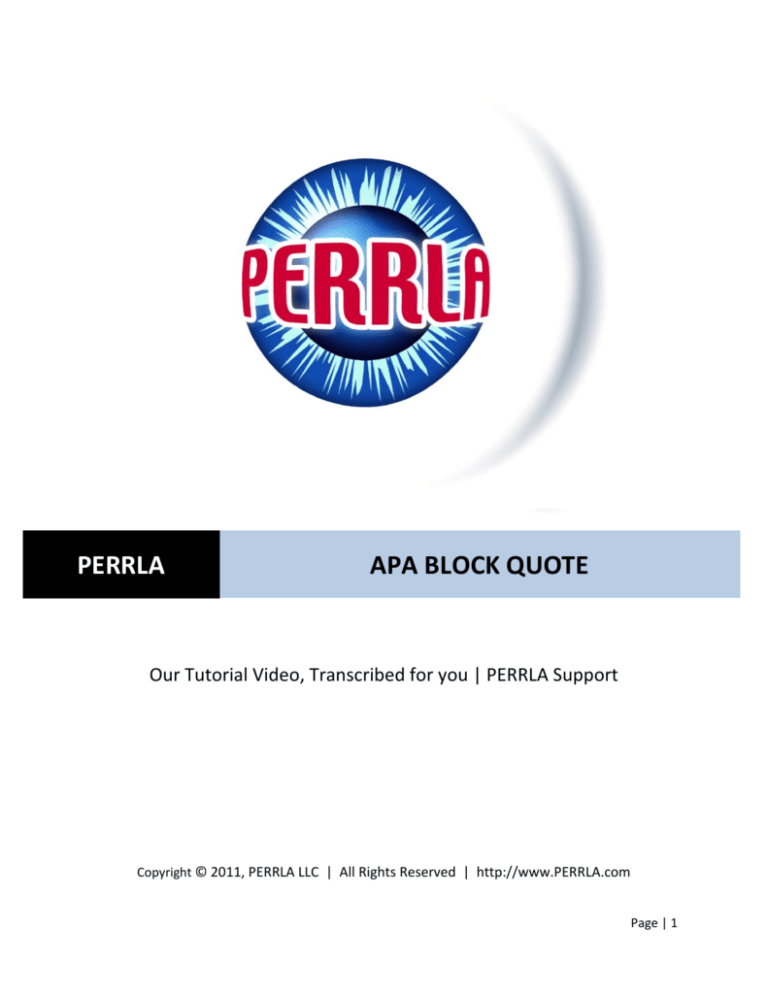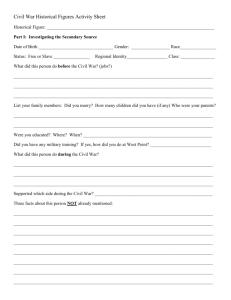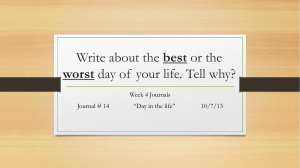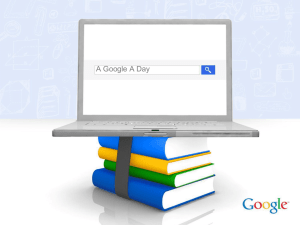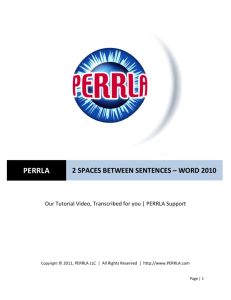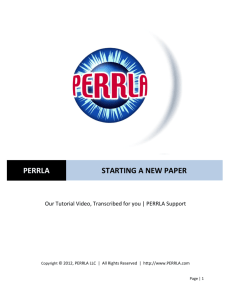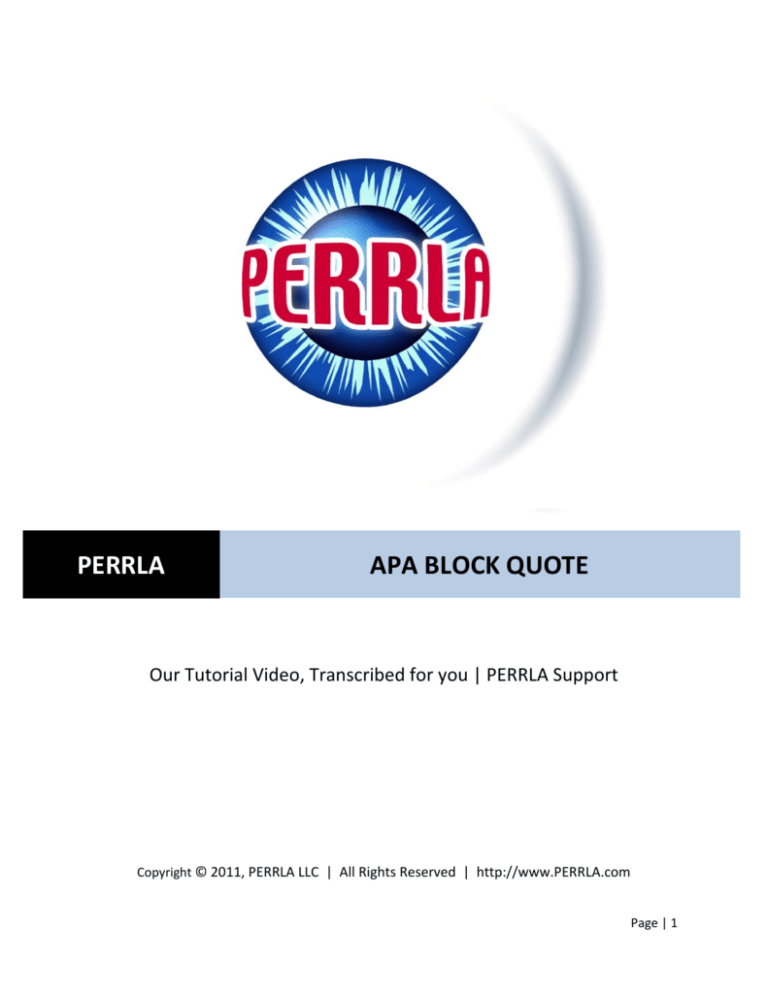
PERRLA
APA BLOCK QUOTE
Our Tutorial Video, Transcribed for you | PERRLA Support
Copyright © 2011, PERRLA LLC | All Rights Reserved | http://www.PERRLA.com
Page | 1
APA Block Quote
What is a block quote?
The APA manual defines a block quote as “any quotation of 40 or more words”. It also says “ display it in
a freestanding block of text and omit the quotation marks. Start such a block quotation on a new line
and indent the block about a half an inch from the left margin”
Sounds kind of complicated doesn’t it.
With PERRLA adding a block quote to an APA paper is really quite simple.
Click on the PERRLA menu and select Change Format.
You will be presented with some information about changing formats. Read the text and then click OK.
Page | 2
Select "Block Quote 1st Para" (If the quote is more than one paragraph for all subsequent paragraphs
select " Block Quote Subsequent Para")
Now everything you type until you hit the enter key is in the block quote format.
Remember that these long quotes do not have quotation marks around them.
You will put a citation at the end just like any other quotation.
Once you are finished with your block quote, press the enter key to continue writing your paper.
Your block quote is now properly added to your paper and it only took a few clicks of the mouse.
Page | 3
For additional videos and documentation, go to
http://www.perrla.com
and click on the Help Center tab.
Page | 4