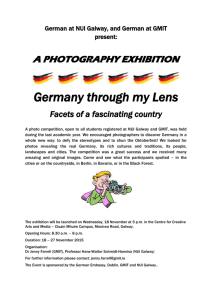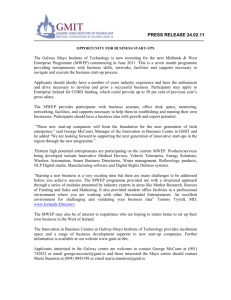Cross-Referencing Figures & Tables in MS Word
advertisement
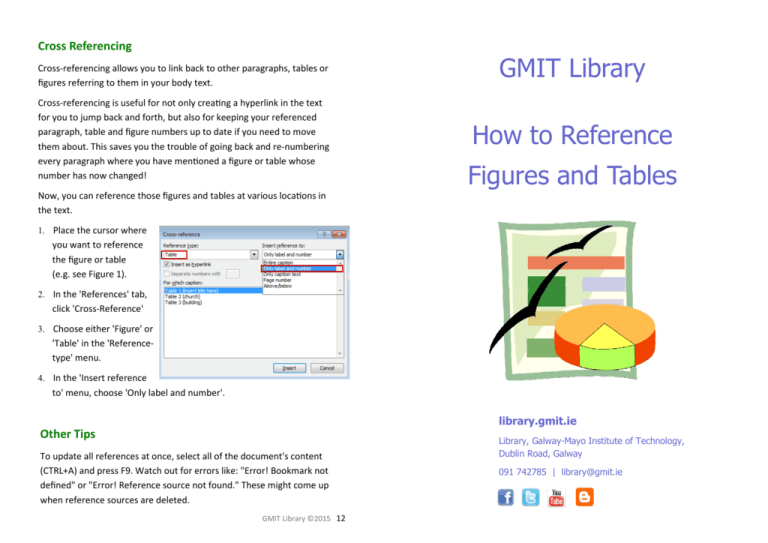
Cross Referencing Cross-referencing allows you to link back to other paragraphs, tables or figures referring to them in your body text. Cross-referencing is useful for not only crea5ng a hyperlink in the text for you to jump back and forth, but also for keeping your referenced paragraph, table and figure numbers up to date if you need to move them about. This saves you the trouble of going back and re-numbering every paragraph where you have men5oned a figure or table whose number has now changed! GMIT Library How to Reference Figures and Tables Now, you can reference those figures and tables at various loca5ons in the text. 1. Place the cursor where you want to reference the figure or table (e.g. see Figure 1). 2. In the 'References' tab, click 'Cross-Reference' 3. Choose either 'Figure' or 'Table' in the 'Referencetype' menu. 4. In the 'Insert reference to' menu, choose 'Only label and number'. library.gmit.ie Other Tips To update all references at once, select all of the document's content (CTRL+A) and press F9. Watch out for errors like: "Error! Bookmark not defined" or "Error! Reference source not found." These might come up when reference sources are deleted. GMIT Library ©2015 12 Library, Galway-Mayo Institute of Technology, Dublin Road, Galway 091 742785 | library@gmit.ie When wri5ng your assignments or theses, some5mes you will want to use tables or images to illustrate your work. Every 5me you borrow a picture, pain5ng, photograph, diagram or other image from a source, you must acknowledge where you got it from. Copyright: When re-using images, diagrams, graphs or tables created by others, from either a printed or an internet source, they are usually protected by copyright. This will be stated on the image itself or nearby in the text. Often reproduction for use in academic assignments, which are not formally published, is acceptable. If in doubt, ask your lecturer. To find copyright free images, try using a royalty free image site or the Wikimedia Commons search engine https://commons.wikimedia.org/wiki/Main_Page. Always check the author's terms of use to see if permission is granted. If the author does not state any terms of use, then assume that the item is protected by copyright and you will need permission from the creators to use it. List of Figures Examples Reproduc5on of tables, diagrams, pictures etc. should be treated as direct quotes, in that the author(s) should be acknowledged and page numbers shown both in your text where the diagram is discussed or introduced and in the cap5on you write for it. i.e. the author(s) is alluded to 3 5mes: Figure 2: MONET, C., 1872-73. Pleasure Boats, Argenteuil [oil on canvas]. Available from: hDp://www.wikiart.org/en/claude-monet/pleasure-boats-argenteuil-c-1872 -3-oil-on-canvas. Viewed 28 April 2015. 1. In a cap on, just above or below the image or table. This includes a 5tle and its source. Figure cap5ons go below the figure and Table cap5ons go above the table. 2. In your text. Include a cita5on and a sentence or more about the image or table explaining what it exemplifies and why it is there. Figure 1: MISCHYSHYN, J., 2012. Galway – River Corrib from Wolfe Tone Bridge [photograph]. Available from: hDp://www.geograph.ie/photo/2027197. Viewed 28 April 2015. Figure 3: LUFT, J., 1970. The Johari Window [fig.]. In: MULLINS, L.J., 2010. Management & Organisa'onal Behaviour. 9th ed. Harlow: Pearson Educa5on Ltd. Figure 4: ANDERSON, C.M. & UCHIDA, H., 2014. Interface for individual quotamanaged subject in mixed treatment [graph]. In: Economic Inquiry, 52 (2), April, p. 906. Update 3. As a reference in your Bibliography or Reference List. Ideally you will be inser5ng lists of figures and tables at the end when the layout of your thesis is preDy much finalized. However, if you need to move your tables or figures around and the order or page number changes, don’t forget to update your list! If you are wri5ng a thesis, you will need to show a List of Figures immediately a=er the table of contents. They should appear in consecu5ve order, as they are referred to in the text, and have clear, concise 5tles. If you have only used a few • Click anywhere on the list to highlight it images, you can include the details of the figures in your Reference List. GMIT Library ©2015 2 • Click “Update table” 11 Figure and Table References using Microso" Word Referencing Figures from Printed Material A=er a Table of Contents, most theses also include a List of Tables and a List of Figures. To make compiling this list less difficult, you can use a specific kind of label each 5me you insert tables and figures that will allow you to generate the list automa5cally in Word. You should provide a cap5on, an in-text cita5on for any photographs, images, tables, diagrams, graphs, figures or illustra5ons that you reproduce in your work and provide a full reference as with any other type of work. How to create a Figure Cap on or Table Title 1. Go to the figure or table you want to reference. 2. Place the cursor where you want to put a figure cap5on or table 5tle. 3. Click on the 'Reference' tab and click 'Insert Cap5on'. A window should open. 4. Type in a cap5on or 5tle. 5. In the 'Label' menu, choose 'Figure' or 'Table'. 6. You may choose to number the tables/figures sequen5ally or select ‘Include chapter number’ by clicking on the ‘Numbering’ buDon . (If you choose to number your tables/figures by chapter, you must use “Mul5level list” on the Home tab of Word to number your chapters). Create a list Once your figures and tables have been cap5oned, inser5ng a list is very similar to how you created a Table of Contents. With the cursor at the point where you want to insert the list: 1. Click the References tab [Cap on] Figure 6.6: Figure and ground (Source: Mullins, L.J., 2010. Management & organisa'onal behaviour, 9th ed., Harlow: Financial 5mes Pren5ce Hall, an imprint of Pearson, p.219). Reproduced with permission from Pearson Educa5on Ltd. Cap5on under Figure from a Book with Copyright Permission Figure X: Descrip5ve 5tle of the Figure. (Source: Author, Year, page number. Reproduced [or adapted] with permission from Name of Copyright Holder). N.B. Copyright permission may not be required for student theses, unless they will be subsequently published online. Please check with your lecturer. 2. Click ‘Insert table of figures’ Put the full reference for the above in your Reference List or List of Figures. 3. Select a cap5on label (table or figure). Click ‘OK’. GMIT Library ©2015 10 3 Cap5on under Figure from a Journal Ar5cle with Copyright Permission Table 2: The Periodic Table of the Elements Figure X. Descrip5ve 5tle of the Figure. (Source: Author, Year, page number. Reproduced [or adapted] with permission from the Name of Copyright Holder). Ex. Figure 11.3. Ten new principles for effec5ve administra5ve management. (Source: MOORCROFT, R. 2000, p. 10. Reproduced with permission from The Ins5tute of Administra5ve Management). Source: Doyle, M., 2010, cited in Smith, G., 2012, p.40*. In-Text reference Mullins (2010, p. 219 , fig. 6.6) explains how the figure-ground principle works showing how figures are seen against a background. Text: Doyle (2010, cited in Smith 2012, p.40) displays the periodic table of the elements, with details of element names, oxida5on states, electro-nega5vi5es, first ioniza5on energies, and electron configura5ons, as can be seen in Table 2. Reference: SMITH, G., 2012. Chemistry. Galway: ABC Publishers*. Reference List: Reference outline Using undated sources in your work Author/Ar5st, Year of Publica5on. Title of image, figure, illustra5on or It can some5mes be difficult to find a date for a table or figure on online sources. But it is very important to try and find a date for the source rather than just puWng no date down in your reference. The reasons for this are that your academic work will be judged on how up-to-date, valid, reliable and credible the sources you use are. table [material type]. In: Author, Year. Title of Book/Journal which contains the image (in italics). Place of publica5on: Publisher (for book reference) or vol.(no.), date (for journal reference), Page number. Tip: for an image found in a journal, use the page number of the image rather than the whole page range of the ar cle. To find the date of a webpage, try looking at the page informa5on in your browser for a ‘created’ or ‘modified’ date. * Above source is fic55ous. Image in public domain with no licensing requirements. GMIT Library ©2015 4 9 Reproduc on of Figure from a book TIERNAN, S. & MORLEY, M.J., 2013. Maslow’s Hierarchy of Needs [fig.]. In: Modern Management: theory and prac'ce for students in Ireland. 4th ed. Dublin: Gill and Macmillan, p. 23. Reproduc on of Artwork in a Book For the reproduc5on of artwork, the details of the person responsible for the reproduc5on and the details of the book should also be included: Source: Central Sta5s5cs Office 2012 Text: Table D (Central Sta5s5cs Office 2012) indicates that… Reference: CENTRAL STATISTICS OFFICE, 2012. Homeless persons in Ireland: A special Census report. Available from: hDp://www.cso.ie/en/census/ census2011reports/homelesspersonsinirelandaspecialcensus2011report/ [Accessed 6 September 2012]. RUNGE, P.O., 1805-06. The Hulsenbeck children [pain5ng]. In: BARTRUM, G. (ed.), 2011. German Roman'c prints and drawings: from an English private collec'on. London: Contemporary Edi5ons, p.27. Reproduc on of Photograph within a book Refer to tables in-text • Make specific reference to each table. Do not assume that the reader will make the necessary connec5on between the text and the table. Write something about each table. Ex: Each sample tested posi5ve for the three nutrients (see Table 2). • Refer to each table in the text by its number (e.g. Table 5). • Remember to guide the reader in interpre5ng the informa5on in the table. What does the table show? What specific point are you making? Secondary Source If the photograph is within a book, the details of the book should also be included and the page number: EDGERTON, H., 1957. Milk drop coronet [photograph]. In: THOMAS, A., 1998. Beauty of Another Order: Photography in Science. New Haven: Yale University Press, p. 183. Reproduc on of Illustra on within a book MORRISSEY, T., 2000. Life in nineteenth century Wexford [illus.]. Dublin: Macmillan, p. 645. Maps and other cartographic material If the source of the data is not the author’s own, but obtained from another source, it needs to be cited as such: In-text: ThomseD (2002, p. 92) shows a table from the American Management Associa5on on how to es5mate project hours (see Table 12). Reference: THOMSETT, M.C. & BOOKS, I., 2002. The li4le black book of project management. 2nd ed. New York: AMACOM. GMIT Library ©2015 8 If possible, details of a map should include the originator/author (if stated on the publica5on), the date, the 5tle and scale of the map (e.g. 1:50,000) and the Place and Publisher: ORDNANCE SURVEY, 1999. Munster by road, 21. 1:50000, Dublin: Ordnance Survey (Discovery series). 5 Referencing Images appearing online: website or database Photographs in Online collec5ons If you would like to reference images obtained from social media sites such as Flickr, Pinterest or Tumblr, you can reference them by quo5ng the url for the site. • Photographer • Year of publica5on • Title of photograph (in italics) • Available at: URL • [Date of access] Example: Flickr [Cap on:] Figure 2: Cathedral of Our Lady Assumed into Heaven and St Nicholas MENDEZ, M., 2013. Galway at Dawn. Available at: hDps://www.flickr.com/ photos/flynn_nrg/8655871470/ [Viewed 21 April 2015]. (Source: Gun, 2010. Licensed under CC BY-SA 3.0 via Wikimedia Commons) Text: Figure 2 shows Galway Cathedral … (Gun 2010) Referencing Tables Reference: Tables must be iden5fied with the word "Table" and include a 5tle and source. As with figures, there are 3 elements to include: • Photographer/Ar5st’s name 1. Cap5on • Year the image or photo was taken/posted online 2. In-text sentence referring to the table by number • Title of image or photo (in italics) • [Type of image] 3. Reference in the Reference List • Place of publica5on: Publisher (if given) If you are wri5ng a thesis with a lot of tables, they should be referenced in a List of Tables. In a shorter assignment, where you might have included only one or two tables, you can reference them in your bibliography or reference list. • Available from: website address • [Date of access] GUN, T., 2010. Cathedral of our Lady assumed into Heaven and St. Nicholas [photograph]. Available from: hDps://commons.wikimedia.org/wiki/ File:Galway_cathedral.jpg#/media/File:Galway_cathedral.jpg [Viewed 1 April 2015]. GMIT Library ©2015 6 For a table, the number and 5tle by which it can be iden5fied are wriDen above the fields of data. However, the actual source cita5on is placed beneath the table in the same way as a graph or figure. 7