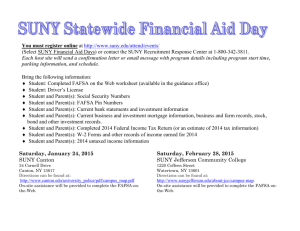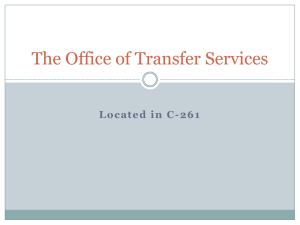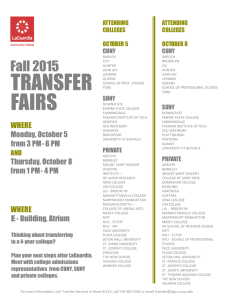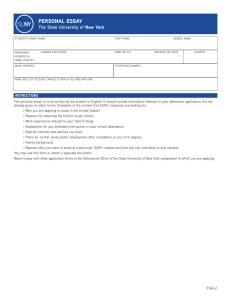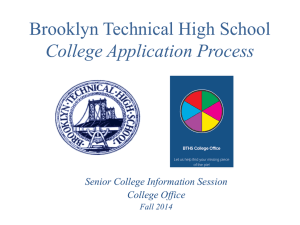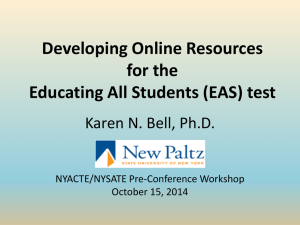Naviance Instructional Guide & Senior Year
advertisement
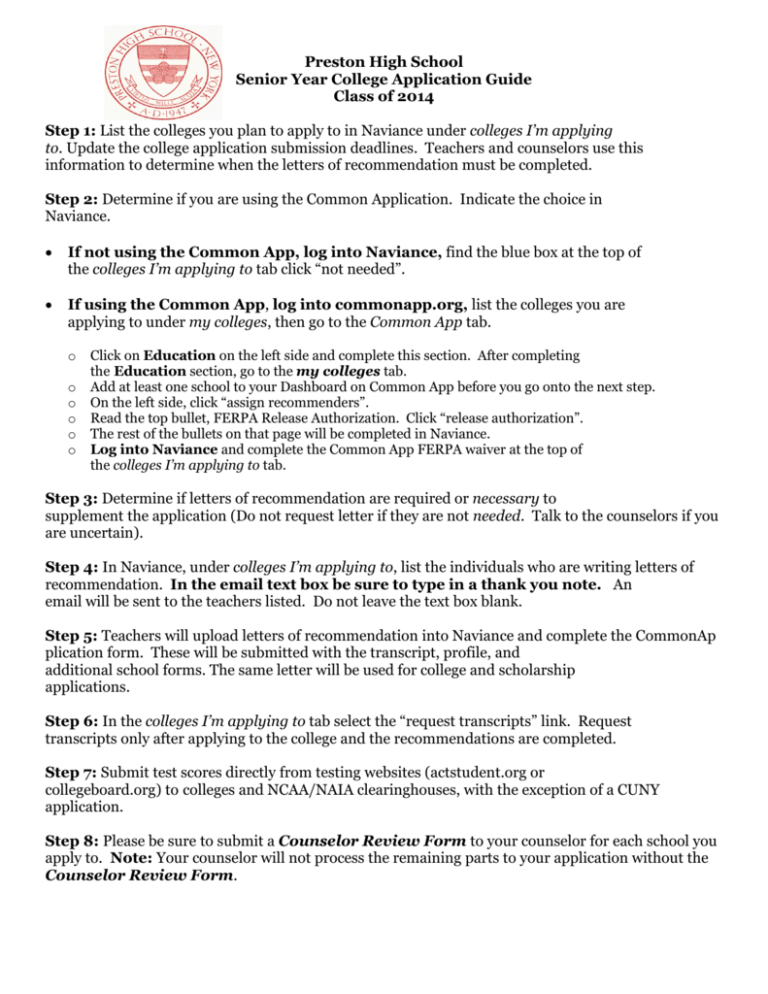
Preston High School Senior Year College Application Guide Class of 2014 Step 1: List the colleges you plan to apply to in Naviance under colleges I’m applying to. Update the college application submission deadlines. Teachers and counselors use this information to determine when the letters of recommendation must be completed. Step 2: Determine if you are using the Common Application. Indicate the choice in Naviance. If not using the Common App, log into Naviance, find the blue box at the top of the colleges I’m applying to tab click “not needed”. If using the Common App, log into commonapp.org, list the colleges you are applying to under my colleges, then go to the Common App tab. o o o o o o Click on Education on the left side and complete this section. After completing the Education section, go to the my colleges tab. Add at least one school to your Dashboard on Common App before you go onto the next step. On the left side, click “assign recommenders”. Read the top bullet, FERPA Release Authorization. Click “release authorization”. The rest of the bullets on that page will be completed in Naviance. Log into Naviance and complete the Common App FERPA waiver at the top of the colleges I’m applying to tab. Step 3: Determine if letters of recommendation are required or necessary to supplement the application (Do not request letter if they are not needed. Talk to the counselors if you are uncertain). Step 4: In Naviance, under colleges I’m applying to, list the individuals who are writing letters of recommendation. In the email text box be sure to type in a thank you note. An email will be sent to the teachers listed. Do not leave the text box blank. Step 5: Teachers will upload letters of recommendation into Naviance and complete the CommonAp plication form. These will be submitted with the transcript, profile, and additional school forms. The same letter will be used for college and scholarship applications. Step 6: In the colleges I’m applying to tab select the “request transcripts” link. Request transcripts only after applying to the college and the recommendations are completed. Step 7: Submit test scores directly from testing websites (actstudent.org or collegeboard.org) to colleges and NCAA/NAIA clearinghouses, with the exception of a CUNY application. Step 8: Please be sure to submit a Counselor Review Form to your counselor for each school you apply to. Note: Your counselor will not process the remaining parts to your application without the Counselor Review Form. Application Checklist Any application you would like sent out before the Christmas/New Year vacation, including applications th with an early January deadline, must be submitted no later than Monday, November 25 , 2013. No exceptions! SUNY and CUNY schools are on a rolling basis, meaning that you can apply immediately and as late as February. We advise you to apply to these schools early on, because they are great educational institutions and are affordable and as a result fill up fast! SUNY Application We strongly suggest students use the SUNY portal when applying. Note: Even though they are on the Common Application. Whatever the case may be, please do not apply using both application systems! To apply using the SUNY portal, please go to https://www.suny.edu/gosuny/index.cfm. You will be prompted to create a username and password and begin the basics of the application. They also prefer students to selfreport her academic record by creating the SUNY On-line Academic Record. Also known as SOAR. Typically, there are two parts to the SUNY application: (1) The undergraduate application, which is required by all schools and (2) an individual supplemental application required by specific campuses. The undergraduate application requires you to submit basic information about you, your family, the program of study you are interested in, campuses you are interested in applying to, etc. The supplemental application requires students to submit senior year course information, extra-curricular activities, your standardized test dates/scores, a personal statement, an essay, etc. Once you have submitted your undergraduate application, keep in mind that the majority of SUNY schools will generate an e-mail or materials via-mail, which will guide you to the next steps of the application. Please also remember that once you have submitted the SUNY application, you will need to provide to your counselor a self-addressed stamped envelope, a counselor review form and any required forms for your counselor to fill out. The application fee for each SUNY is $50 SUNY encourages all applications to be done on-line at: suny.edu/student Any student applying for the EOP program in a SUNY college is required to use the SUNY application portal SUNY has an application worksheet, which can be downloaded at: http://www.suny.edu/student/oas_content/suny_app_worksheet.pdf. This is not required but it gives you the opportunity to answer questions before you send your application. SBU Admissions Office Address Stony Brook University UG Processing Center 279 Broadway Albany, NY 12204-2755 *Please note- If you are applying to SUNY and are submitting a waiver, you must apply using the SUNY Portal system at https://www.suny.edu/applysuny/. If submitting a SUNY waiver, please print it and submit it to your counselor. CUNY Application The CUNY application can only be sent out on-line, at www.cuny.edu/apply. When applying, you will be asked to apply for the General Freshman Admissions or the Macaulay Honors College. You must select only one application – you may not apply through the General Freshman Admissions and the Macaulay Honors College. This can jeopardize your application! On your application form, you may apply to as many as 6 CUNYS for $65. Always list your CUNY choices in preferential order, #1 being your top choice. This is very important! For the Macaulay Honors College, you may select up to 6 colleges and all your materials (yours and the school’s) must be mailed together. The deadline for the Macaulay Honors College is December 2nd by 6pm. No exceptions! An application worksheet can be downloaded by going to www.cuny.edu/applicant. This is not required, but it can give you the opportunity to answer the questions before you apply on-line. Include your counselor’s name and e-mail address where indicated: Ms. Ellen Porcaro – eporcaro@prestonhs.org Ms. Caitlin Fitzpatrick- cfitzpatrick@prestonhs.org Ms. Lynsey Tortorella - ltortorella@prestonhs.org Ms. Matina Rentoulis - mrentoulis@prestonhs.org Once you have applied on-line, please bring the following materials to your counselor: 1. An 8½ x 11 envelope with three stamps on it addressed to either: General Freshman Admissions -ORMacaulay Honors College CUNY/UAPC CUNY/UAPC P.O. Box 350136 P.O. Box 359021 Brooklyn, NY 11235-0001 Brooklyn, NY 11235-0001 Please do not use six envelopes! 2. Parts of the application: 1. Your SAT score report – printed from your College Board account 2. The document return receipt – can be downloaded once you have submitted your application 3. The transcript request form - can be downloaded once you have submitted your application 4. The application fee return receipt (unless you paid on-line) 3. If you have paid by check or money order, CUNY suggests that you place your CUNY application # on it, instead of you Social Security #. The CUNY # typically begins with a W000.