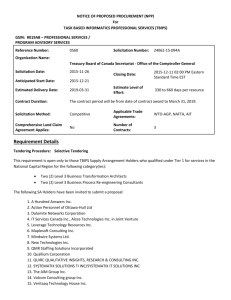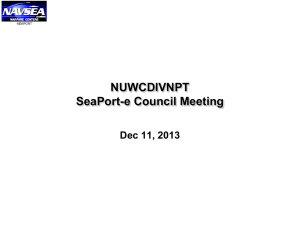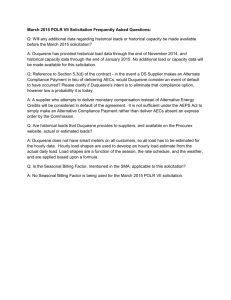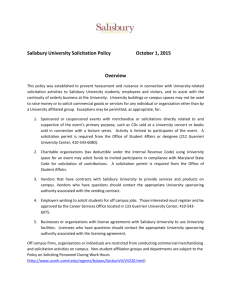Contracting Basics
advertisement
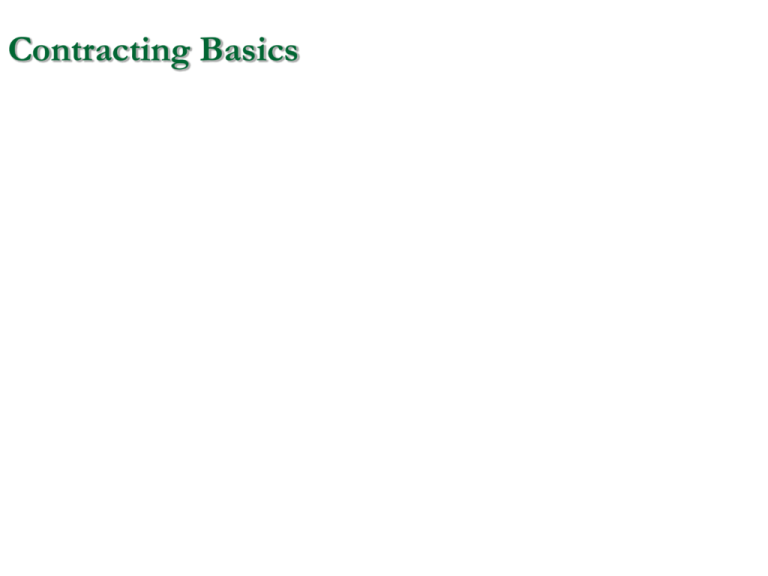
Contracting Basics Agenda Sources for obtaining tenders. https://www.JCCS.gov/olvr http://www.fbo.gov The Solicitation. Regulations. Uniform Contract Format (UCF). Forms SF1449 & SF1442. Solicitation Questions? Response Deadline. Amendments. Responsive and Responsible Proposals. Discussions After Submission of Proposal Evaluation Criteria Helpful Hints DD250 Joint Contingency Contracting System and how to register your company Ethics • Integrity and Conflicts of Interest Cannot favor a particular vendor Cannot direct a requirement to a particular vendor Cannot provide source selection information to vendors Cannot accept gifts or services of any kind from vendors Cannot use your position for gain of any kind (gifts, future employment, discounts) Cannot do anything that gives even the appearance of favoring a particular vendor Sources on the Internet Sources There are several sources for obtaining business opportunities from the US Government. Dun and Bradstreet http://www.dnb.com Central Contractor Registry https://www.bpn.gov Joint Contingency Contracting System https://www.jccs.gov/olvr Federal Business Opportunities https://www.fbo.gov/ What is the Central Contractor Registry (CCR)? The Central Contractor Registration (CCR) is a web-enabled government-wide application that collects, validates, stores, and disseminates business information about the federal government's trading partners in support of the contract award, grants, and the electronic payment processes. Anyone (sole proprietors, corporations, partnerships, and governmental organizations) desiring to do business with the government must register in CCR. Here are the steps on how to register for the registry-- Step OneDUNS Number: If you need a DUNS number, visit D&B at http://fedgov.dnb.com/webform to obtain a DUNS number. Step TwoTIN/EIN: Ensure your organization has a Taxpayer Identification Number or Employer Identification Number (TIN/EIN), and know the organization's taxpayer name associated with that TIN. To obtain an EIN, visithttp://www.irs.gov/businesses/small/article/0,,id=102767,00.html Step ThreeKnow your organization’s statistical information. You will be required to provide the receipts and number of employees on a world-wide basis for your organization. Step FourEFT Information: Know your Electronic Funds Transfer (EFT) banking information. Step 1: Access the CCR online registration through the CCR home page. Click on "Start New Registration." You must have a Data Universal Numbering System (DUNS) number in order to begin the registration process. Step 2: Complete and submit the online registration. If you already have the necessary information on hand, the online registration takes approximately one hour to complete, depending upon the size and complexity of your business or organization ::Terms Defined:: Cage Code or Nato Cage Code - The Commercial And Government Entity (CAGE) Code is a five-character ID number used extensively within the federal government. The NCAGE Code can be obtained directly from the Codification Bureau in their country DUNS Number- Dun & Bradstreet (D&B) provides a D-U-N-S Number, a unique nine digit identification number, for each physical location of your business. D-U-N-S Number assignment is FREE for all businesses required to register with the US Federal government for contracts or grants. Visit http://fedgov.dnb.com/webform/pages/CCRSearch.jsp to request your D-U-N-S Number via the Web. If one does not exist for your business location, it can be created within 1 business day. Now let’s talk about DoD Solicitations Solicitations Regulations The CENTCOM Joint Theater Support Contracting Command (CJTSCC) uses the following regulations. All clauses referenced within the solicitation or resulting contract are taken from one of these regulations. Note: Please use these web links as a tool to familiarize yourself with the Governments regulations. Federal Acquisition Regulations (FAR) https://www.acquisition.gov/comp/far/index.html Defense Federal Acquisition Regulation Supplement (DFARS) http://www.acq.osd.mil/dpap/dars/dfars/html/current/tochtml.htm Army Federal Acquisition Regulation Supplement (AFARS) http://farsite.hill.af.mil/VFAFAR1.HTM Solicitations Uniform Contract Format (UCF) The contract provisions in Parts I, II, and III of the Uniform Contract Format (UCF) will constitute a complete contract except for the prices or costs and fee in Part B. The offeror must fill out Part B when the offer is submitted. Solicitations for basic contracts, as well as solicitations on existing contracts must be in the following order: Once a contract has been awarded, sections A-K of the solicitation will become a part of the basic contract, while sections L & M will not be part of the resulting contract, but will remain in the pre-award documentation. Part I – The Schedule A - Solicitation / Contract Form B - Products or Services and Prices / Costs C - Description / Specifications / Statement of Work D - Packaging and Marking E - Inspection and Acceptance F - Deliveries or Performance G - Contract Administration Data H - Special Contract Requirements (L) Provides instructions to contractors on how to submit their proposal Part II - Contract Clauses I - Contract Clauses Part III - List of Documents, Exhibits, and Other Attachments J - List of Attachments Part IV – Representations and Instructions K - Representations and Certifications, and Other Statements of Offerors L - Instructions, Conditions, and Notice to Offerors M - Evaluation Factors for Award (M) Identifies how the contractor’s proposal will be evaluated For more information on the UCF, visit: www.uscourts.gov/procurement/Appendix_A.pdf Solicitations Solicitation/Contracts/ Order for Commercial/Supplies Items -- SF 1449 Please Complete Blocks 12,17,23,24,& 30 Discount Terms (Government discounts your total amount by a certain percentage if paid within the specified time that you indicate here). * 17a. Contractor/Offeror (Your Name, Company Information, e-mail & Telephone Number. * 17b. Check if address is different. * 23. What is the Unit Price? * 24. Amount (total amount) * 30a. Signature of Offeror/Contractor * 30b. Name and Title (Position in Company) of Signer ( individual responsible) * 30c. Dated Signed (must be filled in) Solicitations Solicitation/Contracts/ Order for Commercial/Supplies Items – SF 1449 (continued) Blocks 23 & 24 Continue Government Use Only (Do not enter anything in this section) Solicitations SF 1449 Solicitations Solicitation, Offer, and Award SF 1442 Construction, Alteration, or Repair Government Use Only (Do not enter anything in 1-13) Solicitations Solicitation, Offer, and Award -- SF 1442 Complete Blocks 14-20 (Please see next slide) * 14. Print; Name, Company Address and e-mail of your company. * 15. Telephone NO (Include area code). * 16 Remittance Address (Where to send payment) -- Include only if different than Item 14. * 17. Indicate the number of calendar days that the total Price will remain in effect. * 18. This is not required, please leave blank. * 19 Acknowledgment of Amendments – During the bidding process amendments (RFP Changes) are sometimes executed. If so, please note amendment number and date for each change. Check the web-site daily in order to acknowledge any changes to the RFP. * 20a. Name and title of person authorized to sign offer (Type or Print) *20b. Signature *20c. Offer Date Solicitations Section B - Products or Services and Prices / Costs Identifies the products or services required. Ensure you understand the description of the requirement. References are often made to the Statement of Work (SOW) or Performance Work Statement (PWS). Read these! Use two decimal places for dollar values. All proposals are to be submitted in US Dollars. Verify all calculations. Do not round values in the ‘Amount’ column. Solicitations Section C - Description / Specifications / Statement of Work Statement of Work (SOW) FAR 8.405-2(b) All Statements of Work shall include the work to be performed; location of work; period of performance; deliverable schedule; applicable performance standards; and any special requirements (e.g., security clearances, travel, special knowledge). To the maximum extent practicable, agency requirements shall be performance-based statements (see Subpart 37.6) Performance Work Statement (PWS) (1) Describe the work in terms of the required results rather than either “how” the work is to be accomplished or the number of hours to be provided (see 11.002(a)(2) and 11.101); (2) Enable assessment of work performance against measurable performance standards; (3) Rely on the use of measurable performance standards and financial incentives in a competitive environment to encourage competitors to develop and institute innovative and cost-effective methods of performing the work. The SOW covers the work requirements and in conjunction with applicable performance/design requirements contained in specifications is used for contractual agreements. Thoroughly read Section C of the solicitation. Solicitations Section D - Packaging and Marking Identifies special packaging and marking requirements for delivery of products Section E - Inspection and Acceptance Identifies inspection criteria for products being delivered or services being performed Identifies whether a Quality Assurance Plan is required Section F - Deliveries or Performance Identifies the period of performance, place of performance, and location for deliveries Section G - Contract Administration Data Points of contact for the contract (e.g., contracting officer, contracting officer’s representative (COR), etc.) Payment office and Invoicing instructions Section H - Special Contract Requirements Special provisions required in the contract It is very important to read and understand these requirements Solicitations Section I - Contract Clauses This section includes the clauses required by the federal and agency regulations mentioned earlier. Clauses are incorporated in full text – the entire clause in included in the solicitation by reference – only the clause number and title are included in the solicitation It is the responsibility of the contractor to understand all clauses in the solicitation, whether it is in full text or by reference. Ask for clarification if there is something you don’t understand. Solicitations Section J - List of Attachments Lists all attachments included in the solicitation Section K - Representations and Certifications, and Other Statements of Offertory The contractor is required to complete this section and submit with their proposal The contractor is providing representations and certifications about their company. Have they been debarred? Company size etc. Section L - Instructions, Conditions, and Notice to Offerors Provides instructions to contractors on how to submit their proposal It is important for all contractors to read this section Section M - Evaluation Factors for Award Identifies how the contractor’s proposal will be evaluated Solicitations Solicitation Questions Section L of the solicitation will normally provide a deadline for submitting questions. The responses will be provided in an amendment to the solicitation. What should you ask? Do you understand the requirement? Does something not make sense? Do you feel something is missing from the requirement? If you do not understand, ask the question. Solicitations Response Deadline The response deadline is identified in block #8 of the SF 1449 and block #13a of the SF 1442. Section L of the RFP may also indicate the response deadline. Section L will indicate where to submit your proposal. Submit your proposal on time. Do not be late! Amendments Be aware of amendments to the solicitation. Amendments may Change the response deadline Change other provisions within the solicitation Check each of the sources from which you obtained the solicitation to ensure an amendment has not been issued. ** Even if it’s the day before the solicitation is due, check it out. Solicitations Responsive Quote Must be submitted by the date and time requested; if there is no time listed, the time is 5:00 pm on that day If late, the offer may not be considered Responsible Proposal or Quote Pricing needs to be realistic; we do not always award to the lowest bidder so make sure you are giving us your best price possible Need to include more than just the price Demonstrate how you will perform actual work Define company’s available resources and skill sets to do the work Discussions After Submission of Proposal Submit a complete proposal package The Government may award without discussions Solicitations Evaluation Criteria Experience/Past Performance – covered on next slide Technical – See ‘Helpful Hints’ below Cost/Price Price competitively, but ensure that you can do the work for the price you propose Helpful Hints Read through the entire Statement of Work (SOW) If there is an attachment or reference mentioned, read this also Make a list of (or highlight) the important points in the SOW Identify all deliverables/requirements and reports When preparing your technical proposal, ensure that you answer each of these points Solicitations Past Performance/Experience Past performance is a very important evaluation factor. Provide previous Government and Commercial contracts with work that is relevant to the requirement for which you are submitting a proposal. Contract Number, Agency/Company, Contact Information Verify information submitted in your proposal Contact your references Subcontracts, Teaming Agreements, and Joint Ventures count also. Contact Information Please provide a primary and alternate contact when submitting your proposal. Name, address, E-mail, and phone number. We need to know how to contact you! Proposal Identification Put your company name on all pages of your proposal. Solicitations Business Relationships Contracting Officer (the person who signs the award document) Provides direction for work to be performed May direct changes to the scope of work in the contract. It is recommended that the contractor first obtain a modification to the contract Contracting Officer’s Representative (COR) Provides direction for work to be performed May not direct changes outside the scope of work in the contract. Always communicate in writing! Performance Compliance with Statement of Work (SOW) Successful or unsuccessful performance is evaluated for future contract awards DD250 The purpose of this form is to prove that the product has been delivered to the appropriate delivery destination. Payment cannot be rendered without this form being endorsed by a US Military member a the location of acceptance. Vendors may speed up the payment and acceptance process by sending a filled out version of this form to the delivery point of contact named in the contract document. Here is how to fill out the DD Form 250. DD250 Instructions for Completing the DD Form 250 Block 1 13 digit contract number, and four digit call/order number, where applicable. Block 2 Shipment number. Example: ABC0001 or ABC0001Z. Block 3 Actual or estimated shipment date. Block 4 Government or commercial bill of lading transportation control number. Block 5 Discount terms in percentages and days allowed. Block 6 Invoice number and actual or estimated date of submission. Block 7 Consecutive page numbers. Block 8 Enter “S” for source acceptance point or “D” for destination acceptance point. Block 9 Contractor name, address and CAGE code. Block 10 Contract Administration Office address and DoD Activity Address Directory (DoDAAC) code number. Block 11 Address, FOB and code of “Shipped from” location. Block 12 Payment office name, address and code as stated in contract. Block 13 “Shipped to” address and code from contract. Block 14 “Marked for” address and code from contract. Block 15 CLIN, SUBCLIN, and ELIN item number as cited in contract. Block 16 Item name, stock and/or part number and description. Block 17 Quantity Shipped. Block 18 Abbreviated unit of measure. Block 19 Unit Price. Block 20 Extended amount. Block 21 To be completed by Quality Assurance Representative. Block 22 To be completed by receiving activity. Block 23 Contractor use only. JCCS Website Web Site: JCCS Register Your Company Visit www.jccs.gov/olvr Register your company OR LOGON (if you’re registered) PUBLIC WORKS & WATER Web Site: JCCS Register Your Company Select “Next” to continue with registering your company PUBLIC WORKS & WATER Web Site: JCCS Register Your Company Fill the information for the Company Required Data Fields: You cannot proceed until all required fields are filled in. A red asterisk identifies unfilled, required fields when you click [SAVE]. PUBLIC WORKS & WATER ID & Classification Codes If applicable, specify an ID Type and Number, then click [SAVE] To add Classification Code, click [SEARCH]. Select a code from list, then click [SAVE] Note: You will not be able to enter the Cage Code or Duns number. After you have completed your JCCS registration, e-mail your company ID, Cage Code, and Duns Number to jccs.support@gmail.com. Click [SAVE] after editing the entire page PUBLIC WORKS & WATER Web Site: JCCS If EFT is Preferred Payment Method… Fill in the EFT Bank information and click [SAVE] at the bottom of the screen PUBLIC WORKS & WATER Web Site: JCCS Point of Contact Information Fill the required information for the POC. Note: Email address will be used to log in to JCCS PUBLIC WORKS & WATER Create a Password JCCS Password Questions Select and enter the answers to each of your three (3) questions Question 1: Answer 1: Question 2: Answer 2: Question 3: Answer 3: Select and answer three questions What city w ere you born in? * What is the name of your favorite childhood friend? * In w hat city or tow n did your mother and father meet? * Specify a password that Password Password must have at least 15 characters including 1 number, 1 special character (!,@,#,$,%,^,&,+,=), 1 conforms to the lower-case letter, and 1 capitalized letter. specified rules. New Password: * Click [SUBMIT] Confirm New Password: * PUBLIC WORKS & WATER Web Site: JCCS Search for Solicitations Click Search Solicitations PUBLIC WORKS & WATER Web Site: JCCS Search for Solicitations Search by typing: Title or Number Search by: Classification Code, Province, Sector/RCC and/or Keyword Search by Close Date Click [SEARCH] PUBLIC WORKS & WATER Web Site: JCCS Search for Solicitations Click on a solicitation to view details Number of result pages PUBLIC WORKS & WATER Web Site: JCCS Search for Solicitations View the Solicitation details PUBLIC WORKS & WATER Web Site: JCCS Search for Solicitations View amendments, files to download, and submitted proposals