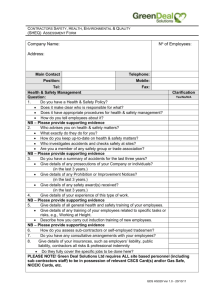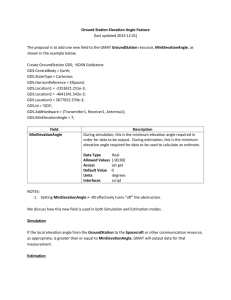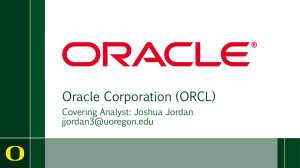Integrating Global Service Manager (GSM) and Managing Global
advertisement
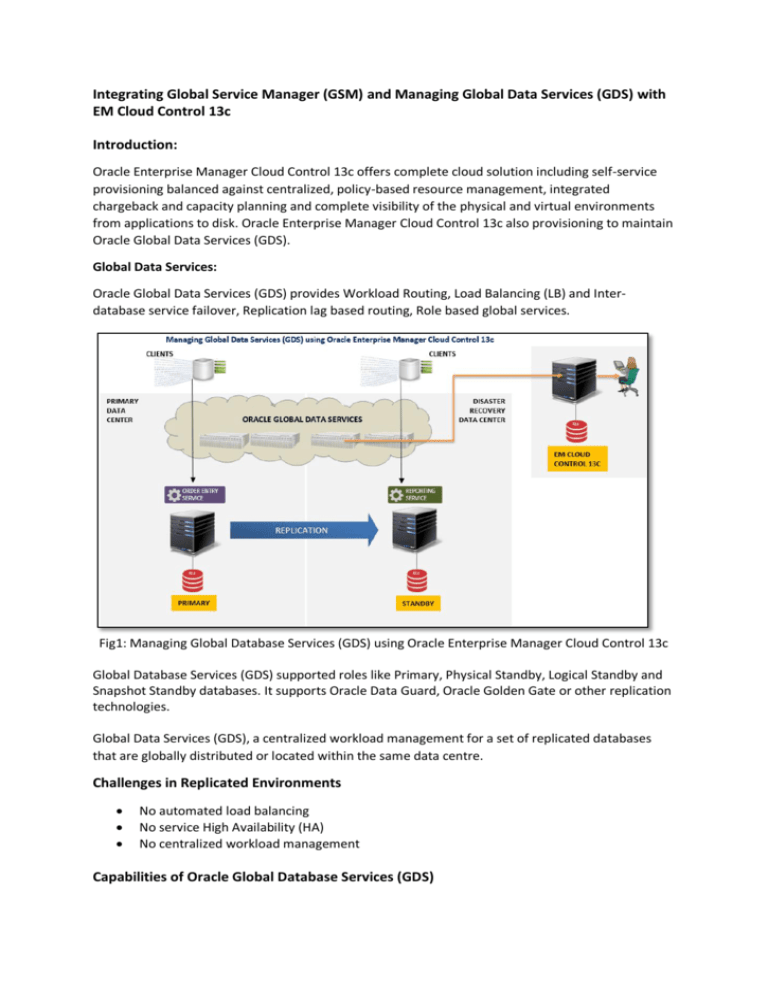
Integrating Global Service Manager (GSM) and Managing Global Data Services (GDS) with EM Cloud Control 13c Introduction: Oracle Enterprise Manager Cloud Control 13c offers complete cloud solution including self-service provisioning balanced against centralized, policy-based resource management, integrated chargeback and capacity planning and complete visibility of the physical and virtual environments from applications to disk. Oracle Enterprise Manager Cloud Control 13c also provisioning to maintain Oracle Global Data Services (GDS). Global Data Services: Oracle Global Data Services (GDS) provides Workload Routing, Load Balancing (LB) and Interdatabase service failover, Replication lag based routing, Role based global services. Fig1: Managing Global Database Services (GDS) using Oracle Enterprise Manager Cloud Control 13c Global Database Services (GDS) supported roles like Primary, Physical Standby, Logical Standby and Snapshot Standby databases. It supports Oracle Data Guard, Oracle Golden Gate or other replication technologies. Global Data Services (GDS), a centralized workload management for a set of replicated databases that are globally distributed or located within the same data centre. Challenges in Replicated Environments No automated load balancing No service High Availability (HA) No centralized workload management Capabilities of Oracle Global Database Services (GDS) Connect-time Load balancing Run-time load balancing advisory for Oracle integrated clients Inter-database Service failover Replication lag based workload routing for Active Data Guard (ADG) Role-based global Services for Active Data Guard (ADG) Centralized workload management for replicated databases Mission critical customer applications are spread across multiple databases and data centers, it can be challenging to efficiently use all the databases for best performance and availability. Using Oracle Enterprise Manager Cloud Control 13c we can manage and monitor complete environment in one central location. Configuring and Managing GDS with EM13c: Assume that primary database server/targets and standby server/targets were already configured with EM13c, now we are performing addition of GSM server to EM13c so that we can manage, monitor GDS with graphical view. Login to Oracle Enterprise Manager Cloud Control 13c with “SYSMAN” account to add the targets manually. Specify the Host Name of Global Data Services (GDS) and specify the target type whether it is Database, listener or global data services in our case. Choose the target type as “Global Data Services” and then click add button. In the next screen of “Add Global Database Services”, provide the catalog database name where we have already configured GDS and also the credentials to access GDS repository. Catalog Database: Username: Password : db12cr2 gsmadmin ************ If the target identified by the EM then the global service manager (gsmatt) will be discovered automatically if the connection to the catalog database was successful. Click for “Next”, then it will displays the review of the target we have added with the target name, hostname, catalog database name, Oracle Home including the Gobal data services pool (dbpoolora) which was already exist. After finishing of adding global data services the request will be submitted and of course it will be available to use Global Data services to maintain and monitor from Oracle Enterprise Manager 13c. From the GSM server of EM13c, we can monitor Load, Capacity, Incidents, Compliance, Performance, Resource and Recommendations for Catalog Database of Global Data Services (GDS) server. Managing GSM from EM13c Login to Global Services Manager through the option ALL TARGETS and check the credentials Stop and Start the Global Services Manager (GSM) through EM 13c Now the questions is how to deal GSM from EM13c, there are many but below is one of the sample how to stop and start the GSM from EM13c. We can see above the GSM successfully stopped from EM13c and likewise GSM can be started. Monitoring the configuration for Global Services Manager (GSM) Above we have seen managing GSM, we can also review the current configuration of GSM In our case, GDS Name: oradbcloud GDS Target Name: oradbcloud_db12cr2 GDS Name: gsmatt Host: 192.168.2.15 Oracle Home: /u01/app/oracle/product/12.1.0.2/gsmhome_1 Summary: We’ve seen how to integrate Global service manager with EM13c and also managing Global data services with enterprise manager cloud control 13c. Apart from the integration of GSM we have also seen how to monitor the GDS configuration and how is to manage it. Oracle Enterprise Manager Cloud Control 13c also provides Increasing quality of Service, Enabling faster deployments in critical environments, Providing Resource Elasticity and Rapid Provisioning for mission critical applications.