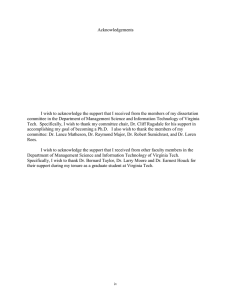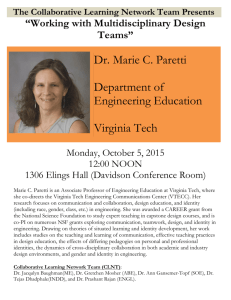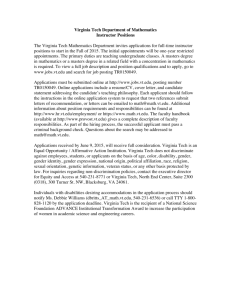The Virginia Tech Writing Center How to Share your Google Doc
advertisement
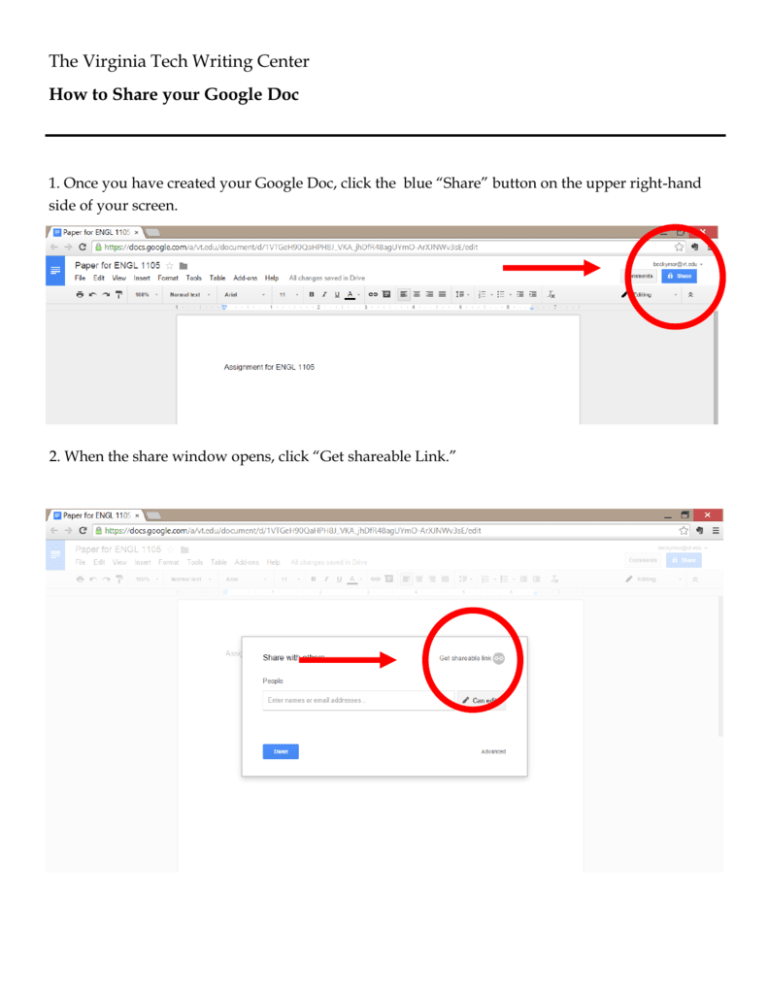
The Virginia Tech Writing Center How to Share your Google Doc 1. Once you have created your Google Doc, click the blue “Share” button on the upper right-hand side of your screen. 2. When the share window opens, click “Get shareable Link.” 3. Next, click on “People at Virginia Tech with the link can view.” You will need to change these settings. 4. Then, click “more” at the bottom of the list. 5a. Choose the “On—People at Virginia Tech with the link.” 5b. Also, make sure the access allowed says “can edit.” 5c. Click “save.” 5a. 5b. 5c. 6. Finally, copy the link and paste it into the new client form you fill out in Google Forms.