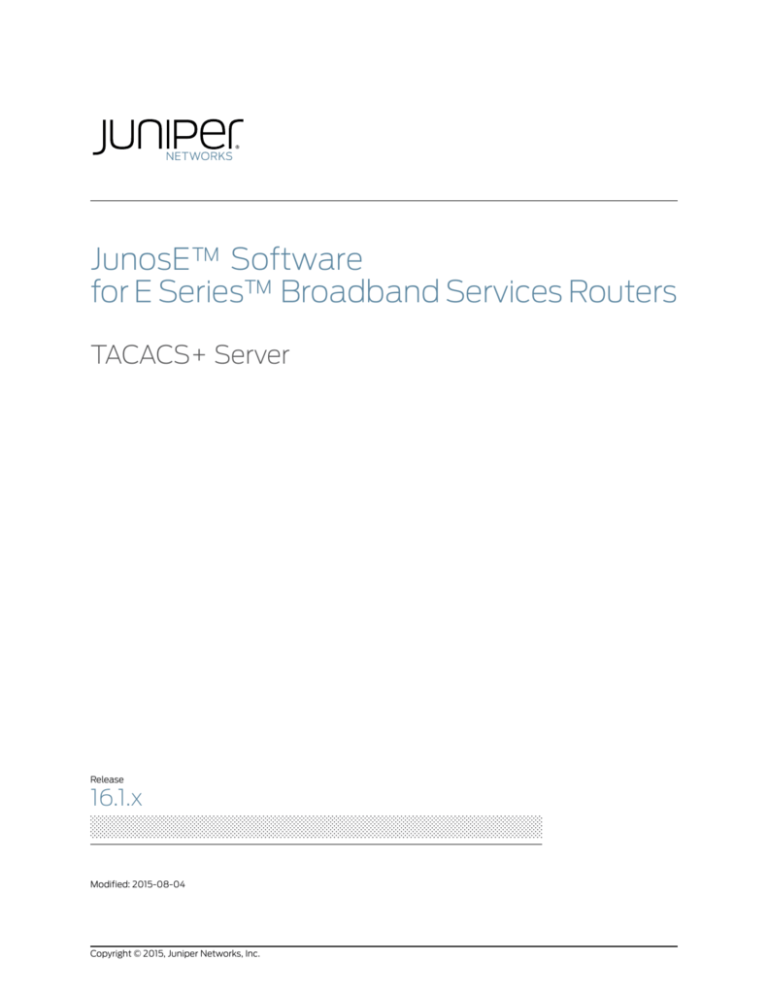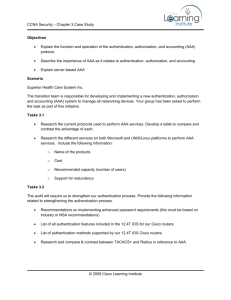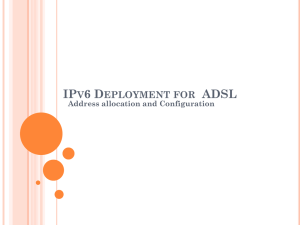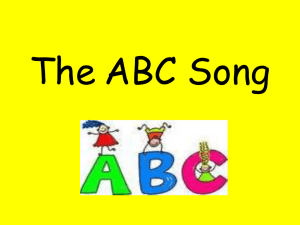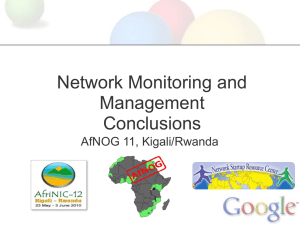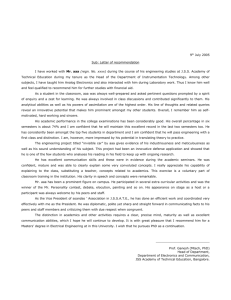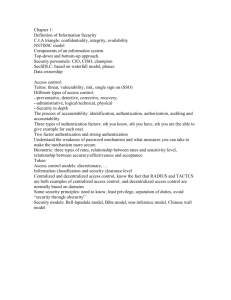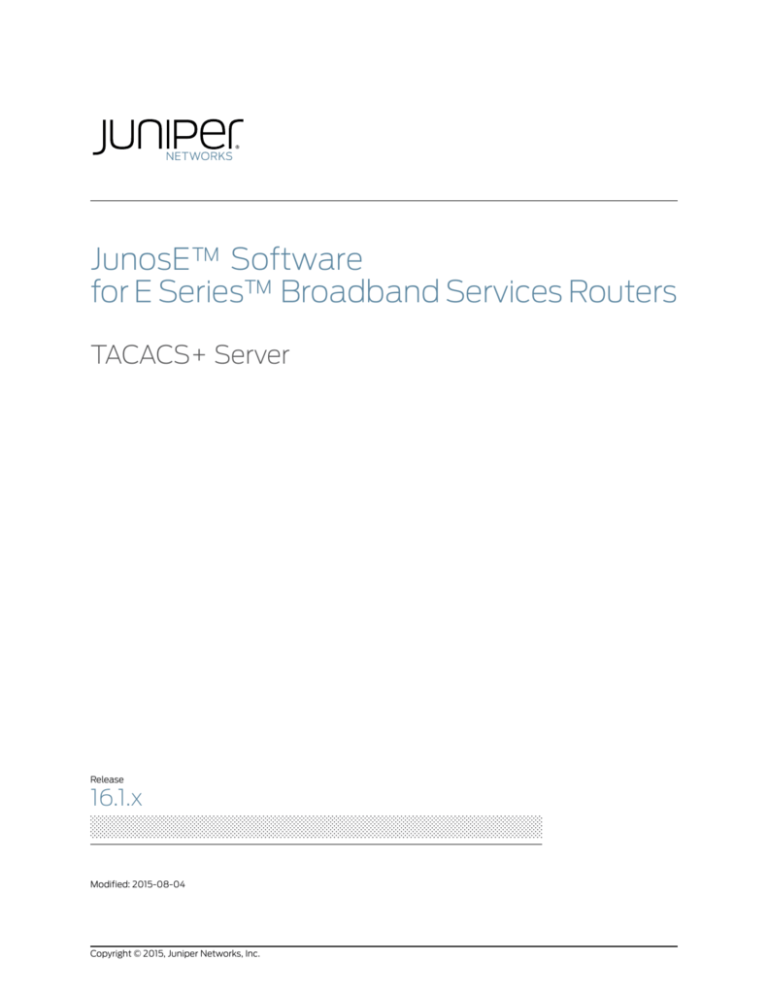
JunosE™ Software
for E Series™ Broadband Services Routers
TACACS+ Server
Release
16.1.x
Modified: 2015-08-04
Copyright © 2015, Juniper Networks, Inc.
Juniper Networks, Inc.
1133 Innovation Way
Sunnyvale, California 94089
USA
408-745-2000
www.juniper.net
Copyright © 2015, Juniper Networks, Inc. All rights reserved.
Juniper Networks, Junos, Steel-Belted Radius, NetScreen, and ScreenOS are registered trademarks of Juniper Networks, Inc. in the United
States and other countries. The Juniper Networks Logo, the Junos logo, and JunosE are trademarks of Juniper Networks, Inc. All other
trademarks, service marks, registered trademarks, or registered service marks are the property of their respective owners.
Juniper Networks assumes no responsibility for any inaccuracies in this document. Juniper Networks reserves the right to change, modify,
transfer, or otherwise revise this publication without notice.
JunosE™ Software for E Series™ Broadband Services Routers TACACS+ Server
Release 16.1.x
Copyright © 2015, Juniper Networks, Inc.
All rights reserved.
Revision History
August 2015—FRS JunosE 16.1.x
The information in this document is current as of the date on the title page.
YEAR 2000 NOTICE
Juniper Networks hardware and software products are Year 2000 compliant. Junos OS has no known time-related limitations through the
year 2038. However, the NTP application is known to have some difficulty in the year 2036.
END USER LICENSE AGREEMENT
The Juniper Networks product that is the subject of this technical documentation consists of (or is intended for use with) Juniper Networks
software. Use of such software is subject to the terms and conditions of the End User License Agreement (“EULA”) posted at
http://www.juniper.net/support/eula.html. By downloading, installing or using such software, you agree to the terms and conditions of
that EULA.
ii
Copyright © 2015, Juniper Networks, Inc.
Table of Contents
About the Documentation . . . . . . . . . . . . . . . . . . . . . . . . . . . . . . . . . . . . . . . . . . . . vii
E Series and JunosE Documentation and Release Notes . . . . . . . . . . . . . . . . . vii
Audience . . . . . . . . . . . . . . . . . . . . . . . . . . . . . . . . . . . . . . . . . . . . . . . . . . . . . . vii
E Series and JunosE Text and Syntax Conventions . . . . . . . . . . . . . . . . . . . . . vii
Obtaining Documentation . . . . . . . . . . . . . . . . . . . . . . . . . . . . . . . . . . . . . . . . . ix
Documentation Feedback . . . . . . . . . . . . . . . . . . . . . . . . . . . . . . . . . . . . . . . . . ix
Requesting Technical Support . . . . . . . . . . . . . . . . . . . . . . . . . . . . . . . . . . . . . . x
Self-Help Online Tools and Resources . . . . . . . . . . . . . . . . . . . . . . . . . . . . x
Opening a Case with JTAC . . . . . . . . . . . . . . . . . . . . . . . . . . . . . . . . . . . . . . x
Part 1
Overview
Chapter 1
How TACACS+ Works . . . . . . . . . . . . . . . . . . . . . . . . . . . . . . . . . . . . . . . . . . . . . . . 3
Understanding TACACS+ . . . . . . . . . . . . . . . . . . . . . . . . . . . . . . . . . . . . . . . . . . . . . . 3
AAA Overview . . . . . . . . . . . . . . . . . . . . . . . . . . . . . . . . . . . . . . . . . . . . . . . . . . . 4
Administrative Login Authentication . . . . . . . . . . . . . . . . . . . . . . . . . . . . . . . . . 4
Privilege Authentication . . . . . . . . . . . . . . . . . . . . . . . . . . . . . . . . . . . . . . . . . . . 5
Login Authorization . . . . . . . . . . . . . . . . . . . . . . . . . . . . . . . . . . . . . . . . . . . . . . . 5
Accounting . . . . . . . . . . . . . . . . . . . . . . . . . . . . . . . . . . . . . . . . . . . . . . . . . . . . . 5
TACACS+ References . . . . . . . . . . . . . . . . . . . . . . . . . . . . . . . . . . . . . . . . . . . . . . . . . 7
TACACS+ Platform Considerations . . . . . . . . . . . . . . . . . . . . . . . . . . . . . . . . . . . . . . 7
Chapter 2
Interoperation with Packet Mirroring . . . . . . . . . . . . . . . . . . . . . . . . . . . . . . . . . . 9
Using TACACS+ and Vty Access Lists to Secure Packet Mirroring . . . . . . . . . . . . . . 9
Part 2
Configuration
Chapter 3
Configuring TACACS+ Server, Authentication, and Accounting . . . . . . . . . . 13
Configuring TACACS+ . . . . . . . . . . . . . . . . . . . . . . . . . . . . . . . . . . . . . . . . . . . . . . . . 13
Configuring TACACS+ Support . . . . . . . . . . . . . . . . . . . . . . . . . . . . . . . . . . . . . 13
Configuring Authentication . . . . . . . . . . . . . . . . . . . . . . . . . . . . . . . . . . . . . . . . 14
Configuring Accounting . . . . . . . . . . . . . . . . . . . . . . . . . . . . . . . . . . . . . . . . . . . 14
Chapter 4
Configuration Commands . . . . . . . . . . . . . . . . . . . . . . . . . . . . . . . . . . . . . . . . . . 17
aaa accounting commands . . . . . . . . . . . . . . . . . . . . . . . . . . . . . . . . . . . . . . . . . . . 18
aaa accounting exec . . . . . . . . . . . . . . . . . . . . . . . . . . . . . . . . . . . . . . . . . . . . . . . . . 19
aaa new-model . . . . . . . . . . . . . . . . . . . . . . . . . . . . . . . . . . . . . . . . . . . . . . . . . . . . 20
aaa authentication enable default . . . . . . . . . . . . . . . . . . . . . . . . . . . . . . . . . . . . . . 21
aaa authentication login . . . . . . . . . . . . . . . . . . . . . . . . . . . . . . . . . . . . . . . . . . . . . 22
line . . . . . . . . . . . . . . . . . . . . . . . . . . . . . . . . . . . . . . . . . . . . . . . . . . . . . . . . . . . . . . 23
login authentication . . . . . . . . . . . . . . . . . . . . . . . . . . . . . . . . . . . . . . . . . . . . . . . . . 24
tacacs-server host . . . . . . . . . . . . . . . . . . . . . . . . . . . . . . . . . . . . . . . . . . . . . . . . . . 25
Copyright © 2015, Juniper Networks, Inc.
iii
JunosE 16.1.x TACACS+ Server
tacacs-server
tacacs-server
tacacs-server
tacacs-server
key . . . . . . . . . . . .
retransmit-retries
source-address . .
timeout . . . . . . . .
. . . . . . . . . . . . . . . . . . . . . . . . . . . . . . . . . . . . . . . 26
. . . . . . . . . . . . . . . . . . . . . . . . . . . . . . . . . . . . . . . 27
. . . . . . . . . . . . . . . . . . . . . . . . . . . . . . . . . . . . . . . 28
. . . . . . . . . . . . . . . . . . . . . . . . . . . . . . . . . . . . . . . 29
Part 3
Administration
Chapter 5
Verifying TACACS+ Statistics . . . . . . . . . . . . . . . . . . . . . . . . . . . . . . . . . . . . . . . 33
Setting Baseline TACACS+ Statistics . . . . . . . . . . . . . . . . . . . . . . . . . . . . . . . . . . . 33
Monitoring TACACS+ Statistics . . . . . . . . . . . . . . . . . . . . . . . . . . . . . . . . . . . . . . . . 33
Chapter 6
Viewing TACACS+ Server Settings . . . . . . . . . . . . . . . . . . . . . . . . . . . . . . . . . . 35
Monitoring TACACS+ Information . . . . . . . . . . . . . . . . . . . . . . . . . . . . . . . . . . . . . . 35
Chapter 7
Monitoring Commands . . . . . . . . . . . . . . . . . . . . . . . . . . . . . . . . . . . . . . . . . . . . . 37
baseline tacacs . . . . . . . . . . . . . . . . . . . . . . . . . . . . . . . . . . . . . . . . . . . . . . . . . . . . 38
show statistics tacacs . . . . . . . . . . . . . . . . . . . . . . . . . . . . . . . . . . . . . . . . . . . . . . . 39
show tacacs . . . . . . . . . . . . . . . . . . . . . . . . . . . . . . . . . . . . . . . . . . . . . . . . . . . . . . . 40
Part 4
Index
Index . . . . . . . . . . . . . . . . . . . . . . . . . . . . . . . . . . . . . . . . . . . . . . . . . . . . . . . . . 43
iv
Copyright © 2015, Juniper Networks, Inc.
List of Tables
About the Documentation . . . . . . . . . . . . . . . . . . . . . . . . . . . . . . . . . . . . . . . . . . vii
Table 1: Notice Icons . . . . . . . . . . . . . . . . . . . . . . . . . . . . . . . . . . . . . . . . . . . . . . . . . viii
Table 2: Text and Syntax Conventions . . . . . . . . . . . . . . . . . . . . . . . . . . . . . . . . . . . viii
Part 1
Overview
Chapter 1
How TACACS+ Works . . . . . . . . . . . . . . . . . . . . . . . . . . . . . . . . . . . . . . . . . . . . . . . 3
Table 3: TACACS-Related Terms . . . . . . . . . . . . . . . . . . . . . . . . . . . . . . . . . . . . . . . . 3
Table 4: TACACS+ Accounting Information . . . . . . . . . . . . . . . . . . . . . . . . . . . . . . . 6
Part 3
Administration
Chapter 5
Verifying TACACS+ Statistics . . . . . . . . . . . . . . . . . . . . . . . . . . . . . . . . . . . . . . . 33
Table 5: show statistics tacacs Output Fields . . . . . . . . . . . . . . . . . . . . . . . . . . . . . 34
Chapter 6
Viewing TACACS+ Server Settings . . . . . . . . . . . . . . . . . . . . . . . . . . . . . . . . . . 35
Table 6: show tacacs Output Fields . . . . . . . . . . . . . . . . . . . . . . . . . . . . . . . . . . . . 35
Copyright © 2015, Juniper Networks, Inc.
v
JunosE 16.1.x TACACS+ Server
vi
Copyright © 2015, Juniper Networks, Inc.
About the Documentation
•
E Series and JunosE Documentation and Release Notes on page vii
•
Audience on page vii
•
E Series and JunosE Text and Syntax Conventions on page vii
•
Obtaining Documentation on page ix
•
Documentation Feedback on page ix
•
Requesting Technical Support on page x
E Series and JunosE Documentation and Release Notes
For a list of related JunosE documentation, see
http://www.juniper.net/techpubs/software/index.html.
If the information in the latest release notes differs from the information in the
documentation, follow the JunosE Release Notes.
®
To obtain the most current version of all Juniper Networks technical documentation,
see the product documentation page on the Juniper Networks website at
http://www.juniper.net/techpubs/.
Audience
This guide is intended for experienced system and network specialists working with
Juniper Networks E Series Broadband Services Routers in an Internet access environment.
E Series and JunosE Text and Syntax Conventions
Table 1 on page viii defines notice icons used in this documentation.
Copyright © 2015, Juniper Networks, Inc.
vii
JunosE 16.1.x TACACS+ Server
Table 1: Notice Icons
Icon
Meaning
Description
Informational note
Indicates important features or instructions.
Caution
Indicates a situation that might result in loss of data or hardware damage.
Warning
Alerts you to the risk of personal injury or death.
Laser warning
Alerts you to the risk of personal injury from a laser.
Tip
Indicates helpful information.
Best practice
Alerts you to a recommended use or implementation.
Table 2 on page viii defines text and syntax conventions that we use throughout the
E Series and JunosE documentation.
Table 2: Text and Syntax Conventions
Convention
Description
Examples
Bold text like this
Represents commands and keywords in text.
•
Issue the clock source command.
•
Specify the keyword exp-msg.
Bold text like this
Represents text that the user must type.
host1(config)#traffic class low-loss1
Fixed-width text like this
Represents information as displayed on your
terminal’s screen.
host1#show ip ospf 2
Routing Process OSPF 2 with Router
ID 5.5.0.250
Router is an Area Border Router
(ABR)
Italic text like this
Plus sign (+) linking key names
viii
•
Emphasizes words.
•
Identifies variables.
•
Identifies chapter, appendix, and book
names.
Indicates that you must press two or more
keys simultaneously.
•
There are two levels of access: user and
privileged.
•
clusterId, ipAddress.
•
Appendix A, System Specifications
Press Ctrl + b.
Copyright © 2015, Juniper Networks, Inc.
About the Documentation
Table 2: Text and Syntax Conventions (continued)
Convention
Description
Examples
Syntax Conventions in the Command Reference Guide
Plain text like this
Represents keywords.
terminal length
Italic text like this
Represents variables.
mask, accessListName
| (pipe symbol)
Represents a choice to select one keyword
or variable to the left or to the right of this
symbol. (The keyword or variable can be
either optional or required.)
diagnostic | line
[ ] (brackets)
Represent optional keywords or variables.
[ internal | external ]
[ ]* (brackets and asterisk)
Represent optional keywords or variables
that can be entered more than once.
[ level1 | level2 | l1 ]*
{ } (braces)
Represent required keywords or variables.
{ permit | deny } { in | out }
{ clusterId | ipAddress }
Obtaining Documentation
To obtain the most current version of all Juniper Networks technical documentation, see
the Juniper Networks TechLibrary at http://www.juniper.net/techpubs/.
To download complete sets of technical documentation to create your own
documentation CD-ROMs or DVD-ROMs, see the Portable Libraries page at
http://www.juniper.net/techpubs/resources/index.html
Copies of the Management Information Bases (MIBs) for a particular software release
are available for download in the software image bundle from the Juniper Networks
website at http://www.juniper.net/.
Documentation Feedback
We encourage you to provide feedback, comments, and suggestions so that we can
improve the documentation to better meet your needs. Send your comments to
techpubs-comments@juniper.net, or fill out the documentation feedback form at
https://www.juniper.net/cgi-bin/docbugreport/. If you are using e-mail, be sure to include
the following information with your comments:
•
Document or topic name
•
URL or page number
•
Software release version
Copyright © 2015, Juniper Networks, Inc.
ix
JunosE 16.1.x TACACS+ Server
Requesting Technical Support
Technical product support is available through the Juniper Networks Technical Assistance
Center (JTAC). If you are a customer with an active J-Care or Partner Support Service
support contract, or are covered under warranty, and need post-sales technical support,
you can access our tools and resources online or open a case with JTAC.
•
JTAC policies—For a complete understanding of our JTAC procedures and policies,
review the JTAC User Guide located at
http://www.juniper.net/us/en/local/pdf/resource-guides/7100059-en.pdf.
•
Product warranties—For product warranty information, visit
http://www.juniper.net/support/warranty/.
•
JTAC hours of operation—The JTAC centers have resources available 24 hours a day,
7 days a week, 365 days a year.
Self-Help Online Tools and Resources
For quick and easy problem resolution, Juniper Networks has designed an online
self-service portal called the Customer Support Center (CSC) that provides you with the
following features:
•
Find CSC offerings: http://www.juniper.net/customers/support/
•
Search for known bugs: http://www2.juniper.net/kb/
•
Find product documentation: http://www.juniper.net/techpubs/
•
Find solutions and answer questions using our Knowledge Base: http://kb.juniper.net/
•
Download the latest versions of software and review release notes:
http://www.juniper.net/customers/csc/software/
•
Search technical bulletins for relevant hardware and software notifications:
http://kb.juniper.net/InfoCenter/
•
Join and participate in the Juniper Networks Community Forum:
http://www.juniper.net/company/communities/
•
Open a case online in the CSC Case Management tool: http://www.juniper.net/cm/
To verify service entitlement by product serial number, use our Serial Number Entitlement
(SNE) Tool: https://tools.juniper.net/SerialNumberEntitlementSearch/
Opening a Case with JTAC
You can open a case with JTAC on the Web or by telephone.
•
Use the Case Management tool in the CSC at http://www.juniper.net/cm/.
•
Call 1-888-314-JTAC (1-888-314-5822 toll-free in the USA, Canada, and Mexico).
For international or direct-dial options in countries without toll-free numbers, see
http://www.juniper.net/support/requesting-support.html.
x
Copyright © 2015, Juniper Networks, Inc.
PART 1
Overview
•
How TACACS+ Works on page 3
•
Interoperation with Packet Mirroring on page 9
Copyright © 2015, Juniper Networks, Inc.
1
JunosE 16.1.x TACACS+ Server
2
Copyright © 2015, Juniper Networks, Inc.
CHAPTER 1
How TACACS+ Works
•
Understanding TACACS+ on page 3
•
TACACS+ References on page 7
•
TACACS+ Platform Considerations on page 7
Understanding TACACS+
With the increased use of remote access, the need for managing more network access
servers (NAS) has increased. Additionally, the need for control access on a per-user basis
has escalated, as has the need for central administration of users and passwords.
Terminal Access Controller Access Control System (TACACS) is a security protocol that
provides centralized validation of users who are attempting to gain access to a router or
NAS. TACACS+, a more recent version of the original TACACS protocol, provides separate
authentication, authorization, and accounting (AAA) services.
NOTE: TACACS+ is a completely new protocol and is not compatible with
TACACS or XTACACS.
The TACACS+ protocol provides detailed accounting information and flexible
administrative control over the authentication, authorization, and accounting process.
The protocol allows a TACACS+ client to request detailed access control and allows the
TACACS + process to respond to each component of that request. TACACS+ uses
Transmission Control Protocol (TCP) for its transport.
TACACS+ provides security by encrypting all traffic between the NAS and the process.
Encryption relies on a secret key that is known to both the client and the TACACS+
process.
Table 3 on page 3 describes terms that are frequently used in this chapter.
Table 3: TACACS-Related Terms
Term
Description
NAS
Network access server. A device that provides connections to a single user,
to a network or subnetwork, and to interconnected networks. In reference
to TACACS+, the NAS is the E Series router.
Copyright © 2015, Juniper Networks, Inc.
3
JunosE 16.1.x TACACS+ Server
Table 3: TACACS-Related Terms (continued)
Term
Description
TACACS+ process
A program or software running on a security server that provides AAA
services using the TACACS+ protocol. The program processes
authentication, authorization, and accounting requests from an NAS. When
processing authentication requests, the process might respond to the NAS
with a request for additional information, such as a password.
TACACS+ host
The security server on which the TACACS+ process is running. Also referred
to as a TACACS+ server.
AAA Overview
TACACS+ allows effective communication of AAA information between NASs and a
central server. The separation of the AAA functions is a fundamental feature of the
TACACS+ design:
•
Authentication—Determines who a user is, then determines whether that user should
be granted access to the network. The primary purpose is to prevent intruders from
entering your networks. Authentication uses a database of users and passwords.
•
Authorization—Determines what an authenticated user is allowed to do. Authorization
gives the network manager the ability to limit network services to different users. Also,
the network manager can limit the use of certain commands to various users.
Authorization cannot occur without authentication.
•
Accounting—Tracks what a user did and when it was done. Accounting can be used
for an audit trail or for billing for connection time or resources used. Accounting can
occur independent of authentication and authorization.
Central management of AAA means that the information is in a single, centralized, secure
database, which is much easier to administer than information distributed across
numerous devices. Both RADIUS and TACACS+ protocols are client-server systems that
allow effective communication of AAA information.
For information about RADIUS, see RADIUS Overview.
Administrative Login Authentication
Fundamentally, TACACS+ provides the same services as RADIUS. Every authentication
login attempt on an NAS is verified by a remote TACACS+ process.
TACACS+ authentication uses three packet types. Start packets and Continue packets
are always sent by the user. Reply packets are always sent by the TACACS+ process.
TACACS+ sets up a TCP connection to the TACACS+ host and sends a Start packet. The
TACACS+ host responds with a Reply packet, which either grants or denies access, reports
an error, or challenges the user.
TACACS+ might challenge the user to provide username, password, passcode, or other
information. Once the requested information is entered, TACACS+ sends a Continue
4
Copyright © 2015, Juniper Networks, Inc.
Chapter 1: How TACACS+ Works
packet over the existing connection. The TACACS+ host sends a Reply packet. Once the
authentication is complete, the connection is closed. Only three login retries are allowed.
To enable login authentication through both TACACS+ and RADIUS servers, use the aaa
new-model command to specify AAA authentication for Telnet sessions.
Privilege Authentication
The privilege authentication process determines whether a user is allowed to use
commands at a particular privilege level. This authentication process is handled similarly
to login authentication, except that the user is limited to one authentication attempt. An
empty reply to the challenge forces an immediate access denial. The aaa authentication
enable default command allows you to set privilege authentication for users.
Login Authorization
To allow login authorization through the TACACS+ server, you can use the following
commands: aaa authorization, aaa authorization config-commands, and authorization.
For information about using these commands, see the Passwords and Security chapter
in the JunosE System Basics Configuration Guide.
Accounting
The TACACS+ accounting service enables you to create an audit trail of User Exec sessions
and command-line interface (CLI) commands that have been executed within these
sessions. For example, you can track user CLI connects and disconnects, when
configuration modes have been entered and exited, and which configuration and
operational commands have been executed.
You configure TACACS+ accounting in the JunosE Software by defining accounting
method lists and then associating consoles and lines with the method lists. You define
an accounting method list with a service type, name, accounting mode, and method:
•
service type—Specifies the type of information being recorded
•
name—Uniquely identifies an accounting method list within a service type
•
accounting mode—Specifies what type of accounting records will be generated
•
method—Specifies the protocol for sending the accounting records to a security server
You can then configure consoles and lines with an accounting method list name for each
service type:
•
Method list—A specified configuration that defines how the NAS performs the AAA
accounting service. A service type can be configured with multiple method lists with
different names, and a method list name can be used for different service types. Initially,
no accounting method list is defined; therefore TACACS+ accounting is disabled.
•
Default method list—Configuration used by consoles and lines when no named
method list is assigned. You enable TACACS+ accounting by defining default
accounting method lists for each service type.
•
Named method list—Assigned to a console, specific line, or group of lines; overrides
the default method list.
Copyright © 2015, Juniper Networks, Inc.
5
JunosE 16.1.x TACACS+ Server
•
•
Service type—Specifies the type of information provided by the TACACS+ accounting
service:
•
Exec—Provides information about User Exec terminal sessions, such as telnet, Local
Area Transport (LAT), and rlogin, on the NAS.
•
Commands <0-15>—Provides information about User Exec mode CLI commands
for a specified privilege level that are being executed on the NAS. Each of the sixteen
command privilege levels is a separate service type. Accounting records are generated
for commands executed by users, CLI scripts, and macros.
Accounting mode—Specifies the type of accounting records that are recorded on the
TACACS+ server. Accounting records track user actions and resource usage. You can
analyze and use the records for network management, billing, and auditing purposes.
•
start-stop—A start accounting record is generated just before a process begins, and
a stop accounting record is generated after a process successfully completes. This
mode is supported only for the Exec service type.
•
stop-only—A stop accounting record is generated after a process successfully
completes. This mode is supported only for the Commands service types.
The NAS sends TACACS+ accounting packets to the TACACS+ host. The accounting
packets contain data in the packet header, packet body, and attribute-value pairs (AVPs).
Table 4 on page 6 provides descriptions of the TACACS+ accounting data.
Table 4: TACACS+ Accounting Information
6
Field/Attribute
Location
Description
major_version
Packet header
Major TACACS+ version number
minor_version
Packet header
Minor TACACS+ version number
type
Packet header
Type of the AAA service: Accounting
flags
Packet body
Bitmapped flags representing the record type: start
accounting record or stop accounting record
priv-level
Packet body
Privilege level of the user executing the Exec session or
CLI command: 0 - 15
user
Packet body
Name of user running the Exec session or CLI command
port
Packet body
NAS port used by the Exec session or CLI command
rem-addr
Packet body
User’s remote location; either an IP address or the caller
ID
service
AVP
User’s primary service: Shell
cmd
AVP
CLI command that is to be executed: specified for
Command-level accounting only
Copyright © 2015, Juniper Networks, Inc.
Chapter 1: How TACACS+ Works
Table 4: TACACS+ Accounting Information (continued)
Related
Documentation
Field/Attribute
Location
Description
task_id
AVP
Unique sequential identifier used to match start and stop
records for a task
elapsed_time
AVP
Elapsed time in seconds for the task execution: specified
for Exec-level accounting stop records only
timezone
AVP
Time zone abbreviation used “Monitoring TACACS+
Statistics” on page 33for all timestamps
•
Configuring TACACS+ on page 13
•
Monitoring TACACS+ Statistics on page 33
•
Monitoring TACACS+ Information on page 35
TACACS+ References
For additional information about the TACACS+ protocol, see the following resources:
•
The TACACS+ Protocol, Version 1.78—draft-grant-tacacs-02.txt (January 1997
expiration)
•
RFC 2865—Remote Authentication Dial In User Service (RADIUS) (June 2000)
NOTE: IETF drafts are valid for only 6 months from the date of issuance.
They must be considered as works in progress. Please refer to the IETF
website at http://www.ietf.org for the latest drafts.
Related
Documentation
•
Understanding TACACS+ on page 3
TACACS+ Platform Considerations
TACACS+ is supported on all E Series routers. For information about the modules
supported on E Series routers:
Related
Documentation
•
See the ERX Module Guide for modules supported on ERX7xx models, ERX14xx models,
and the ERX310 Broadband Services Router.
•
See the E120 and E320 Module Guide for modules supported on the E120 and E320
Broadband Services Routers.
•
Understanding TACACS+ on page 3
Copyright © 2015, Juniper Networks, Inc.
7
JunosE 16.1.x TACACS+ Server
8
Copyright © 2015, Juniper Networks, Inc.
CHAPTER 2
Interoperation with Packet Mirroring
•
Using TACACS+ and Vty Access Lists to Secure Packet Mirroring on page 9
Using TACACS+ and Vty Access Lists to Secure Packet Mirroring
This procedure uses TACACS+ and vty access lists to manage the users who have access
to the mirror-enable command. An authorized user who issues the mirror-enable
command then gains access to the packet mirroring CLI commands and information.
This technique enables you to restrict the visibility and use of packet mirroring commands
to a controlled, authorized group of users.
1.
Configure TACACS+ authorization for the access level of the mirror-enable command
(level 12 by default).
Configure the router either to allow or disallow authorization when the TACACS+
servers are not available.
2. Configure all vty lines and the console to use the TACACS+ authorization configuration
from Step 1 for access level 12 commands.
This procedure ensures that packet mirroring commands are never sent out of the E Series
router—only the mirror-enable command is sent. The packet mirroring configuration and
all information about mirrored interfaces and subscribers are available only to users who
are authorized for the packet mirroring CLI commands on the router.
Related
Documentation
•
CLI-Based Packet Mirroring Overview
•
Configuring CLI-Based Packet Mirroring
•
Using Vty Access Lists to Secure Packet Mirroring
•
mirror-enable
Copyright © 2015, Juniper Networks, Inc.
9
JunosE 16.1.x TACACS+ Server
10
Copyright © 2015, Juniper Networks, Inc.
PART 2
Configuration
•
Configuring TACACS+ Server, Authentication, and Accounting on page 13
•
Configuration Commands on page 17
Copyright © 2015, Juniper Networks, Inc.
11
JunosE 16.1.x TACACS+ Server
12
Copyright © 2015, Juniper Networks, Inc.
CHAPTER 3
Configuring TACACS+ Server,
Authentication, and Accounting
•
Configuring TACACS+ on page 13
Configuring TACACS+
Terminal Access Controller Access Control System (TACACS) is a security protocol that
provides centralized validation of users who are attempting to gain access to a router or
NAS. TACACS+, a more recent version of the original TACACS protocol, provides separate
authentication, authorization, and accounting (AAA) services. This topic includes the
following tasks:
1.
Configuring TACACS+ Support on page 13
2. Configuring Authentication on page 14
3. Configuring Accounting on page 14
Configuring TACACS+ Support
Before you begin to configure TACACS+, you must determine the following for the
TACACS+ authentication and accounting servers:
•
IP addresses
•
TCP port numbers
•
Secret keys
To use TACACS+, you must enable AAA. To configure your router to support TACACS+,
perform the following tasks. Some of the tasks are optional. Once you configure TACACS+
support on the router, you can configure TACACS+ authentication, authorization, and
accounting independent of each other.
You can configure the TACACs+ server only on default virtual routers. If you attempt to
configure TACACS+ server settings on VRs other than the default VR or in a VRF, an error
message is displayed.
1.
Specify the names of the IP host or hosts maintaining a TACACS+ server. Optionally,
you can specify other parameters, such as port number, timeout interval, and key.
host1(config)#tacacs-server host 192.168.1.27 port 10 timeout 3 key your_secret primary
Copyright © 2015, Juniper Networks, Inc.
13
JunosE 16.1.x TACACS+ Server
2. (Optional) Set the authentication and encryption key value shared by all TACACS+
servers that do not have a server-specific key set up by the tacacs-server host
command.
host1(config)#tacacs-server key “&#889P^”
3. (Optional) Set alternative source addresses to be used for TACACS+ server
communications.
host1(config)#tacacs-server source-address 192.168.134.63
4. (Optional) Set the timeout value for all TACACS+ servers that do not have a
server-specific timeout set up by the tacacs-server host command.
host1(config)#tacacs-server timeout 15
5. (Optional) Set the retry value for a TACACS+ client. The maximum retry attempt for
a request is five. By default, the retry value is two.
host1(config)#tacacs-server retransmit-retries 4
Configuring Authentication
Once TACACS+ support is enabled on the router, you can configure TACACS+
authentication. Perform the following steps:
1.
Specify AAA new model as the authentication method for the vty lines on your router.
host1(config)#aaa new-model
2. Specify AAA authentication by defining an authorization methods list.
host1(config)#aaa authentication login tac tacacs+ radius enable
3. Specify the privilege level by defining a methods list that uses TACACS+ for
authentication.
host1(config)#aaa authentication enable default tacacs+ radius enable
4. Configure vty lines.
host1(config)#line vty 0 4
5. Apply an authentication list to the vty lines you specified on your router.
host1(config-line)#login authentication tac
Configuring Accounting
Once TACACS+ support is enabled on the router, you can configure TACACS+ accounting.
Perform the following steps:
1.
Specify AAA new model as the accounting method for your router.
host1(config)#aaa new-model
2. Enable TACACS+ accounting on the router, and configure accounting method lists.
For example:
host1(config)#aaa accounting exec default start-stop tacacs+
host1(config)#aaa accounting commands 0 listX stop-only tacacs+
14
Copyright © 2015, Juniper Networks, Inc.
Chapter 3: Configuring TACACS+ Server, Authentication, and Accounting
host1(config)#aaa accounting commands 1 listX stop-only tacacs+
host1(config)#aaa accounting commands 13 listY stop-only tacacs+
host1(config)#aaa accounting commands 14 default stop-only tacacs+
host1(config)#aaa accounting commands 15 default stop-only tacacs+
3. (Optional) Specify that accounting records are not generated for users without explicit
usernames.
host1(config)#aaa accounting suppress null-username
4. Apply accounting method lists to a console or lines. For example:
host1(config)#line console 0
host1(config-line)#accounting commands 0 listX
host1(config-line)#accounting commands 1 listX
host1(config-line)#accounting commands 13 listY
host1(config-line)#exit
host1(config)#line vty 0 4
host1(config-line)#accounting commands 13 listY
Note that Exec accounting and User Exec mode commands accounting for privilege
levels 14 and 15 are now enabled for all lines and consoles with the creation of their
default method list, as shown in Step 2.
Related
Documentation
•
aaa accounting commands on page 18
•
aaa accounting exec on page 19
•
aaa accounting suppress null-username
•
aaa authentication enable default on page 21
•
aaa authentication login on page 22
•
aaa new-model on page 20
•
line on page 23
•
login authentication on page 24
•
tacacs-server host on page 25
•
tacacs-server key on page 26
•
tacacs-server source-address on page 28
•
tacacs-server timeout on page 29
Copyright © 2015, Juniper Networks, Inc.
15
JunosE 16.1.x TACACS+ Server
16
Copyright © 2015, Juniper Networks, Inc.
CHAPTER 4
Configuration Commands
•
aaa accounting commands
•
aaa accounting exec
•
aaa new-model
•
aaa authentication enable default
•
aaa authentication login
•
line
•
login authentication
•
tacacs-server host
•
tacacs-server key
•
tacacs-server retransmit-retries
•
tacacs-server source-address
•
tacacs-server timeout
Copyright © 2015, Juniper Networks, Inc.
17
JunosE 16.1.x TACACS+ Server
aaa accounting commands
Syntax
aaa accounting commands level { default | listName } stop-only tacacs+
no aaa accounting commands level listName
Release Information
Description
Options
Mode
Related
Documentation
18
Command introduced before JunosE Release 7.1.0.
Enables AAA accounting for TACACS+ to be captured for a specific user privilege level
and creates accounting method lists. The no version deletes the accounting method list.
•
level—Privilege level of user commands for which accounting information is captured;
in the range 0–15
•
default—Specifies that the default method list is used to specify how accounting is
performed
•
listName—Named method list used to specify how accounting is performed
•
stop-only—Sends a stop accounting notice at the end of a process
Global Configuration
•
Understanding TACACS+ on page 3
•
Configuring TACACS+ on page 13
Copyright © 2015, Juniper Networks, Inc.
Chapter 4: Configuration Commands
aaa accounting exec
Syntax
aaa accounting exec { default | listName } start-stop tacacs+
no aaa accounting exec listName
Release Information
Description
Options
Mode
Related
Documentation
Command introduced before JunosE Release 7.1.0.
Enables AAA accounting for TACACS+ to be captured for User Exec terminal sessions,
and creates accounting method lists. The no version deletes the accounting method list.
•
exec—Specifies that accounting information is captured for User Exec terminal sessions
•
default—Specifies that the default method list is used to specify how accounting is
performed
•
listName—Named method list used to specify how accounting is performed
•
start-stop—Sends a start accounting notice at the beginning of a process and a stop
accounting notice at the end of a successful process
Global Configuration
•
Understanding TACACS+ on page 3
•
Configuring TACACS+ on page 13
Copyright © 2015, Juniper Networks, Inc.
19
JunosE 16.1.x TACACS+ Server
aaa new-model
Syntax
Release Information
Description
Mode
Related
Documentation
20
[ no ] aaa new-model
Command introduced before JunosE Release 7.1.0.
Specifies AAA authentication for Telnet sessions. It is also used to specify AAA new model
as the authentication method for the vty lines on your router. If you specify AAA new
model and you do not create an authentication list, users will not be able to access the
router through a vty line. The no version restores simple authentication (login and
password).
Global Configuration
•
Understanding TACACS+ on page 3
•
Configuring TACACS+ on page 13
•
Monitoring Configuration Information for AAA Local Authentication
•
show configuration category aaa local-authentication
Copyright © 2015, Juniper Networks, Inc.
Chapter 4: Configuration Commands
aaa authentication enable default
Syntax
aaa authentication enable default authenticator [ authenticator ]*
no aaa authentication enable default
Release Information
Description
Options
Mode
Related
Documentation
Command introduced before JunosE Release 7.1.0.
Allows privilege determination to be authenticated through the authenticator(s) you
specify (TACACS+ or RADIUS server). This command specifies a list of authentication
methods that are used to determine whether a user is granted access to the privilege
command level. This authentication is applied to vty users. Requests sent to a TACACS+
or RADIUS server include the username that is entered for login authentication. If the
authentication method list is empty, the local enable password is used. To specify that
the authentication should succeed even if all methods return an error, specify none as
the final method in the command line. The no version removes the authentication settings.
•
authenticator—Authentication method:
•
enable—Use the enable password
•
line—Use the line password
•
none—Use no authentication
•
radius—Use RADIUS authentication
•
tacacs+—Use TACACS+ authentication
•
*—Indicates that one or more parameters can be repeated multiple times in a list in
the command line
Global Configuration
•
Understanding TACACS+ on page 3
•
Configuring TACACS+ on page 13
Copyright © 2015, Juniper Networks, Inc.
21
JunosE 16.1.x TACACS+ Server
aaa authentication login
Syntax
aaa authentication login { default | authListName } authenticator [ authenticator ]*
no aaa authentication login authListName
Release Information
Description
Command introduced before JunosE Release 7.1.0.
Creates an authentication list and the criteria for login. This authentication is applied to
vty users. After you have specified aaa new-model as the authentication method for vty
lines, an authentication list called default is automatically assigned to the vty lines. To
allow users to access the vty lines, you must create an authentication list and either:
•
Name the list default.
•
Assign a different name to the authentication list, and assign the new list to the vty
line using the login authentication command.
The system traverses the list of authentication methods to determine whether a user is
allowed to start a Telnet session. If a specific method is available but the user information
is not valid (such as an incorrect password), the system does not continue to traverse
the list and denies the user a session. If a specific method is unavailable, the system
continues to traverse the list. For example, if tacacs+ is the first authentication type
element on the list and the TACACS+ server is unreachable, the system attempts to
authenticate with the next authentication type on the list, such as radius. The system
assumes an implicit denial of service if it reaches the end of the authentication list without
finding an available method. The no version disables AAA authentication.
Options
•
default—Specifies the use of the default login for authentication
•
authListName—Existing authentication list name (created using the login authentication
command); a string of 1–32 characters
•
authenticator—Authentication method:
•
Mode
Related
Documentation
22
•
line—Use the line password for authentication
•
none—Use no authentication
•
radius—Use RADIUS authentication
•
tacacs+—Use TACACS+ authentication
*—Indicates that one or more parameters can be repeated multiple times in a list in
the command line
Global Configuration
•
Configuring TACACS+ on page 13
Copyright © 2015, Juniper Networks, Inc.
Chapter 4: Configuration Commands
line
Syntax
line { console lineNumber | vty lineRangeStart [ lineRangeEnd ] }
no line vty lineNumber
Release Information
Description
Command introduced before JunosE Release 7.1.0.
Opens virtual terminal lines or the console line and allows you to configure the lines. By
default five vty lines (0–4) are open. The no version removes a vty line or a range of lines
from your configuration; users will not be able to run Telnet, SSH, or FTP to lines that you
remove. When you remove a vty line, the router removes all lines above that line. For
example, no line vty 6 causes the router to remove lines 6 through 29. You cannot remove
lines 0 through 4.
NOTE: Once lines are open, login is enabled by default. Before users can
access the lines, you must configure a password, disable login using the no
login command, or configure AAA authentication on the line.
Options
Mode
Related
Documentation
•
console—Specifies the console line
•
vty—Specifies vty lines
•
lineNumber—Number of a single line; 0 for the console line
•
lineRangeStart—Start of the vty line range; a number from 0–29
•
lineRangeEnd—End of the vty line range; a number from 0–29
Global Configuration
•
Configuring vty Lines
•
Monitoring vty Lines
•
Monitoring the Parameters of the Future and Current Console Sessions
•
clear line
•
configure
•
show line console 0
•
show line vty
Copyright © 2015, Juniper Networks, Inc.
23
JunosE 16.1.x TACACS+ Server
login authentication
Syntax
login authentication authListName
no login authentication
Release Information
Description
Options
Mode
Related
Documentation
24
Command introduced before JunosE Release 7.1.0.
Applies an AAA authentication list to the vty sessions that you specified for AAA
authentication. The no version removes all authentication methods, which means the
router accepts Telnet sessions without challenge.
•
authListName—Authentication list name of up to 32 characters
Line Configuration
•
Example: Enabling FTP Lines
•
Configuring AAA Authentication and AAA Authorization for Vty Lines
•
line on page 23
Copyright © 2015, Juniper Networks, Inc.
Chapter 4: Configuration Commands
tacacs-server host
Syntax
tacacs-server host ipAddress [ port portNumber ]
[ timeout timeoutValue ] [ key keyValueString ] [ primary ]
no tacacs-server host ipAddress
Release Information
Description
Command introduced before JunosE Release 7.1.0.
Adds or deletes a host to or from the list of TACACS+ servers. If the host is not assigned
as the primary host, the router assigns an existing host as the primary. The no version
deletes the host from the list of TACACS+ servers.
NOTE: You can configure the TACACs+ server only on default virtual routers.
If you attempt to configure TACACS+ server settings on VRs other than the
default VR or in a VRF, an error message is displayed.
Options
Mode
•
ipAddress—IP address of the TACACS+ server
•
portNumber—TACACS+ server’s TCP port number in the range 1–655535
•
timeoutValue—Response timeout interval for the TACACS+ client to server exchange;
number in the range 1–255; default value is 5
•
keyValueString—Secret used in TACACS+ client to server exchange; string of up to 100
characters
•
primary—Assigns the host as the primary host
Global Configuration
Copyright © 2015, Juniper Networks, Inc.
25
JunosE 16.1.x TACACS+ Server
tacacs-server key
Syntax
tacacs-server key keyValueString
no tacacs-server key
Release Information
Description
Command introduced before JunosE Release 7.1.0.
Sets or resets the authentication and encryption key value shared by all TACACS+ servers
that do not have a server-specific key set up by the tacacs-server host command. The
no version removes the key value shared by all TACACS+ servers.
NOTE: You can configure the TACACs+ server only on default virtual routers.
If you attempt to configure TACACS+ server settings on VRs other than the
default VR or in a VRF, an error message is displayed.
Options
Mode
26
•
keyValueString—String of up to 100 characters; must match key configured on the
TACACS+ daemon
Global Configuration
Copyright © 2015, Juniper Networks, Inc.
Chapter 4: Configuration Commands
tacacs-server retransmit-retries
Syntax
[no] tacacs-server retransmit-retries retryNum
Release Information
Command introduced in JunosE Release 13.1.0.
Description
Specifies the number of retry attempts that will be made to establish a Transmission
Control Protocol (TCP) connection between a TACACS+ client and the TACACS+ server.
The maximum retry attempt for a request is five. By default, the retry value is two. The
no version restores the default value.
NOTE: You can configure the TACACs+ server only on default virtual routers.
If you attempt to configure TACACS+ server settings on VRs other than the
default VR or in a VRF, an error message is displayed.
Options
Mode
Related
Documentation
•
retryNum—Number of retry attempts in the range 1–5
Global Configuration, Interface Configuration
•
Retry Attempts for Successful TCP Connection Overview
Copyright © 2015, Juniper Networks, Inc.
27
JunosE 16.1.x TACACS+ Server
tacacs-server source-address
Syntax
tacacs-server source-address ipAddress
no tacacs-server source-address
Release Information
Description
Command introduced before JunosE Release 7.1.0.
Sets or resets an alternative source address to be used for TACACS+ server
communications. The no version removes the address.
NOTE: You can configure the TACACs+ server only on default virtual routers.
If you attempt to configure TACACS+ server settings on VRs other than the
default VR or in a VRF, an error message is displayed.
Options
Mode
28
•
ipAddress—IP address used as source by the TACACS+ server
Global Configuration
Copyright © 2015, Juniper Networks, Inc.
Chapter 4: Configuration Commands
tacacs-server timeout
Syntax
tacacs-server timeout timeoutValue
no tacacs-server timeout
Release Information
Description
Command introduced before JunosE Release 7.1.0.
Sets the interval in seconds that the server waits for the TACACS+ server host to reply.
This value is shared by those TACACS+ servers that do not have a timeout interval set
by the tacacs-server host command. The no version resets the timeout interval shared
by all TACACS+ servers.
NOTE: You can configure the TACACs+ server only on default virtual routers.
If you attempt to configure TACACS+ server settings on VRs other than the
default VR or in a VRF, an error message is displayed.
Options
Mode
•
timeoutValue—Response timeout interval for the TACACS+ client to server exchange;
number in the range 1–255; default value is 5
Global Configuration
Copyright © 2015, Juniper Networks, Inc.
29
JunosE 16.1.x TACACS+ Server
30
Copyright © 2015, Juniper Networks, Inc.
PART 3
Administration
•
Verifying TACACS+ Statistics on page 33
•
Viewing TACACS+ Server Settings on page 35
•
Monitoring Commands on page 37
Copyright © 2015, Juniper Networks, Inc.
31
JunosE 16.1.x TACACS+ Server
32
Copyright © 2015, Juniper Networks, Inc.
CHAPTER 5
Verifying TACACS+ Statistics
•
Setting Baseline TACACS+ Statistics on page 33
•
Monitoring TACACS+ Statistics on page 33
Setting Baseline TACACS+ Statistics
You can set a baseline for TACACS+ statistics.
To set the baseline:
•
Issue the baseline tacacs command:
host1#baseline tacacs
There is no no version.
Related
Documentation
•
baseline tacacs on page 38
Monitoring TACACS+ Statistics
Purpose
Action
Display TACACS+ statistics.
To display TACACS+ statistics:
host1#show statistics tacacs
TACACSPLUS Statistics
--------------------Statistic
10.5.0.174
10.5.1.199
--------------------------------Search Order
1
2
TCP Port
3049
4049
Auth Requests
140
0
Auth Replies
85
0
Auth Pending
43
0
Auth Timeouts
12
0
Author Requests
6399
97
Author Replies
6301
0
Author Pending
0
0
Author Timeouts
98
97
Acct Requests
6321
37
Acct Replies
6280
0
Acct Pending
4
0
Acct Timeouts
37
37
Copyright © 2015, Juniper Networks, Inc.
33
JunosE 16.1.x TACACS+ Server
Meaning
Table 5 on page 34 lists the show statistics tacacs command output fields.
Table 5: show statistics tacacs Output Fields
Related
Documentation
34
•
Field Name
Field Description
Statistic
IP address of the host
Search Order
The order in which requests are sent to hosts until a
response is received
TCP Port
TCP port of the host
Auth Requests
Number of authentication requests sent to the host
Auth Replies
Number of authentication replies received from the
host
Auth Pending
Number of expected but not received authentication
replies from the host
Auth Timeouts
Number of authentication timeouts for the host
Author Requests
Number of authorization requests sent to the host
Author Replies
Number of authorization replies received from the
host
Author Pending
Number of expected but not received authorization
replies from the host
Author Timeouts
Number of authorization timeouts for the host
Acct Requests
Number of accounting requests sent to the host
Acct Replies
Number of accounting replies received from the host
Acct Pending
Number of expected but not received accounting
replies from the host
Acct Timeouts
Number of accounting timeouts for the host
show statistics tacacs on page 39
Copyright © 2015, Juniper Networks, Inc.
CHAPTER 6
Viewing TACACS+ Server Settings
•
Monitoring TACACS+ Information on page 35
Monitoring TACACS+ Information
Purpose
Action
Display TACACS+ information.
To display TACACS+ information.
host1#show tacacs
Key = hippo
Timeout = <NOTSET>, built-in timeout of 5 will be used
Source-address = <NOTSET>
Retry-attempts = 3
TACACS+ Configuration, (*) denotes inherited
-------------------------------------------Tcp
IP Address
Port
Timeout
Primary
Key
--------------------------------10.5.0.174
3049
5 (*)
y
hippo (*)
10.5.1.199
1049
5 (*)
n
hippo (*)
Search
Order
-----1
2
To display overall statistics:
host1#show tacacs statistics
To display statistics since they were baselined; deltas are not calculated for the pending
statistics:
host1#show tacacs delta
Meaning
Table 6 on page 35 lists the show tacacs command output fields.
Table 6: show tacacs Output Fields
Field Name
Field Description
Key
Authentication and encryption key
Timeout
TACACS+ host response timeout in seconds
Source-address
Alternative source IP address configured
Copyright © 2015, Juniper Networks, Inc.
35
JunosE 16.1.x TACACS+ Server
Table 6: show tacacs Output Fields (continued)
Related
Documentation
36
•
Field Name
Field Description
Retry-attempts
Number of retry attempts that will be made to
establish a TCP connection between a TACACS+
client and the TACACS+ server
TACACSPLUS Configuration
Table contains statistics for each host
IP Address
IP address of the host
TCP Port
TCP port of the host for each IP address
Timeout
Timeout interval in seconds for each IP address
Primary
This IP address’s primary host; options: y = yes, n =
no
Key
Authentication and encryption key for this IP address
Search Order
The order in which requests are sent to hosts until a
response is received
show tacacs on page 40
Copyright © 2015, Juniper Networks, Inc.
CHAPTER 7
Monitoring Commands
•
baseline tacacs
•
show statistics tacacs
•
show tacacs
Copyright © 2015, Juniper Networks, Inc.
37
JunosE 16.1.x TACACS+ Server
baseline tacacs
Syntax
Release Information
Description
Mode
Related
Documentation
38
baseline tacacs
Command introduced before JunosE Release 7.1.0.
Sets a baseline for TACACS+ statistics. The router implements the baseline by reading
and storing the statistics at the time the baseline is set and then subtracting this baseline
whenever baseline-relative statistics are retrieved. There is no no version.
Privileged Exec
•
Setting Baseline TACACS+ Statistics on page 33
•
show tacacs on page 40
Copyright © 2015, Juniper Networks, Inc.
Chapter 7: Monitoring Commands
show statistics tacacs
Syntax
Release Information
Description
Options
Mode
show statistics tacacs [ filter ]
Command introduced before JunosE Release 7.1.0.
Displays TACACS+ server or TACACS+ statistics information.
•
filter—See Filtering show Commands
Privileged Exec
Copyright © 2015, Juniper Networks, Inc.
39
JunosE 16.1.x TACACS+ Server
show tacacs
Syntax
show tacacs [ statistics | delta ] [ filter ]
Release Information
Command introduced before JunosE Release 7.1.0.
Description
Displays general or detailed TACACS+ information.
Options
Mode
40
•
statistics—Specifies TACACS+ server statistics
•
delta—Displays baselined statistics
•
filter—See Filtering show Commands
Privileged Exec
Copyright © 2015, Juniper Networks, Inc.
PART 4
Index
•
Index on page 43
Copyright © 2015, Juniper Networks, Inc.
41
JunosE 16.1.x TACACS+ Server
42
Copyright © 2015, Juniper Networks, Inc.
tacacs-server key...........................................................26
tacacs-server source-address..................................28
tacacs-server timeout..................................................29
Index
A
AAA (authentication, authorization, accounting)
overview...............................................................................3
services
accounting..................................................................3
and TACACS+............................................................3
authentication...........................................................3
authorization.............................................................3
overview......................................................................4
aaa commands
aaa accounting commands........................................13
aaa accounting exec......................................................13
aaa accounting suppress null-username..............13
aaa authentication enable default......................3, 13
aaa new-model.................................................................3
AAA commands
aaa accounting commands........................................18
aaa accounting exec......................................................19
aaa authentication enable default...........................21
aaa authentication login..............................................22
aaa new-model..............................................................20
login authentication......................................................24
accounting
configuring TACACS+......................................................3
TACACS+.............................................................................3
authentication
AAA overview.....................................................................3
configuring TACACS+......................................................3
authentication login, TACACS+............................................3
authorization
AAA overview.....................................................................3
TACACS+.............................................................................3
B
B-RAS commands
aaa accounting commands........................................18
aaa accounting exec......................................................19
baseline tacacs...............................................................38
show statistics tacacs..................................................39
show tacacs.....................................................................40
tacacs-server host.........................................................25
Copyright © 2015, Juniper Networks, Inc.
C
conventions
notice icons.......................................................................vii
text and syntax................................................................viii
customer support......................................................................x
contacting JTAC.................................................................x
D
documentation set
comments on....................................................................ix
M
manuals
comments on....................................................................ix
N
NAS (network access server)...............................................3
network access server. See NAS
notice icons................................................................................vii
P
platform considerations
PPP.........................................................................................7
PPP (Point-to-Point Protocol)
platform considerations.................................................7
privilege authentication, TACACS+.....................................3
S
support, technical See technical support
system commands
aaa authentication enable default...........................21
aaa authentication login..............................................22
aaa new-model..............................................................20
line........................................................................................23
login authentication......................................................24
T
TACACS+
AAA services.......................................................................3
accounting...........................................................................3
authentication login process........................................3
authorization......................................................................3
configuring.........................................................................13
daemon...........................................................................3, 4
host........................................................................................4
43
JunosE 16.1.x TACACS+ Server
NAS (network access server)......................................3
privilege authentication..................................................3
TACACS+ commands
aaa accounting commands........................................13
aaa accounting exec......................................................13
aaa accounting suppress null-username..............13
aaa authentication enable default................3, 13, 21
aaa new-model.................................................................3
baseline tacacs...............................................................38
show statistics tacacs..................................................39
show tacacs.....................................................................40
tacacs-server host.........................................................25
tacacs-server key...........................................................26
tacacs-server source-address..................................28
tacacs-server timeout..................................................29
TCP and TACACS+....................................................................3
technical support
contacting JTAC.................................................................x
Terminal Access Controller Access Control System
+. See TACACS+
text and syntax conventions...............................................viii
44
Copyright © 2015, Juniper Networks, Inc.