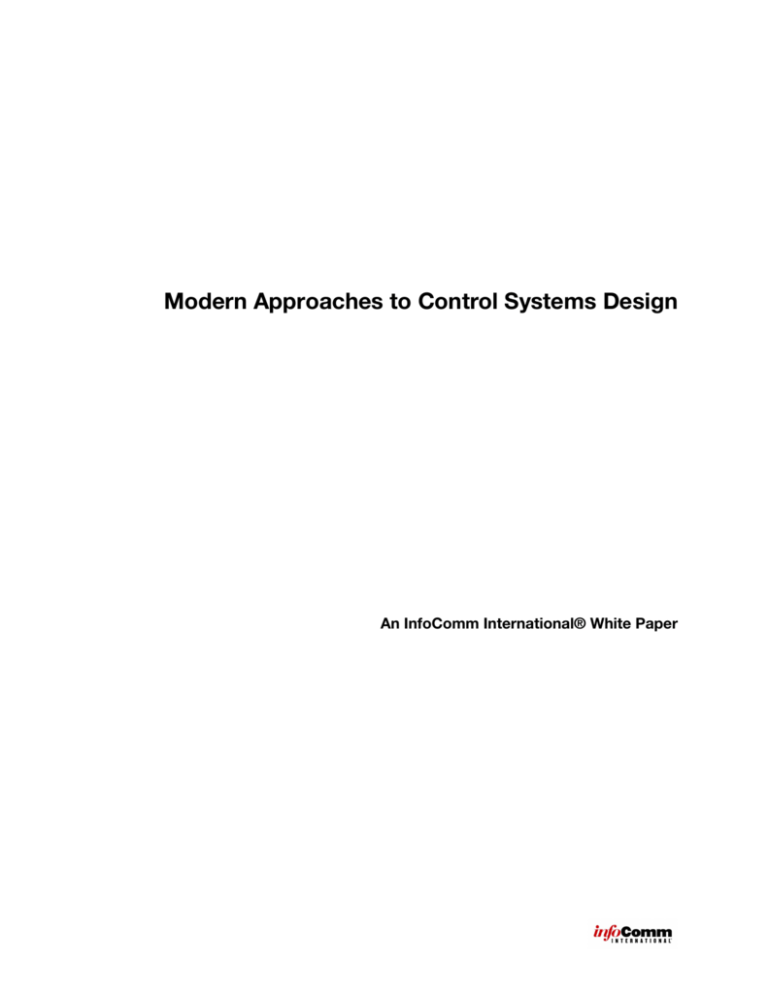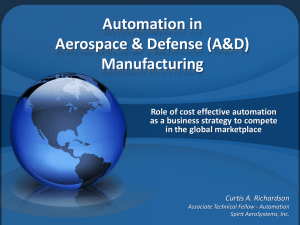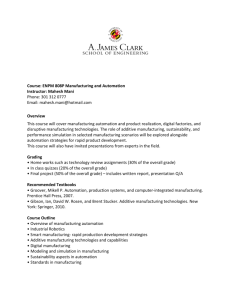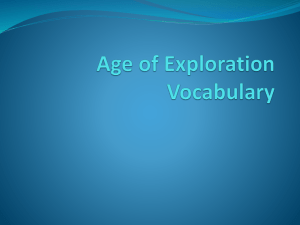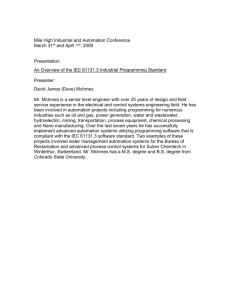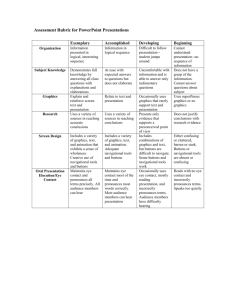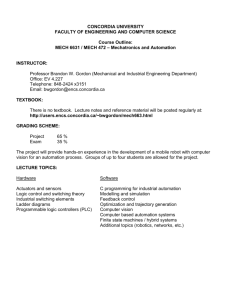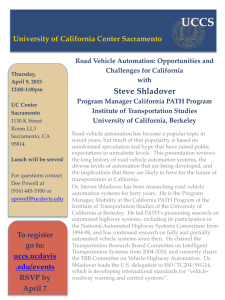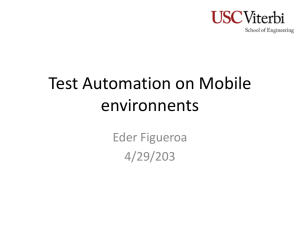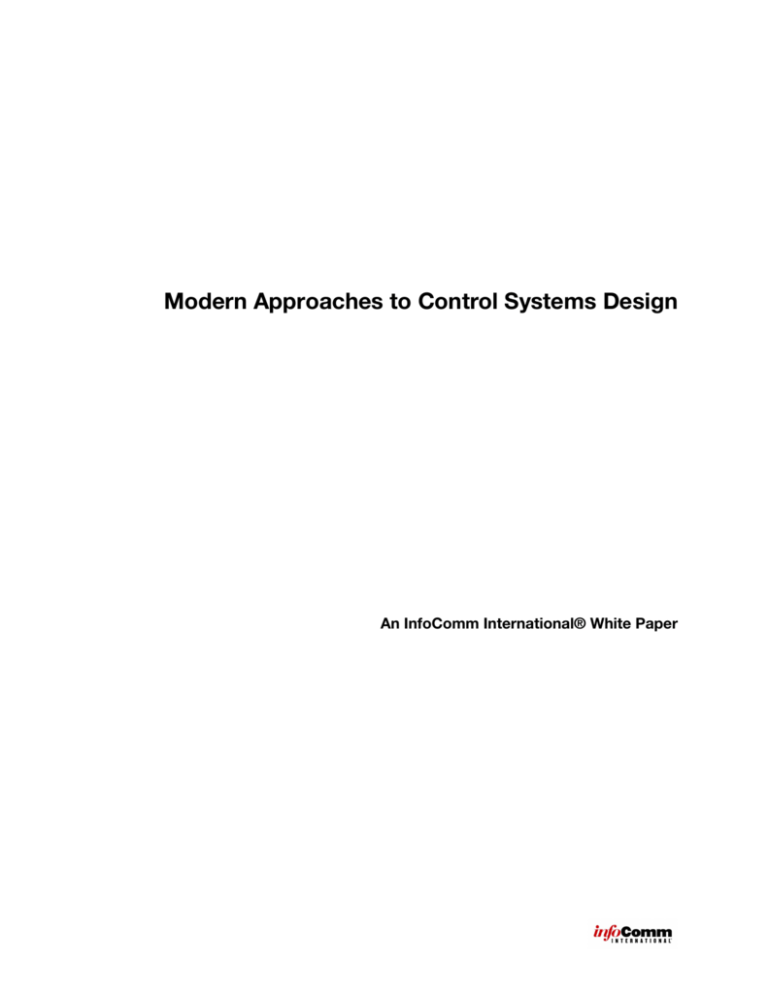
Modern Approaches to Control Systems Design
An InfoComm International® White Paper
Copyright 2015 InfoComm International®
All rights reserved.
Printed in the United States of America
Published by InfoComm International, 11242 Waples Mill Road, Suite 200, Fairfax, VA 220306079
No part of this work may be used, reproduced or transmitted in any form or by any means,
electronic or mechanical, including photocopying, recording or by any information storage and
retrieval system, without prior agreement and written permission from InfoComm
International®.
The contents of this work are subject to revision without notice due to continued progress in
methodology, design, installation and manufacturing in the audiovisual industry. This material
is provided as is, without warranty of any kind, respecting the contents of this work, including
but not limited to implied warranties for this work’s quality, performance, merchantability or
fitness for any particular purpose. InfoComm International shall not be liable to the purchaser,
user or any other entity with respect to any liability, loss or damage caused directly or indirectly
by this work.
MODERN APPROACHES TO CONTROL SYSTEMS DESIGN
Table of Contents
Acknowledgments ..................................................................................................................................... 1 Executive Summary ................................................................................................................................... 2 A Modern AV Control System ................................................................................................................... 3 The User Layer........................................................................................................................................ 5 The User Interface Layer ........................................................................................................................ 5 Interface Hardware ............................................................................................................................... 6 Graphics Layer ..................................................................................................................................... 6 Navigational Layer ................................................................................................................................ 6 The Platform Layer ................................................................................................................................. 7 The Enterprise Layer ............................................................................................................................... 8 Signal and Data Transport ...................................................................................................................... 8 The User ...................................................................................................................................................... 9 Who Are the Users? ................................................................................................................................ 9 Discovering User Requirements ............................................................................................................. 9 Defining Functional Requirements for the User Interface ..................................................................... 10 Navigational Design ........................................................................................................................... 10 Functional Narrative ........................................................................................................................... 12 Defining the Control System Scope of Work ........................................................................................ 12 Using the Functional Requirements ..................................................................................................... 13 Automating a Modern Control System ................................................................................................. 13 The User Interface ................................................................................................................................... 15 Interface Technologies ......................................................................................................................... 15 User Input and Output Devices .......................................................................................................... 15 i
Table of Contents
Mobile Device-Driven Control ............................................................................................................ 16 User Interface Design ........................................................................................................................... 18 Navigational Design ........................................................................................................................... 19 Graphical Design ................................................................................................................................ 20 Modern User Interface Elements ....................................................................................................... 20 Control System Platforms ....................................................................................................................... 23 Platform Components........................................................................................................................... 23 Proprietary vs. Open Platforms ............................................................................................................ 24 System Types, Applications and Functions ......................................................................................... 24 Programming ........................................................................................................................................ 26 Software Scope of Work .................................................................................................................... 27 Software Testing and Performance Verification................................................................................. 27 Integrating With Enterprise Systems ..................................................................................................... 29 The One-Touch Meeting ....................................................................................................................... 29 Middleware ........................................................................................................................................... 30 Data Processing and Analytics ............................................................................................................. 30 Communicating With Building Management Systems ......................................................................... 31 The Glue: Signal and Data Transport ..................................................................................................... 32 Physical vs. Logical Network ................................................................................................................ 32 Communications Protocols .................................................................................................................. 34 Security and Authentication.................................................................................................................. 34 Bandwidth ............................................................................................................................................. 35 Wireless and BYOD .............................................................................................................................. 35 Cloud/Data Center Connectivity ........................................................................................................... 35 Conclusion ................................................................................................................................................ 37 References ............................................................................................................................................... 38 ii
MODERN APPROACHES TO CONTROL SYSTEMS DESIGN
Acknowledgments
InfoComm International would like to thank the following industry experts for their generous
contribution of time and content:
Timothy Albright, CTS®, DMC-E, EAVA, Director of Operations, Innovad
David Barnett, CTS-D, Senior Consultant, The Sextant Group
Timothy W. Cape, CTS-D, Principal Consultant, Technitect
Steve Greenblatt, CTS, Control Concepts
Derek Joncas, Manager of Product Marketing — Control Products, Extron Electronics
Jean Lee, MS Applied Cognition and Neuroscience, HCI, Independent User Experience
Consultant
Brian Morris, CTS, Product Manager, Kramer Electronics
Howard Nunes, CTS, President and CEO, PepperDash Technology Corp.
John Pavlik, Director, Engineering Architecture & Design, Crestron Electronics
Rem Remington, Tower Access Coordinator, Crista Media
Shaun Robinson, VP Product Management, AMX US
David Silberstein, Director, Technical and Sales Education, Crestron Electronics
1
Executive Summary
Executive Summary
Modern control systems design begins with a deep understanding of a set of business
challenges. In the past, design thinking centered simply on people having a meeting or
conducting a class. But today, audiovisual solutions are highly contextualized. AV systems
have become business tools, and the people who use and manage those tools are driven by
two dynamic forces: AV/IT convergence and the proliferation of smart devices.
We now operate in a post-convergence industry. AV-enabled rooms are no longer stand-alone
or one-off systems. They are interconnected components of larger systems, which must be
managed and supported, and they are strategic investments, which must be analyzed and
justified. The context of AV is evolving. AV is a strategic enterprise asset and it must be
planned, funded, implemented and managed as such. Bandwidth, topology, security,
intersystem operability and other strategic concepts, such as total cost of ownership (TCO)
and return on investment (ROI), are the new language of AV. “Converged AV/IT” really is
“enterprise AV.“
In the context of enterprise AV, the industry has been forced to redefine its concept of the AV
user as well. The industry has to think beyond people in a room — or even people connected
to a room remotely. In an enterprise, AV is part of an ecosystem of stakeholders whose needs
and demands must be considered when designing control systems. AV professionals must
consider who will be monitoring, supporting, analyzing utilization and forecasting facilities
requirements for a solution. What are their needs? How can AV professionals support their
needs in the design of the hardware, software and integrated systems? How can they factor in
network administration, help desk and support ticketing, systems maintenance, and integration
with third-party systems, such as building management, access control, scheduling and
enterprise planning?
Too often, solution providers assume they already understand the business challenges facing
their clients and they apply a known solution without first asking important questions. It’s
tempting to use cookie-cutter templates for control systems design because it is easier or
cheaper. And that is not necessarily bad for the client. But without a context-sensitive analysis,
solution providers cannot know — and should not presume to know — their client’s needs. In
reality, the typical AV system of just a few years ago is obsolete by today’s expectations, and
those expectations are constantly evolving.
Workplace environments are constantly changing as well — sometimes chasing fads while at
other times pursuing the latest trends in productivity and health research. Either way, AV
professionals owe it to their clients to evaluate their current and foreseeable needs carefully.
This document explores the ways that industry professionals today approach AV control
systems in the context of enterprise AV and mobile, smart devices. The authors have done
their best to identify noteworthy trends and differences from the recent past, and to provide
practical guidance for identifying the client’s business challenges and overcoming them
through a modern control system design.
2
MODERN APPROACHES TO CONTROL SYSTEMS DESIGN
A Modern AV Control System
Whether they do it from a tablet computer, traditional touchscreen or button panel, today’s
users have to be able to accomplish whatever their AV systems were designed to accomplish
without having to worry about the control system. Moreover, it doesn’t matter how users will
interface with a control system if the control system hasn’t been designed in a structured,
thoughtful way. A control systems design model should address all the various pieces that
make up a control system — from the users themselves, to the interface, to the hardware,
software and network connectivity — and do so in a way that supports users’ needs and
preferences.
An AV control system takes into account users’ need to collaborate with other users and to
control their environments in a simple and seamless way. And it supports their ability to control
that environment using everyday office tools or the latest consumer- and professional-grade
technologies, including mobile devices, smart-building automation or cloud technologies.
What goes into today’s enterprise AV control system? It is certainly more than AV. By using a
control systems layer model, AV designers and integrators can describe clearly the
interconnected people, processes and technologies that factor into control systems design.
The control systems layer model shows how various components relate and interact — not
only with each other, but also with the user. Through the model, AV professionals can ensure
the finished system works as required and supports whatever way users prefer to interface
with their AV.
What follows is an overview of the control systems layer model, followed by in-depth
discussions of the various layers as they pertain to modern control systems.
3
A Modern AV Control System
Control Systems Layer Model (courtesy of Technitect and PepperDash)
4
MODERN APPROACHES TO CONTROL SYSTEMS DESIGN
The User Layer
As its name implies, the user layer represents the various users and stakeholders of an AV
control system. More importantly, it addresses their needs and requirements. (See The User
section in this document for a deeper discussion of this layer.) User needs drive the
functionality and configuration of a control system, as well as the overall AV system. Once an
AV system is implemented, end users interact with the system via an interface or through thirdparty applications, such as scheduling software.
Functional requirements define the tasks that a control system must perform based on input
from the user interface or related systems. In this context, automation logic is not actual
software code. It is a description of what the software needs to do. Automation logic works in
tandem with navigational logic in the user interface to create a coherent picture of how a
system works and how it will deliver the right user experience.
One way to document automation logic is through a button-by-button and action-by-action
description of what user interface elements do when triggered. Such a description should also
contain information about user and enterprise tasks the system will perform, which may be
related to inputs other than the user interface (e.g., from a scheduling system). Developers use
this information as a guide in programming the system.
The User Interface Layer
The user interface layer defines how the user directly interacts with a system. (See The User
Interface section in this document for a deeper discussion of this layer.)
5
A Modern AV Control System
The user interface controls or obtains information about the underlying system(s) being
controlled. It is what the user sees and interacts with to perform tasks. The user interface can
be separated into three distinct layers: interface hardware, graphics layer and navigational
layer.
Interface Hardware
The user interface always includes some type of hardware, which can be separated into two
categories: visual and non-visual. Visual interface hardware is what a user sees (and usually
touches) to control an AV system. Non-visual interface hardware includes devices that do not
include a direct visual component. These include near-field communication (NFC) devices and
many types of sensors, which gather information about the user (e.g., their identity, location or
physical actions) and the environment (e.g., temperature, humidity and light). Control systems
can use such information to execute commands and initiate AV functions or pass the
information back to the user via the visual user interface or audio feedback.
Graphics Layer
The graphics layer is what the user sees on the visual interface hardware, including colors,
fonts, lights, buttons, graphs and images. On a touchscreen or web page, it is the pixels that
make up what the user sees. The graphics layer is the skin over the navigational layer.
Navigational Layer
The navigational layer is the skeleton beneath the graphics layer. It consists of the buttons, text
and layouts over which a graphical skin is laid.
The navigational layer defines parameters, such as which and how many buttons appear on a
control page or surface, their general layout, where and when images or windows should
6
MODERN APPROACHES TO CONTROL SYSTEMS DESIGN
appear, and when page flips or other changes in what a user sees should occur. All the
information on the navigational layer is independent of the graphics layer, but does not include
information about colors, fonts and backgrounds.
The navigational logic relates to the user interface itself. For example, if a user presses a button
or swipes the screen, then a designated change in the user interface occurs. Logic that defines
what non-interface devices in a system should do — or takes input from other systems —
resides in the platform layer (see below).
From a design perspective, first the navigational layer determines how an interface should
function, and then the graphics layer is applied.
The Platform Layer
The platform layer is where the brains of a system reside, in the form of software. The
software performs tasks defined in the layers above. It may also issue commands to other
devices or systems, either to perform certain actions or gather information. (See Control
System Platforms for a deeper discussion of this layer.)
The platform layer includes software, hardware and cloud-based services. It may include
proprietary software running on proprietary hardware, offered by various control system
manufacturers, or non-proprietary software running on open systems, such as web-based
solutions. In any case, the software performs tasks based on the automation and navigation
logic defined and documented in the preceding layers.
The hardware component of the platform layer is the muscle of the system. It includes the
hardware that runs control system software, such as control system processors and mobile
devices, as well as the hardware that is controlled by the software, such as projectors,
switchers and digital signal processing devices.
The cloud component of the platform layer includes systems that run on a different network
nearby or on a hosted system that is accessed via the Internet. With cloud-based systems,
their physical location is irrelevant and the software running on cloud-based systems is often
made available as a subscription service.
7
A Modern AV Control System
The Enterprise Layer
The enterprise layer comprises other systems that run on an enterprise data network. Such
systems usually require some sort of application program interface (API) — part of the platform
level — to exchange information. And transport protocols process the intersystem
communications data and transmit it to and from enterprise systems. (See Integrating With
Enterprise Systems section in this document for a deeper discussion of this layer.)
4
ENTERPRISE
Building automation, HVAC, access control, security, life safety, system
monitoring & helpdesk, ERP, scheduling, and other enterprise services
Signal and Data Transport
Almost every hardware device and software program requires some form of signal and data
transport to connect and exchange information with other hardware and/or systems. (See The
Glue: Signal and Data Transport section in this document for a deeper discussion of this layer.)
The physical infrastructure is the collection of wired and wireless devices and cabling that
make up the pathways from one device or system to another. This includes switchers, routers,
base stations, antennas and other signal and data transport hardware, including the cabling
and patch bays that connect them.
To carry data and signals over the physical infrastructure, data and signal protocols are
required to allow devices to communicate data between them. This includes many protocols
and standards that vary depending on the devices and systems that are communicating with
one another and the physical infrastructure that connects them.
8
MODERN APPROACHES TO CONTROL SYSTEMS DESIGN
The User
Technology systems are conceived, designed, implemented and maintained to address a user,
business or environmental need. A system design should start with users to determine not only
what they need the system to do, but also the larger organizational context in which they
operate. To create a solution that best facilitates user and organizational goals, control system
designers need information about the cultural and technological environment in which the
system will be implemented.
This section describes the process of gathering requirements from control system users. It
then covers how integrators may automate a control system based on those requirements.
Who Are the Users?
Users may include a range of stakeholders who interact with, invest in, budget for, technically
support, and benefit from a control system. They have a vested interest in its successful
functioning. Control system users may be:
§
Presenters, instructors, meeting participants and students — both local and remote
§
C-level leadership (CEOs, CIOs, CFOs, CTOs and COOs)
§
AV and IT technical support staff
§
Instructional and/or media designers
§
Communications staff
§
Facilities staff
§
Budgeting, accounting, contracting and purchasing staff
Determining the users in an organization can be challenging — as challenging as determining
their requirements.
Discovering User Requirements
When it comes to enterprise AV control systems — large or small — defining the scope of work
starts with determining the organization’s mission. What type of business is it? What is the
culture like? What are the politics? Designers and integrators should meet with users and
stakeholders to get a complete picture of their general and specific needs. Focus groups
designed to determine user experience may include the following questions:
§
Who are you?
§
What do you do?
§
What does the person sitting next to you do?
9
The User
§
How do you interact with others?
§
What tools do you need to have that kind of interaction and collaboration?
§
What do you see as problems in the way you use technology today?
§
What do you want to do with technology?
Defining Functional Requirements for the User Interface
An AV system’s functionality is tied closely to the control system interface. The user interface
can be simple, such as a handful of hardware buttons on a wall panel, or more elaborate, such
as a high-definition, color touchscreen. It can include various modes of operation or unique
and separate interface elements tailored to different types of users.
To develop today’s control system interface, designers/programmers gather functional
requirements. They then design and implement the control system in the context of enterprise
AV systems. The document that captures these elements, usually referred to as a functional
specification, can take many forms, but it should include a few critical elements.
Navigational Design
The navigational design should include a wireframe layout of the visual user interface surface
that depicts the buttons, interface objects and other information that will be displayed at any
time. For multi-page interfaces, there should be at least one layout shown per page. The
wireframe should be graphics-neutral and not representative of the colors, fonts and
backgrounds that might ultimately be used. Think of it as a simple block diagram-like
representation of the layout.
10
MODERN APPROACHES TO CONTROL SYSTEMS DESIGN
Example of a functional wireframe (courtesy of PepperDash)
The intent of the wireframe layout is to show what kind of interactive and informational
elements may appear on each page, plus where and how they might be arranged. Once
approved by the user, the graphical design can be applied to the wireframe to show its final
form.
11
The User
Functional Narrative
In conjunction with the wireframe layout, a functional narrative describes how the user
interface should operate, defining what each button or object does or displays. Some buttons
may only present a different page to the user. Others may trigger a command or series of
commands to devices throughout the system, causing the state of those devices or their
parameters to change. Objects may reflect the status of local or remote system parameters,
whether those parameters were changed by a user or automatically.
Text (and perhaps diagrams) may also describe other non-visual functional system
requirements, as associated with the visual user interface. For example, motion or light sensors
may change the status of the system or trigger an action, such as closing shades, adjusting
lights or simply shutting down the system because the space is unoccupied.
The narrative may also include text describing interaction between the AV system and other
enterprise systems, such as lighting, building management and HVAC.
The functional narrative is crucial to determining accurately the level of effort required for a
control system design.
Defining the Control System Scope of Work
When it comes to integrated systems, it can be difficult to separate the control system scope
of work from that of the overall AV solution. Functional descriptions of the audio and video
systems that support users’ needs will also define the functional requirements of the control
system. In addition, there should be descriptions that identify the context and requirements of
the control system, specifically at the enterprise level. Consider, for example, the following
enterprise-level questions:
§
Is there an AV monitoring system?
§
Is logging data needed for equipment, system and room usage?
§
Will the system need to interface with enterprise security, access, scheduling, building
automation, energy-tracking or other systems?
AV designers and integrators must also take into account enterprise standards,
equipment/vendor guidelines, user interface standards and other requirements that
organizations employ more frequently to better manage technology resources in local, regional
and global locations.
To create a comprehensive scope, designers and integrators should document several
complementary elements of the functional requirements:
§
The overall enterprise mission and the context for the AV and control systems
§
Requirements associated with the enterprise environment
§
The functional requirements of the audio, video and communication elements of the
system(s)
§
The user interface requirements
12
MODERN APPROACHES TO CONTROL SYSTEMS DESIGN
The documentation should include a narrative and schematic signal-flow diagrams for each of
the types of systems to be implemented. These requirements play a key role in both the user
interface and automation logic layers of control system development.
Using the Functional Requirements
Once the functional requirements have been established and documented, integrators use
them throughout the process of developing and implementing not only the control system, but
also the overall AV system.
First, functional requirements force consensus and agreement among stakeholders; the
requirements set expectations for the remainder of the project. Gaining agreement is usually an
iterative process, serving not only as a validation of user needs, but also as buy-in from the
stakeholders.
Second, functional requirements act as a contractual guide for the AV provider’s team to
design and develop the hardware, user interfaces and underlying programming. In many cases,
the requirements are included in the document package for project bidding, so the more
detailed it is, the cleaner the bid pricing will be.
Third, requirements are used for the systems performance verification guide at the end of the
project, to compare what was installed and programmed with what the customer needed.
Thus, a vigorous and well-documented functional analysis should occur as far upstream in the
process as possible. If it is omitted in the early stages of a project, it should be inserted as
soon as practical. If a control system designer/developer must guess at functional
requirements during system installation, it’s likely the control system will fall short of its
intended purpose as a business tool and strategic investment.
To establish where the end user can achieve productivity savings, integrators perform a set of
tests prior to defining and setting up automation. Such tests may involve installing occupancy
sensors in the client’s conference rooms and allowing them to run for a set amount of time
(e.g., three months). That helps to determine how many people attend meetings and how many
times meetings really occur when they’re booked and, therefore, set the usage benchmarks
that help to create more efficient meetings. Other measuring tools include setting up monitors
to assess a room’s operation and determine the best equipment choices for the room. Once
the integrator defines those parameters, automation can begin.
Automating a Modern Control System
The concept of automation is to cause multiple events in sequence based on a single input or
trigger.
When users press “Videoconference,” for example, they should be presented with a dialing
directory or keypad, but automation should activate cameras, displays, microphones,
amplifiers, lights and everything else needed to start the video call. The order and timing of all
these items is important for the overall user experience.
13
The User
Most examples begin with an active input from a person (e.g., a button press on the
touchscreen), but it is not the only case for automation. Sensors play a large role. If a meeting
is scheduled but no one arrives in the room, for example, the occupancy sensor will never
change its state. If the control system is monitoring both the schedule and the sensor, the
system can wait 15 minutes and then turn off the room’s equipment and lights and remove the
meeting from the calendar, so the room is available for others to book.
Equipment can also initiate automation events. A projector that needs its filters cleaned or
changed can send an email asking for service. The astronomical clock can close the shades as
the sun comes around to reduce cooling costs. Lights can be dimmed by 20 percent and
projectors’ brightness lowered because the building management system has issued a
command for systems to shed power load.
Regardless of the automation or series of events, it is critical that the feedback loop is
completed. It is up to the control system to get confirmation of a change in status because this
can change the action or timing for other events. As an example, directing a projector to turn
on is not enough. What if the projector were just turned off and it needs a five-minute cooldown before it can turn back on? The control system should poll for status to verify that the
projector is off before sending an “on” command, or verify that is on before sending a lamp
status query.
Automation makes usage simpler, prevents user error and enables a smoother user
experience.
It takes time to create all the possible automation paths for a control system, which can lead to
a more expensive overall system. But a system that allows people to start or join a meeting in
significantly less time has strong value in an enterprise environment. Looking at increased
productivity over time, the owner can quickly recoup the automation investment and potentially
show a profit.
14
MODERN APPROACHES TO CONTROL SYSTEMS DESIGN
The User Interface
Users’ expectations have been radically altered by the introduction of smartphones and
tablets. Such devices have changed the way people interact with technology. AV designers
and integrators must take into account the implication of new expectations when creating a
control system user interface. Doing so requires thinking about technology in two related-butseparate ways: First is the way today’s users interact with technology; second is how AV pros
can actually deliver the expected experience using technologies that are currently available.
Approached from the perspective of the contemporary AV user — their worldview and mindset
— designers and integrators must navigate between the psychology of the user interface and
the mechanics for implementing that user interface, from a programmer’s or technician’s point
of view.
These days, the user interface (UI) is a subset of a larger function — user experience (UX) —
based on the way people interact with technology. When a user says of a control system, “I
want it to be as intuitive as my smartphone,” he or she is talking as much about the UX as the
UI. Or to put it more starkly, consider a UX without the UI, such as when a user says, “I don’t
want to have to tell the AV in room what to do. The room should know what I want to
accomplish. It should be intuitive.”
Control system providers need to reimagine the conversations they have with users in order to
understand their interpretations of “intuitive,” in the context of a user interface and a user
experience.
After all, the control system interface often serves as the primary point of contact between the
users of an AV system and the devices and applications that provide functionality. To be
successful, the user interface must be responsive to users’ needs as determined by the
functional requirements. The following section describes the components and techniques
involved in creating user interfaces.
Interface Technologies
In addition to the traditional touchscreen or button panel, there are a variety of other devices
and methods for interacting with a control system, including smartphones and tablets. The first
major differentiating factor among interface technologies is whether an interface is an input or
an output device. In many cases, a single device may function as both simultaneously.
User Input and Output Devices
The traditional AV control system input device is some sort of touchpanel or button
panel/keypad. But a control system can use other devices (e.g., microphones and cameras) as
inputs as well.
15
The User Interface
Increasingly, input devices have grown to encompass consumer electronics. Many AV
manufacturers have written applications that allow people to use their smartphones or tablets
to control their systems in some way. Every manufacturer has approached the process
differently. Some manufacturers ask programmers to create an app that acts the same as a
touchpanel. Others create apps that include features not found in a touchpanel or other
interface, such as service controls (see Mobile Device-Driven Control, later in this section).
In addition, when it comes to current control systems, various types of sensors can trigger
events without requiring a user to interact directly with an input device. Motion, occupancy,
lighting and door-trigger sensors can all be part of an automation system.
Input devices can work quietly in the background or require active user intervention. Often, the
same devices can operate in either mode, depending on application and preference. For
instance, an occupancy sensor might be considered a passive input to a system because it is
triggered automatically, whether or not a user is aware or desirous of the activity. A light switch
might be an active input, because the user has to walk over to it and activate the switch in
order to trigger the input.
User output devices may include displays, loudspeakers, lights, signage, haptics (i.e., any
form of interaction involving touch) and smell output devices (i.e., devices used by restaurants
and movie theaters to emit scent on demand). Any video signal (e.g., HDMI) can cause a
system to turn on based on the signal presence. A switcher reports to the control system that
there’s been an event change. A microphone can sense a signal and report it to the control
system. Beacons (e.g., Bluetooth, wireless network and RFID) are capable of sensing a mobile
device, activating an interface and turning on a system. Many devices (e.g., smartphones,
tablets and wearables) may serve both as inputs and outputs.
Mobile Device-Driven Control
It today’s enterprise world, where workers are influenced by technology trends in their personal
lives, software developers may need to plan for multiple levels of user complexity. They may
need to provide user interfaces for touchpanels, browsers and/or mobile devices. In an
important meeting, for example, a presenter may use a table-top touchscreen, while a
technician may have a tablet with duplicate or additional controls for adjusting AV settings as
the meeting goes on. Meanwhile, a support technician may be monitoring remotely using a
browser-based version of the room touchpanel.
Control systems manufacturers support mobile device app development to some degree. Such
apps may be created at the same time as touchpanel graphics. In some cases, pages in a
touchpanel can be saved simply as apps; in others, the app version may need to be quite
different. When adapting control system interfaces to mobile devices, developers have to
address issues such as orientation and rotation, and they should fine-tune apps for specific
mobile device operating systems or environments. But often, the bulk of work in creating a
mobile experience for a control systems interface has already been addressed with creation of
touchpanel graphics.
Mobile platform manufacturers limit what runs on their devices. They also provide curation and
distribution requirements that can be burdensome for app developers. For this reason, control
system vendors normally provide a shell program and manage the versioning, curation and
distribution themselves. Control software developers create files that can easily be loaded into
16
MODERN APPROACHES TO CONTROL SYSTEMS DESIGN
those shell programs. In this way, they provide control system user interfaces on mobile
devices. Whether the mobile app user interface mimics the control touchpanel, or provides
greater or lesser capability, is a design decision that should be explored in the user
requirements gathering and documentation process.
Mobile Device Challenges
The central challenge with incorporating most smartphones, smart watches and tablets
(collectively, smart devices) into enterprise AV systems is that, with a few exceptions, they are
fundamentally retail consumer devices. They do not have the level of centralized control and
management that most IT departments prefer. Operating system updates can happen
unexpectedly, which may cause control manufacturer shell apps — and the custom user
interfaces that run within them — to fail or become unreliable. Control system manufacturers
must contend with a number of different operating system versions and device requirements
that each brings its own set of application development challenges related to screen size,
processing power and network security.
Enterprises that choose to rely on mobile devices as their primary user interface run the risk of
having a room disabled for a period of time.
There are also a number of physical challenges to incorporating such devices into an
enterprise environment. For example, providing continuous USB power to a consumer device
(such as a tablet) that’s designed to run on battery power can be difficult. Mounting such a
device, running USB power cables — which present distance limitations — or locating “wall
warts” (AC-DC power converters) are all issues that must be addressed when a customer
requests a mobile device as a control system interface. Power over Ethernet (PoE) converters
may help solve some of these challenges.
Wireless signal management is another issue. Consumer devices tend not to include robust
wireless management features. In a corporate environment, where wireless security is critical,
ordinary wireless management techniques can interrupt the device’s signals or cause the
device to go offline.
Another risk when incorporating mobile devices to control AV/IT systems is theft, which
requires vigorous asset management. The IT department’s goal is to reduce risk, loss, and time
required to maintain and support systems. And managing mobile devices in an enterprise
environment contributes to all of those issues.
In short, the concept of walking into and controlling a room from a mobile device is a vision
that remains difficult to realize. The geolocation component has to work so well that the smart
device can identify the room and tap into the room’s control system seamlessly and quickly.
Mobile devices support limited development environments for incorporating sensors and
indoor geolocation. Furthermore, the operating systems of mobile devices can handle only a
limited number of control system interfaces, which is a problem in larger facilities.
Lessons From the Residential World
Residential systems are increasingly influencing commercial systems design, based on
advancements in home automation sensors, thermostats and wirelessly controllable
appliances. And as users enjoy these control experiences in their home, they will expect similar
in their work environments. Many of these technologies are important to a smart building. As
17
The User Interface
organizations use control systems to better manage their AV systems, the two areas of control
will continue to intersect.
In residential environments, control apps on smart devices are more common. Residents
expect to be able to turn on lights, adjust thermostats, disarm security systems or start home
appliances from a smartphone. Other technology capabilities have also changed the way
people utilize their residence. Remote monitoring and control, for example, support the
concept of aging in place — allowing elderly persons to maintain their independence longer.
People who travel can monitor their homes and respond to visitors at the front door using the
intercom system even when they’re far away.
Wearables (i.e., smart watches, glasses) have also begun to play an important role in
consumers’ lives, which means manufacturers must account for another framework in their app
development. The programming rules for wearables will differ from those for smartphones,
mostly because they’re an extension of the smartphone. Screen size and interface response
are also different, and the number of control functions that may be placed on a wearable is
limited.
In short, today’s AV control systems are becoming part of the Internet of Things (IoT), an allencompassing consumer electronics/enterprise networking concept in which all devices
include an Internet connection. In the consumer electronics world, we’re beginning to see socalled hubs from a variety of manufacturers. Hubs can control more than one IoT component
at a given time and will have implications for modern control systems. The hub concept has
not yet been fully automated, but it enables users to control more than one device within a
single application, for example, a Nest thermostat and a Nest smoke detector.
With IoT, users should be able to access systems — whether they’re control systems, AV
systems or sensors — using a computer, smartphone or other Internet Protocol (IP)-enabled
device. The interface to do so may be an app or a web page, resulting in myriad user
experiences that must be accounted for by control system designers and integrators.
User Interface Design
Usability of an interface design is essential to the success of your projects. Investment in the
design of interfaces directly affects the customer’s ability to understand and use the products
created for them. Although closely aligned with purely visual graphic, audio and textual design,
interaction design provides an overall enveloping focus on how well and naturally users interact
with technology.
There are many ways users can interact with a controllable system. Some options are nonvisual, such as motion sensors and NFC technologies, and some are visually oriented, such as
touchscreens and button panels.
Non-visual sensors that provide status information to the control system regarding identity,
motion, occupancy, vacancy, temperature, light, weight/presence and other environmental
variables can be incorporated into the user interface in different ways. Such elements may
affect the user’s control and navigation of a system, provide status indicators for users and
support staff, and send out information to support other administrative functions, such as
facility support, asset management, scheduling and security.
18
MODERN APPROACHES TO CONTROL SYSTEMS DESIGN
On the visual side, touchscreen interfaces typically have multiple pages with sub-pages and
other navigational elements. Digital signage may include a touchscreen overlay that allows
users to interact with content, in which case the user-controllable elements must be
considered in concert with the content being displayed.
Hardware panels are usually much less dynamic, but may still include small touchscreens or
other variety of video or LCD text display feedback. Hardware panels without screens may be
considered a single-page user interface with little or no feedback available to the user on the
panel itself. Hardware buttons may have printed labeling, and may or may not provide
feedback in the form or lighted buttons or panel-embedded indicator lights.
Regardless of the type of user interface, AV designers and integrators typically create a
navigational design upon which to apply a graphic design.
Navigational Design
Navigational design dictates the quantity and general layout/location of user interface
elements. These elements include controls (i.e., buttons, sliders, and directional pads) and can
be combined with other visual navigational tools, such as 2D and 3D gestural inputs,
depending on the user interface hardware being used.
Navigational design serves a purpose greater than decoration; it is an important tool for
effective communication. The organization of information on a screen can be the difference
between a message users understand and one that leaves users feeling overwhelmed. Even
the best interface can suffer and go underutilized if the visual presentation does not
communicate well. It is important to understand how users function in the real world and to
interpret this behavior correctly for user interfaces. For example, users read a screen in the
same way they read other forms of information — left to right and top to bottom. Moreover, the
eye is always attracted to colored elements before black-and-white elements, isolated
elements before elements in a group, and graphics before text. Also, to develop user interfaces
for the widest audience, the navigational design should focus on the most common user.
Navigational design incorporates the following key elements:
§
Gestures and movement — Gestural navigation is the most common interaction method
utilized across mobile platforms today. This form of navigation differs from traditional touch
navigation in that the interface recognizes finger movement after contact and responds
accordingly. Think of a person using a finger to rotate a graphic or spreading two fingers to
zoom in on a part of the screen. Multitouch navigation requires a minimum of 1 cm (28
pixels) between any two fingers for the gesture to be recognized as two independent finger
actions. Special consideration should be taken when designing for two-finger swipe to
ensure the interface accommodates enough space for the user to touch with both fingers
and complete the gesture while still allowing for the minimum spacing requirement.
§
Motion design — Motion design defines how things move on the screen and is a critical
part of an interactive experience. Motion design should never be gratuitous; animation
always supports content and the experience as a whole. Transitions are used to provide
critical clues and to make sense of application states. They also allow the user to
understand where tools have gone when they are in a hidden state.
19
The User Interface
Graphical Design
Although navigational design establishes defining behaviors, gestures and responses, it is
visual design that brings those elements to life. The key to successful graphical design is a
design that subconsciously teaches the user. The user can visually see where to touch or slide
without explicit instruction. This is challenging because, although visual design should add
beauty and branding to the experience, it should never distract from the content. Designing for
successful interaction means creating an extensible design vocabulary with specific attributes
— a language of shapes, forms, colors and controls that visually guide users through tasks to
meet their goals. A well-designed user interface is built on principles and a development
process that centers on users and their tasks.
Graphical design incorporates the following key elements:
§
Icons — Icons are pictorial representations of objects. Most current interfaces utilize a
standard icon set that should be repurposed for iterations of your interfaces. Icon states
are the result of an action taken. Once an action is taken on an icon, the icon reflects that
action by showing its state.
§
Buttons — Buttons are the direct interface the user has to the system. They should not be
so small the user can’t use them. After that has been determined, the size of the buttons is
assessed in relation to the size of the screen. It should be proportionally large enough to be
seen and used — but not too big and ungainly.
§
Typography — Fonts should be agreed upon by both the client and the designer.
Depending on the color scheme and size of the buttons, some fonts simply should not be
used. Again, this is a discussion with end users. It comes down to the look and feel they
are trying to accomplish in the user interface.
§
Color — Color is very important in the visual interface. It can be used to identify elements
in the interface to draw the user’s attention (e.g., the current selection). Color also has an
associative quality; users assume there is a relationship between items of the same color.
Color also carries with it emotional or psychological qualities; for example, a color can be
categorized as cool or warm. However, when color is used indiscriminately, it can have a
negative or distracting effect. Misuse of color can cause an unfavorable user reaction and
can hinder productivity by making it difficult for users to focus on a task.
§
Animation — Animation can illustrate the operation of a particular tool or reflect a
particular state. It can also be used to include an element of fun in the interface. Designers
can use animation effects for objects within a window and interface elements, such as
icons and buttons.
Modern User Interface Elements
Beyond the foundational elements, there are several recent factors that should be considered
for graphical interface design.
Feedback
In the context of the user interface, feedback occurs when a touchpanel displays information
about the state of controlled devices. Feedback may be delivered through buttons, text and/or
20
MODERN APPROACHES TO CONTROL SYSTEMS DESIGN
graphics. It can be as simple as power status, projector lamp hours or the current volume level.
Or it can be fairly sophisticated, such as the type of signal passing through a transmitter or the
video resolution of a scaler. This information may be important for users to understand if
they’re interacting with the system correctly, or for technical users who must troubleshoot or
diagnose issues.
Notifications
Notifications are alerts that may need to be brought to the attention of people in a room and/or
required by law. Notifications may include fire, weather, campus-lockdown or other emergency
alerts. Notifications may be incorporated into touchpanels, in-room displays or digital signage
as pop-up windows. They are usually accompanied by an audio tone or flashing lights. A signal
from an emergency notification, fire or life-safety system triggers such notifications.
The text and/or icons that need to be displayed may be mandated by law or negotiated with
the owner. Typically, an emergency notification will appear over whatever else is being
displayed and users may not disable or close notices until the condition has been cleared by
proper personnel. The control system programmer should consult with the owner
representative, security or emergency team, and the architect on how the notifications should
be cleared once an emergency condition has passed.
Energy Management
Today’s AV control system is expected to play an important role in energy management efforts,
whether it’s to actively minimize energy usage or simply inform users of their consumption. It’s
important to understand that the level of energy management may depend on the trade-offs
the users are willing to accept. For example, it’s possible to maximize energy conservation by
programming a control system to power off all the AV equipment unless a meeting is taking
place. However, such an approach could cause meeting delays when the equipment must
power on again, which can take time. Often, touchpanel-configurable schedules are useful to
power off equipment overnight and partially power up equipment during work hours (i.e.,
standby mode). More sophisticated approaches use occupancy sensors and meeting
calendars to actively manage equipment power and, as a result, balance conservation and
convenience.
The ability to switch between “green” (more conservation) and “non-green” (more convenience)
modes may be available via a toggle on the user interface itself. Green mode may reduce
touchpanel or display brightness levels, or shorten the amount of time before the touchpanel
dims or devices go into standby mode.
When it comes to displaying energy consumption information, a best practice is to display
such device data as analog gauges or charts, or as dynamic text. Colorful or animated
graphics present information that is easy to understand, as well as aesthetically pleasing.
However, for more granularity or detail, text may be more appropriate. Often a combination of
the two is the best approach.
In a smart-building environment, where the AV control system is integrated with broader
building management systems, the AV user interface can provide a secondary point of control
for those systems, and the AV control system can incorporate smart-building automation logic.
For example, the AV control touchpanel may include a page for room temperature, lighting or
shade management. Or it may integrate an equipment rack’s energy management schedule
21
The User Interface
into the HVAC system for temperature or humidity control. AV control systems can also be
used for daylight harvesting when integrated with shades and lighting systems.
Accessibility and Code Compliance
Some locations or jurisdictions require specific user interface enhancements to enable persons
with disabilities to access and use AV systems more conveniently. These may range from the
physical location of a touchpanel, to font sizes or color schemes, to auditory or haptic
feedback related to button presses. Designers, integrators and programmers should check
local and national laws, as well as the owner’s own requirements governing accessibility. Then
they should verify that their specific interface is compliant.
Auditory feedback is usually the literal reading of a button as it’s pressed. For example,
pressing “Computer Input” could trigger an audio file stating, “Computer Input has been
selected.” Haptic feedback is available on some touchpanel interfaces. It creates a touch
sensory feedback (vibration) when a button is pressed. Programmers may also need to offer
larger font formatting for button labels and other text, as well as color-neutral themes for
visually-impaired users. Accessibility options can be made available as a toggled option on the
user interface.
22
MODERN APPROACHES TO CONTROL SYSTEMS DESIGN
Control System Platforms
A control platform is made up of computing and communication hardware, an operating
system and software tools, which allow the intended system functionality, user activities and
operational instructions of the AV system to be carried out. Though the required actions may
be platform neutral, the method of their implementation varies from platform to platform.
Some platforms are basic, structured and offer limited capability, whereas others are more
expansive, have fewer boundaries and provide more power. The range of platforms varies by
cost, ease of development or degree of required training. This section explains platform
components and choices, as well as key programming concepts.
Platform Components
Most AV control platforms are based on specific or proprietary hardware that includes a
microprocessor and communication ports to carry out instructions defined through software
tools. Additionally, many platforms have proprietary user interface devices, such as keypads,
handheld remote controls or touchpanels, which provide input to the system. A platform
typically contains a programming tool, software language or configuration wizard that allows
programmers to build an instruction set, which may be referred to as the program source
code. Different platforms use instruction sets or source code in different, proprietary formats.
Source code written for one platform is typically unusable in other platforms.
It is likely that a separate software tool is available to design the user interface for a touchpanel
or other graphical user interface device. A separate file — different from the programming
source code — defines the functional and graphical elements, as well as navigation logic,
required to operate the control system.
Program source code and user interface source files usually also have a separate component,
called the compiled file or object code, which is either loaded into the control system
processor or the user interface hardware. These files are not editable.
In addition to source code and compiled code, a program is likely to have other components
that are required to complete this package. These would include drivers or modules that
provide protocols necessary for the operation of specific devices, or configuration files used to
define variables within specific systems. Such drivers and modules may be available from
device manufacturers; otherwise, the system programmer has to create them. All associated
files are necessary to maintain and upgrade a system.
Connected to a control platform, device hardware may come in different configurations and
satisfy different needs. Most will employ the common control protocols: relay/contact closure,
digital I/O, infrared (IR), RS-232, RS-422, RS-485 and IP. The control platform selected for a
given integrated system must have communication ports sufficient to communicate with all
devices connected to it, which is normally verified by the system designer.
23
Control System Platforms
Proprietary vs. Open Platforms
Until a few years ago, all control platforms were proprietary, meaning that the manufacturers
did not share information about their systems, and their own tools and components were
needed to use the platform. Recently, control systems have begun using commonly available
operating systems, which, along with flexible software and powerful processors, have opened
up an opportunity for less costly and more versatile control systems.
The following are some examples of platforms seen in the industry today:
§
Traditional AV control systems
§
Android-based computers and mobile devices (Android apps running on Android devices)
§
iOS-based mobile devices (iOS apps running on an Apple device)
§
Open-source computers (e.g., a Linux-based computer running executable program written
in C# or other industry standard language)
System Types, Applications and Functions
Although integrated AV systems may have various types of equipment and come in different
configurations and capabilities, they can be categorized by both their physical layout and the
functions they perform. The type of system is defined by the functional requirements it is
intended to serve.
There is a strong trend at the enterprise level to normalize system types (also referred to as
room types) throughout the enterprise, and to reduce the total number of types while still
meeting core functional requirements. The reasons for this are straightforward:
§
Reduce the effort and cost associated with implementing and maintaining a system
§
Create a uniform, appealing and simple user experience
Manufacturers have attempted to stay ahead of this trend by offering all-in-one systems,
simpler programming tools and systems that can be used right out of the box.
Control systems are made up of one or more system functions. Each system function offers
one or more variations on the operation. The specific operation depends on the needs of the
user, the specified AV equipment and the chosen control method. Basic system functions
include:
§
Presentation — Selection of a source to be viewed on a display device with
accompanying audio. Variations on presentation would include single-display presentation,
dual-display presentation, display windowing, multiple sources and matrix switching.
§
Audioconferencing — Controls for placing and receiving analog or VoIP phone calls and
adjusting incoming volume levels. Variations on audioconferencing include direct dialing,
preset store-and-recall and phone book integration.
§
Videoconferencing — Controls for placing and receiving video calls, positioning cameras
and adjusting volume levels. Variations on videoconferencing may depend on the type or
brand of video codec used in the system. These variations include on-screen dialing, direct
24
MODERN APPROACHES TO CONTROL SYSTEMS DESIGN
dialing, preset store-and-recall and address book integration. Camera controls may vary
based on the number or location of cameras and the camera interface. Camera direction
presets are often used for ease of accessibility and can be initiated by selection from the
user interface, push-to-talk microphone or microphone voice sensing.
§
Recording — Controls for archiving audio and video from meetings or events.
§
Environmental controls — Controls for selecting and possibly modifying preset lighting
scenes, controls for raising and lowering window shades manually or by selecting a
position preset, and controls for viewing and changing HVAC set points. Lighting and
shades may be controlled directly or automatically triggered by selecting a presentation
source or initiating a videoconference.
The following are typical system types commonly employed in commercial or educational
environments:
§
Classroom — A system used by an instructor for presentation to a small or medium-sized
audience, in flat-floored or smaller tiered rooms. Classrooms typically have a single-flat
panel display or projector. Depending on the size of the room, voice reinforcement may or
may not be provided. Operation of the system should be straightforward and consistent,
providing only the basic control required for the instructor to operate the system.
§
Lecture hall — A larger version of a classroom that is typically used for presentation to a
medium or large-sized audience, usually with tiered floors. Lecture halls often have multiple
displays and may support audio- or videoconferencing functionality for distance learning or
other applications. Due to the size of the space and number of participants, voice
reinforcement is typically provided. Operation of the system should be straightforward and
consistent for an instructor. Occasionally, there may be a need to perform more complex
functions, so advanced controls may be provided on a separate area from the typical user
controls, often referred to as a technician’s page.
§
Auditorium — A large lecture hall that may have a control room for operation, in addition to
operation from a lectern. Auditoriums may have one large projector or multiple display
devices capable of displaying multiple sources simultaneously. The operator of an
auditorium may be the presenter, working from a simplified user interface at a lectern. Or, it
might be a technician working in a control room, using a more advanced user interface that
provides flexibility in operation and access to system adjustments that would not be
appropriate for a presenter.
§
Performance space — A unique type of system that is used for live performances and
may also have a secondary application as a lecture hall or auditorium. Performance spaces
typically have a control room and backstage controls as well as a portable lectern for
lecture hall or auditorium operation. Performance spaces typically do not use a display for
live performances, but often have a large projector. An advanced technical user who needs
functionality rather than simplicity typically uses the primary functions. Multiple points of
control with different user interfaces may be needed. The operator for lecture hall or
auditorium operation would be a presenter or technical operator, and the controls would be
similar to those types of spaces.
§
Entertainment system — A unique type of system that is typically seen in restaurants,
bars, museums and other public gathering areas. This type of system may be used by a
non-technical operator or a technician to control power of displays, select video sources to
be viewed on one or multiple displays, and select audio sources to be heard in one or more
25
Control System Platforms
areas. These systems may include presets for quick access of commonly used functions
(e.g., recall of cable TV channels, routing configurations or volume levels). Additionally, the
use of time-based functions may be implemented to schedule routine functions that occur
on a daily or weekly basis as well as sequenced events, such as background music or
digital signage.
§
Huddle room — A small room or nook with a simple system, used for small-group
collaboration, usually containing a flat panel display and a wired or wireless laptop
computer interface. Operation of the system is intended to be straightforward with limited
controls that are easy to operate by the participants. Huddle spaces may or may not
include a physical user interface. Such spaces may simply be operated by sensing
occupancy or the presence of a video signal.
§
Meeting room — Larger than a huddle room, this type of system would be operated by
any of the meeting attendees and may include multiple computer inputs, media players,
and audio- or videoconferencing capabilities. The operation of a meeting room should be
straightforward, simple and reliable, so anyone can comfortably operate the system with
little or no assistance.
§
Boardroom or executive conference room — A special type of space that is reserved for
meetings of executives or dignitaries. Boardrooms typically have higher quality finishes and
equipment, and advanced functionality. They are often operated by a dedicated user or
technician in order to accommodate changing needs and provide a high-end, “white-glove”
experience. Separate user interfaces may be included for the non-technical executive who
needs quick access to basic operation with little confusion, and the technical operator who
needs flexibility and control over the entire system. A boardroom may also have special
features such as microphone-activated camera presets.
§
Multipurpose room — A special type of meeting room that is configurable for multiple
applications or meeting types, often including multiple rooms that can be operated
independently or combined in various configurations as well as one large space. Operation
of a multipurpose room should be easy for a non-technical user, while providing advanced
technical controls for a system operator. Since a multipurpose room is by nature a flexible
space, control typically includes the ability to reconfigure the room, combine rooms, make
system adjustments and support users. Many considerations must be factored into the
operation of the space when it is reconfigured for various applications.
Programming
In the world of AV control, the term “programming” is used to describe a process in which a
software developer (often referred to as the programmer) uses the system’s functional
requirements to develop, install and test the user interfaces and automation software required
to operate the control system appropriately. A well-defined and detailed set of functional
requirements is critical to the overall success of a project. The software scope of work can be
considered a subset of the overall requirements, from the software developer’s frame of
reference.
26
MODERN APPROACHES TO CONTROL SYSTEMS DESIGN
Software Scope of Work
The software scope of work will be of great value and a guide for the software development
team. However, this guide may not have enough detail or direction to develop software that
meets the expectations of the design team and the customer. The functional requirements will
have a narrative of system goals, but programmers need much more detail before they can
begin their work.
Interface design teams often supply layout and button-by-button descriptions. However, it is
not just the input from a user interface that creates system automation. For example, the
system may and should have a room occupancy sensor that turns the lights off when the room
is not in use. But what about the projector and other AV components? Should they be turned
off? If the functional requirements call for connecting to room-monitoring software, what items
should be monitored and why? These items are not normally defined as part of the user
interface.
Although it often seems easier for a programmer to rely on personal opinion or previous
experience and not a detailed software scope of work, two problems may occur as a result of
such an approach. First, the programmer may feel strongly about how a system should work,
but other team members may have a dramatically different vision or understanding. Second,
and most critical, is that without a complete software scope of work, the software development
team cannot create a complete and valid testing and verification procedure.
From the programming point of view, if the software scope of work is complete and the
software tests and verifies correctly, a return visit or update will not be needed. With today’s
complex systems, however, it is very difficult to test for all possible combinations based solely
on the developer’s imagination. Without a complete functional requirements specification and
software scope of work, the testing procedures are going to be flawed, potential errors will be
missed, and the system will likely fail.
Software Testing and Performance Verification
Testing is hard work and takes time and preparation. This needs to be factored into the initial
project planning. Programmers have to think about how to test before they have written the
code.
As devices become more complicated, the interactions between them become more intricate.
If even a small system is examined closely, thousands of potential code paths could be found,
many not even visible to the programmer. Software developers and integrators cannot — and
should not — be required to test every potential automation path in a system. Such an
undertaking would be exceedingly difficult and pointless. But the team should test every
business case represented in the functional requirements and verify that the system will
perform as intended when used as intended.
System Testing
Software testing begins, in a sense, in the user interface design stage, when the graphic
designer or software developer steps the design team thorough the wireframes. All business
cases or usage scenarios should be discussed and verified to be correctly represented in the
proposed user interface.
27
Control System Platforms
In some instances, the design team creates “dummy” user interfaces to verify all requirements
and explore alternative navigation paths. In other instances, they may create pilot systems.
These systems are very similar to production systems but are provided to stakeholders to
validate theoretical concepts explored in the design stage or verify system requirements prior
to going into production. Similarly, production systems are often staged at an integrator’s
fabrication facility, where equipment is racked and software is run through preliminary testing
prior to installation at the permanent site.
Automated Testing
Many environments have unit-testing frameworks, which help to automate the testing of many
system components. Programmers write test code to verify if a given component is working as
designed. During software development, for example, the programmer may create test code to
stimulate the system in an accelerated manner. If a user might press a button on a touchscreen
once per meeting, for example, that button press can be simulated every five or ten minutes to
test weeks of activity in only a few hours. Automated testing can also be done on a completed
system.
There are a number of professional packages to automate an end-to-end testing cycle. Most
often, they include some sort of macro-recording capability, which is run on a laptop or mobile
device to simulate end-user behavior. Such test programs then provide either an output file
comparison or a screenshot comparison. Because this sort of testing requires a baseline, this
is what is known as regression testing. Regression testing provides a method to ensure that
the software is acting as it did before. Manual testing is usually performed until the software
meets its expectations, and then regression tests can be automated to allow the developer to
concentrate on new features without concern about the impact these changes might have on
the rest of the system.
Diagnostics
Diagnostics are also a big part of system verification. Control system manufacturers provide
debugging tools in their development environments. These tools can be used to step through
the code and identify where errors occur, or to provide logs that can be reviewed to locate
errors after the fact. These tools might be used as a part of an automated test to compare
previous results, or it might provide a pathway to diagnose an issue that is not easy to
reproduce. Reproducing an error is often the most difficult aspect of diagnosing or
troubleshooting a system fault. Often, there could be many potential causes of a symptom, and
ruling out those causes can be very challenging.
28
MODERN APPROACHES TO CONTROL SYSTEMS DESIGN
Integrating With Enterprise Systems
Historically, AV control systems were only expected to control the AV system in a particular
room. In most cases, aspirations were not even that lofty, and the control system often
functioned as a glorified remote control, merely operating the devices in the system without
adding much functionality or benefit.
Control systems are expected to perform much more than just room-based control. In order to
achieve this, the AV control system is expected to interface with a plethora of other systems,
including:
§
Access control
§
Asset management
§
AV system monitoring
§
Building management systems
§
Cloud hosting and control
§
Emergency notification
§
Energy management
§
Environment controls
§
Events, catering, security and other services
§
Helpdesk systems
§
Scheduling systems
§
Shared occupancy sensors
§
Signage
The One-Touch Meeting
Today’s AV system is connected to other systems with which people interact on a daily basis.
When users schedule a meeting in a calendar, such as Outlook, they should be able to set up
the meeting and invite people, plus invite the room and have the room be ready when the user
arrives.
The one-touch meeting is a major trend in AV, in which the only thing required of meeting
organizers is to self-identify and acknowledge that they are ready to begin. One-touch
meetings require more technical skill to enable and more effort from the design and
implementation team. In a more complex system like that, the team might need .NET
programmers writing the middleware code to enable the control system talk to a third-party
API. Back-end integration may be needed with network credentials, RFID tags or badging
29
Integrating With Enterprise Systems
systems, as well. Ideally, the AV system presents a single question to the arriving attendees:
“Are you ready to start?”
Middleware
When control systems can be programmed using traditional languages like C#, IT professionals
can add and maintain enterprise integration with a system and not have to learn yet another
language. Configuration and room data can be exchanged and stored in an enterprise SQL
server, allowing easy and consistent access globally.
Because C# can expose standards-based communication methods, enterprises can create
systems using their existing skills in languages such as PHP and Python to interact with
conference rooms. For example, by tying into the rest of the enterprise’s infrastructure, it’s
possible to use badge scans to automatically turn on rooms and connect to meetings based
on meeting reservations. It’s also possible to prevent individuals who didn’t book the room
from turning on equipment.
Manufacturers also provide software development kits (SDKs) for .NET and Flash that
programmers can use to communicate with their systems in third-party applications.
Flexibility is the key, because every organization has different needs.
Data Processing and Analytics
Analytics are normal and expected in an enterprise environment. AV/IT teams need to keep
track of assets they’ve deployed. Which are being used and by whom? Which can be
reallocated? What needs to be expanded? These questions can best be answered with
analytics, but only if the underlying data is being collected from the local AV systems,
aggregated and made available as reports. AV system analytics starts with the local control
system monitoring all available information about itself, such as:
§
Device states (Is the device on or off? What input or output is selected? What signal type is
being sent or received?)
§
Connectivity status (i.e., among devices, to the network, and to the server, last connection
report, time connection achieved or lost)
§
Usage time (i.e., time powered on and off)
§
User login (i.e., individual identity, group association, log in time, log out time)
§
Room occupancy (i.e., occupied, unoccupied, time of occupancy, density of occupancy)
By collecting very granular data, correlations can be made between the various data, such as
which types of users engage which types of systems, when and how often, using which
components and for how long, and whether rooms are being used for something other than
their intended purpose. A very detailed picture can be extrapolated and used by the data
analyst for many purposes. The most common purposes include:
§
Device life-cycle tracking (i.e., average up-time before failure, which devices fail and at
what rate, inventory forecasting)
30
MODERN APPROACHES TO CONTROL SYSTEMS DESIGN
§
Next-generation design guidelines based on actual usage (What types of systems are most
popular? Are there enough of them? Can less popular system types be repurposed?)
§
Validating work environment decisions (Do huddle rooms support an open work space? Do
people prefer desktop video versus meeting room videoconferencing?)
§
Identifying negative behavioral trends (Are people booking rooms and never arriving? Are
rooms booked for longer than necessary? Are recurring meetings left on the calendar long
after people stop attending? Are people booking expensive videoconferencing rooms but
not using the codec?)
§
Determining return on investment (Have the systems made people more productive? Are
people collaborating more effectively? Have the systems reduced travel costs? Have the
systems lowered energy consumption? Are people using the technology that they
requested?)
Communicating With Building Management Systems
Building management systems (BMS) are gaining popularity. And although the primary mission
of most control systems is to provide in-room control, there’s a growing need to take whatever
data is generated in the local environment and make that available to enterprise systems.
Some building management systems are very manufacturer-driven and are usually outside the
scope of AV, so there may be a parallel process of control systems development that occurs
on the BMS side via other vendors. The ways AV and BMS connect and the types of
information they exchange could be very different, depending on the capabilities of the two
systems. In a single-manufacturer environment, it may be very easy to get information back
and forth between components. But between components from different manufacturers — or
worse, between completely different categories of systems — intersystem communication can
be very complex.
Communication with the environmental control can’t exist without a physical network or
physical connection, protocols, some kind of hierarchy of permissions and a mission. It’s
important to have a sense of purpose — form follows function — that meets users’ goals
before enabling intersystem communications. Just because devices can connect doesn’t mean
they should. Does every conference room need to be able to connect to a building
management system? Does every system need a component that allows it to be monitored by
another solution? Does every room need an occupancy sensor to detect if a person has shown
up for a meeting? These are the types of questions designers, integrators and users need to
work out before they tackle the challenge of integrating AV control systems with building
management systems.
31
The Glue: Signal and Data Transport
The Glue: Signal and Data Transport
The network is the backbone of an AV control system. Ten years ago, in order to control a
projector, the commercial AV industry used the RS-232 protocol almost exclusively. This
required a dedicated serial cable from the control system to the projector or other controlled
device. In today’s world, AV integrators typically connect the control system and most
controllable devices to an Ethernet network using standard universal cabling or Wi-Fi, saving
considerable cable installation cost.
Device management, monitoring and control, including mobile device integration, all require
network connections. Today, without the network, there is no control system. This section
delineates the physical from the logical network and discusses various aspects of networked
AV devices, including protocols, security, bandwidth, wireless devices and cloud-based
systems.
Physical vs. Logical Network
There is always a physical component to the network — a physical way that devices are
connected. Ethernet networks are designed for scalability and security. To manage traffic and
bandwidth, and to prevent inappropriate connections between certain types of devices,
systems or users, networks are segmented and managed. The overall segmentation
architecture is often referred to as the network topology.
AV segments are often separated from the general corporate network on their own physical or
logical subnets. Through this approach, AV devices can be located in one part of the network,
for example, building management devices in another, and email communications in still
another. All of them are separated logically, if not physically.
The following diagram depicts this type of separation, using a dual-network-card control
processor.
32
MODERN APPROACHES TO CONTROL SYSTEMS DESIGN
An AV subnetwork or “subnet” (courtesy of Crestron)
The biggest piece of this puzzle is the virtual local area network (VLAN). With a VLAN, all
participants use the same physical wire, but a set of rules prevents them from crossing the
lines. This concept can be likened to having three lanes on a highway and a sign that says, “No
trucks in the left lane.”
While network topology is normally the IT department’s responsibility, control system
integrators and software developers need to be familiar with networking concepts to
understand all of the pieces of the network and work within it. Though the AV components
would be part of the logical network, an AV professional typically would not be building that
network.
At one time, AV components in a network environment were a mystery to the IT department. In
the post-convergence world, the IT department owns and operates the AV equipment — the IT
staff members have become stakeholders themselves. The key to success is to have the IT
staff involved in the design process from the beginning so they understand the goals the AV
team is trying to achieve and set up their network accordingly.
Network configuration involves no programming on the AV side, as it is the IT staff members
who set and maintain network rules. But the AV team must understand the network’s IP
addressing scheme and will typically obtain IP address ranges from the IT department to use
for all the AV and control hardware/software to be installed.
The rules are the same for larger applications. If a control system needs to communicate with a
building management system, for example, in order to adjust temperature from a touchscreen
in the room, the IT department has to create that routing rule to allow the two systems to
connect.
33
The Glue: Signal and Data Transport
Communications Protocols
Communication protocols are the means by which a control system talks with the devices it
controls. The protocols can be thought of as dialects and words, with the dialect being the
type of protocol and the words being commands that are sent and responses received. The
words can be aggregated into sentences, known as strings.
Common AV communication protocols include IP, RS-232, RS-485, Serial I/O, and IR, as well
as the newer consumer-oriented protocols such as Consumer Electronics Control (CEC) and
Universal Plug and Play AV (UPnP AV). A diminishing number of manufacturers continue to use
proprietary protocols within their own brand families. Advanced protocols include extensible
markup language (XML) and hypertext markup language (HTML). Note that a dry contact
closure (relay) is often used for binary control but is not really a protocol.
Most control protocols require particular types of cables and connectors, which in turn require
specific ports on the control system and controlled devices. The industry trend is to convert
complex device control to IP and provide only an Ethernet port, which can handle control over
other communications (e.g., firmware updates).
The type of control protocol that a designer chooses is usually a compromise among
simplicity, reliability and cost of implementation. RS-232, for example, is tried-and-true reliable
but requires additional cabling, has restrictive transmission speed and relatively short
maximum cable lengths. It also requires the infamous null modem pin reversal in specific
situations, which has confused countless installers. IP, on the other hand, supports universal
cabling, high transmission speeds and long cable lengths. IP also supports optical fiber cabling
for high-bandwidth transmission.
Security and Authentication
Security issues and rules are determined by the IT department. In most cases, an AV device
that needs to cross over a network segment must follow the same security rules applied to the
other network traffic. Users must authenticate to get access to the network, and, in many
environments, AV devices must also authenticate before they will be allowed access to the
network.
Many of the devices built by AV companies do not require authentication to access them,
which may cause them to fail a security evaluation in a highly secure environment. AV
professionals may rely on the customer’s IT departments to manage device authentication and
security, or employ their own staff to install and secure devices subject to IT review.
Some AV system designs take advantage of user authentication to access network content, for
example, for presentations. Portable presets — a more advanced usage model — allow users
to access their favorite system settings in any room on the network. Some solutions allow
authentication via smart devices using Bluetooth, RFID or NFC protocols. AV professionals
need to discuss authentication requirements with the IT department in advance and select
equipment that will support those requirements.
34
MODERN APPROACHES TO CONTROL SYSTEMS DESIGN
Once AV devices are authenticated and have the permission to share the network, the next
step is to encrypt the data when required. There are standard and custom encryption
packages from various manufacturers, which should be coordinated with the IT team.
Bandwidth
AV integrators need to know the approximate bandwidth requirements for the devices they are
adding to the network and what the added traffic on that network will do to the overall
performance of the system. For every system, bandwidth testing would determine that a device
or system can operate correctly. If there is a bandwidth issue, it needs to be immediately
addressed.
When bandwidth is a problem, one of the more expensive positions the AV industry falls back
to is building its own physical AV network. Other than in super-secure environments, where
“air-gap networking” is required, this is not generally considered a viable solution. In today’s
world, remote system monitoring, calendar-scheduling integration, wireless webpage
presentation and control from mobile devices all require quality, integrated network
management.
Wireless and BYOD
When it comes to wireless devices, another level of encryption and security applies. Employees
are not the only bring-your-own-device (BYOD) users. Guests and salespeople visit
organizations with the intent to present some kind of content. Typically, corporate
environments supply guest access whereby a non-authenticated employee can use the
Internet without accessing the company’s secure network.
Increasingly, the AV industry is asking to install devices that need access to both “trusted” and
“untrusted” segments of an enterprise network. This is “abnormal” for an IT design and will
typically trigger heavy scrutiny from the IT department about how product security features are
designed and documented. Attaching a wireless access point to a secure network for in-room
content sharing, for example, may result in a visit from the security team within minutes.
Cloud/Data Center Connectivity
There is a growing trend in AV to provide managed services that the customer licenses for a
periodic fee rather than buying outright. Such services can include a range of capabilities, such
as system monitoring, voice bridging or even videoconferencing. Depending on the
manufacturer, these services are hosted on either a physical machine (a server) or a virtual
machine (VM).
A VM could be hosted in an off-premises server farm with other customers’ VMs (i.e., public
cloud) or a dedicated data center (i.e., private cloud). This affords the customer more
redundancy, data backup and protection from a variety of dangers, such as electrical surges or
extreme weather.
35
The Glue: Signal and Data Transport
Cloud-based videoconferencing bridges are becoming more common and many AV dealers
are seeking the elusive recurring-revenue model by offering such solutions. Cloud-based
control system services, on the other hand, are a new paradigm, with significant room for
adoption and growth.
The goal of cloud-based control for audio, video, voice and data, lighting, security, digital
signage, building management systems, shades, and HVAC systems is to enable remote,
global management. Some manufacturers now offer programming-in-the-cloud solutions that
even allow remote system configuration. In most cases, the local control system
communicates to the cloud-based system for centralized management and data storage, and
the local control system manages the in-room devices.
36
MODERN APPROACHES TO CONTROL SYSTEMS DESIGN
Conclusion
The shift to enterprise AV has taken the AV industry by storm, but it has occurred in parallel
with another profound development — a social evolution that has changed users forever. In
less than a decade, the mobile device, whether it’s a tablet or smartphone, has emerged as a
universal and ubiquitous content platform. Users today expect a perfect, personal experience
at all times. In the enterprise, network security professionals have to contend with consumer
devices on their telecommunications and data networks. And the AV/IT industry as a whole will
have to face an irreversible drive toward universal data access, full-time connectivity and
intuitive automation.
It’s easy to envision a future in which users will be able to interact with a service or device in
that space without actually having to touch or toggle anything. A small percentage of deployed
systems already include this kind of technology, but in the future, this type of interaction will
become ubiquitous.
We hope this resource provided you with some insight into the transitional steps occurring in
the design of modern control systems, leading us to a future of pervasive AV use, with the
simplest, most intuitive user interfaces possible — even no user interface at all.
37
References
References
AMX Design Guide — User Interface. Richardson, TX: AMX, 2012.
ANSI/INFOCOMM 10:2013. Audiovisual Systems Performance Verification. Fairfax, VA:
InfoComm International, 2013.
Audiovisual Systems Performance Verification Guide. Fairfax, VA: InfoComm International,
2014.
Crestron Fusion® Specifier’s Workbook. Rockleigh, NJ: Crestron, 2014.
Extron Control System Design Guide for Professional AV Systems. Anaheim, CA: Extron
Electronics, 2013.
38