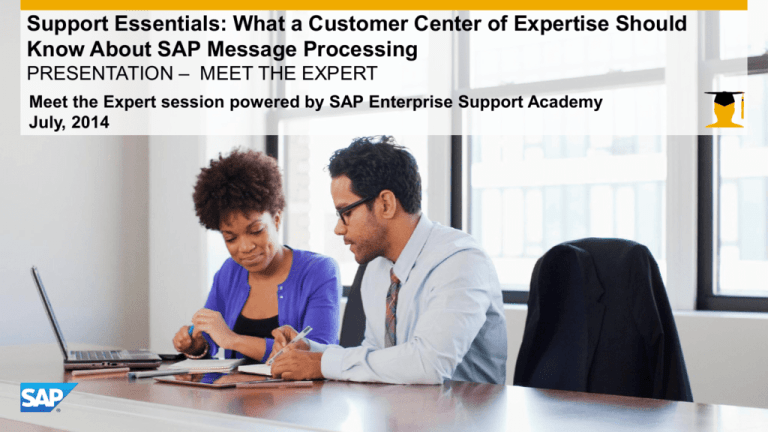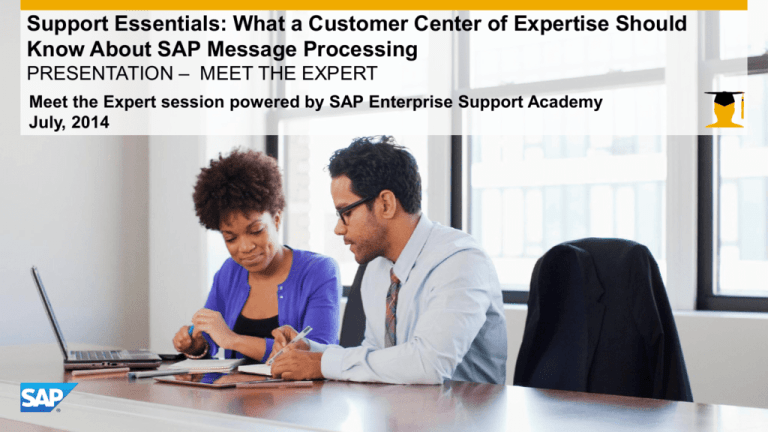
Support Essentials: What a Customer Center of Expertise Should
Know About SAP Message Processing
PRESENTATION – MEET THE EXPERT
Meet the Expert session powered by SAP Enterprise Support Academy
July, 2014
Agenda
Introduction SAP Customer COE Program
SAP Support Basics
How to Search for a Solution
How to Create a Customer Message
How to Speed Up and Escalate a Message
© 2014 SAP SE or an SAP affiliate company. All rights reserved.
Customer
2
What Is a Customer Center of Expertise?
The Idea Behind the Customer COE Concept
The Customer Center of Expertise (Customer COE) is
building the bridge between IT and business and is one of
the main contacts for SAP-related topics:
•
Management of SAP-related information
•
Management of customer’s SAP contracts and licenses
•
Governance of customer’s SAP support, the supportability of SAP solutions, and
the interface to SAP Active Global Support (SAP AGS)
•
Coordination of customer’s activities regarding SAP’s current and future products
and solutions and the interface to SAP’s major programs influencing SAP
Development
Customer COE basic functions
Information
Management
Contract & License
Management
© 2014 SAP SE or an SAP affiliate company. All rights reserved.
Innovation &
Influence SAP Dev.
Support
Operations
Customer
3
Agenda
Introduction SAP Customer COE Program
SAP Support Basics
How to Search for a Solution
How to Create a Customer Message
How to Speed Up and Escalate a Message
© 2014 SAP SE or an SAP affiliate company. All rights reserved.
Customer
4
SAP Support Basics
SAP Support Backbone
SAP Service Marketplace
SAP Community Network
Central access to services, software,
and consulting
SAP’s professional social network comprises several
collaborative communities
SAP Support Portal
SAP Notes search
www.service.sap.com/notes
SAP message wizard
www.service.sap.com/message
SAP Software Distribution Center
Administration of remote connections
License key and requests
SAP service and software catalog
http://service.sap.com/support-welcome
SAP Developer Network (SDN)
Business Process Expert (BPX)
Discussion forums, blogs, and videos
Quick access to expert advice
Online trainings
Software downloads
Dedicated SAP BusinessObjects sections
http://scn.sap.com
Customer
For a personal demo, please register here: http://service.sap.com/portaldemo
© 2014 SAP SE or an SAP affiliate company. All rights reserved.
5
SAP Support Basics
SAP Message-Solving Process at a Glance
Customer
SAP
Incident occurs
Search for solution
Solution
not found
Support Center
Create
customer
message
Investigate the
incident
Solution found
Solution found
Incident
solved
© 2014 SAP SE or an SAP affiliate company. All rights reserved.
Solution
not found
Hand over
message
Development
Support
Develop and
test solution
Create a new
SAP Note
Solution
provided
Contact the SAP Customer Interaction Center:
http://service.sap.com/supportcenters or via SAP Note 560499
Customer
6
Agenda
Introduction SAP Customer COE Program
SAP Support Basics
How to Search for a Solution
How to Create a Customer Message
How to Speed Up and Escalate a Message
© 2014 SAP SE or an SAP affiliate company. All rights reserved.
Customer
7
How to Search for a Solution
SAP Note Search and SAP Knowledge Base Articles – Search Mask
The SAP Note search allows you to find solutions to known issues.
Directly access the SAP Note search via: http://service.sap.com/notes
Directly show a note
Load an already
saved template
Enter your
keywords
Choose between Linguistic
and Exact search
Start the
search
© 2014 SAP SE or an SAP affiliate company. All rights reserved.
Save your search as
template
Get a detailed Search
Option description via the
Help button
Customer
8
How to Search for a Solution
SAP Note Search and SAP Knowledge Base Articles – Search Results
Search result
You can also restrict the
search results by using
some more search terms
Note: Additionally, you can use
SAP xSearch (see following slides)
© 2014 SAP SE or an SAP affiliate company. All rights reserved.
Customer
9
How to Search for a Solution
SAP xSearch – Search Mask
SAP xSearch is a knowledge base search tool to quickly look up your search term across several repositories.
Directly access SAP xSearch via: http://service.sap.com/xSearch
Enter your
keywords
Note: Not all repositories are available in German or Japanese.
The default settings depend on the language chosen in MyProfile
and can be changed here: http://service.sap.com/myprofile.
© 2014 SAP SE or an SAP affiliate company. All rights reserved.
Customer
10
How to Search for a Solution
SAP xSearch – Search Result
Note: You can filter the result list by
various criteria using the
Narrow down feature
Search results
© 2014 SAP SE or an SAP affiliate company. All rights reserved.
Customer
11
How to Search for a Solution
Tips and Tricks
i
Restrict the search to the relevant system and technical parameters
(search using product version, system data, or software component)
Generic search using * in different positions:
BEFORE
*search term
AFTER
search term*
BEFORE/AFTER
*search term*
BETWEEN
search*term
Be aware of alternative search methods (advanced syntax, AND/OR concatenation, and so on)
Access this topic directly: http://service.sap.com/notes or http://service.sap.com/xSearch
For problems or further questions, you may open a message under the component
XX_SER-SAPSMP-ACC.
© 2014 SAP SE or an SAP affiliate company. All rights reserved.
Customer
12
Automated Notes Search Tool (ANST)
Automated Note Search Tool Training / Demo
1818192 - FAQ: Automated Note Search Tool
1778716 - Advanced Note Search Tool
1915529 - ANST: New transaction code
© 2014 SAP SE or an SAP affiliate company. All rights reserved.
Customer
13
Automated Notes Search Tool
© 2014 SAP SE or an SAP affiliate company. All rights reserved.
Customer
14
Agenda
Introduction SAP Customer COE Program
SAP Support Basics
How to Search for a Solution
How to Create a Customer Message
How to Speed Up and Escalate a Message
© 2014 SAP SE or an SAP affiliate company. All rights reserved.
Customer
15
The Perfect Customer Message
Content of a Message
1. Installation and system number (including SID)
2. Select the correct component
Try to make the selection with subcomponents
3. S-user/user/person getting the error message
4. Step-by-step description including navigation and description of
expected results
Access the topic directly via this
quick link:
http://service.sap.com/message
5. Screenshot of error message
For any problem with this
application, create a message
under component
XX-SER-SAPSMP-IBX
6. Open service connection
Additional videos:
•
How to create a "Perfect Customer
Message" in SMP - YouTube Video
•
How to request to close customer
messages - YouTube Video
•
How to search for old Messages in
SMP - YouTube Video
7. Send login data (SAP Note 508140)
8. Carefully select the priority of a message
For very high-priority customer messages, you need to fill in the business
impact. All questions need to be answered; otherwise, the processor might
lower the priority.
© 2014 SAP SE or an SAP affiliate company. All rights reserved.
Customer
16
The Perfect Customer Message
SAP Customer Messages Message Priority and Criteria
SAP Note 67739 explains how to use the different message priorities and provides information about what must be done to
ensure prompt processing of messages with the priority “very high”.
Very High Priority Messages (P1)
A productive system is completely down
The imminent go live or upgrade is jeopardized
Core business processes are seriously affected
A workaround is not available
High Priority Messages (P2)
Business
impact
required:
SAP Note 90835
Normal business processes are seriously affected
Medium Priority Messages (Default Priority)
Low Priority Messages
© 2014 SAP SE or an SAP affiliate company. All rights reserved.
Customer
17
Customer Contracts and Service Level Agreement
© 2014 SAP SE or an SAP affiliate company. All rights reserved.
Customer
18
Message Creation via SAP Message Wizard: Very High/High Priority
Message – Business Impact
•
Business Impact: In messages with priority “very high” and “high”, this field must be
completed before submission to SAP.
© 2014 SAP SE or an SAP affiliate company. All rights reserved.
Customer
19
The Perfect Customer Message
Content of a Message
1. Installation and system number (including SID)
2. Select the correct component
Try to make the selection with subcomponents
3. S-user/user/person getting the error message
4. Step-by-step description including navigation and description of
expected results
5. Screenshot of error message
6. Open service connection
Access the topic directly via this
quick link:
http://service.sap.com/message
For any problem with this
application create a message under
component
XX-SER-SAPSMP-IBX
Additional videos:
•
How to create a "Perfect Customer
Message" in SMP - YouTube Video
•
How to request to close customer
messages - YouTube Video
•
How to search for old Messages in
SMP - YouTube Video
7. Send login data (SAP Note 508140)
8. Carefully select the priority of a message
For very high customer messages, you need to fill in the business impact. All
questions need to be answered; otherwise, the processor might lower the
priority.
© 2014 SAP SE or an SAP affiliate company. All rights reserved.
Customer
20
Line Opener Program
Process Overview: Semi-Automatic Opening
•
•
•
•
SAP can access a system at customer side faster and even at times (for example, nights or
weekends) when it is difficult to reach contact persons at customer side or in case of serious
problems.
Communication costs can be reduced (for example, when using an ISDN connection) because the
network connection is only opened for the time needed.
Customers can allow semi-automatic opening on system level for each system.
Every time a service connection is opened, you are informed via e-mail and the action is stored in the
log book.
Process steps
1. SAP employee requests access to a customer system.
2. Request is replicated to SAP Service Marketplace.
3. Line Opener Program (LOP) regularly checks the SAP Service Marketplace for requests.
4. When receiving a request, LOP opens the network connection (e-mail notification is sent out).
5. SAP employee can now connect to customer's system via given SAProuter-SAProuter infrastructure.
© 2014 SAP SE or an SAP affiliate company. All rights reserved.
Customer
21
Line Opener Program
Process Overview: Semi-Automatic Opening
For more information, please read SAP Note 797124.
© 2014 SAP SE or an SAP affiliate company. All rights reserved.
Customer
22
SAP Service Marketplace
How to Create a Message Through SAP Service Marketplace Message
Wizard
How to Rate a Message Through SAP Service Marketplace
The Perfect Customer Message
How to Create a Message (1/5)
The SAP Message Wizard allows you to report an incident to SAP.
Directly access the Message Wizard via http://service.sap.com/message.
Use the System
Search by selecting
Product/Installation/
System
or
Choose a
Recently Used
System from
the list
© 2014 SAP SE or an SAP affiliate company. All rights reserved.
Customer
24
The Perfect Customer Message
How to Create a Message (2/5)
Enter a
search
term
Select a component
(F4 help available)
Note: Select With Subcomponents if you
would like to include them into the search
© 2014 SAP SE or an SAP affiliate company. All rights reserved.
Customer
25
The Perfect Customer Message
How to Create a Message (3/5)
Search results: Check if appropriate SAP Note
is available to solve the issue
Alternatively, you
can restrict the
search result
Here you can start a search in the SAP
Developer Network forums
Optionally, you can:
1. Start a new search
2. Save your search result
3. Report an incident by choosing the Create Message button
© 2014 SAP SE or an SAP affiliate company. All rights reserved.
Customer
26
The Perfect Customer Message
How to Create a Message (4/5)
Maintain Access Data and
Service Connection
Select the
priority
Enter short text, long text, and a
detailed description of steps to
reproduce the issue
© 2014 SAP SE or an SAP affiliate company. All rights reserved.
Customer
27
The Perfect Customer Message
How to Create a Message (5/5)
Enter attachments like error
message, system view, and so on
If you have already checked/implemented a
relevant note, enter the information in this
section
Enter further contacts for
this message
Enable or disable
the notification for
this message
Send message to
SAP
© 2014 SAP SE or an SAP affiliate company. All rights reserved.
Customer
28
The Perfect Customer Message
Maintain My Notifications and Newsletter Subscriptions
How to get notified via e-mail or SMS when messages are updated on SAP Service Marketplace
Go to http://service.sap.com/myprofile Maintain my Notifications and Newsletter Subscriptions
Check SAP Note 1292299 for more information.
Maintain your Basic Settings &
SAP Notification Service Settings
© 2014 SAP SE or an SAP affiliate company. All rights reserved.
Customer
29
SAP Solution Manager
How to Create a Message via SAP Solution Manager
How to Rate a Message via SAP Solution Manager
(Positive Call Closure)
LOP Functionality Within SAP Solution Manager
SAP Solution Manager – Create Message
Process Overview
© 2014 SAP SE or an SAP affiliate company. All rights reserved.
Customer
31
Application Incident Management
New in SAP Solution Manager 7.1
New user interface
New transaction types
Use of assignment blocks in the new transaction types
Support of old transaction types in SAP Solution Manager 7.1
1613908 - Old Transaction Types in SAP Solution Manager 7.1
Separated Guided Procedures
(as of SAP Solution Manager SP10)
© 2014 SAP SE or an SAP affiliate company. All rights reserved.
Customer
32
SAP Solution Manager – Create Message
Report an incident via self-service in SAP Solution Manager IT Service Management (ITSM) UI
Prerequisite:
User/business partner/support role
System is configured
Procedure
TXN crm_ui or sm_crm
In the Web UI, choose
Create Incident
© 2014 SAP SE or an SAP affiliate company. All rights reserved.
Customer
33
SAP Solution Manager – Create Message
Report an incident via self-service in ITSM UI
Choose Transaction Type.
Enter problem description, Reporter, Priority, Comments.
Continue with the SAP Collaboration assignment block .
Create a message in SAP Support Backbone.
Before sending a message to SAP, we recommend SAP xSearch.
© 2014 SAP SE or an SAP affiliate company. All rights reserved.
Customer
34
SAP Solution Manager – Create Message
There is no need for multiple entries of the problem description.
The Customer COE employee can select the end user’s problem description via Insert Existing
Text – please see screenshot below.
© 2014 SAP SE or an SAP affiliate company. All rights reserved.
Customer
35
SAP Solution Manager – Positive Call Closure (PCC)
Procedure in the Web Client UI
1.
Choose Edit in the SAP Collaboration block.
2.
Choose Confirm at SAP.
See KBA 1845437 – Positive Call Closure Questionnaire with SAP Solution Manager
© 2014 SAP SE or an SAP affiliate company. All rights reserved.
Customer
36
SAP Solution Manager – Create Message
Report an incident via Self Service WorkCenter UI
TXN sm_workcenter: This will open the WorkCenter in a Internet browser.
TXN solman_workcenter: This will open the WorkCenter embedded in a SAP GUI screen.
Incident Management New Message
© 2014 SAP SE or an SAP affiliate company. All rights reserved.
Customer
37
SAP Solution Manager – Create Message
Report an incident via Self Service WorkCenter UI
© 2014 SAP SE or an SAP affiliate company. All rights reserved.
Customer
38
SAP Solution Manager – Create Message
Forward incident to SAP via Self Service WorkCenter UI
© 2014 SAP SE or an SAP affiliate company. All rights reserved.
Customer
39
SAP Solution Manager – Create Message
Forward incident to SAP via Self Service WorkCenter UI
© 2014 SAP SE or an SAP affiliate company. All rights reserved.
Customer
40
SAP Solution Manager – Positive Call Closure
Procedure in Self Service WorkCenter UI
© 2014 SAP SE or an SAP affiliate company. All rights reserved.
Customer
41
LOP with SAP Solution Manager 7.1
Integration of LOP functionality in SAP Solution Manager with SP10:
LOP runs as a program on the ABAP stack of SAP Solution Manager.
It can be started automatically during system startup.
It can be scheduled to run periodically as a batch job.
Benefits:
Automatic start during system initialization
Platform independency
More customizing options
See Setup Guide attached to SAP Note 797124 – LOP – Line Opener Program
© 2014 SAP SE or an SAP affiliate company. All rights reserved.
Customer
42
Closing Messages Confirm and Auto Confirm &
PCC Process
Close Message
SAP Proposed Solution/Confirm
When a solution has been provided for a customer message and the solution is accepted by the
customer, the message-solving process is completed as follows:
•
SAP Proposed Solution
If the support engineer is able to provide a qualified solution, the message is put into status SAP
Proposed Solution.
•
Confirmed
The customer is able to manually confirm the message by putting it into status Confirmed. Afterward, the
PCC survey allows the customer to give feedback on the particular message and support experience.
© 2014 SAP SE or an SAP affiliate company. All rights reserved.
Customer
44
SAP Pulse Check with PCC
PCC is your direct feedback channel to SAP Support. When you confirm a ticket, you can tell us what you liked about the service and
what you think should be improved. SAP uses this information to refine and adapt the message-solving process. In this way, you can
influence SAP Support and benefit from SAP’s improved service. More information is available via www.service.sap.com/pcc.
© 2014 SAP SE or an SAP affiliate company. All rights reserved.
Customer
45
Close Message
Confirm Automatically
•
Automatic Confirmation
Messages of status Customer Action or SAP Proposed Solution are automatically confirmed after a
certain period of time. The confirmation date depends on the priority of the message.
More information is provided under
SAP Note 583892 - Customer messages - Automatic confirmation
Priority
Confirmation date
Very High
14 days
High
21 days
Medium
45 days
Low
45 days
© 2014 SAP SE or an SAP affiliate company. All rights reserved.
Customer
46
Agenda
Introduction SAP Customer COE Program
SAP Support Basics
How to Search for a Solution
How to Create a Customer Message
How to Speed Up and Escalate a Message
© 2014 SAP SE or an SAP affiliate company. All rights reserved.
Customer
47
Customer Interaction Center
Your Central Point of Contact
Customer Interaction Center (CIC)
Provides a central point of contact, 24x7, with queries such as:
- Questions and issues around s-user
- SAP Service Marketplace navigation – SAP Support Portal
- Acceleration and escalation of SAP customer messages
- Entry channel to SAP Enterprise Support advisory center
for mission-critical support
Contact the Customer
Interaction Center
Via telephone, e-mail ,or
customer message:
SAP Note 560499
Or via online Web form:
Support Centers
For further details,
please refer to:
•
YOU
Customer
Interaction Center
© 2014 SAP SE or an SAP affiliate company. All rights reserved.
Support
Advisory Center
SAP Active Global Support
Customer Interaction
Brochure
Customer
48
Accelerate a Message
When Issues Become More Urgent
Accelerate
What justifies an acceleration?
To avoid negative business impact, the problem solving becomes more urgent.
See SAP Note 67739 for more information on priorities of problem messages.
What can you do?
Call the SAP Customer Interaction Center (CIC).
Local CIC numbers (available 24x7) can be found via:
SAP Note 560499 or Service Marketplace
Ask to speed up the message by explaining the business impact.
What you can expect
Customer Interaction Center (CIC) takes care of:
Analysis of the options to speed up the message
© 2014 SAP SE or an SAP affiliate company. All rights reserved.
Customer
49
Escalate a Message
Message Escalation via Customer Interaction Center
Escalate
What justifies an escalation?
Critical incident
occors
To justify an escalation you need to explain the business impact!
Find more information in SAP Note 90835
Criticality has changed:
Go-live now imminent and jeopardized - Business impact now severe
What can you do?
Contact SAP’s Customer Interaction Center
Contact CIC
Escalation team
takes over
Please be prepared to provide the following information:
1. Productive system:
Is the core business severely affected? (financial loss)
Is there an extensive manual workaround?
How many users are affected?
How long has the problem been going on?
2. Test/development system:
Which project?
Live date, product, and release?
Showstopper: yes/no
Is the go-live date affected?
3. Point of contact:
Work phone number (no 800x)
Cell phone number and e-mail address
What you can expect
SAP message escalation team ensures:
Intensified attention and additional activity of support resources
Increased coordination of internal incident handling
Involvement of SAP Development or back office, if needed
Execution of action plan and frequent feedback
SAP solves
the issue
©
2014tip:
SAP Specifically
SE or an SAP affiliate
All the
rightsEscalation
reserved.
Key
askcompany.
to have
flag set and make sure system access is available and contact
is named!
Customer
50
Give Feedback to SAP
Complaints About Support or a Product
Complain
What justifies a complaint?
After the confirmation of a message, the customer wants to reach SAP about his or her dissatisfaction with:
Customer is
dissatisfied
Any of SAP’s support services (message solving, remote services)
SAP products in general
What can you do?
Contact SAP’s Customer Interaction Center
Contact CIC
Please provide a detailed description of the issue (complaints must be in a written form).
What you can expect
SAP takes care of the issue:
Complaint team
takes over
Continuous
improvement
Acknowledgement of complaint receipt within 24 hours and analysis of complaint reasons
Involvement of responsible manager and processor for a detailed technical analysis
Establishment of necessary steps to avoid such incidents in the future
Provision of final statement
Recording and categorization of all complaints to detect weakness tendencies in quality of product and support
provided
Based on these findings, management ensures continuous improvement
© 2014 SAP SE or an SAP affiliate company. All rights reserved.
Customer
51
Useful information
Check your data via List Contact Persons With Important SAP Support Functions:
http://support.sap.com/users-authorizations => “See important contacts”
© 2014 SAP SE or an SAP affiliate company. All rights reserved.
Customer
52
Useful SAP Notes
Note #
Description
Report issue to SAP
560499
16481
67739
36677
508140
32736
83020
873046
797124
50048
Global Support Customer Interaction – telephone, fax, e-mail
Contacts @ SAP
Priorities of problem messages
Structure of components in SAPNet – SAP R/3 front end
Customer message – customer log-in data
24-hour support not possible in this language
What is consulting? What is support?
Processing of messages in English
LOP - Line Opener Program
Several questions reported in one message
Trouble with a message
90835
984434
SAP message escalation procedure
How to speed up customer message processing
Notes implementation
357732
Entering development requests
Feedback to SAP
736045
Complaints concerning SAP Service & Support
© 2014 SAP SE or an SAP affiliate company. All rights reserved.
Customer
53
Useful Links for SAP Solution Manager
Topic
Quick Link
Support Welcome
https://service.sap.de/support-welcome
Connect to SAP
http://service.sap.com/access-support
Create Customer Incident Message
http://service.sap.com/message
Data Administration
http://service.sap.com/system-data
SAP Community Network
http://scn.sap.com
SAP Notes Search
http://service.sap.com/notes
Support Portal
http://service.sap.com/support
Line Opener Program (YouTube)
http://www.youtube.com/watch?v=c-cHAq8oVLY
SAP Customer COE
http://service.sap.com/coe
Your Customer COE Contact -> via List
Contact Persons With Important SAP Support
Functions
http://service.sap.com/user-admin
© 2014 SAP SE or an SAP affiliate company. All rights reserved.
Customer
54
Useful Links for SAP Solution Manager
http://service.sap.com/rkt SAP Solution Manager 7.1 IT Service
Management
http://help.sap.com/solutionmanager71 Application Help IT Service
Management
https://service.sap.com/alm Application Lifecycle Management Incident,
Problem & Request Management
https://service.sap.com/instguides SAP Components SAP Solution Manager
Release 7.1 6 Additional Guides
© 2014 SAP SE or an SAP affiliate company. All rights reserved.
Customer
55
Support for Recent Acquisitions
http://service.sap.com/support
- Help & Support
- Support For Recent Acquisitions
© 2014 SAP SE or an SAP affiliate company. All rights reserved.
Customer
56
Questions & Answers
Thank you
Contact information:
Annette Michel
Customer COE Program
annette.michel@sap.com
+49 6227 7-40032
Markus Schweizer
SAP Product Support
markus.schweizer@sap.com
+43 1 28822-75623
© 2014 SAP SE or an SAP affiliate company. All rights reserved.
Patrik Gharibi
SAP Product Support
patrik.gharibi@sap.com
+43-1-28822-75243