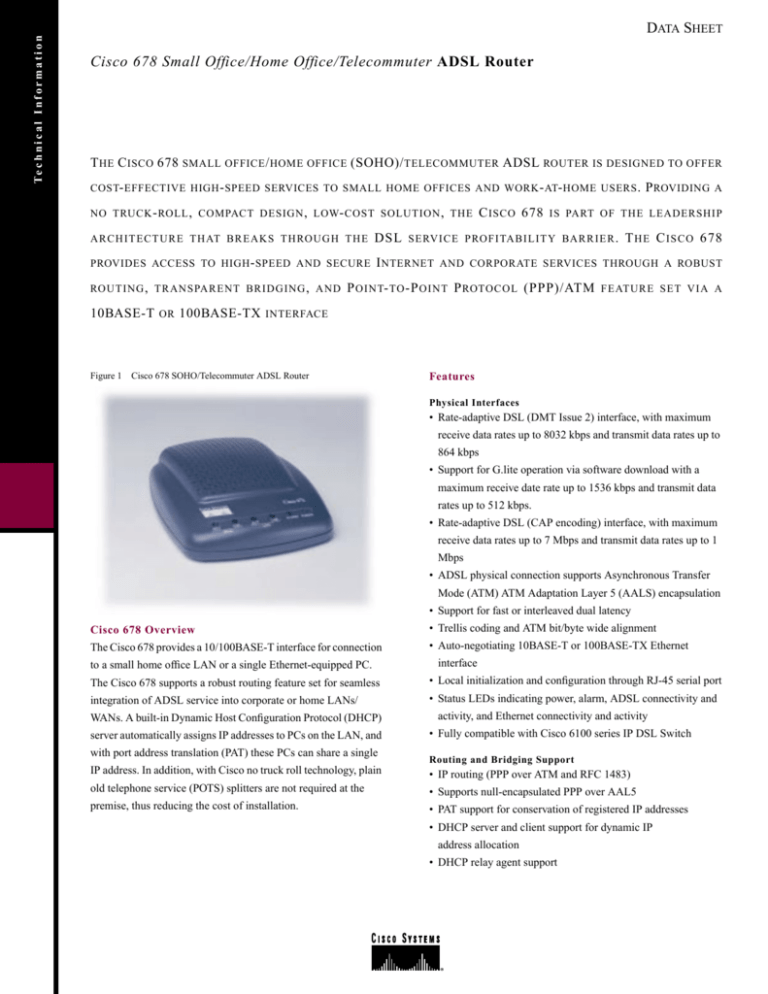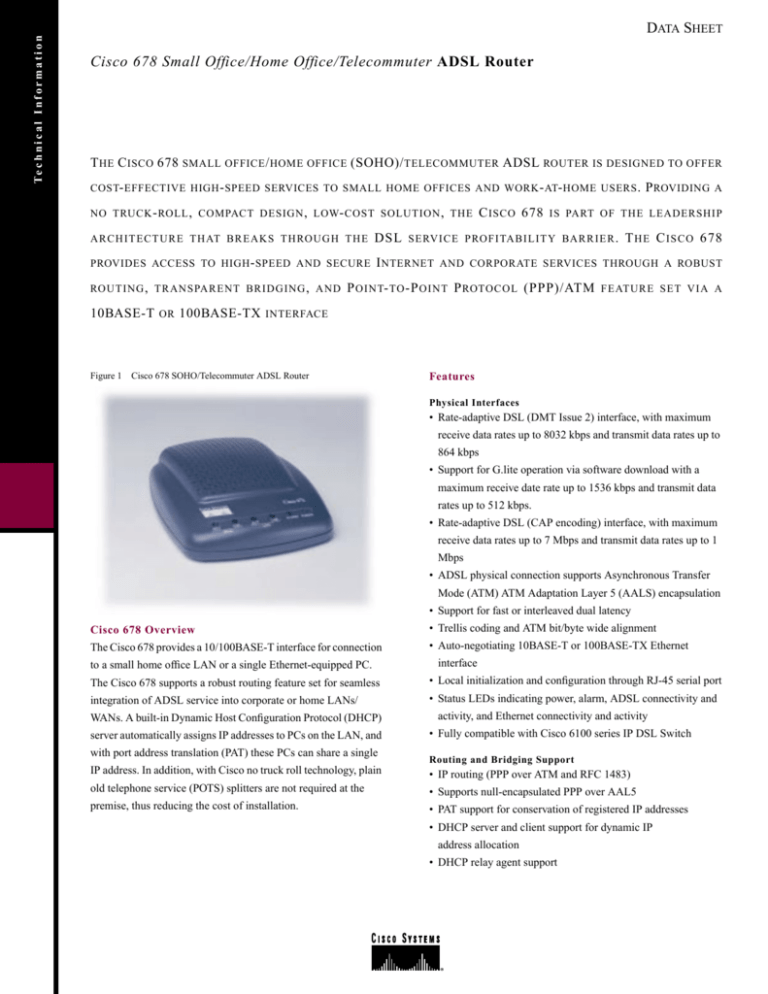
Te c h n i c a l I n f o r m a t i o n
DATA SHEET
Cisco 678 Small Office/Home Office/Telecommuter ADSL Router
T HE C ISCO 678 SMALL OFFICE / HOME OFFICE (SOHO)/ TELECOMMUTER ADSL ROUTER IS DESIGNED TO OFFER
COST- EFFECTIVE HIGH - SPEED SERVICES TO SMALL HOME OFFICES AND WORK - AT- HOME USERS .
NO TRUCK - ROLL , COMPACT DESIGN , LOW- COST SOLUTION , THE
P ROVIDING A
C ISCO 678 IS PART OF THE LEADERSHIP
A R C H I T E C T U R E T H AT B R E A K S T H RO U G H T H E
DSL S E RV I C E P RO F I TA B I L I T Y BA R R I E R . T H E C I S C O 678
PROVIDES ACCESS TO HIGH - SPEED AND SECURE
I NTERNET AND CORPORATE SERVICES THROUGH A ROBUST
ROUTING , TRANSPARENT BRIDGING , AND
P OINT- TO -P OINT P ROTOCOL (PPP)/ATM FEATURE SET VIA A
10BASE-T OR 100BASE-TX INTERFACE
Figure 1
Cisco 678 SOHO/Telecommuter ADSL Router
Features
Physical Interfaces
• Rate-adaptive DSL (DMT Issue 2) interface, with maximum
receive data rates up to 8032 kbps and transmit data rates up to
864 kbps
• Support for G.lite operation via software download with a
maximum receive date rate up to 1536 kbps and transmit data
rates up to 512 kbps.
• Rate-adaptive DSL (CAP encoding) interface, with maximum
receive data rates up to 7 Mbps and transmit data rates up to 1
Mbps
• ADSL physical connection supports Asynchronous Transfer
Mode (ATM) ATM Adaptation Layer 5 (AALS) encapsulation
• Support for fast or interleaved dual latency
Cisco 678 Overview
• Trellis coding and ATM bit/byte wide alignment
The Cisco 678 provides a 10/100BASE-T interface for connection
• Auto-negotiating 10BASE-T or 100BASE-TX Ethernet
to a small home office LAN or a single Ethernet-equipped PC.
interface
The Cisco 678 supports a robust routing feature set for seamless
• Local initialization and configuration through RJ-45 serial port
integration of ADSL service into corporate or home LANs/
• Status LEDs indicating power, alarm, ADSL connectivity and
WANs. A built-in Dynamic Host Configuration Protocol (DHCP)
server automatically assigns IP addresses to PCs on the LAN, and
with port address translation (PAT) these PCs can share a single
activity, and Ethernet connectivity and activity
• Fully compatible with Cisco 6100 series IP DSL Switch
Routing and Bridging Support
IP address. In addition, with Cisco no truck roll technology, plain
• IP routing (PPP over ATM and RFC 1483)
old telephone service (POTS) splitters are not required at the
• Supports null-encapsulated PPP over AAL5
premise, thus reducing the cost of installation.
• PAT support for conservation of registered IP addresses
• DHCP server and client support for dynamic IP
address allocation
• DHCP relay agent support
• Optional support for IP address and subnet mask assignment via
IPCP
Hardware Specifications
Dimensions
5.0 x 6.2 x 1.75 in (12.7 x 15.7 x 4.5 cm) (H x W x
D)
Weight
1.5 lb.
LAN Interface
10BASE-T/100BASE-T Ethernet, half-duplex
RJ-45 connector
ADSL Interface
• ADSL, DMT encoding:
– ANSI T1.413 Issue 2 (full-rate DMT over
analog POTS)
– G.992.1 Annex A (full-rate DMT over analog
POTS)
– G.992.2 Annex A (G.lite)
• RADSL, CAP encoding
• RJ-11 connector
Local Serial Interface
RJ-45
Software Upgrade
Via built-in Flash ROM
Power Requirements
5V DC at 1.5-A
Operating
Requirements
Temperature: 32 ; to 104 F (0 to 40 C)
Humidity: 5 to 90% (non-condensing)
Regulatory Approvals
and Compliance
FCC-Class B; VCCI; AS/NZS 3548;
EN55022:(CISPR 22); EN50082-1; UL 1950; CSA
C22.2 No. 950; EN60950/IEC950; CE Marked for
EMC and Safety; Complies with 73/23/EEC Low
Voltage Directive.
LED Indicators
•
•
•
•
• Support for multiple IP addresses on the Ethernet interface
• Multicast Proxy support (IGMP Proxy) for support of video
applications
• Transparent bridging (RFC 1483) support
• Managed bridge support for remote configuration
and management
Configuration, Management, and Security
• Remote management with Telnet or HTML browser interface
• Trivial File Transfer Protocol (TFTP) support for software
updates and configuration downloads and uploads
• Cisco Commander user-based graphical user interface for
connecting and monitoring the DSL Link.
• RADIUS and SYSLOG support for remote status monitoring
• Simple Network Management Protocol (SNMP) Management
Information Base (MIB) support
• PPP user authentication (PAP)
• Multi-level password protection
Benefits
• Best-of-breed routing and bridging feature set
• Rate-adaptive—Maximize loop distances and speed settings with
the Cisco 678’s auto-negotiating rate adaptation
• Drop-in integration—A one-stop shop for ADSL access; no
LAN indicator: Connection and activity
ADSL indicator: Connection and activity
Power indicator
Alarm indicator
additional hardware or infrastructure changes are required
Options
• POTS splitter—An optional passive splitter provides
Software Specifications
Standards Compliance
simultaneous analog voice and high-speed data on a single
• ATM Forum UNI Version 3.1 PVC
twisted-pair phone line
• IEEE 802.3 and 802.3u 10BASE-T and 100BASE-TX physical
• EZ-DSL in-line and wall-mount microfilters for splitterless
installations
layer specification
Routing and Bridging Support
• IETF RFC 2364 PPP
• IETF RFC 1483 encapsulation over AAL5
• IP (RFC 791)
– UDP (RFC 792)
– ICMP (RFC 791)
– ARP (RFC 826)
– RIP version 1 and RIP version 2 updating of routing tables
• Static routing
• PAT
• DHCP server and client (RFC 2131, RFC 2132)
• DHCP relay agent (RFC 1542)
• IEEE 802.1d transparent learning bridging
Management
• RADIUS security and accounting (RFC 2058, RFC 2059)
• HTML browser interface
• Command-line interface
• Cisco Commander graphical user interface (GUI)
• Telnet
• TFTP
• SNMP MIB support (MIB-II, PPP MIB, Spanning Tree MIB,
Enterprise MIB)
• PPP user authentication (PAP and CHAP)
• Multilevel password protection
Corporate Headquarters
Cisco Systems, Inc.
170 West Tasman Drive
San Jose, CA 95134-1706
USA
http://www.cisco.com
Tel: 408 526-4000
800 553-NETS (6387)
Fax: 408 526-4100
European Headquarters
Cisco Systems Europe
11, Rue Camille Desmoulins
92782 Issy Les Moulineaux
Cedex 9
France
http://www-europe.cisco.com
Tel: 33 1 58 04 60 00
Fax: 33 1 58 04 61 00
Americas Headquarters
Cisco Systems, Inc.
170 West Tasman Drive
San Jose, CA 95134-1706
USA
http://www.cisco.com
Tel: 408 526-7660
Fax: 408 527-0883
Asia Headquarters
Nihon Cisco Systems K.K.
Fuji Building, 9th Floor
3-2-3 Marunouchi
Chiyoda-ku, Tokyo 100
Japan
http://www.cisco.com
Tel: 81 3 5219 6250
Fax: 81 3 5219 6001
Cisco Systems has more than 200 offices in the following countries. Addresses, phone numbers, and fax numbers are listed on the
C i s c o C o n n e c t i o n O n l i n e We b s i t e a t h t t p : / / w w w. c i s c o . c o m / g o / o f f i c e s .
Argentina • Australia • Austria • Belgium • Brazil • Canada • Chile • China • Colombia • Costa Rica • Croatia • Czech Republic • Denmark • Dubai, UAE Finland • France
• Germany • Greece • Hong Kong • Hungary • India • Indonesia • Ireland • Israel • Italy • Japan • Korea • Luxembourg • Malaysia Mexico • The Netherlands • New
Zealand • Norway • Peru • Philippines • Poland • Portugal • Puerto Rico • Romania • Russia • Saudi Arabia • Singapore Slovakia • Slovenia • South Africa • Spain •
Sweden • Switzerland • Taiwan • Thailand • Turkey • Ukraine • United Kingdom • United States • Venezuela
Copyright © 2000, Cisco Systems, Inc. All rights reserved. Printed in the USA. Catalyst, Cisco, Cisco IOS, Cisco Systems, and the Cisco Systems logo are registered trademarks of Cisco Systems, Inc. or its affiliates in the U.S. and
certain other countries. All other trademarks mentioned in this document are the property of their respective owners. The use of the word partner does not imply a partnership relationship between Cisco and any of its resellers.
(9912R)
05/00 BW6152