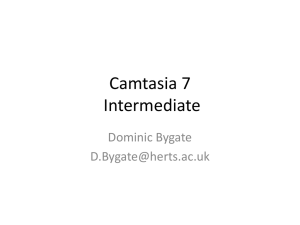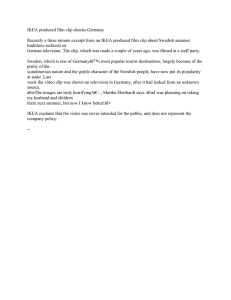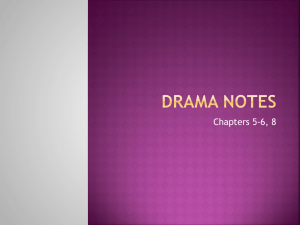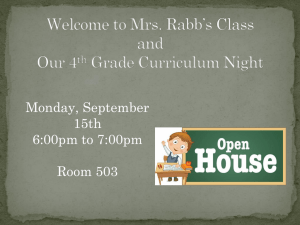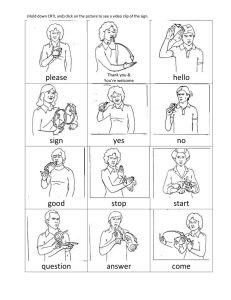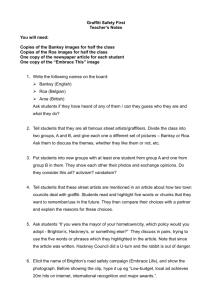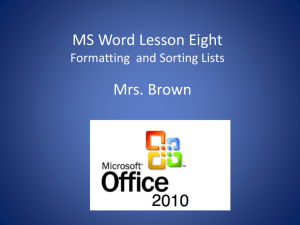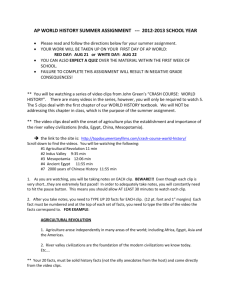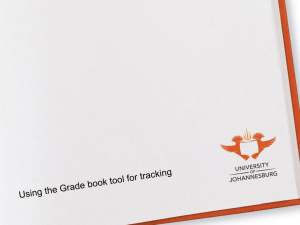Getting clip art and cute little pictures
advertisement
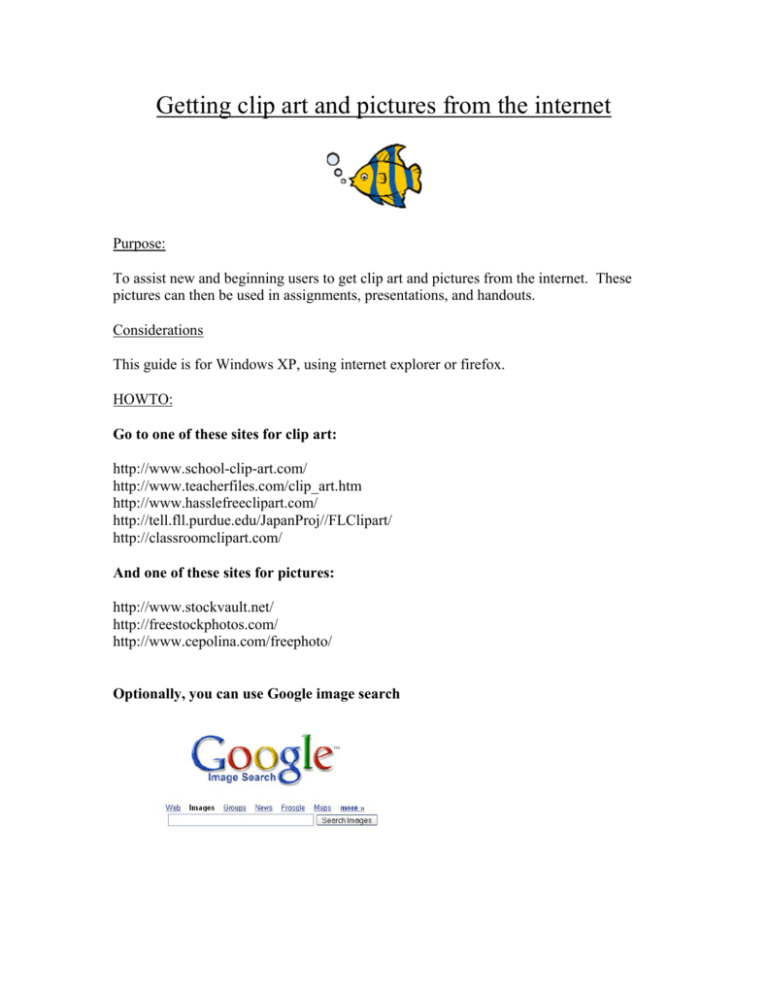
Getting clip art and pictures from the internet Purpose: To assist new and beginning users to get clip art and pictures from the internet. These pictures can then be used in assignments, presentations, and handouts. Considerations This guide is for Windows XP, using internet explorer or firefox. HOWTO: Go to one of these sites for clip art: http://www.school-clip-art.com/ http://www.teacherfiles.com/clip_art.htm http://www.hasslefreeclipart.com/ http://tell.fll.purdue.edu/JapanProj//FLClipart/ http://classroomclipart.com/ And one of these sites for pictures: http://www.stockvault.net/ http://freestockphotos.com/ http://www.cepolina.com/freephoto/ Optionally, you can use Google image search Once you have found a clip art or picture you like, simply right click on the picture or clip art and choose “Save Image As…” There are 2 things to remember when you save something; the name of the saved file and where the files are saved. Where is this file? The name of the file That's all there is to it!