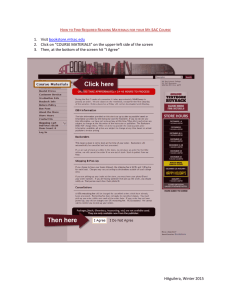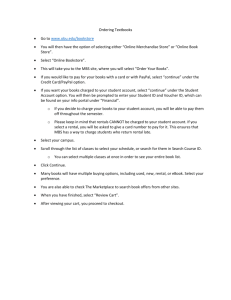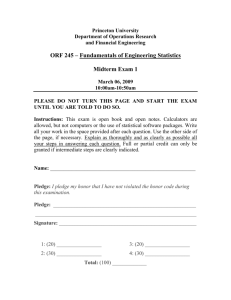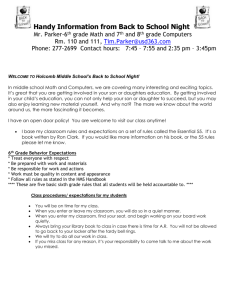How to Order Textbooks
advertisement
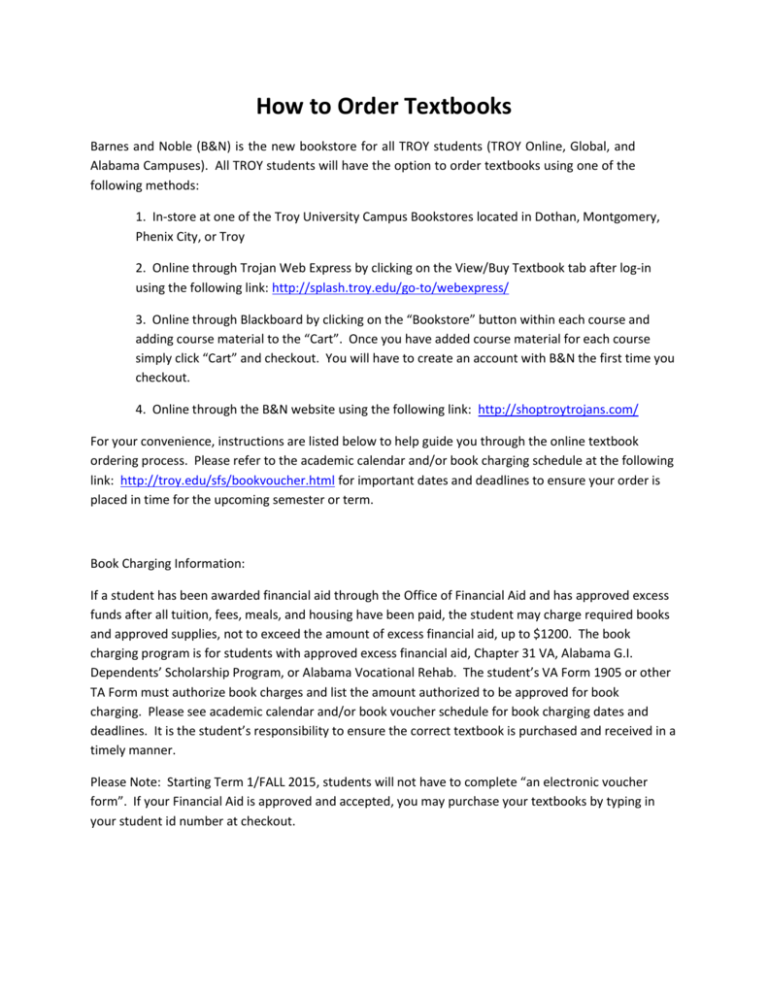
How to Order Textbooks Barnes and Noble (B&N) is the new bookstore for all TROY students (TROY Online, Global, and Alabama Campuses). All TROY students will have the option to order textbooks using one of the following methods: 1. In-store at one of the Troy University Campus Bookstores located in Dothan, Montgomery, Phenix City, or Troy 2. Online through Trojan Web Express by clicking on the View/Buy Textbook tab after log-in using the following link: http://splash.troy.edu/go-to/webexpress/ 3. Online through Blackboard by clicking on the “Bookstore” button within each course and adding course material to the “Cart”. Once you have added course material for each course simply click “Cart” and checkout. You will have to create an account with B&N the first time you checkout. 4. Online through the B&N website using the following link: http://shoptroytrojans.com/ For your convenience, instructions are listed below to help guide you through the online textbook ordering process. Please refer to the academic calendar and/or book charging schedule at the following link: http://troy.edu/sfs/bookvoucher.html for important dates and deadlines to ensure your order is placed in time for the upcoming semester or term. Book Charging Information: If a student has been awarded financial aid through the Office of Financial Aid and has approved excess funds after all tuition, fees, meals, and housing have been paid, the student may charge required books and approved supplies, not to exceed the amount of excess financial aid, up to $1200. The book charging program is for students with approved excess financial aid, Chapter 31 VA, Alabama G.I. Dependents’ Scholarship Program, or Alabama Vocational Rehab. The student’s VA Form 1905 or other TA Form must authorize book charges and list the amount authorized to be approved for book charging. Please see academic calendar and/or book voucher schedule for book charging dates and deadlines. It is the student’s responsibility to ensure the correct textbook is purchased and received in a timely manner. Please Note: Starting Term 1/FALL 2015, students will not have to complete “an electronic voucher form”. If your Financial Aid is approved and accepted, you may purchase your textbooks by typing in your student id number at checkout. Ordering through Trojan Web Express: Log-in to your Trojan Web Express account: http://splash.troy.edu/go-to/webexpress/ After registering for classes, click on “View/Buy Textbooks” listed under Registration Select the “term or semester” that you are registered for Your registered courses will populate Select “Go to Bookstore” Your required books will populate You may select the format (rental, used, digital, etc.) for your required materials. You will see if the materials are recommended or required. Note: There maybe multiple book options and packages listed, only choose one option. Once formats are selected, you may proceed to checkout “View Cart” to start the checkout process To purchase books with Financial Aid, please have your student id number available to provide during checkout. Note: Your Financial Aid must be approved to complete your order. If your Financial Aid is not approved, your order will not be processed, and you will receive an email notification from Barnes and Noble. If you choose to rent your textbooks, you will be required to provide a credit card number during checkout for incidentals. Ordering through Blackboard: 1) Log-in to your Blackboard account: https://troy.blackboard.com 2) Click on each course under “My Courses” on the main page: 3) Select each course that you are registered for and click on “Bookstore” within each course: Your required textbooks and course material for that course will populate. You may select the format (rental, used, digital, etc.) for your required materials. You will see if the materials are recommended or required. Note: There maybe multiple book options and packages listed, only choose one option. Once course material is selected for each course, you may proceed to checkout. “View Cart” to start the checkout process. You will have to create an account with B&N the first time you order books. Your account will be recognized each term following the initial setup. To purchase books with Financial Aid, please have your student id number available to provide during checkout. Note: Your Financial Aid must be approved to complete your order. If your Financial Aid is not approved, your order will not be processed, and you will receive an email notification from Barnes and Noble. If you choose to rent your textbooks, you will be required to provide a credit card number during checkout for incidentals. Ordering through the Barnes & Noble website: Go to: http://shoptroytrojans.com/ Select - “Textbooks” Select - “Find Textbooks” “Select a Campus” - where you are taking your classes Select “Term – Department – Course – Selection” of each of your courses EXAMPLE: Troy Campus FALL 2015ACT2291TDAA Select - “Find Materials” You may select the format (rental, used, digital, etc.) for your required materials. You will see if the materials are recommended or required. Note: There maybe multiple book options and packages listed, only choose one option. Once formats are selected, “Add Item(s) to Cart” “View Cart” to start the checkout process To purchase books with Financial Aid, please have your student id number available to provide during checkout. Note: Your Financial Aid must be approved to complete your order. If your Financial Aid is not approved, your order will not be processed, and you will receive an email notification from Barnes and Noble. If you choose to rent your textbooks, you will be required to provide a credit card number during checkout for incidentals.