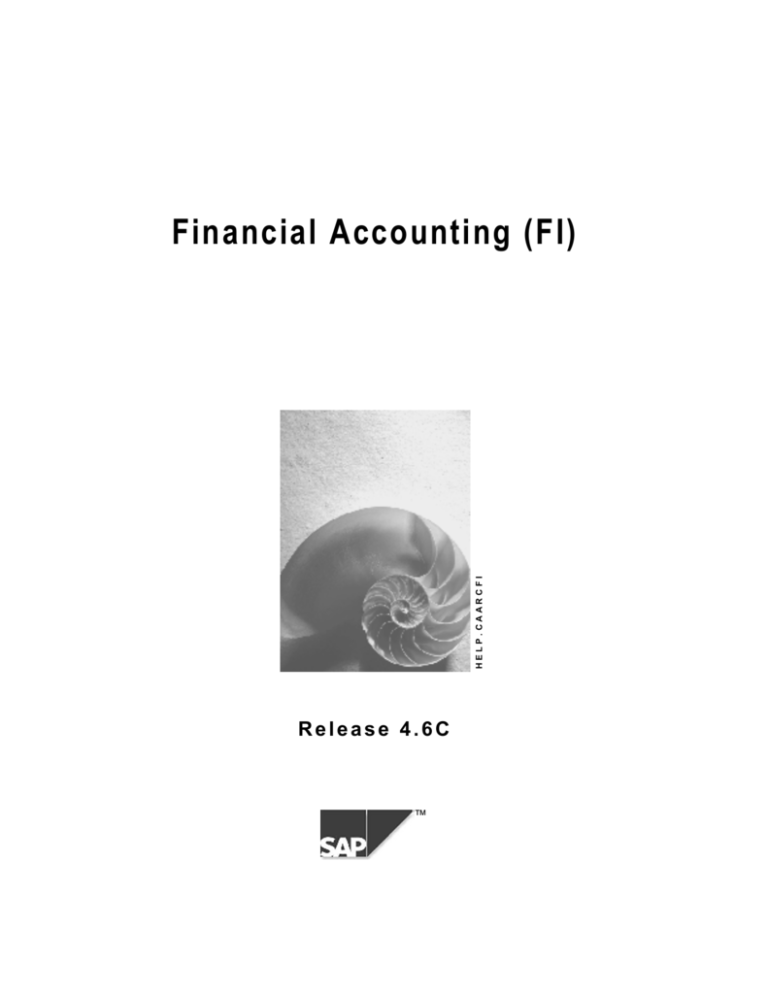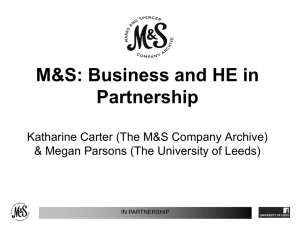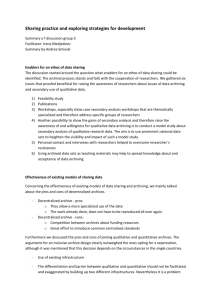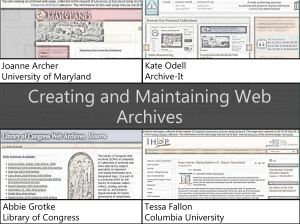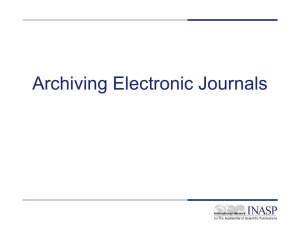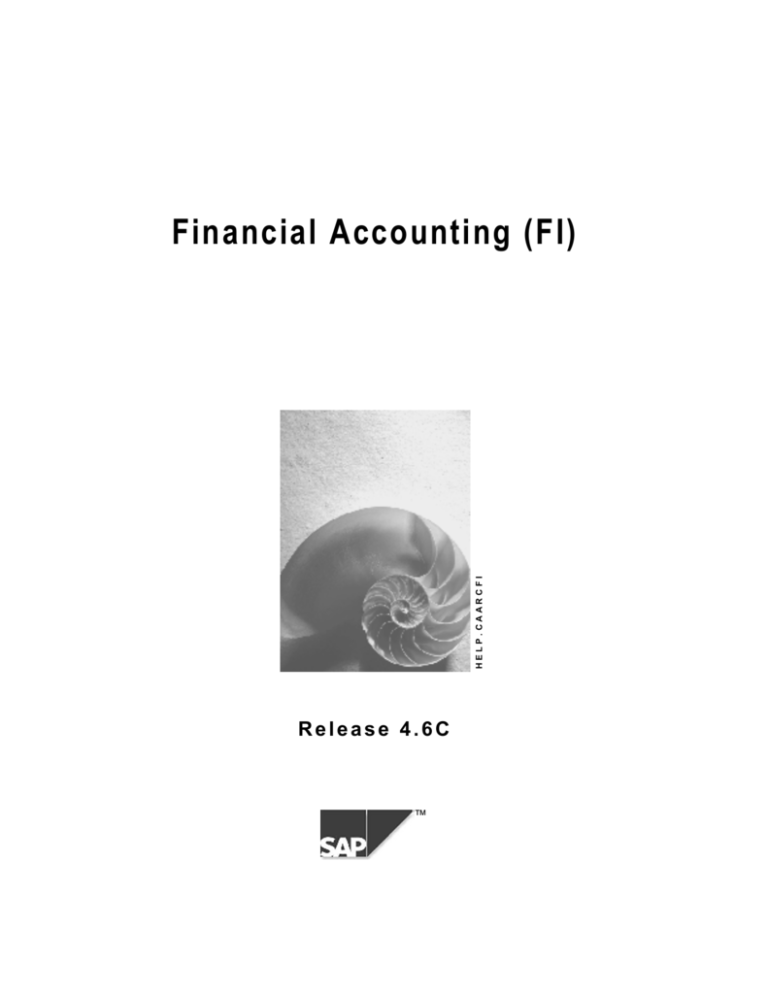
HELP.CAARCFI
Financial Accounting (FI)
Release 4.6C
™
Financial Accounting (FI)
SAP AG
Copyright
©
Copyright 2000 SAP AG. All rights reserved.
No part of this brochure may be reproduced or transmitted in any form or for any purpose without
the express permission of SAP AG. The information contained herein may be changed without
prior notice.
Some software products marketed by SAP AG and its distributors contain proprietary software
components of other software vendors.
®
®
®
®
®
®
Microsoft , WINDOWS , NT , EXCEL , Word and SQL Server are registered trademarks of
Microsoft Corporation.
®
®
®
®
®
®
®
®
®
IBM , DB2 , OS/2 , DB2/6000 , Parallel Sysplex , MVS/ESA , RS/6000 , AIX , S/390 ,
®
®
®
AS/400 , OS/390 , and OS/400 are registered trademarks of IBM Corporation.
®
ORACLE is a registered trademark of ORACLE Corporation, California, USA.
®
®
INFORMIX -OnLine for SAP and Informix Dynamic Server
Informix Software Incorporated.
®
®
®
TM
are registered trademarks of
®
UNIX , X/Open , OSF/1 , and Motif are registered trademarks of The Open Group.
®
HTML, DHTML, XML, XHTML are trademarks or registered trademarks of W3C , World Wide
Web Consortium, Laboratory for Computer Science NE43-358, Massachusetts Institute of
Technology, 545 Technology Square, Cambridge, MA 02139.
®
JAVA is a registered trademark of Sun Microsystems, Inc. , 901 San Antonio Road, Palo Alto,
CA 94303 USA.
®
JAVASCRIPT is a registered trademark of Sun Microsystems, Inc., used under license for
technology invented and implemented by Netscape.
SAP, SAP Logo, mySAP.com, mySAP.com Marketplace, mySAP.com Workplace, mySAP.com
Business Scenarios, mySAP.com Application Hosting, WebFlow, R/2, R/3, RIVA, ABAP, SAP
Business Workflow, SAP EarlyWatch, SAP ArchiveLink, BAPI, SAPPHIRE, Management
Cockpit, SEM, are trademarks or registered trademarks of SAP AG in Germany and in several
other countries all over the world. All other products mentioned are trademarks or registered
trademarks of their respective companies.
2
April 2001
SAP AG
Financial Accounting (FI)
Icons
Icon
Meaning
Caution
Example
Note
Recommendation
Syntax
Tip
April 2001
3
Financial Accounting (FI)
SAP AG
Contents
Financial Accounting (FI).............................................................................................. 7
Archiving Financial Accounting Data (FI)..................................................................................................9
FI Overview .................................................................................................................................................10
Archiving Data (FI) .....................................................................................................................................11
Starting the Delete Program (FI) ...............................................................................................................12
Reloading an Archive File (FI)...................................................................................................................13
Archive Management (FI)...........................................................................................................................15
Dependencies in Financial Accounting (FI).............................................................................................16
Archiving Authorizations (FI) ....................................................................................................................17
Logs (FI) ......................................................................................................................................................18
Available Programs and Job Names (FI) .................................................................................................19
Archiving FI Documents (FI-GL, FI-AR, FI-AP) ........................................................................................20
Checks (FI-GL, FI-AR, FI-AP) .................................................................................................................22
Customizing Archiving Objects (FI).........................................................................................................23
Document Life in Financial Accounting (FI) .......................................................................................24
Account Life in Financial Accounting (FI) ..........................................................................................26
Index Life in Financial Accounting (FI)...............................................................................................28
Starting the Index Removal Program for Documents (FI) ............................................................30
Starting the Index Construction Program for Documents (FI) ......................................................32
Creating Archive Files - Documents (FI).................................................................................................33
Document Archiving: An Example (FI)....................................................................................................36
Displaying Documents from the Archive (FI) ..........................................................................................37
Reloading Archive Files - Documents (FI) ..............................................................................................39
Programs for Evaluating Documents (FI)................................................................................................41
Retention Periods in Financial Accounting (FI).......................................................................................42
Archiving FI Transaction Figures (FI-GL, FI-AR, FI-AP) .........................................................................43
Creating Archive Files - Transaction Figures (FI) ...................................................................................45
Reloading Archive Files - Transaction Figures (FI).................................................................................47
Archiving G/L Account Master Data (FI-GL) ............................................................................................49
Creating Archive Files - G/L Account Master Data (FI) ..........................................................................51
Reloading Archive Files - G/L Account Master Data (FI)........................................................................53
Archiving Customer Master Data (FI-AR, SD) .........................................................................................55
Checks (FI-AR, SD) ................................................................................................................................57
Application Customizing (FI-AR, SD)......................................................................................................58
Variant Settings for Archiving (FI-AR, SD)..............................................................................................59
Creating Archive Files - Customer Master Data (FI-AR, SD) .................................................................61
Reloading Archive Files - Customer Master Data (FI-AR, SD)...............................................................62
Archiving Vendor Master Data (FI-AP) .....................................................................................................64
Variant Settings for Archiving (FI-AP) .....................................................................................................66
Creating Archive Files - Vendor Master Data (FI-AP).............................................................................67
Reloading Archive Files - Vendor Master Data (FI-AP) ..........................................................................68
Archiving FI Bank Master Data (FI-GL, FI-AR, FI-AP, FI-BL) ..................................................................70
Creating Archive Files - Bank Master Data (FI) ......................................................................................72
Reloading Archive Files - Bank Master Data (FI)....................................................................................74
Archiving FI Check Data (FI-AR, FI-AP, FI-BL) ........................................................................................76
4
April 2001
SAP AG
Financial Accounting (FI)
Creating Archive Files - Check Data (FI) ................................................................................................77
Reloading Archive Files - Check Data (FI)..............................................................................................79
Archiving Payment Requests (FI-BL).......................................................................................................81
Creating Archive Files - Payment Requests (FI).....................................................................................82
Reloading Archive Files - Payment Requests (FI) ..................................................................................84
Archiving FI Bank Data Storage (FI-BL)...................................................................................................85
Creating Archive Files - Bank Data Storage (FI).....................................................................................86
Reloading Archive Files - Bank Data Storage (FI) ..................................................................................88
Archiving FI-LC Totals Records and FI-LC Journal Entries ..................................................................90
Application Customizing (FI-LC)...............................................................................................................92
Customizing of Archiving Objects (FI-LC)...............................................................................................93
Runtime (FI-LC) ..........................................................................................................................................94
Authorizations (FI-LC)................................................................................................................................95
Archiving Log (FI-LC).................................................................................................................................96
Variant Settings for Archiving (FI-LC)......................................................................................................97
Maintaining Variants for Archiving (FI-LC) ..............................................................................................99
Variant Settings for Reloading Archived Data (FI-LC)..........................................................................101
Maintaining Variant for Reloading Archived Data (FI-LC).....................................................................103
Deleting Archived Data (FI-LC) ...............................................................................................................105
Executing Archive Reports (FI-LC).........................................................................................................106
Archiving FI Asset Data (FI-AA) ..............................................................................................................109
The Data Retention Period (FI-AA) .........................................................................................................111
Calculating Storage Space Requirements (FI-AA)................................................................................113
Test Criteria (FI-AA)..................................................................................................................................114
Archiving Authorizations (FI-AA)............................................................................................................115
Archiving in Asset Accounting (FI-AA) ..................................................................................................116
Archiving Totals/Line Item Records (FI-SL) ..........................................................................................117
Application Customizing (FI-SL).............................................................................................................119
Customizing for the FI_SL_DATA Archiving Object (FI-SL) ................................................................121
Runtime (FI-SL).........................................................................................................................................122
Archiving Authorizations (FI-SL) ............................................................................................................123
Archiving Log (FI-SL)...............................................................................................................................124
Variant Settings for Archiving (FI-SL) ....................................................................................................125
Maintaining Archiving Variant (FI-SL) ...................................................................................................128
Variant Settings for Reloading (FI-SL) ...................................................................................................130
Maintaining Variant for Reloading Archived Data (FI-SL).....................................................................131
Deleting Archived Data (FI-SL)................................................................................................................132
Executing Archive Reports (FI-SL) .........................................................................................................133
Archiving Funds Management Data (FI-FM) ..........................................................................................135
Archiving Earmarked Funds (FI-FM) ......................................................................................................136
Archiving Periods and Criteria (FI-FM) .................................................................................................138
Application Customizing (FI-FM)...........................................................................................................139
Earmarked Fund Dependencies (FI-FM) ..............................................................................................140
Earmarked Fund Authorizations (FI-FM) ..............................................................................................141
Archiving Budget Postings (FI-FM) ........................................................................................................142
Archiving FI Postings (FI-FM) .................................................................................................................143
Archiving CO Postings (FI-FM) ...............................................................................................................144
April 2001
5
Financial Accounting (FI)
SAP AG
Archiving Commitment and Funds Transfers (FI-FM)..........................................................................145
6
April 2001
SAP AG
Financial Accounting (FI)
Financial Accounting (FI)
Financial Accounting (FI)
The following table shows the archiving objects provided:
Objects in Financial Accounting
Archiving Object
Accounting documents
FI_DOCUMNT [Page
20]
Transaction figures
FI_MONTHLY [Page
43]
Check data
FI_SCHECK [Page 76]
Payment requests
FI_PAYRQ [Page 81]
Bank data storage
FI_ELBANK [Page 85]
G/L account master data
FI_ACCOUNT [Page
49]
Customer master data
FI_ACCRECV [Page
55]
Vendor master data
FI_ACCPAYB [Page
64]
Bank master data
FI_BANKS [Page 70]
Totals records (Consolidation)
FI_LC_SUM [Page 90]
Journal entries (Consolidation)
FI_LC_ITEM [Page 90]
Totals records and journal entries (Consolidation)
(reload, delete and read only)
FLC_OBJECT [Page
90]
Asset data
AM_ASSET [Page
109]
Totals records and line items (Special Purpose Ledger)
FI_SL_DATA [Page
117]
Earmarked funds documents (Funds Management)
FM_FUNRES [Page
136]
Budget hierarchy documents (Funds Management)
FM_BUDHIE [Page
142]
FI posting documents (Funds Management)
FM_DOC_FI [Page
143]
CO posting documents (Funds Management)
FM_DOC_CO [Page
144]
Commitments and funds transfer documents (Funds Management)
FM_DOC_OI [Page
145]
April 2001
7
Financial Accounting (FI)
SAP AG
Financial Accounting (FI)
8
April 2001
SAP AG
Financial Accounting (FI)
Archiving Financial Accounting Data (FI)
Archiving Financial Accounting Data (FI)
Definition
In Financial Accounting, you can archive and reload:
Description
Archiving object
Accounting documents
FI_DOCUMNT
Transaction figures
FI_MONTHLY
Checks
FI_SCHECK
Payment requests
FI_PAYRQ
Bank data storage
FI_ELBANK
G/L account master data
FI_ACCOUNT
Customer master data
FI_ACCRECV
Vendor master data
FI_ACCPAYB
Bank master data
FI_BANKS
For more information on reloading archive files, see Reloading an Archive File (FI) [Page 13].
For more information about archiving objects in general, see The Archiving Object [Ext.].
April 2001
9
Financial Accounting (FI)
SAP AG
FI Overview
FI Overview
There are both technical and legal reasons for archiving Financial Accounting data.
Archiving:
·
Reduces storage and runtime problems caused by the constant growth of transaction data
·
Makes master data easier to manage and to keep up to date
·
Enables data to be accessed at a later date
You can archive data no longer required in the online system using certain standard functions.
This data is then stored in archive files and deleted from the online system.
For legal and commercial reasons, it is important that you are able to access archived data files
online again, and the reloading function allows you to do this.
Data must meet certain conditions before it can be archived. Some of these controls are already
defined in the system, for instance the fact that you cannot archive documents that contain open
items. Certain other controls are user-defined.
For more overview information, see Introduction [Ext.] .
10
April 2001
SAP AG
Financial Accounting (FI)
Archiving Data (FI)
Archiving Data (FI)
Every archiving function can be accessed from archive management.
To reach archive management, choose:
·
Tools ® Administration ® Administration ® Archiving or
·
from the General Ledger, Accounts Receivable, Accounts Payable or Banks menus Periodic
processing ® Archiving ® <Archiving object> .
When you access archive management from these menus, the archiving object is defaulted by
the system in the field Object name. Otherwise you must enter the name of the archiving object
manually. You will find a list of archiving objects in Archiving Financial Accounting Data (FI)
[Page 9].
You need to follow a specific procedure when archiving. See Archiving Checklist [Ext.] .
There are two steps to the archiving process:
1. The system selects the data to be archived and writes it to archive files.
2. For each archive file the system starts a delete program that reads the data in the archive file
and deletes this data from the database.
For more information on how to archive objects, see the descriptions of the individual archiving
objects titled Creating Archive Files - <archiving object>.
April 2001
11
Financial Accounting (FI)
SAP AG
Starting the Delete Program (FI)
Starting the Delete Program (FI)
The delete program starts automatically when archive files are created if:
·
The Start automatically indicator for the delete program is set in general Customizing for
Archiving, and
·
You have maintained variants for test and production runs.
Sometimes circumstances require you to start the delete program manually.
You create an archive file and start the archiving program. The data records are
written to the archive files, but the system terminates processing before the delete
program runs. If this happens, you need to delete the archived data manually.
To start the delete program manually:
1. In Customizing for Archiving, define variants for the delete program.
2. Access archive management by choosing Tools ® Administration then Administration ®
Archiving and then choosing the Delete function.
3. Enter the name of the archive file to be deleted and maintain the start date and spool
parameters.
If the delete program is not run, the data remains in the database. This means that
when you archive, copies of files are created from the database, without data being
deleted from it.
12
April 2001
SAP AG
Financial Accounting (FI)
Reloading an Archive File (FI)
Reloading an Archive File (FI)
Using Reload, you can reload certain archived data into the database.
The following Financial Accounting (FI) objects can be reloaded:
·
Accounting documents (using the FI_DOCUMNT object)
·
Transaction figures (using the FI_MONTHLY object)
·
Check data (using the FI_SCHECK object)
·
Payment requests (using the FI_PAYRQ object)
·
Bank data storage (using the FI_ELBANK object)
·
G/L account master data (using the FI_ACCOUNT object)
·
Customer master data (using the FI_ACCRECV object)
·
Vendor master data (using the FI_ACCPAYB object)
·
Bank master data (using the FI_BANKS object)
Archive files can be reloaded either in full or in part. In either case, they are noted by the system
as reloaded. Objects that are not reloaded are written to a new archive file.
You access the Reload function in Archive Management.
To reach archive management, choose:
·
Tools ® Administration ® Administration ® Archiving or
·
General Ledger, Accounts Receivable, Accounts Payable, or Banks ® Periodic processing
® Archiving ® <Archiving object> ® Reload.
When you access archive management from these menus, the archiving object is defaulted by
the system in the field Object name. For the first method you must enter the archiving object
yourself or use the input help.
If you want to reload data, you must make sure that the corresponding file in the R/3 System is
under the file name specified in the administration record.
To do this choose General Ledger, Accounts Receivable, Accounts Payable or Banks ® Periodic
processing ® Archiving <Name of archiving object> ® Management.
This function evaluates the administration information for an archiving object and displays it as a
list. You can either:
·
Determine the location of archive files
·
Transfer archive files to an archive system, by choosing Goto ® ArchiveLink.
·
Replace archive files using ArchiveLink
You can also store notes on archive files.
For more detailed information, see the Extended Function Library and System Administration
Guide. You find this documentation in the SAP Library under Basis Components ® ABAP
Workbench.
April 2001
13
Financial Accounting (FI)
SAP AG
Reloading an Archive File (FI)
14
April 2001
SAP AG
Financial Accounting (FI)
Archive Management (FI)
Archive Management (FI)
You can display administrative data on the archiving session for each archiving object.
If you require further information, see Call Archive Session Management [Ext.].
You access the Management function in Archive Management. To reach
Archive Management choose:
·
Tools ® Administration ® Administration ® Archiving or
·
General Ledger, Accounts Receivable, Accounts Payable, or Banks ® Periodic processing
® Archiving ® <Archiving object> ® Management.
When you access Archive Management from these menus, the archiving object is defaulted by
the system in the field Object name. For the first method you must enter the archiving object
yourself or use the input help.
April 2001
15
Financial Accounting (FI)
SAP AG
Dependencies in Financial Accounting (FI)
Dependencies in Financial Accounting (FI)
When archiving, you must consider dependencies between archiving objects. This means that
you will need to know if a predecessor exists for some of these objects. Predecessors must be
archived first.
You can display this information by viewing the network graphic that shows the sequence in
which objects must be archived.
To display the network graphic:
1. Choose Tools ® Administration ® Administration ® Archiving.
2. To display the graphic for all archiving objects, make no entry in the field for the name
of the archiving object.
If you want to see the graphic for a specific object that must be archived in advance,
enter the name of the archiving object.
3. Choose Goto ® Network graphic.
To display the graphic for a specific object from the General Ledger menu, choose Periodic
processing ® Archiving ® <Archiving object (Document for example)> ® Archive. Then choose
Goto ® Network graphic.
If only a single object is displayed within the network graphic, then there are no dependencies for
that object. This is the case for accounting documents, for example.
If you want to archive bank master data, the network graphic shows you which objects to archive
and in which sequence they must be archived. Bank master data cannot be archived before you
have archived all Accounts Payable and Accounts Receivable accounts for which this bank
master data is used. Customer and vendor accounts cannot be archived if their documents and
transaction figures still exist in the system.
You must adhere to the following archiving sequence:
1. Documents and transaction figures
2. Customer and vendor master data
3. Bank master data
16
April 2001
SAP AG
Financial Accounting (FI)
Archiving Authorizations (FI)
Archiving Authorizations (FI)
The S_ARCHIVE authorization object controls the use of the archive, delete, and reload
programs.
For more information, see User Authorization Checks [Ext.].
To archive data, you require the following authorizations:
·
S_ADMIN_FCD for printing and using the spool
·
S_BTCH_JOB for archiving, deleting, and reloading data and for the read program in batch
processing
·
F_BKPF_BUK (company code authorization) for archiving accounting documents
You can create authorizations in Customizing by choosing Financial Accounting Global Settings
> Maintain Authorizations.
April 2001
17
Financial Accounting (FI)
SAP AG
Logs (FI)
Logs (FI)
You can display standard and detail logs for every archiving program (archive, delete, reload).
The standard log contains statistical information on the number of archived data objects.
The detail log lists each individual object (for example, every document included in an archiving
session) and describes how it was processed. For example, in the detail log for the archiving
program, you can see whether each individual document was archived or not. If the document
could not be archived, the detail log describes why, displaying a message such as Document still
contains open items or Document life not exceeded.
18
April 2001
SAP AG
Financial Accounting (FI)
Available Programs and Job Names (FI)
Available Programs and Job Names (FI)
The following tables list the archive, delete, and reload programs available in Financial
Accounting.
They also list the names of the jobs run during archiving, deleting, and reloading.
List of available programs
Archiving object
Archive program Delete program Reload program
Documents
SAPF048
SAPF048D
SAPF049
Transaction figures SAPF064
SAPF064D
SAPF065
Check data
RFCHKA00
RFCHKA10
RFCHKA20
Payment requests
SAPFPRQ0
SAPFPRQD
SAPFPRQ1
Bank data storage SAPF066
SAPF066D
SAPF067
G/L accounts
SAPF053
SAPF053D
SAPF054
Customers
SAPF056
SAPF056D
SAPF057
Vendors
SAPF058
SAPF058D
SAPF059
Banks
SAPF061
SAPF061D
SAPF062
You should always run archive and reload programs in the background, by making
the appropriate selection in the Maintain variants screen. This ensures that the
selections made in archive management are saved when the program is run. You
can run programs from the G/L menu or directly using the transaction SARA. If you
run programs online, the system neither saves the selection parameters nor starts
the delete programs automatically. Therefore, you should use online processing for
test purposes only. Always execute the production run as a background job.
Names of the jobs started during archiving, deleting and reloading
Job name
Meaning
ARCHIVE_<OBJEKT>_SUB_<DATUM> Starts
ARCHIVE_<OBJEKT>_WRI_<DATUM> Archives
ARCHIVE_<OBJEKT>_DEL_<DATUM> Deletes
ARCHIVE_<OBJEKT>_REL_<DATUM> Reloads
ARCHIVE_<OBJEKT>_IDX_<DATUM> Deletes index (only documents)
April 2001
19
Financial Accounting (FI)
SAP AG
Archiving FI Documents (FI-GL, FI-AR, FI-AP)
Archiving FI Documents (FI-GL, FI-AR, FI-AP)
Definition
Financial Accounting documents are archived, deleted, and reloaded using the FI_DOCUMNT
archiving object.
Use
When you archive documents, the system writes them (including change documents and long
texts) to one or more archive files.
A number of conditions must be met to ensure that only documents no longer needed in the
online system are archived. To determine whether a document can be archived, the archiving
program checks the document header and line items. For more information see Checks (FI-GL,
FI-AR, FI-AP) [Page 22].
Structure
Tables
You can archive data from different tables using the archiving object FI_DOCUMNT. To find out
how to display the table names, see Determine Linked Tables [Ext.].
Function/report assignment
Function
Report
Archiving
SAPF048
Deleting
SAPF048D
Reloading
SAPF049
Displaying Individual Objects Using SAP AS
A business view for the archiving object FI_DOCUMNT is delivered as standard. To display
individual objects for the archiving object FI_DOCUMNT using SAP AS [Ext.] you require an
information structure that has been created based on the standard field catalogs
SAP_FI_DOC_001 or SAP_FI_DOC_002 delivered by SAP. The information structure must be
activated and set up.
For more information about information structures, see also using the archive information system
[Ext.].
You will find more information about the archive information system in the SAP Library under
Cross-Application Components ® CA Application Data Archiving ® Introduction ® Archive
Information System (SAP AS).
Integration
Archiving Double-Entry Invoicing Data
The double-entry invoicing data is deleted by the archiving object FI_DOCUMNT for financial
accounting documents. You can store this data in the database longer than the financial
20
April 2001
SAP AG
Financial Accounting (FI)
Archiving FI Documents (FI-GL, FI-AR, FI-AP)
accounting document itself. The data is removed from the database together with the vendor
secondary indices by the postprocessing program and not by the delete program.
As long as the vendor secondary index still exists in the database the double-entry invoice
verification can take place, even if a document has already been archived.
In Customizing for account type lives (to archive financial accounting documents) you should set
the secondary indices for vendors so that the data for the double-entry invoice verification
remains in the system for the required period of time. For more information on archiving account
type live, see the Customizing for Financial Accounting under Archiving, Account Type Life [Ext.].
April 2001
21
Financial Accounting (FI)
SAP AG
Checks (FI-GL, FI-AR, FI-AP)
Checks (FI-GL, FI-AR, FI-AP)
A number of conditions must be met to ensure that only documents no longer needed in the
online system are archived. To determine whether a document can be archived, the archiving
program checks the document header and line items. If, during the checks, one of the
prerequisites for the document is found not to have been met, the whole document is not
archived.
The following conditions concern the document header:
·
Document life must be exceeded.
You specify document life based on the type of document (for example, customer
payment) and company code. For more information, see Document Life in Financial
Accounting (FI) [Page 24].
·
The document must have been in the system for at least the minimum period.
In addition to exceeding the document life and account life, documents must also exceed
the minimum retention period. This means that the number of days between the date the
document was entered or changed and the archiving key date must exceed the minimum
retention period before documents can be archived.
·
Documents with withholding tax must meet country-specific retention requirements.
·
Sample, recurring and parked documents are not included.
The following conditions concern the line items:
·
The document must not contain any open items. The system can only archive documents
containing cleared items or those not managed on an open item basis.
·
The account life must have expired.
You specify the account life based on the account type (customer, vendor, G/L account).
For more information, see Account Life in Financial Accounting (FI) [Page 26].
The account or document life runs from the key date you enter for each program run. If you do
not enter a key date the current date of execution is taken.
A further check is made that the external tax treatment has been completed.
If the documents contain Subsequent Settlement conditions, you cannot archive the documents
until settlement accounting has been performed for the arrangements in question, and the
retention time that you maintained for the document in Customizing for Subsequent Settlement
has expired. For further information, see Archiving of Arrangements [Ext.].
If you require additional individual checks for your special application, you can create
these using user exits [Ext.].
22
April 2001
SAP AG
Financial Accounting (FI)
Customizing Archiving Objects (FI)
Customizing Archiving Objects (FI)
Customizing in archiving is divided into two areas:
·
General Customizing
See General Customizing [Ext.].
You can access general Customizing for archiving in two ways:
·
From the Implementation Guide, choose Cross-Application Components ® General
Application Functions ® Define control parameters for archiving sessions.
·
From archive management, choose Goto ® Customizing.
·
Object-specific Customizing in Financial Accounting
To archive documents specific settings must be made in Customizing for Financial
Accounting. For these documents, you need to make settings for index management,
document type life and account type life.
For more information, see Archiving FI Documents (FI-GL, FI-AR, FI-AP) [Page 20].
April 2001
23
Financial Accounting (FI)
SAP AG
Document Life in Financial Accounting (FI)
Document Life in Financial Accounting (FI)
You can define the minimum amount of time a document spends in the system (prior to
archiving) according to company code and document type. The system archives only those
documents that have exceeded their document life. The reference dates used by the system to
calculate this are the document posting and the key date you specify when you start the archiving
program.
If the minimum life is the same for several company codes or document types, you can enter an
asterisk (*) instead of entering a specific company code or document type. If not, enter the
appropriate company code or document type.
To determine the document type life, the system always uses the most detailed entry for
document type. Entries using “*” are of course less specific than those where a particular account
type or company code are specified. Note, however, that if you specify a company code but
make a generic entry (*) for document type, or you specify a document type but make a generic
entry for company code, both entries are equally unspecific. In this situation (shown in the
example below) the system uses the entry with the maximum number of days.
Company code Document type Life (in days)
0001
*
90
*
SB
120
Assuming you want to archive all documents as part of the closing entries for company code
0001, the program selects those documents that have been in the system for over 120 days. In
this situation (shown in the example below) the system uses the entry with the maximum number
of days.
If no entry exists, the system uses a minimum life of 9999 days.
If certain document types are of interest to you, you will define their minimum life per document
type.
You specify a general document life of 30 days for all company codes. However,
since the life of vendor invoices (document type KR) for company code 0001 needs
to be longer, you define their document life as 90 days. For all company codes,
closing entry documents must remain in the system for at least 120 days. You carry
out these postings by using a separate document type (SB) that denotes closing
postings.
24
April 2001
SAP AG
Financial Accounting (FI)
Document Life in Financial Accounting (FI)
Document type lives
Company code
*
0001
*
Doc. type
Life *
*
30
11
KR
90
22
SB
120
33
* In days
You can also define an archive index life. For more information, see Index Life in Financial
Accounting (FI) [Page 28].
You define document type lives and archive index lives in Customizing for Financial
Accounting, by choosing Financial Accounting Global Settings ® Document ® Accounting
Document Archiving ® Define Document Type Life.
April 2001
25
Financial Accounting (FI)
SAP AG
Account Life in Financial Accounting (FI)
Account Life in Financial Accounting (FI)
You can define the minimum life documents remain in the system by company code, account
type, and account number interval. When you archive documents, the system selects only those
documents that have exceeded this minimum life.
For documents with cleared items, the system calculates the minimum life starting from the
clearing date of the individual line items. For all other documents, calculation starts from the
document posting date. The system checks which documents are to be archived on the key date
you enter when executing the archiving program.
If the minimum life is the same for several company codes, you can enter an asterisk (*) in the
company code column. If this is not the case, enter the appropriate company code. The system
always uses the more detailed entry.
To determine the account type life, the system always uses the most detailed entry for account
type. Entries using “*” are of course less specific than those where a particular account type or
company code are specified.
Note, however, that if you specify a company code but make a generic entry (*) for document
type, or you specify a document type but make a generic entry for company code, both entries
are equally unspecific. In this situation (shown in the example below) the system uses the entry
with the maximum number of days.
If a minimum life has not been specified for an account type or for specific accounts,
the system uses a default of 9999 days. This applies to customer, vendor, and G/L
accounts as well as assets and materials accounts.
The system requires you to enter G/L account numbers. This means that if you enter a number
range for D or K account types (customer or vendor), you will need to use the numbers of the
corresponding reconciliation accounts.
You define the minimum life of documents per account type or per account if every account of a
certain account type or certain accounts in general are of interest to you.
You define a minimum life of 90 days for customer and vendor accounts in all
company codes. You define a minimum life of 60 days for G/L accounts. The auditor
always checks the accounts kept for free advertising gifts. You specify a longer life
for these accounts (360 days) so that the documents relating to these accounts are
still available online at the end of the year. You have customer account documents in
company code 0001 and you need these documents to remain in the system longer
than other accounts. You therefore specify a life of 180 days for the reconciliation
account (140100) for these documents.
You can also define secondary index and archive index lives for accounts. For more information,
see Index Life in Financial Accounting (FI) [Page 28].
You define account lives, secondary index and archive index lives in Customizing under Financial
Accounting Global Settings ® Document ® Accounting Document Archiving ® Archiving,
Account Type Life.
26
April 2001
SAP AG
Financial Accounting (FI)
Account Life in Financial Accounting (FI)
€
In the fiscal year of the local currency changeover you may not reduce the secondary
indexes of documents that were reconciled in the current fiscal year. To guarantee
this, the account type life must have been set up in Customizing accordingly. See
also local currency changeover note under Index Life in Financial Accounting (FI)
[Page 28].
April 2001
27
Financial Accounting (FI)
SAP AG
Index Life in Financial Accounting (FI)
Index Life in Financial Accounting (FI)
In addition to document type lives and account type lives, you can also define index lives.
The system distinguishes between secondary, account-based and document-based indexes:
·
Secondary indexes contain information on G/L, customer and vendor accounts that is used
when displaying line items.
·
Account type archive indexes contain similar data as found in secondary indexes, though
less comprehensive. They contain the information you need to be able to access documents
by account.
·
Document type archive indexes are a direct link between a given document and its data
stored in the archive. They enable you to access the archive directly, for example to display
the document. This function also applies to displaying G/L, customer and vendor account line
items.
The secondary index life and the archive index life determine whether and for how long an index
for a document (based on the posting date and index removal program key date) should remain
in the system following archiving. If the index life is longer than the account or document life, a
document can be archived and deleted from the database while the information stored in the
secondary index remains in the system.
Assume the archiving key date is 4/1/1996 and the secondary index life is 60 days.
The posting date is 3/15/1996 for document A and 1/15/1996 for document B. This
means that the secondary index for document A will not be deleted at the time of
archiving whereas that for document B will.
You define secondary index lives and account type archive index lives in Customizing by
following the menu path Financial Accounting Global Settings ® Document ® Accounting
Document Archiving ® Archiving, Account Type Life. In addition to defining the account type life,
you can also define the account type archive index life and secondary index life. Note that the
index life must always be greater than or equal to the account life.
You define the archive index lives for document types in Customizing under Financial Accounting
Global Settings ® Document ® Accounting Document Archiving ® Archiving, Document Type
Life. As above, this index life must always be greater than or equal to the document type life.
This also guarantees that a document can be displayed from the archive in the line items list. You
can display these from the display line items function in the General Ledger, Accounts
Receivable or Accounts Payable menus.
You can only display line items from an account if the secondary index still exists. From the line
item display, it is then possible to access the documents stored in the archive file. Note that the
system can only locate those documents for which the document type archive index still exists.
Document-based and account-based archive indexes are constructed when the archive is
written. You make this setting when customizing the archiving object by selecting the indicator Fill
index under the technical settings for the archiving object FI_DOCUMNT.
If you accidentally delete a secondary, document-based or account-based index or need to
reconstruct one for any reason, see Starting the Index Construction Program for Documents (FI)
[Page 32] for more information.
28
April 2001
SAP AG
Financial Accounting (FI)
Index Life in Financial Accounting (FI)
€
In the local currency changeover year do not remove secondary indexes for
documents that are to be reconciled in the current fiscal year. These are needed for
the local currency changeover. To protect the secondary indexes to be reconciled in
the current fiscal year, set the secondary index life to at least 366 days. Ensure that
the index life is at least as long as the difference in days between the beginning of
the fiscal year and the time of conversion. Note that you must know when conversion
is to take place and also be aware of company codes with non-calendar shortened
fiscal years. After the local currency changeover you can reset the index lives
customizing to the original values.
Further information on the archive index is contained in the Archive Documentation Kit under
Extended Function Library Applications. You find this documentation in the SAP Library under
Basis Components ® ABAP Workbench.
To learn about the settings that need to be in place to be able to use the function Display
individual documents from the archive, see Displaying Documents from the Archive (FI) [Page
37].
April 2001
29
Financial Accounting (FI)
SAP AG
Starting the Index Removal Program for Documents (FI)
Starting the Index Removal Program for Documents (FI)
Prerequisites
The index removal program and/or the post-processing program starts automatically following
archiving, if you have made the necessary setting in Customizing. This setting is made under the
technical settings for archiving object FI_DOCUMNT by selecting the indicator Start automatically
for the post-processing program.
The index removal program then functions like a general deletion program, deleting the dataset
for secondary indexes and/or the document-based and account-based archive indexes. To do
this, you create a variant.
You can also execute the index removal program manually by entering the appropriate
parameters. If necessary, you can then remove the automatic start indicator from Customizing.
Procedure
1. You can start the index removal program from Archive Management by choosing Index then
Remove index.
2. Enter a variant name and choose Maintain.
3. The Maintain Variant: <report name> <variant name> screen appears. Choose Attributes and
enter a description for your variant in the Description field. Save your entries.
4. You return to the Maintain Variant: <report name> <variant name> screen. Set the flags for
the actions you require in the Program control area. After making your entries choose Save
and then Back.
5. Enter the start date and spool parameters. To start the index removal choose Execute.
Result
The index removal program deletes all secondary indexes whose lives have expired by the key
date. The index life runs from the clearing date (or the posting date in the case of accounts not
managed on an open item basis). The documents belonging to the secondary index must already
have been archived.
The index removal program also deletes all the archive indexes for a document whose
document-based and account-based index lives have expired by the key date. The index lives
run from the clearing date of the document.
The index removal program ignores clearing transactions, meaning that if you select
both cleared and open items for display, the displayed balance can be incorrect. In
accounting terms no error has occurred, since the balance is equivalent to the total
of open items. You should therefore display balances using the account balance
function and not line item display. To ensure that the account balance agrees with
the line item balance, start the index removal program manually and select the option
Retain account display balance. Note however, that if you set this indicator, the index
removal program takes longer to run and does not remove as many objects from the
database.
30
April 2001
SAP AG
Financial Accounting (FI)
Starting the Index Removal Program for Documents (FI)
April 2001
31
Financial Accounting (FI)
SAP AG
Starting the Index Construction Program for Documents (FI)
Starting the Index Construction Program for Documents
(FI)
Prerequisites
Start the index construction program under the following circumstances:
·
You accidentally deleted the secondary indexes and the document-based and account-based
archive indexes.
·
You have never constructed the indexes
·
You want to (re)construct the indexes for other reasons
Procedure
6. You can start the index construction program from Archive Management by choosing Index
then Construct index.
7. Enter a variant name and choose Maintain.
8. The Maintain Variant: <report name> <variant name> screen appears. Choose Attributes and
enter a description for your variant in the Description field. Save your entries.
9. You return to the Maintain Variant: <report name> <variant name> screen. Set the required
actions in the Actions area and then select the data source in the Data sources area. After
making your entries choose Save and then Back.
10. Enter the start date and spool parameters. To start the index construction choose Execute.
€
When indexes are constructed from archives that had not been converted the
secondary indexes are translated. They then have the same condition as if they had
been part of the local currency changeover.
32
April 2001
SAP AG
Financial Accounting (FI)
Creating Archive Files - Documents (FI)
Creating Archive Files - Documents (FI)
Procedure
1. Choose General Ledger, Accounts Receivable, or Accounts Payable ® Periodic
processing ® Archiving ® Documents then Archive.
The Archive Administration: Create Archive Files screen appears.
2. Enter a variant name and choose Maintain.
3. Define the variant by specifying the following selection criteria:
·
Company codes
The system archives only those documents posted in the company codes you
specify here.
·
Document numbers
The system archives only those documents within the interval you specify.
·
Document type
The system archives only those documents within the document type interval you
specify.
·
Fiscal year/period
The system archives those documents posted within the time period you specify.
·
Minimum number of days that documents must remain in the system
The system uses the date the document was entered in the system to determine
whether the minimum number of days you specify here has been exceeded. If so,
the document can be archived.
·
Key date (today’s date)
The system uses this date to calculate which documents can be archived. Before a
document can be archived, it must have exceeded its document life and account life
at this key date. If the time between the posting or clearing date and the key date is
less than the specified life, the document remains in the system.
4. Enter the appropriate selection criteria and if necessary, maintain the following program
parameters:
·
Test run
If the archiving program is started in test mode, archiving is only simulated. The
system neither writes data to archive files nor deletes data from the database.
·
Detail log
The detail log records information on each archive object. The detail log is also
generated during test runs. For more information, see Logs (FI) [Page 18].
·
Only incorrect docs in detail log
Only incorrect objects are listed in the detail log, i.e. objects that for some reason
were not archived. This is a shortened version of the log.
April 2001
33
Financial Accounting (FI)
SAP AG
Creating Archive Files - Documents (FI)
5. Enter an archive description.
·
Archiving run memo
A short text added to help identify the archiving session within archive administration.
5. Choose Back.
The system asks you whether you want to save your values. To save your data choose
Yes.
The ABAP: Save variant attributes screen appears, and you enter a description of your
variant in the Description field.
6. Save the variant by choosing Save. To return to the Archive Administration: Create Archive
Files screen choose Back.
7. Maintain the Start date and the Spool parameters for the archiving session.
8. Once you have entered the above selection criteria, start date, and spool parameters, you
can execute the archiving session by choosing Execute.
To display the status of the jobs you created, choose Goto ® Job overview.
For more information on maintaining variants, see the SAP Library under Getting Started.
If every condition for archiving has been met, the system writes the archived documents to
archive files. The system then starts a delete program for each archive file. This program rereads
the data to be deleted in the archive files and then deletes it from the database.
If you have specified in Customizing that the system should automatically transfer archive files to
optical storage, the system deletes the archive files as soon as this transfer has been effected.
Secondary indexes are not deleted at the same time as documents, but remain in the system
until their index life is exceeded. After each archive and delete run, the system automatically
starts a program that checks whether any index entries can be deleted, deleting them where
possible. For more information, see Index Life in Financial Accounting (FI) [Page 28].
If you select the Fill index indicator for the delete program in Customizing, the archive index that
represents the link between document and archive is updated. This index allows a document to
be displayed from the archive in the line items list. You can display this document from the
display line items function in the General Ledger, Accounts Receivable or Accounts Payable
menu. For more information, see Displaying Documents from the Archive (FI) [Page 37].
Furthermore, you can customize FI document archiving so that documents from the current fiscal
year cannot be archived. See also Customizing Archiving Objects (FI) [Page 23]
Documents can be archived at a point when posting periods are open. This can lead
to inconsistencies however if documents from open periods are archived, and then
posted to a prior period. It is therefore essential that you only archive documents
from closed periods. Further, you should only archive those company codes that
share the same posting period variants.
€
34
April 2001
SAP AG
Financial Accounting (FI)
Creating Archive Files - Documents (FI)
If you carry out a local currency changeover in the current fiscal year, you may not
archive any FI documents from that year until the local currency changeover has
been carried out successfully. If you have selected documents from the current fiscal
year for archiving, you can choose one of the following options: Continue archiving,
Protect fiscal year and Cancel. If a local currency changeover is to be carried out in
the current fiscal year, you must choose Protect fiscal year or Cancel. If you choose
the option Protect fiscal year, documents from the current fiscal year are not
archived.
April 2001
35
Financial Accounting (FI)
SAP AG
Document Archiving: An Example (FI)
Document Archiving: An Example (FI)
The following example shows the connection between document type life, account type life,
secondary index life and the two archive index lives when archiving documents.
You defined the following time periods in the system:
Life
Entry in days
Document life
30 days
Account life
90 days
Minimum number of days in the system Secondary index life
360 days
Archive index for document types
540
Archive index for account types
780
You enter the minimum number of days a document must remain in the system when you start
the program. This period runs from the date noted in the document. In the example above, a
minimum number of days has not been entered.
A customer invoice posted on March 5 is cleared on March 31. Since the document has open
items, the system uses the clearing date, March 31, to determine whether document life, index
life, and account life have been exceeded.
When you start the program on the key date of June 10, the system does not archive this
document because the account life of 90 days has not been exceeded. However, when you start
the program on the key date of July 10, the system archives the document since the specified life
has been exceeded. A section of the document data is however stored in a secondary index
where it remains until the life of this secondary index (360 days) has elapsed.
Archive indexes are deleted if all document-based or account-based archive indexes for a
document can be deleted. This is the case after 720 days.
36
April 2001
SAP AG
Financial Accounting (FI)
Displaying Documents from the Archive (FI)
Displaying Documents from the Archive (FI)
You can display individual accounting documents from the archive. You can display this
document from the display line items function via the General Ledger, Accounts Receivable or
Accounts Payable menu.
However, you can only display line items from an account if the secondary index is still available
in the system. Whether or not the secondary index still exists depends on the length of its index
life. For more information, see Index Life in Financial Accounting (FI) [Page 28] .
From the line item display, it is possible to access the documents stored in the archive file. Note
that the system can only locate those documents that are still in the index for the archive access
(archiving index). You must create this index when writing the archive. For more information
about the archive index, see the “Archive Development Kit” in Extended Function Library
Applications. You find this documentation in the SAP Library under Basis Components ® ABAP
Workbench.
If you have not written the archiving index for a particular period of time, then you can create it
using program SAPF048S for the FI_DOCUMNT archiving object or for individual archive files of
an archiving object. You can also recreate the index or add to it if you have already deleted parts
of this index.
For more information, see Starting the Index Removal Program for Documents (FI) [Page 30] or
Starting the Index Construction Program for Documents (FI) [Page 32].
The following settings are necessary in order to display line items:
·
In general Customizing for archive management, you must select the Fill index indicator in
the delete program for the FI_DOCUMNT archiving object. You can now access individual
documents in the document archive for Financial Accounting.
·
From the Archive Management: Initial Screen choose Customizing and in the dialog box that
appears Technical settings.
For more information, see Customizing Delete Program Settings [Ext.] .
·
If, when displaying the line items for an account, you want previously archived documents to
be accessible for a certain period of time, you must lengthen the index life in the Customizing
of the account life for document archiving.
For more information, see Index Life in Financial Accounting (FI) [Page 28].
You determine the index life in Customizing by choosing Financial Accounting Global
Settings ® Document ® Accounting Document Archiving ® Archiving, Account Type
Life.
·
To enable users to display line items for documents from the archive, you have to allocate
them the appropriate editing functions.
You can do this from the General Ledger, Accounts Receivable or Accounts Payable
menus by choosing Environment ® User parameters ® Editing options and then
choosing the Doc. display tab. Choose a suitable strategy for accessing the document
archive. This activates the document search in the archive. There you can set whether
you want to confirm again that this activity is carried out before the archive access.
€
April 2001
37
Financial Accounting (FI)
SAP AG
Displaying Documents from the Archive (FI)
For displaying documents from archives that have not been translated, you can
make a setting in Customizing that determines whether such documents are to be
translated according to the local currency changeover. To do this, choose from the
General Ledger menu Environment ® User parameters ® Editing options ®
Document display. If required, set the flag Currency conversion when documnts read
from archive. If you do not set this flag for the currency conversion, the documents
will be displayed in their original currency and their original amount.
38
April 2001
SAP AG
Financial Accounting (FI)
Reloading Archive Files - Documents (FI)
Reloading Archive Files - Documents (FI)
Prerequisites
Before reloading documents, you must ensure that the appropriate archive files are on the local
drive so that the program can access them.
Procedure
1. Choose General Ledger, Accounts Receivable, or Accounts Payable ® Periodic
processing ® Archiving ® Documents then Goto ® Reload.
The Archive Administration: Reload Archive screen appears.
2. Enter a variant name and choose Maintain.
The selection screen for maintaining variants appears.
3. The number of documents to be reloaded is determined using the following selection
criteria:
·
Company codes
The system only reloads documents posted in the company codes you specify.
·
Document numbers
The system only reloads those documents within the interval you specify.
·
Document type
The system only reloads those documents belonging to the document type you
specify.
·
Fiscal year/period
The system only reloads documents posted in the time period you specify.
4. Enter the appropriate selection criteria and, if necessary, activate the following fields:
·
Test run
If you start the reload program in test mode, the system only simulates the reload
run. The system does not change data in the database or in the archive.
·
Detail log
The detail log records information on each reloaded object. For more information,
see Logs (FI) [Page 18].
·
Only incorrect docs in detail log
The system only displays information on incorrect objects in the log, that is, on
objects that were not successfully reloaded. This is a shortened version of the log.
5. Choose Back.
The system asks you whether you want to save your values. To save your data choose
Yes.
April 2001
39
Financial Accounting (FI)
SAP AG
Reloading Archive Files - Documents (FI)
The ABAP: Save Attributes of Variant screen appears, and you enter a description of
your variant in the Description field.
6. Save the variant by choosing Save. To return to the Archive Administration: Reload Archive
screen choose Back.
7. Make the following settings:
·
Select the archive from which data is to be reloaded
·
Enter the start date for the reload run
·
Enter the spool parameters for the reload run
8. Once you have entered your selection criteria and have set the archive selection, start date,
and spool parameters, choose Execute.
To display the status of the jobs you created choose Goto ® Job overview.
Note that documents are not specially marked as having been reloaded and appear in their
previous condition.
For more information on maintaining variants, see the SAP Library under Getting Started.
€
You cannot reload archives created before a local currency changeover (LCC) and
containing converted company codes. You cannot reload documents from converted
company codes that were archived before the local currency changeover.
40
April 2001
SAP AG
Financial Accounting (FI)
Programs for Evaluating Documents (FI)
Programs for Evaluating Documents (FI)
Evaluation programs allow different types of evaluation for selected archives, using additional
selection criteria where necessary. Some of these programs also take the type of database into
consideration.
Archived data can also be evaluated by standard evaluation programs like RFBELJ00 (for
creating the compact journal) and RFEPOJ00 (for creating the line item journal).
If you need to evaluate archived data, you can use one of R/3’s standard evaluation programs,
SAPF048C, or you can copy the program and modify it to suit your needs. Using this program,
you can generate a list of all documents contained in an archive file. In addition to an archive,
you can also include the SAP database in the evaluation process.
Important Programs for Evaluating Documents
Program name Meaning
RFBELJ00
RFEPOJ00
SAPF048A
SAPF048C
SAPF048L
RFKKET00
RFKLET00
Compact journal
Line item journal
Standard evaluation program for Financial Accounting archive files
Evaluation program for Financial Accounting archive files as reference copy
Document list via document database or document archive
Extract for accumulated open item balance audit trail
Extract for the accumulated historical balance audit trail
€
For the changeover of archives that have not been translated the documents are
translated according to the local currency changeover. The documents then have the
same condition as if they had been part of the local currency changeover.
April 2001
41
Financial Accounting (FI)
SAP AG
Retention Periods in Financial Accounting (FI)
Retention Periods in Financial Accounting (FI)
The only archiving objects in Financial Accounting for which you can set a date-dependent
retention period are accounting documents. This retention period is based on the document type
and the account type and is defined in Customizing. See Document Life in Financial Accounting
(FI) [Page 24] and Account Life in Financial Accounting (FI) [Page 26] .
Documents containing items subject to withholding tax must remain in the system for at least 455
days.
Transaction figures must remain in the system for at least two years before you can archive
them. You cannot specify a retention period for them.
With check data, you define the number of days in the system when starting the archive program.
The system can only archive checks that were cashed or voided a certain number of days prior to
archiving.
€
Archives remain unaffected by the local currency changeover. In the fiscal year of
the local currency changeover you may not archive documents from the current fiscal
year. See also Creating Archive Files - Documents (FI) [Page 33].
42
April 2001
SAP AG
Financial Accounting (FI)
Archiving FI Transaction Figures (FI-GL, FI-AR, FI-AP)
Archiving FI Transaction Figures (FI-GL, FI-AR, FI-AP)
Definition
Transaction figures [Ext.] are archived, deleted, and reloaded using the FI_MONTHLY archiving
object.
Transaction figures must remain in the system for at least two years before you can
archive them. You cannot specify a retention period for them.
Use
You can archive transaction figures according to company code, fiscal year, and account type.
Since the account type (customer, vendor and G/L) is the smallest unit of division, you cannot
archive transaction figures from individual accounts or from account groups.
In order to maintain system integrity, you can archive either all or none of the accounts from a
particular account group. G/L accounts can be further broken down according to whether they
contain actual or planning data. You can archive planning data without the actual data, but actual
data must always be archived with planning data.
Transaction figures from the current or previous fiscal year cannot be archived. Before
transaction figures can be archived, every posting period in the relevant company code must be
closed.
The system archives transaction figures whether or not documents exist for the fiscal year or
company code in question. It therefore makes sense to archive transaction figures while certain
documents (like extended down payments) are still in the system.
You must archive transaction figures before you can archive accounts. Accounts can only be
deleted from the system once their transaction figures no longer exist.
Structure
Tables
You can archive data from different tables using the archiving object FI_MONTHLY. To find out
how to display the table names, see Determine Linked Tables [Ext.] .
Function/report assignment
Function
Report
Archiving
SAPF064
Deleting
SAPF064D
Reloading
SAPF065
Displaying Individual Objects Using SAP AS
To display individual objects for the archiving object FI_MONTHLY using SAP AS [Ext.] you
require an information structure that has been created based on the standard field catalogs
April 2001
43
Financial Accounting (FI)
SAP AG
Archiving FI Transaction Figures (FI-GL, FI-AR, FI-AP)
SAP_FI_MONTH_01, SAP_FI_MONTH_02, SAP_FI_MONTH_03, SAP_FI_MONTH_04 or
SAP_FI_MONTH_05 delivered by SAP. The information structure must be activated and set up.
For more information about information structures, see also Using the Archive Information
System [Ext.].
You can find further information about the archive information system in the SAP Library under
Cross-Application Components ® CA Application Data Archiving ® CA Cross-Application
Functions ® Introduction ® Archive Information System (SAP AS).
44
April 2001
SAP AG
Financial Accounting (FI)
Creating Archive Files - Transaction Figures (FI)
Creating Archive Files - Transaction Figures (FI)
Prerequisites
You can archive transaction figures during the normal course of business. Note that
until the deletion process is finished, you cannot open periods for the company
codes selected in the fiscal years being archived.
Procedure
1. Choose General Ledger, Accounts Receivable, or Accounts Payable ® Periodic
processing ® Archiving ® Transaction figures then Archive.
The Archive Administration: Create Archive Files screen appears.
2. Enter a variant name and choose Maintain.
3. Define the variant by specifying the following selection criteria:
·
Company codes
Enter the relevant company codes here.
·
Fiscal year
Enter the fiscal year up to and including which documents should be archived.
·
Customer, vendor, G/L account transaction figures
If you select any or all of these fields, then the system archives the transaction
figures for these accounts. In the case of G/L accounts, planning data is also
archived.
·
Only G/L account planning data
If you activate this field, the system only archives the planning transaction figures of
G/L accounts. Actual data remains in the system (is not archived).
4. Enter your selection criteria and make the following settings:
·
Test run
If you start the archiving program in test mode, archiving is only simulated. The
system neither writes data to archive files nor deletes data from the database.
·
Detail log
The detail log records information on each archived object. For more information,
see Logs (FI) [Page 18].
5. Enter an archive description.
·
Archiving run memo
A short text added to help identify the archiving session within archive administration.
6. Choose Back.
April 2001
45
Financial Accounting (FI)
SAP AG
Creating Archive Files - Transaction Figures (FI)
The system asks you whether you want to save your values. To save your data choose
Yes.
The ABAP: Save variant attributes screen appears, and you enter a description of your
variant in the Description field.
7. Save the variant by choosing Save.
To return to the Archive Administration: Create Archive Files screen choose Back.
8. Maintain the Start date and the Spool parameters for the archiving session.
9. Once you have entered the above selection criteria, start date, and spool parameters, you
can execute the archiving session by choosing Execute.
To display the status of the jobs you created, choose Goto ® Job overview.
For more information on maintaining variants, see the SAP Library under Getting Started.
46
April 2001
SAP AG
Financial Accounting (FI)
Reloading Archive Files - Transaction Figures (FI)
Reloading Archive Files - Transaction Figures (FI)
Prerequisites
Before reloading transaction figures, you must ensure that the appropriate archive files are on the
local drive so that the program can access them.
Before reloading, you must close every period in the company codes for which data is to be
reloaded. This prevents errors in data transfer.
Procedure
1. Choose General Ledger, Accounts Receivable, or Accounts Payable ® Periodic
processing ® Archiving ® Transaction figures then Goto ® Reload.
The Archive Administration: Reload Archive Files screen appears.
2. Enter a variant name and choose Maintain.
The selection screen for maintaining variants appears.
3. The number of transaction figures to be reloaded is determined using the following
selection criteria:
·
Company code
The system reloads only those transaction figures belonging to the company codes
you specify.
·
Fiscal years to be reloaded
The system reloads only those transaction figures previous to and including the fiscal
year you specify.
·
Customer, vendor, G/L account transaction figures
Depending on how the transaction figures are marked, the system loads the
transaction figures from customer, vendor or G/L accounts. In the case of G/L
accounts, planning data is also reloaded.
4. Enter the appropriate selection criteria and, if necessary, activate the following fields:
·
Test run
If you start the reload program in test mode, the system only simulates the reload
run. The system does not change data in the database or in the archive.
·
Detail log
The detail log records information on each reloaded object. For more information,
see Logs (FI) [Page 18].
5. Choose Back.
The system asks you whether you want to save your values. To save your data choose
Yes.
The ABAP: Save Attributes of Variant screen appears, and you enter a description of
your variant in the Description field.
April 2001
47
Financial Accounting (FI)
SAP AG
Reloading Archive Files - Transaction Figures (FI)
6. Save the variant by choosing Save. To return to the Archive Administration: Reload Archive
Files screen choose Back.
7. Make the following settings:
·
Select the archive from which data is to be reloaded
·
Enter the start date for the reload run
·
Enter the spool parameters for the reload run
8. Once you have entered your selection criteria and have set the archive selection, start date,
and spool parameters, choose Execute.
To display the status of the jobs you created choose Goto ® Job overview.
For more information on maintaining variants, see the SAP Library under Getting Started.
48
April 2001
SAP AG
Financial Accounting (FI)
Archiving G/L Account Master Data (FI-GL)
Archiving G/L Account Master Data (FI-GL)
Definition
G/L account master records are archived, deleted, and reloaded using the FI_ACCOUNT
archiving object.
Use
Master data for G/L accounts is stored in two different areas:
·
General area
·
A company code-specific area
When archiving master data, you decide whether you want to archive these areas together or
separately. To archive master data, you must set the deletion indicator in the master record.
You can set this indicator for both general and specific areas. It has the following effect:
·
If you enter the deletion indicator in the general area, the system can archive this area only
or, if all other requirements have been fulfilled, the entire master record. It follows that to
archive the entire master record, you do not need to set the deletion indicator in the company
code-specific area.
·
If you enter the deletion indicator in the company code-specific area, the system can
archive this area of the master record only, if all other requirements have been fulfilled. This
enables you, for example, to archive and delete only the company code data for G/L
accounts. To enable this data to be reloaded again later, the system also copies the general
data that belongs to it into the archive, without deleting this same data from the system.
The following requirements must be met before you can archive data in the general area of the
master record:
·
If you have implemented the Sales, Purchasing, or Materials Management application
components, then the general master data of your business partners will be used by these
applications as well as by Financial Accounting (FI). Accordingly, the general area of master
data can only be archived if this does not cause any conflicts in the other application
components.
·
You can archive only those G/L accounts that are not primary cost elements.
·
All company code-specific data must be capable of being archived. Company code-specific
data can only be archived if the account contains no transaction figures or open items.
For more information on how to set the deletion indicator in a master record, see also FI
Accounts Receivable and Accounts Payable, and FI General Ledger Accounting.
Structure
Tables
You can archive data from different tables using the archiving object FI_ACCOUNT. To find out
how to display the table names, see Determine Linked Tables [Ext.].
April 2001
49
Financial Accounting (FI)
SAP AG
Archiving G/L Account Master Data (FI-GL)
Function/report assignment
Function
Report
Archiving
SAPF053
Deleting
SAPF053D
Reloading
SAPF054
Displaying Individual Objects Using SAP AS
To display individual objects for the archiving object FI_ACCOUNT using SAP AS [Ext.] you
require an information structure that has been created based on the standard field catalog
SAP_FI_ACC_01 delivered by SAP. The information structure must be activated and set up.
For more information about information structures, see also Using the Archive Information
System [Ext.].
You can find further information about the archive information system in the SAP Library under
Cross-Application Components ® CA Application Data Archiving ® CA Cross-Application
Functions ® Introduction ® Archive Information System (SAP AS).
50
April 2001
SAP AG
Financial Accounting (FI)
Creating Archive Files - G/L Account Master Data (FI)
Creating Archive Files - G/L Account Master Data (FI)
1. Choose General Ledger ® Periodic processing ® Archiving ® G/L accounts then
Archive.
The Archive Administration: Create Archive Files screen appears.
2. Enter a variant name and choose Maintain.
3. You can limit the number of master records that are archived using the following
selection criteria:
·
The G/L account numbers
·
The Chart of accounts data indicator and the Company code data indicator
The following master data can be archived either together or separately: Master data
information for all chart of accounts and company code-specific master data
information
·
Company code
4. Having entered the selection criteria above, you can now maintain the following program
parameters where necessary:
·
Test run
If you start the archiving program in test mode, archiving is only simulated. The
system neither writes data to archive files nor deletes data from the database.
·
Detail log
The detail log records information on each archived object. For more information,
see Logs (FI) [Page 18].
5. Enter an archive description.
·
Archiving run memo
A short text added to help identify the archiving session within archive administration.
6. Choose Back.
The system asks you whether you want to save your values. To save your data choose
Yes.
The ABAP: Save Variant Attributes screen appears, and you enter a description of your
variant in the Description field.
7. Save the variant by choosing Save. To return to the Archive Administration: Create Archive
Files screen choose Back.
8. Maintain the Start date and the Spool parameters for the archiving session.
9. Once you have maintained the above selection criteria, start date, and spool parameters, you
can execute the archiving session by choosing Execute.
To display the status of the jobs you created, choose Goto ® Job overview.
For more information on maintaining variants, see the SAP Library under Getting Started.
April 2001
51
Financial Accounting (FI)
SAP AG
Creating Archive Files - G/L Account Master Data (FI)
52
April 2001
SAP AG
Financial Accounting (FI)
Reloading Archive Files - G/L Account Master Data (FI)
Reloading Archive Files - G/L Account Master Data (FI)
Prerequisites
Before reloading G/L accounts, you must ensure that the appropriate archive files are on the
local drive so that the program can access them.
A G/L account can be reloaded if:
·
The chart of accounts for the account in question has been created
·
Every company code specified in the company code data for the account has been created
·
Master data that is also stored in the archive no longer exists at the company code level
Procedure
1. Choose General Ledger ® Periodic processing ® Archiving ® G/L accounts then Goto
® Reload.
The Archive Administration: Reload Archive Files screen appears.
2. Enter a variant name and choose Maintain.
The selection screen for maintaining variants appears.
3. You can limit the number of G/L accounts to be reloaded using the G/L Account
selection criteria, meaning that only the G/L accounts from the number interval you
specify are reloaded.
4. Enter the appropriate selection criteria and, if necessary, activate the following fields:
·
Test run
If you start the reload program in test mode, the system only simulates the reload
run. The system does not change data in the database or in the archive.
·
Detail log
The detail log records information on each reloaded object. For more information,
see Logs (FI) [Page 18].
5. Choose Back.
The system asks you whether you want to save your values. To save your data choose
Yes.
The ABAP: Save Attributes of Variant screen appears, and you enter a description of
your variant in the Description field.
6. Save the variant by choosing Save. To return to the Archive Administration: Reload Archive
Files screen choose Back.
7. Make the following settings:
·
Select the archive from which data is to be reloaded
·
Enter the start date for the reload run
·
Enter the spool parameters for the reload run
April 2001
53
Financial Accounting (FI)
SAP AG
Reloading Archive Files - G/L Account Master Data (FI)
8. Once you have entered your selection criteria and have set the archive selection, start date,
and spool parameters, choose Execute.
To display the status of the jobs you created choose Goto ® Job overview.
The data is reloaded into the R/3 System and deleted from the archive. Note that G/L accounts
that have been reloaded are not specially marked and are found in their original condition.
For more information on maintaining variants, see the SAP Library under Getting Started.
54
April 2001
SAP AG
Financial Accounting (FI)
Reloading Archive Files - G/L Account Master Data (FI)
Archiving Customer Master Data (FI-AR, SD)
Definition
Accounts receivable master data from component FI and customer master data from the
component SD is archived, deleted and reloaded using the archiving object FI_ACCRECV.
See also:
The Archiving Object [Ext.]
Use
Accounts receivable or customer master data is stores in three different areas:
·
General area
·
Company-code specific (FI-specific) area
·
Sales + distribution-specific (SD-specific) area
In the following text customer master data is used for both the FI and SD area.
Before starting the archiving session, you can decide whether you want to archive all the above
areas together or each area separately by making the appropriate settings in the variant.
To archive master data, you must set the Deletion Indicator [Ext.] in the master record. You
can set this indicator for each area. It has the following effect:
·
If you set the deletion indicator in the general area, the system can archive the customer
data from this area (if the relevant requirements are satisfied). However, archiving can
only take place if the conditions for archiving the company code-specific and sales +
distribution-specific areas are satisfied. In other words, customer data from the general
area can only be archived if the data from the company code-specific and sales +
distribution-specific areas can be archived.
·
If you set the deletion indicator in the company code-specific area, the system can
archive the customer data from this area separately (if the relevant requirements are
satisfied). This enables you to archive and delete only the company code data for
customer accounts. To enable this data to be reloaded again later, the system also
copies the general data that belongs to it into the archive, without deleting this same data
from the system.
·
To be able to archive customer data from the company code-specific area, the account in
question may not contain any transaction figures or open items.
·
If you set the deletion indicator in the sales + distribution-specific area, the system can
archive the customer data from this area separately (if the relevant requirements are
satisfied). This enables you to archive and delete only the sales and distribution data for
customer accounts. To enable this data to be reloaded again later, the system also
copies the general data that belongs to it into the archive, without deleting this same data
from the system.
For more information on how to set the deletion indicator, see also:
Archiving and Deleting a Customer Master Record [Ext.]
Application Customizing (FI-AR, SD) [Page 58]
For information about the checks carried out by the system before archiving see:
April 2001
55
Financial Accounting (FI)
SAP AG
Reloading Archive Files - G/L Account Master Data (FI)
Checks (FI-AR, SD) [Page 57]
Structure
Tables
You can archive data from different tables using the archiving object FI_ACCRECV. To learn how
to display the table names for the individual archiving objects, see Determine Linked Tables [Ext.]
Function/report assignment
Function
Report
Archiving
SAPF056
Deleting
SAPF056D
Reloading
SAPF057
For more information on archiving and reloading customer master data see also:
Creating Archive Files - Customer Master Data (FI-AR, SD) [Page 61]
Reloading Archive Files - Customer Master Data (FI-AR, SD) [Page 62]
Calling Up Archiving
You can call archiving of customer master data by choosing Tools ® Administration ®
Administration ® Archiving. Enter as object name FI_ACCRECV. Alternatively you can call
archiving from the respective component:
·
SD: According to the features your system has, choose:
System
Menu path
SAP R/3
Logistics ® Sales and Distribution ® Master Data
SAP Retail
Master data
Then choose Business partners ® Customer archiving.
·
FI: Choose Accounts Receivable ® Periodic processing ® Archiving ® Customers.
Displaying Individual Objects Using SAP AS
To display individual objects for the archiving object FI_ACCRECV using SAP AS [Ext.] you
require an information structure that has been created based on the standard field catalogs
SAP_FI_ACCREC_1 or SAP_FI_ACCREC_2 delivered by SAP. The information structure must
be activated and set up.
For more information about information structures, see also Using the Archive Information
System [Ext.].
You can find further information about the archive information system in the SAP Library under
Cross-Application Components ® CA Application Data Archiving ® CA Cross-Application
Functions ® Introduction ® Archive Information System (SAP AS).
56
April 2001
SAP AG
Financial Accounting (FI)
Checks (FI-AR, SD)
Checks (FI-AR, SD)
A number of conditions must be met to ensure that only documents no longer needed in the
online system are archived. The archiving program contains a number of checks to prevent
inconsistencies occurring.
The system automatically checks whether:
·
B segment data (company code and sales area-specific data) is still present for the
customer master in Sales and Distribution and in Financial Accounting
·
The customer master is contained in a customer hierarchy [Ext.]
·
The customer master is being used as a partner function [Ext.] or for a customer that has
not been archived
In these three cases the customer master is not archived.
To be able to archive customer data from the sales + distribution-specific area, you
must first archive the sales + distribution documents from any given account to be
archived.
You can:
-
Archive the general master data by itself
In this case, B segments should already have been archived (company code and
sales area-specific data).
-
Archive the sales and distribution data for certain sales organizations
The system checks whether sales + distribution documents exist for the customers to
be archived.
April 2001
57
Financial Accounting (FI)
SAP AG
Application Customizing (FI-AR, SD)
Application Customizing (FI-AR, SD)
Use
You can set the deletion indicator for a customer in application Customizing.
Features
For more information see also Archiving Customer Master Data (FI-AR, SD) [Page 55].
Activities
You have the following options for accessing application Customizing:
·
To access archive management choose Tools ® Administration ® Administration ®
Archiving. Enter as object name FI_ACCRECV. Choose Customizing and then Applicationspecific customizing.
·
SD: Choose Logistics ® Sales and Distribution ® Master Data ® Business partners ®
Customer archiving, then Customizing and then Application-specific customizing.
·
FI: Choose Accounting ® Financial Accounting ® Accounts Receivable ® Periodic
processing ® Archiving ® Customers, then Customizing and then Application-specific
customizing.
58
April 2001
SAP AG
Financial Accounting (FI)
Variant Settings for Archiving (FI-AR, SD)
Variant Settings for Archiving (FI-AR, SD)
Use
In the variant for the archiving session, you can enter selection criteria for the archiving object
FI_ACCRECV. These selection criteria enable you to restrict the amount of customer master
data that is archived.
Features
You can choose from the following selection criteria:
·
Customer
The system archives only that master data that lies within the number range you specify.
·
General master records
If you set this indicator, the system archives only general (not chart of account-specific)
data.
·
FI data
If you set this indicator, the system archives only company code-specific or FI-specific
master data.
If general master data is not selected, then only the FI-dependent data is processed,
regardless of the deletion indicator in the general master data.
·
FI link validation off
In FI, you have the option to link customers or vendors. This is carried out by filling fields
such as the fiscal address, the dunning recipient or deviating payment recipient. During
archiving you have the option, for example, to remove customer A, referred to by
customer B, from the database. The reference from B then no longer leads anywhere. If
you then still want to archive the customer, you must either delete the link or set this
indicator.
This is relevant for archiving in that:
If you set this indicator, the system does not check whether a link exists between the
vendor and the selected customer master data.
·
Company code
The system archives the customer master data from the company codes you specified.
·
SD data
If you set this indicator only master data dependent on sales area and business area or
SD-specific master data is archived.
If general master data is not selected, then only the data dependent on sales and
business area is processed, regardless of the deletion indicator in the general master
data.
April 2001
59
Financial Accounting (FI)
SAP AG
Variant Settings for Archiving (FI-AR, SD)
·
SD sales document validation off
If you set this indicator, the system does not check whether sales documents exist for
the selected customer master data. As this check requires a long runtime and is often
unnecessary, you can set this indicator to deactivate this check and thus decrease the
runtime of the archiving program.
·
Sales organization
The system archives the customer master data belonging to the sales organizations you
specified.
You cannot archive company code and sales area data in one program run. During
the selection you must choose either company code or sales area data.
Activities
For further information on creating a variant for archiving customer master data, see Creating
Archive Files - Customer Master Data (FI-AR, SD) [Page 61]
The following table provides an overview of some typical settings:
Task
Settings
Test run
·
Select the documents
·
Select Check purchase orders
·
Select Check accounting document
·
Select the documents
·
Select Write archive
·
Select Check purchase orders
·
Select Check accounting document
Productive run
See also:
Create Archive Files [Ext.]
60
April 2001
SAP AG
Financial Accounting (FI)
Creating Archive Files - Customer Master Data (FI-AR, SD)
Creating Archive Files - Customer Master Data (FI-AR,
SD)
You can archive customer master data from either the FI or the SD application component.
1. Choose Accounting ® Financial Accounting ® Accounts Receivable ® Periodic
processing ® Archiving ® Customers then Archive or Logistics ® Sales and Distribution
® Master data ® Customer archiving then Archive. The same Archive Administration:
Create Archive Files screen appears from both applications.
2. Enter a variant name and choose Maintain.
The selection screen for maintaining variants appears.
3. Define your variant for the archiving session by specifying the quantity of master data to
be archived using the selection criteria displayed. To learn more about the selection
criteria, see Variant Settings for Archiving (FI-AR, SD) [Page 59].
4. Define your program parameters:
·
Test run
If you start the archiving program in test mode, archiving is only simulated. The
system neither writes data to archive files nor deletes data from the database.
·
Detail log
The detail log records information on each archived object. For more information,
see Logs (FI) [Page 18].
5. Enter an archive description.
·
Archiving run memo
A short text added to help identify the archiving session within archive administration.
6. Choose Back.
The system asks you whether you want to save your values. To save your data choose
Yes.
The ABAP: Save Variant Attributes screen appears, and you enter a description of your
variant in the Description field.
7. Save the variant by choosing Save.
To return to the Archive Administration: Create Archive Files screen choose Back.
8. Maintain the Start date and the Spool parameters for the archiving session. For more
information, see also Maintaining the Start Date [Ext.] and Maintaining Spool Parameters
[Ext.]
9. Once you have maintained the above selection criteria, start date, and spool parameters, you
can execute the archiving session by choosing Create job.
To display the status of the jobs you created, choose Goto ® Job overview.
April 2001
61
Financial Accounting (FI)
SAP AG
Reloading Archive Files - Customer Master Data (FI-AR, SD)
Reloading Archive Files - Customer Master Data (FI-AR,
SD)
Prerequisites
Before reloading customer master data, you must ensure that the appropriate archive files are on
the local drive so that the program can access them.
You can reload customer master data, if:
·
Every company code specified in the company code data for the account has been created
·
Master data that is also stored in the archive no longer exists at company code level
Procedure
1. Choose Accounting ® Financial Accounting ® Accounts Receivable ® Periodic
processing ® Archiving ® Customers then Goto ® Reload. The Archive Administration:
Reload Archive Files screen appears.
2. Enter a variant name and choose Maintain.
The selection screen for maintaining variants appears.
3. You can specify the amount of master data to be reloaded under Customer. The system
reloads only those customer master records that lie within the number range you specify.
4. Define your program parameters:
·
FI link validation off
The system checks whether the reloaded master data refers to non-existent master
data in the R/3 System. You can turn this check off if you plan to reload the
referenced master data at a future date. If you want to turn this check off, set this
indicator.
·
Test run
If you start the reload program in test mode, the system only simulates the reload
run. The system does not change data in the database or in the archive.
·
Detail log
The detail log records information on each reloaded object. For more information,
see Logs (FI) [Page 18].
5. Choose Back.
The system asks you whether you want to save your values. To save your data choose
Yes.
The ABAP: Save Attributes of Variant screen appears, and you enter a description of
your variant in the Description field.
6. Save the variant by choosing Save. To return to the Archive Administration: Reload Archive
screen choose Back.
62
April 2001
SAP AG
Financial Accounting (FI)
Reloading Archive Files - Customer Master Data (FI-AR, SD)
7. Enter the Archive selection, the Start date and the Spool parameters for the reloading run.
For more information, see also Maintaining the Start Date [Ext.] and Maintaining Spool
Parameters [Ext.]
8. Once you have defined your variant and have set the archive selection, start date, and spool
parameters, choose Execute.
To display the status of the jobs you created choose Goto ® Job overview.
Result
The data is reloaded into the R/3 System and deleted from the archive. Note that customer
master data that has been reloaded is not specially marked and is found in its original condition.
April 2001
63
Financial Accounting (FI)
SAP AG
Archiving Vendor Master Data (FI-AP)
Archiving Vendor Master Data (FI-AP)
Definition
Vendor master data is archived, deleted, and reloaded using the archiving object FI_ACCPAYB.
Use
Vendor master data is stored in a:
·
General area
·
Company-code specific (FI-specific) area
·
Purchasing-specific (MM-specific) area
Before starting the archiving session, you can decide whether you want to archive all the above
areas together or each area separately by making the appropriate settings in the variant.
To archive master data, you must set the deletion indicator [Ext.] in the master record. You
can set this indicator for each area. It has the following effect:
·
If you set the deletion indicator in the general area, the system can archive the vendor data
from this area (if the relevant requirements are satisfied). However, archiving can only take
place if the conditions for archiving the company code-specific and purchasing-specific areas
are satisfied. In other words, vendor data from the general area can only be archived if the
data from the company code-specific and purchasing-specific areas can be archived.
·
If you set the deletion indicator in the company code-specific area, the system can archive
the vendor data from this area separately (if the relevant requirements are satisfied). This
enables you to archive and delete only the company code data for vendor accounts. To
enable this data to be reloaded again later, the system also copies the general data that
belongs to it into the archive, without deleting this same data from the system.
To be able to archive vendor data from the company code-specific area, the account in
question may not contain any transaction figures or open items.
·
If you set the deletion indicator in the purchasing-specific area, the system can archive the
vendor data from this area separately (if the relevant requirements are satisfied). This
enables you to archive and delete only the purchasing data for vendor accounts. To enable
this data to be reloaded again later, the system also copies the general data that belongs to it
into the archive, without deleting this same data from the system.
To be able to archive vendor data from the purchasing-specific area, you must first
archive the purchasing documents from any given account to be archived.
For information on how to set the deletion indicator, see Archiving and Deleting Vendor Master
Records [Ext.].
Structure
Tables
You can archive data from different tables using the archiving object FI_ACCPAYB. To learn how
to display the table names for the individual archiving objects, see Determine Linked Tables [Ext.]
64
April 2001
SAP AG
Financial Accounting (FI)
Archiving Vendor Master Data (FI-AP)
Function/report assignment
Function
Report
Archiving
SAPF058
Deleting
SAPF058D
Reloading
SAPF059
For more information on archiving and reloading vendor master data see also:
Creating Archive Files - Vendor Master Data (FI-AP) [Page 67]
Reloading Archive Files - Vendor Master Data (FI-AP) [Page 68]
Displaying Individual Objects Using SAP AS
To display individual objects for the archiving object FI_ACCPAYB using SAP AS [Ext.] you
require an information structure that has been created based on the standard field catalogs
SAP_FI_ACCPAY_1 or SAP_FI_ACCPAY_2 delivered by SAP. The information structure must
be activated and set up.
For more information about information structures, see also Using the Archive Information
System [Ext.].
You can find further information about the archive information system in the SAP Library under
Cross-Application Components ® CA Application Data Archiving ® CA Cross-Application
Functions ® Introduction ® Archive Information System (SAP AS).
April 2001
65
Financial Accounting (FI)
SAP AG
Variant Settings for Archiving (FI-AP)
Variant Settings for Archiving (FI-AP)
Use
In the variant for the archiving session, you can enter selection criteria for the archiving object
FI_ACCPAYB. This selection criteria enables you to restrict the amount of vendor master data
that is archived.
Features
You can choose from the following selection criteria:
·
Vendor
The system archives only that master data that lies within the number range you specify.
·
General master records
If you set this indicator, the system archives only general (not chart of account-specific)
data.
·
FI data
If you set this indicator, the system archives only company code-specific or FI-specific
master data.
·
FI link validation off
If you set this indicator, the system does not check whether a link exists between the
customer and the selected vendor master data.
·
Company code
The system archives the vendor master data from the company codes you specified.
·
MM data
If you set this indicator, the system archives only SD-specific master data.
·
Purchasing organization
The system archives the vendor master data belonging to the purchasing organizations
you specified.
Activities
For further information on creating a variant for archiving vendor master data, see Creating
Archive Files - Vendor Master Data (FI-AP) [Page 67]
66
April 2001
SAP AG
Financial Accounting (FI)
Creating Archive Files - Vendor Master Data (FI-AP)
Creating Archive Files - Vendor Master Data (FI-AP)
Procedure
1. Choose Accounting ® Financial accounting ® Accounts Payable ® Periodic processing ®
Archiving ® Vendors then Archive. The Archive Administration: Create Archive Files screen
appears.
2. Enter a variant name and choose Maintain.
The selection screen for maintaining variants appears.
3. Define your variant for the archiving session by specifying the quantity of master data to be
archived using the selection criteria displayed. To learn more about the selection criteria, see
Variant Settings for Archiving (FI-AP) [Page 66].
4. Define your program parameters:
·
Test run
If you start the archiving program in test mode, archiving is only simulated. The
system neither writes data to archive files nor deletes data from the database.
·
Detail log
The detail log records information on each archived object. For more information,
see Logs (FI) [Page 18].
5. Enter an archive description.
·
Archiving run memo
A short text added to help identify the archiving session within archive administration.
6. Choose Back.
The system asks you whether you want to save your values. To save your data choose
Yes.
The ABAP: Save Variant Attributes screen appears, and you enter a description of your
variant in the Description field.
7. Save the variant by choosing Save.
To return to the Archive Administration: Create Archive Files screen choose Back.
8. Maintain the Start date and the Spool parameters for the archiving session. For more
information, see also Maintaining the Start Date [Ext.] and Maintaining Spool Parameters
[Ext.] To start the archiving session choose Execute.
To display the status of the jobs you created, choose Goto ® Job overview.
April 2001
67
Financial Accounting (FI)
SAP AG
Reloading Archive Files - Vendor Master Data (FI-AP)
Reloading Archive Files - Vendor Master Data (FI-AP)
Prerequisites
Before reloading vendor master data, you must ensure that the appropriate archive files are on
the local drive so that the program can access them.
You can reload vendor master data, if:
·
Every company code specified in the company code data for the account has been created
·
Master data that is also stored in the archive no longer exists at company code level
Procedure
1. Choose Accounting ® Financial accounting ® Accounts Payable ® Periodic processing ®
Archiving ® Vendors then Goto ® Reload.
The Archive Administration: Reload Archive screen appears.
2. Enter a variant name and choose Maintain.
The selection screen for maintaining variants appears.
3. You can specify the amount of master data to be reloaded under Vendors. The system
reloads only those vendor master records that lie within the number range you specify.
4. Define your program parameters:
·
FI link validation off
The system checks whether the reloaded master data refers to non-existent master
data in the R/3 System. You can turn this check off if you plan to reload the
referenced master data at a future date. If you want to turn this check off, set this
indicator.
·
Test run
If you start the reload program in test mode, the system only simulates the reload
run. The system does not change data in the database or in the archive.
·
Detail log
The detail log records information on each reloaded object. For more information,
see Logs (FI) [Page 18].
5. Choose Back.
The system asks you whether you want to save your values. To save your data choose
Yes.
The ABAP: Save Attributes of Variant screen appears, and you enter a description of
your variant in the Description field.
6. Save the variant by choosing Save. To return to the Archive Administration: Reload Archive
screen choose Back.
7. Enter the Archive selection, the Start date and the Spool parameters for the reloading run.
For more information, see also Maintaining the Start Date [Ext.] and Maintaining Spool
Parameters [Ext.]
68
April 2001
SAP AG
Financial Accounting (FI)
Reloading Archive Files - Vendor Master Data (FI-AP)
8. Once you have defined your variant and have set the archive selection, start date, and spool
parameters, choose Execute.
To display the status of the jobs you created choose Goto ® Job overview.
Result
The data is reloaded into the R/3 System and deleted from the archive. Note that vendor master
data that has been reloaded is in its original state and is therefore indistinguishable from data
that was not archived.
April 2001
69
Financial Accounting (FI)
SAP AG
Archiving FI Bank Master Data (FI-GL, FI-AR, FI-AP, FI-BL)
Archiving FI Bank Master Data (FI-GL, FI-AR, FI-AP, FIBL)
Definition
Bank master data is archived, deleted, and reloaded using the FI_BANKS archiving object.
Use
Note the following when archiving bank master data:
·
Bank master data is only archived if it is no longer used (referred to) within Financial
Accounting (FI). Bank master data may be used for example when you enter the bank
country and bank key of the appropriate bank in a customer or vendor master record.
Similarly, bank details may be entered in documents posted to one-time accounts. You
define your house banks by defining the bank country and bank key per company code and
bank ID.
·
You can set a deletion indicator in the bank master record. When archiving bank data, you
can then select whether to delete banks no longer used in the system or keep the deletion
indicator set in the bank master record.
·
The bank master data that is archived can be further controlled by entering a minimum
number of days in the system. (This minimum number must be greater than the number of
days that have elapsed between the date the bank master data was created and the date of
the archiving run).
For more information on how to set a deletion indicator in bank master data, see FI Bank-Related
Accounting.
Structure
Tables
You can archive data from different tables using the archiving object FI_BANKS. To find out how
to display the table names, see Determine Linked Tables [Ext.] .
Function/report assignment
Function
Report
Archiving
SAPF061
Deleting
SAPF061D
Reloading
SAPF062
Displaying Individual Objects Using SAP AS
To display individual objects for the archiving object FI_BANKS using SAP AS [Ext.] you require
an information structure that has been created based on the standard field catalog
SAP_FI_BANKS_01 delivered by SAP. The information structure must be activated and set up.
For more information about information structures, see also Using the Archive Information
System [Ext.].
70
April 2001
SAP AG
Financial Accounting (FI)
Archiving FI Bank Master Data (FI-GL, FI-AR, FI-AP, FI-BL)
You can find further information about the archive information system in the SAP Library under
Cross-Application Components ® CA Application Data Archiving ® CA Cross-Application
Functions ® Introduction ® Archive Information System (SAP AS).
April 2001
71
Financial Accounting (FI)
SAP AG
Creating Archive Files - Bank Master Data (FI)
Creating Archive Files - Bank Master Data (FI)
Procedure
1. Choose General Ledger, Accounts Receivable, Accounts Payable or Banks ® Periodic
processing ® Archiving ® Banks then Archive.
The Archive Administration: Create Archive Files screen appears.
2. Enter a variant name and choose Maintain.
3. You can limit the number of master records that are archived using the following
selection criteria:
·
Bank country
The system archives only those banks from the country or countries you specify
here. If you do not enter a country, the system archives bank master data for every
country.
·
Minimum number of days in the system
The system archives all banks that have been in the system for the minimum number
of days you specify here. The system calculates the number of days starting from the
date the bank master data was created.
·
Deletion flag
If you set this indicator, the system archives only those banks that have a deletion
flag set. If you are using the Personnel Administration component, you have to set
this selection.
4. Having entered the selection criteria above, you can now maintain the following program
parameters where necessary:
·
Test run
If the archiving program is started in test mode, archiving is only simulated. The
system neither writes data to archive files nor deletes data from the database.
·
Detail log
The detail log records information on each archived object. For more information,
see Logs (FI) [Page 18].
5. Enter an archive description.
·
Archiving run memo
A short text added to help identify the archiving session within archive administration.
6. Choose Back.
The system asks you whether you want to save your values. To save your data choose
Yes.
The ABAP: Save Variant Attributes screen appears, and you enter a description of your
variant in the Description field.
7. Save the variant by choosing Save. To return to the Archive Administration: Create Archive
Files screen choose Back.
72
April 2001
SAP AG
Financial Accounting (FI)
Creating Archive Files - Bank Master Data (FI)
8. Maintain the Start date and the Spool parameters for the archiving session.
9. Once you have maintained the above selection criteria, start date, and spool parameters, you
can execute the archiving session by choosing Execute.
To display the status of the jobs you created, choose Goto ® Job overview.
For more information on maintaining variants, see the SAP Library under Getting Started.
April 2001
73
Financial Accounting (FI)
SAP AG
Reloading Archive Files - Bank Master Data (FI)
Reloading Archive Files - Bank Master Data (FI)
Prerequisites
Before reloading bank master data, you must ensure that the appropriate archive files are on the
local drive so that the program can access them.
Procedure
1. Choose Accounting ® General Ledger, Accounts Receivable, Accounts Payable or
Banks ® Periodic processing ® Archiving ® Banks then Goto ® Reload. The
Archive Administration: Reload Archive screen appears.
2. Enter a variant name and choose Maintain.
The selection screen for maintaining variants appears.
3. You can limit the amount of bank master data to be reloaded using the bank country
selection criteria, meaning that only bank master data from the country you specify is
reloaded.
4. Enter the appropriate selection criteria and, if necessary, activate the following fields:
·
Test run
If you start the reload program in test mode, the system only simulates the reload
run. The system does not change data in the database or in the archive.
·
Detail log
The detail log records information on each reloaded object. For more information,
see Logs (FI) [Page 18].
5. Choose Back.
The system asks you whether you want to save your values. To save your data choose
Yes.
The ABAP: Save Attributes of Variant screen appears, and you enter a description of
your variant in the Description field.
6. Save the variant by choosing Save. To return to the Archive Administration: Reload Archive
screen choose Back.
7. Make the following settings:
·
Select the archive from which data is to be reloaded
·
Enter the start date for the reload run
·
Enter the spool parameters for the reload run
8. Once you have entered your selection criteria and have set the archive selection, start date,
and spool parameters, choose Execute.
To display the status of the jobs you created choose Goto ® Job overview.
The system reloads the data into the R/3 System and deletes it from the archive. Note that bank
master data that has been reloaded is not specially marked and is found in its original condition.
For more information on maintaining variants, see the SAP Library under Getting Started.
74
April 2001
SAP AG
Financial Accounting (FI)
Reloading Archive Files - Bank Master Data (FI)
April 2001
75
Financial Accounting (FI)
SAP AG
Archiving FI Check Data (FI-AR, FI-AP, FI-BL)
Archiving FI Check Data (FI-AR, FI-AP, FI-BL)
Definition
Checks are archived, deleted, and reloaded using the FI_SCHECK archiving object.
Use
You can only archive checks that have been cashed or voided a certain number of days before
archiving takes place. You define the minimum number of days that a check must be in the
system before it can be archived when you maintain the variants for the archiving session.
Structure
Tables
You can archive data from different tables using the archiving object FI_SCHECK. To find out
how to display the table names, see Determine Linked Tables [Ext.] .
Function/report assignment
Function
Report
Archiving
RFCHKA00
Deleting
RFCHKA10
Reloading
RFCHKA20
Displaying Individual Objects Using SAP AS
To display individual objects for the archiving object FI_SCHECK using SAP AS [Ext.] you
require an information structure that has been created based on the standard field catalog
SAP_FI_SCHECK_1 delivered by SAP. The information structure must be activated and set up.
For more information about information structures, see also Using the Archive Information
System [Ext.].
You can find further information about the archive information system in the SAP Library under
Cross-Application Components ® CA Application Data Archiving ® CA Cross-Application
Functions ® Introduction ® Archive Information System (SAP AS).
76
April 2001
SAP AG
Financial Accounting (FI)
Creating Archive Files - Check Data (FI)
Creating Archive Files - Check Data (FI)
Procedure
1. Choose General Ledger, Accounts Receivable, Accounts Payable or Banks ® Periodic
processing ® Archiving ® Checks then Archive.
The Archive Administration: Create Archive Files screen appears.
2. Enter a variant name and choose Maintain.
3. Define the variant by specifying the following selection criteria:
–
Paying company code
–
House bank
–
Account ID
–
Check number
–
Payroll checks indicator
If you set this indicator, the system selects Human Resources checks only. If it is not
set, the system selects checks from Financial Accounting only.
4. Having entered the selection criteria above, you can now maintain the following program
parameters where necessary:
–
Number of days in the system
Note that only cashed or voided checks can be archived. Here you can specify a
minimum number of days a check must have been in the system before if can be
archived.
–
Key date
The system uses this date to determine if a check can be archived. Unless you
specify otherwise, today’s date will be adopted.
–
Test run
If you start the archiving program in test mode, archiving is only simulated. The
system neither writes data to archive files nor deletes data from the database.
–
Detail log
The detail log records information on each archived object. For more information,
see Logs (FI) [Page 18].
5. Enter an archive description.
·
Archiving run memo
A short text added to help identify the archiving session within archive administration.
6. Choose Back.
The system asks you whether you want to save your values. To save your data choose
Yes.
April 2001
77
Financial Accounting (FI)
SAP AG
Creating Archive Files - Check Data (FI)
The ABAP: Save variant attributes screen appears, and you enter a description of your
variant in the Description field.
7. Save the variant by choosing Save. To return to the Archive Administration: Create Archive
Files screen choose Back.
8. Maintain the Start date and the Spool parameters for the archiving session.
9. Once you have maintained the above selection criteria, start date, and spool parameters, you
can execute the archiving session by choosing Execute.
To display the status of the jobs you created, choose Goto ® Job overview.
For more information on maintaining variants, see the SAP Library under Getting Started.
78
April 2001
SAP AG
Financial Accounting (FI)
Reloading Archive Files - Check Data (FI)
Reloading Archive Files - Check Data (FI)
Prerequisites
Before reloading check data, you must ensure that the appropriate archive files are on the local
drive so that the program can access them.
In check lot management, you can view information on the archiving of a check lot. To display
this information: From the Implementation Guide for Financial Accounting choose Accounts
Receivable and Accounts Payable ® Business Transactions ® Outgoing Payments ®
Automatic Outgoing Payments ® Payment Media ® Check Management ® Define Number
Ranges for Checks [Ext.] then Goto ® Archive information.
Individual check lots are indicated as Partially archived or Archived as appropriate. A check lot is
indicated as Archived if the system has written all the checks to the archive file and deleted them
from the database. A check lot is indicated as Partially archived if some checks remain in the
system after the delete program is run.
The system assigns the indicator to the check lot when checks have been deleted for the first
time after an archiving session, and it updates the indicator with each additional deletion or
reload.
Procedure
1. Choose General Ledger, Accounts Receivable, Accounts Payable or Banks ® Periodic
processing ® Archiving ® Checks then Goto ® Reload.
The Archive Administration: Reload Archive Files screen appears.
2. Enter a variant name and choose Maintain.
The selection screen for maintaining variants appears.
3. The number of documents to be reloaded is determined using the following selection
criteria:
·
Paying company code
The system only reloads check data posted by the company codes you specify.
·
House bank
The system only reloads check data for checks paid by the house bank you specify.
·
Account ID
The system only reloads check data for checks paid from the accounts you specify.
·
Check number
The system only reloads the check data within the number range you specify.
·
Payroll checks
If you set this indicator, the system selects Human Resources checks only. If it is not
set, the system selects checks from Financial Accounting only.
4. Enter the appropriate selection criteria and, if necessary, activate the following fields:
·
Test run
April 2001
79
Financial Accounting (FI)
SAP AG
Reloading Archive Files - Check Data (FI)
If you start the reload program in test mode, the system only simulates the reload
run. The system does not change data in the database or in the archive.
·
Detail log
The detail log records information on each reloaded object. For more information,
see Logs (FI) [Page 18].
5. Choose Back.
The system asks you whether you want to save your values. To save your data choose
Yes.
The ABAP: Save Attributes of Variant screen appears, and you enter a description of
your variant in the Description field.
6. Save the variant by choosing Save. To return to the Archive Administration: Reload Archive
Files screen choose Back.
7. Make the following settings:
·
Select the archive from which data is to be reloaded
·
Enter the start date for the reload run
·
Enter the spool parameters for the reload run
8. Once you have entered your selection criteria and have set the archive selection, start date,
and spool parameters, choose Execute.
To display the status of the jobs you created choose Goto ® Job overview.
For more information on maintaining variants, see the SAP Library under Getting Started.
80
April 2001
SAP AG
Financial Accounting (FI)
Archiving Payment Requests (FI-BL)
Archiving Payment Requests (FI-BL)
Definition
Payment requests are archived, deleted, and reloaded using the FI_PAYRQ archiving object.
Use
You can only archive payment requests if the corresponding payment has actually been made.
For archiving to be carried out, this payment must have been made a certain number of days
beforehand. You enter the archiving period (in days) when maintaining the variants for the
archiving session.
Structure
Tables
You can archive data from table PAYRQ using the archiving object FI_PAYRQ. To find out how
to display the table names, see Determine Linked Tables [Ext.].
In addition to archiving table PAYRQ the corresponding entries in the reference texts
for payment requests table PARQT are deleted if you use the archiving object
FI_PAYRQ.
Function/report assignment
Function
Report
Archiving
SAPFPRQ0
Deleting
SAPFPRQD
Reloading
SAPFPRQ1
April 2001
81
Financial Accounting (FI)
SAP AG
Creating Archive Files - Payment Requests (FI)
Creating Archive Files - Payment Requests (FI)
Procedure
1. Choose Accounting ® Financial accounting ® Banks ® Periodic processing ® Archiving ®
Payment requests then Archive. The Archive Administration: Create Archive Files screen
appears.
2. Enter a variant name and choose Maintain.
3. You can determine the number of payment requests that are to be archived using the
following selection criteria:
-
Company code
The system archives only those payment requests posted in the company codes you
specify.
-
Key number
The system archives only those payment requests within the interval you specify.
-
X-Customer items
The system archives payment requests for customers.
-
X-Vendor items
The system archives payment requests for vendors.
-
X-G/L account items
The system archives payment requests for G/L accounts.
4. Having entered the selection criteria above, you can now maintain the following program
parameters where necessary:
-
Archiving period (in days):
The system only archives those payment requests that are in the system longer than
the archiving period.
-
Test run
If the archiving program is started in test mode, archiving is only simulated. The
system neither writes data to archive files nor deletes data from the database.
5. Choose Back.
The system asks you whether you want to save your values. To save your data choose
Yes.
The ABAP: Save variant attributes screen appears, and you enter a description of your
variant in the Description field.
For more information about editing variants, see creating archive files [Ext.].
6. Save the variant by choosing Save. To return to the Archive Administration: Create Archive
Files screen choose Back.
7. Maintain the Start date and the Spool parameters for the archiving session.
82
April 2001
SAP AG
Financial Accounting (FI)
Creating Archive Files - Payment Requests (FI)
8. Once you have maintained the above selection criteria, start date, and spool parameters, you
can execute the archiving session by choosing Execute.
To display the status of the jobs you created choose Goto ® Job overview.
Result
If every condition for archiving has been met, the system writes the archived documents to
external archive files. The system then starts a delete program for each archive file. This program
rereads the data to be deleted in the archive files and then deletes it from the database.
April 2001
83
Financial Accounting (FI)
SAP AG
Reloading Archive Files - Payment Requests (FI)
Reloading Archive Files - Payment Requests (FI)
Prerequisites
Before reloading payment requests, you must ensure that the appropriate archive files are on the
local drive so that the program can access them.
Procedure
1. Choose Accounting ® Financial accounting ® Banks ® Periodic processing ® Archiving ®
Payment requests then Goto ® Reload.
The Archive Administration: Reload Archive Files screen appears.
2. Enter a variant name and choose Maintain.
3. The selection screen for maintaining variants appears.
4. You can limit the number of payment requests to be reloaded using the Key number
selection criteria, meaning that only the payment requests from the key number interval you
specify are reloaded.
5. If you start the reload program in test mode, the system only simulates the reload run. The
system does not change data in the database or in the archive.
6. If the indicator is not set, the reload program is started in update mode, that is, the system
changes data in the database or in the archive.
7. Choose Back.
8. The system asks you whether you want to save your values. To save your data choose Yes.
9. The ABAP: Save Attributes of Variant screen appears, and you enter a description of your
variant in the Description field.
For more information about editing variants, see creating archive files [Ext.].
10. Save the variant by choosing Save. To return to the Archive Administration: Reload Archive
Files screen choose Back.
11. Make the following settings:
a. Select the archive from which data is to be reloaded
b. Enter the start date for the reload program.
c.
Enter the spool parameter for the reload program.
12. Once you have entered your selection criteria and have set the archive selection, start date,
and spool parameters, choose Execute.
To display the status of the jobs you created choose Goto ® Job overview.
Note that payment requests are not specially marked as having been reloaded and are returned
to their original condition.
84
April 2001
SAP AG
Financial Accounting (FI)
Archiving FI Bank Data Storage (FI-BL)
Archiving FI Bank Data Storage (FI-BL)
Definition
Electronic bank data is archived, deleted, and reloaded using the FI_ELBANK archiving object.
Use
You can only archive electronic bank data that has been completely posted. The system checks
whether all data has been completely posted during the archiving session.
Structure
Tables
You can archive data from different tables using the archiving object FI_ELBANK. To find out
how to display the table names, see Determine Linked Tables [Ext.].
Function/report assignment
Function
Report
Archiving
SAPF066
Deleting
SAPF066D
Reloading
SAPF067
Displaying Individual Objects Using SAP AS
To display individual objects for the archiving object FI_ELBANK using SAP AS [Ext.] you require
an information structure that has been created based on the standard field catalog
SAP_FI_ELBANK_1 delivered by SAP. The information structure must be activated and set up.
For more information about information structures, see also Using the Archive Information
System [Ext.].
You can find further information about the archive information system in the SAP Library under
Cross-Application Components ® CA Application Data Archiving ® CA Cross-Application
Functions ® Introduction ® Archive Information System (SAP AS).
April 2001
85
Financial Accounting (FI)
SAP AG
Creating Archive Files - Bank Data Storage (FI)
Creating Archive Files - Bank Data Storage (FI)
Prerequisites
You can only archive electronic bank data that has been completely posted.
Procedure
1. Choose Banks ® Periodic processing ® Archiving ® Bank data storage then Archive.
The Archive Administration: Create Archive Files screen appears.
2. Enter a variant name and choose Maintain.
3. You can determine the amount of electronic bank data that is to be archived using the
following selection criteria:
·
Company code
The system only archives electronic bank data posted in the company codes you
specify.
·
Statement date
The system only archives electronic bank data from the interval you specify.
·
Application
The system only archives electronic bank data from the applications you specify.
·
ID
The system only archives electronic bank data from the interval you specify.
4. Having entered the selection criteria above, you can now maintain the following program
parameters where necessary:
·
Test run
If you start the archiving program in test mode, archiving is only simulated. The
system neither writes data to archive files nor deletes data from the database.
·
Detail log
The detail log records information on each archived object. For more information,
see Logs (FI) [Page 18].
9. Enter an archive description.
·
Archiving run memo
A short text added to help identify the archiving session within archive administration.
6. Choose Back.
The system asks you whether you want to save your values. To save your data choose
Yes.
The ABAP: Save variant attributes screen appears, and you enter a description of your
variant in the Description field.
86
April 2001
SAP AG
Financial Accounting (FI)
Creating Archive Files - Bank Data Storage (FI)
7.
Save the variant by choosing Save. To return to the Archive Administration: Create Archive
Files screen choose Back.
8. Maintain the Start date and the Spool parameters for the archiving session.
9. Once you have entered the above selection criteria, start date, and spool parameters, you
can execute the archiving session by choosing Execute.
To display the status of the jobs you created, choose Goto ® Job overview.
For more information on maintaining variants, see the SAP Library under Getting Started.
April 2001
87
Financial Accounting (FI)
SAP AG
Reloading Archive Files - Bank Data Storage (FI)
Reloading Archive Files - Bank Data Storage (FI)
Prerequisites
Before reloading electronic bank data, you must ensure that the appropriate archive files are on
the local drive so that the program can access them.
Procedure
1. Choose Banks ® Periodic processing ® Archiving ® Bank data storage then Goto ®
Reload.
The Archive Administration: Reload Archive screen appears.
2. Enter a variant name and choose Maintain.
The selection screen for maintaining variants appears.
3. You can determine the amount of electronic bank data that is to be reloaded using the
following selection criteria:
·
Company code
The system only reloads electronic bank data posted in the company codes you
specify.
·
Statement date
The system only reloads electronic bank data from the interval you specify.
·
Application
The system only reloads electronic bank data from the applications you specify.
·
ID
The system only reloads electronic bank data from the ID number interval you
specify.
4. Enter the appropriate selection criteria and, if necessary, activate the following field:
·
Test run
If you start the reload program in test mode, the system only simulates the reload
run. The system does not change data in the database or in the archive.
·
Detail log
The detail log records information on each reloaded object. For more information,
see Logs (FI) [Page 18].
5. Choose Back.
The system asks you whether you want to save your values. To save your data choose
Yes.
The ABAP: Save Attributes of Variant screen appears, and you enter a description of
your variant in the Description field.
88
April 2001
SAP AG
Financial Accounting (FI)
Prerequisites
6. Save the variant by choosing Save. To return to the Archive Administration: Reload Archive
screen choose Back.
7. Make the following settings:
·
Select the archive from which data is to be reloaded
·
Enter the start date for the reload run
·
Enter the spool parameters for the reload run
8. Once you have entered your selection criteria and have set the archive selection, start date,
and spool parameters, choose Execute.
To display the status of the jobs you created choose Goto ® Job overview.
Note that the bank data is not specially marked as having been reloaded and is returned to its
original condition.
For more information on maintaining variants, see the SAP Library under Getting Started.
April 2001
89
Financial Accounting (FI)
SAP AG
Archiving FI-LC Totals Records and FI-LC Journal Entries
Archiving FI-LC Totals Records and FI-LC Journal
Entries
Use
You use archiving for FI-LC totals records and FI-LC journal entries, to remove mass data, which
you no longer require in Consolidation, from the database and yet store them so that they are still
easy to evaluate.
The following archiving objects are available in FI-LC, the Consolidation component of Financial
Accounting, as of Release 4.5A:
·
FI_LC_SUM - to archive, delete, reload, and read totals records (new archiving object as of
Release 4.5A)
·
FI_LC_ITEM - to archive, delete, reload, and read journal entry records (new archiving object
as of Release 4.5A).
Features
When you call up Archiving Management in the Consolidation application menu, the defaults
FI_LC_SUM and/or FI_LC_ITEM automatically appear on the screen, and you do not have to
enter the object's name. If you access Archive Management from elsewhere in the system, or
you want to access Archive Management for archiving object FLC_OBJECT, you need to
explicitly enter the name of the archiving object.
You can use the archiving object FI_LC_ITEM to archive and delete journal entries as needed.
For example, if your database contains a large number of journal entries, you can archive these
records regularly. If your system has enough storage space, you can archive the journal entries
only once per fiscal year.
You also use the archiving objects to reload archived data into your system and evaluate
archived data. This should only be done in emergency situations. User-friendly read reports and
transactions are available for read accesses of archived data.
You are not permitted to archive any totals records during a fiscal year because the
year is part of the totals record key. If, for example, you were to archive a totals
record in May and then make new system postings in June, a new totals record
would be created. This would lead to inconsistencies with the totals record that has
already been archived.
For further information, see the Hints documentation for the respective action by
in the application menu or Goto ® Hints.
choosing
Further Information
The archiving functions have been revised to Release 4.5A. You can now archive the totals
records and the journal entries separately.
As from Release 4.5A , you can only use the archiving object FLC_OBJECT for reloading or
reading. You can no longer use this object for archiving or deleting. When you want to read or
90
April 2001
SAP AG
Financial Accounting (FI)
Archiving FI-LC Totals Records and FI-LC Journal Entries
reload archived data by means of FLC_OBJECT, you can of course also use the new archiving
objects FI_LC_SUM or FI_LC_ITEM.
April 2001
91
Financial Accounting (FI)
SAP AG
Application Customizing (FI-LC)
Application Customizing (FI-LC)
Use
In addition to maintaining the Customizing settings for the archiving objects FI_LC_SUM and
FI_LC_ITEM, (see Customizing of Archiving Objects (FI-LC) [Page 93]), you can, if needed,
define report groups for the archive reports in Consolidation Customizing. You can use these
report groups to evaluate archived data and/or database data.
Features
If you want to generate reports with the ability to evaluate archived data and/or database data,
you must specify which report groups need to be executed for creating such archiving reports.
You can use any report groups that you created in the Reporting component, plus the reports
groups in library 4LC supplied by SAP.
For more information regarding the execution of archiving reports, see Executing Archive Reports
(FI-LC) [Page 106].
Activities
Maintain the settings for the archiving objects FI_LC_SUM and FI_LC_ITEM
You can run the reporting functions described above in the Implementation Guide for
Consolidation:
Information System ® Report Writer ® Determine report groups for archiving reports
92
April 2001
SAP AG
Financial Accounting (FI)
Customizing of Archiving Objects (FI-LC)
Customizing of Archiving Objects (FI-LC)
Use
You must maintain various archiving settings before starting the archiving programs. This
includes the size of the archive file and the variants for running the delete program in test and
production modes.
Features
Archive File
The size of the archive file is specified in megabytes. SAP recommends a size between 10 and
100 megabytes.
Variants for the Delete Program
You have to enter variants for both the test run and production run of the delete program.
In the test run variant for the delete program, make sure that the Test run indicator is
selected.
In the production run variant for the delete program, make especially sure that the
Test run indicator is not selected. If the test run indicator is selected, the records that
have been archived will not be deleted from the database after they have been
written to the archive files.
Activities
To access the Customizing settings for the archiving objects FI_LC_SUM or FI_LC_ITEM in the
Consolidation application menu, choose either Indiv.Fin.Stmts ® Archiving ® Totals records ®
Archive ® Goto ® Customizing, or Indiv.Fin.Stmts ® Archiving ® Journal entries ® Archive ®
Goto ® Customizing. For more information on this subject, see Customizing: Overview [Ext.].
April 2001
93
Financial Accounting (FI)
SAP AG
Runtime (FI-LC)
Runtime (FI-LC)
The time needed to run the archiving program depends on the number of records to be archived
and the system load and performance.
Storage Requirements
You can use the following rules of thumb to estimate the amount of storage required to archive
totals records and journal entries:
One totals record requires approximately 1,500 bytes.
One journal entry requires approximately 430 bytes.
Hence, the storage space needed for archiving depends on the size of the original data records.
94
April 2001
SAP AG
Financial Accounting (FI)
Authorizations (FI-LC)
Authorizations (FI-LC)
To archive data in consolidation, you must have authorizations for:
·
Archiving in general
For more information, see User Authorization Checks [Ext.]
·
The archiving object G_ADMI_CUS with activity 03 (archiving)
·
Authorization object S_ARCHIVE with the following values:
·
–
Activity: 01 (creating, reloading, deleting, and reading archive files)
–
Application area: FI
–
Archiving objects: FI_LC_SUM and FI_LC_ITEM
Authorization object S_TCODE
April 2001
95
Financial Accounting (FI)
SAP AG
Archiving Log (FI-LC)
Archiving Log (FI-LC)
Starting with Release 4.6A (as part of the Enjoy initiative), there is only one archiving
log for FI-LC data. This log was referred to as the standard log up until Release 4.5B.
Standard Log
The standard log created for each archiving session or archive file lists the number of archiving
objects for each archive by table name. For more information, see The Standard Log [Ext.]).
96
April 2001
SAP AG
Financial Accounting (FI)
Variant Settings for Archiving (FI-LC)
Variant Settings for Archiving (FI-LC)
Use
When you create an archive file you should specify a variant that already exists or define a new
one. The variant contains criteria for selecting totals records and journal entry records that you
want to archive.
Selection Criteria
The criteria for selecting totals records and journal entries for archiving are:
·
Ledger
·
Version
·
Company code (only for totals records)
·
Company
·
Fiscal year
·
Period (only for journal entries)
·
Financial statement item
·
Document type
You can enter either individual values or value intervals as selection criteria.
The system only archives records that meet the selection criteria you enter in the variant.
When should you use the company code as a selection criterion and when should
you use the company?
Enter the company code to archive data from a local consolidation staging ledger
(ledger 09).
Enter the company to archive data from a global consolidation processing ledger
(ledger 10).
You should define as many selection criteria as possible to reduce the processing time of the
archive program, and you should always enter a ledger name and fiscal year.
If your consolidation processing ledger contains a large number of journal entries, you can
archive these during the fiscal year for a specific period or for an interval of periods by making an
entry in the Period field.
Processing Options
·
Select Test run if you want to start the archiving program in test mode. In test mode, the
system reads the transaction data, but does not create an archive file. The system displays
the number of records that were read during the test run.
·
Select Archive if you do not want transaction data deleted from the database after archiving.
April 2001
97
Financial Accounting (FI)
SAP AG
Variant Settings for Archiving (FI-LC)
·
Select Archive with Deleting if you do want transaction data deleted from the database after
archiving.
·
The delete program is started using a variant. You can define the variant by clicking
Customizing or choosing Goto ® Customizing, both of which takes you to the Archive
Management: Selection Screen. It is important that you enter the correct variant for the
production run.
F1 Help in the archiving program contains more information.
98
April 2001
SAP AG
Financial Accounting (FI)
Maintaining Variants for Archiving (FI-LC)
Maintaining Variants for Archiving (FI-LC)
1. On the SAP R/3 System screen, choose either
Accounting ® Financial accounting ® Consolidation ® Indiv.fin.stmts ® Archiving ®
Totals records or
Accounting ® Financial accounting ® Consolidation ® Indiv.fin.stmts ® Archiving ®
Journal entry records.
On the Archive Management: Selection Screen choose Archiving.
Before you start the archiving program, you should ensure that you have maintained
the Customizing settings for archiving. These include the size of the archive file, and
variants for the test and production run of the delete program.
For more information, see Customizing of Archiving Objects (FI-LC) [Page 93].
2. Enter the information for archiving your system data.
Since the archiving programs run in the background, you must enter an existing variant
or create a new one. The variant contains the selection criteria for the Consolidation
totals records and journal entries that you want to archive.
3. To create a variant, enter the name of the variant and choose Maintain.
When archiving totals records, the screen Maintain Variants: Report RGUARCTC,
Variant <variant Name> appears.
When archiving journal entries, the screen Maintain Variants: Report RGUARCLC,
Variant <variant Name> appears.
4. Enter the selection criteria (for example, the consolidation processing ledger, company code
or company), processing options (test run, archive or archive with deleting), and any other
settings you require.
For further information about the fields and indicators on this screen, see Variant
Settings for Archiving (FI-LC) [Page 97].
5. Choose
Attributes. On the following screen enter a description for your variant.
6. Decide whether your variant is only intended for background processing, and whether it
should be write-protected. If applicable, assign further attributes to the objects on the
selection screen.
7. Save your variant.
8. Choose Back to return to the Archive Management: Create Archive Files screen..
9. Enter the start date and save your entries.
The previous screen appears.
10. Enter the spool parameter information for the archiving run.
11. Once you have maintained the selection criteria, start date, and spool parameters, choose
(Execute) to start the archiving program.
April 2001
99
Financial Accounting (FI)
SAP AG
Maintaining Variants for Archiving (FI-LC)
Result
Once you have created the archive job and started the archiving program, the system records the
totals records or journal entries in external archive files. The system then starts a delete program
for each archive file. The delete program rereads the data to be deleted from the archive files and
deletes it from the database.
Choose Goto ® Job overview to display the status of the job you created.
100
April 2001
SAP AG
Financial Accounting (FI)
Variant Settings for Reloading Archived Data (FI-LC)
Variant Settings for Reloading Archived Data (FI-LC)
Use
Using the Reload function, you can retrieve archived data from archive files and load the data
back into your online system. This function is only intended for emergencies and should only be
used in such emergencies (for example, when you archived too much data or the wrong data). If
you merely want to access archived data, you should use the Read function. See also Accessing
Archived Data [Ext.] in the SAP Library.
You can reload an archive file as often as required. However, you should exercise
caution when reloading because the system does not produce a log telling you
whether archive files have already been reloaded into your system. As a result, your
system could contain inconsistent and/or duplicated data.
To reload an archive file, you must enter an existing variant or create a new one. The variant
contains the selection criteria for the Consolidation totals records and journal entry records that
you want to reload.
To reload FI-LC data, use the following archiving objects:
·
FI_LC_SUM for data that was archived with archiving object FI_LC_SUM
·
FI_LC_ITEM for data that was archived with archiving object FI_LC_ITEM
·
FLC_OBJECT for data that was archived with archiving object FLC_OBJECT
Features
When creating the variant to reload archived data, you must make entries for the selection
criteria, additional settings, and data records.
Selection Criteria
The selection criteria for the totals records and/or journal entry records that you want to reload
are:
·
ledger
·
version
·
company code (not with archiving object FI_LC_SUM)
·
company
·
fiscal year
·
period (not with archiving object FI_LC_ITEM)
·
financial statement item
·
document type
You can enter either individual values or value intervals as selection criteria.
The system only reloads data records that meet the selection criteria you enter in the variant.
April 2001
101
Financial Accounting (FI)
SAP AG
Variant Settings for Reloading Archived Data (FI-LC)
Enter as many selection criteria as possible to reduce the processing time of the reload program.
You should always enter a ledger name and fiscal year.
Additional Settings
If you want to start the reload program in test mode, select Test run.
Data is not reloaded into your system. The system only reads the selected archive files
according to the selection criteria you enter.
Data Records
This only concerns archiving object FLC_OBJECT:
Specify whether you want to reload totals records and/or journal entry records.
When processing archiving objects FI_LC_SUM and FI_LC_ITEM:
The name of the object itself indicates whether totals records (SUM) or journal entry records
(ITEM) are being reloaded.
Activities
You are looking at the initial screen of Archive Management.
The archiving object you want to reload is displayed in the Object name field.
Choose Goto ® Reload.
The screen Archive Management: Reload Archive appears.
Enter a variant for the reload program and enter the following parameters:
·
Archive selection
·
Start date
·
Spool parameters
To see more information on reloading, in Archive Management choose Tips
.
See also:
Maintaining Variant for Reloading Archived Data (FI-LC) [Page 103]
102
April 2001
SAP AG
Financial Accounting (FI)
Maintaining Variant for Reloading Archived Data (FI-LC)
Maintaining Variant for Reloading Archived Data (FI-LC)
1. The initial screen for maintaining reload variants differs depending on which archiving
object you choose:
a) If you are reloading data with archiving object FI_LC_ITEM, on the SAP screen,
choose Accounting ® Financial accounting ® Consolidation ® Indiv.fin.stmts ®
Archiving ® Journal entries. Choose Reload on the selection screen.
b) If you are reloading data with archiving object FI_LC_SUM, on the SAP screen,
choose Accounting ® Financial accounting ® Consolidation ® Indiv.fin.stmts ®
Archiving ® Totals records. Choose Reload on the selection screen.
The following applies in either case:
The Archive Management: Reload Archive screen appears.
If you are reloading data with archiving object FLC_OBJECT, start the transaction
SARA, specify the object FLC_OBJECT, and choose Reload.
2. Enter a variant name and choose Maintain.
FI_LC_ITEM: The Maintain Variants: Report RGURELLC, Variant <variant Name>
screen appears.
FI_LC_SUM: The Maintain Variants: Report RGURELTC, Variant <variant Name>
screen appears.
FLC_OBJECT: The Maintain Variants: Report RGUREL10, Variant <variant Name>
screen appears.
3. Enter the selection criteria, the additional settings, and data record information, as
required.
For more information about the data you enter on this screen, see Variant Settings for
Reloading Archived Data (FI-LC) [Page 101].
4. Choose Continue.
The system displays another screen in which you enter a description for your variant.
5. Save your variant.
6. Choose Back to return to the Archive Management: Reload Archive screen.
7. Choose Archive selection.
a) The system displays a list of archive sessions that contain data that has already
been archived (that is, those files that have already been processed by the delete
program).
b) Select the archive run from which archived data should be retrieved.
8. Enter the start date for the reload program and save your entries.
You return to the previous screen.
9. Enter the spool parameter information for the reload program.
10. Once you have maintained the selection criteria, start date, and spool parameters,
choose Create job to start the reload program.
April 2001
103
Financial Accounting (FI)
SAP AG
Maintaining Variant for Reloading Archived Data (FI-LC)
11. Choose Goto ® Job overview or click the icon to display the status of the jobs you
created.
104
April 2001
SAP AG
Financial Accounting (FI)
Deleting Archived Data (FI-LC)
Deleting Archived Data (FI-LC)
When you choose Archiving with Deleting, the system automatically deletes archived data.
However, it might be necessary to start the delete program manually.
You create an archive file and run the archiving program. The data records are
copied to the archive file(s), but the system cancels processing if the delete program
is already running. In this case, you need to delete the archived data in a separate
step.
Procedure
1. Which screen first appears depends on which archiving object you choose:
a) If you are deleting data with archiving object FI_LC_ITEM, on the SAP screen,
choose Accounting ® Financial accounting ® Consolidation ® Indiv.fin.stmts ®
Archiving ® Journal entries. Choose Delete on the selection screen.
b) If you are deleting data with archiving object FI_LC_SUM, on the SAP screen,
choose Accounting ® Financial accounting ® Consolidation ® Indiv.fin.stmts ®
Archiving ® Totals records. Choose Delete on the selection screen.
The following applies in either case:
The Archive Management: Execute Delete Program screen appears. On this screen, you
schedule the background job for the delete program.
2. Choose Goto ® Customizing to maintain the variants for the test and production runs of the
delete program.
3. Choose Test run if you want to start the delete program in test mode.
No records are deleted in test mode.
4. Choose Archive selection.
The system displays a list of files that contain data that has already been archived for the
archiving object.
5. Select the archive files that you want to delete from your database.
6. Enter the start date for the start date and save your entries.
You return to the previous screen.
7. Enter the spool parameter information for the delete program.
8. Once you have selected the archived files and maintained the start date and spool
parameters, choose Create job to start the delete program.
April 2001
105
Financial Accounting (FI)
SAP AG
Executing Archive Reports (FI-LC)
Executing Archive Reports (FI-LC)
Which screen first appears depends on which archiving object you choose. However, the
following applies for all objects:
1. On the SAP screen, choose Accounting ® Financial accounting ® Consolidation ®
Indiv.Fin.Stmts ® Archiving .
2. At this point, choose the archiving object to be used for the report.
To run a report on archiving object FI_LC_ITEM, choose Journal entries.
The Archive Management: Selection Screen appears.
Choose Evaluate.
To run a report on archiving object FI_LC_ITEM, choose Journal entries.
The Archive Management: Selection Screen appears.
Choose Evaluate.
To run a report on archiving object FLC_OBJECT, you can either use archiving object
FI_LC_ITEM or FI_LC_SUM to do this.
In order to process a report on archiving object FLC_OBJECT, you must first enter
the name FLC_OBJECT in the corresponding field that contains the name of one of
the other two archiving objects. You can also use F4/Possible Entries to choose the
name of the archiving object.
The following applies in all cases:
The Archive Management: Selection Screen appears. This is where you schedule the job
for analysis program.
3. Decide whether you want to execute the archive report in the background or online:
Choose either Batch or Dialog.
If you select a large number of archive files and execute the archive report online,
the system could cancel processing with a runtime error because it must select a
very large number of data records. SAP recommends that you specify as many
criteria as possible, so that the volume of data is kept to a minimum.
If you execute the archive reports in the background, you cannot drill down from the
totals data to the journal entry items.
4. Select the read program you want to execute.
The read programs shown here are those that you defined in Customizing for
Consolidation. For more information, see Application Customizing (FI-LC) [Page 92].
1. If you are executing the report online:
a) Choose Create job or
106
.
April 2001
SAP AG
Financial Accounting (FI)
Executing Archive Reports (FI-LC)
On the following screen, you enter the data source information and selection criteria
for the report execution.
b) Choose the button for choosing the
Data sources to define whether you want to
analyze archived data and/or database data.
To analyze data stored in the database, select the database as the data source.
The following only applies for read programs RGUFILCT (totals records of table
FILCT) and RFILCA00 (actual journal entries of table FILCT):
To analyze data stored in archive files, select Use archives and choose the archive
files from which you want to read data.
i)
If you choose Choose archive, you can select specific archive files from
which you want to read data.
ii)
If you choose All archives (on/off), you can select all archive files that exist
for the archiving object displayed in the Object field.
c) To save the data source entries, choose Continue.
d) Enter the selection criteria and key figures for the report execution, as required.
e) To execute the report online, choose Program ® Execute.
If you want a list of the selected archive data, or you prefer creating a batch job for
executing the report, you can instead choose Program ® Execute and Print or
Program ® Execute in Background.
You can save your entries as a variant by choosing Goto ® Variants ® Save as
variant.
5. If you are executing the report in the background:
a) Enter a variant name and choose Maintain.
The Maintain Variants: Report <Report Name>, Variant <Variant Name> screen
appears.
b) Enter the data source information and selection criteria for the report execution.
For more information about the data you enter, see step four.
c) Enter a variant description (choose Variant Attributes) and then save your variant.
You return to the Archive Management: Execute Analysis Program screen.
d) Enter the start date for the report execution.
You can determine that your job should run at a certain time of day. There are
different ways to schedule the job:
i)
by explicitly naming the job
ii)
by a certain type of operation (e.g., Day or Night Operation)
iii)
by an event you define
Save your entries.
The previous screen appears.
April 2001
107
Financial Accounting (FI)
SAP AG
Executing Archive Reports (FI-LC)
e) Enter the spool parameter information for the analysis program.
f)
108
Once you have maintained the selection criteria, start date, and spool parameters,
choose Create job to execute the archive report in the background.
April 2001
SAP AG
Financial Accounting (FI)
Archiving FI Asset Data (FI-AA)
Archiving FI Asset Data (FI-AA)
Definition
The archiving object for archiving asset data in the Financial Accounting application component
is AM_ASSET. This object contains all master data, transactions, and values that are associated
with an asset in the R/3 database. It does not include any control tables (Customizing).
Structure
AM_ASSET has the following table structure:
ANLA
Technical information on the asset main number
ANLH
Asset master data
ANLT
Language-dependent texts
ANLV
Insurance specifications
ANLW
Base insurable values
ANLZ
Time-dependent data
ANLB
Depreciation area specifications
ANLC
ANLP
ANEK
Annual values
Depreciation posting values
Transaction header
ANEP
Transactions
ANEA
Proportional values
ANEV
Information on down payments
ANLI
Allocation of Controlling (CO) object to asset under construction
(AuC) for capital investment measures
ANLE
Proof of origin
COBRA
Settlement rule header (for AuC)
CORB
Settlement rules (for AuC)
AM_ASSET also contains asset long texts and change documents.
Sub-objects
The AM_ASSET tables are grouped together into sub-objects. The archiving program checks
these sub-objects to see if they should be archived and reorganized according to the defined
retention period. If a sub-object is to be deleted, the program deletes all the data records in the
tables that belong to the sub-object in a second step.
To maintain consistency, the system archives any additional asset table entries that belong to the
sub-object.
·
Depreciation Posting Values (ANLP)
April 2001
109
Financial Accounting (FI)
SAP AG
Archiving FI Asset Data (FI-AA)
The ANLP sub-object contains information on one depreciation posting run for each
asset and depreciation area. This information has two purposes:
-
When the depreciation posting run does not process correctly, the system can use
this information to correct errors. The information becomes meaningless once the
next depreciation posting run is carried out.
-
The report for the periodic display of depreciation posted to cost centers evaluates
this information.
The archiving program archives the ANLA, ANLH, ANLB, ANLC, and ANLT table entries
for each ANLP record.
·
Transactions, Annual Values, and Change Documents (ANLC, ANEK, ANEP, ANEA)
Because it logically belongs together, the system considers this information as a single
sub-object for reorganization. The archiving program thus always archives the complete
asset object. In other words, it archives all tables.
·
Complete Asset
The complete asset object contains all the tables of the AM_ASSET archiving object,
including master data. All the archiving object tables are archived and deleted.
All change documents and long texts are also cleared along with the asset.
The archiving program does not allow you to archive only selected sub-objects. You
can’t for instance, archive only depreciation posting values. The program always
archives all sub-objects that are eligible for archiving according to their defined
minimum retention period.
Dependent Objects
The archiving object AM_ASSET is always archived together with AM_STEUER. This object
contains control tables that can be made available for a possible later further development of
asset archiving. You must, therefore, also maintain the technical settings for the archiving object
AM_STEUER (such as the logical file path) in asset archiving.
Note the sequence in which the archiving sessions must be carried out. To obtain an
overview choose Goto ® Network graphic.
110
April 2001
SAP AG
Financial Accounting (FI)
The Data Retention Period (FI-AA)
The Data Retention Period (FI-AA)
The data retention period is the only archiving test criterion.
Standard Retention Period
The following standard retention periods apply to individual object components in the system.
·
Depreciation posting values
Since this information is only relevant in the current fiscal year, the system reorganizes
or archives this data during the first reorganization run after the fiscal year has been
closed.
·
Transactions, annual values, and change documents
Under certain circumstances, it may be necessary to reverse the year-end closing more
than once in order to be able to correct postings. Therefore, the minimum retention
period of these objects is extended to a year beyond the year-end closing. This means
that these objects can only be cleared after the close of the following fiscal year.
·
Complete asset
The earliest that a complete asset can be cleared is when it is deactivated and none of
its depreciation areas contain values. The minimum retention period is extended to a
year beyond the close of the year in which the asset is deactivated.
Customer-Specific Retention Periods
In addition to the standard retention period described above, you can specify your own retention
periods for transactions or values. You make these specifications in Customizing for Asset
Accounting under Master Data ® Archiving ® Specify retention periods for archiving. The actual
retention period is the sum of this retention period and the standard system retention period of
one year.
Deactivated asset: 3/1/YYYY
System retention period: 1 year
Customer retention period: 1 year
The earliest that an asset can be reorganized is in the fiscal year YYYY plus three
years. The number three comes from adding a year each for the year following the
deactivation year, the system retention period, and the customer retention period.
It is not currently possible to retain individual assets in the system for longer than the
defined minimum retention period. The exception to this is assets with history
management.
Retention Period for Assets Under Construction with Line Item
April 2001
111
Financial Accounting (FI)
SAP AG
The Data Retention Period (FI-AA)
Management
Assets under construction with open item management are handled somewhat differently than
other assets during archiving. You can delete transactions and annual values for these assets
only when the asset under construction is deactivated.
Retention Period for Assets with History Management
Assets with history management (an indicator that is set in the asset master record) are handled
like assets under construction with open-item management.
Retention Period for Capital Investment Measures
Assets under construction for capital investment measures can only be deleted when the
accompanying Controlling (CO) object (internal order, WBS element) is deleted.
112
April 2001
SAP AG
Financial Accounting (FI)
Calculating Storage Space Requirements (FI-AA)
Calculating Storage Space Requirements (FI-AA)
The space requirement for a given asset object depends on the number of transactions that have
been posted to the asset. A complete asset object requires approximately four kilobytes.
April 2001
113
Financial Accounting (FI)
SAP AG
Test Criteria (FI-AA)
Test Criteria (FI-AA)
The Data Retention Period (FI-AA) [Page 111] is the only test criterion.
114
April 2001
SAP AG
Financial Accounting (FI)
Archiving Authorizations (FI-AA)
Archiving Authorizations (FI-AA)
Use
To archive data in Asset Accounting, you must have the following authorizations:
Features
·
Archiving in general
For more information, see User Authorization Checks [Ext.].
·
Authorization object S_ARCHIVE with
Activity: 01 (creating, reloading, deleting, and reading archive files)
Application area: FI
Archiving object: AM_ASSET, AM_STEUER
·
Authorization object A_PERI_BUK with the following values:
Activity 37 (archiving)
Activity 38 (reloading)
April 2001
115
Financial Accounting (FI)
SAP AG
Archiving in Asset Accounting (FI-AA)
Archiving in Asset Accounting (FI-AA)
The archiving process in Asset Accounting can be divided into two steps:
·
In the first step, the system copies object components and their table entries into an archive
file and marks the records to be deleted from the database (Create archive file).
·
The system compares the archive file with the records flagged in the database and deletes
them from the database (Edit archive file).
You can set the system to automatically start the delete program when archive files are
created. In this case archiving and reorganization are completed in one step. The
relevant control flag is an archiving customizing parameter (for more information, see
Archiving in the FI-AA Implementation Guide.
Additional transactions let you reload archive files and display information about archiving
sessions (Manage archive files).
If you require further information, see Archiving Procedure [Ext.].
If an error occurs during the archiving sessions the system aborts the archiving
activity without archiving any assets. This ensures that no data is lost. You can then
correct the error and restart the archiving session.
116
April 2001
SAP AG
Financial Accounting (FI)
Archiving Totals/Line Item Records (FI-SL)
Archiving Totals/Line Item Records (FI-SL)
Definition
Archiving object FI_SL_DATA used to archive totals and/or line item records in the Special
Purpose Ledger (FI-SL) application component.
Use
When you call Archive Management from Special Purpose Ledger, FI_SL_DATA is set as the
default so you do not need to enter it. If you access Archive Management from elsewhere in the
system, you need to enter the name of the archiving object.
You can use the FI_SL_DATA archiving object to archive and delete line item records according
to your own specific requirements. For example, if your database contains a large number of
journal entries, you can archive these records regularly. If your system has enough storage
space, you need only archive the journal entries once per fiscal year.
You also use the archiving object to reload archived data into your system and evaluate archived
data. Reloading archived data is problematic and is only to be used in emergencies.
€
You cannot reload data archived before a local currency changeover after the local
currency changeover has taken place.
You must not archive totals records during a fiscal year because the year is part of
the totals record key. If, for example, you were to archive a totals record in May and
then make new system postings in June, a new totals record would be created. This
would lead to inconsistencies with the totals record that has already been archived.
Structure
Displaying Individual Objects Using SAP AS
To display individual objects for the archiving object FI_SL_DATA using SAP AS [Ext.] you
require an information structure that has been created based on the standard field catalogs
SAP_FI_SL_001 or SAP_FI_SL_002 delivered by SAP. The information structure must be
activated and set up.
Recommendation
·
Use the information structures SAP_FI_SL_001 or SAP_FI_SL_002 delivered as standard.
For more information about information structures, see also Using the Archive Information
System [Ext.].
You can find further information about the archive information system in the SAP Library under
Cross-Application Components ® CA Application Data Archiving ® CA Cross-Application
Functions ® Introduction ® Archive Information System (SAP AS).
April 2001
117
Financial Accounting (FI)
SAP AG
Archiving Totals/Line Item Records (FI-SL)
118
April 2001
SAP AG
Financial Accounting (FI)
Application Customizing (FI-SL)
Application Customizing (FI-SL)
Use
In addition to maintaining the Customizing settings for the FI_SL_DATA archiving object (see
Archiving Object-Specific Customizing (FI-SL) [Page 121]), you can also perform the following
archiving activities in Customizing for Special Purpose Ledger as required:
·
Regenerate code for the archiving programs.
·
Generate report programs to output reports that evaluate archived data and/or database
data.
·
Define the report groups and read programs that you can use in archive reporting in order to
output reports that read archived data and/or database data.
€
Accounts archived before a local currency changeover are displayed in the original
currency. A translation is not carried out in the background.
Range of Functions
Regenerate Code
Before you create an archive and execute the archiving program, you can regenerate the code
for the archiving programs in Customizing for Special Purpose Ledger.
You only need to regenerate the code before you start to archive if syntax errors
have occurred in the archiving programs. Code is generated automatically when you
first install the Special Purpose Ledger application component (table group
installation). It is also advisable to regenerate code if you have changed your system
setup.
You may not regenerate code when the FI_SL_DATA periphery programs are
running.
Generate Archive Report Programs
SAP provides ABAP report programs for some of the standard tables delivered with the Special
Purpose Ledger application component (for example, GLT1, GLS1, GLP1, GLFUNCT,
GLFUNCA, GLFUNCP). These generated programs allow you to output summary reports and
actual and plan line-item reports, which evaluate archived data and/or database data.
If you have modified the standard tables or want to use standard tables for which there are no
generated report programs, you can generate the programs.
If you have installed and activated your own database tables in Special Purpose Ledger, you can
also generate the necessary report programs for displaying reports that evaluate archived and/or
database data.
April 2001
119
Financial Accounting (FI)
SAP AG
Application Customizing (FI-SL)
Define Report Groups and Programs for Archive Reporting
If you want to output reports that evaluate archived data and/or database data, you have to
specify which report groups and report programs you can execute in archive reporting to output
such reports. You can specify any of the report groups that you have created in reporting. The
report groups 0M11 and 0M12 are delivered with the SAP R/3 System and contain reference
reports for table GLFUNCT. You can execute the reports contained in these report groups in
archive reporting.
You do not have to specify the archive report programs that you generated in
Customizing (see the above section). The system automatically includes these
programs so that you can execute them in archive reporting.
For more information on executing archive reports, see Executing Archive Reports (FI-SL) [Page
133]
Activities
You can call up the above functions in Customizing for Special Purpose Ledger by choosing one
of the following:
·
Periodic Processing ® Archiving ® Generate Code for Archiving
·
Periodic Processing ® Archiving ® Generate Archive Reports
·
Periodic Processing ® Archiving ® Define Report Groups and Read Programs
120
April 2001
SAP AG
Financial Accounting (FI)
Customizing for the FI_SL_DATA Archiving Object (FI-SL)
Customizing for the FI_SL_DATA Archiving Object (FISL)
Use
Before you start the archiving programs, you must maintain various settings for archiving,
including the size of the archive file and variants for the test and production runs of the delete
program.
Features
Archive File
You have to enter the size of your archive file in megabytes. It is recommended that you enter
between 10 and 100 megabytes.
Variants for the Delete Program
You have to enter variants for both the test run and production run of the delete program.
You must ensure that the Test run indicator is not selected in the production run
variant for the delete program. If the test run indicator is selected, the records that
have been archived will not be deleted from the database after they have been
written to the archive files.
You must also ensure that the Test run indicator is selected in the test run variant for
the delete program.
Commit Counter
The commit counter determines the number of data objects counted before the program sends a
commit to the database. It is recommended that you enter between 10 and 100 as the commit
counter.
Activities
To access the Customizing settings for the FI_SL_DATA archiving object on the Special Purpose
Ledger screen, choose Periodic processing ® Archiving ® Create archive, then Goto ®
Customizing. In the following dialog box, choose the technical settings option. For more
information, see Customizing: Overview [Ext.].
April 2001
121
Financial Accounting (FI)
SAP AG
Runtime (FI-SL)
Runtime (FI-SL)
The time needed to run the archiving program depends on the number of records that are
archived and the system load and performance.
Storage Requirements
To estimate the amount of memory needed to archive summary and line item records, use the
following guidelines:
Estimated amount of memory
required in database in bytes
1 Summary Record
1 Line Item
1 Plan Line Item
800
300
800
The data is compressed during archiving. The compression factor depends on the data record
length and content. A data record containing lots of empty fields is compressed to a smaller size
than a record that is completely filled.
Application-specific basic and system information is written in a data record header for every
archiving file, so that even an empty archiving file takes up memory space.
Database Storage Requirements when Archiving Plan Line Items
500 Plan Line Items
5000 Plan Line Items
Before archiving
0.4 MB
4 MB
After archiving
0.91 MB
1.10 MB
0.89 MB
0.89 MB
0.02 MB
0.21 MB
thereof:
storage requirement for header data
information
storage requirement for remaining data
The 0.91MB of memory space required in the database after archiving 500 plan line items is
made up of 0.89MB for the header data and 0.02MB for the remaining data after compression.
The storage requirement for the header data information after archiving 5000 plan line items is
the same as for the archiving of 500 plan line items.
The storage requirement for header data information per file depends on the number of FI-SL
tables and their record lengths. Regard the data in the example as a guideline for the possible
scale of the data.
122
April 2001
SAP AG
Financial Accounting (FI)
Archiving Authorizations (FI-SL)
Archiving Authorizations (FI-SL)
To archive data in Special Purpose Ledger, you must have authorizations for:
·
Archiving in general
For more information, see User Authorization Checks [Ext.].
·
Authorization object G_ADMI_CUS with activity 03 (archiving)
·
Authorization object S_ARCHIVE with the following values:
·
–
Activity: 01 (creating, reloading, deleting, and reading archive files)
–
Application area: GL
–
Archiving object: FI_SL_DATA
Authorization object S_TCODE
April 2001
123
Financial Accounting (FI)
SAP AG
Archiving Log (FI-SL)
Archiving Log (FI-SL)
In Special Purpose Ledger, you can choose between a standard log and an extended log.
Standard Log
The standard log created for each archiving session and archive file lists the number of archiving
objects for each archive by table name. For more information, see The Standard Log [Ext.].
Extended Log
The extended log contains the information from the standard log plus statistics on the number of
records found for each Customizing combination that meets the selection criteria you entered. It
lists the totals and actual and plan line item tables, and the number of records found in the tables
for each Customizing combination.
If an average balance ledger or export ledger is assigned to the ledger you entered in the
selection criteria, the extended log also contains information on the number of records found for
these ledgers.
When counting the number of Customizing records, the system uses an algorithm
that is different from the one used during the archiving session. You should check
the results of the extended log against the final result of the archiving session for
discrepancies. Discrepancies can result in incorrect data.
124
April 2001
SAP AG
Financial Accounting (FI)
Variant Settings for Archiving (FI-SL)
Variant Settings for Archiving (FI-SL)
Use
When creating an archive file, you must enter an existing variant or create a new one. The
variant contains the selection criteria for the Special Purpose Ledger summary and/or line-item
records that you want to archive.
Features
When creating the archive variant, you determine whether you want to archive line-item records
only or both summary and line-item records (mass archiving). The default archiving type is line
items only. You can change this default setting by choosing Archiving type.
The entries you make for the archive variant depend on the archiving type you select:
·
If you archive line items only, you must make entries for the general selection criteria,
document selection criteria, processing options, output options and technical settings.
·
If you archive both summary and line-item records, you must make entries for the general
selection criteria, processing options, output options and technical settings.
General Selection Criteria
The selection criteria for the summary records and line-item records that you want to archive are
the ledger, record type, version, local company, global company, and fiscal year. The period field
only appears when you archive line-item records (not for mass archiving).
The period field is only used for archiving actual line-item records. You cannot enter
periods if you are archiving plan line-item records (that is, when you enter record
type 1 (plan records) or 3 (plan allocation records). If you do so, the system displays
an error message.
You can enter either individual values or value intervals as selection criteria.
The system only archives data records that meet the selection criteria you enter in the variant.
Enter as many selection criteria as possible to reduce the processing time of the archiving
program. You should always enter a ledger name and fiscal year.
You can only archive data records if the appropriate configuration settings are
maintained in Customizing for Special Purpose Ledger.
For example, if you want to archive data records for ledger AB and version 007, the
system first checks to see whether version 007 is assigned to ledger AB in
Customizing. If this assignment is defined in Customizing, the system creates an
archive file and archives the appropriate data records. If the assignment is not
defined, data records are not archived for the combination ledger AB/version 007.
Document Selection Criteria
You only enter document selection criteria if you are archiving line-item records (and not
summary records).
April 2001
125
Financial Accounting (FI)
SAP AG
Variant Settings for Archiving (FI-SL)
You can enter either individual values or value intervals as document selection criteria.
The system only archives the line-item records that meet the selection criteria you enter in the
variant.
Processing Options
·
Select Output combination list only if you want the system to display a list of the
Customizing combinations that would be archived using the selection criteria you enter.
The archive run is not executed. Only the transaction data found for these Customizing
combinations would be archived and then deleted from your system.
You can only archive data records if the appropriate configuration settings are
defined and maintained in Customizing for Special Purpose Ledger.
For example, if records have already been posted for the combination ledger AB and
version 007, but the assignment of version 007 to ledger AB is later deleted in
Customizing, the data records for ledger AB/version 007 are not listed in the
combination list and are not archived.
You can use the Ledger statistics function (by choosing Tools ® Ledger statistics on
the Special Purpose Ledger screen) to detect any differences in the number of data
records that meet your archiving selection criteria. In the above example, the Ledger
statistics function would output statistics on the data records for ledger AB and
version 007, including those records posted before the assignment was deleted.
·
Select Test run if you want to start the archiving program in test mode for the selection
criteria you enter. The system reads the transaction data, but does not create an archive
file. The system displays statistics on the number of data records read during the test
run.
·
Select Archive without database update if you want to start the archiving program and
create an archive file for the selection criteria you enter. Transaction data is not deleted
from the database.
·
Select Archive with database update if you want to start the archiving program and
create an archive file for the selection criteria you enter. Archived transaction data is
deleted from the database.
The delete program is started using a variant. You can define the variant by choosing
Goto ® Customizing on the Archive Management: Create Archive Files screen. It is
important that you enter the correct variant for the production run.
Processing Options for Line-Item Records
When you archive line items, you have to specify how you want the system to sort and archive
the line-item records:
·
Select Unsorted archiving by package if you want the system to read and archive the line
items that meet the selection criteria by package. The system does not sort and archive
the line-item records by document number (that is, the records are not archived in a
specific sequence). The system archives the records by table name only.
This type of archiving improves the performance of the archiving program.
126
April 2001
SAP AG
Financial Accounting (FI)
Variant Settings for Archiving (FI-SL)
When you archive line-item records by package, however, it is not possible to call up
the individual documents via archive index tables.
·
Select Archiving by document number if you want the system to read and archive the line
items that meet the selection criteria by document number. The system sorts and
archives the records by table, ledger, and document number.
Each document corresponds to one object within the sequential file.
When you archive line-item records by document number, the system creates an
archive index, which allows you to call up the individual documents.
However, this type of archiving can impair system performance and can use a lot of
memory space. It is therefore recommended that you first run the archiving program
in test mode.
Output Options
If you selected Test run, Archive without database update, or Archive with database update, you
can specify whether you want to display a standard or extended log for each archive file created.
The default setting is the standard log (the Include Customizing list indicator is not set). The
system displays the number of archiving objects for each archive by table name.
The extended log includes the information from the standard list plus statistics on the number of
records found for each Customizing combination that meets the selection criteria you entered. If
you want to display an extended log, set the Include Customizing list indicator.
For more information, see Archiving Log (FI-SL) [Page 124].
Technical Settings
You have to enter the package size for the records that are archived (by choosing Access
parameters). The package size determines the number of records that are read for each
database access.
If you selected Unsorted archiving by package, the package size also determines the number of
archived line-item records per object within the sequential file.
The default package size is 10000. You can change the package size to meet your own
requirements.
See also:
Maintaining Archiving Variant (FI-SL) [Page 128]
April 2001
127
Financial Accounting (FI)
SAP AG
Maintaining Archiving Variant (FI-SL)
Maintaining Archiving Variant (FI-SL)
Procedure
1. Choose Accounting ® Financial Accounting ® Special Purpose Ledger ® Periodic
processing ® Create archive then Archive.
The Archive Management: Create Archive Files screen appears.
Before you start the archiving program, you should ensure that you have maintained
the Customizing settings for archiving. These include the size of the archive file and
variants for the test and production run of the delete program.
You can find further information on this topic under Customizing Archiving Objects
[Page 121].
2. Enter the information for archiving your system data.
Since the archiving programs run in the background, you must enter an existing variant
or create a new one. The variant contains the selection criteria for the totals and/or line
item records you want to archive.
3. To create a variant, enter the name of the variant and choose Maintain.
The screen Maintain Variant: Report RGUARCSL, Variant <variant name> appears.
4. Enter the selection criteria, the processing information, and the additional settings, as
required.
For more information about the fields and settings on this screen, see Variant Settings
for Archiving FI-SL) [Page 125].
5. Choose Continue.
The system displays another screen in which you enter a description for your variant.
Save your variant.
6. To return to the Archive Management: Create Archive Files screen choose Back.
7. Enter the start date for the archiving session and save your entries. You return to the
previous screen.
8. Enter the spool parameter information for the archiving session. Here you enter the
background printer parameters for the archiving log.
9. Once you have maintained the selection criteria, start date, and spool parameters, start the
archiving program by choosing Execute.
Result
Once you have created the archive job and started the archiving program, the system records the
totals records or line items in external archive files. The system then starts a delete program for
each archive file. The delete program rereads the data to be deleted from the archive files and
deletes it from the database.
To display the status of the job you created choose Goto ® Job overview.
128
April 2001
SAP AG
Financial Accounting (FI)
Maintaining Archiving Variant (FI-SL)
April 2001
129
Financial Accounting (FI)
SAP AG
Variant Settings for Reloading (FI-SL)
Variant Settings for Reloading (FI-SL)
Use
Using the Reload function, you can retrieve archived data from archive files and load the data
back into your online system. Use this function as a temporary solution only.
You can reload an archive file as often as required. However, you should exercise
caution when reloading because the system does not produce a log telling you
whether archive files have already been reloaded into your system. As a result, your
system could contain incorrect or duplicated data after reloading.
€
Data archived before local currency changeover cannot be reloaded.
To reload an archive file, you must enter an existing variant or create a new one. The variant
contains the selection criteria for the Special Purpose Ledger summary and line item records that
you want to reload.
Range of Functions
When creating the variant to reload archived data, you must make entries for the selection
criteria, additional settings, and data records.
Selection Criteria
The selection criteria for the summary records and/or line item records that you want to reload
are the ledger, record type, version, local company, global company, fiscal year, and period.
You can enter either single values or value intervals as selection criteria.
The system only reloads data records that meet the selection criteria you enter in the variant.
Enter as many selection criteria as possible to reduce the processing time of the reload program.
You should always enter a ledger name and fiscal year.
Additional Settings
If you want to start the reload program in test mode, select Test run.
Data is not reloaded into your system. The system only reads the selected archive files
according to the selection criteria you enter.
Data Records
Specify whether you want to reload summary records and/or line item records.
See also:
Maintaining Variant for Reloading Archived Data (FI-SL) [Page 131]
130
April 2001
SAP AG
Financial Accounting (FI)
Maintaining Variant for Reloading Archived Data (FI-SL)
Maintaining Variant for Reloading Archived Data (FI-SL)
1. Choose Accounting ® Financial Accounting ® Special Purpose Ledger ® Periodic
processing ® Create archive then Reload.
The Archive Management: Reload Archive screen appears.
2. Enter a variant name and choose Maintain.
The screen Maintain Variant: Report RGURELSL, Variant <variant name> appears.
3. In the Reload setting area you can define the current type of reload. You can choose whether
totals or only line items are to be loaded.
Enter the selection criteria, the additional settings, and data record information, as
required.
For more information about the data you enter on this screen, see Variant Settings for
Reloading (FI-SL) [Page 130].
4. Choose Back.
Enter a description for your variant and then save the variant.
To return to the Archive Management: Reload Archive screen choose Back.
5. Choose Archive selection.
The system displays a list of archiving sessions that contain data that has already been
archived. (The files that have already been processed by the delete program are
displayed here.)
Select the archiving session from which archived data should be reloaded.
6. Enter the start date for the reload program and save your entries.
You return to the previous screen.
7. Enter the spool parameter information for the reload program.
8. To start the reload program choose Execute.
To display the status of the jobs you created choose Job overview .
April 2001
131
Financial Accounting (FI)
SAP AG
Deleting Archived Data (FI-SL)
Deleting Archived Data (FI-SL)
Archived data is normally deleted automatically by the system. However, it might be necessary to
start the delete program manually.
You create an archive file and start the archiving program. The data records are
copied into the archive files, but the system cancels processing while running the
delete program. If this happens, you need to delete the archived data manually.
Procedure
1. Choose Accounting ® Financial Accounting ® Special Purpose Ledger ® Periodic
processing ® Create archive then Delete.
The Archive Management: Execute Delete Program screen appears. On this screen, you
schedule the background job for the delete program.
2. To enter the variants for the test and production runs of the delete program, choose Goto ®
Customizing.
3. If you want to start the delete program in test mode, choose Test run.
In test mode, data records are not deleted from the database.
4. Choose Archive selection.
The system displays a list of files that contain data that has already been archived for the
archiving object.
Select the archive files that you want to delete from your database.
5. Enter the start date for the delete program.
6. Enter the spool parameter information for the delete program.
7. To start the delete program choose Execute.
132
April 2001
SAP AG
Financial Accounting (FI)
Executing Archive Reports (FI-SL)
Executing Archive Reports (FI-SL)
€
Accounts archived before a local currency changeover are displayed in the original
currency. A translation is not carried out in the background.
1. Choose Accounting ® Financial Accounting ® Special Purpose Ledger ® Periodic
processing ® Create archive then Analyze.
The Archive Management: Execute Analysis Program screen appears.
2. To run the archive report online choose Dialog in the Totals and line items in FI-SL area.
To run the archive report in the background, however, choose Batch here.
If you have selected a large number of archive files and execute the archive report
online, the system could cancel processing with a runtime error because it must
select a very large number of data records. We therefore recommend that you
restrict the selection criteria you enter.
If you execute the archive reports in the background, you cannot drill down from the
totals data to the line items.
3. Select the read program or report group that you want to execute.
The read programs and report groups displayed here are those that you generated
and/or defined in Customizing for Special Purpose Ledger. For more information on this
topic, see Application Customizing (FI-SL) [Page 119].
4. If you are executing the report online (Dialog):
a) Choose Execute.
On the following screen, enter the data source information and selection criteria for
the report execution.
b) Choose Choose data sources to define whether you want to analyze archived data
and/or database data.
To analyze data stored in the database, select Use database.
To analyze data stored in archive files, select Use archives and choose the archive
files from which you want to read data.
–
If you choose Choose archive, you can select specific archive files from which
you want to read data.
–
If you choose All archiv.(on/off), you can select all archive files that exist for the
archiving object displayed in the Object field.
c) To save the data source entries, choose Continue.
d) Enter the selection criteria and key figures for the report execution, as required.
e) To execute the report online, choose Execute.
April 2001
133
Financial Accounting (FI)
SAP AG
Executing Archive Reports (FI-SL)
You can save your entries as a variant by choosing Goto ® Variants ® Save as
variant.
5. If you are executing the report in the background (Batch):
a) Enter a variant name and choose Maintain.
The Maintain Variant: Report <Report Name>, Variant <Variant Name> screen
appears.
b) Enter the data source information and selection criteria for the report execution.
For more information about the data you enter, see step four.
c) Enter a variant description and then save your variant.
d) To return to the Archive Management: Execute Analysis Program screen, choose
Back.
e) Enter the start date for the report execution and the spool parameters and save your
entries.
You return to the previous screen.
f)
134
To run the archive report in the background choose Execute.
April 2001
SAP AG
Financial Accounting (FI)
Archiving Funds Management Data (FI-FM)
Archiving Funds Management Data (FI-FM)
Definition
In Funds Management, you can archive and reload:
Description
Archiving Object
Earmarked funds
FM_FUNRES [Page 136]
Budget postings
FM_BUDHIE [Page 142]
FI postings
FM_DOC_FI [Page 143]
CO postings
FM_DOC_CO [Page 144]
Commitment and funds transfers
FM_DOC_OI [Page 145]
See also:
Introduction [Ext.]
April 2001
135
Financial Accounting (FI)
SAP AG
Archiving Earmarked Funds (FI-FM)
Archiving Earmarked Funds (FI-FM)
Definition
You can use the archiving object FM_FUNRES to archive the following document types:
·
Funds blocking
·
Funds reservation
·
Funds precommitment
·
Funds commitment
·
Funds transfer
·
Forecast of revenue
Structure
When you use archiving object FM_FUNRES you archive data from several tables. You can
display the tables using the pushbutton DB tables.
The following functions are available for FM_FUNRES:
Action
Report
Preprocessing
RFMRESDF
The preprocessing program checks whether a document can be archived. If
a document can be archived, an archiving indicator is set. The document
can then no longer be changed.
For more information, see the report documentation.
Archiving
RFMRESWR
This program creates archive files and writes data to them. It does not
delete the data from the database. Only documents where the archiving
indicator has been set are archived (see preprocessing).
Deleting
RFMRESDL
The basis for the delete program is always the archive files already created.
You can specify in Customizing for archiving objects whether archive files
are to be automatically passed to a storage system using Content
Management Service after successful processing.
The archiving object FM_FUNRES that we deliver is configured so that
deletion is automatically triggered when archiving is complete.
In Customizing you can, however, configure the archiving object
FM_FUNRES so that the delete program is only started as a test run.
136
April 2001
SAP AG
Financial Accounting (FI)
Archiving Earmarked Funds (FI-FM)
Reloading
RFMRESRL
This program reloads the archived earmarked funds to the database. You
can only use the reload program if an archiving session has already been
carried out. A complete archiving session is always processed at once.
You should take great care when using this program. It is particularly risky
reloading documents if the Customizing settings have been changed in the
meantime.
Managing
You can use this function to display and analyze object-specific
management information.
For information on the relevant functions, see call archive session
management [Ext.].
April 2001
137
Financial Accounting (FI)
SAP AG
Archiving Periods and Criteria (FI-FM)
Archiving Periods and Criteria (FI-FM)
A number of prerequisites must be satisfied before documents no longer required can be
archived. The preprocessing program does not set the indicator in the relevant document
headers until all the conditions are met. Only the preprocessing program can set the archiving
indicator. You cannot make any further changes to the document once the archiving indicator is
set. The archiving indicator cannot be removed.
Prerequisites for Setting of the Archiving Indicator
·
You must be authorized to archive the document. For more information, see Earmarked Fund
Authorizations (FI-FM) [Page 141]
·
The document must have been completed for a given period of time (retention period) with
no changes made in the interim. The term “changes” in this context includes reduction
postings.
Information on the document, particularly on when it was last changed and whether
the archiving indicator has been set, is in the document header. For detailed
document header information, choose Goto ® Document header detail in the
document display.
·
138
There must be no dependent documents. For more information, see Earmarked Fund
Dependencies (FI-FM) [Page 140]
April 2001
SAP AG
Financial Accounting (FI)
Application Customizing (FI-FM)
Application Customizing (FI-FM)
Use
As well as basic customizing for archiving, you must stipulate the retention period which the
preprocessing program evaluates in the archivability check.
The retention period should be at least three months.
Features
The retention period is the timespan (in calendar months) which must have elapsed between the
last change to a document and the preprocessing program or, more precisely, the setting of the
archiving indicator.
Activities
Go to the Funds Management IMG and maintain the retention period using the step Define
document types.
April 2001
139
Financial Accounting (FI)
SAP AG
Earmarked Fund Dependencies (FI-FM)
Earmarked Fund Dependencies (FI-FM)
Earmarked funds documents which reference each other, such as where a funds commitment
references a funds reservation, must be archived in the same archiving run.
Other documents, such as invoices or purchase orders, which reference the earmarked funds to
be archived, must be archived and deleted before you archive the earmarked funds themselves.
140
April 2001
SAP AG
Financial Accounting (FI)
Earmarked Fund Authorizations (FI-FM)
Earmarked Fund Authorizations (FI-FM)
To archive earmarked fund documents, you must have both the general archiving authorization
and authorization for the F_FUNDSRES authorization object, with activity 24 (archiving).
April 2001
141
Financial Accounting (FI)
SAP AG
Archiving Budget Postings (FI-FM)
Archiving Budget Postings (FI-FM)
Definition
Budget hierarchy documents from Funds Management (FM) are archived using the archiving
object FM_BUDHIE.
Structure
You can archive data from different tables using the archiving object FM_BUDHIE. From the
archiving function you can display the tables affected by pressing the pushbutton DB tables.
The following functions are available for archiving object FM_BUDHIE:
Function
Description
Report
Archiving
This program archives budget documents for closed fiscal years,
generating an archive file. You can set the program up so that the
database entries are deleted immediately after archiving.
RFFMAR41
Deleting
This program deletes the database entries of budget documents that
have been archived.
RFFMAR44
Reloading
This program reloads the archived budget documents to the
database.
RFFMAR45
You should only reload database entries in exceptional cases. For
more information, see the program documentation.
See also:
Archiving Funds Management (FI-FM) [Page 135]
Program documentation RFFMAR41
142
April 2001
SAP AG
Financial Accounting (FI)
Archiving FI Postings (FI-FM)
Archiving FI Postings (FI-FM)
Definition
FI postings from Funds Management (FM) are archived using the archiving object FM_DOC_FI.
These are:
·
FI line items
·
FI actual line items
·
FM postings
Structure
You can archive data from different tables using the archiving object FM_DOC_FI. From the
archiving function you can display the tables affected by pressing the pushbutton DB tables.
The following functions are available for archiving object FM_DOC_FI:
Function
Description
Report
Archiving
The archiving program archives the FI postings from FM, generating
an archive file. You can set the program up so that the database
entries are deleted immediately after archiving.
RFFMAR01
Deleting
The delete program deletes the database entries of the FI postings
from FM that have been archived.
RFFMAR04
Evaluating
The evaluation program carries out a sequential evaluation of the
archived data. This program is designed for test cases or a small
amount of data.
RFFMAR02
Use the archive information system for more comprehensive
evaluations.
Reloading
The reloading program reloads archived FI postings for FM to the
database.
RFFMAR05
You should only reload database entries in exceptional cases. For
more information, see the program documentation.
Integration
The FI postings in Funds Management are copies of the financial accounting documents. You
can not archive FI postings in FM until the corresponding documents in Financial Accounting
have been archived using the archiving object FI_DOCUMNT.
See also:
Archiving Funds Management (FI-FM) [Page 135]
Program documentation RFFMAR01
April 2001
143
Financial Accounting (FI)
SAP AG
Archiving CO Postings (FI-FM)
Archiving CO Postings (FI-FM)
Definition
CO postings from Funds Management (FM) are archived using the archiving object
FM_DOC_CO. These are:
·
CO line items
·
CO actual line items
·
FM postings
Structure
You can archive data from different tables using the archiving object FM_DOC_CO. From the
archiving function you can display the tables affected by pressing the pushbutton DB tables.
The following functions are available for archiving object FM_DOC_CO:
Function
Description
Report
Archiving
The archiving program archives the CO postings from FM,
generating an archive file. You can set the program up so that the
database entries are deleted immediately after archiving.
RFFMAR21
Deleting
The delete program deletes the database entries of the CO postings
from FM that have been archived.
RFFMAR24
Evaluating
The evaluation program carries out a sequential evaluation of the
archived CO postings. This program is designed for test cases or a
small amount of data.
RFFMAR22
Use the archive information system (SAP AS) for more
comprehensive evaluations.
Reloading
The reloading program reloads archived CO postings for FM to the
database.
RFFMAR25
You should only reload database entries in exceptional cases. For
more information, see the program documentation.
Integration
The CO postings in Funds Management are copies of the financial accounting documents. You
can not archive CO postings in FM until the corresponding external CO documents have been
archived using the archiving object CO_ITEM.
See also:
Archiving Funds Management (FI-FM) [Page 135]
Program documentation RFFMAR21
144
April 2001
SAP AG
Financial Accounting (FI)
Archiving Commitment and Funds Transfers (FI-FM)
Archiving Commitment and Funds Transfers (FI-FM)
Definition
Commitment and funds transfers from Funds Management (FM) are archived using the archiving
object FM_DOC_OI. These are:
·
Commitment line items
·
Commitment actual line items
·
FM postings
Structure
You can archive data from different tables using the archiving object FM_DOC_OI. From the
archiving function you can display the tables affected by pressing the pushbutton DB tables.
The following functions are available for archiving object FM_DOC_OI:
Function
Description
Report
Archiving
The archiving program archives the commitment and funds transfers
from FM, generating an archive file. You can set the program up so
that the database entries are deleted immediately after archiving.
RFFMAR11
Deleting
The delete program deletes the database entries of the commitment
and funds transfers from FM that have been archived.
RFFMAR14
Evaluating
The evaluation program carries out a sequential evaluation of the
archived commitment and funds transfers. This program is designed
for test cases or a small amount of data.
RFFMAR12
Use the archive information system for more comprehensive
evaluations.
Reloading
The reloading program reloads archived commitment and funds
transfers for FM to the database.
RFFMAR15
You should only reload database entries in exceptional cases. For
more information, see the program documentation.
Integration
The commitment and funds transfers in Funds Management are copies of the financial
accounting documents. You can not archive CO postings in FM until the corresponding external
MM documents have been archived using the archiving object FI_DOCUMNT.
See also:
Archiving Funds Management (FI-FM) [Page 135]
Program documentation RFFMAR11
April 2001
145