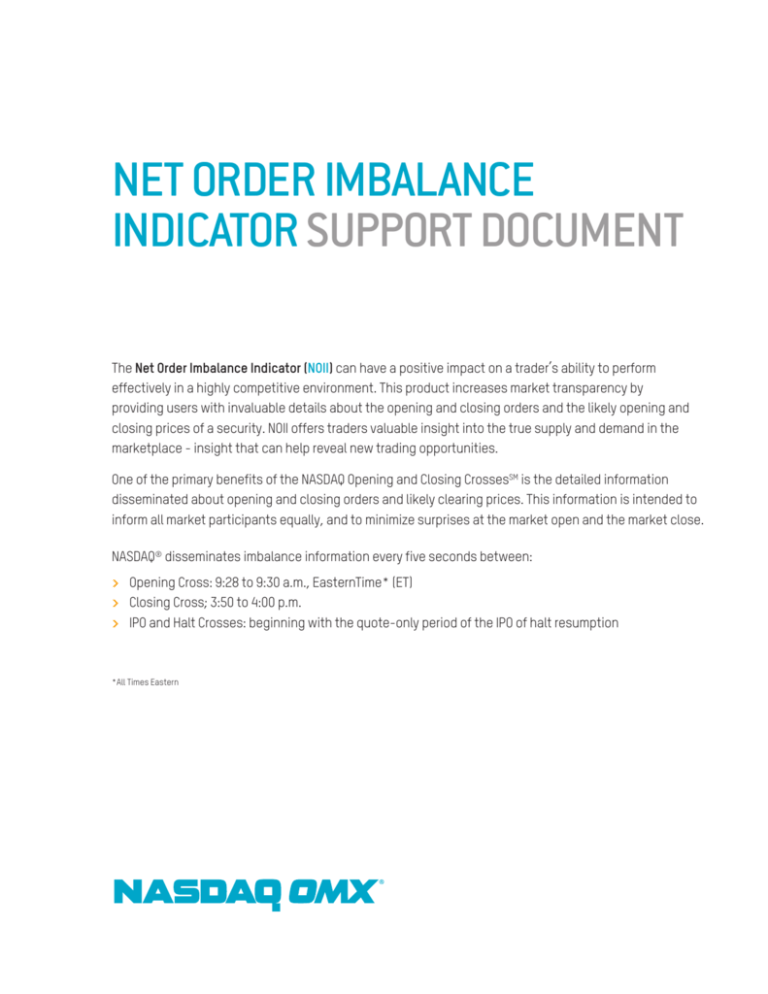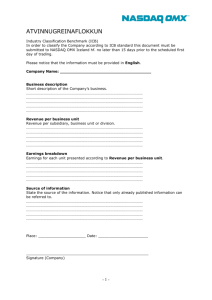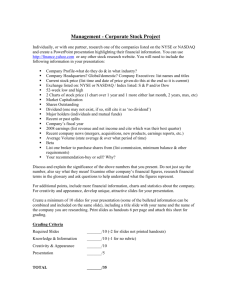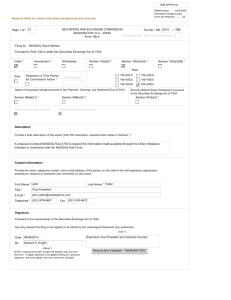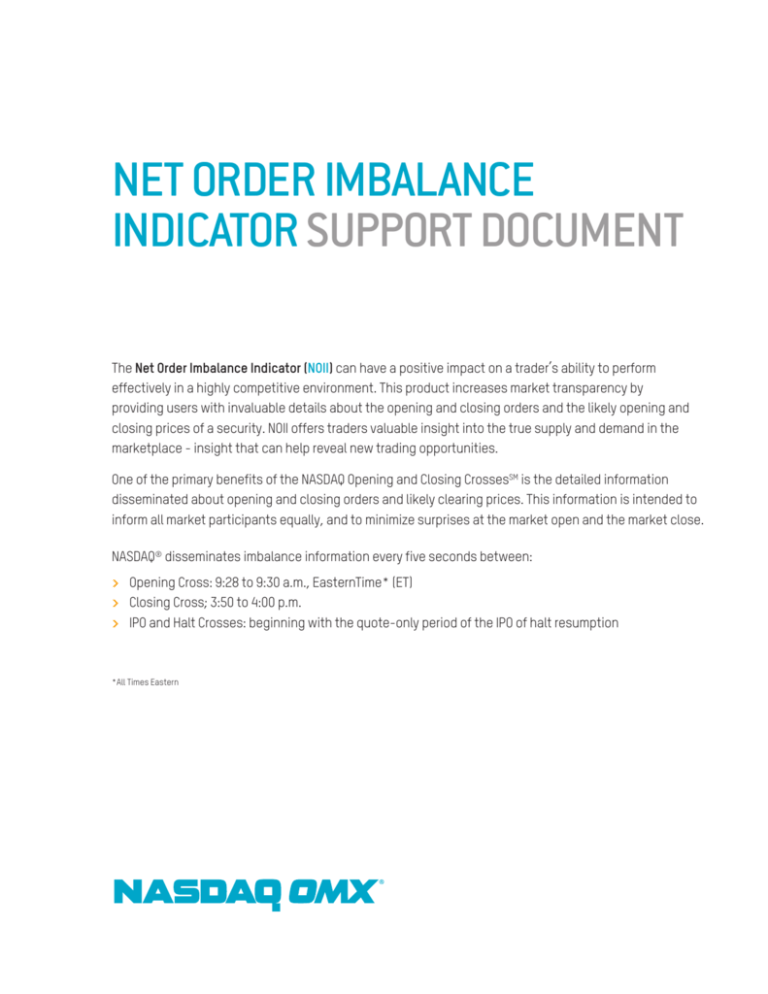
NET ORDER IMBALANCE
INDICATOR SUPPORT DOCUMENT
The Net Order Imbalance Indicator (NOII) can have a positive impact on a trader’s ability to perform
effectively in a highly competitive environment. This product increases market transparency by
providing users with invaluable details about the opening and closing orders and the likely opening and
closing prices of a security. NOII offers traders valuable insight into the true supply and demand in the
marketplace - insight that can help reveal new trading opportunities.
One of the primary benefits of the NASDAQ Opening and Closing CrossesSM is the detailed information
disseminated about opening and closing orders and likely clearing prices. This information is intended to
inform all market participants equally, and to minimize surprises at the market open and the market close.
NASDAQ® disseminates imbalance information every five seconds between:
> Opening Cross: 9:28 to 9:30 a.m., EasternTime* (ET)
> Closing Cross; 3:50 to 4:00 p.m.
> IPO and Halt Crosses: beginning with the quote-only period of the IPO of halt resumption
*All Times Eastern
2..
TABLE OF CONTENTS
NOII Components . . . . . . . . . . . . . . . . . . . . . . . . . . . . . . . . . . . . . . . . . . . . . . . . . . . . 3
NOII Display Description. . . . . . . . . . . . . . . . . . . . . . . . . . . . . . . . . . . . . . . . . . . . . . . 4
Dissemination Times . . . . . . . . . . . . . . . . . . . . . . . . . . . . . . . . . . . . . . . . . . . . . . . . . 6
NOII Frequently Asked Questions (FAQs) . . . . . . . . . . . . . . . . . . . . . . . . . . . . . . . . 7
NOII Troubleshooting . . . . . . . . . . . . . . . . . . . . . . . . . . . . . . . . . . . . . . . . . . . . . . . . . 8
3..
I. NOII COMPONENTS
1
8
9
10
6
7
5
2
4
3
d.
My Portfolio – Use this tab to view Open/Close
1 information for user-created portfolios or specific
symbols. This tab also gives access to the portfolio
creation applet.
f.To import a list of symbols, select the .
Note: you can only import .csv files.
Market Open/Close – These sections will open
2 i.Select Browse and choose the file you would
like to upload.
automatically at the start of dissemination times
(Open: 9:28 a.m., Close: 3:50 p.m.). These sections
can be opened at other times, but data will only be
disseminated during the set dissemination period.
Data Display – Displays the open/close information
3 for the selected stock(s) or portfolios. Please see
NASDAQ OMX Net Order Imbalance Indicator (NOII) Display
Description section of this document for a list of field
definitions.
Export – Export portfolio data into Excel.
4 History – View historical open/close information for
5 the current day, as well as previous five business days.
Simply select the drop down and choose a date.
Portfolio/Symbol – Use this field to select a portfolio or
6 to enter an individual symbol. The Portfolio Management
icon allows you to create multiple portfolios. To create a
new portfolio:
a.
Select the Portfolio Management icon.
b.
Enter a name for your Portfolio.
c.
Select the Plus icon to create the portfolio.
Select the newly created Portfolio from the list.
e.Enter Symbol(s) into the Symbol field of your
portfolio and press the Plus icon.
ii. Select any options to your preference.
iii. Select the Upload button.
To edit a portfolio, select the Edit icon.
To delete a portfolio, select the Delete icon.
Top Lists – Select the Launch Top List button to view
7 real-time Top List information.
Top 50 Highest by Imbalance - Reflects the Top 50
8 securities with the highest imbalance.
Top 50 Highest by Variance - Reflects the Top 50
9 securities with the highest variance between the near
indicative clearing price and the current inside price.
For more information on these fields, see the field
description section below.
IPO/Halt Imbalances – Displays new midday opening
10 process for initial public offerings (IPOs) and securities
being released from a trading halt.
4..
II.NASDAQ NET ORDER IMBALANCE INDICATOR (NOII)
DISPLAY DESCRIPTION
NASDAQ Opening and Closing Crosses
The NASDAQ Opening and Closing Crosses are price discovery facilities that cross orders at a single price. The Crosses enable
market participants to execute on-open and on-close interest and provide unparalleled transparency. Since the launch of the
Opening and Closing Crosses, market makers and other industry professionals have repeatedly demonstrated their willingness
and ability to offset imbalances that are entered into the cross. For more information, please refer to the NASDAQ OMX Opening
Cross and NASDAQ OMX Closing Cross fact sheets.
NASDAQ IPO/ Halt Process
NASDAQ also offers a midday opening process for initial public offerings (IPOs) and securities being released from a trading halt.
The IPO and trading halt opening process is designed to promote greater transparency during the positioning window and to
provide more uniform prices on which traders and investors can rely. For more information on the midday opening process, please
refer to the IPO/Halt fact sheet.
To ensure an orderly market open process, NASDAQ marketplace rules provide for a positioning window for IPO and halted
securities. During the positioning window, market participants are only allowed to enter orders and quote updates for the
associated NASDAQ-listed issue. To promote price discovery, NASDAQ disseminates NOII data during this positioning window at
five second intervals. In its NOII calculation for IPO and halted securities, NASDAQ includes non-displayable order types (such as
market and reserve orders) as well as displayable market participant quotation data from the NASDAQ Market Center (NMC) system.
Fields Descriptions
FIELD NAME
FIELD DESCRIPTION
Time
The time the Net Order Imbalance Indicator is disseminated to this web site. The time represents Eastern Time and is
displayed in Military Format: HH:MM:SS
Symbol
The identifier of the security.
Paired Shares
The total number of shares that are eligible to be matched at the Current Reference Price.
For the Opening Cross, this calculation will include early “Regular Hours”, Market On Open, Limit On Open, and
Imbalance Only orders that are eligible to be matched at the Current Reference Price.
For the IPO and trading halt opening process, this calculation would include regular hour orders and quotes that are
eligible to be matched at the Current Reference Price.
For the Closing Cross, this calculation will include Market On Close, Limit On Close, and Imbalance Only Orders that are
eligible to be matched at the Current Reference Price.
The Number of Shares Paired may be zero-filled under the following two scenarios:
>> T here are no on-open/on-close orders in the NASDAQ book. In this case, the Imbalance Side field would be set to
“O”.
>> There are no shares in the eligible order types that match at the Current Reference Price.
5..
Imbalance
Shares
For the Opening Cross, this field indicates the absolute difference between the number of shares for early “Regular
Hours”, Market On Open, Limit On Open and Imbalance Only orders on the buy side and the number of shares for early
“Regular hours”, Market On Open, Limit On Open and offsetting Imbalance Only orders on the sell side eligible to be
matched at the Current Reference price.
For the IPO and trading halt opening process, imbalance information will only be disseminated when there is a Market
Buy or Market Sell condition.
For the Closing Cross, this field indicates the absolute difference between the number of shares for Market On Close,
Limit On Close and offsetting Imbalance Only orders on the buy side and the number of shares for Market On Close,
Limit On Close, and offsetting Imbalance Only orders on the sell side eligible to be matched at the Current Reference
Price.
For the opening and closing crosses, the Number of Shares of Imbalance may be zero-filled under the following
scenarios:
>> T here are no on-open/on-close orders in the NASDAQ book. In this case, the Imbalance Side field would be set to
“O”.
>> T here is no imbalance; all shares in eligible orders can be paired at current reference price. In this case, the
Imbalance Side would be set to “N”.
Imbalance Side
The Imbalance Side field indicates the market side for of the imbalance. This field will display the following values for
a specific security:
CODE
DESCRIPTION
B
Buy-side imbalance
S
Sell-side imbalance
N
No imbalance (buy side equals sell side)
O
No marketable on-open (or on-close) orders in NASDAQ, thus no imbalance.
Current
Reference
Price
The Current Reference Price reflects the price for which the number of Paired Shares and the number of Imbalance
Shares are calculated. Please note that the Current Reference Price is determined by the price within the NASDAQ
Inside where the maximum number of shares are paired, the imbalance is minimized and the distance from the bidask midpoint is minimized, in that order. If this field is null or blank, it is because there is no Current Reference Price
for the specific security.
Near Indicative
Clearing Price
The crossing price at which orders in the NASDAQ opening/closing book and continuous book clear against each
other. If this field is null or blank, this indicates one of two circumstances:
>> There are no on-open (or on-close) orders entered for the security; or
>> T here is no substantial on-open (or on-close) or continuous book interest on the opposite side of the market to
execute all of the MOO (or MOC) orders on the other side. When this occurs, the No Indicative Price field displays
either a Market Buy or Market Sell indicating that offsetting imbalance-only or continuous market orders should be
entered on the other side of the market.
For the midday opening process, the Current Reference Price, the Near Indicative Clearing Price and the Far Indicative
Clearing Price will be equal.
Far Indicative
Clearing Price
This field indicates the price level at which buy orders and sell orders match in the opening/ closing book. If this field
is null or blank, this indicates one of two circumstances:
>> There are no on-open (or on-close) orders entered for the security; or
>> T here is no substantial on-open (or on-close) interest on the opposite side of the market to execute all of the MOO
(or MOC) orders on the other side. When this occurs, the No Indicative Price field displays either a Market Buy or
Market Sell indicating that offsetting imbalance only orders should be entered on the other side of the market.
For the midday opening process, the Current Reference Price, the Near Indicative Clearing Price and the Far Indicative
Clearing Price will be equal.
6..
Price Variance
Indicator
This field indicates the absolute value of the percentage of deviation of the Near Indicative Clearing Price to the
nearest Current Reference Price.
Price Variance Indicator = (Near Indicative Clearing Price – Current Inside Price)
This field indicates the % difference between the indicative Opening/ Closing Cross price (Near Clearing Price) and the
price where the market is currently trading. A high value indicates there will be a large price difference between the
Opening/ Closing Cross price and the continuous market if sufficient offsetting interest is not entered. This field will
display a percent difference or percent range as listed below:
>> 0-0.99%
>> 1-1.99%
>> 2-2.99%
>> 3-3.99%
>> 4-4.99%
>> 5-5.99%
>> 6-6.99%
>> 7-7.99%
>> 8-8.99%
>> 9-9.99%
>> 10-19.99%
>> 20-20.99%
>> +30%
Following the cross process, NASDAQ will populate this field will contain the number of shares executed at the Cross
price. This field will be zero filled for issues without a Cross and for halted securities.
NASDAQ Official
Opening/
Closing Price
(NOOP/NOCP)
Following the cross process, this field will contain the price at which the Cross was executed. Please note that this
field will not be populated for halted securities.
III. DISSEMINATION TIMES
For the Opening/ Closing Crosses, the NOII messages are disseminated at five second intervals from 9:28:00 a.m. to 9:29:55 a.m.,
and 3:50:00 p.m. to 3:59:59 p.m.
For the IPO and halt opening process, the NOII messages are disseminated at five second intervals during the quote positioning
window. For IPO securities, the standard quote positioning window is 15 minutes in length. For halted securities, the standard
quote positioning window is five minutes in length. If the positioning window is extended, NASDAQ will continue to calculate and
disseminate five second intervals until the issue is released.
7..
IV. NOII FREQUENTLY ASKED QUESTIONS (FAQS)
What is Net Order Imbalance Indicator (NOII)?
NOII allows you to view NASDAQ crossing data to participate in the Opening, Closing, IPO and Halt Crosses. Use this information
to find liquidity and predict cross prices before they occur. NOII can positively impact a traders’ ability to perform effectively in a
highly competitive environment.
How many symbols can a Portfolio hold?
Portfolios hold up to 50 symbols each.
Can I view prior days NOII data?
Yes. NOII allows you to view the last six days of open/close imbalance information.
How can I view the Open/Close Imbalance data?
At the time the data is disseminated, the application automatically opens the Open or Close section and displays the imbalance
information. To view the unopened section, simply click on that header.
Which order types are eligible for the Opening Cross?
Please refer to the Opening and Closing Cross FAQ document posted on NASDAQTrader.com/openclose.
Why am I am experiencing problems with the NOII?
There are some common reasons why individuals might have problems running NOII. Please refer to the NOII Troubleshooting section.
Where can I find additional NASDAQ OMX Cross information?
For additional information regarding Crosses, please go to our NASDAQ Crossing page.
8..
V. NOII TROUBLESHOOTING
Below are common reasons why you might be experiencing problems running NOII:
I. You are not connected to the Internet.
Please use a broadband connection, otherwise the NOII applet will not be able to connect back to its server.
System requirements for NOII:
1. Operating System: Microsoft XP (note that VISTA is not supported)
2. Internet Explorer 6+ or Safari. (Note that Mozilla Fire Fox is not supported).
3. Latest version of flash player.
4.A Broadband connection (NOII does not work with dial-up).
5. Firewalls are off.
6. Launch NOII by:
a. Logging in with username and password at data.nasdaqomx.com,
b. Click on My Account
c. Select the Launch button under NOII.
d. Note: Always launch from My Account; Always close the browser and run each application individually, after launching.
Note: It can take up to 20-30 seconds to load the Top 50 buttons as the application must calculate the data.
II. If requirements 1-6 above are met, and NOII still doesn’t work.
Make sure cookies are accepted from a third party:
1. Open Internet Explorer.
2. Click Tools menu and select Options
3. Select Privacy tab
4. Click Advanced button
Clear your web cache (instructions at http://www.java.com/en/download/help/webcache.xml) and restart computer.
Please send your questions with a complete description of the problem, including your operating system, browser name and
version to datastore@nasdaqomx.com.
© Copyright 2012, The NASDAQ OMX Group, Inc. All rights reserved. NASDAQ OMX, The NASDAQ Stock Market and NASDAQ are registered service/trademarks of The NASDAQ OMX
Group, Inc. Q12-0104. 01-12