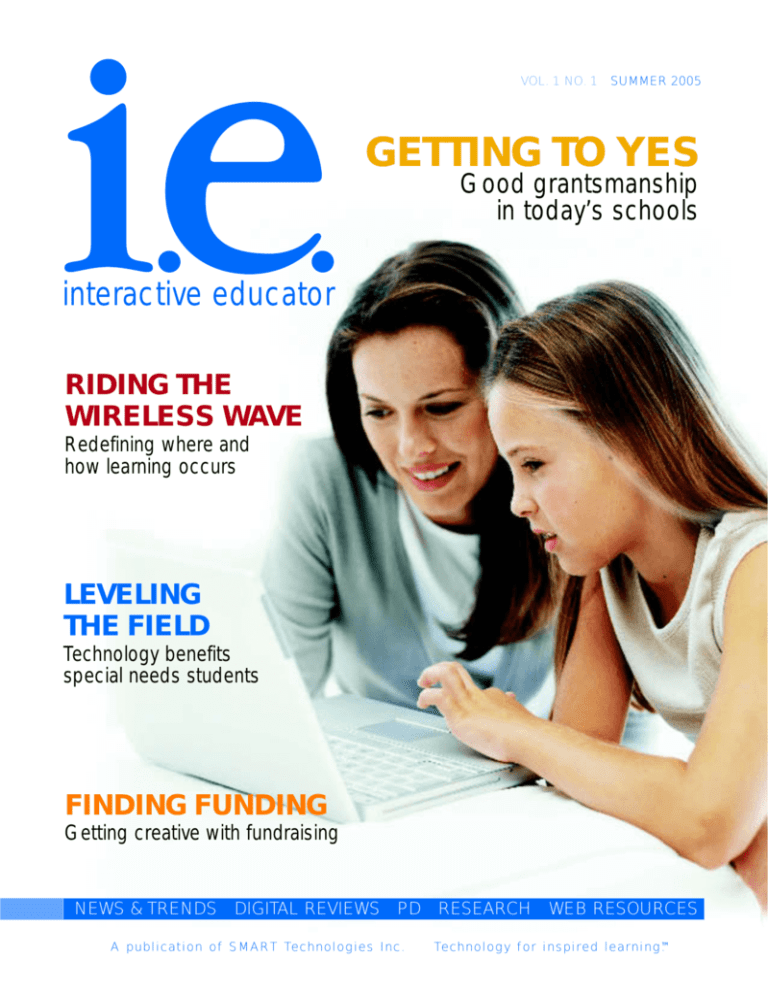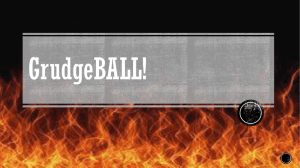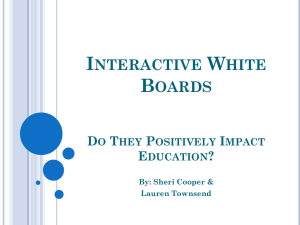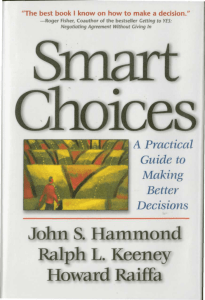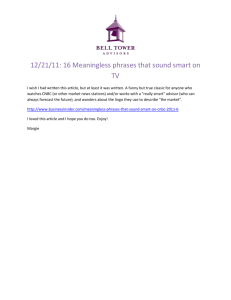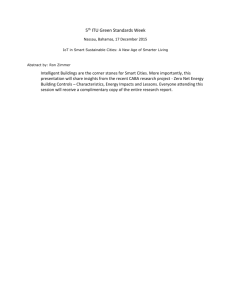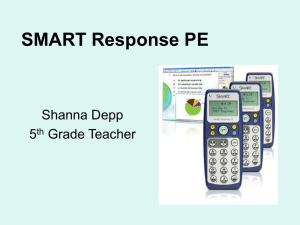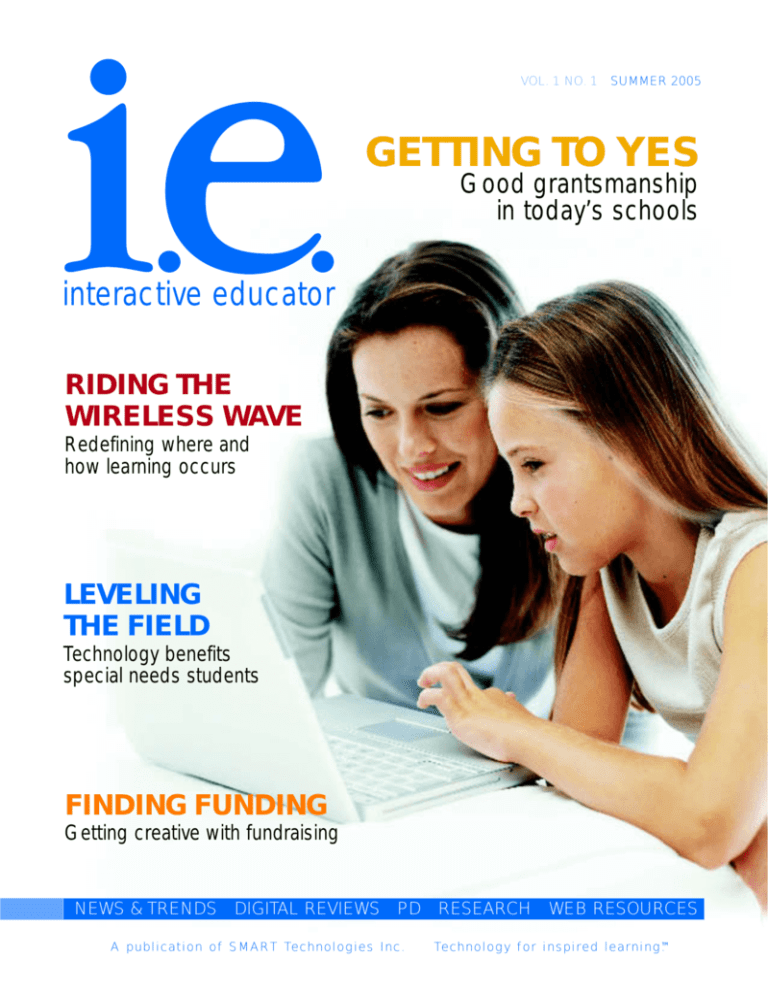
VOL. 1 NO. 1
SU M M E R 2005
GETTING TO YES
Good grantsmanship
in today’s schools
interactive educator
interactive
educator
RIDING THE
WIRELESS WAVE
Redefining where and
how learning occurs
LEVELING
THE FIELD
Technology benefits
special needs students
FINDING FUNDING
Getting creative with fundraising
NEWS & TRENDS • DIGITAL REVIEWS • PD • RESEARCH • WEB RESOURCES
A p u b l i c a t i o n o f S M A R T Te c h n o l o g i e s I n c .
•
Te c h n o l o g y f o r i n s p i r e d l e a r n i n g ™
.
Kids learn better when
learning is interactive
Kids explore their world by touch. With a SMART
BoardTM interactive whiteboard in the classroom, they can
explore the world of learning the same way. The interactive
whiteboard's bright, touch-sensitive screen invites students
to interact, which motivates them to learn and helps them
retain material. The result is improved classroom outcomes.
Easy for teachers to use, SMART Board interactive
whiteboards are also designed with kids in mind. In
SMART Board software 9.0, toolbars can be moved to
the bottom of the screen, so smaller children and children
with special needs can be accommodated. Every day, in
more than 150,000 classrooms around the globe, teachers
use SMART Board interactive whiteboards to help kids
touch their world.
www.smarttech.com/1ie3
C O N T E N TS
VOL. 1 NO. 1
SU M M E R 2005
22
up front
Letter from the Editor 5
Contributors 5
News & Trends 7
28
features
Getting to Yes 22
32
Good grantsmanship takes planning,
perseverance and a strong team effort
by Paul Nastu
Riding the Wireless Wave 28
Wireless technology redefines where and
how learning occurs
by Lee Shenkman
Interactive Whole-Class Learning 32
Getting the most from interactive whiteboards
by Nancy Knowlton
interactive educator
C O N T E N TS
VOL. 1 NO. 1
interactive educator
SU M M E R 2005
PUBLISHER
SMART Technologies Inc.
departments
EDITORIAL
Editor-in-Chief
Carolyn Dearden
Money Matters 10
Managing Editor
Jennifer Hamilton
Finding Funding
Assistant Editor
Colleen Seto
by Sharon Oosthoek
Consulting Editors
Scott Tallman
David Lapides
Getting Grants
by Deborah Ward
Publishing Advisor
Robert Morrow
Research Matters 12
Creative Advisor
Chris Hopson
Leveling the Field
by Jessica Werb
14
PD Profile 14
Tailer-Made Training
by Alex Rettie
Show Me How 36
Best Budgeting
Product Watch 37
Niel Beckie
Jennifer Hamilton
Rich Kaestner
Nancy Knowlton
Paul Nastu
Sharon Oosthoek
by Rich Kaestner
Tech Trends 38
Smart Practices 18
Myrtle Reed’s Miracle
by Sharon Oosthoek
Production Assistant
Kris Van Witsen
CONTRIBUTORS
columns
Buying Smart 16
Art Director
Reginald Hamilton
Alex Rettie
Colleen Seto
Lee Shenkman
Deborah Ward
Jessica Werb
EDITORIAL AND
ADVERTISING OFFICES
i.e. magazine
Point of View 40
SMART Technologies Inc.
1207 – 11 Avenue SW, Suite 300
Calgary, AB T3C 0M5 CANADA
ieeditor@smarttech.com
Digital Reviews 44
Web Resources 45
Education by the Numbers 46
SUBSCRIPTIONS
For a free one-year subscription, or for queries
regarding district subscriptions, please e-mail
ieeditor@smarttech.com.
i.e. magazine (ISSN 1715-0205) is published
quarterly by SMART Technologies Inc., 1207 –
11 Avenue SW, Suite 300, Calgary, AB, T3C
0M5, CANADA. The magazine is available for
free in Canada and the United States on a
limited basis. Permission to reprint materials in
any form requires express permission of the
publisher. Article submissions or pitches are
welcomed and should be e-mailed to the
managing editor at ieeditor@smarttech.com.
Unsolicited articles become the property of the
Publisher and cannot be returned.
Printed in the United States
38
4 | i.e. magazine | Summer 2005
Copyright © 2005 SMART Technologies Inc.
All rights reserved.
education.smarttech.com
LETTE R FROM TH E E DITOR
W
elcome to the inaugural
issue of i.e. interactive
educator. As a publication
of SMART Technologies Inc., i.e.
magazine brings you up-to-date and
relevant information about interactive technology for the classroom. But
it also recognizes the importance of
discussing the complex issues that
surround technology use in education
today. In that regard, i.e. magazine
covers not just technology use, but
technology planning, integration,
support and training, i.e., the whole
spectrum of issues related to this
wonderful new world that is positively changing the way students learn.
As a company committed to
education, SMART has never
created and promoted technology
for technology’s sake. We believe
strongly that, as the world leader in
interactive whiteboards, we must
develop interactive technologies
that enhance teachers’ efforts in the
classroom and that do contribute to
student achievement.
As an organization whose people
are also parents, students, lifelong
learners, educators, community
volunteers and technology enthusiasts, SMART views its commitment
to students and learning as an
essential part of its DNA. That
commitment represents not only
who we are to the world, but who we
are to ourselves. Come to SMART’s
headquarters and you will see all
manner of people teaching,
learning, collaborating, visiting
schools, talking to teachers, reviewing the latest research on technology in education and, often as a
result of these activities, leading the
advancements made in interactive
technology.
So it is with that background and
intention that we bring you i.e.
magazine. We are obviously biased
in favor of our own technologies,
but we are committed to being and
developing the best. And so, we
believe, are you.
We also hope that you will see this
magazine as an opportunity to
send us your ideas, experiences and
thoughts. Ultimately, we strive to
provide you with high-quality,
up-to-date information from our
experts, who work every day at the
forefront of technology innovation,
and from others who have a vested
interest in helping our children learn
and succeed.
Sincerely,
Carolyn Dearden
Editor-in-Chief
Lee Shenkman has
more than 25 years
of writing and publishing experience. A
managing editor for
college, school and
trade publishers in the
U.S. and Japan, he has also written
extensively on a wide variety of topics,
including technology and telecommunications. In addition, he has published
occasional humorous Op-Ed articles in
U.S. newspapers. He received his
undergraduate degree from the
University of California at Berkeley and
his Master’s from the University of
California at Los Angeles.
Photo courtesy of Philip Dykes
Welcome
Paul Nastu has a B.A.
in English from New
York University and
an MFA in writing
from Colorado State
University. He has
taught college courses
and has worked in college and K–12
writing labs. He has written for eSchool
News and Safe Schools Today, and has
served as editor and writer for many
business publications, including Retail
Delivery News, Credit Risk Management Report and Firehose.
Photo courtesy of Jennifer Natsu
CONTRIBUTING WRITERS
Nancy Knowlton has
a bachelor’s degree
(honors) in business
administration from
Bishop’s University in
Quebec and an MBA
in marketing and
finance from Saint Mary’s University in
Nova Scotia. A member of Alberta’s
Commission on Learning, Nancy has
instructed at two Canadian universities,
teaching accounting and computer
science. She is the co-founder, co-CEO
and president of SMART Technologies
Inc. and the executive director of
the SMARTer Kids Foundation of
Canada.
Summer 2005 | i.e. magazine | 5
Get the computer games out of the computer lab
SynchronEyes
®
computer-lab instruction software
Keeping kids on task in a lab can be challenging. With SynchronEyes® computerlab instruction software, you monitor your students’ screens from your desktop so
you can ensure they're working on assignments, not playing games. You can even
block access to specific applications or the Internet if they stray off task.
When you spend less time supervising behavior, you have more time to spend with
individual students. Respond directly to questions from your desktop, and if more
than one student has the same question, you can open a chat session to discuss it.
When kids stay focused on learning, they learn more.
Monitor student screens from your desktop
Lock computers to focus attention
Create, send and receive quizzes
Broadcast your screen or any student’s screen to others
Interact with students via questions, chat and polls
Learn more @ Reader Services
www.smarttech.com/1ie8
N EWS & TR E N DS
NCLB opposition mounts
– President Bush’s landmark education law, the No Child Left Behind
(NCLB) Act, is being tested in court
and in state legislatures. The
challenges are coming from several
directions.
The National Education Association (NEA), eight school districts
and teacher organizations in 10
states on April 20 filed suit in federal
district court accusing the Bush
administration of failing to meet the
provision of the No Child Left
Behind Act (NCLB) that requires
federal funding sufficient to meet the
demands of the law.
Just one day earlier, the Republicanled Utah Legislature voted to put its
educational goals ahead of the
federal law despite the possible loss
of $76 million. Connecticut was
planning its own lawsuit, and other
states were balking over money. Even
the president’s home state of Texas
was locked in a dispute with the U.S.
Department of Education (ED) over
the testing of special education
students.
But even as the opposition
mounted, President Bush defended
the law at a White House ceremony
honoring the national teacher of the
year. “I love the spirit of the No Child
Left Behind Act,” the president said.
“I suspect the teachers love the spirit
of challenging the soft bigotry of low
expectations.”
The suit, Pontiac School District v.
Spellings, was filed in the United
States District Court for the Eastern
District of Michigan.
National Education Association
www.nea.org
White House focus on education
www.whitehouse.gov/infocus/
education/
U.S. Department of Education
www.ed.gov
Eleven SciGuides now are available
to NSTA members and school districts
for $4.95 per unit. Nonmembers can
purchase SciGuides for $5.95 per unit.
Bulk rates can be negotiated with
NSTA. Units can be found for K–12
students on topics such as the properties of objects and materials, life
cycles and inherited traits, organisms,
atomic structure and chemical
bonding, genetics and more.
SciGuides
http://sciguides.nsta.org
Online field trips boost
reading scores – A free collecCritics of NCLB funding
will have their day in court.
SciGuides point to richer
science classes – The National
Science Teachers Association (NSTA),
the world’s largest association of
science educators, has unveiled a new
Web resource, SciGuides.
NSTA describes SciGuides as an
online “science toolbox” for science
educators. It features specially developed guides to quickly locate science
content information on the web.
Each subject-specific SciGuide
includes teaching resources from
NSTA-reviewed science websites.
NSTA says teachers can use
SciGuides to transform content
offered on the site into effective classroom resources by locating and
incorporating online lesson plans,
tips for teaching the subject matter
and effective student assessments.
SciGuides are organized by major
science topics, such as genetics or
matter. Teachers can link to approximately 100 websites on each topic.
The sites are also organized by grade
level and are continually updated by
educators and pedagogical experts
working with NSTA. All SciGuides
content is aligned to the National
Science Education Standards (NSES).
tion of online field trips and other
Web-based learning materials has
been shown to boost reading levels
and help improve test scores among
middle-school students, according to
the results of a scientifically based
research study from Maryland Public
Television (MPT).
Approximately 400 seventh and
eighth graders from two Maryland
public middle schools – one urban,
one rural – participated in the study,
which took place during the 2003–04
school year and was released in late
April 2005. The study showed that
seventh and eighth graders who used
three online field trips – each specifically developed by MPT for social
studies and language arts – scored
higher on a national standardized
reading comprehension test than
those who used traditional learning
methods alone.
Though relatively small in size and
scope, the study’s findings could have
national implications for educators
who embrace the Internet as a tool for
learning, executives at the nonprofit
television station believe. Every
teacher across the country, they say,
can access these same resources at no
cost by logging on to MPT’s educational website, www.thinkport.org.
“The study shows that some of the
Summer 2005 | i.e. magazine | 7
new ways we are teaching with
technology are helping our students
to succeed,” noted Cathy Townsend,
principal of Salisbury Middle School,
one of the study’s participants.
The control-based experiment
showed that use of the online field
trips in classroom instruction
improved students’ reading performance on the Gates-MacGinitie Standardized Reading Test – a popular
K–12 assessment used in several
states.
“Students who used the [electronic
field trips] performed better on the
unit tests than the students using only
traditional methods,” researchers
found. Results also showed improved
reading comprehension among poor
and economically disadvantaged
students.
Maryland Public Television
www.mpt.org
Thinkport.org
www.thinkport.org
$20M multimedia initiative to enrich history education – The Corporation for Public
Broadcasting (CPB) has launched a
$20 million initiative to fund multimedia projects that improve the
understanding of American history
and civics by middle and high school
students.
According to CPB, the three-year,
multiphase effort will help fund
partnerships among broadcast and
content developers, the education
community, the technology sector
and others to design multimedia
projects that can measurably
improve the teaching and learning of
American history and enhance civic
activity among students.
Several recent studies have discovered a disconcerting decline in
student knowledge of American
history and civics. One of the most
8 | i.e. magazine | Summer 2005
oft-quoted studies, released in 2000
by the American Council of Trustees
and Alumni, found that while 99
percent of seniors at the top 55 U.S.
colleges and universities could
correctly identify the title characters
of the MTV cartoon Beavis and
Butthead, only 23 percent could
identify James Madison, a substantial contributor to the United States
constitution and the nation’s fourth
president.
“We’re trying to catalyze something quite new and, I think it’s
fair to say, revolutionary in the
way that content, broadcast and
interactivity can be joined
together to teach young people.”
— Jim Denton, consultant for the CPB initiative
The CPB initiative aims to reverse
that trend.
CPB has mandated that at least
one public television program be a
part of all proposed projects, but
proposals also must incorporate
other high-tech media elements—
such as the Internet, cell phones and
video games.
“We’re trying to catalyze something quite new and, I think it’s fair to
say, revolutionary in the way that
content, broadcast and interactivity
can be joined together to teach young
people,” said Jim Denton, a consultant for the CPB initiative.
CPB’s History and Civics Initiative
www.cpb.org/grants/
historyandcivics
Court red-flags anti-piracy
technology – A U.S. appeals
court has thrown out new federal
rules requiring anti-piracy technology that would have limited how
educators and other consumers
could record and play their favorite
television programs in the future.
The three-judge panel for the
U.S. Circuit Court of Appeals for the
District of Columbia determined
that the Federal Communications
Commission (FCC) had exceeded its
authority when it announced it
would require such technology in
digital televisions and other consumer electronic devices sold after
July 1.
The controversial rules were
challenged by consumer groups,
including education and library
associations. Their lawyers complained the requirement would drive
up the prices of digital television
devices and prevent consumers from
recording or distributing programs
in ways permitted under copyright
laws. For example, under the rules,
educators might be prohibited from
recording certain digital TV shows
for viewing in their classrooms – or
from rebroadcasting them online in
distance-education classes.
Emily Sheketoff, executive director
of the American Library Association’s
Washington, D.C., office, called the
ruling “a big victory” for schools,
libraries and consumers.
“The broadcast flag seriously
undermined the rights allowed
nonprofit educational institutions
under the TEACH Act to distribute
digital content over the Internet
for distance-learning purposes,”
Sheketoff said. “It even imposed
restrictions on how consumers are
able to use digital content in their own
homes. We are happy the court has
restored the rights of libraries and
consumers by ruling that the FCC does
not have the right to mandate technological copy protections.”
Federal Communications Commission
www.fcc.gov
American Library Association
www.ala.org
How can kids connect Bessie to butterscotch?
SMART Ideas
®
concept-mapping software
This award-winning tool helps you map and present concepts and relationships
clearly, ensuring students better understand and retain course material. SMART
Ideas software is another teacher-tested and approved product from the pioneering
developers of the SMART Board interactive whiteboard.
TM
Plan engaging lessons and lectures
Create visual, multilevel concept maps to organize topics, images and thoughts
Customize symbols and line styles using colors and shapes
Attach links to access files, images or websites directly from your concept map
Present and share course material
Use an existing concept map to present information, or create one
spontaneously during class
Export maps as Microsoft® Word documents and .pdf or .html files
SMART Ideas concept-mapping software
for easy distribution
Learn more @ Reader Services
www.smarttech.com/1ie7
MON EY MATTE RS
by Sharon Oosthoek
Finding Funding
Cash-strapped schools get creative with fundraising
Creative fundraising is clearly not the cure for all your technology funding shortfalls,
but it can definitely address some gaps.
I
n a perfect world, schools would
have unlimited funds to invest in
technology so students would
never be denied the vast and powerful
learning opportunities technology can
provide. But the world is far from
perfect, especially when it comes to
funding education technology.
“Budgets are continually being
cut. We’re going to lose more every
year. With the budgets we have, we
can try some technology, but we can’t
have wireless laptops or whiteboards.
That’s something we’d like to have,”
says Amy Uelmen, who teaches a
technology course at Pulaski Community Middle School in Pulaski,
Wisconsin.
Necessity being the mother of
invention, Uelmen, who is also the
school librarian, has taken matters
into her own hands. While surfing
other schools’ websites for fundraising ideas, she found one site with
10 | i.e. magazine | Summer 2005
a link to an organization called
FundingFactory (www.fundingfactory.com), which offers free technology, sports and recreation equipment, and even cash, in exchange for
empty inkjet and laser printer
cartridges and used cell phones.
She and her technology students
canvass families and local businesses
for the used items and set up drop-off
boxes around the community – at
libraries, banks and recreation centers.
They then arrange to pick up the items
and ship them to FundingFactory
using postage-paid boxes, which the
company provides for free. The school
also asks some local businesses to ship
the boxes on its behalf.
“I sent out 500 letters to businesses
in our area. I got the list through the
Chamber of Commerce, and I got 14
sponsors out of it,” says Uelmen. “We
have some large corporations that
send in cartridges on our behalf
weekly. Our largest is Wisconsin
Public Service. It’s the largest utility
company here.”
FundingFactory recycles the items
and awards the school points or cash
toward computers, printers, digital
cameras and software. Over the past
five years, Uelmen has used her
school’s points to buy four digital
cameras and two digital video
cameras. She’s now saving points for
wireless laptops.
In Orange County, California, the
Capistrano Unified School District
Foundation came up with funds
through a direct mail campaign,
raising more than $100,000 in two
months – with a chunk of that going
toward technology purchases for the
school district. A company called
Melissa Data ran the program for the
foundation.
“We have been lucky,” says foundation
executive
director
Nick
Alivojvodic. “We used direct mailing
to reach out to more than 10,000
members of the community. Now
we’re going to direct mailing and
fundraising from national foundations
and corporations and to businesses.”
Both Alivojvodic and Uelmen say
there’s too much at stake for schools
not to come up with creative
fundraising solutions. “It’s the age of
information, and it’s so important we
give students access to that information and teach them to be critical
evaluators of it,” says Uelmen.
Sharon Oosthoek is a Toronto, Ontario-based
journalist. She has worked as an education
reporter for the Hamilton Spectator and as a
freelance writer for various technology publications, including Microsoft Home and HUB.
Getting Grants
Turn ED’s new tech priorities into dollars for your district
I
f you plan to write a federal or state
grant application for school
technology, I would recommend
that you read the new National
Education Technology Plan released
earlier this year by the U.S.
Department of Education.
The plan includes seven recommendations for policy makers and
school leaders, as well as case studies
and an array of online resources.
District grant writers should take the
time to review this document and
consider five of the seven recommendations in particular.
With some creative thinking, you
can include information in your
proposal about how your proposed
project would meet these priorities.
Here are the five recommendations,
along with my thoughts about how
each can be applied to the grants
process to boost your funding chances:
1. Strengthen leadership
Develop partnerships among
schools, higher-education institutions
and the community: Look to colleges,
universities, local business and
industry leaders, museums, libraries,
nonprofit and for-profit groups, and
community-based organizations as
potential project partners. Consider
using them for training, mentoring,
services, technical assistance and
additional resources to augment your
proposed project.
Encourage creative technology partnerships with the business community: Consider asking businesses for
training, technical assistance, handson learning and additional resources.
Empower students’ participation in
the planning process: Invite a few
articulate students to take part in
project planning, and solicit their
feedback about the types of technology they find interesting to use, the
technology they would like to learn
more about, and what styles of
teaching keep them engaged. Take
students’ suggestions into account
when designing technology projects —
and note this in your grant application.
2. Consider innovative
budgeting
Consider leasing equipment with a
three- to five-year refresh cycle: A
common problem for those who
purchase equipment with grant funds
is that the equipment can become
obsolete in a short period, or there
were no funds dedicated to upkeep
and maintenance. Look for leasing
options, and explain the benefits in
your budget narrative.
Create a technology innovation
fund to carry funds over yearly budget
cycles: Ask the community for
additional support for this fund
through cash or in-kind donations.
You can mention this additional
support as a means of sustaining your
proposed project.
3. Improve teacher training
Improve the preparation of new
teachers in the use of technology: Make
sure you include a training component
in all of your projects, if applicable, and
consider having all of your teachers
participate in the training.
Ensure that every teacher has the
opportunity to take online learning
courses: Find out if the training
associated with a proposed project is
available in an online format. If not,
consider applying for grant funds to
purchase online professional development opportunities for teachers.
Improve the quality and consistency of teacher education through
measurement, accountability, and
increased technology resources: In
the evaluation section of your
proposal, address these issues and
discuss the methods you will use to
evaluate teacher education.
4. Support eLearning
and virtual schools
Provide every student with access
to eLearning, and enable every
teacher to participate in eLearning
training: If it makes sense to use
eLearning in your project, include it,
and include the training component
for teachers.
Explore creative ways to fund
eLearning opportunities: Look to
partners to fund these types of
opportunities through cash or inkind contributions.
5. Embrace digital content
Consider costs and benefits of
online content, aligned with rigorous
state academic standards, as part of a
systemic approach to creating
resources for students to customize
learning to their individual needs: In
the methodology section of your
proposal, include information about
the solution you are proposing (i.e.,
online content) and how this solution
will meet students’ individual needs.
Deborah Ward, CFRE, is an independent
grant writing consultant. She welcomes
questions at (717) 295-9437 or debor21727
@aol.com.
Summer 2005 | i.e. magazine | 11
R ESEARCH MATTE RS
by Jessica Werb
Leveling the Field
New technologies help special needs students succeed
Photo courtesy the FSDB
understanding, the researchers
found that special needs and lowperforming students achieved on-par
results with average students when
using the devices. They also reported
that teachers perceived increased
productivity and motivation to learn
among students. The students said
the technology made writing assignments easier and more fun. The
technology was also found to be
particularly useful for organizational
types of school-related activities.
The Florida Public Residential School for the Deaf and Blind boasts a graduation rate higher
than the state average and says technology integration plays a crucial role in this success.
A
t the Florida Public Residential
School for the Deaf and Blind
(FSDB), students are anything
but disadvantaged. They may have
disabilities, but that isn’t stopping
them from learning essential
curriculum in order to go on to
postsecondary education – which
three-quarters of its 750 students do.
Boasting a graduation rate higher
than the 71.6 percent state average,
these students’ disabilities clearly
don’t hinder their academic progress.
The secret to their success? It is, in
large part, due to the implementation
of a wide range of computer-based
technologies, which allows them to
compete on a level playing field with
other, nondisabled students.
“We’re using a lot of interactive
whiteboards, and the [Mac] iMovie
and iLife series [software],” explains
12 | i.e. magazine | Summer 2005
Joan Bannon, curriculum/technology
integration specialist at the school.
“Teachers are very active and very
involved with technology. In fact, we
just had a department of education
visit, and they were astounded with
our use of technology.... You see kids
participating. They’re paying attention. They’re actively learning. It’s real
exciting.”
Current research supports the
view that technology can improve
learning for students with disabilities. At the Research Center for
Educational Technology, located on
the Kent State University campus in
Ohio, a study by Mark van’t Hooft on
the use of a portable computing
device (the Dana by AlphaSmart)
upholds this view.
After analyzing student writing
samples for evidence of conceptual
“When technology’s used well
and in an appropriate manner,
then it can have a positive
effect on learning…. You can
demonstrate instances where
it does make a tremendous
difference for kids.”
— Dr. Ted Hasselbring, William T. Bryan Professor,
Endowed Chair in Special Education Technology,
University of Kentucky
At FSDB, students are given
handheld Palm computers in middle
school, progressing to laptops and
tablet PCs in grade nine. The school
has also just received a grant to
purchase a class set of laptops to be
shared throughout the elementary
school.
Dr. Ted Hasselbring, a William T.
Bryan professor and endowed chair
in special education technology at the
University of Kentucky, has, for the
past 20 years, conducted research on
the use of technology for enhancing
learning in students with disabilities
and students at risk for school
failure. When students are properly
instructed in using technology,
and programs are implemented
according to their specifications,
Hasselbring says technology can
drastically
improve
learning
outcomes of those with disabilities.
“When technology’s used well and
in an appropriate manner, then it can
have a positive effect on learning....
You can demonstrate instances
where it does make a tremendous
difference for kids.”
He
notes
that
education
technology can be divided into two
categories – assistive and instructional, the former referring to aids
that help students with interaction
and communication that would
otherwise be impossible (such as
those at FSDB) and the latter referring to tools designed specifically to
intervene, remediate or teach skills.
Hasselbring himself has developed
an instructional computer program
called Read 180, which adjusts itself to
the needs of the student. A pilot study
of the program in 2002 at Wright
Middle School showed improved
reading abilities of students by up to
three grades in one year, demonstrating yet again that technology can
significantly enhance learning.
At FSDB, technology is simply
second nature for students and
teachers alike. “Computer technology
is our students’ medium,” says
Bannon. “They’ve grown up with it,
so they’re very in tune with everything, technologically speaking….
And we’ve been very fortunate in that
our teachers, for the most part, are
very avid users.”
Jessica Werb is an internationally published
writer based in Vancouver, British Columbia. In addition to freelance writing, she has
developed content for The Knowledge
Network and works at an educational
publishing company.
RESOURCES
A more inclusive approach to instruction
Count Susan Cooper as a believer in the ability of
technology in general – and interactive whiteboards in
particular – to foster a more inclusive approach to
instruction that can benefit all students, including those
with disabilities.
Cooper teaches eighth-grade language arts in the
hearing-impaired department of the Florida Public
Residential School for the Deaf and the Blind. The
school’s student population exhibits a wide range of
special needs, which poses a significant challenge to
instruction.
“Using the SMART Board interactive whiteboard is a
very inclusive experience for our students,” noted
Cooper. “The interactivity keeps students focused on
learning and motivates them. Students who might not
have the best ability to explain their thoughts can easily
interact with the interactive whiteboard and become
really involved with materials they’re presenting as they
explain things in sign or speech. It benefits the whole
educational process.”
She added: “Because we have to rely on sign
language to communicate with our students, they have
to see us at all times. With an interactive whiteboard, I’m
standing right next to the text, so if I want to change
something or if I want to scroll down the page, I don’t
have to move. Students can see the text and they can
see me. Having the option to use my finger instead of a
pen also frees up my hands for sign language.”
Besides equipping the deaf and special-needs
departments, a few boards also appear in classrooms for
blind students, to help those who have only partial blindness see the material more clearly.
“If you ask any teacher on campus, you’ll get a
resounding ‘yes’ that it’s improving their teaching,”
Cooper said of the technology.
A key reason for this is the ability for students to
interact with the material. In her language classes, for
example, Cooper projects the words of a sentence up on
the board in random order. Students are called up to the
board and are asked to put the words in the correct
order, which they can do simply by touching a word and
moving it into place on the screen with their finger. This
type of instructional approach works well for students
who are kinesthetic learners as well as for those who are
visual learners, she said.
The reading textbook that Cooper uses has an
accompanying CD-ROM containing all the content in
digital format. This saves Cooper a great deal of time –
she can simply pop the CD into her computer, fire up her
whiteboard, and the text she is discussing appears on
the screen for the whole class to see. Cooper or her
students then can annotate the text as they discuss it
and can save their notes for future reference.
A side benefit of the technology is that it has
increased the motivation of teachers, too. Using the
interactive whiteboards has encouraged the school’s
teachers to share their ideas as their excitement about
the technology has grown.
Summer 2005 | i.e. magazine | 13
PD PROFI LE
by Alex Rettie
Tailor-Made Training
Homemade PD could make the most of your technology
T
ravel around the nation’s classrooms and you’ll see a lot of
good technology going to
waste. “I can’t tell you how many
times I’ve seen interactive whiteboards gathering dust in storage
closets,” says Jeff Schultz, senior certification trainer with SMART
Technologies Inc. The key to successfully integrating technology in the
classroom, says Schultz, is to design
and maintain a professional development (PD) program focused on
teachers and their individual needs. In
many cases, the most effective way for
schools to meet their particular needs
is to design their own programs.
Successful technology PD programs
have a number of common elements:
• Individualized assessment of
training needs
• Motivation for teachers to
participate
• Flexible delivery methods that
allow for ongoing skill development
Demetria White, a field coordinator with CREATE for Mississippi, an
extension service of Mississippi State
University in Starkville, relies on
teachers’ online self-assessment of
skills to tailor training programs for
the schools she works with. “Once we
see what skills the teachers need, our
technology facilitators can concentrate
on those targeted skills.” Generally, the
facilitators start with the basics of how
to use a laptop computer.
David Walker, a technology
integration teacher at Wappingers
Central School District in Wappingers
Falls, New York, concurs. “We always
start technology integration with
short, one-on-one sessions with the
teachers who are actually going to be
14 | i.e. magazine | Summer 2005
Ensuring that new technology gets used means
planning for adequate and appropriate training.
using the equipment,” says Walker.
“Once they understand the basics,
they can start forming a plan for using
the technology to meet their instructional goals.”
Focusing on the instructional goals
of individual teachers is crucial to
motivating them to actively participate
in technology training, says Peggy
Steffen, technology coordinator at
Amphitheater School District in
Tucson, Arizona. “We start with highly
motivated teachers who’ve gone
through 45 hours of training as part of
a Title II, Part D grant. As we buy more
equipment, we encourage teachers to
buy into the technology by holding
curriculum-focused workshops, where
they learn how to use educational
technology to more effectively teach
their individual subjects.”
Walker holds monthly interactivewhiteboard training workshops
featuring breakout sessions on topics
suggested by teachers in his district.
“You can’t just give teachers
technology and expect them to use
it,” he says. “You really have to sell
them on it.”
Continuing to build skills is as
important as initial training and
requires a mix of delivery methods in
order to reach all targeted teachers.
White relies on a combination of inschool experts and self-study
modules available through CREATE
Mississippi’s website. “We have lead
teachers in each school who can help
their colleagues develop best practices
for their subject area. For those who
prefer to learn by themselves, we have
self-study modules posted on our
website, but the lead teachers and
technology facilitators are always
available as a resource.” CREATE
Mississippi also has an e-mail discussion group for questions.
Developing an effective professional program for education
technology isn’t a small task, but the
payoffs are enormous. “Our initial
technology implementation involved
a lot of training,” says Steffen. “As a
result, all the teachers in our schools
saw the equipment being put to good
use. That created a groundswell –
everyone wanted the technology and
wanted to use it as well as their
colleagues did. Our teachers have
benefited from the enthusiasm and
so have our students.”
Alex Rettie is a Calgary, Alberta-based online
technology trainer and freelance writer. He
has written on technology issues for various
publications and has designed and delivered
end-user training for a variety of classroom
software and hardware products.
Some of our experts look a lot like you
Teachers have been helping ensure our products excel in
This partnership has helped SMART become the global leader
classrooms since we pioneered the first interactive whiteboard
in interactive classroom technology. It’s why, every day, millions of
in 1991. Over the years, we’ve talked to thousands of teachers
teachers and students use our products in classrooms across
at hundreds of education conferences and symposiums. And
North America and around the world.
we actively seek feedback through teacher programs, usability
groups and our annual teacher conference.
www.smarttech.com/1ie2
B UYI NG SMART
by Rich Kaestner
Best Budgeting
Making the case for education technology spending
“‘W
ould you tell me, please,
which way I ought to go
from here?’
‘That depends a good deal on where
you want to get to,’ said the Cat.”
For Alice in Lewis Carroll’s Alice in
Wonderland, it doesn’t matter which
way she goes since she doesn’t much
care where she wants to get to. Such
willy-nilly planning may work for
Alice, but it’s a luxury that schools
and districts can ill afford when
choosing the direction of their
technology integration strategy. The
fact is, if you don’t know where you
are, it’s difficult to determine where
you’re going. When you don’t understand your current costs, how do you
make informed decisions, determine
directions and develop budgets?
Total cost of ownership (TCO) is a
methodology for determining the
costs of implementing and maintaining computers and networks.
These costs include hardware and
software, direct labor needed to
support your network infrastructure
and the more elusive soft costs
incurred by time spent in training
and dealing with system issues,
downtime and other technology
overhead issues.
TCO analyses should be an important part of ongoing technology and
budget planning. Determining
overall technology costs can help you
conduct a comprehensive assessment
of how well you manage your
technology infrastructure. It can also
help you understand how to budget
more wisely to manage your
networks over the long term.
Additionally, the No Child Left
Behind Act means that school districts
are now in the process of reviewing
their technology plans with an eye to
demonstrating the impact that
technology improvements have on
academic achievement. A TCO tool
can help school leaders make the case
that the dollars they are spending on
education technology are well spent.
This kind of analysis is likely to gain
credence with education policy
makers, whether they are members of
local school boards or of legislative
bodies.
While gathering and analyzing
computer, network and other cost
elements may seem straightforward
to the casual observer, technology
industry research and advisory firm
Gartner, Inc. has identified about
1,900 cost elements throughout an
enterprise. Fortunately, there is some
relief when it comes to collecting and
analyzing all of this data.
The Consortium for School
Networking (CoSN) and Gartner,
supported by funding from the U.S.
Department of Education, have developed a Web-based TCO tool, specifically for K–12, in which the number of
data elements has been consolidated
into approximately 150 input data
RESOURCES
School and district purchasing guidelines typically call for a
relevant, detailed examination of both the short- and longterm costs associated with a purchase. However, total cost
of ownership (TCO) experts suggest that a common
mistake made by buyers of education technology is to
overestimate the initial purchase price while underestimating administrative and other costs. A study by the
Consortium for School Networking offers school administrators a budget checklist to help avoid this pitfall. The
checklist includes consideration of the following:
• Retrofitting
• Professional development
• Software
• Technical support
• Replacement cost
16 | i.e. magazine | Summer 2005
For detailed information on TCO analyses, go to
http://classroomtco.cosn.org/gartner_intro.html.
fields. While the data collection still
requires a focused effort, most users
feel that the learning and discovery is
well worth it. This online TCO tool is a
vendor-neutral, free resource available
to help schools and districts manage
their computer networks in a costeffective way. When school leaders
input their data, the TCO tool
automatically calculates metrics that
can then be evaluated in comparison
to the high and low numbers that were
calculated for eight case-study
districts. The tool, along with full
documentation and eight TCO case
studies, is available online at
www.classroomtco.org.
Rich Kaestner is the TCO project director
for the Consortium for School Networking
(CoSN) and provides management, support
and training for the CoSN-Gartner TCO
tool. Prior to this, Rich was a consultant
with Gartner, providing strategic planning
services to technology clients.
Budgeting for a truly interactive school means carefully assessing current costs, understanding
ongoing costs — including those for maintenance, downtime and networks — and making
technology planning a permanent part of your process.
RESOURCES
Another free internet tool helps schools calculate TCO
CoSN isn’t the only organization that
offers a free, web-based template for
helping schools calculate their total cost
of ownership (TCO) for technology. The
West Virginia-based Appalachia Educational Laboratory (AEL) and Integration
Technology Education Group recently
unveiled an enhanced version of AEL’s
“K12 TCO Calculator,” which helps K–12
school leaders estimate the multiyear costs of implementing and maintaining technology systems.
“Since its release in 2002, the K12 TCO Calculator
has helped school leaders make critical decisions about
technology purchases and estimate the long-range
impact of these purchases on their budgets,” said John
Ross, director of AEL’s Institute for the Advancement of
Emerging Technologies in Education. “Based on input
from users, we’ve revised the calculator so that users
can now generate a district summary report for all
schools in a district.”
Other revisions to the K12
TCO Calculator include the ability
to incorporate estimated professional development costs, as well
as revised calculations for school
building construction costs,
based on updated regional
profiles. The upgraded TCO Calculator also makes allowances
for inputting the length of planning periods and the
costs for disposal of hardware. In addition, in response
to high levels of Internet connectivity and greater use of
wireless technologies, the calculator has revised configurations for school networking.
Development of the K12 TCO Calculator was funded
by the U.S. Department of Education.
Go to
www.iaete.org/tco
Summer 2005 | i.e. magazine | 17
SMART PRACTICES
by Sharon Oosthoek
Myrtle Reed’s Miracle
High expectations for at-risk school yield big results
T
he children who attend St.
Louis, Missouri’s Peabody
Elementary do not have the
best that life has to offer. They live in
public housing projects where their
families struggle every day to make
ends meet.
It is, as the St. Louis Post-Dispatch
wrote, “a neighborhood where virtually every child is poor, a fact that too
often translates into low expectations
and rock-bottom test scores.”
So when Myrtle Reed arrived to
take over as principal in 1999, she
knew she was being handed an
academically troubled school. But
she wasn’t about to allow teachers or
students to use poverty as an excuse
for low standards. So she got busy.
“I made sure I had a really good
staff, which meant I had to empty
out my building and get new staff. I
told them, ‘This is what I want to do
for this school, and if you don’t
want to do it, you can’t work here,’”
recalls Reed.
What Reed wanted to do was use
technology – computers, interactive
whiteboards, the Internet, digital
cameras – to create a new way of
teaching and learning.
She enrolled her teachers in a
program called eMINTS, short for
enhancing Missouri’s Instructional
Networked Teaching Strategies.
eMINTS provides teachers with 200
hours of professional development,
coaching and technical support as they
use multimedia tools to promote
critical-thinking and problem-solving
techniques in their students.
The results at Peabody were
dramatic. In 2001, only seven percent
of third graders could read at grade
18 | i.e. magazine | Summer 2005
Peabody Elementary principal, Myrtle Reed, introduced new technology and enrolled her
teachers in a program called enhancing Missouri’s Instructional Networked Teaching Strategies
(eMINTS) to improve student achievement.
level. A year later, the number
improved to 25 percent. In 2003, 80
percent of third graders were reading
at grade level. Similar results occurred
in math, science and social studies.
The aim of the program is to teach
teachers to use technology to help
students help themselves.
“Instead of standing at the front of
the room lecturing and telling
children what to do, the teacher says,
‘We’ve got to talk about the letter E.
What’s its origin? Where did it come
from?’ Well then the children go to
the Web to get the answer,” explains
Reed, who was recently promoted to
assistant superintendent for eMINTS
schools in St. Louis.
Reed says this method gives
students more control over their
learning, teaching them to own the
final product and giving them a sense
of confidence to figure out their
answers. Teachers are the facilitators
who guide the students along the way.
Students use the technology tools
that make the most sense for the
task at hand. For example, biology
students can use digital cameras to
take pictures of the different stages
of plant growth. They can go to the
Internet to research how plants
grow and then put the information
and pictures together for an
electronic presentation. The teacher
is always there to guide them, but
students are responsible for thinking
through the inquiry-based process
and how best to use the appropriate
technology.
Interactive whiteboards are
another particularly useful tool, says
Reed, especially for students with
different learning styles. The whiteboards are like large, touch-screen
monitors synchronized to the
teacher’s computer. Students interact
with the display and visit websites
directly from the whiteboard.
Particularly effective is the combination of carefully chosen learning
software and an interactive whiteboard’s ability to stimulate students’
sense of sight.
“When teachers teach the sound
for E, they’ll have a child point to the
interactive whiteboard and the letter
jumps out. They can see it. They can
hear it. They can touch it. They’ll
absorb it. That reinforces your
lesson,” affirms Reed.
Third-grade teacher Christy
Luppens loves how technology helps
motivate her students. “The technology in my classroom is a great tool
and allows me to be more creative
with my lessons and involve my
students more. The technology gets
my students interested in what
they’re doing and makes them want
to learn,” she says. Reed says it has
also resulted in a remarkable sense of
pride among Peabody students. “My
kids know how to use every piece of
equipment. In the four years the
equipment has been in that room,
nothing has been broken. It’s about
expectations. I expect them to learn
to use it. I expect them to keep it
safe,” she says.
Given the results of Myrtle Reed’s
efforts at Peabody Elementary, it’s
clear that low income doesn’t have to
mean low performance or low technology. By providing kids with
positive learning experiences, schools
can show students that what they’re
handed in life doesn’t necessarily
dictate what they can get out of it.
Sharon Oosthoek is a Toronto, Ontario-based
journalist. She has worked as an education
reporter for the Hamilton Spectator and as a
freelance writer for various technology publications, including Microsoft Home and HUB.
RESOURCES
Shared technology fortifies rural education
Often mired in poverty and persistently understaffed,
rural school systems across the nation increasingly are
turning to distance education to provide more opportunities for more students. Now, a new report from the
nonprofit Rural School and Community Trust (RSCT)
suggests distance education is at its best when clusters
of small schools pool their resources in efforts to
bolster staff, procure funding and create more choices
for learners.
More than one-fourth of U.S. public school students
attend schools in rural areas, and nearly one-fifth –
about 8.8 million – attend schools in the smallest
communities with fewer than 2,500 residents, according
to “Why Rural Matters 2005,” the third in a series of
recent reports from RSCT confronting the challenges of
small-town education.
To overcome these barriers and help rural schools
achieve, researchers make several suggestions within
the report – one of which is the use of distance education as an instructional equalizer.
“Distance learning is one strategy that has proven to
be effective in ensuring that schools and districts are
able to provide rich curricula without restructuring and
uprooting students and communities,” researchers wrote.
But that doesn’t mean technology in itself is the
answer, cautioned RSCT policy director Marty Strange.
When it comes to leveling the playing field in rural
America, Strange said, schools also must explore how
technology investments can bring a community together
to address its needs.
While conducting research for this report, Strange
found many rural schools across the country are
advocates of distance education. Unfortunately, he said,
not all schools are using the technology effectively.
When developing a distance-education program for a
rural institution, Strange said, the most successful
schools are the ones that work together and combine
their resources, expanding course offerings for students
and filling gaps in terms of learning resources, personal
relationships and staffing needs.
A Spanish teacher in a North Dakota school district,
for example, might use distance-education technologies
to teach courses to students in three or four surrounding
schools via a virtual connection. But even for all the good
distance education can do in rural schools, “we don’t
think it’s the silver bullet,” cautioned Strange. “Schools
need to be real places, not [entirely] virtual places.”
Rural School and Community Trust
www.ruraledu.org
Summer 2005 | i.e. magazine | 19
There’s a teacher
behind everything we do
Every day, SMART’s interactive products are used by millions
of teachers and students across North America and around
the world. Why? Because we’ve been listening to teachers
like you since we shipped the world’s first interactive
whiteboard in 1991. Your knowledge and experience have
helped shape our technology, ensuring that SMART products
make it easier for teachers to teach and for learners to learn.
We’re the world’s leader in interactive classroom technology
for one very good reason: the experts we consult the most
are especially well schooled.
www.smarttech.com/1ie1
F I N D I N G T E C H N O LO G Y F U N D S
by Paul Nastu
getting to
yes
Good grantsmanship takes planning,
perseverance and a strong team effort
E
very few months, it seems, some new
technology appears that makes teaching,
administration or testing easier for
schools. Student laptops, VoIP, interoperable
systems, interactive whiteboards – I’m sure you
have your own wish list of technology you’d like
to implement. Finding funding to do it all is
practically impossible, but there are ways to
make sure you’re staking claim to all the funding
available to you.
No Child Left Behind (NCLB) and
Enhancing Education Through
Technology (EETT)
NCLB continues to be a driving force in
bringing technology to classrooms. Federal and
state accountability requirements make it necessary for schools to test students, and collect and
report on the student performance data. But the
lack of sufficient budgets makes it difficult for
schools to meet the requirements. It’s the same
story we’ve been hearing for years, and, thanks to
new budget cuts, it’s showing less and less likelihood of producing a happy ending.
At the forefront of the cuts is the proposed
elimination of the $500 million EETT state
block-grant program in President Bush’s FY2006
Department of Education budget.
22 | i.e. magazine | Summer 2005
“EETT is the only federal grant program that
provides K–12 schools with critical technology
funding,” says Mark Schneiderman, the Software
& Information Industry Association’s director of
education policy. “It gives schools wide latitude
to spend funds on eLearning tools and training,
but eliminating the program would deprive
teachers and students of the learning technologies needed to address NCLB.”
What’s most alarming is that in several states,
EETT is the only program to offer funding for
developing the infrastructure and data systems
needed to implement NCLB accountability goals.
“For 25 percent of states, the federal EETT Grant
is the sole source of funding to support
technology in schools,” says Anita Givens, chair
of the board of the state Educational Technology
Directors Association.
While funding news has focused on the
demise of the EETT block grants, Keith Krueger,
CEO of the Consortium for School Networking
(CoSN), a national nonprofit organization that
focuses on education technology issues, urges
schools to keep in mind that many states forward
funds a year or more in advance. So it’s likely that
money will be there for at least two years. Check
with your state education technology department to see what’s available.
“
There are ways to make sure
you’re staking claim to all the
funding available to you.
“
Summer 2005 | i.e. magazine | 23
F I N D I N G T E C H N O LO G Y F U N D S
The National Education Technology Plan urges school districts to put
tech-savvy leaders in place at every level.
To increase the likelihood of receiving these funds,
work collaboratively with school and district colleagues
who fall under Title I or who have students with special
needs. If the technology plan adds to the education of
such a student need, it has a greater chance of attaining
funding. For instance, voice recognition software might
be needed for blind students, but it could also be beneficial for ESL students or for kids who learn better by
listening. “Think about an enterprise solution rather
than solutions for small populations,” Krueger says.
How do you find colleagues to work with? Krueger
recommends that you think of your technology team as a
strategic resource that operates horizontally across a
school district. Involve people from all key education and
administrative departments.
eRate and Leadership
In addition to EETT, the eRate program continues to
be critical for schools that need to invest in technology.
The program provides discounts on key technology
services for schools. While the neediest schools receive
the bulk of the $2.25 billion budget, all schools are
eligible to receive some discount and need to make sure
they’re getting the most they can. The problem, according
to Krueger, is that many districts aren’t doing all they can.
24 | i.e. magazine | Summer 2005
Digital Leadership Divide, a CoSN survey of key
decision makers in K–12 public schools, found that 62
percent of school districts said they have flat or declining
technology budgets.
So what are the other 38 percent doing? “The difference
between decreasing budgets and those on the increase
centered on leadership and vision,” Krueger says. Having a
strong technology advisory group is absolutely key.
The idea that strong leadership marks the difference
between schools that find funding for technology and
those that don’t was also highlighted in the Department of
Education’s National Education Technology Plan released
earlier this year. The plan finds that leaders at every level –
school, district and state – need to provide informed,
creative and ultimately transformative leadership for
fundamental change. The report urges school districts to
invest in leadership development programs to develop a
new generation of tech-savvy leaders at every level.
“We are pleased to see the Department of Education’s
recommendation to strengthen leadership as one of the
seven major action steps,” says National School Boards
Association executive director Anne Bryant. “Without
strong district leadership and support from the school
board, the technology investments will fail to have the
impact necessary to create sustainable, systemic change
that improves student achievement.”
The report also discusses the importance of
integrating technology into everyday learning. While
early technology forays centered on shuttling students
back and forth between traditional classrooms and
technology centers such as computer labs, the new move
is toward bringing technology to all aspects of school.
The access point for technology use, particularly for older
students, is home-focused, not school-focused. That’s
what needs to change.
Federal Grant Proposals Take Time
Many schools underestimate how arduous the grant
process is. “Some schools are unsuccessful because they
wait until the last minute to pull proposals together,” says
Deborah Ward, founder of Lancaster, Pennsylvania-based
Ward and Associates, a company that provides a variety of
services to help schools acquire and manage grants.
You can avoid this problem by hiring dedicated staff
who work only on acquiring grants, but usually only
larger districts can afford a grant writer on staff or a
federal programs person responsible for grant writing.
What’s the result? “Some school districts don’t go
after federal grants because it takes too long,” Ward
says. And when you figure that schools can expect to
spend two to three months to put together a federal
grant, you begin to understand that, realistically,
“federal grant proposals are not something schools can
usually fit in during regular hours.”
Another consideration is whether or not a school can
manage a grant once it’s received. “Some people think
managing a federal grant is more difficult than getting one,”
Ward says. “Reporting on grant projects is time-intensive.”
Create Relationships within Your Community
Other funding is not as time-intensive as going after
federal money. One neglected area tends to be private
funds in the community: Who are the top employers? How
can you involve them in your technology program? Finding
these technology partners takes hands-on research – and a
bit of creativity, but can result in big payoffs.
For example, look for grant partners from the chamber
of commerce, higher education and museums, to name a
few. According to Ward, if the grant you’re applying for
has a matching fund requirement, you might be able to
convince a professor from a nearby college to donate time
to a project and then count the salary the professor would
earn for that time as a matching fund.
“
“There are good programs out there like the SMARTer
Kids Foundation,” Krueger says. “The foundation
partners with companies like Intel, and grant recipients
get funding and cool technology products.” But schools
need a plan that outlines how to fund a technology
program in its entirety.
Start by examining the Total Cost of Ownership (TCO)
of your technology needs. TCO takes into account the
ongoing, recurring costs of owning technology and will
help you pinpoint your overall funding needs. The CoSN
website provides a free TCO tool sponsored by Gartner,
one of the leading authorities on business TCO.
Funding in Action
The National Education Technology Plan calls for
integrating technology into the classroom. Many schools
are turning to laptops to do it. In addition to using federal
funds, schools are also looking in more creative directions.
By the winter of 2002, all high school and middle
school students and faculty, as well as all elementary
faculty, in Henrico County, Virginia, a suburban and
rural district with 43,000 students and 3,000 teachers in
64 schools, had laptop computers. How’d they do it?
Oregon’s Springfield Middle School is participating
in a program with Apple that gives students and
teachers at the school access to personal laptops.
Private Grants and Understanding Your Needs
While the panoply of small, competitive grants is
certainly a great way to get supplemental funds, Krueger
says it’s important to “move past the bake sale mentality”
and create a long-term technology plan.
“
Also, look for businesses in your community that use
the kind of technology you’d like to implement. You can
often convince a business to support your project if it will
help educate a future generation of employees. Businesses
get a big PR bump for helping schools, so if you highlight
this factor, the business might just give you the
technology you need or assist with staff training.
Strong ties with local businesses are also invaluable.
“It’s important to make the case to local employers about
the need to prepare kids for the workforce of tomorrow,”
Krueger says. These businesses need skilled workforces
and can articulate the need for technology investment to
government legislators and representatives.
Henrico County paid for this laptop program by repurposing existing funds, as well as using lease agreements.
Currently, 28,000 laptops are deployed in Henrico
County, which has $500 less than the state average
annual per-pupil expenditure and $611 less than the
national average.
In South Carolina’s Kershaw County School District,
ninth-grade students and all high school teachers will
receive laptop computers this year. In four years, all high
school students will have a laptop. The computers will
be paid for through an $8 million technology lease plan,
which includes four overlapping lease agreements. The
lease payments will be paid from the general operating
budget and built into the regular spending plan during
each budget cycle. As each new ninth grade is added, the
lease payments will increase up until year four, when the
payments will level off and become part of the annual
spending plan, funded like utilities.
The Pascack Valley Regional Board of Education in
Summer 2005 | i.e. magazine | 25
F I N D I N G T E C H N O LO G Y F U N D S
New Jersey is working with Sony Electronics Inc. in a
statewide first to provide all of the district's public high
school students and teachers with state-of-the-art
notebook computers. Students and teachers from
Pascack Valley and Pascack Hills High Schools have
received 1,915 Sony VAIO notebook computers – 165 of
them going to faculty and the remainder to students – in
a lease arrangement that extends through 2008 at a cost
of $2.4 million. According to District Administration
magazine, the majority of 800 leased desktops were
returned to help fund the project.
Oregon’s Springfield Middle School is participating
in a program with Apple that gives students and
teachers at the school access to personal laptops.
According to the Springfield News, the laptop initiative
will cost approximately $300,000 annually and the
school district has made a four-year commitment to the
program. Most of the funding will come through Title I
dollars, but lottery, technology and textbook dollars will
also go toward the program.
Research and Plan
To be successful, schools need to become proficient at
the grantsmanship game. Actively go after grants and make
sure you look at copies of funded proposals to see what a
winner looks like. The Department of Education makes
funded proposals available. For other grants, look at lists of
those who received funds, pick up the phone and call the
person who prepared it to request to see a copy.
Create a grants calendar that looks one year in advance so
you’re never caught off guard and so that educators with
common needs can collaborate. “The funds are out there
and most deadlines remain the same from year to year,”
Ward says. The Department of Education lists the grant
programs that they anticipate in the next 12 months.
Considering how much attention is paid to the
dwindling budgets and stretched-to-the-max resources of
schools, it’s easy to get discouraged about the feasibility of
funding new education technology initiatives. But there is
money out there. Finding it may take some digging,
planning and creativity, but the payoff – helping students
learn better – is substantial and well worth the effort.
RESOURCES
Technology Funding Resources
Department of Education
www.ed.gov
State Education
Technology Department
www.ed.gov/about/contacts/
state/technology.html
eSchool News
Grants & Funding Center
www.eschoolnews.com/
erc/funding
President's FY2006
Department of Education budget
www.whitehouse.gov/omb/
budget/fy2006/education.html
National Education
Technology Plan
http://nationaledtechplan.org/
docs_and_pdf/National_Education_
Technology_Plan_2004.pdf
School Funding Services
(membership needed)
www.schoolfundingservices.org
Software & Information
Industry Association
www.siia.net
National School
Board’s Association
www.nsba.org
State Educational Technology
Directors Association
www.setda.org
SMARTer Kids Foundation
www.smarterkids.org
NCLB
www.nclb.gov
Consortium for
School Networking
www.cosn.org
26 | i.e. magazine | Summer 2005
The Department of Education’s
12-month list of grant programs
www.ed.gov/fund/grant/find/
edlite-forecast.html
eRate Central
www.e-ratecentral.com
The Foundation Center
(subscription service)
www.fdncenter.org
Net Day
www.netday.org/
EDCompass Online Community
www.edcompass.smarttech.com
Replace your old multimedia cart
with this turbocharged model
With the ExpressionTM 103 mobile multimedia
cabinet your resources get used more often
because they’re so much easier to use. The
cabinet moves smoothly between classrooms
and requires minimal time for set-up in the
new environment. Just roll it to the front of
the room, plug it in and push a single button
to power up all your multimedia tools.
Built to standard countertop height
Mirror flap cuts distance to screen
Adjustable shelves
Integrated control panel
Tamper-proof doors
Optimized for use with SMART BoardTM
interactive whiteboards
Learn more @ Reader Services
www.smarttech.com/1ie4
C LAS S R O O M O F TH E F UTU R E
by Lee Shenkman
riding the
wireless
w
wave
elcome to the classroom of the future,
where the only apple a teacher is likely
to see is a Macintosh, where blackboards are now interactive whiteboards and
where virtually all the knowledge of the world
is only a click away. Welcome to the world of
wireless technology, where laptops, combined
with networks, connect students to one
another, their teachers and the world via the
Internet. The technology has the potential to
revolutionize the way teachers teach and
students learn, but are educators up to
learning how to take advantage of it?
Until a few years ago, the most advanced
technologies were found in offices and homes.
Technology in classrooms lagged, mired in
mobility problems. Middle school and high
school students moved from subject to subject
and from classroom to classroom during the
school day. They took notes and did work in class
that they had to bring home. A fixed computer
installation, whether in a computer lab or in a
specialized classroom, could not always respond
to the practical needs of students. The situation
called for a new approach that would help
students keep up with a world that is being
rapidly transformed by technology.
At least two private schools have answered
the call: Packer Collegiate Institute in Brooklyn,
New York, and the Strathcona-Tweedsmuir
28 | i.e. magazine | Summer 2005
School in Calgary, Alberta. Each school is small
– Strathcona-Tweedsmuir has about 720
students and Packer has about 950 students in
grades one through twelve. Both schools undertook bold initiatives that transformed them
into networked, wireless, Internet-access zones.
Starting in 2000 for Strathcona-Tweedsmuir
and 2001 for Packer, the schools began doing
most of their work electronically. Assignments,
handouts, work sheets, notes and reference
materials are distributed electronically. Students
hand much of their homework and papers in
digitally by dropping them into folders for
teachers to retrieve. The students are connected
to one another, enabling them to share files and
notes, and to collaborate effectively from
different locations. The traditional classroom
has become a thing of the past. Learning flows
seamlessly from the school out into the student
community and then back into the school, often
in new and highly original ways, as students
interact and collaborate on projects.
Although the two schools have adopted
slightly differing approaches to some basic
issues – Strathcona-Tweedsmuir, for example,
owns the laptops and assigns them to students
for the school year; Packer requires that each
student buy a computer – the programs have
achieved remarkable results. Students and
teachers work with technology one-to-one. The
Students at Strathcona-Tweedsmuir in Calgary
connect to their work, teachers and peers from
anywhere in the school, including the rotunda.
C LAS S R O O M O F TH E F UTU R E
learning process has been radically transformed and
instilled with a new dynamism and enthusiasm. Teachers,
even ones who were initially leery about the new
program, are now ardent supporters. They recognize that
they have become more effective teachers. Students say
they cannot imagine any better way to learn.
However, technological pioneering is not just for
relatively small private schools. The state of Maine has
undertaken an ambitious program to join the wireless
revolution. In 2001, Maine launched its Learning
Technology Initiative. In partnership with Apple
Corporation, the state provided Apple iBooks to all
38,000 of the state’s seventh and eighth graders and their
“
teachers. The ultimate goal is to expand the program to
encompass the other grades.
Clearly, the publicly funded Maine program differs in
significant ways from the Strathcona-Tweedsmuir and
Packer programs in terms of size, geographic spread,
budgetary and support needs, and number of students.
At the same time, the results – tremendous enthusiasm
from both teachers and students, and a new sense of
educational dynamism and constructive interactions –
have been equally impressive. In all three programs, the
wireless learning environment was a catalyst for deepseated, transformational change.
Whether in New York, Alberta or Maine, the programs
The goal is not to install technology in the classroom
but to determine what you want to achieve and then
obtain the best technology to attain the goal.
30 | i.e. magazine | Summer 2005
“
Seventh-grade students in Calgary follow a digital lesson while
accessing supplementary information on their wireless-enabled laptops.
share many elements that have contributed to their
success. They can also provide useful guidance for schools
thinking of implementing a wireless learning environment. In particular, they all approached the transition to
their technological initiatives similarly.
The starting point, points out Bill Knauer, Packer’s
director of technology, is recognizing that “it is not about
technology but what you do with technology.”
That view is shared by Jeff Mao, coordinator of educational technology for Maine’s Department of Education.
“The goal is not to install technology in the classroom but
to determine what you want to achieve and then obtain
the best technology to attain the goal.”
“Defining ‘best practices’ was the way we approached
it,” says Joan Sveen, technology director at StrathconaTweedsmuir. “We got the teachers together and identified
what worked best pedagogically and then talked about
how technology could help us achieve those ideals.”
Knauer agrees. “It all comes back to good teaching,”
he says.
After the goals were defined, then came the technology –
hardware and software. Using the power of mass
purchasing, Strathcona-Tweedsmuir, Packer and the Maine
Department of Education developed relationships with
hardware and software manufacturers. This not only helped
them obtain good prices but also assured the schools that
their students would have exactly the same equipment with
identical configurations, as well as the necessary support.
Teacher training is also vital to the success of the project.
According to Sveen, “Professional development is a key
component of success. We made certain that we allowed
adequate time for the teachers to learn the new technology.”
“We wanted the teachers to feel comfortable,” notes
Knauer. For both Strathcona-Tweedsmuir and Packer, the
relatively small sizes of the schools and the near unanimous buy-in on the part of the teaching staffs made the
training both welcome and eagerly anticipated.
For Maine, training presented different issues. “Most
teachers and school administrations welcomed the
upcoming transition,” recalls Mao. “However, some
teachers felt threatened by the change, and some even
thought that the technology introduction was a sign that
they were not doing a good job. That wasn’t true, but we
did have to reassure them that that wasn’t the case and
the technology could help them.”
Yet, initial training is only the start. Ongoing training
and updates are essential. And new ideas come from
everywhere – from teachers at the school, from other
schools, from hardware and software manufacturers, and
sometimes even from students.
Equally important to the success of the wireless initiative is the need for quick responses to problems.
Strathcona-Tweedsmuir and Packer both have loaner
programs to provide substitutes to students whose
laptops experience problems. They also have dedicated
on-site technical support. Maine offers roving technical
support to the school districts around the state. In
addition, Apple provides a good deal of technical help.
The results of the thorough planning, training and
Students install a new printer driver while their teacher uses an
interactive whiteboard to show them how.
enthusiasm on the part of the schools and faculties have
been remarkable. They have reinvigorated the process of
learning. They have remained student-centered. They
have opened up new and exciting educational vistas to
students and teachers.
And most noteworthy, they have functioned as living
laboratories for the future of education. They have
provided models that have not only helped their students
and teachers but that can also serve as a roadmap for
schools everywhere.
Understanding the language of wireless
access point—Wirelessly networked devices typically
connect to a wired LAN through a hardware device called
an access point (AP). Multiple APs, set up in various
locations around a school building, enable users to roam
from room to room while staying connected to the network.
hot spot—In wireless networking, a hot spot is a specific
part of an access point’s range in which the general public
can walk up and use the network. The service might be
available only for a fee, and the hot spot’s range is usually
short to control the physical proximity of the user.
NIC—Network Interface Card. An adapter inside a
computer that lets the computer connect to a network
via a wired or wireless transmission medium.
throughput—A general term used when defining how
much data are moving (and how quickly) over a particular transport medium, such as a wireless network or a
phone line.
Wi-Fi—Wireless Fidelity. Wi-Fi originally referred to the
802.11b specification for wireless LANs, but it is now
used to describe any of the 802.11 wireless networking
specifications.
802.11—A set of standards from the Institute for
Electronics and Electrical Engineering (IEEE) for data
transmission over wireless LANs, or local-area networks.
The specs include 802.11, 802.11a, 802.11b and
802.11g. All of the specifications use the Ethernet protocol.
(Source: CNET’s Wireless World, http://wireless.cnet.com)
Summer 2005 | i.e. magazine | 31
I NTE R ACTIVE C LAS S R O O M
by Nancy Knowlton
interactive whole-class
learning
Getting the most from interactive whiteboards
Nancy Knowlton is the President and co-CEO
of SMART Technologies Inc., the company whose
name has become synonymous with interactive
whiteboards. Ms. Knowlton now travels the world
speaking with educators about integrating and
using this new technology. We, at the
magazine, asked her to provide you with her
insights into how educators are adopting and
getting the most from their interactive
whiteboards. Here’s what she had to say.
I
t has often been said that if someone had
fallen asleep 100 years ago and awoke
today, the only thing that he or she might
recognize is what takes place in a classroom.
While this might be true in some locales, a
quiet transformation is taking place in hundreds
of thousands of classrooms around the world.
Over the last fourteen years, I’ve had the privilege of
working with educators worldwide to introduce interactive whiteboards into classrooms. In fact, when our
company brought the world’s first interactive whiteboard to market in 1991, high-tech gurus and leadingedge business people were not the first to step forward
and champion this new technology. The first were
curious educators who believed the technology had the
Get Focused: Motivation and Attendance
Motivation is best described as a student’s drive to
participate in the learning process. Although students may
be equally motivated to perform a task, the sources of
their motivation may differ. Some students are intrinsically
motivated to learn; others require extrinsic motivation,
such as enticements, rewards or educator-defined goals.
Greater classroom enjoyment and motivation can
32 | i.e. magazine | Summer 2005
lead to fewer student absences. Interactive whiteboards
are captivating enough to successfully compete with a
student’s favorite consumer technologies (e.g., game
devices, cell phones and MP3 players), focusing
students on task, garnering enthusiasm and providing
additional motivation to attend class.
(Source: education.smarttech.com/research “Interactive Whiteboards and
Learning: A Review of Classroom Case Studies and Research Literature,” 2004)
potential to transform teaching and learning. Today they
clamor for it, and a large body of research supports what
they suspected all along: interactive whiteboards can have
a positive effect on student achievement.
While I’m glad to say the early years are behind us,
what we gained from those years is not. We’ve learned a
lot from both exemplary and weak implementations.
Understanding a few key ideas will help ensure you get
the most from this exciting tool.
A Whiteboard in Every Classroom
For teachers to commit to technology, it needs to be
consistently available. Permanently mounting the interactive whiteboard on the wall ensures that it is there and
ready to be used for every class. While it might be
tempting to think that education technology can be
shared among classrooms, time and again the best implementations around the world point to consistent availability as the single greatest determinant of success.
In a 2002 developmental study conducted by the
University of Sheffield’s Department of Information
Studies, researchers confirmed that teachers needed
sufficient access to whiteboards in order to gain confidence and embed their use in their teaching.
Interactive whiteboards help teachers and students present
Web-based and other multimedia materials more effectively.
Adventuresome Teachers First
Every Subject, Every Grade
When funds are limited and not every teacher can have
all of the technology tools, put the products in the hands
of teachers who like to experiment and explore. Not only
will they delight in the opportunity, but their colleagues
will be eager to have the same opportunity when they see
the success of the technology adventurers.
While it is often difficult to choose who shall receive
interactive whiteboards first, many head teachers and
principals have relied on an application process whereby
teachers express their plans and intent around the integration of an interactive whiteboard in their everyday teaching.
According to “Quality at the Dockside” in the Times
Educational Supplement, January 2003, interactive whiteboards help teachers to present Web-based and other
resources more efficiently. As a result, students are able to
cope with more complex concepts because of clearer,
more efficient and more dynamic instruction. The ability
to show visuals along with auditory instruction also helps
meet the needs of different learning styles, so literally
every subject at every grade level can benefit. Interactive
whiteboards provide the focal point for those parts of the
class that involve whole-class teaching and learning.
Making the Grade: Review and Retention
A student’s ability to retain and recall information
relates to student engagement and motivation during
the class itself. A student’s success is also greatly aided
by the availability of accurate notes after class for review.
Interactive whiteboards enable effective student
retention and review in the following ways:
• Lessons are more memorable because students
are more engaged and motivated. Students are
able to focus more on the learning moment
rather than on worrying about capturing everything through note-taking.
• Several learning styles are accommodated, improving
chances of student retention during class.
• Notes generated on an interactive whiteboard can
be printed or e-mailed for distribution after class,
ensuring the student has good review material to
support retention.
(Source: education.smarttech.com/research “Interactive Whiteboards and
Learning: A Review of Classroom Case Studies and Research Literature,” 2004)
Summer 2005 | i.e. magazine | 33
I NTE R ACTIVE C LAS S R O O M
“
“
Interactive whiteboards provide the focal point for those parts
of the class that involve whole-class teaching and learning.
For Teachers and Students
Interactive whiteboards encourage a very participatory
model of instruction. In fact, many educators would argue
that students should use the interactive whiteboards more
than the teacher, particularly in the lower grade levels.
Supporting that belief, the 2002 University of Sheffield
study found that interactive whiteboards provide greater
opportunities for participation and collaboration, which
in turn developed students’ personal and social skills.
More varied and dynamic use of resources also led to
greater enjoyment of lessons, with associated gains in
student (and teacher) motivation.
Just-in-Time Training
Ensuring that teachers know just enough about their
new interactive whiteboard when they need to know it can
really make a difference. Start with the simplest functions
first (the write, save and print features, for example). Then
move on to the more elaborate functions available within
the whiteboarding software.
Time for Reflection
Teachers learn and grow when they can spend time with
their colleagues, sharing their ideas about what works and
what doesn’t. Where interactive whiteboards have been
placed in an entire department or in every classroom,
teachers begin naturally to exchange ideas and best
practices, which leads to increased skill levels for everyone.
Infrastructure and Content
Many educators believe students should spend as much time using
interactive whiteboards as teachers.
Having a connection to the Internet in the classroom
and digital content for each subject are often-cited basics
that make for successful implementation. Whether you
Interactive Whiteboards and Learning
Interactive whiteboards are an effective way to
interact with digital content and multimedia in a multiperson learning environment. Learning activities with an
interactive whiteboard may include the following:
• Manipulating text and images
• Taking notes in digital ink
• Saving notes for review via e-mail, the Web or print
• Viewing websites as a group
34 | i.e. magazine | Summer 2005
• Demonstrating or using software at the front of a
room without being locked behind a computer
• Creating digital lesson activities with templates and
images
• Showing and writing notes over educational video clips
• Using presentation tools built into the interactive
whiteboard software to enhance learning materials
• Showcasing student presentations
have interactive whiteboards or not, teacher preparation
and licensure programs, as well as current pedagogy and
legislation, are progressively insisting on technological
literacy. That means knowing how to use technology is
not enough: you must also have digital materials that
work on the technology.
Increased Interaction
for Teachers and Students
Letting students participate and use the interactive
whiteboard themselves is a great way to get them excited
and to feel more in charge of their own learning. Ways to
get kids involved include
• Having pupils take charge of getting the interactive
whiteboard, projector and computer up and running
each morning and shutting them down each evening.
It will save teachers time and involve the children.
• Letting pupils navigate websites from the interactive
whiteboard. Like driving a car, they’ll remember
more when they are in control.
• Allowing backseat driving. When other pupils are
engaged enough to help, they are switched on to
learning.
• Including some students in training on the whiteboard
software so they can support the teacher if needed
• Incorporating as many opportunities as possible for
students to show what they know through classroom
presentations
expectation is intimidating when translated to the classroom.
Today, interactive whiteboards are proving to be a
comfortable transition from blackboards to the digital
age. The mode of teaching is similar. Standing at the
front of the class is familiar. The reason is very simple
and part of human nature – the change is evolutionary,
not revolutionary.
Like no other technology, interactive whiteboards have
the power to transform teaching and learning. Guiding
pupils to take charge of their own learning through
greater in-class participation is just the start. Opening the
universe of learning to pupils and making them eager to
reach out and grab it are just two benefits of using an
interactive whiteboard in a 21st-century classroom.
Research on interactive whiteboards in the classroom
can be found at education.smarttech.com/research.
Change Management
With many children having access to cell phones, iPods,
computers, e-mail and Instant Messenger, and seeing the
latest special effects in movies, their expectation is that
technology is simply part of life. For many teachers this
Interactive whiteboards provide a focal point for students and create an
environment that more closely resembles their lives outside of school.
Reaching Out: Learning Styles and Special Needs
Many learning styles — even the requirements of
visual, hearing-impaired and other special-needs
students — can be addressed when lesson delivery and
learning activities incorporate use of an interactive
whiteboard:
• Visual learners benefit from note taking, diagramming
and manipulating objects or symbols.
• Kinesthetic or tactile learners, can take part in activities involving touch, movement and space.
• Interactive whiteboards facilitate both the presentation of visual material and the use of sign language
simultaneously in front of students.
• Visually impaired students with some vision ability
can manipulate objects and use text and participate
in computer-based learning in ways that would not
be possible on a smaller computer screen.
• Other special-needs students with individual
learning requirements ranging from physical ability
needs to behavioral issues, such as Attention
Deficit Disorder (ADD), also find the large, interactive surface valuable. Its large size and touch sensitivity facilitates ICT learning beyond the standard
keyboard-and-mouse type of computer interaction.
Summer 2005 | i.e. magazine | 35
SHOW ME HOW
by Colleen Seto
Classroom Tested
Tech tools make for stimulating teaching
of protein genesis including the
“construction” of point and frameshift mutations.
The final portion focuses on the
development of cancer. Here,
Norton provides a personal interest
activity (Nova Online, “The Cancer
Warrior”) that explores contemporary work and advances in the field
of cancer research.
Students are assigned online
homework through a free (individualized) homework service provided by
the University of Texas. Additionally,
students complete review tutorials and
practice tests using online text services
and resources in the textbook, Mader:
Inquiry Into Life Lab Manual 9e.
Go to www.edcompass.com/ec/
en-US/Good+Practices/Science/
Dawn+Norton.htm.
High school teacher Dawn Norton uses SMART Ideas concept-mapping software to map out
protein synthesis and the genetics of cancer.
D
awn Norton teaches eleventhand twelfth-grade biology at
Minnetonka High School in
Minnetonka, Minnesota, integrating
presentation software, conceptmapping software and online
resources into her teaching of protein
synthesis and the genetics of cancer. In
her lessons, Norton incorporates
learning activities into a planning
schedule that predominantly follows a
tech-based learning format. All
portions of her lesson plan include the
use of PowerPoint presentation notes
and visuals, online tutorials and
animations, and SMART Ideas
concept-mapping software to demonstrate various concepts.
The initial activities in her lesson
plan provide for the instruction of
36 | i.e. magazine | Summer 2005
protein synthesis (transcription and
translation). For instance, she uses an
animation about DNA transcription
that walks through the process of
DNA transcription to Heteronuclear
(preRNA) in a step-by-step format.
All of the activities and presentations
are done with a SMART Board interactive whiteboard, affording the
ability to modify, edit, highlight and
save the presentation materials.
Next, she introduces mutations on
the interactive whiteboard as they
relate to the genetics of cancer.
Several short presentations and
interactive activity options pertaining to gene mutations are included.
With SMART Ideas software,
Norton’s students can participate in
an interactive review of the steps
RESOURCES
Dawn’s software
recommendations
• SMART Notebook software
• SMART Ideas conceptmapping software
• PowerPoint presentation
graphics program
• Macromedia Flash player
• Adobe Reader
• Real Player
• QuickTime player
Dawn’s complete lesson outline
www.edcompass.com/ec/
en-US/Good+Practices/
Science/Dawn+Norton.htm
SMART Ideas software
lesson activities
www.edcompass.com
PRODUCT WATCH
by Colleen Seto
SMART Board Software 9.0
New version chock full of friendly features
SMART Board software 9.0 gives you more space, a movable toolbar, the ability to open Flash
files from within the whiteboarding application and a wireless option that makes it easy to share
any student's desktop with the entire class.
W
hat’s new with SMART
Board Software 9.0 for
Windows? Plenty. The first
difference you’ll notice is the flexible,
easy-to-use interface with drop-down
menus, a tab view and more space to
write. There’s also more room for your
annotations, images, Flash files and
other files. A simplified, movable toolbar makes it easier for all students to
access and use the interface because the
toolbar can be placed on the side, at the
top or the bottom of the screen, depending on a student’s size and need.
Version 9.0 is also all about
creating a seamless experience. This
version integrates more content, new
kinds of content and new tools to
manage content, including the
option to open and save Flash files
within Notebook™ software, SMART
Board software’s whiteboarding
application. This innovation eliminates the need to leave the whiteboarding application to access an
increasing variety of educational
Flash content and makes it possible
to save Flash files for easy access
within the application’s library of
education-related materials. Version
9.0 resulted from extensive customer
input and beta testing.
Thousands of free images, backgrounds and Flash interactivities in
the Gallery feature make customizing
and managing lesson content easier.
You can, for instance, add your own
image files from other applications;
you aren’t restricted to using only the
images included with the software.
New drawing tools, connectors,
dotted lines and creative pen styles
all add to the creative experience
students can have with this version.
A significant new feature within
version 9.0 is LinQ™ (pronounced
“Link”) software, which connects any
networked computer, such as a
wireless laptop, to a SMART Board
interactive whiteboard, making it
easy to share any student’s desktop
with the entire class. LinQ software
helps educators create a truly collaborative learning environment using
existing PCs in the classroom.
Other features include new
drawing, highlighting and textformatting tools. And no more late
nights at school trying to finish your
lessons for the next day. Version 9.0
provides take-home privileges,
enabling all teachers and students to
work on and view SMART Board
software files outside the classroom.
“We’ve been receiving rave reviews
from our customers,” says Nancy
Knowlton, co-CEO of SMART
Technologies Inc. “When we demonstrate the new Flash object capabilities
in Notebook software, teachers’
responses are nothing but positive.
The wealth of new teaching resources
embedded within Notebook software
(and to be regularly available from our
website), means that teachers can be
more productive and effective in the
classroom.”
For full details or free download,
visit www.smarttech.com/support/
software.
Summer 2005 | i.e. magazine | 37
TECH TR E N DS
by Niel Beckie and Jennifer Hamilton
The Future of Touch
DViT technology makes interactive whiteboards “see”
The world’s largest interactive whiteboard was installed at
Georgia Tech as part of a research project on virtual rear projection.
M
ost of us can recall classroom exercises that had
multiple students collaborating on a wall-sized chalkboard to
solve problems, explore topics and
brainstorm ideas. The goal was, and
still is, active exploration, construction and learning rather than passive
lecture attendance and textbook
reading. The rationale is that
students learn best when engrossed
in the topic, motivated to seek out
new knowledge and skills because
they need them in order to solve the
problem at hand.
The idea isn’t new, but the tools
that enable teachers to guide such
learning have certainly come a long
way. Nowadays, interactive whiteboards make it possible for teachers
38 | i.e. magazine | Summer 2005
and students to collaborate like they
used to on chalkboards, but with interactivity and multimedia tools making
the learning process much more
constructive, dynamic and exciting.
With abundant research supporting
the positive effects of interactive
whiteboard use on student achievement, schools have been enthusiastically adopting this technology.
At the forefront of this new
learning and technology model is
SMART Technologies Inc., the
company that introduced the world’s
first interactive whiteboard in 1991.
For almost fifteen years, it has been
working closely with educators to
develop and refine a technology that
is fundamentally changing the way
learning occurs in the classroom.
For a behind-the-scenes peek at
one way the company works with
educators to lead the way with interactive technologies, all you have to do
is watch them at work with
researchers at the Georgia Institute of
Technology (Georgia Tech).
Last year, SMART custom
designed and installed the world’s
largest interactive whiteboard at
Georgia Tech. The interactive whiteboard is more than 17' (5.2 m) wide
and almost 5' (1.5 m) high. It incorporates DViT™ (digital vision touch)
technology, a proprietary camerabased touch technology, which is not
an easy feat – producing large interactive displays is relatively expensive
and poses considerable technical
challenges. And it’s a product that’s a
long way from commercial availability. But SMART is committed to
its development.
With DViT technology, digital
cameras are mounted in the corners
of the display to activate the surface
for touch interaction. The cameras
constantly scan the surface to detect
a target object. When an object is
detected, each camera identifies and
calculates the angle of its position
relative to a coordinate system.
Algorithms automatically record the
distance between cameras and their
viewing angles relative to each other.
With this information, the technology can triangulate the location of
the contact point with high accuracy
and speed.
The Georgia Tech installation
demonstrated the potential of this
new technology. But further development was required. In early implementations, SMART found that changing
lighting conditions, such as a sunlit
room suddenly darkened by a passing
cloud, could interfere with touch
accuracy. Lighting the display area by
mounting a ring of infrared illuminators in the bezel solved the problem.
As commercial touch displays
increase in size, even to the size of the
one at Georgia Tech, several users at
once will be able to interact with the
display at the same time. Students
could conveniently collaborate on a
project, for instance, or game players
could challenge each other by interacting with the display simultaneously.
The tracking and processing of inputs
from multiple users are features that
DViT technology can implement effi-
ciently because the data of two simultaneous pointers can be processed
from a single camera image.
At SMART, DViT technology and
multiple-user input have been implemented in the SMART Board 2000i
interactive whiteboard, a rear-projection system that permanently
mounts the projector in a casing at
the back of the display.
SMART takes its responsibility for
continuing to lead advances in touch
technology seriously. It works closely
with educators and educational institutions around the world to ensure
that touch technology makes
learning and collaborating more
meaningful for increasingly diverse
groups of students who learn better
in environments that account for
multiple learning styles.
RESOURCES
Twelve more ‘must-have’ technologies for schools
DViT technology isn’t the only new technology
making a splash in education today. Datacasting, radio
frequency identification (RFID) chips, student web logs
(blogs) and intelligent essay graders are among a dozen
technologies likely to emerge as must-have solutions in
the nation’s schools, according to a recent report by the
Washington, D.C.-based Consortium for School
Networking (CoSN).
The third in a series of CoSN-sponsored reports
dedicated to emerging technologies, “Hot Technologies
for K–12 Schools” examines the usefulness of such
heretofore little-known technologies in schools and
begins to explore how such innovations might be used
to transform learning in the 21st century.
“Most schools embracing technology today have
primarily focused on its deployment for administrative
purposes or for the back office,” said Keith Krueger,
CoSN’s chief executive officer, in a statement. “Our hope
is that this guide will provide technology leaders with a
strategic understanding of technologies that can truly
transform their schools over the next three to five years.”
On the instructional front, one technology that is just
beginning to crop up in schools is datacasting. A
descendant of streaming video, which enables students
to view snippets of teacher-selected educational videos
from their desktops, datacasting provides similar
capabilities, but with higher-quality results, says Gene
Broderson, director of education for the nonprofit
Corporation for Public Broadcasting.
Also highlighted in the report: a concept known as
RFID. Darrell Walery, director of technology for
Consolidated High School District 230 in Orland Park,
Illinois, projects the use of RFID chips — tiny microprocessors capable of holding and storing all types of
student information, from lunch accounts to daily
student schedules — eventually will help administrators
keep better attendance records and more accurately
track inventory of library books and supplies.
Walery reports that the attendance-taking capabilities
of RFID chips alone have saved some early adopters up
to 90 hours of instructional time per day district-wide.
Other technologies covered in the report include highly
portable large storage devices; digital assessments;
sound-field amplification; multisensory, customized learning tools; and advanced learning management systems.
Consortium for School Networking
www.cosn.org
Summer 2005 | i.e. magazine | 39
POI NT OF VIEW
by Colleen Seto
The New Math
New tools help solve old problems in teaching and learning
T
ony Trongone is the district-wide math
facilitator for the Gloucester City Schools in
New Jersey, and a secondary math teacher for
Northern Burlington High School. He is actively
involved in developing the New Jersey Department
of Education’s Collaborative Assessment for
Planning Achievement (CAPA) process and works
to help improve student outcomes in math. In this
inaugural edition of a teacher’s perspective about
technology, we asked Trongone how technology
helps facilitate effective teaching and learning.
Q: W h at types of
technology
d o e s yo u r s c h o o l h av e ?
A: Our resources include such tools
as Geometer’s Sketchpad, TI
Interactive!, TI-Presenter, TINavigator, SMART Board interactive whiteboards and SMART
software. Each school has at least
one wireless lab. All our staff
share information on a common
server. Lessons, curriculum,
pacing and interactive manipulatives are accessible so teachers
can retrieve whatever they want,
whenever they want.
Using technology to add visual prompts to math lessons keeps
students guided, engaged and on task.
lines rather than focusing on
more high-level skills like slope,
y-intercept, linear regression,
maximum or minimum points.
Now, when I instruct a math
class, I can eliminate that
downtime by graphing electronically using math software to
demonstrate to students symbolic
equations. Graphs can also be
changed to other formats such as
a table or text if students can
grasp them better in those
layouts.
Q: What effect has the technology
h a d o n yo u r s t u d e n t s ?
Q: H ow is the technology used in
yo u r s c h o o l s ?
A: As far as integrating technology
into math lessons, we use the
graphing calculator intensively.
When I was a student, there was
significant downtime spent constructing graphs and plotting
points, learning to draw straight
40 | i.e. magazine | Summer 2005
visual prompts. When you have
that visual, it keeps the student
abreast of what is going on. It
keeps them guided, engaged and
on task. With just auditory mode,
if the teacher says something and
a student doesn’t hear what’s
said, it’s gone. More often than
not, the conduit of reaching
mathematical
understanding
between teachers and students
was auditory. Now, math teachers
use technology and digital
resources such as manipulatives
to provide learners with a strong
kinesthetic medium as well as
visual representation.
A: I remember when I was a student,
Q: W h at advice would yo u o f f e r
many times I was lost during a
lesson. I needed a visual to know
what the teacher was referring to
– what does an aardvark look like
or what is a transformation?
Now, as a teacher, with the help of
SMART Board interactive whiteboards, we can provide those
t o o t h e r e d u c at o r s u s i n g
t e c h n o l o g y i n t h e c l a s s ro o m ?
A: I
would say to collaborate with
other educators and talk about
what works and what doesn’t.
Our teachers meet once a month
to share our experiences.
A F t E r S C H O O LS C E N E .C O M
AFTERSCHOOL PROGRAMS ARE A WAY BETTER PLACE
AWAR DS
Readers’ Choice Award
Best interactive whiteboard system for education
A
s technology becomes ever
more engrained into the fabric
of daily learning, few tools are
as important as the ones educators rely
on in their classrooms to present concepts to their students. From interactive
whiteboards equipped with cuttingedge handwriting recognition software
to portable projectors that can be
tucked under your arm and carried
from class to class, or larger devices
that can be mounted to the ceiling or
pushed around on a cart, today’s
tech-savvy teachers have at their
disposal a dizzying array of innovative solutions for capturing their
students’ attention – and keeping it.
In February, eSchool News Online
asked its readers to vote for what they
consider the best presentation solutions for education. In their most
popular Readers’ Choice Awards
program ever, nearly 1,000 educators
responded to the online survey. Below,
you’ll find what eSchool News readers
think are the best and most popular
interactive whiteboard systems being
used in classrooms today, as well as a
brief analysis of the findings and some
feedback from readers.
Though many educators who
responded to the online survey
voiced a strong commitment to a
single brand or manufacturer, others
admitted they knew very little about
the vast array of options on the
market today. For the most part,
educators said, they use whatever
technology is purchased by the
district – no questions asked. If that’s
truly the case, there’s a good chance
your school might not be getting the
most out of its investment. Take
some time to read what products are
42 | i.e. magazine | Summer 2005
having the greatest impact in schools,
and use the information below to
help make the right choice for your
students. With any luck, you might
help your school or district get a little
more bang for its buck.
Best Interactive Whiteboard
System for Education
Maybe it’s because, as the original
electronic whiteboard for education,
the SMART Board interactive whiteboard from Canadian company
SMART Technologies Inc. has become
synonymous with this product
category. Or maybe it’s because the
SMART Board interactive whiteboard
really is considered superior to the
competition. Whatever the case,
SMART was a runaway winner in this
category, securing more than threefourths (75.8 percent) of the vote.
“I absolutely love it,” wrote
one educator. “The SMART Board
interactive whiteboard enhances all
of my lessons and my students’
presentations.”
Another wrote, “It’s been the best
thing that’s ever happened to my kids.”
So what makes the SMART Board
interactive whiteboard such a hot
commodity in schools? According to
our readers, the technology is readily
available through a wide range of
educational grants, not to mention
compatible with a variety of interactive software programs designed to
enhance student participation.
“It’s great for integrating technology into the curriculum,” wrote
one satisfied customer. Another
praised the SMART Board interactive
whiteboard for its touch-screen
functionality, calling it “fun” and
The SMART Board interactive whiteboard is
SMART’s most popular option for educators.
“easy to use in the classroom.”
Despite a distant second-place
finish, Promethean’s ActivBOARD
also received a fair share of accolades
from voters.
“ActivBOARD was created for the
educational environment,” wrote one
survey respondent, who said its
usefulness in the classroom is evident
to even the most casual of observers.
Its “integration is seamless,” another
reader wrote.
Also receiving votes in this
category: Mimio Corp.’s MimioBoard
and Xi (2.3 percent), which was
praised by one voter for its “portability and flexibility”; Numonics
Corp.’s DPA and IPM systems (1.1
percent); and PolyVision’s Walk-andTalk product (also 1.1 percent).
Adapted, with permission, from the March
2005 issue of eSchool News
Win a copy of SMART Ideas™
concept-mapping software!
All you have to do is tell us about your
favorite digital resources. Send your
responses with your name and contact
information to ieeditor@smarttech.com
by August 30, 2005. Please include
information about how you came across the
resource (e.g., school board or colleague
recommended) and who produces the resource.
For more information about
SMART Ideas software, visit
www.smarttech.com/smartideas
Five lucky entrants will receive their own
copy of SMART Ideas software.
Send your favorites to ieeditor@smarttech.com by
August 30, 2005. One entry per person please.
In 250 words or less, describe your favorite
website, CD-ROM, software or other digital
resource, and explain why you like it. Does it
provide you with the latest information about
education technology? Does it model best
practices? Does it enhance your teaching so you
can be more effective in the classroom? What do
your students say about it?
About SMART Ideas software
SMART Ideas software helps students brainstorm, think visually and turn ideas into colorful,
easy-to-understand concept maps. Students
can explore a topic by adding multiple levels to
a map and selecting images to illustrate them.
Summer 2005 | i.e. magazine | 43
DIG ITAL REVIEWS
by Colleen Seto
Tools for Schools
Digital resources for the interactive classroom
The Big Picture
Classrooms Go to the Movies
BrainPOP offers a wealth of
online, animated movie resources
in math, science, English, social
studies and more. It uses animation
to explain concepts in ways that
kids can understand and will want
to watch. BrainPOP, a subscriptionbased website, is the leading
producer of standards-based,
animated, educational movies for
grades K–8. The visual appeal of
movies played at full screen on an
Where in the World?
Smudge Discovers the World
software helps students in grades two
to five identify major geographical
features by placing the names of
countries, cities, rivers, mountains
and seas on the correct parts of a
map, and learn about the effects of
weather by dressing Smudge, a cute
cartoon dog, for different types of
weather. Using the software on an
44 | i.e. magazine | Summer 2005
interactive whiteboard will be sure
to grab the attention of your
students. Each movie is accompanied by a 10-question interactive
quiz, perfect for encouraging
students to take turns answering.
Plus, an experiment, comic strip,
timeline and printable activity page
are included. You can also access
lesson plans and standards correlations for every movie.
Go to www.brainpop.com
interactive whiteboard lets students
explore digital maps in a large format
and work with them hands-on. They
can design maps by dragging and
dropping map symbols, choosing
line styles and drawing with their
fingers or filling in maps with various
colors. They can even move Smudge
using coordinates on a grid or
working with compass directions.
Go to www.toolfactory.com
You’ve likely used reference
software on your computer before,
but have you thought about using it
on your interactive whiteboard?
Microsoft Encarta Reference Library
Premium 2005, the top-selling digital
encyclopedia, is a comprehensive
learning resource that’s a great
starting point for students performing information searches. Displayed
on a large, interactive screen, the
material is that much more compelling. Students can use it to search
the Internet safely and effectively as
well as access more than 63,000
articles. Topics can be vividly demonstrated through 3-D virtual tours that
students can navigate with their
fingers. A wealth of animation, audio
and Discovery Channel video clips is
also available. Such dynamic multimedia content will help increase
student interest and aid learning
retention.
Go to
www.microsoft.com/products/encarta
WE B R ESOU RCES
Online Library
Web resources for the interactive educator
Science
Language Arts con’t...
Clip Art
TryScience
Gameaqaurium.com
Teachnet.com
www.tryscience.org/
Discover a wide variety of experiments, most
of which use animation for explanation.
Ages 5–11
www.gamaquarium.com/index.htm
This fun, interactive Website has a unique
underwater theme. Learning activities are
categorized according to age and cover a
variety of subjects including music, science
and social studies. There are also 20
student-created games and brainteasers
to choose from.
Ages 5–12
www.teachnet.com/how-to/clipart/
Explore several categories of clip art,
including animals, food, holidays, school
mascots and recreation.
Achaeology.info
www.archaeologyinfo.com/index.html
Take a journey back in time and learn
about our hominid ancestors.
Ages 11–18+
Dositey.com
Magnet Man – Cool
Experiments with Magnets
www.my.execpc.com/~rhoadley/
magindex.htm
Focus on magnetism and try out the
many experiments.
Ages 5–17
www.dositey.com/index.html
Enjoy free interactive lessons, exercises
and worksheets, educational games,
open-ended questions in math and
language arts, and more.
All ages
Math
Pieces of Science
www.sln.org/pieces
Check out this online gallery of 16
educational resources related to a
collection of historical science objects.
Interactive activities and curriculum
resources are included.
Ages 5–17
PBS – A Science Odyssey
www.pbs.org/wgbh/aso
Try out their interactive activities, science
and social studies resources, educational
videos and much more.
Ages 5–11
Learning to Use Money
www.arcytech.org/java/money
Learn the value of each coin and bill
and how you can combine them in
different ways.
Ages 7–10
Project Interactivate–Shodor
Education Foundation Inc.
Language Arts
www.shodor.org/interactivate/index.html
Access more than 100 Java-based
interactive activities, exploring many areas
of mathematics. Activities can also be used
to view and analyze data for scientific
applications.
Ages 9–14
Candlelight Stories
MathMastery.com
www.candlelightstories.com/
kidsMemA.asp
Practice spelling with games, listen to stories
with audio playback and experience much
more on this kid-friendly site.
Ages 5–11
www.mathmastery.com/index.cfm?CFID
=655083&CFTOKEN=68667074
Learn fractions, decimals, tables, graphs and
statistics with MathMastery’s award-winning
subscription website.
Ages 9–14
Cross-Curricular
Virtual Field Trips
www.uen.org/utahlink/tours
Take a virtual field trip and visit fun and
interesting places, or create your own
virtual field trip with the provided tool kit.
Ages 5–17
Professional Development
Intel.com’s Teach to the Future
www.intel.com/education/sections/
section2/
Find out how Intel is helping teachers
enhance student learning. Participating
teachers receive extensive training and
resources to promote effective technology
use in the classroom.
North Central Regional
Educational Laboratory
www.ncrel.org/sdrs/areas/issues/
educatrs/profdevl/pd300.htm
Delve into the issue of teachers finding time
for professional development. This Website
gives an in-depth overview of the issues,
goals, action options and other resources
available to educators.
International Society for
Technology in Education
www.iste.org/profdev/
Read about high-quality professional development and organizational development services
that seek to improve teaching and learning in
K–12 education and higher education.
Summer 2005 | i.e. magazine | 45
E DUCATION BY TH E N U M B E RS
by Colleen Seto
99
Percentage of
U.S. schools with Internet
access in 2002: 99
Ratio of students to
computers with Internet
access in U.S. public schools
in 2003: 4.4 to 1
Percentage of
U.S. public schools
using wireless Internet
connections in 2003: 32
Percentage of
U.S. schools with Internet
access in 1994: 35
Ratio of students to
computers with Internet
access in U.S. public schools
in 1998: 12.1 to 1
Percentage of
U.S. public schools
using wireless Internet
connections in 2002: 23
Percentage of
U.S. public schools
offering teachers
professional development
programs to integrate
use of the Internet
into curriculums in
the past year: 82
Percentage of U.S. public
schools that provided
hand-held computers
to students or teachers
for instructional purposes
in 2003: 10
35
88
Percentage of U.S. public
schools with access
to the Internet that
had a website
in 2003: 88
Percentage of U.S. public expenditure on education:
5.6 percent of the GDP and 17.1 percent of the total
government expenditure
Percentage of China’s public expenditure on education:
2.1 percent of the GDP and 13 percent of the total
government expenditure
Percentage of Ethiopia’s public expenditure on education:
4.8 percent of the GDP and 13.8 percent of the total
government expenditure
(Sources: Internet Access in U.S. Public Schools and Classrooms: 1994–2003 by the National Center for Education Statistics (NCES)
and UNESCO Institute for Statistics, 2000/01 assessment)
46 | i.e. magazine | Summer 2005
Get the easily
digestible cure for
technology headaches
Tight budgets and a confusing array of options can make choosing the right mix of technologies for the classroom time consuming
and stressful. i.e. magazine is here to help by providing reliable information on a range of issues – from assessment and funding through
to implementation, support and training. And it does so with understandable articles from credible experts and leading thinkers in the field.
SUBSCRIBE to i.e. magazine TODAY. It’s FREE and it’s EASY.
Subscribe online at www.smarttech.com/1ie9 or mail the form below to
i.e. Subscriptions
1207 – 11 Ave. SW, Suite 300
Calgary, AB T3C 0M5
CANADA
Mr. Mrs. Ms. Name
Position/Title
School/District
Address
City
State/Province
Zip/Postal Code
Country
E-mail
Phone
i.e. magazine is a publication of SMART Technologies Inc. We will not share, rent or sell your information to any other
organization, and you will not receive anything other than our magazine and related materials without your prior consent.
I would like SMART to periodically mail/e-mail me information about its products, services and related events.
Yes No From all of us at SMART, many thanks. Nearly
Interactive Whiteboard. The support of educators
1,000 readers responded to a recent eSchool News
like you has helped put SMART Board interactive
Online technology survey, and more than three-
whiteboards in more than 150,000 classrooms across
quarters of them chose our product as the Best
North America and in 75 countries around the world.
TM
education.smarttech.com
PRESORTED
STANDARD
US POSTAGE
PAID
Beaver Dam WI
Permit No.340