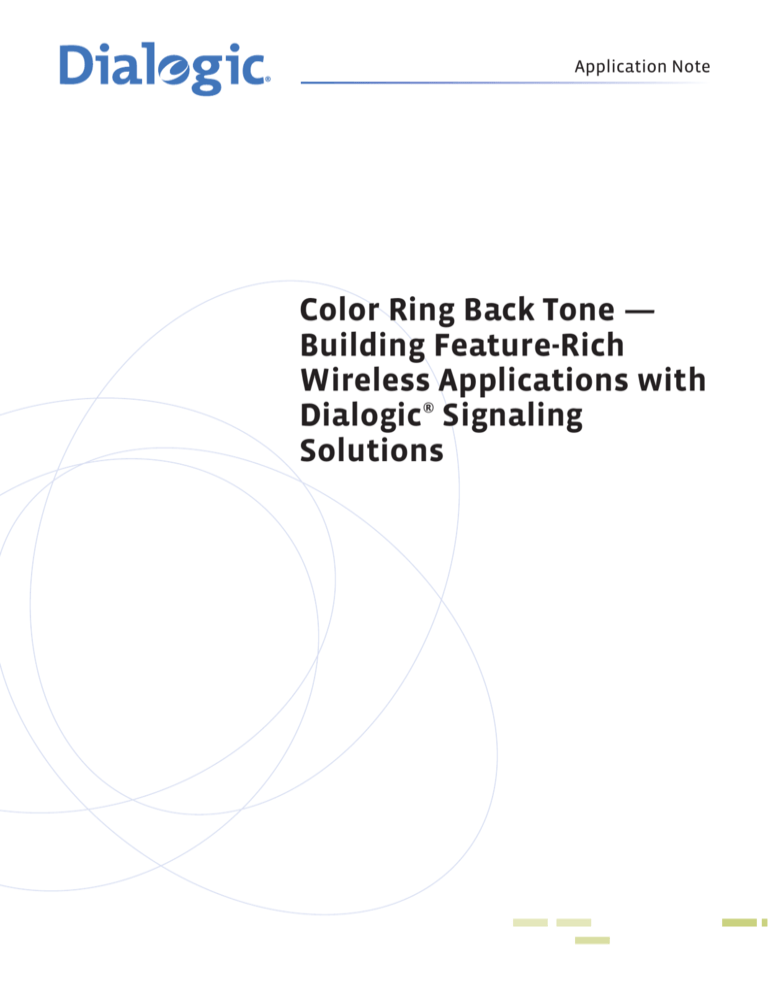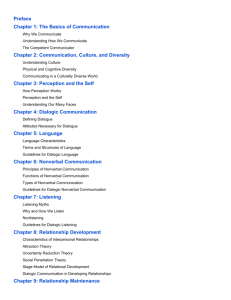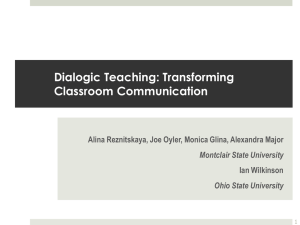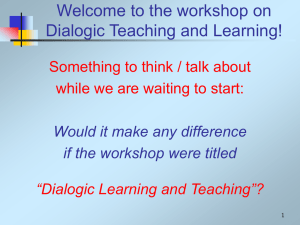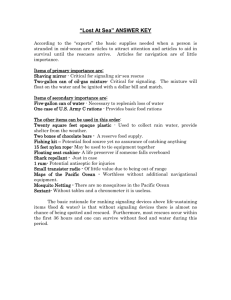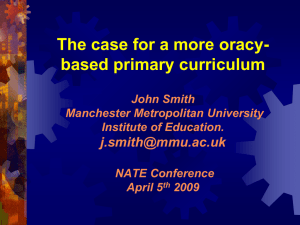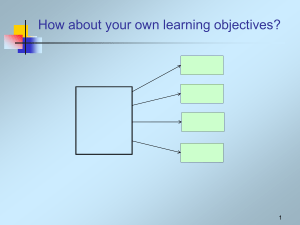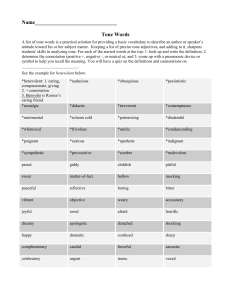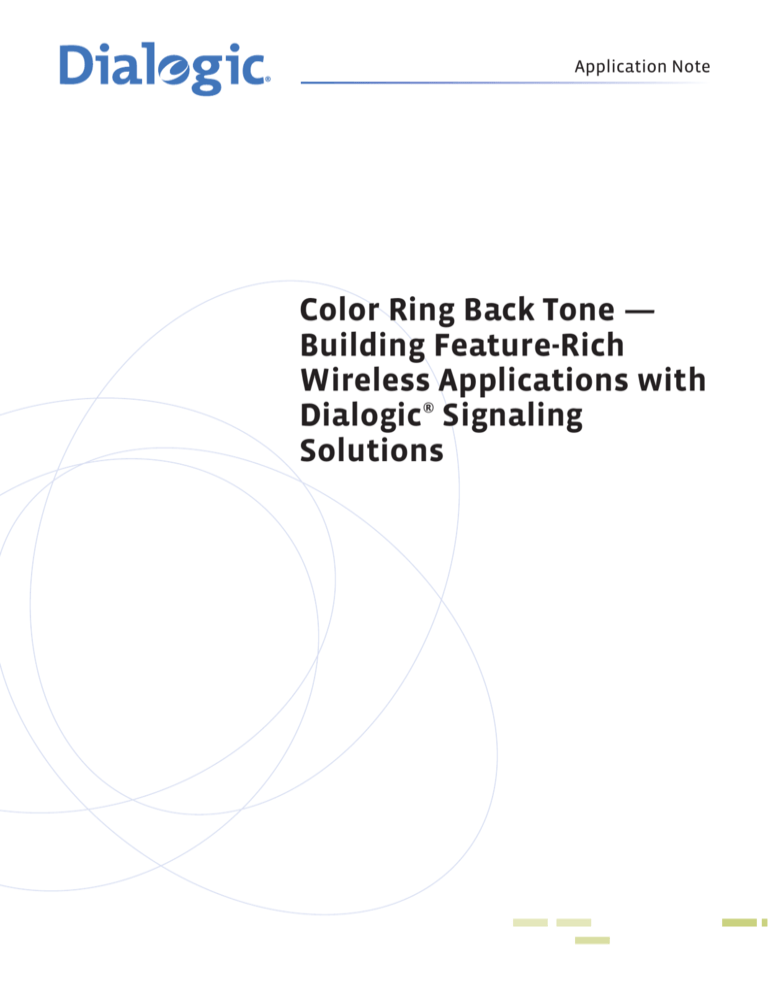
Application Note
Color Ring Back Tone —
Building Feature-Rich
Wireless Applications with
Dialogic® Signaling
Solutions
Application Note
Color Ring Back Tone — Building Feature-Rich Wireless Applications with Dialogic® Signaling Solutions
Executive Summary
This application note describes the implementation of a Color Ring Back Tone
(CRBT) wireless service. Focusing on the technologies and signaling involved, this
document demonstrates how service providers can integrate CRBT into an existing
Signaling System 7 (SS7) wireless application using Dialogic® Signaling Distributed
Architecture (SigDiA) enabled building blocks.
Color Ring Back Tone — Building Feature-Rich Wireless Applications with Dialogic® Signaling Solutions
Application Note
Table of Contents
Introduction........................................................................................................... 2
Objectives ............................................................................................................. 2
CRBT Service Scenarios ........................................................................................ 2
Scenario 1— ISUP Call Control Implementation.............................................. 2
Scenario 2 — Introducing IN Signaling........................................................... 3
Scenario 3 — CRBT with IN Call Party Handling ............................................ 5
Information for System Design ............................................................................... 7
Working with ISUP Signaling — Notes on Implementing Scenario 1 ............... 7
Introducing IN Signaling — Notes on Implementing Scenario 2 ...................... 7
Code Modifications to the INTU Application.................................................... 8
Dialogic® Building Blocks for an SS7 CRBT Service .............................................. 10
Summary ............................................................................................................ 11
References .......................................................................................................... 12
Appendix A: Tromboning ..................................................................................... 12
Acronyms ............................................................................................................ 13
For More Information........................................................................................... 13
1
Application Note
Color Ring Back Tone — Building Feature-Rich Wireless Applications with Dialogic® Signaling Solutions
Introduction
Instead of hearing the familiar “ring” tone when calling
someone, Color Ring Back Tone (CRBT) lets wireless
service subscribers play their favorite tune, sound, jingle,
or phrase to incoming callers. With the ability to choose
the ring tone a caller will hear, subscribers have an instant
way to express their own individuality — and enterprises
have the option to provide a customized message to the
calling party.
An important distinction between CRBTs and other
services is that this network-based solution is independent
of both handset and Subscriber Identity Modules (SIMs).
Users are not required to have the latest phone or a
specific brand of phone. Therefore, operators have the
flexibility to offer personalized ring back services to all
types of subscribers (for example, postpaid or prepaid,
fixed or mobile). Wireless service providers can generate
revenue from service management, using a wealth of
existing subscriber data.
Objectives
This application note discusses three CRBT scenarios,
and presents the signaling information to develop such
services using call control and Intelligent Network (IN)
SS7 protocols. It is assumed that the reader has some
knowledge of Intelligent Networking (IN) and SS7-based
applications.
The section Information for System Design describes ways
to implement a CRBT service using SS7 protocols
running on Dialogic® board and system-level platforms.
The following CRBT call scenarios are discussed in the
next section:
• The first scenario discusses an ISDN User Part
(ISUP) call control method, highlighting how an
existing SS7 ISUP platform could be used as a
starting point to develop such a service
• The second scenario builds upon the implementation
in Scenario 1 and discusses IN signaling, which gives
the service provider a method of controlling which
incoming calls are able to access the CRBT service.
Here, an IN-based CRBT implementation is
described, as well as how this signaling approach can
be integrated with an existing ISUP call control
implementation.
• The third scenario shows how — and why — more
complex IN signaling can be used. This scenario
2
overcomes “tromboning” issues in a network (inherent
in an ISUP call control solution) and lets network
operators offer additional high-value IN services
during the duration of the call.
CRBT Service Scenarios
Scenario 1 — ISUP Call Control Implementation
In this scenario, the network is configured to route
incoming calls for a specific called party to the CRBT
tone server. The CRBT tone server is a network element
that can:
• Answer an incoming SS7 call
• Play a specific CRBT to the caller (based upon the
calling and called party number)
• Make an outgoing call to the called party number
while the tone plays
• Disconnect the CRBT as the called party answers
• Connect the incoming and outgoing calls together
Note: The design of the tone server itself is outside the
scope of this application note.
As shown in Figure 1, the caller dials a called party who
has subscribed to the service (1).The incoming call
reaches a Service Switching Point (SSP), which routes it
via an SS7 ISUP trunk to the tone server. The tone server
answers the incoming call, and plays the correct custom
CRBT to the calling party (2), based upon the calling and
called party number received in the incoming SS7 Initial
Address Message (IAM).
As the tone server plays the custom ring tone to the calling party, it makes an outgoing call (3) to the called party
(from the called party number information in the
received IAM). This call is monitored by the tone server,
and once the call is answered, the server stops playing the
custom ring tone and connects the incoming and
outgoing calls (4).
Note that two trunks have been used to route the call to
and from the tone server; this is known as “tromboning,”
which can occur as a call is routed through a circuitswitched network. If tromboning happens during routing,
a network pathway between two or more points will be
unnecessarily used (looped) in both the incoming and
outgoing directions. Tromboning is generally undesirable
in the network, as it wastes trunk resources between
network nodes. It also reduces the total number of calls
that could be serviced simultaneously by the tone server.
Color Ring Back Tone — Building Feature-Rich Wireless Applications with Dialogic® Signaling Solutions
Note: Two SS7 trunks
used to connect to and
from the tone server.
Application Note
CRBT
Tone
Server
3. The tone server
dials the called party.
2. The incoming call is
directed to the CRBT
tone server, and hears
the CRBT tone.
SSP
1. Caller dials a CRBT
service subscriber.
4. Once the called party
answers, the tone
server connects the
calling and called parties.
Figure 1. ISUP Call Control Implementation for CRBT
For more information on tromboning, see Appendix A.
handled.
Scenario 2 — Introducing IN Signaling
As in Scenario 1, the caller dials a called party who has
subscribed to the service. The mobile subscriber’s incoming call to the SSP, in this case, hits a Trigger Detection
Point (TDP) datafilled within the SSP. The SSP detects
the TDP request and sends an INAP InitialDP message
to a Service Control Point (SCP) requesting instructions
to complete the call [ETS 300 374-1].
Scenario 1 provides no explanation as to which incoming
calls should be routed to the CRBT tone server. It is
logical that incoming calls should be routed to the tone
server only if the called party’s number is an active
subscriber to the CRBT service. In Scenario 1, in order to
route calls (to the subscriber) via the tone server, datafill
changes can be made to the network SSP for every CRBT
service subscriber. This is time-consuming and costly for
network operators to implement.
Using Intelligent Networking (IN) [ETS 300 374-1], it is
possible to centralize subscriber information on an
external database away from the core switching platform,
allowing a CRBT service provider to maintain a record of
current subscribers.
In Scenario 2, Figures 2 and 3 show how IN signaling can
be integrated into the ISUP CRBT solution (that is,
Scenario 1) to determine how incoming calls should be
Note: For AIN (Advanced Intelligent Network)
implementations, similar call logic could be achieved
using the AIN messages Info_Analyzed or Info_Collected
instead of the message INAP InitialDP.
Note: The SSP can be datafilled to cause incoming calls
to trigger towards the IN platform (SCP) or only calls to
a specific range of mobile numbers. This involves far less
datafill changes to implement on an SSP than in Scenario
1, and could be a “once only” operation for the network
operator when the service is initially implemented.
3
Application Note
Color Ring Back Tone — Building Feature-Rich Wireless Applications with Dialogic® Signaling Solutions
INAP Link
CRBT
Tone
Server
SCP
2. The incoming call
triggers the IN platform,
which determines this
InitialDP
call should be routed to
the CRBT tone server.
Connect
SS7 links as in Figure 1.
3. Call handled by CRBT
tone server as in Figure 1.
SSP
4. Once the called party
answers, the tone
server connects the
calling and called parties.
1. Caller dials a CRBT
service subscriber.
Figure 2. IN Signaling Used to Route Calls to CRBT Subscribers
INAP Link
CRBT
Tone
Server
SCP
2. The incoming call
triggers the IN platform,
which determines this
InitialDP
call should not use the
CRBT service.
SS7 links as in Figure 1.
Continue
SSP
1. Caller dials a non-CRBT
service subscriber.
3. Call is routed directly
to the called party, without
any CRBT tone server
involvement.
Figure 3. IN Signaling Used to Route Calls to Non-CRBT Subscribers
The SCP uses onboard service logic to determine how the
call should be handled. Using the called party number
parameter contained in the InitialDP message, the CRBT
database (shared with the CRBT tone server) is checked
to determine if the called party is a current CRBT service
subscriber. The two ways to how to handle the call are:
1. Figure 2 shows that if the called party is a CRBT
service subscriber, the SCP responds to the SSP with
an INAP Connect message [ETS 300 374-1]. Since
there are various parameters defined in the INAP
specifications that can be included in the Connect
message, there are various possible ways to implement
routing to the tone server.
4
Note: The AIN message Analyze_Route could be used
instead of the INAP Connect message.
The call is then treated as in Scenario 1, and the tone
server plays the custom ring tone to the calling party as
the called party is dialed.
2. Figure 3 shows that if the called party is not a CRBT
service subscriber, an INAP Continue message [ETS
300 374-1] is returned to the SSP. The INAP
Continue message causes the SSP to continue
analyzing the originally received digits and route the
call onward, without involving the CRBT tone server.
As shown in Figures 2 and 3, the IN SCP and CRBT
tone server can be implemented separately using a
Color Ring Back Tone — Building Feature-Rich Wireless Applications with Dialogic® Signaling Solutions
MSC A CAMEL
(gsmSSF)
1. IAM
CAMEL
SCP
IP
(gsmSCF)
(gsmSRF)
Application Note
MSC B
2. InitialDP
3. ICA RRB 4,5,6,7 CWA*
4. ISUP IAM (leg 2 call initiated by “ICA” message)
ISUP ACM
the called part is ringing – now to connect the CRBT tone...
5. ERB 19 (Leg 2 ringing – “oTermSeized”)
6. ETC
*ICA (Initiate Call Attempt) and associated operations establish
a call out to the called party (leg 2)
Figure 4. CRBT with IN Call Party Handling (Part 1 of 3)
distributed architecture. It is also possible for these two
functions to be merged as a single unit.
Switching Center B (MSC B). The called mobile
subscriber has the CRBT feature activated.
As in Scenario 1, tromboning of circuits to and from the
tone server remains an issue. However, the impact on the
number of calls that could be handled is reduced, as only
calls to subscribers actually using the CRBT service will
be routed via the tone server.
IN Signaling is used in this CRBT application example as
follows:
Note: The section, Information for System Design,
describes how to add IN signaling to an existing call
control implementation.
Scenario 3 — CRBT with IN Call Party Handling
Scenarios 1 and 2 show two SS7 circuits are needed for
every call accessing the CRBT tone server. This is
inefficient and can make the service unnecessarily
expensive. Scenario 3 proposes a solution using CAMEL
Application Part (CAP) Phase 4 signaling [ETSI TS 129
078] and overcomes the need for tromboning when
implementing a CRBT service.
1. In Figure 4, an incoming call is received at MSC A.
2. This incoming call triggers towards the SCP as in the
previous examples. The CRBT service running at the
SCP determines how the call should now be handled.
(The SCP conducts a database check to determine if the
called party is a subscriber to the CRBT service.)
3. The SCP instructs MSC A to make an outgoing call
leg directly to the called party. An IN Initiate Call
Attempt [ETSI TS 129 078] message is used.
4. Figure 4 shows the outgoing call leg 2 (highlighted in
blue) made from MSC A to the called party due to
the ICA message. This call leg is monitored by the
SCP to detect network events such as the call ringing
and being answered.
Note: In order to implement this method, the connected
MSC (or SSP) must be able to support CAMEL Phase 4
(or INAP CS2) Call Party Handling operations. Figures 4
through 6 show how IN messaging is involved in this
implementation.
5. Once the called party starts to ring, the SCP is
notified with an IN Event Report BCSM (Basic Call
State Machine) Event (ERB) message indicating
event ”oTermSeized.”
In Figures 4 through 6, an incoming call is received at an
MSC, destined for a mobile handset served by Mobile
6. Once it is known that the called party is ringing, an
IN Establish Temporary Connection (ETC)
operation is sent to MSC A, to connect the calling
5
Application Note
Color Ring Back Tone — Building Feature-Rich Wireless Applications with Dialogic® Signaling Solutions
MSC A
(gsmSSF)
CAMEL
CAMEL
SCP
IP
(gsmSCF)
(gsmSRF)
6. ETC
MSC B
From Figure 4
7. ISUP IAM*
ACM
ISUP ACM
ANM
ISUP ANM
8. ARI (Assist Request Instructions)
At this point the caller (leg 1) is connected through to the
Intelligent Peripheral (IP) and hears the custom “color” ring tone
provided by the IP. (Leg 2 continues to ring.)
9. ISUP ANM
“Color” ring tone heard
by calling party
PA (Play Announcement)
* ISUP messaging is used to connect to the external IP in this instance.
Figure 5. CRBT with IN Call Party Handling (Part 2 of 3)
party to a CRBT tone server. (In this example, an IN
Intelligent Peripheral [IP] behaves as the tone server.)
7. The signaling sequence in Figure 5 (highlighted in
green) shows ISUP signaling used to connect to the
CRBT tone server (IP).
8. Once the IP has answered the incoming call, the SCP
is notified using an IN Assist Request Instructions
(ARI) message. The IP is directed by the SCP to play
the correct CRBT tone to the caller via a Play
Announcement (PA) message.
At this point, one call (highlighted in green) is the
original calling party listening to the custom ring
tone. A second call (highlighted in blue in Figure 4)
has been made directly from MSC A, ringing the
called party.
9. The called party answers, and now the custom ring
tone should be removed and the two separate call legs
joined.
10. As shown in Figure 6, once the called party answers
the second call leg, the SCP is notified with the IN
Event Report BCSM (Basic Call State Machine)
Event (ERB) message.
6
11. This notification causes the SCP to disconnect the
call between the calling party and the CRBT tone
server. (The IN message Disconnect Forward
Connection With Argument (DFCWA) [ETSI TS
129 078] is used to achieve this.)
12. Finally, the IN message MoveLeg [ETSI TS 129 078]
is sent to MSC A, causing the two separate call legs
to be joined. Hence, the called and calling parties are
directly connected together in speech state, with no
tromboning of ISUP circuits. (For INAP CS2
implementations Merge Call Segments [ETS 301
140-1] can be used in place of MoveLeg.)
Such an implementation could be adopted to make full
use of the ISUP circuits provisioned to the CRBT tone
server. This implementation could also use a centralized
subscriber database shared by the IN platform (SCP) and
the tone server, holding details of all the current service
subscribers.
Color Ring Back Tone — Building Feature-Rich Wireless Applications with Dialogic® Signaling Solutions
CAMEL
SCP
(gsmSCF)
CAMEL
9. ISUP ANM
IP
(gsmSRF)
MSC B
From Figure 5
10. ERB 7 (Leg 2 Answers)
11. DFCWA (Disconnect Forward Connection With Argument)
‘Color’ ring tone
MSC A
(gsmSSF)
Application Note
DFCWA is used to remove the color ring tone played to the caller (leg 1)
REL – releases trunk connecting incoming caller to the intelligent peripheral
RLC
12. MoveLeg
MoveLeg Return Result
Continue
“Move Leg” connects the bearer (voice) connection between call Legs 1 and 2
– The caller and called parties are connected together in “speech” state.
Figure 6. CRBT with IN Call Party Handling (Part 3 of 3)
Information for System Design
Working with ISUP Signaling – Notes on
Implementing Scenario 1
The Call Test Utility (CTU) from Dialogic® Call Test
Utility (CTU) User Guide (see the For More Information
section) demonstrates how an application can be built
which receives and answers an incoming ISUP call, and
follows this by making an outgoing call. This functionality
could be noted when developing a CRBT tone server
operating over ISUP trunks.
Further development (outside the scope of this
application note) would be needed to create a complete
ISUP tone server solution that would carry out the
following tasks:
• Answer an incoming SS7 call
• Play a specific CRBT to the caller (based upon the
called party number in the received ISUP IAM
message)
• As this tone is playing, make an outgoing call to the
called party number (CTU demonstrates an outgoing
call being made)
• Disconnect the CRBT and connect the incoming and
outgoing calls together, as the called party answers
Introducing IN Signaling – Notes on Implementing
Scenario 2
The example INAP Test Utility (INTU) in the Dialogic®
INAP Test Utility (INTU) User Guide (see the For More
Information section) demonstrates how to implement an
application that can accept and respond to an INAP or
CAMEL query, as shown in Figure 7. This signaling
example is similar to that outlined in Scenario 2 —
Introducing IN Signaling.
INTU can be used as a basis to create an application that
detects which incoming calls should be routed to the
CRBT server. The INTU application checks the Called
Party Number parameter of an incoming INAP InitialDP
message, and simulates a database lookup, checking if the
incoming called party number matches that of a known
CRBT service subscriber. If the called party number
doesn’t match that of a known CRBT subscriber, the call
should continue as usual and not be routed to the tone
server.
Figure 8 shows the required INAP signaling where an
incoming call is bound for an existing CRBT subscriber
(Figure 8a) and where an incoming call is for a
non-subscriber (Figure 8b).
7
Application Note
Color Ring Back Tone — Building Feature-Rich Wireless Applications with Dialogic® Signaling Solutions
SCP
INAP Link
Connect
InitialDP
SSP
Call routed to the
destination provided by
the SCP in the INAP
“Connect” message.
Incoming call triggers
IN platform.
Figure 7. INAP Test Utility (INTU) Example (see the INAP Test Utility (INTU) User Guide)
SCP
InitialDP
INAP Link
Connect
SSP
Figure 8a
SCP
InitialDP
Continue
SSP
Figure 8b
Figure 8. INAP Signaling for a Call to an Existing CRBT Subscriber (Figure 8a) and a Call to a Non-Subscriber (Figure 8b)
To enable the case where an INAP Continue message is
returned (if the call is for a non-CRBT subscriber, shown
in Figure 8b), the source code for the INTU application
should be modified. This is necessary because the INTU
tool, by default, is programmed to reject calls to
non-subscriber numbers using the INAP ReleaseCall
operation instead of the Continue operation. The
following section describes the code changes needed to
the INTU source code (Dialogic® INAP Test Utility
(INTU) User Guide, Section 2.2.3, ”Invalid Parameter”).
Code Modifications to the INTU Application
The source code for the INTU example application is
available as part of the SS7 User Part Development
Package available at the following web site:
8
http://www.dialogic.com/support/helpweb/signaling/
software3.htm
If a received InitialDP message contains a called party
number that does not match that of a known CRBT
subscriber, the code changes detailed here allow the
INTU application to respond with an INAP Continue
message.
Code changes are needed to the file intu.c. The
following section shows extracts of the intu.c file,
showing the original code (intu.c in black) and
changed lines (intu_continue_edition.c) in blue.
Color Ring Back Tone — Building Feature-Rich Wireless Applications with Dialogic® Signaling Solutions
Application Note
(The line numbers shown are for approximate reference.)
This is the process:
1. Copy the intu.c file and rename it to maintain a backup of the original file.
2. Modify the intu.c file, changing the lines as detailed in this section.
3. Recompile the modified INTU program.
4. Run the INTU test cases as detailed in the INTU User Guide. Check that the INAP Continue operation is correctly
returned in case the InitialDP Called Party Number parameter does not match the test number 0800123456, as
detailed in intu.c code file.
Excerpt from intu.c code file:
/*
* Example numbers to use in number
* e.g. 0800123456 translated to ->
*/
static u8 example_freephone_num[]
static u8 example_dest_routing_num[]
translation
01425651300
= {0,8,0,0,1,2,3,4,5,6};
= {0,1,4,2,5,6,5,1,3,0,0};
intu.c – Code Changes (Part 1 of 3)
***** intu.c
1047:
* We couldn’t translate, but the dialogue itself is still successful.
1048:
* Now build and send a ReleaseCall...
1049:
*/
1050:
1051:
IN_set_component_param (INPN_Cause, sizeof(example_release_cause),
1052:
example_release_cause, &og_cpt);
1053:
IN_set_operation(INOP_ReleaseCall, INTU_ReleaseCall_timeout, &og_cpt);
1054:
***** intu_continue_edition.c
1047:
* Couldn’t find the CRBT subscriber, but the dialogue itself is
1048:
* still successful. Now build and send a Continue message..
1049:
*/
1050:
1051:
IN_set_operation(INOP_Continue, INTU_Connect_timeout, &og_cpt);
1052:
9
Application Note
Color Ring Back Tone — Building Feature-Rich Wireless Applications with Dialogic® Signaling Solutions
intu.c – Code Changes (Part 2 of 3)
***** intu.c
1061:
1062:
1063:
1064:
INTU_send_close(ic_dlg_id, INAPRM_normal_release);
INTU_close_dialogue(ic_dlg_id, dlg_ptr, h, INTU_DLG_SUCCESS);
return(0);
***** intu_continue_edition.c
1061:
1062:
INTU_send_delimit(ic_dlg_id);
1063:
INTU_send_close(ic_dlg_id, INAPRM_prearranged_end);
1064:
INTU_change_state(ic_dlg_id, dlg_ptr, INTU_STATE_CLOSING);
1065:
return(0);
intu.c – Code Changes (Part 3 of 3)
***** intu.c
1291:
1292:
1293:
if (intu_options & INTU_OPT_TR_NUM_TRANS)
printf(“], Releasing Call\n”);
***** intu_continue_edition.c
1291:
if (intu_options & INTU_OPT_TR_NUM_TRANS)
1292:
printf(“], Call continues with no translation\n”);
1293:
Dialogic® Building Blocks for an SS7 CRBT Service
Dialogic® Signaling Distributed Architecture (SigDiA) enabled building blocks can be used to create network elements,
such as the SCP or IP, that are required to develop an IN-based CRBT service.
For SS7 ISUP call control and INAP/CAMEL/WIN Intelligent Networking, a number of building blocks are available,
including the following:
• Dialogic® SS7AM1 SS7 Interface Board
(http://www.dialogic.com/products/signalingip_ss7components/Signaling_Boards_SS7AM1.htm)
• Dialogic® Signaling Server with SIU Option (Dialogic® SS7G21 and SS7G22 Signaling Servers)
(http://www.dialogic.com/products/signalingip_ss7components/signaling_servers_and_gateways.htm)
• Dialogic® SS7HDC SS7 Interface Board (cPCI)
(http://www.dialogic.com/products/signalingip_ss7components/Signaling_Boards_SS7HDC.htm)
• Dialogic® SS7HDP SS7 Interface Board (PCI)
(http://www.dialogic.com/products/signalingip_ss7components/Signaling_Boards_SS7HDP.htm)
• Dialogic® SPCI4 SS7 Interface Board
(http://www.dialogic.com/products/signalingip_ss7components/Signaling_Boards_SPC.htm)
A choice of products is available based upon the level of integration needed, the circuit density, and the level of fault
tolerance required. The same Application Programming Interface (API) is used across the entire SS7 product family,
allowing easy migration from board-based to server-based platforms as service needs change. Further information on the
range of Dialogic® Signaling product building blocks is available on the web at http://www.dialogic.com/products/
signalingip_ss7components/signaling_software.htm.
10
Color Ring Back Tone — Building Feature-Rich Wireless Applications with Dialogic® Signaling Solutions
The following Dialogic® boards can be used to build the
media-handling functionality of a CRBT tone server:
• Dialogic Multimedia Platform (MMP) for
Application Note
• Dialogic® DM3 Media Boards
— Dialogic® DM/V3600BP Media Board
®
AdvancedTCA (ATCA)
— MMP for ATCA is a powerful product that can be
used to deliver applications, such as voice and
video mail, color ring back tones, unified
messaging, and audio conferencing over IP and
PSTN interfaces in wireline and wireless
environments using standard protocols for session
and media control (http://www.dialogic.com/
products/ip_enabled/MM_ATCA.htm)
— Dialogic® DM/V4800BC Media Board available
in H.100 (PCI) and H.110 (CompactPCI)
compliant universal form factors
(http://www.dialogic.com/products/tdm_boards/
media_processing/DMVB_Boards_DM4.htm)
— Dialogic® DNI/300TEPHMP Digital Network
Interface Board
The Dialogic® Global Call API can be used to develop a
CRBT service incorporating signaling and media control.
A manual entitled Global Call SS7 Technology Guide is
available on the web (see the For More Information
section), detailing how SS7 signaling can be used with
Dialogic® media products to enable a system designer to
build an application platform (such as a CRBT tone
server) where media is controlled by SS7 signaling.
— Dialogic® DNI/601TEPHMP Digital Network
Interface Boards
Summary
• Dialogic® Host Media Processing (HMP) Interface
Boards (T-1/E-1) for Dialogic® HMP Software
— Dialogic DNI/1200TEPHMP Digital Network
Interface Boards
®
— Dialogic® DNI/2410TEPEHMP Digital Network
Interface Boards
(http://www.dialogic.com/products/ip_enabled/D
NI_HMP_DM3.htm)
• Dialogic® Signaling Boards (T-1/E-1)
— Dialogic® SS7HDC SS7 Interface Board, a
CompactPCI line interface board providing 16
T1/E1 ports (provided by a companion Rear
Transition Module) (http://www.dialogic.com/
products/signalingip_ss7components/
Signaling_Boards_SS7HDC.htm)
• Dialogic® Digital Telephony Interface Boards
— Dialogic® DM/N160TEC Digital Telephony
Interface Board, a CompactPCI digital telephony
interface board (16 T1/E1 trunks per slot)
(http://www.dialogic.com/products/tdm_boards/
signaling/DMN_160_Boards_DM3.htm)
This application note described the SS7 Color Ring Back
Tone (CRBT) service and how such a service can be
provided using call control (ISUP) or Intelligent Network
(CAMEL or INAP) signaling.
The application note detailed how IN signaling can be
introduced to a call control service implementation,
letting such an implementation use available ISUP links
(connecting to a tone server) more efficiently.
Finally, a complete IN signaling scheme was discussed,
removing the issues of ISUP trunk usage (tromboning)
from the service implementation. Using such a scheme
should be considered, with the potential costs (that is,
availability of network nodes supporting the necessary IN
protocols and a longer development time for the complete
IN signaling application) weighed against the overall
service benefit of efficient ISUP trunk usage for
CRBT calls.
— Dialogic® DM/N960-4T1 Digital Telephony
Interface Board
— Dialogic® DM/N1200-4E1 Digital Telephony
Interface Board (PCI or CompactPCI)
(http://www.dialogic.com/products/tdm_boards/m
edia_processing/DMN_4T1_Boards_DM3.htm)
11
Application Note
Color Ring Back Tone — Building Feature-Rich Wireless Applications with Dialogic® Signaling Solutions
A
B
SSP1
SSP2
C
These two trunks could be
released using RLT, once
parties A and C are connected.
Figure 9. SS7 Network “Tromboning” Example
References
Appendix A: Tromboning
[ETS 300 374-1] ETSI Intelligent Network Capability
Set 1 (CS1) ETS 300 374-1, INAP Programmer’s Manual,
available at http://webapp.etsi.org/key/queryform.asp
It is possible in certain SS7 networks to overcome the
tromboning issue by the use of a network feature known
as “Release Link Trunking.” RLT lets trunk resources be
used efficiently after scenarios such as call forwarding or
call transfer have occurred.
[ETS 301 140-1] ETSI Intelligent Network Capability
Set 2 (CS2) ETS 301 140-1, available at
http://webapp.etsi.org/key/queryform.asp
[ETSI TS 129 078] Customized Applications for Mobile
network Enhanced Logic (CAMEL) Phase X; CAMEL
Application Part (CAP) specification (3GPP TS 29.078),
available at http://webapp.etsi.org/key/queryform.asp
12
In Figure 9, caller “A” dials caller “B” and is then
transferred to caller “C.” The figure shows that the two
trunks connecting SSP1 and SSP2 are unnecessary once
“A” is answered by “C.” The RLT feature could release
these trunk resources, which would then be free for other
calls. However, the SS7 signaling for this feature is not
standardized and individual implementations will vary
depending upon the SS7 equipment manufacturer
involved.
Color Ring Back Tone — Building Feature-Rich Wireless Applications with Dialogic® Signaling Solutions
Acronyms
Application Note
For More Information
ACM
Acknowledgement Message
ANM
Answer Message
CAMEL
Customized Applications for Mobile network Enhanced Logic
CRBT
Color Ring Back Tone
DFCWA
Disconnect Forward Connection (with
Argument)
ERB
Event Report BCSM (Basic Call State
Machine) Event
ETC
Establish Temporary Connection
GSMSCF
GSM Service Control Function
GSMSRF
GSM Specialized Resource Function
GSMSSF
GSM Service Switching Function
HLR
Home Location Register
HMP
Host Media Processing
IAM
Initial Address Message
ICA
Initiate Call Attempt
INAP
Intelligent Network Application Part
InitialDP
Initial Detection Point
IP
Intelligent Peripheral
ISUP
ISDN User Part
MAP
Mobile Application Part
MgCS
Merge Call Segments
MSC
Mobile Switching Center
PA
Play Announcement
RRB
Request Report BCSM (Basic Call State
Machine) Event
RLT
Release Link Trunking
SCP
Service Control Point
SS7
Signaling System 7
SSP
Service Switching Point
VLR
Visitor Location Register
Dialogic® SS7 Protocols: Call Test Utility (CTU) User
Guide — http://www.dialogic.com/support/helpweb/
signaling/software3.htm
Dialogic® SS7 Protocols: INAP Test Utility (INTU) User
Guide — http://www.dialogic.com/support/helpweb/
signaling/software3.htm
Dialogic® SS7 Protocols: INAP Programmer’s Manual —
http://www.dialogic.com/support/helpweb/signaling/
software3.htm
Dialogic® Signaling Building Blocks —
http://www.dialogic.com/products/signalingip_
ss7components/signaling_software.htm
Dialogic® SS7 Products Software and Documentation —
http://www.dialogic.com/support/helpweb/signaling/
Dialogic® SS7 and Sigtran Signaling technical discussion
forum — http://www.dialogic.com/forums/forums/
forum-view.asp?fid=12
Dialogic® hardware and software building blocks for
integration into high performance communications
solutions — http://www.dialogic.com/products
Global Call SS7 Technology Guide —
http://www.dialogic.com/support/helpweb/signaling/
13
To learn more, visit our site on the World Wide Web at http://www.dialogic.com
Dialogic Corporation
9800 Cavendish Blvd., 5th floor
Montreal, Quebec
CANADA H4M 2V9
INFORMATION IN THIS DOCUMENT IS PROVIDED IN CONNECTION WITH PRODUCTS OF DIALOGIC CORPORATION OR ITS SUBSIDIARIES (“DIALOGIC”). NO
LICENSE, EXPRESS OR IMPLIED, BY ESTOPPEL OR OTHERWISE, TO ANY INTELLECTUAL PROPERTY RIGHTS IS GRANTED BY THIS DOCUMENT. EXCEPT AS
PROVIDED IN A SIGNED AGREEMENT BETWEEN YOU AND DIALOGIC, DIALOGIC ASSUMES NO LIABILITY WHATSOEVER, AND DIALOGIC DISCLAIMS ANY
EXPRESS OR IMPLIED WARRANTY, RELATING TO SALE AND/OR USE OF DIALOGIC® PRODUCTS INCLUDING LIABILITY OR WARRANTIES RELATING TO
FITNESS FOR A PARTICULAR PURPOSE, MERCHANTABILITY, OR INFRINGEMENT OF ANY INTELLECTUAL PROPERTY RIGHT OF A THIRD PARTY.
Dialogic products are not intended for use in medical, life saving, life sustaining, critical control or safety systems, or in nuclear facility applications.
Dialogic may make changes to specifications, product descriptions, and plans at any time, without notice.
Dialogic is a registered trademark of Dialogic Corporation. Dialogic’s trademarks may be used publicly only with permission from Dialogic. Such permission may only
be granted by Dialogic’s legal department at 9800 Cavendish Blvd., 5th Floor, Montreal, Quebec, Canada H4M 2V9. Any authorized use of Dialogic’s trademarks will
be subject to full respect of the trademark guidelines published by Dialogic from time to time and any use of Dialogic’s trademarks requires proper acknowledgement.
The names of actual companies and products mentioned herein are the trademarks of their respective owners. Dialogic encourages all users of its products to procure all necessary intellectual property licenses required to implement their concepts or applications, which licenses may vary from country to country.
Copyright © 2007 Dialogic Corporation
All rights reserved.
09/07
www.dialogic.com
8933-02