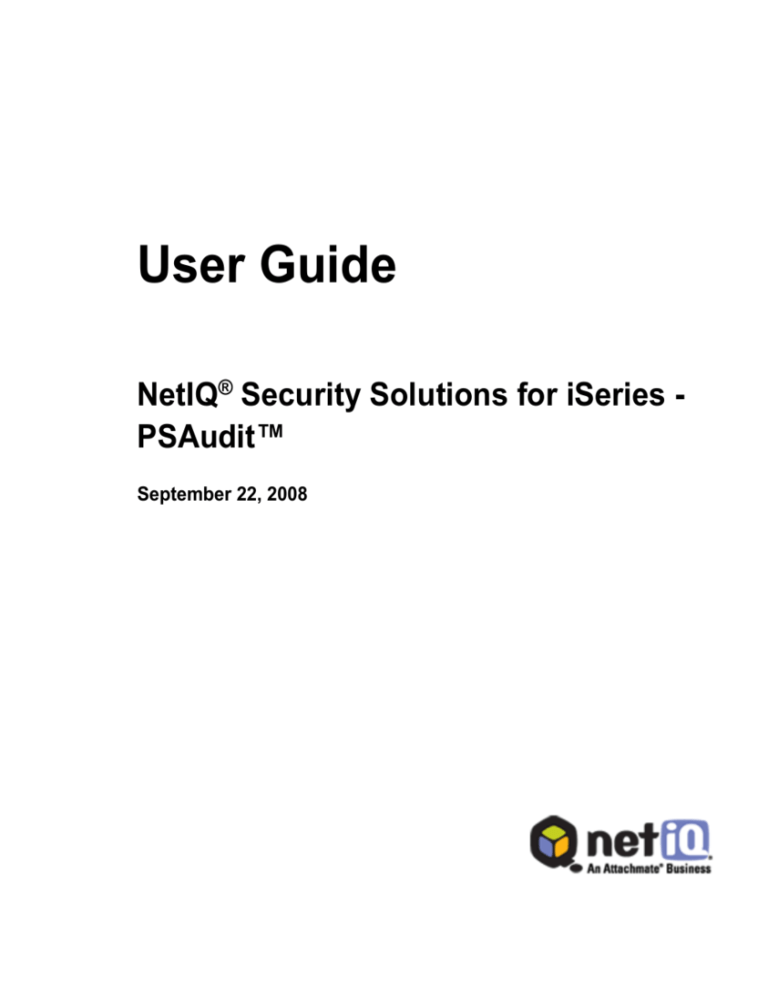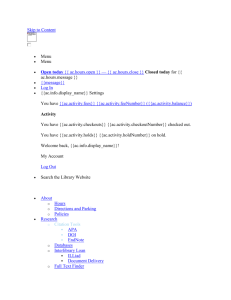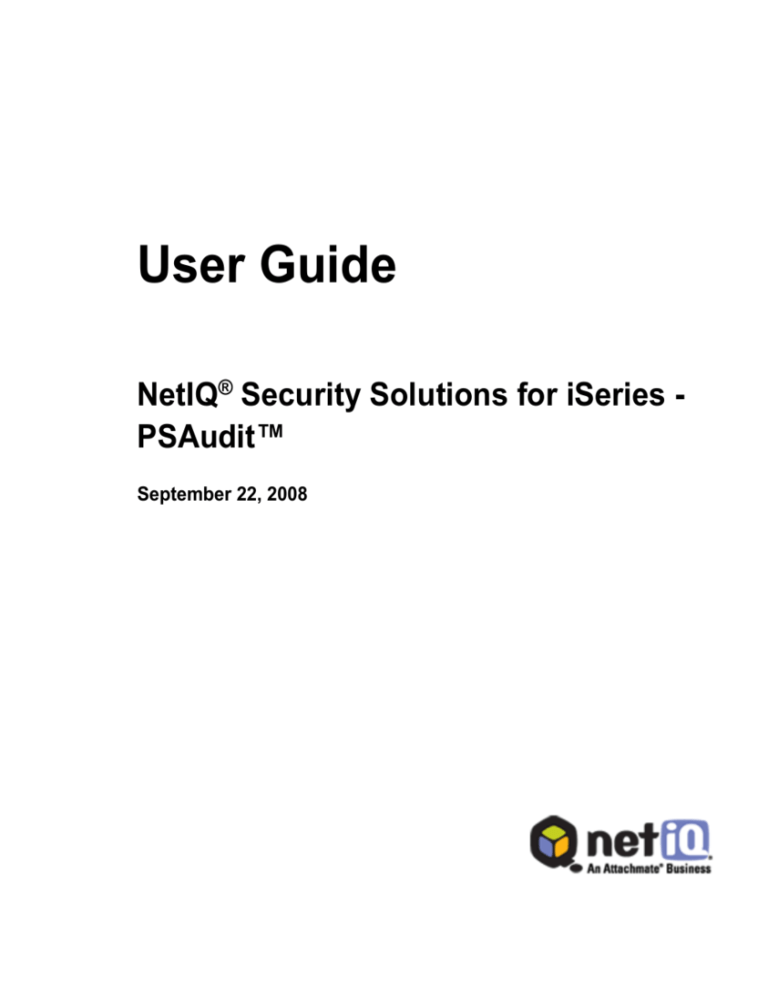
User Guide
NetIQ® Security Solutions for iSeries PSAudit™
September 22, 2008
THIS DOCUMENT AND THE SOFTWARE DESCRIBED IN THIS DOCUMENT ARE FURNISHED UNDER AND ARE
SUBJECT TO THE TERMS OF A LICENSE AGREEMENT OR A NON-DISCLOSURE AGREEMENT. EXCEPT AS
EXPRESSLY SET FORTH IN SUCH LICENSE AGREEMENT OR NON-DISCLOSURE AGREEMENT, NETIQ
CORPORATION PROVIDES THIS DOCUMENT AND THE SOFTWARE DESCRIBED IN THIS DOCUMENT "AS IS"
WITHOUT WARRANTY OF ANY KIND, EITHER EXPRESS OR IMPLIED, INCLUDING, BUT NOT LIMITED TO, THE
IMPLIED WARRANTIES OF MERCHANTABILITY OR FITNESS FOR A PARTICULAR PURPOSE. SOME STATES DO
NOT ALLOW DISCLAIMERS OF EXPRESS OR IMPLIED WARRANTIES IN CERTAIN TRANSACTIONS; THEREFORE,
THIS STATEMENT MAY NOT APPLY TO YOU.
This document and the software described in this document may not be lent, sold, or given away without the prior written
permission of NetIQ Corporation, except as otherwise permitted by law. Except as expressly set forth in such license agreement or
non-disclosure agreement, no part of this document or the software described in this document may be reproduced, stored in a
retrieval system, or transmitted in any form or by any means, electronic, mechanical, or otherwise, without the prior written consent
of NetIQ Corporation. Some companies, names, and data in this document are used for illustration purposes and may not represent
real companies, individuals, or data.
This document could include technical inaccuracies or typographical errors. Changes are periodically made to the information
herein. These changes may be incorporated in new editions of this document. NetIQ Corporation may make improvements in or
changes to the software described in this document at any time.
© 1995-2008 NetIQ Corporation, all rights reserved.
U.S. Government Restricted Rights: If the software and documentation are being acquired by or on behalf of the U.S. Government
or by a U.S. Government prime contractor or subcontractor (at any tier), in accordance with 48 C.F.R. 227.7202-4 (for Department
of Defense (DOD) acquisitions) and 48 C.F.R. 2.101 and 12.212 (for non-DOD acquisitions), the government’s rights in the software
and documentation, including its rights to use, modify, reproduce, release, perform, display or disclose the software or
documentation, will be subject in all respects to the commercial license rights and restrictions provided in the license agreement.
Check Point, FireWall-1, VPN-1, Provider-1, and SiteManager-1 are trademarks or registered trademarks of Check Point Software
Technologies Ltd.
ActiveAgent, ActiveAnalytics, ActiveAudit, ActiveReporting, ADcheck, Aegis, AppAnalyzer, AppManager, the cube logo design,
Change Administrator, Change Guardian, Compliance Suite, Directory and Resource Administrator, Directory Security
Administrator, Domain Migration Administrator, Exchange Administrator, File Security Administrator, Group Policy
Administrator, Group Policy Guardian, Group Policy Suite, IntelliPolicy, Knowing is Everything, Knowledge Scripts, Mission
Critical Software for E-Business, MP3check, NetConnect, NetIQ, the NetIQ logo, the NetIQ Partner Network design, Patch
Manager, PSAudit, PSDetect, PSPasswordManager, PSSecure, Risk and Compliance Center, Secure Configuration Manager,
Security Administration Suite, Security Analyzer, Security Manager, Server Consolidator, VigilEnt, Vivinet, Vulnerability Manager,
Work Smarter, and XMP are trademarks or registered trademarks of NetIQ Corporation or its subsidiaries in the United States and
other jurisdictions. All other company and product names mentioned are used only for identification purposes and may be
trademarks or registered trademarks of their respective companies.
Contents
About This Book and the Library ............................................................................................ xviii
Conventions ............................................................................................................................... xix
About NetIQ Corporation .......................................................................................................... xx
Chapter 1
Product Access
1
How to Use a Menu ......................................................................................................................1
Function Keys ..................................................................................................................2
Option 1 PSAudit ..........................................................................................................................3
Function Keys ..................................................................................................................3
Option 70 Utilities Menu .............................................................................................................4
Option 90 Signoff ............................................................................................................5
Chapter 2
System Auditing and Reporting
7
PSAudit Reports and Features ......................................................................................................7
Types of Security Reports ................................................................................................7
Generating and Displaying Reports ............................................................................................16
Using The Object And User Auditing Features .........................................................................16
Data Filtering .................................................................................................................18
Scheduling ......................................................................................................................18
Hints/Notes On Loading The Database .......................................................................18
Storage Used by System Auditing and Reporting .........................................................19
Getting Started with Auditing and Reporting ............................................................................20
Contents
iii
System Auditing and Reporting Main Menu ............................................................................. 23
Option 1 Load Auditing Database Menu ..................................................................... 23
Option 2 Object Reports Menu .................................................................................... 24
Option 3 File/Member Reports Menu ......................................................................... 24
Option 4 Library Reports Menu ................................................................................... 24
Option 5 Security Reports Menu .................................................................................. 25
Option 6 AS/400 System Reports Menu ...................................................................... 25
Option 7 System Setup and Defaults Menu ................................................................. 25
Option 8 User Profile Reports Menu ........................................................................... 26
Option 9 Summary Reports Menu ................................................................................ 26
Chapter 3
Option 1 Load Auditing Database Menu
27
Option 1 Load File, Object & Library Database ........................................................................ 28
Option 2 Set Library List for Object Load ................................................................................. 28
Option 3 Set ASP Group List for Object Load .......................................................................... 30
Option 5 Reset Object Usage Counts ........................................................................................ 31
Chapter 4
Option 2 Object Reports Menu
33
Option 1 New Objects ................................................................................................................ 34
Option 2 Restored Objects ......................................................................................................... 35
Option 3 Damaged Objects ........................................................................................................ 35
Option 4 Object Counts By Owner ........................................................................................... 37
Option 5 Object Counts By System Name ................................................................................. 37
Option 6 Unsaved Objects ......................................................................................................... 38
Option 7 Largest Objects ............................................................................................................ 39
Option 8 Object Source .............................................................................................................. 40
Option 9 Missing Object Source ................................................................................................41
Option 10 Object Usage ............................................................................................................. 42
Option 11 Object Authority By Object ...................................................................................... 43
Option 12 Object Authority by User .......................................................................................... 44
iv
User Guide
Option 13 Display Libraries Loaded ...........................................................................................44
Option 14 Changed Objects .......................................................................................................45
Option 15 Object Creator Analysis ............................................................................................46
Option 20 More Object Authority Reports ................................................................................47
Option 2 Objects Owned by QSECOFR ......................................................................49
Option 3 Object Auth for Sensitive Commands ..........................................................49
Option 4 Authority Lists and Specific Auth .................................................................50
Option 5 Authorization Lists (Excludes Q*) .................................................................51
Option 6 Job Descriptions and Authorities ..................................................................51
Option 7 Commands Allowed for Limited Users .........................................................52
Option 8 Pgms That Adopt QSECOFR Like Auth ......................................................53
Option 9 Subsystem General Information ....................................................................54
Option 10 Subsystem Routing Entries ..........................................................................54
Option 11 Subsystem Workstation Entries ...................................................................56
Option 12 Subsystem Autostart Job Entries .................................................................56
Option 13 Subsystem Prestart Job Entries ....................................................................57
Option 14 Subsystem Communication Entries ............................................................58
Chapter 5
Option 3 File/Member Reports Menu
59
Files Menu ...................................................................................................................................59
Option 1 Files Needing Reorganization .....................................................................................60
Option 2 File Usage ....................................................................................................................61
Option 3 Largest Files (Members) ...............................................................................................62
Option 4 Source Member Changes ............................................................................................63
Option 5 List of Libraries Loaded ...............................................................................................64
Option 6 New Source Files .........................................................................................................65
Option 7 New Data Files .............................................................................................................66
Option 8 Changed Files ..............................................................................................................67
Option 9 File Authority ..............................................................................................................68
Option 10 Journaled Files ...........................................................................................................68
Option 11 DDM File Information .............................................................................................69
Contents
v
Chapter 6
Option 4 Library Reports Menu
71
Option 1 Library Analysis by Library ..........................................................................................72
Option 2 Library Authority ........................................................................................................ 73
Option 3 Display Dates of Libraries Loaded .............................................................................. 74
Option 4 New Libraries .............................................................................................................. 75
Option 5 Libraries Currently In Use .......................................................................................... 75
Option 6 Libraries With Authority Granted .............................................................................. 76
Option 7 Libraries in Order of Last Save ................................................................................... 77
Option 8 Work with Library Groups ......................................................................................... 77
Option 1 Select/Remove Libraries in Group ............................................................... 81
Option 5 Display Libraries ............................................................................................ 82
Option 9 Library Group Analysis ...............................................................................................83
Chapter 7
Option 5 Security Reports Menu
85
Option 1 General Security Reports Menu ................................................................................. 87
Option 1 All Authority Failures .................................................................................... 87
Option 2 Changes To Object Authority ....................................................................... 89
Option 3 Crt, Chg, Restore of User Profiles ................................................................ 90
Option 4 Changes to Object Ownership ...................................................................... 91
Option 5 Programs Changed To Adopt Owner’s Authority ........................................ 92
Option 6 Changes To System Values ............................................................................ 93
Option 7 Changes To Network Attributes ................................................................... 94
Option 8 Changes To Subsystem Routing .................................................................... 95
Option 9 All Delete Operations .................................................................................... 96
Option 10 Obtaining Adopted Authority ..................................................................... 97
Option 11 Use Of Service Tools ................................................................................... 98
Option 12 Created Objects .........................................................................................101
Option 13 Object Move or Rename ...........................................................................102
Option 14 Actions On IPC (Interprocess Communications) Objects .......................102
vi
User Guide
Option 2 System Access Reports Menu ....................................................................................104
Option 1 Invalid Sign-On Attempts ............................................................................104
Option 2 Crt, Chg, Restore of User Profiles ...............................................................106
Option 3 Profile Swaps ................................................................................................107
Option 4 Network Resource Access ............................................................................108
Option 5 Network Password Errors ............................................................................110
Option 6 FTP Logon and Server Requests ..................................................................111
Option 3 User and Object Reports Menu ................................................................................113
Option 1 Command Usage By User ...........................................................................114
Option 2 Command Usage By Command .................................................................115
Option 3 DST SecOfr Password Reset ........................................................................116
Option 4 All Security Reports For A User ..................................................................117
Option 5 Programs That Adopt Authority ..................................................................120
Option 6 Objects Being Audited .................................................................................121
Option 7 Objects Accessed (Changed) ........................................................................122
Option 8 Objects Accessed (Read) ..............................................................................124
Option 9 SQL/QRY Audit Report .............................................................................125
Contents
vii
Option 4 Network & Server Reports Menu .............................................................................129
Option 1 Changes To System Values ..........................................................................130
Option 2 Changes To Network Attributes .................................................................131
Option 3 Changes to *CRQD Objects .......................................................................132
Option 4 APPN Directory Search Filter Violations ....................................................133
Option 5 APPN End Point Filter Violations ..............................................................134
Option 6 System Distrbtn Directory Changes ............................................................134
Option 7 Closing Server Files .....................................................................................136
Option 8 Starting or Ending a Connection ................................................................137
Option 9 Logging On and Off the Network ...............................................................138
Option 10 Network Resource Access ..........................................................................139
Option 11 Starting/Ending a Server Session ..............................................................141
Option 12 Changes to Network Profiles .....................................................................142
Option 13 Access Control List (ACL) Changes .........................................................143
Option 14 Account Limits Exceeded ..........................................................................144
Option 15 Descriptors Given ......................................................................................144
Option 20 Remote Transaction Requests ...................................................................145
Option 5 Work Management Reports Menu ...........................................................................164
Option 1 Create, Change, Restore of User Profiles ...................................................164
Option 2 Changes To System Values ..........................................................................165
Option 3 Changes To Network Attributes .................................................................166
Option 4 Changes To Subsystem Routing ..................................................................167
Option 5 Changes to the USER of a JOBD ...............................................................168
Option 6 Actions That Affect Jobs ..............................................................................170
Option 7 System Management Changes .....................................................................172
Option 8 Changes to Network Profiles .......................................................................173
Option 9 Changing Service Status ..............................................................................175
Option 10 Object/User Auditing Attr Changes .........................................................176
viii
User Guide
Option 6 Office, Directory, and Documents Rpts Menu .........................................................177
Option 1 Deleted Office Documents ..........................................................................177
Option 2 Link/Unlink/Lookup Dir Entries ..............................................................178
Option 3 Office Services Mail Actions ........................................................................179
Option 4 DLO Accessed (Change) ..............................................................................180
Option 5 DLO Accessed (Read) ..................................................................................181
Option 6 Object Primary Group Changes ..................................................................181
Option 7 Restore Reports Menu ..............................................................................................183
Option 1 Restore Pgms Adopting Owner’s Auth .......................................................183
Option 2 Restore JOBDs w/User Profile Names ........................................................184
Option 3 Restore Objects with Owner Changes .........................................................185
Option 4 Restore Objects with Auth Changes ...........................................................186
Option 5 User Profiles With Restored Auth ..............................................................187
Option 6 Restore of Objects ........................................................................................188
Option 7 Restore of *CRQD objects ..........................................................................189
Option 8 Restored objects w/Primary Grp Chg .........................................................190
Option 8 Spooling & Printing Reports Menu .........................................................................192
Option 1 Printed Output ............................................................................................192
Option 2 Actions to Spool Files ..................................................................................194
Chapter 8
Option 6 AS/400 System Report Menu
195
Option 1 System Values ............................................................................................................196
Option 2 AS/400 Device Address Report ................................................................................196
Option 3 System Configuration List .........................................................................................197
Option 4 Network Attributes ....................................................................................................197
Option 5 System Status Report .................................................................................................198
Option 6 Disk Status Report ....................................................................................................198
Option 7 Active Jobs Report .....................................................................................................198
Option 8 Local Hardware Report .............................................................................................199
Option 9 Device Configuration Changes .................................................................................199
Option 10 Configuration Status of Lines .................................................................................200
Contents
ix
Option 11 Configuration Status of Controller ........................................................................200
Option 12 Output Queue Descriptions ...................................................................................201
Option 13 Network Job Entries ................................................................................................202
Option 14 System Dist Directory Entries .................................................................................202
Chapter 9
Option 7 System Setup and Defaults Menu
205
Option 1 Job Submittal Defaults ..............................................................................................206
Option 2 Setup Security Journaling .........................................................................................206
Option 3 Stop Security Journaling ...........................................................................................207
Option 4 Work with Security Journaling .................................................................................207
QAUDCTL ..................................................................................................................207
Audit Control ..............................................................................................................208
Option 5 Generate/Save/Clean-up Jrnl Recvrs .......................................................................217
Option 9 Work With QAUDJRN Recvr Attributes ................................................................218
Option 10 Work With Object Auditing ..................................................................................218
Option 11 Work with User Auditing .......................................................................................218
Option 12 Work with Scheduled PSA/SAR Events ................................................................219
Option 13 Work with Report Filters ........................................................................................220
Option 14 Change Sec Journal Receiver Range .......................................................................220
Option 16 PSAudit Configuration Wizard ..............................................................................221
Accessing the Wizard ...................................................................................................221
Using the Wizard .........................................................................................................222
Option 17 Remote Request Auditing (Ext Pnts) ......................................................................225
Option 18 Work with Remote Svr Exit Programs ...................................................................228
Option 19 Remove Remote Svr Exit Programs ........................................................................229
Option 20 Cycle Remote Servers ..............................................................................................230
Option 21 Remote Site Parameters ..........................................................................................230
Option 22 Switch on/off Selection Page Print .........................................................................230
Option 23 Switch on/off Qry Dfn Page Print ..........................................................................230
Option 24 Augment Object Auditing File ...............................................................................231
Option 25 Switch Job Scheduler (IBM/ROBOT) ....................................................................231
x
User Guide
Option 26 Start SQL/QRY Monitor ........................................................................................232
Option 27 End SQL/QRY Monitor .........................................................................................232
Option 28 Work with SQL/QRY Auditing .............................................................................233
Selection Option Information .....................................................................................235
Command Information ...............................................................................................236
Function Key Information ...........................................................................................237
Using Subset Fields ......................................................................................................238
Option 29 Maintain SQL Monitor MSGQ ..............................................................................239
Chapter 10
Option 8 User Profile Reports Menu
241
Option 1 Group Profiles ...........................................................................................................242
Option 2 Profile Parameter Analysis .........................................................................................243
Option 3 Profile Pwd Expiration Intvl *NE 0 ..........................................................................243
Option 4 Profile Authority Information ...................................................................................244
Option 5 Profile Environment Values ......................................................................................246
Option 6 Profiles w/Limit Capability = *NO ...........................................................................248
Option 7 Profiles w/ *SECADM, *SECOFR or *ALLOBJ ......................................................248
Option 8 Profiles that are *DISABLED ....................................................................................250
Option 9 Profiles with Expired Passwords ................................................................................251
Option 10 Profiles by Initial Program/Menu ...........................................................................251
Option 11 Profiles Not Signed On in “x” Days ........................................................................252
Option 12 Q* Profiles Last Sign-On Date/Time ......................................................................253
Option 13 Profiles Initial Pgm Authority .................................................................................255
Option 14 Profiles Initial Menu Authority ...............................................................................256
Option 15 Profiles Attention Key Pgms ...................................................................................257
Option 16 Attention Key Pgms That Adopt Auth ...................................................................257
Option 17 Profiles by Creation Date ........................................................................................258
Option 18 Group Profiles w/ any Special Auth .......................................................................259
Option 19 Group Profiles w/ ALL, SEC, or SRV ....................................................................259
Contents
xi
Option 20 User Profile Reports Menu 2 ..................................................................................260
Option 1 Profiles with Multiple Groups .....................................................................260
Option 2 Profiles Last Sign-on Date ............................................................................261
Option 3 Profiles w/Pwd= *NONE or *DISABLED ..................................................262
Option 4 Profile Password Last Change Date .............................................................262
Option 5 User Profile = Password ...............................................................................263
Option 6 Profiles w/LMTCPB= *NO or *PARTIAL .................................................264
Option 7 Profiles w/o Limit Device Sessions .............................................................264
Option 8 Profile Object Auditing Values ...................................................................265
Option 9 Profiles Special Authorities .........................................................................266
Option 10 Profile Special Auts/Exclude *NONE ......................................................267
Option 11 Profile Integrity ..........................................................................................267
Option 12 Profiles with Weak Passwords ...................................................................268
Chapter 11
Option 9 Summary Reports
271
Option 1 Summary of System Changes ....................................................................................272
Option 2 Security Recommendations ......................................................................................272
Option 3 Security Administrator Audit ...................................................................................274
Option 4 Security Analysis ........................................................................................................274
Option 5 Security Check-up .....................................................................................................276
Option 6 Security Check-up Configurator ...............................................................................278
Option 7 10 Point Security Check-up ......................................................................................279
Option 8 Audit and Authority Analysis ...................................................................................280
Option 1 Public Authority — Job Description ...........................................................282
Option 2 Public Authority - User Profiles ..................................................................283
Option 3 Auditing Value — Directories .....................................................................284
Option 4 Auditing Value — Folders ...........................................................................285
Option 5 Auditing Value — Libraries .........................................................................286
Option 10 Audit and Authority Configuration .........................................................287
xii
User Guide
Chapter 12
Journal Receivers, Filters, API
291
Managing Journal Receivers ......................................................................................................291
Working With Filters ................................................................................................................292
Quick Steps To Create a New Filter .........................................................................................294
Changing Query Definitions .....................................................................................................295
System Auditing and Reporting API .........................................................................................296
STRAAAPI Command ................................................................................................296
STRAAAPI Parameters ................................................................................................297
STRAAAPI Example ....................................................................................................301
Sample API Program ....................................................................................................302
API Default Cross Reference Values ...........................................................................302
API Cross Reference ..................................................................................................................302
Submittal Window Prompts .....................................................................................................305
Submittal Window for Security Reports .....................................................................308
Chapter 13
System Access Analysis
311
Overview ....................................................................................................................................311
Main Menu ................................................................................................................................312
Option 1 Access Logged Data ......................................................................................312
Option 2 Purge Logged Data .......................................................................................312
Option 3 Users/Workstations to be Logged ...............................................................313
Option 4 Start Monitor (STRSBS ZALOG) ................................................................313
Option 5 End Monitor (ENDSBS ZALOG *IMMED) ...............................................313
Option 6 Restore Purged Data ....................................................................................313
Option 7 System Access Report ...................................................................................313
Option 8 Maintain Users Access Authority ................................................................313
Option 9 Select/Omit Processing ................................................................................314
Option 10 Work With ZALOG Subsystem Jobs ........................................................314
Option 11 Configure SAA for Interactive Jobs ...........................................................314
Option 12 Uninstall System Access Analysis ..............................................................314
Contents
xiii
Option 1 Access Logged Data ...................................................................................................314
Access Screen ...............................................................................................................315
User Log Selection Panel .............................................................................................317
Access Analysis Report ................................................................................................319
Option 2 Purge Logged Data ....................................................................................................320
Additional Information ...............................................................................................321
Option 3 Users/Workstations to be Logged ............................................................................322
Log CL Commands .....................................................................................................324
Maintain SAA System Timing .....................................................................................326
Option 4 Start Monitor (STRSBS ZALOG) .............................................................................326
Option 5 End Monitor (ENDSBS ZALOG *IMMED) ............................................................327
Option 6 Restore Purged Data ................................................................................................328
Restore Purged Logged Data .......................................................................................328
Additional Information ...............................................................................................329
Option 7 System Access Report ................................................................................................329
System Access Report ..................................................................................................331
Reporting .....................................................................................................................332
Option 8 Maintain Users Access Authority .............................................................................335
Option 9 Select/Omit Processing .............................................................................................336
Option 10 Work With ZALOG Subsystem Jobs .....................................................................337
Option 11 Configure SAA for Interactive Jobs.........................................................................338
Option 12 Uninstall System Access Analysis ...........................................................................340
Monitoring Short Jobs .................................................................................................341
Routing Entries Function ............................................................................................341
Initial Program Function .............................................................................................342
Reducing Logged Information ....................................................................................343
xiv
User Guide
Chapter 14
Data Auditing and Reporting
345
Work with Files screen (DDRP40) ............................................................................................347
Options ........................................................................................................................347
Options ........................................................................................................................350
Function Keys ..............................................................................................................353
Report of Changed Data (Screen 1) ..........................................................................................354
Report of Changed Data (Screen 2) ..........................................................................................356
Interpreting the DAR Change Report ........................................................................360
Report of Accessed Data (Screen 1) ..........................................................................................361
Report of Accessed Data (Screen 2) ..........................................................................................364
F11 System Menu ......................................................................................................................367
Option 1 Work with Journals ......................................................................................371
Options ........................................................................................................................372
Functions ......................................................................................................................374
Option 2 Work with Defaults .....................................................................................377
Option 3 Switch Job Scheduler (IBM/ROBOT) ........................................................379
Option 4 Work with Authority to Files ......................................................................380
Options ........................................................................................................................380
Option 5 Archive File Generation (DDARC) .............................................................383
Option 6 Archive File Purge (DDPURGE) .................................................................385
Managing Journals .....................................................................................................................389
Journal Management Overview ...................................................................................389
Journaling Costs ...........................................................................................................389
Journaling Benefits .......................................................................................................391
Introduction to Journals ..............................................................................................391
Chapter 15
Baseline Analysis
395
Introduction ..............................................................................................................................395
Case Study .................................................................................................................................397
Summary ......................................................................................................................397
Contents
xv
Working with Collections .........................................................................................................398
Function keys ...............................................................................................................400
Creating A Subset List of Collections .........................................................................401
Generic Name ..............................................................................................................402
Function keys ...............................................................................................................402
Changing Defaults .......................................................................................................403
Function keys ...............................................................................................................404
Working with Results of Collections Comparisons ...................................................404
Function keys ...............................................................................................................406
Baseline Comparison Report ......................................................................................406
Working with Filters ....................................................................................................411
Position to ....................................................................................................................412
Function keys ...............................................................................................................412
Creating A Filter ..........................................................................................................412
Function Keys ..............................................................................................................414
Function Keys ..............................................................................................................417
Creating A Baseline Collection ...................................................................................418
Function keys ...............................................................................................................420
Comparing Collections ...............................................................................................421
Function Keys ..............................................................................................................422
Viewing a Collection’s Creation Criteria ...................................................................423
Function Keys ..............................................................................................................424
Chapter 16
Utilities Menu
425
Option 1 Authorize Users to Products .....................................................................................426
Option 2 Maintain Option Authorities ...................................................................................427
Option 3 VigilEnt Agent Access Control .................................................................................432
Option 11 Display PSAudit authorized users ...........................................................................432
Option 12 Display PSSecure authorized users .........................................................................432
Option 13 Display PSDetect authorized users ..........................................................................432
Option 14 Display PSCOMMON authorized users .................................................................432
xvi
User Guide
Option 15 Display PSrvMgr authorized users ...........................................................................433
Option 20 Install Evaluation Data ............................................................................................433
Other Utility Options ...............................................................................................................433
Save Spool File Utility ..................................................................................................433
Set Up ..........................................................................................................................433
Using The Save Spool File Utility ...............................................................................434
Creating A Batch Subsystem .....................................................................................................437
Appendix A
RRM Controlled Servers
439
TCP/IP Exit Programs .............................................................................................................439
Original Client Access Servers ..................................................................................................442
Optimized Client Access Servers ...............................................................................................445
Other Servers ...............................................................................................................453
Appendix B
Access Codes
457
Appendix C
Recommended Security Reports
461
Report Summary .......................................................................................................................461
Journal Receiver Cleanup .........................................................................................................464
Contents
xvii
About This Book and the Library
The user guide provides conceptual information about the NetIQ Security Solutions for
iSeries - PSAudit product (PSAudit). This book defines terminology and various related
concepts.
Intended Audience
This book provides information for individuals responsible for understanding PSAudit
for iSeries concepts.
Other Information in the Library
The library provides the following information resources:
Trial Guide
Provides general information about the product and guides you through the
trial and evaluation process.
Installation Guide
Provides detailed planning and installation information.
User Guides
Provide conceptual information about the NetIQ Security Solutions for iSeries
product. These books also provide an overview of the user interfaces and the
Help. The following user guides are available:
Help
xviii
•
•
•
•
•
NetIQ Security Solutions for iSeries - PSSecure
NetIQ Security Solutions for iSeries - Remote Request Management
NetIQ Security Solutions for iSeries - PSDetect
NetIQ Security Solutions for iSeries - PSPasswordManager
NetIQ Security Solutions for iSeries - Privilege Manager
Provides definitions for each field and each window.
User Guide
Conventions
The library uses consistent conventions to help you identify items throughout the
documentation. The following table summarizes these conventions.
Convention
Bold
Use
• Window and menu items
• Technical terms, when introduced
Italics
• Book and CD-ROM titles
• Variable names and values
• Emphasized words
Fixed Font
• File and folder names
• Commands and code examples
• Text you must type
• Text (output) displayed in the command-line interface
Brackets, such as [value]
• Optional parameters of a command
Braces, such as {value}
• Required parameters of a command
Logical OR, such as
value1 | value2
• Exclusive parameters. Choose one parameter.
Conventions
xix
About NetIQ Corporation
NetIQ Corporation, an Attachmate business, is a leading provider of comprehensive
systems and security management solutions that help enterprises maximize IT service
delivery and efficiency. With more than 12,000 customers worldwide, NetIQ solutions
yield measurable business value and results that dynamic organizations demand. Best-ofbreed solutions from NetIQ Corporation help IT organizations deliver critical business
services, mitigate operational risk, and document policy compliance. The company’s
portfolio of award-winning management solutions includes IT Process Automation,
Systems Management, Security Management, Configuration Control and Enterprise
Administration. For more information, please visit www.netiq.com
Contacting NetIQ Corporation
Please contact us with your questions and comments. We look forward to hearing from
you. For support around the world, please contact your local partner. For a complete list
of our partners, please see our Web site. If you cannot contact your partner, please
contact our Technical Support team.
xx
Telephone:
713-418-5000
888-323-6768 (only in the United States and Canada)
Sales Email:
info@netiq.com
Support:
www.netiq.com/support
Web Site:
www.netiq.com
User Guide
Chapter 1
Product Access
The Product Access Menu allows you to select the product component you want to
access. To reach this menu, use command PSMENU.
How to Use a Menu
To select a menu option, type the option number and press ENTER.
To run a command:
Press F10, type the command and press ENTER.
For assistance in selecting a
command:
Press F4 (Prompt) without typing anything.
For assistance in entering a
command:
Type the command and press F4 (Prompt).
If you do not know the entire menu name you can use a generic name. For example,
GO US* will show a list of all menus that start with US.
Chapter 1 • Product Access
1
Function Keys
All of the panels within the Audit Menuing System use standard CUA compliant
function keys. The Menu and Security Standard keys are defined as follows:
F3=Exit
Ends the current task and returns to the display from which the task was
started.
F4=Browse
Display a browse selection panel listing the current records in the file.
F5=Refresh
Refresh the current screen with subordinate details (i.e., calculation results)
after a change to any variable screen field.
F9=Window
Display a window listing the valid entries for the edited field nearest to the
current cursor position.
F11=Delete
Delete the record from the data base file that is currently displayed on screen.
This function always offers the opportunity to cancel the delete.
F12=Previous
Return to previous menu or display.
Enter=Update
Press ENTER to update the data base file with details displayed on the data
entry screens.
Help Key
Display the cursor sensitive Help Text for the current field or panel. You can
also set up the F1 key to display the Help screens for you own applications.
2
User Guide
Option 1 PSAudit
The PSAudit Main Menu gives you four options to audit and manage changes to your
iSeries server. For a detailed description of each option, refer to the PSAudit Overview
in this chapter.
Function Keys
In addition to the standard function keys within the system, you also have the ability to
set up your own function key definitions on all menus and action bars.
F6=Messages - Displays system messages sent to a message queue. For specific
information about messages, put the cursor on the message you want information about
and press ENTER.
Chapter 1 • Product Access
3
F10=Command Line - Displays a menu command line, allowing the user to type the
menu or fast-path option that yo want to process. This method enables you to select the
option without having to move the cursor to the desired location or display other
menus.
F13=Attention - Displays an Action Bar at the top of the screen with General System
Tasks, Programming, and Communication drop down menus, allowing you to choose
the fast-path option you want to process.
F14=Batch - Displays information about jobs placed on the job queue submitted for
batch processing during your work session.
F18=Report - Displays a list of generated reports.
Option 70 Utilities Menu
Authorizes users and displays authorized users of all products.
4
User Guide
Option 90 Signoff
Terminates the user’s session.
Function Keys
F3=Exit - Ends the current task and returns to the display from which the task was
started.
F4=Prompt - Provides assistance in entering or selecting a command.
F10=Command Entry - Provides access to the command line entry program. To run a
command, type the command and press ENTER. For assistance in selecting a
command, press F4 (Prompt) without typing anything. For assistance in entering a
command, type the command and press F4 (Prompt).
F12=Cancel - Cancels present screen and returns to the previous screen.
F13=Information Assistant - Displays the Information Assistant menu with several
types of assistance available. Press this key to access more information about the iSeries
system, such as:
•
•
•
•
What’s new for this release of the iSeries systems
What new enhancements and functions will be available for the next release
How to comment on information
Where to look for iSeries information in books online
F16=System Main Menu - Goes to the system main menu.
Enter - Submits information on the display for processing.
Help - Provides additional information about using the display.
Print - Prints information currently shown on the display.
Chapter 1 • Product Access
5
6
User Guide
Chapter 2
System Auditing and Reporting
The System Auditing and Reporting program is designed for IT managers, auditors, and
security administrators. Because your system needs to be monitored and maintained on
a regular basis, PSAudit will help you do this by providing reports designed with the
busy manager in mind. Detailed information can be gathered easily from the computer
without spending a great deal of time. System Auditing and Reporting will help you
manage your objects, files, libraries and general security.
Included in the documentation are sample reports and an easy step-by-step section to
get you started.
PSAudit Reports and Features
Types of Security Reports
General Security Reports:
• All Authority Failures
• Changes to Object Authority
• Crt, Chg, Restore of User Profile
Chapter 2 • System Auditing and Reporting
7
• Changes to Object Ownership
• Programs Changed to Adopt Owner’s Authority
• Changes to System Values
• Changes to Network Attributes
• Changes to Subsystem Routing
• All Delete Operations
• Obtaining Adopted Authority
• Use of Service Tools
• Created Objects
• Object Move or Rename
• Actions on IPC Objects
System Access Reports:
• Invalid Sign-on Attempts
• Crt, Chg, Restore of User Profile
• Profile Swaps
• Network Resource Access
• Network Password Errors
• FTP Logon and Server Requests
User And Objects Reports:
• Command Usage by User
• Command Usage by Command
• DST SecOfr Password Reset
• All Security Reports for a User
• Programs That Adopt Authority
8
User Guide
• Objects Being Audited
• Objects Accessed (Changed)
• Objects Accessed (Read)
• SQL/QRY Audit Report
Work Management Reports:
• Crt, Chg, Restore of User Profile
• Changes to System values
• Changes to Network Attributes
• Changes to Subsystem Routing
• Changes to the USER of a JOBD
• Actions That Affect Jobs
• System Management Changes
• Changes to Network Profiles
• Changing Service Status
• Object/User Auditing Attr. Changes
Office, Directory & Documents Reports:
• Deleted Office Documents
• Link/Unlink/Lookup Dir Entries
• Office Services Mail Actions
• DLO Accessed (Change)
• DLO Accessed (Read)
• Object Primary Group Changes
Chapter 2 • System Auditing and Reporting
9
Restore Reports:
• Restore Pgms Adopting Owner’s Auth
• Restore JOBDs w/User Profile Names
• Restore Objects with Owner Changes
• Restore Objects with Auth Changes
• User Profiles with Restored Auth
• Restore of Objects
• Restore of *CRQD Objects
• Restored Objects with Primary Grp Chg
Spooling & Printing Reports:
• Printed Output
• Actions to Spooled Files
User Profile Reports:
• Group Profiles
• Profile Parameter Analysis
• Profile Password Expiration Intvl *NE 0
• Profile Authority Information
• Profile Environment Values
• Profiles w/Limit Capability = *NO
• Profiles w/*SECADM, *SECOFR, or *ALLOBJ
• Profiles That Are *DISABLED
• Profiles with Expired Passwords
• Profiles by Initial Program/Menu
10
User Guide
• Profiles Not Signed On in “x” Days
• Q* Profiles Last Sign-on Date/Time
• Profiles Initial Pgm Authority
• Profiles Initial Menu Authority
• Profiles Attention Key Pgms
• Attention Key Pgms That Adopt Auth
• Profiles by Creation Date
• Group Profiles w/any Special Auth
• Group Profiles w/ALL, SEC, or SRV
• Profiles with Multiple Groups
• Profiles Last Sign-on Date
• Profiles w/Pwd = *NONE or *DISABLED
• Profile Password Last Change Date
• User Profile = Password
• Profiles w/LMTCPB = *NO or *PARTIAL
• Profiles w/o Limit Device Sessions
• Profile Object Auditing Values
• All Profiles Special Authorities
• Profile Special Auth/Exclude *NONE
• Profile Integrity Report
• Profiles with Weak Passwords
Object Reports:
• New Objects
• Restored Objects
• Damaged Objects
Chapter 2 • System Auditing and Reporting
11
• Object Counts by Owner
• Object Counts by System Name
• Unsaved Objects
• Largest Objects
• Object Source
• Missing Object Source
• Object Usage
• Object Authority by Object
• Object Authority by User
• Display Libraries Loaded
• Changed Objects
• Object Creator Analysis
• Programs that Adopt QSECOFR Auth
• Objects Owned by QSECOFR
• Authority Lists and Specific Auth
• Authorization Lists (Excludes Q*)
• Job Descriptions and Authorities
• Commands Allowed for Limited Users
• Pgms That Adopt QSECOFR Like Auth
• Subsystem General Information
• Subsystem Routing Entries
• Subsystem Workstation Entries
• Subsystem Autostart Job Entries
• Subsystem Prestart Job Entries
• Subsystem Communication Entries
12
User Guide
Library Analysis Reports:
• Library Analysis by Library
• Library Authority
• Display Dates of Libraries Loaded
• New Libraries
• Libraries Currently in Use
• Libraries with Authority Granted
• Libraries in Order of Last Save
• Work with Library Groups
• Library Group Analysis
System Information:
• System Values
• AS/400 Device Address Report
• System Configuration List
• Network Attributes
• System Status Report
• Work with Disk Status Report
• Work with Active Jobs Report
• Local Hardware Report
• Device Configuration Changes
• Configuration Status of Lines
• Configuration Status of Controller
• Output Queue Descriptions
Chapter 2 • System Auditing and Reporting
13
• Network Job Entries
• System Dist Directory Entries
File/ Member Information:
• Files Needing Reorganization
• File Usage
• Largest Files
• Largest Files (Members)
• Source Member Changes
• List of Libraries Loaded
• Journaled Files
• File Authority
• DDM File Information
• New Data Files
• New Source Files
• Changed Files
Network and Server Reports:
• Changes to System Values
• Changes to Network Attributes
• Changes to *CRQD Objects
• APPN Directory Search Filter Violations
• APPN End Point Filter Violations
• System Distrbtn Directory Changes
• Closing Server Files
• Starting or Ending a Connection
14
User Guide
• Logging On and Off the Network
• Network Resource Access
• Starting/Ending a Server Session
• Changes to Network Profiles
• Access Control List (ACL) Changes
• Account Limits Exceeded
• Descriptors Given
Summary Information:
• Summary of System Changes
• Security Recommendations
• Security Administrator Audit
• Security Analysis
• Security Check-up
• Security Check-up Configurator
• 10 Point Security Check-up
Remote Access Information:
• FTP Logon and Server Requests
• TCP Sign-on Server Requests
• DDM Request Access
• Transfer Function Server Requests
• Rmt Cmd/Dstrbtd Pgm Call Svr Requests
• File Server Requests
• Database Server Requests
• Remote SQL Server Requests
Chapter 2 • System Auditing and Reporting
15
• Data Queue Original Server Reqstr
• Data Queue Optimized Server Requests
• Original Virtual Print Server Requests
• Network Print Server Entry Requests
• Network Print Server Splf Requests
• Network Data Trans. (Read)
• Network Data Trans. (Update)
• Network Trans. Manipulating Object
• Audit Trans. Only
Generating and Displaying Reports
You can access SAR reporting options on PSAudit menus and system facilities such as
the job queue. These options let you generate and display SAR reports. Instructions for
using SAR reporting functions on the system console are available on PSAudit menus
and online help windows.
Using The Object And User Auditing Features
To use the object auditing feature, perform the following steps.
To use object and user auditing:
1. On a command line, type PSMENU and press ENTER.
2. Select Option 1 PSAudit and press ENTER.
3. Select Option 1 System Auditing and Reporting and press ENTER.
16
User Guide
4. Select Option 7 System Setup and Defaults Menu for setup menu and press
ENTER.
5. Select Option 2 Set-up Security Journaling and press ENTER. This will change
system values QAUDCTL and AASENCMD in library PSAUDIT.
6. If you want to audit a command, use Option 10 Work with Object Auditing.
Following are some commands you might want to audit. Additional commands are
listed in a file named AASENCMD.
• CRTRPGPGM
• CRTCLPGM
• CRTCBLPGM
• CHGDTA
• UPDDTA
• DBA
7. If you want to audit all commands used by a user profile, use Option 11 Work with
User Auditing. Listed below are some users you might want to audit.
• QSECOFR
• QPGMR
• QSYSOPR
• Any other profile which specifies LMTCPB(*NO)
8. From this time forward, System Auditing and Reporting captures the use of the
audited objects or users.
9. To run a report of audited objects or users:
a. Select Option 5 Security Reports Menu from the System Auditing and
Reporting main menu and press ENTER.
b. Select Option 3 User and Object Reports Menu and press ENTER.
Chapter 2 • System Auditing and Reporting
17
c. Select Option 1 Command Usage by User or Option 2 for Command Usage by
Commands and press ENTER.
d. A job submittal window will appear where you can specify the Library, User
Profile, Command or System Name, depending on what is relevant to the
report.
Data Filtering
For most of the reports, you can filter out unwanted data. Every report has a
“DEFAULT” filter that does not have any selections. The “DEFAULT” filter is used for
the summary reports. You can modify the “DEFAULT” filter for your company. For
example, if your software creates a data area everyday for every user, you could filter out
all data areas or the name of the data area that is being created.
Scheduling
The Start System Auditing and Reporting API (STRAAAPI) command can be used in
your CL programs or to schedule your reports to run on a regular basis. Included in this
document is a list of available reports. You can also schedule individual jobs from the
Submittal Window. Use F7 on the Submittal Window to switch to another job
scheduler, if available. From here you can schedule a report to run daily, weekly or
monthly.
Hints/Notes On Loading The Database
The database load only applies to the Object, File and Library sections of System
Auditing and Reporting. The Security data is maintained in real time by the operating
system. For example, if you delete a file and then immediately run the Deleted Objects
Report, the deleted file will appear on that report.
The Object, File and Library information is not maintained in real time. If you ran an
Object Load for *ALL libraries last night, all the reports you run today will use the data
that was loaded last night. The same timing applies to the File and Library loads.
If you want to run object reports, you should load the object database once, then you
can run all the object reports without having to reload the database.
18
User Guide
If you want to run a specific report today and use the most current data, you can specify
to reload the database in the Submittal Window (“Reload Database Before Y/N”).
In the Submittal Window, you can specify a library, a generic set of libraries, the
libraries in the user portion of your library list or all of the libraries on your system.
Storage Used by System Auditing and Reporting
After you load the Object, File and Library databases, PSAudit will NOT increase in
size. The information loaded will remain static because as you reload the database, the
information is replaced rather than added to.
The Security information is stored in a journal receiver. If you use System Auditing and
Reporting to setup your journal receiver, System Auditing and Reporting will create a
journal receiver in QGPL called ZAUDJRnnnn, where ‘nnnn’ is a four digit sequence
number between ‘0000’ and ‘9999’. Over time, this receiver can become quite large.
From the System Auditing and Reporting Setup Menu, select Option 5 (Generate/
Save/ Clean-up journal receivers) in order to save and delete these journal receivers.
How often you generate and clean-up your journal receivers depends on how long you
would like to keep current security information on your system.
The System Auditing and Reporting Database requires approximately an additional 30100 MB of DASD, depending on the size of your system.
The database load files (PSAUDIT/AAPF10, AAPF20, AAPF30) contain a record for
each object. AAPF10 contains a 256 byte record for each object on the system. AAPF20
contains a 56 byte record for each library. AAPF30 contains a 301 byte record for each
file member.
The total size of these files depends on the total number of objects on the system and
not the size of the DASD. You can predict the size by counting the number of objects
and using the above information.
Chapter 2 • System Auditing and Reporting
19
Getting Started with Auditing and Reporting
Here is an easy way to understand what System Auditing and Reporting can do for you:
To become familiar with auditing and reporting:
1. Read through the documentation and sample reports.
2. Load PSAudit using the installation instructions.
3. Load File Object and Library Database:
a. Select Option 1 PSAudit and press ENTER.
b. Select Option 1 System Auditing and Reporting from the PSAudit Main Menu
and press ENTER.
c. Select Option 1 Load Auditing Database Menu and press ENTER.
d. Select Option 1 Load File, Obj. & Library Database and press ENTER.
e. From the PSAudit Submittal Window, modify the job submittal parameters
and press ENTER to submit the report.
f. When this job completes, the System Auditing and Reporting database will
have the object information for your Object, File/Member, and Library reports.
Since you pre-loaded the database, you do not have to load the database for
reports you run.
Note
Initially, you may want to run this job overnight. After the first run, the start
and end times will give you an idea of the job’s duration.
20
User Guide
4. Object Reports Menu:
a. From the System Auditing and Reporting Menu, select Option 2 Object
Reports Menu and press ENTER.
b. Select one of the reports to run and press ENTER.
c. From the PSAudit Submittal Window modify the job submittal parameters and
press ENTER.
5. File/Member Reports Menu:
a. From the System Auditing and Reporting Menu, select Option 3 File/Member
Reports Menu and press ENTER.
b. Select one of the reports to run and press ENTER.
c. From the PSAudit Submittal Window modify the job submittal parameters and
press ENTER.
6. Library Reports Menu:
a. From the System Auditing and Reporting Menu select Option 4 Library
Reports Menu and press ENTER.
b. Select one of the reports to run and press ENTER.
c. From the PSAudit Submittal Window modify the job submittal parameters and
press ENTER.
7. Library Analysis is best done over all libraries. You can load object information or
selected libraries, but to give you the most information about your system, loading
information for all the libraries will tell you exactly how much storage each library is
using. This job may run for over two hours. To load the object information and run
the report:
a. From the Library Reports Menu, select Option 1 Library Analysis By Library.
b. Within the PSAudit Submittal Window, enter “*ALL” or a selected library and
“Y” for reload. As with all jobs submitted, you can modify the job submittal
parameters.
Chapter 2 • System Auditing and Reporting
21
8. Security Journaling setup and reporting:
a. From the System Auditing and Reporting Menu, select Option 7 System Setup
and Defaults Menu and press ENTER.
b. Using the System Setup Menu, select Option 2 Setup Security Journaling and
press ENTER.
This option will first setup the security journaling on your server and then the
System Auditing and Reporting will immediately begin capturing all the
information for the security reports. If a user deleted a file prior to setting up
Security Journaling, System Auditing and Reporting will not have captured that
information. But now, if a user deletes a file, that information will show up on
the report that shows all delete operations.
c. Select a report, such as Option 9 All Delete Operations from the General
Security Reports Menu and test its accuracy.
22
User Guide
System Auditing and Reporting Main Menu
The Main Menu enables the System Administrator to access all of the features of the
product.
PA1
PentaSafe Security Technologies,Inc
System Auditing and Reporting
ANYUSER
QPADEV000R
Date: 9/25/01
Time: 16:50:38
Select one of the following:
1
2
3
4
5
6
7
8
9
Load Auditing Database Menu
Object Reports Menu
File/Member Reports Menu
Library Reports Menu
Security Reports Menu
AS/400 System Reports Menu
System Setup and Defaults Menu
User Profile Reports Menu
Summary Reports Menu
Enter Option or Function/Type ==>
F1=Help
F12=Previous
F3=Exit
F13=Attention
F6=Messages
F14=Batch Jobs
F9=Window
F18=Reports
F10=Cmd Line
Note
On-line help exists for each option. Enter the option number and then press the Help
key. Each main menu option is explained below.
Option 1 Load Auditing Database Menu
This option will display the Load Database Menu. PSAudit has a database that is used
by many different functions. You may use this menu to load your database first, then
run the reports at a later time.
Chapter 2 • System Auditing and Reporting
23
You will want to use this menu to reload your database for selected libraries whenever
changes have been made to your system. When you reload the database for a selected
library, you will not lose any of the current information already contained in the
database. For more information see, “Option 1 Load Auditing Database Menu” on
page 27.
Option 2 Object Reports Menu
The Object Reports Menu gives you information to manage the objects on your system.
All of the reports on this menu can run after the object data has been loaded to the
database.
For more information about reporting options, see “Option 2 Object Reports Menu”
on page 33.
Option 3 File/Member Reports Menu
This option will display the File Reports Menu. These reports give you information to
manage the files on your system. It is very important to monitor the number of deleted
records on your system.
These reports also make it easy to monitor the growth of the files on your system. All of
the reports on this menu can run after the file data has been loaded to the database. For
more information, see “Option 3 File/Member Reports Menu” on page 59.
Option 4 Library Reports Menu
This option will display the Library Report Menu. These reports give you information
to manage the libraries on your system and also make it easy to monitor their growth.
For more information about reporting options, see “Option 4 Library Reports Menu”
on page 71.
24
User Guide
Option 5 Security Reports Menu
This option will display the Security Reports Menu. These reports give you information
to manage operating system security. Before running these reports, you must first setup
Security Journaling.
This is easy to do. First, select Option 7 from the Main Menu for Setup. Next, select
Option 2 to Setup Journaling. Now your system will start to capture the security
information for the reports.
Note
Any authorization failures or any other security violation before Security Journaling was
set up will not show up in the reports.
For more information about each reporting option, see “Option 5 Security Reports
Menu” on page 85.
Option 6 AS/400 System Reports Menu
This option will display the AS/400 System Report Menu. These reports give you
information about your operating system that will help to manage the system.
For more information about each reporting option, see “Option 6 AS/400 System
Report Menu” on page 195.
Option 7 System Setup and Defaults Menu
This option will display the System Setup and Defaults Menu. The functions on this
menu will enable you to tailor PSAudit to your environment. Use this menu to setup
your job submittal defaults, security for System Auditing and Reporting, and Security
Journaling.
For more information, see “Option 7 System Setup and Defaults Menu” on page 205.
Chapter 2 • System Auditing and Reporting
25
Option 8 User Profile Reports Menu
This option displays the User Profiles Menu. The reports listed on this menu provide
you with the ability to gather various information on your users. For more information,
see “Option 8 User Profile Reports Menu” on page 241.
Option 9 Summary Reports Menu
This menu has several summary reports that combine all aspects of System Auditing
and Reporting. These summary reports are very helpful for upper management because
they are not very detailed, but still show information to keep them informed.
For more information, see “Option 9 Summary Reports” on page 271.
26
User Guide
Chapter 3
Option 1 Load Auditing Database
Menu
The Load Database Menu enables the System Administrator to populate the reporting
database. You will want to use this menu to reload your auditing database for selected
libraries to report on changes made to your system.
This menu is accessed by selecting Option 1(Load Auditing Database Menu) from the
Main Menu.
PA11
NetIQ Corporation
Load Auditing Database Menu
USER1
Date: 9/14/05
QPADEV000B Time: 8:51:32
Select one of the following:
1
2
3
Load File, Obj. & Library Database
Set Libraries List for Object Load
Set ASP GroupList for Object Load
5
Reset Object Usage Counts
Enter Option or Function/Type ==>
F1=Help
F12=Previous
F3=Exit
F13=Attention
F6=Messages
F14=Batch Jobs
F9=Window
F18=Reports
F10=Cmd Line
Chapter 3 • Option 1 Load Auditing Database Menu
27
Option 1 Load File, Object & Library Database
Use this option to load or reload ALL of the out files in the PSAudit system auditing
and reporting database. This job will:
• Load/Reload object information for ALL libraries in file AAPF10.
• Load/Reload ALL library information in file AAPF20.
• Load/Reload file and member information for ALL libraries in file AAPF30.
• Load/Reload object to be audited in file AAAPF022. This job loads the library data
that was defined through Option 2 Set Library List for Object Load. To load all
libraries, leave the library list blank.
Note
Initially, you may want to run this job overnight. After the first run, the start and
end times will give you an idea of the job’s duration.
Option 2 Set Library List for Object Load
Use this option to specify which libraries are included or excluded when loading the
database (Option 1 - Load File, Obj. & Library Database).
You can specify the maximum number of active jobs to be run concurrently in batch,
depending on the size of the system. In the No. of Concurrent Load Jobs field, you can
manually set the number of jobs to be run. If you type *AUTO in the entry field, the
system automatically calculates the number of jobs to run.
To load all libraries, leave the library list blank regardless of the value in the Libraries to
Exclude/Include entry field (E - exclude or I - include).
PSAudit allows you to specify the libraries from which Secure Configuration Manager
gathers data. If you do not specify libraries to include or exclude, all libraries within the
specified ASP groups on your server provide data to Secure Configuration Manager.
28
User Guide
For more information about including or excluding data from ASP groups, see “Option
3 Set ASP Group List for Object Load” on page 30.
To include or exclude libraries from task reports:
1. From the PSAudit Main Menu, type 1 (System Auditing and Reporting) and press
Enter.
2. Type 1 (Load Auditing Database Menu) and press Enter.
3. Type 2 (Set Libraries List for Object Load) and press Enter.
4. If you want to manually set the maximum number of active batch jobs run
concurrently on your server, specify a number between 1 and 1000 in the No. of
Concurrent Load Jobs field. Setting this field to *NOMAX, runs all submitted
active batch jobs regardless of size.
5. If you want the server to automatically set the maximum number of active batch
jobs run concurrently, type *AUTO in the No. of Concurrent Load Jobs field.
6. If you want the IASP report to query all libraries except those specified, type E in
the Libraries to Exclude/Include field and press Enter.
7. If you want the IASP report to query only specified libraries, type I in the
Libraries to Exclude/Include field and press Enter.
Note
• If the ASP group containing the specified library has been excluded from
Secure Configuration Manager task reports using the Set Auxiliary Storage
Pool Defaults screen, data from this library is not returned.
• If the ASP group containing the specified library is inactive when you run a
Secure Configuration Manager task report, data from this library is not
returned.
8. Specify the libraries you want excluded or included in the Libraries field.
9. Press F8.
10. Type Y and press Enter.
11. Press F3 until you return to the main menu.
Chapter 3 • Option 1 Load Auditing Database Menu
29
Option 3 Set ASP Group List for Object Load
Use this option to specify which ASP groups provide data to Secure Configuration
Manager. If you do not specify ASP groups to include or exclude, only the system ASP
groups on your server provide data to Secure Configuration Manager.
To include or exclude ASP groups from task reports:
1. From the PSAudit Main Menu, type 1 (System Auditing and Reporting) and press
Enter.
2. Type 1 (Load Auditing Database Menu) and press Enter.
3. Type 3 (Set ASP Group List for Object Load) and press Enter.
4. If you want task reports to query all ASP groups except those specified, type E in
the ASP Groups to Exclude/Include field and press Enter.
5. If you want task reports to query only specified ASP groups, type I in the ASP
Groups to Exclude/Include field and press Enter.
6. Specify the ASP group names you want excluded or included in the ASP Groups
field.
7. Press F8.
8. Type Y and press Enter.
9. Press F3 until you return to the PSAudit Main Menu.
For information about running task reports, see the User Guide for Secure Configuration
Manager.
30
User Guide
Option 5 Reset Object Usage Counts
Use this option to reset usage counts for a single library or *ALL. The usage count keeps
a count of the number of times an object is used. The count will only be increased once
a day. For example, if you reset the count today and the object is used 2 days over the
next week, the usage count will be 2 next week.
This feature is handy to determine exactly how much a program or file is being used
over time.
Note
This option may run for over four hours. Resetting the “Days Used Count” will cause
specified objects to change. Therefore, system functions such as “Save Changed
Objects” will be affected.
Chapter 3 • Option 1 Load Auditing Database Menu
31
Library options for Reset Object Usage Counter:
*ALL - for library
This will load/reload ALL object information for your system.
Gen*
This option allows you to enter a generic library name (i.e., Q* will process
all the libraries that begin with the letter Q).
*USRLIB
This option will select those libraries in the user portion of your library list.
With this selection, you can manipulate your library list with the EDTLIBL
command before submitting reports for specific libraries.
Library
This will process all objects from a selected library.
Note
The resetting of counts should only be done about once a year to find out how
frequently objects are being used, if at all.
32
User Guide
Chapter 4
Option 2 Object Reports Menu
The Object Reports Menu provides you with information to manage the objects on
your system. All the reports on this menu can be run after the object information has
been loaded to the database (file AAPF10).
Chapter 4 • Option 2 Object Reports Menu
33
Option 1 New Objects
This report shows all of the new objects created on your system based on the selection
criteria you provide. This information is helpful to identify new objects in production
libraries. Problems frequently arise in production environments and no one knows why.
When this happens, you can use this report to identify the new objects to help you
locate the problem.
Another use for this report is to monitor change control. If a new object appears in a
production environment, there should be the associated change control documents
filed. This is a standard audit report.
Selection criteria:
Library, *ALL, Gen*
or *USRLIBL
If you choose to reload the database, it will use the libraries specified
here.
From/To Date
Select the date range you would like to audit.
AACL33ON
SELECTION CRITERIA:
LIBRARY . . . . .
FROM DATE . . . .
TO DATE . . . . .
LIBRARY
OBJECT
========== ==========
AMTLIB
ENTRYDTE
LIBRARY TOTAL:
ANICO
APTIGG
ANICO
SLA001
ANICO
SLA010
ANICO
SLEXMPL1
ANICO
SLRATE
ANICO
SLRATEL
ANICO
SLRATEL1
ANICO
SLRATEL2
ANICO
SLR001F
ANICO
SLR001R
34
User Guide
New Objects
: *ALL
: 12/01/97
: 12/31/97
OBJ TYPE CRT DATE
======== ========
*DTAARA
12/02/97
1
*FILE
12/01/97
*PGM
12/01/97
*PGM
12/09/97
*FILE
12/21/97
*FILE
12/05/97
*FILE
12/05/97
*FILE
12/05/97
*FILE
12/08/97
*FILE
12/21/97
*PGM
12/21/97
12:52:03
1/28/98
PA
OWNER
==========
QSECOFR
SRC LIB
==========
SRC FIL
==========
SRC MEMBER
==========
SYSTEM #
========
PENTA401
OBJECT TEXT
========================
QPGMR
QPGMR
QPGMR
QPGMR
QPGMR
QPGMR
QPGMR
QPGMR
QPGMR
QPGMR
ANICO
ANICO
ANICO
ANICO
ANICO
ANICO
ANICO
ANICO
ANICO
ANICO
QDDSSRC
QRPGSRC
QRPGSRC
QDDSSRC
QDDSSRC
QDDSSRC
QDDSSRC
QDDSSRC
QDDSSRC
QRPGSRC
APTIGG
SLA001
SLA010
SLEXMPL1
SLRATE
SLRATEL
SLRATEL1
SLRATEL2
SLR001F
SLR001R
PENTA401
PENTA401
PENTA401
PENTA401
PENTA401
PENTA401
PENTA401
PENTA401
PENTA401
PENTA401
Trigger File
Policy Master Trigger Pr
Rate Increse (call from
Exemption File
Standard Life Rate Incre
Rates in Company, Plan,
Rates in Company, Plan,
Rates in Company, Plan,
Standard Life Increase S
Rate Increase Update
Option 2 Restored Objects
This report shows all of the restored objects on your system based on the selection
criteria you provide. This information is helpful to identify restored objects in
production libraries. Problems frequently arise in production environments and no one
knows why. When this problem happens, you can use this report to find the restored
objects to help you locate the problem.
Another use for this report is to monitor change control. If a restored object appears in
a production environment, there should be the associated change control documents
filed. This is a standard audit report.
Selection criteria:
Library, *ALL, Gen*
or *USRLIBL
If you choose to reload the database it will use the libraries specified
here.
From/To Date
Select the date range you would like to audit.
AACL33OR
SELECTION CRITERIA:
LIBRARY . . . .
FROM DATE . . .
TO DATE . . . .
LIBRARY
OBJECT
========== ==========
AMTLIB
OPNHSTM
AMTLIB
OPNPAY
AMTLIB
OPNPAYM
AMTLIB
OPNPAYN
AMTLIB
OPNPAYO
AMTLIB
OPNPAY01
AMTLIB
OPNPAY02
AMTLIB
OPNPAY03
AMTLIB
OPNPAY06
AMTLIB
PAYWRC
AMTLIB
PAYWRK
AMTLIB
PAYWRKD
Restored Objects
. : *ALL
. : 12/01/97
. : 12/31/97
OBJ TYPE RST DATE
======== =======
*FILE
12/01/97
*FILE
12/01/97
*FILE
12/01/97
*FILE
12/01/97
*FILE
12/01/97
*FILE
12/01/97
*FILE
12/01/97
*FILE
12/01/97
*FILE
12/01/97
*FILE
12/01/97
*FILE
12/01/97
*FILE
12/01/97
OWNER
==========
QSECOFR
QDFTOWN
QDFTOWN
QDFTOWN
QDFTOWN
QDFTOWN
QDFTOWN
QDFTOWN
QDFTOWN
QDFTOWN
QDFTOWN
QDFTOWN
SRC LIB
==========
APHIST
M7XFTC
M7XFTC
M7XFTC
AMZE0
M7XFTC
M7XFTC
M7XFTC
M7XFTC
DB3
AMMMOD
M7XFTC
13:27:08
SRC FIL
==========
QDDSSRC
EDWRK
EDWRK
EDWRK
EDWRKJQ
EDWRK
EDWRK
EDWRKJQ
EDWRKJQ
DDSSRC
QDDSSRC
EDWRK
SRC MEMBER SYSTEM #
=========== =========
OPNHSTM
PNPAY
OPNPAYM
PNPAYN
OPNPAYO
OPNPAY01
OPNPAY02
OPNPAY03
OPNPAY06
PAYWRC
PAYWRK
PAYWRKD
1/28/98
PAGE
OBJECT TEXT
=======================
Invoice History Header
OPEN PAYABLES
OPEN PAYABLES (AM RECORD)
OPEN PAYABLES (AN RECORD)
OPEN PAYABLES (AO RECORD)
SORTED OPNPAY - (AMASS5)
LOGICAL VIEW OPNPAYPHYSICAL
OPEN PAYABLES LOGICAL
OPNPAY LOGICAL
PAYABLES WORK - RECORD TYPE
PAYABLES WORK - RECORD TYPE
Option 3 Damaged Objects
This report shows all of the damaged objects on your system based on the selection
criteria you provide. Run this report before attempting to reload or upgrade your
operating system.
Chapter 4 • Option 2 Object Reports Menu
35
On iSeries servers, objects are damaged from time to time. The problem with damaged
objects is that you do not know they exist until it is too late. A damaged object will
function in normal processing, but the system will not allow you to save it or restore it.
This report will identify damaged objects so you can recreate them before they become a
problem.
Caution
Do not attempt to upgrade your operating system if you have damaged system objects.
Selection Criteria:
Library, *ALL, Gen* or
*USRLIBL
AACL33OD
LIBRARY
==========
QUSRSYS
QUSRSYS
QSYS
QUSRSYS
RUMBA
RUMBA
QUSRSYS
QUSRSYS
QUSRSYS
QUSRSYS
APLUS
ARP
ARP
PSAUDIT
PSAUDIT
QSYS
QUSRSYS
BTF
QUSRSYS
APLUS
AS400LIB
BTF
BTF
BTF
BTF
OBJECT
==========
A
AA
PAC
AAA
"Payroll"
"Rumb0001"
AAAAAAAAAA
ABC123XYZ
AKP
ANONYMOUS
ARP
SRCDD
TESTPF
DDJRN
DDJRN00000
ARP
ARP
MSACCESFBA
BFTST
BTF
AS400CALL
DBASRV3FBA
DEVINIT1
FILE1
FILE2
OBJ TYPE
========
*MSGQ
*MSGQ
*USRPRF
*MSGQ
*FILE
*FILE
*MSGQ
*MSGQ
*MSGQ
*MSGQ
*DTAARA
*FILE
*FILE
*JRN
*JRNRCV
*LIB
*MSGQ
*SQLPKG
*MSGQ
*DTAARA
*FILE
*SQLPKG
*PGM
*FILE
*FILE
TOTAL DAMAGED OBJECTS : 25
36
User Guide
If you choose to reload the reporting database, it will use the libraries
specified here.
LAST SAVE
========
7/07/99
6/22/99
5/07/99
5/06/99
5/07/99
5/07/99
5/25/99
6/03/99
6/23/99
6/16/99
6/30/99
7/01/99
7/08/99
7/08/99
7/08/99
7/01/99
6/29/99
7/01/99
7/01/99
5/04/99
5/19/99
6/22/99
4/19/99
3/29/99
3/29/99
Damaged
OWNER
==========
A
AA
AAA
AAA
AAA
AAA
AAAAAAAAAA
ABC123XYZ
AKP
ANONYMOUS
ARP
ARP
ARP
ARP
ARP
ARP
ARP
BFTST
BFTST
BTF
BTF
BTF
BTF
BTF
BTF
Objects
SRC LIB
==========
ARP
BTF
BTF
SRC FIL
==========
SRCDD
QDDSSRC
QDDSSRC
SRC MEMBER
==========
TESTPF
FILE1
FILE2
SYSTEM #
========
ISIS
ISIS
ISIS
ISIS
ISIS
ISIS
ISIS
ISIS
ISIS
ISIS
ISIS
ISIS
ISIS
ISIS
ISIS
ISIS
ISIS
ISIS
ISIS
ISIS
ISIS
ISIS
ISIS
ISIS
10:04:16
7/12/99 PAGE
OBJECT TEXT
==========================
Paul Culin
RUMBA test profile
'Aaron P.
APLUS defaults for ARP
DAR testing
Test DAR
PentaSafe Data Auditing &
PentaSafe Data Auditing &
Anthony Perera
APLUS defaults for BTF
Option 4 Object Counts By Owner
This report identifies objects by owner. To keep your system clean, it helps to limit
which user profiles own objects. This report shows in detail and/or summary, which
user profiles own objects. You can report on a single user profile or *ALL.
Note
You must pre-load the database for this report by using the option to load object data
from the Load Database Menu.
Choices for Print Detail:
D
Detail will list every object, sorted by owner.
S
Summary will only print the counts for each owner.
B
Both will print the Detail and Summary
AACL33OO
SELECTION CRITERIA:
OWNER . . . . . .
LIBRARY
OBJECT
========== ==========
QUSRSYS
QTMSCDA
QUSRSYS
@@@@
QUSRSYS
AATEST
QUSRSYS
ADMIN
AAITCTL
AAITBATCH
AAITCTL
AAITCTLLVL
AAITCTL
AAITLIBNUM
AAITCTL
AAITOWNER
AAITCTL
APPANDPRJ
AAITCTL
APPINFO
AAITCTL
APPPRJ
AAITCTL
CRTCMDDEF
AAITCTL
CRTCMDDEFC
AAITCTL
CRTCMDDEFO
Object Counts By Owner
: *ALL
OBJ TYPE
========
*SP
*MSGQ
*MSGQ
*MSGQ
*JOBD
*DTAARA
*DTAARA
*DTAARA
*FILE
*FILE
*FILE
*FILE
*FILE
*FILE
CRT DATE
========
1/30/98
12/11/97
12/18/96
7/01/97
12/20/96
12/20/96
12/20/96
12/20/96
12/20/96
12/20/96
12/20/96
12/20/96
12/20/96
12/20/96
OWNER
==========
@@@@
AATEST
ADMIN
ALDONAIT
ALDONAIT
ALDONAIT
ALDONAIT
ALDONAIT
ALDONAIT
ALDONAIT
ALDONAIT
ALDONAIT
ALDONAIT
SRC LIB
==========
AAITDEV
AAITDEV
AAITDEV
AAITDEV
AAITDEV
AAITDEV
SRC FIL
==========
QDDSSRC
QDDSSRC
QDDSSRC
QDDSSRC
QDDSSRC
QDDSSRC
19:14:39
2/05/98
PAGE
SRC MEMBER
==========
SYSTEM #
========
OBJECT TEXT
==========================
APPANDPRJ
APPINFO
APPPRJ
CRTCMDDEF
CRTCMDDEFC
CRTCMDDEFO
PENTA401
PENTA401
PENTA401
PENTA401
PENTA401
PENTA401
PENTA401
PENTA401
PENTA401
PENTA401
PENTA401
PENTA401
PENTA401
Aldon/AIT JOBD for Batch J
Control library version
Copyright (c) Aldon Comput
Copyright (c) Aldon Comput
Copyright (c) Aldon Comput
Copyright (c) Aldon Comput
Copyright (c) Aldon Comput
Copyright (c) Aldon Comput
Copyright (c) Aldon Comput
Copyright (c) Aldon Comput
The report above was generated using ‘D’ for the Print Detail prompt.
Option 5 Object Counts By System Name
This report identifies objects by system name. If you want to monitor the objects on
your system by the system where they were created, this can help you do that.
Chapter 4 • Option 2 Object Reports Menu
37
You can report on a single system name or *ALL.
Note
You must pre-load the reporting database for this report by using the option to load
object data from the Load Database Menu.
Choices for Print Detail:
D
Detail will list every object by system name.
S
Summary will only print the counts for each system name.
B
Both will print the Detail and Summary.
AACL33OS
Object Counts By System Name
19:46:17
2/05/98
PAGE
SELECTION CRITERIA:
SYSTEM NAME . . . : *ALL
SYSTEM
SYSTEM
SYSTEM
SYSTEM
SYSTEM
SYSTEM
SYSTEM
SYSTEM
SYSTEM
SYSTEM
SYSTEM
SYSTEM
SYSTEM
SYSTEM
SYSTEM
SYSTEM
TOTAL
TOTAL
TOTAL
TOTAL
TOTAL
TOTAL
TOTAL
TOTAL
TOTAL
TOTAL
TOTAL
TOTAL
TOTAL
TOTAL
TOTAL
TOTAL
FOR
FOR
FOR
FOR
FOR
FOR
FOR
FOR
FOR
FOR
FOR
FOR
FOR
FOR
FOR
FOR
:
AIGWHQ :
ALDONM01:
ALDONT01:
APACHE :
ARTHUR :
ASC400 :
ASC404 :
AS011
:
AS4#2
:
AS400N1 :
ATLA1025:
ATLA5048:
ATLA5073:
BARSA
:
BARSA2 :
2,712
711
21
543
2
196
6
78
3
17
15
2
3
106
16
1
The report above was generated using ‘S’ for the Print Detail prompt.
Option 6 Unsaved Objects
This report shows all of the unsaved objects on your system based on the selection
criteria you provide.
Good backups are essential. This report can identify unsaved objects so you can modify
your back up procedures to ensure that all of your objects are saved on a regular basis.
38
User Guide
Selection criteria:
Library, *ALL, Gen*, If you choose to reload the reporting database, it will use the libraries
*USRLIBL
specified here.
Date Range
AACL33OU
SELECTION CRITERIA:
LIBRARY . . . . .
FROM DATE . . . .
TO DATE . . . . .
LIBRARY
OBJECT
========== ==========
QGPL
AASECM01
QGPL
AAUSRAUD
QGPL
AAUSRMSG
QGPL
ALOG
QGPL
ASCUST9
QGPL
ASO
QGPL
BGNGRPJOB
QGPL
BGNGRPJOBI
QGPL
CALLPENTA
QGPL
COMMSRC
QGPL
COSTDATA
QGPL
CRW32FBA
Any objects that have not been saved within the date range will appear
on the report.
Unsaved Objects
: QGPL
: 1/01/98
: 1/31/98
OBJ TYPE LAST SAVE
======== ========
*FILE
12/13/97
*FILE
12/13/97
*MSGF
12/13/97
*CMD
12/13/97
*PGM
12/13/97
*CMD
12/13/97
*PGM
12/13/97
*PGM
12/13/97
*PGM
12/13/97
*FILE
12/13/97
*FILE
12/13/97
*SQLPKG
12/13/97
OWNER
==========
QSECOFR
QSECOFR
QSECOFR
QSECOFR
QSECOFR
QSECOFR
QSECOFR
QSECOFR
QSECOFR
QSECOFR
QSECOFR
QPGMR
20:16:22
SRC LIB
==========
SRC FIL
==========
SRC MEMBER
==========
LEXSRC400
AASRC400
AAPFCD
LEXSRC400
EHD
LXASLIBS
EHD
EHD
PENTA
ALSRC400
EHD
QCMDSRC
EHD
EHD
SOURCE
ALOG
ASCUST9
ASO
BGNGRPJOB
BGNGRPJOBI
CALLPENTA
QTEMP
DDSOURCE
DDPF52
SYSTEM #
========
PENTA401
PENTA401
PENTA401
PENTA401
PENTA401
PENTA401
PENTA401
PENTA401
PENTA402
PENTA402
PENTA402
PENTA401
2/05/98
PAGE
OBJECT TEXT
===========================
Outfile for journal entry t
V-AA4.0 (c) 1997 PentaSafe
AA user messages
V-AL6.5 (c) PENTA 1991 Auto
Sample Custom Program
Pri
V-AS9.3 (c) PENTA 1991
Group Job Initial Program
Group Job Initial Program U
Pgm to call penta
communication programs
Option 7 Largest Objects
This report lists the largest objects on your system. If much of your disk space is being
used by source files or journal receivers, it may not be necessary to keep those objects
on-line. This report identifies the largest objects so you can manage your disk space
more efficiently.
Chapter 4 • Option 2 Object Reports Menu
39
Selection criteria:
Library, *ALL, Gen*,
*USRLIBL
Select the individual library, *ALL for all libraries, Gen* for generic
library selection, or *USRLIBL to run the report for libraries in your
library list. If you choose to reload the reporting database, the reload
will use this library designation.
Number of Objects
This is the maximum number of objects to be listed on the report. The
default is 50.
AACL33OL
SELECTION CRITERIA:
LIBRARY . . . . .
MAXIMUM NUMBER. .
LIBRARY
OBJECT
========== ==========
LUCAS
RMS200
PSAUDIT
PSAUDIT004
IPGAGP3
APGWATMP
QSPL
Q04079N001
QIWS
QAZDGCOL
PSDATA
ALPF01
QSYS
QADBIFLD
RMSVAN#SRC QRPGSRC
PENTAGOLD
ELTEXP1
CWCPROD
F0911
PSAUDIT
ALPF01
QGPL
ZAUDJR0038
PENTAGOLD
PENMKP1
Largest Objects
: QGPL
:
100
OBJ TYPE
========
*FILE
*FILE
*FILE
*FILE
*FILE
*FILE
*FILE
*FILE
*FILE
*FILE
*FILE
*JRNRCV
*FILE
LAST SAVE
========
1/31/98
0/00/00
1/31/98
0/00/00
12/13/97
1/31/98
2/28/96
1/16/98
1/31/98
12/13/97
1/31/98
1/31/98
12/13/97
OWNER
==========
QSECOFR
QSECOFR
QPGMR
QSPL
QSYS
QSECOFR
QSYS
APC
QPGMR
QDFTOWN
QSECOFR
QSECOFR
QPGMR
OBJ SIZE
===============
1,229,985,792
237,444,096
231,129,600
204,740,608
201,341,952
189,929,472
178,522,112
117,673,984
103,028,736
100,705,792
93,334,016
88,215,552
74,782,720
20:17:52
SYSTEM #
========
CIRCLE
PENTA401
STUDB30A
S10A0031
PENTA401
PENTA401
00000000
SCRANTON
PENTA401
S102C5CD
ATLA5073
PENTA401
PENTA401
2/05/98
PAGE
OBJECT TEXT
==========================
V-AA4.0 (c) 1997 PentaSafe
Temporary File of Program
Spool Data Base File
CATALOG - SYSCOLUMNS, COLU
V-AL6.5 (c) PENTA 1991 Aut
Cross reference physical f
Source File To Contain 8.2
V-EX1.00 (c) TIE Program L
Account Ledger
V-AL6.5 (c) PENTA 1991 Aut
Security Journal Receiver
V-MK1.48 (c) PENTA 1995 Pr
Option 8 Object Source
This report lists the object and the source file and member used to compile the objects
to help you manage your production objects. If a production object was compiled from
a test library, this could raise a red flag about that object.
40
User Guide
Selection criteria:
Library, *ALL, Gen*,
*USRLIBL
Select the individual library, *ALL for all libraries, Gen* for generic
library selection, or *USRLIBL to run the report for libraries in your
library list. If you choose to reload the reporting database, the reload
will use this library designation.
AACL33OP
SELECTION CRITERIA:
LIBRARY . . . . . : QGPL
LIBRARY
==========
QGPL
QGPL
QGPL
QGPL
QGPL
QGPL
QGPL
QGPL
QGPL
QGPL
QGPL
QGPL
QGPL
OBJECT
==========
AACL33CAO
AAUSRAUD
ALOG
ASCUST9
ASO
BGNGRPJOB
BGNGRPJOBI
BLCRTCLT
CALLPENTA
COSTDATA
DATABORCOM
DATNAM
DBA
OBJ TYPE
========
*FILE
*FILE
*CMD
*PGM
*CMD
*PGM
*PGM
*CMD
*PGM
*FILE
*PGM
*PGM
*CMD
Object Source
SOURCE
CHG DATE
========
3/31/96
5/26/96
4/22/91
3/19/97
4/07/89
8/01/97
12/10/97
7/07/97
10/27/95
7/25/95
2/06/97
7/02/97
7/22/94
OWNER
==========
QSECOFR
QSECOFR
QSECOFR
QSECOFR
QSECOFR
QSECOFR
QSECOFR
QSECOFR
QSECOFR
QSECOFR
QSECOFR
QSECOFR
QSECOFR
20:18:04
SRC LIB
==========
LEXSRC400
LEXSRC400
LEXSRC400
EHD
LXASLIBS
EHD
EHD
PENBLLIB
PENTA
QTEMP
QGPL
TOOLS
ENVIRO
SRC FIL
==========
AASRC400
AASRC400
ALSRC400
EHD
QCMDSRC
EHD
EHD
SOURCE
SOURCE
DDSOURCE
QCLSRC
SOURCE
DBASRC
SRC MEMBER
==========
AAPF10
AAPFCD
ALOG
ASCUST9
ASO
BGNGRPJOB
BGNGRPJOBI
BLCRTCLT
CALLPENTA
DDPF52
DATABORCOM
DATNAM
DBA
2/05/98
PAGE
SYSTEM #
OBJECT TEXT
===================================
PENTA401 V-AA4.0 (c) 1997 PentaSafe
PENTA401 V-AA4.0 (c) 1997 PentaSafe
PENTA401 V-AL6.5 (c) PENTA 1991 Aut
PENTA401 Sample Custom Program
Pr
PENTA401 V-AS9.3 (c) PENTA 1991
PENTA401 Group Job Initial Program
PENTA401 Group Job Initial Program
PENTA401 V-BL1.3 (c) 1997 PentaSafe
PENTA402 Pgm to call penta
PENTA402
PENTA401 DIAL UP to Databorough
PENTA401 Get month and day names fo
PENTA402 The Database Administrator
Option 9 Missing Object Source
This report lists the objects on your system that do not have the source they were
compiled from. For each compiled object, it identifies the name of the source file and
member used to compile it. If the source file and member did not exist on your system,
it would be difficult to recreate that object.
Chapter 4 • Option 2 Object Reports Menu
41
Selection criteria:
Library, *ALL, Gen*,
*USRLIBL
Select the individual library, *ALL for all libraries, Gen* for generic
library selection, or *USRLIBL to run the report for libraries in your
library list. If you choose to reload the reporting database, the reload
will use this library designation.
AACL33OM
SELECTION CRITERIA:
LIBRARY . . . . . : QGPL
LIBRARY
==========
QGPL
QGPL
QGPL
QGPL
QGPL
QGPL
QGPL
QGPL
QGPL
QGPL
QGPL
QGPL
QGPL
OBJECT
==========
ASO
BLCRTCLT
COSTDATA
DBA
DIALJBA
DROPECSLIN
DXLIBL
ELITESP
FPLIBL
FPLIBL
FPMAIN
FPMAINCL
FRED
OBJ TYPE
========
*CMD
*CMD
*FILE
*CMD
*CMD
*CMD
*PGM
*PGM
*CMD
*PGM
*CMD
*PGM
*FILE
Missing Object Source
SOURCE
CHG DATE
========
4/07/89
7/07/97
7/25/95
7/22/94
6/18/91
5/14/91
6/13/95
1/16/97
2/07/96
2/07/96
7/01/93
2/29/96
8/21/96
OWNER
==========
QSECOFR
QSECOFR
QSECOFR
QSECOFR
RFL
RFL
QSECOFR
QSECOFR
QSECOFR
QSECOFR
QSECOFR
QSECOFR
QSECOFR
SRC LIB
==========
LXASLIBS
PENBLLIB
QTEMP
ENVIRO
JBAC#S2
JBAC#S2
QGPL
QTEMP
DEVELOP
DEVELOP
FPLUSS
DEVELOP
QTEMP
SRC FIL
==========
QCMDSRC
SOURCE
DDSOURCE
DBASRC
QCMDSRC
QCMDSRC
QCLSRC
QCLSRC
QCMDSRC
QCLSRC
QCMDSRC
QCLSRC
DDSOURCE
20:18:11
SRC MEMBER
==========
ASO
BLCRTCLT
DDPF52
DBA
DIALAGENT
DROPECSLIN
DXLIBL
ELITESP
FPLIBL
FPLIBL
FPMAIN
FPMAINCL
DDPF52
SYSTEM #
========
PENTA401
PENTA401
PENTA402
PENTA402
PENTA401
PENTA401
PENTA402
PENTA401
PENTA401
PENTA401
PENTA401
PENTA401
PENTA401
2/05/98
PAG
OBJECT TEXT
=========================
V-AS9.3 (c) PENTA 1991
V-BL1.3 (c) 1997 PentaSaf
The Database Administrato
dial up agent
drop ECS line
Library List for Elite: D
Controller Description fo
FormsPlus/400 Build Libra
FormPlus/400 Build Librar
Start FormsPlus and goto
Setup Library list and go
Option 10 Object Usage
This report is used to find out which objects are being accessed on a regular basis or
which objects are not being used at all. If you have an object that has not been used in
the last year, you might consider moving it to an archive library or save it to tape and
delete it. This utility is a great tool for keeping your system clean of unused objects.
First, you should reset the usage counts on your system (Option 5 on the Load Database
Menu). Then, over time, you can track the usage of each object by using this report.
42
User Guide
Date Filter
Specify a date to exclude any objects that have a “last used date” greater than the
specified date.
AACL33OC
SELECTION CRITERIA:
LIBRARY . . . . .
DATE FILTER . . .
LIBRARY
OBJECT
========== ==========
QGPL
AASECM01
QGPL
AAUSRMSG
QGPL
AA2
QGPL
ACCOUNT
QGPL
ASCUST9
QGPL
ASO
QGPL
AXISLAND
QGPL
AXIS2
QGPL
BLCRTCLT
QGPL
CALLPENTA
QGPL
CGIDEV
QGPL
COLOR
QGPL
COMMSRC
Object Usage
: QGPL
: 12/01/97
TYPE
========
*FILE
*MSGF
*OUTQ
*JOBQ
*PGM
*CMD
*OUTQ
*OUTQ
*CMD
*PGM
*FILE
*OUTQ
*FILE
CHANGE DATE
===========
10/21/97
8/08/97
1/10/98
1/10/98
3/19/97
6/24/97
1/10/98
1/10/98
1/15/98
3/20/96
7/11/96
1/10/98
3/20/96
LAST USED
=========
10/21/97
8/08/97
4/01/96
0/00/00
3/19/97
0/00/00
9/08/97
9/08/97
0/00/00
0/00/00
8/06/97
4/17/97
9/10/96
8:58:52
RESET DATE
==========
0/00/00
0/00/00
0/00/00
0/00/00
0/00/00
0/00/00
0/00/00
0/00/00
0/00/00
0/00/00
0/00/00
0/00/00
0/00/00
USAGE CNT
=========
1
1
4
0
1
0
1
1
0
0
2
1
10
OWNER
==========
QSECOFR
QSECOFR
QSECOFR
QSECOFR
QSECOFR
QSECOFR
QSECOFR
QPGMR
QSECOFR
QSECOFR
QPGMR
QSECOFR
QSECOFR
1/29/98
PAGE
OBJECT TEXT
========================
Outfile for journal entr
AA user messages
Sample Custom Program
V-AS9.3 (c) PENTA 1991
V-BL1.3 (c) 1997 PentaSa
Pgm to call penta
communication programs
Option 11 Object Authority By Object
This report lists the authority for each object within the specified libraries.
Because certain objects provide access to system functions, an auditor might want to see
the authorities for these objects.
AAQYOA
Object Authority by Library
QUERY NAME . . . . . AAQYOA
LIBRARY NAME . . . . PSAUDIT
FILE
LIBRARY
MEMBER
FORMAT
AAOUT
QTEMP
AAOBJAUT
QSYDSAUT
DATE . . . . . . . . 01/29/98
TIME . . . . . . . . 10:18:04
Report Selection Libraries: QGPL
01/29/98 10:18:04
AAQYOA
Object Authority By Library
User
Object
Obj Obj Obj Obj Obj
Autl
Library
Object
Obj Type Profile
Authrity Opr Mgt Exst Alt Ref Read Add Upd Dlt Exc Mgt Auth List
---------- ---------- -------- ---------- -------- --- --- ---- --- --- ---- --- --- --- --- ---- ---------QGPL
AACL33CAO *FILE
*GROUP
*ALL
X
X
X
X
X
X
X
X
X
X
*NONE
*PUBLIC
*EXCLUDE
*NONE
ALE
*ALL
X
X
X
X
X
X
X
X
X
X
*NONE
DAS
*ALL
X
X
X
X
X
X
X
X
X
X
*NONE
GCG
*ALL
X
X
X
X
X
X
X
X
X
X
*NONE
GDG
*ALL
X
X
X
X
X
X
X
X
X
X
*NONE
GTB
*ALL
X
X
X
X
X
X
X
X
X
X
*NONE
PAGE
1
Obj Owner
---------QSECOFR
QSECOFR
QSECOFR
QSECOFR
QSECOFR
QSECOFR
QSECOFR
Chapter 4 • Option 2 Object Reports Menu
43
Option 12 Object Authority by User
This report lists the authorities for each object within the specified libraries and is
sorted by library and user profile. Because certain objects provide access to system
functions, an auditor might ask which users have access to what programs.
Report of Object Authority by User Profile
QUERY NAME . . . . . AAQYO2
LIBRARY NAME . . . . PSAUDIT
FILE
LIBRARY
MEMBER
FORMAT
AAOUT
QTEMP
AAOBJAUT
QSYDSAUT
DATE . . . . . . . . 02/06/98
TIME . . . . . . . . 09:47:31
Report Selection Libraries: QGPL
02/06/98 09:47:31
Object Authority Report
LIBRARY
USER
OBJECT
TYPE
OBJECT
OBJ
OBJ OBJ
READ ADD UPDATE
AUTHORITY OPER MAN EXIST
QGPL
*ADOPT
AASECM01
*FILE
USER DEF
X
X
AAUSRMSG
*MSGF
USER DEF
X
X
AA2
*OUTQ
USER DEF
X
X
X
X
ALOG
*CMD
USER DEF
X
X
ASCUST9
*PGM
USER DEF
X
X
ASO
*CMD
*ALL
X
X
X
X
X
X
AXISLAND
*OUTQ
USER DEF
X
X
X
X
BGNGRPJOB
*PGM
USER DEF
X
X
DELETE
X
X
X
AUTL
MAN
AUTH. LIST
*NONE
*NONE
*NONE
*NONE
*NONE
*NONE
*NONE
*NONE
PAGE
OBJECT
OWNER
QSECOFR
QSECOFR
QSECOFR
QSECOFR
QSECOFR
QSECOFR
QSECOFR
QSECOFR
Option 13 Display Libraries Loaded
This option will display the list of libraries loaded in the Object and Library
information reporting database files. There is no prompt for this interactive option.
Display Report
Query . . . :
PSAUDIT/AAQYOLL
Position to line . . . . .
Line
....+....1..
Library Name
000001 #CGULIB
000002 #COBLIB
000003 #DFULIB
000004 #DSULIB
000005 #LIBRARY
000006 #RPGLIB
000007 #SDALIB
000008 #SEULIB
000009 @CSCOGIN
000010 AAITCTL
000011 AAITLIB
000012 AAIT00001
000013 AAIT00002
000014 ACTF001
000015 ACTPGMS
000016 AMMMOD
000017 AMMMODNEW
000018 AM2000
000019 ANICO
44
User Guide
Report width . . . . . :
Shift to column . . . . . .
1
Option 14 Changed Objects
This report will list the changed objects on your system, excluding data files. Data files
typically change daily. Most other objects do not change as often, especially in a
production environment.
AACL33CO
SELECTION CRITERIA: DEFAULT
LIBRARY . . . . . : PSAUDIT
FROM DATE . . . . : 06/01/1999
TO DATE . . . . . : 06/30/1999
LIBRARY
OBJECT
OBJ TYPE CHG DATE
========== ========== ======== ========
EHD
AASECM01
*FILE
06/05/99
EHD
AASECM01
*FILE
06/05/99
LIBRARY TOTAL:
2
TOTAL OBJECTS CHANGED: 2
CLS
AASECM01
*FILE
06/05/99
CLS
AASECM01
*FILE
06/05/99
LIBRARY TOTAL:
2
TOTAL OBJECTS CHANGED: 2
Changed Objects
9:53:48
OWNER
==========
APC
APC
SRC LIB
==========
EHD
EHD
SRC FIL
==========
QDDSSRC
QDDSSRC
SRC MEMBER
==========
AADRCM01
AADRCM01
SYSTEM #
========
PENTA401
PENTA401
APC
APC
CLS
CLS
QDDSSRC
QDDSSRC
AADRCM01
AADRCM01
PENTA401
PENTA401
7/13/99
PAGE
OBJECT TEXT
===========================
Chapter 4 • Option 2 Object Reports Menu
45
Option 15 Object Creator Analysis
This report lists, by object, creator, and name, all objects on the system. It provides
general information about each object including the object type, attribute, size, creation
date and time, system created on, owner, if the object is damaged, and the last time the
object was used.
Note
Not all objects have an object creator (i.e. some IBM supplied system domain objects)
and these are listed first on the report.
AARP67
CREATOR
=========
ANALYSIS OF OBJECT CREATOR
3:41:03 1/10/00
Page
OBJECT
LIBRARY
TYPE
ATTRIBUTE SIZE (B)
CRT DATE
CRT TIME CRT SYS OWNER
DAMAGD LAST U
========== ========== ========
========= =================== ========= ======== ======== =======
====== ======
ACTPEDAT
RMSMODSSRC *DTAARA
4,096 10/03/1991 8:34:38
APC
NO
06/10/
ACTPEDAT
RMSMOD2SRC *DTAARA
4,096 10/03/1991 8:34:38
APC
NO
03/28/
ADBPRT
DBADMIN
*FILE
PRTF
4,096 04/06/1994 22:28:28
QPGMR
NO
n/a
ADDMBR
RMSUT#
*CMD
4,096 11/16/1988 10:12:10
APC
NO
07/06/
ADDMBR
RMSUT#TCE *CMD
4,096 11/16/1988 10:12:10
APC
NO
07/15/
ADDMBRC
RMSUT#
*PGM
CLP
40,960 05/01/1991 5:53:21
APC
NO
n/a
*IBM
ADDPRDLICI QSYSV3R1M0 *CMD
4,096 12/12/1996 22:18:02 00000000 QSYS
NO
n/a
*IBM
ADDPRDLICI QSYSV3R2M0 *CMD
4,096 01/14/1997 4:50:19 00000000 QSYS
NO
n/a
*IBM
ADDPRDLICI QSYSV3R6M0 *CMD
4,096 01/12/1997 16:58:40 00000000 QSYS
NO
n/a
*IBM
ADDPRDLICI QSYSV3R7M0 *CMD
4,096 01/24/1997 2:09:21 00000000 QSYS
NO
n/a
CLS
AACL11
PSATRAV
*PGM
CLP
53,248 10/03/1998 21:37:44 PENTA401 QSECOFR
NO
n/a
CLS
AACL110
PSAUDIT
*PGM
CLP
77,824 06/10/1998 10:25:45 PENTA401 QPGMR
NO
08/10/
CLS
AACL200
PSAUDIT
*PGM
CLLE
86,016 06/18/1998 18:14:45 PENTA401 QSECOFR
NO
n/a
CLS
AACL2000
PSAUDIT
*PGM
CLLE
65,536 06/08/1998 13:28:58 PENTA401 QPGMR
NO
n/a
CLS
AACL2002
PSAUDIT
*PGM
CLLE
77,824 06/11/1998 12:50:54 PENTA401 QSECOFR
NO
n/a
Y2K227
TABPOPRINT Y2K227
*FILE
PF
16,384 01/05/2000 14:10:06 PENTA420 Y2K227
NO
01/05/
Y2K227
TABY2K227P QSYS
*LIB
PROD
73,728 03/26/1998 9:21:57 PENTA420 Y2K227
NO
n/a
Y2K227
TABY2K227P TABY2K227P *OUTQ
24,576 03/26/1998 9:22:17 PENTA420 Y2K227
NO
12/30/
————————————————————————————————————————————————————————————————————————————————————————————————————————————————————————————————
Statistics:
18 objects using
540 KB
* * * E N D O F R E P O R T * * *
46
User Guide
Option 20 More Object Authority Reports
This menu shows additional reports which are available.
Option 1 Programs That Adopt QSECOFR Authority
This option produces two reports which can be used to identify programs that adopt the
authority of QSECOFR user profile, but do not have *EXCLUDE authority for user
*PUBLIC.
Chapter 4 • Option 2 Object Reports Menu
47
Use the first report (Programs That Adopt QSECOFR Authority), which excludes
system domain objects (usually programs in the Q* libraries, except QGPL), jointly with
the second report (Authorities to Programs that Adopt QSECOFR) to identify
programs that give a user the authority of the program owner. This also includes the
special authorities of *ALLOBJ and SECADM, if applicable, while the program is
running.
Note
Authorities to Programs that Adopt QSECOFR report is automatically generated when
you run Programs That Adopt QSECOFR Authority.
This report may run approximately 15 to 45 minutes.
06/18/98
System
Name
PENTA401
PENTA401
PENTA401
PENTA401
PENTA401
PENTA401
PENTA401
PENTA401
PENTA401
PENTA401
PENTA401
PENTA401
PENTA401
PENTA401
PENTA401
11:48:17
AAQY02
Object
Library
AACLPC
QCGEXIT1
QDZEXIT1
QSUEXTED
QSDEXIT1
QSUEXTSE
XDC0000
XDC0001
XDC2000
XDM0000
XDM0001
XDM0100
XDM0110
XDM0200
XDM0210
#CGULIB
#DFULIB
#DSULIB
#SDALIB
#SEULIB
BIGNXDUSR
BIGNXDUSR
BIGNXDUSR
BIGNXDUSR
BIGNXDUSR
BIGNXDUSR
BIGNXDUSR
BIGNXDUSR
BIGNXDUSR
Object
Type
*PGM
*PGM
*PGM
*PGM
*PGM
*PGM
*PGM
*PGM
*PGM
*PGM
*PGM
*PGM
*PGM
*PGM
*PGM
Programs That Adopt the QSECOFR Authority
Omitting Programs in the *SYSTEM Domain
Text Description
PAGE
1
Program
ATTR
CLP
CLP
CLP
CLP
CLP
CBL
CBL
CBL
CLP
CLP
CLP
CLP
CLP
CLP
Move Document Text
Retrieve New Form
Resequence Move Records
Document Reformat Driver
Document Reformat
Document Reformat Driver - Print
Document Reformat - Print
Document Reformat Driver - No Print
Document Reformat - No Print
More
F3=Exit
06/18/98
System
Name
PENTA401
PENTA401
Count
COUNT
PENTA401
PENTA401
Count
COUNT
PENTA401
PENTA401
Count
COUNT
PENTA401
PENTA401
Count
COUNT
F12=Cancel
11:48:25
Program
F19=Left
Library
QCGEXIT1
#CGULIB
QCGEXIT1
for Library
2
QDZEXIT1
#DFULIB
QDZEXIT1
for Library
2
QSUEXTED
#DSULIB
QSUEXTED
for Library
2
QSDEXIT1
#SDALIB
QSDEXIT1
for Library
2
F20=Right
F24=More keys
AAQY052
Authorities to Programs that Adopt QSECOFR
Object
Obj Obj Obj Obj Obj Autl Read Add Upd Dlt Exe Authority
Authority Opr Mgt Ext Alt Ref Mgt
List
*GROUP
*ALL
X
X
X
X
X
X
X
X
X
X *NONE
*PUBLIC
*EXCLUDE
*NONE
PAGE
Primary
Group
*NONE
*NONE
*GROUP
*PUBLIC
*ALL
*EXCLUDE
X
X
X
X
X
X
X
X
X
X
*NONE
*NONE
*NONE
*NONE
*GROUP
*PUBLIC
*ALL
*EXCLUDE
X
X
X
X
X
X
X
X
X
X
*NONE
*NONE
*NONE
*NONE
*GROUP
*PUBLIC
*ALL
*EXCLUDE
X
X
X
X
X
X
X
X
X
X
*NONE
*NONE
*NONE
*NONE
User
1
More...
F3=Exit
48
User Guide
F12=Cancel
F19=Left
F20=Right
F24=More keys
Option 2 Objects Owned by QSECOFR
The number of user objects owned by QSECOFR should be kept to a minimum. A
member of the QSECOFR group profile should own the objects instead of QSECOFR.
Is the object ownership by QSECOFR justified?
The report will also include objects owned by QSRV user profile, if any, and there
should be none.
All objects in the Q* libraries are omitted with the exception of QGPL.
This option may run approximately 60 minutes.
01/29/98
18:11:00
System
-------PENTA401
Library
---------#COBLIB
AAQY11
Object
---------#CB00
QPZA000001
QPZA000002
QPZA000007
QPZA000008
QSBALLOC
QSBBLDDT
QSBCBL
Object Owned by QSECOFR
Omitting 'Q*' Libraries, but including QGPL
Authority
Obj Type Holder
Owned By
-------- --------- ---------*PGM
QSECOFR
*PGM
QSECOFR
*PGM
QSECOFR
*PGM
QSECOFR
*PGM
QSECOFR
*PGM
QSECOFR
*PGM
QSECOFR
*PGM
QSECOFR
PAGE
1
Option 3 Object Auth for Sensitive Commands
This report shows the authorities for each command deemed as sensitive by NetIQ and
security experts. The report includes commands that are duplicates of system
commands and application programming interface (API) programs. Look for
commands that have *PUBLIC authorized.
The list of sensitive commands is contained in the AASENCMD file and can change
from release to release. To access this list, type the following command on the
command line, and press ENTER.
RUNQRY *N PSAUDIT/AASECMD
Chapter 4 • Option 2 Object Reports Menu
49
This report may run from 45 minutes to 3 hours.
01/29/98 18:31:16
Program
Processed Command
Library
---------- ---------- ---------QCMD
QSYS
QSYS
QSYS
QSYS
LMD006
SAVLIB
PAELIB12
PAELIB12
SAVLIB_C
PAELIB12
PAELIB12
PAELIB12
LMD007
SAVMRGSAVF PAELIB12
PAELIB12
SAVOBJ
PAELIB12
PAELIB12
SAVOBJ_C
PAELIB12
PAELIB12
System
-------PENTA401
PENTA401
PENTA401
PENTA401
PENTA401
PENTA401
PENTA401
PENTA401
PENTA401
PENTA401
PENTA401
PENTA401
PENTA401
PENTA401
PENTA401
AAQY10
User
Profile
---------QSYS
QSRV
*PUBLIC
*ADOPT
QSECOFR
*PUBLIC
QSECOFR
*PUBLIC
*ADOPT
QSECOFR
*PUBLIC
QSECOFR
*PUBLIC
QSECOFR
*PUBLIC
Authorities to Sensitive Commands
Object
Obj Obj Obj Obj Obj Autl
Authority
Authrity Opr Mgt Exst Alt Ref Mgt Read Add Upd Dlt Exc List
-------- --- --- ---- --- --- ---- ---- --- --- --- --- ---------*ALL
X
X
X
X
X
X
X
X
X
X *NONE
*CHANGE
X
X
X
X
X
X *NONE
*USE
X
X
X *NONE
USER DEF
X
X
X
X
X
X
X
*NONE
*ALL
X
X
X
X
X
X
X
X
X
X *NONE
*ALL
X
X
X
X
X
X
X
X
X
X *NONE
*ALL
X
X
X
X
X
X
X
X
X
X *NONE
*CHANGE
X
X
X
X
X
X *NONE
USER DEF
X
X
X
X
*NONE
*ALL
X
X
X
X
X
X
X
X
X
X *NONE
*ALL
X
X
X
X
X
X
X
X
X
X *NONE
*ALL
X
X
X
X
X
X
X
X
X
X *NONE
*ALL
X
X
X
X
X
X
X
X
X
X *NONE
*ALL
X
X
X
X
X
X
X
X
X
X *NONE
*CHANGE
X
X
X
X
X
X *NONE
PAGE
Primary
Group
------*NONE
*NONE
*NONE
*NONE
*NONE
*NONE
*NONE
*NONE
*NONE
*NONE
*NONE
*NONE
*NONE
*NONE
*NONE
Option 4 Authority Lists and Specific Auth
This report includes the users who are authorized to each Authorization List and shows
what authorities the users have to the list. Use this information to help you analyze the
sources of object authority on your system.
Look primarily for *PUBLIC access to the sources of object authorization list, since only
selected users should have access to them.
01/29/98
System
Name
-------PENTA401
18:32:09
Aut
List
--------LNS400ADM
Owner
------QSECOFR
LNS400DTA
QSECOFR
LNS400PGM
QSECOFR
QAUTO
QPGMR
QCQRPSAUTL QSYS
QD1SRM4
50
User Guide
QD1SRM4
AAQY06
User
--------QSECOFR
*PUBLIC
QSECOFR
LNS400ADM
*PUBLIC
QSECOFR
LNS400ADM
*PUBLIC
QPGMR
REH
*PUBLIC
QSYS
*PUBLIC
QD1SRM4
QSECOFR
*PUBLIC
All Authority Lists and Their Specific Authorities
PAGE
Object
Obj Obj Obj Obj Obj Autl Read Add Update Delete Exe Primary
Authority Opr Mgt Ext Alt Ref Mgt
Group
-------- --- --- --- --- --- --- ---- --- ------ ------ --- -----*ALL
X
X
X
X
X
X
X
X
X
X
X *NONE
*EXCLUDE
*NONE
*ALL
X
X
X
X
X
X
X
X
X
X
X *NONE
*CHANGE
X
X
X
X
X
X *NONE
*EXCLUDE
*NONE
*ALL
X
X
X
X
X
X
X
X
X
X
X *NONE
*USE
X
X
X *NONE
*EXCLUDE
*NONE
*ALL
X
X
X
X
X
X
X
X
X
X
X *NONE
*ALL
X
X
X
X
X
X
X
X
X
X *NONE
*ALL
X
X
X
X
X
X
X
X
X
X *NONE
*ALL
X
X
X
X
X
X
X
X
X
X
X *NONE
*EXCLUDE
*NONE
*ALL
X
X
X
X
X
X
X
X
X
X
X *NONE
*USE
X
X
X *NONE
*EXCLUDE
*NONE
1
Option 5 Authorization Lists (Excludes Q*)
This report, which excludes Authorization Lists beginning with the letter ‘Q’ and lists
all the objects secured by each authorization list, should be used jointly with the report
of Authorization Lists and Their Specific Authorities.
01/29/98
18:32:42
AAQY07
All Authorization Lists, and the Objects Secured by the List
PAGE
1
Omitting Authorization Lists Beginning with Q
SYSTEM
AUTH. LIST LIBRARY
OBJECT
TYPE
OWNER
TEXT
NAME
DESCRIPTION
======== ========== ========== =========== ======== ========= =================================================
PENTA401 TAACHGBIGP TAATOOL
CHGBIGPARM *CMD
QSECOFR
Change big parameter - CHGBIGPARM
TAATOOL
RTVBIGPARM *CMD
QSECOFR
Retrieve big parameter - RTVBIGPARM
TAATOOL
TAATMPAC
*PGM
QSECOFR
Change big parameter - CPP for CHGBIGPARM
TAATOOL
TAATMPAC2
*PGM
QSECOFR
Retrieve big parameter - CPP for RTVBIGPARM
TAATOOL
TAATMPAR
*PGM
QSECOFR
Change and retrieve big parm - Called by mult pgms
TAACVTQHST TAATOOL
CVTQHST
*CMD
QSECOFR
Convert QHST file - CVTQHST
TAATOOL
CVTQHST2
*CMD
QSECOFR
Convert QHST2 - CVTQHST2
TAATOOL
DSPQHST2
*CMD
QSECOFR
Display QHST2 - DSPQHST2
TAATOOL
MTNQHST2
*CMD
QSECOFR
Maintain QHST2 - MTNQHST2
TAATOOL
TAAHSTAC
*PGM
QSECOFR
Convert QHST to outfile - CPP for CVTQHST
TAATOOL
TAAHSTEC
*PGM
QSECOFR
Convert QHST2 - CPP for CVTQHST2
TAATOOL
TAAHSTEC2
*PGM
QSECOFR
Maintain QHST2 - CPP for MTNQHST2
TAATOOL
TAAHSTEC3
*PGM
QSECOFR
Display QHST2 - CPP for DSPQHST2
TAATOOL
TAAHSTEC6
*PGM
QSECOFR
Sub pgm for CVTQHST2 called by TAAHSTEC
TAATOOL
TAAHSTEC7
*PGM
QSECOFR
Convert QHST2 - Sub pgm called by TAAHSTEC
Option 6 Job Descriptions and Authorities
This report lists all job descriptions (jobd’s) that specify a user profile in the USER
parameter of the jobd.
These jobd’s must be authorized only to appropriate users, not to user *PUBLIC, so
look for jobd’s which do not have *EXCLUDE authority for user *PUBLIC. Also,
check the report of All User Profiles with Special Authorities for special authorities
assigned to the user profile specified on the jobd.
Chapter 4 • Option 2 Object Reports Menu
51
In general, a user cannot submit a job using a jobd which specifies a user profile other
than his own unless:
• He is authorized to the jobd, and
• He has object operational authority to the user profile
01/29/98
18:34:04
AAQY08
Listing of Job Descriptions and Their Specific Authorities
Only JOBDs with a User Profile specified in USER parameter
will be listed on this report.
System
Name
-------PENTA401
Job
Descripton
---------AAJOBD
Library
Name
-------JMSLIB
User name
on JOBD
--------JMS
Authority
List
--------X
AAMON
PSAUDIT
PENTAAA
*NONE
User
--------JMS
QSECOFR
EHD
*PUBLIC
*ADOPT
MJC
SLD
ALE
GTB
GDG
JWL
GCG
KMP
RSJ
PAGE
1
Object
Obj Obj Obj Obj Obj Autl Read Add Update Delete Exe
Authority Opr Mgt Ext Alt Ref Mgt
--------- --- --- --- --- --- --- ---- --- ------ ------ --*ALL
X
X
X
X
X
X
X
X
X
X
*ALL
X
X
X
X
X
X
X
X
X
X
*ALL
X
X
X
X
X
X
X
X
X
X
*EXCLUDE
*ALL
X
X
X
X
X
X
X
X
X
X
*ALL
X
X
X
X
X
X
X
X
X
X
*ALL
X
X
X
X
X
X
X
X
X
X
*ALL
X
X
X
X
X
X
X
X
X
X
*ALL
X
X
X
X
X
X
X
X
X
X
*ALL
X
X
X
X
X
X
X
X
X
X
*ALL
X
X
X
X
X
X
X
X
X
X
*ALL
X
X
X
X
X
X
X
X
X
X
*ALL
X
X
X
X
X
X
X
X
X
X
*ALL
X
X
X
X
X
X
X
X
X
X
Option 7 Commands Allowed for Limited Users
This report shows the commands allowed to be entered directly by a user whose profile
is set for limited capabilities.
This option may run approximately from 5 to 45 minutes, depending on the Library
selection criteria.
AACL33AL
PENTA401
Selection criteria:
Library . . . .
Library
Command
========== ==========
BIGNSEQUEL BCHEXECUTE
BIGNSEQUEL BCHPRINT
BIGNSEQUEL BCHREPORT
BIGNSEQUEL CHGRPTD
BIGNSEQUEL CHGTBLD
BIGNSEQUEL CHGVIEW
BIGNSEQUEL DISPLAY
BIGNSEQUEL DSNREPORT
BIGNSEQUEL DSNTABLE
BIGNSEQUEL DSNVIEW
BIGNSEQUEL DSPCHARTD
BIGNSEQUEL DSPRPTD
BIGNSEQUEL DSPTBLD
BIGNSEQUEL DSPVIEWD
52
User Guide
Commands Allowed For Limited Users
. : *ALL
VCP
==========
*NONE
*NONE
*NONE
*NONE
*NONE
*NONE
TBLCHKR
DSNRCHKR
DSNRCHKR
*NONE
*NONE
*NONE
*NONE
*NONE
VCP Lib
Last Used Chg Date
========== ========= ========
0/00/00
8/02/97
0/00/00
8/02/97
0/00/00
8/02/97
0/00/00
8/02/97
0/00/00
8/02/97
0/00/00
8/02/97
*LIBL
0/00/00
8/02/97
*LIBL
0/00/00
8/02/97
*LIBL
0/00/00
8/02/97
0/00/00
8/02/97
0/00/00
8/02/97
0/00/00
8/02/97
0/00/00
8/02/97
0/00/00
8/02/97
Owner
==========
QSYS
QSYS
QSYS
QSYS
QSYS
QSYS
QSYS
QSYS
QSYS
QSYS
QSYS
QSYS
QSYS
QSYS
System
========
PENTA401
PENTA401
PENTA401
PENTA401
PENTA401
PENTA401
PENTA401
PENTA401
PENTA401
PENTA401
PENTA401
PENTA401
PENTA401
PENTA401
1/30/98 10:51:20
Page
Command Text
============================================
Execute an SQL query and output to a file in
Print query data in batch
Execute a SEQUEL report in batch
Change report definition
Change table definition
Change SEQUEL View Definition
Display query data
Design report
Design table CPP
SEQUEL User Interface
Display/Print chart description
Display report definition
Display report definition
Display view definition
Option 8 Pgms That Adopt QSECOFR Like Auth
This report lists by program, library, and name, all programs that adopt QSECOFR like
authorities. These are program that adopt the authority of the owner when the owner
has *ALLOBJ, *AUDIT, *IOSYSCFG, *JOBCTL, *SAVSYS, *SECADM, *SERVICE,
and *SPLCTL.
This report uses the two related reports to look for programs which do not have
*EXCLUDE authority for user *PUBLIC. Use the first report (Programs That Adopt
the QSECOFR Like Authority), which excludes system domain objects, jointly with the
second report (Authorities to Programs that Adopt QSECOFR) to identify programs
that give a user the authority of the program owner. This also includes the special
authorities of *ALLOBJ and *SECADM, if applicable, while the program is running.
06/12/00
Library
16:13:07
Object
Object
Type
*SRVPGM
*PGM
*PGM
*PGM
*PGM
*PGM
*PGM
*PGM
*PGM
*PGM
*PGM
*PGM
*PGM
*PGM
*PGM
*PGM
*PGM
*PGM
*PGM
BSCCDROM10 BSCBASEA
BSCCDROM10 BSCSIGNON
CLSTEMP
QINSTAPPTR
PSATRAV
AACLPC
PSATRAV
AACLPC2
PSATRAV
AACL05
PSATRAV
AACL06
PSATRAV
AACL07
PSATRAV
AACL08
PSATRAV
AACL10
PSATRAV
AACL11
PSATRAV
AACL14
PSATRAV
AACL15
PSATRAV
AACL16
PSATRAV
AACL17
RRM2
TSTSQL3N
RRM2
TSTSQL3Y
RRM2
TS1161C
RRM2
TS1163C
FINAL TOTALS
COUNT 889
* * * E N D O F R E P O R T
Object
Attribute
CLE
CLLE
CLP
CLP
CLP
CLP
CLP
CLP
CLP
CLLE
CLP
CLP
CLP
CLP
CLP
CLP
CLP
CLP
CLP
Programs that Adopt QSECOFR type authority
PAGE
Exclude *IBM objects
Object
Creation Creation Text description
Owner
Date
Time
QSECOFR
012698
193024
QSECOFR
012698
193051
CLS
052600
174711
PentaSafe PSATRAV Sft Install Program
(LODRUN)
QSECOFR
090898
131018
PSATravel V5.0 (c) 1998 PentaSafe PSAudit
QSECOFR
040998
160254
PSATravel V5.0 (c) 1998 PentaSafe PSAudit
QSECOFR
040998
160418
PSATravel V5.0 (c) 1998 PentaSafe PSAudit
QSECOFR
040998
160421
PSATravel V5.0 (c) 1998 PentaSafe PSAudit
QSECOFR
040998
230340
PSATravel V5.0 (c) 1998 PentaSafe PSAudit
QSECOFR
052998
100553
PSATravel V5.0 (c) 1998 PentaSafe PSAudit
QSECOFR
083198
235139
PSATravel V5.0 (c) 1998 PentaSafe PSAudit
QSECOFR
100398
213744
PSATravel V5.0 (c) 1998 PentaSafe PSAudit
QSECOFR
040998
232028
PSATravel V5.0 (c) 1998 PentaSafe PSAudit
QSECOFR
040998
160501
PSATravel V5.0 (c) 1998 PentaSafe PSAudit
QSECOFR
040998
232201
PSATravel V5.0 (c) 1998 PentaSafe PSAudit
QSECOFR
040998
233346
PSATravel V5.0 (c) 1998 PentaSafe PSAudit
JXO
050500
140058
Test INSERT SQL requests to TS1150R
JXO
050700
162457
Test Select/Insert SQL requests to TS1175R
JXO
050500
140104
WRKRMTRQS :Maintain User Profiles
JXO
050500
140107
WRKRMTRQS :Maintain Library/Object
* * *
Chapter 4 • Option 2 Object Reports Menu
53
Option 9 Subsystem General Information
This report lists, by subsystem name, general subsystem information.
AARP85
SUBSYSTEM GENERAL INFORMATION
12:58:44 10/16/98
Page
SIGN-ON DEVICE FILE
SBS NAME
SBS LIB
STATUS
NAME
LIB
LNG 2 LIB MAX JB CUR JB #POOLS POOL ID POOL NAME POOL SIZE
POOL ACT
---------- ---------- ---------- ---------- ---------- ---------- ------ ------ ------ ------- ---------- ----------- -------DDSBS
PENDDLIB@# *INACTIVE QDSIGNON
QSYS
*NONE
*NOMAX
0
1
1
*BASE
0
DDSBS
PSAUDIT
*INACTIVE QDSIGNON
QSYS
*NONE
*NOMAX
0
1
1
*BASE
0
DDSBS
PSAUDITFWX *INACTIVE QDSIGNON
QSYS
*NONE
*NOMAX
0
1
1
*BASE
0
PAE
PAELIB12
*INACTIVE QDSIGNON
QSYS
*NONE
*NOMAX
0
1
1
*BASE
0
PSESMD
KVGLIB
*INACTIVE QDSIGNON
QSYS
*NONE
*NOMAX
0
1
1
*SHRPOOL1
0
QBASE
QSYS
*INACTIVE QDSIGNON
QSYS
*NONE
*NOMAX
0
2
1
*BASE
0
ZASBS
LEXASLIB21 *INACTIVE QDSIGNON
QSYS
*NONE
*NOMAX
0
1
1
*BASE
0
ZASBS
PSSECURE
*ACTIVE
QDSIGNON
QSYS
*NONE
*NOMAX
1
1
1
*BASE
0
ZDDSBS
PENDDLIB@# *INACTIVE QDSIGNON
QSYS
*NONE
*NOMAX
0
1
2
*BASE
0
ZDDSBS
PSATRAV_NU *INACTIVE QDSIGNON
QSYS
*NONE
*NOMAX
0
1
2
*BASE
0
ZDDSBS
PSAUDIT
*INACTIVE QDSIGNON
QSYS
*NONE
*NOMAX
0
1
2
*BASE
0
==============================================================================================================================
Number of entries:
11
* * * E N D O F R E P O R T * * *
Option 10 Subsystem Routing Entries
This three part report lists by subsystem name, information on all subsystem routing
entries. Each routing entry specifies the parameters used to start a routing step for a job.
The first part of the report lists the name and library of the program called, as the first
program run in the routing step if the program adopts authority. The second part of the
report lists all *RTGDTA entries. With *RTGDTA entries, the program name is taken
from the routing data that is supplied and matched against the entry.
54
User Guide
The third part of the report lists any programs specified in a routing entry that do not
exist on the system.
AARP83
SUBSYSTEM ROUTING ENTRIES
12:58:34 10/16/98
Page
1
PROGRAMS THAT ADOPT AUTHORITY
SUBSYSTEM
SBS LIB
PROGRAM
PGM LIB
OWNER
PROFILE ADOPT CRT DATE
CRT TIME SRC FILE
SRC LIB
SRC MB
---------- ----------- ---------- ----------------------- ----- ---------- -------- ---------------------DDSBS
PENDDLIB@# QCL
QSYS
QSYS
User
Yes
2/15/1996
3:51:13 n/a
n/a
n/a
DDSBS
PENDDLIB@# QCMD
QSYS
QSYS
User
Yes
2/15/1996
3:56:06 n/a
n/a
n/a
DDSBS
PSAUDIT
QCL
QSYS
QSYS
User
Yes
2/15/1996
3:51:13 n/a
n/a
n/a
DDSBS
PSAUDIT
QCMD
QSYS
QSYS
User
Yes
2/15/1996
3:56:06 n/a
n/a
n/a
DDSBS
PSAUDITFWX QCL
QSYS
QSYS
User
Yes
2/15/1996
3:51:13 n/a
n/a
n/a
DDSBS
PSAUDITFWX QCMD
QSYS
QSYS
User
Yes
2/15/1996
3:56:06 n/a
n/a
n/a
PAE
PAELIB12
QCMD
QSYS
QSYS
User
Yes
2/15/1996
3:56:06 n/a
n/a
n/a
QBASE
QSYS
QCMD
QSYS
QSYS
User
Yes
2/15/1996
3:56:06 n/a
n/a
n/a
QBATCH
QSYS
QCL
QSYS
QSYS
User
Yes
2/15/1996
3:51:13 n/a
n/a
n/a
QBATCH
QSYS
QCMD
QSYS
QSYS
User
Yes
2/15/1996
3:56:06 n/a
n/a
n/a
QCTL
QSYS
QARDRIVE
QSYS
QSYS
User
Yes
2/15/1996
3:35:56 n/a
n/a
n/a
QCTL
QSYS
QCL
QSYS
QSYS
User
Yes
2/15/1996
3:51:13 n/a
n/a
n
ZALOG
PSAUDITFWX ALCL80
PSAUDIT
QSECOFR
Owner
Yes
9/01/1998
0:02:21 SRCAL
PSSOURCE
ALCL80
ZASBS
LEXASLIB@# QCMD
QSYS
QSYS
User
Yes
2/15/1996
3:56:06 n/a
n/a
n/a
ZASBS
LEXASLIB21 QCMD
QSYS
QSYS
User
Yes
2/15/1996
3:56:06 n/a
n/a
n/a
ZASBS
PSSECURE
ASCL08
PSSECURE
QSECOFR
Owner
Yes
6/04/1998 17:53:07 SRCAS
PSSOURCE
ASCL08
ZASBS
PSSECURE
QCMD
QSYS
QSYS
User
Yes
2/15/1996
3:56:06 n/a
n/a
n/a
ZDDSBS
PENDDLIB@# QCMD
QSYS
QSYS
User
Yes
2/15/1996
3:56:06 n/a
n/a
n/a
ZDDSBS
PSATRAV_NU QCMD
QSYS
QSYS
User
Yes
2/15/1996
3:56:06 n/a
n/a
n/a
ZDDSBS
PSAUDIT
QCMD
QSYS
QSYS
User
Yes
2/15/1996
3:56:06 n/a
n/a
n/a
ZDDSBS
PSAUDITFWX QCMD
QSYS
QSYS
User
Yes
2/15/1996
3:56:06 n/a
n/a
n/a
ZMKSBS
PENMKP1
MKU992CL
PENMKP1
QPGMR
User
Yes
10/19/1996 10:51:25 QCLSRC
PENMKS1
MKU992
ZMKSBS
PENMKP1
MKU992CLU
PENMKP1
QPGMR
User
Yes
9/06/1996 13:10:59 QCLSRC
PENMKS1
MKU992
ZPSD
PSDETECT
QCMD
QSYS
QSYS
User
Yes
2/15/1996
3:56:06 n/a
n/a
n/a
================================================================================================================================
Number of entries:
24
EDS
AARP83
ID#: 11.0
SUBSYSTEM ROUTING ENTRIES
11:49:54 11/19/98
Page
ALL *RTGDTA ENTRIES
SUBSYSTEM
SBS LIB
PROGRAM
PGM LIB
OWNER
PROFILE ADOPT CRT DATE
CRT TIME SRC FILE
SRC LIB
SRC MB
---------- ---------- ---------- --------- ---------------- ------ --------- --------- ---------- ---------- -----QCMN
QSYS
*RTGDTA
n/a
n/a
n/a
n/a
n/a
n/a
n/a
n/a
n/a
Q1PGSCH
QMPGLIB
*RTGDTA
n/a
n/a
n/a
n/a
n/a
n/a
n/a
n/a
n/a
TEST
CLS
*RTGDTA
n/a
n/a
n/a
n/a
n/a
n/a
n/a
n/a
n/a
================================================================================================================================
Number of entries:
3
AARP83
SUBSYSTEM ROUTING ENTRIES
11:49:54 11/19/98
Page
PROGRAMS WHICH NO LONGER EXIST
SUBSYSTEM
SBS LIB
PROGRAM
PGM LIB
OWNER
PROFILE ADOPT CRT DATE
CRT TIME SRC FILE
SRC LIB
SRC MB
---------- ----------- ---------- ----------------------- ----- --------- ----------------------------ZALOG
LEXALLIB@# ALCL80
LEXALLIB
n/a
n/a
n/a
n/a
n/a
n/a
n/a
n/a
ZALOG
LEXALLIB21 ALCL80
LEXALLIB
n/a
n/a
n/a
n/a
n/a
n/a
n/a
n/a
ZALOG
LEXALSEDG2 ALCL80
LEXALLIB
n/a
n/a
n/a
n/a
n/a
n/a
n/a
n/a
================================================================================================================================
Number of entries:
3
* * * E N D O F R E P O R T * * *
Chapter 4 • Option 2 Object Reports Menu
55
Option 11 Subsystem Workstation Entries
This report lists, by subsystem name, subsystem workstation job entries and key
information about the job description used by each entry. Each entry describes one or
more work stations that are controlled by the subsystem. The work stations identified in
the workstation entries are allowed to sign on or enter the subsystem and run jobs using
the listed job description.
AARP95
SUBSYSTEM WORK STATION INFORMATION
12:59:57 10/16/98
Page
NAME ENTRIES
—————————JOB DESCRIPTION————————————————————————————
SBS NAME
SBS LIB
WS NAME
MX ACT CONTROL NAME
LIBRARY
USER NAME OUTQ NAME OUTQ LIB
ROUTING DATA
--------- --------- ---------- ------ ------- --------- ---------- --------- ---------- ------------------QINTER2
JMSLIB
DSP01
*NOMAX *SIGNON TEST
JMSLIB
QPGMR
*USRPRF
n/a
QCMDI
QINTER2
JMSLIB
QPADEV*
*NOMAX *SIGNON TEST
JMSLIB
QPGMR
*USRPRF
n/a
QCMDI
TEST
CLS
CLS*
1000
*SIGNON CLS
CLS
*RQD
*USRPRF
n/a
QCMDI
TEST
CLS
HOWABOUT
*NOMAX *SIGNON *USRPRF
n/a
n/a
n/a
n/a
n/a
TEST
CLS
ISITFOUND *NOMAX *SIGNON TEST
CLS
n/a
n/a
n/a
n/a
QINTER2
JMSLIB
*ALL
*NOMAX *SIGNON *USRPRF
n/a
n/a
n/a
n/a
n/a
QINTER2
JMSLIB
*CONS
*NOMAX *ENTER *USRPRF
n/a
n/a
n/a
n/a
n/a
QINTER2
VERSION23 *ALL
*NOMAX *SIGNON *USRPRF
n/a
n/a
n/a
n/a
n/a
QINTER2
VERSION23 *CONS
*NOMAX *ENTER *USRPRF
n/a
n/a
n/a
n/a
n/a
QPGMR
QSYS
*ALL
*NOMAX *ENTER *USRPRF
n/a
n/a
n/a
n/a
n/a
QSYSSBSD
QSYS
*CONS
*NOMAX *SIGNON QSYSJOBD
QSYS
*RQD
*USRPRF
n/a
QCMDI
TEST
CLS
*NONASCII *NOMAX *ENTER QBATCH
QGPL
QPGMR
*USRPRF
n/a
QCMDB
TEST
CLS
3179
*NOMAX *ENTER QSYSWRK
QSYS
QPGMR
*USRPRF
n/a
QCMDI
================================================================================================================================
Number of entries:
13
* * * E N D O F R E P O R T * * *
Option 12 Subsystem Autostart Job Entries
This report lists, by subsystem name, subsystem autostart job entries and key
information about the job description used by each entry. These jobs are automatically
started when the subsystem is started and use the listed job description.
AARP96
SUBSYSTEM AUTOSTART JOB ENTRIES
13:00:56 10/16/98
Page
1
—————————————————————JOB DESCRIPTION————————————————
SBS NAME
SBS LIB
ASJ NAME
NAME
LIBRARY
USER NAME OUTQ NAME OUTQ LIB
ROUTING DATA
--------- ---------- ---------- ---------- ---------- --------- --------- ------------------PAE
PAELIB12
AUTOSTART PAE2
PAELIBRARN n/a
n/a
n/a
n/a
PAE
PAELIB12
LIBRARIAN PAE
PAELIBRARN n/a
n/a
n/a
n/a
PAE
PAELIB12
LIBRARIANA PAEA
PAELIBRARN n/a
n/a
n/a
n/a
QBASE
QSYS
QPFRCOL
QPFRCOL
QGPL
QPGMR
*USRPRF
n/a
QCMDI
QBASE
QSYS
QSTRUPJD
QSTRUPJD
QSYS
QPGMR
*USRPRF
n/a
QCMDI
QCTL
QSYS
QPFRCOL
QPFRCOL
QGPL
QPGMR
*USRPRF
n/a
QCMDI
ZASBS
LEXASLIB@# ASO
ASJD02
LEXASLIB
n/a
n/a
n/a
n/a
ZASBS
LEXASLIB21 ASO
ASJD02
LEXASLIB
n/a
n/a
n/a
n/a
ZASBS
PSSECURE
ASO
ASJD02
PSSECURE
PENTA
ASOQ01
PSSECURE
ASOINIT
ZMKSBS
PENMKP1
DOWNLOAD
MKJOBD1
PENMKP1
PENTA
*USRPRF
n/a
DK
ZMKSBS
PENMKP1
UPLOAD
MKJOBD2
PENMKP1
PENTA
*USRPRF
n/a
MK
ZPSD
PSDETECT
STRACTMON PSDSTRACT PSDETECT
QSYSOPR
*USRPRF
n/a
QCMDB
ZPSD
PSDETECT
STRALTMON PSDSTRALT PSDETECT
QSYSOPR
*USRPRF
n/a
QCMDB
ZPSD
PSDETECT
STRNETMON PSDSTRNET PSDETECT
QSYSOPR
*USRPRF
n/a
QCMDB
ZPSD
PSDETECT
STRPGRMON PSDSTRPGR PSDETECT
QSYSOPR
*USRPRF
n/a
QCMDB
================================================================================================================================
Number of entries:
15
* * * E N D O F R E P O R T * * *
56
User Guide
Option 13 Subsystem Prestart Job Entries
This report lists by subsystem name, subsystem prestart job entries and the user profile,
under which the prestart job runs when it is not handling a program start request.
Prestart jobs may be started when the subsystem is started or with the Start Prestart Jobs
(STRPJ) command. If a user profile is sent on a program start request, the profile’s
password and its authority to the communications device, library and program will be
used. However, none of the other attributes of the user profile, such as CURLIB or
INLPGM, will be given to the prestart job. If a user profile is not sent on procedure start
request, the user profile from the communications entry will be used with the same
rules applied.
AARP97
SUBSYSTEM PRESTART JOB ENTRIES
12:56:54 10/16/98
Page
1
—————-PRESTART JOB———————————
SBS NAME
SBS LIB
NAME
LIBRARY
USER
----------- ------------------ ---------- ----QBASE
QSYS
QNPSERVR
QSYS
QUSER
QBASE
QSYS
QOQSESRV
QSYS
QUSER
QBASE
QSYS
QZRCSRVR
QIWS
QUSER
QBASE
QSYS
QZSCSRVR
QIWS
QUSER
QCMN
QSYS
QNPSERVR
QSYS
QUSER
QCMN
QSYS
QOQSESRV
QSYS
QUSER
QCMN
QSYS
QZRCSRVR
QIWS
QUSER
QCMN
QSYS
QZSCSRVR
QIWS
QUSER
QSERVER
QSYS
QPWFSERVSO QSYS
QUSER
QSERVER
QSYS
QZDAINIT
QIWS
QUSER
QSERVER
QSYS
QZDASOINIT QIWS
QUSER
QSYSWRK
QSYS
QNPSERVS
QSYS
QUSER
QSYSWRK
QSYS
QZHQSSRV
QIWS
QUSER
QSYSWRK
QSYS
QZRCSRVS
QIWS
QUSER
QSYSWRK
QSYS
QZSCSRVS
QIWS
QUSER
QSYSWRK
QSYS
QZSOSIGN
QIWS
QUSER
TEST
CLS
CLSTART
CLS
CLS
TEST
CLS
TEST1
CLS
EHD
===============================================================================================================================
Number of entries:
18
* * * E N D O F R E P O R T * * *
Chapter 4 • Option 2 Object Reports Menu
57
Option 14 Subsystem Communication Entries
This report lists, by subsystem name, subsystem communication entries. Each
communications entry describes one or more communications devices, device types, or
remote locations for which the subsystem will start jobs when program start requests are
received. This report also show important information about the job description used
by each entry.
AARP65
SUBSYSTEM COMMUNICATION ENTRIES
12:54:45 10/16/98
Page
1
———————————JOB DESCRIPTION———————————————————————
SBS NAME
SBS LIB
DEV NAME
MODE
DFT USER
MAX JB NAME
LIBRARY
USER NAME OUTQ NAME OUTQ LIB
ROUTING DATA
---------- ---------- --------- --------- --------- ------ --------- --------- --------- ---------- --------- -----------QBASE
QSYS
*ALL
*ANY
*SYS
*NOMAX *USRPRF
n/a
n/a
n/a
n/a
n/a
QBASE
QSYS
*ALL
QCASERVR
*NONE
*NOMAX *USRPRF
n/a
n/a
n/a
n/a
n/a
QBASE
QSYS
*ALL
QPCSUPP
*SYS
*NOMAX *USRPRF
n/a
n/a
n/a
n/a
n/a
QCMN
QSYS
*ALL
*ANY
*SYS
*NOMAX *USRPRF
n/a
n/a
n/a
n/a
n/a
QCMN
QSYS
*ALL
QCASERVR
*NONE
*NOMAX *USRPRF
n/a
n/a
n/a
n/a
n/a
QCMN
QSYS
*ALL
QPCSUPP
*SYS
*NOMAX *USRPRF
n/a
n/a
n/a
n/a
n/a
QSERVER
QSYS
*ALL
QSERVER
*SYS
*NOMAX *USRPRF
n/a
n/a
n/a
n/a
n/a
Q1PGSCH
QMPGLIB
Q1PDEV
Q1PMOD
QUSER
*NOMAX *USRPRF
n/a
n/a
n/a
n/a
n/a
TEST
CLS
*ALL
*ANY
*NONE
*NOMAX *USRPRF
n/a
n/a
n/a
n/a
n/a
TEST
CLS
*APPC
*ANY
*SYS
*NOMAX *USRPRF
n/a
n/a
n/a
n/a
n/a
TEST
CLS
OTH*
*ANY
CLS
*NOMAX CLS
CLS
*RQD
*USRPRF
n/a
QCMDI
TEST
CLS
TEST1
*ANY
CLS
*NOMAX TEST
JMSLIB
QPGMR
*USRPRF
n/a
QCMDI
TEST
CLS
TEST1
TEST
*NONE
*NOMAX *USRPRF
n/a
n/a
n/a
n/a
n/a
================================================================================================================================
Number of entries:
13
* * * E N D O F R E P O R T * * *
58
User Guide
Chapter 5
Option 3 File/Member Reports Menu
The File/Member Reports menu provides you with reports to help manage the files on
your system, as well as show the number of deleted records that use up valuable disk
space.
The reports listed on this menu may be run after the file/member information has been
loaded to the reporting database (file AAPF30).
You may also load the file/member information at the time a report is run.
Files Menu
This menu is accessed by selecting Option 3 (File/Member Reports Menu) from the
Main Menu.
Chapter 5 • Option 3 File/Member Reports Menu
59
Consult with the vendor before reorganizing files in a software package. Some packages
base their processing on the relative record numbers (RRNs) of the records in their files,
instead of on file keys.
Option 1 Files Needing Reorganization
This report is very useful. It identifies and/or reorganize files on your system that need
to be reorganized. When a file is reorganized, all of the deleted records are purged. Thus
the storage being used by the deleted records is released back to the system.
If you have pre-loaded the database, you only need to select the threshold of percent
disorganized or the number of deleted records. If you have not pre-loaded the database
or you want to reload the database, select an individual library or *ALL for all libraries
in your library list. Then select Y for the reload option.
60
User Guide
If you select Y for Submit Reorg, for each file that is printed on the report, a batch job
(with the same submit parameters) will be submitted to reorganize the file.
Note
The reorganized jobs must run in off hours because users cannot access the file when it
is being reorganized.
Consult with the vendor before reorganizing files in a software package. Some packages
base their processing on the relative record numbers (RRNs) of the files instead of on
file keys.
AACL32FR
SELECTION CRITERIA:
LIBRARY . . . . .
MIN DELETED REC .
LIBRARY
FILE
========== ==========
IPGAGP3
APGWATMP
IPGAGP3
APGALTMP
QSYS
QADBIFLD
IPGAGP3
APGSLTMP
IPGAGP3
APGSWTMP
ELTEXI1
APGALPHY
ELTEXPROD
EX08
IPGAGP3
APGSFTMP
ELTEXI1
APGSLPHY
IPGAGP3
APG580WK
CWCPROD
F0911
ELTEXI1
APGSWPHY
ELTEXI1
APGSFPHY
Files Needing Reorganization
: *ALL
:
101
MEMBER
==========
APGWATMP
APGALTMP
QADBIFLD
APGSLTMP
APGSWTMP
APGALPHY
EX08
APGSFTMP
APGSLPHY
APG580WK
F0911
APGSWPHY
APGSFPHY
CRT DATE
========
12/09/91
7/26/89
4/25/94
9/24/90
2/12/92
11/07/95
1/27/96
6/02/91
11/07/95
7/12/91
5/24/96
11/07/95
11/07/95
NBR DELETED REC
===============
2,421,305
174,629
145,326
76,132
60,811
56,472
54,789
54,069
42,450
40,050
38,250
30,260
26,286
NBR RECORDS
===============
80,317
456
441,313
1,202
722
16,336
162,482
941
9,212
4
135,075
6,968
4,613
12:41:33
MBR SIZE BYTES
===============
227,974,144
20,974,080
178,506,240
8,462,848
5,253,120
8,460,288
22,024,192
6,302,720
5,249,024
5,001,728
100,671,488
3,151,872
3,151,872
1/30/98
PAGE
FILE TEXT
==========================
Temporary File of Program
Action List Work
Cross reference physical f
Literals Record for Print
Additional Keywords
Action List File
Text
Field Header Record for Sc
Literals Record for Print
WorkFile for APG580
Account Ledger
Additional Keywords
Field Header Record for Sc
Option 2 File Usage
This report is useful to find out if files are being accessed on a regular basis and which
files are not being used at all. If you have a file that uses a great deal of storage and has
not been used in the last six months, you might save it to tape and release the storage
for other uses. You should first reset the usage counts on your system (Option 5 from
the Load Database Menu). Then, over time, you can track the usage of each file by using
this report.
Chapter 5 • Option 3 File/Member Reports Menu
61
When running the report, you can choose to reload the reporting database before the
report runs.
AACL32FC
File Usage
SELECTION CRITERIA:
LIBRARY . . . . . : QGPL
QUERY DATE . . . : 1/01/98
LIBRARY
OBJECT
MEMBER
CHANGE DATE
LAST USED
========== ========== ==========
===========
=========
QGPL
AASECM01 QASYAFJE
10/21/97
10/21/97
QGPL
COMMSRC @CFGODF
3/20/96
9/10/96
QGPL
COMMSRC @DLTRMT
3/20/96
3/20/96
QGPL
COMMSRC @SETUPHQ
3/20/96
3/20/96
QGPL
COMMSRC @SETUPRMT
3/20/96
3/20/96
QGPL
COMMSRC STRPENTA
3/20/96
3/20/96
QGPL
COMMSRC STRPENTAC
3/20/96
3/20/96
QGPL
COMMSRC VRYPENTA
3/20/96
3/20/96
QGPL
COMMSRC VRYPENTAC
3/20/96
3/20/96
QGPL
COMMSRC VRYSUPPTC
3/20/96
3/20/96
QGPL
ENNIS#ANTI ENNIS#ANTI
10/01/97
10/01/97
QGPL
EXTTIEEXTTIE
11/11/97
QGPL
FRED DDPF52
8/21/96
9/09/96 0/00/002PENTA401
8:59:53
RESET DATE
==========
0/00/00
0/00/00
0/00/00
0/00/00
0/00/00
0/00/00
0/00/00
0/00/00
0/00/00
0/00/00
0/00/00
12/17/97
4/02/98
PAGE
USAGE CNT
SYSTEM
OBJECT TEXT
========= ==========
========================
1
PENTA401
2
PENTA401
config of ODF at customer
1
PENTA401
Delete Comm Objects at Cus
1
PENTA401
Setup the Penta HQ for sup
1
PENTA401
Setup the remote site for
1
PENTA401
start dial-up to Penta (C
1
PENTA401
start line to Penta-CPP (c
1
PENTA401
Command to Vary customer s
1
PENTA401
Program to Vary customer s
1
PENTA401
Program to Vary customer s
1
PENTA401
0/00/00
4
PENTA401
Diskette Upload
Date Filter
This date filters (not print) any files that have a “last used date” greater than the filter
date.
Option 3 Largest Files (Members)
This report lists those files which are using the most storage on your system. It is
different than the largest object report because it will break down the files by member,
since some applications use multiple member files. The object report cannot break
down a file to the member level.
Selection criteria:
If you have pre-loaded your database, just select the number of file/members you want
to report on. If you have not pre-loaded your database, you can select an individual
library, *ALL for all libraries, Gen* for generic library selection, or *USRLIBL to run
the report for libraries in your library list. Then select Y for the reload option.
62
User Guide
AACL32FL
SELECTION CRITERIA:
LIBRARY . . . . .
MAXIMUM NUMBER. .
LIBRARY
FILE
========== ==========
IPGAGP3
APGWATMP
LEXALLIB
ALPF01
QSYS
QADBIFLD
PSDATA
ALPF01
CWCPROD
F0911
QUSRSYS
QTMHFLTQ
ELTEXPROD
EX30
QGPL
CGIDEV
EHD
UTOBJP01
EHD
UTMBRP01
QSPL
Q04079N003
EHD
QHST2
QPFRDATA
QAPMDMPT
Largest Files (Members)
: *ALL
:
100
MEMBER
==========
APGWATMP
ALPF01
QADBIFLD
ALPF01
F0911
QJOB154427
EX30
SAV
#ALL
#ALLUSR
Q997996970
QHST2
QAJOBTRC
CRT DATE
========
12/09/91
2/12/92
4/25/94
11/14/97
5/24/96
7/01/97
3/21/96
7/11/96
6/11/97
11/02/96
1/15/98
8/16/96
5/14/97
NBR RECORDS
============
80,317
1,070,060
441,313
981,978
135,075
218,853
113,778
2,937
73,014
51,425
7,546
61,589
146,498
MBR SIZE BYTES
===============
225,448,448
170,921,984
166,475,776
156,141,568
100,671,488
53,479,424
43,979,264
38,811,648
38,803,456
32,512,000
31,462,912
29,331,456
27,265,024
14:11:09
SYSTEM
========
PENTA401
PENTA401
PENTA401
PENTA401
PENTA401
PENTA401
PENTA401
PENTA401
PENTA401
PENTA401
PENTA401
PENTA401
PENTA401
1/30/98
PAGE
FILE TEXT
============================
Temporary File of Program Fi
Contains Log of Users
Cross reference physical fil
Contains Log of Users
Account Ledger
Shipment Address
Outfile member for DSPOBJD
Outfile member for DSPFD TYP
Spool Data Base Member
QHST2 file for DSPQHST2
*BLANK
Note
This report does not identify who made the change.
Option 4 Source Member Changes
This report shows which source members have been changed during a specified date
range. This is an easy way to monitor your source files for changes.
If you want to print the detail of the changes, specify “Y” for Detail. This option will list
the changed lines of code.
Note
This report does not show deleted lines of code.
Specify:
• Date Range
• Libraries to check (*ALL, Gen*, *USRLIBL, Library)
Chapter 5 • Option 3 File/Member Reports Menu
63
• Detail (Yes, No)
• Reload Database Before Report (Yes, No)
AACL32SC
SELECTION CRITERIA:
LIBRARY . . . . .
FROM DATE . . . .
TO DATE . . . . .
LIBRARY
OBJECT
========== ==========
ANICO
QDDSSRC
ANICO
QDDSSRC
ANICO
QDDSSRC
ANICO
QDDSSRC
ANICO
QDDSSRC
ANICO
QDDSSRC
ANICO
QDDSSRC
ANICO
QRPGSRC
ANICO
QRPGSRC
ANICO
QRPGSRC
ANICO
QRPGSRC
ANICO
QRPGSRC
Source Member Changes
: *ALL
: 12/01/97
: 12/31/97
MEMBER
==========
APTIGG
SLEXMPL1
SLRATE
SLRATEL1
SLRATEL2
SLR001F
SLR010F
SLA010
SLR001R
SLR001RSE
SLR015R
SLXTRCTSE
SOURCE TYPE CHANGE DATE # OF RECORDS MEMBER
===========
=========== ============
PF
12/01/97
17
LF
12/21/97
20
PF
12/05/97
18
LF
12/05/97
22
LF
12/08/97
23
DSPF
12/21/97
132
DSPF
12/06/97
160
RPG
12/09/97
277
RPG
12/21/97
208
RPG
12/15/97
204
RPG
12/10/97
243
RPG
12/01/97
1,453
14:25:32
1/30/98
TEXT
=============================================
Trigger File
Exemption File
Standard Life Rate Increase File
Rates in Company, Plan, Path, Effective Date
Rates in Company, Plan, Path, From Rate,To Ra
Standard Life Increase Screen
AGENT add on file
Rate Increse (call from AHP110R)
Rate Increase Update
Rate Increase Update
Pending Rate Increse
commission/Production Extract Pgm
Note
This report does not show who made the change.
Option 5 List of Libraries Loaded
This option displays the libraries loaded for the file reports.
Display Report
filter . . . :
PSAUDIT/AAQYFLL
Position to line . . . . .
Line
....+....1....+....2.
Library
Retrieval
Date
000001 #CGULIB
980201
000002 #COBLIB
980201
000003 #DFULIB
980201
000004 #DSULIB
980201
000005 #LIBRARY
980201
000006 #RPGLIB
980201
000007 #SDALIB
980201
000008 #SEULIB
980201
000009 @CSCOGIN
980201
000010 AAITCTL
980201
000011 AAITLIB
980201
000012 AAIT00001
980201
000013 AAIT00002
980201
000014 ACTF001
980201
000015 ACTPGMS
980201
000016 AMMMOD
980201
000017 AMMMODNEW
980201
000018 AM2000
980201
64
User Guide
PAG
Report width . . . . . :
Shift to column . . . . . .
Option 6 New Source Files
This report lists the new source files created on your system. In a production
environment, new source files should not be created. Program source code files are not
created in the normal course of business. The report prompt will ask you what libraries
you want to search and date range.
The report lists the:
• Source file and library where created
• User profile that created it
• Date/time
• System name
AACL32NS
SELECTION CRITERIA:
LIBRARY . . . . . : *ALL
FROM DATE . . . . : 1/01/98
TO DATE . . . . . : 1/31/98
LIBRARY
SOURCE FILE
CREATE DATE
========== ===========
===========
@CSCOGIN
CLSSRC
1/02/98
@CSCOGIN
IFSSRC
1/11/98
@CSCOGIN
SAVSRC
1/10/98
@CSCOGIN
TFRSRC
1/24/98
LIBRARY TOTAL:
4
ANICO
QCLSRC
1/19/98
LIBRARY TOTAL:
1
EHD
QPNLSRC
1/25/98
EHD
QREXSRC
1/25/98
LIBRARY TOTAL:
2
ELTEXHK
SOURCE
1/20/98
LIBRARY TOTAL:
1
New Source Files
CHANGE DATE
===========
1/02/98
1/11/98
1/10/98
1/24/98
9:49:14
2/02/98
FILE TEXT
==================================================
1/19/98
PAG
SYSTEM N
========
PENTA401
PENTA401
PENTA401
PENTA401
PENTA401
1/25/98
1/25/98
PANEL GROUP SOURCE
REXX SOURCE
PENTA401
PENTA401
1/31/98
TIE Source file
PENTA401
Chapter 5 • Option 3 File/Member Reports Menu
65
Option 7 New Data Files
This report lists the new files created on your system. Generally, new data files are not
created in the normal course of business. However, many systems do create work files
temporarily. On the report prompt, specify the libraries and date range you want to
search.
AACL32NF
SELECTION CRITERIA: DEFAULT
LIBRARY . . . . . : PSAUDIT
FROM DATE . . . . : 06/01/1999
TO DATE . . . . . : 06/30/1999
LIBRARY
NEW FILE
========== ==========
PSAUDIT
AA0500P
LIBRARY TOTAL:
1
TOTAL FILES DISPLAYED:
1
PSATRAV
AA0600P
LIBRARY TOTAL:
1
TOTAL FILES DISPLAYED:
1
PSCOMMON
AA0700P
PSCOMMON
AA0800P
PSCOMMON
AA0900P
LIBRARY TOTAL:
1
TOTAL FILES DISPLAYED:
3
New Data Files
CREATE DATE
===========
6/01/99
CHANGE DATE
===========
7/07/99
PSA V5.1 (c) 1998 PentaSafe PSAudit
6/07/99
6/09/99
6/10/99
7/01/99
7/02/99
7/02/99
PSA V5.1 (c) 1998 PentaSafe PSAudit
PSA V5.1 (c) 1998 PentaSafe PSAudit
PSA V5.1 (c) 1998 PentaSafe PSAudit
• User profile that created it
66
User Guide
PAGE
FILE TEXT
===============================================
PSA V5.1 (c) 1998 PentaSafe PSAudit
7/17/99
• Data file and library where created
• System name
7/12/99
6/10/ 99
The report lists the:
• Date/time
10:27:40
Option 8 Changed Files
This report lists the changed files on your system. In the normal course of business, files
are changed daily. The report prompt will ask you what libraries you want to search and
a date range.
AACL32CF
SELECTION CRITERIA: DEFAULT
LIBRARY . . . . . : *ALL
FROM DATE . . . . : 06/01/1999
TO DATE . . . . . : 06/30/1999
LIBRARY
OBJECT
MEMBER
========== ========== ==========
APLUS
CMDTRK
CMDTRK
APLUS
SRCSUBC2
SRCSUBC2
LIBRARY TOTAL:
2
BTF
FILE1
FILE1
BTF
ILEC
TTDTAARA
BTF
QMISRC
ADD2TRIG
BTF
QMISRC
CIPHER
BTF
QMISRC
CIPHER1
BTF
QMISRC
COPYFILE
BTF
QMISRC
CRACKPWD
BTF
QMISRC
CREATE
BTF
QMISRC
CRTPG
BTF
QMISRC
DESTROY
BTF
QMISRC
DSPQTEMP
BTF
QMISRC
DSPSEPT
BTF
QMISRC
DSPSYSP
BTF
QMISRC
ENCRPWD
BTF
QMISRC
EXPLORER
Changed Files
SOURCE TYPE
===========
C
MI
MI
MI
MI
MI
MI
MI
MI
MI
MI
MI
MI
MI
CHANGE DATE
===========
6/10/99
6/15/99
6/17/99
6/08/99
6/16/99
6/16/99
6/16/99
6/16/99
6/16/99
6/16/99
6/16/99
6/16/99
6/16/99
6/16/99
6/16/99
6/16/99
6/16/99
10:36:15
# OF RECORDS
============
143
4
15
80
132
119
117
395
571
71
129
16
204
104
92
121
632
7/12/99
PAGE
MEMBER TEXT
===============================================
User-defined list of commands to be tracked
Field subset
read from a data area
Add records to TRIGTEST
Cipher the password (optimized for short passwo
Cipher the password (general code)
Copy (mbr,file,lib) to (mbr,file,lib) in progre
Crack Passwords
Create SHROUDED Object
Create program
Destroy SHROUDED Object
Display objects in QTEMP
Display SEPT
Display SYSP
Encrypt Password Test
AS/400 Explorer
The report lists the:
• File and library where it exists
• Date/time when last changed
• System name
Chapter 5 • Option 3 File/Member Reports Menu
67
Option 9 File Authority
This report lists the authority of each file in the selected libraries.
File Authority by Library
02/02/98
LIBRARY
QGPL
13:39:21
FILE
AACL33CAO
TYPE
*FILE
FILTER NAME. . . . . AAQYFA
LIBRARY NAME . . . . PSAUDIT
FILE
LIBRARY
MEMBER
FORMAT
AAOUT
QTEMP
AAOBJAUT
QSYDSAUT
DATE . . . . . . . . 02/02/98
TIME . . . . . . . . 13:39:21
Report Selection Libraries: QGPL
File Authority Report
USER
FILE
READ ADD UPDATE
AUTHORITY OPER MAN EXIST
*GROUP
*ALL
X
X
X
X
X
X
*PUBLIC
*EXCLUDE
ALE
*ALL
X
X
X
X
X
X
DAS
*ALL
X
X
X
X
X
X
GCG
*ALL
X
X
X
X
X
X
GDG
*ALL
X
X
X
X
X
X
GTB
*ALL
X
X
X
X
X
X
JWL
*ALL
X
X
X
X
X
X
DELETE
AUTL
MAN
X
AUTH. LIST
*NONE
*NONE
*NONE
*NONE
*NONE
*NONE
*NONE
*NONE
X
X
X
X
X
X
PAGE
OBJECT
OWNER
QSECOFR
QSECOFR
QSECOFR
QSECOFR
QSECOFR
QSECOFR
QSECOFR
QSECOFR
Option 10 Journaled Files
This report analyzes the libraries specified for files that are being journaled. A journal
can capture the before and after image of a record update in a file. If the journal
capturing the data is not managed, the amount of storage used by the journal can be
significant.
AACL32FJ
SELECTION CRITERIA:
LIBRARY . . . . .
LIBRARY
OBJECT
========== ==========
EHD
ALPF08HD
LIBRARY TOTAL:
GSSQL
TBL01
LIBRARY TOTAL:
JMSLIB
GOLF
LIBRARY TOTAL:
QSMU
QANSCRAC
QSMU
QANSCRAN
QSMU
QANSCRCN
QSMU
QANSCRCR
QSMU
QANSCRMS
LIBRARY TOTAL:
QSYS
QADBCCST
QSYS
QADBFCST
68
User Guide
Journaled Files
: *ALL
MEMBER
==========
ALPF08
1
TBL01
1
GOLF
1
QANSCRAC
QANSCRAN
QANSCRCN
QANSCRCR
QANSCRMS
5
QADBCCST
QADBFCST
12:18:53
2/10/98
PAGE
JOURNAL
===========
DDJRN
LIBRARY
=========
PSAUDIT
IMAGES
======
B
START DATE
=========
98/02/06
SYSTEM
==========
PENTA401
OBJECT TEXT
==========================
Contains Users that have A
QSQJRN
GSSQL
B
97/08/06
PENTA401
QAUDJRN
QSYS
B
97/06/03
PENTA401
Golf Database
QNSCRJRN
QNSCRJRN
QNSCRJRN
QNSCRJRN
QNSCRJRN
QSMU
QSMU
QSMU
QSMU
QSMU
B
B
B
B
B
96/02/15
96/02/15
96/02/15
96/02/15
96/02/15
PENTA401
PENTA401
PENTA401
PENTA401
PENTA401
Data
Data
Data
Data
Data
QDBJRN
QDBJRN
QRECOVERY
QRECOVERY
A
A
96/03/22
96/03/22
PENTA401
PENTA401
Constraint Field Usage Inf
File Level Constraint Cros
Base
Base
Base
Base
Base
File
File
File
File
File
for
for
for
for
for
Activit
Activit
Conditi
Change
Message
Option 11 DDM File Information
This two part report lists by file name, information about all DDM files. The first part
of the report lists general information about the DDM files, including if the file shares
the open data path (SHR), if record format level checking is done (CHK), the name of
the remote file as it is known on the target system (which may not actually exist), the
remote location name of the target system (RMT LOC), if conversion is protected
(PRO), the creation date and time (CRT DATE, TIME), and the description of the file.
Note
A “+” as the last character of the description, indicates that the description was
truncated to fit on the report. The second part of the DDM File Information report lists
the object authorities for the DDM files.
AARP94
DDM FILE INFORMATION
11:59:03 11/19/98
Page
GENERAL
FILE
LIBRARY
SHR CHK REMOTE FILE
RMT LOC PRO CRT DATE
CRT TIME DESCRIPTION
---------- ---------- --- --- ----------------------------------- --- ---------- -------- -------------------------APO304H1
ELTEXEDI
No Yes ELTEXEDI/API304H1
PENTA401 No
1/17/1998 9:50:42
DDMSND
JOSWAL
No Yes JOSWAL/DDMRCV
PENTA421 No 10/27/1998 11:00:17 DDM to Penta421
EX20ML
MAL
No Yes ELTEXF1/EX20
ELITE
No
1/06/1998 18:06:39
LOPSM030L0 PSDETECT00 No Yes PSDETECT/PSM030L0
LONDON
No
5/26/1998 13:48:48 PSD V2.0 (c) 1998 PentaSaf
PAPSP100L0 PSDETECT00 No Yes PSDETECT/PSP100L0
PARIS
No
5/26/1998 13:49:35 PSD V2.0 (c) 1998 PentaSaf
SNDTOHK
QGPL
No Yes QGPL/QAPZCOVER
ELITE
No
1/17/1998 11:34:50 mal - temporary
================================================================================================================================
Number of entries:
6
AARP94
FILE
LIBRARY
---------- --------APO304H1
ELTEXEDI
OWNER
P GROUP
---------- --------COMMTEST
*NONE
AUTH LIST
--------*NONE
DDMSND
JOSWAL
QSECOFR
*NONE
*NONE
EX20ML
MAL
MAL
*NONE
*NONE
*NONE
PSDETECT
PAPSP100L0 PSDETECT00 QPGMR
* * *
DDM FILE INFORMATION
AUTHORITIES
USER
GROUP
---------- --------COMMTEST
QPGMR
*PUBLIC
QSECOFR
*PUBLIC
MAL
*PUBLIC
QPGMR
JMS
PSTEST1
EHD
PAC
GTB
SPM
TAB
SEL
JCL
JXO
E N D
O F
R E P O R T
11:59:03 11/19/98
Page
AUTH
Opr Mgt Exs Alt Ref Rd Add Upd Del Exe
-------- --- --- --- --- --- --- --- --- --- --*ALL
X
X
X
X
X
X
X
X
X
X
*ALL
X
X
X
X
X
X
X
X
X
X
*ALL
X
X
X
X
X
X
X
X
X
X
*ALL
X
X
X
X
X
X
X
X
X
X
*CHANGE
X
X
X
X
X
X
*ALL
X
X
X
X
X
X
X
X
X
X
*CHANGE
X
X
X
X
X
X
*ALL
X
X
X
X
X
X
X
X
X
X
*CHANGE
X
X
X
X
X
X
*CHANGE
X
X
X
X
X
X
*CHANGE
X
X
X
X
X
X
*CHANGE
X
X
X
X
X
X
*CHANGE
X
X
X
X
X
X
*CHANGE
X
X
X
X
X
X
*CHANGE
X
X
X
X
X
X
*CHANGE
X
X
X
X
X
X
*CHANGE
X
X
X
X
X
X
*CHANGE
X
X
X
X
X
X
* * *
Chapter 5 • Option 3 File/Member Reports Menu
69
70
User Guide
Chapter 6
Option 4 Library Reports Menu
The Library Reports Menu provides access to information required to manage all the
libraries and directories on your system. The library reports also make it easy to monitor
the growth of the libraries and directories on your system.
Prior to using these options, the library information should be loaded using Options 1
or 2 from the Load Database Menu, or at the time the report is run by specifying Reload
= Y in the PSAudit Submittal Window. Also, to use library groups (Options 8 and 9),
library groups should be created (Option 8) and the data loaded (Reload = Y in PSAudit
Submittal Window) when the report is run (Option 9).
Chapter 6 • Option 4 Library Reports Menu
71
This menu is accessed by selecting Option 4 (Library Reports Menu) from the System
Auditing and Reporting Menu.
Option 1 Library Analysis by Library
This report analyzes the size of your libraries. The report gives you the percentage of the
size in comparison to the total storage available on your system.
72
User Guide
Selection options:
Reload = Y
The library selected is used only when reloading the library reporting
database. If you do not reload the reporting databases, the report will
use the data currently in the database.
Library, *ALL, Gen*,
*USRLIBL
Select the desired libraries to be analyzed by naming the individual
library, *ALL for all libraries, Gen* for generic library selection, or
*USRLIBL to run the analysis over the libraries in your library list.
Note
Selecting multiple libraries may cause the process to run for several hours.
AARP11
STORAGE REPORT BY LIBRARY
SELECTION CRITERIA:
LIBRARY . . . . . : QGPL
---------CURRENT----------------PREVIOUS------LIBRARY
# OF OBJ
SIZE
% STORAGE # OF OBJ
SIZE
========== ======== ============== ========= ======== ==============
QGPL
361
230,102,528
1.79%
412
618,406,912
**SYSTEM
0
11,834,797,472
92.20%
0
0
TOTAL # OF LIBRARIES . :
1
TOTAL STORAGE USED . . :
12,064,900,000
94%
TOTAL UNUSED STORAGE . :
770,100,000
6%
TOTAL STORAGE. . . . . :
12,835,000,000
18:21:55
AUDIT DT
========
2/01/98
2/01/98
2/02/98
PAG
LIBRARY TEXT
==========================================
General Purpose Library
OTHER LIBRARIES AND/OR USED BY OPERATING S
Option 2 Library Authority
This report analyzes the authority of the libraries on your system. The report lists the
library and the User Profiles that have access to that Library.
Report of Library Authority
02/02/98
LIBRARY
QGPL
* * *
18:22:11
USER
OBJECT
OBJ
AUTHORITY OPER
*ADOPT
USER DEF
*GROUP
USER DEF
X
*PUBLIC
*CHANGE
X
QSRV
USER DEF
X
QSYS
*ALL
X
QSYSOPR
USER DEF
X
E N D O F R E P O R T * * *
QUERY NAME. . . . . AAQYLA
LIBRARY NAME . . . . PSAUDIT
FILE
LIBRARY
MEMBER
FORMAT
AALIBAUT
QTEMP
AALIBAUT
QSYDSAUT
DATE . . . . . . . . 02/02/98
TIME . . . . . . . . 18:22:11
Report Selection Libraries: QGPL
Library Authority
OBJ OBJ
READ ADD UPDATE DELETE AUTL AUTH. LIST
MAN EXIST
MAN
X
*NONE
X
X
X
X
X
*NONE
X
X
X
X
*NONE
X
X
X
X
X
*NONE
X
X
X
X
X
X
*NONE
X
X
X
X
X
*NONE
LIBRARY
OWNER
QSYS
QSYS
QSYS
QSYS
QSYS
QSYS
PAGE
1
SYSTEM
NAME
PENTA401
PENTA401
PENTA401
PENTA401
PENTA401
PENTA401
(c) PentaSafe, 1997
Chapter 6 • Option 4 Library Reports Menu
73
Option 3 Display Dates of Libraries Loaded
This option displays the libraries that have been loaded for the library reports. The list
is sorted by library and shows the load date next to the library. This date information is
also listed on the library analysis in the far right hand column under the audit date
column.
Display Report
Query . . . :
PSAUDIT/AAQYLL
Position to line . . . . .
Line
....+....1....+....2....+....3....+....
Library Name
Library Load Date
000001 #CGULIB
2/08/98
000002 #COBLIB
2/08/98
000003 #DFULIB
2/08/98
000004 #DSULIB
2/08/98
000005 #LIBRARY
2/08/98
000006 #RPGLIB
2/08/98
000007 #SDALIB
2/08/98
000008 #SEULIB
2/08/98
000009 @CSCOGIN
2/08/98
000010 AAITCTL
2/08/98
000011 AAITLIB
2/08/98
000012 AAIT00001
2/08/98
000013 AAIT00002
2/08/98
000014 ACTF001
2/08/98
000015 ACTPGMS
2/08/98
000016 AGGRECON
2/08/98
000017 AMFLIB
2/08/98
000018 AMMMOD
2/08/98
000019 AMMMODNEW
2/08/98
74
User Guide
Report width . . . . . :
Shift to column . . . . . .
3
Option 4 New Libraries
This report lists the new libraries created within a date range. Normally, new libraries
are not created in a production environment. If a new library exists on your system, it
may be because a new software package was restored to your system. Any new software
package needs to be audited to ensure the security administrator understands its
purpose.
AACL33NL
SELECTION CRITERIA: DEFAULT
FROM DATE . . . . : 06/01/1999
TO DATE . . . . . : 06/01/1999
LIBRARY
OBJECT
OBJ TYPE CRT DATE
========== ========== ======== ========
QSYS
JDBEVENTS
*LIB
6/01/99
QSYS
JDBEVTDTA
*LIB
6/01/99
QSYS
JDBMENU
*LIB
6/01/99
QSYS
JDBMENUDTA *LIB
6/01/99
QSYS
JDBOTHDTA
*LIB
6/01/99
QSYS
JDBOTHSRC
*LIB
6/01/99
QSYS
JDBUTILS
*LIB
6/01/99
QSYS
JDBXA
*LIB
6/01/99
LIBRARY TOTAL:
8
New Libraries
OWNER
==========
JDB
JDB
JDB
JDB
JDB
JDB
JDB
JDB
11:51:26
SYSTEM #
========
ISIS
ISIS
ISIS
ISIS
ISIS
ISIS
ISIS
ISIS
7/12/99
PAGE
OBJECT TEXT
==============================
Events Processing Application
Events Processing Files
Menu Application Objects (Exec
Menu Driver Files
Other Miscellaneous Test Data
Other miscellaneous source fil
Utilities
Cross Applications objects
Option 5 Libraries Currently In Use
This report analyzes all the libraries on the system for usage. If a library is in a job’s
library list, that library is being used by that job’s user.
The report lists each library and the number of jobs that have the library allocated.
Libraries Currently Being Used
QUERY NAME . . . . . AAQYLU
LIBRARY NAME . . . . PSAUDIT
FILE
LIBRARY
MEMBER
FORMAT
AAPF71
PSAUDIT
AAPF71
AAPF71R
DATE . . . . . . . . 02/02/98
TIME . . . . . . . . 18:26:08
V-AA4.0 (c) 1997 PentaSafe PSAudit/AA
02/02/98 18:26:08 Libraries Currently Being Used PAGE
1
Library
User
ARDBFA
KAK
RWM
Total Users Currently using this Library
COUNT 2
AUTOMENU
EHD
GTB
JAL
KAK
MJC
Chapter 6 • Option 4 Library Reports Menu
75
Option 6 Libraries With Authority Granted
Use this report to identify who is authorized to access libraries. Especially those libraries
with security-sensitive data. Look primarily for system libraries for which user *PUBLIC
does not have *USE authority. *ALL authority is generally not desired. With
*EXCLUDE authority, objects cannot be accessed. With *USE, objects cannot be
added. If the authorized user is a group profile, then group members are also
authorized. If the library is secured by an authorization list, review the list.
02/02/98
System
Name
PENTA401
PENTA401
PENTA401
PENTA401
PENTA401
PENTA401
PENTA401
PENTA401
PENTA401
PENTA401
PENTA401
PENTA401
PENTA401
PENTA401
PENTA401
PENTA401
76
User Guide
18:28:44
Library
Name
#CGULIB
#CGULIB
#CGULIB
#COBLIB
#COBLIB
#COBLIB
#DFULIB
#DFULIB
#DFULIB
#DSULIB
#DSULIB
#DSULIB
#LIBRARY
#LIBRARY
#LIBRARY
#RPGLIB
Owner
QSYS
QSYS
QSYS
QSYS
QSYS
QSYS
QSYS
QSYS
QSYS
QSYS
QSYS
QSYS
QSYS
QSYS
QSYS
QSYS
AAQY04
Authority
List
*NONE
*NONE
*NONE
*NONE
*NONE
*NONE
*NONE
*NONE
*NONE
*NONE
*NONE
*NONE
*NONE
*NONE
*NONE
*NONE
Listing of All Libraries and Their Specific Authorities
Object
Obj Obj Obj Obj Obj Autl Read Add Update Delete Exe
Authority Opr Mgt Ext Alt Ref Mgt
QSYS
*ALL
X
X
X
X
X
X
X
X
X
X
*PUBLIC
*CHANGE
X
X
X
X
X
X
*ADOPT
USER DEF
X
X
X
X
QSYS
*ALL
X
X
X
X
X
X
X
X
X
X
*PUBLIC
*CHANGE
X
X
X
X
X
X
*ADOPT
USER DEF
X
X
X
X
QSYS
*ALL
X
X
X
X
X
X
X
X
X
X
*PUBLIC
*CHANGE
X
X
X
X
X
X
*ADOPT
USER DEF
X
X
X
X
QSYS
*ALL
X
X
X
X
X
X
X
X
X
X
*PUBLIC
*CHANGE
X
X
X
X
X
X
*ADOPT
USER DEF
X
X
X
X
QSYS
*ALL
X
X
X
X
X
X
X
X
X
X
*PUBLIC
*CHANGE
X
X
X
X
X
X
*ADOPT
USER DEF
X
X
X
X
QSYS
*ALL
X
X
X
X
X
X
X
X
X
X
User
PAGE
PRIMARY
GROUP
*NONE
*NONE
*NONE
*NONE
*NONE
*NONE
*NONE
*NONE
*NONE
*NONE
*NONE
*NONE
*NONE
*NONE
*NONE
*NONE
1
Option 7 Libraries in Order of Last Save
This report is an audit of your save procedures. Look for libraries missing from the
report or libraries not saved when they should have been. Are the libraries containing
production source code being saved regularly?
01/18/01
Last Saved
---------NeverSaved
NeverSaved
NeverSaved
NeverSaved
NeverSaved
F3=Exit
09:30:43
Library
---------QRECOVERY
QRPLOBJ
QSC0160833
QSC0162880
QSC0226688
F12=Cancel
List of Libraries, in Order of Last Save Date Report
AAQY051
QUERY NAME . . . . . AAQY051
LIBRARY NAME . . . . PSAUDIT
FILE
LIBRARY
MEMBER
FORMAT
GRPD9.1
QTEMP
GRPD9.1
GRPD9.1
DATE . . . . . . . . 01/18/01
TIME . . . . . . . . 09:30:43
PSA V5.2 (c) 2000 PentaSafe PSAudit
List of Libraries, in Order of Last Save Date
PAGE
AAQY051
Create Last
Last
Last
Lib Size
Library Description
Date
Restor Change Used
Create
------------------------------------- ------ ------ ------ -----69,632
Recovery Library
031799
011801
*IBM
5,423,104
Library for REPLACE(*YES) processing.
031799
011801
QSYS
73,728
APAR - problem 0100160833 APPN ISIS
010101
010101
QSYS
73,728
APAR - problem 0100162880 APPN ISIS
010101
010101
QSYS
73,728
APAR - problem 0100226688 APPN ISIS
010201
010201
QSYS
More
F19=Left
F20=Right
F24=More keys
Option 8 Work with Library Groups
This option allows maintenance of library groups. Library groups are logical collections
of libraries (or directories for Integrated File System (IFS) directories). Library groups
can simplify and enhance storage analysis since they provide a method of combining
common libraries. The total amount of storage used by, the percent of storage used by,
the number of libraries contained in, and the total number of objects contained in each
group is tracked and reported.
Chapter 6 • Option 4 Library Reports Menu
77
This can also be run using the WRKLIBGRP command. The parameters for
WRKLIBGRP are:
EDTGRP
Specifies whether or not to edit the library groups.
*YES:
Edit the library groups. Note, editing library groups must be performed
interactively. Do not specify *YES if submitting the job to batch.
*NO:
Do not edit the library groups.
INFLOAD
Specifies if the group library report database should be updated and if so which
information to reload.
*NONE:
Do not reload the database.
*ALL:
Reload the entire database.
*LIB:
Reload only the QSYS.LIB portion of the database.
*IFS:
Reload the IFS portion of the database (except WSYS.LIB)
*QDLS:
Reload the QDLS (folders) portion of the database.
STRDTE
Specifies the starting (minimum) date, if any, to use for the Library Group Analysis
report.
78
*NONE:
Do not produce the report.
*MIN:
Use all available data to produce the report.
Date:
User entered start date for the report. This date must be entered in the job date
format with or without job date separators.
User Guide
OUTFILE
Specifies the output file, if any, to create. This file contains all the historical Library
Group Analysis data.
*NONE:
Do not create an outfile.
Name:
The library/file for the output file.
Note
**UNASSIGN and *IFS are special library groups and cannot be updated or deleted
directly. Any library not assigned to a user defined library group is placed in the
**UNASSIGN library group. The *IFS group contains information from all IFS
directories, in all IFS files systems (“root”,QOpenSys.LIB, QDLS, and QLANSrv)
except the QSYS.LIB file system which is handled by all other library groups. All IFS
directories in the “root” directory, except QSYS.LIB, are assigned to the special *IFS
group. Refer to the IBM book “Integrated File System Introduction” SC41-3711-01
(Version 3) for information about IFS.
Suggestions: A library group may contain any number of libraries but are most useful
when used to combine common libraries. To create meaningful and useful library
groups, first determine what factors are important and would aid your storage analysis.
Libraries can be grouped by software products, user groups, departments, or any
meaningful manner. Make as many library groups, containing as many libraries as
necessary, to facilitate and enhance your usage of the Storage Analysis Report By Group
report. You may want to begin by creating several basic library groups (i.e. SYSTEM,
USERS, DEVELOPMENT, etc.) and refine the groups over time. For example, to
create a library group to hold all libraries associated with the i5/OS system software and
installed licensed products, first create a new group (F6 from main Work with Library
Groups screen) named SYSTEM with the description “i5/OS System Libraries”. In this
group place all the system libraries (i.e. Q* and #*) using Option 1 (Select Libraries) and
1=Select to select the appropriate libraries. All library groups are created in this manner.
Since the **UNASSIGN library group contains all unassigned libraries and new
libraries are automatically added to this group, this group should be regularly reviewed
and the unassigned libraries moved to an appropriate library group.
Chapter 6 • Option 4 Library Reports Menu
79
The Storage Analysis Report by Group report is most useful if the **UNASSIGN group
is regularly reviewed and kept as empty as possible.
Options
1 = Select Libraries - Select libraries to add to or remove from the library group.
2= Update Group - Update (change) a library group’s name and/or description.
4 = Delete Group - Delete a library group. All libraries assigned to the group are
reassigned to the **UNASSIGN group.
5 = Display Libraries - Display all libraries assigned to the library group.
Function
F6 = New - Create a new library group.
Note
Only Option 5 is allowed with the special **UNASSIGN and *IFS.
80
User Guide
Option 1 Select/Remove Libraries in Group
Options
1 = Select - Select which libraries to add or to remove from the selected library group.
Function Keys
F11 = Add/Remove Libraries - Toggles between add libraries (bottom half of screen)
and remove libraries (top half of screen).
Note
Any library removed from a library group is assigned to the **UNASSIGN group.
Chapter 6 • Option 4 Library Reports Menu
81
Option 5 Display Libraries
Lists the libraries that you have selected.
82
User Guide
Option 9 Library Group Analysis
The Library Group Analysis Group Report provides a report showing historical disk
storage usage information by library group. For every library group the total size,
percentage of total disk storage used, and the number of objects is tracked and reported.
When using this option enter the following information in the PSAudit Submittal
Window:
Date Filter:
Start (minimum) date to show on the report.
Reload database
before:
“Y” to reload the database, “N” to produce the report for existing data
only. Note, the database reload can be a long running job and should be
submitted to batch (Run interactively = N).
Output file/lib:
The file name for the output file or *NONE for no output file. The output
file contains all the historical data used to produce the report.
Run interactively:
*NO to submit the job to batch or *YES to run interactively.
OUTQ:
OUTQ name.
JOBQ:
JOBQ for submitted job.
Hold on job queue:
*NO to submit immediately or *YES to submit the job on hold.
AAPR200
LIBRARY GROUP ANALYSIS REPORT
10:20:49 6/19/98
Page
Current Total DASD Size (MB):
1
DATE
TIME
SIZE (B)
% TOTAL
# LIB/Dir # OBJECTS
Size(%Ch) #Lib(%Ch) #Obj(%Ch
---------- -------- ------------------- -------- --------- ------------------- ---------- ---------- -------6/18/1998 16:41:01
4,199,483,904
31.1910
282
28,533 *** UNASSIGNED LIBRARIES ***
6/18/1998 10:32:00
8,363,347,456
62.1246
392
67,825
99.15
39.00
137.
*IFS
6/18/1998 16:41:01
2,513,191,161
18.6729
22
53,200 *** IFS DIRECTORIES ***
6/18/1998 10:32:00
2,521,168,054
18.7321
22
53,009
.31
.00
-.
EXAMPLE
6/18/1998 16:41:01
331,065,856
2.4595
27
3,076 Example Library Group
SYSTEM
6/18/1998 16:41:01
3,856,214,016
28.6480
123
36,243 i5/OS System Libraries
(Misc Sys)
6/18/1998 16:41:01
897,056,077
6.6653
Miscellaneous System Objects
========== ========== ======== =================== ======== ==============================================================
6/18/1998 16:41:01
11,797,011,014
87.6548 Total Storage Used
6/18/1998 16:41:01
1,661,461,945
12.3450 Total Storage Unused
6/18/1998 16:41:01
13,458,472,960 100.0000 Total Storage
------------------------------------------------------------------------------------------------------------------------------GROUP
Group name.
DATE
Date statistics were collected.
TIME
Time statistics were collected.
More
F3=Exit
F12=Cancel
F19=Left
F20=Right
F24=More keys
GROUP
---------**UNASSIGN
Chapter 6 • Option 4 Library Reports Menu
83
84
User Guide
Chapter 7
Option 5 Security Reports Menu
The Security Menu enables you to print reports which provide information to manage
the security on your operating system. Before running these reports, you must first
Setup Security Journaling.
This menu is accessed by selecting Option 5 of the System Auditing and Reporting
Main Menu.
Chapter 7 • Option 5 Security Reports Menu
85
Note
Security information will be captured only after Security Journaling has been setup,
using Option 2 from the System Setup and Defaults Menu.
Some security reports are not valid for earlier versions of the operating system.
86
User Guide
Option 1 General Security Reports Menu
Option 1 All Authority Failures
This report displays all authorization failures and integrity errors caused by programs,
identifying the job, user and program which performed an unsuccessful attempt to sign
on the system or to access unauthorized objects.
Purpose
Use this report to monitor users trying to perform unauthorized functions on the
system.
This report can also be used to assist with the migration to a higher security level and to
test resource security for a new application.
An adequate approach to satisfy auditors’ requirements is to run this report on a
monthly basis.
Chapter 7 • Option 5 Security Reports Menu
87
Prerequisites
System value QAUDLVL must specify *AUTFAIL and optionally, *PGMFAIL.
02/02/98
DATE
18:21:41
Time
02/01/98
02/01/98
02/01/98
02/01/98
02/01/98
02/01/98
02/01/98
02/01/98
02/01/98
02/01/98
02/01/98
02/01/98
02/01/98
02/01/98
02/01/98
6:17:36
6:19:01
6:49:47
7:41:37
10:02:42
10:04:59
14:27:05
14:45:44
15:08:19
15:08:44
15:08:45
15:08:45
15:08:45
15:10:18
15:22:01
Job
name
QPADEV0005
QPADEV0004
QPADEV0012
QPADEV0032
QPADEV0005
QPADEV0004
QPADEV0034
QPADEV0005
QPADEV0041
QPADEV0041
QPADEV0041
QPADEV0041
QPADEV0041
QPADEV0034
QPADEV0012
Offending
User
KAK
KAK
KAK
KAK
KAK
KAK
KAK
KAK
SWE
SWE
SWE
SWE
SWE
KAK
KAK
Job
number
235,914
235,915
235,919
235,912
235,931
235,932
235,930
235,931
235,973
235,973
235,973
235,973
235,973
235,930
235,981
Authorization Failures
AACL28AF
Program
User
Violation
name
profile
type
PENTAINIT
KAK
D
PENTAINIT
KAK
D
PENTAINIT
KAK
D
ICF002CL
KAK
D
PENTAINIT
KAK
D
PENTAINIT
KAK
D
APG000
KAK
D
PENTAINIT
KAK
D
PENTAINIT
SWE
A
PENTAINIT
SWE
A
PENTAINIT
SWE
A
PENTAINIT
SWE
A
PENTAINIT
SWE
A
APG000
KAK
D
PENTAINIT
KAK
D
PAGE
Validation
type
Object
name
QPAPASS
QPAPASS
QPAPASS
QZDDSPST
QPAPASS
QPAPASS
QZDDSPST
QPAPASS
PCSWE
PCSWE00
PCTASA
PCTASS1
PCTVZS1
QZDDSPST
QPAPASS
1
Library
name
QSYS
QSYS
QSYS
QSYS
QSYS
QSYS
QSYS
QSYS
QSYS
QSYS
QSYS
QSYS
QSYS
QSYS
QSYS
The following Violation Types may be included on the report when Auditing Level
*AUTFAIL is used:
A
Not authorized to the object
F
ICAPI authorization error
G
ICAPI authentication error
H
Scan exit program action
I
System Java inheritance not allowed
The Java class object you are creating may not extend its base class because the
base class has system Java attributes.
J
Attempt made to submit or schedule a job under a job description which has a user
profile specified and the submitter did not have *USE authority to the job description’s
user profile.
K
User created as *USER with no special authority produces AF/K security audit journal
N
Profile token not a regenerable profile token
O
Optical Object Authority Failure
P
Profile swap error
Attempt made to use a user profile handle that is not valid on the QWTSETP API.
88
User Guide
S
Default sign-on
Attempt made to sign on without entering a user ID or password.
T
Not authorized to TCP/IP port.
U
User permission request not valid
V
Profile token not valid for generating new profile token
W
Profile token not valid for swap
X
System violation
See J5 offset 723 for violation codes.
Y
Not authorized to the current JUID field during a clear JUID operation.
Z
Not authorized to the current JUID field during a set JUID operation.
The following Violation Types may be included on the report when Auditing Level
*PGMFAIL is used:
B
A program ran a restricted machine interface instruction. A restricted instruction
indicates someone is trying to access a machine instruction (MI) from a command
line. This also indicates that system value QSECURITY (the security level on the
server) is set to 40 or higher and does not allow any restricted instructions.
C
A program which failed the restore-time program validation checks was restored.
Information about the failure is in the Validation Value Violation Type field of the
record.
D
A program accessed an object through an unsupported interface or callable program
not listed as a callable API.
E
Hardware storage protection violation.
R
Attempt made to update an object that is defined as read-only. (Enhanced hardware
storage protection is logged only at security level 40 and higher.)
Option 2 Changes To Object Authority
This report includes all changes to object authorities and to authorization lists.
Chapter 7 • Option 5 Security Reports Menu
89
Purpose
Use this report to review all authorization changes on your system.
An adequate approach to satisfy auditor’s requirements is to run this report on a
monthly basis.
Prerequisites
System value QAUDLVL must specify *SECURITY.
Report of changes to authorizations
02/02/98
18:30:43
User
Profile
---------ALE
Object
---------Z236314
Z236314
Z236420
Z236420
AACL28CA
QUERY NAME . . . . . AAQYCA
LIBRARY NAME . . . . PSAUDIT
FILE
LIBRARY
MEMBER
FORMAT
AAOUT
QTEMP
QASYCAJE
QASYCAJE
DATE . . . . . . . . 02/02/98
TIME . . . . . . . . 18:30:43
V-AA4.0 (c) 1997 PentaSafe PSAudit/AA
Changes to Authorizations
PAGE
AACL28CA
Cmd
Obj Obj Obj Autl Autl
Library
Obj Type Typ Auth List Exst Mgt Opr Mgt Auth Read Add Upd Dlt Excl Date
Time
---------- -------- --- ---------- ---- --- --- ---- ---- ---- --- --- --- ---- -------- ------PSSECURE
*MSGQ
GRT
Y
Y
Y
Y
Y
02/02/98 9:09:3
PSSECURE
*MSGQ
RVK
Y
Y
Y
Y
Y
Y
Y
02/02/98 9:09:3
PSSECURE
*MSGQ
GRT
Y
Y
Y
Y
Y
02/02/98 12:57:3
PSSECURE
*MSGQ
RVK
Y
Y
Y
Y
Y
Y
Y
02/02/98 12:57:3
Total for User
Below are the Command Types shown under column labeled “Cmd Typ”:
GRT
Grant authority
RVK
Revoke authority
USR
Grant User Authority (GRTUSRAUT)
RPL
Grant with replace
The “Auth List” column shows the authorization list assigned to the object.
Option 3 Crt, Chg, Restore of User Profiles
This report includes a record for each user profile that is created, changed, or restored.
Purpose
Use this report to review all new and restored user profiles, as well as any changes to the
user profiles. Deleted profiles will appear on the Deleted Objects report (option text is
“All delete operations”).
90
User Guide
An adequate approach to satisfy auditors’ requirements is to run this report on a
monthly basis.
Prerequisites
System value QAUDLVL must specify *SECURITY.
01/02/12
13:45:06
User Profile Changes Report
AACL28CP
QUERY NAME . . . . . AAQYCP
LIBRARY NAME . . . . PSAUDIT
FILE
LIBRARY
MEMBER
FORMAT
AAOUT
QTEMP
QASYCPJE
QASYCPJE
DATE . . . . . . . . 01/02/12
TIME . . . . . . . . 13:45:06
Filter used for Report: DEFAULT
Changes to User Profiles
AACL28CP
*ALLOBJ *JOBCTL *SECADM *SPLCTL GROUP
INITIAL
LIMIT
SPCAUT
SPCAUT
SPCAUT
SPCAUT
PROFILE
PROGRAM
CAPAB
PASSWORD PASSWORD PASSWORD *SAVSYS *SERVICE GROUP
INITIAL
CHANGED
*NONE
EXPIRED
SPCAUT
SPCAUT
AUTHORITY
MENU
CHANGED
USRPRF
USRPRF
BY USER
CHANGED
COMMAND
USER
STATUS
SYSTEM
CLASS
NAME
No records in query report.
* * * E N D O F R E P O R T * * *
PAGE
DATE
MENU
LIBRARY
TIME
CURRENT
LIBRARY
(c) PentaSafe Security Technologies, Inc. 2000
Bot
F3=Exit
F12=Cancel
F19=Left
F20=Right
Cursor in protected area of display.
F24=More keys
Option 4 Changes to Object Ownership
This report lists all changes to object ownership. This report is important because if the
ownership of a program object which adopts its owner’s authority is given to a
“powerful” user profile, then system security could easily be compromised. Similarly, if
the object is a data file, the new owner can access, change, and delete the data and the
object.
Purpose
Use this report to monitor changes to object ownership. The objects owned by powerful
profiles should be kept to a minimum. The security administrator should question
whether the change of ownership is justified.
An adequate approach to satisfy auditors’ requirements is to run this report on a
monthly basis.
Chapter 7 • Option 5 Security Reports Menu
91
Prerequisites
System value QAUDLVL must specify *SECURITY.
Report of changes to object ownership.
02/02/98
18:32:40
USER CHANGING
OWNERSHIP
ALE
Total by user
COUNT 2
DEY
Total by user
DATE
TIME
02/02/98
02/02/98
9:09:36
12:57:33
02/02/98
9:54:14
AACL28OW
QUERY NAME . . . . . AAQYOW
LIBRARY NAME . . . . PSAUDIT
FILE
LIBRARY
MEMBER
FORMAT
AAOUT
QTEMP
QASYOWJE
QASYOWJE
DATE . . . . . . . . 02/02/98
TIME . . . . . . . . 18:32:40
V-AA4.0 (c) 1997 PentaSafe PSAudit/AA
Object Ownership Changes
PAGE
AACL28OW
LIBRARY
OBJECT
OBJECT
OLD
NEW
NAME
NAME
TYPE
OWNER
OWNER
PSSECURE
Z236314
*MSGQ
ALE
QPGMR
PSSECURE
Z236420
*MSGQ
ALE
QPGMR
PSSECURE
Z236353
*MSGQ
DEY
1
QPGMR
Option 5 Programs Changed To Adopt Owner’s Authority
This report lists programs that have been changed via the Change Program (CHGPGM)
command to adopt the authority of the program’s owner.
Purpose
Use this report to monitor changes to programs that may pose a security risk. The
security administrator should clearly understand the purpose of each program and why
it is necessary for it to adopt its owner’s authority.
An adequate approach to satisfy auditors’ requirements is to run this report on a
monthly basis.
Prerequisites
System value QAUDLVL must specify *SECURITY.
Report of changes to programs.
02/02/98
18:33:29
USER CHANGING
PROGRAM
EHD
LIBRARY
NAME
PSSECURE
PSSECURE
PSSECURE
PSSECURE
Number of Programs Changed
COUNT 4
92
User Guide
AACL28PA
QUERY NAME . . . . . AAQYPA
LIBRARY NAME . . . . PSAUDIT
FILE
LIBRARY
MEMBER
FORMAT
AAOUT
QTEMP
QASYPAJE
QASYPAJE
DATE . . . . . . . . 02/02/98
TIME . . . . . . . . 18:33:29
V-AA4.0 (c) 1997 PentaSafe PSAudit/AA
Program Changes
AACL28PA
OBJECT
OBJECT
OWNER
SYSTEM
DATE
JOB
CHANGED
TYPE
NAME
NAME
ZPCL01
*PGM
QPGMR
PENTA401 02/02/98 PRPPRD01
ZPCL04
*PGM
QSECOFR
PENTA401 02/02/98 PRPPRD01
ZPCL04ZP
*PGM
QSECOFR
PENTA401 02/02/98 PRPPRD01
ZPRP88
*PGM
QSECOFR
PENTA401 02/02/98 PRPPRD01
PAGE
JOB
USER
EHD
EHD
EHD
EHD
JOB
NUMBER
236,482
236,482
236,482
236,482
1
Option 6 Changes To System Values
This report shows the before and after change values for System Values.
Purpose
Use this report to review changes to system values, some of which are performance
related and can drastically impact your system if changed improperly. Other system
values affect the security of your system (i.e., whether QSECOFR can sign-on to all or
only selected workstations).
An adequate approach to satisfy auditors’ requirements is to run this report on a
monthly basis.
Prerequisites
System value QAUDLVL must specify *SECURITY.
07/12/99
11:47:59
System
Value
Date
Time
---------- ---------- -------Old Value
New Value
-------------------QDATFMT
1999-07-12 11:42:31
MDY
DMY
QDATFMT
1999-07-12 11:42:35
DMY
MDY
QDATFMT
1999-07-12 11:47:40
MDY
DMY
QDATFMT
1999-07-12 11:47:45
DMY
MDY
* * * E N D O F R E P O R T *
Changes to System Values Report
AACL28SV
QUERY NAME . . . . . AAQYSV
LIBRARY NAME . . . . PSAUDIT
FILE
LIBRARY
MEMBER
FORMAT
AAOUT
QTEMP
QASYSVJE
QASYSVJE
DATE . . . . . . . . 07/12/99
TIME . . . . . . . . 11:47:59
Filter used for Report: DEFAULT
Changes to System Values
AACL28SV
User
Entry
Profile
Type
Job Name
Job User
Job Nbr
Program
---------- ----- ---------- ---------- ----------------
System
Name
--------
CLS
A
QPADEV000B
CLS
51865
$CLSTART
ISIS
CLS
A
QPADEV000B
CLS
51865
$CLSTART
ISIS
SGS
A
QPADEV000F
SGS
51947
MSCL120
ISIS
SGS
A
QPADEV000F
SGS
51947
MSCL120
ISIS
PAGE
* *
(c) 1998 PentaSafe, Inc.
Note
If the System Value is changed, but still has the same value, the operating system thinks
the value has been changed. Every time a system value is changed, whether or not the
data has changed, the system records that information in the security journal.
Chapter 7 • Option 5 Security Reports Menu
93
If this report yields no data because the Security Auditing Journal Receivers has been
deleted, call program AACL28SVH and it will submit a job to search the QHST logs on
your system for message id CPF1806, which identifies changes to System Values.
The following Entry Types may be included:
A
A system value was changed
B
Service attributes were changed
C
Changes to System Clock
Option 7 Changes To Network Attributes
This report shows the before and after change values for Network Attributes.
Purpose
Use this report to review changes to Network Attributes, some of which are associated
with remote users, personal computers, and distributed services.
The Network Attributes control the way in which your system communicates with other
systems. Some network attributes control the manner in which remote requests to
process jobs and access information are handled. The values for these network
attributes directly affect your system’s security. Network Attributes can be changed
using the Change Network Attributes (CHGNETA) command.
An adequate approach to satisfy auditor’s requirements is to run this report on a
monthly basis.
94
User Guide
Prerequisites
System value QAUDLVL must specify *SECURITY.
Report of changes to network attributes.
02/02/98
DATE
18:34:54
JOB
NAME
NEW NETWORK VALUE
OLD NETWORK VALUE
02/02/98 QPADEV0010
AACLDDM
AACLDDM
02/02/98 QPADEV0010
JOB
USER
AACL28NA
QUERY NAME . . . . . AAQYNA
LIBRARY NAME . . . . PSAUDIT
FILE
LIBRARY
MEMBER
FORMAT
AAOUT
QTEMP
QASYNAJE
QASYNAJE
DATE . . . . . . . . 02/02/98
TIME . . . . . . . . 18:34:54
V-AA4.0 (c) 1997 PentaSafe PSAudit/AA
Changes to Network Attributes
AACL28NA
JOB
PROGRAM
USER
SYSTEM
ENTRY NETWORK
NUMBER
NAME
PROFILE
NAME
TYPE
ATTRIBUTE
EHD
236,333
AACLINSTEX
EHD
PENTA401
A
DDMACC
EHD
236,333
AACLINSTEX
EHD
PENTA401
A
PCSACC
PAGE
Option 8 Changes To Subsystem Routing
This report shows routing entries that have been added, changed, or removed from your
subsystem descriptions.
Purpose
Use this report to review routing entry changes made to your subsystem descriptions.
A routing entry defines what a job does once it enters the subsystem. The subsystem
uses routing entries for all job types: batch, interactive, and communications jobs.
A routing entry specifies the following:
• The class for the job. Like job queue entries, the class that is associated with a job
can affect its performance but does not represent a security exposure.
• The program that runs when the job starts. Look at the routing entries and ensure
that no one has added or updated any entries to run programs that you are not
aware of.
An adequate approach to satisfy auditors’ requirements is to run this report on a
monthly basis.
Chapter 7 • Option 5 Security Reports Menu
95
Prerequisites
System value QUADLVL must specify *SECURITY.
Changes to Subsystem Description Routing Entries Report
AACL28SE
QUERY NAME . . . . . AAQYSE
LIBRARY NAME . . . . PSAUDIT
FILE
LIBRARY
MEMBER
FORMAT
AAOUT
QTEMP
QASYSEJE
QASYSEJE
DATE . . . . . . . . 07/12/99
TIME . . . . . . . . 11:56:00
Filter used for Report: DEFAULT
07/12/99 11:56:00
Changes to Subsystem Routing Entries
AACL28SE
USER
LIBRARY
SBSD
OBJECT
PROGRAM
PROGRAM
SEQUENCE COMMAND
PROFILE
NAME
NAME
TYPE
NAME
LIBRARY
NUMBER
NAME
EHD
PSAUDIT
ZALOG
*SBSD
ALCL80
PSAUDIT
0010
CHG
PSAUDIT
ZALOG
*SBSD
ALCL80
PSAUDIT
0010
CHG
PSCOMMON
PSWORK
*SBSD
QCMD
QSYS
0300
ADD
PSCOMMON
PSWORK
*SBSD
QCL
QSYS
0700
ADD
PSCOMMON
PSWORK
*SBSD
QCMD
QSYS
9999
ADD
PSCOMMON
PSWORK
*SBSD
QCMD
QSYS
0300
ADD
PSCOMMON
PSWORK
*SBSD
QCL
QSYS
0700
ADD
PSCOMMON
PSWORK
*SBSD
QCMD
QSYS
9999
ADD
PSCOMMON
PSWORK
*SBSD
QCMD
QSYS
0300
ADD
PSCOMMON
PSWORK
*SBSD
QCL
QSYS
0700
ADD
PSCOMMON
PSWORK
*SBSD
QCMD
QSYS
9999
ADD
PSCOMMON
PSWORK
*SBSD
QCMD
QSYS
0300
ADD
PSCOMMON
PSWORK
*SBSD
QCL
QSYS
0700
ADD
PSCOMMON
PSWORK
*SBSD
QCMD
QSYS
9999
ADD
PSCOMMON
ZPSE
*SBSD
PSEAGENTD
PSCOMMON
0100
ADD
PSCOMMON
ZPSE
*SBSD
PSEAGENT
PSCOMMON
0200
ADD
PSCOMMON
ZPSE
*SBSD
QCMD
QSYS
9999
ADD
PSSECURE
ZASBS
*SBSD
ASCL08
PSSECURE
0010
CHG
PSSECURE
ZASBS
*SBSD
ASCL08
PSSECURE
0010
CHG
Number of Changes by User
COUNT 19
JDB
QSYS
QSYSWRK
*SBSD
QUMBDMN
QUMEDIA
2545
ADD
Number of Changes by User
COUNT 1
Total Number of Changes
COUNT 20
* * * E N D O F R E P O R T * * *
(c) 1998 PentaSafe, Inc.
PAGE
DATE
1999-06-15
1999-06-17
1999-06-09
1999-06-09
1999-06-09
1999-06-09
1999-06-09
1999-06-09
1999-06-16
1999-06-16
1999-06-16
1999-06-16
1999-06-16
1999-06-16
1999-06-18
1999-06-18
1999-06-18
1999-06-15
1999-06-17
SYSTEM
NAME
ISIS
ISIS
ISIS
ISIS
ISIS
ISIS
ISIS
ISIS
ISIS
ISIS
ISIS
ISIS
ISIS
ISIS
ISIS
ISIS
ISIS
ISIS
ISIS
1999-06-28
ISIS
1
Option 9 All Delete Operations
This report shows all delete operations, except deleting objects from QTEMP library.
Purpose
Use this report to review the deleted objects, paying special attention to objects deleted
from production libraries.
An adequate approach to satisfy auditors’ requirements is to run this report on a
monthly basis.
96
User Guide
Prerequisites
System value QAUDLVL must specify *DELETE. If object auditing is active for an
object, an audit record is written for a create, delete, object management, or restore
operation even if these actions are not included in the audit level.
Report of deleted objects for specified dates.
AACL28DO
QUERY NAME . . . . . AAQYDO
LIBRARY NAME . . . . PSAUDIT
FILE
LIBRARY
MEMBER
FORMAT
AAOUT
QTEMP
QASYDOJE
QASYDOJE
DATE . . . . . . . . 02/02/98
TIME . . . . . . . . 18:36:26
V-AA4.0 (c) 1997 PentaSafe PSAudit/AA
02/02/98 18:36:26
Deleted Objects
PAGE
1
AACL28DO
LIBRARY
DELETED
OBJECT
DATE
TIME JOB
JOB
JOB
PROGRAM
NAME
OBJECT
TYPE
NAME
USER
NUMBER NAME
EHD
$064952180 *PGM
02/02/98 11:17:46 QPADEV0068 EHD
236329 RCTPGMC
EHD
$065098812 *PGM
02/02/98 11:21:31 QPADEV0068 EHD
236329 RCTPGMC
ELTEXMAIL
ADDDAT
*PGM
02/02/98
9:45:24 QPADEV0045 KAK
236343 PENTAINIT
ELTEXMAIL
DATEDIFF
*PGM
02/02/98
9:45:24 QPADEV0045 KAK
236343 PENTAINIT
ELTEXMAIL
DAYCALCC
*PGM
02/02/98
9:45:25 QPADEV0045 KAK
236343 PENTAINIT
ELTEXMAIL
ERBL01
*PGM
02/02/98 18:09:13 QPADEV0039 RWM
236378 MSCL120
Option 10 Obtaining Adopted Authority
This report lists all the programs started that adopt their owner’s authority.
Purpose
Use this report to review the programs that were started and ended and adopted their
owner’s authority to gain access to an object. If a program that adopts the authority of
QSECOFR is started, that program may allow its user to perform the functions of
QSECOFR.
This report may also be used to show where and how a new application uses adopted
authority.
An adequate approach to satisfy auditors’ requirements is to run this report on a
monthly basis.
Chapter 7 • Option 5 Security Reports Menu
97
Prerequisites
System value QAUDLVL must specify *PGMADP.
02/02/98
Date
-------02/01/98
02/01/98
02/01/98
02/01/98
02/01/98
02/01/98
02/01/98
02/01/98
02/01/98
02/01/98
02/01/98
02/01/98
02/01/98
02/01/98
18:37:13
Adopted Authorities Obtained
AACL28AP
Adpt Auth
Time
Object
Library
Obj Type Owner
Job Name
Job User
-------- ---------- ---------- -------- ---------- ---------- ---------0:35:53 AACLQTC
PSSECURE
*PGM
QSECOFR
QZSOSIGN
QUSER
0:35:53 AARPEXR
PSSECURE
*PGM
QSECOFR
QZSOSIGN
QUSER
0:35:53 AARPEXR
PSSECURE
*PGM
QSECOFR
QZSOSIGN
QUSER
0:35:53 AACLQTC
PSSECURE
*PGM
QSECOFR
QZSOSIGN
QUSER
9:53:21 TAATMPCC
TAATOOL
*PGM
QSECOFR
CVTQHST2
EHD
9:53:21 TAATMPCC
TAATOOL
*PGM
QSECOFR
CVTQHST2
EHD
9:53:24 TAAHSTEC
TAATOOL
*PGM
QSECOFR
CVTQHST2
EHD
9:53:42 TAATMPCC2 TAATOOL
*PGM
QSECOFR
CVTQHST2
EHD
9:53:42 TAATMPCC2 TAATOOL
*PGM
QSECOFR
CVTQHST2
EHD
9:53:42 TAAHSTEC
TAATOOL
*PGM
QSECOFR
CVTQHST2
EHD
10:28:50 AACLQTC
PSSECURE
*PGM
QSECOFR
QZSOSIGN
QUSER
10:28:51 AARPEXR
PSSECURE
*PGM
QSECOFR
QZSOSIGN
QUSER
10:28:51 AARPEXR
PSSECURE
*PGM
QSECOFR
QZSOSIGN
QUSER
10:28:51 AACLQTC
PSSECURE
*PGM
QSECOFR
QZSOSIGN
QUSER
PAGE
JobNbr
-----235345
235345
235345
235345
235916
235916
235916
235916
235916
235916
235345
235345
235345
235345
User
Program
Profile
---------- ---------AACLQTC
QUSER
AARPEXR
QUSER
AARPEXR
QUSER
AACLQTC
QUSER
TAATMPCC
EHD
TAATMPCC
EHD
TAAHSTER
EHD
TAATMPCC2 EHD
TAATMPCC2 EHD
TAAHSTEC
EHD
AACLQTC
QUSER
AARPEXR
QUSER
AARPEXR
QUSER
AACLQTC
QUSER
System
-------PENTA401
PENTA401
PENTA401
PENTA401
PENTA401
PENTA401
PENTA401
PENTA401
PENTA401
PENTA401
PENTA401
PENTA401
PENTA401
PENTA401
1
Ent
Typ
--S
S
E
E
S
E
S
S
E
E
S
S
E
E
The following Entry Types are included:
S
A program started that adopts owner authority. The “start” entry is written the first time
adopted authority is used to gain access to an object, not when the program enters the
program stack.
E
A program ended that adopts owner authority. The “end” entry is written when the
program leaves the program stack. If the same program occurs more than once in the
program stack, the “end” entry is the highest (last) occurrence of the program that leaves
the stack.
A
Adopted authority used during program activation.
Option 11 Use Of Service Tools
This report identifies usage of any of the Service Tools.
Purpose
Use this report to review usage of the Service Tools, which can be accessed using the
Start System Service Tools (STRSST) command.
An adequate approach to satisfy auditors’ requirements is to run this report on a
monthly basis.
98
User Guide
Prerequisites
System value QAUDLVL must specify *SERVICE.
02/02/98
18:38:30
Use Of Service Tools
AACL28ST
User
Ent
Program
Profile
System
Typ
---------- ---------- -------- ---
Date
Time
Job Name
Job User
JobNbr
-------- ----------------- ---------- -----Traced
Traced
Traced
Job Name
Job User
JobNbr
---------- ---------- -----02/02/98 11:38:03
QPADEV0068 EHD
236329
BGNGRPJOB
EHD
PENTA401
A
PAGE
Srv
Tool
----
Object
Library
Obj Ty
---------- ---------- ------
ST
Number of service tools used
COUNT 1
* * *
E N D
O F
R E P O R T
* * *
(c) PentaSafe, 1997
The following Service Tool codes may be listed:
AN
Analyze Java Virtual Machine (ANZJVM)
CS
Start Copy Screen (STRCPYSCN)
CD
Control Device & Dump Device APIs (QTACTLDV, QTADMPDV)
CE
Control Trace API (QWTCTLTR)
CT
Dump Cluster Trace (DMPCLUTRC)
DC
Delete Communications Trace (DLTCMNTRC)
DD
Dump Document Library Object (DMPDLO)
DJ
Dump Java Virtual Machine (DMPJVM), Java Performance API QPYRTJVM)
DM
Dump Memory Information (DMPMEMINF)
DO
Dump Object (DMPOBJ)
DS
Dump System Object (DMPSYSOBJ)
EC
End Communications Trace (ENDCMNTRC)
ER
End Remote Support (ENDRMTSPT)
HD
Perform Hardware Configuration Operation (QYHCHCOP (DASD))
HL
Perform Hardware Configuration Operation (QYHCHCOP (LPAR))
JW
QPYRTJWA
Chapter 7 • Option 5 Security Reports Menu
99
100
MC
Change (QWMMAINT)
MD
Dump (QWMMAINT)
OP
Operations console
PC
Print Communications Trace (PRTCMNTRC)
PE
Print Error Log (PRTERRLOG)
PI
Print Internal Data (PRTINTDTA)
PS
List Object References (QP0FPTOS)
SC
Start Communications Trace (STRCMNTRC)
SE
Set Trace (QWTSETTR)
SF
Display internal stack entry (QWCCDSIC) Retrieve Call Stack (QWVRCSTK)
SJ
Start Service Job (STRSRVJOB)
SR
Start Remote Support (STRRMTSPT)
ST
Start System Service Tools (STRSST)
TA
Trace TCP/IP Application (TRCTCPAPP)
TC
Trace Connection (TRCCNN (*FORMAT specified))
TE
End Trace (ENDTRC), End Performance Explorer (ENDPEX) , Trace Job
TRCJOB(*OFF, or *END specified))
TI
Trace Internal (TRCINT)
TQ
Change system-wide time quantum value (QWCTMQTM)
TS
Start Trace (STRTRC), Start Performance Explorer (STRPEX), Trace Job
TRCJOB(*ON specified))
UD
Update drive microcode (QTAUPDDV)
WE
End Watch for event function (ENDWCH), Change End Watch (QSCEWCH)
User Guide
WS
Start Watch for event function (STRWCH), Change Start Watch (QSCSWCH)
WT
Work with Traces (WRKTRC)
WW
Work With Watches (WRKWCH)
Option 12 Created Objects
This report will list all the created objects, except creation of objects in QTEMP library.
Purpose
Use this report to monitor when programs are created or recompiled.
An adequate approach to satisfy auditors’ requirements is to run this report on a
monthly basis.
Prerequisites
System value QAUDLVL must specify *CREATE. If object auditing is active for an
object, an audit record is written for a create, delete, object management, or restore
operation even if these actions are not included in the audit level.
02/02/98
18:39:19
Date
Time
-------- -------02/01/98 162003
02/01/98 162026
02/01/98 170749
02/01/98 170806
02/01/98 171237
02/01/98 193311
02/01/98 193926
02/01/98 194639
02/01/98 195451
02/01/98 195950
02/01/98 200840
02/01/98 201413
02/01/98 201457
02/01/98 201914
Job Name
---------QPADEV0056
QPADEV0068
QPADEV0010
QPADEV0056
QPADEV0056
ASCL10
QPADEV0010
QPADEV0010
QPADEV0010
QPADEV0010
QPADEV0010
QPADEV0010
QPADEV0010
QPADEV0010
Job User
---------EHD
EHD
EHD
EHD
EHD
EHD
EHD
EHD
EHD
EHD
EHD
EHD
EHD
EHD
JobNbr
-----236014
236015
236031
236032
236033
236068
236031
236031
236031
236031
236031
236031
236031
236031
Created Objects
AACL28CO
User
Program
Profile
System
---------- ---------- -------ASPGM
EHD
PENTA401
ASPGM
EHD
PENTA401
ASPGM
EHD
PENTA401
ASPGM
EHD
PENTA401
ASPGM
EHD
PENTA401
QCMD
EHD
PENTA401
RCTPGMC
EHD
PENTA401
RCTPGMC
EHD
PENTA401
RCTPGMC
EHD
PENTA401
RCTPGMC
EHD
PENTA401
RCTPGMC
EHD
PENTA401
RCTPGMC
EHD
PENTA401
RCTPGMC
EHD
PENTA401
RCTPGMC
EHD
PENTA401
PAGE
Object
---------Z236014
Z236015
Z236031
Z236032
Z236033
ASCL10
ASCL20
ALCL00
ALCL01
ZPCL00
ZPCL01
ZPCL01
ZPCL00
ASCL20
Library
---------PSSECURE
PSSECURE
PSSECURE
PSSECURE
PSSECURE
PSSECURE
PSSECURE
PSAUDIT
PSAUDIT
PSSECURE
PSSECURE
PSSECURE
PSSECURE
PSSECURE
1
Obj Type Office Usr
-------- ---------*MSGQ
*MSGQ
*MSGQ
*MSGQ
*MSGQ
*PGM
*PGM
*PGM
*PGM
*PGM
*PGM
*PGM
*PGM
*PGM
The following Entry Types may be included:
N
Creation of a new object
R
Creation of an object that replaces an existing object
Chapter 7 • Option 5 Security Reports Menu
101
Option 13 Object Move or Rename
This report will identify all objects that were moved to a different library or renamed
within their libraries.
Purpose
Use this report to detect copying of confidential information by moving the object to a
different library.
An adequate approach to satisfy auditors’ requirements is to run this report on a
monthly basis.
Prerequisites
System value QAUDLVL must specify *OBJMGT. If object auditing is active for an
object, an audit record is written for a create, delete, object management, or restore
operation even if these actions are not included in the audit level.
02/02/98
18:40:47
Object Moves or Renames
AACL28OM
PAGE
1
User
Ent
Date
Time
Job Name
Job User
JobNbr Program
Profile
System
Typ
-------- -------- ---------- ---------- ------ ---------- ---------- -------- --Old Object Old Library Obj Type New Object New Library Old DLO
New DLO
Office Usr
---------- ----------- -------- ---------- ----------- ------------ ------------ ---------02/01/98
3:01:26 ASOMAP
PENTA
235861 ASCL30
PENTA
PENTA401 R
LEXSRC400 PSSECURE
*PGM
Q245437255 PSSECURE
02/01/98
3:01:26 ASOMAP
PENTA
235861 ASCL30
PENTA
PENTA401 M
Q245437255 PSSECURE
*PGM
Q245437255 QRPLOBJ
02/01/98
3:01:26 ASOMAP
PENTA
235862 ASCL30
PENTA
PENTA401 R
LEXSRC400 PSSECURE
*PGM
Q24543747C PSSECURE
02/01/98
3:01:26 ASOMAP
PENTA
235862 ASCL30
PENTA
PENTA401 M
Q24543747C PSSECURE
*PGM
Q24543747C QRPLOBJ
02/01/98
7:39:21 ARGOBU01
KAK
235924 APG261CL
KAK
PENTA401 R
ARGOBU01
ELTEXPTF
*PGM
Q2463BEC45 ELTEXPTF
02/01/98
7:39:21 ARGOBU01
KAK
235924 APG261CL
KAK
PENTA401 M
Q2463BEC45 ELTEXPTF
*PGM
Q2463BEC45 QRPLOBJ
The following Entry Types may be included:
M
An object was moved to a different library
R
An object was renamed
Option 14 Actions On IPC (Interprocess Communications) Objects
This report will identify actions against IPC objects, such as Get, Create, Delete, and
Change of Ownership.
102
User Guide
Purpose
Use this report to monitor IPC object activity.
An adequate approach to satisfy auditors’ requirements is to run this report on a
monthly basis.
Prerequisites
System value QAUDLVL must specify *SECURITY.
Actions On Interprocess Communication (IPC) Objects Report
07/12/99
11:56:29
Date
---------1999-06-25
1999-06-25
* * *
Time
-------11:26:21
11:29:38
E N D
O F
AACL28IP
QUERY NAME . . . . . AAQYIP
LIBRARY NAME . . . . PSAUDIT
FILE
LIBRARY
MEMBER
FORMAT
AAOUT
QTEMP
QASYIPJE
QASYIPJE
DATE . . . . . . . . 07/12/99
TIME . . . . . . . . 11:56:29
Filter used for Report: DEFAULT
Actions On Interprocess Communication (IPC) Objects
PAGE
1
AACL28IP
Ent
User
IPC
Typ Job Name
Job User
JobNbr Program
Profile
System
Typ New Owner Old Owner
--- ---------- ---------- ------ ---------- ---------- -------- --- ---------- ---------C QPADEV000B JDB
45901 QCMD
JDB
ISIS
M JDB
D QPADEV000B JDB
45901 QCMD
JDB
ISIS
M
R E P O R T
* * *
(c) 1998 PentaSafe, Inc.
The following Entry Types may be included on the report when Auditing Level
*SECURITY is used:
A
The ownership or authority of an IPC object was changed
C
Create an IPC object
D
Delete an IPC object
G
Get an IPC object
The following Entry Type may be included on the report when Auditing Level
*AUTFAIL is used:
F
Authority failure for an IPC request
Chapter 7 • Option 5 Security Reports Menu
103
The following IPC Types may be included on the report:
M
Shared memory
Q
Message Queue
S
Semaphore
Option 2 System Access Reports Menu
Option 1 Invalid Sign-On Attempts
This report lists all attempts to sign-on to the system using either an invalid password or
a user profile that does not exist.
104
User Guide
Purpose
Use this report to monitor users trying to perform unauthorized functions on the
system.
An adequate approach to satisfy auditors’ requirements is to run this report on a
monthly basis.
Prerequisites
System value QAUDLVL must specify *AUTFAIL.
Report of password and user ID failures.
02/10/98
19:37:11
DATE
02/09/98
02/09/98
02/09/98
02/09/98
02/09/98
02/09/98
TIME
16:22:22
10:05:18
9:07:29
9:08:09
9:08:15
9:12:52
USER
NAME
EHD
GAS2
PAC
PAC
PAC
PAC
AACL28PW
QUERY NAME . . . . . AAQYPW
LIBRARY NAME . . . . PSAUDIT
FILE
LIBRARY
MEMBER
FORMAT
AAOUT
QTEMP
QASYPWJE
QASYPWJE
DATE . . . . . . . . 02/10/98
TIME . . . . . . . . 19:37:11
V-AA4.0 (c) 1997 PentaSafe PSAudit/AA
Password and User ID Failures
PAGE
1
AACL28PW
DEVICE
VIOLATION SYSTEM
SORT
NAME
TYPE
NAME
Communications Device
P
PENTA401 980209
Communications Device
P
PENTA401 980209
Communications Device
P
PENTA401 980209
QPADEV0081
P
PENTA401 980209
QPADEV0081
P
PENTA401 980209
Communications Device
P
PENTA401 980209
Device Entries
“Communications Device” entries are invalid signon attempts through any of the
following host servers:
• *CENTRAL
• *DTAQ
• *NETPRT
• *SIGNON
• *DATABASE
• *FILE
• *RMTCMD
• *SVRMAP
Chapter 7 • Option 5 Security Reports Menu
105
The *SIGNON server is normally used to access the server from the network. It is at this
time that these entries are generated if a valid User ID/invalid password or invalid User
ID/valid password combination is specified.
The following Violation Types may be included on the report:
A
APPC bind failure
C
User authentication with CHKPWD command failed
D
Service tools user ID name not valid
E
Service tools user ID password not valid
P
Password not valid
Q
Attempted signon failed because the user profile is disabled
R
Attempted signon failed because the password is expired. This audit record
might not occur for some user authentication mechanisms. Some authentication
mechanisms do not check for expired passwords.
S
SQL Decryption password is not valid
U
User name not valid
X
Service tools user ID is disabled
Y
Service tools user ID not valid
Z
Service tools user ID password not valid
Option 2 Crt, Chg, Restore of User Profiles
This report includes a record for each user profile that is created, changed, or restored.
Purpose
Use this report to review all new and restored user profiles, as well as any changes to
user profiles. Deleted profiles will appear on the Deleted Objects report (option text is
“All delete operations”).
An adequate approach to satisfy auditors’ requirements is to run this report on a
monthly basis.
106
User Guide
Prerequisites
System value QAUDLVL must specify *SECURITY.
Report of changes to user profiles.
02/10/98
CHANGED
BY USER
USER
CLASS
CURRENT
LIBRARY
JMS
19:38:02
USRPRF
CHANGED
STATUS
USRPRF
COMMAND
SYSTEM
NAME
QSYSOPR
CHG
PENTA401
AACL28CP
QUERY NAME . . . . . AAQYCP
LIBRARY NAME . . . . PSAUDIT
FILE
LIBRARY
MEMBER
FORMAT
AAOUT
QTEMP
QASYCPJE
QASYCPJE
DATE . . . . . . . . 02/10/98
TIME . . . . . . . . 19:38:02
V-AA4.0 (c) 1997 PentaSafe PSAudit/AA
Changes to User Profiles
AACL28CP
*ALLOBJ *JOBCTL *SECADM *SPLCTL GROUP
INITIAL
LIMIT
SPCAUT
SPCAUT
SPCAUT
SPCAUT
PROFILE
PROGRAM
CAPAB
PASSWORD PASSWORD PASSWORD *SAVSYS *SERVICE GROUP
INITIAL
CHANGED
*NONE
EXPIRED
SPCAUT
SPCAUT
AUTHORITY
MENU
PAGE
DATE
SORT
02/09/98
980209
Y
1
TIME
MENU
LIBRARY
1:56:45
Option 3 Profile Swaps
This report identifies jobs that had work done by one user on behalf of another.
Purpose
Use this report to review jobs in which work was done under a user profile different
from the job’s user profile.
An adequate approach to satisfy auditors’ requirements is to run this report on a
monthly basis.
Prerequisites
System value QAUDLVL must specify *SECURITY.
02/10/98
19:38:53
Date
--------
Time
Job Name
-------- ---------Behalf
Office Usr Of User
---------- ---------02/09/98
1:52:52 QZSOSIGN
02/09/98
1:52:52 QZSOSIGN
02/09/98
1:52:57 QZSCSRVS
02/09/98
1:53:10 QZRCSRVS
02/09/98
1:54:41 QZSOSIGN
02/09/98
1:54:41 QZSOSIGN
02/09/98
1:54:45 QZSCSRVS
02/09/98
1:54:51 QZRCSRVS
02/09/98
1:56:36 QZSOSIGN
02/09/98
1:56:36 QZSOSIGN
02/09/98
1:56:38 QZSCSRVS
Job User
JobNbr
---------- ------
Profile Swaps
PAGE
AACL28PS
User
Ent Swap User Source
Original
New
Program
Profile
System
Typ Profile
Location Profile
Profile
---------- ---------- -------- --- ---------- -------- ---------- -------
QUSER
QUSER
QUSER
QUSER
QUSER
QUSER
QUSER
QUSER
QUSER
QUSER
QUSER
QZSOSIGN
QZSOSIGN
QZSCSRVS
QZRCSRVS
QZSOSIGN
QZSOSIGN
QZSCSRVS
QZRCSRVS
QZSOSIGN
QZSOSIGN
QZSCSRVS
239178
239178
239297
237847
239178
239178
239298
239368
239178
239178
239371
QUSER
JMS
QUSER
QUSER
QUSER
JMS
QUSER
QUSER
QUSER
JMS
QUSER
PENTA401
PENTA401
PENTA401
PENTA401
PENTA401
PENTA401
PENTA401
PENTA401
PENTA401
PENTA401
PENTA401
H
H
H
H
H
H
H
H
H
H
H
JMS
QUSER
JMS
JMS
JMS
QUSER
JMS
JMS
JMS
QUSER
JMS
Chapter 7 • Option 5 Security Reports Menu
107
The following Entry Types may be included on the report:
A
A target user profile was changed during a pass-thru session.
E
An OfficeVision/400 user ended work on behalf of another user.
H
A profile handle was generated through the QSYGETPH API.
S
An OfficeVision/400 user started work on behalf of another user.
Option 4 Network Resource Access
This report lists all instances of accesses to network resources.
Purpose
Use this report to review accesses to network resources. An adequate approach to satisfy
auditors’ requirements is to run this report on a monthly basis.
Prerequisites
Object auditing value of *CHANGE must be in use for the resources.
108
User Guide
The following Operation Types may be included on the report:
A
Resource attributes modified
C
Instance of the resource created
D
Resource deleted
P
Resource permissions modified
R
Data read or run from a resource
W
Data written to resource
X
Resource was run
Network Resource Access Report
AACL28VR
QUERY NAME . . . . . AAQYVR
LIBRARY NAME . . . . PSAUDIT
FILE
LIBRARY
MEMBER
FORMAT
AAOUT
QTEMP
QASYVRJE
QASYVRJE
DATE . . . . . . . . 07/12/99
TIME . . . . . . . . 15:13:49
Filter used for Report: DEFAULT
07/12/99 15:13:49
Network Resource Access
PAGE
AACL28VR
User
Date
Resource
Op
Date
Time
Job Name
Job User
JobNbr Program
Profile
System
Server
Logged
Computer Requestor Ty
---------- -------- ---------- ---------- ------ ---------- ---------- -------- ---------- -------- -------- ---------- -Acc
Sts Resource Being Used
--- -------------------07/04/99
3:40:40
PENTANSD
QSYS
233555
QCMD
EHD
ISIS
PENTANSD
98/07/09
REH
S
* * *
E N D
O F
R E P O R T
* * *
(c) 1998 PentaSafe, Inc.
The following Status Codes may be included on the report:
F
Resource access failed
S
Resource access succeeded
Chapter 7 • Option 5 Security Reports Menu
109
Option 5 Network Password Errors
This report lists all attempts to sign-on to the network using either an invalid password
or a user profile that does not exist or because of a failed APPC bind.
Purpose
Use this report to monitor attempts to gain access to the network.
An adequate approach to satisfy auditors’ requirements is to run this report on a
monthly basis.
Prerequisites
System value QAUDLVL must specify *AUTFAIL.
02/10/98
19:40:39
Date
-------02/09/98
02/09/98
02/09/98
02/09/98
02/09/98
02/09/98
02/09/98
02/09/98
02/09/98
02/09/98
02/09/98
02/09/98
02/09/98
02/09/98
Time
-------5:59:41
7:20:10
7:20:10
8:17:15
8:20:00
8:27:54
8:38:21
12:21:58
12:32:00
13:50:04
13:50:04
13:50:20
13:50:20
13:50:30
Job Name
---------PENTANSD
PENTANSD
PENTANSD
PENTANSD
PENTANSD
PENTANSD
PENTANSD
PENTANSD
PENTANSD
PENTANSD
PENTANSD
PENTANSD
PENTANSD
PENTANSD
Job User
---------QSYS
QSYS
QSYS
QSYS
QSYS
QSYS
QSYS
QSYS
QSYS
QSYS
QSYS
QSYS
QSYS
QSYS
JobNbr
-----235225
235225
235225
235225
235225
235225
235225
235225
235225
235225
235225
235225
235225
235225
Network password errors
AACL28VP
User
Err
Program
Profile
System
Typ Server
---------- ---------- -------- --- ---------QCMD
QSYS
PENTA401 P PENTANSD
QCMD
QSYS
PENTA401 P PENTANSD
QCMD
QSYS
PENTA401 P PENTANSD
QCMD
QSYS
PENTA401 P PENTANSD
QCMD
QSYS
PENTA401 P PENTANSD
QCMD
QSYS
PENTA401 P PENTANSD
QCMD
QSYS
PENTA401 P PENTANSD
QCMD
QSYS
PENTA401 P PENTANSD
QCMD
QSYS
PENTA401 P PENTANSD
QCMD
QSYS
PENTA401 P PENTANSD
QCMD
QSYS
PENTA401 P PENTANSD
QCMD
QSYS
PENTA401 P PENTANSD
QCMD
QSYS
PENTA401 P PENTANSD
QCMD
QSYS
PENTA401 P PENTANSD
The following Entry Types may be included on the report:
110
P
An incorrect network password was used
U
An incorrect user id was entered
A
An APPC bind failed
User Guide
PAGE
Date
Logged
-------98/02/09
98/02/09
98/02/09
98/02/09
98/02/09
98/02/09
98/02/09
98/02/09
98/02/09
98/02/09
98/02/09
98/02/09
98/02/09
98/02/09
Name of
Computer
-------ASST
ACCOUNTI
ACCOUNTI
REH
STEVE NE
PIKEITH
OPER
STEVE NE
OPER
SAL
SAL
SAL
SAL
SAL
User Nam
-------MLD
ASR
ASR
SBN
KAK
KNM
SBN
KNM
MLD
MLD
MLD
MLD
MLD
Option 6 FTP Logon and Server Requests
This report lists FTP server log-ons and FTP client and server requests.
Purpose
Use this report to monitor access to the TCP/IP application’s FTP client and server
programs, as well as regular FTP server log-on requests.
Note
The QMAXSIGN system value applies to TELNET but not to FTP. With FTP, the
system breaks the connection after 5 unsuccessful sign-on attempts, but the user can
simply establish a new connection. Theoretically, an FTP user has unlimited attempts to
break into your system.
An adequate approach to satisfy auditors’ requirements is to run this report on a
monthly basis.
Chapter 7 • Option 5 Security Reports Menu
111
Prerequisites
The appropriate PSAudit Exit Program must be registered for the following Exit Points/
Formats:
Exit Point
Format
QIBM_QTMF_CLIENT_REQ
VLRQ0100
QIBM_QTMF_SERVER_REQ
VLRQ0100
QIBM_QTMF_SVR_LOGON
TCPL0100
Rpt Id: NW000007
FTP Logon and Server Requests
Date: 10/09/08
System: SERVER1
Selection Criteria:
Time:
User Name . . . . : *ALL
Transactions . . : *ALL
From Date/Time . : 01/09/08
Page:
9:52:55
0:00:00
To Date/Time . . : 10/09/08 23:59:59
Filter Name . . . : *NONE
Filter Criteria . :
RRM DMA Entry Job Id
Incoming
Incoming
----- Operations ------ Swap
Date____ Time____ P/F P/F Type_ Name/User/Nbr_______________ User______ Address________ Server Function Command Profile___ Syste
09/09/08 18:38:49
10.20.102.48
09/09/08 18:38:52
P
P
DM
QTFTP00024/QTCP/059727
QTCP
10.20.158.26
FTPSRV
INIT
SVR02
P
P
DM
QTFTP00024/QTCP/059727
JSK
10.20.158.26
FTPSRV
LOGON
SVR02
09/09/08 18:39:01 P
P DM
/QSYS.LIB/PMB.LIB/TSTSAVF.FILE
QTFTP00024/QTCP/059727
JSK
10.20.158.26
FTPSRV
RECEIVE
SVR02
10/09/08 07:14:42
10.20.102.48
10/09/08 07:14:42
More...
F3=Exit
F12=Cancel
P
P
DM
QTFTP00023/QTCP/059735
QTCP
10.20.158.26
FTPSRV
INIT
SVR02
P
P
DM
QTFTP00023/QTCP/059735
SMITHJ
10.20.158.26
FTPSRV
LOGON
SVR02
F19=Left
F20=Right
F24=More keys
The following Entry Types may be included on the report:
FC
FTP Client request
FS
FTP Server request
FL
FTP Log-on server request
The following Operation Codes, valid for Entry Types FC and FS, may be listed:
112
0
Session initialization
1
Directory library creation
User Guide
2
Directory library deletion
3
Set current directory
4
List files
5
File deletion
6
Sending file
7
Receiving file
8
Renaming file
9
Execute CL command
Option 3 User and Object Reports Menu
Chapter 7 • Option 5 Security Reports Menu
113
Option 1 Command Usage By User
This report lists all the commands executed by a user.
Purpose
Use this report as needed, either to review the commands executed by a certain user,
such as the security officer, or to find whether a certain command was executed by a
certain user.
The report identifies, among other things, the specific command, the full command
string with parameters used, the qualified job name, an indicator of whether the
command was run from a command line or from a program, and the program name, if
applicable.
If a command is run from a CL program that is created with LOG(*NO) and
ALWRTVSRC(*NO), only the command name and library are logged.
Prerequisites
The User Action Auditing (AUDLVL) parameter of the user profile must specify
*CMD. The AUDLVL parameter value can be changed using the Change User
Auditing (CHGUSRAUD) command.
02/10/98
19:42:43
User
System
Entry Command/
Library
Profile
Name
Type
Obj Name
Command String
QSECOFR
PENTA401
C
ADDLIBLE
QSYS
ADDLIBLE LIB(PSAUDIT)
QSECOFR
PENTA401
C
ADDLIBLE
QSYS
ADDLIBLE LIB(PSSECURE)
QSECOFR
PENTA401
C
ADDLIBLE
QSYS
ADDLIBLE LIB(PSAUDIT)
QSECOFR
PENTA401
C
ADDLIBLE
QSYS
ADDLIBLE LIB(PSSECURE)
QSECOFR
PENTA401
C
ADDLIBLE
QSYS
ADDLIBLE LIB(PSAUDIT)
QSECOFR
PENTA401
C
ALCOBJ
QSYS
ALCOBJ OBJ((ALPF01 *FILE *SHRUPD)) WAIT(2)
QSECOFR
PENTA401
C
ALCOBJ
QSYS
ALCOBJ OBJ((ALPF01 *FILE *SHRUPD)) WAIT(2)
Commands Used by User
AACL28CD
CL
Date
'Time
Pgm
PAGE
'
DSP01
QSECOFR
Job
Number
Program
Name
02/10/98
9:03:19
240,005
ALCL11V
Y
02/10/98
11:16:51
QPADEV0016
240,152
ZPCL47
Y
02/10/98
11:17:23
QPADEV0016
240,152
ALCL11V
Y
02/10/98
12:46:42
QPADEV0016
240,250
ZPCL47
Y
02/10/98
12:49:25
QPADEV0016
240,250
ALCL11V
Y
02/10/98
9:03:25
DSP01
240,005
ALCL02
Y
02/10/98
11:17:29
QPADEV0016
240,152
ALCL02
C
A command was run
L
An S/36E control language statement was run
O
An S/36E operator control command was run
User Guide
Job
User
Y
The following Entry Types may be included on the report:
114
Job
Name
P
AN S/36E procedure was run
U
An S/36E utility control statement was run
Option 2 Command Usage By Command
This report lists all executions of the specified command(s).
Purpose
Use this report as needed to review usage of certain commands for all audited users
(CHGUSRAUD). The report is sorted by command name if all commands are
requested. The report identifies, among other things, the specific command, the full
command string with parameters used, the qualified job name, an indicator of whether
the command was run from a command line or from a program, and the program
name, if applicable.
If a command is run from a CL program that is created with LOG(*NO) and
ALWRTVSRC(*NO), only the command name and library are logged.
Prerequisites
The User Action Auditing (AUDLVL) parameter of the user profiles must specify
*CMD. The AUDLVL parameter value can be changed using the Change User
Auditing (CHGUSRAUD) command.
02/10/98
20:03:08
Command/
Library
User
System
Obj Name
Profile
Name
Command String
ADDBKP
QSYS
REH
PENTA401
QSYS
REH
PENTA401
ADDBKP STMT(10200) BKPPGM(*LIBL/QIXAGRD)
QSYS
REH
PENTA401
ADDBKP STMT(12000) BKPPGM(*LIBL/QIXAGRD)
QSYS
REH
PENTA401
ADDBKP STMT(13200) BKPPGM(*LIBL/QIXAGRD)
QSYS
REH
PENTA401
ADDBKP STMT(6100) BKPPGM(*LIBL/QIXAGRD)
QSYS
REH
PENTA401
ADDBKP STMT(6800) BKPPGM(*LIBL/QIXAGRD)
QSYS
REH
PENTA401
QSYS
REH
PENTA401
ADDBKP STMT(6200) BKPPGM(*LIBL/QIXAGRD)
Commands Used Sorted by Command
AACL28CC
Entry CL
Date
'Time
' Job
Type
Pgm
Name
PAGE
Job
User
Job
Number
Program
Name
C
C
Y
N
02/10/98
02/10/98
16:49:04
16:50:45
QPADEV0058
QPADEV0058
REH
REH
240,446
240,446
QIXASTRC
QIXAOPT
C
N
02/10/98
16:50:48
QPADEV0058
REH
240,446
QIXAOPT
C
N
02/10/98
16:50:52
QPADEV0058
REH
240,446
QIXAOPT
C
N
02/10/98
16:59:06
QPADEV0058
REH
240,446
QIXAOPT
C
N
02/10/98
16:59:08
QPADEV0058
REH
240,446
QIXAOPT
C
C
Y
N
02/10/98
02/10/98
17:03:31
17:06:48
QPADEV0058
QPADEV0058
REH
REH
240,446
240,446
QIXASTRC
QIXAOPT
Chapter 7 • Option 5 Security Reports Menu
115
The following Entry Types may be included on the report:
C
A command was run
L
An S/36E control language statement was run
O
An S/36E operator control command was run
P
AN S/36E procedure was run
U
An S/36E utility control statement was run
Option 3 DST SecOfr Password Reset
This report lists any requests to reset the Dedicated Service Tools (DST) Security
Officer password to the system-supplied default.
Purpose
Use this report monthly to review when the Dedicated Service Tools (DST) Security
Officer password was reset to the system-supplied default.
The password can be reset only by QSECOFR, using the Change DST Password
(CHGDSTPWD) command or from the system console using the Dedicated Service
Tools (DST) special procedure.
Prerequisites
System value QAUDLVL must specify *SECURITY.
Dedicated Service Tools (DST) Password Resets Report
AACL28DS
QUERY NAME .
LIBRARY NAME
FILE
AAOUT
DATE . . . .
TIME . . . .
07/13/99
DATE
02/09/98
7:02:20
User Guide
FORMAT
QASYDSJE
JOB
NAME
JOB
USER
PENTANSD
QSYS
235225
* * *
116
AAQYDS
PSAUDIT
MEMBER
QASYDSJE
07/13/99
10:15:49
Filter used for Report: DEFAULT
DST Password Resets
AACL28DS
JOB
PROGRAM
USER
SYSTEM
NUMBER
NAME
PROFILE
NAME
10:15:49
TIME
. . . .
. . . .
LIBRARY
QTEMP
. . . .
. . . .
QCMD
QSYS
E N D O F R E P O R T
(c) 1998 PentaSafe, Inc.
* * *
PENTA401
PAGE
ENTRY
TYPE
C
1
DST
PASSWORD
RESET
98/02/09
Option 4 All Security Reports For A User
This option will run a series of security reports for specified and generic users at the
same time.
Purpose
This report will save you time when you need to audit a specific user.
Prerequisites
Most reports require system value QAUDLVL to specify *SECURITY, while others
require *DELETE, *PGMADP, *SAVRST, *AUTFAIL and optionally, *PGMFAIL.
Other reports need the User Action Auditing (AUDLVL) parameter of the user profile
to specify *CMD.
The following list identifies the reports that may be produced by this option:
REPORT
DESCRIPTION
AACL28AD
Object auditing attribute change
AACL28AF
Authority failure
AACL28AP
Obtaining adopted authority
AACL28CA
Change of authority
AACL28CD
Command Usage By User
AACL28CO
Object created
AACL28CP
User profile changed, created, or restored
AACL28CQ
Change request description (*CRQD) object change
AACL28DB
Database Server Requests
AACL28DD
DDM Request Access
AACL28DO
Object deleted
AACL28DS
DST security password reset
AACL28D2
Deleted Office Documents
Chapter 7 • Option 5 Security Reports Menu
117
118
REPORT
DESCRIPTION
AACL28FT
FTP Logon and Server Requests
AACL28GS
Socket description was given to another job
AACL28IP
Interprocess communication
AACL28JD
Change to USER parameter of a job description
AACL28JS
Actions that affect jobs
AACL28LD
Link/unlink/lookup directory entry
AACL28ML
Office services mail actions
AACL28NA
Change to network attribute
AACL28ND
APPN Directory search filter violation
AACL28NE
APPN End point filter violation
AACL28NP
Network Print Server Entry Requests
AACL28NS
Network Print Server Spooled File Requests
AACL28OM
Object management change (move, rename)
AACL28OR
Object restore
AACL28OW
Object ownership change
AACL28PA
Program changed to adopt authority
AACL28PF
File Server Requests
AACL28PG
Change of an object’s primary group
AACL28PO
Printed output
AACL28PS
Process user profile exchange (profile swap)
AACL28PV
Original Virtual Print Server request
AACL28PW
Password or user ID not valid
AACL28QQ
Data Queue Original Server Requests
User Guide
REPORT
DESCRIPTION
AACL28QR
Remote SQL Server requests
AACL28RA
Authority change during restore
AACL28RC
Remote Command/Distributed Program Call Server Requests
AACL28RJ
Restoring job description with user profile specified
AACL28RO
Change of object owner during restore
AACL28RP
Restoring adopted authority program
AACL28RQ
Change request description (*CRQD) object restored
AACL28RU
Restoring user profile authority
AACL28RZ
Changing a primary group during restore
AACL28SD
Changes to system distribution directory
AACL28SE
Subsystem routing entry changed
AACL28SF
Actions to spooled files
AACL28SM
Systems management changes
AACL28ST
Use of service tools
AACL28SV
Change to system value
AACL28TC
TCP Signon Server requests
AACL28TF
Transfer Function Server Requests
AACL28VA
Changing an access control list (ACL)
AACL28VC
Starting or ending a connection
AACL28VF
Server files closed
AACL28VL
Account limit exceeded
AACL28VN
Logging on and off the network
AACL28VP
Network password error
Chapter 7 • Option 5 Security Reports Menu
119
REPORT
DESCRIPTION
AACL28VR
Network resource access
AACL28VS
Starting or ending a server session
AACL28VU
Network profile change
AACL28VV
Service status change
AACL28YC
DLO object accessed (change)
AACL28YR
DLO object accessed (read)
AACL28ZC
Object accessed (change)
AACL28ZQ
Data Queue Optimized Server Requests
AACL28ZR
Object accessed (read)
AACL28SU
Summary of Security Reports for a Specific User
Option 5 Programs That Adopt Authority
This report lists programs that have adopted the authority of the owner.
Purpose
Use this report as needed to review the list of programs that were created or changed to
adopt the authority of the program’s owner. Since these programs pose a security risk,
the security administrator should clearly understand the purpose of each program and
why it is necessary for it to adopt its owner’s authority.
A program can adopt authority if a value of *OWNER is specified for the USRPRF
parameter on the CRTxxxPGM or CHGPGM command.
If a program adopts its owner’s authority and the owner is QSECOFR, that program
could be used to perform the functions of the Security Officer.
120
User Guide
Prerequisites
None.
02/10/98
System
Name
PENTA401
PENTA401
PENTA401
PENTA401
PENTA401
PENTA401
PENTA401
PENTA401
PENTA401
PENTA401
PENTA401
PENTA401
PENTA401
PENTA401
PENTA401
21:02:26
AAQY16
Object
Library
QCGEXIT1
QDZEXIT1
QSUEXTED
QSDEXIT1
QSUEXTSE
XDM0000
XDM0001
XDC0000
XDC0001
XDC2000
XDM0000
XDM0001
XDM0100
XDM0110
XDM0200
#CGULIB
#DFULIB
#DSULIB
#SDALIB
#SEULIB
BIGN
BIGN
BIGNXDUSR
BIGNXDUSR
BIGNXDUSR
BIGNXDUSR
BIGNXDUSR
BIGNXDUSR
BIGNXDUSR
BIGNXDUSR
Object
Type
*PGM
*PGM
*PGM
*PGM
*PGM
*PGM
*PGM
*PGM
*PGM
*PGM
*PGM
*PGM
*PGM
*PGM
*PGM
Program
ATTR
CLP
CLP
CLP
CLP
CLP
CLP
CLP
CBL
CBL
CBL
CLP
CLP
CLP
CLP
CLP
Programs That Adopt Authority
Omitting System Domain Objects
Text Description
PAGE
1
Document Reformat Driver
Document Reformat
Move Document Text
Retrieve New Form
Resequence Move Records
Document Reformat Driver
Document Reformat
Document Reformat Driver - Print
Document Reformat - Print
Document Reformat Driver - No Print
Option 6 Objects Being Audited
Use this report to list all objects that have been flagged for auditing.
Purpose
This report can be used to generate a list of objects being audited from which objects of
type *CMD can be visually extracted for input to the Command Usage Report By
Command.
Object auditing can be changed using the Change Object Auditing (CHGOBJAUD)
command.
Prerequisites
None.
AACL33CA
Objects being Audited
21:02:44
2/10/98
PAGE
SELECTION CRITERIA:
LIBRARY . . . . . : QGPL
LIBRARY
==========
QGPL
OBJECT
==========
STRAA
OBJ TYPE
========
*CMD
LIBRARY TOTAL:
1
TOTAL OBJECTS AUDITED:
1
CHG DATE
========
1/15/98
OWNER
==========
QSECOFR
AUDIT VALUE
===========
*ALL
SYSTEM #
========
PENTA401
OBJECT TEXT
==========================
V-AA4.0 (c) 1997 PentaSafe
Chapter 7 • Option 5 Security Reports Menu
121
Option 7 Objects Accessed (Changed)
This report lists all changed objects.
Purpose
Use this report to list all objects that have been accessed for CHANGE.
Prerequisites
The Object Auditing (OBJAUD) parameter of the object must specify *CHANGE. The
OBJAUD parameter value can be changed using the Change Object Auditing
(CHGOBJAUD) command.
02/10/98
21:06:22
Objects Accessed For Change
AACL28ZC
User
Ent Object
Date
Time
Job Name
Job User
JobNbr Program
Profile
System
Typ Accessed
Library
-------- -------- ---------- ---------- ------ ---------- ---------- -------- --- ---------- ---------Access Specific Data
-------------------02/09/98 13:25:46 QPADEV0082 GAS
239661 QCMD
GAS
PENTA401 C SOURCE
LEXSRC400
PSLSTOBJDC
02/09/98 13:25:47 QPADEV0082 GAS
239661 QCMD
GAS
PENTA401 C SOURCE
LEXSRC400
PSLSTOBJDC
02/09/98 13:25:47 QPADEV0082 GAS
239661 QCMD
GAS
PENTA401 C SOURCE
LEXSRC400
PSLSTOBJDC
02/09/98 13:25:47 QPADEV0082 GAS
239661 QCMD
GAS
PENTA401 C SOURCE
LEXSRC400
PSLSTOBJDC
02/09/98 13:35:41 QPADEV0082 GAS
239661 QCMD
GAS
PENTA401 C SOURCE
LEXSRC400
PSLSTOBJDC
02/09/98 13:35:41 QPADEV0082 GAS
239661 QCMD
GAS
PENTA401 C SOURCE
LEXSRC400
PSLSTOBJDC
PAGE
*FILE
30
*FILE
10
*FILE
30
*FILE
30
*FILE
30
*FILE
10
The Acc Type column in the Objects Accessed for Change Report above, refers to the
type of access. The following table lists all possible code:
122
Code
Access Type
Code
Access Type
Code
Access Type
1
Add
22
File
43
Retrieve
2
Activate Program
23
Grant
44
Run
3
Analyze
24
Hold
45
Revoke
4
Apply
25
Initialize
46
Save
User Guide
1
Acc
Obj Type Type
-------- -----
Code
Access Type
Code
Access Type
Code
Access Type
5
Call or TFRCTL
26
Load
47
Save with
Storage Free
6
Configure
27
List
48
Save and Delete
7
Change
28
Move
49
Submit
8
Check
29
Merge
50
Set
9
Close
30
Open
51
Send
10
Clear
31
Print
52
Start
11
Compare
32
Query
53
Transfer
12
Cancel
33
Reclaim
54
Trace
13
Copy
34
Receive
55
Verify
14
Create
35
Read
56
Vary
15
Convert
36
Reorganize
57
Work
16
Debug
37
Release
58
Read/Chang
DLO Attribute
17
Delete
38
Remove
59
Read/Chang
DLO Security
Chapter 7 • Option 5 Security Reports Menu
123
Code
Access Type
Code
Access Type
Code
Access Type
18
Dump
39
Rename
60
Read/Chang
DLO Content
19
Display
40
Replace
61
Read/Chang
DLO all parts
20
Edit
41
Resume
62
Add
Constraint
21
End
42
Restore
63
Change
Constraint
64
Remove
Constraint
65
Start Procedure
66
Free
Option 8 Objects Accessed (Read)
This report lists all objects that have been accessed for READ.
Purpose
Use this report to list objects that have been accessed for READ.
124
User Guide
Prerequisites
The Object Auditing (OBJAUD) parameter of the object must specify *ALL. The
OBJAUD parameter value can be changed using the Change Object Auditing
(CHGOBJAUD) command.
02/10/98
21:07:29
Date
Time
Job Name
-------- -------- ---------Access Specific Data
-------------------02/09/98
9:34:43 QPADEV0004
02/09/98
9:34:54 QPADEV0004
02/09/98
9:34:55 QPADEV0056
02/09/98
9:35:04 QPADEV0056
02/09/98
9:35:08 QPADEV0002
02/09/98
9:35:17 QPADEV0002
02/09/98
9:35:24 QPADEV0068
02/09/98
9:35:33 QPADEV0007
02/09/98
9:35:37 QPADEV0068
02/09/98
9:35:42 QPADEV0007
02/09/98
9:40:39 QPADEV0004
02/09/98
9:59:25 QPADEV0004
Job User
JobNbr
---------- ------
Objects Accessed For Read
PAGE
1
AACL28ZR
User
Ent Object
Acc
Program
Profile
System
Typ Accessed
Library
Obj Type Type
---------- ---------- -------- --- ---------- ---------- -------- -----
EHD
EHD
EHD
EHD
EHD
EHD
EHD
EHD
EHD
EHD
EHD
EHD
BGNGRPJOBI
BGNGRPJOBI
BGNGRPJOBI
BGNGRPJOBI
BGNGRPJOBI
BGNGRPJOBI
BGNGRPJOBI
BGNGRPJOBI
BGNGRPJOBI
BGNGRPJOBI
BGNGRPJOBI
BGNGRPJOBI
239523
239523
239524
239524
239525
239525
239526
239527
239526
239527
239523
239523
EHD
EHD
EHD
EHD
EHD
EHD
EHD
EHD
EHD
EHD
EHD
EHD
PENTA401
PENTA401
PENTA401
PENTA401
PENTA401
PENTA401
PENTA401
PENTA401
PENTA401
PENTA401
PENTA401
PENTA401
R
R
R
R
R
R
R
R
R
R
R
R
GPPC011
GPPC011
GPPC011
GPPC011
GPPC011
GPPC011
GPPC011
GPPC011
GPPC011
GPPC011
GPPC011
GPPC011
EHD
EHD
EHD
EHD
EHD
EHD
EHD
EHD
EHD
EHD
EHD
EHD
*PGM
*PGM
*PGM
*PGM
*PGM
*PGM
*PGM
*PGM
*PGM
*PGM
*PGM
*PGM
5
5
5
5
5
5
5
5
5
5
5
5
Option 9 SQL/QRY Audit Report
This option runs the SQL Audit Report. The report shows the actual SQL and/or
Query (QRY) statements executed within monitored jobs.
Chapter 7 • Option 5 Security Reports Menu
125
Before running the SQL Auditing Report, SQL related commands must be audited.
Use “Option 28 Work with SQL/QRY Auditing” on page 233 to set up SQL & Query
commands to be audited. The SQL Audit monitor must be started to capture necessary
data. See “Option 26 Start SQL/QRY Monitor” on page 232.
The Submittal Window will prompt for a ‘User Profile’ name. For this report, the
‘User Profile’ prompt refers to the name of the user who issued the SQL/QRY
statements.
The ‘Print Detail’ prompt allows you to choose between running a Detail ‘Y’ or
Summary ‘N’ Audit Report of SQL/QRY statement. Both reports show the same
information with one difference. The Detail Report shows the entire SQL statement up
to 2034 characters per statement, whereas the Summary Report shows only the first line
of the SQL statement up to 120 characters.
126
User Guide
SQL/QRY Audit Report Summary
The SQL/QRY Audit report displays the actual SQL and/or Query (QRY) statements
executed within audited jobs. Before running the SQL Auditing Report, SQL related
commands must be audited. The SQL Audit monitor must be started to capture
necessary data. The SQL Audit monitors should be started using the PSASQLMON
command, or the SQL/QRY Audit Monitor screen (Option 26) from the System Setup
and Defaults menu.
SYSTEM
User
Job
Name
Date
Time
Name
---------- -------- -------- ---------HEATHER
3/11/03 14:11:54 HOUDEV01
RUNQRY QRYFILE((SAR0521F))
HEATHER
3/11/03 14:11:55 HOUDEV01
HEATHER
HEATHER
HEATHER
HEATHER
HEATHER
HEATHER
HEATHER
HEATHER
SQL/QRY Audit Report - Detail
Job
System
File /
Number Type Name
Library
Command
Member
------ ----- -------- ---------- ---------- ---------679127 Cmd
SYSTEM
QSYS
RUNQRY
679127 Data
SYSTEM
HEATHER
3/11/03 14:12:03 HOUDEV01
679127 Cmd
SYSTEM
QSYS
STRSQL
3/11/03 14:12:08 HOUDEV01
679127 Data SYSTEM
HEATHER
INSERT INTO BDALE/SAR0520F (JOENTL, JOUSER) VALUES(?, ?)
3/11/03 14:12:22 HOUDEV01
679127 Data SYSTEM
PSAUDIT
delete FROM psaudit/sar0521f WHERE QQUSER != ? or QQUSER != ?
SAR0521F
14:14:21
3/11/03
Page
1
SAR0521F
STRSQL
SAR0520F
SAR0520F
SAR0521F
BD4, BD1
SAR0521F
3/11/03 14:13:57 HOUDEV01
679127 Cmd
SYSTEM
QSYS
STRQMPRC
QSYS/STRQMPRC SRCMBR(STRQMPRCS) SRCFILE(SQLQRYTEST/SOURCE)
3/11/03 14:14:01 HOUDEV01
679127 Data SYSTEM
SQLQRYTEST AAPF10_1
AAPF10
SELECT A.ODLBNM, A.ODOBNM, A.ODOBTP, A.ODOBAT, A.ODOBFR, A.ODOBSZ, A.ODOBTX, A.ODOBDM, A.ODCDAT, A.ODCTIM, A.ODOBOW,
ODSDAT, A.ODRDAT, A.ODRTIM, A.ODCPFL, A.ODSRCF, A.ODSRCL, A.ODSRCM, A.ODSRCD, A.ODSRCT, A.ODLDAT, A.ODLTIM, A.ODOBSY,
ODCRTU, A.ODCRTS, A.ODUUPD, A.ODUDAT, A.ODUCNT, A.ODTDAT, A.ODODMN, A.ODAUDT, A.ODSIZU FROM "SQLQRYTEST"/"AAPF10" A
ERE (A.ODOBTP = ?)
3/11/03 14:14:01 HOUDEV01
679127 Cmd
SYSTEM
QSYS
STRQMPRC
QSYS/STRQMPRC SRCMBR(STRQMPRCS) SRCFILE(SQLQRYTEST/SOURCE)
3/11/03 14:14:04 HOUDEV01
679127 Data SYSTEM
SQLQRYTEST AAPF10_2
AAPF10
SELECT A.ODLBNM, A.ODOBNM, A.ODOBTP, A.ODOBAT, A.ODOBFR, A.ODOBSZ, A.ODOBTX, A.ODOBDM, A.ODCDAT, A.ODCTIM, A.ODOBOW,
ODSDAT, A.ODRDAT, A.ODRTIM, A.ODCPFL, A.ODSRCF, A.ODSRCL, A.ODSRCM, A.ODSRCD, A.ODSRCT, A.ODLDAT, A.ODLTIM, A.ODOBSY,
ODCRTU, A.ODCRTS, A.ODUUPD, A.ODUDAT, A.ODUCNT, A.ODTDAT, A.ODODMN, A.ODAUDT, A.ODSIZU FROM "SQLQRYTEST"/"AAPF10" A
ERE (A.ODOBTP = ?)
3/11/03 14:14:04 HOUDEV01
679127 Cmd
SYSTEM
QSYS
QSYS/STRQMPRC SRCMBR(STRQMPRC) SRCFILE(SQLQRYTEST/SOURCE)
STRQMPRC
HEATHER
3/11/03 14:11:36 HOUDEV02
679137 Cmd
SYSTEM
QSYS
OPNQRYF
QSYS/OPNQRYF FILE((SAR0515F1A)) FORMAT(SAR0515F1A) KEYFLD((AA3_CMD) (AA3_CMD_L) (AA3_CPP) (AA3_CPP_L) (AA3_AUDIT) (AA3
LERT) (AA3_CMD_D)) OPNID(SAR0515F1A)
HEATHER
3/11/03 14:11:36 HOUDEV02
679137 Data SYSTEM
PSAUDIT
SAR0515F
SAR0515F
========================================
Total number of commands
:
6
Total number of statements :
6
Total number of entries
:
12
* * * E N D O F R E P O R T * * *
Chapter 7 • Option 5 Security Reports Menu
127
The SQL/QRY Audit report displays the following data:
User Name: Displays the name of the user who issued the command or SQL
statement.
Date: Displays the date the command or SQL statement was executed in the systemdefined date format.
Time: Displays the time the command or SQL statement was executed in HH:MM:SS
format, where HH is the hour in 24-hour time, MM is the minute, and SS is the second.
Job Name: Displays the name of the job used to execute the command or SQL
statement.
Job Number: Displays the number of the job used to execute the command or SQL
statement.
Type: Displays whether a command (CMD) or SQL statement (DATA) was executed.
System Name: Displays the name of the system where the command or SQL statement
was executed.
Library: Displays the name of the library where the command or file is located.
File/Command: Displays the file that was accessed, or the command that was executed.
Member: Displays the name of the file member that was accessed.
Note
Each statement can have one to ten lines of details displayed. When running the report,
if the Print Detail (Y N) field is set to N, then only one line of information is displayed
for each statement. If the Print Detail (Y N) field is set to Y, then up to ten lines of
information are displayed for each statement.
Also, only the first host variable will be shown at the end of detail line SQL statements
containing host variables.
128
User Guide
Note
If an SQL statement is invalid, then no data line will be displayed on the report. For
example, a data line is not displayed for the SQL statement SELECT* FROM Invalid
File.
If an SQL statement that should be associated with a data line does not display, then
the SQL statement was valid but unsuccessful.
Option 4 Network & Server Reports Menu
Chapter 7 • Option 5 Security Reports Menu
129
Option 1 Changes To System Values
This report shows the before and after change values for System Values.
Purpose
Use this report to review changes to system values, some of which are performancerelated and can drastically impact your system if changed improperly. Other system
values affect the security of your system (i.e., whether QSECOFR can sign-on to all or
only selected workstations).
An adequate approach to satisfy auditors’ requirements is to run this report on a
monthly basis.
Prerequisites
System value QAUDLVL must specify *SECURITY.
07/12/99
12:16:01
System
Value
Date
Time
---------- ---------- -------Old Value
New Value
-------------------QDATFMT
1999-07-12 11:42:31
MDY
DMY
QDATFMT
1999-07-12 11:42:35
DMY
MDY
QDATFMT
1999-07-12 11:47:40
MDY
DMY
QDATFMT
1999-07-12 11:47:45
DMY
MDY
* * * E N D O F R E P O R T *
Changes to System Values Report
AACL28SV
QUERY NAME . . . . . AAQYSV
LIBRARY NAME . . . . PSAUDIT
FILE
LIBRARY
MEMBER
FORMAT
AAOUT
QTEMP
QASYSVJE
QASYSVJE
DATE . . . . . . . . 07/12/99
TIME . . . . . . . . 12:16:01
Filter used for Report: DEFAULT
Changes to System Values
AACL28SV
User
Entry
Profile
Type
Job Name
Job User
Job Nbr
Program
---------- ----- ---------- ---------- ----------------
System
Name
--------
CLS
A
QPADEV000B
CLS
51865
$CLSTART
ISIS
CLS
A
QPADEV000B
CLS
51865
$CLSTART
ISIS
SGS
A
QPADEV000F
SGS
51947
MSCL120
ISIS
SGS
A
QPADEV000F
SGS
51947
MSCL120
ISIS
* *
(c) 1998 PentaSafe, Inc.
The following Entry Types may be included:
130
A
A system value was changed
B
Service attributes were changed
User Guide
PAGE
Option 2 Changes To Network Attributes
This report shows the before and after change values for Network Attributes.
Purpose
Use this report to review changes to Network Attributes, some of which are associated
with remote users, personal computers, and distributed services.
The Network Attributes control the way in which your system communicates with other
systems. Some network attributes control the manner in which remote requests to
process jobs and access information are handled. The values for these network
attributes directly affect your system’s security. Network Attributes can be changed
using the Change Network Attributes (CHGNETA) command.
An adequate approach to satisfy auditors’ requirements is to run this report on a
monthly basis.
Chapter 7 • Option 5 Security Reports Menu
131
Prerequisites
System value QAUDLVL must specify *SECURITY.
Changes to Network Attributes Report
07/12/99
BTF
23,887
AACLEXT
BTF
ISIS
A
DDMACC
BTF
23,887
AACLEXT
BTF
ISIS
A
DDMACC
PDA
24,832
AACLEXTRMV
PDA
ISIS
A
DDMACC
PDA
24,832
AACLEXTRMV
PDA
ISIS
A
PCSACC
PDA
24,832
AACLEXTADD
PDA
ISIS
A
DDMACC
PDA
24,832
AACLEXTADD
PDA
ISIS
A
PCSACC
PDA
24,832
AACLEXTRMV
PDA
ISIS
A
DDMACC
PDA
24,832
AACLEXTRMV
PDA
ISIS
A
PCSACC
PDA
24,832
AACLEXTADD
PDA
ISIS
A
DDMACC
PDA
24,832
AACLEXTADD
PDA
ISIS
A
PCSACC
JDB
27,008
ZPCL31
JDB
ISIS
A
JOBACN
12:16:44
DATE
JOB
NAME
NEW NETWORK VALUE
OLD NETWORK VALUE
1999-06-04 QPADEV000Q
*OBJAUT
AACLDDM
1999-06-04 QPADEV000Q
AACLDDM
*OBJAUT
1999-06-08 QPADEV000T
*OBJAUT
AACLDDM
1999-06-08 QPADEV000T
*OBJAUT
*REGFAC
1999-06-08 QPADEV000T
AACLDDM
*OBJAUT
1999-06-08 QPADEV000T
*REGFAC
*OBJAUT
1999-06-08 QPADEV000T
*OBJAUT
AACLDDM
1999-06-08 QPADEV000T
*OBJAUT
*REGFAC
1999-06-08 QPADEV000T
AACLDDM
*OBJAUT
1999-06-08 QPADEV000T
*REGFAC
*OBJAUT
1999-06-14 QPADEV000P
*SEARCH
*SEARCH
* * *
JOB
USER
AACL28NA
QUERY NAME . . . . . AAQYNA
LIBRARY NAME . . . . PSAUDIT
FILE
LIBRARY
MEMBER
FORMAT
AAOUT
QTEMP
QASYNAJE
QASYNAJE
DATE . . . . . . . . 07/12/99
TIME . . . . . . . . 12:16:44
Filter used for Report: DEFAULT
Changes to Network Attributes
AACL28NA
JOB
PROGRAM
USER
SYSTEM
ENTRY NETWORK
NUMBER
NAME
PROFILE
NAME
TYPE
ATTRIBUTE
E N D
O F
R E P O R T
PAGE
* * *
(c) 1998 PentaSafe, Inc.
Option 3 Changes to *CRQD Objects
This report shows the Change Request Description (*CRQD) objects that have been
changed.
Purpose
Use this report as needed to review changes to Change Request Description (*CRQD)
objects.
132
User Guide
Prerequisites
System value QAUDLVL must specify *SECURITY.
Change Request Description (*CRQD) Object Changes Report
AACL28CQ
QUERY NAME .
LIBRARY NAME
FILE
AAOUT
DATE . . . .
TIME . . . .
07/12/99
Time
-------3:40:30
3:40:30
3:40:30
AAQYCQ
PSAUDIT
MEMBER
QASYCQJE
07/12/99
15:24:39
FORMAT
QASYCQJE
Filter used for Report: DEFAULT
Change Request Description (*CRQD) Object Changes
AACL28CQ
15:24:39
Date
---------07/04/99
07/04/99
07/04/99
. . . .
. . . .
LIBRARY
QTEMP
. . . .
. . . .
Job Name
---------QPADEV0004
QPADEV0004
QPADEV0004
Job User
---------EHD
EHD
EHD
* * *
JobNbr
-----236755
236755
236755
Program
---------ASCL40
ASCL40
ASCL40
User
Profile
---------EHD
EHD
EHD
E N D O F R E P O R T
(c) 1998 PentaSafe, Inc.
System
Object
-------- ---------PENTA401 ASCL40
PENTA401 ASCL40
PENTA401 ASCL40
PAGE
Library
---------EHD
EHD
EHD
1
Obj Type
-------*PGM
*PGM
*PGM
* * *
Option 4 APPN Directory Search Filter Violations
This report shows violations detected by the APPN Filter support.
Purpose
Use this report as needed to review violations detected when the Directory Search Filter
is audited.
Prerequisites
System value QAUDLVL must specify *NETCMN.
APPN Directory Search Filter Violations Report
AACL28ND
QUERY NAME . . . . . AAQYND
LIBRARY NAME . . . . PSAUDIT
FILE
LIBRARY
MEMBER
FORMAT
AAOUT
QTEMP
QASYNDJE
QASYNDJE
DATE . . . . . . . . 01/02/12
TIME . . . . . . . . 14:35:45
Filter used for Report: DEFAULT
01/02/12 14:35:45
APPN Directory Search Filter Violations
PAGE
1
AACL28ND
User
Ent
Date
Time
Job Name
Job User
JobNbr Program
Profile
System
Typ
-------- -------- ---------- ---------- ------ ---------- ---------- -------- --Ctl
Ctl Pnt
Location
Partner
Partner
Inbound Outbound
Point
NETID
Location
NETID
Location
Loc NETID
Session Session
-------------------------------------------------- -------No records in query report.
* * * E N D O F R E P O R T * * *
More.
F3=Exit
F12=Cancel
F19=Left
F20=Right
F24=More keys
Chapter 7 • Option 5 Security Reports Menu
133
Option 5 APPN End Point Filter Violations
This report shows violations detected by the APPN Filter support.
Purpose
Use this report as needed to review violations detected when the End Point Filter is
audited.
Prerequisites
System value QAUDLVL must specify *NETCMN.
02/11/98
19:18:46
Date
--------
Time Job Name
Job User
JobNbr
----- ---------- ---------- ------
APPN End Point Filter Violations
PAGE
AACL28NE
User
Ent Local
Remote
Remote
Inbound Outbo
Program
Profile
System
Typ Location Location NETID
Session Sessi
---------- ---------- -------- --- -------- -------- -------- ------- -----
No records in query report.
* * *
E N D
O F
R E P O R T
* * *
Option 6 System Distrbtn Directory Changes
This report identifies changes to system distribution directory.
Purpose
Use this report as needed to review changes made to the system distribution directory
used by OfficeVison/400.
This report can be used to detect attempts to change how mail is routed.
134
User Guide
Prerequisites
System value QAUDLVL must specify *OFCSRV.
Changes To System Distribution Directory Report
AACL28SD
QUERY NAME .
LIBRARY NAME
FILE
AAOUT
DATE . . . .
TIME . . . .
07/12/99
. . . .
. . . .
LIBRARY
QTEMP
. . . .
. . . .
AAQYSD
PSAUDIT
MEMBER
QASYSDJE
07/12/99
12:20:58
FORMAT
QASYSDJE
Filter used for Report: DEFAULT
Changes To System Distribution Directory
AACL28SD
12:20:58
Date
Time
System
Job Name
Job User
JobNbr
---------- -------- -------- ---------- ---------- -----Request Function Changed Changed Changed
System
Requestd User ID Address Network User Id
-------- -------- -------- -------- -------------------1999-06-03 14:11:10 ISIS
QPADEV0006 PDA
23383
ISIS
PDA
EXCHANGE PDA
EXCHANGE
1999-06-03 14:13:31 ISIS
QPADEV0006 PDA
23383
ISIS
QSYSOPR ISIS
QSYSOPR ISIS
PAGE
1
User
Ent Chg Rcd Origin
Profile
Program
Profile
Typ Typ Type System
Making Chg
---------- ---------- --- --- ---- -------- ----------
MSCL120
PDA
S
ADD DIRE *LOCAL
PDA
MSCL120
PDA
S
ADD DIRE *LOCAL
PDA
System distribution directory changes
COUNT 2
* * *
E N D
O F
R E P O R T
* * *
(c) 1998 PentaSafe, Inc.
The following Types of Changes may be included:
ADD
Add directory entry
CHG
Change directory entry
COL
Collector entry
DSP
Display directory entry
OUT
Output file request
PRT
Print directory entry
RMV
Remove directory entry
RNM
Rename directory entry
RTV
Retrieve details
SUP
Supplier entry
Chapter 7 • Option 5 Security Reports Menu
135
The following Record Types may be included:
DIRE
Directory
DPTD
Department details
SHdW
Directory Shadow
SRCH
Directory Search
The following Function Requests may be included:
INIT
Initialization
OFFLIN
Offline initialization
REINIT
Re-initialization
SHADOW
Normal shadowing
STPSHD
Stop shadowing
Option 7 Closing Server Files
This report identifies server files that were closed.
Purpose
Use this report as needed to review server files that were closed due to a disconnection.
Prerequisites
The Object Auditing (OBJAUD) parameter for the server files must specify *CHANGE.
The OBJAUD parameter value can be changed using the Change Object Auditing
(CHGOBJAUD) command.
02/11/98
19:20:21
Date
Time
Job Name
Job User
JobNbr
-------- -------- ---------- ---------- -----Close
Name of Resource
Reason
Owning Accessed File
------------------------No records in query report.
* * * E N D O F R E P O R T * * *
Closing Server Files
PAGE
AACL28VF
User
Date
Connection ID
Program
Profile
System
Server
Logged
Computer User
Fi
---------- ---------- -------- ---------- -------- -------- ---------- --
(c) PentaSafe, 1997
136
User Guide
The following Entry Types may be included:
A
The file was closed because of administrative disconnection.
N
The file was closed because of normal client disconnection.
S
The file was closed because of session disconnection.
Option 8 Starting or Ending a Connection
This report identifies network server start and end connection events.
Purpose
Use this report as needed to review which computers are starting network server
connections and how and why these connections are ended.
Prerequisites
System value QAUDLVL must specify *JOBDTA and optionally, *AUTFAIL.
02/11/98
19:21:21
Starting or Ending Server Connections
PAGE
AACL28VC
User
Cnn
Date
Time
Job User
JobNbr Program
Profile
System
Act Server
Logged
Logged
Compute
---------- ------ ---------- ---------- -------- --- ---------- -------- -------- ------Connection
Network Name
------------
Date
Time
Job Name
-------- -------- ---------Connection Str/Stp
Reject
User
Cnn ID
Reason
---------- -----------No records in query report.
* * * E N D O F R E P O R T * * *
(c) PentaSafe, 1997
The following Entry Types may be included on the report when Auditing Level
*JOBDTA is used:
S
A connection was started
E
A connection was ended
The following Entry Types may be included on the report when Auditing Level
*AUTFAIL is used:
R
A connection was rejected because of an incorrect password
Chapter 7 • Option 5 Security Reports Menu
137
The following Rejection Reason Codes may appear:
A
Automatic disconnect (time out), share removed, or administrative permissions lacking
E
Error, session disconnect, or incorrect password
N
Normal disconnection or user name limit
P
No access permission to shared resource
Option 9 Logging On and Off the Network
This report identifies the computers that are logging on and off the network.
Purpose
Use this report as needed to review the computers that are logging on and off the
network, and whether the log-on requests are rejected.
Prerequisites
System value QAUDLVL must specify *JOBDTA and optionally, *AUTFAIL.
02/11/98
13:16:25
Logging On and Off The Network
AACL28VN
User
Log
Date
Date
Time
Job Name
Job User
JobNbr Program
Profile
System
Typ Server
Logged
-------- -------- ---------- ---------- ------ ---------- ---------- -------- --- ---------- -------Logging
User
Reject
Addtnl
User
Privilege
Reason
Reason
---------- ------------------No records in query report.
* * * E N D O F R E P O R T * * *
(c) PentaSafe, 1997
PAGE
Time
Logged
--------
Compute
-------
The following Entry Types may be included when Auditing Level *JOBDTA is used:
F
Logoff requested
O
Logon requested
The following Entry Types may be included when Auditing Level *AUTFAIL is used:
R
138
A network logon was rejected because of expired account, incorrect hours, incorrect
user id, or incorrect password.
User Guide
The following User Privileges may be included:
A
Administrator
G
Guest
U
User
The following Rejection Reasons may be included:
A
Access denied
F
Forced off due to logon limit
P
Incorrect password
The following Additional Reasons may be listed:
A
Account expired
D
Account disabled
L
Logon hours not valid
R
Requester ID not valid
U
Unknown or unavailable
Option 10 Network Resource Access
This report lists all instances of accesses to network resources.
Purpose
Use this report to review the list of computers from which network resources are being
accessed. An adequate approach to satisfy auditors’ requirements is to run this report
on a monthly basis.
Chapter 7 • Option 5 Security Reports Menu
139
Prerequisites
Object auditing value of *CHANGE must be in use for the resources.
Network Resource Access Report
AACL28VR
QUERY NAME . . . . . AAQYVR
LIBRARY NAME . . . . PSAUDIT
FILE
LIBRARY
MEMBER
FORMAT
AAOUT
QTEMP
QASYVRJE
QASYVRJE
DATE . . . . . . . . 07/13/99
TIME . . . . . . . . 10:02:23
Filter used for Report: DEFAULT
07/13/99 10:02:23
Network Resource Access
PAGE
AACL28VR
User
Date
Resource
Date
Time
Job Name
Job User
JobNbr Program
Profile
System
Server
Logged
Computer Requestor
---------- -------- ---------- ---------- ------ ---------- ---------- -------- ---------- -------- -------- ---------Acc
Sts Resource Being Used
--- -------------------02/09/98
7:02:20
PENTANSD
QSYS
235225
QCMD
QSYS
PENTA401
PENTASD
S
* * *
E N D O F R E P O R T
(c) 1998 PentaSafe, Inc.
* * *
The following Operation Types may be included on the report:
A
Resource attributes modified
C
Instance of the resource created
D
Resource deleted
P
Resource permissions modified
R
Data read or run from a resource
W
Data written to resource
X
Resource was run
The following Status Codes may be included on the report:
140
F
Resource access failed
S
Resource access succeeded
User Guide
98/02/09
ASST
Option 11 Starting/Ending a Server Session
This report shows the computers from which server sessions are being started.
Purpose
Use this report to review the list of computers from which servers sessions are started
and ended. The session user and privileges are identified on this report.
An adequate approach to satisfy auditors’ requirements is to run this report on a
monthly basis.
Prerequisites
System value QAUDLVL must specify *JOBDTA.
02/11/98
19:22:56
Starting or Ending Server Sessions
AACL28VS
User
Ssn
Date
Time
Job Name
Job User
JobNbr Program
Profile
System
Act
-------- -------- ---------- ---------- ------ ---------- ---------- -------- --Session
User
Ending
Computer Requester Privilege
Reason
-------- ---------- -------------No records in query report.
* * * E N D O F R E P O R T * * *
(c) PentaSafe, 1997
PAGE
Date
Server
Logged
---------- --------
1
Time
Logged
--------
The following Session Actions may be included:
S
A server session was started
E
A server session was ended
The following User Privileges may be included:
A
Administrator
G
Guest
U
User
The following Reason Codes may appear:
A
Administrator disconnect
D
Automatic disconnect (time out), share removed, or administrative permissions lacking
Chapter 7 • Option 5 Security Reports Menu
141
E
Error, session disconnect, or incorrect password
N
Normal disconnection or user name limit
R
Account restriction
Option 12 Changes to Network Profiles
This report identifies network profiles that are added, changed, or deleted.
Purpose
Use this report to monitor changes to network profile user or group records and the
type of changes made.
An adequate approach to satisfy auditors’ requirements is to run this report on a
monthly basis.
Prerequisites
System value QAUDLVL must specify *SECURITY.
02/11/98
19:23:47
Date
--------
Time
Job Name
Job User
JobNbr
-------- ---------- ---------- -----Change
Chg
Computer Requester Typ Resource Name
-------- ---------- --- -------------------02/10/98
7:02:24 PENTANSD
QSYS
235225
***
C
GCG
02/10/98
7:02:24 PENTANSD
QSYS
235225
***
C
GCG
02/10/98
7:02:24 PENTANSD
QSYS
235225
***
C
GCG
02/10/98
8:20:23 PENTANSD
QSYS
235225
***
C
REH
02/10/98
8:20:23 PENTANSD
QSYS
235225
***
C
REH
02/10/98
8:20:23 PENTANSD
QSYS
235225
Changes To Network Profiles
AACL28VU
User
Rcd
Program
Profile
System
Typ
---------- ---------- -------- ---
Date
Server
Logged
---------- --------
QCMD
QSYS
PENTA401
U
PENTANSD
98/02/10
7:02:29
QCMD
QSYS
PENTA401
U
PENTANSD
98/02/10
7:02:30
QCMD
QSYS
PENTA401
U
PENTANSD
98/02/10
7:02:30
QCMD
QSYS
PENTA401
U
PENTANSD
98/02/10
8:20:29
QCMD
QSYS
PENTA401
U
PENTANSD
98/02/10
8:20:30
QCMD
QSYS
PENTA401
U
PENTANSD
98/02/10
8:20:30
The following Record Types may be included:
142
G
Group record was changed
U
User record was changed
M
User profile global information was changed
User Guide
PAGE
Time
Logged
--------
The following Record Types may be included:
A
Addition
C
Change
D
Deletion
P
Incorrect password
Option 13 Access Control List (ACL) Changes
This report shows the name of the computer issuing the request to change the access
control list for a resource.
Purpose
Use this report to review requests to change access control lists for network resources
and the action performed on the access control profile.
An adequate approach to satisfy auditors’ requirements is to run this report on a
monthly basis.
Prerequisites
System value QAUDLVL must specify *SECURITY.
02/11/98
19:24:34
Changes To Access Control Lists
AACL28VA
User
Rqs
Date
Time
Job Name
Job User
JobNbr Program
Profile
System
Sts
-------- -------- ---------- ---------- ------ ---------- ---------- -------- --Resource Name
-------------------No records in query report.
* * * E N D O F R E P O R T * * *
(c) PentaSafe, 1997
PAGE
Date
Server
Logged
Computer
---------- -------- --------
Change
Request
-------
The following Request Status codes may be included:
S
The access control list was changed successfully
F
The change of the access control list failed
Chapter 7 • Option 5 Security Reports Menu
143
Option 14 Account Limits Exceeded
This report shows account limit violations.
Purpose
Use this report to monitor violations against account limits. The report identifies the
violation type (reason limit exceeded) and the names of the user and the computer with
the violation.
An adequate approach to satisfy auditors’ requirements is to run this report on a
monthly basis.
Prerequisites
System value QAUDLVL must specify *SYSMGT.
02/11/98
19:14:29
Date
Time
Job Name
Job User
JobNbr
-------- -------- ---------- ---------- -----Resource Name
-------------------No records in query report.
* * * E N D O F R E P O R T * * *
Account Limit Exceeded
PAGE
AACL28VL
User
Exceed
Date
Limit
Program
Profile
System
Reason Server
Logged
Computer Violat
---------- ---------- -------- ------ ---------- -------- -------- ------
(c) PentaSafe, 1997
The following are possible Reason Codes for exceeding limits:
A
The account is expired
D
The account is disabled
L
Log in hours were exceeded
U
Unknown or unavailable
W
Workstation not valid
Option 15 Descriptors Given
This report identifies jobs for which a resource descriptor, such as a user account, is
given to another job.
Purpose
Use this report to monitor this activity.
144
User Guide
An adequate approach to satisfy auditors’ requirements is to run this report on a
monthly basis.
Prerequisites
System value QAUDLVL must specify *SECURITY.
02/11/98
19:25:23
Date
-------02/10/98
02/10/98
02/10/98
02/10/98
02/10/98
02/10/98
02/10/98
02/10/98
02/10/98
02/10/98
02/10/98
02/10/98
02/10/98
02/10/98
Time
-------7:01:27
7:02:06
7:02:19
7:02:21
7:15:13
7:15:15
7:31:43
7:31:45
7:56:14
7:56:18
8:03:07
8:03:09
8:06:35
8:06:37
Job Name
---------QZSOSGND
QZSOSGND
QZSOSGND
QZSCSRVSD
QZSOSGND
QZSCSRVSD
QZSOSGND
QZSCSRVSD
QZSOSGND
QZSCSRVSD
QZSOSGND
QZSCSRVSD
QZSOSGND
QZSCSRVSD
Job User
---------QUSER
QUSER
QUSER
QUSER
QUSER
QUSER
QUSER
QUSER
QUSER
QUSER
QUSER
QUSER
QUSER
QUSER
JobNbr
-----235241
235241
235241
235233
235241
235233
235241
235233
235241
235233
235241
235233
235241
235233
Descriptors Given
AACL28GS
User
Ent
Program
Profile
System
Typ Job Name
---------- ---------- -------- --- -------QZSOSGND
QUSER
PENTA401 G QZSOSIGN
QZSOSGND
QUSER
PENTA401 G QZSOSIGN
QZSOSGND
QUSER
PENTA401 G QZSOSIGN
QZSCSRVSD QUSER
PENTA401 G QZSCSRVS
QZSOSGND
QUSER
PENTA401 G QZSOSIGN
QZSCSRVSD QUSER
PENTA401 G QZSCSRVS
QZSOSGND
QUSER
PENTA401 G QZSOSIGN
QZSCSRVSD QUSER
PENTA401 G QZSCSRVS
QZSOSGND
QUSER
PENTA401 G QZSOSIGN
QZSCSRVSD QUSER
PENTA401 G QZSCSRVS
QZSOSGND
QUSER
PENTA401 G QZSOSIGN
QZSCSRVSD QUSER
PENTA401 G QZSCSRVS
QZSOSGND
QUSER
PENTA401 G QZSOSIGN
QZSCSRVSD QUSER
PENTA401 G QZSCSRVS
PAGE
JobNbr
-----239587
239587
239587
239884
239587
239942
239587
239943
239950
239952
239950
239951
239950
239963
User
Profile
-------QUSER
QUSER
QUSER
QUSER
QUSER
QUSER
QUSER
QUSER
QUSER
QUSER
QUSER
QUSER
QUSER
QUSER
Chapter 7 • Option 5 Security Reports Menu
145
Job User
---------QUSER
QUSER
QUSER
QUSER
QUSER
QUSER
QUSER
QUSER
QUSER
QUSER
QUSER
QUSER
QUSER
QUSER
Option 20 Remote Transaction Requests
Option 1 FTP Logon and Server Requests
The FTP Logon and Server Requests report lists the number of attempts made to log on
to a specified FTP server and the number of attempts to perform FTP client and server
requests. This report is generated by typing Option 1 and pressing ENTER on the
Remote Transaction Reports menu.
Use this report to manage access to the TCP/IP FTP client and server programs and to
monitor logon access to the FTP server. To use this report, Audit Transactions must be
turned on through RRM and the NetIQ Security Solutions for iSeries exit program
NW0001E must be registered in the following exit points:
Exit Point
Format
QIBM_QTMF_CLIENT_REQ
VLRQ0100
QIBM_QTMF_SERVER_REQ
VLRQ0100
QIBM_QTMF_SVR_LOGON
TCPL0100
The following figure shows an example of the FTP Logon and Server Requests Report.
The presence of a right angle bracket (>) on the right side of the report indicates that the
entry is associated with an object.
Rpt Id: NW000007
System: ANYSERVER
Selection Criteria:
From Date/Time . :
To Date/Time . . :
Filter Name . . . :
Filter Criteria . :
RRM
Date____ Time____ P/F
01/06/28 16:22:17 P
172.16.130.7
01/06/28 16:22:24 P
01/06/28 16:22:30 P
/QSYS.LIB/QGPL.LIB
01/06/28 16:30:21 P
172.16.130.7
01/06/28 16:30:26 P
01/06/28 16:30:28 P
/QSYS.LIB/PDA.LIB
146
User Guide
FTP Logon and Server Requests
Date: 01/06/29
Time: 13:44:35
Page:
93/01/01 00:00:00
01/06/28 23:59:59
*NONE
DMA Entry Job Id
Incoming
Incoming
------Operations------- Swap
P/F Type_ Name/User/Nbr_______________ User______ Address________ Server Function Command Profile___ Syst
P
DM
QTFTP10512/QTCP/004960
XYZ
172.12.345.67
FTPSRV INIT
ANYSR
P
P
DM
DM
QTFTP10512/QTCP/004960
QTFTP10512/QTCP/004960
XYZ
172.12.345.67
P
DM
QTFTP01067/QTCP/004961
XYZ
172.12.345.67
FTPSRV
INIT
ANYSR
P
P
DM
DM
QTFTP01067/QTCP/004961
QTFTP01067/QTCP/004961
172.12.345.67
FTPSRV
FTPSRV
LOGON
CD
ANYSR
ANYSR
XYZ
FTPSRV
FTPSRV
LOGON
LIST
ANYSR
ANYSR
This report may include the following entry types:
Code
System Type Used
Function
DA
Original Client Access
Data Queue Server
DB
Optimized Client Access
Signon Server
DC
Optimized Client Access
Central Server
DD
Optimized Client Access
Database Server Initialization
DE
Optimized Client Access
Native Database Requests
DF
Optimized Client Access
Retrieve Object Information
DG
Optimized Client Access
SQL Requests
DI
Optimized Client Access
File Server
DJ
Optimized Client Access
Remote Command and Distributed
Program Call
DK
Other
Distributed Data Management (DDM)
DL
Other
Distributed Relational Database
Architecture (DRDA)
DM
TCP/IP
FTP Server Logon
FTP Server Anonymous Logon
FTP Server Request Validation
DN
TCP/IP
FTP Client Request Validation
DO
TCP/IP
REXEC Server Request Validation
DP
TCP/IP
REXEC Server Logon
DQ
TCP/IP
Telnet Device Initialization
Telnet Device Termination
DR
Original Client Access
Remote SQL Request
DT
Original Client Access
File Transfer Function
Message Function Server
Chapter 7 • Option 5 Security Reports Menu
147
Code
System Type Used
Function
DU
Original Client Access
Virtual Print Server
DV
Original Client Access
License Management
DW
Other
ShowCase Suite
DX
Optimized Client Access
Data Queue Server
DY
Optimized Client Access
Network Print Server
Option 2 TCP Signon Server Requests
The TCP Signon Server Requests report lists sign-on server transactions that were
submitted through the TCP/IP server. These transactions are logged by exit point
QIBM_QZSO_SIGNONSRV.
This report is generated by typing Option 2 and pressing ENTER on the Remote
Transaction Reports menu. Use this report to manage access to the TCP Signon Server
through the sign-on server function. The following figure shows an example of the TCP
Signon Server Requests Report.
Rpt Id: NW000013
System: ANYSERVER
Selection Criteria:
From Date/Time . :
To Date/Time . . :
Filter Name . . . :
Filter Criteria . :
RRM
Date____ Time____ P/F
01/06/28 17:38:31 P
01/06/28 17:54:33 P
01/06/28 19:16:11 P
01/06/28 19:25:28 P
01/06/28 20:22:50 P
Total Transactions =
TCP Signon Server requests
User Guide
Page: 1
93/01/01 00:00:00
01/06/28 23:59:59
*NONE
DMA
P/F
P
P
P
P
P
Entry
Type_
DB
DB
DB
DB
DB
5
Job Id
Name/User/Nbr_______________
QZSOSIGN/QUSER/004931
QZSOSIGN/QUSER/004931
QZSOSIGN/QUSER/004931
QZSOSIGN/QUSER/004931
QZSOSIGN/QUSER/004931
* * *
148
Date: 01/06/29
Time: 13:45:16
E N D
Incoming
User______
XYZ
ADMIN
ADMIN
XYZ
ADMIN
O F
Incoming
Address________
172.12.345.678
172.12.345.678
172.12.345.678
172.12.345.678
172.12.345.678
R E P O R T
* * *
------Operations------- Swap
Server Function Command Profile___
SIGNON INFO
SIGNON INFO
SIGNON INFO
SIGNON INFO
SIGNON INFO
System_
ANYSRVR
ANYSRVR
ANYSRVR
ANYSRVR
ANYSRVR
Option 3 DDM Request Access
The DDM Request Access report lists the Distributed Data Management (DDM)
transactions that have occurred on the RRM server. The transactions in this report are
logged by exit point DDMACC. This report is generated by typing Option 3 and
pressing ENTER on the Remote Transaction Reports menu.
Use this report to manage access to DDM on the RRM server. The following figure
shows an example of the DDM Request Access report.
Rpt Id: NW000003
System: ANYSERVER
Selection Criteria:
From Date/Time . :
To Date/Time . . :
Filter Name . . . :
Filter Criteria . :
RRM
Date____ Time____ P/F
Total Transactions =
DDM Request Access
Date: 01/06/29
Time: 13:46:08
Page:
93/01/01 00:00:00
01/06/28 23:59:59
*NONE
DMA Entry Job Id
Incoming
Incoming
------Operations------- Swap
P/F Type_ Name/User/Nbr_______________ User______ Address________ Server Function Command Profile___ Syst
* * *
E N D
O F
R E P O R T
* * *
Option 4 Transfer Function Server Requests
The Transfer Function Server Requests report lists file transfers between the RRM
server and other systems. The transactions in this report are logged by exit point
QIBM_QTF_TRANSFER. This report is generated by typing Option 4 and pressing
ENTER on the Remote Transaction Reports menu.
Chapter 7 • Option 5 Security Reports Menu
149
Use this report to manage file transfers between the RRM server and other systems. The
following figure shows an example of the Transfer Function Server Requests report.
Rpt Id: NW000014
System: ANYSERVER
Selection Criteria:
From Date/Time . :
To Date/Time . . :
Filter Name . . . :
Filter Criteria . :
RRM
Date____ Time____ P/F
Total Transactions =
Transfer Function Server Requests
Date: 01/06/29
Time: 13:56:55
Page: 1
93/01/01 00:00:00
01/06/28 23:59:59
*NONE
DMA Entry Job Id
Incoming
Incoming
------Operations------- Swap
P/F Type_ Name/User/Nbr_______________ User______ Address________ Server Function Command Profile___ System_
* * *
E N D
O F
R E P O R T
* * *
Option 5 Rmt Cmd/Dstrbtd Pgm Call Svr Requests
The Remote Command/Distributed Program Call Server Requests report lists the
number of remote command/distributed program call server requests that occurred on
the RRM server. The transactions in this report are logged by exit point
QIBM_QZRC_RMT. This report is generated by typing Option 5 and pressing ENTER
on the Remote Transaction Reports menu.
Use this report to manage the access of remote commands and distributed program calls
to the RRM server. The following figure shows an example of the Transaction Summary
Report.
Rpt Id: NW000011
System: ANYSERVER
Selection Criteria:
From Date/Time . :
To Date/Time . . :
Filter Name . . . :
Filter Criteria . :
RRM
Date____ Time____ P/F
Total Transactions =
Remote Command/Distributed Program Call Server Requests
User Guide
Page: 1
93/01/01 00:00:00
01/06/28 23:59:59
*NONE
DMA Entry Job Id
Incoming
Incoming
------Operations------- Swap
P/F Type_ Name/User/Nbr_______________ User______ Address________ Server Function Command Profile___ System_
* * *
150
Date: 01/06/29
Time: 18:37:48
E N D
O F
R E P O R T
* * *
Option 6 File Server Requests
The File Server Requests report lists the file server requests that have accessed the
optimized the file server. The transactions in this report are logged by exit point
QIBM_QPNFS_FILE_SERV. This report is generated by typing Option 6 and pressing
ENTER on the Remote Transaction Reports menu.
Use this report to manage access to the optimized file server. The following figure shows
an example of the File Server Requests report.
Rpt Id: NW000006
System: ANYSERVER
File Server Requests
Selection Criteria:
From Date/Time . : 93/01/01 00:00:00
To Date/Time . . : 01/06/30 23:59:59
Filter Name . . . : *NONE
Filter Criteria . :
RRM DMA Entry Job Id
Date____ Time____ P/F P/F Type_ Name/User/Nbr_______________
01/06/28 16:05:17 P
DI
QPWFSERVSO/QUSER/004948
/QCA400/Win32
01/06/28 16:07:59 P
DI
QPWFSERVSO/QUSER/004948
/QCA400/Win32/Install
01/06/29 12:43:48 F
DI
QPWFSERVSO/QUSER/005125
01/06/29 12:43:57 F
DI
QPWFSERVSO/QUSER/005125
/QIBM/ProdData/GUIPlugin
01/06/29 12:44:08 F
DI
QPWFSERVSO/QUSER/005125
/QIBM/UserData/GUIPlugin
01/06/29 13:58:24 F
DI
QPWFSERVSO/QUSER/005125
Date: 01/07/05
Time: 09:39:02
Page: 1
Incoming
Incoming
------Operations------- Swap
User______ Address________ Server Function Command Profile___ System_
XYZ
172.12.345.67
FILE
LISTATT
ANYSRVR
XYZ
172.12.345.67
FILE
LISTATT
ANYSRVR
XYZ
XYZ
172.12.345.67
172.12.345.67
FILE
FILE
ALLOCON
LISTATT
ANYSRVR
ANYSRVR
XYZ
172.12.345.67
FILE
LISTATT
ANYSRVR
XYZ
172.12.345.67
FILE
ALLOCON
ANYSRVR
Option 7 Database Server Requests
The Database Server Requests report lists transactions that have occurred on the RRM
server for supported database functions such as the following:
• Database query GUI
• ODBC driver
• New file transfer
• Remote SQL
• ODBC APIs
Chapter 7 • Option 5 Security Reports Menu
151
This report is generated by typing Option 7 and pressing ENTER on the Remote
Transaction Reports menu. The following figure shows an example of the Database
Server Requests Report.
Rpt Id: NW000002
System: ANYSERVER
Selection Criteria:
From Date/Time . :
To Date/Time . . :
Filter Name . . . :
Filter Criteria . :
RRM
Date____ Time____ P/F
01/06/28 17:54:50 P
01/06/28 17:54:52 P
/QSYS.LIB/QGPL.LIB
01/06/28 17:54:55 P
01/06/28 17:54:58 P
01/06/28 17:55:01 P
01/06/28 17:55:02 P
01/06/28 17:55:03 P
01/06/28 17:55:04 P
01/06/28 17:55:56 P
Database Server Requests
Date:
Time:
01/07/05
09:40:33
Page: 1
93/01/01 00:00:00
01/06/30 23:59:59
*NONE
DMA
P/F
P
P
Entry
Type_
DD
DE
Job Id
Name/User/Nbr_______________
QZDASOINIT/QUSER/004994
QZDASOINIT/QUSER/004994
Incoming
User______
XYZ
XYZ
Incoming
Address________
172.12.345.67
172.12.345.67
------Operations------- Swap
Server Function Command Profile___ System_
DBINIT INIT
ANYSRVR
DBNDB
CHGLIBL
ANYSRVR
P
P
P
P
P
P
P
DG
DG
DG
DG
DG
DG
DG
QZDASOINIT/QUSER/004994
QZDASOINIT/QUSER/004994
QZDASOINIT/QUSER/004994
QZDASOINIT/QUSER/004994
QZDASOINIT/QUSER/004994
QZDASOINIT/QUSER/004994
QZDASOINIT/QUSER/004994
XYZ
XYZ
XYZ
XYZ
XYZ
XYZ
XYZ
172.12.345.67
172.12.345.67
172.12.345.67
172.12.345.67
172.12.345.67
172.12.345.67
172.12.345.67
DBSQL
DBSQL
DBSQL
DBSQL
DBSQL
DBSQL
DBSQL
CRTPKG
PRPDESC
PRPDESC
OPNDESC
PRPDESC
OPNDESC
PRPDESC
ANYSRVR
ANYSRVR
ANYSRVR
ANYSRVR
ANYSRVR
ANYSRVR
ANYSRVR
Use this report to manage access to supported database functions on the RRM server.
To use this report, logging must be turned on through RRM and the following exit
points must be registered in i5/OS:
152
Exit Point
Description
QIBM_QZDA_INIT
Performs server initiation.
QIBM_QZDA_NDB1
Performs native database requests.
User Guide
Exit Point
Description
QIBM_QZDA_SQL1
Performs SQL requests.
QIBM_QZDA_ROI1
Retrieves the following object information requests and
SQL catalog functions:
• Create source physical
file
• Prepare and execute or
prepare and open
• Create database file,
based on existing file
• Open and fetch
• Add, clear, delete
database file member
•
• Override database file
• Delete database file
override
• Delete file
• Prepare
• Open
• Execute
• Connect
• Create package
• Clear Package
• Execute immediate
• Prepare and describe
• Execute or open
• Library (or collection)
• File (or table)
• Field (or column)
• Index
• Relational database (or
RDB)
• SQL package
• SQL package statement
• File member
• Record format
• Special columns
• Foreign keys
• Primary keys
If the SQL-specific data is blank, transactions for the Open/Describe function (X'1804')
and the Execute function (X'1805') are not written to the security journal.
This server supports the following clients:
• Support for remote SQL access.
• Access to data through ODBC interfaces.
Chapter 7 • Option 5 Security Reports Menu
153
• Native database functions (such as creating and deleting files and adding and
removing file members).
• Retrieval functions to obtain information about database files that exist on the
system (such as SQL catalog functions).
The following products use the database server with APPC support:
• Client Access for Windows 95
-
Access to iSeries database through ODBC interface
• Client Access for Optimized OS/2
-
Access to iSeries database through ODBC interface
-
Access to iSeries database through remote SQL interface
-
File transfer APIs
• Client Access for Windows 3.1
-
Access to iSeries database through ODBC interface
Option 8 Remote SQL Server Requests
The Remote SQL Server Requests report lists attempts to access the original remote
SQL server, which enables PC-iSeries database access by remote SQL APIs. The
transactions in this report are logged by exit point QIBM_QRQ_SQL. This report is
generated by typing Option 8 and pressing ENTER on the Remote Transaction Reports
menu.
154
User Guide
Use this report to manage access to the original remote SQL server. The following figure
shows an example of the Remote SQL Server Requests report.
Rpt Id: NW000012
System: ANYSERVER
Selection Criteria:
From Date/Time . :
To Date/Time . . :
Filter Name . . . :
Filter Criteria . :
RRM
Date____ Time____ P/F
Total Transactions =
Remote SQL Server requests
Date:
Time:
01/07/05
09:41:53
Page: 1
93/01/01 00:00:00
01/07/05 23:59:59
*NONE
DMA Entry Job Id
Incoming
Incoming
------Operations------- Swap
P/F Type_ Name/User/Nbr_______________ User______ Address________ Server Function Command Profile___ System_
* * *
E N D
O F
R E P O R T
* * *
Option 9 Data Queue Original Server Reqstr
The Data Queue Original Server Requests report lists attempts to access the data queue
original server. The transactions in this report are logged by exit point
QIBM_QHQ_DTAQ. This report is generated by typing Option 9 and pressing ENTER
on the Remote Transaction Reports menu.
Use this report to manage access to the data queue original server. The following figure
shows an example of the Data Queue Original Server Requests report.
Rpt Id: NW000005
System: ANYSERVER
Selection Criteria:
From Date/Time . :
To Date/Time . . :
Filter Name . . . :
Filter Criteria . :
RRM
Date____ Time____ P/F
Total Transactions =
Data Queue Original Server Requests
Date:
Time:
01/07/05
09:42:32
Page: 1
93/01/01 00:00:00
01/07/05 23:59:59
*NONE
DMA Entry Job Id
Incoming
Incoming
------Operations------- Swap
P/F Type_ Name/User/Nbr_______________ User______ Address________ Server Function Command Profile___ System_
* * *
E N D
O F
R E P O R T
* * *
Chapter 7 • Option 5 Security Reports Menu
155
Option 10 Data Queue Optimized Server Requests
The Data Queue Optimized Server Requests report lists attempts to access the data
queue optimized server. The transactions in this report are logged by exit point
QIBM_Q2HQ_DATA_QUEUE. This report is generated by typing Option 10 and
pressing ENTER on the Remote Transaction Reports menu.
Use this report to manage access to the data queue optimized server. The following
figure shows an example of the Data Queue Optimized Server Requests report.
Rpt Id: NW000004
System: ANYSERVER
Selection Criteria:
From Date/Time . :
To Date/Time . . :
Filter Name . . . :
Filter Criteria . :
RRM
Date____ Time____ P/F
Total Transactions =
Data Queue Optimized Server Requests
Date: 01/07/05
Time: 09:43:06
Page: 1
93/01/01 00:00:00
01/07/05 23:59:59
*NONE
DMA Entry Job Id
Incoming
Incoming
------Operations------- Swap
P/F Type_ Name/User/Nbr_______________ User______ Address________ Server Function Command Profile___ System_
* * *
E N D
O F
R E P O R T
* * *
Option 11 Original Virtual Print Server Requests
The Original Virtual Print Server Requests report lists attempts to access the original
virtual print server. The transactions in this report are logged by exit point
QIBM_QVP_PRINTERS. This report is generated by typing Option 11 and pressing
ENTER on the Remote Transaction Reports menu.
156
User Guide
Use this report to manage access to the original virtual print server. The following figure
shows an example of the Original Virtual Print Server Requests report.
Rpt Id: NW000008
System: ANYSERVER
Original Virtual Print Server Request
Selection Criteria:
From Date/Time . : 93/01/01 00:00:00
To Date/Time . . : 01/07/05 23:59:59
Filter Name . . . : *NONE
Filter Criteria . :
RRM DMA Entry Job Id
Incoming
Incoming
Date____ Time____ P/F P/F Type_ Name/User/Nbr_______________ User______ Address________
01/06/29 10:34:34 P
P
DU
QIWVPPJT/QUSER/005077
XYZ
172.12.345.67
01/06/29 10:34:44 P
P
DU
QIWVPPJT/QUSER/005076
XYZ
172.12.345.67
01/06/29 10:35:27 P
P
DU
QIWVPPJT/QUSER/005080
XYZ
172.12.345.67
/QSYS.LIB/QUSRSYS.LIB/BYPHIL.OUTQ
01/06/29 10:35:33 P
P
DU
QIWVPPJT/QUSER/005079
XYZ
172.12.345.67
/QSYS.LIB/QUSRSYS.LIB/BYPHIL.OUTQ
Total Transactions =
4
* * * E N D O F R E P O R T * * *
Date: 01/07/05
Time: 09:44:13
Page: 1
------Operations------- Swap
Server Function Command Profile___
VRTPRT EXTRACT
VRTPRT EXTRACT
VRTPRT CHECK
System_
ANYSRVR
ANYSRVR
ANYSRVR
VRTPRT
ANYSRVR
CHECK
Option 12 Network Print Server Entry Reqsts
The Network Print Server Entry Requests report lists attempts to access the network
print server. The transactions in this report are logged by exit point
QIBM_QNPS_ENTRY. This report is generated by typing Option 12 and pressing
ENTER on the Remote Transaction Reports menu.
Use this report to manage access to the network print server. The following figure shows
an example of the Network Print Server Entry Requests report.
Rpt Id: NW000009
System: ANYSERVER
Selection Criteria:
From Date/Time . :
To Date/Time . . :
Filter Name . . . :
Filter Criteria . :
RRM
Date____ Time____ P/F
01/06/29 10:47:42 P
01/06/29 10:47:45 P
01/06/29 11:17:53 P
01/06/29 11:17:58 P
01/07/02 11:01:25 P
01/07/02 11:01:29 P
01/07/02 13:14:52 P
01/07/02 13:15:06 P
01/07/02 13:33:22 P
01/07/02 13:33:25 P
Network Print Server Entry Requests
Date: 01/07/05
Time: 09:45:37
Page: 1
93/01/01 00:00:00
01/07/05 23:59:59
*NONE
DMA
P/F
P
P
P
P
P
P
P
P
P
P
Entry
Type_
DH
DH
DH
DH
DH
DH
DH
DH
DH
DH
Job Id
Name/User/Nbr_______________
QNPSERVS/QUSER/004966
QNPSERVS/QUSER/005084
QNPSERVS/QUSER/004966
QNPSERVS/QUSER/005110
QNPSERVS/QUSER/004966
QNPSERVS/QUSER/005421
QNPSERVS/QUSER/004966
QNPSERVS/QUSER/005442
QNPSERVS/QUSER/004966
QNPSERVS/QUSER/005450
Incoming
User______
XYZ
XYZ
XYZ
XYZ
XYZ
XYZ
XYZ
XYZ
XYZ
XYZ
Incoming
Address________
172.16.153.84
172.16.153.84
172.16.153.84
172.16.153.84
172.16.153.84
172.16.153.84
172.16.153.84
172.16.153.84
172.16.153.84
172.16.153.84
------Operations------- Swap
Server Function Command Profile___
NETPRT ENTRY
*ALL
NETPRT ENTRY
*ALL
NETPRT ENTRY
*ALL
NETPRT ENTRY
*ALL
NETPRT ENTRY
*ALL
NETPRT ENTRY
*ALL
NETPRT ENTRY
*ALL
NETPRT ENTRY
*ALL
NETPRT ENTRY
*ALL
NETPRT ENTRY
*ALL
System_
ANYSRVR
ANYSRVR
ANYSRVR
ANYSRVR
ANYSRVR
ANYSRVR
ANYSRVR
ANYSRVR
ANYSRVR
ANYSRVR
Chapter 7 • Option 5 Security Reports Menu
157
Option 13 Network Print Server Splf Requests
The Network Print Server Spool File Requests report lists attempts to access the network
print server spool file. The transactions in this report are logged by exit point
QIBM_QNPS_SPLF. This report is generated by typing Option 13 and pressing ENTER
on the Remote Transaction Reports menu.
Use this report to manage access to the network print server spool file print server. The
following figure shows an example of the Network Print Server Spool File Requests
report.
Rpt Id: NW000010
System: ANYSERVER
Selection Criteria:
From Date/Time . :
To Date/Time . . :
Filter Name . . . :
Filter Criteria . :
RRM
Date____ Time____ P/F
Total Transactions =
Network Print Server Spool file Requests
Date: 01/07/05
Time: 09:46:29
Page: 1
93/01/01 00:00:00
01/07/05 23:59:59
*NONE
DMA Entry Job Id
Incoming
Incoming
------Operations------- Swap
P/F Type_ Name/User/Nbr_______________ User______ Address________ Server Function Command Profile___ System_
* * *
E N D
O F
R E P O R T
* * *
Option 14 Network Transactions by Date/Time
The Network Transactions by Date/Time report lists the transactions that have
occurred on the RRM server sorted by date and time. This report is generated by typing
Option 14 and pressing ENTER on the Remote Transaction Reports menu.
158
User Guide
Use this report to manage access to the RRM server based on transactions sorted by
date and time. The following figure shows an example of the Network Transactions by
Date/Time Report.
Rpt Id: NW000016
System: ANYSERVER
Selection Criteria:
From Date/Time . :
To Date/Time . . :
Filter Name . . . :
Filter Criteria . :
RRM
Date____ Time____ P/F
01/06/28 16:05:17 P
/QCA400/Win32
01/06/28 16:07:59 P
/QCA400/Win32/Install
01/06/28 16:22:17 P
172.12.345.6
01/06/28 16:22:24 P
01/06/28 16:22:30 P
/QSYS.LIB/QGPL.LIB
01/06/28 16:30:21 P
Network Transactions by Date/Time
Date: 01/07/05
Time: 09:47:49
Page: 1
93/01/01 00:00:00
01/06/30 23:59:59
*NONE
DMA Entry Job Id
Incoming
Incoming
------Operations------- Swap
P/F Type_ Name/User/Nbr_______________ User______ Address________ Server Function Command Profile___ System_
P
DI
QPWFSERVSO/QUSER/004948
XYZ
172.12.345.67
FILE
LISTATT
ANYSRVR
P
DI
QPWFSERVSO/QUSER/004948
XYZ
172.12.345.67
FILE
LISTATT
ANYSRVR
P
DM
QTFTP10512/QTCP/004960
QTCP
172.12.345.67
FTPSRV
INIT
ANYSRVR
P
P
DM
DM
QTFTP10512/QTCP/004960
QTFTP10512/QTCP/004960
XYZ
172.12.345.67
FTPSRV
FTPSRV
LOGON
LIST
ANYSRVR
ANYSRVR
P
DM
QTFTP01067/QTCP/004961
QTCP
172.12.345.67
FTPSRV
INIT
ANYSRVR
Option 15 Network Transactions by User
The Network Transactions by User report lists the transactions that have occurred on
the RRM server sorted by user. This report is generated by typing Option 15 and
pressing ENTER on the Remote Transaction Reports menu.
Chapter 7 • Option 5 Security Reports Menu
159
Use this report to manage access to the RRM server based on transactions sorted by
users. The following figure shows an example of the Network Transactions by User
report.
Rpt Id: NW000019
System: ISR02
Selection Criteria:
User Name . . . . :
Transactions . . :
From Date/Time . :
To Date/Time . . :
Filter Name . . . :
Filter Criteria . :
RRM
Date____ Time____ P/F
Network Transactions by User
Date: 18/09/08
Time: 12:58:10
*ALL
*ALL
01/08/08 0:00:00
18/09/08 23:59:59
*NONE
DMA Entry Job Id
Incoming
Incoming
----- Operations ------ Swap
P/F Type_ Name/User/Nbr_______________ User______ Address________ Server Function Command Profile___ Syst
10/09/08 16:11:13 P
P DN
QPADEV000D/SMITHE/059801
SMITHE
10.21.72.10
10/09/08 16:11:13 P
P DN
QPADEV000D/SMITHE/059801
SMITHE
10.21.72.10
/QSYS.LIB/EDSRC.LIB/EDSRC.FILE/RMV_IPV6.MBR
11/09/08 07:14:39 P
P DM
QTFTP00023/QTCP/059818
SMITHE
10.21.72.10
11/09/08 07:14:39 P
P DM
QTFTP00023/QTCP/059818
SMITHE
10.21.72.10
CRTLIB EDDTA TEXT('Eli Duran - non-essential data & save files')
11/09/08 07:14:40 P
P DM
QTFTP00023/QTCP/059818
SMITHE
10.21.72.10
CRTPF EDDTA/SPL132 RCDLEN(132) TEXT('132-byte rcd length to rcv splf')
11/09/08 07:14:40 P
P DM
QTFTP00023/QTCP/059818
SMITHE
10.21.72.10
SBMJOB CMD(DSPSYSSTS *print) OUTQ(QPRINT2) JOBQ(QSYSNOMAX) JOB(DSPSYSSTS4)
11/09/08 07:14:40 P
P DM
QTFTP00023/QTCP/059818
SMITHE
10.21.72.10
DLYJOB 20
11/09/08 07:15:00 P
P DM
QTFTP00023/QTCP/059818
SMITHE
10.21.72.10
CPYSPLF QPDSPSTS EDDTA/SPL132 JOB(DSPSYSSTS4) SPLNBR(*LAST)
11/09/08 07:15:00 P P DM QTFTP00023/QTCP/059818
SMITHE 10.21.72.10 FTPSRV COMMAND
FTPCLT
FTPCLT
INIT
SEND
ISR0
ISR0
FTPSRV
FTPSRV
LOGON
COMMAND
ISR0
ISR0
FTPSRV
COMMAND
ISR0
FTPSRV
COMMAND
ISR0
FTPSRV
COMMAND
ISR0
FTPSRV
COMMAND
ISR0
ISR02
More...
F3=Exit
F12=Cancel
F19=Left
F20=Right
F24=More keys
Option 16 Network Transactions by Function
The Network Transactions by Function report lists transactions sorted by function that
have occurred on the RRM server. This report is generated by typing Option 16 and
pressing ENTER on the Remote Transaction Reports menu.
160
User Guide
Use this report to manage access to the RRM server based on transactions sorted by
function. The following figure shows an example of the Network Transactions by
Function report.
Rpt Id: NW000017
System: ISR02
Selection Criteria:
User Name . . . .
Transactions . .
From Date/Time .
To Date/Time . .
Filter Name . . .
Filter Criteria .
Network Transactions by Function
:
:
:
:
:
:
Date: 18/09/08
Time: 13:07:09
*ALL
*ALL
01/08/08 0:00:00
18/09/08 23:59:59
*NONE
RRM DMA Entry Job Id
Incoming
Date____ Time____ P/F P/F Type_ Name/User/Nbr_______________ User______
15/09/08 13:31:13 P
P DI
QPWFSERVSO/QUSER/060186
QSECOFR
17/09/08 09:36:53 P
P DI
QPWFSERVSO/QUSER/061219
QSECOFR
10/09/08 07:14:42 P
P DM
QTFTP00023/QTCP/059735
DURANE
CRTLIB EDDTA TEXT('Eli Duran - non-essential data & save files')
10/09/08 07:14:42 P
P DM
QTFTP00023/QTCP/059735
DURANE
CRTPF EDDTA/SPL132 RCDLEN(132) TEXT('132-byte rcd length to rcv splf')
10/09/08 07:14:42 P
P DM
QTFTP00023/QTCP/059735
DURANE
SBMJOB CMD(DSPSYSSTS *print) OUTQ(QPRINT2) JOBQ(QSYSNOMAX) JOB(DSPSYSSTS4)
Incoming
Address________
127.0.0.1
127.0.0.1
10.21.72.10
----- Operations ------ Swap
Server Function Command Profile___
FILE
ALLOCON
FILE
ALLOCON
FTPSRV COMMAND
Syste
ISR02
ISR02
ISR02
10.21.72.10
FTPSRV
COMMAND
ISR02
10.21.72.10
FTPSRV
COMMAND
ISR02
More...
F3=Exit
F12=Cancel
F19=Left
F20=Right
F24=More keys
Option 17 Network Transactions by Server
The Network Transactions by Server report lists transactions sorted by the server name
that have occurred on the RRM server. This report is generated by typing Option 17
and pressing ENTER on the Remote Transaction Reports menu.
Chapter 7 • Option 5 Security Reports Menu
161
Use this report to manage access to the RRM server based on transactions sorted by the
originating server. The following figure shows an example of the Network Transactions
by Server report.
Rpt Id: NW000018
Network Transactions by Server
Date: 18/09/08
System: ISR02
Time: 13:09:29
Selection Criteria:
User Name . . . . : *ALL
Transactions . . : *ALL
From Date/Time . : 01/08/08 0:00:00
To Date/Time . . : 18/09/08 23:59:59
Filter Name . . . : *NONE
Filter Criteria . :
RRM DMA Entry Job Id
Incoming
Incoming
----- Operations ------ Swap
Date____ Time____ P/F P/F Type_ Name/User/Nbr_______________ User______ Address________ Server Function Command Profile___ Syst
10/09/08 09:27:14 P
P DC
QZSCSRVS/QUSER/059700
SMITHE
10.21.25.5
5722XE1 5050
HOUSMITHE01
10/09/08 10:20:49 P
P DC
QZSCSRVS/QUSER/059798
PMB
10.21.24.53
5722XE1 5050
HOUJAMESKS01
10/09/08 10:52:34 P
P DC
QZSCSRVS/QUSER/059797
PMB
10.21.24.53
5722XE1 5050
HOUJAMESKS01
11/09/08 09:22:15 P
P DC
QZSCSRVS/QUSER/059808
SMITHE
10.21.25.5
5722XE1 5050
HOUJAMESKS03
15/09/08 13:31:13 P
P DI
QPWFSERVSO/QUSER/060186
QSECOFR
127.0.0.1
15/09/08 13:31:14 P
P DI
QPWFSERVSO/QUSER/060186
QSECOFR
127.0.0.1
/QIBM/UserData/OS/Service/Logs/SRVMON/CleanupLog.log
15/09/08 13:31:14 P
P DI
QPWFSERVSO/QUSER/060186
QSECOFR
127.0.0.1
/QIBM/UserData/OS/Service/FFDC
15/09/08 13:31:14 P
P DI
QPWFSERVSO/QUSER/060186
QSECOFR
127.0.0.1
/QIBM/UserData/OS/Service/Logs/SRVMON/IgnoredTue Aug 05 09:38:16 CDT 2008.log
15/09/08 13:31:14 P
P DI
QPWFSERVSO/QUSER/060186
QSECOFR
127.0.0.1
/QIBM/UserData/OS/Service/Logs/SRVMON/LogTue Aug 05 09:38:16 CDT 2008.log
CENTRAL LICREQ
ISR0
CENTRAL LICREQ
ISR0
CENTRAL LICREQ
ISR0
CENTRAL LICREQ
ISR0
FILE
FILE
ALLOCON
DELETE
ISR0
ISR0
FILE
LISTATT
ISR0
FILE
DELETE
ISR0
FILE
DELETE
ISR0
More...
F3=Exit F12=Cancel F19=Left F20=Right F24=More keys
Run this report to perform a complete audit of all remote transactions. The report
could take several minutes to run. If a complete list is not needed, filters can be used to
select specific types of transactions.
Option 18 Network Trans by Incoming Address
The Network Transactions by Incoming Address report lists transactions sorted by
incoming address that have occurred on the RRM server. This report is generated by
typing Option 18 and pressing ENTER on the Remote Transaction Reports menu.
162
User Guide
Use this report to manage access to the RRM server based on transactions sorted by
incoming address. The following figure shows an example of the Network Transactions
by Incoming Address report.
Rpt Id: NW000015
Network Transactions
System: ISR02
Selection Criteria:
User Name . . . . : *ALL
Transactions . . : *ALL
From Date/Time . : 01/08/08 0:00:00
To Date/Time . . : 18/09/08 23:59:59
Filter Name . . . : *NONE
Filter Criteria . :
RRM DMA Entry Job Id
Date____ Time____ P/F P/F Type_ Name/User/Nbr_______________
17/09/08 09:51:46 P
P DC
QZSCSRVS/QUSER/060862
5722XE1 5050
HOUSMITHE03
17/09/08 09:51:48 P
P DQ
QTVDEVICE/QTCP/060927
17/09/08 09:52:29 P
P DQ
QTVDEVICE/QTCP/060924
17/09/08 09:52:30 P
P DQ
QTVDEVICE/QTCP/060924
17/09/08 12:59:16 P
P DB
QZSOSIGN/QUSER/061027
17/09/08 12:59:22 P
P DC
QZSCSRVS/QUSER/061324
5722XE1 5050
HOUSMITHE03
by Incoming Address
Date: 18/09/08
Time: 13:12:50
Incoming
Incoming
----- Operations ------ Swap
User______ Address________ Server Function Command Profile___ System_
DURANE
10.16.4.128
CENTRAL LICREQ
ISR02
ANONYMOUS
ANONYMOUS
ANONYMOUS
SMITHE
SMITHE
10.16.4.128
10.16.4.128
10.16.4.128
10.16.4.152
10.16.4.152
TELNET
TELNET
TELNET
SIGNON
CENTRAL
INIT
INIT
INIT
INFO
LICREQ
ISR02
ISR02
ISR02
ISR02
ISR02
F3=Exit F12=Cancel F19=Left F20=Right F24=More keys
Chapter 7 • Option 5 Security Reports Menu
163
Option 5 Work Management Reports Menu
Option 1 Create, Change, Restore of User Profiles
This report includes a record for each user profile that is created, changed, or restored.
Purpose
Use this report to review all new and restored user profiles, as well as any changes to
user profiles. Deleted profiles will appear on the Deleted Objects report (option text is
“All delete operations on the system”).
An adequate approach to satisfy auditors’ requirements is to run this report on a
monthly basis.
164
User Guide
Prerequisites
System value QAUDLVL must specify *SECURITY.
02/11/98
CHANGED
BY USER
USER
CLASS
CURRENT
LIBRARY
EHD
*USER
19:38:32
USRPRF
CHANGED
STATUS
EXH
*ENABLED
Report of changes to user profiles.
AACL28CP
QUERY NAME . . . . . AAQYCP
LIBRARY NAME . . . . PSAUDIT
FILE
LIBRARY
MEMBER
FORMAT
AAOUT
QTEMP
QASYCPJE
QASYCPJE
DATE . . . . . . . . 02/11/98
TIME . . . . . . . . 19:38:32
V-AA4.0 (c) 1997 PentaSafe PSAudit/AA
Changes to User Profiles
AACL28CP
USRPRF
*ALLOBJ *JOBCTL *SECADM *SPLCTL GROUP
INITIAL
LIMIT
COMMAND SPCAUT PCAUT
SPCAUT SPCAUT
PROFILE
PROGRAM
CAPAB
SYSTEM ASSWORD PASSWORD
PASSWORD *SAVSYS *SERVICE GROUP INITIAL SORT MENU
NAME CHANGED *NONE EXPIRED SPCAUT SPCAUT
AUTHORITY
MENU LIBRARY
CRT Y
PENTA401
Y
QPGMR
Y
PENTAINIT
*NO 02/10/98
MAIN
980210
QSYS
PAGE
DATE
1
TIME
16:52:31
Option 2 Changes To System Values
This report shows the before and after change values for System Values.
Purpose
Use this report to review changes to system values, some of which are performancerelated and can drastically impact your system, if changed improperly. Other system
values affect the security of your system (i.e., whether QSECOFR can sign-on to all or
only selected workstations).
An adequate approach to satisfy auditors’ requirements is to run this report on a
monthly basis.
Chapter 7 • Option 5 Security Reports Menu
165
Prerequisites
System value QAUDLVL must specify *SECURITY.
07/12/99
Time
--------
Changes to System Values Report
AACL28SV
QUERY NAME . . . . . AAQYSV
LIBRARY NAME . . . . PSAUDIT
FILE
LIBRARY
MEMBER
FORMAT
AAOUT
QTEMP
QASYSVJE
QASYSVJE
DATE . . . . . . . . 07/12/99
TIME . . . . . . . . 11:47:59
Filter used for Report: DEFAULT
Changes to System Values
AACL28SV
User
Entry
Profile
Type
Job Name
Job User
Job Nbr
Program
---------- ----- ---------- ---------- ----------------
System
Name
--------
11:42:31
CLS
A
QPADEV000B
CLS
51865
$CLSTART
ISIS
11:42:35
CLS
A
QPADEV000B
CLS
51865
$CLSTART
ISIS
11:47:40
SGS
A
QPADEV000F
SGS
51947
MSCL120
ISIS
11:47:45
SGS
A
QPADEV000F
SGS
51947
MSCL120
ISIS
11:47:59
System
Value
Date
---------- ---------Old Value
New Value
-------------------QDATFMT
1999-07-12
MDY
DMY
QDATFMT
1999-07-12
DMY
MDY
QDATFMT
1999-07-12
MDY
DMY
QDATFMT
1999-07-12
DMY
MDY
* * *
E N D O F R E P O R T
(c) 1998 PentaSafe, Inc.
PAGE
* * *
The following Entry Types may be included:
A
A system value was changed
B
Service attributes were changed
Option 3 Changes To Network Attributes
This report shows the before and after change values for Network Attributes.
Purpose
Use this report to review changes to Network Attributes, some of which are associated
with remote users, personal computers, and distributed services.
The Network Attributes control the way in which your system communicates with other
systems. Some network attributes control the manner in which remote requests to
process jobs and access information are handled. The values for these network
attributes directly affect your system’s security. Network Attributes can be changed
using the Change Network Attributes (CHGNETA) command.
166
User Guide
An adequate approach to satisfy auditors’ requirements is to run this report on a
monthly basis.
Prerequisites
System value QAUDLVL must specify *SECURITY.
Changes to Network Attributes Report
07/12/99
DATE
JOB
USER
AACL28NA
QUERY NAME . . . . . AAQYNA
LIBRARY NAME . . . . PSAUDIT
FILE
LIBRARY
MEMBER
FORMAT
AAOUT
QTEMP
QASYNAJE
QASYNAJE
DATE . . . . . . . . 07/12/99
TIME . . . . . . . . 13:15:27
Filter used for Report: DEFAULT
Changes to Network Attributes
AACL28NA
JOB
PROGRAM
USER
SYSTEM
ENTRY NETWORK
NUMBER
NAME
PROFILE
NAME
TYPE
ATTRIBUTE
BTF
23,887
AACLEXT
BTF
ISIS
A
DDMACC
BTF
23,887
AACLEXT
BTF
ISIS
A
DDMACC
PDA
24,832
AACLEXTRMV
PDA
ISIS
A
DDMACC
PDA
24,832
AACLEXTRMV
PDA
ISIS
A
PCSACC
PDA
24,832
AACLEXTADD
PDA
ISIS
A
DDMACC
PDA
24,832
AACLEXTADD
PDA
ISIS
A
PCSACC
PDA
24,832
AACLEXTRMV
PDA
ISIS
A
DDMACC
PDA
24,832
AACLEXTRMV
PDA
ISIS
A
PCSACC
PDA
24,832
AACLEXTADD
PDA
ISIS
A
DDMACC
PDA
24,832
AACLEXTADD
PDA
ISIS
A
PCSACC
JDB
27,008
ZPCL31
JDB
ISIS
A
JOBACN
13:15:27
JOB
NAME
NEW NETWORK VALUE
OLD NETWORK VALUE
1999-06-04 QPADEV000Q
*OBJAUT
AACLDDM
1999-06-04 QPADEV000Q
AACLDDM
*OBJAUT
1999-06-08 QPADEV000T
*OBJAUT
AACLDDM
1999-06-08 QPADEV000T
*OBJAUT
*REGFAC
1999-06-08 QPADEV000T
AACLDDM
*OBJAUT
1999-06-08 QPADEV000T
*REGFAC
*OBJAUT
1999-06-08 QPADEV000T
*OBJAUT
AACLDDM
1999-06-08 QPADEV000T
*OBJAUT
*REGFAC
1999-06-08 QPADEV000T
AACLDDM
*OBJAUT
1999-06-08 QPADEV000T
*REGFAC
*OBJAUT
1999-06-14 QPADEV000P
*SEARCH
*SEARCH
* * *
E N D O F R E P O R T
(c) 1998 PentaSafe, Inc.
PAGE
* * *
Option 4 Changes To Subsystem Routing
This report shows routing entries that have been added, changed, or removed from your
subsystem descriptions.
Chapter 7 • Option 5 Security Reports Menu
167
Purpose
Use this report to review routing entry changes made to your subsystem descriptions.
Each routing entry specifies the parameters used to start a routing step for a job. For
example, the routing entry specifies the name of the program to run and the priority
when a job enters the system. Application-level security may be bypassed as a result. An
adequate approach to satisfy auditors’ requirements is to run this report on a monthly
basis.
Prerequisites
System value QAUDLVL must specify *SECURITY.
07/12/99
13:16:05
USER
PROFILE
EHD
LIBRARY
NAME
PSAUDIT
PSAUDIT
PSCOMMON
PSCOMMON
PSCOMMON
PSCOMMON
PSCOMMON
PSCOMMON
PSCOMMON
PSCOMMON
PSCOMMON
PSCOMMON
PSCOMMON
PSCOMMON
PSCOMMON
PSCOMMON
PSCOMMON
PSSECURE
PSSECURE
Number of Changes by User
COUNT 19
JDB
QSYS
Number of Changes by User
COUNT 1
SBSD
NAME
ZALOG
ZALOG
PSWORK
PSWORK
PSWORK
PSWORK
PSWORK
PSWORK
PSWORK
PSWORK
PSWORK
PSWORK
PSWORK
PSWORK
ZPSE
ZPSE
ZPSE
ZASBS
ZASBS
QSYSWRK
Changes to Subsystem Description Routing Entries Report
AACL28SE
QUERY NAME . . . . . AAQYSE
LIBRARY NAME . . . . PSAUDIT
FILE
LIBRARY
MEMBER
FORMAT
AAOUT
QTEMP
QASYSEJE
QASYSEJE
DATE . . . . . . . . 07/12/99
TIME . . . . . . . . 13:16:05
Filter used for Report: DEFAULT
Changes to Subsystem Routing Entries
AACL28SE
OBJECT
PROGRAM
PROGRAM
SEQUENCE COMMAND
TYPE
NAME
LIBRARY
NUMBER
NAME
*SBSD
ALCL80
PSAUDIT
0010
CHG
*SBSD
ALCL80
PSAUDIT
0010
CHG
*SBSD
QCMD
QSYS
0300
ADD
*SBSD
QCL
QSYS
0700
ADD
*SBSD
QCMD
QSYS
9999
ADD
*SBSD
QCMD
QSYS
0300
ADD
*SBSD
QCL
QSYS
0700
ADD
*SBSD
QCMD
QSYS
9999
ADD
*SBSD
QCMD
QSYS
0300
ADD
*SBSD
QCL
QSYS
0700
ADD
*SBSD
QCMD
QSYS
9999
ADD
*SBSD
QCMD
QSYS
0300
ADD
*SBSD
QCL
QSYS
0700
ADD
*SBSD
QCMD
QSYS
9999
ADD
*SBSD
PSEAGENTD
PSCOMMON
0100
ADD
*SBSD
PSEAGENT
PSCOMMON
0200
ADD
*SBSD
QCMD
QSYS
9999
ADD
*SBSD
ASCL08
PSSECURE
0010
CHG
*SBSD
ASCL08
PSSECURE
0010
CHG
*SBSD
QUMBDMN
QUMEDIA
2545
ADD
PAGE
DATE
1999-06-15
1999-06-17
1999-06-09
1999-06-09
1999-06-09
1999-06-09
1999-06-09
1999-06-09
1999-06-16
1999-06-16
1999-06-16
1999-06-16
1999-06-16
1999-06-16
1999-06-18
1999-06-18
1999-06-18
1999-06-15
1999-06-17
SYSTEM
NAME
ISIS
ISIS
ISIS
ISIS
ISIS
ISIS
ISIS
ISIS
ISIS
ISIS
ISIS
ISIS
ISIS
ISIS
ISIS
ISIS
ISIS
ISIS
ISIS
1999-06-28
ISIS
1
Total Number of Changes
COUNT 20
* * *
E N D O F R E P O R T
(c) 1998 PentaSafe, Inc.
* * *
Option 5 Changes to the USER of a JOBD
This report shows the before and after change value to the USER parameter of a Job
Description (*JOBD) object.
168
User Guide
Purpose
Use this report to review job descriptions changed to specify a different value for the
USER parameter.
It is important to monitor these changes because a job submitted with such a job
description could be made to run under the profile and using the authority of the
profile specified in the USER parameter.
An adequate approach to satisfy auditors’ requirements is to run this report on a
monthly basis.
Prerequisites
System value QAUDLVL must specify *SECURITY.
07/12/99
13:16:08
Changed
By User
---------EHD
Number by User
COUNT 15
JDB
Number by User
COUNT 4
PDA
System
-------ISIS
ISIS
ISIS
ISIS
ISIS
ISIS
ISIS
ISIS
ISIS
ISIS
ISIS
ISIS
ISIS
ISIS
ISIS
Job Descriptions (*JOBD) With Changes To The USER Parameter Report
AACL28JD
QUERY NAME . . . . . AAQYJD
LIBRARY NAME . . . . PSAUDIT
FILE
LIBRARY
MEMBER
FORMAT
AAOUT
QTEMP
QASYJDJE
QASYJDJE
DATE . . . . . . . . 07/12/99
TIME . . . . . . . . 13:16:08
Filter used for Report: DEFAULT
Job Descriptions (*JOBD) With Changes To The USER Parameter
PAGE
1
AACL28JD
Entry Cmd
Jobd
Jobd
Type
Type Changed
Library
Obj Type Old User
New User
Chg Date
----- ---- ---------- ---------- -------- ---------- ---------- ---------A
CHG
AAMON
PSAUDIT
*JOBD
PENTAAA
PENTAAA
1999-06-15
A
CHG
AAMONAA
PSAUDIT
*JOBD
PENTAAA
PENTAAA
1999-06-15
A
CHG
AAMONDD
PSAUDIT
*JOBD
PENTAAA
PENTAAA
1999-06-15
A
CHG
ZALOG
PSAUDIT
*JOBD
QSYSOPR
QSYSOPR
1999-06-15
A
CHG
AAMON
PSAUDIT
*JOBD
PENTAAA
PENTAAA
1999-06-17
A
CHG
AAMONAA
PSAUDIT
*JOBD
PENTAAA
PENTAAA
1999-06-17
A
CHG
AAMONDD
PSAUDIT
*JOBD
PENTAAA
PENTAAA
1999-06-17
A
CHG
ZALOG
PSAUDIT
*JOBD
QSYSOPR
QSYSOPR
1999-06-17
A
CHG
PSDDFTJOBD PSDETECT
*JOBD
QSYSOPR
QSYSOPR
1999-06-18
A
CHG
PSDDFTPRT
PSDETECT
*JOBD
QSYSOPR
QSYSOPR
1999-06-18
A
CHG
PSDSTRSBS
PSDETECT
*JOBD
QSYSOPR
QSYSOPR
1999-06-18
A
CHG
PSDSTRALT
PSDETECT
*JOBD
QSYSOPR
QSYSOPR
1999-06-18
A
CHG
PSDSTRACT
PSDETECT
*JOBD
QSYSOPR
QSYSOPR
1999-06-18
A
CHG
PSDSTRNET
PSDETECT
*JOBD
QSYSOPR
QSYSOPR
1999-06-18
A
CHG
PSDSTRPGR
PSDETECT
*JOBD
QSYSOPR
QSYSOPR
1999-06-18
ISIS
ISIS
ISIS
ISIS
A
A
A
A
CHG
CHG
CHG
CHG
PENTAZP
PENTAZP
ASJD01
ASJD02
PSSECURE
PSSECURE
PSSECURE
PSSECURE
*JOBD
*JOBD
*JOBD
*JOBD
*RQD
*RQD
PSSYSOPR
PSSYSOPR
PENTAZP
PENTAZP
PSSYSOPR
PSSYSOPR
1999-06-14
1999-06-23
1999-06-24
1999-06-24
ISIS
ISIS
ISIS
ISIS
ISIS
ISIS
ISIS
ISIS
ISIS
A
A
A
A
A
A
A
A
A
CHG
CHG
CHG
CHG
CHG
CHG
CHG
CHG
CHG
PSDDFTJOBD
PSDDFTPRT
PSDSTRSBS
PSDSTRALT
PSDSTRACT
PSDSTRNET
PSDSTRPGR
ASJD01
ASJD02
PSDETECT
PSDETECT
PSDETECT
PSDETECT
PSDETECT
PSDETECT
PSDETECT
PSSECURE
PSSECURE
*JOBD
*JOBD
*JOBD
*JOBD
*JOBD
*JOBD
*JOBD
*JOBD
*JOBD
QSYSOPR
QSYSOPR
QSYSOPR
QSYSOPR
QSYSOPR
QSYSOPR
QSYSOPR
PSSYSOPR
PSSYSOPR
PSDETECTOP
PSDETECTOP
PSDETECTOP
PSDETECTOP
PSDETECTOP
PSDETECTOP
PSDETECTOP
PSSYSOPR
PSSYSOPR
1999-06-03
1999-06-03
1999-06-03
1999-06-03
1999-06-03
1999-06-03
1999-06-03
1999-06-15
1999-06-15
Number by User
COUNT 9
Total number of changes
COUNT 28
* * *
E N D O F R E P O R T
(c) 1998 PentaSafe, Inc.
* * *
Chapter 7 • Option 5 Security Reports Menu
169
Option 6 Actions That Affect Jobs
This report shows who is running batch jobs as well as any action performed on any
other job.
Purpose
Use this report to see who is running batch jobs as well as any actions performed against
any other jobs, such as holding, releasing, canceling, or changing jobs.
An adequate approach to satisfy auditors’ requirements is to run this report on a
monthly basis.
Prerequisites
System value QAUDLVL must specify *JOBDTA.
02/11/98
19:42:55
Actions That Affect Jobs
PAGE
AACL28JS
Ent Job Sub
User
Time
Typ Typ Typ System
Job Name
Job User
JobNbr Profile
Jobd
Jobq
Outq
Program
-------- --- --- --- -------- ---------- ---------- ------ ---------- ---------- ---------- ---------- ---------
Date
-------Library List
Supplemental Groups
-------------------02/10/98
0:00:02
QSYSOVR
QSYS
QSYS2
QSYSOPR
02/10/98
0:00:06
QSYSOVR
QSYS
QSYS2
QSYSOPR
02/10/98
0:55:00
QSYSOVR
QSYS
QSYS2
QSYSOPR
02/10/98
0:55:00
QSYSOVR
QSYS
QSYS2
S
E
S
E
B
PENTA401 GETCURDAT
QHLPSYS
QUSRSYS
PENTA
EHD
B
PENTA401 GETCURDAT
QHLPSYS
QUSRSYS
PENTA
EHD
B
PENTA401 AL_END
QHLPSYS
QUSRSYS
PENTA
EHD
B
PENTA401 AL_END
QHLPSYS
QUSRSYS
PENTA
EHD
239899 EHD
PENTAFILESOSLSYS
QTEMP
239899 EHD
PENTAFILESOSLSYS
QTEMP
239905 EHD
PENTAFILESOSLSYS
QTEMP
239905 EHD
PENTAFILESOSLSYS
QTEMP
The following Entry Types may be included:
170
A
The ENDJOBABN command was used
B
A job was submitted
C
A job was changed
E
A job was ended
H
A job was held
I
A job was disconnected
M
Modify profile or group profile
User Guide
EHD
EHD
QPGMR
QGPL
QPRINTS
QWTPIIPP
TAATOOLF TAATOOL
EHD
QPGMR
QGPL
QPRINTS
QWTPITPP
TAATOOLF TAATOOL
EHD
QINTER
QGPL
QPRINTS
QWTPIIPP
TAATOOLF TAATOOL
EHD
QINTER
QGPL
QPRINTS
QWTPITPP
TAATOOLF TAATOOL
EHD
EHD
EHD
N
The ENDJOB command was used
P
A program start request was attached to a pre-start job
R
A held job was released
S
A job was started
The following Job Types may be included:
A
Autostart
B
Batch
I
Interactive
M
Subsystem monitor
R
Reader
S
System
W
Writer
X
SCPF
These Job Subtypes may also appear:
‘‘
No subtype
D
Batch immediate
E
Procedure start request
J
Pre-start
P
Printer driver
T
MRT
U
Alternate spool user
Chapter 7 • Option 5 Security Reports Menu
171
Option 7 System Management Changes
This report shows changes to system management tasks.
Purpose
Use this report to review changes to system management tasks, such as changing a reply
list or the power on/off schedule.
This report can be used to detect attempts to use system management functions to
circumvent security controls.
An adequate approach to satisfy auditors’ requirements is to run this report on a
monthly basis.
Prerequisites
System value QAUDLVL must specify *SYSMGT.
System Management Changes Report
AACL28SM
QUERY NAME . . . . . AAQYSM
LIBRARY NAME . . . . PSAUDIT
FILE
LIBRARY
MEMBER
AAOUT
QTEMP
QASYSMJE
DATE . . . . . . . . 07/12/99
TIME . . . . . . . . 13:17:38
07/12/99
13:17:38
Date
Time
---------- -------Relational Database
------------------1999-06-02 14:17:43
ISIS
1999-06-02 14:18:09
ISIS
1999-06-02 14:18:25
ISIS
1999-06-02 14:20:47
ISIS
1999-06-02 14:22:47
*ALL
1999-06-02 14:23:14
ISIS
Filter used for Report: DEFAULT
System Management Changes
AACL28SM
User
Ent Acc
Job Name
Job User
JobNbr
Program
Profile
System
Typ Typ Msg ID
---------- ---------- --------------- ---------- -------- --- --- ------File
Ntwk File Ntwk File
Ntwk File
System
File Name Member
File#
Owner
Origin User Origin Adrs
---------- ---------- ---------- ------ ---------- ----------- ----------ISHTAR
QUSER
23184
QCNTEDDM
QUSER
ISIS
D
A
0
ISHTAR
QUSER
23184
QCNTEDDM
QUSER
ISIS
D
A
0
ISHTAR
QUSER
23184
QCNTEDDM
QUSER
ISIS
D
A
0
ISHTAR
QUSER
23184
QCNTEDDM
QUSER
ISIS
D
A
0
QPADEV0002 BTF
23072
MSCL120
BTF
ISIS
D
T
0
QPADEV0002 BTF
23072
MSCL120
BTF
ISIS
D
T
0
Number of system management changes
COUNT 6
* * *
172
User Guide
FORMAT
QASYSMJE
E N D O F R E P O R T
(c) 1998 PentaSafe, Inc.
* * *
PAGE
1
The following Entry Types may be included:
B
Backup options were changed using Operational Assistant
C
Automatic cleanup options were changed using Operational Assistant
D
A DRDA* change was made
F
An HFS file system was changed
N
A network file operation was performed
O
A backup list was changed using Operational Assistant
P
The power on/off schedule was changed using Operational Assistant
S
The system reply list was changed
T
The access path recovery times were changed
The following Access Types may be included:
A
Add
C
Change
D
Delete
R
Remove
S
Display
T
Retrieve or receive
Option 8 Changes to Network Profiles
This report identifies network profiles that are added, changed, or deleted.
Purpose
Use this report to monitor changes to network profile user or group records and the
type of changes made.
Chapter 7 • Option 5 Security Reports Menu
173
An adequate approach to satisfy auditors’ requirements is to run this report on a
monthly basis.
Prerequisites
System value QAUDLVL must specify *SECURITY.
02/11/98
19:44:41
Date
--------
Time
Job Name
Job User
JobNbr
-------- ---------- ---------- -----Change
Chg
Computer Requester Typ Resource Name
-------- ---------- --- -------------------02/10/98
7:02:24 PENTANSD
QSYS
235225
***
C
GCG
02/10/98
7:02:24 PENTANSD
QSYS
235225
***
C
GCG
02/10/98
7:02:24 PENTANSD
QSYS
235225
***
C
GCG
02/10/98
8:20:23 PENTANSD
QSYS
235225
***
C
REH
02/10/98
8:20:23 PENTANSD
QSYS
235225
***
C
REH
02/10/98
8:20:23 PENTANSD
QSYS
235225
Changes To Network Profiles
AACL28VU
User
Rcd
Program
Profile
System
Typ
---------- ---------- -------- ---
Date
Server
Logged
---------- --------
QCMD
QSYS
PENTA401
U
PENTANSD
98/02/10
7:02:29
QCMD
QSYS
PENTA401
U
PENTANSD
98/02/10
7:02:30
QCMD
QSYS
PENTA401
U
PENTANSD
98/02/10
7:02:30
QCMD
QSYS
PENTA401
U
PENTANSD
98/02/10
8:20:29
QCMD
QSYS
PENTA401
U
PENTANSD
98/02/10
8:20:30
QCMD
QSYS
PENTA401
U
PENTANSD
98/02/10
8:20:30
The following Record Types may be included:
G
Group record was changed
U
User record was changed
M
User profile global information was changed
The following are the possible Change Action Types:
174
A
Addition
C
Change
D
Deletion
P
Incorrect password
User Guide
PAGE
Time
Logged
--------
Option 9 Changing Service Status
This report identifies the use of service tools and changes to system services.
Purpose
Use this report to review changes to system services, identifying the user and computer
requesting the change. The use of service tools, such as DMPOBJ (Dump Object) and
STRCPYSCN (Start Copy Screen) will be reported. This report can be used to detect
attempts to circumvent security by using service tools. An adequate approach to satisfy
auditors’ requirements is to run this report on a monthly basis.
Prerequisites
System value QAUDLVL must specify *SERVICE.
Change Service Status Report
AACL28VV
QUERY NAME . . . . .
LIBRARY NAME . . . .
FILE
LIBRARY
AAOUT
QTEMP
DATE . . . . . . . .
TIME . . . . . . . .
AAQYVV
PSAUDIT
MEMBER
QASYVVJE
07/13/99
09:43:15
FORMAT
QASYVVJE
Filter used for Report: DEFAULT
Change Service Status
AACL28VV
User
Ent
Date
Time
Job Name
Job User
JobNbr Program
Profile
System
Typ
---------- -------- ---------- ---------- ------ ---------- ---------- -------- --Change
Text Being Set
Computer Requester
By Service Request
-------- ---------- --------------------
07/13/99
09:43:15
Date
Server
Logged
---------- --------
PAGE
1
Time
Logged
--------
Rqs
Sts
---
02/10/98
***
7:02:24
PENTANSD
QSYS
235355 QCMD
EHD
PENTA401
C
PENTANSD
98/02/10
7:02:29
Y
02/10/98
***
7:02:24
PENTANSD
QSYS
235355 QCMD
EHD
PENTA401
C
PENTANSD
98/02/10
7:02:29
Y
* * *
E N D O F R E P O R T
(c) 1998 PentaSafe, Inc.
* * *
The following Entry Types may be included:
C
The service status was changed
E
The server was stopped
P
The server paused
R
The server was restarted
S
The server was started
Chapter 7 • Option 5 Security Reports Menu
175
Option 10 Object/User Auditing Attr Changes
This report shows changes to object auditing and user auditing.
Purpose
Use this report to monitor objects and user profiles changed to different auditing levels.
An adequate approach to satisfy auditors’ requirements is to run this report on a
monthly basis.
Prerequisites
System value QAUDLVL must specify *SECURITY.
Object and User Profile Auditing Attribute Changes Report
AACL28AD
QUERY NAME .
LIBRARY NAME
FILE
AAOUT
DATE . . . .
TIME . . . .
07/12/99
13:17:55
. . . .
. . . .
LIBRARY
QTEMP
. . . .
. . . .
AAQYAD
PSAUDIT
MEMBER
QASYADJE
07/12/99
13:17:55
FORMAT
QASYADJE
Filter used for Report: DEFAULT
Object and User Profile Auditing Attribute Changes
PAGE
AACL28AD
CHGOBJAUD
Job Obj Ofc Pgm Sav
Spl Sys
Object
Library
Obj Type New Value
Cmd Crt Dlt Dta Mgt Srv Adp Rst Sec Svc Dta Mgt
---------- ---------- -------- ---------- --- --- --- --- --- --- --- --- --- --- --- ---
Ent
Date
Time
Typ
---------- -------- --User
System
Profile
Job Name
Job User
JobNbr
DLO Name
Folder Path
-------- ---------- ---------- ---------- ----------------- -------------------1999-06-01 13:19:25
O
*N
*N
*STMF
*NONE
ISIS
CLS
QPADEV000B CLS
22643
1999-06-03 16:05:51
U
EHD
QSYS
*USRPRF
*ALL
Y
ISIS
EHD
QPADEV000C EHD
23414
1999-06-10 17:06:18
O
UTRPTP01
PSTOOLSF
*FILE
*NONE
ISIS
EHD
QPADEV0003 EHD
25701
1999-06-10 17:06:44
O
GPPC011
EHD
*PGM
*NONE
ISIS
EHD
QPADEV0003 EHD
25701
1999-06-10 17:06:55
O
RRMFIX
EHD
*FILE
*NONE
ISIS
EHD
QPADEV0003 EHD
25701
1999-06-10 17:07:08
O
TS115FF_O EHD
*FILE
*NONE
ISIS
EHD
QPADEV0003 EHD
25701
1999-06-10 17:07:30
O
FWLOGA02
PENTAGOLD *FILE
*NONE
Number of auditing changes
COUNT 6
* * *
E N D O F R E P O R T
(c) 1998 PentaSafe, Inc
* * *
The following Entry Types may be included:
176
D
Auditing of a DLO was changed with CHGDLOAUD command
O
Auditing of an object was changed with CHGOBJAUD command
U
Auditing for a user was changed with CHGUSRAUD command
User Guide
Option 6 Office, Directory, and Documents Rpts
Menu
Option 1 Deleted Office Documents
This report lists the OfficeVision/400 documents that have been deleted.
Purpose
Use this report to review deleted office documents. Also use this report when you need
to find out who deleted a specific document. An adequate approach to satisfy auditors’
requirements is to run this report on a monthly basis.
Chapter 7 • Option 5 Security Reports Menu
177
Prerequisites
System value QAUDLVL must specify *DELETE. If object auditing is active for an
object, an audit record is written for a create, delete, object management, or restore
operation even if these actions are not included in the audit level.
Deleted Office Documents
AACL28D2
QUERY NAME . . . . .
LIBRARY NAME . . . .
FILE
LIBRARY
AAOUT
QTEMP
DATE . . . . . . . .
TIME . . . . . . . .
07/12/99
* * *
E N D
OFFICE
USER
FOLDER
PATH
OBJECT
TYPE
DATE
QSYS
QSYS
QSYS
QSYS
QSYS
QSYS
QSYS
QSYS
QSYS
QSYS
QSYS
QJT400
QWIN16S
QWIN16S
QWIN16D
QWIN16S
QWIN16D
QWIN16S
QWIN16D
QPC5250P
QWIN16/PC5250
QPC5250P
*DOC
*DOC
*DOC
*DOC
*DOC
*DOC
*DOC
*DOC
*DOC
*DOC
*DOC
1999-06-26
1999-06-26
1999-06-26
1999-06-26
1999-06-26
1999-06-26
1999-06-26
1999-06-26
1999-06-26
1999-06-26
1999-06-26
O F
FORMAT
QASYDOJE
Filter used for Report: DEFAULT
Deleted Documents
AACL28D2
13:29:48
DELETED
DOCUMENT
OR FOLDER
ACCESS.LVL
EHNDT.EXE
EHNEA.DLL
EHNEA.DLL
EHNPI.DLL
EHNPI.DLL
EHNSO.DLL
EHNSO.DLL
IBMLOGHI.BMP
IBMLOGHI.BMP
IBMLOGLO.BMP
Report
AAQYD2
PSAUDIT
MEMBER
QASYDOJE
07/12/99
13:29:48
R E P O R T
PAGE
TIME
JOB
NAME
JOB
USER
13:04:38
13:05:28
13:06:12
13:06:17
13:06:11
13:06:16
13:06:12
13:06:16
13:04:57
13:05:51
13:04:53
SCPF
SCPF
SCPF
SCPF
SCPF
SCPF
SCPF
SCPF
SCPF
SCPF
SCPF
QSYS
QSYS
QSYS
QSYS
QSYS
QSYS
QSYS
QSYS
QSYS
QSYS
QSYS
* * *
(c) 1998 PentaSafe, Inc.
Option 2 Link/Unlink/Lookup Dir Entries
This report lists object linking and lookup actions performed on directories.
Purpose
Use this report to review these actions.
178
User Guide
JOB
NUMBER
PROGR
NAME
QPZA0
QPZA0
QPZA0
QPZA0
QPZA0
QPZA0
QPZA0
QPZA0
QPZA0
QPZA0
QPZA0
Prerequisites
Object auditing value of *CHANGE must be in use for the object.
Link, Unlink, & Lookup Directory Entries Report
AACL28LD
QUERY NAME . . . . . AAQYLD
LIBRARY NAME . . . . PSAUDIT
FILE
LIBRARY
MEMBER
FORMAT
AAOUT
QTEMP
QASYLDJE
QASYLDJE
DATE . . . . . . . . 07/12/99
TIME . . . . . . . . 13:29:27
Filter used for Report: DEFAULT
07/12/99 13:29:27
Link, Unlink, & Lookup Directory Entries
AACL28LD
User
Ent File ID of
Date
Time
Job Name
Job User
JobNbr Program
Profile
System
Typ Parent Diectory
--------------- ---------- ---------- ------ ---------- ---------- -------- --- ---------------File ID
Object Name
Of Object
-----------------------------------7/02/99
9:30:30
GETCURDAT
ASCL20
EHD
239899
TAACMDCC
EHD
ISIS
L
7/02/99
9:30:30
GETCURDAT
ASCL20
EHD
239899
TAACMDCC
EHD
ISIS
L
* * *
PAGE
1
E N D O F R E P O R T * * *
(c) 1998 PentaSafe, Inc.
The following Entry Types may be included:
L
Link directory
U
Unlink directory
K
Search (lookup) directory
Option 3 Office Services Mail Actions
This report lists mail logs opened.
Purpose
Use this report to monitor users attempting to open another user’s mail log.
An adequate approach to satisfy auditors’ requirements is to run this report on a
monthly basis.
Chapter 7 • Option 5 Security Reports Menu
179
Prerequisites
System value QAUDLVL must specify *OFCSRV.
02/11/98
19:48:52
Date
-------02/10/98
02/10/98
02/10/98
02/10/98
02/10/98
02/10/98
02/10/98
02/10/98
02/10/98
02/10/98
02/10/98
02/10/98
02/10/98
02/10/98
Office Services Mail Actions
AACL28ML
User
Entry User
Time
Job Name
Job User
JobNbr Program
Profile
System
Type Profile
-------- ---------- ---------- ------ ---------- ---------- -------- ----- ---------10:20:32 QPADEV0002 EHD
240127 MSCL108
EHD
PENTA401
O
EHD
10:20:39 QPADEV0002 EHD
240127 MSCL108
EHD
PENTA401
O
EHD
10:20:51 QPADEV0002 EHD
240127 MSCL108
EHD
PENTA401
O
EHD
10:21:00 QPADEV0011 EHD
240129 MSCL108
EHD
PENTA401
O
EHD
10:21:07 QPADEV0011 EHD
240129 MSCL108
EHD
PENTA401
O
EHD
10:22:43 QPADEV0002 EHD
240127 MSCL108
EHD
PENTA401
O
EHD
10:36:20 QPADEV0002 EHD
240127 MSCL108
EHD
PENTA401
O
EHD
11:05:06 QPADEV0002 EHD
240127 MSCL108
EHD
PENTA401
O
EHD
11:24:12 QPADEV0011 EHD
240129 MSCL108
EHD
PENTA401
O
EHD
11:24:31 QPADEV0002 EHD
240127 MSCL108
EHD
PENTA401
O
EHD
11:24:33 QPADEV0002 EHD
240127 MSCL108
EHD
PENTA401
O
EHD
11:24:37 QPADEV0002 EHD
240127 MSCL108
EHD
PENTA401
O
EHD
11:33:28 QPADEV0056 EHD
240172 MSCL108
EHD
PENTA401
O
EHD
11:33:33 QPADEV0056 EHD
240172 MSCL108
EHD
PENTA401
O
EHD
PAGE
1
User
User ID Address
-------- -------EHD
PENTA
EHD
PENTA
EHD
PENTA
EHD
PENTA
EHD
PENTA
EHD
PENTA
EHD
PENTA
EHD
PENTA
EHD
PENTA
EHD
PENTA
EHD
PENTA
EHD
PENTA
EHD
PENTA
EHD
PENTA
Option 4 DLO Accessed (Change)
This report lists Accesses (reads) of Document Library Objects (DLO).
Purpose
Use this report to monitor these actions.
Prerequisites
Object auditing value of *CHANGE must be in use for the DLO.
Document Library Objects Changed Report
AACL28YC
QUERY NAME .
LIBRARY NAME
FILE
AAOUT
DATE . . . .
TIME . . . .
07/12/99
. . . .
. . . .
LIBRARY
QTEMP
. . . .
. . . .
Date
Time
Job Name
Job User
JobNbr
---------- -------- ---------- ---------- -----DLO Name
DLO Folder Path
------------ --------------------
180
User Guide
3:20:30
FORMAT
QASYYCJE
Filter used for Report: DEFAULT
Document Library Objects Changed
AACL28YC
13:29:36
7/02/99
AAQYYC
PSAUDIT
MEMBER
QASYYCJE
07/12/99
13:29:36
QPADEV0056 EHD
PAGE
1
User
Ent
Office
Program
Profile
System
Typ Object
Library
Obj Type User
---------- ---------- -------- --- ---------- ---------- -------- -----Behalf of User
Acc Typ
--------------------
234799
ASPGM
EHD
ISIS
R
* * *
E N D O F R E P O R T * * *
(c) 1998 PentaSafe, Inc.
AASECM01
EHD
*PGM
7
EHD
For a list of the codes for Access Types, see “Entry/Access Types” on page 194.
Option 5 DLO Accessed (Read)
This report lists changes to Document Library Objects (Dolls).
Purpose
Use this report to monitor these actions.
Prerequisites
Object auditing value of *ALL must be in use for the DLO.
Document Library Objects (DLOs) Read Report
AACL28YR
QUERY NAME .
LIBRARY NAME
FILE
AAOUT
DATE . . . .
TIME . . . .
. . . .
. . . .
LIBRARY
QTEMP
. . . .
. . . .
AAQYYR
PSAUDIT
MEMBER
QASYYRJE
07/13/99
10:44:54
FORMAT
QASYYRJE
Filter used for Report: DEFAULT
Document Library Objects (DLOs) Read
PAGE
AACL28YR
User
Ent
Offi
Date
Time
Job Name
Job User
JobNbr Program
Profile
System
Typ Object
Library
Obj Type User
---------- -------- ---------- ---------- ------ ---------- ---------- -------- --- ---------- ---------- -------- ----DLO Name
DLO Folder Path
Behalf Of
Acc Typ
------------ ----------------------------------7/02/99
3:20:30
QPADEV0056 EHD
234799 ASPGM
EHD
ISIS
R AASECM01
EHD
*PGM
EHD
33
07/13/99
10:44:54
* * * E N D O F R E P O R T
(c) 1998 PentaSafe, Inc.
* * *
For a list of the codes for Access Types, see “Entry/Access Types” on page 194.
Option 6 Object Primary Group Changes
This report identifies changes to an object’s primary group.
Purpose
Use this report to review these actions.
Chapter 7 • Option 5 Security Reports Menu
181
Prerequisites
System value QAUDLVL must specify *SECURITY.
Object Primary Group Changes Report
AACL28PG
QUERY NAME .
LIBRARY NAME
FILE
AAOUT
DATE . . . .
TIME . . . .
07/12/99
13:29:50
Date
Time
---------- -------Behalf Of
Office Usr
DLO Name
--------------------1999-06-26 12:15:51
1999-06-26 12:15:51
1999-06-26 12:15:52
1999-06-26 12:15:52
1999-06-26 12:15:52
1999-06-26 12:15:52
. . . .
. . . .
LIBRARY
QTEMP
. . . .
. . . .
AAQYPG
PSAUDIT
MEMBER
QASYPGJE
07/12/99
13:29:50
Filter used for Report: DEFAULT
Object Primary Group Changes
AACL28PG
User
Ent
Job Name
Job User
JobNbr Program
Profile
System
Typ
---------- ---------- ------ ---------- ---------- -------- --Obj
Obj Obj Obj Obj Autl
Old Group New Group Exst Mgt Opr Alt Ref Mgt
Read
---------- ---------- ---- --- --- --- --- ---- ---SCPF
QSYS
0 QWCISCFR
QSYS
ISIS
A
*NONE
*NONE
SCPF
QSYS
0 QWCISCFR
QSYS
ISIS
A
*NONE
*NONE
SCPF
QSYS
0 QWCISCFR
QSYS
ISIS
A
*NONE
*NONE
SCPF
QSYS
0 QWCISCFR
QSYS
ISIS
A
*NONE
*NONE
SCPF
QSYS
0 QWCISCFR
QSYS
ISIS
A
*NONE
*NONE
SCPF
QSYS
0 QWCISCFR
QSYS
ISIS
A
*NONE
*NONE
Number of object primary group changes
COUNT 6
* * *
182
User Guide
FORMAT
QASYPGJE
E N D O F R E P O R T * * *
(c) 1998 PentaSafe, Inc.
PAGE
1
Object
Library
Obj Type
---------- ---------- -------Add Upd Dlt Exec
--- --- --- ---QPZR001796 QSYS
QPZR001797 QSYS
QPZR001798 QSYS
QPZR001799 QSYS
QPZR001800 QSYS
QPZR001801 QSYS
Excl Rvk
---- --*PGM
Y
*PGM
Y
*PGM
Y
*PGM
Y
*PGM
Y
*PGM
Y
Option 7 Restore Reports Menu
Option 1 Restore Pgms Adopting Owner’s Auth
This report lists restored program objects that adopt their owner’s authority.
Purpose
Use this report to review restored programs that may compromise security, since this is
another way to change the security level of an object.
An adequate approach to satisfy auditors’ requirements is to run this report on a
monthly basis.
Chapter 7 • Option 5 Security Reports Menu
183
Prerequisites
System value QAUDLVL must specify *SAVRST. If object auditing is active for an
object, an audit record is written for a create, delete, object management, or restore
operation even if these actions are not included in the audit level.
Report of restored objects when authority is adopted
AACL28RP
QUERY NAME . . . . . AAQYRP
LIBRARY NAME . . . . PSAUDIT
FILE
LIBRARY
MEMBER
FORMAT
AAOUT
QTEMP
QASYRPJE
QASYRPJE
DATE . . . . . . . . 02/11/98
TIME . . . . . . . . 19:52:21
V-AA4.0 (c) 1997 PentaSafe PSAudit/AA
02/11/98 19:52:21
Restored Objects When Authority is Adopted
PAGE
1
AACL28RP
USER
LIBRARY
PROGRAM
OBJECT
OWNER
SYSTEM
DATE
PROFILE
NAME
NAME
TYPE
NAME
EHD
QTEMP
AAAC001
*PGM
QPGMR
PENTA401 02/10/98
EHD
QTEMP
AAAC001
*PGM
QPGMR
PENTA401 02/10/98
EHD
QTEMP
AAAC001
*PGM
QPGMR
PENTA401 02/10/98
EHD
QTEMP
AAAC001
*PGM
QPGMR
PENTA401 02/10/98
EHD
QTEMP
AAAC001
*PGM
QPGMR
PENTA401 02/10/98
EHD
QTEMP
AAAC001
*PGM
QPGMR
PENTA401 02/10/98
Option 2 Restore JOBDs w/User Profile Names
This report lists restored job descriptions that specify a User Profile.
Purpose
Use this report to find any restored job descriptions that specify a value other than
*RQD in the USER parameter. This is another way to change the security level of an
object.
An adequate approach to satisfy auditors’ requirements is to run this report on a
monthly basis.
184
User Guide
Prerequisites
System value QAUDLVL must specify *SAVRST. If object auditing is active for an
object, an audit record is written for a create, delete, object management, or restore
operation even if these actions are not included in the audit level.
Restored Job Descriptions That Contain User Profiles Report
AACL28RJ
QUERY NAME .
LIBRARY NAME
FILE
AAOUT
DATE . . . .
TIME . . . .
. . . .
. . . .
LIBRARY
QTEMP
. . . .
. . . .
AAQYRJ
PSAUDIT
MEMBER
QASYRJJE
07/12/99
14:15:01
FORMAT
QASYRJJE
Filter used for Report: DEFAULT
07/12/99
14:15:01
USER
PROFILE
CLS
CLS
CLS
CLS
JDB
JDB
Restored Job Descriptions with User Profiles
PAGE
1
AACL28RJ
JOBD
LIBRARY
OBJECT
USER
DATE
SYSTEM
NAME
NAME
TYPE
NAME
NAME
AAMON
CLSTEST2
*JOBD
PENTAAA
1999-06-18 ISIS
AAMONAA
CLSTEST2
*JOBD
PENTAAA
1999-06-18 ISIS
AAMONDD
CLSTEST2
*JOBD
PENTAAA
1999-06-18 ISIS
ZALOG
CLSTEST2
*JOBD
QSYSOPR
1999-06-18 ISIS
EVENTCLNUP JDBEVENTS
*JOBD
EVENTMGR
1999-06-01 ISIS
EVENTSCHDR JDBEVENTS
*JOBD
EVENTMGR
1999-06-01 ISIS
Number of Restored Job Descriptions
COUNT 6
* * *
E N D O F R E P O R T
(c) 1998 PentaSafe, Inc.
* * *
Option 3 Restore Objects with Owner Changes
This report lists objects whose owner was changed during the restore operation.
Purpose
Use this report to list any objects whose owner was changed to QDFTOWN during the
restore operation. This is another way to change the security level of an object.
An adequate approach to satisfy auditors’ requirements is to run this report on a
monthly basis.
Chapter 7 • Option 5 Security Reports Menu
185
Prerequisites
System value QAUDLVL must specify *SAVRST. If object auditing is active for an
object, an audit record is written for a create, delete, object management, or restore
operation even if these actions are not included in the audit level.
Report of restored objects when ownership changes
AACL28RO
QUERY NAME . . . . . AAQYRO
LIBRARY NAME . . . . PSAUDIT
FILE
LIBRARY
MEMBER
AAOUT
QTEMP
QASYROJE
DATE . . . . . . . . 02/11/98
TIME . . . . . . . . 19:54:36
FORMAT
QASYROJE
V-AA4.0 (c) 1997 PentaSafe PSAudit/AA
02/11/98
19:54:36
USER
PROFILE
REH
REH
REH
Restored Objects When Ownership Changes
AACL28RO
LIBRARY
OBJECT
OBJECT
OLD
NEW
NAME
NAME
TYPE
OWNER
OWNER
ELTEXBOB
QCLSRC
*FILE
PENTA
QPGMR
ELTEXBOB
QDDSSRC
*FILE
PENTA
QPGMR
ELTEXBOB
QRPGSRC
*FILE
PENTA
QPGMR
PAGE
1
DATE
02/10/98
02/10/98
02/10/98
Number of Restored Objects
COUNT 3
* * * E N D O F R E P O R T * * *
Option 4 Restore Objects with Auth Changes
This report lists objects whose authority was changed during the restore operation.
Purpose
Use this report to list any objects whose authority was changed by the system during the
restore operation. This is another way to change the security level of an object.
An adequate approach to satisfy auditors’ requirements is to run this report on a
monthly basis.
186
User Guide
Prerequisites
System value QAUDLVL must specify *SAVRST. If object auditing is active for an
object, an audit record is written for a create, delete, object management, or restore
operation even if these actions are not included in the audit level.
Restored Objects When Authority Changes Report
AACL28RA
QUERY NAME .
LIBRARY NAME
FILE
AAOUT
DATE . . . .
TIME . . . .
07/12/99
14:15:15
USER
PROFILE
EHD
LIBRARY
NAME
PSCOMMON
PSCOMMON
PSCOMMON
PSCOMMON
PSCOMMON
PSCOMMON
PSCOMMON
PSCOMMON
PSCOMMON
PSCOMMON
PSCOMMON
PSCOMMON
PSCOMMON
RESTORED
OBJECT
AACLEXT
AACLEXTADD
AACLEXTCA
AACLEXTDM
AACLEXTEOJ
AACLEXTRMV
AACLEXTSTR
AACLRRMCLT
AACLRRMCL0
AACLRRMCL1
AADSPEXT
AARPEXT
LODUSRPC
. . . .
. . . .
LIBRARY
QTEMP
. . . .
. . . .
AAQYRA
PSAUDIT
MEMBER
QASYRAJE
07/12/99
14:15:15
FORMAT
QASYRAJE
Filter used for Report: DEFAULT
Restored Objects When Authority Changes
AACL28RA
OBJECT
AUTL
PUBLIC
PRIVATE
TYPE
NAME
AUTHORITY AUTHORITY
PGM
PSSECURE
PGM
PSSECURE
PGM
PSSECURE
PGM
PSSECURE
PGM
PSSECURE
PGM
PSSECURE
PGM
PSSECURE
PGM
PSSECURE
PGM
PSSECURE
PGM
PSSECURE
FILE
PSSECURE
PGM
PSSECURE
PGM
PSSECURE
PAGE
AUTL
REMOVED
SYSTEM
NAME
ISIS
ISIS
ISIS
ISIS
ISIS
ISIS
ISIS
ISIS
ISIS
ISIS
ISIS
ISIS
ISIS
1
DATE
1999-06-18
1999-06-18
1999-06-18
1999-06-18
1999-06-18
1999-06-18
1999-06-18
1999-06-18
1999-06-18
1999-06-18
1999-06-18
1999-06-18
1999-06-18
Number of Restored Objects
COUNT 13
Number of Restored Objects
COUNT 13
* * *
E N D O F R E P O R T * * *
(c) 1998 PentaSafe, Inc.
Option 5 User Profiles With Restored Auth
This report identifies user profiles whose authorities were restored.
Purpose
Use this report to list any user profiles whose private authorities were restored using the
Restore Authority (RSTAUT) command. This is another way to change the security
level of an object.
An adequate approach to satisfy auditors’ requirements is to run this report on a
monthly basis.
Chapter 7 • Option 5 Security Reports Menu
187
Prerequisites
System value QAUDLVL must specify *SAVRST. If object auditing is active for an
object, an audit record is written for a create, delete, object management, or restore
operation even if these actions are not included in the audit level.
Restored Profiles with Authority Changes Report
AACL28RU
QUERY NAME .
LIBRARY NAME
FILE
AAOUT
DATE . . . .
TIME . . . .
. . . .
. . . .
LIBRARY
QTEMP
. . . .
. . . .
AAQYRU
PSAUDIT
MEMBER
QASYRUJE
07/12/99
14:15:07
FORMAT
QASYRUJE
Filter used for Report: DEFAULT
07/12/99
14:15:07
USER THAT RESTORE
PROFILE AUTHOR
REH
REH
REH
REH
Restored Profiles with Authority Changes
AACL28RU
USER OBJECT SYSTEMDATE
PROFILE TYPE NAME
RESTORED
CLS*FILEISIS07/03/98
CLS *FILE ISIS07/03/98
CLS *FILE ISIS07/03/98
CLS *FILE ISIS07/03/98
* * *
E N D
O F R E P O R T * * *
(c) 1998 PentaSafe, Inc.
Option 6 Restore of Objects
This report identifies new and existing objects restored to the system.
Purpose
Use this report to detect attempts to restore unauthorized objects.
An adequate approach to satisfy auditors’ requirements is to run this report on a
monthly basis.
188
User Guide
PAGE
Prerequisites
System value QAUDLVL must specify *SAVRST. If object auditing is active for an
object, an audit record is written for a create, delete, object management, or restore
operation even if these actions are not included in the audit level.
02/11/98
19:58:01
Object Restores
AACL28OR
PAGE
1
User
Ent
Date
Time
Job Name
Job User
JobNbr Program
Profile
System
Typ
-------- -------- ---------- ---------- ------ ---------- ---------- -------- --Object
Object
Sys Sys
Restored
Library
Obj Type Saved
Library
Pgm Cmd Office Usr Restored DLO
---------- ---------- -------- ---------- ---------- --- --- ---------- -----------02/10/98 11:01:55 QPADEV0060 REH
239994 QCMD
REH
PENTA401 E
QCLSRC
ELTEXBOB
*FILE
QCLSRC
ELTEXBOB
02/10/98 11:01:55 QPADEV0060 REH
239994 QCMD
REH
PENTA401 E
QDDSSRC
ELTEXBOB
*FILE
QDDSSRC
ELTEXBOB
02/10/98 11:01:55 QPADEV0060 REH
239994 QCMD
REH
PENTA401 E
QRPGSRC
ELTEXBOB
*FILE
QRPGSRC
ELTEXBOB
Number of objects restored
COUNT 3
* * * E N D O F R E P O R T * * *
(c) Auto-Audit, Penta Inc. 1992
The following Entry Types may be included:
N
A new object was restored to the system
E
An existing object was restored to the system
Option 7 Restore of *CRQD objects
This report lists Change Request Description (*CRQD) objects restored with
PROFILE(*OWNER).
Purpose
Use this report to list all Change Request Description (*CRQD) objects that were
restored to the system with PROFILE(*OWNER) specified, thus adopting authority.
An adequate approach to satisfy auditors’ requirements is to run this report on a
monthly basis.
Chapter 7 • Option 5 Security Reports Menu
189
Prerequisites
System value QAUDLVL must specify *SAVRST. If object auditing is active for an
object, an audit record is written for a create, delete, object management, or restore
operation even if these actions are not included in the audit level.
07/12/99
14:15:15
Change Request Description (*CRQD) Objects Restored
AACL28RQ
PAGE
1
Date
Time
Job Name
Job User
JobNbr
---------- -------- ---------- ---------- ------
User
Ent *CRQD
Program
Profile
System
Typ Object
Library
Obj Type
---------- ---------- -------- --- ---------- ---------- --------
07/03/99
07/03/99
BGNGRPJOBI
BGNGRPJOBI
9:34:40
9:34:40
QPADEV0004 EHD
QPADEV0004 EHD
239523
239523
* * *
EHD
EHD
PENTA401 R
PENTA401 R
E N D O F R E P O R T
(c) 1998 PentaSafe, Inc.
GPPC011
GPPC011
EHD
EHD
*PGM
*PGM
* * *
Option 8 Restored objects w/Primary Grp Chg
This report lists objects whose primary group was changed during the restore operation.
Purpose
Use this report to list all objects whose primary group was changed during the restore
operation.
An adequate approach to satisfy auditors’ requirements is to run this report on a
monthly basis.
190
User Guide
Prerequisites
System value QAUDLVL must specify *SAVRST. If object auditing is active for an
object, an audit record is written for a create, delete, object management, or restore
operation even if these actions are not included in the audit level.
07/12/99
14:15:17
Primary Group Changes During Restore
AACL28RZ
Date
Time
Job Name
Job User
JobNbr
---------- -------- ---------- ---------- -----System
Old Group New Group
-------- ---------- ----------
PAGE
1
User
Ent
Program
Profile
Typ Object
Library
Obj Type DLO Name
---------- ---------- --- ---------- ---------- -------- ------------
07/05/99
*NONE
9"40:30
QPADEV0004
*NONE
EHD
23454
BGNGRPJOBI
EHD
R
GPPC011
EHD
*PGM
ISIS
07/05/99
*NONE
9"40:30
QPADEV0004
*NONE
EHD
23454
BGNGRPJOBI
EHD
R
GPPC011
EHD
*PGM
ISIS
* * * E N D O F R E P O R T
(c) 1998 PentaSafe, Inc.
* * *
Chapter 7 • Option 5 Security Reports Menu
191
Option 8 Spooling & Printing Reports Menu
Option 1 Printed Output
This report identifies printing functions.
Purpose
Use this report as desired to show actions such as printing a spooled file, printing
directly from a program, or sending a spooled file to a remote printer.
This report can be used to detect printing of confidential information.
192
User Guide
Prerequisites
System value QAUDLVL must specify *PRTDTA.
Printed Output Report
AACL28PO
QUERY NAME . . . . . AAQYPO
LIBRARY NAME . . . . PSAUDIT
FILE
LIBRARY
MEMBER
FORMAT
AAOUT
QTEMP
QASYPOJE
QASYPOJE
DATE . . . . . . . . 07/12/99
TIME . . . . . . . . 15:03:46
Filter used for Report: DEFAULT
07/12/99 15:03:46
Printed Output
AACL28PO
User
Prt Prt Output
Date
Time
Job Name
Job User
JobNbr Program
Profile
System
Typ Sts Job Name
---------- -------- ---------- ---------- ------ ---------- ---------- -------- --- --- ---------Splf
Output Sent
Rmt System
Outq
Splf Name
Nbr
User Data
To Remote System
Print Queue
---------- ---------- ---- ---------- --------------------------------------1999-06-01 9:32:27 LEXP
QSPLJOB
21678 QCMD
QSPLJOB
ISIS
S
S
LSTTAPE
LEXP
QPTAPDSP
0001
1999-06-01 11:41:41 LEXP
QSPLJOB
21678 QCMD
QSPLJOB
ISIS
S
S
LSTTAPE2
LEXP
QPSRODSP
0001
1999-06-01 12:43:18 LEXP
QSPLJOB
21678 QCMD
QSPLJOB
ISIS
S
D
QPADEV0002
LEXP
QSYSPRT
0001 ZPRP11
1999-06-01 16:02:34 LEX
QSPLJOB
19746 QCMD
EHD
ISIS
R
D
QPADEV000C
LEX
PRTDTAARA
0008 PSSECURE
192.168.255.63
PORT1
1999-06-01 17:22:05 LEX
QSPLJOB
19746 QCMD
KVG
ISIS
R
H
QPRTJOB
LEX
QPSUUPRT
0009
192.168.255.63
PORT1
1999-06-01 17:22:29 LEXP
QSPLJOB
21678 QCMD
QSPLJOB
ISIS
S
D
QPRTJOB
LEXP
QPSUUPRT
0009
1999-06-02 10:40:58 LEX
QSPLJOB
19746 QCMD
EHD
ISIS
R
D
QPADEV000F
LEX
QPMHAMI
0001 RPG0907
192.168.255.63
PORT1
1999-06-02 14:09:18 LEXP
QSPLJOB
21678 QCMD
QSPLJOB
ISIS
S
H
QPADEV000N
PAGE
1
Output
Output
Job User
JobNbr
---------- ------
JDB
022596
JDB
022618
CAA
022642
EHD
022585
KVG
021593
KVG
021593
EHD
023066
JDB
022974
Number of printed output files
COUNT 7
* * *
E N D O F R E P O R T
(c) 1998 PentaSafe, Inc.
* * *
The following Output/Print Types may be included:
D
Printer output was printed directly to a printer
R
Output was sent to remote system to print
S
Printer output was spooled and printed
The Print Status can be any of the following:
D
Deleted after printed
H
Held after printed
S
Saved after printed
‘b’
Direct print
Note:
‘b’ indicates a blank
Chapter 7 • Option 5 Security Reports Menu
193
Option 2 Actions to Spool Files
This report lists operations performed on spooled files.
Purpose
Use this report as desired to list actions performed on spooled files, such as creating,
copying, and sending.
This report can be used to detect attempts to print or send confidential data.
Prerequisites
System value QAUDLVL must specify *SPLFDTA.
02/11/98
20:01:40
Actions To Spooled Files
AACL28SF
User
Ent
Date
Time
Job Name
Job User
JobNbr Program
Profile
System
Typ Obj Type
-------- -------- ---------- ---------- ------ ---------- ---------- -------- --- -------Old Outq
Old Copies Old Form
Old Restart Old Str Pg Old End Pg
New Outq
New Copies New Form
New Restart New Str Pg New End Pg
---------- ---------- ---------- ----------- ---------- ---------02/10/98
0:00:05 GETCURDAT EHD
239899 TAACMDDC
EHD
PENTA401 C *FILE
QPRINTS
02/10/98
0:00:05 GETCURDAT EHD
239899 TAACMDDC
EHD
PENTA401 D *FILE
QPRINTS
02/10/98
6:45:02 LST_MAIL
EHD
239933 TAACMDDC
EHD
PENTA401 D *FILE
PRTLP01
02/10/98
6:45:07 LST_MAIL
EHD
239933 MKR318
EHD
PENTA401 C *FILE
Entry/Access Types
The following Entry/Access Types may be included:
194
A
A spooled file was read by someone other than the owner
C
A spooled file was created
D
A spooled file was deleted
H
A spooled file was held
I
An online file was created
R
A spooled file was released
U
A spooled file was changed
User Guide
PAGE
1
Splf
Splf Name Nbr
---------- ----
QPDSPJOB
0001
QPDSPJOB
0001
MKR318P
0001
MKR318P
0001
Chapter 8
Option 6 AS/400 System Report
Menu
The AS/400 System Report Menu provides functions which inform you about the
server and also assist in managing the system.
Chapter 8 • Option 6 AS/400 System Report Menu
195
Option 1 System Values
This report shows all of the current system values on your system. It also provides the
shipped values that originally came with your server. This is helpful to identify what
system values have been changed over time.
System Values
5763SS1 V3R2M0
Name
QABNORMSW
QACGLVL
QACTJOB
QADLACTJ
QADLSPLA
QADLTOTJ
QALWOBJRST
QALWUSRDMN
QASTLVL
QATNPGM
QAUDCTL
QAUDENDACN
QAUDFRCLVL
QAUDLVL
>
>
>
>
>
>
>
Page
960517
Current
value
1
*NONE
201
20
2048
200
*ALL
*ALL
*INTERMED
*ASSIST
*AUDLVL
*OBJAUD
*NOTIFY
*SYS
*SAVRST
1
PENTA401
Shipped
value
0
*NONE
20
10
2048
10
*ALL
*ALL
*BASIC
*ASSIST
*NONE
' '
*NOTIFY
*SYS
*NONE
02/11/98
20:01:
Description
Previous end of system indicator
Accounting level
Initial number of active jobs
Additional number of active jobs
Spooling control block additional storage
Additional number of total jobs
Allow object restore option
Allow user domain objects in libraries
User assistance level
Attention program
Auditing control
Auditing end action
Force auditing data
Security auditing level
Option 2 AS/400 Device Address Report
This report shows all of the current local device addresses on your system. After you
supply the local workstation controller (CTL01, CTL02 are common), the report will
give the port, address, device name and device type.
5763SS1 V3R2M0
Device Addresses for
PENTA401
2/12/98 15:59:27
Page
Local Work Station Controller CTL01
Type 915A
Switch Setting --> 0
1
2
3
4
5
6
________________________________________________________________________________________________________
:
:
:
:
:
:
:
:
: DSP01
: PRT02
: TEST
: DSP02
:
:
:
:
Port 0 : *DSP
: *PRT
: *DSP
: *DSP
:
:
:
:
: 3196
A1
: 5225
4
: 3196
A1
: 3477
FG
:
:
:
:
:
:
:
:
:
:
:
:
:
:
:
:
:
:
:
:
:
:
:
:
:
:
:
:
:
:
:
:
:
:
:
:
:
:
:
:
:
:
:
:
:
:
:
:
:
:
:
:
:______________:______________:______________:______________:______________:______________:______________:
:
:
:
:
:
:
:
:
: PRTDM01
:
:
:
:
:
:
:
Port 1 : *PRT
:
:
:
:
:
:
:
196
User Guide
960517
Option 3 System Configuration List
This option accesses the IBM Work with Hardware Products screen, which can be used
to produce a list of the hardware items associated with the system. This report is
required by IBM when the system is inoperable.
Option 4 Network Attributes
This report shows all the network attributes of a system. Use this report in conjunction
with the Report of Security Recommendations to identify network attributes that may
need to be changed.
5763SS1 V3R2M0 960517
Current system name . . . . . . . . . .
Pending system name . . . . . . . . .
Local network ID . . . . . . . . . . .
Local control point name . . . . . . .
Default local location . . . . . . . .
Default mode . . . . . . . . . . . . .
APPN node type . . . . . . . . . . . .
Data compression . . . . . . . . . . .
Intermediate data compression . . . . .
Maximum number of intermediate sessions
Route addition resistance . . . . . . .
5763SS1 V3R2M0 960517
Network node servers:
Server network ID/control point name
Alert status . . . . . . . . . . . . .
Alert logging status . . . . . . . . .
Alert primary focal point . . . . . . .
Alert default focal point . . . . . . .
.
.
.
.
.
.
.
.
.
.
.
.
.
.
.
.
.
.
.
.
.
.
Network
. . . .
. . . .
. . . .
. . . .
. . . .
. . . .
. . . .
. . . .
. . . .
. . . .
. . . .
Network
Attributes
. . . . . :
. . . . . :
. . . . . :
. . . . . :
. . . . . :
. . . . . :
. . . . . :
. . . . . :
. . . . . :
. . . . . :
. . . . . :
Attributes
.
.
.
.
.
.
.
.
.
.
.
.
.
.
.
.
.
.
.
.
SYSNAME
PENTA401
LCLNETID
LCLCPNAME
LCLLOCNAME
DFTMODE
NODETYPE
DTACPR
DTACPRINM
MAXINTSSN
RAR
APPN
PENTA401
PENTA401
PENTA
*ENDNODE
*NONE
*NONE
200
128
2/11/98 20:01:49
Page
2/11/98 20:01:49
Page
NETSERVER
.
.
.
.
.
.
.
.
.
.
.
.
.
.
.
.
.
.
.
.
.
.
.
.
.
.
.
.
.
.
.
.
.
.
.
:
:
:
:
:
ALRSTS
ALRLOGSTS
ALRPRIFP
ALRDFTFP
*LCLNETID
*OFF
*NONE
*NO
*NO
*ANY
Chapter 8 • Option 6 AS/400 System Report Menu
197
Option 5 System Status Report
Use this report to monitor how much auxiliary storage is used. Lack of sufficient storage
can result in slow response times or in system failure, if system runs out of space. A
utilization greater than 80% should signal a warning, while anything greater than 90%
should require immediate attention.
System Status Information
5763SS1 V3R2M0 960517
% CPU used . . . . . . . :
5.8
Elapsed time . . . . . . :
00:01:00
Jobs in system . . . . . :
1399
% perm addresses . . . . :
11.315
% temp addresses . . . . :
7.407
Sys
Pool
Reserved Max -----DB----- ---Non-DB--Pool
Size K
Size K
Act Fault Pages Fault Pages
1
20164
9610
+++
.0
.0
.0
.3
2
36089
0
10
.0
.1
.7
44.9
3
655
0
4
.0
.0
.0
.0
4
3276
0
4
.0
.0
.0
.0
5
5352
0
4
.1
.1
.3
2.2
* * * * *
E N D
ActWait
9.8
19.7
.0
.0
.9
O F
Page
1
PENTA401 02/11/98 20:02:
System ASP . . . . . . . :
12835 M
% system ASP used . . . :
86.3551
Total aux stg . . . . . :
12835 M
Current unprotect used . :
1554 M
Maximum unprotect . . . :
1723 M
Wait- ActPaging
Inel
Inel
Pool
Subsystem
Library
Option
.0
.0 *MACHINE
*FIXED
.0
.0 *BASE
*CALC
.0
.0 *SPOOL
*CALC
.0
.0 *INTERACT
*CALC
.0
.0 *SHRPOOL1
*CALC
L I S T I N G
* * * * *
Option 6 Disk Status Report
On this report, look for even distribution under the ‘% Used’ column for each disk
unit. The percentage of the disk that is currently allocated. Unusually uneven
distribution could signal possible system problems.
Option 7 Active Jobs Report
This is a “snapshot” of the active jobs on the system, sorted by subsystem. This report
should be reviewed with the MIS manager to identify unfamiliar subsystems, since it is
possible to attach workstations to an interactive subsystem for intrusion.
198
User Guide
Option 8 Local Hardware Report
This report lists the various types of System Resource Management (SRM) information.
Review this report with the MIS manager to identify extra or missing hardware.
Hardware Resources List
5763SS1 V3R2M0 960517
Page
1
PENTA401
02/11/98
20:04
Hardware Resources List
Resource
Type
9152
6605
6605
6605
6605
6380
6380
2612
2612
915A
915A
3196
2621
6512
Model
001
030
030
030
030
001
001
001
001
001
001
0A1
001
001
Serial
Number
10-6036087
00-0154214
00-0154214
00-0155153
00-0155153
00-4276701
00-4276701
10-6030330
10-6030330
10-6036087
10-6036087
00-0000000
10-6016034
10-6036023
Resource
CMB01
DC01
DD001
DC02
DD002
DC03
TAP01
LIN01
LIN011
WC01
CTL01
CTL010000
SI01
SI02
Description
Combination I/O Processors
Disk Storage Controller
Disk Unit
Disk Storage Controller
Disk Unit
Tape Controller
Tape Unit
Comm Adapter
V.24 Port Enhanced
Work Station Processor
Work Station Controller
Work Station Device
Storage Controller
Storage Controller
Option 9 Device Configuration Changes
This report will list any changes to the hardware devices on your system. This report will
identify if a new device has been added or changed.
AACL33DC
SELECTION CRITERIA: DEFAULT
LIBRARY . . . . . : QSYS
FROM DATE . . . . : 7/01/1998
TO DATE . . . . . : 8/18/1998
LIBRARY
OBJECT
OBJ TYPE CHG DATE
========== ========== ======== ========
QSYS
ANICO
*DEVD
8/17/98
QSYS
APACHE
*DEVD
8/17/98
QSYS
ASHBROOK
*DEVD
8/17/98
QSYS
BPCHEM
*DEVD
8/17/98
QSYS
DANIEL
*DEVD
8/17/98
QSYS
EHOMES
*DEVD
8/17/98
QSYS
SHELLPP
*DEVD
8/17/98
QSYS
SHINTECH
*DEVD
8/17/98
QSYS
SWCHEM
*DEVD
8/17/98
QSYS
TICO
*DEVD
8/17/98
QSYS
TRZ
*DEVD
8/17/98
QSYS
VALLEN
*DEVD
8/17/98
LIBRARY TOTAL:
TOTAL OBJECTS CHANGED:
Device Configuration Changes
OWNER
==========
QSECOFR
QPGMR
QSECOFR
QSECOFR
QSECOFR
QSECOFR
MAL
QSECOFR
QSECOFR
QSECOFR
QSECOFR
QSECOFR
2:03:27
SYSTEM #
========
PENTA401
PENTA401
PENTA402
PENTA401
PENTA402
PENTA401
PENTA401
PENTA402
PENTA401
PENTA401
PENTA401
PENTA402
8/18/98
PAG
OBJECT TEXT
=========================
13
13
Chapter 8 • Option 6 AS/400 System Report Menu
199
Option 10 Configuration Status of Lines
This report lists the line descriptions and associated down-line descriptions, such as
controllers, devices, and modes. The MIS manager should be able to identify each line
and its purpose.
Work with Configuration Status
5763SS1 V3R2M0 960517
Description
Type
Status
CUSSUP
*LIN
CONNECT PENDING
CUSSUP2
*LIN
CONNECT PENDING
CUSSUP3
*LIN
CONNECT PENDING
DBSSRV
*LIN
VARIED OFF
ETHLIN1
*LIN
ACTIVE
PCASR
*CTL
ACTIVE
PCASR
*DEV
ACTIVE
QPCSUPP
*MOD
ACTIVE/TARGET
QPCSUPP
*MOD
ACTIVE/TARGET
QPCSUPP
*MOD
ACTIVE/TARGET
QPCSUPP
*MOD
ACTIVE/TARGET
QPCSUPP
*MOD
ACTIVE/TARGET
PCSERVE2
*CTL
ACTIVE
PCSERVE200
*DEV
ACTIVE
QPCSUPP
*MOD
ACTIVE/TARGET
QPCSUPP
*MOD
ACTIVE/TARGET
Page
1
PENTA401 02/11/98 20:05:03
----------------Job-----------------
PCASR
PCASR
PCASR
PCASR
PCASR
EXH
EXH
EXH
EXH
EXH
241132
241131
241134
241133
241130
QZSCSRVR
PCSERVE200
QUSER
SAL
240159
240403
Pass-through device
Option 11 Configuration Status of Controller
This report lists the controller descriptions and associated down-line descriptions, such
as devices and modes. The MIS manager should be able to identify each controller and
its purpose.
Work with Configuration Status
5763SS1 V3R2M0 960517
Description
Type
Status
ANICO
*CTL
VARY ON PENDING
ANICO
*DEV
VARY ON PENDING
ANYCTL
*CTL
VARIED ON
APACHE
*CTL
VARY ON PENDING
APACHE
*DEV
VARY ON PENDING
ASHBROOK
*CTL
VARY ON PENDING
ASHBROOK
*DEV
VARY ON PENDING
AS400VWC
*CTL
VARIED OFF
AS400V1
*DEV
VARIED OFF
AS400V2
*DEV
VARIED OFF
BPCHEM
*CTL
VARY ON PENDING
BPCHEM
*DEV
VARY ON PENDING
CTL01
*CTL
ACTIVE
DSP02
*DEV
VARY ON PENDING
RMT09
*DEV
VARY ON PENDING
RMT10
*DEV
VARY ON PENDING
200
User Guide
Page
1
PENTA401 02/11/98 20:05:08
----------------Job-----------------
Pass-through device
Option 12 Output Queue Descriptions
This report shows all attributes of each output queue. The security-related information
is ‘Display Any File’, ‘Operator Controlled’, ‘Authority’, and ‘Remote System’. These
settings control who can read, change, delete, and manipulate spool files in the output
queue. Reports of a sensitive nature should be routed to secured output queues.
02/13/98
13:17:01
Outque
---------AA
AAOUTQ
AA2
ASOQ01
ASOQ01
ASOQ01
ASOQ01
ASOQ01
ASOQ01
ASOQ02
ASOQ02
ASOQ02
ASOQ02
ASOQ02
ASOQ02
AAQY091
Max
Auto Dsp
Library
Writer
Held Spl Files Start Any
---------- ---------- ---- ---------- ----- File
QUSRSYS
N
*NONE
*NONE *NO
QUSRSYS
N
*NONE
*NONE *NO
QGPL
N
*NONE
*NONE *NO
PSSECURE
N
*NONE
*NONE *NO
PSSECURE
N
*NONE
*NONE *NO
PSSECURE
N
*NONE
*NONE *NO
PSSECURE
N
*NONE
*NONE *NO
PSSECURE
N
*NONE
*NONE *NO
PSSECURE
N
*NONE
*NONE *NO
PSSECURE
N
*NONE
*NONE *NO
PSSECURE
N
*NONE
*NONE *NO
PSSECURE
N
*NONE
*NONE *NO
PSSECURE
N
*NONE
*NONE *NO
PSSECURE
N
*NONE
*NONE *NO
PSSECURE
N
*NONE
*NONE *NO
Output Queue Descriptions
Oper
Ctld Order Data Queue Author
---- ----- ---------- ---------*YES *FIFO *NONE
*OWNER
*YES *FIFO *NONE
*OWNER
*YES *FIFO *NONE
*OWNER
*YES *FIFO *NONE
*OWNER
*YES *FIFO *NONE
*OWNER
*YES *FIFO *NONE
*OWNER
*YES *FIFO *NONE
*OWNER
*YES *FIFO *NONE
*OWNER
*YES *FIFO *NONE
*OWNER
*YES *FIFO *NONE
*OWNER
*YES *FIFO *NONE
*OWNER
*YES *FIFO *NONE
*OWNER
*YES *FIFO *NONE
*OWNER
*YES *FIFO *NONE
*OWNER
*YES *FIFO *NONE
*OWNER
PAGE
Remote
---------*NONE
*NONE
*NONE
*NONE
*NONE
*NONE
*NONE
*NONE
*NONE
*NONE
*NONE
*NONE
*NONE
*NONE
*NONE
Text
-----------------*BLANK
outq for aa report
*BLANK
V-AS9.3 (c) PENTA
V-AS9.2 (c) PENTA
V-AS9.3 (c) PENTA
V-AS9.2 (c) PENTA
V-AS8.2 (c) PENTA
V-AS6.7 (c) PENTA
V-AS9.3 (c) PENTA
V-AS9.2 (c) PENTA
V-AS9.3 (c) PENTA
V-AS9.2 (c) PENTA
V-AS8.2 (c) PENTA
V-AS6.7 (c) PENTA
Chapter 8 • Option 6 AS/400 System Report Menu
201
Option 13 Network Job Entries
This report lists, by user profile and address, all the network job entries. Network job
entries are used to determine the action taken when an input stream is sent to a user on
the system using the Submit Network Job (SBMNETJOB) command. A network job
entry determines whether the input stream is automatically submitted, placed on the
queue of network files for a user, or rejected. The entry also specifies the user profile
that is used for checking the authority to the job description referred to by the input
stream. There must be one entry for each user or distribution group who intends to
submit jobs to this system. Note, the network attribute, JOBACN (Job Action), provides
overall control of network job submission.
AARP93
USER ID
ADDRESS
ACTION
USER
NETWORK JOB ENTRIES INFORMATION
——MESSAGE-QUEUE——
———JOB-QUEUE———
NAME
LIBRARY
NAME
LIBRARY
3:54:15
1/10/00
Page
PENTAZP
NOTHERE
*SUBMIT PENTAZP
*USRPRF
n/a
QCTL
QSYS
PENTAZP
PENTA401 *SUBMIT PENTAZP
*USRPRF
n/a
QCTL
QSYS
PENTAZP
PENTA421 *SUBMIT PENTAZP
*USRPRF
n/a
QCTL
QSYS
PENTAZP
RCHAS260 *SUBMIT PENTAZP
*USRPRF
n/a
QCTL
QSYS
PENTAZP
TCPIPLOC *SUBMIT PENTAZP
*USRPRF
n/a
QCTL
QSYS
================================================================================================================================
Number of entries:
5
* * * E N D O F R E P O R T * * *
Option 14 System Dist Directory Entries
System distribution directory entries are required to send network files and messages
between systems. It is important that only authorized profiles are allowed and special
attention should be given to all *ANY user ID entries.
202
User Guide
This report lists, by user profile, address, and system name, all the system distribution
directory entries.
AARP88
USER ID
SYSTEM DISTRIBUTION DIRECTORY ENTRIES
ADDRESS
SYSTEM
GROUP
USR PRF
NETWORK USER ID
3:54:13 1/10/00
——————LAST-UPDATE——————
DATE
TIME
USER
Page
ADDRES
*ANY
DOMINO1 DOMINO1 n/a
n/a
*ANY
DOMINO1
3/28/98 14:25:09 GAS
PENTA4
*ANY
PENTA
PENTA401 n/a
n/a
*ANY
PENTA
3/28/98 14:37:03 GAS
PENTA4
*ANY
PENTA401 PENTA401 n/a
n/a
*ANY
PENTA401
7/13/98 16:34:49 JXO
PENTA4
*ANY
PENTA421 PENTA421 n/a
n/a
*ANY
PENTA421
3/28/98 14:26:00 GAS
PENTA4
*ANY
S102D21M DOMINO1 n/a
n/a
*ANY
S102D21M
3/28/98 11:44:23 GAS
PENTA4
APCPROD PENTA420 PENTA420 n/a
APCPROD
APCPROD PENTA420
7/31/98 12:05:33 n/a
n/a
CLS
PENTA
PENTA401 n/a
n/a
CLS
PENTA
7/22/98 9:49:59 CLS
PENTA4
CLS
PENTA401 PENTA401 n/a
n/a
CLS
PENTA401
7/22/98 9:50:15 CLS
PENTA4
CLS
PENTA420 PENTA420 n/a
CLS
CLS
PENTA420
7/22/98 9:50:36 CLS
PENTA4
QSECOFR QSECOFR PENTA420 n/a
QSECOFR
QSECOFR QSECOFR
2/07/98 10:09:27 n/a
n/a
QSYS
QSYS
PENTA420 n/a
QSYS
QSYS
QSYS
2/07/98 10:09:27 n/a
n/a
QUMB
QUMB
PENTA420 n/a
QUMB
QUMB
QUMB
2/07/98 10:12:19 QLPINSTL QLPINS
QUSER
QUSER
PENTA420 n/a
QUSER
QUSER
QUSER
2/07/98 10:09:27 n/a
n/a
SBN
PENTA420 PENTA420 n/a
SBN
SBN
PENTA420
2/17/98 16:37:48 QSECOFR QSECOF
TES
PENTA420 PENTA420 n/a
TES
TES
PENTA420
8/17/00 16:26:07 n/a
n/a
Y2KOEAPC PENTA420 PENTA420 n/a
Y2KOEAPC
Y2KOEAPC PENTA420
6/16/98 6:47:40 n/a
n/a
================================================================================================================================
=
Number of entries:
16
* * * E N D O F R E P O R T * * *
Chapter 8 • Option 6 AS/400 System Report Menu
203
204
User Guide
Chapter 9
Option 7 System Setup and Defaults
Menu
The System Auditing and Reporting Setup and Default Menu provides functions that
enable you to tailor System Auditing and Reporting to your environment. Use this
menu to setup your job submittal defaults, security for System Auditing and Reporting,
and Security Journaling.
This menu is accessed by selecting Option 7 from the System Auditing and Reporting
Menu.
PA17
PentaSafe Security Technologies,Inc
System Setup and Defaults Menu
ANYUSER
QPADEV000B
Date:
Time:
9/14/01
9:22:44
Select one of the following:
1
2
3
4
5
9
10
11
12
13
14
16
17
Job Submittal Defaults
Setup Security Journaling
Stop Security Journaling
Work With Security Journaling
Generate/Save/Clean-up Jrnl Recvrs
Work With QAUDJRN Recvr Attributes
Work With Object Auditing
Work With User Auditing
Work With Scheduled PSA/SAR Events
Work With Report Filters
Change Sec Journal Receiver Range
PSAudit Configuration Wizard
Remote Request Auditing (Ext Pnts)
18
19
20
21
22
23
24
25
26
27
28
29
Install Remote Svr Exit Programs
Remove Remote Svr Exit Programs
Cycle Remote Servers
Remote Site Parameters
Switch on/off Selection Page print
Switch On/Off Qry Dfn Page Print
Augment Object Auditing File
Switch Job Scheduler (IBM/ROBOT)
Start SQL/QRY Monitor
End SQL/QRY Monitor
Work With SQL/QRY Auditing
Maintain Audit Alert MSGQ
Enter Option or Function/Type ==>
F1=Help
F12=Previous
F3=Exit
F13=Attention
F6=Messages
F14=Batch Jobs
F9=Window
F18=Reports
F10=Cmd Line
Chapter 9 • Option 7 System Setup and Defaults Menu
205
Option 1 Job Submittal Defaults
This window allows you to setup the job submittal defaults for your environment.
OUTQ
The default output queue for all reports.
Note - Ensure that the current library list contains the library in which the
OUTQ exists.
JOBQ
The default job queue for all jobs submitted.
Note - Ensure that the current library list contains the library in which the
JOBQ exists.
Hold Option
The default option to hold a job from executing after being submitted. This
is handy to use if you want to submit several jobs now, but release them
later to actually run.
Note
Due to the sensitive nature of some reports, NetIQ recommends the creation of a
secure output queue to which only the Security Administrator or owner of the reports is
authorized.
Option 2 Setup Security Journaling
Starts security journaling after which the system will immediately start logging
information for use by the security reports.
The following occurs when you select this option:
• A journal receiver is created in QGPL by the name of ZAUDJR0000, if journal /
QAUDJRN does not already exist in QSYS library.
• A journal is created in QSYS by the name of QAUDJRN, if it does not already
exist.
206
User Guide
• The system value QAUDCTL is changed to (*AUDLVL *OBJAUD).
• The system value QAUDLVL is changed to (*SAVRST *AUTFAIL *DELETE
*SECURITY *PGMFAIL *OBJMGT).
Option 3 Stop Security Journaling
Stops security journaling. The following occurs when you select this option:
• System value QAUDCTL is changed to *NONE.
• The system value QAUDLVL is changed to *NONE. This will stop all security
journaling on your system.
Option 4 Work with Security Journaling
Allows you to work with the system values for security journaling using the Change
Security Auditing panel.
You can change the values for system values QAUDCTL and QAUDLVL from this
panel.
QAUDCTL
Audit control: This system value contains the on and off switches for object and user
level auditing. The system value activates auditing on the system that is selected by the
Change Object Audit (CHGOBJAUD) and Change User Audit (CHGUSRAUD)
commands and the QAUDLVL system value.
The journal QAUDJRN must exist in library QSYS in order to change this system value
to a value other than *NONE. The journal QAUDJRN cannot be deleted or moved
from the QSYS library until the system value is changed to *NONE.
Chapter 9 • Option 7 System Setup and Defaults Menu
207
A change to this system value takes effect immediately. The shipped value is *NONE.
To turn auditing on, specify either *OBJAUD or *AUDLVL. If auditing is active, specify
*NONE to turn auditing off.
Audit Control
One or more of the following values may be specified. If you specify *NONE, that must
be the only specified value.
*NONE - No auditing of objects (Change Objects Audit (CHGOBJAUD) command) or
of user actions (CHGUSRAUD) command, AUDLVL keyword) is done on the system.
In addition, no auditing controlled by the QAUDLVL system value is done.
*NOQTEMP - Auditing of most objects in QTEMP is not done. You must specify
*NOQTEMP with either *OBJAUD or *AUDLVL.
*OBJAUD - Auditing of objects that have been selected for audit using the
CHGOBJAUD command.
*AUDLVL - Auditing changes controlled by the QAUDLVL system value and
CHGUSRAUD command or AUDLVL.
QAUDLVL - Security auditing level. Controls the level of auditing on the system. The
system audits functions that can affect security. A change to this system value takes
effect immediately for all jobs running on the system. The shipped value is *NONE.
Auditing Options
Either specify *NONE, or any combination of the other values.
Either specify *NONE, or any combination of the other values.
*NONE - No auditing occurs on the system.
208
User Guide
*AUDLVL2 - Both QAUDLVL and QAUDLVL2 system values are used to determine
the security actions to be audited.
Note
• If you want to use the QAUDLVL2 system value exclusively, set the QAUDLVL
system value to *AUDLVL2 and add your auditing values to the QAUDLVL2
system value.
• If you want to use both system values, you can set your values in the QAUDLVL
system value along with the *AUDLVL2 value, then add any additional values to the
QAUDLVL2 system value.
*ATNEVT - Attention events are audited. Attention events are conditions that require
further evaluation to determine the condition's security significance. For example,
intrusion monitor events need to be examined to determine whether the condition is
an intrusion or a false positive.
*AUTFAIL - Authorization failures are audited. For example, the following
authorization failures are audited:
• All access failures (sign-on, authorization, job submission)
• Incorrect password or user ID entered from a device (Low impact on system
performance)
*CREATE - Objects created into library QTEMP are not audited. The following object
creates are audited:
• Newly-created objects
• Objects created to replace an existing object (Low impact on system performance)
Chapter 9 • Option 7 System Setup and Defaults Menu
209
*DELETE - All deletions of external objects on the system are audited
• Objects deleted from library QTEMP are not audited (Low impact on system
performance)
*JOBDTA - The following actions by an audited user that affect a job are audited:
• Job start and stop data
• Hold, release, change, disconnect, end, end abnormal, PSR-attached to pre-start job
entries (Medium impact on system performance)
*NETBAS - Network base functions are audited. For example, the following functions
are audited:
• IP rules actions
• Sockets connections
• APPN Directory search filter
• APPN end point filter
*NETCLU - Cluster or cluster resource group operations are audited. For example, the
following cluster operations are audited:
• Add, create, and delete
• Distribution
• End
• Fail over
• List information
• Removal
• Start
• Switch
• Update attributes
210
User Guide
*NETCMN - Networking and communications functions are audited. For example, the
following functions are audited:
• Network base functions (See *NETBAS)
• Cluster or cluster resource group operations (See *NETCLU)
• Network failures (See *NETFAIL)
• Sockets functions (See *NETSCK)
Note
*NETCMN is composed of several values to allow you to better customize your auditing.
If you specify all of the values, you will get the same auditing as if you specified
*NETCMN.
*NETFAIL - Network failures, such as Socket port not available, are audited.
*NETSCK - Sockets tasks are audited. For example, the following tasks are audited:
• Accept
• Connect
• DHCP address assigned
• DHCP address not assigned
• Filtered mail
• Reject mail
*NOTAVL - The user performing the command is not allowed to display the
current auditing value. You cannot change the system value to not available
(*NOTAVL).
*OBJMGT - The following generic object tasks are audited:
• Moves of objects
• Renames of objects (Low impact on system performance)
Chapter 9 • Option 7 System Setup and Defaults Menu
211
*OFCSRV - The following OfficeVision/400 tasks are audited:
• Changes to the system distribution directory
• Tasks involving electronic mail. (Medium impact on system performance)
*OPTICAL - All optical functions are audited. For example, the following functions are
audited:
• Add or remove optical cartridge
• Change the authorization list used to secure an optical volume
• Open optical file or directory
• Create or delete optical directory
• Change or retrieve optical directory attributes
• Copy, move, or rename optical file
• Copy optical directory
• Back up optical volume
• Initialize or rename optical volume
• Convert backup optical volume to a primary volume
• Save or release held optical file
• Absolute read of an optical volume
*PGMADP - Adopting authority from program failures are audited:
(Low impact on system performance)
*PGMFAIL - The following program failures are audited:
• Blocked instruction
• Validation value failure
• Domain violation (Low impact on system performance)
212
User Guide
*PRTDTA - The following printing functions are audited:
• Printing a spooled file
• Printing with parameter SPOOL (*NO) (High impact on system performance)
*SAVRST - The following save and restore information is audited:
• When programs that adopt their owner’s user profile are restored
• When job descriptions that contain user names are restored
• When ownership and authority data changes for restored objects
• When the authority for user profiles is restored
• When a system state program is restored
• When a system command is restored
• When an object is restored (Low impact on system performance)
*SECCFG - Security configuration is audited. The following are some examples:
• Create, change, delete, and restore operations of user profiles
• Changes to programs (CHGPGM) that will now adopt the owner's profile
• Changes to system values, environment variables and network attributes
• Changes to subsystem routing
• When the QSECOFR password is reset to the shipped value from DST
• When the password for the service tools security officer user ID is requested to be
defaulted.
• Changes to the auditing attribute of an object
*SECDIRSRV - Changes or updates when doing directory service functions are audited.
The following are some examples:
• Audit change
• Successful bind
• Authority change
Chapter 9 • Option 7 System Setup and Defaults Menu
213
• Password change
• Ownership change
• Successful unbind
*SECIPC - Changes to interprocess communications are audited. The following are
some examples:
• Ownership or authority of an IPC object changed
• Create, delete or get of an IPC object
• Shared memory attach
*SECNAS - Network authentication service actions are audited. The following are some
examples:
• Service ticket valid
• Service principals do not match
• Client principals do not match
• Ticket IP address mismatch
• Decryption of the ticket failed
• Decryption of the authenticator failed
• Realm is not within client and local realms
• Ticket is a replay attempt
• Ticket not yet valid
• Remote or local IP address mismatch
• Decrypt of KRB_AP_PRIV or KRB_AP_SAFE checksum error
• KRB_AP_PRIV or KRB_AP_SAFE - timestamp error, replay error, sequence order
error
• GSS accept - expired credentials, checksum error, channel bindings
• GSS unwrap or GSS verify - expired context, decrypt/decode, checksum error,
sequence error
214
User Guide
*SECRUN - Security run time functions are audited. The following are some examples:
• Changes to object ownership
• Changes to authorization list or object authority
• Changes to the primary group of an object
*SECSCKD - Socket descriptors are audited. The following are some examples:
• A socket descriptor was given to another job
• Receive descriptor
• Unable to use descriptor
*SECURITY - All security-related functions are audited, including:
• Changes to object authority
• Create, change, delete and restore operations of user profiles
• Changes to object ownership
• Changes to programs (CHGPGM) that will now adopt the owners profile
• Changes to system values and network attributes
• Changes to subsystem routing
• When the QSECOFR password is reset to the shipped value by DST
• When the DST security officer password is requested to be defaulted
• Changes to the auditing attribute of an object (Low impact on system performance)
*SECVFY - Use of verification functions are audited. The following are some examples:
• A target user profile was changed during a pass-through session
• A profile handle was generated
• All profile tokens were invalidated
• Maximum number of profile tokens has been generated
• A profile token has been generated
Chapter 9 • Option 7 System Setup and Defaults Menu
215
• All profile tokens for a user have been removed
• User profile authenticated
• An office user started or ended work on behalf of another user
*SECVLDL - Changes to validation list objects are audited. The following are some
examples:
• Add, change, remove of a validation list entry
• Find of a validation list entry
• Successful and unsuccessful verify of a validation list entry
*SERVICE - The following commands are audited:
• Dump Object (DMPOBJ) and Dump System Object (DMPSYSOBJ)
• Start System Service Tools (STRSST): one entry is sent when the STRSST is used to
enter the Service Tools
• Start Service Job (STRSRVJOB): the trace commands do not produce an audit
record
• Start Copy Screen (STRCPYSCN)
• Start, End, Print, and Delete Communications Trace
• Trace Internal (TRCINT)
• Print Error Log (PRTERRLOG)
• Print Internal Data (PRTINTDTA) (Low impact on system performance)
*SPLFDTA - The following spooled file functions are audited:
• Create a spooled file
• Delete a spooled file
• Display a spooled file
• Copy a spooled file
• Get data from a spooled file (QSPGETSP)
216
User Guide
• Hold a spooled file
• Release a spooled file
• Change spooled file attributes (CHGSPLFA command) (High impact on system
performance)
*SYSMGT - The following system management tasks by an audited user are audited:
• Hierarchical file system registration
• Changes for Operational Assistant functions
• Change to the system reply list
• Changes to the DRDA relational database directory
• Network file operations (Low impact on system performance)
Option 5 Generate/Save/Clean-up Jrnl Recvrs
As the Security Journal collects information, the journal receiver can become quite large
over time. The clean-up should be done on a regular basis (monthly is recommended).
This option will allow you to save the information to tape and remove the data from the
system.
The process works as follows:
1. A new journal receiver must be generated and attached before the one currently
attached can be saved completely.
CALL AACL35 - This will generate a new journal receiver.
2. You will be prompted to save the journal receivers to tape.
- CALL AACL34 - This will save the journal receivers to tape.
- Only receivers named ZAUDJR* in QGPL will be saved.
Chapter 9 • Option 7 System Setup and Defaults Menu
217
3. All unattached receivers will be removed from the system.
- CALL AACL36 - This will clean-up the old journal receivers.
- Only receivers named ZAUDJR* in QGPL library will be deleted.
Option 9 Work With QAUDJRN Recvr Attributes
This will display the journal which is currently attached to QAUDJRN.
Option 10 Work With Object Auditing
Use this option to specify the objects you want to audit. Some commands that should
be audited are UPDDTA (Data file utility), CHGDTA (Data file utility), CRTCLPGM
(Create a CL program), CRTRPGPGM (Create a RPG program), and CRTUSRPRF
(Create user profile).
Option 11 Work with User Auditing
Use this option to select the users for whom you want to audit the commands they are
using. After entering a User Profile here, you can run a report to list all the commands
this user has executed. The Q* users should be audited. Any remote user should also
be audited.
218
User Guide
Option 12 Work with Scheduled PSA/SAR Events
Every report can be scheduled to run on a regular basis from the submittal window.
This function will allow you to work with all those scheduled events. System Auditing
and Reporting uses the iSeries job scheduler. If you need more documentation, please
refer to your IBM manuals or call NetIQ technical support for more help. Events
scheduled by the configuration wizard begin with the name XA*, while jobs scheduled
by the submittal window begin with the name ZA*.
Two screens are available; press F12 to see the second screen.
Chapter 9 • Option 7 System Setup and Defaults Menu
219
Option 13 Work with Report Filters
From this feature, you can modify the DEFAULT queries used by the reports. These
queries are used for all your reporting unless you define a different query for individual
reports. These queries are also used to select and omit data for the Summary Reports.
Use these DEFAULT queries to set up your corporate filter.
For additional information, see “Working With Filters” on page 292.
Option 14 Change Sec Journal Receiver Range
Specifies a range of journal receivers against which the security report should run.
220
User Guide
This option is intended for use when journal receivers have been previously saved,
deleted, and then restored, when reports have to be run against the range of restored
receivers. When the range of receivers should no longer be used to run the reports,
blank out the “From” and “To” receiver names and press ENTER, then F3 to exit.
You can also specify the user saved Type 4 journal file name and library. This will setup
the global setting for Security Reports (SAR Option 5), and enable you to use the
system journal or the user saved Type 4 data to execute the reports.
Option 16 PSAudit Configuration Wizard
The Scheduling Wizard will quickly and easily schedule your auditing functions. The
Wizard will walk you through the i5/OS configuration, scheduling of PSAudit reports,
and data purges. The Wizard is shipped with a suggested schedule, but you can modify
the suggested schedule to fit your requirements.
Accessing the Wizard
To access the Scheduling Wizard, type WIZARD and press ENTER on any Auditing
Menu command line.
Chapter 9 • Option 7 System Setup and Defaults Menu
221
Using the Wizard
The first screen concerns the i5/OS Configuration.
When the Change Security Auditing screen is displayed, use F10 to set the Security
Auditing System Values to the NetIQ recommended values. You may also select other
desired auditing levels such as *NETCMN, *OFCSRV, *SYSMGT, and so on.
222
User Guide
After using F10 to update the system values, press F12 to enter the defaults for the
PSAudit Configuration Wizard, then press F12 to proceed to the Scheduling Wizard.
Chapter 9 • Option 7 System Setup and Defaults Menu
223
For each job, specify the Frequency (Daily, Weekly, Monthly), the Day of the Week, and
Time.
Use F9 to get the extended display where you can override the run-time defaults for
each scheduled report.
Press F10 to schedule the jobs and Exit.
The list of scheduled jobs can be also be accessed using Auditing Main Menu Option 7,
then Option 12. The list can be printed using the following command:
WRKJOBSCDE JOB(XA*) OUTPUT(*PRINT) PRTFMT(*BASIC)
224
User Guide
One of the jobs scheduled by the wizard is XAPURGE, titled “Purge Security Journal
Receiver”. THIS JOB WILL DELETE ALL QAUDJRN RECEIVERS CURRENTLY
ON THE SYSTEM EXCEPT THE MOST RECENT ONE AND THE NEW ONE IT
GENERATES. If this is unacceptable, blank out the three columns next to job
XAPURGE prior to using F10. Next, manually schedule the purge job using Option 5
from the System Setup and Defaults Menu, where the options for saving and deleting
old receivers are available. If the job has already been scheduled, it can be removed
using Option 12 from the System Setup and Defaults Menu or command
WRKJOBSCDE and deleting the entry for job XAPURGE.
Option 17 Remote Request Auditing (Ext Pnts)
This option can be used to start and stop auditing of various exit points which generate
entries in the security auditing journal. Exit programs can also be added or removed
from the exit points using this panel.
The Work with Exit Points display shows you a list of supported exit points and related
information. Security and/or auditing of remote requests can be changed for each exit
point.
Chapter 9 • Option 7 System Setup and Defaults Menu
225
If you see “More” in the bottom right corner of your display, there is more information
to view. Press the Page Down (or Roll Up) key to see additional pages. Press the Page Up
(or Roll Down) key to see previous pages. If you see “Bottom” instead of “More”, you
are on the last page of the list.
Options - Type the desired option and press ENTER to process your request. The
column to the right of the Opt column indicates if the Exit Point is being audited. To
control the writing of Audit Records for Exit Points, see PSAudit, System Auditing and
Reporting, System Setup and Defaults, Remote Request Auditing.
2=Add ExitPgm - Use this option to selectively specify an exit program for the selected
exit point. This option allows you to specify your own exit program.
4=Remove ExitPgm - Use this option to remove NetIQ supplied exit programs for the
selected exit point. It may be necessary to restart the *FILE and *DATABASE servers
after adding or removing exit programs.
5=Display - Use this option to display complete information about the selected exit
point.
226
User Guide
7=Start Audit - Use this option to audit exit points. When you do, all remote requests
handled by the exit program specified for the exit point will be logged to the security
journals.
9=End Audit - Use this option to disable Auditing for remote requests handled by the
exit program specified for the exit point.
AUD - Indicates the status of Auditing (“Y” or “N”).
ExtPgm in Use - Indicates whether an RRM exit program is specified for the Exit Point.
Exit Point - Exit Point represents a point in the corresponding server program where an
exit program can be specified to perform custom functions such as checking requests
against security criteria or monitoring the requests. This screen shows all the supported
exit points.
Format - This is a specific format for the exit point where exit program is specified. An
exit point may have one or more formats to handle requests differently.
Description - Shows partial description of the exit point. To see the full description use
Option 5=Display.
Server - Use F9 (More Info.) to display the Server Id.
Exit Program - Use F9 (More Info.) to display the name of the Exit Program attached to
the Exit Point.
Function Keys
F1=Help - Provides help for using the display. Place the cursor at desired location on
the screen and press F1=Help to activate the help facility.
F3=Exit - Ends the current task and returns to the display from which the task was
started. Any information not sent to the system is lost.
F5=Refresh - Shows the list again with the most recent information and removes any
options entered.
F9=More Info - Expands the subfile records to show additional information, such as the
Server and Exit Program.
Chapter 9 • Option 7 System Setup and Defaults Menu
227
F12=Cancel - Discards any information not sent to the system and returns to the
previous display.
F21=Print List - Prints a listing of all the exit points and related information.
F22=Secure - Lets you toggle between PSAudit and PSSecure modes.
Enter - Processes requested options (if any). If no options are selected, program is
ended.
Help - Provides help for using the display. Place the cursor at desired location on the
screen and press Help key to activate the help facility.
Page Down (Roll Up) - Shows additional pages of information in forward direction.
Page Up (Roll Down) - Shows previous pages of information in reverse direction.
Print - Prints the information currently displayed on the screen to an attached printer.
Option 18 Work with Remote Svr Exit Programs
This option will install all the exit programs to audit remote requests. No prompt is
supplied for this option.
The network attributes will be changed for parameters DDMACC and PCSACC and
certain exit points in the Registration facility will be assigned exit programs.
As part of the installation, the network attributes will be printed for reference. If your
system already specifies an exit program for an exit point used by the Remote Request
Manager, then the Registration Information will be printed and the spool file will
remain on hold. The user data for the held QSYSPRT spooled file is ‘EXIT_POINT’.
228
User Guide
This installation process also creates journal QAUDJRN in library QSYS and associated
receiver in library QGPL if they don’t exist. The *FILE and *DATABASE host servers
are ended and restarted.
EXIT POINT INFORMATION
Exit Point
—————————— —————————QIBM_QHQ_DTAQ
QIBM_QLZP_LICENSE
QIBM_QMF_MESSAGE
QIBM_QNPS_ENTRY
QIBM_QNPS_SPLF
QIBM_QPWFS_FILE_SERV
QIBM_QRQ_SQL
QIBM_QTF_TRANSFER
QIBM_QTMF_CLIENT_REQ
QIBM_QTMF_SERVER_REQ
QIBM_QTMF_SVR_LOGON
QIBM_QVP_PRINTERS
QIBM_QZDA_INIT
QIBM_QZDA_NDB1
QIBM_QZDA_NDB1
QIBM_QZDA_ROI1
QIBM_QZDA_ROI1
QIBM_QZDA_SQL1
QIBM_QZHQ_DATA_QUEUE
QIBM_QZRC_RMT
QIBM_QZSC_LM
QIBM_QZSC_NLS
QIBM_QZSC_SM
QIBM_QZSO_SIGNONSRV
DDMACC
Format
————————DTAQ0100
LICM0100
MESS0100
ENTR0100
SPLF0100
PWFS0100
RSQL0100
TRAN0100
VLRQ0100
VLRQ0100
TCPL0100
PRNT0100
ZDAI0100
ZDAD0100
ZDAD0200
ZDAR0100
ZDAR0200
ZDAQ0100
ZHQ00100
CZRC0100
ZSCL0100
ZSCN0100
ZSCS0100
ZSOY0100
n/a
JrnEnt
Description
Exit Program Type*
————————————————————————————— ————
Original Data Queue Server
AACLQHQ
QQ
Original License Mgmt Server
AACLQLZP
LS
Original Message Server
AACLQMF
MS
Network Print Server - entry
AACLQNP
NP
Network Print Server - spool file AACLQNS
NS
File Server
AACLPWFS
PF
Original Remote SQL Server
AACLQRQ
QR
Original File Transfer Function
AACLQTF
TF
FTP Client Request Validation
AACLFTPCLT
FC
FTP Server Request Validation
AACLFTPSVR
FS
FTP Server Logon
AACLFTPLOG
FL
Original Virtual Print Server
AACLQPV
PV
Database Server - entry
AACLZDAINT
DI
Database Server - data base access AACLZDAND1 DN
Database Server - data base access AACLZDAND2 DN
Database Server - object informatn AACLZDARO1 DO
Database Server - object informatn AACLZDARO2 DK
Database Server - SQL access
AACLZDASQL
DS
Data Queue Server
AACLZHQ
ZQ
Remote Command/Program Call
AACLZRC
RC
Central Server - license mgmt
AACLCNTLM
LM
Central Server - conversion map
AACL CNTCV
CV
Central Server - client mgmt
AACL CNTCM
CM
TCP Signon Server
AACLQTC
TC
DDM request access
AACLDDM**
DD
* The Journal Entry Type is written using the SNDJRNE command, which assigns it a
Journal Code of ‘U’.
** Program AACLDDM is specified in the Network Attributes (CHGNETA).
Option 19 Remove Remote Svr Exit Programs
Removes the NetIQ Exit Programs used for auditing and/or control of Remote
Requests from the Registration Facility and Network Attributes. The original values for
Network Attributes DDMACC and PCSACC are restored.
Chapter 9 • Option 7 System Setup and Defaults Menu
229
Option 20 Cycle Remote Servers
Ends the *FILE and *DATABASE host servers (ENDHOSTSVR) and starts them again
(STRHOSTSVR) so the servers will recognize the adding or removing of exit programs,
which effect exit point QIBM_QPWFS_FILE_SERV and those whose name begins
with “QIBM_QZDA_”.
Option 21 Remote Site Parameters
Output data files and spooled files created as a result of running a menu option that can
be directed to a central iSeries. Use this option to specify the remote address. The files
sent to the remote site can then be received using the WRKNETF or RCVNETF
commands. The file to be sent must be specified in the “Output file” and “Library”
prompt fields in the Submittal Window, or in the OFILE and OLIB parameters of the
STRAAAPI command.
Option 22 Switch on/off Selection Page Print
Alternates between printing and not printing a page showing the report filter’s selection
criteria.
Option 23 Switch on/off Qry Dfn Page Print
Specifies whether to print the query for each query report. The query definition
contains important information, such as the System Name on which the query was
produced.
230
User Guide
Option 24 Augment Object Auditing File
Submits a job that adds records to the Object Auditing file (AAAPF022) for libraries
that were excluded through Option 1 - Load File, Obj. and Library Database.
This file is used by Option 10 (Work with Object Auditing) and facilitates the
administration of objects being audited.
Note
No prompt is available for this option.
Option 25 Switch Job Scheduler (IBM/ROBOT)
This option gives a user the opportunity to choose either Help System’s ROBOT
scheduler or IBM’s scheduler for scheduling the jobs. Prior to scheduling using F7 in
any of reports, the user has to switch *ON either one of the Job scheduler.
Chapter 9 • Option 7 System Setup and Defaults Menu
231
ROBOTLIB should be added in the library list if Robot scheduler is chosen.
If IBM is chosen a screen with ADDJOBSCDE appears for scheduling else if ROBOT is
chosen a screen with RBTBCHUPD (Robot Batch Update) appears.
Option 26 Start SQL/QRY Monitor
This option starts subsystem ZPSAMON, which monitors the usage of each of the SQL
and QRY commands selected for auditing. Be sure to configure commands to turn
auditing on or off in Option 28 Work with SQL/QRY Auditing. Be aware that Option
26 does not capture embedded SQL/QRY statements.
Caution
While the SQL monitor is active, the PSAUDIT/AA0204F file and the PSAUDIT/
AASAD01 data area are locked. Unless you use the save while active parameters in your
backup jobs these objects will not be saved while the SQL monitor is active.
Option 27 End SQL/QRY Monitor
This option ends subsystem ZPSAMON. Object auditing on each of the selected SQL
and QRY commands continues, but SQL statements are not captured.
232
User Guide
Option 28 Work with SQL/QRY Auditing
The Work with SQL/Query Auditing Commands screen is used to define which SQL
related commands will be audited, and if command usage alerts are sent to an assigned
message queue. Each command’s associated CPP is used to determine whether the
command is available for auditing through SAR. Valid CPPs are as follows:
• QQQOPNQF
• QQUDA
• QSQSCHEM
• QQMMAIN
• QQXCLSTP
• QQXCLSTQ
• QSQIMAIN
Therefore, any command in any library can be audited through SAR, as long as the
command’s associated CPP is included in the list above.
All SQL/Query Audit monitor jobs are run in the ZPSAMON subsystem, therefore to
use the SQL/Query Audit feature the following command must be added to your IPL
startup job:
PSAUDIT/PSASQLMON ACTION(*START)
Note
All query related commands should be registered within the Work with SQL Query
Audit screen. Setting audit either on or off for all query audit related commands will
greatly enhance the accuracy of this feature.
The audit setting controls capturing command usage information does not require the
SQL monitor to be running; however, the SQL/QRY Monitor must be running to
gather query details, such as SQL statements.
Chapter 9 • Option 7 System Setup and Defaults Menu
233
Before using SQL/Query Auditing ensure that security journaling is configured and
enabled by accessing the System Setup and Defaults Menu (Option 7) from the System
Auditing and Reporting Menu, and selecting option 2 (Setup Security Journaling).
For information about running the SQL/QRY Audit Report, see “Option 9 SQL/QRY
Audit Report” on page 125.
The Work with SQL/Query Auditing Commands screen is displayed by executing the
following option string starting at the PSAudit Main Menu:
Opt 1 (System Auditing
and Reporting)
SAR0515T
» 7 (System Setup and
Defaults Menu)
Work with SQL/Query Auditing
Type Options, press Enter
2=Start Audit 3=End Audit
Opt
» 28 (Work With SQL/QRY
Auditing)
4=Remove
5=View
12/06/2002 09:47:30
Monitor: *INACTIVE
Position To:
8=Start Alert 9=End Alert
Command
Cmd Lib
CPP
CPP Lib
Audit Alert Description
OPNQRYF
OPNQRYF04
OPNQRYF05
OPNQRYF06
OPNQRYF07
OPNQRYF08
OPNQRYF09
RUNQRY
RUNSQLSTM
RUNSQLSTM
SQ
QSYS38
CLP
CLP
CLP
CLP
CLP
CLP
ARP
ARP
QSQL
CLS
QQQOPNQF
QQQOPNQF
QQQOPNQF
QQQOPNQF
QQQOPNQF
QQQOPNQF
QQQOPNQF
QQUDA
QSQSCHEM
QSQSCHEM
QSQIMAIN
QSYS
QSYS
QSYS
QSYS
QSYS
QSYS
QSYS
QSYS
QSQL
QSQL
QSQL
*NO
*NO
*NO
*NO
*NO
*NO
*NO
*NO
*NO
*NO
*YES
F1=Help
F3=Exit
F5=Refresh
F12=Cancel
F13=Repeat
F14=Sort
(c) Pentasafe Security Technologies, Inc. 2002
F6=Add
F17=Top
*NO
*NO
*NO
*NO
*NO
*NO
*NO
*NO
*NO
*NO
*YES
Open Query File
Open Query File
Open Query File
Open Query File
Open Query File
Open Query File
Open Query File
Run Query
Run SQL Statement
Run SQL Statement
Start SQL Interac
More...
F7=Load
F18=Bottom
This screen includes the following selection option, command, and function key
information:
234
User Guide
Selection Option Information
2=Start Audit: Starts auditing the SQL/Query related command. When the command
is set to be audited, *YES displays in the corresponding Audit column.
3=End Audit: Ends the auditing of the SQL/Query related command. When the
command is not set to be audited, *NO displays in the corresponding Audit column.
4=Remove: Accesses the Remove SQL/Query Auditing screen, where you confirm the
removal of SQL/Query related commands from SQL/Query Auditing. When removed,
auditing and alerts will be stopped.
5=View: Accesses the Display SQL/Query Monitoring screen, which displays the details
for a selected SQL/Query related command that is audited.
8=Enable Alerts: Sends a command usage alert message for the specified SQL/Query
related command to PSDetect, or a user-defined message queue. When the alert
function is enabled, *YES displays in the corresponding Alert column.
Note
Command usage alerts can be sent to user-defined message queues using the Audit
Message Queue Name Maintenance screen (Option 29) from the SAR System Setup
and Defaults Menu.
Only the Alert column must be set to *YES to send alerts.
9=Disable Alerts: Command usage alert messages are not sent for the SQL/Query
related command. When the alert function is disabled, *NO displays in the
corresponding Alert column.
Chapter 9 • Option 7 System Setup and Defaults Menu
235
Command Information
Monitor: Displays whether the SQL/Query Monitor is active or inactive. If the SQL/
Query Monitor is inactive, the transactions are not audited for the defined SQL related
commands. To start the SQL/Query Monitor, access the Start SQL/QRY Monitor
screen (Option 26) from the SAR System Setup and Defaults Menu. To stop the SQL/
Query Monitor, access the End SQL/QRY Monitor screen (Option 27) from the SAR
System Setup and Defaults Menu.
Note
Monitor job PSASQLMON is required and runs in the ZPSAMON subsystem.
Position to: Locates the desired record and positions it at the top of the column being
sorted. To locate a record, place the cursor in the field above the column to be sorted,
and type the name or name pattern of the record in the Position To field, then press
ENTER. The record is displayed at the top of the column, and the other records are
listed below in either ascending or descending order.
subset fields: Using the input field above each individual column, you can select a
subset of the list below. For more information, see “Using Subset Fields” on page 238.
Opt: To perform a selection option, type the number of the option in this field and
press ENTER.
Command: Displays the name of the SQL/Query related command.
Note
To monitor batch queries executed through STRQM, you must monitor the
STRQMQRY command.
Cmd Lib: Displays the library where the specified command is located.
CPP: Displays the command processing program associated with the specified
command.
CPP Lib: Displays the library where the CPP is located.
Audit: Displays whether or not the command is audited.
236
User Guide
Alert: Displays whether or not a usage alert is sent to the assigned monitor.
Description: Displays the first 18 characters of the description for the specified
command. To view the entire description press F5 (View).
Function Key Information
F1=Help: Displays a help message for the field where the cursor is positioned. If the
cursor is not positioned in a specific field, Help is displayed for the entire screen.
F3=Exit: Exits the Work with SQL/QRY Auditing Commands screen and re-displays
the System Setup and Defaults Menu.
F5=Refresh: Re-displays the screen with current results.
F6=Add: Accesses the Add SQL/Query Monitoring screen, which allows you to add a
single SQL/Query related command to be audited. Valid SQL/Query related
commands have one of the following CPPs, shown with sample commands:
• QQQOPNQF (OPNQRYF)
• QQUDA
(RUNQRY)
• QSQSCHEM
(RUNSQLSTM)
• QQMMAIN
(STRQM)
• QQXCLSTP
(STRQMPRC - IBM supplied VCP present)
• QQXCLSTQ
(STRQMQRY - IBM supplied VCP present)
• QSQIMAIN
(STRSQL)
F7=Load: Accesses the SQL/QRY Audit Load (PSSQALOD) screen, which allows you
to add SQL/Query related commands to be audited based on the specified library. The
libraries specified from this screen are scanned for commands with one of the seven
SQL/Query related CPPs. These commands are then added to the Work with SQL/
Query Auditing screen.
F12=Cancel: Re-displays the System Setup and Defaults Menu.
F13=Repeat: Lets you repeat a previously entered action on all subsequent records.
Chapter 9 • Option 7 System Setup and Defaults Menu
237
F14=Sort: Lets you determine which column is used to control the sequence of
displayed records. To use this function, place the cursor in the column you want to sort,
and press F14 (Sort).
F17=Top: Re-displays the list being sorted so that the first record is shown at the top of
the list.
F18=Bottom: Re-displays the list being sorted so that the last record is shown at the
bottom of the list.
Using Subset Fields
Subset fields are identified by a line above a column heading. These fields let you select
a subset of entries containing information that matches the value specified. Information
is selected by typing a subset value in this field that matches other values in the column
or by typing a value that includes matching characters and the special characters asterisk
(*), underscore (_), or both, and then pressing ENTER.
An asterisk represents zero, one, or multiple characters at the beginning or end of a
value. An underscore represents one character only, and can be placed anywhere within
a value.
When searching for values that have a leading asterisk, you must include a leading
asterisk in the search criteria.
238
User Guide
Option 29 Maintain SQL Monitor MSGQ
This option lets you specify the Message Queue and Library names used to audit the
message queue. You can create a new message queue by typing the name in the field
provided and then pressing ENTER. Specify Y (YES) to create the new message queue.
AA0200R
ISIS
Audit Message Queue Name Maintenance
PentaSafe Security Technologies, Inc
9:34:48
9/14/2001
Edit
Type choices, press Enter.
Message Queue Name . . . . . .
Library Name . . . . . . . .
F3=Exit
F5=Refresh
PSAUDIT
PSAUDIT
Name, *NONE
Name, *LIBL, *CURLIB
F12=Previous
Chapter 9 • Option 7 System Setup and Defaults Menu
239
240
User Guide
Chapter 10
Option 8 User Profile Reports Menu
Chapter 10 • Option 8 User Profile Reports Menu
241
Option 1 Group Profiles
If group profiles are being used primarily to control security, is each user profile
assigned to the appropriate group profile?
On this report, which is sorted by Group Profile, watch for group profiles that have
passwords (“*NO” under the “Password *NONE” column) and special authorities such
as *ALLOBJ, *AUDIT, *SECADM, *SERVICE, and *SPLCTL. Also determine which
users have a password expiration interval different than the system value and whether
it’s justified.
Run this report early each morning and if you notice that certain profiles often have
unsuccessful sign-on attempts (under column “Sign-ons Not Valid”), you might suspect
that you have a problem with someone trying to break in, but stopping just before the
system takes action, as per system values QMAXSIGN and QMAXSGNACN.
02/13/98 15:31:15
Group
User
Grp Owner of
Profile
Profile
Prf? Crtd Objct
---------- ---------- ---- ---------*NONE
EH1
*NO *USRPRF
EH2
*NO *USRPRF
ELI
*NO *USRPRF
ELTRANEXP1 *NO *USRPRF
Total Profile Count for this Group
COUNT 4
4
QPGMR
ECSUSER
*NO *GRPPRF
EIM
*NO *GRPPRF
ERH
*NO *USRPRF
EXH
*NO *GRPPRF
Total Profile Count for this Group
COUNT 4
4
QSECOFR
EHD
*NO *GRPPRF
Total Profile Count for this Group
COUNT 1
1
242
User Guide
Group
Authority
---------*NONE
*NONE
*NONE
*NONE
Pwd =
*NONE
----*NO
*NO
*NO
*NO
Status
---------*ENABLED
*ENABLED
*ENABLED
*ENABLED
AAQYUA
Prev
Last
SignOn PwdChg
------ -----980113 980113
980113 980113
980205 980205
940831
Pwd
Exp
Itv
0
0
0
0
Group
Pwd
Exp?
---*NO
*NO
*NO
*NO
Profiles and
Invald Lmt
SgnOns Cpb?
------ ---0 *NO
0 *NO
0 *NO
0 *NO
Their User Profi
Lmt Dev
Session User Pro
------- -------*SYSVAL
*SYSVAL Emerald
*SYSVAL
*SYSVAL
*NONE
*NONE
*NONE
*NONE
*NO
*NO
*NO
*NO
*ENABLED
*ENABLED
*ENABLED
*ENABLED
960619
970605
970207 961007
980213 980210
0
0
0
0
*NO
*NO
*NO
*NO
0
0
0
0
*NO
*NO
*NO
*NO
*SYSVAL
*SYSVAL
*SYSVAL
*SYSVAL
*NONE
*NO
*ENABLED
980213 980206
0
*NO
0
*NO
*SYSVAL Eli Dura
Electron
Eddie Mi
Ellen R.
Eddie Hi
Option 2 Profile Parameter Analysis
In this report, look for exceptions to your standards and conventions. Also look at the
values of the various security-related parameters, such as “Password Expiration Interval”,
“Password of *NONE”, “Limited Capabilities”, “Limit Device Sessions”, “Attention
Program”, and “Display Signon Information”. Pay particular attention to the IBMsupplied profiles, which should have “*YES” for “Password of *NONE”.
02/13/98
19:18:51
User
Profile
---------ECSUSER
EHD
EH1
EH2
EIM
ELI
ELTRANEXP1
ERH
EXH
Group
Profile
---------QPGMR
QSECOFR
*NONE
*NONE
QPGMR
*NONE
*NONE
QPGMR
QPGMR
User Profile Parameter Analysis
AAQYUB
Prev
Last
SignOn PwdChg
------ -----960619
980213 980206
980113 980113
980113 980113
970605
980205 980205
940831
970207 961007
980213 980210
Pwd
Exp
Itv
0
0
0
0
0
0
0
0
0
Pwd =
*NONE
----*NO
*NO
*NO
*NO
*NO
*NO
*NO
*NO
*NO
Lmt
Cpb?
---*NO
*NO
*NO
*NO
*NO
*NO
*NO
*NO
*NO
Lmt Dev
Session
------*SYSVAL
*SYSVAL
*SYSVAL
*SYSVAL
*SYSVAL
*SYSVAL
*SYSVAL
*SYSVAL
*SYSVAL
DspSgnOn
Informtn
-------*SYSVAL
*SYSVAL
*SYSVAL
*SYSVAL
*SYSVAL
*SYSVAL
*SYSVAL
*SYSVAL
*SYSVAL
Initial
Program
---------*NONE
PGMMNUC
*NONE
*NONE
PENTAINIT
*NONE
*NONE
PENTAINIT
PENTAINIT
Inl Pgm
Initial
Library
Menu
---------- ---------REMOTE
*LIBL
MAIN
MAIN
MAIN
*LIBL
PENTA01
MAIN
MAIN
*LIBL
MAIN
*LIBL
MAIN
Inl Menu
Library
---------JBAC#P1
QSYS
*LIBL
*LIBL
PENTA
*LIBL
*LIBL
QSYS
QSYS
Attent
Progra
-----QCMD
QUSCMD
QEZMAI
QEZMAI
*NONE
QEZMAI
QEZMAI
ATTENT
QEZMAI
FINAL TOTALS
COUNT 9
Option 3 Profile Pwd Expiration Intvl *NE 0
In this report which includes only users that have passwords assigned, look for
exceptions to standards and company policy. Also, do not allow users to sign on with
the IBM-supplied profiles QSYSOPR, QPGMR, QUSER, QSRV, QSRVBAS, and
others, depending on installed software.
User profiles that have no password assigned (Password of *NONE = *YES) are omitted
from the report.
Chapter 10 • Option 8 User Profile Reports Menu
243
A value of “1-” under the column labeled “PWD EXP INT” means “*NOMAX”,
meaning the password never expires. Watch for Password Expiration Interval values
different from the system value QPWDEXPITV and values greater than zero.
User Profiles with Password Expiration Interval Not = 0 Report
AACL80UC
QUERY NAME . . . . . AAQYUC
LIBRARY NAME . . . . PSAUDIT
FILE
LIBRARY
MEMBER
FORMAT
AAOUT
QTEMP
AAPF80
QSYDSUPB
DATE . . . . . . . . 07/13/99
TIME . . . . . . . . 10:33:16
Filter used for Report: DEFAULT
07/13/99
10:33:16
User
Pwd
Profile
Exp
---------- Itv
AKP
1GKH
1JDBPGMR
1KVG
1QTMPLPD
1QTMTWSG
1-
Grp
Prf?
---*NO
*NO
*NO
*NO
*NO
*NO
Group
Profile
-------QSECOFR
QSECOFR
QPGMR
QSECOFR
*NONE
*NONE
Owner of
Crtd Objct
---------*USRPRF
*USRPRF
*USRPRF
*USRPRF
*USRPRF
*USRPRF
User Profiles with Password Expiration Interval Not = 0
Page 1
AACL80UC
Pwd = Prev
Last
Status
*NONE SignOn PwdChg Special Authorities
User Profile Text
---------- ----- ------ ------ --------------------------------------*ENABLED
*NO
990623 *ALLOBJ*AUDIT*IOSYSCFG*JOBCTL*SAVSYS AaronP.
*ENABLED
*NO
990623 990623 *ALLOBJ*AUDIT*IOSYSCFG*JOBCTL*SAVSYS GarveH.
*ENABLED
*NO
990514 990514 *JOBCTL*SPLCTL
JDB PROGRAMMERPROFILE
*ENABLED
*NO
990709 990528 *ALLOBJ*AUDIT*IOSYSCFG*JOBCTL*SAVSYS Kurt G.
*ENABLED
*YES 990317 *NONE ALLOW REMOTE LPR
REQUESTERS
*ENABLED
*YES 990317 *NONE 5250 HTML WORKSTATION
GATEWAY PROFILE
Group
Auth
----*NONE
*NONE
*ALL
*NONE
*NONE
*NONE
FINAL TOTALS
COUNT 6
* * * E N D O F R E P O R T
(c) 1998 PentaSafe, Inc.
* * *
Option 4 Profile Authority Information
Use this informational report to review the authority-related parameter values of each
user profile, looking for exceptions to standards.
This report may be used to identify user profiles that have not been used for a long time
or whose passwords have not been changed for a long time.
244
User Guide
Also, run this report regularly to monitor unsuccessful sign-on attempts. Someone who
is trying to break into your system may be aware that your system takes action after a
certain number of unsuccessful attempts. Each night, the would-be intruder might try
fewer times than your QMAXSIGN value to avoid alerting you to the attempts.
However, if you run this report each morning and notice that certain profiles often have
unsuccessful sign-on attempts, you might suspect that you have a problem.
02/13/01
08:07:02
User
Prev
Profile
Sign On
---------- -------User Profile Text
Special Authorities
User Options
-------------------CAA
02/08/01
Invald
SgnOns
------
0
User Profile Authority Information Report
AACL80U1
QUERY NAME . . . . . AAQYU1
LIBRARY NAME . . . . PSAUDIT
FILE
LIBRARY
MEMBER
FORMAT
AAOUT
QTEMP
AAPF80
QSYDSUPB
DATE . . . . . . . . 02/13/01
TIME . . . . . . . . 08:07:02
Report Selection User Profiles: C*
User Profile Authority Information
AACL80U1
Last
Group
Owner of
Status
Pwd Chg
User Class Profile
Crtd Objct
---------- -------- ---------- ---------- ----------
Group
Authority
----------
Limited
Capability
----------
*ENABLED
*NONE
*NO
05/22/00
*USER
*NONE
*USRPRF
PAGE
More
F3=Exit
F12=Cancel
F19=Left
F20=Right
F24=More keys
The authority-related parameters are explained below:
• Status - whether the user profile is valid for sign on
• User Class - the type of user, such as:
- PGMR - Programmer
- SECADM - Security administrator
- SECOFR - Security officer
- SYSOPR - System operator
- USER - User
• Group Profile - the primary group profile of which the user is a member
• Owner - the user profile that becomes the owner of objects that are created by the
user associated with this profile.
• Group Authority - the authority given to the user’s group profile when the user
associated with this profile creates a new object and the user profile becomes the
owner of the new object.
Chapter 10 • Option 8 User Profile Reports Menu
245
• Limit Capability - the limits to which the user can control the initial program,
initial menu, current library, and attention key handling program values, and
whether the user can run commands from command lines.
• Special Authorities - the special authorities that have been given to the user, such
as:
- ALLOBJ - All object authority
- AUDIT - Auditing authority
- OSYSCFG - System configuration authority
- JOBCTL - Job control authority
- SAVSYS - Save system authority
- SECADM - Security administrator authority
- SERVICE - Service authority
- SPLCTL - Spool control authority
Option 5 Profile Environment Values
This report shows the environment values for each user profile. It will show relative job
information, user interfaces and sign-on setup values.
• User identity
• Assistance Level
• Special Environment
• Message Queue Delivery Mode
• Message Severity
• Initial Menu
• Initial Program
• Job Description
246
User Guide
• Message Queue
• Output Queue
• Attention Program
• Printer Device
• Current Library
02/13/01
User Profile Environment Values Report
AACL80U2
QUERY NAME . . . . . AAQYU2
LIBRARY NAME . . . . PSAUDIT
FILE
LIBRARY
MEMBER
FORMAT
AAOUT
QTEMP
AAPF80
QSYDSUPB
DATE . . . . . . . . 02/13/01
TIME . . . . . . . . 08:25:09
Report Selection User Profiles: SGS
User Profile Environment Values
AACL80U2
08:25:09
User Profile
-----------Assistance Special
Message Queue
Level
Environmnt Delivery / Severity
---------- ---------- -------------------Printr Dev
Current Library
-----------------------SGS
USER PROFILE
Initial
Menu
----------
Initial
Program
----------
Job
Descrption
----------
Message
Queue
----------
PAGE
Output
Queue
----------
1
Attention
Program
----------
More
F3=Exit
F12=Cancel
F19=Left
F20=Right
F24=More keys
For the Attention Key Handling Program, if no attention key handling program is used
by this user, *NONE is shown. If *SYSVAL is specified in the user profile, the actual
attention key handling program specified for the QATNPGM system value is shown. If
*ASSIST is specified, the QEZMAIN program in library QSYS is shown.
Chapter 10 • Option 8 User Profile Reports Menu
247
Option 6 Profiles w/Limit Capability = *NO
When a user has no limits on capability, it means they have command line authority. If
you restrict a user by limiting their capability, they will not be able to execute commands
even if they have a command line available. You can limit a users capability by changing
their user profile.
02/13/01
08:31:27
User
Prev
Profile
Sign-On
---------- -------User Profile Text
-------------------Special Authorities
-------------------User Options
Invalid
Sign-Ons
--------
User Profiles Without Limited Capabilities Report
AACL80U3
QUERY NAME . . . . . AAQYU3
LIBRARY NAME . . . . PSAUDIT
FILE
LIBRARY
MEMBER
FORMAT
AAOUT
QTEMP
AAPF80
QSYDSUPB
DATE . . . . . . . . 02/13/01
TIME . . . . . . . . 08:31:27
Report Selection User Profiles: *ALL
User Profiles Without Limited Capabilities
AACL80U3
Password
Group
Owner of
Status
Change Date User Class Profile
Crtd Objct
---------- ----------- ---------- ---------- ----------
PAGE
Group
Authority
----------
Limited
Capability
----------
More..
F3=Exit
F12=Cancel
F19=Left
F20=Right
F24=More keys
Option 7 Profiles w/ *SECADM, *SECOFR or
*ALLOBJ
This report lists the powerful profiles that have a user class of *SECOFR or *SECADM
or Special Authority of *SECADM or *ALLOBJ.
248
User Guide
These users have authority to change the system and you should audit the commands
they execute.
User Profiles with SECADM, SECOFR, or ALLOBJ User Class/Special Auth. Report
AACL80U4
QUERY NAME . . . . . AAQYU4
LIBRARY NAME . . . . PSAUDIT
FILE
LIBRARY
MEMBER
FORMAT
AAOUT
QTEMP
AAPF80
QSYDSUPB
DATE . . . . . . . . 02/13/01
TIME . . . . . . . . 08:37:04
Report Selection User Profiles: VXR
02/13/01 08:37:04
User Profiles with SECADM, SECOFR, or ALLOBJ User Class/Special Authority
AACL80U4
User
Previous
Invalid
Password
Group
Owner of
Group
Profile
Sign-On Date Sign-Ons Status
Change Date User Class Profile
Crtd Objct Authority
---------- ------------ -------- ---------- ----------- ---------- ---------- ---------- ---------User Profile Text
Special Authorities
User Options
-------------------No records in query report.
PAGE
Limited
Capability
----------
More.
F3=Exit
F12=Cancel
F19=Left
F20=Right
F24=More keys
Chapter 10 • Option 8 User Profile Reports Menu
249
Option 8 Profiles that are *DISABLED
If a user has been *DISABLED, it is usually because someone has tried several times to
signon to this User Profile with an incorrect password. This could be an unauthorized
user trying to guess a password. You should monitor the password failures report for the
workstation that is causing the problem.
07/13/99
11:01:29
User Profiles with *DISABLED Status Report
AACL80U5
QUERY NAME . . . . . AAQYU5
LIBRARY NAME . . . . PSAUDIT
FILE
LIBRARY
MEMBER
FORMAT
AAOUT
QTEMP
AAPF80
QSYDSUPB
DATE . . . . . . . . 07/13/99
TIME . . . . . . . . 11:01:29
Filter used for Report: DEFAULT
User Profiles with *DISABLED Status
AACL80U5
Invalid
Password
Group
Sign-Ons Status
Change Date User Class Profile
-------- ---------- ----------- ---------- ----------
User
Previous
Profile
Sign-On Date
---------- -----------User Profile Text
-------------------Special Authorities
-------------------User Options
-------------------DEMOUSER
/ /
0
*NONE
*NONE
DUMMY
04/01/99
0
TEST
*NONE
*NONE
DWL
05/31/99
3
Damon LaCour, PentaSafe
*ALLOBJ
*AUDIT
*IOSYSCFG *JOBCTL
*NONE
KFW
04/21/99
0
Frank Wu
*ALLOBJ
*AUDIT
*IOSYSCFG *JOBCTL
*NONE
QFIREWALL
/ /
0
Limited
Capability
----------
05/07/99
*USER
*NONE
*USRPRF
*NONE
*NO
*DISABLED
03/31/99
*USER
*NONE
*USRPRF
*NONE
*NO
*DISABLED
05/06/99
*SECOFR
*NONE
*USRPRF
*NONE
*NO
*NONE
*USRPRF
*NONE
*NO
*NONE
*USRPRF
*NONE
*NO
*SAVSYS
*SECADM
*DISABLED
*SAVSYS
*DISABLED
*SERVICE
03/30/99
*SECADM
* * *
User Guide
Group
Authority
----------
*DISABLED
*SECOFR
*SERVICE
03/17/99
*SPLCTL
*SPLCTL
*USER
FINAL TOTALS
COUNT 5
250
PAGE
Owner of
Crtd Objct
----------
E N D O F R E P O R T
(c) 1998 PentaSafe, Inc.
* * *
Option 9 Profiles with Expired Passwords
This report will list the users that have expired passwords, which could be no longer
needed and thus, should be deleted.
User Profiles with Expired Passwords Report
AACL80U6
QUERY NAME . . . . . AAQYU6
LIBRARY NAME . . . . PSAUDIT
FILE
LIBRARY
MEMBER
FORMAT
AAOUT
QTEMP
AAPF80
QSYDSUPB
DATE . . . . . . . . 07/13/99
TIME . . . . . . . . 11:09:40
07/13/99
Filter used for Report: DEFAULT
User Profiles with Expired Passwords
AACL80U6
11:09:40
User
Previous
Profile
Sign-On Date
---------- -----------User Profile Text
-------------------Special Authorities
-------------------User Options
-------------------DEMOSMSII
/ /
*NONE
*NONE
ZDUMMY
04/06/99
*NONE
*NONE
Invalid
Sign-Ons
--------
Status
----------
Password
Change Date
-----------
PAGE
1
User Class
----------
Group
Profile
----------
Owner of
Crtd Objct
----------
Group
Authority
----------
Limited
Capability
----------
0
*ENABLED
05/21/99
*USER
*NONE
*USRPRF
*NONE
*NO
0
*ENABLED
04/01/99
*USER
*NONE
*USRPRF
*NONE
*NO
FINAL TOTALS
COUNT 2
* * *
E N D
O F
R E P O R T
* * *
Option 10 Profiles by Initial Program/Menu
This report will sort your users by their Initial program and by Initial Menu. The initial
program/menu is how a user gets access to the system. These parameters should be
monitored for non-standard values.
Chapter 10 • Option 8 User Profile Reports Menu
251
Does the Initial Program adopt authority? If the Initial Menu is not *SIGNOFF, will the
Initial Program display a command line if it fails?
02/13/01
08:42:01
User
Initial
Profile
Program
---------- ---------User Profile Text
-------------------SGS
*NONE
USER PROFILE
FINAL TOTALS
User Profiles Initial Program/Menu Report
AACL80U7
QUERY NAME . . . . . AAQYU7
LIBRARY NAME . . . . PSAUDIT
FILE
LIBRARY
MEMBER
FORMAT
AAOUT
QTEMP
AAPF80
QSYDSUPB
DATE . . . . . . . . 02/13/01
TIME . . . . . . . . 08:42:01
Report Selection User Profiles: SGS
User Profiles Initial Program/Menu
AACL80U7
Initial
Previous
Invalid
Password
Menu
Sign-on Date Sign-Ons Status
Change Date
---------- ------------ -------- ---------- -----------
MAIN
11/10/00
0
*ENABLED
09/18/00
PAGE
1
User Class
----------
Group
Profile
----------
Owner of
Crtd Objct
----------
*SECOFR
*NONE
*USRPRF
More
F3=Exit
F12=Cancel
F19=Left
F20=Right
F24=More keys
Option 11 Profiles Not Signed On in “x” Days
This report lists users that have not signed on for a user-specified duration. You will be
prompted to specify a number of days. This report is handy for identifying inactive
users, which should be deleted.
02/13/01
08:46:21
User
Previous
Profile
Sign-on Date
---------- -----------User Profile Text
-------------------@AAA
/ /
TEST PROFILE
AAA
/ /
User Profiles Not Signed-on in x Days Report
AACL80U8d
QUERY NAME . . . . . AAQYU8
LIBRARY NAME . . . . PSAUDIT
FILE
LIBRARY
MEMBER
FORMAT
AAOUT
QTEMP
AAPF80
QSYDSUPB
DATE . . . . . . . . 02/13/01
TIME . . . . . . . . 08:46:21
Users that have not signed on in
60 days
User Profiles Not Signed-on in x Days
AACL80U8d
Invalid
Password
Group
Sign-Ons Status
Change Date User Class Profile
-------- ---------- ----------- ---------- ----------
PAGE
1
Owner of
Crtd Objct
----------
Group
Authority
----------
Limited
Capability
----------
0
*DISABLED
06/14/00
*USER
*NONE
*USRPRF
*NONE
*NO
0
*ENABLED
12/08/00
*USER
*NONE
*USRPRF
*NONE
*NO
More
F3=Exit
F12=Cancel
F19=Left
F20=Right
F24=More keys
The report reflects profiles that exceeded the specified number of days with no change
or use. Profiles that have never been used, will not appear on the report. Profiles with a
Password of *NONE will never appear on the report.
252
User Guide
Actual use of the profile constitutes activity, not just signing on.Profiles can be used
without signing on.
The used date is calculated based on the object description in the following sequence:
• Last Used date (if not blank)
• Changed date (if not blank)
• Creation date (if not blank)
The used date is compared with the previous sign-on date and the most recent of the
two dates will be used for the calculation.
Option 12 Q* Profiles Last Sign-On Date/Time
This report will show the last sign-on date and time of each IBM-supplied Q* profiles,
such as QSECOFR, QSYSOPR, QPGMR, QUSER, QSRV, QSRVBAS, etc. Since they
do not have a specific identity for auditing purposes, these Q* profiles should not be
allowed to sign-on. Change them to have a password of *NONE (except for QSECOFR)
and create new user profiles that will use these Q* profiles as their Group Profiles and
will therefore have the same authority.
Chapter 10 • Option 8 User Profile Reports Menu
253
For QSECOFR, choose a password that is a nontrivial value known only to the security
administrator. Write down the password that you have selected and store it in a safe
place.
02/14/01
12:02:08
User
Previous
Profile
Sign-on Date
---------- -----------Limited
Capability User Profile Text
---------- -------------------QQQ
02/13/00
*NO
"Q" Profiles Last Signon Dates/Times Report
AACL80U8q
QUERY NAME . . . . . AAQYU9
LIBRARY NAME . . . . PSAUDIT
FILE
LIBRARY
MEMBER
FORMAT
AAOUT
QTEMP
AAPF80
QSYDSUPB
DATE . . . . . . . . 02/14/01
TIME . . . . . . . . 12:02:08
Report Selection User Profiles: *ALL
"Q" Profiles Last Signon Dates/Times
AACL80U9q
Previous
Invalid
Password
Sign-on Time Sign-ons Status
Change Date User Class
------------ -------- ---------- ----------- ----------
10:46:25
0
*ENABLED
02/13/00
*SECOFR
PAGE
1
Group
Profile
----------
Owner of
Crtd Objct
----------
Group
Authority
----------
*NONE
*USRPRF
*NONE
More.
F3=Exit
F12=Cancel
F19=Left
QSECOFR
02/13/01
Security Officer
QSRV
05/11/99
*NO
Service User Profile
QUSER
02/01/01
*NO
Work Station User
FINAL TOTALS
COUNT 4
* * * E N D O F R E P O R T *
F20=Right
F24=More keys
11:18:11
0
*ENABLED
11/06/00
*SECOFR
*NONE
*USRPRF
*NONE
14:26:36
1
*DISABLED
03/26/99
*PGMR
*NONE
*USRPRF
*NONE
14:53:23
0
*ENABLED
02/01/01
*USER
*NONE
*USRPRF
*NONE
*NO
* *
(c) PentaSafe Security Technologies, Inc. 2000
Bott
F3=Exit
254
F12=Cancel
User Guide
F19=Left
F20=Right
F24=More keys
Option 13 Profiles Initial Pgm Authority
Use this report to identify all initial programs specified in the user profile that adopts
authority. Special attention should be given to any initial programs adopting authorities
(owner has special authorities and the profile option specifies “Owner”).
AARP68
USER PROFILES INITIAL PROGRAM
3:44:11 1/10/00
Page
PROFILE
PROGRAM
PGM LIB
OWNER
PRF OPT ADOPT CRT DATE
CRT TIME SRC FILE
SRC LIB
SRC MBR
----------- ---------- ---------- ----------- ------- ----- ---------- -------- ---------- ---------- -------AMAPICS
*NONE
n/a
n/a
n/a
n/a
n/a
n/a
n/a
n/a
n/a
APC
*NONE
n/a
n/a
n/a
n/a
n/a
n/a
n/a
n/a
n/a
APCPROD
*NONE
n/a
n/a
n/a
n/a
n/a
n/a
n/a
n/a
n/a
CAH
QCMD
*LIBL
QSYS
User
Yes
03/05/1997 20:11:58 n/a
n/a
n/a
CLS
QCMD
*LIBL
QSYS
User
Yes
03/05/1997 20:11:58 n/a
n/a
n/a
CLST1
*NONE
n/a
n/a
n/a
n/a
n/a
n/a
n/a
n/a
n/a
CPK
PENTAINIT
*LIBL
n/a
n/a
n/a
n/a
n/a
n/a
n/a
n/a
CRC
*NONE
n/a
n/a
n/a
n/a
n/a
n/a
n/a
n/a
n/a
QSRV
*NONE
n/a
n/a
n/a
n/a
n/a
n/a
n/a
n/a
n/a
QSRVBAS
*NONE
n/a
n/a
n/a
n/a
n/a
n/a
n/a
n/a
n/a
QSVCDRCTR
*NONE
n/a
n/a
n/a
n/a
n/a
n/a
n/a
n/a
n/a
QSYS
*NONE
n/a
n/a
n/a
n/a
n/a
n/a
n/a
n/a
n/a
Y2K207
PRMS
UTILITY
APC
Owner
Yes
08/05/1998 05:41:41 QCLSRC
UTILITY
PRMS
Y2K221
PRMS
UTILITY
APC
Owner
Yes
08/05/1998 05:41:41 QCLSRC
UTILITY
PRMS
Y2K222
PRMS
UTILITY
APC
Owner
Yes
08/05/1998 05:41:41 QCLSRC
UTILITY
PRMS
Y2K223
PRMS
UTILITY
APC
Owner
Yes
08/05/1998 05:41:41 QCLSRC
UTILITY
PRMS
Y2K227
PRMS
UTILITY
APC
Owner
Yes
08/05/1998 05:41:41 QCLSRC
UTILITY
PRMS
================================================================================================================================
=
Number of entries:
17
* * * E N D O F R E P O R T * * *
Chapter 10 • Option 8 User Profile Reports Menu
255
Option 14 Profiles Initial Menu Authority
This report lists, by profile, the object authorities for initial menus. All information on
this report, except the profile name, refers to the menu object.
AARP69
USER PROFILES INITIAL MENU
PROFILE
--------AMAPICS
MENU
--------MAIN
MENU LIB
-------QSYS
OWNER
-------QSYS
P GROUP
-------*NONE
AUTH LIST
--------*NONE
APC
MAIN
QSYS
QSYS
*NONE
*NONE
APCPROD
MAIN
QSYS
QSYS
*NONE
*NONE
CAH
MAIN
QSYS
QSYS
*NONE
*NONE
CLS
PROGRAM
QSYS
QSYS
*NONE
*NONE
CLST1
MAIN
QSYS
QSYS
*NONE
*NONE
CPK
MAIN
QSYS
QSYS
*NONE
*NONE
CRC
MAIN
QSYS
QSYS
*NONE
*NONE
DEY
MAIN
QSYS
QSYS
*NONE
*NONE
DJB
MAIN
QSYS
QSYS
*NONE
*NONE
EHD
PROGRAM
QSYS
QSYS
*NONE
*NONE
GAS
MAIN
QSYS
QSYS
*NONE
*NONE
Y2K207
MAIN
QSYS
QSYS
*NONE
*NONE
Y2K221
MAIN
QSYS
QSYS
*NONE
*NONE
Y2K222
MAIN
QSYS
QSYS
*NONE
*NONE
Y2K223
MAIN
QSYS
QSYS
*NONE
*NONE
Y2K227
MAIN
QSYS
QSYS
*NONE
*NONE
* * *
256
User Guide
E N D
O F
R E P O R T
* * *
USER
-------QSYS
*PUBLIC
QSYS
*PUBLIC
QSYS
*PUBLIC
QSYS
*PUBLIC
QSYS
*PUBLIC
QSYS
*PUBLIC
QSYS
*PUBLIC
QSYS
*PUBLIC
QSYS
*PUBLIC
QSYS
*PUBLIC
QSYS
*PUBLIC
QSYS
*PUBLIC
QSYS
*PUBLIC
QSYS
*PUBLIC
QSYS
*PUBLIC
QSYS
*PUBLIC
QSYS
*PUBLIC
GROUP
-------n/a
n/a
n/a
n/a
n/a
n/a
n/a
n/a
n/a
n/a
n/a
n/a
n/a
n/a
n/a
n/a
n/a
n/a
n/a
n/a
n/a
n/a
n/a
n/a
n/a
n/a
n/a
n/a
n/a
n/a
n/a
n/a
n/a
n/a
AUTH
----*ALL
*USE
*ALL
*USE
*ALL
*USE
*ALL
*USE
*ALL
*USE
*ALL
*USE
*ALL
*USE
*ALL
*USE
*ALL
*USE
*ALL
*USE
*ALL
*USE
*ALL
*USE
*ALL
*USE
*ALL
*USE
*ALL
*USE
*ALL
*USE
*ALL
*USE
3:44:30 1/10/00
Page
-OBJECT— —DATA—O M E A R R A U D E
------------------X X X X X X X X X X
X
X
X
X X X X X X X X X X
X
X
X
X X X X X X X X X X
X
X
X
X X X X X X X X X X
X
X
X
X X X X X X X X X X
X
X
X
X X X X X X X X X X
X
X
X
X X X X X X X X X X
X
X
X
X X X X X X X X X X
X
X
X
X X X X X X X X X X
X
X
X
X X X X X X X X X X
X
X
X
X X X X X X X X X X
X
X
X
X X X X X X X X X X
X
X
X
X X X X X X X X X X
X
X
X
X X X X X X X X X X
X
X
X
X X X X X X X X X X
X
X
X
X X X X X X X X X X
X
X
X
X X X X X X X X X X
X
X
X
Option 15 Profiles Attention Key Pgms
Use this report to identify any attention key programs adopting authorities (owner has
special authorities and the profile option specifies “Owner”).
PROFILE
AARP84
PROGRAM
PGM LIB
OWNER
USER PROFILE ATTENTION KEY PROGRAMS
PRF OPT ADOPT CRT DATE
CRT TIME
SRC FILE
3:54:07 1/10/00
SRC LIB
SRC MBR
Page
AMAPICS
QEZMAIN
QSYS
QSYS
User
Yes
2/05/1997 22:10:32 n/a
n/a
n/a
APC
QEZMAIN
QSYS
QSYS
User
Yes
2/05/1997 22:10:32 n/a
n/a
n/a
APCPROD
QEZMAIN
QSYS
QSYS
User
Yes
2/05/1997 22:10:32 n/a
n/a
n/a
CAH
QEZMAIN
QSYS
QSYS
User
Yes
2/05/1997 22:10:32 n/a
n/a
n/a
CLS
$CLSATN
@CSCOGIN
n/a
n/a
n/a
n/a
n/a
n/a
n/a
n/a
CLST1
QEZMAIN
QSYS
QSYS
User
Yes
2/05/1997 22:10:32 n/a
n/a
n/a
CPK
ATTENTION
AUTOMENU
n/a
n/a
n/a
n/a
n/a
n/a
n/a
n/a
CRC
QEZMAIN
QSYS
QSYS
User
Yes
2/05/1997 22:10:32 n/a
n/a
n/a
DEY
QEZMAIN
QSYS
QSYS
User
Yes
2/05/1997 22:10:32 n/a
n/a
n/a
DJB
QEZMAIN
QSYS
QSYS
User
Yes
2/05/1997 22:10:32 n/a
n/a
n/a
EHD
QEZMAIN
QSYS
QSYS
User
Yes
2/05/1997 22:10:32 n/a
n/a
n/a
Y2KCORP
QEZMAIN
QSYS
QSYS
User
Yes
2/05/1997 22:10:32 n/a
n/a
n/a
Y2KOE
QEZMAIN
QSYS
QSYS
User
Yes
2/05/1997 22:10:32 n/a
n/a
n/a
Y2KOEAPC
QEZMAIN
QSYS
QSYS
User
Yes
2/05/1997 22:10:32 n/a
n/a
n/a
Y2KOEBPROD QEZMAIN
QSYS
QSYS
User
Yes
2/05/1997 22:10:32 n/a
n/a
n/a
Y2K202
QEZMAIN
QSYS
QSYS
User
Yes
2/05/1997 22:10:32 n/a
n/a
n/a
Y2K207
QEZMAIN
QSYS
QSYS
User
Yes
2/05/1997 22:10:32 n/a
n/a
n/a
Y2K221
QEZMAIN
QSYS
QSYS
User
Yes
2/05/1997 22:10:32 n/a
n/a
n/a
Y2K222
QEZMAIN
QSYS
QSYS
User
Yes
2/05/1997 22:10:32 n/a
n/a
n/a
Y2K223
QEZMAIN
QSYS
QSYS
User
Yes
2/05/1997 22:10:32 n/a
n/a
n/a
Y2K227
QEZMAIN
QSYS
QSYS
User
Yes
2/05/1997 22:10:32 n/a
n/a
n/a
================================================================================================================================
Number of entries:
22
* * * E N D O F R E P O R T * * *
Option 16 Attention Key Pgms That Adopt Auth
This report lists, by program name, all attention key programs that adopt authorities
(Profile = Owner) and continue the adoption chain (Adopt = Yes).
AARP82
PROGRAM
PGM LIB
OWNER
PROFILE
ATTENTION KEY PROGRAMS THAT ADOPT AUTHORITIES
ADOPT CRT DATE
CRT TIME SRC FILE
SRC LIB
3:53:51
SRC MBR
1/10/00
Page
$CLSATN
@CSCOGIN
QSYS
User
Yes
2/05/1997 22:10:32 n/a
n/a
n/a
ATTENTION
AUTOMENU
QSYS
User
Yes
2/05/1997 22:10:32 n/a
n/a
n/a
QEZMAIN
QSYS
QSYS
User
Yes
2/05/1997 22:10:32 n/a
n/a
n/a
QSCATTN
QSYS
QSYS
User
Yes
3/11/1997 17:19:20 n/a
n/a
n/a
QUSCMDLN
QSYS
QSYS
User
Yes
3/06/1997
2:06:16 n/a
n/a
n/a
================================================================================================================================
Number of entries:
5
* * * E N D O F R E P O R T * * *
Chapter 10 • Option 8 User Profile Reports Menu
257
Option 17 Profiles by Creation Date
This report lists, by profile, the creation date and time for all user profiles. The report
also provides class, password, previous sign on, invalid sign on attempts, status, and if
the profile has limited capability information.
AARP79
———CREATED———
DATE
TIME
PROFILE
CLASS
PROFILES CREATION AND PASSWORD DATES
—————-PASSWORD—————— ——PREV SIGNON——
=*NONE EXPR CHG DATE
CHG TIME DATE
3:53:03
TIME
1/10/00
INV SIGNON ATM STATUS
Page
LMT CAP
AMAPICS
02/19/1998 12:52:47 *PGMR
*NO
*NO 02/19/1998 12:52:46 02/20/1998 08:33:23
0 *ENABLED
*NO
APC
02/17/1998 17:53:36 *USER
*NO
*NO 02/17/1998 17:53:35 05/19/1998 13:02:24
0 *ENABLED
*NO
APCPROD
07/31/1998 12:05:28 *USER
*NO
*NO 07/31/1998 12:05:27 08/04/1998 11:11:27
0 *ENABLED
*NO
CAH
05/19/1998 15:51:16 *USER
*NO
*NO 05/20/1998 12:35:24 07/29/1998 12:42:47
0 *ENABLED
*NO
CLS
06/12/1998 14:30:37 *SECOFR
*NO
*NO 07/13/1998 15:57:27 01/09/2000 21:45:07
0 *ENABLED
*NO
Y2KOEBPROD 07/24/1998 07:33:32 *USER
*NO
*NO 07/24/1998 07:33:32 01/07/2000 10:42:52
0 *ENABLED
*NO
Y2K202
04/22/1998 07:12:16 *USER
*NO
*NO 04/22/1998 07:12:16 01/01/2000 07:06:16
0 *ENABLED
*NO
Y2K207
04/22/1998 07:13:09 *USER
*NO
*NO 04/22/1998 07:13:09 01/04/2000 03:38:24
0 *ENABLED
*NO
Y2K221
04/22/1998 07:13:36 *USER
*NO
*NO 04/22/1998 07:13:36 01/08/2000 12:40:11
0 *ENABLED
*NO
Y2K222
04/22/1998 07:14:07 *USER
*NO
*NO 04/22/1998 07:14:07 12/31/1999 09:15:40
0 *ENABLED
*NO
Y2K223
04/22/1998 07:14:25 *USER
*NO
*NO 04/22/1998 07:14:25 01/08/2000 08:23:18
0 *ENABLED
*NO
Y2K227
04/22/1998 07:14:48 *USER
*NO
*NO 04/22/1998 07:14:48 01/08/2000 08:30:53
0 *ENABLED
*NO
================================================================================================================================
Number of profiles:
12
* * * E N D O F R E P O R T * * *
258
User Guide
Option 18 Group Profiles w/ any Special Auth
This report lists, by profile, all group profiles and their associated class and special
authorities. Also shown on the report is password information and the status of the
group profile. Special attention should be given to group profiles with special
authorities. Also, any group profiles that can and/or have been used to sign on
(Password=*NONE = NO and/or have a previous sign on date & time) should be
noted. It is normally not advised that group profiles be used for sign on; thus, group
profiles should have Password=*NONE equal to *Yes.
AARP74
GRP PRF
CLASS
AMAPICS
APC
QPGMR
QSECOFR
*PGMR
*USER
*PGMR
*SECOFR
SP AUTH
GROUP PROFILES W/ ANY SPECIAL AUTHORITY
—PASSWORD— ——-PREV SIGNON——=*NONE EXPR DATE
TIME
INV SIGNON ATM STATUS
3:44:38
1/10/00
Page
LMT CAP
*NONE
*NO
*NO
02/20/1998 08:33:23
0 *ENABLED
*NO
*NONE
*NO
*NO
05/19/1998 13:02:24
0 *ENABLED
*NO
*JOBCTL
*NO
*NO
02/20/1998 06:22:46
0 *ENABLED
*NO
*ALLOBJ
*NO
*NO
01/07/2000 14:45:06
0 *ENABLED
*NO
*IOSYSCFG
*JOBCTL
*SAVSYS
*SECADM
*SERVICE
*SPLCTL
================================================================================================================================
Number of profiles:
4
* * * E N D O F R E P O R T * * *
Option 19 Group Profiles w/ ALL, SEC, or SRV
Use this report to identify all user profiles with *ALLOBS, *SECADM, or *SERVICE
special authorities. These are very powerful authorities and special attention should be
given to all user profiles with any of them.
AARP73
GRP PRF
CLASS
QSECOFR
*SECOFR
SP AUTH
GROUP PROFILES W/ *ALLOBJ, *SECADM, OR *SERVICE
—PASSWORD— ——-PREV SIGNON——=*NONE EXPR DATE
TIME
INV SIGNON ATM STATUS
3:44:35
1/10/00
Page
LMT CAP
*ALLOBJ
*NO
*NO
01/07/2000 14:45:06
0 *ENABLED
*NO
*IOSYSCFG
*JOBCTL
*SAVSYS
*SECADM
*SERVICE
*SPLCTL
================================================================================================================================
Number of profiles:
1
* * * E N D O F R E P O R T * * *
Chapter 10 • Option 8 User Profile Reports Menu
259
Option 20 User Profile Reports Menu 2
Option 1 Profiles with Multiple Groups
This report shows each user’s supplemental group profiles. The profiles specified here,
along with the group profile, are used to determine what authority the user has if no
specific user authority is given for the job.
02/13/98
19:20:07
User
Profile
---------EHD
AAQYUD
Group
Profile
---------QSECOFR
User Profiles Belonging to Multiple Groups
Select if Supplemental Groups not equal to blanks
Owner of
Crtd Objct
---------*GRPPRF
Group
Authority Supplemental Groups
---------- -------------------*NONE
QSYSOPR
FINAL TOTALS
COUNT 1
* * * E N D O F R E P O R T * * *
260
User Guide
PAGE
1
Option 2 Profiles Last Sign-on Date
This report is sorted by “Previous Sign-on Date” in ascending sequence and will help
you identify profiles that may be eligible for deletion.
It excludes user profiles with a Status of *DISABLED and those with no password
assigned (Password of *NONE = *YES).
Your system should contain only user profiles that are necessary. If you no longer need
a user profile because the user either has left or has taken a different job within the
organization for an extended period, disable (deactivate) that user’s profile. An
unnecessary user profile may provide unauthorized entry to your system.
Also, determine whether the password expiration interval for some user profiles is
longer than the system value and whether the longer expiration interval is justified.
02/23/01
10:26:04
User
Century Previous
Profile
Signon
---------- ------- -------No records in query report.
* * * E N D O F R E P O R T *
Prv Sign Century Last
On Time
Pwd Chg
-------- ------- -------
User Profiles Last Sign-on Date Report (*DISABLED not include
AACL80UE
QUERY NAME . . . . . AAQYUE
LIBRARY NAME . . . . PSAUDIT
FILE
LIBRARY
MEMBER
FORMAT
AAOUT
QTEMP
AAPF80
QSYDSUPB
DATE . . . . . . . . 02/23/01
TIME . . . . . . . . 10:26:04
Report Selection User Profiles: *ALL
User Profiles Last Sign-on Date (*DISABLED not included)
AACL80UE
Pwd Pwd Pwd =
Grp Group
Group
Lmt Lmt De
Exp Exp? *NONE Status
Prf? Profile
Authority Cpb? Sessio
Itv ---- ----- ---------- ---- ---------- ---------- ---- ------
* *
(c) PentaSafe Security Technologies, Inc. 2000
Bott
F3=Exit
F12=Cancel
F19=Left
F20=Right
F24=More keys
Chapter 10 • Option 8 User Profile Reports Menu
261
Option 3 Profiles w/Pwd= *NONE or *DISABLED
This report is sorted by “Previous Sign-on Date” in ascending sequence and will help
you identify profiles that may no longer be needed because they have no password
assigned or are *DISABLED, and therefore, they can’t sign on.
User Profiles With Password = *NONE or Status = *DISABLED Re
AACL80UF
QUERY NAME . . . . . AAQYUF
LIBRARY NAME . . . . PSAUDIT
FILE
LIBRARY
MEMBER
FORMAT
AAOUT
QTEMP
AAPF80
QSYDSUPB
DATE . . . . . . . . 02/13/01
TIME . . . . . . . . 09:19:55
Report Selection User Profiles: SGS
02/13/01 09:19:55
User Profiles With Password = *NONE or Status = *DISABLED
AACL80UF
User
Prev
Grp Group
Owner of
Group
Last
Pwd Pwd =
Lmt Lmt Dev
Profile
Signon Prf? Profile
Crtd Objct Authority PwdChg
Exp *NONE Status
Cpb? Session Special Authorities
---------- Date
---- ---------- ---------- ---------- -----Itv ----- ---------------- ------------------No records in query report.
* * * E N D O F R E P O R T * * *
(c) PentaSafe Security Technologies, Inc. 2000
Bot
F3=Exit
F12=Cancel
F19=Left
F20=Right
F24=More keys
Option 4 Profile Password Last Change Date
Use this report to identify profiles that are not changing passwords as frequently as
dictated by company policy.
The report excludes user profiles with a Status of *DISABLED and those with no
password assigned (Password of *NONE = *YES).
User Profile Password Changes Report
AACL80UG
QUERY NAME . . . . . AAQYUG
LIBRARY NAME . . . . PSAUDIT
FILE
LIBRARY
MEMBER
FORMAT
AAOUT
QTEMP
AAPF80
QSYDSUPB
DATE . . . . . . . . 02/23/01
TIME . . . . . . . . 10:30:55
Report Selection User Profiles: *ALL
02/23/01 10:30:55
User Profile Password Changes by Date (PWD *NONE <> *YES & Status <> *DISABLE
AACL80UG
User
Century Last
Pwd =
Century Prev
Grp Group
Owner of
Group
Pwd Lmt Lmt Dev
Profile
PwdChg *NONE Status
SignOn Prf? Profile
Crtd Objct Authority Exp Cpb? Session Special
---------- ------- ------ ----- ---------- ------- ------ ---- ---------- ---------- ---------- Itv ---- ------- -------No records in query report.
* * * E N D O F R E P O R T * * *
(c) PentaSafe Security Technologies, Inc. 2000
Bott
F3=Exit
262
F12=Cancel
User Guide
F19=Left
F20=Right
F24=More keys
Option 5 User Profile = Password
This report will list user profiles with default passwords and thus with a high risk of
exposure to unauthorized access and who may be violating company policy.
Also, some IBM-supplied user profiles are shipped with passwords. These passwords are
published, and they are the first choice of anyone trying to break into your system. They
should be changed to have a password of *NONE.
When you create a new user profile, the default is to set the password equal to the user
profile name. This provides an opportunity for someone to enter your system, if
someone knows your policy for assigning profile names and knows that a new person is
joining your organization.
When you create new user profiles, consider assigning a unique, non-trivial password
instead of using the default password. Tell the new user the password confidentially,
such as in a welcoming letter outlining security policies. Require the user to change the
password the first time that the user signs on by setting the user profile to
PWDEXP(*YES).
This option will generate many password failures in the Security Journal and in the
History Log (QHST).
User Profile = Password Report
AACL7718
QUERY NAME . . . . . AAQY18
LIBRARY NAME . . . . PSAUDIT
FILE
LIBRARY
MEMBER
FORMAT
AAPASS1
QTEMP
AAPASS1
AAPASSR
DATE . . . . . . . . 02/13/01
TIME . . . . . . . . 09:24:30
Report Selection User Profiles:
02/13/01 09:24:30
User Profile = Password
AACL7718
User
Pwd
Group
*SECADM Limited
Previous Password
Profile
Status
Expd User Class Profile
*ALLOBJ Capability Sign On Chg Date
---------- ---------- ---- ---------- ---------- ------- ---------- -------- -------AAAATEST
*ENABLED
*NO *USER
*NONE
N
*NO
000628
AAAA1
*ENABLED
*NO *USER
RPD
N
*NO
000620
000620
AAAA2
*ENABLED
*NO *USER
*NONE
N
*NO
000620
000620
AA1
*ENABLED
*NO *USER
*NONE
N
*NO
000613
AA12
*ENABLED
*NO *USER
*NONE
N
*NO
000410
PAGE
Profile Text
-------------------TEST
TEST
TEST
CHANGING DESCRIPTION
More
F3=Exit
F12=Cancel
F19=Left
F20=Right
F24=More keys
Chapter 10 • Option 8 User Profile Reports Menu
263
Option 6 Profiles w/LMTCPB= *NO or *PARTIAL
This report list profiles with access to a command entry line. If access to objects is
controlled via menu access and not using object authority or with authorization lists,
then anyone with access to a command line can gain access to your objects, such as
sensitive data and programs. Furthermore, the PC RMTCMD command allows
running iSeries commands without checking a user’s capabilities.
02/14/01
10:57:28
User
Profile
---------@AAA
AAA
AAAAA
AAAAAA
AAAATEST
F3=Exit
Lmt
Cpb?
---*NO
*NO
*NO
*NO
*NO
F12=Cancel
Pwd =
*NONE
----*NO
*NO
*NO
*NO
*NO
Sts
--*DI
*EN
*DI
*DI
*EN
F19=Left
User Profiles with Limited Capability Equal to *NO or *PARTIAL
AACL80UJ
QUERY NAME . . . . . AAQYUJ
LIBRARY NAME . . . . PSAUDIT
FILE
LIBRARY
MEMBER
FORMAT
AAOUT
QTEMP
AAPF80
QSYDSUPB
DATE . . . . . . . . 02/14/01
TIME . . . . . . . . 10:57:28
Report Selection User Profiles: *ALL
User Profiles with Limited Capability Equal to *NO or *PA
AACL80UJ
Initial
Inl Menu
Initial
Inl Pgm
Attention Atn Pgm
Max Storage
Pty
Menu
Library
Program
Library
Program
Library
Stg Used
Lmt
---------- ---------- ---------- ---------- ---------- ---------- --- ------------------- --MAIN
*LIBL
*NONE
QEZMAIN
QSYS
112
3
MAIN
*LIBL
*NONE
QEZMAIN
QSYS
10
3
MAIN
*LIBL
*NONE
QEZMAIN
QSYS
112
3
MAIN
*LIBL
*NONE
QEZMAIN
QSYS
112
3
MAIN
*LIBL
QCMD
*LIBL
QEZMAIN
QSYS
112
3
More
F20=Right
F24=More keys
Option 7 Profiles w/o Limit Device Sessions
This report lists the user profiles who can be signed on to more than one workstation at
a time. A value of “*NO” for the “Limit Device Sessions” parameter means that more
than one user can be signed on with the same profile. The related system value is
QLMTDEVSSN.
User Profiles with Limit Device Sessions Parameter Set to '*NO'
AACL80UK
QUERY NAME . . . . . AAQYUK
LIBRARY NAME . . . . PSAUDIT
FILE
LIBRARY
MEMBER
FORMAT
AAOUT
QTEMP
AAPF80
QSYDSUPB
DATE . . . . . . . . 02/13/01
TIME . . . . . . . . 10:07:56
Report Selection User Profiles: *ALL
02/13/01 10:07:56
User Profiles with Limit Device Sessions Parameter Set to '*
AACL80UK
User
Lmt Dev Lmt Grp Group
Owner of
Group
Last
Pwd Pwd = Prev
Profile
Session Cpb? Prf? Profile
Crtd Objct Authority PwdChg
Exp *NONE SignOn Special Authorities
---------- ------- ---- ---- ---------- ---------- ---------- -----Itv ----- ------ -------------------@AAA
*NO
*NO *NO *NONE
*USRPRF
*NONE
000614
0 *NO
*NONE
AAA
*NO
*NO *NO *NONE
*USRPRF
*NONE
001208
0 *NO
*NONE
AAAAA
*NO
*NO *NO *NONE
*USRPRF
*NONE
000620
0 *NO
000620 *NONE
AAAAAA
*NO
*NO *NO *NONE
*USRPRF
*NONE
000413
0 *NO
*NONE
AAAATEST
*NO
*NO *NO *NONE
*USRPRF
*NONE
000628
0 *NO
*NONE
More
F3=Exit F12=Cancel F19=Left F20=Right F24=More keys
264
User Guide
Option 8 Profile Object Auditing Values
This report lists user profiles being audited. Users with a high level of authority should
be audited. The Command Usage Report By User can then be run for a user being
audited.
Part 1
05/29/02
14:18:06
User
Profile
---------BMTTEST
KVG
MAK
MBY
PDA
F3=Exit
Group
Profile
---------*NONE
QSECOFR
*NONE
*NONE
*NONE
F12=Cancel
Prev
Last
SignOn PwdChg
------ -----011010
020529 010726
020529 010321
020522 011212
020524 020506
F19=Left
F20=Right
User Profile Object Auditing Values
AACL80UL
QUERY NAME . . . . . AAQYUL
LIBRARY NAME . . . . PSAUDIT
FILE
LIBRARY
MEMBER
FORMAT
AAOUT
QTEMP
AAPF80
QSYDSUPB
DATE . . . . . . . . 05/29/02
TIME . . . . . . . . 14:18:06
Report Selection User Profiles: *ALL
User Profile Object Auditing Values
AACL80UL
Pwd Lmt
Owner of
Group
UsrPrf Object
Exp Cpb? User Class Crtd Objct Authority Accounting Code Damaged Auditing
Itv ---- ---------- ---------- ---------- --------------- ------- ---------0 *NO *SECOFR
*USRPRF
*NONE
*NONE
1- *NO *SECOFR
*USRPRF
*NONE
*NONE
1- *NO *SECOFR
*USRPRF
*NONE
*ALL
1- *NO *SECOFR
*USRPRF
*NONE
*ALL
0 *NO *SECOFR
*USRPRF
*NONE
*NONE
F24=More keys
Part 2
Action
Auditing
-------------------*CMD
*SECURITY *SERVICE *SYSMGT
*CMD
*CMD
*SYSMGT
*JOBDTA
*SECURITY
Special Authorities
-------------------*ALLOBJ
*AUDIT
*IOSYSCFG
*ALLOBJ
*AUDIT
*IOSYSCFG
*ALLOBJ
*AUDIT
*IOSYSCFG
*ALLOBJ
*AUDIT
*IOSYSCFG
*ALLOBJ
*AUDIT
*IOSYSCFG
*JOB
*JOB
*JOB
*JOB
*JOB
Chapter 10 • Option 8 User Profile Reports Menu
265
Option 9 Profiles Special Authorities
This is an informational report showing each user’s User Class and Special Authorities,
including user profiles with Special Authorities of *NONE.
02/13/01
All User Profiles, Showing User Class and Special Authorities
AACL80UM
QUERY NAME . . . . . AAQYUM
LIBRARY NAME . . . . PSAUDIT
FILE
LIBRARY
MEMBER
FORMAT
AAOUT
QTEMP
AAPF80
QSYDSUPB
DATE . . . . . . . . 02/13/01
TIME . . . . . . . . 10:19:24
Report Selection User Profiles: *ALL
All User Profiles, Showing User Class and Special Authorities
AACL80UM
10:19:24
User
Profile
---------@AAA
AAA
AAAAA
AAAAAA
AAAATEST
User Class
---------*USER
*USER
*USER
*USER
*USER
Special Authorities
-------------------*NONE
*NONE
*NONE
*NONE
*NONE
More
F3=Exit
F12=Cancel
F19=Left
F20=Right
F24=More keys
The following chart shows the default special authorities granted for each User Class:
266
User Class
Special Authorities
*SECOFR
*ALLOBJ, *SAVSYS, *JOBCTL, *SERVICE, *SPLCTL, *SECADM,
*AUDIT, *IOSYSCFG
*SECADM
At QSECURITY level 10 or 20, the security administrator has *ALLOBJ,
*SAVSYS, *SECADM, and *JOBCTL special authorities. At QSECURITY
level 30 or above, the user has *SECADM, *SAVSYS, and *JOBCTL
special authorities.
*PGMR
At QSECURITY level 10 or 20, the programmer has *ALLOBJ, *SAVSYS,
and *JOBCTL special authorities. At QSECURITY level 30 or above, the
user has *SAVSYS and *JOBCTL special authorities.
*SYSOPR
At QSECURITY level 10 or 20, the system operator has *ALLOBJ,
*SAVSYS, and *JOBCTL special authorities. At QSECURITY level 30 or
above, the user has *SAVSYS and JOBCTL special authorities.
*USER
At QSECURITY level 10 or 20, the user has *ALLOBJ and *SAVSYS
authority. At QSECURITY level 30 or above, the user has no special
authorities.
User Guide
Option 10 Profile Special Auts/Exclude *NONE
Review this informational report, which excludes profiles with Special Authority of
*NONE, for user profiles with special authorities granted to them.
Watch for user profiles that have special authorities such as *ALLOBJ, *SERVICE,
*SPLCTL, *SECADM, *AUDIT, *SAVSYS, or *JOBCTL. A user profile with *ALLOBJ
special authority can access all objects, regardless of the individual object authority,
while someone with *SECADM is allowed security capabilities, and one with *SPLCTL
has full access to spool files.
02/13/01
User Profiles with Special Authorities Report
AACL80UN
QUERY NAME . . . . . AAQYUN
LIBRARY NAME . . . . PSAUDIT
FILE
LIBRARY
MEMBER
FORMAT
AAOUT
QTEMP
AAPF80
QSYDSUPB
DATE . . . . . . . . 02/13/01
TIME . . . . . . . . 10:24:27
Report Selection User Profiles: *ALL
User Profiles with Special Authorities
AACL80UN
10:24:27
User
Profile
---------ACMSDEMO
ACMSDMOOWN
ALDON
ALDONCMS
ARP
User Class
---------*PGMR
*PGMR
*PGMR
*PGMR
*SECOFR
Special Authorities
-------------------*JOBCTL
*SAVSYS
*JOBCTL
*SAVSYS
*JOBCTL
*SAVSYS
*JOBCTL
*SAVSYS
*ALLOBJ
*AUDIT
*IOSYSCFG *JOBCTL
*SAVSYS
*SECADM
*SERVICE
*SPLCTL
More
F3=Exit
F12=Cancel
F19=Left
F20=Right
F24=More keys
Option 11 Profile Integrity
This Report checks the integrity of all user and group profiles on the system. The report
verifies if the user has Operational and Change authority on the User Profile Object.
For every user with the necessary authority to the user profile object, the report checks
for duplicate User Profile Identifier and Group Profile Identifier and also checks for the
existence of Initial Menu, Initial Program, current Library, Job Description, Job Queue,
Output Queue and Initial Library List.
Chapter 10 • Option 8 User Profile Reports Menu
267
A profile with no Operational and Change authority to the User Profile Object and any
invalid Initial Menu, Initial Program, current Library, Job Description, Job Queue,
Output Queue, or Initial Library List is not a valid profile and cannot be used to sign
on to the system.
11/29/99
14:44:49
Profile Integrity Report
Page :
1
User
Job
Job
Output
Profile
Descriptn Queue
Queue
---------- ---------- ---------- ------------AKP
QDFTJOBD
QBATCH
*WRKSTN
ANONYMOUS QDFTJOBD
QBATCH
*WRKSTN
ARP
QDFTJOBD
QBATCH
*WRKSTN
ARP1
QDFTJOBD
QBATCH
*WRKSTN
ASGS
SSSJOBD
QBATCH
*WRKSTN
Invalid Initial Libraries:AAAAAA,BBBBBB
Initial
Initial
Current
User Prf
Group Prf
Menu
Program
Library
Identifier Identifier Invalid Parameters
---------- ---------- ---------- ---------- ---------- ----------------------------MAIN
MAIN
MAIN
MAIN
MAIN
*NONE
*NONE
ARPSTART
*NONE
*NONE
*CRTDFT
PUBLIC
ARP
*CRTDFT
DDDDDDDDDD
494
476
15281
15438
15470
B
BFTST
BTF
BTFS
CAA
CAASECOFR
CAA2
CAA3
CAS
CLS
CLST
MAIN
MAIN
MAIN
MAIN
MAIN
MAIN
MAIN
MAIN
MAIN
MAIN
MAIN
*NONE
*NONE
*NONE
*NONE
*NONE
*NONE
*NONE
*NONE
*NONE
$CLSTART
*NONE
*CRTDFT
*CRTDFT
*CRTDFT
*CRTDFT
*CRTDFT
*CRTDFT
*CRTDFT
*CRTDFT
*CRTDFT
*CRTDFT
*CRTDFT
15504
15283
112
15429
365
15475
430
433
480
153
156
QDFTJOBD
QDFTJOBD
QDFTJOBD
QDFTJOBD
QDFTJOBD
QDFTJOBD
QDFTJOBD
QDFTJOBD
QDFTJOBD
CLS
QDFTJOBD
QBATCH
QBATCH
QBATCH
QBATCH
QBATCH
QBATCH
QBATCH
QBATCH
QBATCH
QSYSNOMAX
QBATCH
*WRKSTN
*WRKSTN
*WRKSTN
*WRKSTN
*WRKSTN
*WRKSTN
*WRKSTN
*WRKSTN
*WRKSTN
*WRKSTN
*WRKSTN
Curlib
=======================================================================================================================
Final Totals:
16
* * * E N D O F R E P O R T * * *
Option 12 Profiles with Weak Passwords
This report lists all profiles with a weak password. A weak password is one that is easily
guessed, either because it is an everyday word, a name, or an easy keyboard combination
like ‘QWERTY’.
This report uses a limited word list to determine if a password is weak and may not find
every profile using a weak password on your system. The PSPasswordManager feature
uses a more verbose word list and provides useful tools to identify and manage profiles
using weak passwords.
268
User Guide
This program uses the word list from PSPasswordManager if PSSecure is installed and
licensed. Otherwise, the report will use a limited word list..
Note
The column titled “Pwr Prf ?” indicates whether the selected user profile is a Powerful
Profile. Powerful Profiles are profiles that have special authorities.
AA0110C
Profiles with Weak Passwords
15:56:16 9/01/00
Page
Grp Pwr
Pwd
Lmt
User
Prf Prf Prev
Last
Exp Pwd= Cap Initial
Initial
Initial
Initial
Profile
Status
?
?
SignOn
PwdChg
Itv *Non ?
Pgm Lib
Program
Menu Lib
Menu
Text
---------- ---------- ---- ---- ---------- ---------- --- ---- ---- ---------- ---------- ---------- ---------- ---------------@AAA
*ENABLED
*NO *NO 00/00/0000 06/14/2000 201 *NO *NO
*NONE
*LIBL
MAIN
TEST PROFILE
AAAAA
*ENABLED
*NO *NO 06/20/2000 06/20/2000 201 *NO *NO
*NONE
*LIBL
MAIN
TEST
AAAAAA
*ENABLED
*NO *NO 00/00/0000 04/13/2000 201 *NO *NO
*NONE
*LIBL
MAIN
CHANGED DESCRIPT
AAAATEST
*ENABLED
*NO *NO 00/00/0000 06/28/2000 201 *NO *NO *LIBL
QCMD
*LIBL
MAIN
TEST
AAAA1
*ENABLED
*NO *NO 06/20/2000 06/20/2000 201 *NO *NO
*NONE
*LIBL
MAIN
TEST
AAAA2
*ENABLED
*NO *NO 06/20/2000 06/20/2000 201 *NO *NO
*NONE
*LIBL
MAIN
TEST
AAA1
*DISABLED *NO *NO 00/00/0000 05/10/2000 201 *NO *NO
*NONE
*LIBL
MAIN
NEW DESCRIPTION
AA1
*ENABLED
*NO *NO 00/00/0000 06/13/2000 201 *NO *NO
*NONE
*LIBL
MAIN
AA12
*ENABLED
*NO *NO 00/00/0000 04/10/2000 201 *NO *NO
*NONE
*LIBL
MAIN
CHANGING DESCRIP
AA12CPY
*DISABLED *NO *NO 00/00/0000 05/15/2000 201 *NO *NO
*NONE
*LIBL
MAIN
CHANGING DESCRIP
AA2
*ENABLED
*NO *NO 00/00/0000 06/13/2000 201 *NO *NO
*NONE
*LIBL
MAIN
AA3
*ENABLED
*NO *NO 00/00/0000 06/13/2000 201 *NO *NO
*NONE
*LIBL
MAIN
ABCD
*ENABLED
*NO *NO 03/16/2000 03/15/2000 201 *NO *NO
*NONE
*LIBL
MAIN
test1
ABCDEF
*DISABLED *NO *NO 00/00/0000 04/10/2000 201 *NO *NO
*NONE
*LIBL
MAIN
abcdefgh user pr
=================================================================================================================================
Total Profiles with weak passwords:
71
50.3%
Powerful profiles with weak passwords:
27
19.1%
Total Number of profiles on system:
141
* * * E N D O F R E P O R T * * *
Chapter 10 • Option 8 User Profile Reports Menu
269
270
User Guide
Chapter 11
Option 9 Summary Reports
The Summary Reports Menu has several functions that combine all aspects of System
Auditing and Reporting. These summary reports are very helpful for upper
management because they are not very detailed, but still give enough information to
keep them informed.
This menu is accessed by selecting Option 9 from the Main Menu.
PA19
PentaSafe Security Technologies,Inc
Summary Reports Menu
ANYUSER
QPADEV000B
Date:
Time:
9/14/01
9:39:51
Select one of the following:
1
2
3
4
5
6
7
8
Summary of System Changes
Security Recommendations
Security Administrator Audit
Security Analysis
Security Check-up
Security Check-up Configurator
10 Point Security Check-up
Audit and Authority Analysis
Enter Option or Function/Type ==>
F1=Help
F12=Previous
F3=Exit
F13=Attention
F6=Messages
F14=Batch Jobs
F9=Window
F18=Reports
F10=Cmd Line
The following options are available through the Summary Reports Menu shown above.
Chapter 11 • Option 9 Summary Reports
271
Option 1 Summary of System Changes
This option produces a 2-page report summarizing changes and other actions on the
system, such as damaged objects, new objects created, changed objects, unsaved objects,
objects being audited, new files created, new libraries created, programs adopting
QSECOFR, changes to authority, and many more.
Note
If large journal receivers are attached, the job may run for an extended period of time
and use high amounts DASD.
02/13/01
Summary of System Changes Report
AACL90SC
QUERY NAME . . . . . AAQY90SC
LIBRARY NAME . . . . PSAUDIT
FILE
LIBRARY
MEMBER
FORMAT
AAPF75
PSAUDIT
AAPF75
AAPF75R
DATE . . . . . . . . 02/13/01
TIME . . . . . . . . 11:07:20
PSA V5.2 (c) 2000 PentaSafe PSAudit
(c) 2000 PSAudit, PentaSafe
Summary of System Changes
AACL90SC
Count for
From date To date
Count for
this period
for this
for this
previous
period
period
period
0
1-31-01
2-12-01
0
0
1-31-01
2-12-01
4
0
1-31-01
2-12-01
5
0
1-31-01
2-12-01
0
11:07:20
Description
DAMAGED OBJECTS
NEW OBJECTS CREATED
CHANGED OBJECTS
UNSAVED OBJECTS
PAGE
From date
for previous
period
1-31-01
1-31-01
1-31-01
1-31-01
1
To date
for previous
period
2-12-01
2-12-01
2-12-01
2-12-01
More
F3=Exit
F12=Cancel
F19=Left
F20=Right
F24=More keys
Option 2 Security Recommendations
The Recommended System Values and Network Attributes report is used to analyze
your system and to make security-relevant recommendations based on industry standard
settings. Your environment might need special settings that are different from these
recommendations. Most of these special settings are derived from your System Values
and Network Attributes.
272
User Guide
This is a quick running report.
AARP76
System
Value
Name
==========
QALWOBJRST
QALWUSRDMN
QATNPGM
QAUDCTL
QAUDENDACN
QAUDFRCLVL
QAUDLVL
QAUTOCFG
QAUTORMT
QAUTOVRT
QCMNRCYLMT
QCRTAUT
QCRTOBJAUD
QDEVRCYACN
QDSCJOBITV
QDSPSGNINF
QINACTITV
QINACTMSGQ
QLMTDEVSSN
QLMTSECOFR
QMAXSGNACN
QMAXSIGN
QPWDEXPITV
QPWDLMTAJC
QPWDLMTCHR
QPWDLMTREP
QPWDMAXLEN
QPWDMINLEN
QPWDPOSDIF
QPWDRQDDGT
QPWDRQDDIF
QPWDVLDPGM
QRETSVRSEC
QRMTIPL
QRMTSIGN
QRMTSRVATR
QSECURITY
QSRVDMP
QUSEADPAUT
AARP76
Network
Value
Name
==========
DDMACC
JOBACN
PCSACC
Warning
Code
==========
Recommended System Values and Network Attributes
Recommended System Values
9:02:30
9/17/01
Page
Shipped
Current
Recommended
Wa
Description
Values
Values
Values
Co
================================================== ==================== ==================== ==================== ==
Allow object restore option
*ALL
*ALL
*NONE
Allow user domain objects in libraries
*ALL
*ALL
QTEMP
(1
Attention program
*ASSIST
*ASSIST
*NONE
Auditing control
*NONE
*NONE
*AUDLVL
(1
Auditing end action
*NOTIFY
*NOTIFY
*NOTIFY
Force auditing data
*SYS
*SYS
*SYS
Security auditing level
*NONE
*NONE
*AUTFAIL
(1
Autoconfigure devices
1
1
0
(1
Autoconfigure of remote controllers
1
1
0
(1
Autoconfigure virtual devices
0
100
0
(1
Communications recovery limits
0 0
10 1
0 0
(1
Create default public authority
*CHANGE
*CHANGE
*CHANGE
Create object auditing
*NONE
*NONE
Control Library Lev. (1
Device I/O error action
*DSCMSG
*DSCMSG
*DSCMSG
Time interval before disconnected jobs end
240
30
120
(1
Sign-on display information control
0
0
1
(1
Inactive job time-out
*NONE
*NONE
30
(1
Inactive job message queue
*ENDJOB
*ENDJOB
*DSCJOB
(1
Limit device sessions
0
0
1
(1
Limit security officer device access
1
0
1
(1
Action to take for failed signon attempts
3
3
3
Maximum sign-on attempts allowed
3
5
3
(1
Password expiration interval
*NOMAX
201
60
(1
Limit adjacent digits in password
0
0
1
(1
Limit characters in password
*NONE
*NONE
*NONE
Limit repeating characters in password
0
0
2
(1
Maximum password length
8
10
10
Minimum password length
6
2
7
(1
Limit password character positions
0
0
0
Require digit in password
0
0
1
(1
Duplicate password control
0
0
6
(1
Password validation program
*NONE
PSSECURE/ZPPVP
*NONE
Retain server security data
0
1
0
(1
Remote power on and IPL
0
0
0
Remote sign-on control
*FRCSIGNON
*SAMEPRF
*FRCSIGNON
(1
Remote service attribute
0
0
0
System security level
40
40
40
Service dump control
*DMPUSRJOB
*DMPUSRJOB
*NONE
Use adopted authority
*NONE
*NONE
*NONE
Recommended System Values and Network Attributes
9:23:32 9/17/01
Page
Recommended Network Values
Description
==================================================
Action for DDM requests from other systems.
Action for job stream received through the network
Action for Client AS400/400 requests.
Shipped
Values
====================
*OBJAUT
*FILE
*OBJAUT
Current
Values
====================
*OBJAUT
*SEARCH
*OBJAUT
Recommended
Values
====================
Use Exit Program.
*SEARCH
Use Exit Program.
Wa
Co
==
(1
(1
Description
==================================================
(10)
Current Value not Equal to Recommended Value.
==============================================================================================================================
F3=Exit
F12=Cancel
F19=Left
F20=Right
F24=More keys
Chapter 11 • Option 9 Summary Reports
273
Option 3 Security Administrator Audit
If you own PSAudit, this report audits when each individual report was last run. The
Security Administrator can provide an audit of the information gathered over time to
auditors who like to see that the auditing reports are run on a regular basis.
Security Administrator Audit Report
AACL90SA
QUERY NAME . . . . . AAQY90SA
LIBRARY NAME . . . . PSAUDIT
FILE
LIBRARY
MEMBER
FORMAT
AAPF60
PSAUDIT
AAPF60
A6PF60R
DATE . . . . . . . . 02/13/01
TIME . . . . . . . . 10:40:46
PSA V5.2 (c) 2000 PentaSafe PSAudit
02/13/01 10:40:46 Security Administrator Audit, Last Security Report Run Dates and Times
AACL90SA
Job title
Last
Last
Last
Last
Last
Last
submit submit start
start
end date end time
date
time
date
time
Purge Security Journal Receiver
010204 030001 999999 999999
999999
999999
Load Object & Library Database
010118 152305 010118 152305
999999
999999
Load Information for Library Anal.
000525 150242 001114 091856
001114
100340
Load File Information Database
000606 142127 001114 091856
001114
100340
Programs That Adopt Authority
010212 140007 010213 103331
999999
999999
PAGE
1
More
F3=Exit
F12=Cancel
F19=Left
F20=Right
F24=More keys
Option 4 Security Analysis
This option runs about 30 to 60 minutes and produces the following reports:
• AACL7701 - System Values Report
• AACL7702 - Programs that Adopt QSECOFR
• AACL7703 - Network Attribute Listing
• AACL7704 - Libraries with Authority Granted
• AACL7706 - Authority Lists and Specific Authority
• AACL7707 - Authorization Lists / Excludes Q*
• AACL7708 - Job Descriptions and Authorities
• AACL7709 - Output Queues and Parameters
• AACL80UA - Group Profiles
• AACL80UB - User Profile Parameter Analysis
274
User Guide
• AACL80UC - User Profile Password Expiration not 0
• AACL80UE - User Profile Last Sign-on Date
• AACL80UF - User Pro Pass *NONE/*DISABLED
• AACL7718 - User Profile = Password
• AACL80UJ - User Profile Limit *NO *PARTIAL
• AACL80UK - User Pro Limit Device Sessions
• AACL80UL - User Profile Object Auditing Values
• AACL80UM - All User Profiles Special Authorities
• AACL80U1 - User Profile Authoritative Information
• AACL80U2 - User Profile Environment Information
• AACL80U4 - User Profiles SECADM SECOFR ALLOBJ
• AACL80U5 - User Profiles *DISABLED
• AACL80U6 - User Profile with Expired Password
• AACL80U7 - User Profiles Initial Program/Menu
Chapter 11 • Option 9 Summary Reports
275
Option 5 Security Check-up
Found in System Auditing and Reporting under Summary Reports, this report specifies
the report name as cross reference against each paragraph in order to ease the user’s
effort in knowing which report to execute for each option.
11/18/99
09:25:49
PSAudit Check-up Report
Threshold
***************
Points
******
PAGE
1
Total Points
************
Details of Check-Up
1 User Profiles Pass Intvl NOT SYSVAL ==>
0
==>
5
==>
Users without SYSVAL specified for the Password Expiration Value on the system.
5
These User Profiles have been created incorrectly or have been changed so they
have a different value other *SYSVAL to be forced to change their password.
This is usually do to users that do not to change their password.
A value
of *NOMAX will cause the users to never be forced to change their password.
For Details use SAR's Menu Option PA18 ,030,03 or Rpt AACL80UC
********************************************************************************
3 Group Profiles that have a password ==>
0
==>
3
==>
Group Profiles that have a password assigned on the system.
Group Profiles are usually set up as generic User Profiles that are not used
by a specific user. All User Profiles should be assigned to specific users,
so Group Profiles should have a password of *NONE.
An additional issue with User Profiles using Group Profiles is that the Special
Authorities DO NOT appear on the individual User Profiles.
For Details use SAR's Menu Option PA18 ,020,02 or Rpt AACL80UB
********************************************************************************
.....More
********************************************************************************
Date
Time
Total Points
1999/11/18
09:19
2449
**** Previous Point Totals *****************************************************
1999/11/17
09:44
2415
1999/11/17
09:20
2415
1999/11/17
09:05
2415
1999/11/17
08:57
2415
1999/11/16
16:56
2415
1999/11/15
16:04
2373
* * *
276
E N D
User Guide
O F
R E P O R T
* * *
9
Description
The Check-up Report will analyze over 60 areas of the operating system. Many of the
checks address User Profiles, System Values, Network Attributes, and other security
settings. The Check-up report will compare your system setup with thresholds that can
be configured for your installation. If the threshold is broken, the Check-up Report will
assign points for that violation. At the end of the report, a point total will give you a
baseline of your security setup on the iSeries. This will allow for comparison of current
point totals to previous or future point totals.
The Check-up Report goes one step further than just assigning points for each
violation. It will also give you an explanation of why the violation is bad for your
security setup. This information can be used by the non- technical person to justify
changes in the security setup.
The report can be run two ways:
• All checks can be printed regardless of whether or not the threshold has been
broken.
• Only the occurrences when the threshold has been broken will be printed. This will
highlight areas that you need to address.
The Check-up Report is not resource intensive and will take 10 minutes to 2 hours to
run depending on your processor.
Chapter 11 • Option 9 Summary Reports
277
Option 6 Security Check-up Configurator
Use this panel to change the number of violations (threshold) allowed and the points
assigned for each violation. The text printed on the Check-up Report can also be
accessed for change using F9.
RP002
PSAudit Check-up Report Configurator
16:10:10
System:
Report Description
Threshold *CHAR or *DEC
User Profiles Pass Intvl NOT SYSVAL
____________________
0
Group Profiles that have a password
____________________
0
Group Profiles with ALLOBJ Authorty
____________________
0
Group Profiles with AUDIT Authority
____________________
0
Group Profiles with SECADM Authorty
____________________
0
Group Profiles with SERVICE Author
____________________
0
Group Profiles with SPLCTL Authorty
____________________
0
IBM profile(s) that have passwords
____________________
2
User Profiles *USER with LMTCPB *NO
____________________
5
User Profiles with ALLOBJ Authority
____________________
2
User Profiles with AUDIT Authority
____________________
2
User Profiles with IOSYSCFG Author
____________________
2
User Profiles with JOBCTL Authority
____________________
5
User Profiles with SAVSYS Authority
____________________
2
User Profiles with SECADM Authority
____________________
2
User Profiles with SERVICE Authorty
____________________
2
User Profiles with SPLCTL Authority
____________________
2
User Profiles Limit Device Sessions
____________________
2
F3=Exit
F9=Fold/Unfold
ENTER=Update
2/13/98
PENTA401
Points
5
3
10
5
10
5
2
10
5
10
5
5
2
2
5
5
2
1 +
Function Keys
F3=Exit
Ends the current task and returns to the display from which the task was
started. Any information not sent to the system is lost.
F9=Fold/Unfold
This function key will expand the panel to show the text that prints on the
report. The text can be changed on the unfolded panel.
Enter=Update
Press ENTER to update any changes made to the Threshold, Points, or Text,
before exiting.
278
User Guide
Option 7 10 Point Security Check-up
This report scans your system and gives you a fast analysis of 10 critical and overlooked
details in your security setup. If these critical areas are not secure, your iSeries is
vulnerable to serious security exposure.
The “Found” Column displays how many Profiles or Exit Points matches the criteria as
described in the “Report Description” column. A “Failed” Security Rating indicates the
value in the “Found” column exceeds the value in the “Target” column.
Function Keys
F3=Exit
Returns to the Summary Reports Menu.
F9=Hide/Show Details
Shows a detailed description of each report.
Chapter 11 • Option 9 Summary Reports
279
Option 8 Audit and Authority Analysis
The Audit and Authority Analysis menu provides options that let you validate the
access authority and audit level for the following objects on the system:
• Libraries (*LIB)
• Folders (*FLR)
• Directories (*DIR)
• Job Descriptions (*JOBD)
• User Profiles (*USRPRF)
The reports available through this menu provide information to analyze the system and
identify discrepancies between the recommended and current values for these five types
of objects.
PA191
PentaSafe Security Technologies,Inc
Audit and Authority Analysis
ANYUSER
QPADEV000B
Date: 9/14/01
Time: 10:26:12
Select one of the following:
1
2
3
4
5
10
Public Authority
Public Authority
Auditing Value Auditing Value Auditing Value -
- Job Description
- User Profiles
Directories
Folders
Libraries
Audit and Authority Configuration
Enter Option or Function/Type ==>
F1=Help
F12=Previous
F3=Exit
F13=Attention
F6=Messages
F14=Batch Jobs
F9=Window
F18=Reports
F10=Cmd Line
For user profiles and job descriptions, it is critical how *PUBLIC authority is defined.
For example, if *PUBLIC *ALL is specified, all users are granted all management and
data authorities to all user profiles. Therefore, it is important to understand what level
of *PUBLIC authority has been specified for user profiles and job descriptions.
280
User Guide
Recommended values for *PUBLIC authorities are defined in the Rules and Exceptions
Table, which will be used to determine discrepancies between the recommended values
and the current *PUBLIC authority values for all objects. Exceptions to the default
values can be added to the Rules and Exceptions Table, based on customer
requirements for each system.
For libraries, folders, and directories, it is important to define the appropriate audit
level. A poorly designed auditing process can generate many more audit records than
you can analyze, and can have a severe impact on system performance. For example, if
the *OBJAUD value for a library is set to *ALL, an audit entry will be written every time
the system searches for an object in that library. Under these circumstances, a
frequently used library on a busy system would generate a very large number of audit
journal entries.
Objects for libraries, folders, and directories represent one of two resource types:
operating system resources (*OSR) and user resources (*UR). Most of the objects
supplied by IBM consist of *OSR objects, and the remaining objects consist of *UR
objects. NetIQ has provided default values for the Operating System Resource Table.
Recommended auditing values are defined in the Rules and Exceptions Table. You can
also add customer-created exceptions to the Rules and Exceptions Table.
Chapter 11 • Option 9 Summary Reports
281
Option 1 Public Authority — Job Description
The Job Descriptions Analysis report shows discrepancies between the recommended
and current public authority values for job descriptions. You can generate this report
for all job descriptions or for only job descriptions with exceptions.
AAPRFJOBD
JOB DESCRIPTIONS ANALYSIS REPORT
17:22:10 9/13/01
Page
RULES AND EXCEPTION
SYSTEM
LIBRARY
OBJECT
OBJECT
PUBLIC
NAME
NAME
USER
TYPE
AUTHORITY
========== ========== ========== ========== ==========
*ALL
*ALL
*ALL
*JOBD
*EXCLUDE
*ALL
QGPL
QSPLAFPW
*JOBD
*USE
*ALL
QGPL
QSPLBDR
*JOBD
*USE
*ALL
QGPL
QSPLDKTR
*JOBD
*USE
========== ========== ========== ========== ==========
Name:______________________________________
Date:
_________
Signature:________________________
Name:______________________________________
Date:
_________
Signature:________________________
Name:______________________________________
Date:
_________
Signature:________________________
AAPRFJOBD
JOB DESCRIPTIONS ANALYSIS REPORT
17:22:10 9/13/01
Page
SYSTEM NAME: ISIS
CURRENT VALUES
SECURITY LEVEL:
40
LIBRARY
OBJECT
USER
OBJECT
PUBLIC
RULE
ERROR
NAME
NAME
PROFILE
DESCRIPTION
AUTHORTY
DESCRIPTION
========== ========== ========== ======================================= ======== ======== =====================================
$_PSDETECT PSDDFTJOBD QSYSOPR
PSDetect
*EXCLUDE *EXCLUDE
$_PSDETECT PSDDFTPRT QSYSOPR
PSDetect
*EXCLUDE *EXCLUDE
$_PSDETECT PSDSTRACT QSYSOPR
PSDetect; Start Action Monitor
*EXCLUDE *EXCLUDE
$_PSDETECT PSDSTRALT QSYSOPR
PSDetect; Start Alert Monitor
*EXCLUDE *EXCLUDE
$_PSDETECT PSDSTRNET QSYSOPR
PSDetect; Start Network Monitor
*EXCLUDE *EXCLUDE
$_PSDETECT PSDSTRPGR QSYSOPR
PSDetect; Start Paging Monitor
*EXCLUDE *EXCLUDE
$_PSDETECT PSDSTRSBS QSYSOPR
PSDetect; Start Subsystem
*EXCLUDE *EXCLUDE
$PSCPTF002 ZRRMCU
PSOBJOWNS RRM Daemon CLeanup Job
*CHANGE *EXCLUDE Authority is *CHANGE, should be *EXCLU
$PSCPTF02P ZRRMCU
PSOBJOWNS RRM Daemon CLeanup Job
*CHANGE *EXCLUDE Authority is *CHANGE, should be *EXCLU
$PSDPTF002 PSDSTREML QSYSOPR
Start Email Monitor
*EXCLUDE *EXCLUDE
$PSDPTF010 PSDSTREML QSYSOPR
Start Email Monitor
*EXCLUDE *EXCLUDE
$PSDPTF018 PSDSTRTRP QSYSOPR
Start Trap Monitor
*EXCLUDE *EXCLUDE
ACMSCTL
ACMSNEPJOB ALDONCMS
Aldon/CMS JOBD for NEP Jobs
*CHANGE *EXCLUDE Authority is *CHANGE, should be *EXCLU
ACMSRCTL
ARMTBCHJOB ALDONCMS
Aldon/CMS JOBD for Remote Batch Jobs
*CHANGE *EXCLUDE Authority is *CHANGE, should be *EXCLU
AXENT
PSEAGENT
PSOBJOWN
*EXCLUDE *EXCLUDE
AXENT
PSEAGENTD PSOBJOWN
*EXCLUDE *EXCLUDE
AXENT
PSEREPORT PSOBJOWN
*EXCLUDE *EXCLUDE
BLUAUDO31 AJRJOBD
BLUEALL
Audit Journal AutoStart Job Description *EXCLUDE *EXCLUDE
BLUAUDO31 EMRJOBD
BLUEPRINT CPYSCN jobd
*CHANGE *EXCLUDE Authority is *CHANGE, should be *EXCLU
BLUUTLO31 BLUEPRINT BLUEALL
Blueprint - scheduled job entries jobd *EXCLUDE *EXCLUDE
282
User Guide
Option 2 Public Authority - User Profiles
The User Profile Error report shows discrepancies between the recommended and
current public authority values for user profiles. You can generate this report for all user
profiles or for only user profiles with exceptions.
AAPRFJOBD
USER PROFILES ERROR REPORT
RULES AND EXCEPTION
SYSTEM
LIBRARY
OBJECT
OBJECT
PUBLIC
NAME
NAME
NAME
TYPE
AUTHORITY
========== ========== ========== ========== ==========
*ALL
QSYS
*ALL
*USRPRF
*EXCLUDE
*ALL
QSYS
QDBSHR
*USRPRF
*USE
*ALL
QSYS
QSPLJOB
*USRPRF
*USE
*ALL
QSYS
QTMPLPD
*USRPRF
*USE
========== ========== ========== ========== ==========
Name:______________________________________
Date:
_________
Name:______________________________________
Date:
_________
Name:______________________________________
Date:
_________
AAPRFJOBD
USER PROFILES ERROR REPORT
SYSTEM
LIBRARY
OBJECT
OBJECT
CURRENT VALUES
PUBLIC
NAME
NAME
NAME
DESCRIPTION
AUTHORTY
========== ========== ========== ======================================= ========
ISIS
QSYS
ETEST
E Prefix Test for PPM
*ALL
ISIS
QSYS
JDE
J D Edwards System Profile
*ALL
ISIS
QSYS
QDBSHR
Internal Data Base User Profile
USER DEF
ISIS
QSYS
QPGMR
Programmer and Batch User
*USE
ISIS
QSYS
QTMPLPD
ALLOW REMOTE LPR REQUESTERS
USER DEF
========== ========== ========== ================================================
17:26:17
9/13/01
Page
Signature:________________________
Signature:________________________
Signature:________________________
17:26:17 9/13/01
Page
RULE
ERROR
DESCRIPTION
======== =====================================
*EXCLUDE Authority is *ALL, should be *EXCLUDE
*EXCLUDE Authority is *ALL, should be *EXCLUDE
*USE
Authority is USER DEF, should be *USE
*EXCLUDE Authority is *USE, should be *EXCLUDE
*USE
Authority is USER DEF, should be *USE
======== =====================================
Init:
__________
Chapter 11 • Option 9 Summary Reports
283
Option 3 Auditing Value — Directories
The Directories Analysis report shows discrepancies between the recommended and
current auditing values for public authority regarding directories. The report shows the
resource type (*OSR or *UR) for each directory under the ROOT. You can generate
this report for all directories or for only directories with exceptions. To generate this
report, you must have authority to access directories under the ROOT.
AAREPLFD
DIRECTORIES ANALYSIS REPORT
RULES AND EXCEPTION
OBJECT
RESOURCE
PUBLIC
TYPE
TYPE
AUTHORITY
========== ========== ==========
*DIR
*OSR
*ALL
*DIR
*OSR
*CHANGE
*DIR
*OSR
*EXCLUDE
*DIR
*OSR
*USE
*DIR
*UR
*EXCLUDE
========== ========== ==========
Date:
_________
Date:
_________
Date:
_________
DIRECTORIES ANALYSIS REPORT
CURRENT VALUES
SYSTEM
DIRECTORY
OBJECT
RSCE PUBLIC
AUDIT
NAME
DESCRIPTION
TYPE AUTHORITY VALUE
========== ==================== ========================= ==== ========= ========
ISIS
/arp1
*UR *RX
*NONE
ISIS
/core
*UR *NONE
*NONE
ISIS
/cryptix
*UR *RWX
*NONE
ISIS
/dev
*UR *X
*NONE
ISIS
/etc
*OSR *RX
*NONE
ISIS
/home
*OSR *RWX
*NONE
ISIS
/java
*OSR *RWX
*NONE
ISIS
/jdb
*UR *RWX
*NONE
ISIS
/kvg
*UR *RWX
*NONE
ISIS
/linoma
*UR *RX
*NONE
ISIS
/netpc
*OSR *NONE
*NONE
ISIS
/reports
*UR *NONE
*NONE
ISIS
/reports1214
*UR *NONE
*NONE
ISIS
/resource.frk
*UR *RWX
*NONE
ISIS
/safesite
*UR *RWX
*NONE
ISIS
/tmp
*OSR *RWX
*NONE
ISIS
/usr
*UR *RX
*NONE
ISIS
/var
*UR *RX
*NONE
ISIS
/vxr
*UR *RWX
*NONE
SYSTEM
LIBRARY
OBJECT
NAME
NAME
NAME
========== ========== ====================
*ALL
/
*ALL
*ALL
/
*ALL
*ALL
/
*ALL
*ALL
/
*ALL
*ALL
/
*ALL
========== ========== ====================
Name:______________________________________
Name:______________________________________
Name:______________________________________
AAREPLFD
284
User Guide
17:28:36
9/13/01
Page
==========
Signature:________________________
Signature:________________________
Signature:________________________
17:28:36 9/13/01
Page
AUDIT
VALUE
==========
*NONE
*NONE
*ALL
*CHANGE
RULE
ERROR
DESCRIPTION
======== ======================================
No Rules Found
No Rules Found
No Rules Found
No Rules Found
No Rules Found
No Rules Found
No Rules Found
No Rules Found
No Rules Found
No Rules Found
No Rules Found
No Rules Found
No Rules Found
No Rules Found
No Rules Found
No Rules Found
No Rules Found
No Rules Found
No Rules Found
Option 4 Auditing Value — Folders
The Folders Analysis report shows discrepancies between the recommended and
current auditing values for public authority for each folder. The report shows the
resource type (*OSR or *UR) for each folder. You can generate this report for all folders
or only folders with exceptions. To generate this report, you must have authority to
access all folders in the system.
AAREPLFD
FOLDERS ANALYSIS REPORT
RULES AND EXCEPTION
OBJECT
RESOURCE
PUBLIC
TYPE
TYPE
AUTHORITY
========== ========== ==========
*FLR
*OSR
*ALL
*FLR
*OSR
*CHANGE
*FLR
*OSR
*EXCLUDE
*FLR
*OSR
*USE
*FLR
*OSR
USER DEF
*FLR
*UR
*ALL
*FLR
*UR
*CHANGE
*FLR
*UR
*EXCLUDE
*FLR
*UR
*USE
*FLR
*UR
USER DEF
========== ========== ==========
Date:
_________
Date:
_________
Date:
_________
FOLDERS ANALYSIS REPORT
CURRENT VALUES
SYSTEM
FOLDER
OBJECT
RSCE PUBLIC
AUDIT
NAME
DESCRIPTION
TYPE AUTHORITY VALUE
========== ==================== ========================= ==== ========= ========
ISIS
ARP
*UR *EXCLUDE *NONE
ISIS
BMIZN
*UR *EXCLUDE *NONE
ISIS
EHD
*UR *EXCLUDE *NONE
ISIS
JDB
*UR *EXCLUDE *NONE
ISIS
MAK
*UR *EXCLUDE *NONE
ISIS
PMB
*UR *EXCLUDE *NONE
ISIS
PMBOFC
*UR *EXCLUDE *NONE
ISIS
PPP11
*UR *EXCLUDE *NONE
ISIS
QADTSCS
*OSR *USE
*NONE
ISIS
QADTSWIN
*OSR *USE
*NONE
ISIS
QBKBOOKS
*OSR *CHANGE
*NONE
ISIS
QCODEWIN
*OSR *USE
*NONE
ISIS
QCODE400
*OSR *USE
*NONE
ISIS
QDIADOCS
*OSR *CHANGE
*NONE
SYSTEM
LIBRARY
OBJECT
NAME
NAME
NAME
========== ========== ====================
*ALL
QDOC
*ALL
*ALL
QDOC
*ALL
*ALL
QDOC
*ALL
*ALL
QDOC
*ALL
*ALL
QDOC
*ALL
*ALL
QDOC
*ALL
*ALL
QDOC
*ALL
*ALL
QDOC
*ALL
*ALL
QDOC
*ALL
*ALL
QDOC
*ALL
========== ========== ====================
Name:______________________________________
Name:______________________________________
Name:______________________________________
AAREPLFD
17:34:27
9/13/01
AUDIT
VALUE
==========
*NONE
*NONE
*ALL
*CHANGE
*NONE
*NONE
*NONE
*NONE
*CHANGE
*NONE
==========
Signature:________________________
Signature:________________________
Signature:________________________
17:34:27 9/13/01
Page
Page
RULE
ERROR
DESCRIPTION
======== =====================================
*NONE
*NONE
*NONE
*NONE
*NONE
*NONE
*NONE
*NONE
*CHANGE Audit Value is *NONE, should be *CHAN
*CHANGE Audit Value is *NONE, should be *CHAN
*NONE
*CHANGE Audit Value is *NONE, should be *CHAN
*CHANGE Audit Value is *NONE, should be *CHAN
*NONE
Chapter 11 • Option 9 Summary Reports
285
Option 5 Auditing Value — Libraries
The Libraries Analysis report shows discrepancies between the recommended and
current auditing values for public authority for each library. The report shows the
resource type (*OSR or *UR) for each library. You can generate this report for all
libraries or only libraries with exceptions.
AAREPLFD
LIBRARIES ANALYSIS REPORT
RULES AND EXCEPTION
OBJECT
RESOURCE
PUBLIC
TYPE
TYPE
AUTHORITY
========== ========== ==========
*LIB
*OSR
*ALL
*LIB
*OSR
*CHANGE
*LIB
*OSR
*EXCLUDE
*LIB
*OSR
*USE
*LIB
*OSR
USER DEF
*LIB
*UR
*ALL
*LIB
*UR
*CHANGE
*LIB
*UR
*EXCLUDE
*LIB
*UR
*USE
*LIB
*UR
USER DEF
========== ========== ==========
Date:
_________
Date:
_________
Date:
_________
LIBRARIES ANALYSIS REPORT
CURRENT VALUES
SYSTEM
LIBRARY
OBJECT
RSCE PUBLIC
AUDIT
NAME
NAME
DESCRIPTION
TYPE AUTHORITY VALUE
========== ==================== ========================= ==== ========= ========
ISIS
$$PC0975
ACMS Work Library for Tem *UR *CHANGE
*NONE
ISIS
$$PC7591
ACMS Work Library for Tem *UR *CHANGE
*NONE
ISIS
$_PSDETECT
PS Detect program objects *UR *CHANGE
*ALL
ISIS
$_PSDETSRC
PS Detect source objects *UR *CHANGE
*ALL
ISIS
$PSCPTF001
SR 1-1165205 (INSTALLED) *UR *CHANGE
*NONE
ISIS
$PSCPTF002
RRM performance improveme *UR *CHANGE
*NONE
ISIS
$PSCPTF003
Approved Entries Subfile *UR *CHANGE
*NONE
ISIS
$PSCPTF004
Telnet Performance improv *UR *CHANGE
*NONE
ISIS
$PSCPTF02P
RRM DB2 Server performanc *UR *CHANGE
*NONE
ISIS
$PSDPTF001
PSDetect command truncati *UR *CHANGE
*ALL
ISIS
$PSDPTF002
Email Extension(in testin *UR *CHANGE
*ALL
ISIS
$PSDPTF003
Enable all message queues *UR *CHANGE
*ALL
ISIS
$PSDPTF004
Version/Release number -- *UR *CHANGE
*ALL
ISIS
$PSDPTF005
Daemon for PSM100Q to Mes *UR *CHANGE
*NONE
SYSTEM
LIBRARY
OBJECT
NAME
NAME
NAME
========== ========== ====================
*ALL
QSYS
*ALL
*ALL
QSYS
*ALL
*ALL
QSYS
*ALL
*ALL
QSYS
*ALL
*ALL
QSYS
*ALL
*ALL
QSYS
*ALL
*ALL
QSYS
*ALL
*ALL
QSYS
*ALL
*ALL
QSYS
*ALL
*ALL
QSYS
*ALL
========== ========== ====================
Name:______________________________________
Name:______________________________________
Name:______________________________________
AAREPLFD
286
User Guide
9/13/01
Page
AUDIT
VALUE
==========
*NONE
*NONE
*ALL
*CHANGE
*NONE
*NONE
*NONE
*NONE
*NONE
*NONE
==========
Signature:________________________
Signature:________________________
Signature:________________________
17:40:38 9/13/01
17:40:38
Page
RULE
ERROR
DESCRIPTION
======== =====================================
*NONE
*NONE
*NONE
Audit Value is *ALL, should be *NONE
*NONE
Audit Value is *ALL, should be *NONE
*NONE
*NONE
*NONE
*NONE
*NONE
*NONE
Audit Value is *ALL, should be *NONE
*NONE
Audit Value is *ALL, should be *NONE
*NONE
Audit Value is *ALL, should be *NONE
*NONE
Audit Value is *ALL, should be *NONE
*NONE
Option 10 Audit and Authority Configuration
The Audit and Authority Configuration menu provides options that let you maintain
the Operating System Resources Table and the Rules and Exceptions Table.
PA1911
PentaSafe Security Technologies,Inc
Audit and Authority Configuration
ANYUSER
QPADEV000P
Date: 9/15/01
Time: 14:09:58
Select one of the following:
1
2
Operating System Resources Table
Rules and Exceptions Table
Enter Option or Function/Type ==>
F1=Help
F12=Previous
F3=Exit
F13=Attention
F6=Messages
F14=Batch Jobs
F9=Window
F18=Reports
F10=Cmd Line
Chapter 11 • Option 9 Summary Reports
287
Option 1 Operating System Resources Table
Use this option to maintain the Operating System Resources Table for libraries, folders,
and directories. NetIQ has provided default values for this table. You can add, delete or
change the resource type for any object on your system.
AADF3510
ANYSERVER
OSR File Maintenance Program
PentaSafe, Inc.
15:22:14
9/13/2001
Review
Type options, press Enter.
2=Edit
4=Delete
5=Display
Object Type
*LIB
1
Opt
(1)
System
Name
*ALL
*ALL
*ALL
*ALL
*ALL
*ALL
*ALL
*AL
F1=Help
F13=Repeat
288
User Guide
(2)
Object
Name
QDNS
QDOC
QDSNX
QFNTCPL
QFPINT
QGDDM
QHLPSYS
QHTTP
F3=Exit
Object
Description
Document library
F6=Add
F7=Review
F8=Browse
(3)
Rsce
Type
*OSR
*OSR
*OSR
*OSR
*OSR
*OSR
*OSR
*OSR
More...
F12=Cancel
Option 2 Rules and Exceptions Table
Use this option to maintain the Rules and Exceptions Table for job descriptions, user
profiles, libraries, folders, and directories. NetIQ has provided default values for this
table. You can add, delete, or change the rules type for any object on your system.
AADF3520
ISIS
Rules/Exceptions Maintenance Program
PentaSafe, Inc.
15:26:35
9/13/2001
Review
Type options, press Enter.
2=Edit
4=Delete
5=Display
Object Type
*LIB
1
(1)
System
Opt Name
*ALL
*ALL
*ALL
*ALL
*ALL
*ALL
*ALL
*ALL
*ALL
*ALL
(2)
Library
Name
QSYS
QSYS
QSYS
QSYS
QSYS
QSYS
QSYS
QSYS
QSYS
QSYS
(3)
Object
Name
*ALL
*ALL
*ALL
*ALL
*ALL
*ALL
*ALL
*ALL
*ALL
*ALL
Object
Type
*LIB
*LIB
*LIB
*LIB
*LIB
*LIB
*LIB
*LIB
*LIB
*LIB
F1=Help
F3=Exit
F6=Add
F7=Review
F13=Repeat
(c) PentaSafe Security Technologies, Inc. 2000
Rsce
Type
*OSR
*OSR
*OSR
*OSR
*OSR
*UR
*UR
*UR
*UR
*UR
F8=Browse
Public
Authority
*ALL
*CHANGE
*EXCLUDE
*USE
USER DEF
*ALL
*CHANGE
*EXCLUDE
*USE
USER DEF
Audit
Value
*NONE
*NONE
*ALL
*CHANGE
*NONE
*NONE
*NONE
*NONE
*NONE
*NONE
More...
F12=Cancel
Chapter 11 • Option 9 Summary Reports
289
290
User Guide
Chapter 12
Journal Receivers, Filters, API
Managing Journal Receivers
NetIQ Corporation recommends the generation of a new receiver prior to upgrading or
reloading the Operating System so that all upgrade-related functions are kept together
in the same receiver(s).
To generate a new receiver:
1. CALL AACL35 to generate a new receiver
2. Upgrade or reload the Operating System
3. CALL AACL35 again to generate a new receiver before resuming normal
operations
4. CALL AACL35 again to generate another receiver
5. CALL AACL34 to save the receivers to tape (it will prompt for tape drive)
6. CALL AACL36 to delete the receivers
The intent is to reduce the amount of information to be searched when the security
reports are run, since the O/S upgrade or reload can generate vast amounts of Security
Auditing Journal entries.
An alternative is to turn off security journaling altogether prior to the upgrade or reload
and then turning it on again immediately after.
Chapter 12 • Journal Receivers, Filters, API
291
Working With Filters
Filters allow you to specify the selection criteria used to limit the data shown on an
audit report and to specify the criteria and thresholds for sending alerts to PSDetect. A
filter can be specified on the “Filter name” prompt field of the report Submittal
Window and on the “Filter (query) name” (QRY) parameter of the Start System
Audition and Reporting API (STRAAAPI) command.
To work with query filters, use either F9 (Filter) from any report Submittal Window or
Option 13 (Work With Filters) from the System Setup and Defaults Menu. Either F9 or
Option 13 will present the Select Query to Work With screen. However, F9 lists only
the filters that apply to the selected report. Option 13 lists all filters.
Option 2 = Update - To update an existing filter definition, enter a “2” in the option
field of the filter and build the filter query definition. To build the filter query
definition select the necessary fields (F4) and specify the necessary criteria. Note, F10
(Display Op Codes) shows all available operation codes.
292
User Guide
The figure below shows an example of a filter query definition. This filter will eliminate
all data except where the user profile’s initial program contains “PS01” and the user
profile status equals “*ENABLED”.
Option 3 = Copy - To copy an existing filter description, enter a 3 in the option field of
the filter. This option displays the Filter/Threshold Definition screen. The screen
displays all the definitions of the filter being copied except the name of the filter.
Option 4 = Delete - To delete an existing filter, enter a 4 in the option field of the filter.
Option 6 = Change Alert/Desc - To change an existing filters description and/or alert
information, enter a 6 in the option field of the filter. This option displays the Filter/
Threshold Definition screen. Make any necessary changes (see F6 = Add a new filter
below).
F6 = Add new filter - To create a new filter press F6 (Add New Filter) from the Work
with Filters screen and enter the following:
Filter name:
Name of filter (up to 10 characters)
Description
Filter description (up to 30 characters)
Chapter 12 • Journal Receivers, Filters, API
293
Action:
• The action to perform when the threshold is exceeded. An alert can
be sent to PSDetect or a report can be produced
Threshold:
• The maximum number the applicable event can occur before the
specified action occurs.
Message:
Message: The message text to use for the specified action
Press ENTER to return to the “Work with Filters” screen. You may use Option 2 to
modify the selection criteria.
F8 = Limit View to Default/View All - Toggles the display between showing only the
default filters or all defined filters.
Quick Steps To Create a New Filter
To create a new filter:
1. From the Work with Filters screen, press F6 (Add New Filter).
2. Enter the appropriate information on the Filter/Threshold Definition screen, press
ENTER.
3. Follow the steps below for updating a filter to define the filters selection criteria.
To update an existing filter:
1. From the Work with Filters screen, type 2 in the option field next to the filter to
update, and press ENTER.
2. From the Filter Query Definition screen, use F4 (Select Fields) to select the field
names on which to perform the record selection and press ENTER.
3. Position the cursor under the column labeled “Operator Value” and type an
Operation Code, such as EQ, NE, GT, etc. Note: Use F10 (Display Op Codes) to
display all available operation codes.
294
User Guide
4. Under the “Value” column, type the value to be compared with the tested field.
The contents of the field named on the left are tested in each record against the
value specified to determine whether the record is selected by the filter.
5. Repeat steps 2 through 5 until all desired fields have been selected. When finished,
press ENTER to save the Filter Query Definition.
6. Press F12 to return to the Work with Filters screen or F3 to return to the Submittal
Window.
Changing Query Definitions
To modify an iSeries Query Definition (*QRYDFN) object supplied with PSAudit:
1. CALL PGM(PSAUDIT/AUDITFILES) to create files in QTEMP library needed as
input by the queries.
2. Type WRKQRY and press ENTER. The Work With Queries panel appears.
3. Type 2, the query name, and press ENTER. The query name is always ‘AAQY’,
suffixed with the last two characters of the report name, as in AACL28CA
(Changes To Object Authority), the query name is AAQYCA.
You could, for example, modify AAQYCA to be joined with an outfile of the Display
Object Description (DSPOBJD) command for the purpose of omitting libraries of type
TEST. To do so, you will need to:
1. DSPOBJD OBJ(QSYS/*ALL) OBJTYPE(*LIB) OUTPUT(*OUTFILE)
OUTFILE(QGPL/LIBS)
(You may want to regularly schedule a refresh of this file using the iSeries Job
Scheduler)
2. Performs steps 1 through 3 from above query modification instructions
Chapter 12 • Journal Receivers, Filters, API
295
3. Modify query AAQYCA as follows:
a. Join file QASYCAJE to file LIBS in QGPL library
b. Type of join is “2”
c. Join on: CAOLIB
EQ
ODOBNM
d. Select records:
• CAOLIBNE‘QTEMP’
• ODOBATNE‘TEST’
4. Whenever you do want to include TEST libraries in your reports, simply clear file
LIBS (CLRPFM QGPL/LIBS) before running the report.
Caution
Queries will be replaced with the next release of PSAudit. The queries you modify
should be placed in a library that is higher in the library list than PSAUDIT or you
can save them from PSAUDIT prior to upgrading PSAudit and then restore them
after upgrade.
System Auditing and Reporting API
STRAAAPI Command
The Application Program Interface (API) allows you to access System Auditing and
Reporting functions from within your own programs or automatic job scheduling
systems. All System Auditing and Reporting reports can be submitted using the API.
The Start System Auditing and Reporting API (STRAAAPI) command provides an easy
way of specifying tasks that you want to process. Through this command, you can
specify parameters for reports as if you were selecting them from the interactive
submittal window.
From a command line, type in the command (STRAAAPI), then press F4.
296
User Guide
STRAAAPI Parameters
The parameters for the STRAAAPI command are as follows:
Chapter 12 • Journal Receivers, Filters, API
297
The parameters for the STRAAAPI command are as follows:
For default values of valid parameters for each report see page 2-286.
REPORT - Specifies the name of the report that is to be processed.
name - The 10 character name of the report. Use API Cross Reference for names of
reports. For more information, see “API Cross Reference” on page 302.
LIBRARY - Specifies the library selection. The library parameter of the STRAAAPI
command accepts a Library Name, User Profile, Command, or System Name,
depending on the report to be run.
• *PREV - The previous value that was specified
• *ALL - All libraries on the system
• Gen* - Enables a generic name (i.e., Q* will process all libraries that begin with Q).
These generic selections follow the same rules as IBM generics.
298
User Guide
• *USRLIBL - Processes all libraries in the user portion of the library list. With this
selection, you can manipulate the library list with the EDTLIBL command before
submitting the report to access specific libraries.
• Library - The single library to process.
FROMDATE - Specifies the from-date value.
• *PREV - Use the previous value that was specified
• Date - A valid date value in format MM/DD/YY
• *PRVME - Previous month end
• *PRVMS - Previous Month Start
• *PRVWK - Previous week (last 7 days)
• *PRVDY - Previous day
• *CURMS - Current Month Start
• *CURR - Current Day
TODATE - Specifies the to-date value.
• *PREV - Use the previous value that was specified
• Date - A valid date value in format MM/DD/YY
• *PRVME - Previous month end
• *PRVMS - Previous Month Start
• *PRVWK - Previous week (last 7 days)
• *PRVDY - Previous day
• *CURMS - Current Month Start
• *CURR - Current Day
Chapter 12 • Journal Receivers, Filters, API
299
PRINT - Specifies the print parameter. This option has multiple uses depending on
report type. For more information, see “API Cross Reference” on page 302.
• * Use the previous value that was specified for the selected report.
• D, S, or B - Print the detail, summary, or both reports.
• Y or N - Submit file reorganization process yes or no. This option only applies to
report AACL32FR (files that need to be reorganized).
COUNT - Specifies the number of records to print, or the Percent of Deleted Records
or Number of Deleted Records for report AACL32FR. This can also specify the
Number of Days Not Used for the report of User Profiles Not Used.
• *PREV - Use the previous value that was specified.
• count - The integer value of the number of records to print.
RELOAD - Specifies whether to reload the necessary database file before running the
report. The library value works in conjunction with the RELOAD parameter. If you
specify LIBRARY (*USRLIBL) and RELOAD (Y), the database will be reloaded for the
libraries in the user portion of your library list before the report is processed.
• N - Do not reload the database file before running the report.
• Y - Reload the database file before running the report.
Query - Name of filter query to use when the report runs. Refer to Data Filtering
File, Library, Mbr. Option - If you want to create a file for containing the report data
instead of the actual report, you enter the file name and library here.
Run Interactively - The “STRAAAPI” command will submit a job unless you specify
*YES for this parameter.
Send Data to Central AS/400 - This feature is not available yet.
Journal File
300
*NONE
Use the QUADJRN to run the security reports.
File
The file name to be used instead of the QAUDJRN.
User Guide
Note
The file must be TYPE4 Outfile created by the DSPJRN command.
Journal Library
Name
The library where the journal data is stored.
OUTQ - Specifies the output queue to hold the printed reports.
*PREV
Use the previous value that was specified.
Name
The 10 character name of the output queue.
Note - Ensure that the current library list contains the library in which the
OUTQ exists.
JOBQ - Specifies the job queue to use for the batch job.
*PREV
Use the previous value that was specified.
Name
The 10 character name of the job queue.
Note - Ensure that the current library list contains the library in which the
JOBQ exists.
HOLD - Specifies whether the submitted job is placed on hold on job queue.
• *NO - Do not hold the submitted job
• *YES - Hold the submitted job
STRAAAPI Example
An example of how to use the STRAAAPI command in your own programs or
automatic scheduling system is as follows:
If you want to process the Authority Failures Report (AACL28AF), specify the date
range using the from and to date parameters. The library parameter does not apply on
this report.
Chapter 12 • Journal Receivers, Filters, API
301
To see which parameters are valid for each report type, use the cross reference list on
the next page. For the “All Authority Failures Report” named AACL28AF, the only
values needed are the FROMDATE and TODATE parameters.
STRAAAPI(AACL28AF) FROMDATE(010198) TODATE(053198)
JOBNAME(*DEFAULT) OUTQ(PRT11) JOBQ(*PREV) JOBQP(5)
HOLD(*NO)
This parameter list will submit a job to list authority failures from 1/01/98 to 5/31/98.
The output will be put in PRT11.
Sample API Program
In a source file called SOURCE in PSAUDIT, there is a program called SAMPLEAPI.
This program will execute every report in. These dates are then used in submitting all of
the reports. Then it will load the entire database. After the loads have completed, all of
the reports will be run. You can modify this source to submit just the reports that your
organization needs.
API Default Cross Reference Values
The API Default Cross Reference Value list displays all of the System Auditing and
Reporting Reports, with corresponding parameter defaults, that can be processed using
the STRAAAPI command.
API Cross Reference
The cross reference list is as follows:
Report Name
API-REPORT
----------AACL11
AACL14
AACL16
AACL18
AACL21
AACL24
AACL25
AACL28AD
AACL28AF
AACL28AP
AACL28CA
302
Report Title
-------------------Load Object & Library Databa
Load File Information Databa
Programs That Adopt Authorit
Load File,Object & Library D
Reset Object Usage Counts
Grant Authority To Auto Audi
Revoke Authority From Auto A
Object Auditing Attribute Ch
All Authority Failures
Obtaining Adopted Authority
Changes To Object Authority
User Guide
Library/
From_Date
To_Date
Percent/ Print Det
Profile
API-FROMDATE API-TODATE Count Var API-PRINT PRINT Dscrptn
API-LIBRARY ------------ ---------- API-COUNT --------- ------------*ALL
*ALL
Q*
*ALL
QGPL
QPGMR
QPGMR
*PRVMS
*PRVME
*PRVMS
*PRVME
*PRVMS
*PRVME
*PRVMS
*PRVME
Menu
-----AALOAD
AALOAD
AASEC4
AALOAD
AALOAD
AASYSM
AASYSM
AASEC6
AASECM
AASECM
AASECM
Op
-02
03
05
01
05
06
07
10
01
10
02
AACL28CC
AACL28CD
AACL28CO
AACL28CP
AACL28CP
AACL28CP
AACL28CQ
AACL28DB
AACL28DD
AACL28DO
AACL28DS
AACL28D2
AACL28FT
AACL28FT
AACL28GS
AACL28IP
AACL28JD
AACL28JS
AACL28LD
AACL28ML
AACL28NA
AACL28NA
AACL28NA
AACL28ND
AACL28NE
AACL28NP
AACL28NS
AACL28OM
AACL28OR
AACL28OW
AACL28PA
AACL28PF
AACL28PG
AACL28PO
AACL28PS
AACL28PV
AACL28PW
AACL28QQ
AACL28QR
AACL28RA
AACL28RC
AACL28RJ
AACL28RO
AACL28RP
AACL28RQ
AACL28RU
AACL28RZ
AACL28SD
AACL28SE
AACL28SE
AACL28SF
AACL28SM
AACL28ST
AACL28SU
AACL28SV
AACL28SV
AACL28SV
AACL28TC
AACL28TF
AACL28VA
AACL28VC
Command Usage by Command
*ALL
Command Usage by User
QSECOFR
Created Objects
Any Action To User Profiles
Any Action To User Profiles
Any Action To User Profiles
Change Of *CRQD Object
Database Server requests
DDM Request Access
All Delete Operations
DST Security Officer Passwor
All Deleted Office Documents
FTP Logon and server request
FTP Logon and server request
Descriptors Given
Interprocess Communications
Changes to the USER of a JOB
Actions That Affect Jobs
Link, Unlink, Lookup Direct
Office Services Mail Actions
Changes To Network Attribute
Changes To Network Attribute
Changes To Network Attribute
APPN Dir Search Filter Viola
APPN End Point Filter Violat
Network Print Server - entry
Network Print Server - Splf
Object Move or Rename
Object Restore
Changes To Object Ownership
Changes to Programs
File Server requests
Change of an Objects Primary
Printed Output
Profile Swap
Original Virtual Print Svr r
Passwords Used That Are Not
Data Queue Server - original
Remote SQL Server requests
Restore Objects When Author.
Remote Cmd/Distributed Pgm C
Restore JOBD That Contain Pr
Restore Objects When Owners
Restore Programs That Adopt
Restore a *CRQD Object
Restore Author. for User Pro
Changing a Primary Grp - Res
System Distributn Directory
Subsystem Routing Changes
Subsystem Routing Changes
Actions to Spool Files
System Management Changes
Use of Service Tools
All Security Reports for a U QSECOFR
Changes To System Values
Changes To System Values
Changes To System Values
TCP Signon Server requests
Transfer Function Server req
Access Control List (ACL) Ch
Starting or Ending a Connect
Report Name
API-REPORT
----------AACL28VF
AACL28VL
AACL28VN
AACL28VP
AACL28VR
AACL28VR
AACL28VS
AACL28VU
AACL28VU
AACL28VV
AACL28YC
AACL28YR
AACL28ZC
AACL28ZQ
AACL28ZR
AACL31LA
AACL31LL
Report Title
-------------------Closing Server Files
Account Limits Exceeded
Logging On and Off the Netwo
Network Password Error
Network Resource Access
Network Resource Access
Starting or Ending a Server
Network Profile Changes
Network Profile Changes
Service Status Changes
DLO Accessed (Changed)
DLO Accessed (Read)
Objects Accessed (Changed)
Data Queue Server - optimize
Objects Accessed (Read)
Library Authority
Library Analysis By Library
*PRVMS
*PRVMS
*PRVMS
*PRVMS
*PRVMS
*PRVMS
*PRVMS
*PRVMS
*PRVMS
*PRVMS
*PRVMS
*PRVMS
*PRVMS
*PRVMS
*PRVMS
*PRVMS
*PRVMS
*PRVMS
*PRVMS
*PRVMS
*PRVMS
*PRVMS
*PRVMS
*PRVMS
*PRVMS
*PRVMS
*PRVMS
*PRVMS
*PRVMS
*PRVMS
*PRVMS
*PRVMS
*PRVMS
*PRVMS
*PRVMS
*PRVMS
*PRVMS
*PRVMS
*PRVMS
*PRVMS
*PRVMS
*PRVMS
*PRVMS
*PRVMS
*PRVMS
*PRVMS
*PRVMS
*PRVMS
*PRVMS
*PRVMS
*PRVMS
*PRVMS
*PRVMS
*PRVMS
*PRVMS
*PRVMS
*PRVMS
*PRVMS
*PRVMS
*PRVMS
*PRVMS
*PRVME
*PRVME
*PRVME
*PRVME
*PRVME
*PRVME
*PRVME
*PRVME
*PRVME
*PRVME
*PRVME
*PRVME
*PRVME
*PRVME
*PRVME
*PRVME
*PRVME
*PRVME
*PRVME
*PRVME
*PRVME
*PRVME
*PRVME
*PRVME
*PRVME
*PRVME
*PRVME
*PRVME
*PRVME
*PRVME
*PRVME
*PRVME
*PRVME
*PRVME
*PRVME
*PRVME
*PRVME
*PRVME
*PRVME
*PRVME
*PRVME
*PRVME
*PRVME
*PRVME
*PRVME
*PRVME
*PRVME
*PRVME
*PRVME
*PRVME
*PRVME
*PRVME
*PRVME
*PRVME
*PRVME
*PRVME
*PRVME
*PRVME
*PRVME
*PRVME
*PRVME
Library/
From_Date
To_Date
Percent/ Print Det
Profile
API-FROMDATE API-TODATE Count Var API-PRINT PRINT Dscrptn
API-LIBRARY ------------ ---------- API-COUNT --------- ------------*PRVMS
*PRVME
*PRVMS
*PRVME
*PRVMS
*PRVME
*PRVMS
*PRVME
*PRVMS
*PRVME
*PRVMS
*PRVME
*PRVMS
*PRVME
*PRVMS
*PRVME
*PRVMS
*PRVME
*PRVMS
*PRVME
*PRVMS
*PRVME
*PRVMS
*PRVME
*PRVMS
*PRVME
*PRVMS
*PRVME
*PRVMS
*PRVME
*ALL
*ALL
AASEC4
AASEC4
AASECM
AASEC6
AASEC3
AASECM
AASEC5
AASEC9
AASEC9
AASECM
AASEC4
AASEC7
AASEC9
AASEC3
AASEC5
AASECM
AASEC6
AASEC6
AASEC7
AASEC7
AASEC5
AASEC6
AASECM
AASEC5
AASEC5
AASEC9
AASEC9
AASECM
AASEC2
AASECM
AASECM
AASEC9
AASEC7
AASEC8
AASEC3
AASEC9
AASEC3
AASEC9
AASEC9
AASEC2
AASEC9
AASEC2
AASEC2
AASEC2
AASEC2
AASEC2
AASEC2
AASEC5
AASEC6
AASECM
AASEC8
AASEC6
AASECM
AASEC4
AASEC5
AASEC6
AASECM
AASEC9
AASEC9
AASEC5
AASEC5
02
01
12
01
02
03
03
07
03
09
03
01
01
06
15
14
05
06
02
03
02
03
07
04
05
12
13
13
06
04
05
06
06
01
03
11
01
09
08
04
05
02
03
01
07
05
08
06
04
08
02
07
11
04
01
02
06
02
04
13
08
Menu
-----AASEC5
AASEC5
AASEC5
AASEC3
AASEC3
AASEC5
AASEC5
AASEC6
AASEC5
AASEC6
AASEC7
AASEC7
AASEC4
AASEC9
AASEC4
AALIBM
AALIBM
Op
-07
14
09
05
04
10
11
08
12
09
04
05
07
10
08
02
01
Chapter 12 • Journal Receivers, Filters, API
303
AACL32CF
Changed Files
*ALL
*PRVMS
*PRVME
AACL32FC
File Usage
*ALL
*PRVMS
AACL32FJ
Journaled Files
*ALL
AACL32FL
Largest Files (Members)
*ALL
010
AACL32FR
Files Needing Reorganization *ALL
101
N
AACL32NF
New Data Files
*ALL
*PRVMS
*PRVME
AACL32NS
New Source Files
*ALL
*PRVMS
*PRVME
AACL32SC
Source Member Changes
*ALL
*PRVMS
*PRVME
N
AACL33AL
Commands Allowed For Limited *ALL
AACL33CA
Objects being Audited
*ALL
AACL33CO
Changed Objects
*ALL
*PRVMS
*PRVME
AACL33DC
Device Configuration Changes
*PRVMS
*PRVME
AACL33FA
File Authority
QGPL
AACL33NL
New Libraries
*ALL
*PRVMS
*PRVME
AACL33OA
Object Authority by Object
QGPL
AACL33OC
Object Usage
QGPL
*PRVMS
AACL33OD
Damaged Objects
*ALL
AACL33OL
Largest Objects
*ALL
050
AACL33OM
Missing Object Source
QGPL
AACL33ON
New Objects
*ALLALIB
*PRVMS
*PRVME
AACL33OO
Object Counts By Owner
*ALL
D
AACL33OP
Object Source
QGPL
AACL33OR
Restored Objects
*ALL
*PRVMS
*PRVME
AACL33OS
Object Counts By System Name *ALL
S
AACL33OU
Unsaved Objects
*ALL
*PRVMS
*PRVME
AACL33O2
Object Authority by User
*ALL
AACL49
Libraries Currently in Use
AACL7701
System Values
AACL7702
Programs that Adopt QSECOFR
AACL7703
Network Attributes
AACL7704
Libraries with Authority Gra
AACL7705
Libraries in Order of Last S
AACL7706
Authority Lists and Specific
AACL7707
Authorization Lists (Exclude
AACL7708
Job Descriptions and Authori
AACL7709
Output Queues and Parameters
AACL7710
Object Author for Sensitive
AACL7711
Objects Owned by QSECOFR
AACL7712
System Status
AACL7713
Disk Status
AACL7714
Active Jobs
AACL7715
Local Hardware
AACL7716
Configuration
AACL7717
Configuration Status of Cont
AACL7718
User Profile = Password
AACL80UA
Group Profiles
*ALL
AACL80UB
User Profile Parameter Analy *ALL
AACL80UC
User Profile Password Exp no *ALL
AACL80UD
User Profile Multiple Group *ALL
AACL80UE
User Profile Last Sign-on Da *ALL
AACL80UF
User Pro Pass *NONE/*DISABLE *ALL
AACL80UG
User Profile Password Change *ALL
AACL80UJ
User Profile Limit *NO *PART *ALL
AACL80UK
User Pro Limit Device Sessio *ALL
AACL80UL
User Profile Obj Aud Values *ALL
AACL80UM
All User Profiles Special Au *ALL
AACL80UN
Users Special Auth/Exclude * *ALL
AACL80U1
User Profile Authoritative I *ALL
AACL80U2
User Profile Environment Inf *ALL
AACL80U3
User Profiles without Limite *ALL
AACL80U4
User Profiles SECADM SECOFR *ALL
AACL80U5
User Profiles *DISABLED
*ALL
AACL80U6
User Profile with Expired Pa *ALL
AACL80U7
User Profiles Initial Progra *ALL
Report Name
Library/
From_Date
To_Date
Percent/ Print Det
API-REPORT Report Title
Profile
API-FROMDATE API-TODATE Count Var API-PRINT
----------- -------------------API-LIBRARY ------------ ---------- API-COUNT --------AACL80U8
Users Profiles Not Used
*ALL
060
AACL80U9
Last Signon Date/Time
Q*
AACL90CU
PSAudit Check-Up
2
AACL90RC
Security Recommendations
AACL90SA
Security Administrator Audit
AACL90SC
Summary of System Changes
*PRVMS
*PRVME
* * * E N D O F R E P O R T * * *
(c) System Auditing and Reporting, PentaSafe, Inc. 1997
304
User Guide
AAFILM
AAFILM
AAFILM
AAFILM
SbmRgz: Y/N
AAFILM
AAFILM
AAFILM
PrtDtl: Y/N
AAFILM
AAOBJ2
AASEC4
AAOBJM
AA400M
AAFILM
AALIBM
AAOBJM
AAOBJM
AAOBJM
AAOBJM
AAOBJM
AAOBJM
PrtDtl: D/S/B AAOBJM
AAOBJM
AAOBJM
PrtDtl: D/S/B AAOBJM
AAOBJM
AAOBJM
AALIBM
AA400M
AAOBJ2
AA400M
AALIBM
AALIBM
AAOBJ2
AAOBJ2
AAOBJ2
AA400M
AAOBJ2
AAOBJ2
AA400M
AA400M
AA400M
AA400M
AA400M
AA400M
AAUSR2
AAUSR1
AAUSR1
AAUSR1
AAUSR2
AAUSR2
AAUSR2
AAUSR2
AAUSR2
AAUSR2
AAUSR2
AAUSR2
AAUSR2
AAUSR1
AAUSR1
AAUSR1
AAUSR1
AAUSR1
AAUSR1
AAUSR1
08
02
10
03
01
07
06
04
07
06
14
09
09
04
11
10
03
07
09
01
04
08
02
05
06
12
05
01
01
04
06
07
04
05
06
12
03
02
05
06
07
08
10
11
05
01
02
03
01
02
03
04
06
07
08
09
10
04
05
06
07
08
09
10
PRINT Dscrptn Menu
------------- -----AAUSR1
AAUSR1
1=All 2=Thres AASUMM
AASUMM
AASUMM
AASUMM
Op
-11
12
05
02
03
01
Submittal Window Prompts
Upon selection on a menu option, a job submittal window will appear on which you
can specify the Library, User Profile, Command or System Name, depending on what is
relevant to the report.
If the submittal window prompts for a LIBRARY name (*ALL/Gen*/*USRLIBL/Lib),
the following are permissible values:
*ALL
All the libraries in the system, including QSYS are searched
Gen*
Specify the generic library name of the libraries that are searched. A generic
name is a character string of one or more characters followed by an asterisk (*).
*USRLIBL
Only the libraries listed in the user portion of the job’s library list are searched
Lib
Specify the name of the library to be searched
Chapter 12 • Journal Receivers, Filters, API
305
If the submittal window prompts for a USER PROFILE name (User Profile/Gen*/
*ALL), the following are permissible values:
User Profile
Specify the name of the user profile to be searched
Gen*
Specify the generic name of the user profile to be searched. A generic name is
a character string of one or more characters followed by an asterisk (*).
*ALL
All user profiles are searched
If the submittal window prompts for a DATE, DATE FILTER or DATE RANGE, the
following are permissible values.
• *CURMS - Current month’s starting date
• *CURR - Current date
• *PRVDY - Previous day’s date
• *PRVME - Previous month’s ending date
• *PRVMS - Previous month’s starting date
• *PRVWK - Previous week’s starting date (last 7 days)
From Date - Specifies the “from” date of a date range and allows the same special values
as the “Date” prompt.
To Date - Specifies the “to” date of a date range and allows the same special values as
the “Date” prompt.
Reload Database Before - Specifies whether to reload the database file required for
input to run the specified report.
Query to Filter Data - Specifies the name of the query filter to use for selection criteria
before running the report.
Output File, *NONE - Specifies the name of the output file to contain the same data
that is printed on the report. This file will be created in the specified library, if it does
not exist. You may run your own queries against files created using this prompt.
Library - This is the name of the output file’s library.
306
User Guide
*Replace *Add Records - Specifies whether records will be replaced or added in the
output file.
Run Interactively - Specifies whether the report will be run interactively or submitted to
batch. Specify *YES to run interactively (on-line) or *NO to submit to batch. Warning:
some reports may run a long time.
Journal File
*NONE
Use the QAUDJRN to run the security reports.
File
The file name to be used instead of the QAUDJRN.
Note
The file must be TYPE4 Outfile created by the DSPJRN command.
Journal Library
Name
The library where the journal data is stored.
Last Database Load - Displays the date of the previous load of the database file required
for input to run the report.
OUTQ - Specifies the name of the output queue to which reports will be routed. This
output queue should be secured to protect the sensitive nature of some of the reports.
Note
Ensure that the current library list contains the library in which the OUTQ exists.
JOBQ - Specifies the name of the job queue to which jobs are submitted when the “Run
interactively” prompt specifies *NO.
Caution
Ensure that the current library list contains the library in which the JOBQ exists.
Hold on Job Queue - Specifies whether batch jobs are to be submitted and held in the
job queue. Specify *YES to submit and hold the job, which must be released so that it
may become active.
Chapter 12 • Journal Receivers, Filters, API
307
Function Keys
Enter=Submit - Processes requested options (if any). If no options are selected, the
program is ended.
F3=Exit - Ends the current task and returns to the display from which the task was
started. Any information not sent to the system is lost.
F7=Schedule - Displays the Add Job Schedule Entry (ADDJOBSCDE) prompt, which
allows you to schedule batch jobs by adding an entry to the job schedule. You can
schedule a batch job to be submitted once, or to schedule a batch job to be submitted at
regular intervals. If the job is already scheduled, the Change Job Schedule Entry
(CHGJOBSCDE) prompt is displayed.
F9=Filter - Displays the “Select Query to Work With” panel, from which a query filter
can be selected or added.
Submittal Window for Security Reports
The submittal window for security reports offer 2 additional field options.
308
User Guide
Journal File
*NONE
Use the system journal to produce the report (default).
Name
Specify the Type 4 file name to be used to run the report.
Journal Library
Library
The name of the library where the journal file resides.
Chapter 12 • Journal Receivers, Filters, API
309
310
User Guide
Chapter 13
System Access Analysis
Overview
System Access Analysis is a menu driven product designed to capture and report all
details of a user’s activity on the iSeries system, and report on the activities. It can save
many man hours in tracking and documenting system activities.
System Access Analysis provides summary information of interactive and batch jobs
executed by users that are being logged. The detail of each job can be viewed on-line and
printed. This detail can include all access attempts, requests, commands, and command
messages. For more information, see “Option 1 Access Logged Data” on page 314.
On systems that contain many users and/or very active users, the Security Officer is
often concerned about what is actually being done and by whom. System Access
Analysis enables the Security Officer to efficiently track and document user activity.
The System Access Analysis easy-to-use menu contains functions for accessing and
purging logged data, maintaining users/workstations to be logged, starting and ending
subsystem, restoring logged data, reporting, maintaining users access authority, and
select/omit processing.
Chapter 13 • System Access Analysis
311
Main Menu
The System Access Analysis Main Menu enables the System Administrator to access all
of the features of the product.
Option 1 Access Logged Data
This option enables you to enter selection criteria for viewing job logs. For more
information, see “Option 1 Access Logged Data” on page 314.
Option 2 Purge Logged Data
This option enables you to remove the logged data prior to a specific day, as well as the
ability to save the data to tape. For more information, see “Option 2 Purge Logged
Data” on page 320.
312
User Guide
Option 3 Users/Workstations to be Logged
This option enables you to modify user logging criteria. For more information, see
“Option 3 Users/Workstations to be Logged” on page 322.
Option 4 Start Monitor (STRSBS ZALOG)
This option starts the monitoring subsystem ZALOG. For more information, see
“Option 4 Start Monitor (STRSBS ZALOG)” on page 326.
Option 5 End Monitor (ENDSBS ZALOG *IMMED)
This option terminates the monitoring subsystem ZALOG. For more information, see
“Option 5 End Monitor (ENDSBS ZALOG *IMMED)” on page 327.
Option 6 Restore Purged Data
This option enables you to restore logged data that was previously saved to tape by the
Purge Logged Data process. For more information, see “Option 6 Restore Purged Data”
on page 328.
Option 7 System Access Report
This option enables you to enter selection criteria for printing a summary report of user
accesses to the system. For more information, see “Option 7 System Access Report” on
page 329.
Option 8 Maintain Users Access Authority
This option enables you to control a user’s authority to Access Analysis. For more
information, see “Option 8 Maintain Users Access Authority” on page 335.
Chapter 13 • System Access Analysis
313
Option 9 Select/Omit Processing
This option allows you to enter criteria which can be used when viewing and printing
the detail of logged jobs. For more information, see “Option 9 Select/Omit Processing”
on page 336.
Option 10 Work With ZALOG Subsystem Jobs
Displays active jobs for active subsystem ZALOG. If subsystem is inactive, the message
“Subsystem ZALOG not active.” is displayed. For more information, see “Option 10
Work With ZALOG Subsystem Jobs” on page 337.
Option 11 Configure SAA for Interactive Jobs
This option changes the SIGNOFF, ENDPASTHR, and ENDJOB commands in the
library selected. SAA does not change the functions of these commands, and the
program will log the activities of the interactive users when their jobs end. For more
information, see “Option 11 Configure SAA for Interactive Jobs” on page 338.
Option 12 Uninstall System Access Analysis
Ends the ZALOG subsystem and removes the SAA programs from the SIGNOFF,
ENDPASTHR, and ENDJOB commands. For more information, see “Option 12
Uninstall System Access Analysis” on page 340.
Option 1 Access Logged Data
System Access Analysis allows you to list the jobs and view the detail job logs.
To access logged data, specify the selection criteria on the System Access Analysis Access
Screen. This is followed by the User Log Selection Panel which displays all jobs which
meet the selection criteria and the select/omit options, if applicable.
314
User Guide
Access Screen
This panel allows you to specify the criteria for viewing job logs. Options available
include viewing sequence, type of job, user and workstation, date/time range, and
whether to use additional select/omit options. There are also options for printing which
include the output-queue name and hold options.
Select the Viewing Sequence - Specify the order by which the job log summary entries
will be sorted.
Print Detail - Specify * YES to display or print the actual job log for jobs selected from
the User Log Selection panel.
Type of Job - Specify the type of jobs you want to select.
A
All (Both Interactive and Batch jobs
I
Interactive jobs only
B
Batch jobs only
Chapter 13 • System Access Analysis
315
Select a Job - Specifies the name or generic name of the jobs for which to view the job
logs.
*ALL
All jobs
General
Specify the generic name of the job
Job
Specify the name of the job
Select a User - Specifies the name or generic name of the user profiles for which to view
the job logs.
*ALL
All user profiles
Gen*
Specify the generic name of the user profile
USER
Specify the name of the user profile
Beginning and Ending Date - Specify a date range to list only those jobs which were
started during the specified dates.
Beginning and Ending Time - Specify the time range to list only those jobs which were
started during the specified times.
*PRVMS
Previous month start
*PRVME
Previous month end
*CURR
Current date
*CURMS
Current month start
*PRVWK
Previous week
*PRVDY
Previous day
Use Select/Omit When Viewing - Specify whether the select/omit processing selections
will be applicable when viewing or printing the job log summary and detail information.
OUTQ for Printed Job - Specify the name of the output queue where a printed job is to
be placed.
316
User Guide
Hold Output on Queue - Specify whether to hold the printed output on the output
queue.
Batch JOBQ for Submitted Jobs - Specify the batch job queue to use for printing job
logs for all jobs shown on the User Log Selection panel.
Hold on Job Queue - Specify * YES to submit the job and hold it in the job queue. The
jobs on hold must be released to produce the printed output.
User Log Selection Panel
This screen displays all jobs which meet the selection criteria as well as the select/omit
options. If select/omit processing is being used, the information of each job, when
being viewed or printed, will reflect the select/omit criteria.
Job - For interactive jobs (Type ‘I’), this is the workstation name where the job occurred.
For batch jobs, this is the name of the submitted job.
User - The user that initiated the job.
Chapter 13 • System Access Analysis
317
Job Number - The system assigned number which uniquely identifies a job on the
system.
Start Date and Time - The date and time at which the job was started.
End Date and Time - The date and time at which the job ended.
Type - The classification of the job.
I
Interactive
B
Batch
Function keys
5 = Detail - Displays the job log detail of a specific job according to the select/omit
options, if applicable.
8 = Print - Prints the job log detail of a specific job according to the select/omit options,
if applicable. For more information, see Reporting.
F3 = Exit - Returns to the System Access Analysis Main Menu.
F5 = Refresh - Updates the displayed information.
F6 = Print All - Prints the detail information for all the jobs which appear on the User
Log Selection screen. If using the select/omit processing, the detail information will
reflect the options.
F12 = Previous - Returns to the System Access Analysis Access Screen.
318
User Guide
Access Analysis Report
This detail report is printed from the User Log Selection Panel, using either Option 8 to
print individual job or F6 to print for all jobs, (if ‘*YES’ is specified on prompt for ‘Print
Detail (on report)’). The User Log Selection Panel is accessed from the Main Menu by
taking option 1, then pressing ENTER.
SYSTEM ACCESS ANALYSIS
SYSTEM:
ISIS
ALRP15
RUN DATE: 2/13
SELECTED JOB: QPADEV000D RPD
523430
RUN TIME: 13:32
-------------------------------------------------------------- L O G -------------------------------------------------------5769SS1 V5R1M0 980729
Display Job Log
ISIS
01/16/01 17:38:44
Page
Job name . . . . . . . . . . :
QPADEV000D
User . . . . . . :
RPD
Number . . . . . . . . . . . :
523430
Job description . . . . . . :
QDFTJOBD
Library . . . . . :
QGPL
MSGID
TYPE
SEV
DATE
TIME
FROM PGM
LIBRARY
INST
TO PGM
LIBRARY
IN
CPF1124
Information
00
01/16/01
15:32:31
QWTPIIPP
QSYS
05DF
*EXT
*N
Message . . . . :
Job 523430/RPD/QPADEV000D started on 01/16/01 at 15:32:31
in subsystem QINTER in QSYS. Job entered system on 01/16/01 at 15:32:31.
*NONE
Request
01/16/01
15:32:35
QUICMD
QSYS
03EF
QUICMD
QSYS
03
Message . . . . : -wrkmbrpdm
*NONE
Request
01/16/01
16:23:54
QPTCHECK
*N
QUICMD
QSYS
03
Message . . . . : -CHGJOB LOG(4 00 *SECLVL) LOGCLPGM(*YES)
*NONE
Request
01/16/01
16:24:09
QUICMD
QSYS
03EF
QUICMD
QSYS
03
Message . . . . : -psmenu
*NONE
Command
01/16/01
16:24:11
QCADRV
QSYS
01A6
MSCL100
PSCOMMON
00
Message . . . . :
2900 - RTVDTAARA DTAARA(PSCLIB (1 10)) RTNVAR(&PSCLIB)
More
F3=Exit
F12=Cancel
F19=Left
F20=Right
F24=More keys
This report displays all job log information. This produces the same report as the
ALOGPRT command.
Chapter 13 • System Access Analysis
319
Option 2 Purge Logged Data
This option enables you to save the information to tape and remove data from the log
history.
ALDF05
System Access Analysis Save and Purge
08:59:50
SAVE logged data before purge? . . . . . . . . . . . . . . .
If YES - enter your device here. . . . . . . . . . . . . . .
ALL Logged Information BEFORE Date Entered will be Purged. .
N
8/02/01
( Y or N )
80201
NOTE: This process will be done Interactively
----------------------------------------------------------------------------If you want to do it in the Batch environment, use the command:
CALL PGM(PSAUDIT/ALC30) PARM('device''080201') Enclose DEVICE and date
in single quotes
See sample source code in PSAUDIT/SOURCEAL MBR(PURGE)
Use your system date format.
Leave device blank if you do not want to save the data
----------------------------------------------------------------------------Press ENTER to perform the interactive date purge
F7 and F9 WILL PURGE ALL DATA QUICKLY (ignores purge date)
F7 to Purge ALL Detail and Access Information
F9 to Purge ALL Detail Job Log Information Only
F3=Exit
-
Save Logged Data Before Purge - Select whether to save the log information before
purging.
Device - If you selected to save data, enter the tape device name, for the save operation.
Before Date - The date to which the purge will be limited. All logged information before
date entered will be purged. Use the date format MM/DD/YY.
For Batch Environment - As shown in the example above, the date must be enclosed
with single quotes. If you are saving the data, the device must also be enclosed with
single quotes. This example specifies that data will not be saved, and all data collected
before 08/02/01 will be purged.
Enter - Press ENTER to perform the full purge of Summary and all detail job log
information.
F7=Purge ALL Detail and Access Information - Remove all access summary and detail
job log information.
F9=Purge ALL Detail Job Log Information - Remove only detail job log information.
320
User Guide
Additional Information
Your operations staff has the ability to save and purge data directly from a command
line or user written program by executing the command: CALL ALCL05. Sample
program code of the save and purge process is located in source member PURGE, in
source file SOURCEAL, and in library PSAUDIT. This sample code can be modified to
fit your unique needs.
Note
ALCL30 should be used to purge log data by batch jobs (ALCL05 is for interactive
jobs).
Chapter 13 • System Access Analysis
321
Option 3 Users/Workstations to be Logged
Often times the Security Officer has concerns whether a user is executing commands
they should not be executing. By logging the user’s activities, the Security Officer can
track what is being done.
This function displays all users and workstations being logged and allows you to add or
remove them.
User/Job/Workstation - Enter the user profile or workstation name to be logged. To
remove an entry, blank out the name and press ENTER.
322
*ALL
All users
Gen*
A generic list of users or workstations with similar names
Group Prof
Enter an ‘X’ in the Group column to designate the profile as a group profile.
User Guide
Defaults - Parameters used to control System Access Analysis processing. These values
determine the amount and type of information which is logged by the system. The
default settings apply to all users and workstations listed unless individual settings exist.
Delete Job Logs - Specify whether job logs are to be deleted automatically after they are
captured in the System Access Analysis database.
*NOLIST, *MSG - These are the Message Logging values used to determine the amount
and type of information sent to the job log.
Log Level - Specify a value, ranging from 0 through 4, that specifies the message logging
level used for the job’s messages. The possible logging levels are:
1
No data is logged
2
All messages sent to the job’s external message queue with a severity level greater than
or equal to the Log Severity specified are logged. This includes the indications of job
start, job end, and job completion status.
3
All information from logged level 1, plus requests (and all associated messages) entered
in a command line or commands being logged from a CL program which results in a
high-level message with a severity code greater than or equal to the severity code
specified.
4
All information from logged level 2, plus all messages associated with a request or
command being logged from a CL program.
5
All requests or commands being logged from a CL program and all messages with a
severity code greater than or equal to the severity specified, including trace messages.
Note
A high-level message is one that is sent to the program message queue of the program
that receives the request or command being logged form a CL program.
Log Severity - Specify a value, ranging from 00 through 99, that specifies the lowest
severity level that causes an error message to be logged in the job’s log. Only messages
that have a severity code greater than or equal to this value are logged in the job’s log.
Chapter 13 • System Access Analysis
323
Message Text Level
Specifies the level of message text that is written in the job log. The possible message
text values are:
*MSG
Only message text is written to the job’s log.
*SECLVL
Both the message text and message help of the error message is written to the
job’s log.
*NOLIST
No job log is produced if the job completes normally. If the job ends abnormally (if
the end of job code is 20 or higher), a job log is produced. The messages
appearing in the job’s log contain both message text and online help information.
Log CL Commands
Specify whether commands in a CL program are written to the job log.
F2 = Individual Timing - Enables you to specify certain times of the day in which to
exclude specific users from being logged.
324
User Guide
The “Maintain Users/Workstations To Be Logged” screen is displayed when F2
is used to specify individual timing. To prevent the user from being logged,
place an ‘X’ in a time slot.
F3 = Exit - Return to the System Access Analysis Main Menu.
F9 = Users - Displays a window listing of valid users.
F10 = Workstations - Displays a window listing of valid workstations.
F11= System Timing - Specify certain times of day to exclude all users and workstations
from being logged.
Chapter 13 • System Access Analysis
325
Maintain SAA System Timing
Press F11 (System Timing) from the “Maintain Users/Workstations To Be Logged”
screen to display the panel below. From this screen you can specify time periods during
which System Access Analysis should not monitor jobs.
Option 4 Start Monitor (STRSBS ZALOG)
Starts the subsystem ZALOG. System Access Analysis is an auto start job in the
subsystem description.
Enter all or specific users/workstations/job names before starting to monitor batch
jobs.
System Access Analysis can be started automatically from within your existing startup
routine by adding the following command:
STRSBS PSAUDIT/ZALOG
326
User Guide
Option 5 End Monitor (ENDSBS ZALOG *IMMED)
Terminates the ZALOG subsystem, where System Access Analysis is running. This
function can be added to your existing shutdown routine by adding the following
command:
ENDSBS PSAUDIT/ZALOG
You should end subsystem ZALOG prior to backups if you intend to backup library
PSAUDIT.
Chapter 13 • System Access Analysis
327
Option 6 Restore Purged Data
Restore Purged Logged Data
This function enables you to restore logged data that was previously saved to tape by the
Purge Logged Data process.
Enter Device Here - Specify the name of the tape device to use for the restore operation.
Begin and End Date - Specify a date range of history logs you want restored. The restore
process will read through the entire tape, including multiple save jobs that may have
been placed on the tape, searching for logs that were created within the date range. All
logs restored to the system are made available for viewing and reporting. Use date
format MM/DD/YY.
328
User Guide
Additional Information
Your operations staff has the ability to complete the restore in a batch environment by
using the following command:
CALL ALCL06 (device bdate edate)
device
The name of the tape device enclosed in quotes.
bdate
The beginning date of the date range.
edate
The end date of the date range.
Option 7 System Access Report
Print a summary report of user accesses to the system. You can report on specific users,
jobs, job types, and report sequences.
Chapter 13 • System Access Analysis
329
User - Select a user profile for which to view the job logs.
*ALL
All users
Generic*
A generic set of users
USRPRF
A specific user
Job - Select a job for which to view the job logs.
* ALL
All users
Generic*
A generic set of users
USRPRF
A specific user
Date - Enter a date range. If a job was started within this range, it will be printed. Use
date format MM/DD/YY.
Job Type - Select the type of job to include.
I
Interactive
B
Batch
A
All
Report Sort - Specify the order by which the job log summary entries will be sorted.
U
User
J
Job
D
Date
Use Select/Omit When Viewing - Specify whether the select/omit processing selections
will be applicable when viewing or printing the job log summary and detail information.
OUTQ - Specify the name of the output queue where the report is to be placed.
Hold - Specify whether to hold the report on the output queue.
330
User Guide
System Access Report
This summary report is available from the System Access Analysis Main Menu, option
7.
ALRP31
SYSTEM ACCESS ANALYSIS
REPORT SELECTION: SEQUENCE BY USER
SYSTEM ACCESS REPORT
FROM: 0/00/00
TO: 6/01/99
USERS: *ALL
JOBS: *ALL
JOB
USER
NBR
START DATE
START TIME
-------------------------------------QPADEV0056
ACM
366156
06/01/99
8:23:17
QPADEV0031
CMJ
362911
05/18/99
8:04:22
QPADEV0036
CMJ
362926
05/18/99
8:20:02
QPADEV0036
CMJ
362932
05/18/99
8:24:16
QPADEV0031
CMJ
362970
05/18/99
9:34:13
QPADEV0031
CMJ
363037
05/18/99
13:32:40
QPADEV0031
CMJ
363042
05/18/99
14:07:05
QPADEV0036
CMJ
363044
05/18/99
14:08:11
QPADEV0031
CMJ
363051
05/18/99
14:31:33
QPADEV0031
CMJ
363052
05/18/99
14:37:28
QPADEV0023
CMJ
363067
05/18/99
15:58:24
QPADEV0009
CMJ
363072
05/18/99
16:36:20
QPADEV0023
CMJ
363081
05/18/99
16:50:16
QPADEV0009
CMJ
363084
05/18/99
16:51:31
QPADEV0041
CMJ
364630
05/25/99
8:07:23
QPADEV0041
CMJ
364653
05/25/99
8:20:53
QPADEV0041
CMJ
364656
05/25/99
8:24:54
QPADEV0082
CMJ
364819
05/25/99
15:42:11
QPADEV0017
CMJ
364828
05/25/99
16:14:09
QPADEV0035
CMJ
365083
05/26/99
12:43:32
QPADEV0078
CMJ
365118
05/26/99
14:03:14
QPADEV0073
CMJ
365339
05/27/99
9:08:11
QPADEV0072
CMJ
365357
05/27/99
9:20:22
QPADEV0062
CMJ
365431
05/27/99
13:52:19
QPADEV0072
CMJ
365451
05/27/99
15:30:42
QPADEV0028
CMJ
365557
05/28/99
8:13:12
QPADEV0050
CMJ
365593
05/28/99
8:49:57
QPADEV0051
CMJ
365596
05/28/99
8:56:09
QPADEV0050
CMJ
365681
05/28/99
11:32:06
QPADEV0051
CMJ
365734
05/28/99
14:07:28
QPADEV0051
CMJ
365735
05/28/99
14:07:50
QPADEV0053
CMJ
365760
05/28/99
15:29:45
QPADEV0008
CMJ
365780
05/28/99
17:08:21
QPADEV0008
CMJ
365781
05/28/99
17:08:52
DSP0000001
DWL
366329
06/01/99
14:59:17
QPADEV0085
MBY
366223
06/01/99
9:35:32
TOTAL JOBS:
36
TOTAL BATCH:
0
TOTAL INTERACTIVE:
36
SYSTEM:
15:57:51
END DATE
-------06/01/99
05/18/99
05/18/99
05/18/99
05/18/99
05/18/99
05/18/99
05/18/99
05/18/99
05/18/99
05/18/99
05/18/99
05/18/99
05/18/99
05/25/99
05/25/99
05/25/99
05/25/99
05/25/99
05/26/99
05/26/99
05/27/99
05/27/99
05/27/99
05/27/99
05/28/99
05/28/99
05/28/99
05/28/99
05/28/99
05/28/99
05/28/99
05/28/99
05/28/99
06/01/99
06/01/99
END TIME
-------15:57:27
11:46:49
8:24:04
14:08:52
9:34:25
14:07:01
15:58:28
14:08:17
14:31:58
15:58:54
16:07:28
16:50:20
17:50:15
17:50:10
8:19:48
8:24:18
8:25:05
15:46:15
16:22:16
16:41:37
14:26:32
9:23:58
15:30:31
16:20:32
15:34:47
11:16:38
11:32:00
14:07:18
11:37:19
14:07:45
14:12:07
16:37:40
17:08:47
17:40:35
15:50:47
15:49:57
TOTAL MINUTES
------454
222
4
344
0
34
111
0
0
81
9
14
59
58
12
3
0
4
8
238
23
15
370
148
4
183
162
311
5
0
4
67
0
31
51
374
10254A
6/01/9
TYP
--IN
IN
IN
IN
IN
IN
IN
IN
IN
IN
IN
IN
IN
IN
IN
IN
IN
IN
IN
IN
IN
IN
IN
IN
IN
IN
IN
IN
IN
IN
IN
IN
IN
IN
IN
IN
The System Access Report displays all job log summary information, including each
job’s duration in minutes.
Chapter 13 • System Access Analysis
331
Reporting
System Access Analysis API Printing
The System Access Analysis Application Program Interface (API) allows you to print
SAA reports directly from your own programs. Use the PSAUDIT/ALOGPRT
command to print logging information without using the menus. Sample source code is
located in member PRINT, in file SOURCEAL in library PSAUDIT. This sample
program will print summary logging information from the previous week.
Print Detail - Print summary or detail information of the job logs.
Report Sort - The order by which the job log summary entries will be sorted.
332
D
Date
U
User
J
Job
User Guide
Job Name or Workstation - Job or workstation name to print the job logs.
Job
A specific job/workstation
*ALL
All jobs/workstations
Gen*
The generic name of the user profile
User Profile - The name or generic name of the user profiles for which to print the job
logs.
User
A specific user
*ALL
All users
Gen*
The generic name of the user profile
Job Number - The job number which uniquely identifies the job for which you want to
print job logs.
From Date and To Date - A date range of jobs started during the specified dates.
Date
A specified date in MM/DD/YY format
*CURR
Current date
*PRVMS
Previous month start
*PREVME
Previous month end
From Time and To Time - The time range of those jobs started during the specified
times.
Type of Job - The classification of the job to print.
A
Both Interactive and Batch
I
Interactive
B
Batch
Job Queue for Submitted Job - The name of the job queue where the print job will run.
Chapter 13 • System Access Analysis
333
Use Select/Omit Parameters - Specify whether the select/omit processing selections will
be applicable when printing the job log summary and detail information.
Output Queue - The name of the output queue where the printed job is to be placed.
Hold on OUTQ - Specify whether to hold the printed job log information on the out
queue.
Hold on JOBQ - Specify *YES to submit the job and hold it in the jobq. The jobs on
hold must be released to produce the printed output.
Display or Print
D
Display
P
Print
Run Interactively - Specify *NO to submit to batch.
334
User Guide
Option 8 Maintain Users Access Authority
Lets you manage the users who are granted access authority to System Access Analysis. A
user cannot access SAA without being listed on this screen, even if he has *ALLOBJ
special authority. Initially, only the Security Officer profile (QSECOFR) has access to
Access Analysis.
User Profile - The name of the user who will be granted access to System Access
Analysis. To remove a user from the list, blank out the field and press ENTER.
Read Only - Place an ‘X’ in this field to grant a user Read Only access rights to System
Access Analysis. The user will be able to view information, but will be unable to purge
data.
Chapter 13 • System Access Analysis
335
Option 9 Select/Omit Processing
This function is used to optionally filter the records that appear when viewing or
printing the summary information of job logs as well as the amount of detail that
appears when viewing or printing job logs.
Select/Omit - Select or Omit job log records having the specified comparison text.
Compare Text - Information that exists for the “Type of Text” is used during the
application of the select/omit processing. The compare text used is CASE SENSITIVE.
The first blank in the character string identifies the end of the string.
Type of Text - The column name (TEXT, USER, MSGID, SEV, or TYPE) from the
Access Analysis Report against which the “Compare Text” is compared.
• TEXT - The “Compare Text” is a character string which is checked against each line
of the job log. The first blank in the value is the delimiter.
• USER - The “Compare Text” is a User Profile to Select or Omit. This is applicable
when viewing or printing the Access Analysis Report and the System Access Report.
336
User Guide
• MSGID - The “Compare Text” represents a 7-character message identifier.
• SEV - The “Compare Text” is a Message Severity Level ranging from 00 through 99.
• TYPE - The “Compare Text” identifies the message type of the messages in the job
log to Select or Omit when viewing or printing the Access Analysis Report. The
following values may be specified for the “Compare Text” when TYPE is used:
- Command - A message that is an actual command executed by a CL program.
- Completion - Conveys completion status of work.
- Diagnostic - Indicates errors in a system function, errors in an application, or
errors in input data.
- Escape - Describes a condition for which a program must end abnormally.
- Information - Provides general non error related information.
- Inquiry - Conveys information but also asks for a reply.
- Notify - Describes a condition for which a program requires corrective action or
a reply.
- Request - Contains a command for processor, such as command entry.
Note
The “Compare Text” values specified for TEXT, MSGID, SEV, and TYPE are used to
determine whether the job log messages an associated text will appear on the Access
Analysis Report.
Option 10 Work With ZALOG Subsystem Jobs
Displays active jobs for active subsystem ZALOG. If subsystem is inactive, the message
“Subsystem ZALOG not active” is displayed.
Chapter 13 • System Access Analysis
337
Option 11 Configure SAA for Interactive Jobs
The Configure SAA for Interactive Jobs option lets you log the activities of interactive
users when they exit the system.
Before you can use this option, you must configure your system using the following
options:
4 = Remove SAA Capture (VCP) - Removes the validity checking program (VCP) from
the commands.
6 = Apply SAA Capture (VCP) - Changes the SIGNOFF, ENDPASTHR, and ENDJOB
commands in the library selected. SAA does not change the functions of these
commands. It just adds a validity checking program. After you have configured your
libraries by specifying “6”, the SAA program will log the activities of interactive users
when their job ends.
338
User Guide
Function keys
F3 = Exit - Ends the current task and redisplays the previous screen.
F4 = Start Batch Monitor - Starts the subsystem ZALOG. System Access Analysis is an
auto start job in the subsystem description. Enter all or specific users/workstations/job
names before starting to monitor batch jobs. System Access Analysis can be started
automatically from within your existing startup routine by adding the following
command:
STRSBS PSAUDIT/ZALOG
F5 = End Monitor - Terminates the ZALOG subsystem, where System Access Analysis is
running. This function can be added to your existing shutdown routine by adding the
following command:
ENDSBS PSAUDIT/ZALOG
You should end subsystem ZALOG prior to backups if you intend to backup library
PSAUDIT.
F9 = Remove All - Removes all validity checking programs from the SIGNOFF,
ENDPASTHR, and ENDJOB commands in all the libraries on the system.
Note
If the SAA validity checking programs are not attached to the SIGNOFF,
ENDPASTHR, and ENDJOB commands, SAA may not capture job logs for interactive
jobs.
F12 = Cancel - Redisplays the previous screen.
Chapter 13 • System Access Analysis
339
Option 12 Uninstall System Access Analysis
Ends the ZALOG subsystem and removes the SAA programs from the SIGNOFF and
ENDPASTHR commands.
To uninstall System Access Analysis:
1. From the System Access Analysis Menu, choose Option 12 Uninstall System Access
Analysis and press ENTER.
2. From the Option Confirmation window, press ENTER to continue or
3. Press F12=Previous to cancel the uninstall.
340
User Guide
Monitoring Short Jobs
By default, many jobs run with job attributes that create a job log with insufficient data
for auditing and evaluation, or do not create a job log at all. You can use System Access
Analysis to monitor all jobs on the system and capture basic job information, such as
the start date, end date, time, and duration. You can also easily change the logging levels
of batch and interactive jobs. System Access Analysis works in conjunction with the
QHST log and cannot change the logging level for batch or interactive jobs that
complete in less than 27 seconds. To change the logging level for short jobs, you can add
System Access Analysis programs to your subsystem routing entries or program calls to
your initial program to change the logging level before the job executes.
Routing Entries Function
To change the logging level of batch jobs that complete in less than 27 seconds, you can
add a System Access Analysis program to your subsystem routing entries.
To add routing entries:
1. Log on to the iSeries server where NetIQ Security Solutions for iSeries is installed
with a user profile authorized to PSAudit.
2. Identify the subsystems you want to log.
3. Identify the pool the jobs run in for each subsystem.
4. On the command line, type DSPSBSD QBATCH and press ENTER.
5. Type 2 and press ENTER to identify your pool definitions.
6. Press F12.
7. If you want SAA to automatically assign the sequence numbers to the routing
entries, add the routing entries by issuing the following command, specifying the
desired pool identifier (typically 1):
ALRRT
SBSD(QBATCH)
LIB(QSYS)
POOLID(?)
Chapter 13 • System Access Analysis
341
8. If you want to select the sequence numbers for the routing entries, add the
routing entries by issuing the following commands:
ADDRTGE SBSD(QGPL/QBATCH) SEQNBR(N) CMPVAL(QCMDB) PGM(PSAUDIT/
ALCL83) POOLID(?)
ADDRTGE SBSD(QGPL/QBATCH) SEQNBR(N) CMPVAL(QCMDI) PGM(PSAUDIT/
ALCL83) POOLID(?)
ADDRTGE SBSD(QGPL/QBATCH) SEQNBR(N) CMPVAL(ALOG) PGM(QSYS/QCMD)
POOLID(?)
where N is the sequence number you want to assign to the routing entry and ? is the
pool identifier.
To remove routing entries:
1. Log on to the iSeries server where NetIQ Security Solutions for iSeries is installed
with a user profile authorized to PSAudit.
2. On the command line, type PSAUDIT/RMVRTG SBSD(subsystem) LIB(library)
where subsystem is the name of the subsystem containing the routing entries and
library is the library name of the subsystem.
3. Press ENTER.
Initial Program Function
To change the logging level of interactive jobs when they start, you can call a special
SAA program within the user profile initial program (INLPGM).
Add the following commands to the user profile initial programs:
CALL PSAUDIT/ALCL84
MONMSG CPF0000
342
User Guide
Reducing Logged Information
If System Access Analysis is providing too much information, you may eliminate a log of
the less important information by changing the Access Analysis defaults. For more
information, see “Option 3 Users/Workstations to be Logged” on page 322.
NetIQ Corporation recommends:
• Log Severity: 50
• Message Logging: *MSG
Chapter 13 • System Access Analysis
343
344
User Guide
Chapter 14
Data Auditing and Reporting
The Data Auditing and Reporting feature is designed to track changes made to any
iSeries file, and report on only those files and fields that you specify. It can save
hundreds of hours in tracking and documenting system activities.
Data Auditing and Reporting is easy to use and eliminates the need for Data Processing
help when you need to find out who is making changes to certain files, regardless of
how the file was accessed. A great way to monitor programmers or end users making
changes through a data file utility.
The software lets you specify the file and fields to monitor for change. When the
extraction is run, it will analyze the data and pick out the records that have changes to
the fields you have specified. This produces an easy-to-read report or an output file with
only the information you want to analyze, not every field in the record. You can also
specify fields to only be reported on when a change was made to a field that is being
monitored for change. This information can be extracted by USER, FILE, LIBRARY,
JOB, or DATE/TIME.
To start using data auditing and reporting:
1. From the “Work with Files” screen (DDRP40), select F6 to add a file and library
name.
2. Start journaling on the file by typing 1 in the option field. Press ENTER.
Note
This will be done in batch.
Chapter 14 • Data Auditing and Reporting
345
3. Work with fields of the file by typing a 6 in the option field. Press ENTER.
4. Select fields to appear on a report:
a. Type a C next to the fields you want to monitor for change and an R next to
those that you want to appear for reporting purposes only.
b. Press ENTER.
5. At this point changes made to the file can be reported using Option 8. Option 9
produces a report showing access to the file. For more information, see “Report of
Accessed Data (Screen 1)” on page 361.
346
User Guide
Work with Files screen (DDRP40)
The Data Auditing and Reporting “Work with Files” screen enables the System
Administrator to access all of the product features. This screen lists all files defined to
DAR (name and library), if the file is being archived, if the file is currently being
journaled, the type of journal images (B=Both, A=After), the date the journal started
capturing, and description text of the file (first 14 characters).
Options
Options are entered in front of the desired record to execute processes on individual
objects. Type the option number next to an object and press ENTER.
Chapter 14 • Data Auditing and Reporting
347
1 = Journal ON/OFF - Turns on journaling for the selected file if it is currently off, or
turns off journaling if it is currently on.
Note
The journaling process is done in Batch. The Batch Job will wait until it can allocate the
file. The process will end when the file is not being used.
2 = Work with Filters - Manage filters for a specific file. For more information, see
“Working With Filters” on page 292.
4 = Remove From List - Removes the entry from the list of files without stopping the
journaling.
Note
Removing the entry does not delete the file from the system.
348
User Guide
5 = View Data - View the selected data. You can run reports on files that contain an
unlimited number of fields, while monitoring a maximum of 249 fields.
Chapter 14 • Data Auditing and Reporting
349
6=Work with Fields - Lets you select specific fields and how DAR should track. Option
6 takes you to the “Work with Fields” window. This window enables the selection of
specific fields to monitor for change and listing on a report.
Library - The library where the file is located.
Options
C = Detect Changes - Type C next to the field that you would like to monitor for
change. If changes occur to any of these fields, they will appear on the report in
addition to fields selected for reporting purposes only.
R = Report Only - Type R next to the field that you would like to see on a report. When
processing the report, the selected fields will be shown.
N = Remove Selection - Type N next to the field that you want removed. Selected fields
will not be shown on the report.
Code - Displays the current monitoring status of the field. Type an option next to any of
the fields and press ENTER to place the option in the output field.
350
User Guide
Field Name - The name of the field.
Text Description - A description of the field.
F7 = Select *All - This function will mark all the fields with a “C” to monitor for
changes, and will save you time in selecting each field. If your file has many fields, you
may want to report on just the changed fields. To include only changed fields in the
“Report of Changed Data,” type Y for the parameter labeled “Report Changed Data
Only”.
7=Work with Archive - Lets you work with the archive file for the specified file being
journaled. The archive file will store only the necessary journal data for the specified
file, allowing the journal receiver to be removed from the system while allowing you to
run DAR reports. This option presents the following popup screen:
Chapter 14 • Data Auditing and Reporting
351
Archiving can be turned on (set Archive Status to “Y”) and the archive library and file
can be set or renamed. Use F4 to purge all or some (by date) of the archive data. The
archive date and time indicates the most recent time the archive file was updated.
Note
To minimize archive file size and disk usage, it is best to limit the use of the archive
option to essential files only.
8 = Change Report - Produces the DAR Change Report. The report will show the
changes that have occurred for the selected file. You can run reports on files that
contain an unlimited number of fields, while monitoring a maximum of 389 fields. For
more information, see “Report of Changed Data (Screen 1)” on page 354.
9 = Access Report - Produces the DAR Access Report. The report will show the accesses
that have occurred for the selected file. For more information, see “Report of Accessed
Data (Screen 1)” on page 361.
File/*ALL - The file you are working with.
Library - The library where the file is stored.
Arc? - The archive status of the file.
Y
The file has been set up to be archived.
N
The file is not being archived at this time.
Being Jrnld - Specifies whether or not the file is currently being journaled.
Y
The file is currently being journaled.
N
The file is not being journaled at this time.
Journal - The journal where the changed data of a specific file is stored.
Images - The type of journal images being captured.
352
B
Before and after images.
A
Only after image.
User Guide
Start Date - The date the journal started capturing data.
Text - This field lists the description text of the file. (first 14 characters only)
Function Keys
F3 = Exit - Exit the DAR “Work with Files” screen.
F5 = Refresh - Restore or update DAR screen data displayed.
F6 = Add - Add a file to the DAR file list. The file name can be a single file, a generic
file name (i.e. A*), or *ALL. The library name must be specified.
F8 = Chg Rpt - Produces the DAR Change Report. This differs from option 8 in that
multiple files can be specified. For more information, see “Report of Changed Data
(Screen 1)” on page 354.
F9 = Acc Rpt - Produces the DAR Access Report. This differs from Option 9 in that
multiple files can be specified. For more information, see “Report of Accessed Data
(Screen 1)” on page 361.
F11 = Sys Menu - This option presents the DAR System Menu. You can work with the
journal, set Change and Access Report defaults, and define the users authorized to
DAR. For more information, see “F11 System Menu” on page 367.
F12 = Cancel - Use this option to exit the DAR “Work with Files” screen.
Chapter 14 • Data Auditing and Reporting
353
Report of Changed Data (Screen 1)
Option 8 and F8 use the DDRPT command. F8 and DDRPT lets you specify one or
many file names. A DAR Change Report will be produced for each file specified.
DAR Changed Data Report (DDRPT)
Type choices, press Enter.
File . . . . . . . . . . . .
Library . . . . . . . . .
Range of journal receivers:
Starting journal receiver
Library . . . . . . . .
Ending journal receiver .
Library . . . . . . . .
User profile . . . . . . . .
Job name . . . . . . . . . .
User . . . . . . . . . . .
Number . . . . . . . . . .
Starting date and time:
Starting date . . . . . .
Starting time . . . . . .
F3=Exit
F4=Prompt
F24=More keys
. . > TESTPF
. . >
ARP
Name, *ALL
Name, *LIBL
.
.
.
.
.
.
.
.
Name, *CURRENT, *CURCHAIN
Name, *LIBL, *CURLIB
Name, *CURRENT
Name, *LIBL, *CURLIB
Character value
Name, *ALL
Name
000000-999999
.
.
.
.
.
.
.
.
*CURRENT
*ALL
*ALL
. .
. .
F5=Refresh
Date (job date format)
Time (hhmmss)
F12=Cancel
More...
F13=How to use this display
File - The file whose journal entries will be reported. A special value of *ALL can be
used to report on all changed files in the specified library.
Note
When this parameter is set to *ALL, the File to receive output parameter must be set to
*NONE.
354
User Guide
Journal Receiver Range - The starting (first) and ending (last) journal receivers (the
receiver range) that contain the journal entries to include. DAR starts with the starting
journal receiver (as specified by the first value) and proceeds through the receiver chain
until the ending receiver (as specified by the last value) is processed. If dual receivers are
used at any time, the first of the receivers is used when chaining through the receivers.
The Work with Journal Attributes (WRKJRNA) command can be used to show the
order of the receivers in the receiver chain.
Note
If the maximum number of receivers (256) in the range is surpassed, an error occurs
and no DAR report is produced.
You can specify *CURRENT, the journal receiver that is currently attached is used, or
*CURCHAIN, the journal receiver chain that includes the journal receiver that is
currently attached.
Note
*CURCHAIN is only valid for the starting journal receiver.
User Profile - The user profile that you would like to monitor.
*ALL
All users will be reported on
Job Name - Specify an individual job to monitor for changes.
*ALL
All jobs will be shown on the report
Starting Date and Time - The begin date and time range for reporting. This field
enables you to specify periods in which you would like to specifically monitor.
• The format of the date field is your jobs date format.
• The format of the time field is HH:MM:SS.
Chapter 14 • Data Auditing and Reporting
355
Report of Changed Data (Screen 2)
DAR Changed Data Report (DDRPT)
Type choices, press Enter.
Ending date and time:
Ending date . . . . . . .
Ending time . . . . . . .
File to receive output . . .
Library . . . . . . . . .
Replace or add records . . .
Report changed data only? .
Sort for report (T J U P) .
Use archived data? . . . . .
Filter Name . . . . . . . .
Output queue . . . . . . . .
Library . . . . . . . . .
Hold report on output queue
Run interactively? . . . . .
Generate Report . . . . . .
Job queue . . . . . . . . .
Library . . . . . . . . .
Schedule job? . . . . . . .
F3=Exit
F4=Prompt
F24=More keys
.
.
.
.
.
.
.
.
.
.
.
.
.
.
.
.
.
.
.
.
.
.
.
.
.
.
.
.
.
.
.
.
.
.
F5=Refresh
*NONE
*LIBL
*REPLACE
*YES
T
*NO
*NONE
QPRINT
*LIBL
*NO
*NO
*YES
QBATCH
*LIBL
*NO
F12=Cancel
Date (job date format)
Time (hhmmss)
Name, *NONE
Name, *LIBL, *CURLIB
*REPLACE, *ADD
*YES, *NO (all)
Time/date, Job, User, Program
*YES, *NO
Name, *NONE,....
Name, *CURRENT, *USRPRF...
Name, *LIBL
*YES, *NO
*YES, *NO
*YES, *NO
Name, *NONE
Name, *LIBL, *CURLIB
*YES, *NO
Bottom
F13=How to use this display
Ending Date and Time - The end date time range for reporting. This time field enables
you to specify periods in which you would like to specifically monitor.
• The format of the date field is jobs date format.
• The format of the time field is HH:MM:SS.
File to Receive Output - The data file where you would like to place the reported data.
*NONE = The reported data will not be placed into a data file.
Note
When the File parameter is set to *ALL, this parameter must be set to *NONE.
356
User Guide
The following 19 fields, plus the fields of the selected file are available in the Output
File layout.
FIELD NAME
TYPE
DESCRIPTION
JOENTL
*ZONED
5
Length of Entry
JOSEQN
*ZONED
10
Sequence Number
JOCODE
*CHAR
1
Journal Code
JOENTT
*CHAR
2
Entry Type
JOTSTP
*CHAR
26
Date of Entry
JOJOB
*CHAR
10
Name of Job
JOUSER
*CHAR
10
Job User
JONBR
*ZONED
6
Job Number
JOPGM
*CHAR
10
Update Program
JOOBJ
*CHAR
10
File Name
JOLIB
*CHAR
10
File Library
JOMBR
*CHAR
10
File Member
JOCTRR
*ZONED
10
Relative R#
JOFLAG
*CHAR
1
Flag 1 or 0
JOCCID
*ZONED
10
Commit Cycle
JOUSPF
*CHAR
10
User Profile
JOSYNM
*CHAR
8
System Name
JOSRES
*CHAR
20
Not Used
JONVI
*CHAR
54
Not Used
File Field 1
Field 1 type
Field n
Field n type
Selected PF Field n
Chapter 14 • Data Auditing and Reporting
357
Note
JOENTT = UB - Before image of a changed record
UP - After image of a changed record
PT - Record Addition
PX - Record Addition (directly by Relative Record Number)
DL - Record Deletion
Further Information on JO* fields can be obtained from i5/OS Backup and Recovery
Guide (SC41-5304-02), Appendix 1.4.3.
Replace or Add Records - Specifies whether you will be adding data to a file or
replacing the existing data.
*REPLACE
Replaces existing file data with new reported data.
*ADD
Adds the new reported data to the end of the existing file.
Report Changed Data Only - Reports on the changed data for the fields you have
marked for change.
*YES
Only reports “changed” data.
*NO
Reports on all fields marked for change, whether the data has changed or not.
Sort for Report (T J U P)
358
T
Time/Date
J
Job name
U
User profile name
P
Program name
User Guide
Use Archive Data?
*YES
Include data contained in the archive file in the report. Note, the specified starting
and ending date and time fields apply to archive data and journal receiver data.
*NO
Only existing journal receiver data is considered.
Filter Name - A user-defined filter used to select data to include in the report.
*NONE
Data is not filtered.
Output Queue - Output queue where the job’s spooled files are to be placed.
Hold Report on Output Queue - Specify whether to hold the report file on the output
queue.
*NO
Report is not held.
*YES
Report is placed on hold.
Run Interactively - Run interactively (RUNI) allows the reports to be run or scheduled
in batch or run interactively.
*NO
Submit to batch.
*YES
Run interactively.
Generate Report - Generate Report lets you generate a report or send the data to a data
file.
*NO
Does not generate a report. You must specify a file name in the File to receive
output field.
*YES
Generates a report and an outfile if specified.
Job queue - The job queue for the batch job (if RUNI=*NO). This field is displayed only
when F9 is pressed.
Chapter 14 • Data Auditing and Reporting
359
Schedule job? - Lets you schedule the job via the IBM job scheduler or Help/System’s
Robot Job Scheduler based on the Job Scheduler chosen in the system menu.
*NO
Immediately submit to batch
*YES
Configure Job Schedule entry
This field is displayed only when F9 is pressed.
Interpreting the DAR Change Report
The Data Auditing and Reporting report is separated into three print areas - Header,
Field Information, and Record Entries.
LIBRARY/FILE: PSAUDIT / AAPF60
SORT: DATE
DATA AUDITING AND REPORTING REPORT
DATE: 2/18/98
PAGE:1
REPORT_SELECTION:
USER . . . . . . . . : EHD
JOB/USER/NBR . . . . : *ALL
/
/
FROM/TO DATE/TIME . .: 010193 / 000000 -TO- 021898 / 235959
OUTPUT FILE/LIBRARY. : *NONE
/
OPTIONDISPLAY ONLY CHANGED : Y YES/NO
FIELD_INFORMATION
ACTUAL____
BEFORE AFTER_ CHANGE/REPORT
PROGRAM NAME
A6PGM
BEF001 AFT001
C
TITLE OF JOB
A6TIT
BEF002 AFT002
R
JOBNAME
A6JOB
BEF003 AFT003
C
DATE/TIME_STAMP
USER
JOB
JOB#
TYPE
PROGRAM
SYSTEM
MEMBER
1998-02-17-15.26.13.901312 EHD
QPADEV0068 246167 UPD
DB011R1
PENTA401
AAPF60
FIELD_TEXT__________________ ______________________________________BEFORE_IMAGE _______________________________________AFTER_IMA
TITLE OF JOB
Purge Security Journal Receiver
Purge Security Journal Receiver
JOBNAME
*
AAPURGE *
AAPURGEJ
1998-02-17-15.26.23.651840 EHD
QPADEV0068 246167 UPD
DB011R1
PENTA401
AAPF60
FIELD_TEXT__________________ ______________________________________BEFORE_IMAGE _______________________________________AFTER_IMA
TITLE OF JOB
Purge Security Journal Receiver
Purge Security Journal Receiver
JOBNAME
*
AAPURGEJ *
AAPURGE
Header - Contains the information that was chosen during the report selection.
Field Information - Lists the fields that were marked for detection and report only. Also
listed are the alternate field names for the actual file fields. These alternate names are
used when generating the report to an output file.
Record Entry - A record listing of changes that have occurred to the database.
Date/Time Stamp - The day and time the database change was made.
Field Text - The description of the field being displayed.
User - The user who made the database change.
Job - The name of the job that executed the change.
360
User Guide
Job# - The number of the job as assigned by the system where the change was executed.
Type - The action that was performed on the database.
ADD
Add record
DEL
Delete record
UPD
Update record
Program - The name of the program that executed the database change.
System - The system where the change occurred.
Member - The name of the file member where the data is located.
Before Image - The record information of a field before changes were made to the
database.
After Image - The record information of a field after changes were made to the
database.
Change Indicator - An “*” next to the date indicates the data has been changed. This is
only for fields that have been marked for change.
Report of Accessed Data (Screen 1)
Option 9 and F9 use the DDRPTA command. F9 and DDRPTA lets you specify one or
many file names. A DAR Access Report will be produced for each file.
Chapter 14 • Data Auditing and Reporting
361
File - The name of the file whose journal entries will be reported. A special value of
*ALL can be used to report on all changed files in the specified library.
Journal Receiver Range - The starting (first) and ending (last) journal receivers (the
receiver range) that contain the journal entries to include. DAR starts with the starting
journal receiver (as specified by the first value) and proceeds through the receiver chain
until the ending receiver (as specified by the last value) is processed. If dual receivers are
used at any time, the first of the receivers is used when chaining through the receivers.
The Work with Journal Attributes (WRKJRNA) command can be used to show the
order of the receivers in the receiver chain.
Note
If the maximum number of receivers (256) in the range is surpassed, an error occurs
and no DAR report is produced.
362
User Guide
When you specify *CURRENT, the journal receiver that is currently attached is used,
or *CURCHAIN, the journal receiver chain that includes the journal receiver that is
currently attached.
Note
*CURCHAIN is only valid for the starting journal receiver.
User Profile - The user profile that you would like to monitor.
*ALL - All users will be reported on
Job Name - Specify an individual job to monitor for accesses.
*ALL - All jobs will be shown on the report
Starting Date and Time - The begin date and time range for reporting. This field
enables you to specify periods in which you would like to specifically monitor.
• The format of the date field is your jobs date format.
• The format of the time field is HH:MM:SS.
Chapter 14 • Data Auditing and Reporting
363
Report of Accessed Data (Screen 2)
Ending Date and Time - The end date and time range for reporting. This field enables
you to specify periods in which you would like to specifically monitor.
The format of the date field is jobs date format.
The format of the time field is HH:MM:SS.
File to Receive Output - The name of a data file into which you would like to place the
reported data.
*NONE = The reported data will not be placed into a data file.
Replace or Add Records - Specifies whether you will be adding data to a file or
replacing existing data.
364
*REPLACE
Replaces existing file data with new reported data.
*ADD
Adds the new reported data to the end of the existing file.
User Guide
Report Open Data Only - Reports on the file access data.
*YES
Only reports file open type transactions (journal entry types OP) only.
*NO
In addition to the file opens, clear physical file members (CLRPFM), initialize
physical file member (INZPFM), delete file (DLTF), remove member (RMVM),
reorganize physical file member (RGZPFM), start journal (STRJRNPF), and
end journal (ENDJRNPF) type accesses are also reported.
Use Archive Data?
*YES
Include data contained in the archive file in the report.
Note: The specified starting and ending date and time fields apply to archive
data and journal receiver data.
*NO
Only existing journal receiver data is considered.
Output Queue - Specify the name of the output queue where the job's spooled files are
to be placed.
Hold Report on Output Queue - Lets you specify whether to hold the report file on the
output queue.
*NO
Report is not held
*YES
Report is placed on hold
Run Interactively - Run interactively (RUNI) allows the reports to be run or scheduled
in batch or run interactively.
*NO
Submit to batch
*YES
Run interactively
Job queue - Specifies the job queue for the batch job (if RUNI=*NO).
Chapter 14 • Data Auditing and Reporting
365
Schedule job? - Lets you schedule the job via the IBM job scheduler or Help/System’s
Robot Job Scheduler based on the Job Scheduler chosen in the system menu.
*NO
Immediately submit to batch
*YES
Configure Job Schedule entry
The following screen shows the Report of Accessed Data
LIBRARY/FILE: ARP
/ TESTPF4
SORT: USER
DD ACCESS REPORT
DATE: 6/28/00
PAGE: 1
REPORT_SELECTION:
USER . . . . . . . . : *ALL
JOB/USER/NBR . . . . : *ALL
/
/
FROM/TO DATE/TIME . .: 010193 / 000000 -TO- 062800 / 235959
OUTPUT FILE/LIBRARY. : *NONE
/
OPTIONDATE/TIME_STAMP USER______ JOB_______ JOB#__ PROGRAM___ SYSTEM__ FILE______ LIBRARY___ MEMBER____ UPDATE TYPE_________
20000607095316 RPD
QPADEV0007 335986 QCMD
ISIS
TESTPF4 ARP
TESTPF4
*NO OP-OPEN
20000607095327 RPD
QPADEV0007 335986 QDZTD00001 ISIS
TESTPF4 ARP
TESTPF4
*YES OP-OPEN
20000607095327 RPD
QPADEV0007 335986 QDZTD00001 ISIS
TESTPF4 ARP
TESTPF4
*YES OP-OPEN
20000607095621 RPD
QPADEV0007 335986 QCMD
ISIS
TESTPF4 ARP
TESTPF4
*NO OP-OPEN
20000607100339 RPD
QPADEV0007 335986 QDZTD00001 ISIS
TESTPF4 ARP
TESTPF4
*YES OP-OPEN
20000607100339 RPD
QPADEV0007 335986 QDZTD00001 ISIS
TESTPF4 ARP
TESTPF4
*YES OP-OPEN
20000607101250 RPD
QPADEV0007 335986 QCMD
ISIS
TESTPF4 ARP
TESTPF4
*NO OP-OPEN
20000607104933 RPD
QPADEV0007 335986 QCMD
ISIS
TESTPF4 ARP
TESTPF4
*NO OP-OPEN
20000608152432 RPD
QPADEV000D 336434 QCMD
ISIS
TESTPF4 ARP
TESTPF4
*NO OP-OPEN
20000608165844 RPD
QPADEV000D 336434 QDZTD00001 ISIS
TESTPF4 ARP
TESTPF4
*YES OP-OPEN
20000608165844 RPD
QPADEV000D 336434 QDZTD00001 ISIS
TESTPF4 ARP
TESTPF4
*YES OP-OPEN
20000612110040 RPD
QPADEV0013 346900 QCMD
ISIS
TESTPF4 ARP
TESTPF4
*NO OP-OPEN
366
User Guide
F11 System Menu
Pressing F11 (Sys Menu) on the Work with Files screen displays the System Menu,
where you can manage journals and receivers, set DAR defaults, and set authority to
Data Auditing and Reporting. Data Auditing and Reporting uses
iSeries journaling. Journal management functions include saving, purging, generating
receivers, and viewing attributes.
PA31
PentaSafe Security Technologies,Inc
System Menu
ANYUSER
QPADEV000B
Date:
Time:
9/18/01
8:58:07
Select one of the following:
1
2
3
4
5
6
Work With Journals
Work With Defaults
Switch Job Scheduler (IBM/ROBOT)
Work With Authority to Files
Archive File Generation (DDARC)
Archive File Purge (DDPURGE)
Enter Option or Function/Type ==>
F1=Help
F12=Previous
F3=Exit
F13=Attention
F6=Messages
F14=Batch Jobs
F9=Window
F18=Reports
F10=Cmd Line
Option 1 Work with Journals
Work with the journals used by files being audited by Data Auditing and Reporting.
You can display journal and receiver attributes, manage the receivers (delete, generate,
and save) and calculate the size of the receivers.
Option 2 Work with Defaults
Options to use when journaling is started on a file and also the report processing
options, such as OUTQ, JOBQ, Sort, and so on.
Chapter 14 • Data Auditing and Reporting
367
Option 3 Switch Job Scheduler (IBM/ROBOT)
Specify whether to use the IBM or Help/Systems Robot Job Scheduler.
Option 4 Work with Authority to Files
The files that users will be authorized to work with within Data Auditing and
Reporting.
Option 5 Archive File Generation (DDARC)
Provides the ability to copy data from the journal receivers to archive files.
Option 6 Archive File Purge (DDPURGE)
Lets you purge (delete) the saved journaled data created by the Archive File Generation
(DDARC) command.
DAR Archive File Purge (DDPURGE)
Type choices, press Enter.
File . . . . . . . . . .
Library . . . . . . .
Starting date and time:
Starting date . . . .
Starting time . . . .
Ending date and time:
Ending date . . . . .
Ending time . . . . .
Job queue . . . . . . .
Library . . . . . . .
Output queue . . . . . .
Library . . . . . . .
Run in Batch? . . . . .
F3=Exit
F4=Prompt
F24=More keys
. . . .
. . . .
*ALL
Name, *ALL
Name, *LIBL
. . . . > *PRVMS
. . . .
Date (job date format)
Time (hhmmss)
.
.
.
.
.
.
.
Date (job date format)
Time (hhmmss)
Name, *CURRENT, *USRPRF...
Name, *LIBL
Name, *CURRENT, *USRPRF...
Name, *LIBL
*NO, *YES
.
.
.
.
.
.
.
.
.
.
.
.
.
.
. > *PRVME
.
.
*CURRENT
.
.
*CURRENT
.
.
*YES
F5=Refresh
F12=Cancel
F13=How to use this display
File - The name of the file(s) to be purged. The following values are valid:
368
*ALL
All files in the specified library containing records to be purged.
name
The name of the file containing records to be purged.
User Guide
Library - The name of the library containing the file(s) to be purged. The following
values are valid:
*LIBL
A list of valid libraries from which you can choose.
name
The name of the library containing the file(s) to be purged.
Starting date and time - The starting date and time of the period for which you want to
purge journaled data.
Starting date - The starting date of the period for which you want to purge journaled
data. The date value must be specified in your jobs date format (*JOB). The following
values are valid:
date
A valid date value in *JOB format.
*CURMS
The starting date of the current month.
*CURR
The current date.
*PRVDY
The date of the previous day.
*PRVME
The ending date of the previous month.
*PRVMS
The starting date of the previous month.
*PRVWK
The starting date of the previous week (last 7 days).
Starting time - The starting time of the period for which you want to purge journaled
data. The time value must be specified in the format hh:mm:ss.
Ending date and time - The ending date and time of the period for which you want to
purge journaled data.
Ending date - The ending date of the period for which you want to purge journaled
data. The date value must be specified in your jobs date format (*JOB). The following
values are valid:
date
A valid date value in *JOB format.
*CURMS
The starting date of the current month.
*CURR
The current date.
Chapter 14 • Data Auditing and Reporting
369
*PRVDY
The date of the previous day.
*PRVME
The ending date of the previous month.
*PRVMS
The starting date of the previous month.
*PRVWK
The starting date of the previous week (last 7 days).
Ending time - The ending time of the period for which you want to purge journaled
data. The time value must be specified in the format hh:mm:ss.
Job queue - The name of the job queue where you want to place the purge job.
Library - The name of the library that contains the job queue. The following values are
valid:
name
The name of the library containing the job queue.
*LIBL
A list of valid libraries from which you can choose.
Output queue - The qualified name of the output queue to be used for spooled files.
Library - The name of the library that contains the output queue.
Run in Batch? - Whether the purge job should be executed in batch mode or
interactively. The following values are valid:
370
*YES
Submits the job for batch processing.
*NO
Executes the job interactively.
User Guide
Option 1 Work with Journals
If you are already journaling files, you can specify those journals on this screen.
Note
To take advantage of all the features of Data Auditing and Reporting, your other
journals need to capture “*BOTH” images and omit “*NONE*”.
Chapter 14 • Data Auditing and Reporting
371
Options
1= Add - Add another journal to The Data Auditing and Reporting list of journals.
Entries are automatically added to this screen if you report on files whose journal name
is not on this list.
4 = Remove From List - Remove the journal from the Data Auditing and Reporting list
of journals.
6 = Work With Journal Attributes - Work with journal attributes of this journal. You
can view the journal receivers and the files being journaled.
Journal - The name of the journal being displayed.
Auxiliary Storage Pool - The number of the auxiliary pool from which storage is
allocated for this journal.
Message Queue - The name of the message queue associated with this journal.
Library - The name of the library containing the message queue.
372
User Guide
Manage Receivers - Indicates how the changing of journal receivers (detaching the
currently attached journal receivers and attaching new journal receivers) is managed.
Delete Receivers - Indicates whether the system deletes detached journal receivers
associated with this journal when they are no longer needed for IPL recovery.
Text - The text description of the journal. This field is blank for internal system
journals.
Library - The name of the library that contains the journal.
Journal Type - The type of journal. Possible values are:
*LOCAL
A local journal
*REMOTE
A remote journal
Journal State - Possible values are:
*ACTIVE
For local journals, journal entries can be deposited to this journal. For
remote journals, entries can be received from a source journal.
*INACTIVE
For local journals, entries can not be deposited to this journal, unless they
are designated as journal entries which must be deposited.
*FAILED
For remote journals, entries can not be received from a source journal due
to a remote journal function failure. For example, a communication line
failure. Before inactivating the remote journal by issuing the Change
Remote Journal (CHGRMTJRN) or the Change Journal (CHGJRN)
command or by calling the Change Journal State (QjoChangeJournalState)
API, you may want to receive, retrieve, or display any unconfirmed entries
from the journal. This value does not apply to local journals.
*INACTPEND
For remote journals, a request is being processed to set the journal state to
*INACTIVE. This value does not apply to local journals.
Chapter 14 • Data Auditing and Reporting
373
Receiver size options - Indicates the options that affect the size of the journal receivers
attached to the journal. Possible values are:
*NONE
No options affect the size of the journal receivers attached to the journal.
All journal entries placed on the receiver are permanent.
*RMVINTENT
The size of the receivers attached to the journal is reduced by removing
internal entries that are required only for initial program load (IPL)
recovery. The internal entries are automatically removed when they are no
longer required.
*MINFIXLEN
The size of the journal entries that are deposited into the attached journal
receivers is reduced by the automatic removal of the job, program, and
user profile information.
For remote journals, this field will be blank since it has no meaning (local journals is in
control of the receiver size options).
8 = Display attributes - “Option 1 Work with Journals” on page 371, shows parameters
that were used in the creation of this journal and the names of the journal receiver(s)
that are currently attached to this journal. You can use function keys to display lists of
objects associated with this journal.
The following lists can also be requested:
•
Files journaled to this journal
•
Access paths journaled to this journal
•
Receivers that have been used or are being used by this journal
Typing 8 next to the currently attached receivers and pressing ENTER, will display
information about the receivers.
Functions
F13 = Display - Shows the Display Journaled Files screen for the selected journal.
F14 = Display journaled access paths - shows the Display Journaled Access Paths screen
for the selected journal.
374
User Guide
F15 = Work with receiver directory - Shows the Work with Receiver Directory screen
for the selected journal.
8 = Gen/Save/Purge Receivers - This option simplifies the management of the journal
receivers used by Data Auditing and Reporting. For more information, see “Option 1
Work with Journals” on page 371.
Journal/Library - The Journal and Library Names can be specified. PSAUDIT/DDJRN
is the journal used by Data Auditing and Reporting.
Delete All Unattached Journal Receivers - A value of “Y” will delete all those journal
receivers that have been setup through Data Auditing and Reporting.
Generate a New Journal Receiver - Data Auditing and Reporting will detach the
current receiver and attach a new one if this value is “Y”.
Chapter 14 • Data Auditing and Reporting
375
Saving Journaled Data - The journal receivers for the specified Data Auditing and
Reporting journal will be saved if this value is “Y”.
Objects - The names of one or more objects or the generic name of each group of
objects to be saved. All the objects must be in the library specified on the Library
prompt (LIB parameter). If the Object type prompt (OBJTYPE parameter) is not
specified, all the object types listed in the description of that parameter are saved,
provided they are in the specified library and have the specified names.
Library - The library where the journal receivers are located.
Note
If a journal receiver has not been saved since it was detached, you will get inquiry
message CPA7025: “Receiver never fully saved (I C)”. To save it before you delete it,
reply with ‘C’, then change the setting on the “Maintain Journal Receivers” prompt to
“Y” for “Delete all unattached journal receivers”. If you choose not to save the detached
journal, type I to ignore the message.
Device - The name of the device used for the save operation. The device name must
already be known on the system by a device description.
376
User Guide
Object Types - The types of system objects to save. For a complete list of object types
that can be saved, move the cursor to the field for the Object types prompt (OBJTYPE
parameter) and press the F4 key.
9 = Calculate Size of Receivers - Calculates the total storage being used by this journal.
For more information, see “Option 1 Work with Journals” on page 371.
Library
Journal
Object
Receiver Type
PSAUDIT
PSAUDIT
Receiver Description
Size in
Bytes
DDJRN00006 *JRNRCV
151,552 PentaSafe Data Auditing & Reporting
DDJRN10006 *JRNRCV
94,208 PentaSafe Data Auditing & Reporting
Total Bytes being Used
TOTAL
245,760
******** End of report ********
Option 2 Work with Defaults
Option 2 of the System Menu lets you work with Data Auditing and Reporting
Defaults.
Chapter 14 • Data Auditing and Reporting
377
Images
*Both
Before and After Images
*After
Only the After Images
Note
*BOTH is needed for the Data Auditing and Reporting to work properly.
Omit entries
*None
No entries are omitted
*OPNCLO
The open and close entries are omitted
Output File Library - Name of the Output file library.
Output File Option - Specifies whether data is added to or replaced in an output file.
JOBQ for Report - The name of the batch job queue to which the report will be
submitted.
OUTQ for Report - The name of the output queue where the job’s spooled files are to
be placed.
Hold Output - Specify whether to hold the report file on the output queue.
Report Changed - This reports on the changed data for the fields you have marked for
change.
Y (Yes)
Only reports on fields selected for changed
N (No)
Reports on all fields marked for change, whether the data has changed or not
Sort of Report - This allows you to sort for reports.
378
T
Time/Date
J
Job name
User Guide
U
User name
P
Program name
Report Open Data Only?
Yes
Only reports file open type transactions (journal entry types OP)
No
In addition to the file opens, clear physical file members (CLRPFM), initialize physical
file member (INZPFM), delete file (DLTF), remove member (RMVM), reorganize
physical file member (RGZPFM), start journal (STRJRNPF), and end journal
(ENDJRNPF) type accesses are also reported.
Option 3 Switch Job Scheduler (IBM/ROBOT)
Lets you switch between IBM and Help/System’s Robot Job Scheduler.
Chapter 14 • Data Auditing and Reporting
379
Option 4 Work with Authority to Files
Option 4 of the System Menu lets you manage the list of files which users are
authorized to audit and report on using Data Auditing and Reporting.
Within Data Auditing and Reporting, all users are initially authorized to work with
files. To remove this global authority, find the entry for User ID *ALL, Library *ALL,
and File *ALL and type Option 4 (to Delete) next to it, and press ENTER.
Options
4 = Delete - Delete the entry from the file Authority list.
Position To - Enter the partial or full user profile name to position the list.
User ID - The user profile to which file authority is granted within Data Auditing and
Reporting.
Group - Specify “X” to designate this user profile as a Group Profile. All dependent user
profiles will have the same authority.
380
User Guide
Library - The location of the file to which authority is granted.
File - The name of the file to which authority is granted.
Exclude - Specify “Y” to revoke access to the file. This is ignored if a Global Authority
entry exists (User ID *ALL, Library *ALL, File *ALL).
Administrator - This field is not currently used.
F6 = Add New User - Add an entry to authorize a user to a file.
A user’s authority to a file is verified in the following sequence:
USER
FILE
LIBRARY
1
User
file
libr
2
User
file
*ALL
3
User
*ALL
libr
4
User
*ALL
*ALL
Chapter 14 • Data Auditing and Reporting
381
382
5
*ALL
file
libr
6
*ALL
file
*ALL
7
*ALL
*ALL
libr
8
*ALL
*ALL
*ALL
9
Group
file
*ALL
10
Group
file
*ALL
11
Group
*ALL
libr
12
Group
*ALL
*ALL
User Guide
Option 5 Archive File Generation (DDARC)
This feature provides the ability to copy data from the Journal Receivers to the Archive
Files. The files must first be configured in DAR specifying Archive=Yes.
Note
Run this option before you delete any Journal Receivers, otherwise the data will not be
archived and not available for DAR Reports.
File - The name of the file to be archived. A special value *ALL can be used to archive
all file setups in DAR as Archive=Yes.
Library - The Library where the file is located.
Chapter 14 • Data Auditing and Reporting
383
Range of Journal Receivers - Specifies the starting (first) and ending (last) journal
receivers (the receiver range) that contain the journal entries to include. DAR starts
with the starting journal receiver (as specified by the first value) and proceeds through
the receiver chain until the ending receiver (as specified by the last value) is processed. If
dual receivers are used at any time, the first of the receivers is used when chaining
through the receivers. The Work with Journal Attributes (WRKJRNA) command can
be used to show the order of the receivers in the receiver chain.
Note
If the maximum number of receivers (256) in the range is surpassed, an error occurs
and no DAR report is produced.
You can specify *CURRENT, the journal receiver that is currently attached is used, or
*CURCHAIN, the journal receiver chain that includes the journal receiver that is
currently attached.
Note
*CURCHAIN is only valid for the starting journal receiver.
Job Queue - The job queue for the batch job (if RUNI=*NO).
Output Queue - The name of the output queue where the job’s spooled files are to be
placed. Hold Report on Output Queue.
Specify whether to hold the report file on the output queue.
• *NO - Report is not held
• *YES - Report is placed on hold
Run in Batch - Allows the reports to be scheduled in batch or run interactively.
• *YES - Submit to batch
• *NO - Run interactively
384
User Guide
Option 6 Archive File Purge (DDPURGE)
The Archive File Purge option lets you delete the saved journaled data, created by the
Archive File Generation (DDARC) command.
To work with Archive File Purge:
1. From the System Menu choose Option 6 Archive File Purge and press ENTER.
.
2. In the entry fields, type the information (values) needed to run the command. A ‘>’
symbol beside a field indicates that the field contains a value you supply.
Where possible, a system-supplied default value is provided for each field. You can
use the default value already shown in the field or type a different value over it.
3. When you have completed your entries, press ENTER to run the command. Below
are options available on the above screen.
Chapter 14 • Data Auditing and Reporting
385
File - Specifies the name and library of the file that will be purged. This is a required
parameter.
*ALL
All files are purged.
object name
Lets you specify the name of the file to be purged.
*LIBL
All libraries in the job’s library list are searched.
library-name
Lets you specify the name of the library to be searched.
Starting date and time (FROMTIME) - The begin date and time range for purge data.
This field lets you specify time periods in which you would like to specifically delete
data. The starting date field is in your jobs date format. The Starting time field is
formatted HH:MM:SS.
Date
A valid date value in format *Job.
*CURMS
Current month’s starting date.
*CURR
Current date.
*PRVDY
Previous day’s date.
*PRVME
Previous month’s ending date.
*PRVMS
Previous month’s starting date.
*PRVWK
Previous week’s starting date within the last 7 days.
Ending date and time (ENDTIME) - Lets you specify an end date and time range that
you would like to specifically delete data. The Ending date field is in your jobs date
format. The Ending time field is formatted HH:MM:SS.
386
Date
A valid date value in format *Job.
*CURMS
Current month’s starting date.
*CURR
Current date.
*PRVDY
Previous day’s date.
*PRVME
Previous month’s ending date.
User Guide
*PRVMS
Previous month’s starting date.
*PRVWK
Previous week’s starting date. (the last 7 days).
Job Queue (JOBQ) - The name of the job queue in which this job is placed.
Name
The name (library name/job queue name) of the job queue where the
submitted job is placed
Library
The name of the library where the job queue name is located.
Output Queue (OUTQ) - The name of the output queue used for spooled files.
Name
The name (library name/output queue name) of the output that is used
as the default output queue by the submitted job.
Library
The name of the library where the output
queue name is located.
Run in Batch? (BATCH) - Allows the reports to be scheduled in batch or run
interactively.
*NO
Submit to batch
*YES
Run interactively
Function Keys - The following table contains function keys that are available on the
prompt display and on screens associated with the prompt display. Some keys may not
be active on all displays.
Function Key
Description
F3=Exit
Exits the prompt display and associated displays without running
the command.
F4=Prompt
Displays the permissible values for the entry field. If the cursor is
on an entry field for a parameter of TYPE(*COMMAND) or
TYPE(*CMDSTR), a prompt display for the command is shown.
Chapter 14 • Data Auditing and Reporting
387
388
Function Key
Description
F5=Refresh
Resets all parameters to their original default value.
F9=All parameters
Displays entry fields for all parameters, including those not
selected by entries on previous parameters and those not
commonly used. It does not show parameters which have been
defined with the selective prompt character ‘?-’.
F11=Keyword or
F11=Choices
Toggles between the version of the prompt display that shows
possible choices and the version that shows parameter keywords.
F12=Cancel
Shows the previous display.
F13=How to use this
display
Shows help for the prompt display or associated display you are
currently using.
F14=Command
string
Displays the resulting command as it would run with the
parameter values currently entered.
F15=Error messages
Displays all error messages that pertain to the command being
entered.
F16=Command
complete
Indicates that all values needed have been entered, and requests
the system to run the command without showing additional
displays.
F24=More keys
Displays additional function keys that can be used for this display.
User Guide
Managing Journals
Journal Management Overview
i5/OS Journal Management provides the logging of data base changes to increase
database integrity. Two object types are used by journal management. Journals (*JRN)
and Journal Receivers (*JRNRCV).
Journals identify files and access paths being journaled, the current journal receiver, and
all journal receivers on the system for the journal.
Journal receivers contain entries recording the activity for specific records (added,
changed, or deleted), and for file and member operations such as opens, closes and
saves. Each entry includes additional control information identifying the source of the
activity, including the user, job, program, date, and time. Journal entries record beforeimages and after-images for changes that affect records. Journal entries cannot be
changed or deleted.
Journal receivers created and attached to the journal, receive all journal entries written
until a new receiver is attached. Journal receivers are linked in a chain. Each receiver has
a previous receiver that was detached when it was attached, and next receiver that was
attached when it was detached. Journal entries are removed from disk storage by saving
a journal receiver with a FREE storage option, or deleting the journal receiver.
Journaling Costs
There are three costs to journaling.
• The performance cost to write journal entries.
• The disk space required to store the journal receivers.
• Processing requirements to manage the journaling objects.
Trade-offs between these and other costs lets you optimize your environment for your
objectives.
Chapter 14 • Data Auditing and Reporting
389
Performance costs are similar in writing records to an arrival sequence physical file. The
system packages before-images, after-images, and access paths changes into a single write
operation to disk. Interactive performance is not affected by journaling, unless the
system is currently experiencing disk contention problems. Batch update run times
increase to some extent. Sequential processing of blocked records write blocks of
journal entries and reduce the number of writes to the journal receiver.
Interactive performance can be improved by omitting file open and close entries.
Sequential batch processing can be improved by blocking records. Journaling removes
any need for low force write ratios (FRCRATIO) for your files. Removing or increasing
FRCRATIO for your logical and physical files can improve performance.
Maximum performance can be achieved by creating a dedicated auxiliary storage pool
for each journal on your system. Disk arm contention will be minimized because no
other data will be written to the disk.
Disk space requirements for journaled physical files can be estimated by adding 75 bytes
to the record length, and multiplying by the number of entries. An update creates 2
entries, and an add or delete 1 entry. A 125 byte file would require 1 Megabyte of disk
space for each 2500 updates or 5000 adds.
Disk space requirements for access path journaling depends on the application.
Applications that update, delete or add keys in an ascending or descending order use
less disk space than applications that update, delete or add keys in a random order.
The major variable for disk space requirements is the time you leave the journal entries
on disk. The more often you change, save, and remove journal receivers the less disk
space is required.
Processing costs for journaling include creating and attaching new journal receivers,
saving, deleting and restoring journal receivers, storing and tracking save media, starting
journals for physical files, and/or access paths.
390
User Guide
Journaling Benefits
The benefits of journaling far outweigh cost. Journals and forward recovery reduce the
time spent backing up database files. Journal receivers isolated in a user auxiliary storage
pool provide up-to-the-minute backup. Journals and transaction blackout eliminate any
need to backup or copy files before update jobs. Journal entries can be extracted for
audit trails, activity reports, problem determination, and program debugging.
Checksum and Disk Mirroring, used to recover your database from disk failures, are no
help for program errors or disasters that destroy your computer site.
Forward recovery is an insurance policy for natural disasters such as flood, fire,
windstorms, earthquakes, and programmers.
Forward recovery uses journal receivers to backup database files forward from the last
database library save. Database libraries are saved less frequently, journal receivers are
saved as often as necessary. Journal receivers can be saved or changed while active,
allowing you to backup your database during the day with your users signed-on. Store
the last library save offset, and move journal receivers saves immediately to build a firm
foundation for your disaster recovery plan.
If you are not using checksum or disk mirroring, assign journals and their receivers to a
user auxiliary storage pool. When a disk fails, either the database remains intact, or the
journal objects through the last database update are available. In either case, no data is
lost. The data is recovered by saving the database library (Journals were lost), or
restoring the database and applying journaled changes (Database was lost).
When update jobs abnormally terminate due to program errors or power failures, the
database can be restored to its former state with journaled before-images and the
remove journal changes command.
Programs must be written to process the display journal outfile for audit trails and
activity reports. The 75 bytes of control information is expanded to 125 bytes in the
outfile. The entry specific data is contained in a single field whose length depends on a
parameter of the display journal command.
Introduction to Journals
Detailed below is a brief overview of journaling and journal receivers.
Chapter 14 • Data Auditing and Reporting
391
What is a Journal?
A journal captures your database changes. A more technical definition would be a
journal is a system object used to record entries in a journal receiver when a change is
made to the database files associated with the journal. The system-recognized identifier
for the object type is *JRN.
Journaling
Journaling is a process whereby you record database changes made to a file member in a
journal. Journaling allows the programmer to reconstruct a physical member by
applying the changes in the journal to a saved version of the physical file member.
Access path journaling is a method of recording changes made to an access path as
changes are made to the data in the database file so the access path can be recovered
automatically by the system.
Journal Receiver
A journal receiver is a system object that contains journal entries recorded when
changes are made to the data in database files, or to the access paths associated with the
database files. The system recognized identifier for the object type is *JRNRCV.
Valid journal entry file types are as follows:
392
Type 1
The converted entries are formatted to include the minimum information that can
be specified.
Type 2
The converted entries include the information returned when OUTFILFMT
(TYPE1) is specified, the name of the user profile for the job that generated the
displayed journal entries, and the name of the system on which the output
records were generated.
Type 3
The converted journal entries include all the information returned when
OUTFILFMT (*TYPE2) is specified, and the null value indicators.
User Guide
Type 4
The converted entries include the information returned when OUTFILFMT
(*TYPE 3) is specified, the journal identifier, the physical file trigger indicator,
and the referential constraint indicator.
Type 5
The converted entries include the information returned when
OUTFILFMT(*TYPE4) is specified, in addition to the program library name, the
program library ASP device name, the program library ASP number, the system
sequence number, the logical unit of work, the transaction identifier, the thread
identifier, the remote address, the address family, the remote port, the arm
number, the receiver name, the receiver library name, the receiver library ASP
device name, the receiver library ASP number, and the object type.
A receiver directory contains summary information about the journal receivers that are
currently, or were previously attached to the specified journal, and are still known to the
system.
Chapter 14 • Data Auditing and Reporting
393
394
User Guide
Chapter 15
Baseline Analysis
Introduction
With Baseline Analysis, you can collect information from all areas of your system and
compare it to a previous collection, run a report against the results of the comparison,
and determine what is changed, new, and deleted. Baseline Analysis collections can
include System, User, and DLO (Document Library Objects) information.
System Information includes:
• System libraries
• ALL System objects
• User profiles
• Authorization lists
• Line descriptions
• Commands
• System values
• Network attributes
• Network job entries
• Job schedule entries
Chapter 15 • Baseline Analysis
395
• Subsystem routing entries
• Shared pools
• Directory entries
• Distribution routes
• Distribution queues
• Licensed products
• PTFs
User Information includes:
• User libraries
• ALL User library objects
DLO Information is includes:
• Document library objects (documents)
The best way to get Baseline Analysis to help you is to create collections on a regular
schedule.
You can define reusable filters (selection criteria) to instruct Baseline Analysis precisely
what information to include in a collection. The filter can also be used when producing
a report or creating an output file.
Once you create at least two collections, you can designate any one collection as the
“baseline” and compare it against any other collection and print a report.
The report will identify the collections and the filter used.
396
User Guide
Case Study
To illustrate the usefulness of this product, consider the following:
Assuming one of your iSeries servers is having communication problems, a weekly
transmission program fails, but it was working last week. You suspect something has
changed, but that’s only one of today’s problems, so you don’t have time to do much
research.
Type PSMENU, select the Baseline Analysis option, and see a list of your previously
created Baseline Analysis collections or snapshots. Select a week-old collection as the
baseline and this past weekend’s collection as the comparison collection. Submit the
comparison and get a report of New, Changed and Deleted objects, system values,
network attributes, etc. You notice that a Control Unit Description is changed, you
identified the problem and corrected it.
Now you want to know who and what program changed the Control Unit Description.
Return to PSMENU and select the Auditing option. Run a report of “Command Usage
by User” which determines a programmer was testing a communications program and
did not change the Control Unit Description back to its normal settings.
Summary
When you combine Baseline Analysis with the reporting features of the PSAudit System
Auditing and Reporting feature, you have one powerful problem resolution tool on
your side.
Chapter 15 • Baseline Analysis
397
Working with Collections
To display the main Baseline Analysis panel (Work With Baseline Collections), Select
Option 1 (PSAudit) from the PSMENU screen. Then, select Option 4 (Baseline
Analysis). This panel displays previously created collections which can be compared
against others in the list to produce a report of the differences.
From this panel you can:
• Create a collection
• View a collection’s creation criteria
• Compare collections and optionally print report
• Purge collections
• Sort the list of collections
• Subset the list of collections
• Change default values
398
User Guide
• Work with results of comparisons between collections
• Work with filters
Position to - Use this prompt to go to a particular area in the list. Use it for quick
repositioning of the list, not for creating a subset of the list. Type the name or partial
name of the collection you want to go to in the list. The list of collections is positioned
to the item immediately preceding the position you want.
Options - Type the option number next to a collection and press ENTER. You can type
the same option next to more than one collection at a time, and you can also type
different options next to different collections at the same time.
Choose from the following:
4 = Purge collection - Delete one or more collections.
Note
No confirmation screen is provided.
5 = View criteria - Criteria used to create the collection.
15 = Select as base - Designate this collection as the baseline for comparison against
other collections.
17 = Compare with base - Designate this collection as one to be compared against the
baseline collection selected with Option 15.
Chapter 15 • Baseline Analysis
399
Function keys
F3 = Exit - End the current task and return to the previous entry point from which you
originally ran the STRBL command.
F6 = Create - Create Baseline Collections panel, where you can specify the parameters.
F12 = Previous - Cancel processing of any options or changes that you have made to the
current display, and go back to the previous display.
F15 = Sort by (date) (system) (collection name) - Display the list sorted by the date the
collection was created. Press F15 again to sort by System name. Press F15 again to sort
by Collection name.
F17 = Subset - Create a subset of a list. You can specify criteria to display certain items
you want to work with.
F18 = Change defaults - Change Defaults display. From here you can assign defaults to
be used for creating and comparing collections and for running reports.
400
User Guide
F20 = Work with results - Select the baseline comparison results for printing reports of
the differences between the selected collections.
F22 = Work with filters - Create or change a filter.
Creating A Subset List of Collections
On the Work With Baseline Collections panel, press F17 (Subset) to create a subset of
the list. The Baseline Collections Subset panel appears.
In the Collection name prompt, type in a character string to indicate that you want to
display a subset of the list that includes all items with the specified character string in
the Collection name, and press ENTER.
The Work With Baseline Collections panel appears with a list of all the collections with
names containing the specified character string.
You can further subset the list by specifying a date range and time range for the
Collection creation date and time.
Chapter 15 • Baseline Analysis
401
The System name can also be used for the subset by specifying a system name, a generic
name, or *ALL.
Generic Name
The generic name can be in one of the following formats:
ABC*
*ABC
*PR*
Displays a list of all items that begin with the characters ABC, for example,
ABC, ABCD, or ABCTEST.
Displays a list of all items ending with the characters ABC, for example, ABC,
DABC, or TESTABC.
Displays a list of all items that have the characters PR anywhere in the name,
for example, PR, PROD, or APRIL.
Function keys
F3 = Exit - End the current task and return to the previous entry point from which you
originally ran the STRBL command.
F12 = Cancel - Cancel processing of any options or changes that you have made to the
current display, and go back to the previous display.
402
User Guide
Changing Defaults
You can select the default values for certain operations in Baseline Analysis by using the
Change Baseline Defaults display by pressing F18 (Change defaults) on the Work With
Baseline Collections panel. The Change baseline Defaults display appears.
The prompts on the display are filled with their original default values, unless they were
previously changed.
You can specify the following default values by changing the prompts on the Change
Baseline Defaults display:
• Change the default FILTER
• Change the OUTQ for reports
• Specify the library for OUTQ
• Change the JOBQ for batch jobs
• Specify the library for JOBQ
• Specify whether batch jobs are submitted with HOLD(*YES)
Chapter 15 • Baseline Analysis
403
• Specify whether SYSTEM information is collected
• Specify whether DOCUMENT information is collected
• Specify whether ALL USER library information is collected
• Specify the USER LIBRARY to include in the collection if ALL user library
information is not specified.
• Change the default COLLECTION NAME
• Change the default COMPARE RESULTS NAME
• Specify whether a report is always generated as a result of a collections comparison.
The defaults can also be changed when using any of the following displays:
• Create Baseline Collection
• View Collection Details
• Work With Baseline Compare Results
• Create Baseline Compare Results
Function keys
F3 = Exit - End the current task and return to the previous entry point from which you
originally ran the STRBL command.
F12 = Previous - Cancel processing of any options or changes that you have made to the
current display, and go back to the previous display.
F22 = Work with filters - Display the Select Filter To Work With panel, where you can
create or change a filter.
Working with Results of Collections Comparisons
You can print the results of a baseline comparison by selecting the results file from the
Work With Baseline Compare Results panel. To get to this panel, use F20 (Work
results) on the Work With Baseline Collections panel.
404
User Guide
From this panel you can also select results to purge from Baseline Analysis.
Position to - Use this prompt to go to a particular area in the list. Use it for quick
repositioning of the list, not for creating a subset of the list. Type the name or partial
name of the Compare Results you want to go to in the list. The list of Compare Results
is positioned to the item immediately preceding the position you want.
Opt - Use this column to perform different operations on individual Compare Results.
Type the option number next to a Compare Results and press ENTER. You can type
the same option next to more than one Compare Results at a time, and you can also
type different options next to different Compare Results at the same time. Choose from
the following:
4 = Purge results - To purge one or more Compare Results. No purge confirmation
panel is displayed.
6 = Print report - To print a report of the differences between or amongst collections
that were previously compared.
Chapter 15 • Baseline Analysis
405
Function keys
F3 = Exit - End the current task and return to the previous entry point from which you
originally entered Baseline Analysis.
F12 = Previous - Cancel processing of any options or changes that you have made to the
current display, and go back to the previous display.
F15 = Sort by (date) (system) (results name) - Display the list sorted by the date the
Compare Results was created. Press F15 again to sort by System name. Press F15 again
to sort by Results name.
F17 = Subset - Create a subset of a list. You can specify criteria to display certain items
you want to work with.
F18 = Change defaults - Display the Change Defaults display. From here you can assign
defaults to be used for creating and comparing collections and for running reports.
F22 = Work with filters - Display the Select Filter To Work With panel, where you can
create or change a filter.
Baseline Comparison Report
This report identifies the changes between a baseline collection and the compared
collection(s).
406
User Guide
To print a report, select a Compare Results file with Option 6 from the Work With
Baseline Compare Results panel or by typing Y on the Generate Report prompt on the
Create Baseline Compare Results panel.
Compare Results Name - The name given to the results file of a new comparison.
Filter - Specifies the name of the filter used when generating the report.
Outq Name - The name of the output queue to which all Baseline Analysis jobs are
submitted.
Library - The library name for the output queue.
Jobq Name - The name of the Job queue to which all Baseline Analysis reports are
routed.
Chapter 15 • Baseline Analysis
407
Library - The library name for the Jobque.
Hold - Specifies whether submitted jobs are held in the jobque to be released later. The
following is a partial report sample and its explanation:
6/30/99
Baseline Compare Results
BLRP012
14:12:38
PAGE
1
Results File : DEFAULT RESULTS NAME
System
: ARGUS
Date/Time
: 1999/06/04
9:38:24
Report Filter: DEFAULT
Collections: File______________________________________________ System__ Date______ Time____ Filter_used Sys DLO
Usr Lib_______
Base DEFAULT COLLECTION NAME
ARGUS
1999/06/04 9:38:24 DEFAULT
Y
Y
Y
ALL USER LIBRARIES COLLECTION ONLY
ARGUS
1999/05/30 16:09:54 DEFAULT
N
N
Y
System__
Library___ Obj_Type Obj_Attr__ Obj_Name__
Crt_Date__ Crt_Time
Chg_Date__ Chg_Time Status
ARGUS
BTF
*FILE
PF
FILE1
1999/03/22 13:12:25 1999/03/22 13:14:30 NEW
ARGUS
CLS
*OUTQ
CLS
1999/02/16 12:30:45 1999/05/28
3:38:26 CHANGED
ARGUS
JDFDATA
*FILE
LF
F0001LA
1999/03/18 15:36:40 1999/03/18 15:36:41 CHANGED
ARGUS
JDFDATA
*FILE
LF
F0003LA
1999/03/18 15:36:43 1999/03/18 15:36:44 CHANGED
ARGUS
JDFDATA
*FILE
LF
F0006DLA
1999/03/18 15:36:48 1999/03/18 15:36:49 CHANGED
ARGUS
JDFDATA
*FILE
LF
F0006JC
1999/03/18 15:41:02 1999/03/18 15:41:06 CHANGED
ARGUS
JDFDATA
*FILE
LF
F0006LA
1999/03/18 15:41:06 1999/03/18 15:41:09 CHANGED
ARGUS
JDFDATA
*FILE
LF
F0006LB
1999/03/18 15:41:09 1999/03/18 15:41:12 CHANGED
ARGUS
JDFDATA
*FILE
LF
F0006LC
1999/03/18 15:41:12 1999/03/18 15:41:15 CHANGED
ARGUS
JDFDATA
*FILE
LF
F0006LD
1999/03/18 15:41:15 1999/03/18 15:41:16 CHANGED
ARGUS
JDFDATA
*FILE
LF
F0006LE
1999/03/18 15:41:16 1999/03/18 15:41:18 CHANGED
ARGUS
JDFDATA
*FILE
LF
F0006LF
1999/03/18 15:41:18 1999/03/18 15:41:23 CHANGED
ARGUS
JDFDATA
*FILE
LF
F0006LG
1999/03/18 15:41:23 1999/03/18 15:41:27 CHANGED
ARGUS
JDFDATA
*FILE
LF
F0006LH
1999/03/18 15:41:27 1999/03/18 15:41:30 CHANGED
ARGUS
JDFDATA
*FILE
LF
F0006LI
1999/03/18 15:41:30 1999/03/18 15:41:33 CHANGED
ARGUS
JDFDATA
*FILE
LF
F0010LA
1999/03/18 15:37:01 1999/03/18 15:37:03 CHANGED
ARGUS
JDFDATA
*FILE
LF
F0010LB
1999/03/18 15:37:03 1999/03/18 15:37:04 CHANGED
ARGUS
JDFDATA
*FILE
LF
F0011LA
1999/03/18 15:37:31 1999/03/18 15:37:55 CHANGED
ARGUS
JDFDATA
*FILE
LF
F0011LB
1999/03/18 15:37:55 1999/03/18 15:38:19 CHANGED
ARGUS
JDFDATA
*FILE
LF
F0011LC
1999/03/18 15:38:19 1999/03/18 15:38:28 CHANGED
ARGUS
JDFDATA
*FILE
LF
F0012LA
1999/03/18 15:38:32 1999/03/18 15:38:33 CHANGED
04
9:07:23 1999/06/04
Results File Header Information
Results File - The file containing the results of a comparison between the baseline and
other collections.
System - The system on which the collections were compared, generating a results file
from which the report was generated.
Date/Time - The date and time when the Comparison Results file was created.
Report Filter - The filter used for producing the report, which can be different from the
filter used for creating a collection.
408
User Guide
Collections File Header Information
File - The first entry under the File column identifies the name of the collection selected
as the baseline (Base) for comparison against the collection(s) listed after the first entry
(Base).
System - The system on which the collection was created.
Date/Time - The date and time when the collection was created.
Filter used - The filter used for creating the collection.
Sys - Specifies whether the collection was created including System Information.
DLO - Specifies whether the collection was created including DLO (Document Library
Object) Information.
Usr - Specifies whether the collection was created including ALL User Library
Information.
Lib - The name or generic name of the user library included in a collection if one was
specified. A library can only be specified when the All User Libraries prompt is “N”
when a collection is created, in which case there will be an “N” under the “Usr” column
of the report.
Report Detail Headers
System - Identifies the system name of the exception record. If the Status column shows
“CHANGED” or “DELETED”, then this is the system name from the Base collection,
else it’s the system name of the compared collection.
Library - The library where the object resides or from which it was deleted.
Obj Type - Identifies the object type of the object.
Obj Attr - Identifies the object attribute of the object.
Obj Name - Identifies the name of the object.
Crt Date - The date on which the object was created.
Crt Time - The time of object creation.
Chapter 15 • Baseline Analysis
409
Chg Date - Identifies the date on which the object was last changed prior to it being
included in the collection.
Chg Time - The time the object was last changed prior to it being included in the
collection.
Status - Identifies whether the object was CREATED, CHANGED, or DELETED.
Notes
• The following object types are not IBM object types. They are used only to identify
the type of information contained in the record when the contents do not pertain
to an IBM object type: *DIRE, *DSTQ, *JOBSCDE, *LICPRD, *NETA, *NETJE,
*PTF, *RTE, *SBSRTGE, *SHRPOOL and *SYSVAL
• The following headers do not apply to entries having the aforementioned object
types: “Library”, “Obj Type”, “Obj Attr”, “Crt Date”, “Crt Time”, “Chg Date”,
and “Chg Time”.
410
User Guide
Working with Filters
You can create filters to specify the information that is to be included or omitted from a
collection and a report. To get to this panel, use F22 (Work filters) on the Work With
Baseline Collections panel.
A filter named DEFAULT is provided with the product. From this panel you can also
delete filters. You can work with filters when using any of the following displays:
• Change Baseline Defaults
• Create baseline Collection
• View Collection Details
• Work With Baseline Compare Results
Chapter 15 • Baseline Analysis
411
Position to
Go to a particular area in the list. Use it for repositioning of the list, not for creating a
subset of the list. Type the name or partial name of the Filter you want to go to in the
list. The list of filters is positioned to the item immediately preceding the position you
want.
Opt - Perform different operations on individual filters. Type the option number next
to a filter and press ENTER. You can type the same option next to more than one filter
at a time, and you can also type different options next to different filters at the same
time. Choose from the following:
• 2 = Change Filter - Select a filter to view or change.
• 4 = Delete - Delete one or more filters. No delete confirmation panel is displayed.
Function keys
F3 = Exit - End the current task and return to the previous entry point from which you
originally entered Baseline Analysis.
F6 = Create - Display the Add New Filter panel, where you can specify the new filter
name and description.
F8 = Limit view to DEFAULT - Display only the filter named DEFAULT.
F12=Previous - Cancel processing of any options or changes that you have made to the
current display, and go back to the previous display.
Creating A Filter
Filters are used for specifying the information that is to be included or omitted from a
collection and a report.
To get to the Add New Filter panel, use F22 (Work filters) from any one of the
following displays:
• Work With Baseline Collections
• Change Baseline Defaults
412
User Guide
• Create Baseline Collection
• View Collection Details
• Work With Baseline Compare Results
Then, press F6 to create a new filter.
Enter a filter name and a description, then press ENTER. The Filter Definition panel
will be displayed.
Filter Name - Type the name of the filter you want to create. You can enter up to 10
characters.
Description - Type the a short description for the filter you want to create. You can
enter up to 30 characters.
Chapter 15 • Baseline Analysis
413
Function Keys
3 = Exit - End the current task and return to the previous entry point from which you
originally entered Baseline Analysis.
F12 = Previous - Cancel processing of any options or changes that you have made to the
current display, and go back to the previous display.
Defining a Filter - Use the Filter Definition panel to specify the information that is to
be included or omitted from a collection and a report.
AND/OR - Use the AND and OR values, as needed, between pairs of comparison tests
to indicate how the comparisons are to be related and grouped. Leave this column
blank if you define only one comparison for this query.
An AND value indicates that the pair of tests must both be true before the results of the
AND can be true. An OR value indicates that only one of the tests needs to be true for
the results of the OR to be true. For each pair of comparisons, Query assumes an AND
value if you do not specify one for a comparison test.
414
User Guide
If no ORs are specified, only records that meet all of the defined comparison tests are
selected for the query. If you want to select all records that meet at least one of the tests,
specify Or to connect each one of the tests.
When you use both ANDs and ORs, each OR separates groups of comparisons
connected by ANDs. Starting from the first comparison test, if the results of all the
AND comparisons done between two ORs are all true, Query stops comparing and
selects that record. If the test results are not all true, Query continues comparing the
next group of ANDs.
Field - For each comparison test, type the name of the field to be tested. Use only field
names that are in the following list, which is displayed when F4 is pressed.
FIELD
DESCRIPTION
TYPE
LEN
DEC
SDCHGD
CHANGE DATE (CYMD FORMAT)
S
8
0
SDCHGT
CHANGE TIME
S
6
0
SDCRTD
CREATEDATE (CYMD FORMAT)
S
8
0
SDCRTT
CREATETIME
S
6
0
SDLIBR
LIBRARY NAME
A
10
SDOBJA
OBJECT ATTRIBUTE
A
10
SDOBJD
OBJ OR DOC NAME
A
10
SDOBJT
OBJECT TYPE
A
8
SDRCDT
RECORD TYPE
A
2
SDSSDT
SNAP SHOT DATE (CYMD FORMAT)
S
8
SDSSTM
SNAP SHOT TIME
S
6
SDSYSN
SYSTEM NAME
A
8
Chapter 15 • Baseline Analysis
415
Notes
• The following object types are not IBM object types. They are used only to identify
the type of information contained in the record when the contents do not pertain
to an IBM object type: *DIRE, *DSTQ, *JOBSCDE, *LICPRD, *NETA, *NETJE,
*PTF, *RTE, *SBSRTGE, *SHRPOOL and *SYSVAL
• The following fields do not apply for selection for entries having the
aforementioned object types: SDLIBR, SDOBJT, SDOBJA, SDCRTD, SDCRTT,
SDCHGD and SDCHGT.
Operator Value (Test) - For each comparison test, use the following test values to check
the contents of the field on the left:
Test
How Left Field Must Compare to Right Value
EQ
Equal
NE
Not equal
GT
Greater than
LT
Less than
GE
Greater than or equal to
LE
Less than or equal to
CT
Contains
Value (Number or Characters) - For each comparison test, type the value to be
compared with the tested field. The contents of the field named on the left are tested in
each record against the value or list of values specified here to determine whether that
record is selected for the query. The value can be one of the following: a numeric
constant, SBCS constant, or a pattern value.
For example, SDCRTD GT 19970628 is a comparison test in which a numeric value
of 19970628 is used. Records are selected only if the SDCRTD field contains a value
greater than 19970628. Examples of comparison tests using different types of values are:
416
User Guide
Numeric constants:
• SDCRTD LT 19970101
• SDCRTT GT 170000
SBCS character constants:
• SDLIBR EQ PAYROLL
• SDOBJT NE *OUTQ
Function Keys
F3 = Exit - End the current task and return to the previous entry point from which you
originally ran the STRBL command.
F4 = Select Fields - Lists the fields valid for selection.
F10 = Display Op Codes - Display a window listing the valid operation codes.
F12 = Previous - Cancel processing of any options or changes that you have made to the
current display, and go back to the previous display.
Chapter 15 • Baseline Analysis
417
Creating A Baseline Collection
Press F6 from the Work With Baseline Collections panel to display the Create Baseline
Collection prompt.
Baseline Analysis Collections can include System, User, and DLO (Document Library
Objects) information.
The panel is initially displayed with the default values specified in the Baseline Analysis
Defaults panel. If a prompt is left blank on the Create Baseline Collection panel, its
default value will be used if appropriate.
Enter the desired prompt values and press ENTER to submit the Create Baseline
Collection job. The submitted job name is always BL.COLLECT.
System Information - Specify a “Y” (Yes) to instruct Baseline Analysis to capture systemrelated information which will include:
• System libraries
• ALL System objects
418
User Guide
• User profiles
• Authorization lists
• Line descriptions
• Commands
• Folders
• System values
• Network attributes
• Network job entries
• Job schedule entries
• Subsystem routing entries
• Shared pools
• Directory entries
• Distribution routes
• Distribution queues
• Licensed products
• PTFs
System libraries are those created by user *IBM, QSYS, or QLPINSTALL. Although
library QDOC is a system library, it is not included here because it contains user objects
which are included in the DLO part of a collection.
DLO Information - Specify a “Y” (Yes) to instruct Baseline Analysis to capture DLO
(Document Library Object) information which is comprised of:
• Documents (*DOC)
• Distribution documents (*DST)
• Folders (*FLR)
Chapter 15 • Baseline Analysis
419
User Information - Specify a “Y” (Yes) to instruct Baseline Analysis to capture userrelated information which is comprised of:
• User libraries
• ALL User library objects
Library - If you choose not to collect ALL user library information by specifying a “N”
(No) for the User Library Info prompt, then you can choose to collect information on a
specific library name or generic library name by entering that library name here.
Examples of library names:
Specific library name:
APLIB
Generic library name:
APLIB*
Generic pattern search:
*PLIB*
Filter - Filter containing the selection criteria of the information to be included in a
collection or a report.
System - Name of the system on which the information is collected.
Jobq - Name of the jobque to which all Baseline Analysis jobs are submitted.
Library - Name of the library containing Jobque.
Hold - Specifies whether submitted jobs are held in the jobque to be released later.
Collection Name - Specifies the name given to a new collection.
Function keys
Enter = Submit - Submits job to be run.
F3 = Exit - End the current task and return to the previous entry point from which you
originally ran the STRBL command.
F12 = Previous - Press F12 to cancel processing of any options or changes that you have
made to the current display, and go back to the previous display.
420
User Guide
F18 = Change defaults - Show the Change Defaults display. Assign defaults to be used
for creating and comparing collections and for running reports.
F22 = Work with filters - Create or change a filter.
Comparing Collections
Comparing collections will yield a comparison result file from which a report of the
differences can be produced.
To compare one or more collections to a baseline, from the Work With Baseline
Collections panel, select one collection as a baseline by typing Option “15” (Select as
baseline) next to it and typing “17” next to the collection(s) to be compared to the
baseline, and press ENTER. The Compare Baseline Collections panel is displayed.
The panel is initially displayed with the default values specified in the Baseline Analysis
Defaults panel. If a prompt is left blank on the Create Baseline Compare Results panel,
its default value will be used, if appropriate.
Chapter 15 • Baseline Analysis
421
Enter the desired prompt values and press ENTER to submit the batch job to compare
the selected collection(s) against the selected baseline.
Compare Results Name - Specifies the name given to the results file of a new
comparison.
Generate Report - Specify a “Y” (Yes) to produce a report after the collections are
compared. If “N” is specified, a report can be generated later after the Compare Results
File is created by selecting the Compare Results File from the Work With Baseline
Compare Results panel.
Report Filter - The filter used when generating the report
Outq - Jobque to which all Baseline Analysis jobs are submitted.
Library - The library for the output queue.
Jobq - Output queue to which all Baseline Analysis reports are routed.
Library - Specifies the library name for the Jobque.
Hold - Specifies whether submitted jobs are held in the jobque to be released later.
Function Keys
F3 = Exit - End the current task and return to the previous entry point from which you
originally ran the STRBL command.
F12 = Previous - Cancel processing of any options or changes that you have made to the
current display, and go back to the previous display.
F18 = Change defaults - Display the Change Defaults display. From here you can assign
defaults to be used for creating and comparing collections and for running reports.
422
User Guide
Viewing a Collection’s Creation Criteria
To see the parameter values used when a collection was created, from the Work With
Baseline Collections panel, type Option 5 (View criteria) next to a collection name and
press ENTER.
The panel shows the values used for prompt fields when the collection was created.
These values are from history and cannot be changed. For additional information, refer
to the section titled “CREATING A BASELINE COLLECTION”.
System Information - A “Y” (Yes) indicates that the collection includes system-related
information, such as system libraries and their objects, system values, network
attributes, etc.
DLO Information - A “Y” (Yes) indicates that the collection includes DLO (Document
Library Object) information, which consists of documents, distribution documents and
folders.
User Information - A “Y” (Yes) indicates that the collection includes user-related
information, which is comprised of user libraries and their objects.
Chapter 15 • Baseline Analysis
423
Library - If a collection does not include ALL user library information (“N” (No) in the
User Library Info prompt), then this field can contain a specific library name or generic
library name for which object information is collected.
Filter - The filter containing the selection criteria of the information that was included
in the collection.
System - The system on which the information was collected.
Jobq - The jobque that the Create Baseline Collection job was submitted to.
Library - The library containing Jobque.
Baseline Name - The name given to the collection when it was created.
Job Name - Identifies the qualified name of the batch job which created the collection.
Job Status - Indicates the status of the Create Baseline Collection job.
JOB QUEUED - The job is not running. It is in the batch job queue waiting to run. It
is also possible the job was terminated before becoming active. If this is the case, purge
the collection to delete the job information.
RUNNING - The job is active and running. It is also possible the job was terminated
before becoming active. If this is the case, purge the collection to delete the job
information.
FINISHED - The job has finished and the collection is complete.
Job Run Date/Time - This indicates when the job started and when it finished. No
adjustment is made for jobs held while active.
Function Keys
F3 = Exit - End the current task and return to the previous entry point from which you
originally ran the STRBL command.
F12 = Previous - Cancels processing of any option or changes that you have made to the
current display, and go back to the previous display.
424
User Guide
Chapter 16
Utilities Menu
Use this menu to control and view authorities to NetIQ products and specific menus
and options.
Chapter 16 • Utilities Menu
425
Option 1 Authorize Users to Products
Prompts for the users and products to be authorized. This option will run in batch.
User - The user(s) to whom authority will be granted or revoked from. This is a required
parameter.
Product - Specify the Product ID or *ALL.
Authority - Specify the Authority as either *GRANT or *REVOKE.
Authority Administrator - Specify whether the user will be an Authority Administrator.
*YES means the user will be able to grant product authority to others. This option will
run in batch.
426
User Guide
Option 2 Maintain Option Authorities
Allows security maintenance of the authorities on the menus and options using
PSSecure’s Secure Menuing System (SMS).
Following is a sample scenario of objectives:
Grant USER01 access only to:
• System Auditing and Reporting Menu, Options 2, 3, and 4
• Objects Report Menu, all options
• File/Member Reports Menu, all options
• Library Reports Menu, all options
• Baseline Analysis
• Grant USER02 full access to all menus and options.
Chapter 16 • Utilities Menu
427
To accomplish the objectives above, perform the following steps:
1. From the Product Access Menu (PSMENU), select Option 70 (Utilities menu).
2. From the Utilities Menu, select Option 2 (Maintain Option Authorities).
3. If USER01 is not set up in SMS:
• Select Option 3 (User Security & Administration) from the “Menu & Security
Main Menu”.
• Select Option 1 (Work With Users) from the “User Security &
Administration” menu.
• Scroll through the list of users to confirm whether USER01 is set-up.
If it is not set up, press F8 (Add) to add the user.
Note
The user must be a valid *USRPRF.
For this exercise, enter the User Name, leave Group Profile= blank, Special
Authority = *NO, Default Appl/Func/Type = PC/PSMENU/*MNU respectively.
If it is set up, select Option 1, then verify the parameters are as specified above.
To return to the “Menu & Security main Menu” press F12 (Previous).
4. From the Menu & Security Main Menu, select Option 6 (Select Other
Application).
5. Select application code “PA” (PSAudit) and press ENTER. The Menu & Security
Main Menu is displayed next with application code “PA” shown in the upper left of
the screen.
428
User Guide
6. Activate security and authorization checks for the application “PSAudit”.
Note
When security and authorization checks are activated for an application, access
authorities for all users of that application will need to be specified either at the
user level (global) or at the specific menu/option levels. Unless access is explicitly
authorized at either the user level or menu/option level, the users access requests
will be rejected.
• Select Option 1 (Applications Menu) from the “Menu & Security Main Menu”.
• Select Option 3 (Update Application) from the “Applications Menu”.
• Specify *YES for the parameter “Check Authority” and press ENTER.
• To return to the “Menu & Security Main Menu” press F12 (Previous).
• After selecting Option 9 for one of the menus listed above (7,d), press ENTER,
the “Function User Authority List” will be displayed. Scroll through the list
until you find USER01 and enter Option 1 (Grant Auth) next to it and press
ENTER. This will grant the user access to the menu. Press F12 (Previous) to
return to the “Work With Menus” screen.
• This must be repeated for each of the menus specified above (7,d).
7. Grant USER01 access to the menus listed in the objectives.
• Select Option 2 (Function/Options Menu) from the “Menu & Security Main
Menu”.
• Select Option 2 (Work With Menus) from the “Function/Options Menu”.
Chapter 16 • Utilities Menu
429
• From the “Work With Menus” screen select, one by one, all of the menus listed
under the Function Code column by entering Option 1 (Select) by each of the
function codes and typing ENTER. For each of the selected functions (menus)
verify that the Check Authority parameter = *YES and the Public Authority
parameter = *NO.
• Next, from the “Work With Menus” screen, select the following menus (listed
under the Function code column) by entering Option 9 (User Security), one by
one, by each of the function codes. Press ENTER.
PAOP
Audit Main Menu
PA1
System Auditing and Reporting
PA12
Object Reports Menu
PA121
More Object Authority Reports
PA13
File/Member Reports Menu
PA14
Library Reports Menu
8. Grant USER01 access to the options listed on each of the menus specified in (7,d).
• To return to the “Functions/Options Menu”, press F12 (Previous).
• Select Option 1 (Work With Cmds & Programs) from the “Functions/Options
Menu”.
• Find each menu option and enter Option 9 (User Security) next to it and press
ENTER. The “Function User Authority List” will be displayed.
430
User Guide
• From the “Function User Authority List”, scroll through the list USER01 is
found and enter Option 1 (Grant Auth) next to it and press ENTER. This will
grant the user access to the function/menu option. Press F12 (Previous) to
return to the “Work With Commands & Programs” screen.
• Repeat steps 8C and 8D for each of the menu options/functions for which
authority/access is to be granted.
9. Grant USER02 full access to all menus and options.
• Select Option 3 (User Security & Administration) from the “Menu & Security
Main Menu”.
• Select Option 1 (Work With Users) from the “User Security &
Administration” menu.
• Scroll through the list of users to confirm whether USER02 is set-up.
If it is not set up, select function key F8 (Add), add the user.
Note
The user must be a valid *USRPRF.
For this exercise, enter the User Name, leave Group Profile = blank, Special
Authority = *YES, Default Appl/Func/Type = PC/PSMENU/*MNU respectively.
If it is set up, select Option 1, then verify the parameters as specified above.
Note
By specifying Special Authority = *YES for USER02, this will grant USER02
access/authority to all menus and options.
Chapter 16 • Utilities Menu
431
Option 3 VigilEnt Agent Access Control
The VigilEnt Security Agent Access Control is used to control access to the VigilEnt
Security Agent by verifying the IP addresses of authorized host systems. To begin using
the VigilEnt Security Agent Access Control, the appropriate IP addresses of authorized
host systems must be specified using this option. By using this option, you can also edit
or delete the IP addresses of existing authorized host systems.
The VigilEnt Security Agent Access Control enables applications such as the Secure
Configuration Manager to access data from an iSeries system.
Option 11 Display PSAudit authorized users
Displays the list of users authorized to the PSAudit product and the users’ authority, as
well as the public authority
Option 12 Display PSSecure authorized users
Presents the Authorization List Display for PSSECURE.
Option 13 Display PSDetect authorized users
Presents the Authorization List Display for PSDETECT.
Option 14 Display PSCOMMON authorized users
Presents the Authorization List Display for PSCOMMON.
432
User Guide
Option 15 Display PSrvMgr authorized users
Presents the Authorization List Display for Privilege Manager.
Option 20 Install Evaluation Data
Installs sample data files to use with the Trial Guide for NetIQ Security Solutions for iSeries.
Other Utility Options
Save Spool File Utility
The primary purpose of this utility is to facilitate the transfer of large spool files from an
iSeries to a PC so they can be included as attachments to e-mail for Technical Support.
Set Up
To prepare the utility for use, run the following command:
CALL PSCOMMON/PSSAVSPLFS
This program will:
• Create a data queue named PSSAVSPLF in library QGPL.
• Create an output queue named PSSAVSPLF in library QGPL.
• Add a directory entry (required by QDLS) for user running the Setup program.
• Create a folder named PENTASF and a subfolder named PSSPLF.
• Grant authority to the folder and subfolder using authorization list PSCOMMON.
Chapter 16 • Utilities Menu
433
Using The Save Spool File Utility
Move the desired spool files to out queue PSSAVSPLF.
• The spool files must be in RDY status. Each time a spool file is changed to RDY
status, it will get saved.
• A maximum of 99 spool files can be processed at one time.
To convert the spool files to database members, run the following command:
PSCOMMON/PSSAVSPLF
The spool files will be saved to members in file QGPL/PSSAVSPLF.
To transfer the spool file database members to documents, run the following
command:
PSCOMMON/PSTFRMBR
The spool file documents will be copied to folder PENTASF/PSSPLF in the QDLS file
system. The documents will have an extension of “.txt” and will be named as follows:
MCYDDDnn, where:
• “M” = Literal ‘M’
• “C” = Century: 0=19xx, 1=20xx
• “Y” = Second digit of the Julian Year, such as 98
• “D” = Julian Day
• “n” = Sequence Number
Attaching Spool File Documents To an Email
Use the “Insert” feature of your email software to attach the desired spool file
documents to your email.The following instructions are based on Microsoft Outlook.
434
User Guide
To attach spool file documents to an email:
1. In your email message, from the Insert menu select File.
2. In the Look in filed, select My Network Places.
3. Find and double click the desired iSeries system (takes a few seconds)
4. Double click on QDLS
5. Double click on PENTASF
6. Double click on PSSPLF
7. Double click on the desired spool file document
Tips:
• A Web browser can also be used to view the spool files documents, as in the
following example: \\system.domain.com\QDLS\PENTASF\PSSPLF
• A spool file document can be copied to diskette using the “Quick copy” or “send
to” feature by right-clicking on it in the browser’s list view.
Technical
Default values used by this utility are stored in data area PSCOMMON/PSSAVSPLF,
which breaks down as follows:
01 - 10: Data queue
11 - 20: Data queue library
21 - 30: Output file
31 - 40: Output file library
41 - 43: Output file record length (132 or 198)
44 - 44: Delete spool file after saving to database member? Y/N
45 - 45: Remove database member after copying to folder? Y/N
46 - 95: Folder path
Chapter 16 • Utilities Menu
435
96 - 98: Document extension (txt)
99 - 100: Reserved for next mbr seq nbr
101-110: Output queue used by utility
111-120: Output queue library
You may change the data area values before running program PSCOMMON/
PSSAVSPLFS.
If spool files are unintentionally sent to the PSSAVSPLF outque, it is recommended
that you delete the data queue (DLTDTAQ QGPL/PSSAVSPLF) and rerun the setup
program.
Program PSSAVSPLFS can be run as needed to recreate objects used by the utility, for
example, if the PSSAVSPLF outque or data queue is deleted.
Removing Documents
The documents in the QDLS file system can be removed using either the “Network
Neighborhood” on the PC or the Work with Folders (WRKFLR) command on the
iSeries.
To remove a document using the iSeries command line:
1. At a command entry line, type: WRKFLR PENTASF, press Enter.
2. Select Option 5 (Work with documents) for folder PSSPLF, press Enter.
3. Select all documents with Option 4 (Delete), press Enter.
4. Press Enter again at the Confirmation prompt.
5. Press F3 (exit) as necessary until you return to the command entry line.
436
User Guide
Creating A Batch Subsystem
Command PSWORK can be used to create or delete a batch subsystem named
PSWORK in library PSCOMMON. The related objects of type *CLS and *JOBQ are
also named PSWORK.
The subsystem can be used to run any batch job.
Example commands:
PSWORK ACTION(*CRT) - creates the subsystem.
PSWORK ACTION(*DLT) - deletes the subsystem.
Chapter 16 • Utilities Menu
437
438
User Guide
Appendix A
RRM Controlled Servers
TCP/IP Exit Programs
Exit Point
Format
Server
Journal
Entry
Exit
Program
QIBM_QTMF_CLIENT
VLRQ0100
FTPCLT
CN/DN/ON
NW0031E
Func Description
Func #
Func Name
Session Initialization
X’0000’
INIT
Create library/directory
X’0001’
MKDIR
Delete library/directory
X’0002’
RMDIR
Set current directory
X’0003’
CD
List file
X’0004’
LIST
Delete file
X’0005’
DELETE
Send file
X’0006’
SEND
FTP CLIENT Request Validation—outgoing
Appendix A • RRM Controlled Servers
439
Exit Point
Format
Server
Receive file
X’0007’
RECEIVE
Rename file
X’0008’
RENAME
Execute CL command
X’0009’
COMMAND
QIBM_QTMF_SERVER_REQ
VLRQ0100
FTPSRV
Func Description
Func #
Func Name
Session Initialization
X’0000’
INIT
Create library/directory
X’0001’
MKDIR
Delete library/directory
X’0002’
RMDIR
Set current directory
X’0003’
CD
List file
X’0004’
LIST
Delete file
X’0005’
DELETE
Send file
X’0006’
SEND
Receive file
X’0007’
RECEIVE
Rename file
X’0008’
RENAME
Execute CL command
X’0009’
COMMAND
Journal
Entry
Exit
Program
CM/DM/OM
NW0031E
FTP Server Request Validation—incoming
440
User Guide
Exit Point
Format
Server
Journal
Entry
Exit
Program
QIBM_QTMF_SVR_LOGON
TCPL0100
FTPSRV
CM/DM/OM
NW0032E
Func Description
Func #
Func Name
Application Server Logon
X’0000’
LOGON
QIBM_QTMF_SVR_LOGON
TCPL0200
FTPSRV
CM/DM/OM
NW0039E
Func Description
Func #
Func Name
R W X M
Application Server Logon
X’0000’
LOGON
QIBM_QTG_DEVINIT
INIT0100
TELNET
CQ/DQ/OQ
Func Description
Func #
Func Name
R W X M
Application Server Logon
X’0000’
LOGON
QIBM_QTMX_SERVER_REQ
VLRQ0100
REXEC
CO/DO/OO
Func Description
Func #
Func Name
R W X M
Session Initialization
X’0000’
SSNINIT
Execute CL command
X’0009’
COMMAND
FTP Server Logon
FTP Server Anonymous Logon
Telnet Device Initialization
NW0033E
REXEC Server Request Validation
NW0032E
Appendix A • RRM Controlled Servers
441
Exit Point
Format
Server
Journal
Entry
Exit
Program
QIBM_QTMX_SVR_LOGON
TCPL0100
REXEC
CP/DP/OP
NW0032E
Func Description
Func #
Func Name
R W X M
Application server logon
X’0000’
LOGON
REXEC Server Logon
Trivial FTP (from network stations)
QIBM_QTOD_SERVER_REQ
VLRQ0100
Func Description
Func #
Func Name
Send file
X’0006’
SNDFILE
Receive file
X’0007’
RCVFILE
R W X M
Original Client Access Servers
Exit Point
Format
Server
Journal
Entry
Exit
Program
QIBM_QHQ_DTAQ
DTAQ0100
DTAQ
CA/DA/OA
NW0021E
Func Description
Func #
Func Name
R W X M
CLEAR
-X--
File Server
Clear msg from data queue
442
User Guide
Exit Point
Format
Server
Journal
Entry
Create data queue
CREATE
-X--
Delete data queue
DELETE
---X
Receive msg (nondestructive)
PEEK
X---
Query data queue attributes
QRY ATT
X---
Receive msg (destructive)
RECEIVE
X---
Send msg to data queue
SEND
-X--
Exit
Program
Remote SQL Request
QIBM_QRQ_SQL
RSQL0100
RTMSQL
CR/DR/OR
Func Description
Func #
Func Name
R W X M
NW0037E
Connect to remote database
Create SQL package
Delete current row of cursor
Execute SQL package
Run stored non-select stmt
Run SQL stmt w/parm marker
Prepare SQL package
Call iSeries program
Select DB records
Appendix A • RRM Controlled Servers
443
Exit Point
Format
Server
Journal
Entry
Exit
Program
QIBM_QTF_TRANSFER
TRAN0100
FILETFR
CT/DT/OT
NW0038E
Func Description
Func #
Func Name
R W X M
Select SQL package
Select DB recs w/ parm marker
Select DB records
Update current row for cursor
File Transfer Function
Extract file path
EXTRACT
Join files
Replace file member (upload)
Retrieve file records (download)
SELECT
Open file
OPEN
Message Function Server
QIBM_QMF_MESSAGE
MESS0100
MSGSRV
CT/DT/OT
Func Description
Func #
Func Name
R W X M
Receive message
RECEIVE
Send message
SEND
Virtual Print Server
444
User Guide
NW0035E
Exit Point
Format
Server
Journal
Entry
Exit
Program
QIBM_QVP_PRINTWERS
PRNT0100
VRTPRT
CU/DU/OU
NW0036E
Func Description
Func #
Func Name
R W X M
Receive message
CHECK
Send message
EXTRACT
Open printer file
OPEN
License Management
QIBM_QLZP_LICENSE
LICM0100
LICENSE
CV/DV/OV
Func Description
Func #
Func Name
R W X M
Release license
LICRLS
Request license
LICREQ
NW0023E
Optimized Client Access Servers
Exit Point
Format
Server
Journal
Entry
Exit
Program
QIBM_QPWFS_FILE_SERVE
PWFS0100
FILE
CI/DI/OI
NW0025E
Func Description
Func #
Func Name
R W X M
File Server
Appendix A • RRM Controlled Servers
445
Exit Point
Format
Server
Allocate conversation
X’0007’
ALLOCON
Change file attributes
X’0000’
CHGATT
Create file/directory
X’0001’
CREATE
-X--
Delete file/directory
X’0002’
DELETE
---X
List file attributes
X’0003’
LISTATT
X---
Move file
X’0004’
MOVE
---X
Open file
X’0005’
OPEN
Comand Description
Command
R W X M
RO
X---
WR
XX--
RW
XX--
RWD
XX--
WRD
XX--
Rename file
Journal
Entry
X’0006’
RENAME
---X
QIBM_QZDA_INIT
ZDAI0100
DBINIT
CD/DD/OD
Func Description
Func #
Func Name
R W X M
Initiate DB server
X’0000’
ALLOCON
Exit
Program
Database Server Initialization
446
User Guide
NW0027E
Exit Point
Format
Server
Journal
Entry
Exit
Program
QIBM_QZDA_NDB1
ZDAD0100
DBNDB
CE/DE/OE
NW0028E
Func Description
Func #
Func Name
R W X M
Add file member
X’1802’
ADDMBR
Clear file member
X’1803’
CLRMBR
Clear save file
X’1808’
CLRSAVF
Create database file
X’1801’
CRTDBF
Create save file
X’1807’
CRTSAVF
Create source PF
X’1800’
CRTSRCF
Delete database file
X’1809’
DLTF
Delete file member
X’1804’
DLTMBR
Delete file override
X’1806’
DLTOVR
Override database file
X’1805’
OVRDBF
QIBM_QZDA_ROI1
ZDAR0100
DBROI
CF/DF/OF
Func Description
Func #
Func Name
R W X M
Retrieve library info
X’1802’
LIBRARY
Retrieve relational DB info
X’1803’
RDB
Native Database Requests (data)
Retrieve Object Information (package)
NW0029E
Appendix A • RRM Controlled Servers
447
Exit Point
Format
Server
Journal
Entry
Exit
Program
Retrieve SQLPKG info
X’1808’
PKGINFO
Retrieve SQLPKG statement info
X’1801’
PKGSTMT
Retrieve file info
X’1807’
FILE
Retrieve member info
X’1800’
MEMBER
Retrieve record format info
X’1809’
RCDFMT
Retrieve field info
X’1804’
FIELD
Retrieve index info
X’1806’
INDEX
Retrieve column info
X’1805’
SPCLCOL
QIBM_QZDA_ROI1
ZDAR0200
DBROI
CF/DF/OF
NW0029E
Func Description
Func #
Func Name
R W X M
Retrieve foreign key info
X’1809’
FRGNKEY
Retrieve primary key
X’180A’
PRIMKEY
QIBM_QZDA_SQL1
ZDAQ0100
DBSQL
CG/DG/OG
Func Description
Func #
Func Name
R W X M
Prepare SQLPKG
X’1800’
PREPARE
Prepare and describe SQLPKG
X’1803’
PRPDESC
Retrieve Object Information (Keys)
SQL Requests (<512 bytes)
448
User Guide
NW0030E
Exit Point
Format
Server
Journal
Entry
Exit
Program
Open/describe SQLPKG
X’1804’
OPNDESC
Execute SQLPKG
X’1805’
EXECUTE
Execute immediate SQLPKG
X’1806’
EXECIMM
Connect remote database
X’1809’
CONNECT
Execute immediate SQLPKG
X’1806’
FETCH
Prep & execute or prep & open
X’180D’
PRPEXEC
Open SQLPKG & fetch row
X’180E’
OPNFECH
Create SQLPKG
X’180F’
CRTPKG
Clear SQLPK
X’1810’
CLRPKG
Delete SQLPK
X’1811’
DLTPKG
Execute or Open SQLPK
X’1812’
EXECOPN
QIBM_QZDA_SQL2
ZDAQ0200
DBSQL
CG/DG/OG
NW0030E
Func Description
Func #
Func Name
R W X M
Prepare SQLPKG
X’1800’
PREPARE
Prepare and describe SQLPKG
X’1803’
PRPDESC
Open/describe SQLPKG
X’1804’
OPNDESC
Execute SQLPKG
X’1805’
EXECUTE
SQL Requests (maximum 32k bytes)
Appendix A • RRM Controlled Servers
449
Exit Point
Format
Server
Journal
Entry
Exit
Program
Execute immediate SQLPKG
X’1806’
EXECIMM
Connect remote database
X’1809’
CONNECT
Execute immediate SQLPKG
X’1806’
FETCH
Prep & execute or prep & open
X’180D’
PRPEXEC
Open SQLPKG & fetch row
X’180E’
OPNFECH
Create SQLPKG
X’180F’
CRTPKG
Clear SQLPK
X’1810’
CLRPKG
Delete SQLPK
X’1811’
DLTPKG
Execute or Open SQLPK
X’1812’
EXECOPN
QIBM_QZHQ_DATA_QUEUE
ZHQ0100
DATAQ
CX/DX/OX
NW0021E
Func Description
Func #
Func Name
R W X M
Query data queue attributes
X’0001’
QRY ATT
X---
Receive msg (destructive)
X’0002’
RECEIVE
X---
Open/describe SQLPKG
X’0003’
CREATE
-X--
Execute SQLPKG
X’0004’
DELETE
--X-
Execute immediate SQLPKG
X’0005’
SEND
-X--
Connect remote database
X’0006’
CLEAR
-X--
Data Queue Server
450
User Guide
Exit Point
Format
Server
Journal
Entry
Execute immediate SQLPKG
X’0007’
CANCEL
X---
Receive msg (nondestructive)
X’0012’
PEEK
X---
QIBM_QNPS_ENTRY
ENTR0100
NETPRT
CY/DY/OY
Func Description
Func #
Func Name
R W X M
Initiate & verify serve access
X’0802’
ENTRY
XX--
QIBM_QNPS_SPLF
SPLF0100
NETPRT
CY/DY/OY
Func Description
Func #
Func Name
R W X M
Perform Spool function
X’010D’
SPLF
X---
QIBM_QZRC_RMT
CZRC0100
RMTCMD
CJ/DJ/OJ
Func Description
Func #
Func Name
R W X M
Distributed Program Call
X’1003’
PGMCALL
Remote command
X’1002’
RMTCMD
QIBM_QZSO_SIGNONSRV
ZSOY100
SIGNON
CB/DB/OB
Func Description
Func #
Func Name
R W X M
Exit
Program
Network Print Server Entry
NW0026E
Network Print Server Spooled File
NW0026E
Remote Command/Distributed Program Call
NW0024E
Signon Server
NW0022E
Appendix A • RRM Controlled Servers
451
Exit Point
Format
Server
Journal
Entry
Exit
Program
Retrieve signon info
X’7004’
INFO
Change password
X’7004’
CHGPWD
QIBM_QZSC_NLS
ZSCN100
CENTRAL
CC/DC/OS
NW0023E
Func Description
Func #
Func Name
R W X M
Retrieve conversion map
X’1201’
RTVMAP
QIBM_QZSC_SM
ZSCS100
CENTRAL
CC/DC/OC
Func Description
Func #
Func Name
R W X M
Set client active (on)
X’1101’
CLACT
Set client active (off)
X’1102’
CLINACT
QIBM_QZSC_LM
ZSCS100
CENTRAL
CC/DC/OC
Func Description
Func #
Func Name
R W X M
Request license
X’1001’
LICREQ
Release license
X’1002’
LICRLS
Retrieve license information
X’1003’
LICINFO
Central Server Conversion Map
Central Server Client Management :
NW0023E
Central Server License Management
452
User Guide
NW0023E
Other Servers
Exit Point
Format
Server
Journal
Entry
Exit
Program
Network attr: DDMACC
NA
DDM
CK/DK/OK
NW0034E
Func Description
Func #
Func Name
R W X M
DDM
Add member to file
ADDMBR
Change file
CHANGE
Change member in file
CHGMBR
Clear member in file
CLEAR
Execute a command
COMMAND
Copy file
COPY
Create file
CREATE
Delete file
DELETE
Extract file attributes
EXTRACT
Initialize server
INIT
Load
LOAD
Lock
LOCK
Move
MOVE
Open
OPEN
Appendix A • RRM Controlled Servers
453
Exit Point
Format
Server
Rename file
RENAME
Reorganize file member
RGZMBR
Remove file member
RMVMBR
Rename file member
RNMMBR
Retrieve data area
RTDTARA
Journal
Entry
Exit
Program
NW0034E
Unload entry
Change data area
CHDTARA
Clear data queue
Receive data queue
RCVDTAQ
Send data queue
DRDA
Network attr: DDMACC
NA
DRDA
CL/DL/OL
Func Description
Func #
Func Name
R W X M
SQLCNN DRDA connection
454
User Guide
CONNECT
Exit Point
Format
Server
Journal
Entry
Exit
Program
SC_QUERY_ROW_SEC
SCRS0100
SHWCASE
CW/DW/OW NW0040E
Func Description
Func #
Func Name
R W X M
ShowCase
Alter Table
ALTER
W
Call Procedure
CALL
Comment Table
COMMENT
W
Create Table
CREATE
W
Delete From Table
DELETE
W
Drop Table
DROP
W
Grant Authority
GRANT
W
Insert into Table
INSERT
W
Label Table
LABEL
W
Rename Table
RENAME
W
Revoke Authority to Table
REVOKE
W
Select from Table
SELECT
R
Set Value
SET
R
Update Table
UPDATE
R
W
Appendix A • RRM Controlled Servers
455
456
User Guide
Appendix B
Access Codes
CODE
ACCESS TYPE
CODE
ACCESS TYPE
CODE
ACCESS TYPE
1
Add
22
File
43
Retrieve
2
Active program
23
Grant
44
Run
3
Analyze
24
Hold
45
Revoke
4
Apply
25
Initialize
46
Save
5
Call or TFRCTL
26
Load
47
Save with Storage
Free
6
Configure
27
List
48
Save and Delete
7
Change
28
Move
49
Submit
8
Check
29
Merge
50
Set
Appendix B • Access Codes
457
CODE
ACCESS TYPE
CODE
ACCESS TYPE
CODE
ACCESS TYPE
9
Close
30
Open
51
Send
10
Clear
31
Prnt
52
Start
11
Compare
32
Query
53
Transfer
12
Cancel
33
Reclaim
54
Trace
13
Copy
34
Receive
55
Verify
14
Create
35
Read
56
Vary
15
Convert
36
Reorganize
57
Work
16
Debug
37
Release
58
Read/Change DLO
Attribute
17
Delete
38
Remove
59
Read/Change DLO
Security
18
Dump
39
Rename
60
Read/Change DLO
Content
458
User Guide
CODE
ACCESS TYPE
CODE
ACCESS TYPE
CODE
ACCESS TYPE
19
Display
40
Replace
61
Read/Change DLO
all parts
20
Edit
41
Resume
62
Add Constraint
21
End
42
Restore
63
Change Constraint
64
Remove Constraint
Appendix B • Access Codes
459
460
User Guide
Appendix C
Recommended Security Reports
This appendix describes recommended reports that provide useful information about
the security of your iSeries system, and explains how to clean up your journal receivers.
Report Summary
The following table lists reports that are used to audit your system for critical, securityrelated changes. Generate and review these reports at the indicated intervals.
You can schedule these reports, or any other SAR reports, to run automatically at
specified intervals by using the option described in “Option 12 Work with Scheduled
PSA/SAR Events” on page 219. You can also schedule individual reports to run
automatically by pressing F7 on the PSAudit Submittal Window of the desired reports.
To schedule a report listed in the following table, execute the following option string,
and then execute the option string shown for the desired report:
Appendix C • Recommended Security Reports
461
PSMENU > PSAudit > Option 1 (System Auditing & Reporting)
462
Report
Frequency
Option String
User Profile Changes
Daily
Option 5 (Security Reports Menu) > Option
2 (System Access Reports Menu) > Option
2 (Crt, Chg, Restore of User Profiles) > F7
(Schedule)
Checkup (Compare to
Last Month’s)
Monthly
Option 9 (Summary Reports Menu) >
Option 5 (Security Checkup) > F7
(Schedule)
Password and User ID
Failures
Daily
Option 5 (Security Reports Menu) >
Option 2 (System Access Reports Menu) >
Option 1 (Invalid Sign-on Attempts) > F7
(Schedule)
Powerful Profiles
Weekly
Option 8 (User Profile Reports Menu) >
Option 20 (User Profile Reports Menu 2) >
Option 9 (Profiles Special Authorities) > F7
(Schedule)
User Profiles with
Command Line Access (to
sign on)
Monthly
Option 8 (User Profile Reports Menu) >
Option 20 (User Profile Reports Menu 2) >
Option 6 (Profiles w/LMTCPB= *NO or
*PARTIAL) > F7 (Schedule)
Commands Allowed for
Limited Users
Monthly
Option 2 (Object Reports Menu) >
Option 20 (More Object Authority Reports)
> Option 7 (Commands Allowed For Limited
Users) > F7 (Schedule)
User Profiles with Default
Passwords
Monthly
Option 8 (User Profile Reports Menu) >
Option 20 (User Profile Reports Menu 2) >
Option 5 (User Profile = Password) > F7
(Schedule)
User Guide
Report
Frequency
Option String
Changes to System
Values
Weekly
Option 5 (Security Reports Menu) >
Option 1 (General Security Reports Menu)
> Option 6 (Changes To System Values) >
F7 (Schedule)
Summary of System
Changes
Weekly
Option 9 (Summary Reports Menu) >
Option 1 (Summary of System Changes) >
F7 (Schedule)
User Profiles Not Signed
on in XX Days
where XX is the number of
days
Daily
Option 8 (User Profile Reports Menu) >
Option 11 (Profiles Not Signed On in X
Days) > F7 (Schedule)
Authority to Programs that
Adopt QSECOFR
Monthly
Option 2 (Object Reports Menu) >
Option 20 (More Object Authority Reports)
> Option 1 (Programs that Adopt
QSECOFR Auth) > F7 (Schedule)
Audit Report of Sensitive
Commands Issued by
AAA* Users
Monthly
Option 5 (Security Reports Menu) >
Option 3 (User and Object Reports Menu) >
Option 1 (Command Usage by User) > F7
(Schedule)
User Profiles That Are Not
in a Group
Monthly
Option 8 (User Profile Reports Menu) >
Option 1 (Group Profiles) > F7 (Schedule)
Look at the first category
of the report showing
users that are not in a
group
Appendix C • Recommended Security Reports
463
Journal Receiver Cleanup
To maintain your journal receivers in good working order, it is recommended that you
clean up your journal receivers (delete their contents) regularly, preferably after you
generate security reports. Before you clean your journal receivers, make sure that you
backup and obtain all the information and reports that you need.
To clean journal receivers, perform the following steps:
1. On the command line, type PSMENU and press ENTER.
2. Type 1 (PSAudit) and press ENTER.
3. Type 1 (System Auditing and Reporting) and press ENTER.
4. Type 7 (System Setup and Defaults Menu) and press ENTER.
5. Type 5 (Generate/Save/Clean-up Jrnl Recvrs) and press ENTER.
6. When prompted, provide the requested information.
7. If you want to run the journal cleanup job, press ENTER
8. If you want to schedule the journal cleanup job, press F7.
464
User Guide