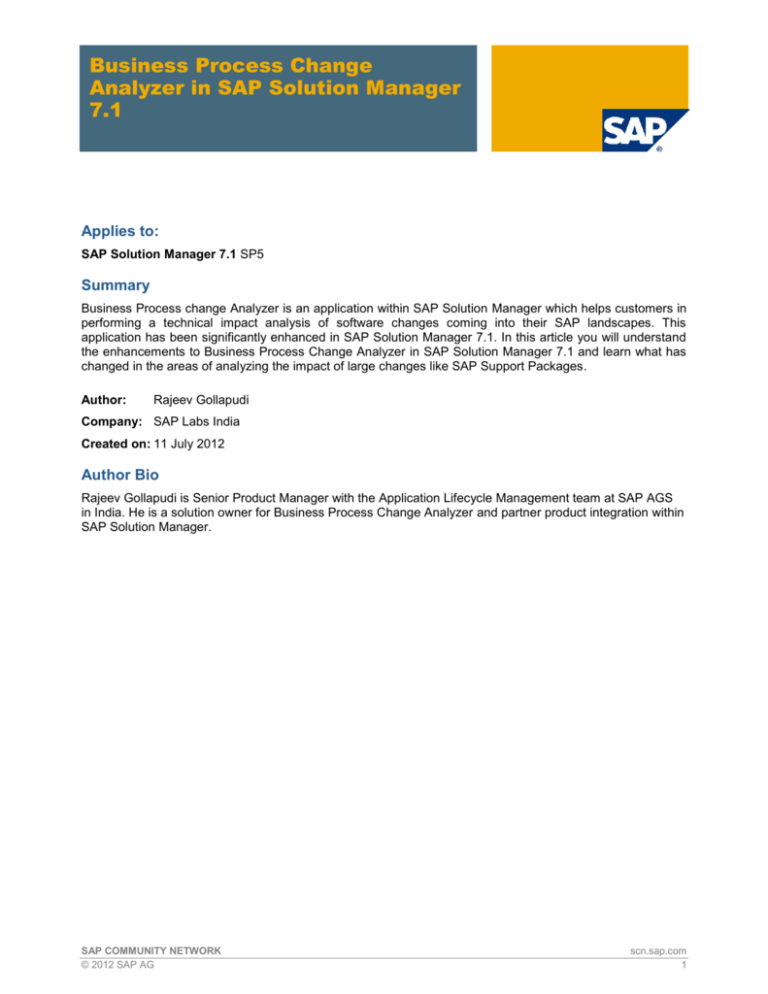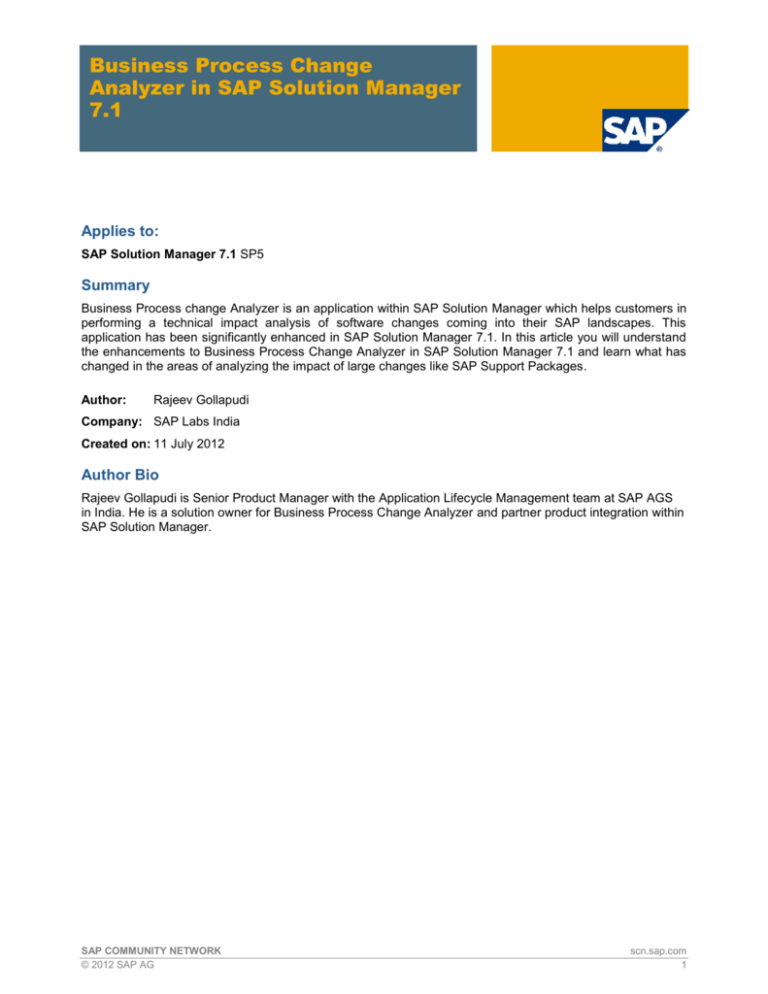
Business Process Change
Analyzer in SAP Solution Manager
7.1
Applies to:
SAP Solution Manager 7.1 SP5
Summary
Business Process change Analyzer is an application within SAP Solution Manager which helps customers in
performing a technical impact analysis of software changes coming into their SAP landscapes. This
application has been significantly enhanced in SAP Solution Manager 7.1. In this article you will understand
the enhancements to Business Process Change Analyzer in SAP Solution Manager 7.1 and learn what has
changed in the areas of analyzing the impact of large changes like SAP Support Packages.
Author:
Rajeev Gollapudi
Company: SAP Labs India
Created on: 11 July 2012
Author Bio
Rajeev Gollapudi is Senior Product Manager with the Application Lifecycle Management team at SAP AGS
in India. He is a solution owner for Business Process Change Analyzer and partner product integration within
SAP Solution Manager.
SAP COMMUNITY NETWORK
© 2012 SAP AG
scn.sap.com
1
Business Process Change Analyzer in SAP Solution Manager 7.1
Table of Contents
Change Impact Analysis with SAP Solution Manager ........................................................................................ 3
SAP Solution Manager 7.1 Improvements ......................................................................................................... 4
TBOM creation made easy ............................................................................................................................. 5
Enhancements to TBOM content .................................................................................................................... 6
Test Scope Optimization ................................................................................................................................. 7
Integration with Test Management Tools ...................................................................................................... 10
Integration with Change Request Management ........................................................................................... 10
Conclusion and Call for Action.......................................................................................................................... 12
Copyright........................................................................................................................................................... 13
SAP COMMUNITY NETWORK
© 2012 SAP AG
scn.sap.com
2
Business Process Change Analyzer in SAP Solution Manager 7.1
Change Impact Analysis with SAP Solution Manager
SAP Solution Manager 7.0 EhP1 (or SP18) introduced a new way to do a technical change impact analysis
of software changes in SAP systems. This application is called “Business Process Change Analyzer (BPCA)”
and it identifies the business processes/process steps impacted by software changes. Once the business
process impact is known, customers can assess the risk taken when implementing these changes and also
the impacted business processes will form the regression test scope for these software changes. To be able
to use this application there are two pre-requisites to be met
1. Business process structures: Customers should document their business process hierarchy in
SAP Solution Manager project/solution
2. Technical Bill of Materials (TBOM): Customers should run through the business process
transactions so that BPCA can collect the SAP technical objects used during the execution of the
business process. This collection of technical objects is called technical bill of materials or TBOMs
For example, to create a TBOM for the business process step “Create Sales Order” which is executed using
the transaction “VA01” in the ERP system, the user has to go to SAP Solution Manager and run the business
process transaction (in this case VA01) – by giving the required input parameters and completing the
creation of sales order. BPCA will enable a trace on the ERP system and collects all the SAP objects used
during this execution. This list becomes the TBOM for the process step “Create Sales Order”. Below is a
screenshot of the TBOM created for one such execution of the transaction VA01,
In the above example, the TBOM for VA01 transaction has a total of 8315 objects. Observe that different
kinds of objects have been collected, like we see there are 6253 program or code objects, 132 user
interfaces, 469 table content and so on. These numbers will differ for different customer situations and also
different execution variants of the same transaction code.
Once these two pre-requisites are met, BPCA can then be used to analyze any SAP related software
changes. The following 4 use cases are covered by BPCA.
1. Analysis of customizing changes or IMG changes
2. Analysis of custom code or ABAP workbench related changes
3. Analysis of SAP Enhancement package business functions (analyze a business function even before
activating it)
4. Analysis of SAP Support Package upgrades or EhP technical upgrades
In each of the above use cases, BPCA will analyze the impact of the change against the documented
business processes. The result would be a list of impacted process steps and business processes. Below
screenshot shows one such analysis of a support package.
SAP COMMUNITY NETWORK
© 2012 SAP AG
scn.sap.com
3
Business Process Change Analyzer in SAP Solution Manager 7.1
In the above example, a particular software change has an impact on the business processes such as “PreSales Processing”, “Sales Order Processing for Prospect” and Credit Management”. It also shows the
process steps and their corresponding business transactions which are impacted. For example, it shows that
the process step “Create Inquiry” which is executed using the transaction “VA11” is impacted by this software
change.
Based on these analysis results the user can easily see the risk being taken by implementing this software
change. BPCA also has the capability to create a Test Plan based on these results, where all test cases
assigned to each of the impacted process steps are compiled into a regression test plan
SAP Solution Manager 7.1 Improvements
SAP Solution Manager 7.1 is a significant release of the ALM platform from SAP. It is primarily enhanced in 3
dimensions - Technology, Integration and UI. BPCA itself was significantly enhanced to address various pain
points. Customers who have used Business Process Change Analyzer in SAP solution Manager 7.0 EhP1
have identified the following areas of improvement
TBOM creation was time consuming and the only way to create a TBOM was to execute the process
from the Business Blueprint application (Transaction:SOLAR01) in SAP Solution Manager
When large changes like SAP Support Packages were analyzed, BPCA was showing most of the
business processes as impacted. Customers felt there should be a way to optimize the results of
BPCA
When customization changes are done in SAP, the resultant transport requests had changes in table
content. Many of these tables are generic tables and thus BPCA was identifying all process steps
using the same table.
As of SAP solution Manager 7.0 EhP1, BPCA worked on only those business processes which were
executed using SAPGUI based transactions
BPCA is not directly integrated with external test management tools
BPCA was enhanced in SAP Solution Manager 7.1 to address each of the above mentioned areas
SAP COMMUNITY NETWORK
© 2012 SAP AG
scn.sap.com
4
Business Process Change Analyzer in SAP Solution Manager 7.1
TBOM creation made easy
With SAP Solution Manager 7.1 BPCA allows the following ways of creating TBOMs
1. Manual TBOM creation – This is the default approach to create TBOMs, where the user can launch
the business transaction from SAP Solution Manager Business Blueprint application. While the user
executes the business process step, a trace is enabled on the managed system which forms as the
basis for compiling a list of technical objects used during the execution. This list would become the
TBOM for the executed process step.
2. TBOM creation by testers – Customers who use SAP Solution Manager Test Workbench for
managing their manual testing can leverage the effort put in by manual testers in creating TBOMs. In
this approach a tester would start the execution of a test case from the test workbench and while the
tester is testing the business process step, the trace is enabled and a TBOM is compiled.
3.
TBOM creation using business process experts – Customer who would want to use the business
departments or business process experts for TBOM creation can create a work list which can be
assigned to different business teams. Based on the work list a business process expert would
execute the processes while TBOMs are created in the background. This requires no additional
knowledge of SAP Solution Manager from the business user. This approach can also be used to
create TBOMs on the production system where actual business users could execute the transactions
as part of the daily business and TBOMs are created in the background.
SAP COMMUNITY NETWORK
© 2012 SAP AG
scn.sap.com
5
Business Process Change Analyzer in SAP Solution Manager 7.1
4. TBOM creation using automated test scripts - The most efficient way of creating TBOMs would
be to reuse the automated test scripts to create TBOMs. In this approach a set of automated test
scripts which are assigned to business processes are executed and TBOMs are created for the
corresponding process steps automatically. This is possible if the customer is using either SAP TAO
2.0 SP04 based test scripts or if the customer is using the new Test Automation Framework in SAP
Solution Manager 7.1.
Enhancements to TBOM content
In this new release of SAP Solution Manager 7.1, BPCA covers all applications running on the ABAP stack,
this means applications using UI Technologies like ABAP WebDynpro, SAPGUI, and CRM web client based
BSP pages. This opens the possibility of performing impact analysis of different applications running on the
ABAP stack, especially in a cross system scenarios. It is also interesting to note that BPCA can find out if a
change in the SAP ERP system has an impact on the applications/business processes running on the SAP
CRM system.
SAP COMMUNITY NETWORK
© 2012 SAP AG
scn.sap.com
6
Business Process Change Analyzer in SAP Solution Manager 7.1
TBOM for CRM - Create Sales Order Web Application
Another area which was of concern with BPCA, was the precision of the analysis when we analyze
customizing changes which are typically changes to generic customizing table where all process steps using
the same generic customizing table were marked as impacted. In SAP Solution Manager 7.1, the TBOMs
would not only capture what tables are used, but also the key combinations used to access these tables.
With SP05 of SAP Solution Manager 7.1, BPCA also supports the recording of TBOMs for business
transactions which spawn off background jobs. This means that if a job is triggered during a business
process, then the objects used during the execution of the job (which might occur at a later point of time) will
also be captured in the TBOM.
Test Scope Optimization
When large changes like SAP Support Packages or SAP Enhancement Packages are analyzed using BPCA,
many business processes are shown as impacted. Technically, this analysis is accurate as there are
thousands of objects modified in these deployments and any of these modified objects might be used by
almost all of the customer’ business processes.
But when we look deeper into the way each of these business processes are impacted by these changes,
there could be different ways to optimize and reduce the test scope using different criteria. In the example
below, BPCA has identified all business processes impacted by a certain SAP Support Package change.
Notice that each process step was impacted by different number of objects. For example, the process step
“Post goods issue – From Delivery Monitor” was impacted by 271 objects in the Support Package being
analyzed. Each of these impacted nodes could also have either manual or automated tests which would
define how easy or difficult it is to execute the tests and how much effort it would be to test the same.
SAP COMMUNITY NETWORK
© 2012 SAP AG
scn.sap.com
7
Business Process Change Analyzer in SAP Solution Manager 7.1
BPCA allows users to optimize and reduce the test scope using the following criteria
1. Test Object Coverage: BPCA uses the number of objects impacting a certain business process
step to rank the impacted node, so that the first few tests would result in the maximum coverage of
changed objects. If you see the screenshot below, it shows how BPCA has done optimization of test
scope based on object coverage. The first process step of “Post Goods Issue” was having the
biggest impact as it is covering close to 45% of the impacted technical objects. Adding the next
process step of “Create Sales Order form Quotation” to the scope would increase the coverage to
close to 70%. This allows users to have a clear idea on which are the most impacted process steps
and accordingly optimize to test only those processes which could cover 100% of all impacted
objects.
SAP COMMUNITY NETWORK
© 2012 SAP AG
scn.sap.com
8
Business Process Change Analyzer in SAP Solution Manager 7.1
2. Test Efforts: The second optimization criterion is to use the test effort to optimize the test scope. If
a particular process step has an automated test available, then it might be efficient to include that
step into the test scope and easily test the impacted objects. Also, if the test manager wishes to find
out what’s the best set of tests to execute with a finite amount of manual/automated test capacity.
For example, if the test manager sees an available capacity of 10 Man days of manual testers, then
the user can use BPCA to see what would be the best set of processes to test manually using just 10
man days of effort.
3. Test and Business Process Attributes: While optimizing the test scope, BPCA will leave out
certain process steps out of the test scope. Users are able to influence this decision, by enforcing
BPCA to include “certain” tests to always be included or excluded from the test scope. Users will be
able to select these tests by using either business process attributes or test attribute values. For
example, a test manager might want to say that if there are any critical/high priority business
processes impacted, then they will always be included in the test scope. So the user will use a
custom process attribute called “Business Process Priority” and influences BPCA to consider this as
part of the optimization. This allows users to also minimize/protect the risk they will take by
optimizing the tests for a given change.
Thus, Test Scope Optimization allows users to have a risk based approach to reducing the test scope and in
turn reducing the overall test efforts by avoiding testing redundant business processes to cover 100% of all
changed objects while protecting the risk by forcibly including important business processes or tests
SAP COMMUNITY NETWORK
© 2012 SAP AG
scn.sap.com
9
Business Process Change Analyzer in SAP Solution Manager 7.1
Integration with Test Management Tools
Once user performance an impact analysis and optimizes the test scope using BPCA, the immediate next
step is to take this test scope and create a test plan so that the impacted processes can be tested before
moving the changes to production. In the past, BPCA was able to automatically create test plans based on
the impact analysis only in SAP Solution Manager Test Workbench. Many customers use 3rd party test
management tools like IBM Rational Quality Manager or HP Quality Center. In SAP Solution Manager 7.1
SP05, BPCA now has opened new interfaces so that users can create test plans in these 3rd party test
management tools and also use the information about the test cases stored in these tools in Test Scope
Optimization in BPCA. The following use cases are supported with these new interfaces 1. Trigger an impact analysis from a 3rd party tool: It would now be possible to launch the BPCA
application from a 3rd party test management tool and even pre-fill certain input parameters.
2. Test Plan Creation: It would be possible for users in BPCA to be able to create a test plan based on
the impacted business processes identified by BPCA. A user would run an impact analysis
(optionally do test scope optimization) and then will be able to create a test plan automatically in the
3rd party test management tool. If a test plan was already created, the user would be able to extend
an existing test plan as well.
3. Test Scope Optimization: To perform a test scope optimization, BPCA needs to understand the
details of what kind of test cases are available for the impacted business processes. If the test cases
are stored in a 3rd party test management tool, then BPCA will now able to read the information
about the test cases (what kind of tests are available for the impacted processes? Are they
automated? What was the effort required to execute these tests? etc.). Based on this information
BPCA will be able to identify an optimized test scope which consists of tests stored in a 3rd party test
management tool.
Integration with Change Request Management
With SAP Solution Manager 7.1 SP05, it is now possible to trigger a BPCA analysis directly from a change
document or a change request which is in the status “In-Development”. Below screenshot shows the new
change document CRM UI where there is a new action to “Create a BPCA Analysis”.
Once you click on this action, a BPCA analysis screen is launched. The parameters of change type, change
document number, project and analysis description is automatically transferred from the CHARM UI. The
user can simply click run to start the analysis.
SAP COMMUNITY NETWORK
© 2012 SAP AG
scn.sap.com
10
Business Process Change Analyzer in SAP Solution Manager 7.1
The above UI is also the new redesigned BPCA analysis screen which makes it simple for the end user to
run a change impact analysis in a simple 5 step approach
1.
2.
3.
4.
5.
Select what you to analyze
Select the type of change
Search and Enter the details of the change (ex: Change Document number)
Specify the project which holds the business blueprint and TBOM
Give a description to this analysis and Run
SAP COMMUNITY NETWORK
© 2012 SAP AG
scn.sap.com
11
Business Process Change Analyzer in SAP Solution Manager 7.1
Conclusion and Call for Action
There are significant improvements to the functionality of Business Process Change Analyzer in SAP
Solution Manager 7.1(especially with the latest support package SP05). Customers across the world are now
thinking on how they can go about implementing this application. The most common approach we have
observed in many customers is a way to do a proof-of-concept (POC) project to see the value of BPCA and
also understand the cost and complexity in the implementation of the same. A typical project would have the
following activities from my experience working on different projects
1. Select a business scenario for scope of the POC project. Make sure the number of process
steps/transactions in this scope is high enough that you can try the test scope optimization
functionality to really see the reduction in test scope using BPCA. Many customers do not have an
up to date or accurate documentation of business process structures. There are capabilities in SAP
Solution Manager 7.1 like Reverse Business Process Documentation and excel import which can
help you in building a process structure in SAP Solution Manager.
2. Create TBOMs for the selected business scenario. Try out all 4 alternatives of creating TBOMs –
create manually, creation by testers, creation by business experts, and creation of TBOMs using
automated test scripts. This will allow you to understand the alternatives and also helps in planning
what’s the best way forward for your organization.
3. Find a change event to analyze. Typically customers would either pick a change which caused
some trouble in the past. Example – a transport request which moved to production and caused an
unexpected process step to fail. We also recommend customers to select a good example for an
EHP deployment or a support package stack deployment where they can see the real benefit of test
scope optimization using BPCA. Make sure you also try out different types of changes like custom
developed transports, IMG changes and business functions in EHPs
4. Interpret the results. You need to then analyze the results of your change impact analysis of
different changes. Calculate the benefit/value that BPCA can bring in giving you the transparency in
change impact and more importantly the reduction in test scope for the changes you have analyzed.
Also calculate the effort and resources required in the preparation of BPCA to answer questions like
– Where do we get the source of our business process structure? What is the best approach to
create TBOMs? What kind of resources/people do I need from the IT organization in setting up
BPCA? Etc.
5. Create a roadmap for implementation of BPCA. Based on the POC results create a plan to
implement BPCA. Some customers start with implementing BPCA for a specific upgrade they have
in mind. Some start with a pilot business area which is not big enough (but complete in scope) so
that they can see the real benefits and then get the motivation needed to roll out in other areas.
So, BPCA gives you one more reason to upgrade to SAP Solution Manager 7.1. There are many more
functionalities such as BPCA available in SAP Solution Manager. So good luck and have fun with BPCA!
SAP COMMUNITY NETWORK
© 2012 SAP AG
scn.sap.com
12
Business Process Change Analyzer in SAP Solution Manager 7.1
Copyright
© Copyright 2012 SAP AG. All rights reserved.
No part of this publication may be reproduced or transmitted in any form or for any purpose without the express permission of SAP AG.
The information contained herein may be changed without prior notice.
Some software products marketed by SAP AG and its distributors contain proprietary software components of other software vendors.
Microsoft, Windows, Excel, Outlook, and PowerPoint are registered trademarks of Microsoft Corporation.
IBM, DB2, DB2 Universal Database, System i, System i5, System p, System p5, System x, System z, System z10, System z9, z10, z9,
iSeries, pSeries, xSeries, zSeries, eServer, z/VM, z/OS, i5/OS, S/390, OS/390, OS/400, AS/400, S/390 Parallel Enterprise Server,
PowerVM, Power Architecture, POWER6+, POWER6, POWER5+, POWER5, POWER, OpenPower, PowerPC, BatchPipes,
BladeCenter, System Storage, GPFS, HACMP, RETAIN, DB2 Connect, RACF, Redbooks, OS/2, Parallel Sysplex, MVS/ESA, AIX,
Intelligent Miner, WebSphere, Netfinity, Tivoli and Informix are trademarks or registered trademarks of IBM Corporation.
Linux is the registered trademark of Linus Torvalds in the U.S. and other countries.
Adobe, the Adobe logo, Acrobat, PostScript, and Reader are either trademarks or registered trademarks of Adobe Systems
Incorporated in the United States and/or other countries.
Oracle is a registered trademark of Oracle Corporation.
UNIX, X/Open, OSF/1, and Motif are registered trademarks of the Open Group.
Citrix, ICA, Program Neighborhood, MetaFrame, WinFrame, VideoFrame, and MultiWin are trademarks or registered trademarks of
Citrix Systems, Inc.
HTML, XML, XHTML and W3C are trademarks or registered trademarks of W3C®, World Wide Web Consortium, Massachusetts
Institute of Technology.
Java is a registered trademark of Oracle Corporation.
JavaScript is a registered trademark of Oracle Corporation, used under license for technology invented and implemented by Netscape.
SAP, R/3, SAP NetWeaver, Duet, PartnerEdge, ByDesign, SAP Business ByDesign, and other SAP products and services mentioned
herein as well as their respective logos are trademarks or registered trademarks of SAP AG in Germany and other countries.
Business Objects and the Business Objects logo, BusinessObjects, Crystal Reports, Crystal Decisions, Web Intelligence, Xcelsius, and
other Business Objects products and services mentioned herein as well as their respective logos are trademarks or registered
trademarks of Business Objects S.A. in the United States and in other countries. Business Objects is an SAP company.
All other product and service names mentioned are the trademarks of their respective companies. Data contained in this document
serves informational purposes only. National product specifications may vary.
These materials are subject to change without notice. These materials are provided by SAP AG and its affiliated companies ("SAP
Group") for informational purposes only, without representation or warranty of any kind, and SAP Group shall not be liable for errors or
omissions with respect to the materials. The only warranties for SAP Group products and services are those that are set forth in the
express warranty statements accompanying such products and services, if any. Nothing herein should be construed as constituting an
additional warranty.
SAP COMMUNITY NETWORK
© 2012 SAP AG
scn.sap.com
13