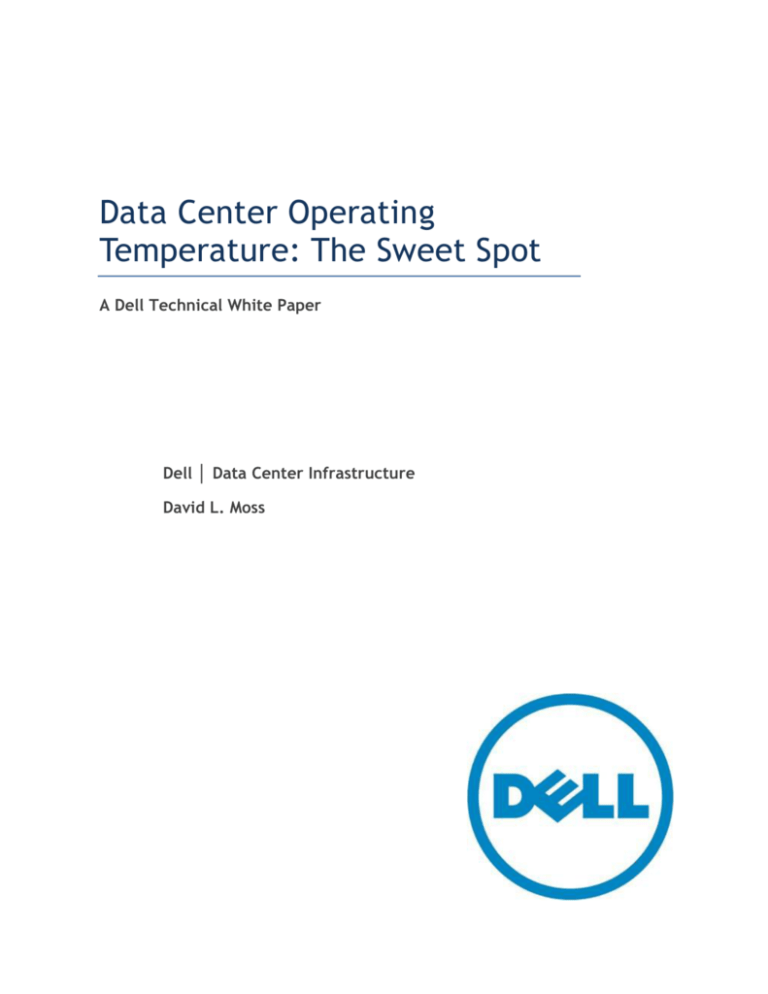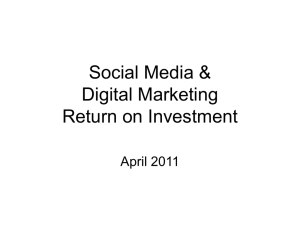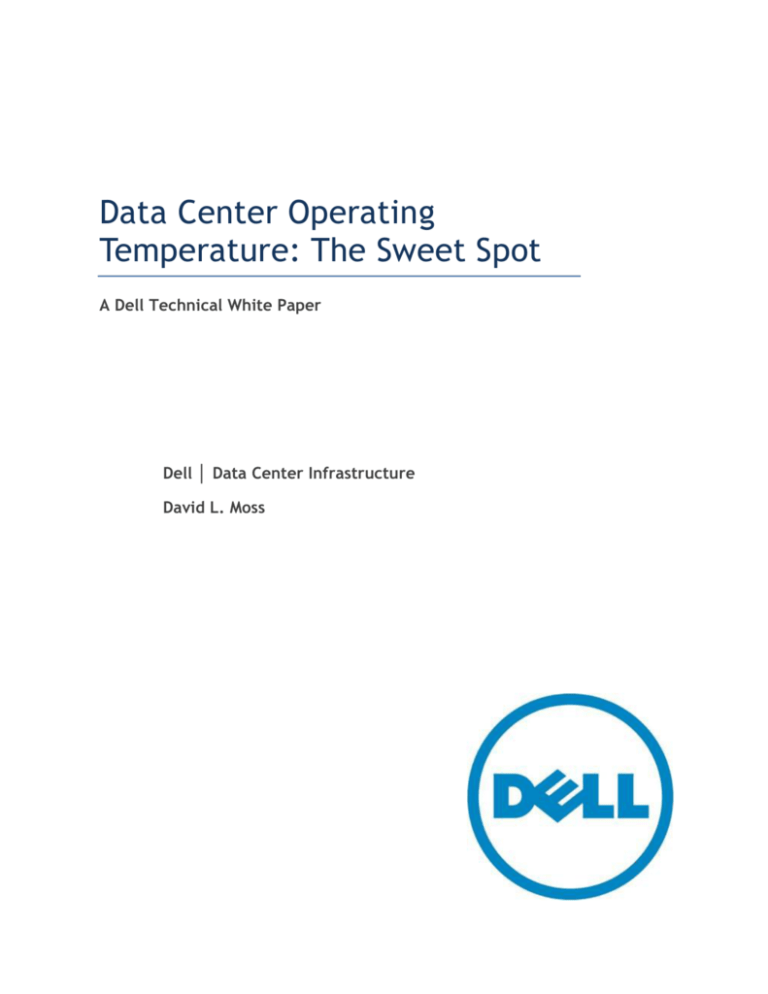
Data Center Operating
Temperature: The Sweet Spot
A Dell Technical White Paper
Dell │ Data Center Infrastructure
David L. Moss
Data Center Operating Temperature: The Sweet Spot
THIS WHITE PAPER IS FOR INFORMATIONAL PURPOSES ONLY, AND MAY CONTAIN TYPOGRAPHICAL
ERRORS AND TECHNICAL INACCURACIES. THE CONTENT IS PROVIDED AS IS, WITHOUT EXPRESS OR
IMPLIED WARRANTIES OF ANY KIND.
© 2011 Dell Inc. All rights reserved. Reproduction of this material in any manner whatsoever without
the express written permission of Dell Inc. is strictly forbidden. For more information, contact Dell.
Dell, the DELL logo, and the DELL badge are trademarks of Dell Inc. APC is a registered trademark of
American Power Conversion Corporation. Other trademarks and trade names may be used in this
document to refer to either the entities claiming the marks and names or their products. Dell Inc.
disclaims any proprietary interest in trademarks and trade names other than its own.
June 2011
ii
Data Center Operating Temperature: The Sweet Spot
Introduction
Customers frequently ask Dell, “what is the best temperature to run your servers?” In 2009 when we
first published our conclusions, we found that typical facilities would conserve the most energy when
running between 75°F and 80°F (24°C and 27°C). With improvements in IT equipment design, recent
analysis suggests the range may have shifted a few degrees higher, which is deserving of an update to
our original paper.1 The original paper focused solely on compressor-based facilities. With increasing
interest in economizers, this new paper will also discuss a sweet spot operating temperature, or a lack
thereof, for non-compressor-based facilities.
Operating temperature is a topic that has been discussed at length in both The Green Grid and the
ASHRAE (American Society for Heating, Refrigerating, and Air Conditioning Engineers) datacom
technical group. ASHRAE has recently increased its recommended operating temperatures by several
degrees and has also created new IT equipment classifications specifically intended for chiller-less
operation.2
Our initial theory was that temperature-induced increases in IT fan power might negate the facility
energy advantages associated with running compressor-based cooling at a higher temperature set
point. With this theory in mind, we approached our colleagues at APC (American Power Conversion) to
engage in the discussion. What we found confirmed our assumption: there is a sweet spot operating
temperature for compressor-based cooling in your data center.
Data Center Temperature
Air conditioning systems are commonly controlled by monitoring and maintaining a specific return air
temperature. When discussing the room temperature or set-point, you are often talking about the
return temperature. This is not the temperature that is critical for IT equipment. The only temperature
that matters to the IT equipment is the inlet temperature. To be perfectly clear, when discussing the
ideal operating temperature, we are referring to the temperature at the inlet of the IT equipment.
Hypothesis
IT equipment is actually quite efficient at exhausting its own heat when delivered a low-to-moderate
inlet temperature. Designed to accommodate temperatures as high as 95°F (35°C), internal fans spin
fast and consume larger amounts of air to maintain acceptable component temperatures. With a
moderate temperature of 75°F (24°C), the fans spin down, consuming a relatively small amount of air
and fan energy. IT fan speeds generally bottom out around 75°F (24°C). Without selectively turning
fans off, air consumption is usually about as low as it will go at this moderate temperature. At the time
of this paper’s original publishing date, a bank of fans would consume about 10 watts at moderate
temperatures and spin up 5x or more to cool at the highest allowable temperature. Today’s Dell
servers have improved on the low end but have drastically decreased the fan power on the upper end.
Now, a typical bank of fans uses about 8 watts at moderate temperatures but only doubles the fan
power when spinning up to cool at 95°F (35°C).
1
Data Center Operating Temperature: What Does Dell Recommend; David Moss; 2009
http://content.dell.com/us/en/corp/d/business~solutions~whitepapers~en/Documents~dci-Data-CenterOperating-Temperature-Dell-Recommendation.pdf.aspx
2
2011 Thermal Guidelines for Data Processing Environments – Expanded Data Center Classes and Usage Guidance;
ASHRAE TC9.9; 2011: http://tc99.ashraetcs.org/documents/ASHRAE%20Whitepaper%20-%202011%20Thermal
%20Guidelines%20for%20Data%20Processing%20Environments.pdf
3
Data Center Operating Temperature: The Sweet Spot
Prior to this experiment, we hypothesized a temperature point somewhere between the moderate 75°F
(24°C) and the high 95°F(35°C), where the increase in fan energy might be greater than the energy
saved in the chilling process. We set out to test this assumption.
Initial Testing
Dell conducted testing in our controlled thermal chambers, measuring energy and airflow consumption
for several types of servers over a broad range of inlet temperatures. The combined power
measurements are shown in Figure 1.
Figure 1.
Composite Server Power
To explore the connection between server power and cooling power, APC also conducted a set of tests.
APC Facility Testing
These server characteristics were recreated in an APC test facility capable of measuring facility power
and cooling energy use.3 APC sectioned a portion of their data center test facility to isolate the test
from the remainder of the room, essentially building a little room within the lab. Using racked
simulator units to produce the power and flow characteristics of the servers, cooling was adjusted
within the test room to provide cooling to the servers. Chilled water and supply air temperatures were
adjusted to deliver a range of server inlet temperatures similar to the server tests run at Dell. As
expected, the facility cooling energy decreased with increased operating temperature, but the IT
power began to increase at a temperature in the mid-70s (°F). When combined, the total energy
(including IT power and cooling) hit a minimum level between 75°F–80°F (24°C–27°C), which is shown
in Figure 2 and Figure 3.
3
Energy Impact of Increased Server Inlet Temperature; David Moss, John H. Bean, Jr., 2008:
http://content.dell.com/us/en/enterprise/d/business~solutions~whitepapers~en/Documents~dci-energy-impactof-increased-inlet-temp.pdf.aspx
4
Data Center Operating Temperature: The Sweet Spot
Figure 2.
Comparison of IT Power and Cooling Power
Graphed over the wide power range, the trend is subtle. When isolated to the range for the combined
load, the trend becomes clearer, as shown in Figure 3.
Figure 3.
IT Power Added to Facility Cooling Power
Although not specifically graphed, the fans also sped up in the air handling units as the IT gear spun up.
When looking at the combination of diminishing cooling power and increasing IT and facility fan power
as shown in Figure 3, a range of lowest energy usage becomes evident. The optimal energy range falls
within 75°F–79°F (24°C–26°C). The IT equipment used in these tests is currently more than four years
old. By superimposing current generation hardware data, it appears that improved server thermal
design may have shifted the sweet spot to just above 80°F (27°C).
5
Data Center Operating Temperature: The Sweet Spot
Economized Facilities
Figure 2 suggests a substantial savings in facility cooling energy in conjunction with a shift in IT
operational temperature from a cold 55°F (13°C) to a moderate 75°F (24°C) or 80°F (27°C), but the
remaining cooling energy is still significant. In an economized facility, even more energy can be saved.
In a compressor-based facility, there is energy associated with moving air and moving fluids, but the
largest amount of energy is attributed to the refrigeration cycle. An economizer bypasses the
refrigeration cycle and makes use of cooler outside air. We will concentrate solely on an air
economizer for this discussion.
An air economizer is typically designed into the facility up-front. It is a system of controls, dampers,
and fans that changes the facility entirely, or in part, from using compressor-based cooling to bringing
in fresh air to cool the IT equipment. Compressor energy goes away and facility fan energy typically
increases in order to draw in and exhaust the fresh air. For the same IT inlet temperature, energy use
during economization is a step function lower than that of compressor-based cooling, even at its
optimal point.
Just like the compressor-based facility, as IT equipment inlet temperatures increase past the mid-70s
(°F), the IT fan power will start increasing, and the facility’s air compliment will grow as well. In
theory, there is an operating point, similar to the sweet spot, at which the combined fan power for the
IT equipment and the facility has increased to a level comparable to operating the chiller at moderate
temperatures. If the data from the test at APC is an indicator, this extrapolated point would probably
happen somewhere above 100°F (38°C) and would only be reached if the IT equipment fan speeds
continue to increase at that high temperature. Some IT equipment may have hit its maximum fan
speed before reaching this crossover temperature, so you might not see this happen with today’s 95°F
(35°C) equipment. You might hit that crossover point with tomorrow’s equipment, which complies with
the new ASHRAE classifications for extended environment. Therefore, there really is not a sweet-spot
temperature while economizing; just follow the ambient to the temperature you are comfortable with.
Most economized facilities are not that aggressive, however; they have chillers and tend to operate
within ASHRAE’s recommended range, but they can still be quite efficient. If economizing to the upper
end of ASHRAE’s recommendation of 81°F (27°C), the result would be economization for more than 90%
of the year for many locations. That can be considered good coverage for the year, and there is still
more room for economization between 81°F (27°C) and the upper allowable IT limit.
Cold outside temperatures are generally not an issue in an economized facility. The economizer system
is typically built such that incoming cold air can go through a controlled mix with IT equipment exhaust
to raise the temperature of the air delivered back to the IT equipment. This is done for several
reasons. The comfort issue is obvious; freezing temperatures can be mixed to a comfortable level
reusing the IT equipment’s waste heat. Humidity effects can be minimized by not bringing in as much
outside air. Finally, you can actually lower facility fan energy by remixing. Because the economizer
operation requires extra fan energy to pull air into and exhaust from the facility, with more mixing,
less air will be drawn into the facility. It might be tempting to mix when it is warm outside to lower
this fan energy, but if the IT equipment fans are having to spin up, that increases the facility’s burden
to produce more air; both the facility fans and the economizer fans will need to increase as well. The
end result would be higher energy use and an extremely hot data center.
There is a small but growing interest in chiller-less facilities. It is not hard to see that if 81°F (27°C)
operation results in free cooling around 90% of the time, it would be desirable to extend this operation
to the last 10% and avoid the capital costs of compressor-based cooling altogether. There are moderate
6
Data Center Operating Temperature: The Sweet Spot
climates in which you could capture that last 10% with current IT equipment designed to operate at
95°F (35°C). The opportunities would be opened up substantially if equipment were able to sustain in
locales that cannot quite manage operation with 95°F (35°C) equipment or cannot handle that
occasional hot year in an otherwise moderate climate.
There is likely a point at which a chiller-less facility with no additional means of cooling uses more
energy than the same facility running a chiller. We think that point is greater than 100°F (38°C). Those
operating chiller-less facilities do so primarily for the CapEx advantage, not for the opportunity to
squeeze out the last few hours of cheaper cooling. If the crossover point has been reached and the
facility truly is using more energy turning fans than running a chiller, the tradeoff amounts to 100s (or
low 1000s) in US dollars in energy costs per MW of IT in missed OpEx for the opportunity to save
millions per MW of CapEx for a chiller plant.
If you do not have an economizer in your current facility, you may in your next one. In 2010, ASHRAE
Standard 90.1 removed the exemption for data centers from many mandatory energy-saving
requirements, including economizer usage. As soon as local codes adopt the 2010 version, you may be
required to install an economizer in your next facility or in a significant retrofit of a current facility.
When it comes to economizers, you are likely to fall into one of these four groups:
You plan to fully embrace a chiller-less strategy, including:
o Enjoying large CapEx savings (not to mention maintenance savings as well)
o Contending with the contamination potential (not overly difficult)
You are unable to go completely chiller-less, but you decide to include a small amount of
chilling capability, allowing you to:
o Take the edge off the hottest of days
o Close your facility if necessary (for example, in an extreme unexpected contamination
event)
You are a typical economizer user, who:
o Operates conservatively
o Still enjoys free cooling the vast majority of the year, if operating up to ASHRAE’s
recommended limit
o May experiment going beyond ASHRAE’s recommended limit (still saving more energy
than if you turn on the chiller)
You have a traditional data center and hopefully will not face a mandate for economizers, but
you can still greatly improve energy use if you operate at the sweet spot
Summary
When using compressor-based means to cool a data center, the highest operating temperature may not
be the most efficient. The example test facility used in this paper showed that above a certain
temperature, its incremental IT-power increase grew faster than the decrease in energy expended in
the cooling process.
Depending upon your IT equipment, the ideal operating temperature is somewhere in the upper 70s or
lower 80s (°F). No open data center is without some variance in delivered temperatures. Whether you
are economizing or not, Dell highly recommends that you consider some form of containment to create
the temperature consistency necessary to allow for higher facility set points. If you do have an
economizer, feel free to use it and ride the temperature up higher. You are only limited by your leasttolerant IT equipment.
7