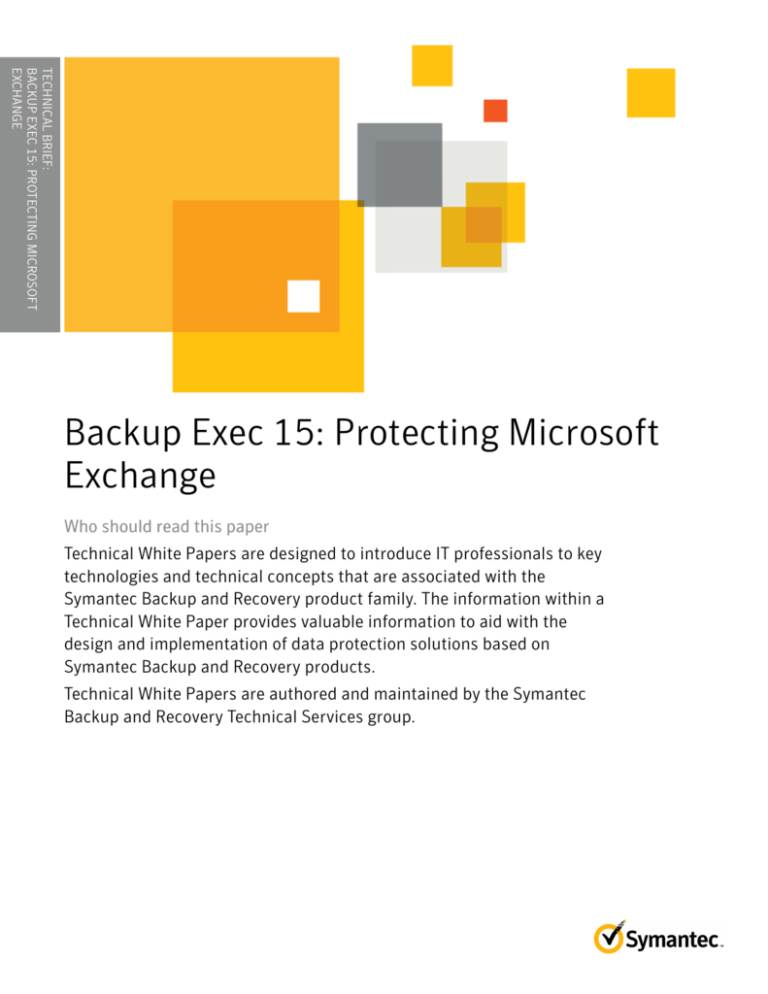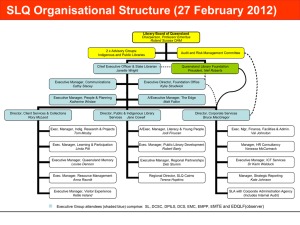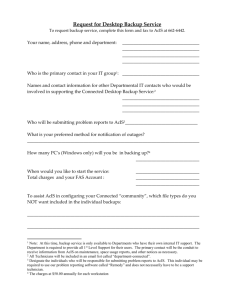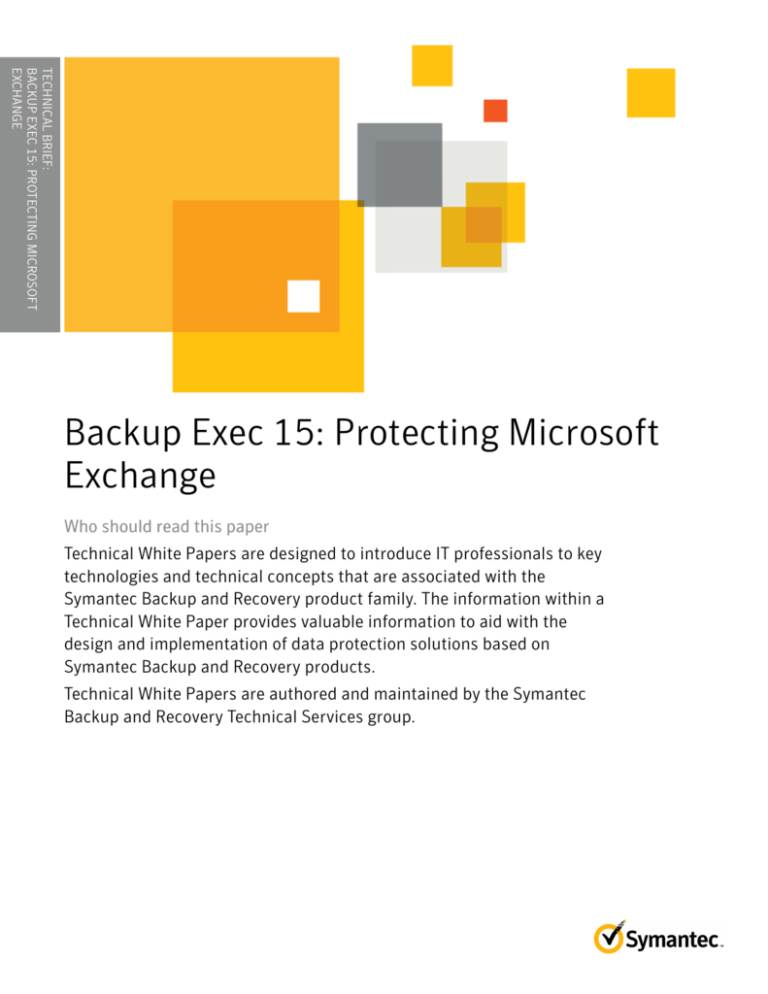
TECHNICAL BRIEF:
BACKUP EXEC 15: PROTECTING MICROSOFT
EXCHANGE
........................................
Backup Exec 15: Protecting Microsoft
Exchange
Who should read this paper
Technical White Papers are designed to introduce IT professionals to key
technologies and technical concepts that are associated with the
Symantec Backup and Recovery product family. The information within a
Technical White Paper provides valuable information to aid with the
design and implementation of data protection solutions based on
Symantec Backup and Recovery products.
Technical White Papers are authored and maintained by the Symantec
Backup and Recovery Technical Services group.
Backup Exec 15: Protecting Microsoft Exchange
Content
Introduction . . . . . . . . . . . . . . . . . . . . . . . . . . . . . . . . . . . . . . . . . . . . . . . . . . . . . . . . . . . . . . . . . . . . . . . . . . . . . . . . . . . . . . . . . . . . . . . . . . . . . . . . . . . 1
Business Value . . . . . . . . . . . . . . . . . . . . . . . . . . . . . . . . . . . . . . . . . . . . . . . . . . . . . . . . . . . . . . . . . . . . . . . . . . . . . . . . . . . . . . . . . . . . . . . . . . . . . . . . . 2
Exchange Protection Methods and Technology . . . . . . . . . . . . . . . . . . . . . . . . . . . . . . . . . . . . . . . . . . . . . . . . . . . . . . . . . . . . . . . . . . . . . . . . . . . . 4
Backup Exec and Exchange High Availability Configurations . . . . . . . . . . . . . . . . . . . . . . . . . . . . . . . . . . . . . . . . . . . . . . . . . . . . . . . . . . . . . . . 16
Exchange Recovery Methods and Technology. . . . . . . . . . . . . . . . . . . . . . . . . . . . . . . . . . . . . . . . . . . . . . . . . . . . . . . . . . . . . . . . . . . . . . . . . . . . . 19
Managing Backup Exec Rights and Permissions in an Exchange Environment . . . . . . . . . . . . . . . . . . . . . . . . . . . . . . . . . . . . . . . . . . . . . . . . 26
Example Backup Exec Configurations for Protecting Exchange . . . . . . . . . . . . . . . . . . . . . . . . . . . . . . . . . . . . . . . . . . . . . . . . . . . . . . . . . . . . . 27
Exchange Protection Notes and Best Practices . . . . . . . . . . . . . . . . . . . . . . . . . . . . . . . . . . . . . . . . . . . . . . . . . . . . . . . . . . . . . . . . . . . . . . . . . . . 29
More Information . . . . . . . . . . . . . . . . . . . . . . . . . . . . . . . . . . . . . . . . . . . . . . . . . . . . . . . . . . . . . . . . . . . . . . . . . . . . . . . . . . . . . . . . . . . . . . . . . . . . . 30
Backup Exec 15: Protecting Microsoft Exchange
Introduction
This white paper is intended to assist technical personnel as they design and implement Backup Exec 15 and the Agent for Applications and
Databases to protect servers hosting Microsoft Exchange, and make related decisions. The business value of the Agent for Applications and
Databases as it applies to Microsoft Exchange environments will be touched upon lightly in this white paper.
This white paper includes the following topics:
• Business Value
• Exchange Protection Methods and Technology
• Backup Exec and Exchange High Availability Configurations
• Exchange Recovery Methods and Technology
• Managing Backup Exec Rights and Permissions in Exchange Environments
• Example Backup Exec Configurations for Protecting Exchange
• Exchange Protection Notes and Best Practices
• Additional Resources
For step-by-step instructions on installing, configuring, and managing the Agent for Applications and Databases, refer to the Backup Exec 15
Administrator’s Guide available here: www.backupexec.com/admin.
1
Backup Exec 15: Protecting Microsoft Exchange
Business Value
Email is Business Critical
Email has become an indispensable way of communicating and transferring data in the modern electronic age. In the year 2010, it was
estimated that almost 300 billion emails were sent each day, and around 90 trillion emails were sent every year. Considering the rate at
which data continues to increase year-over-year, the number of emails sent today is likely significantly greater. Email is used for many forms
of communication, including business critical communications for companies of all sizes.
Companies rely heavily upon email systems to conduct day-to-day business operations, and any significant period where access to email is
lost is considered to be highly intolerable.
Micro
Microsof
softt Ex
Exchange
change
All email solutions used by modern businesses are based upon a server infrastructure hosting an email software system. Whether hosted
locally on physical or virtualized servers, hosted by a partner, or hosted in the cloud, these email software systems support the incredible
amount of email transmissions that happen every day, and can be implemented in many different sizes and configurations. Perhaps the most
common and popular email system used in the industry today is Microsoft Exchange.
Because Microsoft Exchange plays such a critical role in the ability for organizations to conduct day-to-day business, it's equally critical that
companies employ protection solutions that enable them to quickly and easily recover their Exchange system should a data loss or disaster
event occur. Backup and recovery solutions of the highest value will offer features that enable the following:
• Functionality designed specifically for Microsoft Exchange
• Protection of Exchange while it remains online and functional
• Ability to protect physical Exchange servers as well as virtualized Exchange systems
• Support for highly available Exchange configurations
• Adherence to Microsoft best practices for Exchange backup and recovery
• Optimization of secondary (backup) storage using data deduplication technology
• Support for local as well as offsite storage of backup data
• Multiple levels of recovery from a single-pass backup
Symantec Backup Ex
Exec
ec 15
Backup Exec™ 15 delivers powerful, flexible, and easy-to-use backup and recovery to protect your entire infrastructure whether built upon
virtual, physical, or a combination of both. Using modern technology, Backup Exec backs up local and remote data to virtually any storage
device including tape, disk and cloud. Recovery is fast and efficient. With a few simple clicks, you can quickly search and restore granular file
or application objects, applications, VMs, and servers directly from backup storage. Additionally, easily protect more data while reducing
storage costs through integrated deduplication and archiving technology.
• Powerful: Super charge the performance of your backup with Backup Exec. Get fast and reliable backups that are up to
100% faster than prior releases, comprehensive and innovative virtualization capabilities, and powerful built-in data
deduplication and archiving. Avoid lengthy downtime and missing a critical backup window with Backup Exec.
• Flexible: Not all backup solutions have the flexibility to protect your environment while also supporting agile recovery. You
should be able to recover what you need, when you need it - quickly and easily. Whether you want to recover a single, critical
2
Backup Exec 15: Protecting Microsoft Exchange
file or an entire server, Backup Exec can quickly search and restore without mounting or staging multiple backup jobs.
Backup Exec protects hybrid architectures with a single solution that backs up to virtually any storage device and achieves
fast, efficient, versatile recovery.
• Easy to use: Traditional, complex and point backup and recovery solutions can be inefficient, time consuming, and
expensive to manage. Through intuitive wizards and insightful dashboards, Backup Exec is easy to implement, use and
manage, whether you're upgrading from a previous version or switching from an alternative solution.
3
Backup Exec 15: Protecting Microsoft Exchange
Exchange Protection Methods and Technology
Backup Exec employs modern, highly advanced, and scalable technology to protect and recover Microsoft Exchange systems. While very easyto-use, these sophisticated technologies ensure that Microsoft Exchange remains properly protected and ready for recovery events, allowing
customers and partners to sleep easy at night knowing they are prepared to handle any disaster that may befall their Exchange
infrastructure.
Supported Exchange Versions
Backup Exec supports all major versions of Microsoft Exchange, including the following:
Ex
Exchange
change V
Version
ersion
Supported by Backup Ex
Exec
ec
Exchange 2007
yes
Exchange 2010
yes
Exchange 2013
yes
Note: For Exchange 2010/2013 systems, the Backup Exec server must be hosted on 64-bit hardware.
Note: For a complete list of supported software platforms and applications, please refer to the Backup Exec Software Compatibility List (SCL)
available here: www.backupexec.com/compatibility
Components Used to Protect Exchange
The Backup Exec Server
The primary component used to protect and recover Microsoft Exchange is the Backup Exec server. The Backup Exec server interacts with the
Exchange system to prepare the system for backup, to capture backup data selections, to store backup sets to the target storage device, and
to perform recovery operations.
The Agent for Windows
For physical Exchange servers, the Backup Exec Agent for Windows is installed on the physical Exchange servers to identify, capture, and
transmit Exchange backup data to the Backup Exec server for storage. For Exchange 2007 and later, Exchange backup data is captured
through VSS snapshots and transmitted by the Agent for Windows to the Backup Exec server over the NDMP protocol, using a secure (TSL/
SSL) and trusted connection.
For virtualized Exchange servers on the VMware vSphere or Microsoft Hyper-V platforms, the virtual machines hosting Exchange are
protected using image-level backups through snapshot interactions with the virtual host. In these virtualized configurations, the Agent for
Windows can be installed on the Exchange virtual machine to enable application discovery and metadata collection, allowing for granular
application recovery features for virtualized Exchange servers. Protection of virtualized Exchange servers without the Agent for Windows
installed is also supported, but without the Agent for Windows installed on the virtual machine, recovery options are limited to full virtual
machine recovery and file/folder recovery.
4
Backup Exec 15: Protecting Microsoft Exchange
The Agent for Applications and Databases
When protecting either physical or virtualized Exchange servers with Backup Exec, a license for the Agent for Applications and Database is
required before Backup Exec can perform backup and recovery operations of Exchange application data.
Figure 1: Enabling the Agent for Applications and Databases
Whether the Agent for Applications and Databases license is included or purchased separately depends on the Backup Exec
version that is being used. For example, the standard Backup Exec 15 product allows customers to pick and choose the
different agents and options they need to protect their environment, while the Backup Exec 3600 Appliance includes unlimited
use of the Agent for Applications and Databases in its core license.
It’s important to note that the Agent for Applications and Databases does not represent a true software agent that needs to be pushed or
installed on a physical Exchange server in order to protect it; the license simply unlocks the ability for the Backup Exec Agent for Windows to
interact with Exchange components and perform advanced operations such as Backup Exec’s VFF driver, which is used for advanced granular
recovery operations.
5
Backup Exec 15: Protecting Microsoft Exchange
Note: For additional information on the different versions and editions of Backup Exec that are available, to the Backup Exec website
available here: www.backupexec.com.
Note: For additional information on requirements for protecting Exchange environments using Backup Exec, refer to the Backup Exec
Administrator’s Guide available here: www.backupexec.com/admin, and the following tech notes:
• General Exchange protection requirements: HOWTO24128
• Exchange granular recovery requirements: TECH51740
Uniquely Named Mailbox
To enable key features related to the protection and recovery of Exchange servers, such as granular recovery of Exchange objects, Backup
Exec must have access to a uniquely named mailbox within the Exchange infrastructure. Access to this mailbox enables Backup Exec to
interact with Exchange and important components within the Exchange Information Store. In order to enable granular recovery of Exchange
objects, you must use the appropriate Exchange Server management utility to assign the user account to the Exchange Organization
Administrators role (Exchange 2007) or the Exchange Organization Management role (Exchange 2010/2013). The unique mailbox should be
hosted on the same version of Exchange the target mailbox is hosted.
Note: The uniquely named mailbox cannot be hidden in the Exchange Global Address List.
Note: For more information about this mailbox and associated requirements, refer to the Backup Exec Administrator’s Guide available
here: TECH205797, or the following technote: Ensuring Exchange mailbox name is unique: TECH24691
Exchange Management Tools
To protect and recover Exchange environments using Backup Exec, the Exchange Management Tools must be installed on the Backup Exec
server. The management tools must be the same version or later as the management tools that are on the Exchange Server. For more
information about installing the Exchange Management Tools, refer to your Microsoft Exchange documentation.
Protection of Virtualized Exchange Servers
For virtualized Exchange servers protected using the Agent for VMware and Hyper-V, Backup Exec interacts with the Exchange server through
the virtual host, either through software APIs provided by the virtual infrastructure (VMware), or through the Agent for Windows installed on
the virtual host (Hyper-V). For virtualized Exchange servers, Backup Exec fully supports what is generally known as “agentless” backup, both
for VMware as well as Hyper-V environments.
6
Backup Exec 15: Protecting Microsoft Exchange
Figure 2: Backup of Virtualized Exchange Servers
Granular Application Recovery of Exchange Virtual Machines
To enhance Backup Exec’s virtual machine protection and recovery capabilities, particularly when the virtual machine is hosting Exchange,
the Agent for Windows should be installed on the guest virtual machine itself. In this configuration, Backup Exec can still capture snapshotbased, image-level backups of the destination virtual machine, but can then also offer dynamic application discovery capabilities and
granular recovery of Exchange application components, all from a single-pass backup. In other words, even with the Agent for Windows
installed on the virtual machine, the backup process remains what is known in the industry as an “agentless” backup; the presence of the
Agent for Windows within the virtual machine simply allows for application metadata capture and granular recovery of application objects
directly back to the original virtual machine.
Figure 3: Agent for Windows Enables Granular Recovery of Virtualized Exchange Servers
While Backup Exec fully supports protecting virtualized Exchange servers without installing the Agent for Windows to the virtual machine,
recovery options are limited in this configuration. When the Agent for Windows is not present on the Exchange virtual machine, Backup Exec
has no direct knowledge of Exchange being present on the virtual machine, and recovery options are limited to full virtual machine recovery
and file/folder recovery.
7
Backup Exec 15: Protecting Microsoft Exchange
Application-specific recovery features are only available when the Agent for Windows is installed on the Exchange virtual machine, which
allows Backup Exec to discover the Exchange application and capture the Exchange metadata needed to enable application-specific recovery
features for the associated virtual machine backup.
VSS Integration and Virtualized Exchange Servers
When protecting virtualized Exchange servers, Backup Exec utilizes Microsoft’s VSS service to prepare the Exchange virtual machine for
backup and truncation of Exchange transaction logs.
For VMware environments where the Agent for Windows has been installed on the Exchange virtual machine, these VSS calls are made to the
Agent for Windows through interactions with the vStorage API and involve the VSS writer on the virtual machine. The VSS writer will be either
the VSS writer included with VMware Tools, or the Backup Exec VSS writer that is installed with the Agent for Windows.
For Hyper-V environments, a similar process happens through interactions with the Hyper-V host via the local Agent for Windows agent
installed on the Hyper-V host. The VSS writer that is used to prepare the virtual machine for backup will be either the VSS writer installed on
the virtual machine along with Hyper-V Integration Services, or the Backup Exec VSS writer that is installed with the Agent for Windows.
With either VMware or Hyper-V environments, Backup Exec invokes a virtual machine-level VSS full backup, which prepares Exchange for the
virtual machine snapshot event and truncates Exchange transaction logs. If the Agent for Windows is installed on the Exchange virtual
machine, the VSS backup method can be changed to a VSS copy, which will not truncate log files.
Note: For more information, refer to the following tech note: HOWTO74082
Virtualized Exchange Servers in Distributed Configurations
Backup Exec supports modern image-level protection of VMware and Hyper-V virtual machines, including virtual machines hosting
applications such as Exchange. It’s important to note that Backup Exec does not
currently support image-level backups of virtualized Exchange servers in a distributed configuration. Only standalone virtual machines
hosting Exchange are supported for image-level backup and granular recovery.
In order to achieve granular recovery support of virtualized Exchange servers in a distributed configuration, such as an Exchange 2013
Database Availability Group (DAG), the virtual machines must be protected using agent-based backups, which essentially treat each virtual
machine as if it were a standalone physical system.
8
Backup Exec 15: Protecting Microsoft Exchange
Protection of Physical Exchange Servers
For physical Exchange servers, the Agent for Windows is installed locally to the Exchange server. The Agent for Windows interacts with the
physical Exchange server to prepare the Exchange databases for backup and to transmit backup data to the Backup Exec server over the
NDMP protocol.
Figure 4: Backup of Physical Exchange Servers
VSS Integration and Physical Exchange Servers
Backups of physical Exchange servers that are captured by the Agent for Windows are snapshot backups performed using Microsoft's VSS
Writers. In most cases, Backup Exec uses a VSS full backup, which ensures that Exchange is placed into a consistent state at the time of
backup and also truncates transaction logs, a key element of maintaining a healthy database application over time.
The Agent for Windows can only protect components of an Exchange server after the Agent for Applications and Databases has been licensed
within Backup Exec.
Granular Application Recovery of Physical Exchange Servers
In addition to preparing physical Exchange servers for backup and transmitting Exchange backup data to the Backup Exec server for storage,
the Agent for Windows also plays a key role during Exchange recovery. For example, the presence of the Agent for Windows locally installed
on a physical Exchange server enables the Backup Exec server to directly transmit and restore granular Exchange objects back to the
production Exchange environment of an organization. Other granular object recovery features are also available, such as the ability to restore
granular Exchange objects to a PST file.
Note: When recovering Exchange objects to a PST file certain requirements apply relating to Microsoft Outlook. For more information on
these requirements, refer to the Backup Exec Administrator’s Guide available here:www.backupexec.com/admin.
Offhost Backups of Physical Exchange Servers
Backup Exec also supports offhost backups of physical Exchange servers. Offhost backups help alleviate the processing overhead of backup
operations from the physical Exchange server by transferring them to the Backup Exec server.
Note: For more information on Backup Exec and configuring offhost backups of physical Exchange servers, refer to the Backup Exec
Administrator’s Guide available here: www.backupexec.com/admin, and the following tech note: HOWTO12231.
9
Backup Exec 15: Protecting Microsoft Exchange
Communication Security
Ensuring the security of backup data is just as important as ensuring the security of live data resources within an IT
environment. To ensure the protection and security of backup data captured from business critical Exchange servers, all
transmissions between the Backup Exec server and the Agent for Windows are encrypted using TSL/SSL encryption technology
and require a trust to be established. This applies to the backup and recovery of physical Exchange servers as well as Exchange
servers that are virtualized on Hyper-V infrastructures.
Communication Security in VMware Environments
For VMware environments, Backup Exec interacts with VMware hosts through the provided set of VMware APIs that are designed specifically
to enable backup and recovery of a VMware environment. To ensure that communications between a Backup Exec server and a VMware host
remain secure, it is recommended that SSL be enabled on the VMware host.
10
Backup Exec 15: Protecting Microsoft Exchange
Figure 5: Communication Security when Protecting Exchange with Backup Exec
The Exchange Information Store
Mailbox Servers and the Exchange Information Store
The primary storage component of Microsoft Exchange is commonly referred to as the Information Store. The Exchange Information Store is
associated with Exchange mailbox servers, and each mailbox server can contain one or more mailbox databases. The Information Store can
be implemented in highly available configurations, such as Exchange 2010/2013 Database Availability Group (DAG) configurations. The
Information Store represents the primary storage component of any Exchange infrastructure.
Mailbox Databases
Each mailbox server in an Exchange environment will contain one or more mailbox databases. Each mailbox database contains one or more
user-specific mailboxes and related components, such as mailbox folders, emails, email attachments, and calendar items.
For Exchange 2007, mailbox databases are contained within Storage Groups. Storage Groups are associated with a set of Exchange
transaction logs, which are used to manage and track database write operations. Exchange 2010/2013 does not include Storage Groups, and
associates transaction logs with individual databases.
In Exchange 2007/2010, public folders are hosted in ‘public folder’ databases. Backup Exec 15 can restore the contents of public folders but
does not support recreating the public folder mailbox directly. In Exchange 2013, public folders are hosted across one or more public folder
mailboxes in a mailbox database.
11
Backup Exec 15: Protecting Microsoft Exchange
Figure 6: Exchange Mailbox Server and Mailbox Databases
Mailbox Servers and Distributed Exchange Configurations
In distributed Exchange configurations, only servers with the Mailbox role (mailbox server) will contain Information Store data, and as such
mailbox servers are the focus of any Exchange backup strategy. When browsing the contents of servers from the Backup Exec interface,
Information Store selections will only appear under mailbox servers. All other Exchange server roles in the distributed Exchange environment
should be treated like standard servers (file and system state backup selections apply).
Full, Incremental, and Differential Backups of Exchange
Backup Exec supports multiple methods for protecting Exchange servers, including full, copy, incremental, and differential backups. Different
backup methods can be used to protect the same Exchange server. For example, an administrator may decide to protect his Exchange
infrastructure with weekly full backups and daily incremental backups.
• Full backup – Backs up everything selected for protection in the backup job.
• Differential backup – Backs up everything selected for protection that has changed since the last full backup event.
• Incremental backup – Backs up everything selected for protection that has changed since the last full or incremental backup event.
12
Backup Exec 15: Protecting Microsoft Exchange
Figure 7: Exchange Backup Methods
Note: For more information about these backup methods, refer to the Backup Exec Administrator’s Guide, available here: TECH205797.
Data Deduplication and Exchange Backups
Backup Exec includes advanced, block-level data deduplication technology that allows administrators to greatly optimize backup disk storage
resources that are managed by a Backup Exec server. Exchange backup data is fully supported for data deduplication. Administrators
leveraging Backup Exec’s data deduplication technology when protecting Exchange environments will benefit from significant backup disk
storage savings when compared to standard (non-deduplicated) disk backup devices. Data deduplication will offer the most storage
optimization benefits against full backups of Exchange data.
Backup Exec Partner Toolkit
Overview
To assist partners and end users as they implement Backup Exec 15 and the Backup Exec 3600 Appliance, Symantec has released the Backup
Exec Partner Toolkit. The Backup Exec Partner Toolkit demonstrates the power of the Backup Exec data protection portfolio by qualifying the
hardware configuration of potential backup servers to ensure they will perform to expectations, by calculating front-end capacity amounts to
streamline the Backup Exec licensing process, and by demonstrating the storage optimization benefits of Backup Exec’s deduplication
technology.
Note: The Backup Exec Partner Toolkit is available to Symantec partners and end users at no charge and can be downloaded from the
Symantec Connect portal here: Backup Exec Partner Toolkit.
13
Backup Exec 15: Protecting Microsoft Exchange
Business Value
The Backup Exec Partner Toolkit includes three tools designed to help partners and end users perform environmental assessments either
before or after installing a Backup Exec solution. These are as follows:
• Performance Analyzer - The Performance Analyzer Tool will assess the readiness of one or more server systems to act as a Backup Exec
server. Each server’s hardware and software configuration is analyzed for performance inhibitors, including any disk and tape backup
devices attached to that server.
• Deduplication Assessment Tool - The Deduplication Assessment Tool will directly demonstrate the value of Backup Exec’s deduplication
technology to partners and end users by scanning one or more servers in an environment and offering deduplication ratio and backup
storage savings estimates.
• Front-end Capacity Analyzer - The Front-end Capacity Analysis Tool will easily and quickly identify the amount of front-end data in an
environment and greatly streamlines the process of selling the Backup Exec Capacity Edition, which is licensed against the amount of
front-end data in an environment.
Ease of Use
By design, the Backup Exec Partner Toolkit offers a wizard-driven experience that is very easy to use. Simply select the tool to run, identify the
servers and associated volumes and application resources to scan, provide associated credentials, and run the selected operation. Upon
completion, a results screen is displayed in the form of a report which can be saved to a number of common file formats.
Platform and Application Support
The Backup Exec Partner Toolkit supports Windows 2003, Windows 2008, and Windows 2012 x86 and x64 platforms, including both physical
and virtual systems. Front-end capacity analysis is supported for Windows volumes. Deduplication analysis is supported for Windows
volumes, Exchange application data, and SQL application data. Performance analysis is supported for any server running Windows 2003,
Windows 2008, or Windows 2012 (x86 or x64).
Exchange Backup Consistency
In many cases, Exchange transactional database systems can remain in a near constant state of receiving, logging, and committing
operations to its databases. If a snapshot of an Exchange system is taken for backup purposes without properly preparing the Exchange
application for backup, the data that is captured could represent an inconsistent view of the Exchange application, and recovery from that
inconsistent backup would likely be problematic and subject to potential recovery failure.
In accordance with Microsoft best practices, Backup Exec interacts with Exchange through the VSS service to ensure that Exchange is
momentarily placed into a quiet or consistent state at the time of backup. This ensures that the backup data that is captured represents
a consistent view of the Exchange application, ensuring successful recovery if needed.
Exchange Transaction Log Truncation
Transaction logs are a key element of any Exchange infrastructure. Exchange transaction logs are used to track database write operations
(such as a user creating an email object) both before and after they are committed to the associated Exchange database. The transaction log
process within Microsoft Exchange helps maintain the integrity of Exchange databases over time.
14
Backup Exec 15: Protecting Microsoft Exchange
To prevent transaction logs from eventually saturating available disk storage resources, periodic truncation of Exchange
transaction logs is needed. Truncation of transaction logs refers to the process by which Exchange transaction logs that can be
safely removed are identified and deleted. Backup Exec, through the Microsoft VSS service integration, initiates transaction log
truncation as a part of backup operations. This is true for backups of physical Exchange servers as well as virtualized Exchange
servers on VMware or Hyper-V platforms.
15
Backup Exec 15: Protecting Microsoft Exchange
Backup Exec and Exchange High Availability Configurations
Backup Exec fully supports protecting Exchange infrastructures that have been implemented in highly available configurations. Exchange
high availability options and technologies have evolved over time, and the high availability options available are dependent upon the version
of Microsoft Exchange being used in the environment.
Exchange 2007 High Availability Configurations
Backup Exec supports Exchange 2007 environments that are implemented in high availability configurations. This includes the following:
• Single Copy Cluster (SCC)
• Clustered Continuous Replication (CCR)
• Local Continuous Replication (LCR)
The following is a basic diagram of a Standby Continuous Replication (SCR) environment:
Figure 9: Basic Exchange 2007 SCR Diagram
Exchange 2010 and 2013 Database Availability Groups
Backup Exec supports Exchange 2010/2013 environments that are implemented in a Database Availability Group (DAG) configuration. To
back up the databases within a DAG, you must install the Agent for Windows on all the servers in the DAG.
For Exchange 2010, Exchange recovery operations are performed via Exchange Web Services. Recovery operations are directed to a Mailbox
Server.
16
Backup Exec 15: Protecting Microsoft Exchange
Figure 10: Basic Exchange 2010 or 2013 DAG Diagram
Best Practices for Exchange High Availability Configurations
It is recommended that Backup Exec be used to protect standby or secondary mailbox servers and Information Stores whenever possible in
Exchange environments that are configured for high availability. This allows Backup Exec to successfully protect Exchange data without
burdening the active or primary Exchange servers with backup processes and associated overhead.
Figure 11: High Availability Server Options
17
Backup Exec 15: Protecting Microsoft Exchange
It’s important to plan a Backup Exec implementation that aligns properly with the topological view of the destination Exchange environment.
For example, in environments where Exchange has been configured to replicate or failover across WAN connections, ensure that Backup Exec
servers are located at the same site as the Exchange servers they are protecting, and use the Preferred Server Configuration features of
Backup Exec to ensure the correct Exchange servers are selected for backup operations. This will prevent Backup Exec from pulling large
amounts of data over WAN connections that may have limited available bandwidth.
Utilizing disk storage as the initial location for storage of Exchange backups can help increase backup performance. For environments where
placing Exchange backups on tape media is a requirement, adopting a disk-to-disk-to-tape (D2D2T) strategy is recommended for optimal
performance.
Note: For information on Preferred Server Configurations, refer to the Backup Exec Administrator’s Guide available here:
www.backupexec.com/admin.
18
Backup Exec 15: Protecting Microsoft Exchange
Exchange Recovery Methods and Technology
Backup Exec remains a pioneer in application recovery technology, and Microsoft Exchange is no exception. From a single-pass backup of an
Exchange server – whether that Exchange server is on physical hardware or has been virtualized – Backup Exec offers a wide variety of
powerful and flexible recovery options.
Virtualized Exchange Server Recovery Options
Exchange servers that have been virtualized on the VMware vSphere or Microsoft Hyper-V platforms and protected by Backup Exec can be
restored using any of the following methods:
• Full virtual machine recovery
• Exchange application recovery, such as recovery of the Exchange Information Store
• Granular Exchange recovery, such as mailboxes, mailbox folders, emails, and attachments
• Redirected recovery of Exchange data
These flexible and powerful recovery options offer partners and customers the tools they need to quickly and easily recover their Exchange
environment, whether they need to quickly recover the entire Exchange virtual machine, restore only a single email, or anything in between.
Full Virtual Machine Recovery
When protecting virtualized Exchange servers using Backup Exec and the Agent for VMware and Hyper-V, the entire virtual machine can be
recovered to the original virtual host, or to an alternate virtual host. This recovery operation restores the virtual machine in its entirety, and
can be immediately powered on after the restore process is complete.
Figure 12: Full Exchange Virtual Machine Recovery
Note: In order to restore an Exchange virtual machine to an alternate virtual host, the alternate virtual host must be licensed for the Agent for
VMware and Hyper-V.
Exchange Application Recovery
Full recovery of an Exchange application instance in virtualized environments is also supported by Backup Exec. This includes the recovery of
all selected Exchange application components back to the original Exchange virtual machine.
19
Backup Exec 15: Protecting Microsoft Exchange
The recovery of an Exchange application instance is performed by creating a restore job in the Backup Exec interface for the selected
Exchange server. Backup Exec intelligently identifies Exchange servers and streamlines the recovery experience by showing the administrator
those recovery options and data choices that are specific to the server selected for recovery.
It’s important to note that application-level recovery is only supported for Exchange virtual machines when the Agent for Windows has been
installed on the Exchange virtual machine. This allows Backup Exec to detect the Exchange application within the virtual machine at the time
of backup and collect the necessary metadata in order to support application recovery operations. The Agent for Windows is also required to
be installed on the virtual machine in order to restore data directly back to the virtual machine.
Granular Exchange Recovery
Backup Exec remains an industry leader in the granular recovery of Microsoft Exchange. Administrators can easily recover individual mailbox
databases, mailbox folders, emails, email attachments, and many other granular Exchange application objects and recover them back to the
original Exchange server, or save them as .PST files.
Granular recovery of Exchange application data is supported for both physical Exchange servers as well as virtualized Exchange servers.
Granular recovery of Exchange is supported from a single-pass backup of the virtualized Exchange server; additional backups of the
Exchange infrastructure are not necessary.
It's important to note that granular recovery of Exchange objects is only supported for Exchange virtual machines when the Agent for
Windows has been installed on the Exchange virtual machine. This allows Backup Exec to detect the Exchange application within the virtual
machine at the time of backup and collect the necessary metadata in order to support granular object recovery operations. The Agent for
Windows is also required to be installed on the virtual machine in order to restore data directly back to the virtual machine.
Also, the Client Access Server role needs to be installed on the Exchange virtual machine in order for granular object recovery tasks to be
successful.
Note: For more information about the granular Exchange recovery capabilities in Backup Exec, please refer to the Backup Exec
Administrator's Guide available here: www.backupexec.com/admin.
Redirected Recovery of Exchange Data
Backup Exec supports redirected recovery of Exchange virtual machines as well as Exchange application data. In order to restore a full
Exchange virtual machine to an alternate host, the destination virtual host must be licensed with the Agent for Applications and Databases.
The redirected recovery of Exchange application data for virtualized Exchange servers is very similar to the process for physical servers. In
order to redirect the recovery of Exchange data, such as storage groups and mailbox databases, the target Exchange server must be licensed
for the Agent for Applications and Databases and the Agent for Windows must be installed on the Exchange server.
Physical Exchange Server Recovery Options
Exchange servers that are installed on standalone physical hardware configurations and protected by Backup Exec can be restored using any
of the following methods:
• Full server recovery, including bare metal and dissimilar hardware recovery
• Conversion of Exchange servers to virtual
20
Backup Exec 15: Protecting Microsoft Exchange
• Exchange application recovery, such as recovery of the Exchange Information Store
• Granular Exchange recovery, such as mailboxes, mailbox folders, emails, and attachments
• Redirected recovery of Exchange data
Full Server Recovery
Backup Exec includes fully integrated and streamlined support for performing full server recovery operations, including bare metal and
dissimilar hardware recovery of physical Exchange servers.
To enable support for full server recovery, at least one full Simplified Disaster Recovery (SDR) backup of the physical Exchange server must
exist. SDR backups include the necessary system-level information required to reconstruct a physical server from bare metal.
Should a physical Exchange server suffer a fatal crash or disaster, the Symantec Recovery Disk (included with Backup Exec) can be used to
locate the SDR backup and recover the server through a single, automated process. The server can be recovered back to the original
hardware configuration or to a new or dissimilar hardware configuration. The Symantec Recovery Disk uses information within the SDR
backup to reconstruct the server without the need for the administrator to partition or format disk storage, install the operating system, or
any similar step associated with manual, legacy recovery processes. The administrator simply boots the destination physical server with the
recovery disk, connects to the Backup Exec server hosting the SDR backup, and performs the recovery; everything else is automated.
Recovery processes are secured using the same TSL/SSL encryption methods used during backup operations. After booting the target
physical server with the Symantec Recovery Disk and identifying the Backup Exec server hosting the SDR backup, the administrator must
authenticate to the Backup Exec server which results in a secure, trusted connection between the server being recovered and the Backup
Exec server. SDR backup data is transmitted to the server being restored through this secure connection over the NDMP protocol.
During full recovery operations for a physical Exchange server, either to the original configuration or to a dissimilar hardware configuration,
only the disk and volume structure, operating system components, and file/folder contents of the server are recovered. After the core
Exchange server system has been recovered, either to the original hardware configuration or to a new or dissimilar hardware configuration,
the Exchange application components can be restored to the physical Exchange server from the Backup Exec administration console.
For virtualized Exchange servers, full virtual machine recovery is also supported. Full virtual machine recovery can target either the original
virtual host or an alternate virtual host. This support extends to both VMware and Hyper-V environments. Full recovery of Exchange virtual
machines is a single step operation.
21
Backup Exec 15: Protecting Microsoft Exchange
Note: For more information about SDR recovery capabilities of Backup Exec, refer to the Backup Exec Administrator’s Guide available here:
www.backupexec.com/admin, or the corresponding white paper on the subject.
Converting Exchange Servers to Virtual
Backup Exec also supports recovering or converting SDR backups of a physical Exchange server to a VMware or Hyper-V virtual machine.
These conversion operations can run in parallel to SDR backups, after SDR backups, on a different schedule, or on an ad hoc basis. These
virtual conversion capabilities are also based on SDR technology. SDR backups include the necessary system-level information required to
construct a virtual machine replica of a physical server.
After performing a virtual conversion of a physical Exchange server, should the original physical Exchange server experience a fatal crash or
other disaster event, the virtual machine replica can be used to quickly recover the Exchange server in virtual mode.
Figure 14: Virtual Conversion of Physical Exchange Server
Virtual conversions can also be used for other purposes, such as permanent conversion of an Exchange server to a virtual infrastructure, or
for testing purposes.
Note: For more information about the virtual conversion capabilities of Backup Exec, refer to the Backup Exec Administrator’s Guide
available here: www.backupexec.com/admin, or the corresponding white paper on that subject.
Application Recovery
22
Backup Exec 15: Protecting Microsoft Exchange
Full recovery of an Exchange application instance is also supported by Backup Exec. This includes the recovery of all selected Exchange
application components back to the original Exchange server in single-server Exchange environments, or the recovery of the Exchange
Information Store and other Exchange components to associated mailbox servers and other Exchange servers in distributed Exchange
configurations.
The recovery of an Exchange application instance is performed by creating a restore job in the Backup Exec interface for each of the servers
involved in the Exchange environment. Backup Exec intelligently identifies Exchange servers and streamlines the recovery experience by
showing the administrator those recovery options and data choices that are specific to the Exchange server that is selected for recovery.
When considering a protection strategy for an Exchange environment, it’s important to consider the role of Active Directory. Exchange
modifies the Active Directory database with additional fields, such as the mailbox name for each Exchange user, and Exchange stores
important configuration data in Active Directory database. The Active Directory database is also leveraged to control other
important Exchange data elements, including administrative groups, storage groups, and stores. It is very important that the
Active Directory infrastructure be protected alongside Exchange, to ensure a successful application recovery can be completed
in the event of a disaster.
Application-level recovery processes are secured using the same TSL/SSL encryption methods used during backup operations, and leverage
the established trust relationship between the Backup Exec server and the Exchange server.
Granular Application Recovery
Backup Exec remains an industry leader in the granular recovery of Microsoft Exchange. Administrators can easily recover individual mailbox
databases, mailbox folders, emails, email attachments, and many other granular Exchange application objects and recover them back to the
live Exchange infrastructure, or save them to .PST files.
23
Backup Exec 15: Protecting Microsoft Exchange
Figure 15: Granular Recovery of Exchange Application Data
Granular recovery of Exchange application data is supported for both physical Exchange servers as well as virtualized Exchange servers.
Granular recovery of Exchange is supported from a single-pass backup of the Exchange server; additional backup events or “touches” of the
Exchange infrastructure are not necessary.
24
Backup Exec 15: Protecting Microsoft Exchange
Figure 16: Granular Recovery of Exchange Servers
Note: For more information about the granular Exchange recovery capabilities in Backup Exec, please refer to the Backup Exec Administrator’s
Guide available here: www.backupexec.com/admin.
Redirected Recovery of Exchange Data
Backup Exec supports the recovery of Exchange data, such as storage groups and mailbox databases, to an Exchange server that is different
from the original Exchange server that was backed up. Important use scenarios for this feature include disaster recovery to an alternate host,
and seeding secondary copies of Exchange databases in high availability onfigurations, such as DAG configurations.
To redirect Exchange data, the destination Exchange server must be the same Exchange version and service pack as the original, must have
the Agent for Windows installed, and must have an Agent for Applications and Databases license.
Figure 17: Redirected Recovery of Exchange Data
Note: For additional information on redirected recovery of Exchange data, refer to the Backup Exec Administrator’s Guide
available here:www.backupexec.com/admin, and the following technote: HOWTO24078.
25
Backup Exec 15: Protecting Microsoft Exchange
Managing Backup Exec Rights and Permissions in an Exchange Environment
It is very important to ensure that the different user accounts that Backup Exec uses to protect Microsoft Exchange are granted the necessary
privileges in order for Backup Exec to function properly. This section offers important guidance for each of the key accounts leveraged by
Backup Exec to perform Exchange backup and recovery operations.
Agent for Windows
For the protection of physical Exchange servers, Backup Exec requires the Agent for Windows to be installed on the Exchange server.
For Exchange 2010/2013 Database Availability Group (DAG) configurations, the Agent for Windows should be installed on each mailbox
server participating in the DAG.
The Agent for Windows should be installed on the Exchange server and must be running under the 'Local System' account on both the
Exchange server as well as the Backup Exec server. The file versions of the Agent for Windows on the Backup Exec server and on the Exchange
server should match.
Backup Exec Logon Account
To enable key features related to the protection and recovery of Exchange servers, such as granular recovery of Exchange objects, Backup
Exec must have access to a uniquely named mailbox within the Exchange infrastructure. This mailbox is accessed by the Backup Exec logon
account to enable Backup Exec to interact with Exchange and important components within the Exchange Information Store. The unique
mailbox should be hosted on the same version of Exchange the target mailbox is hosted.
It's important to ensure that the mailbox is uniquely named and activated. To activate the mailbox, create a new profile within Microsoft
Outlook for that user and logon to the mailbox using Outlook.
Note: For information on how to confirm that an Exchange mailbox name is unique within the Exchange organization, refer to the following
technote: TECH24691.
Ensure that the logon account meets the following requirements:
• For Exchange 2007, the Backup Exec Logon Account should be a member of the 'Organization Administrator' group.
• For Exchange 2010 and 2013, the Backup Exec Logon Account needs to have the 'Organization Administrator' role and be
configured with 'Exchange Organization Management' rights.
• The Backup Exec Logon Account must be member of the local computer's Administration group on the Exchange servers.
26
Backup Exec 15: Protecting Microsoft Exchange
Example Backup Exec Configurations for Protecting Exchange
This section contains a few example diagrams of Microsoft Exchange 2010/2013 environments protected by Backup Exec. Important
components of both the Exchange infrastructure as well as the Backup Exec data protection solution are depicted.
The first diagram below depicts a distributed Exchange 2010/2013 environment with two mailbox servers configured in a DAG. In this
example, all servers are being protected by Backup Exec, and as such the Agent for Windows is present on each server, including the Active
Directory Domain Controller.
In this configuration, presuming the Agent for Applications and Databases has been licensed on the Backup Exec server, all levels of recovery
would be available for the Exchange servers in this example, including granular recovery of Exchange 2010 mailbox objects.
Figure 18: Backup Exec Protecting Physical Exchange 2013 DAG Environment
The second diagram below depicts two very basic virtual environments where Exchange is present. In the first example, a single Exchange
virtual machine is being hosted on a Hyper-V server, and Backup Exec captures image-level backups of the Exchange virtual machine by
interacting with the Hyper-V host through the local Agent for Windows installed on the Hyper-V host. In the second example, a single
Exchange virtual machine is being hosted on a VMware server, and Backup Exec captures image-level backups of the Exchange virtual
machine by interacting with the VMware host through the vStorage APIs for Data Protection (VDAP).
Since the Agent for Windows has not been installed on the Exchange virtual machine in either diagram, recovery will be limited to full virtual
machine recovery and file/folder recovery; Exchange application recovery or granular Exchange mailbox object recovery would not be
available.
27
Backup Exec 15: Protecting Microsoft Exchange
Figure 19: Backup Exec Protecting Virtualized Exchange Servers on Hyper-V and VMware
28
Backup Exec 15: Protecting Microsoft Exchange
Exchange Protection Notes and Best Practices
General Exchange Best Practices
• Backup Exec 15 supports Exchange 2013 CU3; earlier versions of Exchange 2013 are not supported.
• Avoid making the Exchange server a domain controller. This simplifies recovery procedures since Active Directory won't need
to be recovered before Exchange.
Note: In a disaster recovery scenario, if Active Directory and Exchange both need to be recovered, Symantec recommends they should be
restored from a similar point in time of backup.
• Install the Exchange Server into a domain that has at least two domain controllers. With two domain controllers in a domain,
databases on a failed domain controller can be updated with replication.
• For Exchange 2010/2013, use a Database Availability Group (DAG) with at least one passive database copy for each
database to protect against data loss. If you can make more than one passive copy, the second passive copy should use a log
replay delay of 24 hours.
• When protecting Exchange 2010/2013 environments, a Windows 2008 SP2 (x64), Windows 2008 R2 (x64), Windows 2012
(x64), or Windows 2012 R2 (x64) Backup Exec server is required. Exchange 2010 or 2013 Management tools must be
installed on the Backup Exec server.
Protecting the Exchange Information Store
• When you run full backups, enable the option for Granular Recovery Technology (GRT). The GRT option lets you restore
individual mail messages and folders from a database backup without the need for a separate mailbox backup.
• If you run GRT-enabled backup jobs, you should change the default staging location on the Backup Exec server to a volume
that is not the system volume for faster performance. This volume should possess the same disk sector size as the volume
used for Exchange transaction log storage on the Exchange server.
• Ensure that the scheduled maintenance for the Information Store does not run at the same time as the database backup.
• Run Exchange backup jobs separately from other backup jobs.
• Back up the Active Directory on a regular basis.
• Run a backup after you make any changes to system settings or application settings.
• For Exchange 2007, select individual storage groups for backup rather than individual databases in storage groups.
• For all versions of Exchange, to perform incremental and differential backups of storage groups, ensure that circular logging
is not enabled on the storage group.
Note: A more comprehensive list of best practices for using Backup Exec to protect Exchange can be found here: HOWTO21796
(http://www.symantec.com/business/support/index?page=content&id=HOWTO21796).
29
Backup Exec 15: Protecting Microsoft Exchange
More Information
Resource
URL
Exchange Protection Best Practices
http://www.symantec.com/docs/HOWTO74428
Exchange Management Tools
http://www.symantec.com/docs/TECH125261
Protecting Exchange Using PowerShell
http://www.symantec.com/docs/TECH158850
Enterprise Support Portal
http://www.symantec.com/business/support/index?page=home
Backup Exec Website
www.backupexec.com
Backup Exec White Papers
www.backupexec.com/whitepapers
Backup Exec Compatibility Documents
www.backupexec.com/compatibility
Backup Exec Product Configurator
www.backupexec.com/configurator
Backup Exec SKU Generator
www.backupexec.com/skugenerator
30
Backup Exec 15: Protecting Microsoft Exchange
About Symantec
Symantec Corporation (NASDAQ: SYMC) is an
information protection expert that helps people,
businesses, and governments seeking the freedom
to unlock the opportunities technology
brings—anytime, anywhere. Founded in April 1982,
Symantec, a Fortune 500 company operating one of
the largest global data-intelligence networks, has
provided leading security, backup, and availability
solutions for where vital information is stored,
accessed, and shared. The company’s more than
20,000 employees reside in more than 50
countries. Ninety-nine percent of Fortune 500
companies are Symantec customers. In fiscal 2013,
it recorded revenues of $6.9 billion. To learn more
go to www.symantec.com or connect with Symantec
at: go.symantec.com/socialmedia.
For specific country offices
Symantec World Headquarters
and contact numbers, please
350 Ellis St.
visit our website.
Mountain View, CA 94043 USA
+1 (650) 527 8000
1 (800) 721 3934
www.symantec.com
Copyright © 2015 Symantec Corporation. All rights
reserved. Symantec, the Symantec Logo, Backup Exec
and the Checkmark Logo are trademarks or registered
trademarks of Symantec Corporation or its affiliates in
the U.S. and other countries. Other names may be
trademarks of their respective owners.
4/2015 21329831