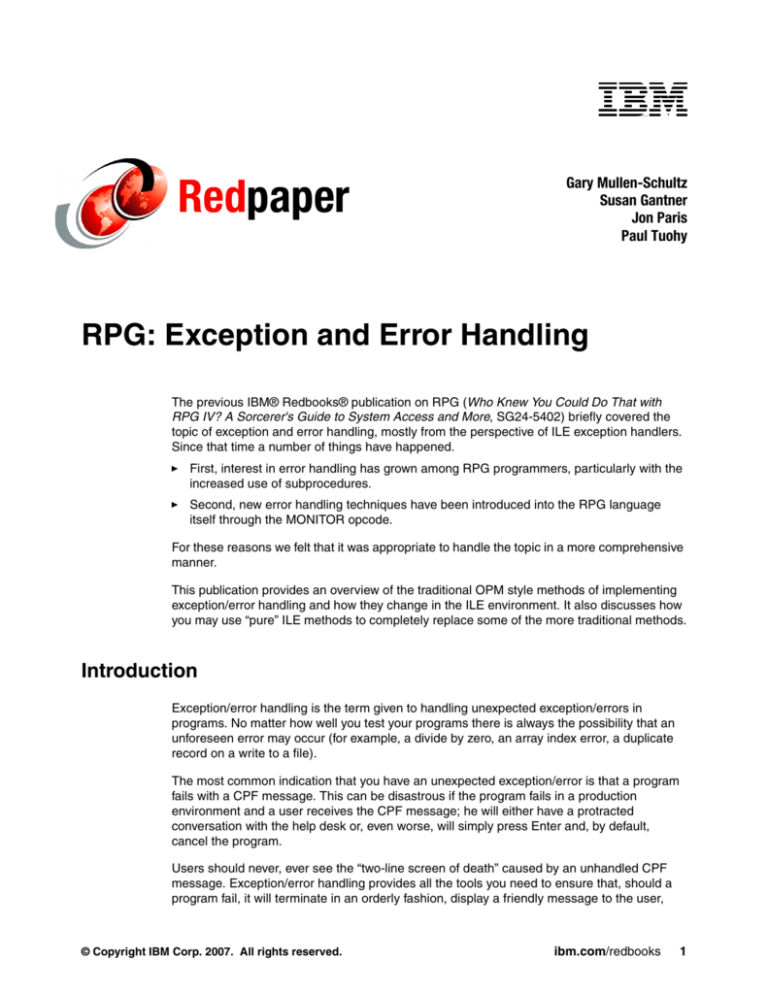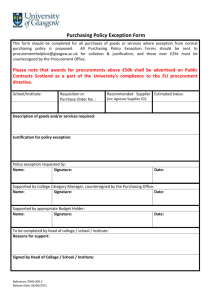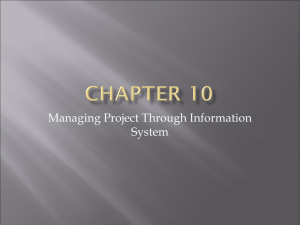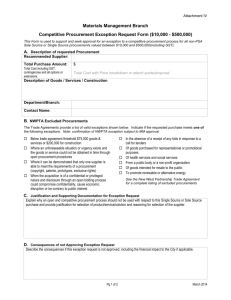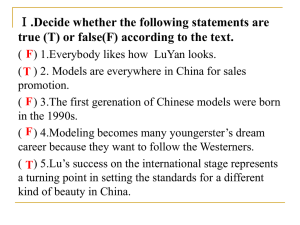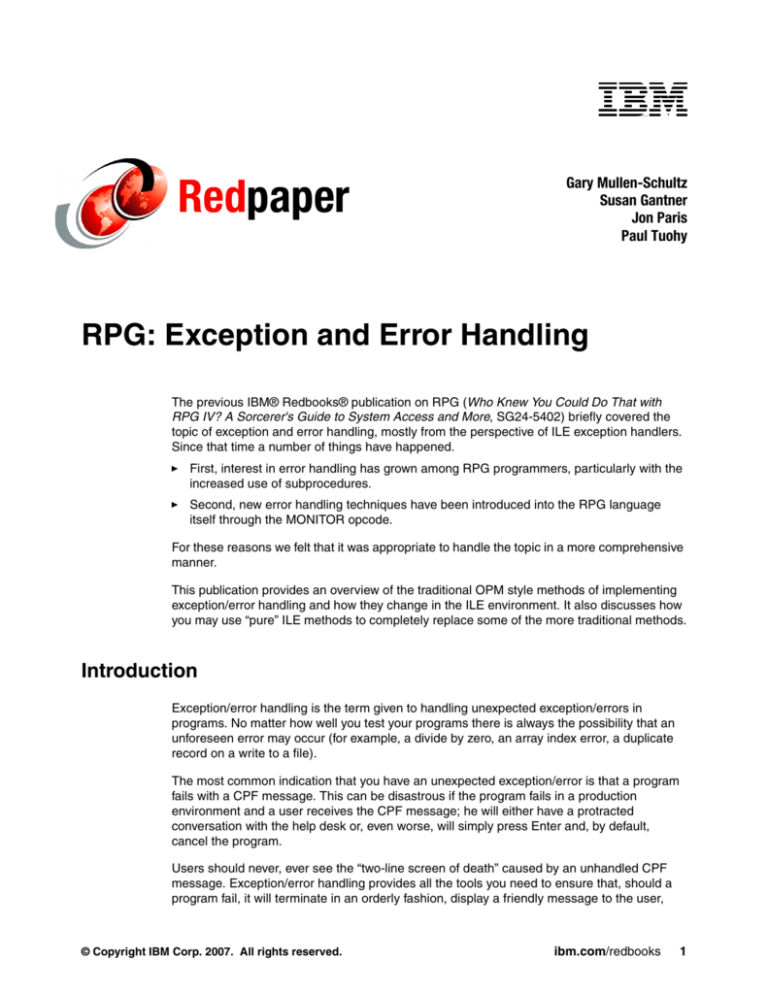
Redpaper
Gary Mullen-Schultz
Susan Gantner
Jon Paris
Paul Tuohy
RPG: Exception and Error Handling
The previous IBM® Redbooks® publication on RPG (Who Knew You Could Do That with
RPG IV? A Sorcerer's Guide to System Access and More, SG24-5402) briefly covered the
topic of exception and error handling, mostly from the perspective of ILE exception handlers.
Since that time a number of things have happened.
First, interest in error handling has grown among RPG programmers, particularly with the
increased use of subprocedures.
Second, new error handling techniques have been introduced into the RPG language
itself through the MONITOR opcode.
For these reasons we felt that it was appropriate to handle the topic in a more comprehensive
manner.
This publication provides an overview of the traditional OPM style methods of implementing
exception/error handling and how they change in the ILE environment. It also discusses how
you may use “pure” ILE methods to completely replace some of the more traditional methods.
Introduction
Exception/error handling is the term given to handling unexpected exception/errors in
programs. No matter how well you test your programs there is always the possibility that an
unforeseen error may occur (for example, a divide by zero, an array index error, a duplicate
record on a write to a file).
The most common indication that you have an unexpected exception/error is that a program
fails with a CPF message. This can be disastrous if the program fails in a production
environment and a user receives the CPF message; he will either have a protracted
conversation with the help desk or, even worse, will simply press Enter and, by default,
cancel the program.
Users should never, ever see the “two-line screen of death” caused by an unhandled CPF
message. Exception/error handling provides all the tools you need to ensure that, should a
program fail, it will terminate in an orderly fashion, display a friendly message to the user,
© Copyright IBM Corp. 2007. All rights reserved.
ibm.com/redbooks
1
notify the help desk that there is a problem, and provide enough documentation for a
programmer to be able to determine what caused the problem.
There is also the case where you may want to trap exception/errors for a specific operation or
group of operations and handle them in the program. This applies especially to file operations
where it is quite reasonable for a program to handle a duplicate record condition on a WRITE
operation or a constraint violation on a DELETE operation.
What is an exception/error?
Your program makes a request (an RPG operation) to the operating system. The request fails
and the operating system responds by sending an escape message to the program message
queue. When the escape message arrives, a check is made to see if the program is going to
handle the error (MONMSG in CL) and, if not, default error handling kicks in. You should be
aware that there is a fundamental difference between default error handling for OPM and for
ILE. For OPM default error handling means that a CPF message is immediately sent to
indicate that the program failed, but for ILE the error message is first “percolated” back up the
call stack to see if the calling procedure is going to handle the error. This process continues
until the boundary of the activation group is reached. You will see the difference between
OPM style and ILE style exception/error handling as you progress through this paper.
If you do not want the RPG default error handler to handle exception/errors, RPG provides a
number of alternative methods:
Trap exception/errors for a complete program using a *PSSR subroutine.
Trap exception/errors for individual files using an INFSR subroutine.
Trap exception/errors for a single operation using an E extender.
Trap exception/errors for a group of operations using a MONITOR group.
Throughout this paper you will see how all of these alternative methods are handled starting
with handling unexpected exception/errors at a program level. Our examples will illustrate a
simple method to consistently provide orderly shutdown of the program.
Trapping at the program level
Let’s start with the traditional methods of handling exception/errors in RPG programs that run
in OPM style (that is, that run in the default activation group). In “Subprocedures and
exception/errors” on page 17 you will see how most of these traditional methods may be
replaced in an ILE environment.
RPG differentiates between program exception/errors (divide by zero, array index error etc.)
and file exception/errors (record lock, duplicate record. etc.).
The sample program ERROR01 (Example 1) demonstrates two conditions that can cause an
exception/error.
Example 1 Sample program ERROR01
FProduct1 UF
D DummyCode
2
RPG: Exception and Error Handling
E
K Disk
S
UsrOpn
Like(ProdCd)
D a
D b
D c
S
S
S
10I 0 Inz(20)
10I 0
10I 0
/Free
c = a/b;
Chain DummyCode Product1;
Open Product1;
*InLR = *On;
/End-Free
Create this program with the command:
CRTBNDRPG PGM(REDBOOK/ERROR01) SRCFILE(REDBOOK/EXCEPTSRC)
The first exception/error is on the divide operation which, since b has a value of 0, will result in
an RNQ0102 Attempt to divide by zero message being issued.
The second exception/error occurs on the CHAIN operation which, since an attempt is made
to retrieve a record before opening the file, will result in an RNQ1211 I/O operation was
applied to closed file PRODUCT1 message being issued.
Of course, when you run this program you will only see the divide by zero error since, once
the error occurs, you are only presented with options to cancel the program, continue at
*GETIN (that is, the start of the mainline), or obtain a dump.
Program exception/errors
If a program encounters an otherwise unhandled program exception/error, it checks to see if
there is a *PSSR subroutine coded in the program. If there is, it executes the subroutine; if
not, the program “fails” with an error message.
ERROR02 (Example 2 is the same sample program as ERROR0,1 but with a *PSSR
subroutine included.
Example 2 Sample program ERROR02
FProduct1 UF
(1)
E
K Disk
D PSSRDone
D FatalProgram
S
PR
D
D
D
D
S
S
S
S
DummyCode
a
b
c
UsrOpn
N
ExtPgm('FATALPGM')
Like(ProdCd)
10I 0 Inz(20)
10I 0
10I 0
/Free
c = a/b;
Chain DummyCode Product1;
Open Product1;
RPG: Exception and Error Handling
3
*InLR = *On;
(2)
(3)
(4)
BegSR *PSSR;
Dump(A);
If Not PSSRDone;
PSSRDone = *On;
FatalProgram();
EndIf;
EndSR '*CANCL';
/End-Free
Create this program with the command:
CRTBNDRPG PGM(REDBOOK/ERROR02) SRCFILE(REDBOOK/EXCEPTSRC)
Later, you will see how the *PSSR routine may be placed in a copy member but, for now, the
main points to note about the inclusion of the *PSSR routine are:
The PSSRDone indicator and the prototype for FatalProgram would usually be included in
a standard copy member as with prototypes and standard field definitions. You will see an
example of a FatalProgram in a moment.
The (A) extender on the DUMP operation means that the dump will A(lways) take place,
regardless of whether the program was compiled with the DEBUG option.
The reason for the PSSRDone indicator is in case there is an exception/error in the
*PSSR subroutine itself—which would cause the *PSSR subroutine to be executed, which
would fail—until the number of dump listings causes a serious problem on the system.
One of the issues with a *PSSR is that when it is invoked by an error, it does not provide
an option to return to the statement in error. Therefore, it should be used as a means of
performing an orderly exit from the program. In theory, the EndSR for a *PSSR subroutine
can contain a return-point instruction, but most of them only apply if you are using the
RPG cycle, and even then are of marginal to dubious utility. Here, the value of *CANCL
indicates that the program should cancel when it reaches the end of the subroutine but, as
you will see, this should never actually happen because the fatal program never returns
from the call.
Now, the divide by zero error will result in the *PSSR subroutine being executed, as opposed
to the RNQ0102 message being issued.
The fatal program
FATALDSPF is a display file (Example 3) used to display a meaningful message to the user if
an interactive job fails.
Example 3 Sample program FATALDSPF
A
A
A
A
R FATALERROR
10 21'Oh Dear. It has all gone terribly wrong!'
COLOR(RED)
FATALPGM is a CL program that gets called when a program fails with an unexpected
exception/error:
4
RPG: Exception and Error Handling
DclF
Dcl
Dcl
Dcl
Dcl
Dcl
RedBook/FatalDsp
&Job
*Char
&User
*Char
&Nbr
*Char
&Type
*Char
&Reply
*Char
(10)
(10)
(6)
(1)
(1)
DspJobLog Output(*Print)
SndMsg ('It has all just gone horribly wrong!') ToMsgQ(QSysOpr)
RtvJobA Job(&Job) User(&User) Nbr(&Nbr) Type(&Type)
ReShow:
If (&Type = '1') SndRcvF RcdFmt(FATALERROR)
Else SndUsrMsg Msg('You must end Job ' *Cat &Nbr *TCat '/' +
*Cat &User *TCat '/' *CAT &Job *BCat +
'now. Error reports have been produced') +
ToMsgQ(*Sysopr) MsgRpy(&Reply)
Goto ReShow
Create this program with the command:
CRTDSPF FILE(REDBOOK/FATALDSP) SRCFILE(REDBOOK/EXCEPTSRC)
CRTBNDCL PGM(REDBOOK/FATALPGM) SRCFILE(REDBOOK/EXCEPTSRC)
The program prints a job log, sends a message to the system operator and either displays a
meaningful/helpful screen for the user (if running interactively) or sends an inquiry message
to the system operator (if running in batch). The screen keeps being displayed or the
message being sent until the job is cancelled.
The complexity of the program called from the *PSSR subroutine is up to you. It does not
have to be a CL program; it could be another RPG program. You might decide to have the
program perform some sort of logging. You might pass an information data structure and/or
status codes as parameters. It all depends on the level of detail you want to go to.
You decide what you want to put on the screen format FATALERROR in the display file
FATALDSP—just keep it friendly and non-threatening. It is often useful for your screen to
include an entry area where you can solicit information from the user about what they were
doing at the time. Were they doing anything different or unusual? Did anything else odd
happen today? Thank them for helping and apologize to them for the error—being overly
polite makes sense if you have made an error!
But with the changes we have suggested so far, at least if a program fails in a production
environment the user is looking at a helpful screen and you have a program dump and a job
log to help identify the problem.
You will see another example of the type of functions that can be performed by a program
such as this in “Identify a percolated message” on page 24.
File exception/errors
You now change the sample program so that it no longer fails with a decimal data error by
simply specifying a non-zero value for b. But now, when you run the program, it fails with an
RNQ1211 I/O operation was applied to closed file PRODUCT1 message. The automatic
RPG: Exception and Error Handling
5
execution of the *PSSR routine does not apply to file errors in the same way that it applies to
program errors.
Just as a program has a *PSSR subroutine to process unhandled program exception/errors,
each file can have its own subroutine to handle file exception/errors. This subroutine is
identified using the INFSR keyword on the F spec for the file. This method works for
traditional style programs but will not work if a file is referenced in a subprocedure. You will
see how to handle file exception errors in subprocedures in “Trapping percolated errors” on
page 23.
Using a separate subroutine per file made a lot of sense when using the RPG cycle, but is of
little use in a full procedural environment. Each subroutine simply needs to provide an orderly
means of exiting the program and you already have that in your *PSSR routine. So one way
of handling file errors is to simply identify the *PSSR routine on the INFSR keyword for each
file in your program as at 1 below in the program ERROR03 (Example 4).
Example 4 Sample program ERROR03
(1)
FProduct1 UF
F
E
K Disk
D PSSRDone
D FatalProgram
S
PR
D
D
D
D
S
S
S
S
DummyCode
a
b
c
UsrOpn
InfSR(*PSSR)
N
ExtPgm('FATALPGM')
Like(ProdCd)
10I 0 Inz(20)
10I 0 Inz(10)
10I 0
/Free
c = a/b;
Chain DummyCode Product1;
Open Product1;
*InLR = *On;
BegSR *PSSR;
Dump(A);
If Not PSSRDone;
PSSRDone = *On;
FatalProgram();
EndIf;
EndSR '*CANCL';
/End-Free
Create this program with the command:
CRTBNDRPG PGM(REDBOOK/ERROR03) SRCFILE(REDBOOK/EXCEPTSRC)
Now, with one exception, if there is an exception/error on a file operation, the *PSSR
subroutine is executed.
The one exception is with the opening of files. Normally the files are automatically opened by
the RPG cycle. But this process occurs before any user code is invoked, therefore it cannot
execute *PSSR if there is a problem during file open (for example, level check error).
6
RPG: Exception and Error Handling
To trap file open errors, you need to perform an implicit open of the file by specifying
conditional open for the file (USROPN keyword on F Spec) and use the OPEN operation to
open the file (usually coded in the *INZSR subroutine).
Can it get any easier?
Since the *PSSR routine that we are suggesting will be the same in every program, why not
code it in its own member and include it in any program using a /COPY directive? In further
program examples the *PSSR subroutine has been placed in a member named PSSRSTD.
Of course, this means that it is much simpler to enhance your error handling procedures since
changing this one piece of code will enhance all of the programs that use it.
The coding requirement for basic exception/error handling is to define an INFSR(*PSSR) for
every file and a copy directive to include the *PSSR subroutine.
In “Trapping percolated errors” on page 23 you will see how a *PSSR routine need only be
coded in one program when programs are running in an ILE environment.
Trapping at the operation level
One program’s error is another program’s feature. Certain exception/errors may be expected
in a program, in which case you may not want the *PSSR routine to be invoked. For example,
you may want your program to be able to trap and handle exceptions for record locking,
constraint violations, certain decimal data errors, etc.
Exception/errors may be trapped at the operation level using error extenders or MONITOR
groups.
Error extender
Some operation codes offer the equivalent of a command level MONMSG in CL. This is
implemented through the “error extender” (replacing the old error indicator in the low position)
and allows the programmer to respond to errors instead of the operation failing. Instead, if it
receives an error, the %ERROR BIF is set and processing continues with the next operation.
It is up to the programmer to determine whether or not there was an exception/error and what
to do about it.
Program ERROR04 (Example 5) demonstrates the use of the E extender.
Example 5 Sample program ERROR04
FProduct1 UF
F
E
K Disk
D PSSRDone
D FatalProgram
S
PR
D
D
D
D
S
S
S
S
DummyCode
a
b
c
UsrOpn
InfSR(*PSSR)
N
ExtPgm('FATALPGM')
Like(ProdCd)
10I 0 Inz(20)
10I 0 Inz(10)
10I 0
/Free
RPG: Exception and Error Handling
7
c = a/b;
(1)
(2)
Chain(E) DummyCode Product1;
If %Error();
Dsply 'The file has not been opened';
EndIf;
(3)
Chain DummyCode Product1;
Open Product1;
*InLR = *On;
/Copy EXCEPTSRC,PSSRSTD
/End-Free
Create this program with the command:
CRTBNDRPG PGM(REDBOOK/ERROR04) SRCFILE(REDBOOK/EXCEPTSRC)
The points to note are:
The E extender on the CHAIN operation means that the program continues to execute
with the next operation as opposed to executing the subroutine specified on the INFSR
(i.e., *PSSR) or failing with an error message.
You check for an error using the %ERROR BIF. In this example, the DSPLY operation is
used to display a message if there was an exception/error on the CHAIN operation.
Processing continues with the next CHAIN operation which, as before, results in the
execution of the *PSSR subroutine.
Sadly, the use of the E extender does not apply to all operation codes but it does apply to all
file and “external related” operation codes (CALL, IN, OUT). Later, you will see how to use
MONITOR for the other operation codes. Table 1 lists the operation codes eligible for an E
extender or error indicator.
Table 1 Operation codes eligible for an E extender
ACQ
CLOSE
OCCUR
REL
TEST
ADDDUR
COMMIT
OPEN
RESET
UNLOCK
ALLOC
DEALLOC
NEXT
ROLBK
UPDATE
CALL
DELETE
OUT
REALLOC
WRITE
CALLB
DSPLY
POST
SCAN
XLATE
CALLP
EXFMT
READ
SETGT
XML-INTO
CHAIN
EXTRCT
RAEDE
SETLL
XML-SAX
CHECK
FEOD
READP
SUBDUR
CHECKR
IN
READPE
SUBST
Status codes
So how do you know which exception/error has occurred? The %STATUS BIF provides a
five-digit status code that identifies the error. Program status codes are in the range 00100 to
00999 and File status codes are in the range 01000 to 01999. Status codes in the range
00000 to 00050 are considered to be normal (i.e., they are not set by an exception/error
condition).
8
RPG: Exception and Error Handling
Status codes correspond to RPG runtime messages in the message file QRNXMSG (e.g.,
message RNQ0100 = status code 00100). You can view the messages using the command:
DSPMSGD RANGE(*FIRST *LAST) MSGF(QRNXMSG) DETAIL(*FULL)
Table 2 lists some of the more commonly used status codes. Refer to the ILE RPG Reference
manual (RPG IV Concept>File and Program Exception/Errors) for a full list of status codes.
Table 2 Commonly used status codes
Code
Description
00100
Value out of range for string operation
00102
Divide by zero
00112
Invalid Date, Time or Timestamp value.
00121
Array index not valid
00122
OCCUR outside of range
00202
Called program or procedure failed
00211
Error calling program or procedure
00222
Pointer or parameter error
00401
Data area specified on IN/OUT not found
00413
Error on IN/OUT operation
00414
User not authorized to use data area
00415
User not authorized to change data area
00907
Decimal data error (digit or sign not valid)
01021
01022
Tried to write a record that already exists (file being used has unique keys and key is
duplicate, or attempted to write duplicate relative record number to a subfile).
Referential constraint error detected on file member.
01023
Error in trigger program before file operation performed.
01024
Error in trigger program after file operation performed.
01211
File not open.
01218
Record already locked.
01221
Update operation attempted without a prior read.
01222
Record cannot be allocated due to referential constraint error
01331
Wait time exceeded for READ from WORKSTN file.
It is useful to define a copy member that contains the definition of named constants that
correspond to the status codes. This provides for “self-documenting” code. For example, the
copy member ERRSTATUS contains the following definitions corresponding to the status
codes shown in Example 6.
Example 6 Copy member ERRSTATUS
D
D
D
D
D
D
D
D
D
ERR_VALUE_OUT_OF_RANGE...
C
ERR_DIVIDE_BY_ZERO...
C
ERR_INVALID_DATE...
C
ERR_ARRAY_INDEX...
C
ERR_OCCUR_OUT_OF_RANGE...
00100
00102
00112
00121
RPG: Exception and Error Handling
9
D
D
D
D
D
D
D
D
D
D
D
D
D
D
D
D
D
D
D
D
D
D
D
D
D
D
D
D
D
D
D
D
D
D
D
C
ERR_CALL_FAILED...
C
ERR_CALLING...
C
ERR_POINTER_OR_PARAMETER...
C
ERR_DATA_AREA_NOT_FOUND...
C
ERR_IN_OR_OUT...
C
ERR_USE_DATA_AREA...
C
ERR_CHANGE_DATA_AREA...
C
ERR_DECIMAL_DATA...
C
ERR_DUPLICATE_WRITE...
C
ERR_REFERENTIAL_CONSTRAINT...
C
ERR_TRIGGER_BEFORE...
C
ERR_TRIGGER_AFTER...
C
ERR_NOT_OPEN...
C
ERR_RECORD_LOCKED...
C
ERR_UPDATE_WITHOUT_READ...
C
ERR_CANNOT_ALLOCATE_DUE_TO_RC...
C
ERR_WAIT_EXCEEDED...
C
00122
00202
00211
00222
00401
00413
00414
00415
00907
01021
01022
01023
01024
01211
01218
01221
01222
01331
The program ERROR04 simply assumed that the error being trapped was for the status 1211
(file not open). Program ERROR05 (Example 7) shows how to ensure that only a status of
1211 is being trapped.
Example 7 Sample program ERROR05
FProduct1 UF
F
(1)
K Disk
D PSSRDone
D FatalProgram
S
PR
D
D
D
D
S
S
S
S
DummyCode
a
b
c
/Copy EXCEPTSRC,ERRSTATUS
/Free
10
E
RPG: Exception and Error Handling
UsrOpn
InfSR(*PSSR)
N
ExtPgm('FATALPGM')
Like(ProdCd)
10I 0 Inz(20)
10I 0 Inz(10)
10I 0
c = a/b;
Chain(E) DummyCode Product1;
If %Error();
If %Status(Product1) = ERR_NOT_OPEN;
Dsply 'The file has not been opened';
Else;
ExSR *PSSR;
EndIf;
EndIf;
(2)
(3)
Chain DummyCode Product1;
Open Product1;
*InLR = *On;
/Copy EXCEPTSRC,PSSRSTD
/End-Free
Create this program with the command:
CRTBNDRPG PGM(REDBOOK/ERROR05) SRCFILE(REDBOOK/EXCEPTSRC)
The main points to note are:
A /COPY directive includes the copy member (ERRSTATUS) containing the named
constants for the status codes.
The IF condition for the %ERROR BIF now uses the %STATUS BIF to check if the status
of the file indicates a file not open condition. You should always specify the file name with
the %STATUS BIF to enable you to differentiate between the current statuses of different
files. It is a good idea to do this even if you only have one file coded in the program—who
knows how many files you will be using tomorrow!
Otherwise, the program falls back on the trusty *PSSR routine.
Monitor groups
But what about those operation codes that do not allow an E extender? Is it possible to trap
exception/errors for them on an individual basis? Yes it is!
V5R1 saw the introduction of a MONITOR group: it allows you to monitor a number of
statements for potential errors, as opposed to checking them one at a time. In concept it is
quite similar to a SELECT group. It has the following structure
Monitor;
// Code to monitor
On-Error statuscode : statuscode :statuscode;
// Handle Error
On-Error *FILE;
// Handle Error
On-Error *PROGRAM;
// Handle Error
On-Error *ALL;
// Handle Error
EndMon;
RPG: Exception and Error Handling
11
A MONITOR group works as follows:
The boundary is set by a MONITOR and an ENDMON operation.
The MONITOR operation is followed by the code that you want to monitor for a possible
exception/error. This could be a single line of code or an entire program or anything in
between. It could also include other MONITOR blocks.
The code is followed by a set of ON-ERROR operations that indicate the status codes to
trap along with the appropriate code to handle the specified error. You may specify
individual status codes or the reserved values of *FILE (any file exception/error) or
*PROGRAM (any program exception/error) or *ALL (any file or program exception/error).
If no error occurs in the MONITOR block (i.e., before the first ON-ERROR operation is
reached) processing continues at the first instruction following the ENDMON operation
code.
If an error is detected in the block, control immediately passes to the ON-ERROR
operations which are processed in sequence—working in the same way as WHEN
operations in a SELECT group.
If a match is found, the code for the ON-ERROR segment is processed and control
passes to the instruction following the ENDMON operation. If no matching ON-ERROR
condition is found, normal default handling applies (as if the MONITOR group did not
exist).
MONITOR groups may be nested. For some strange reason this seems to be a feature
that has been underutilized by many RPG programmers.
Program ERROR06 (Example 8) shows the implementation of a MONITOR group.
Example 8 Sample program ERROR06
FProduct1 UF
F
E
K Disk
D PSSRDone
D FatalProgram
S
PR
D
D
D
D
S
S
S
S
DummyCode
a
b
c
UsrOpn
InfSR(*PSSR)
N
ExtPgm('FATALPGM')
Like(ProdCd)
10I 0 Inz(20)
10I 0 Inz(10)
10I 0
D/Copy EXCEPTSRC,ERRSTATUS
(1)
(2)
/Free
Monitor;
c = a/b;
Chain DummyCode Product1;
Chain DummyCode Product1;
Open Product1;
12
(3)
On-Error ERR_NOT_OPEN;
Dsply 'The file has not been opened';
(4)
On-Error ERR_DIVIDE_BY_ZERO:
ERR_DECIMAL_DATA;
RPG: Exception and Error Handling
Dsply 'You got a number wrong!';
(5)
On-Error *FILE;
Dsply 'You are doing something weird to a file';
(6)
On-Error *ALL;
Dsply 'Who knows what happened?';
ExSR *PSSR;
EndMon;
(1)
*InLR = *On;
/Copy EXCEPTSRC,PSSRSTD
/End-Free
Create this program with the command:
CRTBNDRPG PGM(REDBOOK/ERROR06) SRCFILE(REDBOOK/EXCEPTSRC)
A number of changes have been made to the sample program:
The code for which you want to trap exception errors is placed in a MONITOR group. If an
exception/error is issued for any of the operations (between the MONITOR and the first
ON-ERROR operation), control passes to the first ON-ERROR statement.
The E extender has been removed from the first CHAIN operation since any error on the
CHAIN will now be caught by the MONITOR.
If the exception/error is a “File not open”, a message is displayed and processing
continues at the ENDMON operation.
If the exception/error is a “Divide by zero” or “Decimal data error,” a message is displayed
and processing continues at the ENDMON operation.
If there is any other file exception/error (as opposed to program exception/error), a
message is displayed and processing continues at the ENDMON operation.
If there is any other exception/error, a message is displayed and the *PSSR subroutine is
executed.
A MONITOR group also applies to code executed in called subroutines. The MONITOR
group in ERROR07 (Example 9) works in the exact same way as the MONITOR group in
ERROR06.
Example 9 Sample program ERROR07
FProduct1 UF
F
E
K Disk
D PSSRDone
D FatalProgram
S
PR
D
D
D
D
S
S
S
S
DummyCode
a
b
c
UsrOpn
InfSR(*PSSR)
N
ExtPgm('FATALPGM')
Like(ProdCd)
10I 0 Inz(20)
10I 0 Inz(10)
10I 0
D/Copy EXCEPTSRC,ERRSTATUS
RPG: Exception and Error Handling
13
/Free
Monitor;
c = a/b;
(1)
ExSR SubMonitor;
On-Error ERR_NOT_OPEN;
Dsply 'The file has not been opened';
On-Error ERR_DIVIDE_BY_ZERO:
ERR_ARRAY_INDEX:
ERR_DECIMAL_DATA;
Dsply 'You got a number wrong!';
On-Error *FILE;
Dsply 'You are doing something weird to a file';
On-Error *ALL;
Dsply 'Who knows what happened?';
ExSR *PSSR;
EndMon;
*InLR = *On;
(2)
BegSR SubMonitor;
Chain DummyCode Product1;
Chain DummyCode Product1;
Open Product1;
EndSR;
/Copy EXCEPTSRC,PSSRSTD
/End-Free
Create this program with the command:
CRTBNDRPG PGM(REDBOOK/ERROR07) SRCFILE(REDBOOK/EXCEPTSRC)
The file processing has been placed in the subroutine SubMonitor (2 above). Although the
code of the subroutine is not physically in the MONITOR group, the fact that the EXSR is in
the MONITOR group (1 above) means that all of the code in the subroutine is monitored. This
would also apply to any subroutines that were executed from the called subroutine, as in
Example 10.
Example 10 Sample program ERROR08
FProduct1 UF
F
14
E
K Disk
D PSSRDone
D FatalProgram
S
PR
D DummyCode
D a
D b
S
S
S
RPG: Exception and Error Handling
UsrOpn
InfSR(*PSSR)
N
ExtPgm('FATALPGM')
Like(ProdCd)
10I 0 Inz(20)
10I 0 Inz(10)
D c
S
10I 0
D/Copy EXCEPTSRC,ERRSTATUS
/Free
Monitor;
ExSR SubMonitor1;
On-Error ERR_NOT_OPEN;
Dsply 'The file has not been opened';
On-Error ERR_DIVIDE_BY_ZERO:
ERR_ARRAY_INDEX:
ERR_DECIMAL_DATA;
Dsply 'You got a number wrong!';
On-Error *FILE;
Dsply 'You are doing something weird to a file';
On-Error *ALL;
Dsply 'Who knows what happened?';
ExSR *PSSR;
EndMon;
*InLR = *On;
BegSR SubMonitor1;
c = a/b;
ExSR SubMonitor2;
EndSR;
BegSR SubMonitor2;
Chain DummyCode Product1;
Chain DummyCode Product1;
Open Product1;
EndSR;
/Copy EXCEPTSRC,PSSRSTD
/End-Free
Create this program with the command:
CRTBNDRPG PGM(REDBOOK/ERROR08) SRCFILE(REDBOOK/EXCEPTSRC)
Although a MONITOR group may trap exception/errors from a subroutine that executed from
within the group, the same cannot be said for a subprocedure called from within the group. A
call to a subprocedure is akin to a call to a program in that it results in a new entry in the call
stack. If the code in a subprocedure fails, you can trap the error on the call to the
subprocedure by checking for a status of 00202 “Called program or procedure failed.” You
will see how exception/error handling works with subprocedures in “Subprocedures and
exception/errors” on page 17.
RPG: Exception and Error Handling
15
Information data structures
If you need more information about the status of a program or any of the files in the program,
you can make use of special data structures. The Program Status Data Structure (PSDS)
provides information about the program’s status and File Information Data Structures (INFDS)
provide information about the status of files. The information in these data structures is
maintained by the RPG runtime routines as the program is running.
The PSDS is identified by an SDS definition (7) and there can only be one per program. An
INFDS (1) is associated with a specific file by using the INFDS keyword on the F Spec. The
INFDS must be unique for a file—you cannot share a file information data structure between
two files. These data structures contain an immense amount of information about the
program and files and not just information relating to exception/errors. Again, refer to the ILE
RPG Reference manual (RPG IV Concept>File and Program Exception/Errors; start at:
http://publib.boulder.ibm.com/infocenter/iseries/v5r4/index.jsp)
for a full list of the contents of the data structures.
Example 11 shows an example of a program status and a file information data structure.
Example 11 Sample of program status and file information data structure
(1)
(1)
(2)
(3)
(4)
(5)
(5)
(5)
(2)
(6)
(6)
(7)
(8)
(4)
FScreens
CF
E
F
F
FDatabase UF A E
F
F
WorkStn
InfDS(WorkStnInfDS)
InfSR(*PSSR)
K Disk
InfDS(DBFileInfDS)
InfSR(*PSSR)
D WorkStnInfDS
D
D Status
D MsgId
D CursorRow
D CursorCol
D Min_RRN
DS
D DBFileInfDS
D
D Status
D LockedRecords
D RRN
DS
NoOpt
Qualified
*Status
7
Overlay(WorkStnInfDS:40)
3I 0 Overlay(WorkStnInfDS:370)
3I 0 Overlay(WorkStnInfDS:371)
5I 0 Overlay(WorkStnInfDS:378)
NoOpt
Qualified
*Status
D ProgramStatus SDS
D
D ProcedureName
*Proc
D MsgId
5I 0 Overlay(DBFileInfDS:377)
5I 0 Overlay(DBFileInfDS:397)
NoOpt
Qualified
7
Overlay(ProgramStatus:46)
These are the main points to note:
The program is an ILE program since it contains subprocedures; therefore, it must be
created with DFTACTGRP(*NO).
The information data structure should normally be defined using the NOOPT keyword.
This is to ensure that, when a program is optimized, the latest values are applied in the
data structure. The optimizer may keep some values in registers and only restore them to
storage at predefined points during normal program execution. The use of NOOPT
16
RPG: Exception and Error Handling
ensures the values are always current. Although the use of NOOPT probably makes no
difference for programs or modules that are compiled using default optimization, it is
advisable to always specify it for file or program information data structures in case the
program or module is ever recreated for a higher optimization level. For further information
on optimization, look at the OPTIMIZE parameter on the CRTBNDRPG and
CRTRPGMOD commands. Note that the INFDS is qualified to ensure that there are not
any name conflicts with subfields in the data structure.
Some of the definitions in the data structures are no longer required since they have been
replaced by BIFs; the status code for a file or program can be determined using the
%STATUS BIF.
The MSGID fields identify the relevant CPF or MCH error message received by the
program. Note the use of the OVERLAY keyword to avoid the need to use From/To
positioning on the D-spec.
Parts of the file information data structures will be different depending on the type of the
file. For a display file, the CURSORROW field identifies the row on the screen at which the
cursor was placed when the screen was input. The CURSORCOL field identifies the
column on the screen at which the cursor was placed when the screen was input. The
MIN_RRN field identifies the RRN of the subfile record at the top of the screen when it was
input (which is a lot more dependable than using the SFLCSRRRN keyword in DDS).
For a database file, the LOCKRECORDS field identifies the number of records currently
locked. The RRN field identifies the relative record number of the current record.
SDS identifies the data structure as being a program status data structure.
PROCEDURENAME identifies the name of the program. Keywords may be used in place
of the length and overlay positions for certain information, such as *PROC for the
procedure name.
Program and file information data structures are other items that lend themselves to standard
definitions in a copy member. Your first inclination may be to include the complete definition
of the data structures, but you should resist the temptation. The standard definitions should
only contain the minimum information you require; certain information in the data structures
takes time to obtain so you should not define it unless you might use it. For more information
on how to use qualified data structures to accomplish this, see:
http://publib.boulder.ibm.com/infocenter/iseries/v5r4/topic/books_web/c09250863
76.htm#HDRDQUALIF
ILE condition handlers
ILE condition handlers were described in detail in the previous IBM Redbooks publication,
Who Knew You Could Do That with RPG IV? A Sorcerer's Guide to System Access and
More, SG24-5402 (4.2.7 Call stack and error handling), so we are not going to repeat the
process here. However, “ILE CEE APIs” on page 38 does provide a simple example of an ILE
condition handler being used, along with some of the other ILE APIs.
Subprocedures and exception/errors
Perhaps you have managed to get exception/error handling working in all of your programs
and you start to experiment with subprocedures. Suddenly, exception/error handling doesn’t
seem to work in the same way.
RPG: Exception and Error Handling
17
You must remember that subprocedures are a feature of ILE. They are a form of
“sub-program” and they result in their own entry in the call stack.
The other main consideration is that there is a major difference in the way exception/error
handling works in the ILE runtime environment as opposed to OPM. In an ILE environment,
exception/errors are “percolated” up the call stack.
Percolating messages mean that it is even easier to implement comprehensive
exception/error handling in ILE than it is in OPM.
Percolation
An overview of percolation is provided in the previous IBM Redbooks publication (section
4.2.7.1 Call stack and error handling and section 4.2.7.2 Error handling in ILE) but here we
give a brief explanation from the point of view of handling exception/errors in an application.
In an OPM environment, a program that is well down the call stack receives an
exception/error. If the program does not have any exception/error handling, the RPG default
handler will issue a function check message.
In an ILE environment, a subprocedure or a program that is well down the call stack receives
an exception/error. If the subprocedure or program does not have any exception/error
handling specified, the message is sent back up the call stack to the calling procedure. If the
calling procedure does not have any exception/error handling defined, the message is again
sent back up the call stack to the calling procedure and so on until the AG control boundary is
reached.
It is important to note that messages are percolated to an AG control boundary that may or
may not be the program that originally initiated the AG. Refer to the section on Control
Boundaries Chapter 3 (ILE Advanced Concepts) of the in ILE Concepts manual.
If none of the subprocedures or programs in the call stack have exception/error handling
defined, the message is re-signaled as an exception and control returns to the subprocedure
or program that originally received the message and an attempt is made to call the RPG
default handler. But subprocedures do not have a default RPG handler, which means that the
call to the subprocedure causes an exception/error which, in turn, is percolated up the call
stack. This process continues until a default handler can be called. This means that a function
check may not be issued until an entry in the call stack is a mainline program (which will have
a default error handler).
Let’s look at three examples of how exception/errors are percolated when none of the
subprocedures or programs are using exception/error handlers (*PSSR, E extender or
Monitor Group).
Example 1
ERROR10 (Example 12) is another version of the sample program used throughout this
paper.
Example 12 Sample program ERROR10
(1)
H DftActGrp(*No) ActGrp('TEST1') Option(*SrcStmt:*NoDebugIO)
FProduct1 UF
D ProgramProc
D FileProc
18
RPG: Exception and Error Handling
E
K Disk
PR
PR
UsrOpn
(2)
(3)
/Free
ProgramProc();
FileProc();
*InLR = *On;
/End-Free
P ProgramProc
D ProgramProc
B
PI
D a
D b
D c
/Free
c = a/b;
/End-Free
P
S
S
S
P FileProc
D FileProc
B
PI
10I 0 Inz(20)
10I 0
10I 0
E
D DummyCode
S
/Free
Chain DummyCode Product1;
Open Product1;
/End-Free
P
E
Like(ProdCd)
Create this program with the command:
CRTBNDRPG PGM(REDBOOK/ERROR10) SRCFILE(REDBOOK/EXCEPTSRC)
The important points to note are:
The program is an ILE program since it contains subprocedures; therefore, it cannot be
created with DFTACTGRP(*YES).
All exception/error handling has been removed and the processing logic has been placed
in two subprocedures, ProgramProc and FileProc.
The divide by zero error has been reintroduced.
When you run this program you might expect it to fail with the RNQ0102 Attempt to divide by
zero message at (3) above, but it doesn’t! Instead, the program fails with a RNQ0202 The call
to PROGRAMPRO ended in error (C G D F) message at (2) above. You see the following
information in the joblog:
Attempt made to divide by zero for fixed point operation.
Function check. MCH1211 unmonitored by ERROR10 at statement 0000002100,
instruction X'0000'.
The call to PROGRAMPRO ended in error (C G D F).
The “divide by zero” message was percolated up the call stack. Since there is no
exception/error handler and the ProgramProc subprocedure does not have a default RPG
exception/error handler, the call to ProgramProc ends in error. This again causes an
exception/error which results in a function check since the call was issued from the mainline.
RPG: Exception and Error Handling
19
Example 2
ERROR11 (Example 13) is similar to ERROR10. The only difference is that the subprocedure
ProgramProc is called from the subprocedure Nest2, which is called from the subprocedure
Nest1.
Example 13 Sample program ERROR11
H DftActGrp(*No) ActGrp('TEST2') Option(*SrcStmt:*NoDebugIO)
FProduct1 UF
D
D
D
D
(1)
E
Nest1
Nest2
ProgramProc
FileProc
K Disk
UsrOpn
PR
PR
PR
PR
/Free
Nest1();
FileProc();
*InLR = *On;
/End-Free
P Nest1
D Nest1
/Free
Nest2();
/End-Free
P
B
PI
E
P Nest2
B
D Nest2
PI
/Free
ProgramProc();
/End-Free
P
E
P ProgramProc
D ProgramProc
B
PI
D a
D b
D c
/Free
c = a/b;
/End-Free
P
S
S
S
P FileProc
D FileProc
B
PI
E
D DummyCode
S
/Free
Chain DummyCode Product1;
Open Product1;
/End-Free
20
RPG: Exception and Error Handling
10I 0 Inz(20)
10I 0
10I 0
Like(ProdCd)
P
E
Create this program with the command:
CRTBNDRPG PGM(REDBOOK/ERROR11) SRCFILE(REDBOOK/EXCEPTSRC)
This time the program fails with a RNQ0202 The call to NEST1 ended in error (C G D F)
message at (1) above. You see the following information in the joblog:
Attempt made to divide by zero for fixed point operation.
Function check. MCH1211 unmonitored by ERROR11 at statement 0000003700,
instruction X'0000'.
The call to NEST1 ended in error (C G D F).
The process here is exactly the same as it was in ERROR10. All that has been introduced is
more levels in the call stack. Even though there are more levels involved, the end result is the
same and the function check is issued for the mainline call to NEST1.
Example 3
The third example splits the sample program into two programs. ERROR15 (Example 14)
starts an activation group and makes a dynamic call.
Example 14 Sample program ERROR15
(1)
H DftActGrp(*No) ActGrp('TEST3') Option(*SrcStmt:*NoDebugIO)
(2)
D Nest1
PR
ExtPgm('ERROR16')
/Free
(3)
Nest1();
*InLR = *On;
/End-Free
Create this program with the command:
CRTBNDRPG PGM(REDBOOK/ERROR15) SRCFILE(REDBOOK/EXCEPTSRC)
The main points to note are:
The program starts an activation group named TEST3.
The Nest1 prototype identifies a dynamic call to the program ERROR16. It is important to
note that this is a dynamic call to another program as opposed to a bound call to a
subprocedure.
The program issues a call to Nest1. If any operation further down the call stack should fail
and is not handled, then the exception/error message will arrive at this program.
This is the ERROR16 program (Example 15), which is called from ERROR15.
Example 15 Sample program ERROR16
(1)
H DftActGrp(*No) ActGrp(*Caller) Option(*SrcStmt:*NoDebugIO)
FProduct1 UF
E
K Disk
UsrOpn
RPG: Exception and Error Handling
21
D
D
D
D
Nest1
Nest2
ProgramProc
FileProc
D Nest1
(2)
PR
PR
PR
PR
ExtPgm('ERROR16')
PI
/Free
Nest2();
FileProc();
*InLR = *On;
/End-Free
P Nest2
B
D Nest2
PI
/Free
ProgramProc();
/End-Free
P
E
P ProgramProc
D ProgramProc
B
PI
D a
D b
D c
/Free
c = a/b;
/End-Free
P
S
S
S
P FileProc
D FileProc
B
PI
10I 0 Inz(20)
10I 0
10I 0
E
D DummyCode
S
/Free
Chain DummyCode Product1;
Open Product1;
/End-Free
P
E
Like(ProdCd)
Create this program with the command:
CRTBNDRPG PGM(REDBOOK/ERROR16) SRCFILE(REDBOOK/EXCEPTSRC)
The main points to note are:
The program is created with an activation group of *CALLER, that is, this program runs in
the same activation group (TEST3 in this example) as the procedure that called it.
The program follows the same broad logic as before. The mainline issues procedure calls
to Nest2 and FileProc. Nest2 calls ProgramProc.
22
RPG: Exception and Error Handling
When the first program is called, the second program fails with a RNQ0202 The call to NEST2
ended in error (C G D F) message at (2) above. You see the following information in the
joblog:
Attempt made to divide by zero for fixed point operation.
Function check. MCH1211 unmonitored by ERROR16 at statement 0000003300,
instruction X'0000'.
The call to NEST2 ended in error (C G D F).
The failure point is in the second program since there is a default RPG exception/error
handler that handles the error in the mainline.
Trapping percolated errors
When you start to use subprocedures, the effects of percolation on exception/errors can be a
little disconcerting because the apparent point of failure is higher up the call stack than the
actual point where the exception/error occurred—especially when the subprocedure that
actually failed is in another module and/or service program.
Don’t be disconcerted. Handling exception/errors in an ILE environment is easier than in an
OPM environment, with a couple of minor differences.
Remember that you want your default exception/error handler to provide an orderly means of
aborting a process without terrifying a user with messages on the screen. Because of
percolation, the only programs or procedures that require an exception/error handler are
those that mark the control boundary of an AG.
In Example 14 on page 21, simply adding the standard *PSSR subroutine to the mainline of
the first program means that the *PSSR subroutine will handle any unhandled exception/error
received by any program or subprocedure further down the call stack.
ERROR17(Example 16) is the same as ERROR15 but with the standard *PSSR subroutine
added.
Example 16 Sample program ERROR17
H DftActGrp(*No) ActGrp('TEST4') Option(*SrcStmt:*NoDebugIO)
D Nest1
PR
D PSSRDone
D FatalProgram
S
PR
ExtPgm('ERROR16')
N
ExtPgm('FATALPGM')
/Free
Nest1();
*InLR = *On;
/Copy EXCEPTSRC,PSSRSTD
/End-Free
Create this program with the command:
CRTBNDRPG PGM(REDBOOK/ERROR17) SRCFILE(REDBOOK/EXCEPTSRC)
RPG: Exception and Error Handling
23
The divide by zero error generates the following messages in the joblog:
Attempt made to divide by zero for fixed point operation.
RPG status 00202 caused procedure ERROR17 in program REDBOOK/ERROR17 to
stop.
The file error generates the following messages in the joblog:
I/O operation was applied to closed file PRODUCT1.
RPG status 00202 caused procedure ERROR17 in program REDBOOK/ERROR17 to
stop.
The advantages of using this method are:
The programs or procedures that mark the control boundary for an activation group are
the only programs or procedures that require traditional exception/error handling and the
inclusion of a *PSSR subroutine.
You do not need to specify the *INFSR keyword on F specs. Actually, you cannot compile
a module that specifies an INFSR for a file that is referenced in a subprocedure; the
compiler issues the message:
RNF5416 The subprocedure calculation specification refers to a file
that has the INFSR keyword specified
The disadvantages of using this method are:
Since all programs and subprocedures now share a common *PSSR, you no longer get a
dump listing of the subprocedure or program that failed. But remember that programs and
procedures further down the call stack may still have their own exception/error handling.
So, in the case where you feel a dump listing might be required, code the appropriate
routines where they are needed.
You must be extremely careful that an exception/error that you expect to percolate back to
the starting program is not inadvertently trapped by a program or subprocedure further
down the call stack. This is especially true with calls to subprocedures in a monitor group
or CALL operations with an E extender. An example of inadvertently trapping
exception/errors is shown in “The problem with Throw and Catch” on page 56.
You need to identify which program or subprocedure originally received the
exception/error. For example, if a subprocedure 20 levels down in the call stack fails with a
divide by zero, how does the first entry in the call stack identify the original message, line
number, program (or service program) and procedure that received the message? Let’s
see how to do this.
Identify a percolated message
The message details for any message in the joblog show details of the program, module,
procedure, and line number that received the message. For example, the message details for
the RNX1211 message show the following:
To program . .
To library .
To module .
To procedure
To statement
24
.
.
.
.
.
.
.
.
.
.
.
.
.
.
.
RPG: Exception and Error Handling
.
.
.
.
.
.
.
.
.
.
.
.
.
.
.
.
.
.
.
.
.
.
.
.
.
:
:
:
:
:
ERROR16
REDBOOK
ERROR16
FILEPROC
4200
But when it comes to identifying exception/errors that caused a program or subprocedure to
fail, you should not depend on messages in the joblog. The amount of detail shown in a joblog
is dependent on the logging level for the job; see the help for the LOG parameter on the
Change Job (CHGJOB) command for details. For example, no exception/errors are shown in
the joblog for a job with a logging level of LOG(1 00 *SECLVL).
A joblog contains a filtered view of the messages that were sent to program or procedure
message queues in the job. This means that you can write a subprocedure that will retrieve
the percolated message from the program/procedure message queue of the program that
starts the activation group.
We are going to take the opportunity to write a slightly more complex exception/error
reporting program to work in conjunction with the CL FATALPGM written earlier. The RPGLE
program FATALPGMA uses the Receive Program Message (QMHRCVPM) API to retrieve
the percolated message and some of the Dynamic Screen Management APIs to capture an
image of the current screen displayed. A report containing details of the error message and
an image of the screen is produced.
The member STDMSGINFO contains the following standard prototype and data structure
definitions shown in Example 17:
Example 17 Member STDMSGINFO
(1)
// Standard API Error data structure used with most APIs
D APIError
DS
Qualified
D BytesProvided
10I 0 inz(%size(APIError))
D BytesAvail
10I 0 inz(0)
D MsgId
7A
D
1A
D MsgData
240A
//---------------------------------------------------------------// Message APIs
//----------------------------------------------------------------
(2)
(3)
(3)
(4)
// Receieve Message from Program Message Queue
D ReceiveMsg
PR
ExtPgm('QMHRCVPM')
D MsgInfo
3000
Options(*VarSize)
D MsgInfoLen
10I 0 Const
D FormatName
8
Const
D CallStack
10
Const
D CallStackCtr
10I 0 Const
D MsgType
10
Const
D MsgKey
4
Const
D WaitTime
10I 0 Const
D MsgAction
10
Const
D ErrorForAPI
Like(APIError)
//---------------------------------------------------------------// Dynamic Screen Manager APIs
//---------------------------------------------------------------// Create Input Buffer
D CreateInputBuffer...
D
PR
D BufferSize
10I 0 ExtProc( 'QsnCrtInpBuf' )
10I 0 Const
RPG: Exception and Error Handling
25
D
D
D
D
Increment
MaximumSize
BufferHandle
Error
// Read Screen
D ReadScreen
PR
D BytesRead
D BufferHandle
D CmdBufferhandle...
D
D EnvironmentHandle...
D
D Error
10I 0 Const Options(*Omit)
10I 0 Const Options(*Omit)
10I 0 Options(*Omit)
Like(APIError) Options(*OMIT)
10I 0 ExtProc( 'QsnReadScr' )
10I 0 Options( *Omit )
10I 0 Const Options( *Omit )
10I 0 Const
Options( *Omit )
10I 0 Options( *Omit )
Like(APIError) Options(*OMIT)
// Retrieve pointer to data in input buffer
D RetrieveDataPtr...
D
PR
*
ExtProc( 'QsnRtvDta' )
D BufferHandle
10I 0 Const
D DataPointer
*
Options( *Omit )
D Error
Like(APIError) Options(*OMIT)
//---------------------------------------------------------------// Base Formats
//---------------------------------------------------------------(5)
(6)
(7)
(8)
(8)
(8)
26
D DummyPtr
S
*
// DS returned by QMHRCVPM for format RCVM0300
D RCVM0300
DS
Qualified Based(DummyPtr)
D ByteReturned
10I 0
D ByteAvail
10I 0
D MsgSeverity
10I 0
D MsgId
7A
D MsgType
2A
D MsgKey
4A
D MsgFileName
10A
D MsgLibSpec
10A
D MsgLibUsed
10A
D AlertOption
9A
D CCSIDCnvIndText...
D
10I 0
D CCSIDCnvIndData...
D
10I 0
D CCSIDMsg
10I 0
D CCSIDReplace
10I 0
D LenReplace1
10I 0
D LenReplace2
10I 0
D LenMsgReturn
10I 0
D LenMsgAvail
10I 0
D LenHelpReturn
10I 0
D LenHelpAvail
10I 0
D LenSenderReturn...
D
10I 0
D LenSenderAvail...
RPG: Exception and Error Handling
(9)
D
D
MsgData
10I 0
5000A
// Sender structure returned in RCVM0300
(10) D RCVM0300SndRcvInfo...
D
DS
Qualified Based(DummyPtr)
D SendingJob
10A
D SendIngJobProfile...
D
10A
D SendingJobNo
6A
D DateSent
7A
D TimeSent
6A
D SendingType
1A
D ReceivingType
1A
D SendingPgm
12A
D SendingModule
10A
D SendingProcedure...
D
256A
D
1A
D NoStateNosSending...
D
10I 0
D StateNosSending...
D
30A
(11) D ReceivingPgm
10A
(11) D ReceivingModule...
D
10A
(11) D ReceivingProcedure...
D
256A
D
10A
D NoStateNosReceiving...
D
10I 0
(11) D StateNosReceiving...
D
30A
D
2A
D LongSendingPgmNameOffset...
D
10I 0
D LongSendingPgmNameLength...
D
10I 0
D LongSendingProcNameOffset...
D
10I 0
D LongSendingProcNameLength...
D
10I 0
D LongReceivingProcNameOffset...
D
10I 0
D LongReceivingProcNameLength...
D
10I 0
D MicroSeconds
6A
D SendingUsrPrf
10A
D Names
4000A
The main items of interest in the copy member are:
The standard API error structure is described in detail in Chapter 10 of Who Knew You
Could Do That with RPG IV? A Sorcerer's Guide to System Access and More,
SG24-5402.
RPG: Exception and Error Handling
27
ReceiveMsg is the prototype for the Receive Program Message API (QMHRCVPM).
Message information is returned in the MsgInfo parameter in the format specified in the
FormatName parameter. The required format of MsgInfo is defined by the RCVM0300
data structure (see 6 to 9 below).
Prototypes are defined for the Dynamic Screen Management (DSM) APIs used to retrieve
an image of the current screen: Create Input Buffer (QsnCrtInpBuf), Read Screen
(QsnReadScr) and Retrieve Data Pointer (QsnRtvDta).
Definitions of the structures required by the QMHRCVPM API are based on a pointer that
is never set. This means that, although included in a program, the data structures never
occupy any memory. Programs that require these formats can define corresponding data
structures using the LIKEDS keyword.
The RCVM0300 data structure defines the format of the data returned by the
QMHRCVPM API for the RCVM0300 format name.
The MsgId field is the message ID of the received message.
The sum of LenReplace1, LenMsgReturn and LenHelpReturn provides the offset to the
position of the sender information in the MsgData parameter.
The MsgData field contains details of message data (the number of characters defined by
LenReplace1) followed by the first level message text (the number of characters defined
by LenMsgReturn) followed by the second-level message text (the number of characters
defined by LenHelpReturn) followed by the sender/receiver data (the number of
characters defined by LenSenderReturn). The sender/receiver data is further defined as a
structure (next item).
The RCVM0300SenderReceiverInfo data structure defines the structure of the
sender/receiver information returned in a portion of the MsgData field in the RCVM0300
data structure.
These fields identify the program (ReceivingPgm), module (ReceivingModule), procedure
(ReceivingProcedure), and statement number (StateNosReceiving) that originally
received the exception/error message. Interestingly enough, the sender/receiver
information does not identify the library for the program.
The FatalError (program FATALPGMA) produces a report detailing the exception/error
details. This is the DDS for the ERRORLST print file, shown in Example 18.
Example 18 DDS for the ERRORLST print file
A* ERRORLST - Exception/Error Report
A
R HEAD
A
SKIPB(03)
A
4'Page: '
A
+0PAGNBR EDTCDE(Z)
A
33'Exception/Error Report'
A
SPACEA(2)
A
4'Date: '
A
+0DATE
A
EDTCDE(Y)
A
21'Time: '
A
+0TIME
A
37'Job: '
A
JOBNO
6
O
+0
A
USER
10
O
+1
A
NAME
10
O
+1
A
SPACEA(2)
28
RPG: Exception and Error Handling
A
A
A
A
4'An unexpected exception/error was detected in a program'
SPACEA(1)
4'The message details are:'
A
A
A
A
A
A
A
A
A
A
A
A
A
A
A
A
A
A
A
A
A
R DETAIL
A
A
A
A
A
A
A
A
A
A
A
A
A
A
A
A
A
A
A
A
A
A
A
A
A
A
A
A
R SCREEN80
PROGRAM
10
O
MODULE
10
O
PROCEDURE
60
O
STATEMENT
MSGTEXT
HLPTEXT01
HLPTEXT02
HLPTEXT03
HLPTEXT04
HLPTEXT05
HLPTEXT06
HLPTEXT07
HLPTEXT08
HLPTEXT09
HLPTEXT10
10
80
80
80
80
80
80
80
80
80
80
80
O
O
O
O
O
O
O
O
O
O
O
O
ROW8001
ROW8002
ROW8003
ROW8004
ROW8005
ROW8006
ROW8007
ROW8008
ROW8009
ROW8010
ROW8011
ROW8012
ROW8013
ROW8014
ROW8015
ROW8016
ROW8017
ROW8018
ROW8019
ROW8020
ROW8021
ROW8022
80
80
80
80
80
80
80
80
80
80
80
80
80
80
80
80
80
80
80
80
80
80
SPACEB(2)
4'Program:
+0SPACEA(1)
4'Module
+0SPACEA(1)
4'Procedure:
+0SPACEA(2)
4'Statement:
+0SPACEA(1)
1SPACEA(2)
1SPACEA(1)
1SPACEA(1)
1SPACEA(1)
1SPACEA(1)
1SPACEA(1)
1SPACEA(1)
1SPACEA(1)
1SPACEA(1)
1SPACEA(1)
1SPACEA(1)
'
'
'
'
SPACEB(2)
1'----------'
+10'----------'
+10'----------'
+10'----------'
SPACEA(1)
1SPACEA(1)
1SPACEA(1)
1SPACEA(1)
1SPACEA(1)
1SPACEA(1)
1SPACEA(1)
1SPACEA(1)
1SPACEA(1)
1SPACEA(1)
1SPACEA(1)
1SPACEA(1)
1SPACEA(1)
1SPACEA(1)
1SPACEA(1)
1SPACEA(1)
1SPACEA(1)
1SPACEA(1)
1SPACEA(1)
1SPACEA(1)
1SPACEA(1)
1SPACEA(1)
1SPACEA(1)
RPG: Exception and Error Handling
29
30
A
A
A
A
A
A
ROW8023
ROW8024
A
A
A
A
A
A
A
A
A
A
A
A
A
A
A
A
A
A
A
A
A
A
A
A
A
A
A
A
A
A
A
A
A
A
A
A
A
A
A
A
A
A
A
A
A
A
R SCREEN132
A
R FOOTER
ROW13201
ROW13202
ROW13203
ROW13204
ROW13205
ROW13206
ROW13207
ROW13208
ROW13209
ROW13210
ROW13211
ROW13212
ROW13213
ROW13214
ROW13215
ROW13216
ROW13217
ROW13218
ROW13219
ROW13220
ROW13221
ROW13222
ROW13223
ROW13224
ROW13225
ROW13226
ROW13227
RPG: Exception and Error Handling
80
80
132
132
132
132
132
132
132
132
132
132
132
132
132
132
132
132
132
132
132
132
132
132
132
132
132
132
132
1SPACEA(1)
1SPACEA(1)
1'----------'
+10'----------'
+10'----------'
+10'----------'
SPACEB(2)
1'----------'
+10'----------'
+10'----------'
+10'----------'
+10'----------'
+10'----------'
+10'----------'
+10'----------'
SPACEA(1)
1SPACEA(1)
1SPACEA(1)
1SPACEA(1)
1SPACEA(1)
1SPACEA(1)
1SPACEA(1)
1SPACEA(1)
1SPACEA(1)
1SPACEA(1)
1SPACEA(1)
1SPACEA(1)
1SPACEA(1)
1SPACEA(1)
1SPACEA(1)
1SPACEA(1)
1SPACEA(1)
1SPACEA(1)
1SPACEA(1)
1SPACEA(1)
1SPACEA(1)
1SPACEA(1)
1SPACEA(1)
1SPACEA(1)
1SPACEA(1)
1SPACEA(1)
1SPACEA(1)
1SPACEA(1)
1'----------'
+10'----------'
+10'----------'
+10'----------'
+10'----------'
+10'----------'
+10'----------'
+10'----------'
SPACEA(1)
A
A
SPACEB(3)
4'*** Error details complete ***'
Create this print file with the command:
CRTPRTF FILE(REDBOOK/ERRORLST) SRCFILE(REDBOOK/EXCEPTSRC)
The exception/error report simply lists the message details along with details of the
program/procedure that received the message and, if the program is running interactively, a
copy of the screen.
These are the H, F, and D specs of the FATALPGMA program; see Example 19.
Example 19 Sample program FATALPGMA
(1)
H DftActGrp(*No) ActGrp(*Caller) Option(*SrcStmt:*NoDebugIO)
(2)
FERRORLST O
F
F
(3)
(4)
(5)
E
Printer ExtFile('REDBOOK/ERRORLST')
USROPN
OFlInd(OverFlow)
/Copy EXCEPTSRC,STDMSGINFO
D FatalError
D FatalProgram
PR
PR
D FatalError
PI
D HlpText
D HlpText01
D HlpText02
D HlpText03
D HlpText04
D HlpText05
D HlpText06
D HlpText07
D HlpText08
D HlpText09
D HlpText10
DS
D ScreenIn
D Row8001
D Row8002
D Row8003
D Row8004
D Row8005
D Row8006
D Row8007
D Row8008
D Row8009
D Row8010
D Row8011
D Row8012
D Row8013
D Row8014
D Row8015
DS
ExtPgm('REDBOOK/FATALPGMA')
ExtPgm('REDBOOK/FATALPGM')
OverLay(ScreenIn:1)
OverLay(ScreenIn:*Next)
OverLay(ScreenIn:*Next)
OverLay(ScreenIn:*Next)
OverLay(ScreenIn:*Next)
OverLay(ScreenIn:*Next)
OverLay(ScreenIn:*Next)
OverLay(ScreenIn:*Next)
OverLay(ScreenIn:*Next)
OverLay(ScreenIn:*Next)
OverLay(ScreenIn:*Next)
OverLay(ScreenIn:*Next)
OverLay(ScreenIn:*Next)
OverLay(ScreenIn:*Next)
OverLay(ScreenIn:*Next)
RPG: Exception and Error Handling
31
(6)
32
D
D
D
D
D
D
D
D
D
Row8016
Row8017
Row8018
Row8019
Row8020
Row8021
Row8022
Row8023
Row8024
OverLay(ScreenIn:*Next)
OverLay(ScreenIn:*Next)
OverLay(ScreenIn:*Next)
OverLay(ScreenIn:*Next)
OverLay(ScreenIn:*Next)
OverLay(ScreenIn:*Next)
OverLay(ScreenIn:*Next)
OverLay(ScreenIn:*Next)
OverLay(ScreenIn:*Next)
D
D
D
D
D
D
D
D
D
D
D
D
D
D
D
D
D
D
D
D
D
D
D
D
D
D
D
Row13201
Row13202
Row13203
Row13204
Row13205
Row13206
Row13207
Row13208
Row13209
Row13210
Row13211
Row13212
Row13213
Row13214
Row13215
Row13216
Row13217
Row13218
Row13219
Row13220
Row13221
Row13222
Row13223
Row13224
Row13225
Row13226
Row13227
OverLay(ScreenIn:1)
OverLay(ScreenIn:*Next)
OverLay(ScreenIn:*Next)
OverLay(ScreenIn:*Next)
OverLay(ScreenIn:*Next)
OverLay(ScreenIn:*Next)
OverLay(ScreenIn:*Next)
OverLay(ScreenIn:*Next)
OverLay(ScreenIn:*Next)
OverLay(ScreenIn:*Next)
OverLay(ScreenIn:*Next)
OverLay(ScreenIn:*Next)
OverLay(ScreenIn:*Next)
OverLay(ScreenIn:*Next)
OverLay(ScreenIn:*Next)
OverLay(ScreenIn:*Next)
OverLay(ScreenIn:*Next)
OverLay(ScreenIn:*Next)
OverLay(ScreenIn:*Next)
OverLay(ScreenIn:*Next)
OverLay(ScreenIn:*Next)
OverLay(ScreenIn:*Next)
OverLay(ScreenIn:*Next)
OverLay(ScreenIn:*Next)
OverLay(ScreenIn:*Next)
OverLay(ScreenIn:*Next)
OverLay(ScreenIn:*Next)
D ProgramStatus
D NAME
D USER
D JOBNO
SDS
Overlay(ProgramStatus:244)
Overlay(ProgramStatus:254)
Overlay(ProgramStatus:264)
(7)
D MsgBack
DS
(8)
D InfoPtr
D MsgInfo
D
S
DS
D
D
D
D
D
D
S
S
S
S
S
DS
i
SetMsgKey
BufferHandle
BytesReturned
DataPtr
CatchScreen
RPG: Exception and Error Handling
LikeDs(RCVM0300) Inz
*
LikeDs(RCVM0300SndRcvInfo)
Based(InfoPtr)
10I 0
4
Inz(*ALLx'00')
10I 0
10I 0
*
LikeDS(ScreenIn)
D
Based(DataPtr)
The main points of interest are:
The H spec indicates that the program should run in the activation group of the caller.
The F spec for the ERRORLST print file uses the EXTFILE keyword to ensure that the
print file can be found. In this case it is better not to depend on the library list to locate the
print file.
The STDMSGINFO member containing prototypes and standard definitions is included.
The prototype for the original FATALPGM is included. FATALPGM is called once the error
report has been produced.
Data structures are used to map the print fields (from ERRORLST) to fields retrieved from
APIs. The HlpText data structure is used to redefine the retrieved second level message
text for printing. The ScreenIn data structure is used to redefine the retrieved screen
image (either 24x80 or 27x132). Note that lengths do not need to be defined for the
subfields since they are externally defined on the ERRORLST print file.
A program status data structure is used to identify the job.
MsgBack is the data structure that will receive the exception/error message. The LIKEDS
keyword is used to define it like the standard RCVM0300 data structure in STDMGINFO.
MsgInfo is the data structure that will contain the sender/receiver information from the
message data field in the MsgBack data structure. The LIKEDS keyword is used to define
it like the standard RCVM0300SndRcvInfo data structure in STDMGINFO.
The program (Example 20) starts by retrieving and reporting the error.
Example 20 Sample program to retrieve and report error
/Free
(1)
Open ErrorLst;
Write Head;
(2)
ReceiveMsg( MsgBack
: %size(MsgBack)
: 'RCVM0300'
: '*'
: 2
: '*PRV'
: SetMsgKey
: 0
: '*SAME'
: APIError);
(3)
If MsgBack.ByteAvail > 0;
(4)
(5)
MsgText = %SubSt(MsgBack.MsgData:
MsgBack.LenReplace1 + 1:
MsgBack.LenMsgReturn);
HlpText = %SubSt(MsgBack.MsgData:
MsgBack.LenReplace1 +
MsgBack.LenMsgReturn + 1:
MsgBack.LenHelpReturn);
InfoPtr = %Addr(MsgBack.MsgData)
RPG: Exception and Error Handling
33
+ MsgBack.LenReplace1
+ MsgBack.LenMsgReturn
+ MsgBack.LenHelpReturn;
Program = MsgInfo.ReceivingPgm;
Module = MsgInfo.ReceivingModule;
Procedure = MsgInfo.ReceivingProcedure;
Statement = MsgInfo.StateNosReceiving;
(6)
Write Detail;
If OverFlow;
Write Head;
OverFlow = *Off;
EndIf;
EndIf;
The main points are:
The FatalError subprocedure starts by opening the ERRORLST print file and printing the
headings. This identifies the failing job.
The QMHRCVPM API is called to retrieve the last message in the program/procedure
message queue of the calling program/procedure. The call stack counter is 2 since the
calling procedure/program will be two entries back in the call stack; a dynamic call is made
to this program so it will have a PEP in the call stack. The message action is set to *SAME
to ensure that the message remains in the job log.
The ByteAvail field in the Msgback data structure identifies whether or not a message was
retrieved from the message queue.
The first level and second level message texts are retrieved from the MsgData field in the
MsgBack data structure using the returned lengths to determine the starting positions and
lengths to retrieve.
The returned lengths are again used to set the basing pointer for the MsgInfo data
structure so it is mapped on to the relevant part of the MsgData field in the MsgBack data
structure.
The message details are printed.
The program (Example 21) continues by capturing the current screen image (if it is an
interactive job).
Example 21 Sample program to capture current interactive screen image
(1)
BufferHandle =
(2)
(3)
If APIError.BytesAvail = 0;
BytesReturned = ReadScreen(
:
:
:
:
(4)
34
CreateInputBuffer(
:
:
:
:
27 * 132
*Omit
*Omit
*Omit
APIError );
*Omit
BufferHandle
*Omit
*Omit
*Omit );
DataPtr = RetrieveDataPtr( BufferHandle
RPG: Exception and Error Handling
(5)
(6)
(7)
: *Omit
: *Omit );
ScreenIn = %SubSt(CatchScreen:1:BytesReturned);
For i = 1 to BytesReturned;
If (%SubSt(ScreenIn:i:1) > x'19') And
(%SubSt(ScreenIn:i:1) < x'40');
%SubSt(ScreenIn:i:1) = *Blank;
EndIf;
EndFor;
If BytesReturned = 1920;
Write Screen80;
Else;
Write Screen132;
EndIf;
EndIf;
The main points are:
The Create Input Buffer API is called to get a buffer handle for the screen.
Only call the remainder of the DSM APIs if a buffer handle was successfully created.
Read the screen and determine the number of bytes returned; this will be 1920 for a
24x80 screen or 3564 for a 27x132 screen. This API captures an image of all characters
on the screen.
Get a pointer to the buffer for the screen just read. The CatchScreen data structure is
based on this pointer.
Copy the screen buffer (CatchScreen) to the ScreenIn data structure so the print fields are
populated.
We have replaced any attribute bytes in the captured screen image with blanks. If you
wish you can replace any attribute byte with the identifying character you deem
appropriate, for example to mark the beginning of entry fields.
Print either the 24x80 or 27x132 image of the screen, dependent on the number of
characters retrieved.
The program finishes by printing the footer, closing the print file, and calling the FatalProgram
to notify the error and provide a meaningful message to the user.
Write Footer;
Close ErrorLst;
FatalProgram();
*InLR = *On;
/End-Free
Create this program with the command:
CRTBNDRPG PGM(REDBOOK/FATALPGMA) SRCFILE(REDBOOK/EXCEPTSRC)
Making use of the FatalError program means that the *PSSR subroutine must change.
Instead of calling the FatalPgm program, the *PSSR subroutine will call the FatalError
program. ERROR18 (Example 22) is an altered version of ERROR17 with a new *PSSR
coded.
Example 22 Sample program ERROR18
H DftActGrp(*No) ActGrp('TEST5') Option(*SrcStmt:*NoDebugIO)
RPG: Exception and Error Handling
35
(1)
D Nest1
PR
ExtPgm('ERROR16')
D FatalError
PR
ExtPgm('REDBOOK/FATALPGMA')
/Free
Nest1();
*InLR = *On;
(2)
BegSR *PSSR;
Monitor;
FatalError();
On-Error;
Dsply 'Agggghhhhhh!';
EndMon;
EndSR '*CANCL';
/End-Free
Create this program with the command:
CRTBNDRPG PGM(REDBOOK/ERROR18) SRCFILE(REDBOOK/EXCEPTSRC)
The main points to note are:
The FatalError prototype identifies a dynamic call to the FATALPGMA program. The
program name is qualified to remove any dependency on a library list.
The *PSSR subroutine is a much simpler version of the previous one in that all it does is
call FatalError. All code in the *PSSR subroutine is placed in a MONITOR group to ensure
there are not unrequested repeated calls to *PSSR.
Any unhandled exception/error detected in any program or procedure in the call stack results
in the *PSSR routine above being executed and the subsequent call to FatalError.
Figure 1 on page 37 shows an example of the resulting error exception report produced when
the file error is detected in the FileProc procedure in ERROR16.
36
RPG: Exception and Error Handling
Page:
1
Exception/Error Report
Date: 29/11/06
Time: 11:34:41
Job: 056418 TUOHYP
COMCONPTA
An unexpected exception/error was detected in a program
The message details are:
Program:
Module
Procedure:
Statement:
ERROR16
ERROR16
FILEPROC
4200
I/O operation was applied to closed file PRODUCT1.
Cause . . . . . :
RPG procedure FILEPROC in program REDBOOK/ERROR16 attempted
Operation CHAIN on file PRODUCT1 while the file was closed. Recovery . . . :
Contact the person responsible for program maintenance to determine the cause
of the problem.
--------MAIN
----------
---------OS/400 Main Menu
---------System:
xxxxxxxx
Select one of the following:
1.
2.
3.
4.
5.
6.
7.
8.
9.
10.
11.
User tasks
Office tasks
General system tasks
Files, libraries, and folders
Programming
Communications
Define or change the system
Problem handling
Display a menu
Information Assistant options
iSeries Access tasks
90. Sign off
Selection or command
===> call error18
F3=Exit
F4=Prompt
F23=Set initial menu
---------
F9=Retrieve
----------
F12=Cancel
F13=Information Assistant
----------
----------
*** Error details complete ***
Figure 1 Error report from sample program ERROR16
RPG: Exception and Error Handling
37
You have seen how you can extend the functionality of the program that is called when an
unexpected exception/error occurs. This program could be extended even further to
incorporate the automatic generation of a log number, recording the incident to a database
file, communicating with the operator, or whatever else you deem appropriate.
ILE CEE APIs
Some of the ILE CEE APIs (Information Center>Programming>APIs>APIs by Category>ILE
CEE) can be very useful when used in conjunction with exception/error handling; specifically
the Condition Management APIs and the Activation Group and Control Flow APIs.
Condition Management APIs
The use of the relevant ILE Condition Management APIs was covered in the previous IBM
Redbooks publication (Who Knew You Could Do That with RPG IV? A Sorcerer's Guide to
System Access and More, SG24-5402, section 4.2.7 Call stack and error handling). Refer to
it for details. But for the sake of completeness we are including a very simple ILE condition
handler to demonstrate how it works in conjunction with exception/error handling.
When a condition handler is registered it applies not just to the program or procedure in which
it is registered but to all programs or procedures further down the call stack. Condition
handlers may be “nested”, that is, another condition handler may be registered in another
program or procedure in the call stack.
One of the most useful features of an ILE condition handler is that it can determine if it will
handle the exception/error and whether or not processing should continue, or whether the
exception/error should be percolated up the call stack.
The STDMSGINFO copy member (Example 23) contains the prototypes for the Register a
Condition Handler (CEEHDLR) and Un-Register a Condition Handler (CEEHDLU) APIs and
the base definition of a condition token.
Example 23 Prototypes for CEEHDLR and CEEHDLU
//---------------------------------------------------------------// ILE CEE APIs
//---------------------------------------------------------------// Register a Condition Handler
D RegisterHandler...
D
PR
D pConHandler
*
D CommArea
*
D Feedback
12A
ExtProc('CEEHDLR')
ProcPtr Const
Const
Options(*Omit)
// Un-Register a Condition Handler
D UnRegisterHandler...
D
PR
D pConHandler
*
D Feedback
12A
ExtProc('CEEHDLU')
ProcPtr Const
Options(*Omit)
// Condtion Token passed to/from ILE Handler
D Base_ConditionToken...
D
DS
BASED(DummyPtr)
38
RPG: Exception and Error Handling
D
D
D
D
D
D
Qualified
MsgSev
MsgNo
5I 0
2A
1A
3A
4A
MsgPrefix
MsgKey
ERROR21 (Example 24) is an amended version of ERROR18 that includes the registering
and un-registering of an ILE condition handler along with the coding of the condition handler
itself.
Example 24 Sample program ERROR21
(1)
H DftActGrp(*No) ActGrp('TEST6') Option(*SrcStmt:*NoDebugIO)
/Copy EXCEPTSRC,STDMSGINFO
(2)
(3)
(4)
D Nest1
PR
ExtPgm('ERROR16')
D FatalError
PR
ExtPgm('REDBOOK/FATALPGMA')
D ILEHandler
D TokenIn
D
D pCommArea
D Action
D TokenOut
PR
D pILEHandler
D
S
*
10I 0
LikeDS(Base_ConditionToken)
Const
Const
LikeDS(Base_ConditionToken)
*
ProcPtr
Inz(%PAddr('ILEHANDLER'))
/Free
RegisterHandler(pILEHandler : *Null : *OMIT);
Nest1();
(5)
UnRegisterHandler(pILEHandler : *OMIT);
*InLR = *On;
BegSR *PSSR;
Monitor;
FatalError();
On-Error;
Dsply 'Agggghhhhhh!';
EndMon;
EndSR '*CANCL';
/End-Free
P ILEHandler
D ILEHandler
D TokenIn
D
D pCommArea
D Action
D TokenOut
B
PI
Export
*
10I 0
LikeDS(Base_ConditionToken)
Const
Const
LikeDS(Base_ConditionToken)
RPG: Exception and Error Handling
39
D RESUME
D PERCOLATE
C
C
10
20
/Free
(6)
(7)
Select;
When TokenIn.MsgPrefix = 'MCH' And
TokenIn.MsgNo = X'1211';
Action
= RESUME;
Other;
Action = PERCOLATE;
EndSl;
Return;
/End-Free
P
E
Create this program with the command:
CRTBNDRPG PGM(REDBOOK/ERROR21) SRCFILE(REDBOOK/EXCEPTSRC)
The main points to note are:
The inclusion of the bindable ILE CEE APIs does not require any special binding directory.
ILEHandler is the prototype for the condition handler registered in the program.
pILEHandler is the procedure pointer to the ILE condition handler that will be registered in
the program.
The ILEHandler subprocedure is registered as an ILE condition handler. It now applies to
all further entries on the call stack unless superseded by another handler (E extender,
MONITOR group, or another ILE condition handler). In this example a communications
area is not used, so the second parameter is null.
The ILE condition handler is unregistered at the end of the program.
The ILE condition handler indicates that all divide by zero errors should be ignored by
resuming. It is not the usual course of action we would recommend since the resulting
value is unpredictable, but it is applicable in the simple example you see here.
All other errors are percolated.
The end result of registering the ILEHandler condition handler is that the divide by zero
exception/error in the ProgramProc subprocedure in ERROR16 will be ignored, whereas any
other exception/error will result in the “normal” default exception/error process.
Activation Group and Control Flow APIs
The ILE CEE Activation Group and Control Flow APIs provide features that may be useful in
controlling the orderly termination of activation groups or the opportunity to run clean-up or
termination routines when a program or procedure is canceled (for example, close open files).
Some of the more commonly used Activation Group and Control Flow APIs are: CEERTX - Register Call Stack Entry Termination User Exit Procedure
CEEUTX - Un-Register Call Stack Entry Termination User Exit Procedure
CEETREC - Normal End (of activation group)
CEE4AGE - Register Activation Group Exit Procedure
40
RPG: Exception and Error Handling
You will see an example that uses each of these APIs, but first here is a brief description of
how they work.
CEETREC
CEETREC may be used to end an activation group “normally.” It may be called from any
program or procedure within the activation group and the activation group is immediately
ended much in the same way as the Reclaim Activation Group (RCLACTGRP) command can
end an activation group. The main difference between using CEETREC and RCLACTGRP is
that RCLACTGRP cannot reclaim the activation group in which the command is run.
In RPG, CEETREC provides the same functionality as the exit() function in C and the STOP
RUN operation in COBOL.
This is the prototype for CEETREC:
D EndAG
D Language_RC
D User_RC
PR
ExtProc('CEETREC')
10I 0 Const Options(*Omit)
10I 0 Const Options(*Omit)
The parameters to CEETREC are usually omitted. Both parameters are optional “return
codes” that are input to CEETREC.
Although control is not returned to any of the entries in the call stack, any clean-up
procedures registered for call stack entries are called before the activation group ends.
CEERTX and CEEUTX
CEERTX allows you to register a procedure that is called when the call stack entry for which
it is registered is ended by anything other than a return to the caller. This might be caused by
a call ending abnormally or a request to end the activation group using CEETREC, or
RCLACTGRP, or a request to end the job using ENDJOB, or a user canceling the program or
procedure using option 2 from the system request menu.
Multiple exit procedures may be registered for a call stack entry. They are called in reverse
order of registration (LIFO).
These are the prototypes for CEERTX and CEEUTX:
D RegisterCancelStack...
D
PR
D pCancelProc
D CommArea
D Feedback
*
*
12A
ExtProc('CEERTX')
ProcPtr Const
Const Options(*Omit)
Options(*Omit)
D UnRegisterCancelStack...
D
PR
D pCancelProc
D Feedback
*
12A
ExtProc('CEEUTX')
ProcPtr Const
Options(*Omit)
The parameters are:
The first parameter for both APIs is a procedure pointer to the procedure being registered
or unregistered.
The second parameter to CEERTX is a pointer to a communications area. Since you have
no means of defining your own parameters with this API, the communications area
provides a means of passing application-specific data to the procedure.
RPG: Exception and Error Handling
41
Both APIs have an omissible feedback area.
The procedure being registered requires a prototype with the following parameters:D CancelStack
D CommArea
PR
*
Const
The single parameter is the pointer to the communications area specified when the procedure
was registered.
CEE4AGE
CEE4AGE allows you to register a procedure that is called when an activation group ends.
The procedure can perform any type of tidying up that you may deem necessary before the
activation group is reclaimed, for example write information to a log file, tidy up work files or
user spaces.
Multiple exit point procedures may be registered. They are called in reverse order of
registration (LIFO).
This is the prototype for CEE4RAGE:
D RegisterCancelAG...
D
PR
D pCancelProc
D Feedback
*
12A
ExtProc('CEE4RAGE')
ProcPtr Const
Options(*Omit)
The first parameter is a procedure pointer to the procedure being registered. The second
parameter is an omissible feedback area.
The procedure being registered will be passed four parameters by the system and therefore
requires a prototype with the following parameters:
D AGCancel
D AGMark
D Reason
D ResultCode
D User_RC
PR
10I
10I
10I
10I
0 Const
0 Const
0
0
The parameters are:
The first parameter is a marker that uniquely identifies the AG within the job.
You are primarily interested in the second parameter which identifies why and how the AG
is ending; you will see how this is interpreted in the upcoming example.
The third parameter is a result code that is passed between AG Exit procedures when
multiple procedures are registered (a value of 0 is passed to the first exit procedure).
Table 3 shows the possible values for the result code.
Table 3 Result code values
Code
0
Do not change the action.
10
42
Meaning
Do not perform any pending error requests. This is used if a previous exit procedure
specified a result code of 20 and a subsequent procedure recovers from the error. The
message CEE9901, indicating an application error, is not sent.
RPG: Exception and Error Handling
20
Send message CEE9901 to the caller of the control boundary after the remaining exit
procedures are called.
Send message CEE9901 to the caller of the control boundary. The remaining exit
procedures registered by the CEE4RAGE API are not called. This is used if an
unrecoverable error occurs in the exit procedure requesting this action.
21
The fourth parameter is a user result code that is passed between AG Exit procedures; set
it as you see fit.
Example
Let’s have a look at the Activation Group and Control Flow APIs in action. The member
CANCEL01 contains global definitions, a mainline and a subprocedure (Example 25).
Example 25 Global program definitions in member CANCEL01
(1)
H DftActGrp(*No) ActGrp('CANCEL') Option(*SrcStmt:*NoDebugIO)
(2)
/Copy EXCEPTSRC,STDMSGINFO
D SubProc01
PR
(3)
(4)
(5)
(6)
D AGCancel
D AGMark
D Reason
D ResultCode
D User_RC
PR
D x
S
ExtPgm('CANCEL02')
10I
10I
10I
10I
0 Const
0 Const
0
0
10I 0
/Free
x = x + 1;
Dsply x;
If x > 2;
SubProc01();
EndIf;
Return;
BegSR *InzSR;
RegisterCancelAG(%pAddr('AGCANCEL'):*Omit);
EndSr;
/End-Free
The main points to note are:
The program runs in a named activation group called CANCEL. This means that the AG
remains in the job when this program is exited.
The prototypes for the CEE APIs described above have been placed in the copy member
STDMSGINFO.
AGCancel is the prototype for the procedure that will be registered as an exit procedure
for the AG.
The program simply adds 1 to x and displays the value.
When x is greater than 2 (this happens when the program has been called three times in
succession) a dynamic call is made to the program CANCEL02.
RPG: Exception and Error Handling
43
The subprocedure AGCancel is registered as an exit procedure for the AG. This is
performed in the *INZSR subroutine to ensure that the procedure is only registered once;
if it were in the mainline, the procedure would be registered on every call and would result
in the procedure being called multiple times when the AG ends.
The member CANCEL01 also contains the definition of the AGCancel subprocedure
(Example 26). The subprocedure does not have to be placed in the same module that
registers it; it could just as easily be placed in a module in a service program.
Example 26 Program subprocedure AGCancel
(1)
(2)
(3)
P AGCancel
D AGCancel
D AGMark
D Reason
D ResultCode
D User_RC
B
PI
D
D
D
D
D
D
DS
10I
10I
10I
10I
Reason0
Reason1
Reason2
Reason3
Reason4
0 Const
0 Const
0
0
10I 0
3I 0 Overlay(Reason0)
3I 0 Overlay(Reason0:*Next)
3I 0 Overlay(Reason0:*Next)
3I 0 Overlay(Reason0:*Next)
D
D
D
D
D
END_NORMAL
C
128
END_RCLACTGRP
C
32
END_ENDJOB
C
16
END_CEETREC
C
8
END_FUNCGECK
C
4
/Free
Reason0 = Reason;
If %BitAnd(Reason3:END_NORMAL) = x'00';
Dsply 'AG ended normally';
Else;
Dsply 'AG ended abnormally';
EndIf;
Select;
When %BitAnd(Reason3:END_RCLACTGRP) <> x'00';
Dsply 'AG ended by RCLACTGRP';
When %BitAnd(Reason3:END_ENDJOB ) <> x'00';
Dsply 'AG ended by Job Ending';
When %BitAnd(Reason3:END_CEETREC) <> x'00';
Dsply 'AG ended by exit request (CEETREC)';
When %BitAnd(Reason3:END_FUNCGECK) <> x'00';
Dsply 'AG ended unhandled function check';
Other;
Dsply 'AG ended';
EndSl;
/End-Free
P
E
Create this program with the command:
CRTBNDRPG PGM(REDBOOK/CANCEL01) SRCFILE(REDBOOK/EXCEPTSRC)
44
RPG: Exception and Error Handling
The main points to note are:
Even though the reason code is passed as an integer, you need to decipher bit settings in
the four bytes in order to determine why and how the AG is ending. One way of achieving
this is to remap the 4-byte integer to four separate bytes and use the %BITAND BIF to
determine whether or not the relevant bits are set. Table 4 is taken from the description of
the CEE4RAGE API and provides the Common Reason Codes for Ending Activation
Groups and Call Stack Entries, byte 3 (bits 16 to 23) being the most relevant.
Table 4 Common Reason Codes for Ending Activation Groups and Call Stack Entries
Bit
Meaning
Bits 0
Reserved
Bits 1
Call stack entry is canceled because an exception message was sent.
Bits 2-15
Reserved
Bit 16
0 - normal end 1 - abnormal end
Bit 17
Activation Group is ending.
Bit 18
Initiated by the Reclaim Activation Group (RCLACTGRP) command.
Bit 19
Initiated as a result of the job ending.
Bit 20
Initiated by an exit verb, for example exit() in C, or the CEETREC API.
Bit 21
Initiated by an unhandled function check.
Bit 22
Call stack entry canceled because of an out-of-scope jump, for example longjmp()
in C.
Bits
23-31
Reserved
Named constants are used to identify the bit settings to be tested, for example a value of
128 indicates that bit 0 of a byte is on, or a value of 32 indicates that bit 2 of a byte is on.
The %BITAND BIF is used to determine whether or not the relevant bits are set in the third
byte of the reason code and to condition the relevant message being displayed.
You are now ready for the first test. Call the program CANCEL01 and the value of x is
displayed:
DSPLY
1
Call CANCEL01 a second time and the value of x is again displayed:
DSPLY
2
Now issue the command RCLACTGRP CANCEL (do not call CANCEL01 for a third time) and
the following is displayed:
DSPLY
DSPLY
AG ended normally
AG ended by RCLACTGRP
Reclaiming the activation group causes the AGCancel subprocedure to be called.
Now let’s add some additional complexity. The member CANCEL02 contains global
definitions, a mainline, and a number of subprocedures (Example 27).
Example 27 Global program definitions in member CANCEL02
(01) H DftActGrp(*No) ActGrp(*Caller) Option(*SrcStmt:*NoDebugIO)
/Copy EXCEPTSRC,STDMSGINFO
RPG: Exception and Error Handling
45
D
D
D
D
D
(2)
(3)
(4)
(5)
SubProc02
SubProc03
SubProc04
SubProc05
Action
PR
PR
PR
PR
D AGCancelNext
D AGMark
D Reason
D ResultCode
D User_RC
PR
D CancelStack
D CommArea
PR
10I 0 Const
10I
10I
10I
10I
0 Const
0 Const
0
0
*
Const
/Free
SubProc02();
Return;
BegSR *InzSR;
RegisterCancelAG(%pAddr('AGCANCELNEXT'):*Omit);
EndSr;
/End-Free
The main points to note are:
The program runs in the activation group of the calling program or procedure. In this
instance this program will run in the CANCEL AG.
AGCancelNext is the prototype for the procedure that will be registered as an exit
procedure for the AG. This will be a second exit procedure being registered for the AG.
CancelStack is the prototype for the procedure that will be registered as the exit procedure
for call stack entries. This program uses the same exit procedure for multiple call stack
entries (since all it does is display a message), but you can have as many different exit
procedures as you need as long as the prototype definition is correct.
The program simply calls the subprocedure SubProc02.
The subprocedure AGCancelNext is registered as an exit procedure for the AG. This is
the second exit procedure that is registered for the AG (the first being in CANCEL01).
This is the AGCancelNext subprocedure (Example 28). It is a simplified version of the exit
procedure in CANCEL01. All it does is display a message.
Example 28 Program subprocedure AGCancelNext
P AGCancelNext
B
D AGCancelNext
PI
D AGMark
10I 0 Const
D Reason
10I 0 Const
D ResultCode
10I 0
D User_RC
10I 0
/Free
Dsply 'AGCancelNext in CANCEL02';
/End-Free
P
E
46
RPG: Exception and Error Handling
This is the CancelStack subprocedure (Example 29). It simply displays the message based
on the pointer passed as the communication area.
Example 29 Program subprocedure CancelStack
P CancelStack
D CancelStack
D CommArea
B
PI
D Msg
/Free
Dsply Msg;
/End-Free
P
S
*
20
Const
Based(CommArea)
E
This is the SubProc02 subprocedure which is called from the mainline of CANCEL02
(Example 30). It registers CancelStack as an exit procedure with a pointer to the relevant
message as the second parameter. It then issues a call to SubProc03.
Example 30 Program subprocedure SubProc02
P SubProc02
D SubProc02
B
PI
D Msg
S
20
Inz('Cancel SubProc02')
/Free
RegisterCancelStack(%pAddr(CancelStack)
:%Addr(Msg)
:*Omit);
// Your code here
SubProc03();
/End-Free
P
E
This is the SubProc03 subprocedure which is called from the SubProc02 subprocedure
(Example 31).
Example 31 Program subprocedure SubProc03
P SubProc03
D SubProc03
(1)
(2)
(3)
(4)
(5)
B
PI
D Msg
S
20
Inz('Cancel SubProc03')
/Free
RegisterCancelStack(%pAddr(CancelStack)
:%Addr(Msg)
:*Omit);
// There might be runnable code here
UnRegisterCancelStack(%pAddr(CancelStack)
:*Omit);
// Your code here
Monitor;
SubProc04();
On-Error;
EndMon;
SubProc05(0);
SubProc05(1);
RPG: Exception and Error Handling
47
/End-Free
P
E
The main points to note are:
It registers CancelStack as an exit procedure with a pointer to the relevant message as
the second parameter.
It un-registers the exit procedure after some code has been run. The exit procedure would
have been called if any of the operations between registering and un-registering had
caused the subprocedure to cancel.
It issues a call to SubProc04. The call is in a MONITOR group since the call is going to fail
and you do not want the error to be percolated back up the call stack.
It issues a call to SubProc05 with a parameter value of 0.
It issues a call to SubProc05 with a parameter value of 1.
This is the SubProc04 subprocedure which is called from the SubProc03 subprocedure
(Example 32). It registers CancelStack as an exit procedure with a pointer to the relevant
message as the second parameter. It then performs an invalid divide by zero (does this look
familiar?) which causes the call to the subprocedure to end in error; this, in turn, causes the
exit procedure for the call stack entry to be called.
Example 32 Program subprocedure SubProc04
P SubProc04
D SubProc04
B
PI
D
D
D
D
Msg
S
20
Inz('Cancel SubProc04')
a
S
10I 0 Inz(20)
b
S
10I 0
c
S
10I 0
/Free
RegisterCancelStack(%pAddr(CancelStack)
:%Addr(Msg)
:*Omit);
// Your code here
c = a/b;
/End-Free
P
E
This is the SubProc05 subprocedure which is called twice from the SubProc03 subprocedure
(Example 33). It registers CancelStack twice as an exit procedure with a pointer to the
relevant message as the second parameter. The subprocedure ends the activation group if
the value of the passed parameter is 1.
Example 33 Program subprocedure SubProc05
48
P SubProc05
D SubProc05
D Action
B
PI
D
D
D
D
D
S
S
S
S
S
Msg1
Msg2
a
b
c
RPG: Exception and Error Handling
10I 0 Const
20
Inz('Cancel SubProc05 1')
20
Inz('Cancel SubProc05 2')
10I 0 Inz(20)
10I 0
10I 0
/Free
RegisterCancelStack(%pAddr(CancelStack)
:%Addr(Msg1)
:*Omit);
RegisterCancelStack(%pAddr(CancelStack)
:%Addr(Msg2)
:*Omit);
// Your code here
If Action = 1;
EndAG(*Omit:*Omit);
EndIf;
/End-Free
P
E
Create this program with the command:
CRTBNDRPG PGM(REDBOOK/CANCEL02) SRCFILE(REDBOOK/EXCEPTSRC)
Call the program CANCEL01 three times and the following is displayed:
DSPLY
DSPLY
DSPLY
DSPLY
DSPLY
DSPLY
DSPLY
DSPLY
DSPLY
DSPLY
1
2
3
Cancel SubProc04
Cancel SubProc05 2
Cancel SubProc05 1
Cancel SubProc02
AGCancel in CANCEL02
AG ended normally
AG ended by exit request (CEETREC)
The third call causes CANCEL02 to be called.
The call to SubProc04 is caused by the divide by zero error.
The final call to SubProc05 results in the AG being ended and all exit procedures being
called; starting with the call stack procedures (working back up the call stack) and ending with
the AG exit procedures.
Further information
For further information on using the ILE CEE APIs in relation to exception/error handling,
refer to section 4.2.7, “Call stack and error handling” of Who Knew You Could Do That with
RPG IV? A Sorcerer's Guide to System Access and More, SG24-5402, and Chapter 9,
“Exception and Condition Management” in the ILE Concepts manual. In the ILE Programmers
Guide (Information Center>Programming>Languages>RPG>ILE RPG>Programmer Guide)
look at Calling Programs and Procedures/Using Bindable APIs and Debugging and Exception
Handling/Handling Exceptions.
RPG: Exception and Error Handling
49
Priority of handlers
When an exception/error occurs in a program or a procedure, this is the priority of the error
handlers in RPG IV:
E operation extender (or error indicator)
MONITOR group
ILE condition handler
File exception/error subroutine or program exception/error subroutine (*PSSR)
RPG default error handler (which does not apply to subprocedures)
Remember that exception/errors are percolated back up the call stack in an ILE environment,
so you must ensure that you are not inadvertently trapping an unexpected exception/error.
Using percolation - try, throw, and catch
There are a myriad ways in which programs process application validation and error
notification. There are even more methods available when you introduce subprocedures.
The MONITOR group offers the ability to try running some operations and catching any
exception/errors that may occur. With a couple of very simple subprocedures you can use
MONITOR groups as a means of catching and identifying application errors as well as
exception/errors.
As a means of comparison, let’s look at a “normal” means of notifying errors.
A traditional approach
TRYCATCH01 shows an example of a traditional means of performing validation between a
buying price and a selling price (Example 34).
Example 34 Sample program TRYCATCH01
H DftActGrp(*No) ActGrp(*New) Option(*SrcStmt:*NoDebugIO)
D FatalError
PR
D ValidCosts
D BuyPrice
D SellPrice
PR
ExtPgm('REDBOOK/FATALPGMA')
7
11
11
2 Const
2 Const
D Buy
S
11 2
D Sell
S
11 2
D Msg
S
7
/Free
Dsply 'Enter Buying Price:' ' ' Buy;
Dsply 'Enter Selling Price:' ' ' Sell;
Msg = ValidCosts(Buy:Sell);
If Msg <> *Blanks;
Dsply Msg;
EndIf;
50
RPG: Exception and Error Handling
*InLR = *On;
BegSR *PSSR;
Monitor;
FatalError();
On-Error;
Dsply 'Agggghhhhhh!';
EndMon;
EndSR '*CANCL';
/End-Free
P ValidCosts
D ValidCosts
D BuyPrice
D SellPrice
B
PI
D ErrMsgId
S
7
11
11
2 Const
2 Const
7
/Free
Select;
When BuyPrice >= SellPrice;
ErrMsgId = 'ERR0001';
When (SellPrice/BuyPrice) > 3 ;
ErrMsgId = 'ERR0002';
EndSl;
Return ErrMsgId;
/End-Free
P
E
Create this program with the command:
CRTBNDRPG PGM(REDBOOK/TRYCATCH01) SRCFILE(REDBOOK/EXCEPTSRC)
The program inputs and validates a buying price and a selling price. The ValidCosts
subprocedure performs two validations between the two values passed as parameters; it
returns a 7-character message ID indicating the error. The calling procedure checks whether
the returned value is blanks and, if not, processes any error. While this is a workable method
of notifying errors, it is dependent on the calling procedure checking the return value from the
subprocedure.
Call the program a few times providing valid and invalid values for the buying and selling
prices. Note how the standard exception/error handling is invoked if you provide a value of
zero for the buying price: it causes a divide by zero error in the ValidCosts subprocedure.
Throw
Instead of simply returning a message ID, you can instigate your own exception/error by
having a program or procedure send an escape message. The easiest way to this is to write a
subprocedure to do it.
This requires a couple of additions to the STDMSGINFO copy member (Example 35).
Example 35 Additions to the STDMSGINFO copy member
D SndPgmMsg
PR
ExtPgm('QMHSNDPM')
RPG: Exception and Error Handling
51
D
D
D
D
D
D
D
D
D
ErrorMsgId
MsgFile
MsgData
MsgDtaLen
MsgType
CallStack
CallStackCtr
MsgKey
ErrorForAPI
D Throw
D MsgId
D MsgDataIn
D
D MsgFileIn
D
7
Const
20
Const
3000
Const
10I 0 Const
10
Const
19
Const
10I 0 Const
4
Like(APIError)
PR
ExtProc('Throw')
Const
Const Varying
Options(*Omit:*NoPass)
Const
Options(*NoPass)
7
3000
20
SndPgmMsg is a prototype for the Send Program Message (QMHSNDPM) API.
QMHSNDPM is called to send an escape message back up the call stack.
Throw is a prototype for a subprocedure that calls the QMHSNDPM API to send a requested
message back up the call stack.
The Throw subprocedure is coded in the source member MSGPROCS (Example 36).
Example 36 Program subprocedure Throw
(1)
H NoMain Option(*SrcStmt:*NoDebugIO)
/Copy EXCEPTSRC,STDMSGINFO
(2)
P Throw
D Throw
D MsgId
D MsgDataIn
D
D MsgFileIn
D
B
PI
D MsgFile
D MsgData
D MsgKey
S
S
S
Export
7
3000
20
Const
Const Varying
Options(*Omit:*NoPass)
Const
Options(*NoPass)
20
3000
4
/Free
Inz('ERRORS
(3)
If %Parms() > 2;
MsgFile = MsgFileIn;
EndIf;
If %Parms() > 1;
If %Addr(MsgDataIn) <> *Null;
MsgData = MsgDataIn;
EndIf;
EndIf;
52
RPG: Exception and Error Handling
REDBOOK
')
(4)
SndPgmMsg( MsgId
: MsgFile
: MsgData
: %Len(%Trim(MsgData))
: '*ESCAPE'
: '*'
: 1
: MsgKey
: APIError);
Return;
/End-Free
P
E
The main points to note are:
The NOMAIN keyword is specified on the H spec since MSGPROCS only contains
subprocedures.
The default message file is ERRORS in the library REDBOOK (this file may be overridden
by the third parameter passed). This message file contains the messages ERR0001 and
ERR0002.
The subprocedure determines if optional parameters were passed and overrides work
fields accordingly.
The SndPgmMsg procedure is called to send the requested error message. The message
is sent as an escape message and is sent to the previous entry in the call stack.
Catch
RPG’s standard exception/error handling will now trap any message you send (using the
Throw procedure) as a 202 status error (called program or procedure failed). You need
another subprocedure to catch the error so you can determine what it is.
Again, this requires a couple of additions to the STDMSGINFO copy member (Example 37).
Example 37 Additions to STDMSGINFO copy member
D Catch
PR
D CaughtMessage
D Base_CaughtMessage...
D
DS
D
D MsgId
D MsgFile
D
MsgFileName
D
MsgLibName
D MsgText
D Msgdata
ExtProc('CATCH')
LikeDS(Base_CaughtMessage)
BASED(DummyPtr)
Qualified
7A
20A
10A
10A
132A
3000A
OverLay(MsgFile)
OverLay(MsgFile:*Next)
Catch is a prototype for a subprocedure that retrieves a thrown message. Message
information is returned in the data structure passed as a parameter.
RPG: Exception and Error Handling
53
Base_CaughtMessage defines the data structure passed as a parameter to Catch. The data
structure contains subfields defining the message ID, message file, first level message text,
and message data for the message retrieved by the Catch subprocedure.
The Catch subprocedure is also coded in the source member MSGPROCS (Example 38).
Example 38 Program subprocedure Catch
P Catch
D Catch
D CaughtMessage
B
PI
Export
LikeDS(Base_CaughtMessage)
D MsgBack
DS
D SetMsgKey
S
4
/Free
Clear CaughtMessage;
ReceiveMsg( MsgBack
: %size(MsgBack)
: 'RCVM0300'
: '*'
: 1
: '*PRV'
: SetMsgKey
: 0
: '*REMOVE'
: APIError);
LikeDs(RCVM0300) Inz
Inz(*ALLx'00')
If MsgBack.ByteAvail > 0;
CaughtMessage.MsgId = MsgBack.MsgId;
CaughtMessage.MsgFileName = MsgBack.MsgFileName;
CaughtMessage.MsgLibName = MsgBack.MsgLibUsed;
CaughtMessage.MsgText =
%SubSt(MsgBack.MsgData:
MsgBack.LenReplace1 + 1:
MsgBack.LenMsgReturn);
If MsgBack.LenReplace1 > 0;
CaughtMessage.MsgData =
%SubSt(MsgBack.MsgData:
1:
MsgBack.LenReplace1);
EndIf;
EndIf;
/End-Free
P
E
Create the MSGPROCS service program with these commands:
CRTRPGMOD MOSULE(REDBOOK/MSGPROCS) SRCFILE(REDBOOK/EXCEPTSRC)
CRTSRVPGM SRVPGM(REDBOOK/MSGPROCS) EXPORT(*ALL)
The binding directory ERROR contains an entry for the MSGPROCS service program.
54
RPG: Exception and Error Handling
Catch uses the ReceiveMsg procedure (QMHRCVPM) to retrieve the last message in the
program message queue of the calling program or procedure and places the retrieved
information in the parameter data structure.
Using throw and catch
TRYCATCH02 shows the implementation of the Throw and Catch subprocedures
(Example 39).
Example 39 Sample program TRYCATCH02
(1)
(2)
(3)
(4)
(5)
(6)
H DftActGrp(*No) ActGrp(*New) Option(*SrcStmt:*NoDebugIO)
H BndDir('ERROR')
/Copy EXCEPTSRC,STDMSGINFO
D FatalError
PR
D ValidCosts
D BuyPrice
D SellPrice
PR
D CaughtMessage
D Buy
D Sell
/Free
Dsply 'Enter
Dsply 'Enter
DS
S
S
ExtPgm('REDBOOK/FATALPGMA')
11
11
2 Const
2 Const
11
11
2
2
LikeDS(Base_CaughtMessage)
Buying Price:' ' ' Buy;
Selling Price:' ' ' Sell;
Monitor;
ValidCosts(Buy:Sell);
On-Error;
Catch(CaughtMessage);
Dsply CaughtMessage.MsgId;
EndMon;
*InLR = *On;
BegSR *PSSR;
Monitor;
FatalError();
On-Error;
Dsply 'Agggghhhhhh!';
EndMon;
EndSR '*CANCL';
/End-Free
P ValidCosts
D ValidCosts
D BuyPrice
D SellPrice
(7)
B
PI
11
11
2 Const
2 Const
/Free
Select;
When BuyPrice >= SellPrice;
Throw('ERR0001');
RPG: Exception and Error Handling
55
When (SellPrice/BuyPrice) > 3 ;
Throw('ERR0002');
EndSl;
Return;
/End-Free
P
E
Create this program with the command:
CRTBNDRPG PGM(REDBOOK/TRYCATCH02) SRCFILE(REDBOOK/EXCEPTSRC)
The main points to note are:
The ERROR binding directory is specified on the H spec in order to bind to the Throw and
Catch subprocedures in the MSGPROCS service program.
The STDMSGINFO copy member is included for the required prototypes.
ValidCosts no longer returns a message ID.
CaughtMessage is used as the parameter for the Caught subprocedure.
The call to ValidCosts is placed in a MONITOR group. Any exception/error will cause
control to pass to the ON-ERROR.
The Catch procedure is called to determine what the error was.
When there is an error, the Throw procedure is called to send the relevant error message
and signal an exception/error to the calling program or procedure.
The problem with Throw and Catch
There are two issues you must be aware of when using Throw and Catch.
The process of calling the Throw subprocedure immediately ends the subprocedure that
issues the call. If the ValidateCosts subprocedure were coded as follows:
If BuyPrice >= SellPrice;
Throw('ERR0001');
EndIf;
If (SellPrice/BuyPrice) > 3 ;
Throw('ERR0002');
EndIf;
The second validation would not be performed if the first validation caused ERR0001 to be
thrown. The fact that the Throw procedure sends an escape message means that the call to
the Throw procedure ends in error. Since this error is not trapped, the procedure ends
immediately.
When you call TRYCATCH02 and provide a value of 0, the divide by zero error is now
trapped by the MONITOR and control passes to the ON-ERROR operation as opposed to the
exception/error being percolated up the call stack.
You could try to handle these exception/errors after the catch but it is probably easier to
handle them in the Catch subprocedure.
The Catch subprocedure can check the message ID retrieved and if it is not an application
error (starts with ERR), the message is re-thrown. The following code is added to the Catch
subprocedure after the contents of the parameter data structure have been set.
56
RPG: Exception and Error Handling
If %SubSt(CaughtMessage.MsgId:1:3) <> 'ERR';
Throw( CaughtMessage.MsgId
: CaughtMessage.MsgData
: CaughtMessage.MsgFile);
EndIf;
The problem with re-throwing the error is that the Catch subprocedure is now identified as the
subprocedure that received the exception/error.
Another alternative would be to have the Catch subprocedure call the FatalError procedure.
This method would require two changes: the message action parameter on the call to
ReceiveMsg in the Catch subprocedure should be *SAME as opposed to *REMOVE and the
Call Stack Counter parameter on the call to ReceiveMsg in the FATALPGMA program should
be 3 as opposed to 2 (you want it to retrieve the message from the program message queue
of the program or procedure that called Catch).
Conclusion
The implementation of exception/error handling in your programs is straightforward.
In an environment where you are not using ILE features such as subprocedures (that is, the
programs are running in the default activation group), you can use a combination of the
following:
Write a standard *PSSR subroutine and place it in a copy member.
Write a “Fatal Error” program that is called from the *PSSR subroutine.
Include the *PSSR subroutine in programs using a /COPY directive.
Include an INFSR(*PSSR) keyword for every file.
Implicitly open files.
Use E extenders and Monitor groups to handle specific exception errors.
In an environment where you are running programs in ILE activation groups (that is, the
programs are not running in the default activation group) you can also write and register your
own condition handlers and exit procedures.
Just think of all the frustration and irritation that can be saved by making these few changes!
The team that wrote this IBM Redpaper
This paper was produced by a team of specialists from around the world working at the
International Technical Support Organization, Rochester Center.
Gary Mullen-Schultz is a certified Consulting IT Specialist at the ITSO, Rochester Center.
He leads the team responsible for producing RoadRunner and Blue Gene/L™
documentation, and focuses on i5/OS® application development topics such as PHP, Java™,
and WebSphere®. He is a Sun™ Certified Java Programmer, Developer, and Architect, and
has three issued patents.
Susan Gantner has experience spanning over 24 years in the field of application
development. She began as a programmer developing applications for corporations in
RPG: Exception and Error Handling
57
Atlanta, Georgia, working with a variety of hardware and software platforms. She joined IBM
in 1985 and quickly developed a close association with the Rochester laboratory during the
development of the AS/400® system.
Susan worked in Rochester, Minnesota for five years in the AS/400 Technical Support
Center. She later moved to the IBM Toronto Software Laboratory to provide technical support
for programming languages and AD tools on the AS/400. She left IBM in 1999 to devote more
time to teaching and consulting. Her primary emphasis is on enabling customers to take
advantage of the latest programming and database technologies on OS/400®.
Susan is one of the founding members of System i™ Developer. She is a regular speaker at
COMMON conferences and other technical conferences around the world and holds a
number of Speaker Excellence medals from COMMON. Susan is a founding member of
System i Developer, whose Web site is:
(http://www.systemideveloper.com).
Jon Paris started his career with IBM midrange systems when he fell in love with the
System/38™ while working as a consultant. This love affair ultimately led him to joining IBM.
In 1987, Jon was hired by the IBM Toronto Laboratory to work on the S/36 and S/38 COBOL
compilers. Subsequently Jon became involved with the AS/400 and in particular
COBOL/400®.
In early 1989 Jon was transferred to the Languages Architecture and Planning Group, with
particular responsibility for the COBOL and RPG languages. There he played a major role in
the definition of the new RPG IV language and in promoting its use with IBM Business
Partners and Users. He was also heavily involved in producing educational and other support
materials and services related to other AS/400 programming languages and development
tools, such as CODE/400 and VisualAge® for RPG.
Jon left IBM in 1998 to focus on developing and delivering education focused on enhancing
AS/400 and iSeries® application development skills.
Jon is one of the founding members of System i Developer. He is a frequent speaker at User
Groups meetings and conferences around the world, and holds a number of speaker
excellence awards from COMMON. Jon is a founding member of System i Developer.
Paul Tuohy has worked in the development of IBM midrange applications since the '70s. He
has been IT manager for Kodak Ireland Ltd. and Technical Director of Precision Software Ltd.
and is currently CEO of ComCon, a midrange consultancy company based in Dublin, Ireland.
He has been teaching and lecturing since the mid-'80s.
Paul is the author of Re-engineering RPG Legacy Applications, The Programmers Guide to
iSeries Navigator and the self-teach course “iSeries Navigator for Programmers.” He writes
regular articles for many publications and is one of the quoted industry experts in the IBM
Redbooks publication Who knew you could do that with RPG IV?
As well as speaking at RPG & DB2® Summit®, Paul is also an award-winning speaker who
speaks regularly at US COMMON and other conferences throughout the world. Paul is a
founding member of System i Developer.
Thanks to the following people for their contributions to this project:
Jenifer Servais
International Technical Support Organization, Rochester Center
58
RPG: Exception and Error Handling
Notices
This information was developed for products and services offered in the U.S.A.
IBM may not offer the products, services, or features discussed in this document in other countries. Consult
your local IBM representative for information on the products and services currently available in your area. Any
reference to an IBM product, program, or service is not intended to state or imply that only that IBM product,
program, or service may be used. Any functionally equivalent product, program, or service that does not
infringe any IBM intellectual property right may be used instead. However, it is the user's responsibility to
evaluate and verify the operation of any non-IBM product, program, or service.
IBM may have patents or pending patent applications covering subject matter described in this document. The
furnishing of this document does not give you any license to these patents. You can send license inquiries, in
writing, to:
IBM Director of Licensing, IBM Corporation, North Castle Drive, Armonk, NY 10504-1785 U.S.A.
The following paragraph does not apply to the United Kingdom or any other country where such
provisions are inconsistent with local law: INTERNATIONAL BUSINESS MACHINES CORPORATION
PROVIDES THIS PUBLICATION "AS IS" WITHOUT WARRANTY OF ANY KIND, EITHER EXPRESS OR
IMPLIED, INCLUDING, BUT NOT LIMITED TO, THE IMPLIED WARRANTIES OF NON-INFRINGEMENT,
MERCHANTABILITY OR FITNESS FOR A PARTICULAR PURPOSE. Some states do not allow disclaimer of
express or implied warranties in certain transactions, therefore, this statement may not apply to you.
This information could include technical inaccuracies or typographical errors. Changes are periodically made
to the information herein; these changes will be incorporated in new editions of the publication. IBM may make
improvements and/or changes in the product(s) and/or the program(s) described in this publication at any time
without notice.
Any references in this information to non-IBM Web sites are provided for convenience only and do not in any
manner serve as an endorsement of those Web sites. The materials at those Web sites are not part of the
materials for this IBM product and use of those Web sites is at your own risk.
IBM may use or distribute any of the information you supply in any way it believes appropriate without incurring
any obligation to you.
Information concerning non-IBM products was obtained from the suppliers of those products, their published
announcements or other publicly available sources. IBM has not tested those products and cannot confirm the
accuracy of performance, compatibility or any other claims related to non-IBM products. Questions on the
capabilities of non-IBM products should be addressed to the suppliers of those products.
This information contains examples of data and reports used in daily business operations. To illustrate them
as completely as possible, the examples include the names of individuals, companies, brands, and products.
All of these names are fictitious and any similarity to the names and addresses used by an actual business
enterprise is entirely coincidental.
COPYRIGHT LICENSE:
This information contains sample application programs in source language, which illustrate programming
techniques on various operating platforms. You may copy, modify, and distribute these sample programs in
any form without payment to IBM, for the purposes of developing, using, marketing or distributing application
programs conforming to the application programming interface for the operating platform for which the sample
programs are written. These examples have not been thoroughly tested under all conditions. IBM, therefore,
cannot guarantee or imply reliability, serviceability, or function of these programs.
Notices
59
This document REDP-4321-00 was created or updated on February 26, 2008.
®
Send us your comments in one of the following ways:
Use the online Contact us review Redbooks form found at:
ibm.com/redbooks
Send your comments in an email to:
redbooks@us.ibm.com
Mail your comments to:
IBM Corporation, International Technical Support Organization
Dept. HYTD Mail Station P099
2455 South Road
Poughkeepsie, NY 12601-5400 U.S.A.
Redpaper ™
Trademarks
The following terms are trademarks of the International Business Machines Corporation in the United States,
other countries, or both:
AS/400®
Blue Gene/L™
COBOL/400®
DB2®
IBM®
iSeries®
i5/OS®
OS/400®
Redbooks®
Redbooks (logo)
®
Summit®
System i™
System/38™
VisualAge®
WebSphere®
The following terms are trademarks of other companies:
Java, Sun, and all Java-based trademarks are trademarks of Sun Microsystems, Inc. in the United States,
other countries, or both.
Other company, product, or service names may be trademarks or service marks of others.
60
RPG: Exception and Error Handling