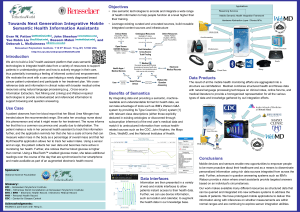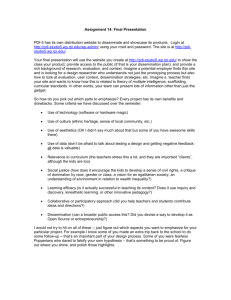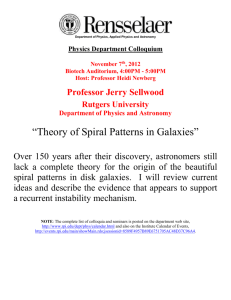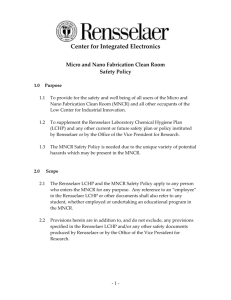Support for Campus Computing - Rensselaer Polytechnic Institute
advertisement
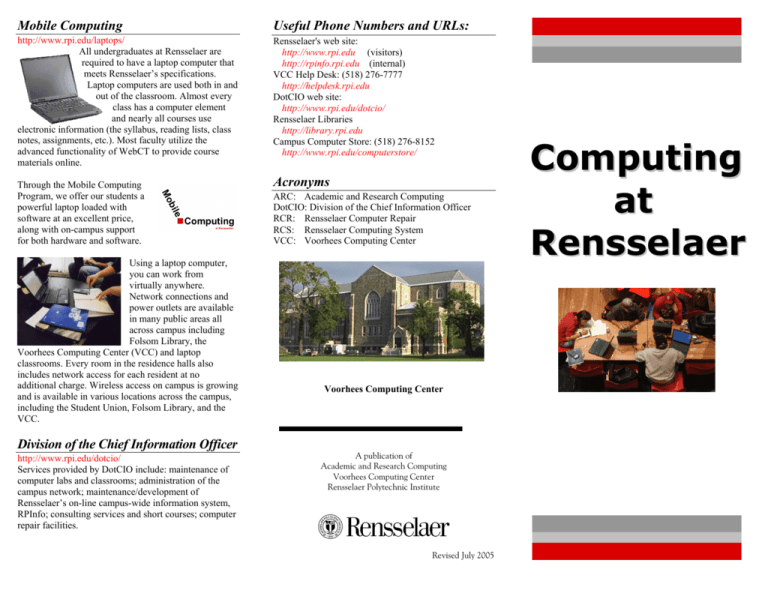
Mobile Computing Useful Phone Numbers and URLs: http://www.rpi.edu/laptops/ All undergraduates at Rensselaer are required to have a laptop computer that meets Rensselaer’s specifications. Laptop computers are used both in and out of the classroom. Almost every class has a computer element and nearly all courses use electronic information (the syllabus, reading lists, class notes, assignments, etc.). Most faculty utilize the advanced functionality of WebCT to provide course materials online. Rensselaer's web site: http://www.rpi.edu (visitors) http://rpinfo.rpi.edu (internal) VCC Help Desk: (518) 276-7777 http://helpdesk.rpi.edu DotCIO web site: http://www.rpi.edu/dotcio/ Rensselaer Libraries http://library.rpi.edu Campus Computer Store: (518) 276-8152 http://www.rpi.edu/computerstore/ Through the Mobile Computing Program, we offer our students a powerful laptop loaded with software at an excellent price, along with on-campus support for both hardware and software. Acronyms Using a laptop computer, you can work from virtually anywhere. Network connections and power outlets are available in many public areas all across campus including Folsom Library, the Voorhees Computing Center (VCC) and laptop classrooms. Every room in the residence halls also includes network access for each resident at no additional charge. Wireless access on campus is growing and is available in various locations across the campus, including the Student Union, Folsom Library, and the VCC. Division of the Chief Information Officer http://www.rpi.edu/dotcio/ Services provided by DotCIO include: maintenance of computer labs and classrooms; administration of the campus network; maintenance/development of Rensselaer’s on-line campus-wide information system, RPInfo; consulting services and short courses; computer repair facilities. ARC: Academic and Research Computing DotCIO: Division of the Chief Information Officer RCR: Rensselaer Computer Repair RCS: Rensselaer Computing System VCC: Voorhees Computing Center Voorhees Computing Center A publication of Academic and Research Computing Voorhees Computing Center Rensselaer Polytechnic Institute Revised July 2005 Computing at Rensselaer Support for Campus Computing Academic and Research Computing (ARC) provides computing services and assistance for faculty, students, and staff. The Help Desk http://helpdesk.rpi.edu The Help Desk in the main lobby of the VCC combines consulting services and computer account support and is open every day but Saturday, including evening hours. Student consultants answer your computing questions, which you may submit in person, by telephone (ext. 7777), or via e-mail to consult@rpi.edu. ARC staff members provide more in-depth consulting help. The Campus Computer Store http://www.rpi.edu/computerstore/ The Campus Computer Store on the main floor of the VCC (ext. 8152) sells hardware and software at low educational prices. There is a showroom with a variety of products on display and a helpful staff to assist you. Rensselaer Computer Repair http://helpdesk.rpi.edu Æ RCR RCR is located on the lower level of the VCC. Trained, factory-certified technicians provide warranty service for Rensselaer IBM laptop computers. RCR also provides warranty service facilities for Dell and Apple desktop computers and many types of printers. Developing Computer Skills There are many ways for students to acquire computer skills, beginning with computing sessions during the first week of classes. ARC produces documentation – both printed and on-line. There is also in-class instruction on software packages specific to your field of study. Using the Campus Network Each member of the Rensselaer community receives an account that allows access to the campus network, the Internet, and electronic mail. Remote Access Using a personal computer off-campus, you can connect to the campus network via a high-speed connection available through a cable modem service such as Road Runner or a dial-up connection using a modem at speeds up to 54K bps. E-Mail Students, faculty, and staff regularly use e-mail to exchange messages with colleagues, family, and friends on and off campus. Webmail allows e-mail access anytime you have access to a web browser. Printing http://www.rpi.edu/computing/printing/ Connected to the network (using a laptop computer, personal computer, or workstation), you may access the public printers located in every computer classroom and in public computing labs, public areas, and residence halls. In addition to black and white self-service laser printers, color and duplex printing options are also available. Several color plotters for producing posters and large diagrams are also available. Rensselaer on the Web http://rpinfo.rpi.edu Rensselaer's homepage (for visitors) is located at www.rpi.edu/. Select "RPInfo" to access the campuswide information system (designed for the Rensselaer community) to view information from academic departments campus directories computing services information campus services and activities the Libraries' on-line catalog and research databases campus notices and events regional information Students are given space for personal web pages. Library Services http://library.rpi.edu/ The Rensselaer Libraries provide information in many formats, and capitalize on the Institute's "highly-wired" environment to make much of it accessible over the campus network. RensSearch is the web gateway for the Rensselaer Libraries. The Libraries provide a broad range of on-line resources, including a fully-automated library catalog, research databases, electronic journals, and reference tools. Services include a real-time "Chat with a Librarian" and the ability to configure your own “My RensSearch” page with links to the services you use most. A pioneer in electronic class reserves, the Libraries offer this service providing network access to scanned materials for nearly all campus classroom instruction and interactive learning. The staff at the Reference Desk in the main lobby of Folsom Library will be glad to help you use their services. Administrative Information http://admissions.rpi.edu/ On the Admissions web pages, you will find answers to many of your questions about applying to Rensselaer, including how to apply on-line. Check out the on-line Rensselaer catalog at http://www.rpi.edu/dept/catalog/. http://sis.rpi.edu/ Using the Student Information System, enrolled students register on-line for courses, as well as complete the add/drop process. It is also possible to view grades and display and update personal information from the Office of Student Records and Financial Services.