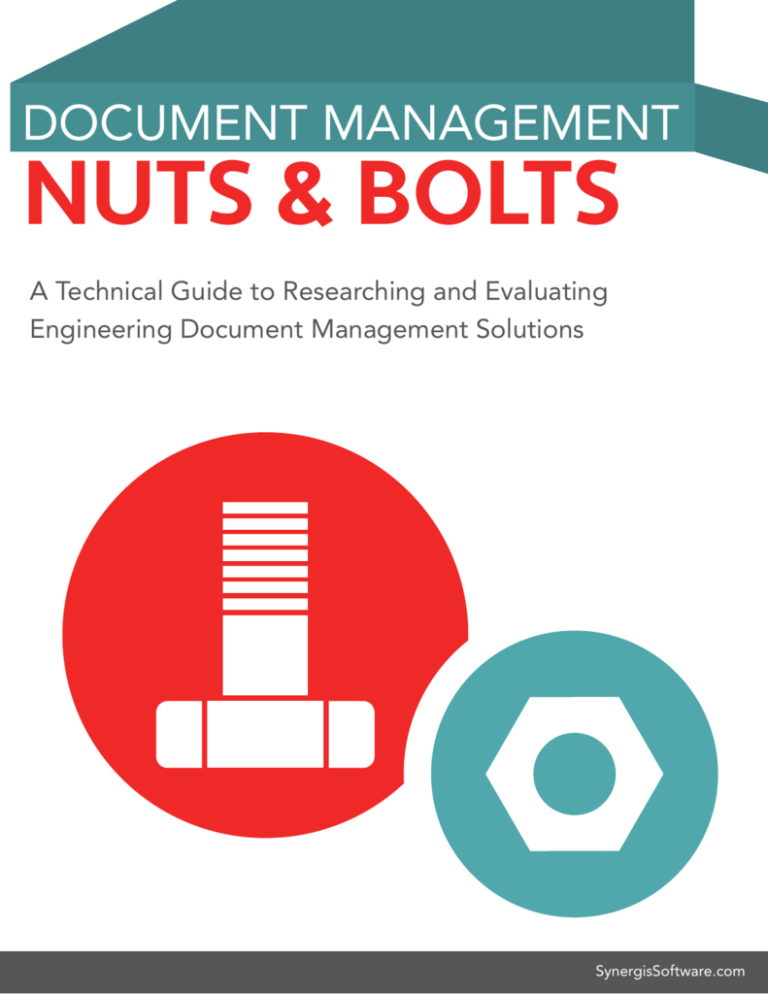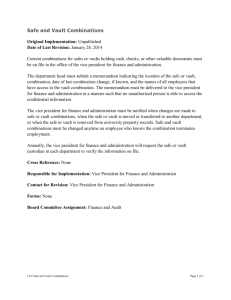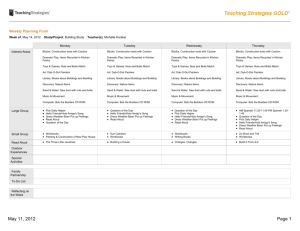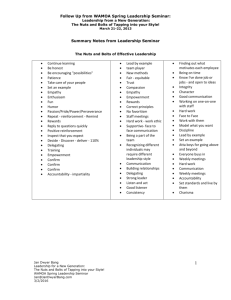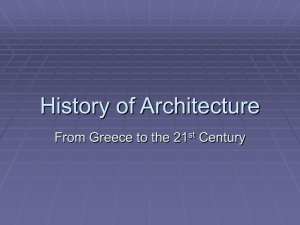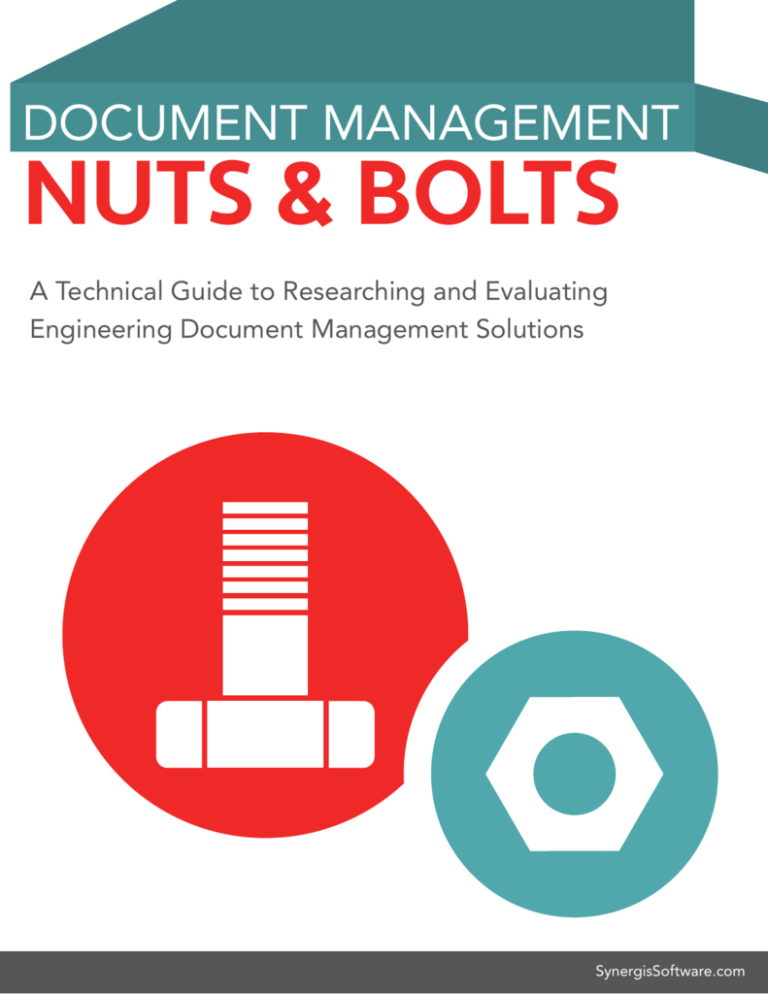
DOCUMENT MANAGEMENT
NUTS & BOLTS
A Technical Guide to Researching and Evaluating
Engineering Document Management Solutions
SynergisSoftware.com
DOCUMENT MANAGEMENT NUTS & BOLTS
CONTENTS
Part 1: Deployment Considerations
Important considerations for hosted and premise based solutions, whether on a LAN, a WAN,
Private Cloud or the Internet.
Part 2: Client Software Requirements
How your users will interact with and be accommodated by a document
management system.
Part 3: Application Server Software
The brains of the document management system you install on the server and different ways
to distribute the components.
Part 4: Vaulting
How documents get in and out of the document management system—and stay secure.
Part 5: System Hardware Requirements & Considerations
Make the most of your existing hardware and things to consider when investing in
new hardware.
Part 6: Optimizing Performance
Be aware of factors that can positively affect or negatively impact the performance of your
document management system.
Page 2
SynergisSoftware.com
DOCUMENT MANAGEMENT NUTS & BOLTS
INTRODUCTION
This white paper intends to help business and technical evaluators understand the breadth and scope of the
different components of an engineering document management (EDM) system—whether it’s implemented
on a LAN, a WAN, Private Cloud or the Internet.
Because engineering document management is a mission critical application that touches many people
in an organization, it’s our goal to give you a solid foundation in the technical requirements and business
considerations of a document management system as early as possible in your research/evaluation process.
That way you are:
1. Better prepared to do a great job asking questions
when comparing vendor solutions
2. On track for a truly successful implementation, knowing
how all the pieces of the puzzle fit together
Whether you are a team of one or many, whose job it is to understand all the interacting parts of a document
management system, this paper is a must read. For those of you who are new to document management,
this material will help you connect your business knowledge with the technical requirements and give you
the vocabulary you need to make better business decisions.
So, let’s get started...
Page 3
SynergisSoftware.com
DOCUMENT MANAGEMENT NUTS & BOLTS
PART 1: DEPLOYMENT CONSIDERATIONS
This section covers important considerations for
deploying document management with hosted
and premise-based approaches, whether on a
LAN, a WAN, Private Cloud or the Internet. We’ll
clarify common deployment methods and then
review common discussion points with regard to
deployment. For the purpose of this document, let’s
agree on these following definitions:
There are three common
deployment methods.
Choosing one will come down
to your specific situation.
Cloud-based Solution
A cloud-based solution is deployed by the developer
on servers often hosted by Amazon, Microsoft and
others, accessible to the public cloud (“the internet”)
and marketed to customers as consumers of the
application. Users access the solution via their
internet connection most often using a secure socket
- HTTPS. Most commonly the solution is offered as
a subscription – a per user cost per month with the
most frequent – though not always - renewal period
being yearly. Cloud-based solutions are also referred
to as Software as a Service or SaaS.
Most cloud-based solutions are multi-tenant;
meaning that a single database stores multiple
companies’ data. Access to company data is via
web-browser or the web services offered by the
developer. In some cases, plug-ins are offered for
simple integrations to locally installed applications.
An example of this type of plug-in is a simple
integration to Microsoft Outlook. A common use
case in this type of example is a user clicks a button
in Outlook and the email, sender name, and address
is saved in the enterprise application — in this
Page 4
SynergisSoftware.com
DOCUMENT MANAGEMENT NUTS & BOLTS
case in the cloud. Configuration, bulk data loading and rights management is done via web browser at
internet speed and are the company’s or the service provider’s responsibility. Hardware infrastructure and
application updates and maintenance are handled by the developer. Updates are deployed to all companies
at once based on the vendor’s schedule. Integration to single sign-on technologies such as active directory
can often be accomplished and usually require a third party solution.
Premise-based Solution
A premise-based solution is deployed at the company’s
site, behind the firewall on customer-provided hardware.
Each solution has varying hardware and software
requirements – workstation operating system(s), server
operating system(s) and database engines supported.
A premise-based solution
is deployed at the
company’s site, behind
the firewall.
Most often these solutions are offered as a perpetual
(“owned”) license plus a yearly per license maintenance
fee. However, many on-premise solutions now offer
flexible subscription pricing, which includes maintenance.
Premise-based applications are single-tenant; the database
stores a single company’s data at the customer location.
User access is available via a desktop client, web browser
and often through application integrations within
supported CAD — and other applications.
Configuration, data loading and rights management
are performed at the customer’s premises and are the
customer or the implementer’s responsibility. Hardware,
operating system and database maintenance is the
customer’s responsibility. Deploying updates and database
maintenance are handled by the customer based on
the customer’s schedule. Integration to single sign-on
technologies such as active directory is common and easy,
as is integration to other business systems. Updates are
deployed by customer IT or vendor and may be deployed
based on business need, user requirements or staff availability.
Page 5
SynergisSoftware.com
DOCUMENT MANAGEMENT NUTS & BOLTS
Hosted Solution
A Hosted solution for the purposes of this document is
a software solution deployed in a private cloud (VPN or
VLAN) by the developer or by a third party application
host. Hardware, server software and database software are
provided and managed by the application host (software
vendor or third-party). Hosted hardware is also referred to as
Infrastructure as a Service or IaaS. Companies choose to host
applications to have the solution and the servers provided
for and managed by a party other than the company’s IT
department.
A hosted solution is
deployed in a private
cloud (VPN or VLAN).
Hosted solutions are often offered as a monthly subscription
service and may or may not include the software
subscription fees. If your solution developer is also the
application host, the software license and maintenance fees
are likely included. Hosted solutions are single-tenant; the
database stores a single company’s data at the application
provider’s server farm. Application servers are connected
to the company network via a VPN or VLAN. User access
is available via a desktop client, web browser and often
through application integrations within supported CAD —
and other — application such as email or office applications.
Configuration, data loading and rights management
are performed at the company location. Application
maintenance, updates and database maintenance
are handled by the customer or the application host,
depending on the agreement. Hardware, operating system
and database maintenance are the application host’s
responsibility. Integration to single sign on technologies
such as active directory is common, as is integration to other
business systems. Updates are deployed by customer IT or
service providers and may be deployed based on business
need, user requirements or staff availability.
Page 6
SynergisSoftware.com
DOCUMENT MANAGEMENT NUTS & BOLTS
One of the challenges of managing
design and engineering data is the
sheer volume and complexity.
Which Deployment Option is Best?
I believe that how or “where” you deploy your solution will have everything to do with your business
requirements, functional requirements, data, collaboration requirements as well as your IT staff, standards
and security policies. For the most part, design and engineering organizations have been slow to adopt
cloud-based document and data management solutions and there are several reasons. There is no right or
wrong answer to the deployment method – it will come down to your specific situation.
Proprietary Data in the Cloud
Many customers seem reticent to locate all the company’s designs in the cloud because those designs
represent the company’s intellectual property. This fact often raises questions regarding security and the
ability to access company documents quickly and easily.
Design and Engineering Data is Large
One of the challenges of managing design and engineering data is that it’s large — both in size (gigabytes
and terabytes) and in the number of interrelated parts, assemblies and references. It’s common to see
customer designs with hundreds and thousands of interrelated parts. Accessing this data always takes time
and connections to the internet can be 1000 times slower than a gigabit Ethernet connection. This overhead
makes companies with large datasets unlikely candidates for cloud based solutions considering today’s
internet bandwidth and speed limitations as transferring files and data to and from workstations and the
cloud can be slower than transferring on a LAN or WAN.
Page 7
SynergisSoftware.com
DOCUMENT MANAGEMENT NUTS & BOLTS
Integrating with existing
systems is easier when using
web services to connect
applications regardless of
where they are deployed.
Mature Document and Data Management Solutions are Feature Rich
Native cloud-based offerings have emerged over the past 2-4 years. These offerings have advantages and are
generally not as feature rich as more established solutions. This does not mean that cloud-based offerings
don’t fit for customers; they address an important need for customers looking to solve their document and
data management needs. Functional requirements may limit the adoption of a cloud-based solution or they
may hasten it: It depends on you and your requirements!
Integrations with Existing Business Systems
Often customers have existing business systems with which, document and data management solutions
need to be integrated. Many perceive that this is easier when systems are on premise. While this may have
once been true, it’s less so today as web services make it easy to connect applications regardless of where
they are deployed.
Company Policy
I have seen customers on both sides of this interesting fence. Some companies have a strict, no cloud policy,
others have a more grey policy based on answers to detailed security audits and requirements vetting.
Others with whom I have spoken choose the solution based on company requirements, business case and
solution merits without concern for where it is deployed.
Page 8
SynergisSoftware.com
DOCUMENT MANAGEMENT NUTS & BOLTS
Implementation Speed and Data Loading
Companies with smaller amounts of data or who work on
small components of larger projects may be better candidates
for cloud-based solutions than those who have gigabytes or
terabytes of data and require that it all be loaded into a solution.
Companies with thousands or millions of documents would be
loading documents into a cloud-based system for months and
months.
The right answer
is the solution that
best addresses your
company’s needs.
Cost, ROI and TCO
I’ve heard a lot of various claims regarding cost, return on
investment and total cost of ownership. In the end, these metrics
will be specific to your deployment and will have everything to
do with the solution that meets your business and functional
requirements. Your vendor or solutions provider can help you
gain an understanding of the various fixed or recurring costs. To
get the clearest picture on TCO, I believe you’ll need to look five
years and beyond.
The Right Answer
As you can see, the how or “where” you deploy your solution
will have everything to do with your business requirements,
functional requirements, data, collaboration requirements as
well as your IT staff, standards and security policies. The right
answer is the solution that best addresses your company’s needs.
Page 9
SynergisSoftware.com
DOCUMENT MANAGEMENT NUTS & BOLTS
PART 2: CLIENT SOFTWARE REQUIREMENTS
Client software requirements define how users interact with
the system. Regardless of how you deploy your solution, all
Data & Document Management solutions have similar nuts
and bolts at the conceptual level. In this part, we’ll focus on
how your users interact with the solution.
Data Creators vs. Data Consumers
When addressing
client requirements,
consider the needs
of Data Creators and
Data Consumers.
To understand fully the ways users interact with a document
management system, we need to appreciate the differences
between data creators and data consumers. When it comes
to client requirements, you’ll need to consider both groups.
In a design engineering-centric world, data creators are
those users who work inside the CAD applications. They
create and revise existing CAD documents. In today’s global
organizations, data creators are certainly designers and can
be engineers or project leads responsible for specifications,
analysis, or project and product success. Creators contribute
data and documents to the system. They are also your
power users and require a more powerful workstation.
Data consumers are the people that need to work with
the data submitted by the data creators. Data consumers
have different needs and often access the system using a
different interface than the data creators. Generally, data
consumers access the system to view, print or redline via a
streamlined user interface and mostly part time.
Page 10
SynergisSoftware.com
DOCUMENT MANAGEMENT NUTS & BOLTS
Most document management deployments are accomplished using more than one type of client. It’s rare
that a company deploys just one type of user interface to access the system. So let’s look at some of the
different client deployment methodologies.
Client Workstation Deployment
The first client we’ll discuss is the client that is installed on a
local workstation. It is a classic install where the document
management system program files are installed on each
individual’s workstation, as seen in the figure to the right.
Client Browser Deployment
For many companies today, it’s becoming more important
to deploy a client through a browser (see figure on bottomright). Browser access can mean access via the Internet but
many also deploy a browser client behind the firewall.
These deployments are relatively thin and from an IT
perspective should be close to no-touch. For example,
if a person can open a browser and point to a URL, the
application of the data housed in it is immediately available.
Client Workstation Deployment
Remote Client Options
A remote client deployment is yet another option. Citrix,
Terminal Services, or similar technologies, which are
popular, offer centralized methods for IT to deploy access
to a document management system. The important
thing to understand when using this method is that not
all document management systems are friendly to this
environment. This method may also require that the CAD
applications are deployed on the central server and not all
CAD applications support this. So it’s necessary to identify
up front if this is a requirement for your organization and
whether your chosen document management system
supports it.
Page 11
Client Browser Deployment
SynergisSoftware.com
DOCUMENT MANAGEMENT NUTS & BOLTS
PART 3: APPLICATION SERVER SOFTWARE
In the last section, I discussed the nuts and bolts of a document management solution as it relates to
client workstation deployment. In this section, I’ll talk about the server-side components, application
server software, and the database engine components of the system. Regardless of the deployment you
choose, you’ll want to have an idea of what’s going on behind the scenes to make your Data & Document
Management solution tick.
Application Server Software
The application server software is the silent piece of the
document management system that users don’t see — but IT
does. It’s the brains of the document management solution
installed on the server.
You can think of the application server software as an
information broker. It’s what every user connects to and it
facilitates data exchange between each user, the database, and
the document vaults.
There are a couple of ways you can deploy the application
server software. The figure on the right illustrate s a
deployment where all the server side components are installed
on one server, including the application server software, the
vault server software, and the database engine.
Page 12
Application Server Software
Single Server Deployment
SynergisSoftware.com
DOCUMENT MANAGEMENT NUTS & BOLTS
The figure on the right illustrates another type of deployment
where the application server software is installed on a different
server than the database engine. Flexible and scalable
document management systems support this modular
deployment strategy.
In fact, often there are additional server side components,
which may be distributed across multiple servers. Architectural
flexibility in this regard is solution dependent. In small-to
medium-size deployments, I like to recommend keeping all
the application server software components on one server if
possible. In larger organizations where user and document
counts are higher, multiple servers may be desired.
Application Server Software
Modular Deployment
When the database and the application server software are
on different servers, make sure you have at least a gigabit
Ethernet connection between them. Otherwise, you are likely to
encounter a performance bottleneck.
The Database Engine
There are three different categories of database engines that
document management systems support: Well-known name
brands like Microsoft SQL Server and Oracle; less familiar, yet
commercially available databases and proprietary databases
developed and supported by the document management
vendor.
I am often asked, “Which database is best?” In my mind, the
most important question is not “Which database is best” rather,
“Which database will best meet my company’s business needs?”
If your company has a database standard that IT supports,
then the decision is made. If your company has no mandated
database engine, then you’ll need to select one.
Page 13
SynergisSoftware.com
DOCUMENT MANAGEMENT NUTS & BOLTS
If you’re a small company without consistent access to
database experts, I don’t recommend choosing a “high-end”
database solution for your implementation. If you do have
DBA expertise in house, then a “high end” solution could be
a good choice.
Your data is your most
critical knowledge
asset — so make sure
you can access it.
Beyond the basic criteria of price, performance and
scalability, the main driver in today’s interconnected
business environment is access to your data — whether it
is through open database connectivity protocols like ODBC
or vendor-provided APIs. You also want the document
management system’s schema to be open and accessible.
Your data is your most critical knowledge asset — so make
sure you can access it.
As a final thought, I encourage you to understand
database engine licensing requirements, as they can be
difficult to decipher. Most database vendors offer varied
licensing options that can make a significant difference
in your company’s overall investment. Take time to fully
understand the options before making your final selection.
In many cases, database licensing is un-metered and
compliancy depends on your understanding of the licensing
requirements and the honor system.
Page 14
SynergisSoftware.com
DOCUMENT MANAGEMENT NUTS & BOLTS
PART 4: VAULTING
Now we arrive at another critical document management
component: the vault. Although it is also a server side
component, it deserves discussion on its own. In everyday
language, a “vault” conjures images of a steel-reinforced
concrete room where banks store their cash. Ideally, your
corporate electronic assets, the documents, are protected
from unauthorized user access and are secure. Vaulting,
however, also explains how documents are moved
in and out of that specified ‘vaulted’ location. Simply
stated, vaulting is the mechanism that manages the way
documents get in and out of the document management
system as well as where and how they are stored, protected,
and secured.
Vaulting is the
mechanism that
manages the way
documents get in and
out of the document
management system.
Most solutions don’t offer you a choice as to how you vault
your documents. In many, only one method is supported.
Solutions that offer multiple vault types may allow you
to mix and match depending on your requirements. That
flexibility may provide you with a powerful advantage,
depending on the data access problems you need to solve.
Common Vault Methodologies
Often, I am asked, “Which type of vault is best?” I believe the
answer is self- evident once you truly understand the type of
vaulting mechanism used by your document management
system of choice. Once you understand this, you will be
answering the question “Which type of vaulting mechanism
is best for my company?”
Page 15
SynergisSoftware.com
DOCUMENT MANAGEMENT NUTS & BOLTS
Understanding the different
vaulting mechanisms is key
when selecting a document
management system.
A wraparound vault literally wraps around your existing file structure without changing the folder or
file names it enfolds. It also secures all content from unauthorized “back door” access through Windows
Explorer. Many companies prefer this type of vault because it doesn’t scramble file names or move file
locations, which makes it easy to access and recover documents in human readable format in the event of
a network failure. This type of fault tolerance is often popular with technology and business owners alike.
A proprietary or a scrambled vault copies the documents from your existing folder structure and
moves them to a new location. This method of vaulting documents also scrambles or hashes the original
filename, and more often than not, the folder names. Scrambling or hashing a file name or location is not
the same as file encryption. When data is encrypted, an algorithm is used to make it unreadable to the
user and to its editing application — until a file is decrypted.
Here’s an example. When you place the file “my-document.doc” into a proprietary vault, that document is
given a different name. It is not encrypted, but rather the name and the folder in which it resides is named
something that a user won’t easily recognize, for instance “PQ_123.ZFW”. The same goes for file folders. In a
proprietary or scrambled vault, the original folder name, let’s say, “Acme Corporation” will be moved into a
folder with a name that is undecipherable to the user.
An overlay vault sits on top of an existing file structure, but provides passive security — meaning it
doesn’t really protect documents from “back door” Windows Explorer access.
A blob vault places documents into the document management database in fields, within the database
schema. In this way, a blob vault can grow your database exponentially and cause database backups to
take significantly longer.
Page 16
SynergisSoftware.com
DOCUMENT MANAGEMENT NUTS & BOLTS
With any of these vault types, the size of the vaulted data,
meaning the actual number of documents and their
cumulative size in gigabytes and these days terabytes — is
important to keep in mind. If you are managing 100,000
Word or Excel files, then a solution using a blob vault may be
appropriate for your needs.
However, if you have large numbers of CAD documents that
are hundreds of megabytes or gigabytes in size, then the
blob vault could hinder system performance.
Enhanced vault
types have unique
attributes that can
address critical
organizational
requirements.
Enhanced Vault Types
In addition to one or more vaulting methodologies,
solutions may provide enhanced attributes to further
address critical requirements. Enhanced vault types have
different attributes, which modify or extend their usefulness
in your organization. Enhanced vault types include multiple
or remote vaults, hybrid vaults, and replicated/synchronized
vaults.
Multiple or remote vault systems can accommodate
multiple document stores across multiple servers in different
geographic locations.
This is helpful when you have geographic locations that
“own” or have functional responsibilities for collections of
documents. For example, your US location is responsible for
Product A, the European location is responsible for Product
B and China is responsible for manufacturing. By locating a
document vault in each of the geographic locations, those
users get far faster access to documents than if they all had
to pull them from a single location across the WAN.
Page 17
SynergisSoftware.com
DOCUMENT MANAGEMENT NUTS & BOLTS
Hybrid vault systems give some users access to documents
through Windows Explorer (e.g., in a read-only mode)
while others have limited or no access, except through the
document management system.
This type of enhanced vault is invaluable when documents
from other departments (e.g., sales and marketing) contain
links to engineering designs or photos vaulted in the system.
In this way, when a member of sales or marketing opens a
PDF with an internal link to the document in the vault, it is
resolved — just as it was prior to implementing the solution.
Because the linked document in the vault is secure, your
document revisions remain intact and you’ve addressed an
important business need.
By transferring only
what had changed
between versions of
files, Binary Differenced
Vaults significantly
reduce replication times.
Replicated/synchronized vaults duplicate documents in
remote locations and keep document revisions synchronized
across all locations. This enhanced vault type improves user
experience by always providing the fastest document transfer
times for users located anywhere in the world. Replicated
vaults are most useful on projects or products where
concurrent engineering is a requirement and when multiple
locations work on the same designs. Replication largely
eliminates the on-demand need to transfer large amounts of
data across the WAN during peak usage times.
Replicated/binary differenced vaults have the same
advantages of replicated/synchronized vaults and are used
in the same situations. However, they have one critical
advantage: This enhanced vault type only transfers what has
changed between versions of files across the network. Since
it does not transfer the whole file, it reduces wide area traffic,
increases transfer times, and reduces replication times.
Page 18
SynergisSoftware.com
DOCUMENT MANAGEMENT NUTS & BOLTS
And the Best Vault is…
As we discussed earlier, the most relevant question for you is, “What’s the best vault for my company?” Now
that you understand different common approaches to document management vaulting methodologies, you
may use these questions to help you further clarify the solution that is best for you:
Which vaulting method best matches your company’s business goals
and its technology requirements?
What are your backup strategies?
What are the replication strategies for each type of vault?
What are your company’s uptime requirements and fault
tolerance plans?
Keep these criteria in mind as well:
Speed/document access
Administrative/IT overhead
Additional system resources/requirements
Document transport methodologies
Company security policies
Ease of maintenance
Ultimately, the best vaulting method and attributes will depend on your requirements and your specific
environment.
Page 19
SynergisSoftware.com
DOCUMENT MANAGEMENT NUTS & BOLTS
PART 5: SYSTEM HARDWARE REQUIREMENTS
& CONSIDERATIONS
Getting the Hardware Right
Now that we have discussed the different high-level aspects of a document management system—it’s time
to tie these concepts together and consider the hardware required to meet your business and deployment
goals. The hardware you need to support your document management implementation will depend on
several variables:
Are your users in one location or distributed across multiple geographies?
Does your company have a standard, approved database technology?
Are there existing database instances already housed on servers that your
document management system must utilize?
Does the document management system have specific standard or
nonstandard hardware requirements—whether it is on a LAN, across the
WAN, or even the Internet?
Do you have business justification to dedicate hardware to your document
management system?
Does the system support, and are there benefits to distributing server
components across multiple pieces of hardware?
Does your company currently have a server virtualization initiative
underway; and does your chosen document management solution support
virtual servers in production?
Page 20
SynergisSoftware.com
DOCUMENT MANAGEMENT NUTS & BOLTS
Once you answer these questions, you’ll be able to determine
the hardware requirements that are the best profile for your
document management implementation. In truth there is really
no “one size fits all” hardware solution. Hardware requirements
also depend on the number of locations and people you want
to support.
There is no “one size
fits all” hardware
solution.
Remember that minimum requirements for a test bed or a
sandbox implementation are probably not sufficient for a full
production environment. On the other hand, there may be
diminishing returns on over specifying your hardware. Be sure
to discuss the requirements that will best serve the solution
and your successful deployment. Your document management
provider will be well versed in properly specifying hardware.
Most document management server side components and
database engines are multi-threaded applications; they will take
advantage of multiple processes and multi-core processors.
This in turn, increases server side application performance
and therefore the overall end user application response
time. Because RAM is relatively inexpensive, you don’t need
to cut corners there. It’s best to work with your document
management provider to determine the optimal amount of
RAM.
As you know, when specifying the right hardware for your
solution, details can be important. One overlooked area is in the
communication between the application server software and
the database engine.
Typically, it’s a rapid-fire communication, so it makes the best
sense to invest in a quality, high-speed interface card between
the motherboard and the hard drive to get the highest possible
response time and the best overall performance. This looks
beyond RAID strategy to the actual hard disk controller itself. A
little extra here can make a difference in overall performance.
Page 21
SynergisSoftware.com
DOCUMENT MANAGEMENT NUTS & BOLTS
If you use virtual server technology, the recommended
hardware-based server resources may be different from
those recommended for standalone hardware servers.
Here’s a simple rule of thumb: if the document management
system requirements say you need an application server
with two gigabytes of RAM, you’ll generally want to specify
slightly more RAM in a virtual server environment. While
folks who live deep inside virtual server technology might
not agree, field experience tell us you may require more
RAM in VM environments for optimum performance.
Be sure you have a
backup hardware
solution in place
and be sure that it’s
working as intended.
The single, most important part of any discussion regarding
the hardware requirements and deployment planning is
this: Be sure you have a backup solution in place and be sure
to validate that it’s working as intended.
Although this may seem like common sense, the results of a
failed backup strategy are both heartbreaking and costly to
your business.
Vault Hardware Requirements
Vault server software isn’t usually resource intensive enough
that you will require a separate piece of hardware. That’s
not to say that you should ignore the vaulting hardware
requirements entirely. Rather, note that additional hardware
to support a vault is uncommon.
If you have multiple vaults across different geographic
locations or replicated vaults, it’s best to have vault server
software at each remote site. You will have one instance
of the application server/business logic component of
your document management solution at your company’s
main location, but you may have multiple instances of
the vaulting software deployed across different pieces of
hardware in your organization. If you require replication, you
Page 22
SynergisSoftware.com
DOCUMENT MANAGEMENT NUTS & BOLTS
might choose to dedicate hardware - but that’s not always
the case. Your company’s requirements coupled with the
vault methodology you choose will ultimately dictate the
hardware you require.
Deploying Hardware
Here are some variations on hardware deployments to
consider. These diagrams do not illustrate all the variations
that we see in the field; however, they should provide good
examples of some common deployments.
The figure to the right is a keep-it-simple deployment where
everything for your document management deployment fits
on a single piece of hardware.
The figure below shows a deployment on a LAN. You have a
central database, an application server, and a remote vault.
When remote users need access to a document, it comes
from a remote vault. In this particular example, the system is
not accessible outside the firewall.
Single Hardware Deployment
LAN Deployment
Page 23
SynergisSoftware.com
DOCUMENT MANAGEMENT NUTS & BOLTS
The figure shown below is another very common deployment where there are local area and wide area
users as well as users accessing the system outside the firewall.
LAN and WAN Access Deployment
In a more distributed environment, the figure below shows a global implementation with multiple remote
vaults and multiple users around the world accessing the system. As you might imagine with multiple
locations across the world, users access the system 24/7. Not only do design teams across different time
zones access the central database, they also access documents from remote vaults all over the globe. This is
becoming a very popular methodology as companies collaborate and grow internationally.
Global Implementation
Page 24
SynergisSoftware.com
DOCUMENT MANAGEMENT NUTS & BOLTS
PART 6: OPTIMIZING PERFORMANCE
Since the success of your document management system
relies on your network infrastructure, next we’ll focus on some
key areas for you to be aware of as you finalize your plans.
It’s important to make sure your network backbone isn’t the
weak link that causes poor performance and consequently a
bad user experience. By today’s standards, most deployments
over a local area network environment perform well.
Performance challenges tend to arise in extended Wide Area
and Internet deployments. The factors that have the most
impact in these environments are bandwidth, latency, and
the way your document management system is optimized for
both.
It’s important to make
sure your network
backbone isn’t the
weak link that causes
poor performance.
Bandwidth
Bandwidth is the maximum amount of data that can travel
over a communications path in a given amount of time. It’s
measured in bits per second. A T1 line, for example, is 1.544
kilobits per second. Bandwidth is really all about measuring
potential, not unlike the amount of electricity that can travel
over a particular wire. When we talk about having a certain
amount of bandwidth, like a T1, the common term refers
to the maximum amount available. The tricky thing is that
the maximum available bandwidth can diminish rapidly. If
there’s a lot of data being transferred over a fixed amount of
bandwidth, the available or effective bandwidth is reduced.
Additionally, a T1 in one company may have consistent
adequate bandwidth while a T1 in another company may
have less effective available bandwidth, e.g., a company with
25 employees vs. a company with 100 employees. With an
additional 75 employees using the available bandwidth, the
effective bandwidth will be less.
Page 25
SynergisSoftware.com
DOCUMENT MANAGEMENT NUTS & BOLTS
Most IT departments today have a very good handle on
available and effective bandwidth and it’s rare to see a T1
connection in business these days except for very small
offices in remote areas. Greater challenges exist when
connectivity is required between the US or Europe and
emerging countries. In this situation, available bandwidth
can vary dramatically.
Limiting “chatty”
applications can
greatly reduce latency
on your network.
Latency
Latency, or the measured time between data transmission
and arrival across a network, is a hidden performance killer.
You might have adequate bandwidth but very slow data
access times because latency is high.
Latency is measured in milliseconds. On today’s LANs,
the average access time between a workstation and the
server is probably less than 1 millisecond. On a good
performing WAN, it’s in the 25 to 40 millisecond range.
Across the Internet, latency can be 100 milliseconds or
more depending on the path the data signal takes. Satellite
connections will spike to 800 – 900 milliseconds.
Reducing Latency
When it comes to dealing with latency there are excellent
tools that monitor network traffic and help you define
strategies to reduce the amount of lag time (latency)
between transmission and arrival of data across the wire.
“Chatty” or verbose applications can increase general
latency and therefore, can negatively affect other
applications.
If you have an inadequate bandwidth situation, then you
certainly can increase the bandwidth. For instance, if you
have a T3 you can expand your bandwidth. In some, but
not all situations, increasing bandwidth will also reduce
Page 26
SynergisSoftware.com
DOCUMENT MANAGEMENT NUTS & BOLTS
latency. This approach often masks, rather than solves the
problem. IT may also be able to reduce the number of “hops”
between locations or compress the data footprint that is
being transmitted. The wide area acceleration market in
the IT field is booming today and there are some very good
technologies to help increase performance over the wide
area network by directly reducing latency.
Before launching
a new document
management initiative,
it pays to consider
performance variables
in advance.
Poor application response in a wide area deployment could
also be due to the way your document management system
processes information. It could be that your document
management system is not optimized for communication
across lower bandwidth or higher latency environments.
Optimizing Performance: Summary
Many variables contribute to optimum performance.
Depending on the scope, business goals, and mandates of
your document management initiative, it pays to consider
them in advance. For example, a client called me and shared
that their business team required IT to make connectivity
over the WAN between the US, Europe and China perform
as if all users, regardless of their location, were accessing
information over the LAN. They saw this as a challenge and
yet they were able to meet it by employing several different
strategies discussed in this document.
Where challenges exist in your environment, solutions are
available. Chances are good that should performance issues
arise, your EDM vendor and/or your IT department can help.
Page 27
SynergisSoftware.com
DOCUMENT MANAGEMENT NUTS & BOLTS
This ends our whirlwind tour of the considerations for implementing a document management system.
We’ve covered a lot of ground, including some high level concepts and some in the trenches details. For
further information about engineering document management, please visit www.SynergisSoftware.com or
call us at 800.836.5440 or +1 215.302.3000.
ABOUT THE AUTHOR
Todd Cummings is the Vice President of Research and Development at
Synergis Software, the developer of Adept Engineering Data and Document
Management software. Todd has directed R&D at Synergis Software for over
20 years and is passionate about the benefits of engineering document
management for solving pressing business challenges. Todd is an expert
in all areas of document management including: Needs analysis and ROI;
hands-on troubleshooting and problem solving; managing implementation
projects; designing and writing product requirements; and communicating
complex ideas in an easy-to-understand manner to all levels of customers.
Todd has been a guest speaker at Autodesk University, SOLIDWORKS World,
ASME, TAPPI, and the United State Coast Guard CADD and GIS Symposium,
and has delivered hundreds of technical presentations to SMBs and
Fortune 100 companies.
Copyright 2015 Synergis Software, a division of Synergis Technologies, Inc. All rights reserved.
All trademarks are the property of their respective owners.
Page 28
SynergisSoftware.com