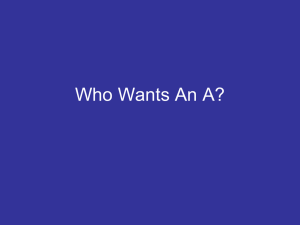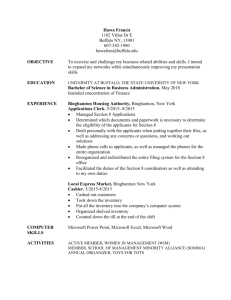BASELINE PROJECT PLAN REPORT
advertisement
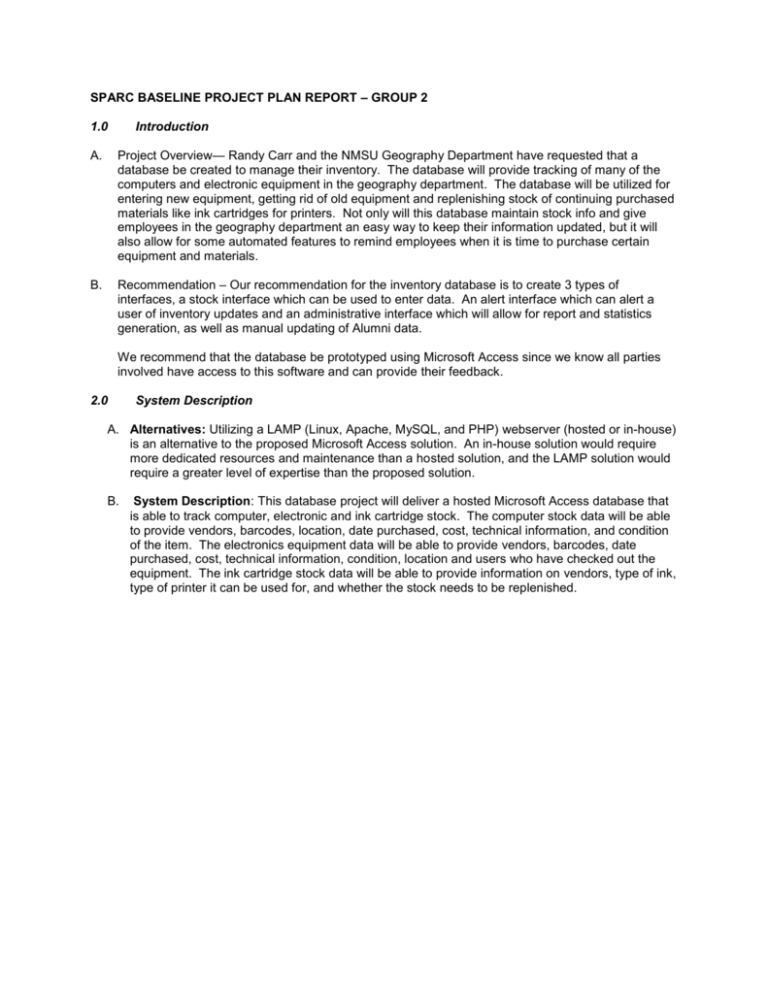
SPARC BASELINE PROJECT PLAN REPORT – GROUP 2 1.0 Introduction A. Project Overview— Randy Carr and the NMSU Geography Department have requested that a database be created to manage their inventory. The database will provide tracking of many of the computers and electronic equipment in the geography department. The database will be utilized for entering new equipment, getting rid of old equipment and replenishing stock of continuing purchased materials like ink cartridges for printers. Not only will this database maintain stock info and give employees in the geography department an easy way to keep their information updated, but it will also allow for some automated features to remind employees when it is time to purchase certain equipment and materials. B. Recommendation – Our recommendation for the inventory database is to create 3 types of interfaces, a stock interface which can be used to enter data. An alert interface which can alert a user of inventory updates and an administrative interface which will allow for report and statistics generation, as well as manual updating of Alumni data. We recommend that the database be prototyped using Microsoft Access since we know all parties involved have access to this software and can provide their feedback. 2.0 System Description A. Alternatives: Utilizing a LAMP (Linux, Apache, MySQL, and PHP) webserver (hosted or in-house) is an alternative to the proposed Microsoft Access solution. An in-house solution would require more dedicated resources and maintenance than a hosted solution, and the LAMP solution would require a greater level of expertise than the proposed solution. B. System Description: This database project will deliver a hosted Microsoft Access database that is able to track computer, electronic and ink cartridge stock. The computer stock data will be able to provide vendors, barcodes, location, date purchased, cost, technical information, and condition of the item. The electronics equipment data will be able to provide vendors, barcodes, date purchased, cost, technical information, condition, location and users who have checked out the equipment. The ink cartridge stock data will be able to provide information on vendors, type of ink, type of printer it can be used for, and whether the stock needs to be replenished. 3.0 Feasibility Assessment A. Economic Analysis- Since this is a student project, there will be no cost to develop the framework for the database. The only cost to the project will be the Enterprise license for Microsoft Office. Since this license is already in effect, there is no particular cost to this project. The students have no problem with accepting t-shirts as payment though. B. Technical Analysis- We proposed to prototype on Microsoft Access, which is already available here on campus. This is feasible since the employees in the Geography department who will be using the database are computer literate and are already familiar with Microsoft Access. Our team is made of four highly skilled BCIS major system analyst and programmers. We have done similar projects like this one before, so we are very familiar with processes of the project and current on what it would cost to do such a project. C. Operational Analysis- We strongly believe that this project will help the department’s staff tremendously in keeping track of all computer equipment in there department. This will feed very well with the department philosophy of caring for their current students and graduated students, updating them with department’s progresses, department’s need in order to thrive, providing up to date equipment and supplies. The estimated total time for this project is 2 working weeks. D. Legal and Contractual Analysis-We proposed to use Microsoft Access for prototyping the project. A contract has already been established with NMSU and Microsoft for unlimited use of their software. The project goal is to manage computer, electronic and ink supply information, be able to easily add new information to an existing database and the department’s employees have been doing these processes manually for years. There is no need of hiring an extra person for the task. The project, in fact, helps, among other benefits, to make the processes easier and save time for the employees. E. Political Analysis- The department is fully behind this project because there is no cost to the project since it is being implemented by students as a class project and they also like that this project will improve inventory control for years to come. F. Schedules, Timeline and Resource Analysis- As stated above, the time estimated for this project is 2 working weeks. Below is the estimated timeline: Day 1: initial meetings with department representative and his staff for 1 hour; discuss among team members of what the requirements and how we want to proceed. Assign tasks to team members. Day 2 to Day 6: team working on their assigned tasks Day 7 to Day 14: Prototype testing and modifications Please note: This should not be understood as step 1, 2… schedule where step 1 has to be done in order for step 2 to start. Some could be done congruently and meetings with department staff will be on regular basis as stated in our Communication plan below. 4.0 Management Issues The project team consists of 4 members, Zafer Layik, Taylor Gardner, Steve Eiserling and Thanh Nguyen. Team members will meet at BC115 3 every Monday, Wednesday and Friday starting 11/14/2011 nd till Friday December 2 of 2011. In addition, members will exchange their individual assigned portions of the project via email so all can comment or make suggested changes. We will utilize Microsoft Visio to create DFD and ERD models and Access to build the Equipment Inventory Database Prototype. Dr. Kreie will be the contact person for Geography Department client. 5.0 Project Deliverables 1. Tables Inventory table will include: a. Equipment data: computers, servers, printers, plotters, GPS units, digitizer, light table and additional equipment as deem necessary by our client. Listings of computers and servers’ processor speed will be included. Table will house attributes for manufacturer, model #, serial #, cost, acquire date, physical location (or POC if not on site), equipment retirement and replacement, or additional as deem needed. b. Supplies such as ink/toner, papers. Quantity on hand at a given time or warning of “low on quantity”. c. Software: MS Office, Project, Visio, various GIS and RS software and information about their versions, locations (which machine the particular software was installed into) Vendors (suppliers) information for supply purchasing (company name, address, telephone and fax # and contact person and their email address). Set indicator of new, existing, retired and replaced equipment. People information (could be staff, students…) such as Name, Address, phone number, location and role (responsible) to be used to keep track of equipments and software that are not kept at Department Labs. Location will be building and room numbers. Setting Department Labs as “default” location. Additional tables determined by the team as needed for the project. 2. Forms Using form template menu template to create all forms and menu forms for uniformity with phrase “New Mexico State University” and the department Logo as provided by client. Input forms for all tables created. Forms open for input will open to a new record. Input equipment bar code for each equipment. Barcode will be provided by the university when new purchased. Assign identification numbers for supplies and software. 3. Reports Listings of all equipments with functionality, locations, in use or retire/replace Listings of software with functionality and locations (in which machine) Listing of supplies on hand, supplies cost Inventory input form must have a button to open to vendors (suppliers) of supplies with address, telephone number and contact person to make the supply order process easier. Listings of Staff information 4. Storage Equipment data Supplies and suppliers data Software data Location data (staff information)