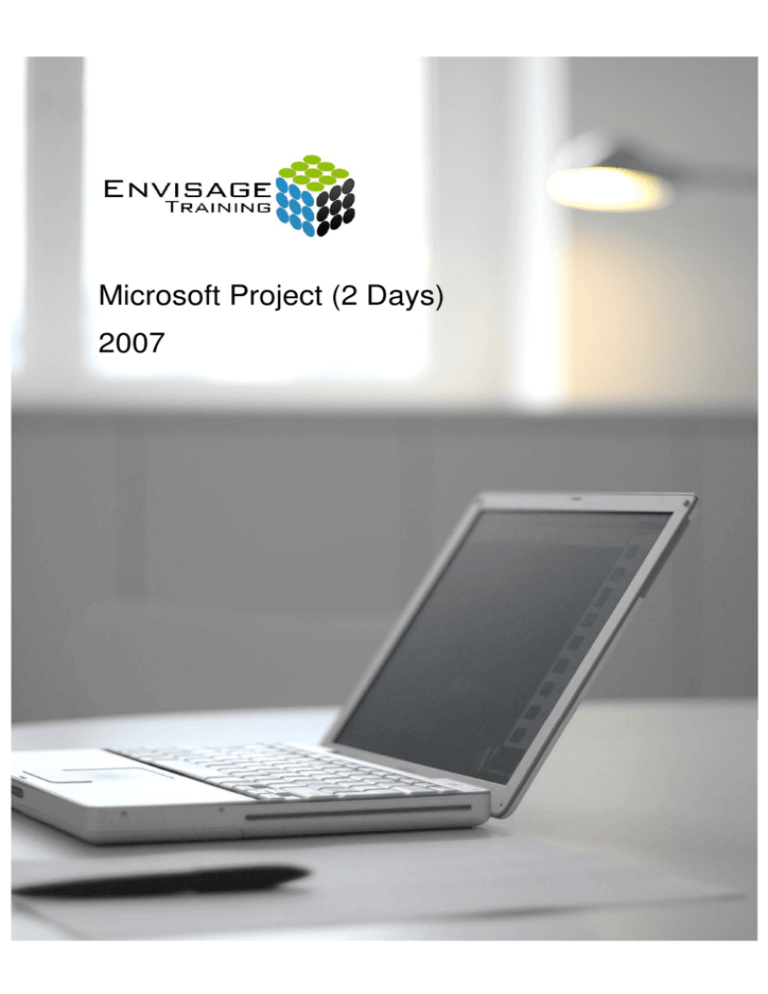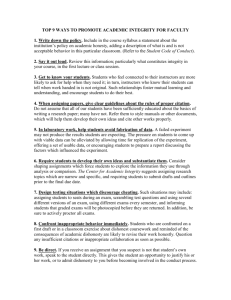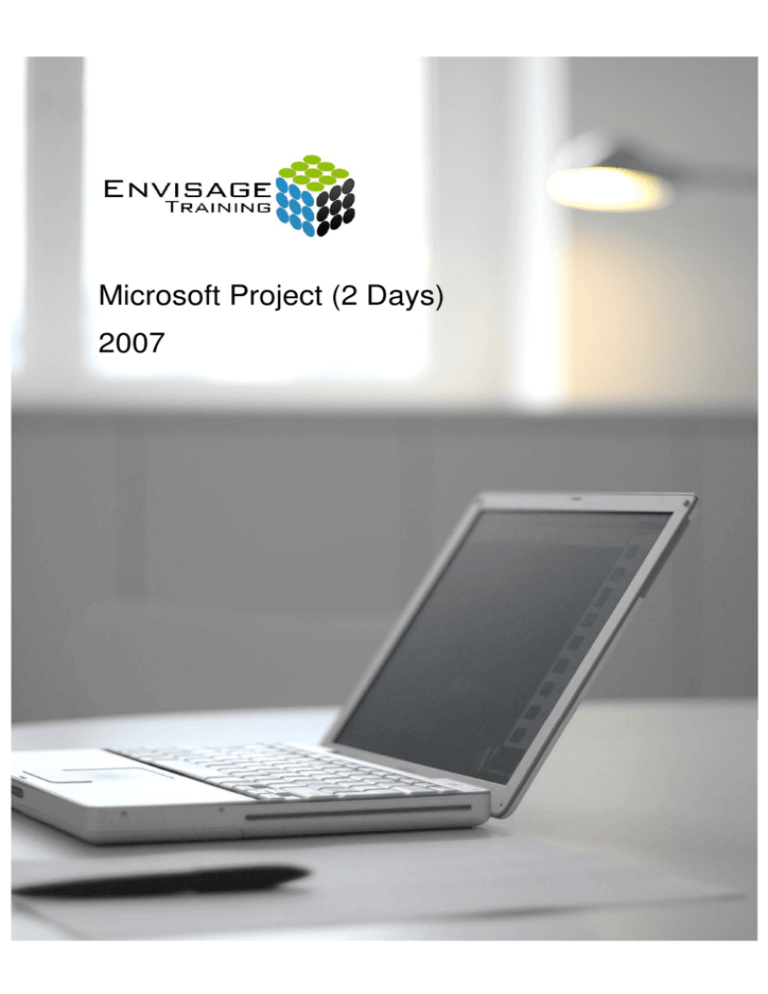
Microsoft Project (2 Days)
2007
Topics Covered:
Microsoft Project Basics
Overview of Microsoft Project
Starting Microsoft Project
The Microsoft Project Screen
Working with Views
Working with Combination Views
Working with Tables
Working with the Gantt Chart View
Understanding Microsoft Project Menus
Understanding Toolbars
Working With Existing Project Files
Exiting From Microsoft Project
Creating a New Project
New Project Overview
Understanding Your Project
Creating a New Project
Saving a New Project File
Changing Time Unit Options
Pitfalls in Changing Options
Understanding Working Time in Project
Understanding Calendars in Project
Modifying the Standard Calendar
Specifying Holidays
Creating a New Calendar
Specifying Project Summary Information
Specifying Project File Properties
Project Management
What Is A Project?
Tasks and Resources
The Importance of Planning
Steps in Project Management
Project Management Tools
Using A Computer
The Advantages of Microsoft Project
The Disadvantages of Microsoft Project
Creating Tasks
Overview of Creating Tasks
Reviewing a Project
Entering Tasks
Creating Summary Tasks
Moving About a Sheet
Working with Summary Tasks
Task Durations
Task Duration Overview
Entering Task Durations
Displaying Critical Tasks
Checking Project Status
Understanding Project Slack
Entering Milestones
Creating Relationships
Overview of Creating Relationships
Catching Up With the Case Study
Linking Task
Creating Relationships Using Task Entry
Using Task Information for Relationships
Creating Relationships in a Sheet View
Staying on Schedule Using
Relationships
Entering Lag Time
Entering Lead Time
Resourcing a Project
Overview of Resourcing
Creating a Resource Pool
Entering Materials
Assigning Calendars to Resources
Adjusting Resource Information
Changing the Unit Display
Assignment Concepts
Understanding Resource Assignment
Project's Calculation Methodologies
Understanding Effort
Creating Simple Assignments
Understanding Task Types
Working With Fixed Unit Assignments
Working With Fixed Duration
Assignments
Working With Fixed Work Assignments
Working With the Driver Resource
Understanding Effort Driven Resourcing
Disabling Effort Driven Resourcing
Assigning Resources
Overview of Assigning Resources
Assigning Resources Using Task Entry
View
Assigning Part Time Resources
Contouring Resource Usage
Assigning Specific Work Times
Problem Assignments
Assigning Resources in Task
Information
Assigning Resources in a Sheet
Assigning Resources That You Don't
Have
Resource Levelling
Resource Levelling Overview
Creating Resource Chaos
Tracking Down Overallocations
Fix 1: Changing Work Effort
Fix 2: Assigning Overtime
Fix 3: Hiring Contract Labour
Fix 4: Switching Work Assignments
Fix 5: Rescheduling Tasks
Assigning Materials
Overview of Assigning Materials
Assigning Fixed Material Consumption
Contouring Materials Usage
Adding More Material Resources
Assigning Variable Usage Materials
Adding To a Material Assignment
Checking Work for Materials
Costs
Costing Overview
Reviewing the Current Cost Status
Variable Resource Costs
Assigning Daily Costs for Equipment Hire
Assigning Resource Usage Costs
Assigning Fixed Costs
Assigning Material Costs
Using Multiple Cost Tables
Changing Resources Rates During a Project
Viewing Project Costs
Constraints & Deadlines
Overview of Constraints & Deadlines
Reviewing Our Project
Adding a Constraint
Using Elapsed Time to Resolve Conflicts
Creating a Deadline
Project Monitoring
Overview of Project Monitoring
Creating a Baseline
Getting Project to Update Progress
Manually Updating Task Progress
Entering Delayed Tasks
Tracking Actuals on a Gantt Chart
Using the Tracking Box
Viewing Task Slippage
Project Monitoring Quick Reference
Printing
Overview of Printing
Printing a Gantt Chart
Printing Sheet Views
Printing Jobs Lists
Printing Resources Lists
Printing Quick Reference
Course Details:
Duration:
Booking Information:
To reserve a place in this course please
2 Full Days
contact Envisage Training or visit our
website to enrol online.
Envisage Training:
Who should attend:
This course aims to introduce the learner to using Microsoft Project
Computer Training
2007 to help manage a large range of projects, from small to large
ICT & Software Applications
scale. It covers the important aspects of dealing with tasks and
Instructor-Led Online Training
resources and pays particular and crucial attention to problem
Professional Development
areas that often arise when using a computer to help manage
Room & Equipment Hire
projects. This course is intended for people who wish to learn how
Training Needs Analysis
to use Microsoft Project to help them in project management.
Delivery Modes:
Scheduled Courses
In-House & On-Site
Instructor-Led Online Training
This course is designed for participants with little or no knowledge
Customised Courses
of Microsoft Project 2007. However, some understanding of
Course Pre-requisites:
Windows and file management would be desirable.
Related Courses:
Why not extend on what you have learned in this course, and gain
the skills needed to unleash the full power of the Microsoft
Tel:
(07) 3325 3267
Fax:
(07) 3264 4488
Post:
PO Box 731
Albany Creek QLD 4053
application. Envisage Training’s basic, intermediate, and advanced
courses will provide you with the training needed to give you every
advantage.
Email: info@envisagetraining.com.au
Microsoft Project for the Advanced User
Web:
Project Management with Microsoft Project
www.envisagetraining.com.au
Last Updated: Nov 2009
MSPJ
Microsoft Project
Envisage Training © Copyright (2008) All Rights Reserved