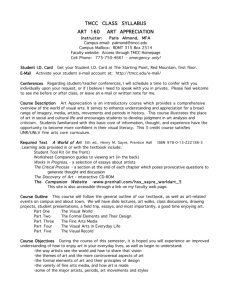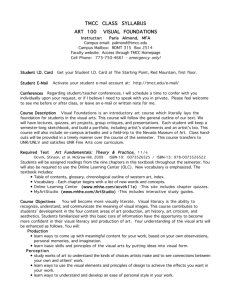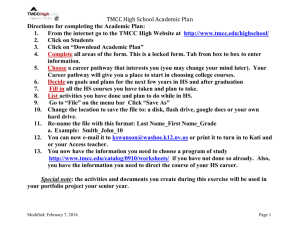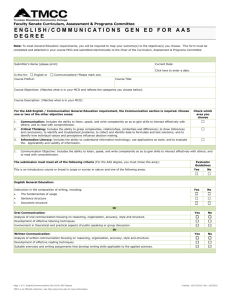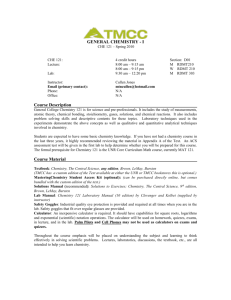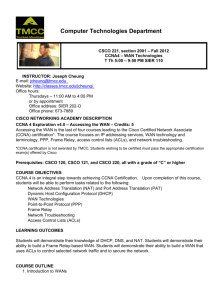Student Guidebook - Truckee Meadows Community College
advertisement
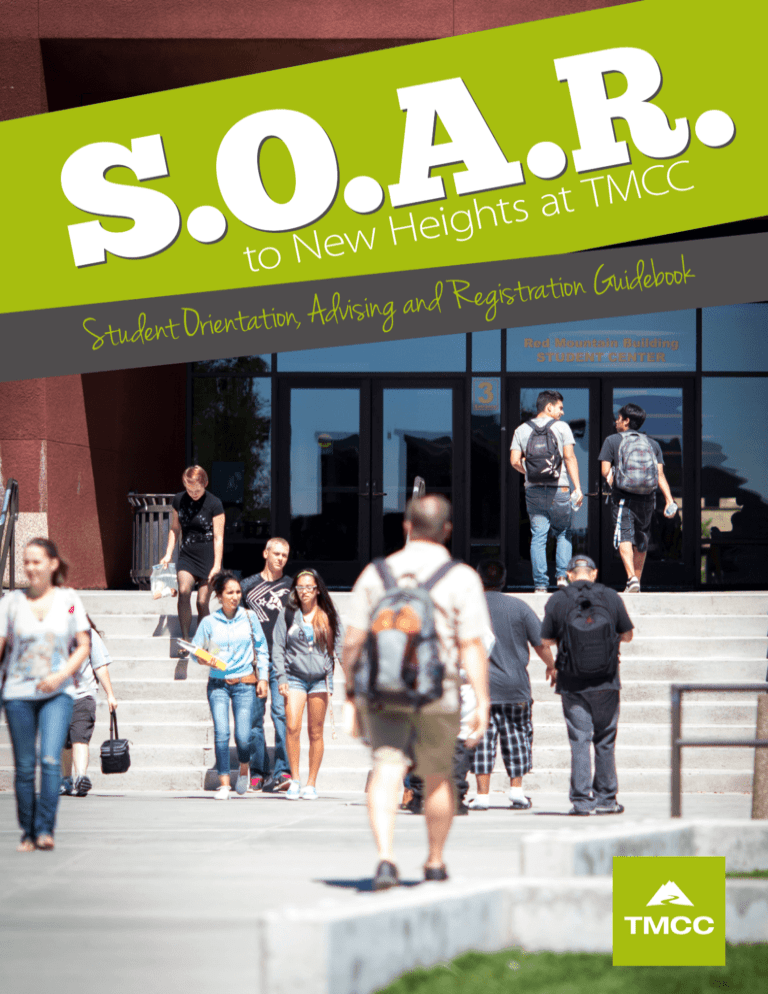
C C M T t a s t h g i e H w e N o t k o o b e id u G n io t a r t is g e R d n a g in is v d A , n io t a t n ie r Student O ! C C M T o t e m o c l We y. ne ur jo l na io at uc ed ur yo t ou gh ou hr t o be used t ed nd te in is ok bo de ui g t en ud st is Th TMCC Mission emic student success, acad es ot om pr ge lle Co mmunity y education and lit ua -q gh hi g tin Truckee Meadows Co or by supp ss to lifelong learning ce ac d an e nc lle ce e community. ex rs ve di r ou in ith w es servic Academic Advising Welcome to Academic Advisement, Transfer Center, and International Student Advising Services at Truckee Meadows Community College. We are here to help you achieve your educational goals. Academic advising and transfer services are an essential element of the Truckee Meadows Community College student support system. Academic Advisors are available throughout the year to help students explore educational planning, majors, transfer procedures, class selection and other information about the college. Office: Red Mountain 111, Dandini Campus Phone: 775-673-7062 | 775-674-4801 (fax) Web:advisement.tmcc.edu Advising Hours: 8 a.m. to 5 p.m., Monday through Friday Evening and weekend appointments available. Ultimately the college experience you build is your responsibility. An advisor will assist you by providing information and resources, but you are responsible for your individual educational decisions and for meeting academic requirements and deadlines. As you create your college experience, remember that college is a big time commitment. It is important to build a plan that best suits you. This is your plan, but advising is here to help you every step of the way. Remember, we want to see you reach your goal. S.O.A.R. to New Heights at TMCC Guidebook * 1 Catalog The TMCC catalog, located at catalog.tmcc.edu, describes programs, courses and requirements in a wide variety of areas, including university transfer, career and technical degrees, and certificate programs. These are subject to modification at any time to accommodate changes in college resources or educational plans. How to check for updates to your degree: »» »» »» Meet with an Advisor in RDMT 111 regularly Go to the department or program website Check for communications from TMCC Catalog Year The catalog year selected may not be more than six years old. Choose from the following: 1. MATRICULATION: The catalog year in which you initially enroll at TMCC. 2. DEGREE DECLARATION: The catalog year in which you officially declare a degree, emphasis or certificate. 3. FIRST OFFERED: If a degree or emphasis is offered for the first time after you have enrolled, you may follow the catalog year in which the degree or emphasis is first offered. 4. GRADUATION: The catalog year in which you will graduate. Notes: Summer session is included in the previous catalog year. Some degrees require students to declare the current course catalog. For example, health science degrees require students to follow the catalog year in which they are accepted into the program. Just recommended, not required Required Suggested course sequence 2 * S.O.A.R. to New Heights at TMCC Guidebook Sample Degree Worksheet Catalog Degree program worksheets are available for all of TMCC’s programs and contain information about the degree, outcomes that you are expected to learn, general education requirements, and degree requirements. It is important to become familiar with your degree requirements. Some courses or programs require prerequisites, a requirement that must be completed before enrolling into a course, or co-requisites, a requirement that must be completed in the same term as another course. General Education courses are required for all degrees and certificates. When a general education section of a program worksheet does not recommend or require a particular course you may refer to the general education worksheet that corresponds with your degree for the list of courses which will satisfy each section. Three (3) credits typically means one course is required for that general education category. Six (6) credits typically means two courses are required for that general education category. Read course descriptions in the catalog to select the course that is right for you. Degree program worksheet from the catalog General education worksheet (available at advisement.tmcc.edu) Last but not least: Be sure the General Education Worksheet and the Degree Program Worksheets match. For example, the Chemistry Emphasis is an Associate of Science. Use the Associate of Science general education worksheet to review your course options. S.O.A.R. to New Heights at TMCC Guidebook * 3 Building Your Educational Plan An educational plan - ed plan - is an individualized sequence of courses required for the program you are working to complete, based upon your program worksheet from the catalog, your test scores, and the number of credits you plan to complete each semester. Review your degree program worksheet from the college catalog, the matching general education worksheet, and your test scores to begin planning your required courses on the next page. The general education worksheets are available in the Documents & Forms section of the Academic Advisement website at advisement.tmcc.edu. English & Math Placement — Using your ACCUPLACER, SAT, or ACT scores, plan your first semester English and Math (if required) courses. You may view your test scores in your MyTMCC Student Center. Please refer to the Math and English department websites for appropriate course placement. See degree program worksheet for required courses. English: _____________________________ Math: ______________________________ Tests I have taken for college credit: List subject and scores if known (AP, IB, CLEP) _________________________ _________________________ _________________________ Transfer Students—If you have previously completed coursework at another college or university, visit transfer.tmcc.edu to learn about transferring credits into TMCC. 4 * S.O.A.R. to New Heights at TMCC Guidebook Building Your Educational Plan Now that you have reviewed your degree program worksheet and general education course options, begin planning your courses below. Choose at least two options for general education courses, unless your degree requires a specific course. Please be sure that you have read the course descriptions carefully in the catalog to ensure you have the necessary prerequisites completed before creating your plan. Choose the degree/certificate that matches your educational goal. This is my educational goal! This is my educational goal! Associate of Arts: ________________________ (write the emphasis or transfer) English 101 or 113________________________ English 102 or 114________________________ Fine Arts_______________________________ Humanities_____________________________ Math__________________________________ Science 1_______________________________ Science 2_______________________________ Social Science___________________________ Additional degree requirement: Diversity________________________________ US/Nevada Constitution__________________ Foreign Language_______________________ Associate of Science: _____________________ (write the emphasis or transfer) English 101 or 113________________________ English 102 or 114________________________ Fine Arts_______________________________ Humanities_____________________________ Math__________________________________ Science 1_______________________________ Science 2_______________________________ Social Science___________________________ Additional degree requirement: Diversity________________________________ US/Nevada Constitution__________________ Additional Science Course(s)_______________ This is my educational goal! This is my educational goal! Associate of Applied Science: ________________________ (write the emphasis or transfer) English_________________________________ Communications________________________ Fine Arts/Social Science/ Humanities_____________________________ Math__________________________________ Science________________________________ Human Relations________________________ Additional degree requirement: Diversity________________________________ US/Nevada Constitution__________________ Associate of General Studies English_________________________________ Communications 1 & 2___________________ Computer Science_______________________ Fine Arts_______________________________ Social Science___________________________ Human Relations________________________ Humanities_____________________________ Math__________________________________ Science________________________________ Additional degree requirement: Diversity________________________________ US/Nevada Constitution__________________ This is my educational goal! Certificate of Achievement:_________________________________________ (write the emphasis) Communications: ______________ Human Relations: ______________ Math: ______________ S.O.A.R. to New Heights at TMCC Guidebook * 5 Ed Plan – First Semester & Beyond On the previous page, you began planning General Education courses and your degree-specific Math and English courses. It is important to create an ed plan that takes course sequencing and prerequisites into consideration. For example, if your degree requires Math 126, but you placed into Math 96, you need to plan to complete Math 96 then Math 126. See the sample ed plan below: Course 1 First Semester Second Semester MATH 96 Course 2 ENG 98R Course 3 Course 4 MUS 121 or Degree Emphasis Course** THTR 105 (Fine Arts*) PSY 101 or MATH 126 ENG 101 ANTH 101 (Social Science*) Course 5 Degree Emphasis Course** Degree Emphasis Course** *General Education–see page 5 for the courses you chose **Degree Emphasis Course–review your degree program worksheet in the College Catalog Now it's your turn! I am pursuing: _______________________________________________________ (Degree or Certificate) Course 1 Course 2 Course 3 Course 4 First Semester Second Semester Remember, you will create an ed plan that works for you! 6 * S.O.A.R. to New Heights at TMCC Guidebook Course 5 Building Your Schedule Great! You have started planning the courses you would like to take during your first two semesters at TMCC. It is important to create a balanced schedule by understanding your weekly time obligations in order to be successful in college. Take a moment to review the time obligation for college, and add up your personal time commitments below: How busy are you? When are you busy? Classes..........................................................................._____ hrs. Study time................................................................._____ hrs. Work hours per week........................................_____ hrs. Volunteer hours....................................................._____ hrs. 12 credit hours X 2 hours of study per credit = 24 hours of study time Family obligations................................................_____ hrs. Social commitments.........................................._____ hrs. Household (laundry, shopping, cooking, etc.)............_____ hrs. Travel to/from school*......................................_____ hrs. Total time commitments per week........_____ hrs. Keep these time commitments in mind as you begin building your 1st semester schedule below. Remember, there are only 168 hours in a week! 12 hours in class + 24 hours studying = 36 hours per week Example Course & Number Days Start Time End Time Location* Credits ENG 98R M/W 9:30 a.m. 10:45 a.m. Dandini 3 1) 2) 3) 4) 5) 6) Refer to pages 8-10 for steps to search for classes and register in your MyTMCC Student Center. Total number of credits (do not include example credits): S.O.A.R. to New Heights at TMCC Guidebook * 7 Student Center MyPlanner Communication Center Enrollment Holds Account balance To Do List Financial aid award letter Enrollment Dates and Times Payment plan Scheduling Terms: Fall and Spring 15-week semester Most classes meet two times per week Summer Two terms Most classes are five weeks, four times per week Winter One term Most classes are three to five weeks, four times per week Locations: Dandini Campus: Red Mountain (RDMT), Sierra (SIER), Vista (VSTA)— 7000 Dandini Boulevard IGT Applied Technology Center (EDSN)—475 Edison Way Nell J. Redfield Foundation Performing Arts Center (RPAC)— 505 Keystone Avenue Health Science Center (HTCR)—18600 Wedge Parkway Meadowood Center (MDWS)—5270 Neil Road For class location maps, please visit maps.tmcc.edu. Web-based Classes: Delivered through WebCollege. The WebCollege online tutorial is highly recommended. Please visit webcollege.tmcc.edu for more information. 8 * S.O.A.R. to New Heights at TMCC Guidebook HEALTH SCIENCE CENTER Anatomy of a Course Course Prefix Course Number Course Name Location Session Class start and end dates associated with a semester or term. Regular: Class meets throughout the entire 15-week semester Dynamic: Meeting dates vary Five Wk 1: 1st Summer Term Five Wk 2: 2nd Summer Term Day Abbreviations Mo – Monday Tu – Tuesday We – Wednesday Th – Thursday Fr – Friday Sa – Saturday Su – Sunday TBA – To be announced Enrollment Requirements Provides information regarding prerequisites, co-requisites and special instructions for the class. Instruction Method/Mode • In Person • Web Course • Hybrid In Person: Class meets in person on specified days and times. Web Course: Class offered entirely online, though sometimes you will be asked to take exams on the Dandini Campus or one of the other educational sites. Hybrid: Class consists of both in-class meetings and Web-based lessons. Class meetings are mandatory and are held half of the time of a traditional inperson class. With a hybrid class, students meet on campus half the time, and complete the other portion online. S.O.A.R. to New Heights at TMCC Guidebook * 9 How to Enroll in Classes 1. Go to MyTMCC at my.tmcc.edu. 2. Enter your TMCC username and password. 3. Click on Student Center. 4. Click on Search For Classes, located in the upper right corner. 5. Select the correct term (e.g. Fall 2015, Spring 2016) 6. Type the name of the class that you are trying to find (e.g. ENG) or click Select Subject. 7. Type in the number of the class you are trying to find (e.g. 101). 8. Click Search. 9. Review the days, times, locations and dates. 10.Click Select Class. 11.Click Next to add the class to your shopping cart. 12.Go to your Shopping Cart; select the courses you want, and click Enroll. 13.Click Finish Enrolling. If you are unable to add a class, the error message provides an explanation as to why you are unable to enroll (eg. a prerequisite/co-requisite or department consent is needed, etc.). If you are a new transfer student, you may need department permission to enroll into courses. See transfer.tmcc.edu for more information. 14.Click My Class Schedule to review your schedule. 15.From your class schedule, click Buy Books to view the textbooks required for each course. 16.From your Student Center, click Account Inquiry to display correct charges for the term. 17.Click Accounting Services to create an optional payment plan. Congratulations! You are ready to begin your educational journey at TMCC. We highly recommend that you seek academic advisement before you register each semester, periodically during your studies, before transferring to another college or university and/or before graduating. We are here to help you soar to new heights at TMCC and beyond. 10 * S.O.A.R. to New Heights at TMCC Guidebook To Do List Getting Started New Degree-Seeking Students: Complete S.O.A.R. I and II – Student Orientation, Advising and Registration. New Transfer Students: Complete the Steps to Enroll for Transfer Students. Visit transfer.tmcc.edu for more information. First Semester Sign up and complete an “On Track to Graduate” workshop. Visit ontrack.tmcc.edu for more information. Get a student ID card. Second Semester Sign up and complete an individual appointment with an Academic Advisor. Visit advisement.tmcc.edu for more information. Use the library. Get involved with the Student Government Association, clubs or organizations. Visit the Veterans Resource Center. Check out Veterans Education Benefits (veterans.tmcc.edu). Use the Disability Resource Center. Sign up for a Fitness Center membership. See a Counselor for personal support. Connect with the Child Care Center. Every Spring Semester (optional) Apply for financial aid. Apply for scholarships. Third Semester Schedule and complete an individual appointment with an Academic Advisor to stay on track for graduation and/or transfer. Final Semester Continue working with an Academic Advisor for a graduation and/or transfer check. Apply for graduation! Visit graduation.tmcc.edu for more information. Every Semester (optional) Attend transfer workshops and events (transfer.tmcc.edu). Attend major exploration workshops (majorexploration.tmcc.edu). Check your email/communication center frequently. Use the Tutoring & Learning Center (TLC). S.O.A.R. to New Heights at TMCC Guidebook * 11 Financing Your Education What do I do to get started? »» »» Get your Federal PIN at www.pin.ed.gov. You will need a PIN (and one of your parents will also need a PIN if you are dependent) to sign your FAFSA. You can use your Federal PIN to sign and complete the application. After January 1 — Complete the FAFSA at www. fafsa.gov. You will need your income information (and your parents information if you are dependent) from the prior tax year. The TMCC Federal School code is 010363. • Complete a FAFSA. Submit the Free Application for Federal Student Aid (FAFSA) at www.fafsa.gov to be considered for federal and state grants, federal and state work study programs, and federal student loans. Use the IRS Data Retrieval tool to fill in the income fields on your FAFSA. • Complete your financial aid file. After you submit your FAFSA, review your MyTMCC To Do list. Print necessary forms from Documents and Forms at www.tmcc.edu/financialaid/. • Check your Financial Aid Award. Once your file is complete, we will process your application and determine your financial aid award offer. You can check View Financial Aid or check your Communications Center on MyTMCC. If eligible, aid will disbursed towards the TMCC outstanding balance first. Any residual funds will be refunded by the Cashier’s Office. For disbursement dates, visit www.tmcc.edu/financialaid/deadlines/. »» Grants »» Scholarships »» Student Loans »» Work Study About Financial Aid Grants are aid which does not need to be repaid (except under limited circumstances). Eligibility is determined based upon the student’s FAFSA financial need, and in some cases, other criteria. Grants are provided by both federal and state agencies. Scholarships are funds that are awarded based on criteria set by a foundation or organization and do not need to be repaid. The TMCC Foundation Scholarship application is available January 1 and due by May 1 at 5 p.m. for the upcoming academic year. We also post scholarship opportunities year-round from outside agencies on our website. Go to scholarships.tmcc.edu and use the Online Scholarship Board link to learn more. We also suggest students sign up for one scholarship search engine. Visit scholarships.tmcc.edu for links to external search engines. Student Loans are aid that must be repaid with interest. Students interested in federal loans must enrolled in a minimum of 6 credits and follow the nine steps to apply for the loan found online at studentloans.tmcc.edu. Work Study allows a student to receive financial aid as wages earned through on-campus or certain off-campus jobs. Work Study funding is limited and is awarded to students on a first-come, first served basis. Interested students must indicate their interest by answering yes to the Work-Study question on the FAFSA. Contact Financial Aid 775-673-7072 • RDMT 315C • financialaid.tmcc.edu 12 * S.O.A.R. to New Heights at TMCC Guidebook Take 15 credits a semester and finish your degree sooner. Meet with an Academic Advisor to learn more! S.O.A.R. to New Heights at TMCC Revised September 2014 www.tmcc.edu TMCC is an EEO/AA (equal opportunity/affirmative action) institution and does not discriminate on the basis of sex, age, race, color, religion, physical or mental disability, creed, national origin, veteran status, sexual orientation, genetic information, gender identity, or gender expression in the programs or activities which it operates.