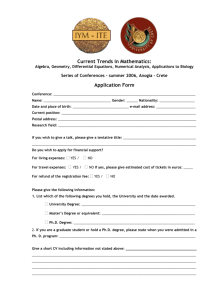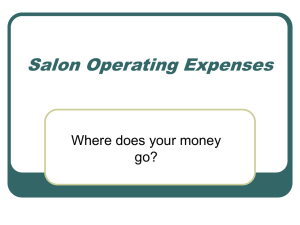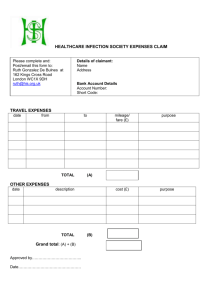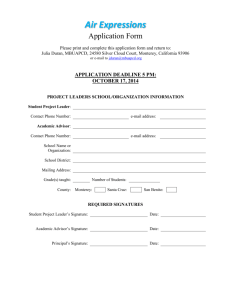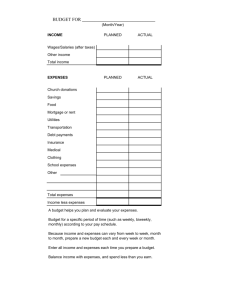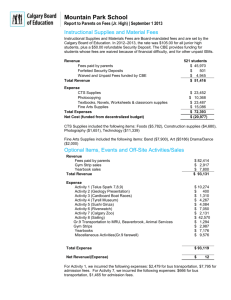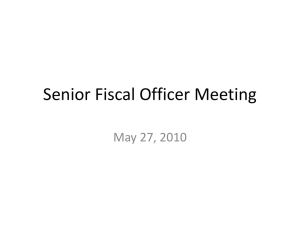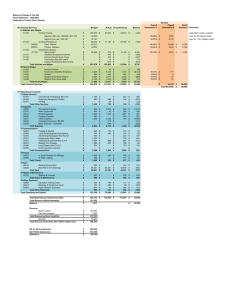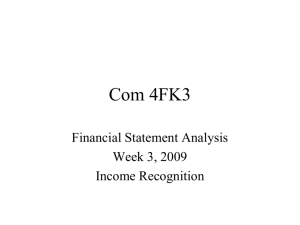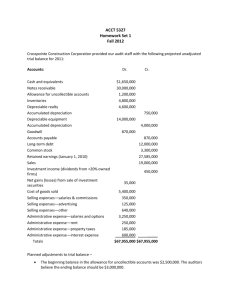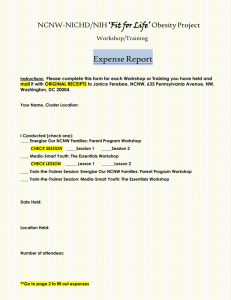Financial Projections Template
advertisement
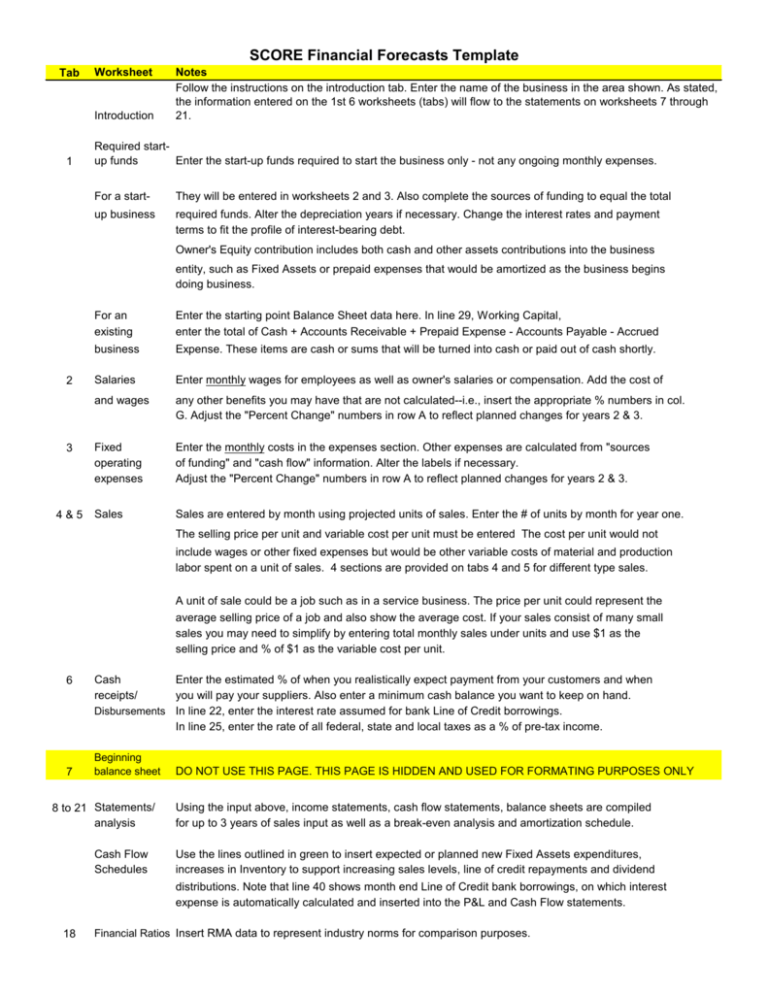
SCORE Financial Forecasts Template Tab Worksheet Introduction 1 Notes Follow the instructions on the introduction tab. Enter the name of the business in the area shown. As stated, the information entered on the 1st 6 worksheets (tabs) will flow to the statements on worksheets 7 through 21. Required startup funds Enter the start-up funds required to start the business only - not any ongoing monthly expenses. For a start- They will be entered in worksheets 2 and 3. Also complete the sources of funding to equal the total up business required funds. Alter the depreciation years if necessary. Change the interest rates and payment terms to fit the profile of interest-bearing debt. Owner's Equity contribution includes both cash and other assets contributions into the business entity, such as Fixed Assets or prepaid expenses that would be amortized as the business begins doing business. 2 3 4&5 For an existing Enter the starting point Balance Sheet data here. In line 29, Working Capital, enter the total of Cash + Accounts Receivable + Prepaid Expense - Accounts Payable - Accrued business Expense. These items are cash or sums that will be turned into cash or paid out of cash shortly. Salaries Enter monthly wages for employees as well as owner's salaries or compensation. Add the cost of and wages any other benefits you may have that are not calculated--i.e., insert the appropriate % numbers in col. G. Adjust the "Percent Change" numbers in row A to reflect planned changes for years 2 & 3. Fixed operating expenses Enter the monthly costs in the expenses section. Other expenses are calculated from "sources of funding" and "cash flow" information. Alter the labels if necessary. Adjust the "Percent Change" numbers in row A to reflect planned changes for years 2 & 3. Sales Sales are entered by month using projected units of sales. Enter the # of units by month for year one. The selling price per unit and variable cost per unit must be entered The cost per unit would not include wages or other fixed expenses but would be other variable costs of material and production labor spent on a unit of sales. 4 sections are provided on tabs 4 and 5 for different type sales. A unit of sale could be a job such as in a service business. The price per unit could represent the average selling price of a job and also show the average cost. If your sales consist of many small sales you may need to simplify by entering total monthly sales under units and use $1 as the selling price and % of $1 as the variable cost per unit. 6 7 Cash receipts/ Enter the estimated % of when you realistically expect payment from your customers and when you will pay your suppliers. Also enter a minimum cash balance you want to keep on hand. Disbursements In line 22, enter the interest rate assumed for bank Line of Credit borrowings. In line 25, enter the rate of all federal, state and local taxes as a % of pre-tax income. Beginning balance sheet 8 to 21 Statements/ analysis Cash Flow Schedules DO NOT USE THIS PAGE. THIS PAGE IS HIDDEN AND USED FOR FORMATING PURPOSES ONLY Using the input above, income statements, cash flow statements, balance sheets are compiled for up to 3 years of sales input as well as a break-even analysis and amortization schedule. Use the lines outlined in green to insert expected or planned new Fixed Assets expenditures, increases in Inventory to support increasing sales levels, line of credit repayments and dividend distributions. Note that line 40 shows month end Line of Credit bank borrowings, on which interest expense is automatically calculated and inserted into the P&L and Cash Flow statements. 18 Financial Ratios Insert RMA data to represent industry norms for comparison purposes.