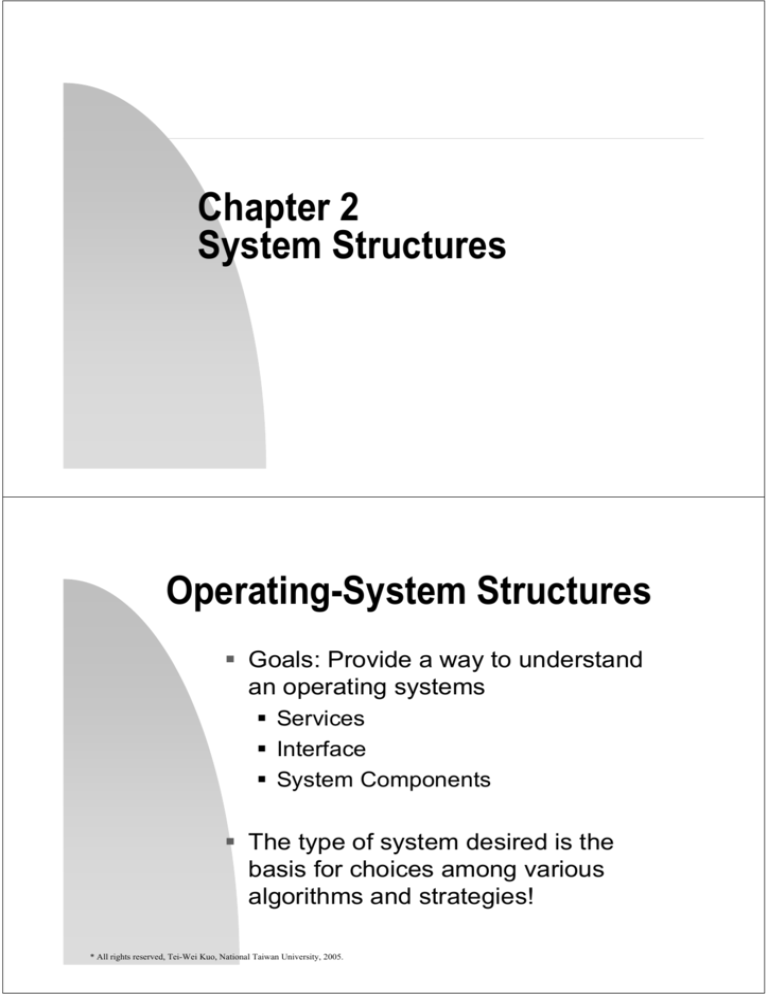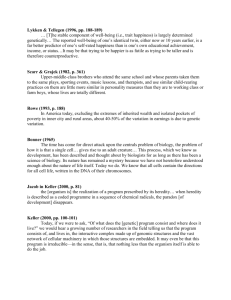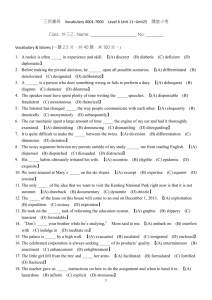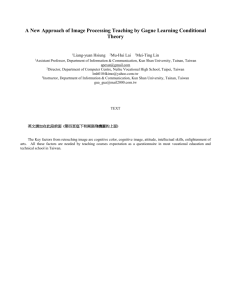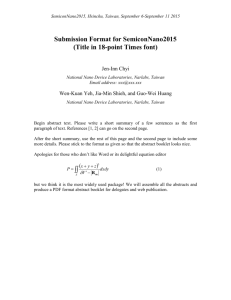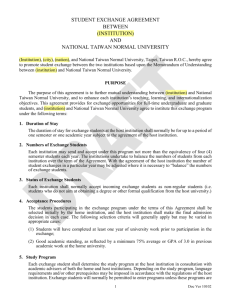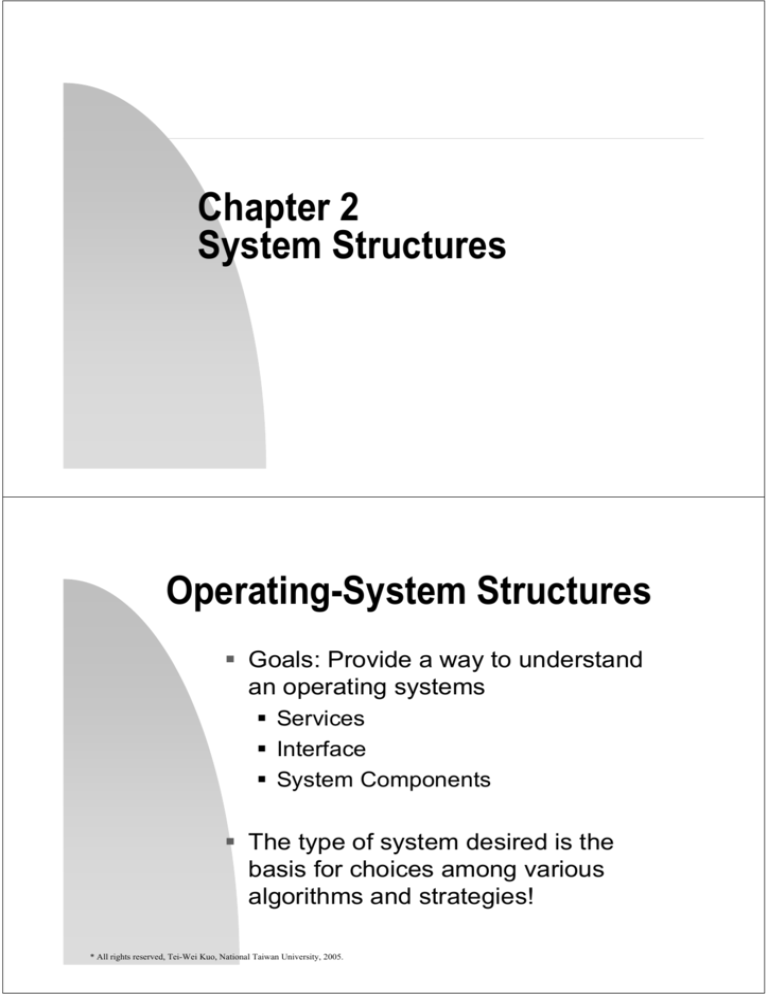
Chapter 2
System Structures
Operating-System Structures
Goals: Provide a way to understand
an operating systems
Services
Interface
System Components
The type of system desired is the
basis for choices among various
algorithms and strategies!
* All rights reserved, Tei-Wei Kuo, National Taiwan University, 2005.
Operation-System Services
Goal:
Provide an environment for the execution
of programs.
Services are provided to programs and
their users.
User Interface (UI)
Command Line Interface, Batch Interface,
Graphical User Interface (GUI), etc.
Interface between the user and the
operating system
* All rights reserved, Tei-Wei Kuo, National Taiwan University, 2005.
Operation-System Services
Friendly UI’s
Command-line-based interfaces or
mused-based window-and-menu
interface
e.g., UNIX shell and command.com in
MS-DOS
User-friendly?
Get the next command
Execute the command
Program Execution
Loading, running, terminating, etc
* All rights reserved, Tei-Wei Kuo, National Taiwan University, 2005.
Operation-System Services
I/O Operations
General/special operations for devices:
Efficiency & protection
File-System Manipulation
Read, write, create, delete, etc.
Files and Directories
Permission Management
Communications
Intra-processor or inter-processor
communication – shared memory or
message passing
* All rights reserved, Tei-Wei Kuo, National Taiwan University, 2005.
Operation-System Services
Error Detection
Possible errors from CPU, memory,
devices, user programs Æ Ensure
correct & consistent computing
Resource Allocation
Utilization & efficiency
Accounting
Statistics or Accounting
Protection & Security
• user convenience or system efficiency!
* All rights reserved, Tei-Wei Kuo, National Taiwan University, 2005.
User OS Interface –
Command Interpreter
Two approaches:
Contain codes to execute commands
Fast but the interpreter tends to be
big!
Painful in revision!
del
cd
* All rights reserved, Tei-Wei Kuo, National Taiwan University, 2005.
User OS Interface –
Command Interpreter
Implement commands as system
programs Æ Search exec files
which corresponds to commands
(UNIX)
Issues
a. Parameter Passing
Potential Hazard: virtual memory
b. Being Slow
c. Inconsistent Interpretation of
Parameters
* All rights reserved, Tei-Wei Kuo, National Taiwan University, 2005.
User OS Interface – GUI
Components
Screen, Icons, Folders, Pointer, etc.
History
Xerox PARC research facility (1970’s)
Mouse – 1968
Mac OS – 1980’s
Windows 1.0 ~ XP
* All rights reserved, Tei-Wei Kuo, National Taiwan University, 2005.
User OS Interface – GUI
Unix & Linux
Common Desktop Environment
(CDE), X-Windows, K Desktop
Environment (KDE), GNOME
Trend
Mixture of GUI and command-line
interfaces
Multimedia, Intelligence, etc.
* All rights reserved, Tei-Wei Kuo, National Taiwan University, 2005.
System Calls
System calls
Interface between processes & OS
How to make system calls?
Assemble-language instructions or
subroutine/functions calls in high-level
language such as C or Perl?
Generation of in-line instructions or a
call to a special run-time routine.
Example: read and copy of a file!
Library Calls vs System Calls
* All rights reserved, Tei-Wei Kuo, National Taiwan University, 2005.
System Calls
Application Programming Interface
(API)
Examples: Win 32 API for Windows,
POSIX API for POSIX-based
Systems, Java API for Java virtual
machines
Benefits (API vs System Calls)
Portability
Ease of Use & Better Functionality
* All rights reserved, Tei-Wei Kuo, National Taiwan University, 2005.
System Calls
How a system call
occurs?
x
register
Types and
information
x: parameters
for call
load address x
system call 13
use parameters
from table x
Code for
System
Call 13
Parameter Passing
Registers
Registers pointing to
blocks
Linux
Stacks
* All rights reserved, Tei-Wei Kuo, National Taiwan University, 2005.
System Calls
Process Control
File Management
Device Management
Information Maintenance
Communications
* All rights reserved, Tei-Wei Kuo, National Taiwan University, 2005.
System Calls
Process & Job Control
End (normal exit) or abort (abnormal)
Error level or no
Interactive, batch, GUI-supported systems
Load and execute
How to return control?
e.g., shell load & execute commands
Creation and/or termination of processes
Multiprogramming?
* All rights reserved, Tei-Wei Kuo, National Taiwan University, 2005.
System Calls
Process & Job Control (continued)
Process Control
Get or set attributes of processes
Wait for a specified amount of time
or an event
Signal event
Memory dumping, profiling, tracing,
memory allocation & de-allocation
* All rights reserved, Tei-Wei Kuo, National Taiwan University, 2005.
System Calls
Examples: MS-DOS & UNIX
free memory
process A
process
interpreter
free memory
command
interpreter
process B
kernel
kernel
* All rights reserved, Tei-Wei Kuo, National Taiwan University, 2005.
System Calls
File Management
Create and delete
Open and close
Read, write, and reposition (e.g.,
rewinding)
lseek
Get or set attributes of files
Operations for directories
* All rights reserved, Tei-Wei Kuo, National Taiwan University, 2005.
System Calls
Device management
Physical or virtual devices, e.g., files.
Request or release
Open and close of special files
Files are abstract or virtual devices.
Read, write, and reposition (e.g.,
rewinding)
Get or set file attributes
Logically attach or detach devices
* All rights reserved, Tei-Wei Kuo, National Taiwan University, 2005.
System Calls
Information maintenance
Get or set date or time
Get or set system data, such as the amount
of free memory
Communication
Message Passing
Open, close, accept connections
Host ID or process ID
Send and receive messages
Transfer status information
Shared Memory
Memory mapping & process synchronization
* All rights reserved, Tei-Wei Kuo, National Taiwan University, 2005.
System Calls
Shared Memory
Max Speed & Comm Convenience
Message Passing
No Access Conflict & Easy Implementation
Process A M
Process A
Shared Memory
Process B M
kernel
Process B
M
kernel
* All rights reserved, Tei-Wei Kuo, National Taiwan University, 2005.
System Programs
Goal:
Provide a convenient environment for
program development and execution
Types
File Management, e.g., rm.
Status information, e.g., date.
File Modifications, e.g., editors.
Program Loading and Executions, e.g.,
loader.
Programming Language Supports, e.g.,
compilers.
Communications, e.g., telnet.
* All rights reserved, Tei-Wei Kuo, National Taiwan University, 2005.
System Design &
Implementation
Design Goals & Specifications:
User Goals, e.g., ease of use
System Goals, e.g., reliable
Rule 1: Separation of Policy & Mechanism
Policy:What will be done?
Mechanism:How to do things?
Example: timer construct and time slice
Two extreme cases:
Microkernel-based OS
Macintosh OS
* All rights reserved, Tei-Wei Kuo, National Taiwan University, 2005.
System Design &
Implementation
OS Implementation in High-Level
Languages
E.g., UNIX, OS/2, MS NT, etc.
Advantages:
Being easy to understand & debug
Being written fast, more compact,
and portable
Disadvantages:
Less efficient but more storage for
code
* Tracing for bottleneck identification, exploring of excellent algorithms, etc.
* All rights reserved, Tei-Wei Kuo, National Taiwan University, 2005.
OS Structure – MS-DOS
MS-DOS Layer Structure
Application program
Resident system program
MS-DOS device drivers
ROM BIOS device drivers
* All rights reserved, Tei-Wei Kuo, National Taiwan University, 2005.
OS Structure – UNIX
User
interface
System call
interface
useruser user
user
user user
user
Shells, compilers, X, application programs, etc.
CPU scheduling, signal handling,
virtual memory, paging, swapping,
file system, disk drivers, caching/buffering, etc.
Kernel interface
to the hardware
terminal controller, terminals,
physical memory, device controller,
devices such as disks, memory, etc.
* All rights reserved, Tei-Wei Kuo, National Taiwan University, 2005.
UNIX
OS Structure
A Layered Approach – A Myth
Layer M
new
ops
hidden
ops
Layer M-1
existing
ops
Advantage: Modularity ~ Debugging &
Verification
Difficulty: Appropriate layer definitions, less
efficiency due to overheads!
* All rights reserved, Tei-Wei Kuo, National Taiwan University, 2005.
OS Structure
A Layer Definition Example:
L5
L4
L3
L2
L1
L0
User programs
I/O buffering
Operator-console device driver
Memory management
CPU scheduling
Hardware
* All rights reserved, Tei-Wei Kuo, National Taiwan University, 2005.
OS Structure – OS/2
OS/2 Layer Structure
Application
Application
Application
Application-program Interface
Subsystem
Subsystem
System kernel
Subsystem
‧memory management
‧task scheduling
‧device management
Device driver Device driver Device driver
* Some layers of NT were from user space to kernel space in NT4.0
* All rights reserved, Tei-Wei Kuo, National Taiwan University, 2005.
OS Structure –
Microkernels
The concept of microkernels was
proposed in CMU in mid 1980s (Mach).
Moving all nonessential components
from the kernel to the user or system
programs!
No consensus on services in kernel
Mostly on process and memory
management and communication
Benefits:
Ease of OS service extensions Æ
portability, reliability, security
* All rights reserved, Tei-Wei Kuo, National Taiwan University, 2005.
OS Structure –
Microkernels
Examples
Microkernels: True64UNIX (Mach
kernel), MacOS X (Mach kernel),
QNX (msg passing, proc scheduling,
HW interrupts, low-level networking)
Hybrid structures: Windows NT
Win32
Applications
Win32
Server
OS/2
Applications
OS/2
Server
POSIX
Applications
POSIX
Server
kernel
* All rights reserved, Tei-Wei Kuo, National Taiwan University, 2005.
OS Structure – Modules
A Modular Kernel
A Set of Core Components
Dynamic Loadable Modules
E.g., Solaris: Scheduling Classes, File
Systems, Loadable System Calls,
Executable Formats, STREAMS
Modules, Miscellaneous, Device and
Bus Drivers
Characteristics:
Layer-Like – Modules
Microkernel-Like – the Primary Module
* All rights reserved, Tei-Wei Kuo, National Taiwan University, 2005.
OS Structure – Modules
Example Mac OS X
App. Environ. &
Common Services
BSD
Mach
Kernel Environment
Application Environments and Common
Services
BSD: Command Line Interface, Support for
Networking and File Systems, an
Implementation of POSIX APIs.
Mach: Memory Management, Support for
Remote Procedure Calls, Interprocess
Communication Facilities
The Kernel Environment: I/O Kit for the
Development of Device Drivers and
Dynamically Loadable Modules.
* All rights reserved, Tei-Wei Kuo, National Taiwan University, 2005.
Virtual Machine
Virtual Machines: provide an interface that is
identical to the underlying bare hardware
processes
interface
kernel
processes
processes
processes
kernel
kernel
kernel
VM1
VM2
VM3
virtual machine implementation
hardware
hardware
* All rights reserved, Tei-Wei Kuo, National Taiwan University, 2005.
Virtual Machine
Implementation Issues:
Emulation of Physical Devices
E.g., Disk Systems
An IBM minidisk approach
User/Monitor Modes
(Physical) Monitor Mode
Virtual machine software
(Physical) User Mode
Virtual monitor mode & Virtual user
mode
* All rights reserved, Tei-Wei Kuo, National Taiwan University, 2005.
Virtual Machine
virtual
user
mode
P1/VM1 system call
processes processes processes
virtual
monitor kernel 1 kernel 2 kernel 3
mode
monitor
mode
Finish
service
Trap
Service for the system call
Restart VM1
virtual machine software
Set program counter
& register contents,
& then restart VM1
hardware
time
* All rights reserved, Tei-Wei Kuo, National Taiwan University, 2005.
Simulate the
effect of the I/O
instruction
Virtual Machine
Disadvantages:
Slow!
Execute most instructions directly on the
hardware
No direct sharing of resources
Physical devices and
communications
* I/O could be slow (interpreted) or fast (spooling)
* All rights reserved, Tei-Wei Kuo, National Taiwan University, 2005.
Virtual Machine
Advantages:
Complete Protection – Complete
Isolation!
OS Research & Development
System Development Time
Extensions to Multiple Personalities, such
as Mach (software emulation)
Emulations of Machines and OS’s, e.g.,
Windows over Linux
* All rights reserved, Tei-Wei Kuo, National Taiwan University, 2005.
Virtual Machine – VMware
VMware – The visualization layer abstracts the
physical hardware into isolated virtual
machines running as guest operating systems.
applications
applications
applications
Guest OS (Windows NT)
Virtual OS
Virtual memory
Virtual devices
Guest OS (free BSD)
Virtual OS
Virtual memory
Virtual devices
visualization layer
Linux/Windows
CPU
memory
I/O devices
* All rights reserved, Tei-Wei Kuo, National Taiwan University, 2005.
Virtual Machine – Java
java .class files
class loader
verifier
java interpreter
Sun Microsystems in late 1995
Java Language and API Library
Java Virtual Machine (JVM)
Class loader (for
bytecode .class files)
Class verifier
Java interpreter
host system
* All rights reserved, Tei-Wei Kuo, National Taiwan University, 2005.
An interpreter, a just-in-time (JIT)
compiler, hardware
Virtual Machine – Java
java .class files
JVM
Garbage collection
Reclaim unused objects
class loader
verifier
Implementation being specific for
different systems
Programs are architecture neutral
and portable
java interpreter
host system
* All rights reserved, Tei-Wei Kuo, National Taiwan University, 2005.
System Generation
SYSGEN (System Generation)
Ask and probe for information concerning the
specific configuration of a hardware system
CPU, memory, device, OS options, etc.
No recompilation
& completely
Linking of
table-driven
modules for
selected OS
Recompilation
of a modified
source code
Issues
Size, Generality, Ease of modification
* All rights reserved, Tei-Wei Kuo, National Taiwan University, 2005.
System Boot
Booting
The procedure of starting a computer
by loading the kernel.
The bootstrap program or the
bootstrap loader
Firmware being ROM or EEPROM
resident
Boot/system disk with a boot block
* All rights reserved, Tei-Wei Kuo, National Taiwan University, 2005.