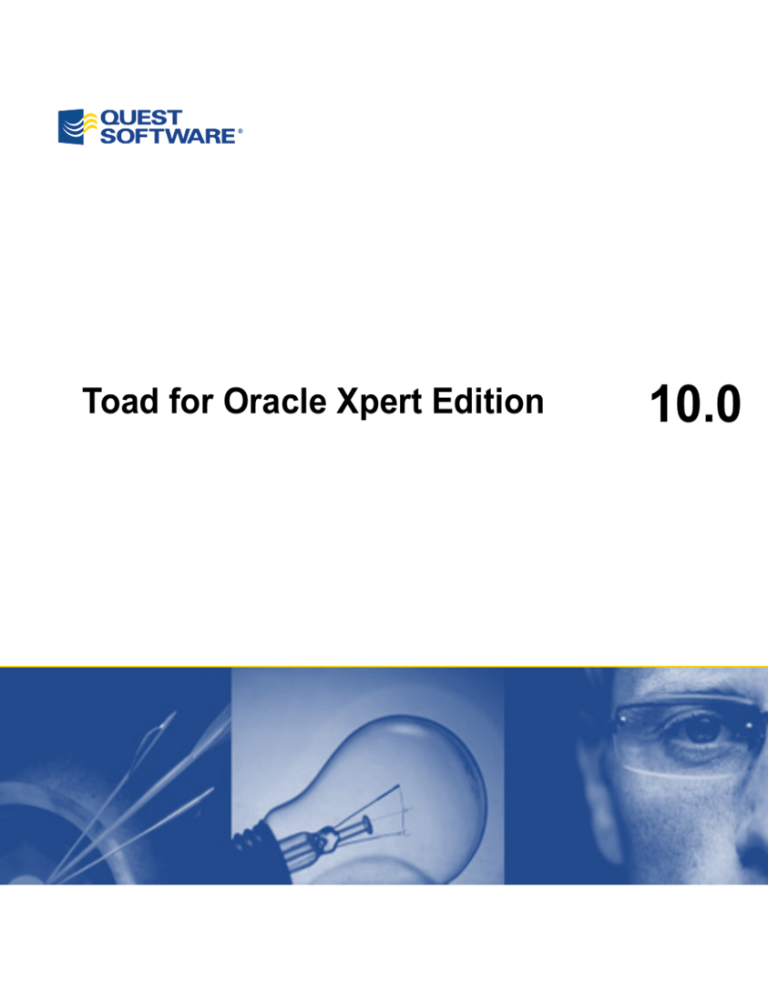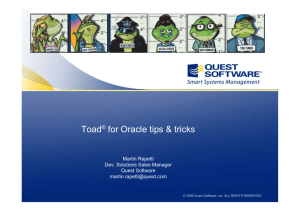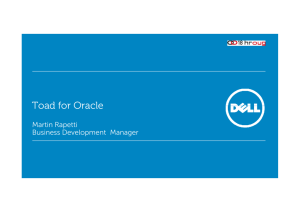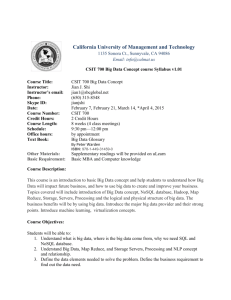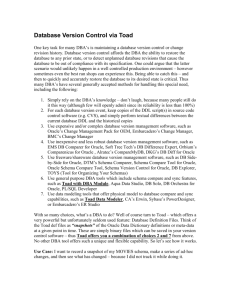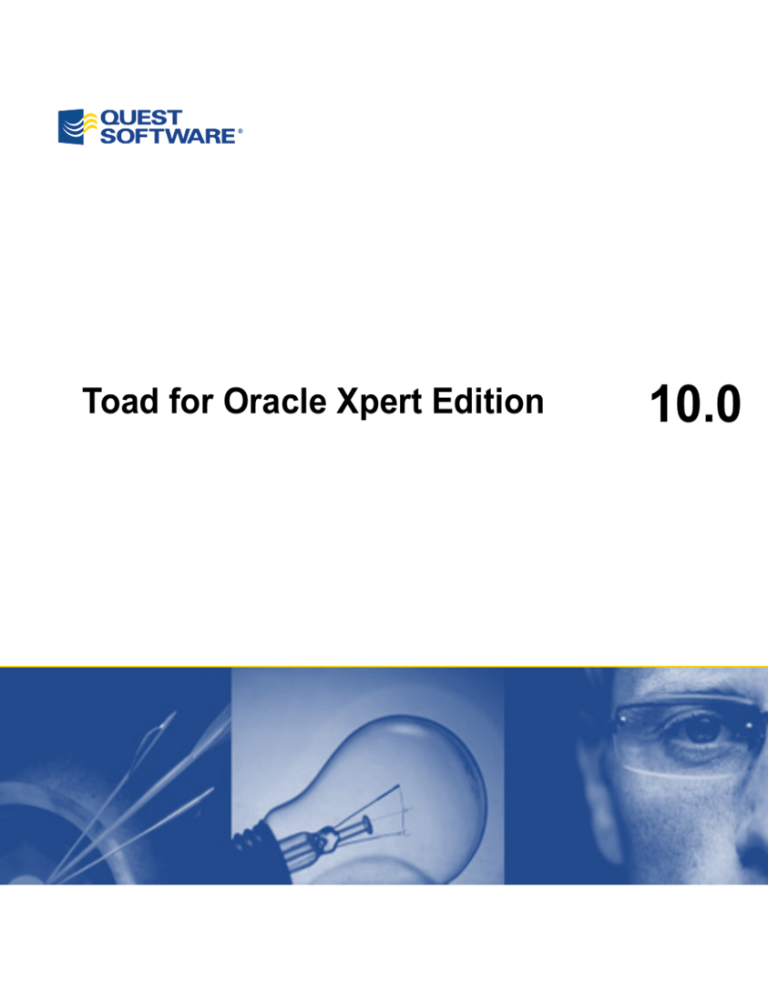
Toad for Oracle Xpert Edition
10.0
Toad for Oracle Development Suite Edition
Installation Guide
© 2009 Quest Software, Inc.
ALL RIGHTS RESERVED.
This guide contains proprietary information protected by copyright. The software described in this guide is furnished
under a software license or nondisclosure agreement. This software may be used or copied only in accordance with
the terms of the applicable agreement. No part of this guide may be reproduced or transmitted in any form or by any
means, electronic or mechanical, including photocopying and recording for any purpose other than the purchaser’s
personal use without the written permission of Quest Software, Inc.
If you have any questions regarding your potential use of this material, please contact:
Quest Software World Headquarters
LEGAL Dept
5 Polaris Way
Aliso Viejo, CA 92656
www.quest.com
email: legal@quest.com
Refer to our web site for regional and international office information.
Disclaimer: The information in this document is provided in connection with Quest products. No license, express or
implied, by estoppel or otherwise, to any intellectual property right is granted by this document or in connection with
the sale of Quest products. EXCEPT AS SET FORTH IN QUEST'S TERMS AND CONDITIONS AS SPECIFIED IN
THE LICENSE AGREEMENT FOR THIS PRODUCT, QUEST ASSUMES NO LIABILITY WHATSOEVER AND
DISCLAIMS ANY EXPRESS, IMPLIED OR STATUTORY WARRANTY RELATING TO ITS PRODUCTS
INCLUDING, BUT NOT LIMITED TO, THE IMPLIED WARRANTY OF MERCHANTABILITY, FITNESS FOR A
PARTICULAR PURPOSE, OR NON-INFRINGEMENT. IN NO EVENT SHALL QUEST BE LIABLE FOR ANY
DIRECT, INDIRECT, CONSEQUENTIAL, PUNITIVE, SPECIAL OR INCIDENTAL DAMAGES (INCLUDING,
WITHOUT LIMITATION, DAMAGES FOR LOSS OF PROFITS, BUSINESS INTERRUPTION OR LOSS OF
INFORMATION) ARISING OUT OF THE USE OR INABILITY TO USE THIS DOCUMENT, EVEN IF QUEST HAS
BEEN ADVISED OF THE POSSIBILITY OF SUCH DAMAGES. Quest makes no representations or warranties with
respect to the accuracy or completeness of the contents of this document and reserves the right to make changes
to specifications and product descriptions at any time without notice. Quest does not make any commitment to
update the information contained in this document.
Trademarks
Quest, Quest Software, the Quest Software logo, Aelita, Akonix, Akonix, AppAssure, Benchmark Factory, Big
Brother, ChangeAuditor, DataFactory, DeployDirector, ERDisk, Foglight, Funnel Web, GPOAdmin, I/Watch, Imceda,
InLook, IntelliProfile, InTrust, Invertus, IT Dad, I/Watch, JClass, Jint, JProbe, LeccoTech, LiteSpeed, LiveReorg,
MessageStats, NBSpool, NetBase, Npulse, NetPro, PassGo, PerformaSure, Quest Central, SharePlex, Sitraka,
SmartAlarm, Spotlight, SQL LiteSpeed, SQL Navigator, SQL Watch, SQLab, Stat, StealthCollect, Tag and Follow,
Toad, T.O.A.D., Toad World, vAnalyzer, vAutomator, vControl, vConverter, vEssentials, vFoglight, vMigrator,
vOptimizer Pro, vPackager, vRanger, vRanger Pro, vReplicator, vSpotlight, vToad, Vintela, Virtual DBA, VizionCore,
Vizioncore vAutomation Suite, Vizioncore vEssentials, Xaffire, and XRT are trademarks and registered trademarks
of Quest Software, Inc in the United States of America and other countries. Other trademarks and registered
trademarks used in this guide are property of their respective owners.
Toad for Oracle Development Suite Edition 10
Installation Guide
September 2009
Table of Contents
Introduction
1
Toad Edition
2
Installation Requirements
3
Toad for Oracle Version 10
Oracle Client/Server Compatibility
Toad Group Policy Manager
3
3
5
Editor Version 1.3.0.2
5
Service Version 1.2.0.1
5
Knowledge Xpert for PL/SQL and Knowledge Xpert for Oracle Admin
Version 10
5
Toad for Data Analysts Version 2.5.0
5
System Requirements
Quest SQL Optimizer for Oracle Version 7.5
Installing and Licensing Products
5
10
12
The Quest Installer
12
Silent Install
12
Licensing Toad Editions
13
Upgrading users
13
About Quest Software
14
Contact Quest Software
15
Contacting Quest Support
16
Toad for Oracle Xpert Edition Install Guide
Introduction
1
Introduction
By purchasing one of the Toad for Oracle Editions, you have obtained not only a powerful
Oracle application development tool, but other tools to help you maintain and develop your
Oracle database applications.
This Install Guide is an Executive Overview of the Edition you have purchased. It provides basic
information on installing the applications, including System Requirements and the use of the
Quest Installer. For more detailed information on each specific application, including
troubleshooting information, please see the specific Install Guide for that product.
A description of the contents of all Toad for Oracle Editions can be found at the Quest website.
Toad for Oracle Xpert Edition Install Guide
Toad Edition
2
Toad Edition
Toad for Oracle, Version 10 comes in several editions with different application content. This
document contains information for the Toad for Oracle Xpert Edition.
For additional information about this release, you can see the Edition Release notes. (This link
requires an Internet connection and opens in a new browser window.)
This edition includes the following Quest Software, Inc. applications:
l
Toad® for Oracle - Professional
l
Quest SQL Optimizer for Oracle
l
Knowledge Xpert for PL/SQL
l
Knowledge Xpert for Oracle Admin
l
Toad® Group Policy Manager
l
Toad for Data Analysts
In addition, the DB Admin Module for the Toad executable may be added to any Toad Edition.
In many cases, if functionality is disabled within Toad.exe, it may be that you do not have an
appropriate license to utilize it. When Toad is running, you can see what components you have
licensed by selecting About from the Help Menu.
Toad for Oracle Xpert Edition Install Guide
Installation Requirements
3
Installation Requirements
The various products provided with the Toad for Oracle Xpert Edition have individual hardware
and software requirements, detailed below.
Toad for Oracle Version 10
Oracle Client/Server Compatibility
All versions of the Oracle client are not necessarily compatible with all versions of the
Oracle Server. If the version of the Oracle client you are currently using is not compatible
with the version of the Oracle server where your database resides, the incompatibilities may
cause errors within Toad. For more detailed information about possible compatibility issues,
see Oracle’s Metalink article 207303.1 "Client / Server / Interoperability Support Between
Different Oracle Versions".
Hardware
l
CD-ROM drive or internet connection (needed
for install only)
l
VGA monitor, 1024x768 resolution, small fonts
l
Mouse pointing device
Memory
l
512 MB RAM required, 1 GB recommended
Hard Disk Space
l
75 MB disk space required to run Toad
Operating System
One of the following:
l
Windows 2000
l
Windows XP
l
Windows 2003
l
Windows Vista
l
Windows 2008
Note: 64-bit support for Windows 2003/XP/Vista/2008
with 32-bit Oracle Client
Additional Software
Client(32-bit only)
l
Oracle v8i Client Net 8
l
Oracle v9 Client (Net 9)
l
Oracle v10 Client (Net 10) or Instant Client v10
l
Oracle v11 Client (Net 11) or Instant Client
v11.1.0.7
Toad for Oracle Xpert Edition Install Guide
Installation Requirements
4
Server
l
Oracle versions 8.0.6; 8.1.7; 9i; 9iR2; 10gR1;
10gR2; 11g
Note: It is recommended that your client version be of
the same release (or higher) as your database version.
In addition, to take advantage of Toad's new Unicode
support, you must be working with Oracle client/server
9i or above.
Oracle Client/Server
Compatibility
All versions of the Oracle client are not necessarily
compatible with all versions of the Oracle Server. If the
version of the Oracle client you are currently using is
not compatible with the version of the Oracle server
where your database resides, the incompatibilities may
cause errors within Toad. For more detailed information
about possible compatibility issues, see Oracle’s
Metalinkarticle 207303.1 "Client / Server /
Interoperability Support Between Different Oracle
Versions".
Toad for Oracle Xpert Edition Install Guide
Installation Requirements
5
Toad Group Policy Manager
Editor Version 1.3.0.2
Service Version 1.2.0.1
Hardware Requirements
l
75 MB disk space required to run Toad
l
512 MB RAM required, 1 GB recommended
l
Software Requirements
CD-ROM drive or internet connection (required
for installation only)
l
VGA monitor, 1024x768 resolution, small fonts
l
1024 x 768 screen resolution
l
Mouse pointing device
To make full use of the Toad Group Policy Editor user
interface, you will need one of the following Oracle
clients. This is not required to use the application.
SQL*Net
Version
Net 8 (32-bit
only)
Net 9
Net 10
Net 11
Instant Client
Associated Oracle Version
Oracle 8i
Oracle
Oracle
Oracle
Oracle
9
10
11
10
Knowledge Xpert for PL/SQL and Knowledge Xpert
for Oracle Admin Version 10
Hard Disk Space
65 MB
Toad for Data Analysts Version 2.5.0
System Requirements
Client Requirements
Ensure that the client computer meets the following minimum requirements:
Toad for Oracle Xpert Edition Install Guide
Installation Requirements
6
Component
Requirement
Platform
1 GHz minimum
Hard Disk Space
219 MB of disk space is required to run Toad
Memory
512 MB of RAM minimum, 1 GB recommended
Note: The memory required may vary based on the
following:
l
l
Size and complexity of the database
l
Amount of database activity
l
Operating System
Applications that are running on your system
when using Toad
Number of concurrent users accessing the
database
Windows Server 2003
Windows XP Professional (32-bit or 64-bit)
Windows Vista (32-bit or 64-bit)
Windows Server 2008 (32-bit or 64-bit)
Important (SQL Server only): Toad uses the Microsoft
Distributed Transaction Coordinator (DTC) when
opening a SQL file to get Full-Text Search status, but
DTC is disabled by default on Windows Vista and
Windows Server 2008. If you are using either operating
system, ensure that Network DTC access is enabled on
the Toad client. See http://technet.microsoft.com/enus/library/cc753510(WS.10).aspx for more information
about enabling DTC access.
Additional Requirements
.NET Framework
Microsoft .NET Framework 3.5 (Service Pack 1)
Note: The following conditions apply:
l
l
The .NET Framework Client Profile is not
supported.
To run Toad, the .NET security policy must be
set to unrestricted. See "User Requirements" (page
5) for more information.
Web Browser
Microsoft Internet Explorer 8.0 or later
Existing DB2 Client Support (DB2 native provider
only)
Toad installs a DB2 9.5 client as part of the installation
Toad for Oracle Xpert Edition Install Guide
Installation Requirements
Component
7
Requirement
process. The DB2 9.5 client can co-exist with an
existing DB2 8 client; however, it is incompatible with
a DB2 7 client. If a DB2 7 client is already installed on
the system, the Toad installation stops and cannot
complete. You must upgrade to the DB2 8 client and
restart the Toad installation to avoid losing functionality
in some DB2 native tools.
Oracle Client
Toad can connect to Oracle using Direct Connect (no
need for an Oracle Client) or can connect using an
Oracle Client or Oracle Instant Client. However, if you
want to use LDAP, you must install an Oracle Client.
See "Configure Oracle LDAP Support" (page 5) for more
information.Toad supports 9i or later Oracle Clients and
Oracle Instant Clients. See "Create Oracle Connections"
(page 5) for more information about configuring an
Oracle Instant Client to work with Toad.
Server Requirements
Ensure that the server meets the following minimum requirements:
Component
Requirement
Operating System
Oracle Native Database Provider
l
IBM AIX 5.1, 5.2, 5.3
l
HP-UX 11i 1.5, 2 (32-bit and 64-bit)
l
Red Hat Enterprise Linux AS release 3 and 4 32bit and 64-bit)
l
Solaris 7, 8, 9, 10 (32-bit and 64-bit)
l
SuSE 7, 8, 9
l
Windows 2003 (32-bit and 64-bit)
l
Windows XP
SQL Server Native Database Provider
l
l
l
l
Windows Server 2000 (Service Pack 4 or later)
Windows 2000 Professional Edition (Service
Pack 4 or later)
Windows XP 32-bit (Service Pack 2 or later) and
64-bit
Windows Server 2003 32-bit or 64-bit (Service
Toad for Oracle Xpert Edition Install Guide
Installation Requirements
Component
8
Requirement
Pack 1 or later)
l
Windows Vista 32-bit and 64-bit
l
Windows Server 2008 32-bit or 64-bit
l
Windows 7 32-bit or 64-bit
DB2 for z/OS Native Database Provider
l
z/OS (V1R6 Base Services [5694-A01] or later)
DB2 for LUW Native Database Provider
l
IBM AIX 5.1, 5.2, 5.3, 6.1
l
HP-UX 11i 1.5, 2 (32- and 64-bit)
l
Red Hat Enterprise Linux AS release 3 and 4 (32bit and 64-bit)
l
Solaris 7, 8, 9, 10 (32-bit and 64-bit)
l
SuSE 7, 8, 9
l
Windows 2000, 2003 (including 64-bit), XP
MySQL Native Database Provider
Native Database Support
l
Windows 2000 (Service Pack 4 or later)
l
Windows 2003
l
Windows XP 32-bit and 64-bit
l
Windows Vista 32-bit and 64-bit
Toad supports the following databases:
l
l
Oracle 9i, 10g, 11g
SQL Server 2000 (Service Pack 3 or later), 2005
(Service Pack 2 or later), 2008
Note: SQL Server Compact Edition is not
supported.
l
IBM DB2 for z/OS 8.1 or later
Note: At this time, Toad supports DB2 for z/OS
running in Full Function mode, but does not
support DB2 running in Compatibility mode.
l
IBM DB2 for LUW 8.1.5 or later, 9.1 or later
l
MySQL 5.1
l
Sybase ASE 12.5, 15.0.2
l
Access 2003, 2007
l
Excel 2003, 2007
Toad for Oracle Xpert Edition Install Guide
Installation Requirements
9
Component
Requirement
ODBC Database Support
Toad for Data Analysts supports almost all databases
that you can connect to using an ODBC 3.0 or later
driver. For a list of databases that are not supported, see
“Known Issues” in the release notes.
Toad for Data Analysts Quality Assurance has tested the
following databases using an ODBC 3.0 or later driver:
l
l
l
DB2 for i5/OS V5R4 and IBM i 6.1 (limited
testing)
Informix Dynamic 10.00, 11.0 (limited testing)
Ingres Community Edition 2006 R2 on Windows
32-bit (limited testing)
l
Netezza Data Warehouse Appliance 4.5
l
Teradata V2R6.1 (limited testing)
Citrix Requirements
Limited testing has been performed for Citrix support on Windows Server 2003 Enterprise Server
(Service Pack 2) using the MetaFrame Presentation Server 5.0 and Citrix Presentation Server
Clients 10.2.
User Requirements to Install Toad
Only Windows Administrators and Power Users can install Toad.
Note: The following exceptions exist for Power Users:
l
l
A Power User cannot install Toad on a computer running Windows Vista Enterprise. This
is a Windows limitation because Vista does not support Power User mode.
(DB2 only) A Power User cannot install Toad if a DB2 for LUW version earlier than
8.1.7 already exists on the computer. Only an Administrator can install Toad under this
condition. However, if the computer has an existing DB2 for LUW 8.1.7 or later
installation, a Power User can install Toad as long as this user belongs to the
DB2ADMNS or DBUSERS group.
If an Administrator installs Toad, the Administrator can share the Toad shortcut icon on the
desktop and menu items with any user--a Power User, Restricted User, Vista standard user--on
the computer.
If a Power User installs Toad, a Restricted User cannot do the following:
Toad for Oracle Xpert Edition Install Guide
Installation Requirements
l
l
10
Associate file extensions.
View the Toad shortcut icon on the desktop or the Toad menu options in the Windows
Start menu. As a workaround, Restricted Users can create a shortcut to Toad from the
install directory and place the shortcut on their desktop.
Quest SQL Optimizer for Oracle Version 7.5
Before installing Quest SQL Optimizer for Oracle, ensure your system meets the following
minimum hardware and software requirements:
Platform
Intel x86. (233 MHz or higher)
Memory
512 MB of RAM minimum; 768 MB of RAM
recommended
Note: The memory required may vary based on the
following:
l
Applications that are running on your local
computer
Hard Disk Space
90 MB of disk space for installation
Operating System
Microsoft Windows 2000
Microsoft Windows 2003 (32-bit and 64-bit)
Microsoft Windows XP (32-bit and 64-bit)
Microsoft Windows Vista (32-bit and 64-bit)
Microsoft Windows 2008 (32-bit and 64-bit)
Note: In Windows Vista, you must use a logon with the
Admin privilege or if you are logged on as a normal
user, you must have the Universal Access Control
(UAC) turned OFF.
Additional Software
For Windows 2000, 2003, or XP Professional,
Microsoft’s .NET Framework 2.0 SP1 or SP2, or 3.5 is
required.
Note: You must have either SP1 or SP2 for .NET
Framework 2.0 installed. If you have only .NET
Framework 3.0 installed, you must still install .NET
Framework 2.0 and the service pack or you must install
.NET Framework 3.5 (which includes .NET 2.0 SP1)
For Windows Vista, Microsoft’s .NET Framework 3.0 is
required.
Browser
Microsoft Internet Explorer 6.0 or later
PDF Viewer
Adobe Acrobat Reader 7.0 or later (for viewing the
Installation Guide)
Toad for Oracle Xpert Edition Install Guide
Installation Requirements
Database Client
Oracle SQL*Net
Net8 (32-bit only)
Net9
Net10
Net11
Instant Client
Database Server
Oracle 8.1.7, 9i, 10g, 11g
11
Toad for Oracle Xpert Edition Install Guide
Installing and Licensing Products
12
Installing and Licensing Products
The Quest Installer
Using the Quest Installer, you can install any or all of the applications that come with your Toad
Edition. For example, SQL Optimizer (SQL Tuning), Knowledge Xpert, or Toad Data Modeler
(other choices may be available). Make these selections during the install process.
Note: For detailed information about the current version of the Quest Installer, see the Quest
Installer Release Notes.
To install a Toad Edition
1. Run the Toad.exe installation program from the CD or downloaded file.
2. Complete the wizard, referring to the following information:
Destination
directory
The default directory is C:\Program Files\Quest
Software.
Note: This directory sets the base directory for the
installation of all Quest applications.
Individual
Products
Expand a product in the product list by clicking on
its name. You can then select additional installation
features such as install type, installation directory,
and so on.
Note: For additional details on installing and
upgrading Toad Group Policy Manager, please see
the Toad for Oracle Install Guide.
For additional information about other products,
please see the appropriate product Install Guide.
Silent Install
Silent installation provides a convenient method for deploying Toad applications to
multiple machines.
With some customization, you can also deploy the license key and settings at the same time.
For information about silently installing the Toad bundles, see the Editions Silent Install Guide.
This file is maintained on the Internet so that you can have access to the most up to date
customization information. Silent installation information for most products is also contained in
their individual Install Guides.
Toad for Oracle Xpert Edition Install Guide
Installing and Licensing Products
13
Licensing Toad Editions
Beginning with Toad 10, all applications within a Toad Edition share a licensing key. For best
results, when you have completed installation of your products, run Toad for Oracle first and
enter the license key when prompted. This will ensure that all installed applications reflect the
appropriate license key.
Upgrading users
If you have previously licensed versions of Toad for Oracle or the other products in this edition,
your old license keys will continue to work.
However, if you are upgrading to a different edition and have been issued a new key, use the
following procedure:
1. Launch Toad for Oracle.
2. Select Help | Licensing and enter your new license key.
Any new features will be switched on automatically, and additional Toad Edition Components
will be licensed form the same key.
Toad for Oracle Xpert Edition Install Guide
About Quest Software
14
About Quest Software
Now more than ever, organizations need to work smart and improve efficiency. Quest Software
creates and supports smart systems management products—helping our customers solve everyday
IT challenges faster and easier. Visit www.quest.com more information.
Toad for Oracle Xpert Edition Install Guide
Contact Quest Software
Contact Quest Software
Email
info@quest.com
Quest Software, Inc.
World Headquarters
Mail
5 Polaris Way
Aliso Viejo, CA 92656
USA
Web site
www.quest.com
See our web site for regional and international office information.
15
Toad for Oracle Xpert Edition Install Guide
Contacting Quest Support
16
Contacting Quest Support
Quest Support is available to customers who have a trial version of a Quest product or who have
purchased a commercial version and have a valid maintenance contract. Quest Support provides
around the clock coverage with SupportLink, our web self-service. Visit SupportLink at:
http://support.quest.com
From SupportLink, you can do the following:
l
Quickly find thousands of solutions (Knowledgebase articles/documents).
l
Download patches and upgrades.
l
Seek help from a Support engineer.
l
Log and update your case, and check its status.
View the Global Support Guide for a detailed explanation of support programs, online services,
contact information, and policy and procedures. The guide is available at:
http://support.quest.com/pdfs/Global Support Guide.pdf
Note: This document is only available in English.