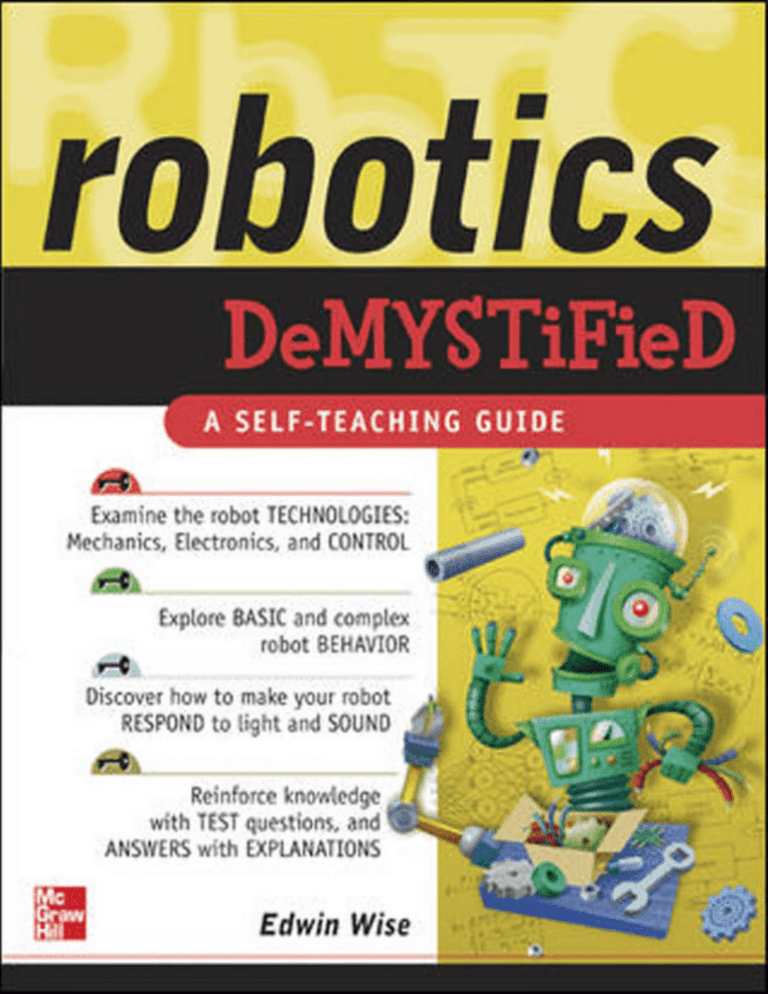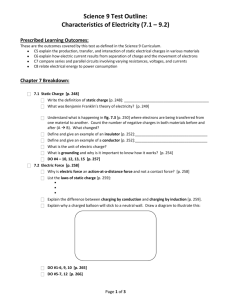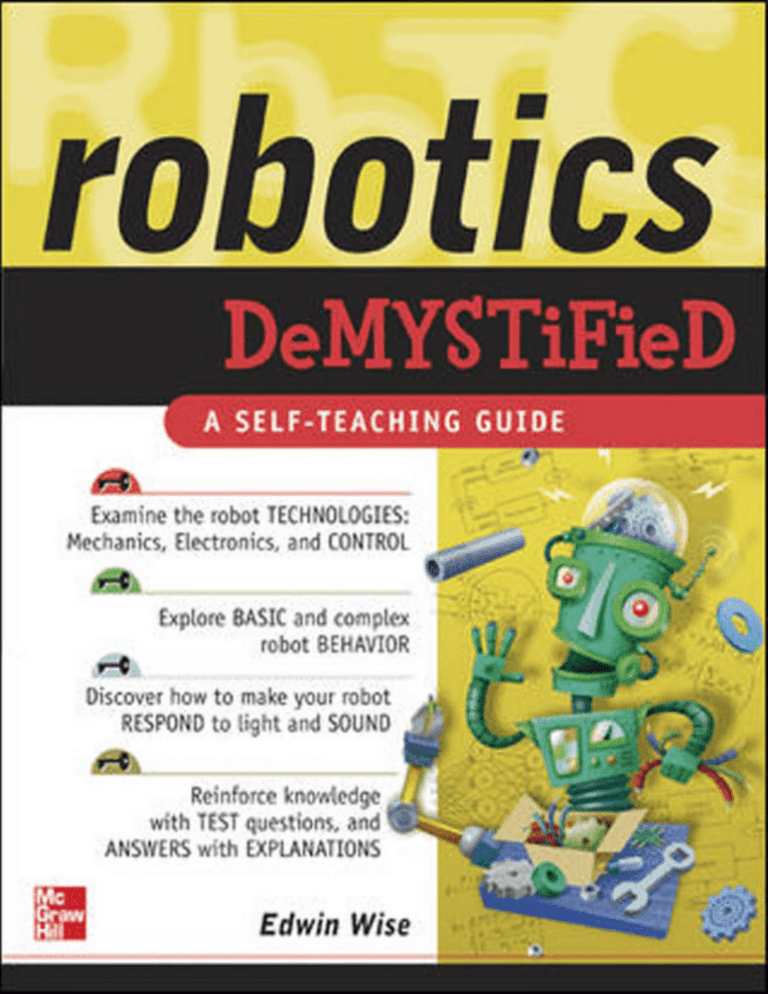
Robotics
Demystified
Demystified Series
Advanced Statistics Demystified
Algebra Demystified
Anatomy Demystified
Astronomy Demystified
Biology Demystified
Business Statistics Demystified
Calculus Demystified
Chemistry Demystified
College Algebra Demystified
Differential Equations Demystified
Earth Science Demystified
Electronics Demystified
Everyday Math Demystified
Geometry Demystified
Math Word Problems Demystified
Physics Demystified
Physiology Demystified
Pre-Algebra Demystified
Pre-Calculus Demystified
Project Management Demystified
Robotics Demystified
Statistics Demystified
Trigonometry Demystified
Robotics
Demystified
EDWIN WISE
McGRAW-HILL
New York Chicago San Francisco Lisbon London
Madrid Mexico City Milan New Delhi San Juan
Seoul Singapore Sydney Toronto
Copyright © 2005 by The McGraw-Hill Companies, Inc. All rights reserved. Manufactured in the United States of America. Except
as permitted under the United States Copyright Act of 1976, no part of this publication may be reproduced or distributed in any form
or by any means, or stored in a database or retrieval system, without the prior written permission of the publisher.
0-07-148786-7
The material in this eBook also appears in the print version of this title: 0-07-143678-2.
All trademarks are trademarks of their respective owners. Rather than put a trademark symbol after every occurrence of a trademarked name, we use names in an editorial fashion only, and to the benefit of the trademark owner, with no intention of infringement of the trademark. Where such designations appear in this book, they have been printed with initial caps.
McGraw-Hill eBooks are available at special quantity discounts to use as premiums and sales promotions, or for use in corporate
training programs. For more information, please contact George Hoare, Special Sales, at george_hoare@mcgraw-hill.com or (212)
904-4069.
TERMS OF USE
This is a copyrighted work and The McGraw-Hill Companies, Inc. (“McGraw-Hill”) and its licensors reserve all rights in and to the
work. Use of this work is subject to these terms. Except as permitted under the Copyright Act of 1976 and the right to store and
retrieve one copy of the work, you may not decompile, disassemble, reverse engineer, reproduce, modify, create derivative works
based upon, transmit, distribute, disseminate, sell, publish or sublicense the work or any part of it without McGraw-Hill’s prior consent. You may use the work for your own noncommercial and personal use; any other use of the work is strictly prohibited. Your
right to use the work may be terminated if you fail to comply with these terms.
THE WORK IS PROVIDED “AS IS.” McGRAW-HILL AND ITS LICENSORS MAKE NO GUARANTEES OR WARRANTIES
AS TO THE ACCURACY, ADEQUACY OR COMPLETENESS OF OR RESULTS TO BE OBTAINED FROM USING THE
WORK, INCLUDING ANY INFORMATION THAT CAN BE ACCESSED THROUGH THE WORK VIA HYPERLINK OR
OTHERWISE, AND EXPRESSLY DISCLAIM ANY WARRANTY, EXPRESS OR IMPLIED, INCLUDING BUT NOT LIMITED TO IMPLIED WARRANTIES OF MERCHANTABILITY OR FITNESS FOR A PARTICULAR PURPOSE. McGraw-Hill and
its licensors do not warrant or guarantee that the functions contained in the work will meet your requirements or that its operation
will be uninterrupted or error free. Neither McGraw-Hill nor its licensors shall be liable to you or anyone else for any inaccuracy,
error or omission, regardless of cause, in the work or for any damages resulting therefrom. McGraw-Hill has no responsibility for
the content of any information accessed through the work. Under no circumstances shall McGraw-Hill and/or its licensors be liable
for any indirect, incidental, special, punitive, consequential or similar damages that result from the use of or inability to use the
work, even if any of them has been advised of the possibility of such damages. This limitation of liability shall apply to any claim
or cause whatsoever whether such claim or cause arises in contract, tort or otherwise.
DOI: 10.1036/0071436782
Professional
Want to learn more?
We hope you enjoy this
McGraw-Hill eBook! If
you’d like more information about this book,
its author, or related books and websites,
please click here.
For more information about this title, click here
CONTENTS
Preface
xv
Acknowledgments
xvi
CHAPTER 1
Introduction
A Brief Tour of Robotics
Automata and Animatronics
Factory Machines
Fictional Robots
Future Dreams
Inside Robots
Tools and Supplies
Parting Words of Wisdom
1
2
2
4
7
8
9
10
11
CHAPTER 2
Mechanical Forces
Introduction
Energy
Units of Measurement
Position
Time: t
Length: l
Mass: m
Velocity: v
13
13
15
16
16
17
17
18
19
v
CONTENTS
vi
Acceleration: a
Force: F
Momentum: p
Energy: E
Storing Energy
Losing Energy
Summary
Quiz
23
24
26
26
27
29
30
30
CHAPTER 3
Simple Machines
Introduction
Structural Strength
Triangles and Squares
Hidden Triangles
Inclined Plane
Wedge
Screw
Levers
Lever Machine
Pulleys
Pulley Machine
Wheels and Torque
Gears and Sprockets
Summary
Quiz
32
32
33
33
35
36
40
41
42
42
44
45
49
51
53
53
CHAPTER 4
Electricity
Introduction
Pieces of Matter
Electrons in Metal
Electromagnetic Field
Units
Unit Prefixes
Electrical Charge
54
54
55
56
57
59
59
60
CONTENTS
vii
Current: I
Charge Difference
Electrical Energy
Power: P
Batteries and Generators
Speed of Electricity
Summary
Quiz
61
62
63
63
63
64
65
65
CHAPTER 5
Starting with Electronics
Introduction
Electronic Circuits
Schematic
Printed Circuit Board
Circuit Assembly
Prototyping Boards
Dead Bug and Wire Wrapping
Soldering
Suppliers
Resistors
Resistor
Ohm’s Law
Resistor Networks
Resistive Sensor
Light Bulb
Summary
Quiz
66
66
67
67
68
70
70
71
72
79
80
80
81
83
87
94
94
95
CHAPTER 6
Control
Introduction
Passive Control
Balancing Machine
Open-Loop Control
Feedback Control
96
96
97
98
98
99
CONTENTS
viii
Centrifugal Feedback
Hysteresis
Mechanical Switch
Summary
Quiz
100
102
104
105
106
CHAPTER 7
Sequencing and Programs
Introduction
Switches and Cycles
Cam Control
Cardboard Cam
Card Control
Mechanical Card Reader
Programming Concepts
Computer Numbers
Computer Instructions
Summary
Quiz
107
107
108
111
113
113
115
115
117
121
122
123
CHAPTER 8
Joints
Introduction
Rotation and Bending
Rotation
Bearings and Bushings
Bending
Sliding
Complex Motion
Ball and Socket
Universal Joint
Robot Wrist
Others
Summary
Quiz
124
124
125
125
126
127
128
128
128
130
131
134
134
135
CONTENTS
ix
CHAPTER 9
Power Transmission
Introduction
Chains, Belts, and Cables
Gears
Gear Trains
More Gears
Couplers
Directional Transmission
Differential Transmission
Summary
Quiz
136
136
137
141
142
145
149
150
150
154
155
CHAPTER 10
Beyond Resistance: Capacitance
Introduction
AC/DC
Oscilloscope
Diodes
Signal Diode
Rectifier
Light-Emitting Diode
Zener Diode
Capacitors
Capacitor
Capacitors and Audio
Capacitor Networks
RC Circuits
RC Filters
Diode-Capacitor Circuits
Summary
Quiz
156
156
157
160
161
161
162
163
163
165
165
168
170
171
172
176
178
178
CHAPTER 11
Inductance and Magnetism
Introduction
179
179
CONTENTS
x
Electromagnets
Nail Electromagnet
Relay
Motors
Generators
Servos and Steppers
Inductors
Behavior
Component
Filters
Phase
Transformer
Summary
Quiz
180
181
182
182
184
184
185
186
186
187
187
188
189
189
CHAPTER 12
Semiconductors
Introduction
Conductor Physics
Semiconductor Physics
Doped Silicon
Diode Physics
Forward Bias
Reverse Bias
Electronic Switches
Analog Versus Digital
Transistor
FET
Integrated Circuits
Summary
Quiz
190
190
191
192
193
195
197
198
198
198
200
202
204
205
205
CHAPTER 13
Programming
Introduction
Programming Basics
207
207
208
CONTENTS
xi
Flowcharts
RCX Programming
Programs
Simple Timed Sequence
Obstacle Avoidance
Line Following
Self-Calibration
Summary
Quiz
208
211
213
213
213
218
221
221
223
CHAPTER 14
Shaping Motion
Introduction
Looking Back
Single-Link Mechanisms
Two Links
More Links
Parallel Motion
Four-Bar Linkage
Complex Motions
Other Mechanisms
Cardan Gear
Quick-Return
Geneva Stop
Ratchet
Summary
Quiz
224
224
225
225
228
229
229
232
234
236
236
237
237
237
238
240
CHAPTER 15
Communication
Introduction
Telerobotics
Tethered Robots
Remote Control
Semi-Autonomous
Communication Technologies
241
241
241
242
243
243
245
CONTENTS
xii
Parallel
Serial
Wireless
Other Interfaces
Summary
Quiz
245
246
249
250
251
251
CHAPTER 16
Languages
Introduction
Programming Concepts
Turing Machine
Choosing a Language
Manufacturing Languages
Custom Languages
Human Language
Human Intelligence
Summary
Quiz
252
252
253
255
258
260
260
261
261
262
262
CHAPTER 17
Intelligent Behavior
Introduction
Reflexive Control
Thermostat
PID Motor Control
Serial Behaviors
Layered Behaviors
Logical Behavior
Scripting
Formal Logic
Natural Computation
Pattern Recognition
Statistics
Fuzzy Logic
Neural Networks
263
263
264
265
266
269
270
272
272
272
273
275
275
276
278
CONTENTS
CHAPTER 18
xiii
Summary
Quiz
280
281
Advanced Control
Introduction
Decisions
Mapping
Odometry
Odometry Errors
Supervised Learning
Supervised Robotic Learning
Unsupervised Learning
Swarm Robots
Agents
Summary
Quiz
282
282
283
285
287
289
289
292
293
294
294
295
295
Answers
296
Index
309
This page intentionally left blank
PREFACE
This book is for people who want to learn the basic concepts of robotics without taking a formal course. This book seeks to give you an intuitive grasp of
the various technologies that make up the field of robotics. There is no one
‘‘robot technology,’’ so this book breaks the study of robots down into technology categories: the mechanics and framework of the robot, the electronics
that make up its brain and nerves, and the control systems and programming
that gives the robot life.
To aid you in your learning, this work contains short quizzes that review
the main concepts in each chapter. Answers to the quizzes are given in the
back of the book.
This is a hands-on book, and it contains a number of experiments to
illustrate the concepts described in the text. These experiements can be
completed with easily found materials.
Though this is a hands-on book, it is not a ‘‘how to’’ book. Since it covers
several complex topics, it can only go so deep into each one.
Edwin Wise
xv
Copyright © 2005 by The McGraw-Hill Companies, Inc. Click here for terms of use.
ACKNOWLEDGMENTS
Of course, I have to acknowledge my wife Marla for letting me take the time
to write this book. My reviewers, Bob Comer and Matt Pinsonneault with
help from Nikolas Wise, helped me to remain coherent and stay on track.
The text was written in Microsoft Word, and the graphics and diagrams
were created and edited with Adobe’s Photoshop, Midnight Software’s
DeltaCAD, CadSoft’s Eagle electronics layout editor, Pacestar’s ever useful EDGE Diagrammer, and MFSoft’s Equation Grapher. Facts were
checked against the Oxford English Dictionary and the Wikipedia at www.
wikipedia.com, both of which are excellent sources of information.
Special appreciation goes out to the fine people at www.lugnet.com and
the tools their members have created, without which this book would look a
lot less interesting. MLCad by Michael Lachmann let me draw all of the
LEGO designs and LPub by Kevin Clague processed these models, using
geometry in Luts Uhlmann’s LGeo library, for rendering.
Electronic layout to POVRay model conversion was handled by Eagle3D,
which was written by Matthias Weisser. Eagle3D can be found on his
homepage at http://www.matwei.de/. All rendering was done by POVRay,
from www.povray.org.
LEGO is a trademark of the LEGO Group of companies, who reserve all
rights to their names and logos. This is not a LEGO book, a book about
LEGOs, nor is this work endorsed by LEGO. We do, however, use the
LEGO construction system to provide mechanical examples. These little
plastic blocks are available everywhere, and provide a familiar context for
our exploration. The LEGO Mindstorms system also provides motors and
computers that we use to learn about robotic systems.
All other product names are the trademark of their respective companies.
E. W.
xvi
Copyright © 2005 by The McGraw-Hill Companies, Inc. Click here for terms of use.
CHAPTER
1
Introduction
Robot
1.a.
One of the mechanical men and women in Čapek’s play; hence, a machine
(sometimes resembling a human being in appearance) designed to function in place of a living agent, esp. one which carries out a variety of
tasks automatically or with a minimum of external impulse.
b. A person whose work or activities are entirely mechanical; an automaton.
Oxford English Dictionary, Online Edition
Karel Čapek used the word Robot in his 1921 play Rossum’s Universal Robots,
derived from the Czech word robota, meaning ‘‘forced labor.’’ These Robots
were created to replace man and, in their simplified form, as cheap labor.
Robots had perfect memory but were incapable of thinking new thoughts.
They mirrored the Hebrew legends of the golem, a clay statue that has had
life breathed into to by mystical means. And, of course, this all sounds a lot
like Dr. Frankenstein’s monster, reanimated from the bits and pieces dug up
from the local graveyard.
One thing these stories have in common is that the creation is ultimately
the downfall of their creator—robots, golems, and reanimated flesh mean
trouble. They are an illustration of what happens when we reach too far and
are bitten by the unintended consequences.
1
Copyright © 2005 by The McGraw-Hill Companies, Inc. Click here for terms of use.
CHAPTER 1
2
Introduction
We, however, are interested in the robot as an agent that carries out its
tasks automatically or with a minimum of external impulse rather than a
recreation of life itself. A smart machine.
In this chapter, we first look at some of the history behind the robot. From
there we explore the technologies that make up a robot, laying the groundwork for later chapters on how these technologies work. Once we have a good
sense of what a robot is, we peek into the future to see what robots might
someday be like.
A Brief Tour of Robotics
AUTOMATA AND ANIMATRONICS
An automaton is a device that has the ability to move under its own power.
The mechanism of the motion is normally hidden, giving the illusion that the
device is self-motivated or alive. While this definition can apply to something
as mundane as a mechanical watch, automata are usually mechanisms that
try to mimic the look and behavior of living creatures.
We humans have long been fascinated by the workings of our own bodies
and the animals around us. With this fascination has come the urge to
recreate these things, to step into the role of divinity and try our hand at the
game of life.
The ancient Greeks, at around 400 B.C. and continuing on into the common
era, are reputed to have used steam and water power to animate statues
or drive various mechanisms in their temples. Automatically opening doors,
statues that appear to drink offerings of wine, singing birds, self-lighting fires,
and other wonders are documented in the few remaining writings of that time.
There are hints of similar Egyptian and Chinese devices from that era as well.
Most of these technologies, the accumulated knowledge of ancient civilizations, were lost until relatively recent times. During the Renaissance, Europe
started to drag itself out of the Dark Ages and began discovering (or, in
many cases, rediscovering) all manner of ideas, art, technologies, and sciences.
Among these, combining both art and technology, were the automata.
Some wild stories tell us about an iron fly and an artificial eagle made
of wood, constructed by Johannes Muller in the 1470s. In the fourteenth
and fifteenth centuries, automata were the playthings of royalty. Leonardo da
Vinci made an animated lion for King Louis XII, Gianello della Tour of
Cremona built a number of mechanical entertainers for Emperor Charles V,
and Christiaan Huygens created a robotic army sometime around 1680.
CHAPTER 1 Introduction
The first documented automaton in human form, or android, was made
by Hans Bullman in the early sixteenth century. Androids have been a
popular subject for automata builders ever since. Inventors built machines
to play musical instruments of all kinds, draw, write, and even play chess—
or at least, pretend to play chess.
The eighteenth century was the golden age of automata, with many intricate
machines. These were driven by clockwork gears and cylinders containing
hundreds, if not thousands, of complicated control tracks. These tracks
were composed of sequences of rods of different heights fixed to a cylinder, or
individual cams with complex shapes, that pushed on levers that moved rods
that adjusted the automaton creating a specific sequence of actions.
The Turk was a world-famous automaton from this time. Built in 1770 by
Wolfgang von Kepelen, and later purchased from Kepelen’s son by Johan
Nepomuk Maelzel in 1804, the Turk toured Europe and America amazing
audiences by playing chess!
By the time the Turk was on tour, audiences were familiar with the
workings of automata and had been exposed to many fine machines. But they
were also confident that these machines were just that, simple collections of
gears and levers whose rote actions were no challenge to the human intellect.
The automata may appear to be alive, but they are only vague shadows of
life. They couldn’t think.
The Turk challenged this view. It played, and often won, games of chess
against any number of famous figures of the time. Napolean, Charles
Babbage, and Edgar Allen Poe all took their turn against this mechanical
savant. Of course, it turned out that the machine could not play chess at all.
Instead, it provided cramped quarters for a human chess player who in turn
ran the machinery that made the Turk move.
One very complex automaton wasn’t an android, but a duck. Jacques
Vaucanson created this avian automaton in 1738 and then went on tour with
it. At the price of a week’s wages, audiences were invited to see this creation
move around, adjust its wings, preen, drink water, and even eat food, digest
it, and then defecate. All of this required thousands of moving parts within
both the duck and its large base. And yet, automata were just a hobby of
Vaucanson’s. He sold his collection in 1743 and went on to direct the stateowned silk-mills in France. Among other innovations, he developed a way
to weave silk brocade using a machine guided by perforated cards. Owing to
hostility among the weavers of the time, his advances in factory automation
were ignored for decades.
In 1804, Joseph-Marie Jacquard improved and reintroduced the technique
and was later credited with its invention. While the automatic loom was still
despised by weavers, who went as far as burning down automated factories,
3
CHAPTER 1
4
Introduction
its improved efficiency led to its ultimate acceptance and led the way into the
industrial revolution.
In the nineteenth century improved manufacturing techniques brought
simple automata to the masses, typically in the form of toys, fancy clocks,
and other novelties. Clockwork mechanical toys were popular well into the
twentieth century. Today the springs, gears, and cams in toys have been
replaced by tiny motors and electronic controls.
The skills and techniques developed by the automata makers during the
Renaissance provided a foundation for the industrial revolution that
followed. Today, you can still find automata for sale. Automata are now in
the domain of the artist and pieces from modern craftsmen and artists can be
found for as little as a few dollars, up to hundreds or thousands of dollars.
Another use for these magical machines is entertainment. Walt Disney
introduced mechanical actors in the displays of his amusement park and
christened them Audio-Animatronics. This cumbersome name is normally
shortened to simply ‘‘animatronics.’’ Animatronics are machines driven by
motors and hydraulics and synchronized with an audio track to give the full
illusion of life.
From the simplest Egyptian trick with water to the modern miracles of
Disney’s animatronics, these machine all share one characteristic. They can
only reproduce a preset sequence of motions.
FACTORY MACHINES
Ever since the advent of factories during the industrial revolution, specialized machines have had an important role in creating the products of
civilization. The most common machine was the underpaid, overworked
citizen—men, women, and children. Early factory conditions were dangerous, but the wages were good and nobody could argue with the efficiency
factories brought.
Water and steam power, and later gas and electric power, replaced and
enhanced human power, allowing us to make our products even faster
and cheaper. Complex machines were created to take over many aspects of
manufacture. The automatic loom is well known, but even today there are
specific machines for many tasks.
You don’t normally think about it, but there is a complex machine whose
only purpose is to bend wire into paperclips. There is another machine,
perhaps in the same factory, that makes nails. Other machines perform other
tasks. These machines, invaluable as they are for industry, are still forms of
automata.
CHAPTER 1 Introduction
Factory automata start to become robots when they gain the ability to
be programmed. But there is still a large gray area. Take that nail-making
machine and add a bunch of controls to it so it can make nails from different
sizes of wires, with different types of points, and different types of heads.
Is it an automaton or a robot? Does it make a difference if the controls are
mechanical levers and knobs or electronic circuits?
In the early factories, working alongside a machine made your job more
dangerous even if it made it less arduous. These early machines were large
assemblies of spinning, whirring, moving parts that continued to spin, whir,
and move even if a finger, foot, or other body part intruded into it. Even
today, people working with machines in factories and food-processing plants
face special risks. Machines are designed to be as safe as possible, but there
are limits to what can be done to a metal sheer or punch press, for example,
and have it remain useful.
As machines improved into robots, they made some aspects of factory
work safer. A robotic painter, spot welder, or assembly machine can operate
in an empty space without any help at all. A supervisor stands safely outside
its range of motion while the robot does the dirty and dangerous work
(Fig. 1-1).
The most visible type of factory robot is the robot arm (Fig. 1-2). These
can be given any type of specialized ‘‘hand’’ needed for their job (Fig. 1-3)
and programmed to perform complex activities. One arm, with a set of
different hands, can be programmed to perform any number of tasks. These
are the robots that we recognize as ‘‘smart’’ machines, beginning to realize
the dream promised to us by Kepelen’s Turk.
Fig. 1-1.
Welding robot (photo courtesy Motoman).
5
CHAPTER 1
6
Fig. 1-2.
Introduction
Arm with welding attachment (photo courtesy Motoman).
Fig. 1-3.
Cutting attachment (photo courtesy Motoman).
CHAPTER 1 Introduction
Robots make some exploration jobs not only safer but possible. Most
humans would not be able to walk into the mouth of an active volcano,
perform hazardous-waste cleanup at the site of a nuclear accident, explore
the surface of Mars for months on end, or crawl through the debris of a fallen
building looking for survivors.
FICTIONAL ROBOTS
Though not robots, legends tell about the creation of artificial life through
many methods, most of which are poorly defined. How can we repeat the
feats of the golem makers and the Greek deities who breathed life into
clay? Even the first use of the word robot by Karel Čapek was referring to
a creature that was more biological than mechanical, a precursor to Mary
Shelley’s Frankenstein monster.
Real robots are mechanical and reproducible, machines that are built
following clever and complex blueprints and driven by ingenious programs.
But even in the world of mechanical men, the vision of what a robot could be
has always raced ahead of what we can actually build.
C3PO and R2D2 from Star Wars were the robots of my generation’s
dreams. More recently, expectations were raised with the cyborgs of Blade
Runner and even more so with the T2000 ‘‘liquid metal’’ robot from
Terminator 2 and 3.
Going back in time, there were robots spanning the spectrum from the
androids of West World, the flailing robot from the original Lost in Space
television series (borrowed from the even older movie Forbidden Planet), or
even the stumpy repair robots from Silent Running.
But why stop in the 1950s? Going back even further we see mechanical
servants in films as early as 1909 in the British film The Electric Servant.
Or what about the Turk-like humbug in The Wizard of Oz from 1939?
Hollywood is full of robots, most of which are still beyond our ability to create.
Of course, it didn’t begin on the silver screen. Science fiction authors have
used the robot as a staple character since the creation of that genre. Isaac
Asimov had perhaps the greatest impact on robots in literature with his very
human creations and their deeply ingrained Three Laws of Robotics:
1. A robot may not injure a human being or, through inaction, allow a
human being to come to harm.
2. A robot must obey orders given it by human beings except where such
orders would conflict with the First Law.
3. A robot must protect its own existence as long as such protection does
not conflict with the First or Second Law.
7
CHAPTER 1
8
Introduction
Of course, many of his stories involved either creative ways to work around
these laws or the conflict created by following them.
The robotic creations throughout fiction and movies are a two-edged
sword. On the one hand, they inspire people with the promise of technology.
I know that I had grand dreams of robots and the future from reading
Asimov and others. These works, in whole or in part, inspired me to take a
career in technology. On the other hand, these fictions set the bar very high.
It is easy to feel let down when you see a robot in the real world if you are
comparing it to C3PO or the Terminator machines.
Much of the thrill comes back when you build the robot yourself. It may
not look like much to others, but you know how much work went into it, the
lessons you had to learn and the difficulties you had to overcome to make it
work. After all this, when the machine you have crafted works perfectly time
and again, it raises itself in your esteem from a few bits of metal and plastic to
a status worthy of R2D2. At least until the next project.
FUTURE DREAMS
The big dreams are being dreamed in the universities and labs across the
world. Japan has been pushing for human-like robotic helpers for years and
some companies are showing some excellent results. Honda’s P5 and Asimo
leap to mind, and Sony’s Aibo brought the robot to the home as a pet.
The universities have been hot on the trail of robots and robot minds
as well. Rodney Brooks is the director of the MIT artificial intelligence lab,
as well as the founder of their humanoid robotics group. The Cog project
has been exploring the boundaries of human/robot interaction ever since
Brooks dreamed it up in 1993. Newer projects explore other aspects of social
robots. Macaco is a dog-like head that Artur Arsenio is using to explore robot
vision, while Kismet is used by Cynthia Breazeal’s team to explore social and
emotional interactions between this infant-like robot and its caretakers.
On a more commercial front, the robot reality of Sarcos in Salt Lake City
is getting close to some of the movie dreams. Alvaro Villa’s animatronic
creations are used in the movies to create more dreams—or in some cases,
with his Crypt Keeper, nightmares.
And there are more, many more. Scientists are modeling robots on all
aspects of nature, basing their work on insects, birds, dinosaurs, and, of
course, humans. A visual tour of robots can be found in the beautiful book
Robosapiens, by Peter Menzel and Faith D’Aluisio. In a way, researchers are
still mimicking nature like the automata builders did in the fifteenth century.
Only their tools are better, and their creations are more capable.
CHAPTER 1 Introduction
9
It makes sense to mimic nature. Time and hardship have sculpted the
world’s creatures, enabling them to survive and adapt in ways that roboticists still only dream about. Some researchers are not content to simply
imitate nature’s results, however, but go one step behind the scenes and try
to reproduce nature’s methods. These researchers are working on evolving
robots, using the rules and techniques of genetics to develop machines and
the brains to drive them. Machines that were not designed at all, but evolved.
Other researchers are delving down into the very small, not trying to
create large complex machines but instead small, simple clouds of machines.
Smart dust. Nanotechnology. When we can build our robots on the scale
of a single cell, we may have reached the ultimate in robotics. Of course,
as stories have told us for hundreds of years, with such power there is
also much responsibility and the potential for much harm. This, perhaps, is
why Asimov’s three laws are so well known and well loved. They remind us
that we need to keep our tools safe, so they can be used without causing harm.
Inside Robots
When you open up a robot, what do you see? Mostly the big bits—the outer
layers, like the metal or plastic skin, the framework that holds it together, the
motors that make it go. Bits of wire. This is what you would see if you could
see past your skin into your muscles and bones. So it seems natural to follow
this analogy and compare the robot to your body.
As with most analogies, it falls apart if you look too closely. Where
do lungs fit into the picture? The endocrine system, or kidneys? What does
a robotic liver do? Okay, maybe the kidneys would be the oil filter, and lungs
could be cooling fans. But I digress.
A robot is not just one thing, and the study of robotics does not cover just
one area of knowledge. A robot brings together systems from many different
fields, and to learn robotics is to learn many different technologies.
A robot can be considered in four parts, its frame, mechanics, electronics,
and control logic.
The first visible piece is the robot’s structure. An animal is held together by
its bones, unless you count some of our creepier cousins, in which case the
bones are on the outside as an exoskeleton. A robot will have bones of a
sort, the parts that give it shape and form. Sometimes the pieces are
held together by the robot’s shell, or skin. Other times the robot mimics
the skeleton model.
CHAPTER 1
10
Introduction
The skeleton may give the robot shape but, as in animals, the muscles give it
motion. Electric motors make fine muscles, but compressed air and pumped
oil are also used to power muscles. For motion, there must also be joints, like
your hip or elbow, and a way to attach the muscles to the frame, matching
your tendons and ligaments. There are many other pieces to the mechanical
puzzle—gears, levers, wheels, and the various forces that they manipulate.
All of these fall under this category. Roughly a third of this book is devoted
to the technology of mechanics.
With mechanical knowledge in place, we can build automata. To provide
sensory input and to send control signals to the muscles, we need electronics.
Electronics correspond to the biological nervous system. Your eyes provide
visual input, your sense of touch tactile. Internally, we can sense hunger,
cold, heat, pain. These signals are routed to our brain along biological
wires, our nerves. Commands are sent from the brain to our muscles and
organs using these same nerves. Roughly a third of this book is devoted to
the electronics that tie the robot together and let it interact with the world
around it.
The single greatest thing that separates you from a cockroach (no offense
meant) is your brain. Even if your body was that of a giant insect, if you
still possessed your mind you would still be you. Remove your head and
you become a rather messy meat machine. It is our brain that collects all
of the sensory data, organizes it, records it, and then sends out commands
in response to it. This is the control center.
Inside of your own head, it probably all feels quite simple and easy.
However, this is the hardest of all aspects of robotics and the one that has
made the least progress. Artificial intelligence is a new field and it has worked
very hard to make its mark in the world. While roughly a third of this book
is devoted to the control of the robots, we can’t make them intelligent by any
stretch of the imagination.
Tools and Supplies
You will get more from this book if you have the following supplies, in
addition to your own creativity and imagination.
The mechanical examples are all performed using the LEGO Mindstorms
robotic invention system, version 2.0.
CHAPTER 1 Introduction
Table 1-1
11
Tools and supplies
Supplies
LEGO Mindstorms Robotic Invention System
Resistors (10 k
, 100 k
, 10 k
potentiometer)
Capacitors (0.1 mF, 1 mF, 10 mF)
Inductors (various)
9-volt battery and battery clip
Solid wire (22 gauge, high-gauge bell wire)
22 gauge solid wire
Breadboard
Solder
Nail, large
Tools
Multimeter
Pliers
Soldering iron
Speaker
Stereo
For the electronics experiments, it will help to have a soldering iron
and solder, a prototyping breadboard, 22 gauge wire, small pliers, and a
handful of resistors and capacitors, as well as a 9-volt battery and battery
clip.
Table 1-1 lists these supplies.
Parting Words of Wisdom
Once you turn to the next page, you will be immersed in a great sea of information. I have tried to make it all as simple as possible and, hopefully, no
simpler.
12
CHAPTER 1
Introduction
If you find the information too simple, keep going; it gets more
complicated later. If you find the information confusing and difficult,
remember this. A complex thing is just a collection of simple things working
together. Learning how to build a robot is like eating an elephant, you have
to ingest it one small piece at a time.
The first few chapters provide a flood of new terms and their definitions.
You don’t have to memorize them! Feel free to refer back to the chapter as
you need.
CHAPTER
2
Mechanical Forces
Introduction
Mechanics is not so much the study of the physical pieces of machines as it
is the study of the forces that machines apply. Force is the result of some
physical action and it does work.
When you push something, such as a LEGO brick (Fig. 2-1), you are
moving it, and this is work. While you are pushing the brick, you are also
adding energy to it. Once in motion, the brick will remain in motion until
some force pushes it in the other direction, taking energy away from the brick
until it stops.
If your brick is on a very smooth surface like ice, it continues to move after
you stop pushing (Fig. 2-2). This is because the brick still has the energy that
you put into it. The motion is in fact energy. A particular form of energy
called kinetic energy.
But why does the brick slow down and stop? Because it is rubbing against
the ice and this takes energy away from it. This rubbing is called friction.
We talk about all of these ideas in more detail soon.
13
Copyright © 2005 by The McGraw-Hill Companies, Inc. Click here for terms of use.
14
CHAPTER 2 Mechanical Forces
Fig. 2-1. Pushing a brick.
Fig. 2-2. The brick keeps moving on ice.
Even something as simple as a flagpole (Fig. 2-3) is about force. What does
the pole do except hold up the flag against gravity, and keep it from blowing
away in the wind? Notice how these forces are all exactly balanced and the
flag, except for its flapping, doesn’t go anywhere.
This chapter introduces the important mechanical forces that we shall be
working with. This is an important chapter, because we use these ideas and
terms in later chapters as we describe machines.
We also introduce a new way of thinking about numbers. Numbers are just
numbers, right? And these numbers are used to describe things like the weight
and length of an object, or the time it takes to cook a cake.
CHAPTER 2 Mechanical Forces
Fig. 2-3.
15
Flagpole forces.
However, when you push something, you are pushing it in a particular
direction. On a flat desk, this direction needs two numbers to describe it and
together these two numbers, which each measure one piece of the direction,
are called a vector. Directionless numbers, like time, are called scalars.
Energy
There are many different kinds of energy. The two we are interested in here
are kinetic energy and potential energy.
There is no such thing as energy. While an object can have energy, nothing
can be energy. Even light and electricity are not energy.
So what is energy? Kinetic energy is the energy of an object in motion.
Kinetic energy is defined in terms of the object’s speed, or velocity, and how
much stuff is in the object, or its mass. Mass is typically felt as an object’s
weight.
Potential energy is when an object doesn’t have kinetic energy yet,
but could if it fell off the shelf. There are different kinds of potential energy.
CHAPTER 2 Mechanical Forces
16
This type of energy is stored in the object, as height above ground, in the
stretch of a spring, or in a chemical reaction waiting to happen.
We’ll come back to these energies in a minute. First we need to define a few
more fundamental concepts.
Once we start putting these concepts together into mathematical equations, the names are going to get a bit bulky. Instead of using names, we
identify each concept by its symbol. We shall be using one- and two-letter
symbols for most terms, and sometimes these symbols are even going to be
English letters. Greek letters, however, are very popular in math, so hopefully
they don’t scare you too much. Note that we use the ‘’ for our multiplication symbol and division is represented by ‘/’ or, more often, by placing
n
the numerator above the denominator like .
d
Not only do we get new symbols to refer to things by, but these symbols
are defined in particular units, which have their own symbols. You are
already familiar with many units. For example, time can be measured in
seconds, distance in inches, and weight in pounds.
Units of Measurement
Mechanics is a form of applied physics, and physicists don’t always use the
units of measurement that we are familiar with. Before we define kinetic
energy, let’s detour through the basic units we need to know. We look at both
the metric and English systems of units here, to get a feel for how they relate.
We use metric for all of our actual work.
Units can be confusing. Even the names for the systems of units can
be confusing! What we often call metric units are more correctly called the
International System of Units, or SI from the French Syste`me International
d’Unite´s. English units are also known as Imperial units, after the British
Empire. Ironically, the United Kingdom has now moved almost entirely
over to metric. We aren’t even going to think about the third system of
measurement, Chinese units or Shı`zhı`.
POSITION
Everything has a position in both space and time. There isn’t a unit of
measurement for position; however, many of the other units relate to the
forces needed to change something’s position.
CHAPTER 2 Mechanical Forces
The position of an object is based on a measurement, the distance of that
object from a fixed point of reference called the origin. Each measurement is
taken in a particular direction, called an axis. For example, the distance to
the right of the origin might be along the X-axis, and the distance behind the
origin might be along the Y-axis. These measurements make up a coordinate,
describing the position of the object. These concepts are explored in more
detail when we discuss velocity.
TIME: t
Seconds: s
In both Imperial and SI units, time is measured in seconds. One second is one
tick of your average analog clock, sixty seconds go in a minute, you know.
A second.
If you want to get really technical, a second is the duration defined by
9,192,631,770 oscillations of the light from glowing cesium 133 atoms, which
can be really tricky to measure.
LENGTH: l
(Also, Distance: d )
Foot: ft
Meter: m
Closely related to position is length, or distance. Distance is the measurement
in space between two different positions (Fig. 2-4).
Fig. 2-4.
Distance measurement.
17
CHAPTER 2 Mechanical Forces
18
Imperial units define distance as the foot, which is in turn twelve inches
long. A yard is three feet long. Your foot is that thing attached to the tip-end
of your leg and, in fact, the original measurement of a foot was based on the
average size of feet.
SI units prefer to use the meter. The meter was originally defined as
1/10,000,000 of the distance around the Earth. One meter is 3.2808 feet long,
or roughly a yard.
Owing to the difficulty of getting an accurate measurement of the size
of the Earth by walking around it, the meter was redefined as the distance
between two very carefully marked lines on a particular bar of platinum–
iridium metal in France.
Today, the meter is defined as the distance that light can travel through
a vacuum in 1/299,792,458 of a second. This relates distance m to time s,
since light moves through a vacuum at the same constant speed everywhere
in the universe.
One of the great discoveries of science was that light moves away from
you at the same apparent speed, no matter how fast you yourself are moving.
This phenomenon is described in Einstein’s theory of relativity, and isn’t
something we need to worry about for our relatively slow-moving robots.
MASS: m
Pound: lb
Kilogram: kg
The mass of something is, roughly, how much stuff it is made of. Technically,
the count of the ‘‘stuff,’’ or molecules, in an object is the mole, used in
chemistry.
In the presence of gravity, mass is felt as weight. Without gravity, mass
can be felt as an object’s resistance to pushing. The more mass something
has, the harder you have to push to move it. To get a feel for mass, try rolling
a bowling ball and then a marble. Neither object has much friction, but each
one has a different mass resisting the push.
Imperial measurement defines mass in pounds. One pound avoirdupois, to
get really picky, is sixteen ounces. Troy pounds are different. And there are
different definitions for ounce, as well. It can be really confusing, but usually
when anyone talks about pounds of mass they all mean the same thing, our
familiar sixteen-ounce pound avoirdupois.
Mass in SI units is defined by the gram. Since grams are annoyingly small
for everyday use, we use the kilogram, one thousand grams. ‘‘Kilo’’ is the
prefix in SI that means ‘‘one thousand.’’ One kilogram is 2.2046 pounds.
CHAPTER 2 Mechanical Forces
Fig. 2-5.
Center of mass.
The current definition of kilogram is defined by a carefully protected bar
of platinum–iridium metal in France. Scientists would like to replace this bar
of metal with a more universally accurate definition but haven’t been able to
come up with a good one yet.
An object has mass spread all over and through it. Since objects can be
in all sorts of awkward shapes, it can be difficult to calculate how they will
behave when pushed, unless we simplify them.
For every object, there is a single point in space where the mass of the
object is balanced in every direction. This is called its center of mass. In the
presence of gravity, this is also known as the center of gravity, or COG.
For a sphere, square, box, or other well-behaved and symmetrical object,
this point is in the very center of the object. For more unusual shapes, such as
the letter ‘‘C,’’ it takes a bit more math to find the center of gravity (Fig. 2-5).
Once found, however, the object can be treated as a single mathematical
point for many calculations.
VELOCITY: v
Feet per second: ft/s
Meters per second: m/s
Velocity is a derived unit. This means it doesn’t represent anything new,
but combines base units to come up with a new concept. Time, length
(or distance), and mass are base units.
Velocity describes the change in position of something over time (Fig. 2-6).
To describe velocity you need both a distance, in meters or feet, and the time
measurement in seconds. Velocity is also known as speed.
A velocity of 3 m/s means the object has traveled three meters in one
second. It could also mean it moved six meters in two seconds, nine meters in
19
20
CHAPTER 2 Mechanical Forces
Fig. 2-6.
Fig. 2-7.
Velocity.
Single axis.
six seconds, and so on. You assume the measurement is made across one
second unless otherwise specified.
Once an object is moving, it stays moving until another force acts on the
object to make it stop moving. This is Newton’s first law of motion:
A body must continue in its state of rest or of uniform motion in a straight line,
unless acted on by some external force.
Note that an object doesn’t just move, but it moves in a direction. If you
are pushing beads on a wire, there is only one direction they can move, along
the wire. Technically, there are two directions, back and forth along the wire.
This wire, with its constrained direction of motion, can be thought of as
one-dimensional, since there is just one dimension or direction of motion,
along the wire. The wire itself is an axis (Fig. 2-7).
When you are pushing blocks on your desk there are two parts to the
direction it can move: left/right, also called the X-axis, and toward/away
from you, the Y-axis. This is a two-dimensional space, and the axes are
directions along the desktop (Fig. 2-8). Each axis is perpendicular to the
other axes.
Distance along a wire is described by a single number, the distance from
the start. Distance on a desktop, however, needs two numbers to describe,
the distance between two positions along the X-axis and the Y-axis (Fig. 2-9).
These are considered part of one measurement, a two-dimensional vector.
If this distance describes two positions of the same object, it describes the
two-dimensional motion (x, y).
The Greek , called ‘‘delta,’’ represents a change or difference in some value.
Therefore x represents the change in position along the X-axis. Another way
to represent a change in position is to put a single dot over the value, x_ .
CHAPTER 2 Mechanical Forces
Fig. 2-8.
Fig. 2-9.
Two-dimensional space.
Two-dimensional motion vector.
Given the distance along X and the distance along Y, you can calculate
the distance d between the two points. When the distance represents motion,
it is a vector. When this motion is considered across a measured span of time,
it defines a velocity:
qffiffiffiffiffiffiffiffiffiffiffiffiffiffiffi
d ¼ x2 þ y2
qffiffiffiffiffiffiffiffiffiffiffiffiffiffiffiffiffiffiffiffiffiffiffi
v ¼ x2 þ y2
ð2-1Þ
21
CHAPTER 2 Mechanical Forces
22
If you can lift objects off the desk, there is a third axis that points
straight up from the desk, the Z-axis (Fig. 2-10), perpendicular to both X
and Y. Z adds a third number to the vector, making it a three-dimensional
vector.
Another word for each number, x, y, or z, in a vector is ordinate. While the
motion of an object in space is a vector, the position of an object in space is
called a coordinate (Fig. 2-11). A coordinate specifies the distance of an object
from an arbitrary, predefined point in space called the origin. The origin is
normally described as being at position x ¼ 0, y ¼ 0, z ¼ 0 or (0, 0, 0) (Fig. 2-10).
All positions in space are then distances from this origin.
The whole package, the three axes plus the origin and the units used to
measure it, is called a coordinate system. In this case, the Cartesian coordinate
system. There are other systems of position, such as the polar coordinate
system, not used here.
Fig. 2-10.
Three-dimensional space.
Fig. 2-11.
Ordinates in a coordinate.
CHAPTER 2 Mechanical Forces
23
ACCELERATION: a
Feet per second per second: ft/s2
Meters per second per second: m/s2
Like velocity, acceleration is a derived unit. Also like velocity, acceleration
occurs in a particular direction. Acceleration is a change in velocity over
time. For example, step on the gas of your car or drop a ball and its velocity
increases over time. Acceleration can be in terms of meters or feet, since it
relies on a distance measurement.
Since acceleration is the change of velocity over time, and velocity is itself
a change in position over time, acceleration is the change in position over
time over time. This is why we use symbols. It is much easier to say this with
the mathematical statement:
a¼
d
s2
ð2-2Þ
While velocity is easy to visualize, what exactly is a change in position over
time squared? What is square time? This question doesn’t have an intuitive
answer.
Acceleration isn’t motion, but a change in motion. It is the result of a
push against an object. Where the position of something might be described
symbolically as x, and the change in position, or velocity, is x or x_ , the
change in velocity adds a second dot to become (x) or x€ .
Gravity is an acceleration. The force of gravity on Earth is constantly
trying to accelerate everything on Earth at a rate of 9.80665 m/s2 toward the
Earth’s center. This acceleration is the gravitational acceleration constant g.
What this means in practice is that if you drop something, it falls. In fact,
if you ignore wind resistance by dropping something in a vacuum or by
dropping a heavy, round ball, that ball will accelerate at 9.8 meters by each
second, squared.
At the start of the fall, it isn’t moving and at the end of the first second,
it will be moving at the velocity of 9.8 m/s. The average velocity, from zero
to 9.8 m/s, is actually half that amount, and the ball has only traveled
4.9 meters.
But it’s still speeding up! At the end of the second second, it is traveling at
4 9.8 ¼ 32.9 m/s. The average velocity is still about half that. Each second
it falls, the object gets faster and faster—until it hits ground. Then, typically,
it breaks (Fig. 2-12).
Starting from a dead stop, you can calculate how far the ball has fallen
using this equation, where d is the distance traveled and t is the time in
CHAPTER 2 Mechanical Forces
24
Fig. 2-12.
Acceleration.
seconds of the fall:
d¼
a t2
2
ð2-3Þ
FORCE: F
Pounds force: lbf
Newtons: N ¼ kg m/s2
Generally speaking, force equals mass times acceleration, F ¼ m a. Note
that this is the ‘‘mass’’ m and not the ‘‘meters’’ m.
Just a few definitions into the list of physical formulas and we already
find another meaning for pounds: pounds as a pushing force, the force of
whacking a nail with a hammer. The pound is definitely overused and will be
ignored here. From this point forward, we will abandon the Imperial units
and talk only in terms of SI units.
Let’s talk about Newtons, and not the figgy kind. The SI unit of force is
named after Isaac Newton. Newton’s second and third laws of motion relate
to the force applied to an object. Newton’s second law is:
Change of motion takes place in the direction of the impressed force, and is
proportional to it.
CHAPTER 2 Mechanical Forces
Or, when you push on something, it moves in the direction of the push.
How much your push changes the object’s motion depends on how hard
you push.
Newton’s third law of motion is:
Action and reaction are equal, and in contrary directions.
So when you push on an object, such as a bowling ball or marble, you feel an
equal force pushing back at you from the object.
A Newton is practical acceleration. Pure acceleration is a bit too abstract
for solid objects. Sure, gravity can get away with accelerating everything like
magic. But when you push on it, a LEGO brick moves differently than a car.
To get the same velocity out of the car, you have to push it a lot harder
than the plastic brick. The difference lies in the mass of the object. The more
mass, the harder you have to push it to accelerate it at the same rate as the
lighter object.
As far as acceleration is concerned, it doesn’t matter how hard you had
to push to get to a speed. But your muscles care. The Newton measures how
hard and how long you have to push to get an object moving to a certain
speed, or to get it to stop moving. It measures force.
The other side of force is how much energy a moving ball, for example,
transmits to your head when it hits you. (Kids, don’t try this at home. No, not
even with your kid brother.) A sponge ball traveling at 10 meters per second
won’t hurt much. A baseball, with more mass than sponge, thrown at the
same speed, will hurt. A lot.
It’s not just the speed and mass of the object that matters. It’s how hard
your head had to push against it to accelerate it in the opposite direction and
stop it. Not only that, but how quickly your head stops the ball makes a big
difference.
Being a bit more sensible about catching baseballs, let’s use a baseball mitt.
If someone throws the ball at you and you hold your hand stiffly so it doesn’t
move, the ball will stop quickly and it will hurt. If you let your hand travel
with the ball a bit, cushioning the blow with the motion, it’s much less
painful.
In the first case, you reverse-accelerate (decelerate) the ball all at once,
which requires a lot of force in a small amount of time. In the less painful
catch, the same total amount of force is needed, but since it is spread out
over more time there isn’t as much force during each moment. It’s like the
difference between the pain of pushing the sharp end of a thumb tack into
your finger and what you feel from the flat end on the finger doing the
pushing. Deceleration is just acceleration, but in the opposite direction of an
object’s current direction of travel.
25
CHAPTER 2 Mechanical Forces
26
MOMENTUM: p
p ¼ kg m/s
Momentum is closely related to force. Where force is tied to the acceleration
of the object, momentum uses its velocity. Momentum is defined as mass
times velocity, p ¼ m v.
ENERGY: E
Joule: J ¼ kg m2/s2
Finally, we have reached the last definition in this section. It’s been a thick
few pages to this point, but we needed all of the above to finally be able to
define energy, also known as work. The unit of energy is the Joule, which is
defined as force across a distance:
J¼Nm
ð2-4Þ
Lifting an apple above your head is work and it adds energy into the
apple. As the apple is in motion, your hand is accelerating it upward and, as
the apple accelerates, it gains velocity and momentum. Once it’s above your
head and gravity decelerates it to a stop against your palm, it loses its velocity
and momentum. However, it has gained potential energy. When you drop
the apple, all that work you put into it is undone as it regains its velocity
and momentum (thanks to gravity’s acceleration) until it hits the floor.
And, typically, it breaks, making a mess. Be sure to clean up after trying
this one.
Kinetic energy: KE
KE ¼
m
v2
2
ð2-5Þ
Kinetic energy is the energy stored in a moving object. Note the similarity of
kinetic energy to momentum. Kinetic energy is one half of the mass times
the square of the velocity. Make an object move twice as fast and it has four
times the energy. This is related to the squared time factor from the
acceleration that pushed it to this velocity.
CHAPTER 2 Mechanical Forces
27
Potential energy: PE
Where kinetic energy is the energy of a moving object, potential energy is
the energy that is hidden in the object’s situation, waiting for an opportunity to
become kinetic energy.
There are actually different kinds of potential energy. An object held
high above the floor and against gravity has a bunch of potential kinetic
energy. The amount of potential energy due to gravity is calculated as the
mass of the object times the acceleration of gravity and its height above
ground:
PE ¼ m g h
ð2-6Þ
However, there is also potential chemical and electrical energy in a battery,
and a different look at potential energy is found in a stretched rubber
band or spring.
Let’s look at potential energy in more detail, since it provides a way to
store energy for later use.
Storing Energy
While an object in motion has kinetic energy, there are ways other than
motion to store mechanical energy, such as in springs. Of course, you
can store types of energy other than mechanical; batteries, for example, use
stored chemical energy to move electricity.
There are different types of springs: long flat leaf springs, round disk
springs, coil springs that you pull on to stretch and coil springs that you press
on, or compress, to squish, and even rubber bands. These all do roughly the
same thing and store energy by converting the force applied to the spring into
potential energy.
The force applied to the spring is called stress, and the change it creates
in the spring is called strain. Force, as described above, is still mass times
acceleration.
Strain is the internal change of position of the atoms in the spring. Each
atom inside the spring is attracted to the other atoms by the atomic forces.
These forces are like gravity, except they are much stronger and are only
effective at extremely small distances. Note that there are other atomic forces
that push the atoms apart.
28
CHAPTER 2 Mechanical Forces
Between the pushing and pulling of the atomic forces, it is as if each atom
is connected to its neighboring atom by a spring. The spring is made up of
millions of smaller atomic ‘‘springs,’’ in the same way that an apple is pulled
toward the Earth by the force of the ‘‘gravity spring.’’ Of course, these aren’t
tiny physical springs inside our big spring. They are the forces that keep our
universe together.
Strain occurs when you pull or push the atoms in an object against the
atomic forces that are working to keep them in place. The object then
changes shape, or deforms. This deformation is the visible manifestation of
the strain inside an object. You feel the strain by the force of the object trying
to return to its original shape.
Of course, if you put too much strain into something, the atoms can be
pushed and pulled too far and break their internal springs. Then the object
bends or breaks, and its stored potential energy is rearranged so we can’t use
it anymore.
When you stretch or compress a spring, it pushes back with the force of:
F ¼ k l
ð2-7Þ
k is the spring constant, which describes how ‘‘springy’’ the spring is, and l is
how far the spring has been stretched or squished (Fig. 2-13).
The spring’s force pushes in the opposite direction of the force used to
deform it. The spring’s stored force exactly matches the force it took to
deform it. The same with a rubber band, though rubber bands are only useful
in the stretch direction.
In robotics, you can use the force stored in a spring or rubber band to push
against the acceleration of gravity, to make it easier for the robot’s motors
to lift something. Springs can also be used to hold something in position,
to keep it from moving.
Fig. 2-13.
Spring forces.
CHAPTER 2 Mechanical Forces
29
Losing Energy
Energy is never really ‘‘lost,’’ it is only shuffled around into different forms.
Kinetic energy is converted into potential energy, which might be stored as
deformation in a spring or as a displacement against gravity. These might
eventually be turned back into kinetic energy. So energy changes form, but it
never goes away. So why does the brick stop moving when you push it across
your desk? Where is the kinetic energy going?
The energy you are adding to the brick is being lost into the desk through
friction. Friction is what we call the process of transferring energy by rubbing
things together. The force of friction always appears to act in the opposite
direction of the kinetic energy causing the friction. Because of this, an object
rubbing against another object slows down and stops.
There are two kinds of friction. An object at rest on a surface has a higher
friction than an object that is already moving. The stationary, or static,
friction force is called stiction. When you press on the brakes in your car, the
force holding the wheel to the road is this stiction. Once you start skidding,
the lesser force of friction takes over. Once the wheels start to get hot and
melt, it gets even more difficult.
Friction can be an extremely complicated thing, especially if either of the
objects being rubbed together are sticky, fuzzy, oily, or otherwise not dry
and smooth. Plain vanilla friction is molecules, by way of their atomic forces,
banging against each other. Let’s look down into the atoms of the object and
see what this banging means to them.
Everything that you come into contact with has heat. Heat is a form of
energy and, in fact, it is a form of energy stored by motion. Each atom within
an object is not just sitting there quietly but is vibrating madly against the
springy forces that keep it from escaping. This vibration is described as the
heat of the object. The faster the atoms in an object are moving, the more
energy it is storing; it’s hotter.
Of course, if something gets too hot, the atoms get enough energy to break
their springs and they escape. At one temperature the springs are only mostly
broken, so the object doesn’t hold together as firmly and its atoms are pulled
down by gravity. It melts.
Get it even hotter and the atoms have enough energy to jump up away
from gravity’s pull and the attraction of its neighbors and the object
evaporates, or becomes a gas. Of course, like almost everything else in this
book, it’s a bit more complicated than that. But you get the general idea.
When you hold a hot object against a cold object, the atoms in the hot
object bang into the atoms in the cold object, making the slower atoms move
CHAPTER 2 Mechanical Forces
30
faster and the faster atoms move slower. Some of the energy is transferred
so that both objects come closer to having the same amount of energy. It is as
if the heat flows from the hot object to the cold one.
When you push a block across the table, the atoms in the block are
banging against the atoms in the table. This takes some of the kinetic energy,
which is an energy of motion on a large scale, and transfers it into the motion
of the individual atoms in the table.
These microscopic interactions also make the atoms in the block vibrate
faster in their springy cages, so some of the block’s kinetic energy is
transferred to its own atoms as heat. Both the desk and the block heat up
and kinetic energy is lost. The total energy is the same, it has just changed from
one form (motion) to another (heat).
Even when you squeeze or stretch a spring there is friction, only this
friction is inside the spring. Some of the force you apply to the spring turns
into heat as the spring moves. You can feel this internal friction yourself with
a coat hanger. Get a wire coat hanger that nobody will mind you breaking.
Now, grab it firmly in both hands and make a sharp bend in it. Now bend
it back the other way. Do this a few times quickly, and the bend will become
very hot. Do it enough, and the hanger breaks.
We normally want to preserve the kinetic energy of an object and keep it
from being converted to heat. Motion is useful and, unless you are cooking
something, heat is not. There are different ways of doing this, such as lubrication or ball-bearings. We’ll look at these friction-reducing ideas later.
Summary
In this chapter, we introduced a bunch of mechanical forces, their meaning,
and symbols to represent them. We learned how to describe something’s
position in space and its distance from another object. We learned about the
energy in moving objects as well as the force and energy needed to change
an object’s motion, not to mention the difference between force and energy.
Finally, we took a look at storing energy in springs and how energy is lost
through friction.
Quiz
1. If a ball dropped on planet Earth takes a half second to hit the ground,
how high was it dropped from?
CHAPTER 2 Mechanical Forces
Bonus: If you drop a ball from 3 meters (about 9 feet) above
ground, how long does it take to hit?
What does it look like if you graph the results of these tests?
One graph would show how far the ball falls for a range of times.
Another graph would show how long the ball takes to fall a given
distance.
2. Take a half-kilogram ball (about a pound) and throw it at 10 meters
per second at a wall (NOT someone’s head). Assume the wall takes
1/10 of a second to stop the ball. What is the force applied to the ball
over that tenth of a second? What if the wall was really soft and took
1/4 second to stop the ball?
3. What is the kinetic energy of this half-kilogram ball moving at
10 meters per second? What if it were moving at 20 meters per second?
Try graphing the kinetic energy of the ball at different velocities.
4. If you carry this poor, abused half-kilo ball to the roof of your building, which is 4 meters high, how much potential energy does it now
have?
What does all this have to do with robots? Lots! Say you had a 10 kg
robot that was trying to climb a 10 degree hill. How much push (acceleration) does it have to have to make it to the top? If the hill is
100 meters high, how much energy was expended to get it there
(think potential energy)? You don’t have enough information to
answer these robot questions yet, but you will soon.
31
3
CHAPTER
Simple Machines
Introduction
Now that you have had a chance to meet the relevant physical forces, we
can start playing with them. The basic set of mechanisms for manipulating
force are known as the simple machines. Variations on these simple machines
are the base components used by more complicated machines. Robots, for
example, are built up from many of these simple machines working together.
Before looking at moving mechanisms, we look at the strength of structures that don’t move. There are two branches to mechanics. One is statics,
which is the study of objects that aren’t moving. Though there are forces
applied to a static object, those forces are balanced so there are no continuing
changes in shape or position.
The other branch is dynamics, which is the study of objects in motion.
Dynamics is further divided into kinematics and kinetics. Kinematics is
the study of mechanical motion without worrying about the forces behind it.
The shape of the motion. Kinetics then studies the forces driving the motion.
32
Copyright © 2005 by The McGraw-Hill Companies, Inc. Click here for terms of use.
CHAPTER 3 Simple Machines
33
In this book, we are not going to be concerned with this breakdown, though
most of our work is related to dynamics.
After a brief introduction on how to build models that hold together
instead of fall apart, we investigate some of the variations available in ramps,
or inclined planes, levers, and wheels. These devices, and the others that are
related to them, all provide methods of trading speed for strength.
For example, how is it that one person can lift a car engine with their
hands? On the one hand, we have an engine that weighs, for example, 200 kg
(over 400 lb); on the other hand, an average person who is going to be able
to lift a quarter of that amount, at best.
The person could lift that engine, though, using simple hand-powered
machines. Remember that force operates over time, and energy is the application of force across space. What we do is use a small amount of force over a
long period of time and a long distance. We can add up this long, drawn-out
force up and use it to lift an engine a short distance.
Essentially, what the simple machines do is let us trade distance for force.
This is also known as using mechanical advantage. As a side effect, we trade
time for force. Moving something twice as far to get twice the force at half the
distance is also going to take more time.
So, read on to learn how to convert distance and time into superhuman
strength. We also introduce a few more terms as we need them.
Structural Strength
There is a whole study of the strength of materials and structures known
as mechanical statics. Engineering classes spend a lot of time on this subject,
since we prefer our bridges to remain standing and our buildings vertical.
For our purposes, however, there is one simple principle to learn: Triangles
are strong.
Everything else flows from this, even if it’s not obvious. Let’s look at
triangles and squares in general. Then we can look for the hidden triangles
in a few structures.
TRIANGLES AND SQUARES
Different shapes have different strengths, just because of the shape. A shape
will also have different strengths depending on how force is applied to it.
CHAPTER 3 Simple Machines
34
For example, look at your basic drinking straw. If you squeeze it from end
to end, pushing through the straw’s length, it’s pretty strong. But grab both
ends and bend it and it folds up with no effort.
For another example, look at a ruler. If you place it flat on your desk so
that half sticks out over the edge, you will find that you can easily bend the
ruler down. However, turn it so that the skinny edge is against the desk and
you will find it much harder to bend down. In fact, it will twist before it bends.
To look at the intrinsic strength of squares and triangles, we need to build
each of these shapes with hinged corners (Fig. 3-1), so that the corners can
bend.
If you push down on a square, straight down on the top, it’s pretty strong.
The force is sent down the sides and into the ground, or bottom edge. The
force passing straight through the sides is called compression and the rods are
very strong under compression.
If the force goes to one side even a little bit, the corners bend and the shape
folds up flat. It has no built-in strength in the side-to-side direction.
When you push on the point of a triangle the force is passed down the
center of its edges, compressing them, and into the joints at the other side.
At the other side the force pushes out at the joints, which pulls on the bottom
bar. This pulling force is tension, and these bars are also very strong under
tension.
At no time do the joints of the triangle rotate and let the shape collapse.
The edge rods or pivot pins will break first. This is what I mean when I say
that triangles are strong. The shape has strength built into it.
Another strong shape is the circle, because force at one edge tends to be
redirected around the edge into compression. You see circles in action in
arches, eggs, and domes.
Fig. 3-1.
Strength of shapes.
CHAPTER 3 Simple Machines
A third force, not illustrated here, is applied by scissors to paper. This is
the shear force. I mention it only to be complete. The forces, compression,
tension, and shearing, all cause stress in an object.
There is a lot that can be said about the static strength of structures.
We looked at just two cases using a hinged link. There are other shapes,
and other ways of fastening the pieces together. And then there is the math
behind it all. However, we can safely ignore most of those details.
HIDDEN TRIANGLES
When you nail two long boards together with one nail, that nail makes a nice
pivot point, allowing the two boards to rotate at that point, resisted only
by friction. But what happens when you put two nails into the boards? This
keeps them from rotating, so these nails should act to make the square
strong. Doesn’t this break the rule of triangles?
No, because that second nail defines a triangle (Fig. 3-2). When you get to
the section on levers, you will see that the strength provided by that nail
triangle is actually pretty small.
Your house is probably made up of squares, and yet it doesn’t fall down
on you. What makes a wall strong? The wall’s covering, sheetrock on the
inside and plywood and decorative materials on the outside. This covering
Fig. 3-2.
Hidden triangle in two boards.
35
CHAPTER 3 Simple Machines
36
Fig. 3-3. Hidden triangle in a wall.
defines giant triangles in the wall. An open wall with just a diagonal brace
will be almost as strong as a covered wall (Fig. 3-3).
There are times when you won’t find a hidden triangle in your structure,
such as in the construction in Fig. 3-4. This is when you look for levers.
When you build your machines, you want to do so with a keen eye to
the triangles and levers in it. Engineering statics is a complicated subject.
Simplifying it down to triangles and levers, however, makes it about as
simple as it can be while still being useful.
Inclined Plane
The inclined plane, a simple ramp, is the simplest of the simple machines. You
use it when you walk up a hill. If you have a large hill in your town, think
about how much easier it is to walk up a path to the top than to have to climb
straight up a wall of the same height. This is the inclined plane in action.
There are different ways to think about the inclined plane. We shall look at
how it helps us raise objects against the acceleration of gravity first.
Starting with an object on the ground, gravity is accelerating it down at
the brisk rate of 9.8 m/s2. The force developed by this acceleration is directed
straight down into the ground (Fig. 3-5).
What happens when you put that same object on a slippery slope (Fig. 3-6)?
Assuming there is no friction, it will slide down to the bottom of the ramp.
While gravity is accelerating the block straight down, the ramp is in the way.
CHAPTER 3 Simple Machines
Fig. 3-4.
Fig. 3-5.
Hidden lever.
Gravity pushing a block down.
At this point, the force from gravity is split into two parts. Each of these two
parts describes a direction.
The force of gravity is directed down, which makes it the force direction.
This acceleration can be described by its own vector. In our simplified, twodimensional world, the X ordinate in the vector is the amount of acceleration
37
CHAPTER 3 Simple Machines
38
Fig. 3-6.
Block on a ramp.
side to side. The Y ordinate is the acceleration straight down. The overall
length of the vector gives the strength of the force. In this case, the gravity
vector would have a length of 9.8, representing gravity’s 9.8 m/s2 acceleration.
Now for the two force vectors as applied to the block on the ramp. One
force vector, the perpendicular vector, points directly into the ramp’s face and
creates friction. The other force vector, the parallel vector, points along the
face of the ramp and is the force that moves the block down to the ground.
The relative size of each force vector depends on the angle of the ramp,
(theta, sometimes shown in the capitalized form , and which often represents an angle). The perpendicular force vector has a length of g cos and
the parallel vector a length of g sin . The sine function starts at zero and
increases to one as the angle increases to 90 degrees. When the object is flat on
the ground, the parallel force is zero. If the ramp is in fact a wall (Fig. 3-7),
the parallel force is one. The cosine function is the reverse, starting at one.
For a ramp at a 30 degree angle, the perpendicular acceleration is 8.43 m/s2
and the parallel acceleration is 4.9 m/s2. Most of the force is being applied to
friction, but still half of it is applied to moving the block.
Wait a second. Those numbers don’t add up to 9.8 m/s2! Right, because
the parallel and perpendicular vectors don’t add up to the same length as the
gravity vector. Instead, they are appended to each other, making half of a box
around the gravity vector. If you fill in the box, as shown in the corner of
Fig. 3-6, you can see the relationship. Gravity cuts the corner across the box.
CHAPTER 3 Simple Machines
Fig. 3-7.
39
Block on a wall.
The relationship is described by the Pythagorean theorem, which states:
a2 þ b2 ¼ c2
ð3-1Þ
where a and b are the lengths of the parallel and perpendicular sides, and c is
the hypotenuse, or long side described by gravity in our example. Other ways
to show this relationship are:
pffiffiffiffiffiffiffiffiffiffiffiffiffiffiffi
c ¼ a2 þ b2
ð3-2Þ
a¼
pffiffiffiffiffiffiffiffiffiffiffiffiffiffiffi
c2 b2
ð3-3Þ
Note that this is the same relationship used to calculate the distance between
two points, used in the section about velocity in Chapter 2, and equation (3-2)
is the same as equation (2-1).
Now, back to the ramp and how it changes our use of force. When you
push an object across the floor, you only have to counteract its friction
and momentum. Ignoring friction, we are only acting against the mass of the
object. Lifting the object straight up, we act against the full force of gravity.
When we push the object in the direction of the ramp, we are only pushing
against the parallel force. Remember that we are ignoring friction, which is
a function of the perpendicular force.
For a very shallow ramp angle, there is almost no parallel force, and it is
easy to push the object up the ramp against gravity. However, it doesn’t get
CHAPTER 3 Simple Machines
40
very far off the ground unless we push it a long ways. Lifting straight up, all
of the motion is up but it’s much harder work. This is where we are trading
side-to-side motion for force. The farther we push an object to raise it a
certain distance, the less force we have to use pushing it but the longer we
have to push.
WEDGE
A wedge is essentially an inclined plane in portable form (Fig. 3-8). Instead of
gravity pushing, we apply our own force.
Looking at the wedge, if its sides are at 45 degrees to the towers, then for
every meter we push it into the gap, it pushes outward by one meter. This just
redirects the force and doesn’t make the pushing any easier.
If the wedge is long and skinny, however, so that for every two meters
you push it down it pushes out one meter, it has a mechanical advantage of 2.
Fig. 3-8.
A wedge for mechanical advantage.
CHAPTER 3 Simple Machines
41
You have to push it twice as far, but it generates twice as much force
outwards.
In the diagram in the corner of Fig. 3-8, you can see that the wedge is just
a ramp on its side. The height of the ramp h is the width of the wedge and
the length l is the length of the wedge. The mechanical advantage (MA) is
defined as:
MA ¼
l
h
ð3-4Þ
In terms of energy, we haven’t done anything except rearrange some terms.
Remember, energy is just force in Newtons applied across distance. We have
the energy we are putting into the wedge, Ein, and the energy the wedge is
putting into the towers, Eout. The relationship is defined as:
ðMA Eout Þ m ¼ Ein ðMA mÞ
ð3-5Þ
where m is distance. On one side, the mechanical advantage adds to the output force. On the other side, we have to move the wedge that much farther.
Another way to look at it is as:
F
ð3-6Þ
E ¼ ðm MAÞ MA
where E is the energy, or work being done, and m is still distance. The
mechanical advantage MA just shifts the focus of our efforts from the
force being applied to the distance we have to move to apply it.
The wedge is a different way of looking at the inclined plane. A third
look is the screw.
SCREW
A screw is an inclined plane wrapped around a tube. We see the screw shape
in bolts, screws of course, and worm gears.
The screw puts the inclined plane into a very compact form. The angle
of the plane can be low and we can get a lot of force out of it. This force is
applied by turning the screw, which is essentially the same thing as moving
a block up the ramp or driving a wedge into a gap.
Einstein said that all motion is relative, and whether the resistance
(the block or tower) moves, or the inclined plane (ramp, wedge, screw) moves,
the effect is the same.
CHAPTER 3 Simple Machines
42
Levers
A lever is another way to apply mechanical advantage. Though the lever is
a more complicated machine, it can be described with simpler math than the
inclined plane.
LEVER MACHINE
Try This: For levers, let’s build a LEGO lever machine. In the fine tradition
of these types of projects, the construction steps are depicted in pictures,
shown in Fig. 3-9. The last step, and an informative example showing range
of motion, is in Fig. 3-10. Pushing down on the long arm of the lever creates
an upward force on the short arm. While the long arm moves four times as
far, the short arm creates four times the force.
You can hang weights at different points on this machine to get a feel for
how it works. How does it feel when you hang the weight on the long end
Fig. 3-9.
Building the lever.
CHAPTER 3 Simple Machines
Fig. 3-10.
Fig. 3-11.
LEGO lever.
First-class lever.
instead of the short end? Try the weight at different positions and see how
it affects the force and range of motion.
A formal description of the lever is given in Fig. 3-11. This lever is known
as a first-class lever.
All levers have the same three pieces. The pivot in the middle is the
fulcrum. The distance from the fulcrum to where the input force, or effort (E),
is applied is the effort arm (dE). The distance from the fulcrum to where the
force is used is the resistance arm (dR). The lever is applied against resistance
43
CHAPTER 3 Simple Machines
44
Fig. 3-12.
Second-class lever.
Fig. 3-13. Third-class lever.
(R). If dE is larger than dR, then your force is increased. The mechanical
advantage is calculated as:
MA ¼
dE
dR
ð3-7Þ
Equation (3-7) is essentially the same as equation (3-4) for the wedge.
Though we look at several different simple machines, each with their own
approach to increasing force, the principles behind each one are the same.
Force is force, and the rules governing force are not going to change. If
we seem to be getting more force at the output of a mechanism, somewhere
inside it we are spending velocity or distance to get it.
A second-class lever is shown in Fig. 3-12, and a third-class lever in
Fig. 3-13. These have the same pieces as a first-class lever, just in different
positions. Note that the third-class lever has you pushing harder to get
greater distance, backward from the first and second-class levers. Your arm
is a third-class lever with your elbow at one end, your wrist at the other, and
the muscle attached in between.
Pulleys
A pulley is essentially a wheel. Where a wheel wears a skirt of rubber so it has
a lot of friction, the pulley has a groove for a rope around its edge. Pulleys
are designed so they don’t add much friction to the machine they are a part
of. Methods for removing friction are explored in a later chapter.
CHAPTER 3 Simple Machines
Fig. 3-14.
Pulley.
A pulley provides an easy way to change the direction of motion, as shown
in Fig. 3-14. When you pull down on the rope, the force is used to lift an
object. The pulley itself is fixed into position so that it can rotate but not travel.
PULLEY MACHINE
Try This: Building a pulley machine starts out the same as for the lever
machine, as shown in Fig. 3-15. Instead of a pivot for the lever, however, we
put in an anchor to tie our string to. We don’t use this anchor yet. The pulley
itself snaps onto the other side of the tower, as shown in Fig. 3-16.
You can experiment with this pulley, though its operation is fairly obvious.
The fun begins when we begin to make pulleys behave like levers, to amplify
our strength. To double our strength, we need to find a way to pull twice as
much rope while making the weight rise the same distance. This could look
like Fig. 3-17. The new pulley is not fixed into position, but travels with the
45
46
CHAPTER 3 Simple Machines
Fig. 3-15.
Fig. 3-16.
LEGO pulleys.
Single pulley.
CHAPTER 3 Simple Machines
Fig. 3-17.
Double pulley.
weight. The weight helps to keep this pulley on its rope. The end of the rope
is anchored somewhere near the fixed pulley.
When you pull down on the rope you have a two-to-one mechanical
advantage. The mechanical advantage is the number of times the rope goes
between pulleys, or the pulleys and the anchor point (not counting the rope
you are pulling). In this case, we have two passes. Your pull on the rope must
be divided between these two sections, doubling your force and halving the
weight’s travel distance per pull. You can build a weight for the LEGO pulley
as shown in Fig. 3-18. The wheels on the little cart provide some heft. To get
an even better feel for the action you can replace them with metal washers
or some other heavy thing.
Tie a length of string to the anchor bar (it may be easier to do this if you
remove it first). Run it straight down and under the lower pulley. Run the
string back up and over the top pulley. When you pull the string down, the
weight will rise up.
You can add another pass to the system, giving you a mechanical advantage of three (Fig. 3-19). To test this, you need to add another pulley to your
machine.
47
48
CHAPTER 3 Simple Machines
Fig. 3-18.
LEGO weight.
Note that our load cart has the two pulleys on the same shaft. Putting
pulleys together like this makes a pulley block, and it’s an easy way to stack
pulleys to get greater mechanical advantage. If you added more loops,
you would add pulleys to the top of the machine, too. With each loop you
reverse the direction that you need to pull to raise the weight. It’s normal
to have an even number of loops and pulleys so you pull down to raise the
weight up.
This combination of pulley blocks and rope is known as a block and tackle,
where the block is the set of pulleys and the tackle is the rope.
CHAPTER 3 Simple Machines
49
Fig. 3-19. Triple pulley.
Wheels and Torque
¼ kg m2 =s2
We already mentioned that a pulley is a form of wheel. Left to itself, a wheel’s
job is to roll. The wheel is a great invention that we use to reduce the friction
of moving objects. It’s much easier to roll a car on its wheels than to drag it
on its frame.
Not all wheels simply roll. Some wheels push. And, of course, the ground
pushes against them. What do these forces look like (Fig. 3-20)? Where
the rubber meets the road, a powered wheel pushes against the ground. This
force moves the wheel, and whatever it is attached to, forward. Or, in some
cases, the wheel could be fixed and the ‘‘ground’’ could be forced to move—
it’s all relative. The distance from the center of the wheel to the edge is called
its radius, represented by the symbol r.
50
CHAPTER 3 Simple Machines
Fig. 3-20.
Wheel.
If you draw a line from the center of the wheel to the ground, it looks a lot
like a first- or second-class lever. The catch is that the point of effort on a
powered wheel is at the same spot as the fulcrum, or pivot point. This gives
an effort arm of zero, and yet the wheel moves. If we try to spin the wheel
from its edge, the point of resistance is at the center. A zero resistance arm
is even harder to solve for in our mechanical advantage equations.
So how do we deal with this impossibility? We add a new force. The force
of a wheel turning around a single point is called torque, and is usually
represented by the Greek letter (tau).
The raw calculation of torque was given at the head of this section,
¼ kg m2/s2, which is the same relationship that defines energy in Joules.
In other terms, it is ¼ m (kg m2/s2), also known as ¼ m F. The m is
for the radius of the wheel in meters, and F is the force applied at the edge
of the wheel.
The same equations work if the wheel isn’t round but is in fact a lever
attached to a shaft. The wheel is a continuous, rotating lever. If you push
on the edge of a wheel with a force F, the torque you create depends on the
radius of the wheel:
¼Fm
ð3-8Þ
If the wheel is being powered with a given input torque , the push at the edge
of the wheel is:
ð3-9Þ
F¼
m
where m is still the radius in meters.
CHAPTER 3 Simple Machines
51
Gears and Sprockets
A gear is a wheel with teeth in it so it won’t slip as it rubs against another
gear. Two or more gears connected together make a gear train. Gears may
also push against a toothed bar, called a rack, making a rack and pinion. The
gear is called a pinion in this application (Fig. 3-21).
Two gears in a train convert torque from one shaft to force where
the gears meet, and back to torque in the other shaft. This makes the
gear train a rotary lever, with its mechanical advantage calculated from
the radius of the gears. Any number of gears can be paired together
like this, in many clever arrangements. Some of these are explored in
Chapter 9.
When you select gears and calculate the mechanical advantage of a gear
train, you don’t use the gear radius, you use the tooth count. The number of
teeth on a gear is directly related to its radius by way of the circumference.
The circumference of a circle, including gears, is:
c¼2r
ð3-10Þ
The Greek symbol (pi) is a ‘‘magic number’’ that represents the ratio
of a circle’s circumference to its diameter. Pi has a value of about 3.14,
though the numbers after the decimal point never come to an end. The
diameter of a circle is simply the distance all the way across, or twice
the radius.
Fig. 3-21.
Gears and sprocket.
52
CHAPTER 3 Simple Machines
The mechanical advantage generated by two gears is the ratio of the
number of teeth on the output gear A to the teeth on the input gear B:
MA ¼ A : B
MA ¼
A
B
ð3-11Þ
Since the number of teeth is directly related to the gear’s circumference,
MA ¼
Cout
Cin
ð3-12Þ
If you stretch the circumference of the gear out flat, you have a rack.
While it is flat, it is easy to see that the number of teeth you can fit onto the
circumference depends on the width of the teeth and the distance between
the teeth.
The size of the teeth is called the pitch of the gear. The larger the teeth, the
stronger they will be but the less you can fit onto the gear. The pitch on two
meshed gears must be the same. The shape of a gear’s teeth is specially
designed to give the gear a smoothly adjusting contact between the meshed
teeth at all times.
Many gears can be squeezed into a small space, often with two gears
sharing a single shaft. These gears can change huge amounts of distance, in
terms of the rotation of the input gear, into huge amounts of torque on the
output gear.
A sprocket is a gear designed to mesh with the links of a chain instead of
with another gear. The chain travels through space and meshes with a different sprocket. Sprockets and chains are one method of sending force a long
way away. They are commonly used on bicycles.
Sometimes a pair of pulleys are used like sprockets, with a tightly-fitting
rubber belt stretched between them instead of a chain. These are easy to
make and are used on power tools and other equipment to transmit force.
Pulleys and belts are quieter than chains, though they can slip. Sometimes
you want things to be able to slip, so if the machine gets stuck force is lost in
the slipping instead of breaking your machine.
Inside your car you can see a pulley and belt arrangement. The pulley and
belt both have large, square teeth. These prevent the belt from slipping, so
you get many of the best features of chains and toothless belts. These toothed
belts are often called timing belts, while the toothless ones are v-belts, since
they tend to have sloping edges giving them a ‘‘V’’ shape.
CHAPTER 3 Simple Machines
53
Summary
In this chapter we looked at many ways to make yourself stronger. The
simple machines let you turn a long, easy push or pull into a short, yet
powerful, force that can lift or move an object.
All of the simple machines are based on this principle of mechanical
advantage. The simplest machine is just a hill, or inclined plane. A portable
inclined plane is a wedge. A spinning wedge is a screw.
A different approach to mechanical advantage is given by the lever and by
pulleys. Wheels, we learned, are like rotating levers and have their own force,
torque, assigned to them.
Gears and sprockets are toothed wheels that can be combined in large
numbers to give a lot of mechanical advantage in a small space.
Quiz
1. If you wanted to study the forces acting on your robot when it is
standing still, what would you study? How about when it is in motion?
2. What force is involved when you cut a sheet of paper with scissors?
When you crush a grape? When you break a string?
3. Remember that robot trying to climb a 10 degree hill? As it is being
pushed up the hill, how hard is gravity pulling against the push?
4. What kind of lever is your knee a fulcrum of ? Your ankle?
5. You have a gear with twenty-five teeth, each of which takes 1/8 of an
inch (eight teeth per inch). How big is your gear? If you mesh it with a
gear that has a 4.97 inch diameter, what is the mechanical advantage?
4
CHAPTER
Electricity
Introduction
The study of electricity and electronics is the study of the electron and proton,
the fields surrounding them, and how we affect their behavior. The electron
and proton are both charged particles, since they carry an electric charge.
The electron is the key player in most electronics studies, since in metals it
is the electron that moves around. A charged particle at rest has an electrical
field around it, radiating into space. A charged particle in motion generates a
magnetic field. These fields are normally studied together as the electromagnetic field, since they are parts of the same thing.
Electronics are the nervous system of the robot, replacing the mechanical
gears and cams of the automata with wire and whizzing electrons. This
chapter introduces you to the electrical and magnetic forces that are used in
electronics. We’ll try to keep it short and painless.
54
Copyright © 2005 by The McGraw-Hill Companies, Inc. Click here for terms of use.
CHAPTER 4 Electricity
55
Pieces of Matter
Everything is composed of atoms, which are little specks of matter. Atoms
are themselves composed of a heavy core of neutrons and protons surrounded
by a whirling cloud of lightweight electrons. And that is all a lie.
In the early days, mankind looked around and saw that the world was
made up of hundreds, thousands!, of things. Rock and sand and water and
mildew and hair and skin and bugs and teeth and metal and wood and bark
and leaves and fire—so many things! And of course, we gave everything
names and thought up stories as to why these things were here and what they
were for.
At some point, philosophers and magicians and alchemists got to thinking
about these things. What is wood made out of? What if we took a piece of
wood and chopped it into smaller and smaller pieces until we had the smallest
possible piece of wood? Is that piece still wood? What does it mean to be
‘‘wood’’?
At a later point in time, European alchemists would have said that the
smallest pieces of everything were composed of the four elements Earth,
Air, Fire, and Water. From China, the answer was more likely to be the five
elements Water, Fire, Metal, Earth, and Wood.
A more detailed response says that the fundamental piece is the atom,
which is simply Greek for ‘‘can’t be cut,’’ and that there are a bunch of
different types of atoms. These atoms can be assembled into molecules, which
in turn are the building blocks of our daily ‘‘stuff.’’ Chemistry comes to the
front line now and defines the behavior of the various atoms and molecules.
We ultimately identified 116 atomic elements and organized them in the
periodic table of elements according to their weights and behaviors. Briefly,
in 1999, Berkeley Lab scientists thought they had found element number
118, but later retracted this claim. Elements 113, 115, and 117 are implied by
the table but at this time remain undiscovered. At the atomic level, all matter
is built up out of these elements and their variations.
Life was good. We had atoms and we had mysterious ‘‘forces’’ like gravity
and electromagnetism to keep things in place. Looking deeper, we were able
to pry the atom apart into three pieces. Almost all of the atom’s mass came
from the heavy particles called neutrons and protons. Neutrons are neutral, in
that they do not have any electromagnetic charge. Protons, however, have a
positive charge. The neutrons and protons are bound together in the center,
or nucleus, of the atom.
Whizzing around this nucleus is an array of lightweight electrons. One
electron has a negative charge equal to one proton, but it takes about
CHAPTER 4 Electricity
56
1,800 electrons to make up the mass of a single proton. Early models of
electrons showed them in orbits like planets, though later models assign the
electrons to mathematical clouds of probability around the nucleus.
The negative charge of the electron is strongly attracted to the positive
charge of the proton. Electrons, however, repel other electrons and protons
repel other protons. The protons are kept in the nucleus by even stronger
forces, but these stronger forces don’t leak out so we can ignore them from
here on.
There were still questions. There always are. What keeps the electron from
collapsing into the nucleus? How do the charges really work? As we dig
deeper, our simple atomic model turns into the complex quantum model with
its dozens of flavors of quarks and leptons with their colors and flavors and
favorite movies.
And the harder we dig trying to make sense of gravity and electromagnetism, the farther the answer slips away. Now we are looking at elevendimensional universes composed of ethereal strings. Or maybe it’s something
else now. We keep looking.
I suspect that, once all is said and done, it will become simple again.
But for now, if you want to understand how matter works on a basic level,
you must be prepared to have your mind bent.
We, however, are just trying to build robots. So we work with the lie, the
convenient simplification. The atomic model of electrons, protons, and
neutrons as held together by gravity and electromagnetism.
Electrons in Metal
All metals behave more or less the same when it comes to electricity, so let’s
look at copper as an example.
A single copper atom has 29 electrons in four orbital shells. The outside
shell carries one lonely electron. When you stick a bunch of copper atoms
together, you get a useful metallic copper. This can be pulled into wires,
rolled into sheets, cast into shapes, and so forth.
That lone electron in the outer shell isn’t tied particularly tightly to the
copper atom. When the copper atoms get together for a party in your wires,
the outer electron just floats around in the metal. It always stays near
somebody’s nucleus, to cancel out the proton charge, but it doesn’t really
care whose nucleus.
The loose electrons become the electron sea, unbound and easily shifted
around in the metal. All metals have this electron sea. Materials with loosely
CHAPTER 4 Electricity
57
bound electrons are conductors. This doesn’t mean, however, that you can
pick up a wire and just shake the electrons off of it. The protons still keep
their grip!
Most atoms are more jealous than metals and keep a tight grip on all of
their electrons. When electrons can’t move easily through a material, that
material is an insulator. This is another reason why electrons don’t jump
off their wire. Where would they go? Attach themselves to another element,
like the oxygen or nitrogen in the air? These elements don’t want another
electron, they have plenty already. So the electrons stay in place. They are
insulated, blocked, prevented from moving off the metal.
In the real world most materials are not made from one pure element,
and most elements are not perfect conductors or perfect insulators. Because
of this variety, we can create a wide range of electron behaviors.
Electromagnetic Field
The electron has a negative charge and the proton has a positive charge.
These charges affect the space around them, not unlike gravity, creating an
electric field, also known as an E-field. Electrons and protons, together, are
known as charged particles.
When you put a bunch of mass together in one place, you get a noticeable
gravitational field. When you place an object on a tall hill in the presence of
gravity, that field pulls it down to the bottom of the hill. When you take two
large balls of mass, such as planets, they create such a large distortion that
they are attracted toward each other across a huge expanse of space.
Both gravity and the electromagnetic forces reach out forever. The catch
is, they get weaker with the square of the distance. At one ‘‘step’’ from the
source, they have a strength of 1. Double that distance and they are 1/4 as
strong, to 1/9, 1/16, and so on.
We deal with gravity every day and have a good sense of how it controls
our lives. One aspect of gravity we don’t notice is how quickly it ‘‘moves.’’
When you wiggle a planet—okay, if you could wiggle a planet—the effect of
this movement is that its gravitational field travels, or propagates, at the
speed of light. So if the Earth was suddenly shifted a few thousands miles
to the left, the moon wouldn’t notice until the change in the gravity field
reached it. Electric fields also propagate at the speed of light.
Gravity only attracts, while electric fields can attract or repel. It is as if the
negative charge is a deep hole in the fabric of space and the positive charge is
a tall hill. Hills push away from other hills, and holes push away other holes.
58
CHAPTER 4 Electricity
But hills and holes draw towards each other and cancel out, making space
smooth again.
The electric field is different from gravity in another important way. It is
much stronger, about 1036 times stronger. That’s a 1 with 36 zeros after it,
which is a really big number. Two grains of sand held close together have
no noticeable gravitational attraction. If, however, the gravitational field was
as strong as the electrical field, they would slam together with a force of over
three tons.
The electric field is strong. A modest collection of electrons or protons,
without their balancing partners, can create a huge electrical field. When you
rub a balloon with a piece of fur, you create a modest electric charge on the
balloon. Yet the electric field has enough strength to make your hairs stand
on end from inches away.
When a charged particle is accelerated it creates a magnetic field, also
known as a B-field. Both the electric field and the magnetic field are vector
fields. A vector field has not only a strength but a direction. The electric field
around an electron, for example, pulls protons toward the electron and
pushes other electrons away.
The magnetic field created by a moving charge curls around the direction
of motion. It is perpendicular to the direction of motion, but its idea of
‘‘perpendicular’’ is to wrap itself around the wire (Fig. 4-1). Note that a
proton moving in the same direction as an electron will create a magnetic
field of an opposite polarity.
A magnetic field that is changing in intensity generates an electric field.
A changing electric field in turn generates a magnetic field. In fact, the total
amount of field is constant, just rotating between magnetic and electric
Fig. 4-1. Magnetic field from electron motion.
CHAPTER 4 Electricity
59
forms. These two fields are so closely related that we talk about them as
a single electromagnetic field.
When you accelerate a charged particle, a self-sustaining electromagnetic
wave radiates out away from the motion. If you move the charged particle
back and forth, you get a stream of these waves. Depending on how fast you
move the charge, these waves could be radio waves, microwaves, and so forth.
If you move a wire through a magnetic field, or move a magnet past a wire,
the moving magnetic field accelerates the charged particles in the wire. Even
if the magnetic field is just getting stronger or weaker, it accelerates the
electrons.
This is how radios work. On one side, the transmitter is moving electrons
to send electromagnetic waves out into space. Somewhere else, these waves
cross the wire antenna of a receiver and make its electrons move.
It is interesting to note that if you move the electrons in a wire to create
a magnetic field, and then stop moving the electrons, the field goes away.
While the field is collapsing, it is actually in motion and tries to push the
electrons back in the direction they came from.
There is another piece to the electromagnetic puzzle, and this is the motion
of the wire in relation to the magnetic field. If you hold a wire steady and
move the magnetic field past the wire, the electrons are given a boost. This is
how generators work.
Looking at this from the other direction, if you move the wire’s electrons
in the presence of a magnetic field, it generates a mechanical force between
the electrons and the field. This is how motors work.
All three forces work at right angles to each other—the magnetic field
vector B, the direction of the electrons moving in the wire I, and the force
vector F pushing the wire. These are shown in Fig. 4-2. If you reverse any one
of the vectors, one of the others must change to match. For example, keeping
the B field constant and reversing I will cause F to reverse.
Units
UNIT PREFIXES
In mechanics, we worked with a limited scale of values. In electronics,
however, we shall be working with both very large and very small values. The
SI measurement system defines prefixes to scale values up and down in steps.
See Table 4-1 for a list of these prefix modifiers. For example, 1,000 meters is
a kilometer, or 1 km. 1/1000 of a meter is a millimeter, or 1 mm.
CHAPTER 4 Electricity
60
Fig. 4-2.
Magnetic field, electron motion, and force vector.
SI prefixes
Table 4-1
Name
Prefix
Scale
tera
T
1,000,000,000,000
giga
G
1,000,000,000
109
mega
M
1,000,000
106
kilo
K
1,000
103
milli
m
0.001
103
micro
m
0.000,001
106
nano
n
0.000,000,001
109
pico
p
0.000,000,000,001
1012
1012
ELECTRICAL CHARGE
Coulomb: C
The Coulomb is a measurement of electrical charge. One coulomb is equal to
the charge of 6.24 1018 electrons, which is a lot of electrons.
CHAPTER 4 Electricity
CURRENT: I
Coulombs per second: I ¼ C/s
The flow of charge past a point in an electrical circuit is known as current
and is represented by the symbol I.
The ampere or amp, symbol A, is the unit that current is measured in. One
amp of current is one coulomb of charge passing by a point in one second.
If you watch your circuit for one second and 6.24 1018 electrons march by,
that’s one amp.
I’ve used the word circuit twice now. Electricity is useful when it is moving
from one point to another, doing work as it goes. The path that electricity
takes is called a circuit. A nonelectrical definition of ‘‘circuit’’ is that of a path
going in a circle, such as a race track.
Since it’s not feasible to count the individual electrons flowing in a circuit,
we usually measure the amp by other means. The amp can be measured
because of the electromagnetic fields generated by electrical current. We
measure this field and, from this, get a measurement of current. While the
coulomb is a fundamental value, the measurement of the coulomb is based on
the measurement of the amp.
Note that, in electronics, the electrons move from the negative terminal
in a battery or generator to the positive terminal. This is electron current. In
many discussions of electronic circuits, the convention is to imagine that the
current flows from the positive terminal to the negative, opposite of what
actually happens.
This conventional current is based on the history of Benjamin Franklin’s
observations of electricity. As more of the true details of electricity were
discovered, the convention of current flowing from positive to negative
remained.
This doesn’t actually affect anything. If the protons really were flowing
from the positive terminal of the battery to the negative, their effect would
be exactly what we see for the electron flow we do have. The magnetic
fields are the same and the mechanical forces applied to the wire are the
same.
When we reverse the motion of a charged particle, all of the vector fields
associated with it reverse as well. When we reverse the polarity of a charge
particle, this reverses the polarity of the fields. If you reverse both the
direction and the polarity, the associated fields remain unchanged. So
electrons flowing in one direction have the exact same effect as protons
moving in the opposite direction.
61
CHAPTER 4 Electricity
62
CHARGE DIFFERENCE
Volt: V
Voltage may be represented by the symbol V or E. In this book we use V
exclusively.
Voltage does not exist at a single point in a circuit, but is a measurement of
the difference in electric potential between two points.
Remember the potential energy we discussed in Chapter 2? The potential
energy of an object was defined in relation to its height above ground level.
Voltage measurements have the same need for a ‘‘ground’’ or reference point
to measure from.
Voltage is based on electrical charge. Say you have a battery or generator
that is pumping electrons into one end of a wire. Electrons find each other
repulsive, so they try to stay as far away from each other as they can. But
what if the wire doesn’t connect to the other side of the battery, so the
electrons in the wire have no place to escape to? They crowd closer together,
but they don’t enjoy it. The tighter they squeeze, the more they push against
each other. Like springs, they are storing energy as they are squeezed.
This creates a charge imbalance, where part of the circuit has an unusual
quantity of electrons. In turn, the force created by this imbalance is known as
the electromotive force (EMF).
Voltage is the measurement of the difference in pressure from one point in
a circuit to another. If the whole circuit is at the same pressure, the voltage
will be zero even if it holds a hefty electric charge.
Water provides a popular analogy for electricity. The water molecules are
like the electrons, so a gallon of water is like a coulomb of electricity. Water
pipes are like wires, and the flow of water stands in for electric current. Voltage
is represented by water pressure. Gravity is usually used for the electric fields.
The water analogy gives us illustrations like Fig. 4-3, where two tanks have
different water levels and the pressure of water trying to flow from the left
tank to the right tank is the voltage between the tanks. If the valve were
opened, the current would be the flow through the valve.
Fig. 4-3.
Water analogy.
CHAPTER 4 Electricity
63
ELECTRICAL ENERGY
Joule: J ¼ V C
The unit of energy, the familiar joule, is also used for electrical energy.
The joule provides a crossover point between mechanical and electrical
measurements.
One joule is the energy needed to move one coulomb of charge up one volt
of electrical potential. It is also defined as the amount of work performed by
a current of one amp acting against a resistance of one ohm for one second.
Resistance is discussed in the next chapter.
POWER: P
Watt: W ¼ V I
Work or power is represented by the Watt, which is a function of voltage and
current. The watt could also be considered joules per second, W ¼ J/s.
Batteries and Generators
This discussion of electricity has focused on the flow (current) and pressure
(voltage) of the electric charges. The question is then, how do we create this
voltage? With electron pumps.
The electricity that comes out of the walls in your house is pumped there
by giant generators. These generators use magnets to push the electrons
around.
Batteries do the same thing but on a smaller scale and without magnets.
Inside the battery is a chemical paste that acts as a pump. As the chemical
reaction inside the battery goes forwards, it charges its terminals. Batteries
are like chemical springs unwinding, converting chemical potential energy
into electrical energy. When you recharge a battery, you are rewinding this
chemical spring.
Inside a battery, a chemical redox (reduction/oxidation) reaction occurs
at two electrodes, or conductive posts, which are separated by a conductive
fluid or paste, the electrolyte. The reduction reaction occurs at the cathode,
which is the positive electrode. The oxidation reaction occurs at the anode,
which is the negative electrode.
CHAPTER 4 Electricity
64
As the battery discharges, powering your circuit, the anode oxidizes (picks
up oxygen) and creates a surplus of electrons. These electrons then flow
through your circuit (the load) and reenter the battery at the cathode. They
can get back in through the cathode because it is performing the reduction
reaction (losing oxygen), which combines the electrons with the cathode. The
electrolyte that bathes both the anode and cathode finishes this electron loop,
allowing the electrons to hitch a ride to the anode for another trip through
the oxidation reaction. Note that batteries don’t create electrons; they just
provide a way to move them around.
Of course it’s far more complicated than that. It’s not just electrons, the
negatively charged particles, that move. Protons also flow in the electrolyte,
and the chemical reactions are fairly complicated.
Electrons flow from the anode to the cathode in the metal wires of an
electrical circuit. In the electrolyte of a battery there is a flow, in opposite
directions, of both positively and negatively charged atoms, or ions. The ion
flow inside the electrolyte must exactly match the electron flow outside the
battery through the load. In fact, the internal resistance of the battery to the
ionic flow is an important factor in how much energy the battery can provide
at a given time.
The terms ‘‘anode’’ and ‘‘cathode’’ can be confusing, because they seem
to mean different things when applied to batteries versus other components.
The cathode is the negative side of a two-wire component such as a
resistor, but it is the positive terminal of the battery. Both definitions are
correct.
The anode is, formally, the terminal or electrode where electrons leave a
system. In a current source like a battery or generator the anode is the
negative terminal because electrons are being pushed out from it. But in an
energy-consuming component it is the positive terminal, since the electrons
are being pulled out of the component by the positive charge on that side.
Conversely, the cathode is positive on a battery yet negative on a passive
component.
When electrons leave a battery they enter a component—so the anode
(electron source) of the battery is connected to the cathode (electron sink) of
a component.
SPEED OF ELECTRICITY
Electric charges move very slowly through your wires, slow like the minute
hand on a clock is slow. And yet, when you turn on a light switch, the power
reaches the bulb at, roughly, the speed of light.
CHAPTER 4 Electricity
65
The electrons in your wire don’t move fast, but they move together. Here is
another electrical analogy, the clothesline. Take two pulleys and anchor them
on two different sides of your yard. Wrap a rope into a circle, through these
pulleys. When you pull the rope on one side of the yard, the pulley on the
other side feels the force ‘‘instantly.’’ The rope itself is moving slowly, but the
power is transmitted by the rope quickly.
Summary
This chapter covered a lot of territory, nothing less than the structure of
everything in the universe!
We looked the closest at the electron and the electric and magnetic fields
associated with it. Because of the special relationship between magnetism and
electric charges, we can use magnets to pump electricity. Using these same
fields in the other direction, we can use electricity to push against the
magnets.
Quiz
1. What is the difference between a conductor and an insulator?
2. What is electricity?
3. How do the magnetic field and the electric field interact? How does
this relate to the way radios work? Electric generators? Electric
motors?
4. What is a circuit?
I’m not going to ask you to define amps (coulombs of charge moving past a point per second) or voltage (charge difference) because,
frankly, you can look up the formulas. It is more important to have
an understanding of what electricity does before you get buried in
the math describing it. Of course, in later quizzes I may not be so
easy on you, so keep an eye on those equations.
5
CHAPTER
Starting with
Electronics
Introduction
Enough with the theory! The terms and definitions and forces are important,
since they give us the language and concepts we need to do our work, but
learning the nature of the joule isn’t where the fun is. This chapter is where
we start to put theory into practice.
First, of course, there is a bit more theory to learn. To describe electronic
circuits, we draw them using circuit diagrams, or schematics, so you need to
learn how to read those.
Then there are a few practical details of where to get electronic components and how to wire them together.
66
Copyright © 2005 by The McGraw-Hill Companies, Inc. Click here for terms of use.
CHAPTER 5 Starting with Electronics
67
Then we get to play with that most basic of all components, the resistor.
Even though a resistor doesn’t ‘‘do’’ anything, except perhaps turn electricity
into heat, it has several subtle uses. It also provides illustrations for some of
the forces we talked about in Chapter 4.
Electronic Circuits
SCHEMATIC
A schematic is a diagram that represents, in abstract lines and squiggles, an
electronic circuit. It is almost like a road map, but even more abstract since
a road map shows where things are positioned in space relative to each other
and a schematic does not. The schematic only shows how the components, or
parts in an electronic circuit, are connected to each other.
An example of a schematic for a simple circuit is shown in Fig. 5-1. There
are several features in this figure that are common to all schematics.
The little pads on the left labeled ‘‘þ5’’ and ‘‘Gnd’’ are plugs to the outside
world. External to this circuit we expect there to be a 5-volt power supply.
Electricity is always measured with respect to a ground state. It’s handy to
label which wires we expect to be at zero volts, or ground.
The inverted pyramid in the bottom-left corner is one of several symbols
that mean ‘‘ground.’’ One version of ground has only one horizontal line
instead of a pyramid of them. Note that ground is our source of electrons.
The lines in the schematic are the wires that connect everything together.
A round dot at a junction of lines means that these wires are connected.
Sometimes you have to draw wires in the schematic so they cross each other
Fig. 5-1.
Schematic.
68
CHAPTER 5 Starting with Electronics
without connecting. Crossed lines will not have a dot, or may even have a
little arch in them so that they obviously cross.
Each component in a schematic has its own symbol. Note that European
and American schematics tend to use different symbols. We focus on the
American symbols.
The symbol above the label ‘‘LED1’’ is for a light-emitting diode.
Component labels tend to follow a simple convention. LEDs are ‘‘LED,’’
resistors are named ‘‘R,’’ capacitors ‘‘C,’’ switches ‘‘S,’’ and so forth. The
number after the name is just a counter, 1, 2, 3, to keep the various parts
separate.
Schematics usually come accompanied by a parts list that gives values
for all of the names. The values may also be printed on the schematic, like the
330-ohm resistor on the right.
Switches and relays, which are just electrically triggered switches, are
normally drawn in their unactuated or default position. As we introduce
various components in the projects, we shall show their schematic symbol
and name, as well as what they look like physically.
PRINTED CIRCUIT BOARD
If a circuit is going to be of any use, the lines and components in the
schematic need to be translated into physical reality. Most electronic
circuits that you find in the wild are assembled on printed circuit boards
(PCBs), or just circuit boards. The circuit board for our schematic is shown in
Fig. 5-2.
Most PCBs are created photographically. The special fiber board begins its
life covered on one or both sides with copper. A photoresist mask is applied
to this and then a picture of the circuit is projected onto it. Most of the mask
is then washed off, leaving mask over just the traces. A strong acid is used to
dissolve the rest of the copper off of the board. When that is done, holes can
be drilled for the components and the board is done.
The traces on the board are wires. Flat wires, but still the same thing as the
wires you are used to. The pads are round or oval areas where components
are inserted into the board and soldered into place. The process of soldering
is described later.
Cheap circuit boards have copper on just one side, or maybe on both
sides, but no copper in the holes. Better circuit boards have plated holes,
where copper is plated into the holes on the board. This copper plating
connects to the solder pad and makes it easier to solder components into the
board.
CHAPTER 5 Starting with Electronics
Fig. 5-2.
Circuit board.
Plated holes are also stronger and the pads are less likely to ‘‘lift’’ off the
board. The copper is held onto the board with glue, but too much heat during
soldering can melt the glue and cause the pad and traces to lose their grip on
the board.
If there is copper on both sides of the board, plated holes also do a good
job of connecting the pads on the top and bottom sides of the board. There
may even be plated holes in the board that aren’t for components, used to
connect traces between the front and back. These are called vias.
Some circuit boards have more than two layers of copper. These multilayer
boards are like several two-layer circuit boards glued, or laminated, together.
In these cases the vias are critical for connections between one layer and the
next.
While a professional circuit board is created using computer-aided design
(CAD) software, you can also make them by hand using either a chemical
photoresist or stick-on resist pads and traces. I don’t personally recommend
these kits, since good results can be hard to achieve and the chemicals are
particularly nasty.
To do your own professional schematic layout and circuit board design,
I recommend the freeware version of Eagle, from CADSoft. For not too
much money, you can even find companies that specialize in creating prototype circuit boards. My favorite prototype board manufacturer is Alberta
Printed Circuits in Canada, but there are others listed later which also do
good work.
69
CHAPTER 5 Starting with Electronics
70
Circuit Assembly
PROTOTYPING BOARDS
When you are experimenting with a new circuit, you normally want to put
it together in a temporary fashion to test it. Test versions of a circuit are
prototypes, and prototyping boards, often called breadboards, make it easy to
quickly wire a circuit. An example breadboard is shown in Fig. 5-3.
Once a circuit has been tested, you may want to make a permanent version
using either a generic or custom circuit board. Each hole in the breadboard is
a socket that you plug wires or components into. The holes are connected
together in a standard pattern, as shown in Fig. 5-4.
The long bus or rail, a series of connected holes on the outside edges of the
breadboard, is normally wired to the power supply. I usually take a red and
black permanent marker and draw lines along these holes, to identify which
strip is which. Black is the color traditionally used to represent ground and
Fig. 5-3. Prototyping breadboard.
Fig. 5-4. Breadboard circuit layout.
CHAPTER 5 Starting with Electronics
Fig. 5-5.
Breadboarded circuit.
red is positive voltage. On a long breadboard like this one, the power rails
tend to be split in the middle. I’ll also usually take short wires and connect
them together into one long bus. Our previous circuit, plugged into the
breadboard, might look like Fig. 5-5.
Breadboards come in many different sizes, though the internal wiring is
usually pretty standard. The 64-unit long board shown here is a common
size. Other breadboards may come with interlocking wedges along the sides
so you can connect several boards together into one unit.
You can also find prototyping stations that come with multiple breadboards plus built-in power supplies and other attachments. These cost more,
but can make the task of prototyping easier.
You can buy circuit boards that are laid out like the breadboards. These
let you solder your components and jumper wires into place permanently.
You can often take a design straight from the breadboard onto the matching
circuit board.
DEAD BUG AND WIRE WRAPPING
There is one inelegant method of assembling components that is often
referred to as the dead bug technique. It is called this because it is normally
used with integrated circuits, which look like futuristic bugs.
Dead bug assembly is where you solder the wires and components together
without any type of printed circuit board, prototyping board, or other
71
CHAPTER 5 Starting with Electronics
72
structural support. The circuit simply hangs together in space, waiting to get
bumped and shorted out.
Wire wrapping replaces soldering with tightly wrapped wires. Though a
popular prototyping method, I’ve never enjoyed the process so can’t recommend it.
SOLDERING
Most of the work in this book is done on breadboards, so soldering is a useful
skill to have. Soldering is the process of joining two wires together, or a wire
to a circuit board, by melting a soft metal, solder, into the junction.
Equipment
Solder (Fig. 5-6) is a soft metal wire made from a mix of tin (symbol Sn) and
lead (symbol Pb), usually about 60% tin and 40% lead. My solder is marked
SN63PB37, indicating the popular mixture of 63% tin and 37% lead by
weight. This solder melts at the low temperature, for metals, of 1908C (3748F).
Since there is lead in solder, it is a somewhat hazardous material. You
don’t want to eat lead or rub it in your eyes, so wash your hands after
handling solder.
When metals get hot they react to the oxygen in the air more than they
would normally. This creates an oxidized layer on the metal that interferes
with the solder sticking. It also insulates the metal from what we are trying
to solder it to.
Fig. 5-6.
Solder.
CHAPTER 5 Starting with Electronics
To prevent oxidation, as well as to clean off existing oxidation, you use
solder with a flux. In plumbing and other large-scale soldering projects this
flux is an acid paste. Never use acid flux in electronics! It will damage your
circuit.
Electronic flux is usually a rosin paste, based on pine-tree sap. For convenience, most electronic solders are formed as hollow tubes with a rosin flux
core. Sometimes you want lots of extra flux, so you can buy rosin flux in
liquid form, thinned with alcohol.
Solder is heated with a soldering iron, such as my old workhorse shown
in Fig. 5-7. A basic soldering iron is a cool handle with a hot tip, plus some
kind of stand to keep it from burning your desk. A better soldering iron
includes temperature controls and a place for your sponge. All irons feature
replaceable tips, since these wear out over time.
Since you have a choice of tip, use a small pointy tip. While you can get
large tips, flat screwdriver-shaped tips, and so on, these are clumsy for most
electronics work. It is important to keep your tip clean. This is what the
sponge is for. Never use sandpaper or other abrasive materials to clean your
tip, since these will damage its protective plating.
When your soldering iron is hot, you clean it by wiping the tip on a damp
sponge. Once you wipe off as much crud as you can that way, cover the hot
Fig. 5-7.
Soldering iron.
73
74
CHAPTER 5 Starting with Electronics
Fig. 5-8.
Third hand.
tip with solder. The rosin flux will help clean the tip further, and the coating
of solder keeps the tip from oxidizing again.
This process of cleaning and coating the tip of your soldering iron is called
tinning. You may need to tin and wipe the tip several times before it becomes
clean. You can tell when the tip is properly tinned when it shines a bright
silver, rather than a dull gray.
The wire or component leads also need to be clean. If they are dull and
dirty, you can scrape them clean with a sharp blade (which will soon be made
dull) or sandpaper. Dirt, oil, or oxidations keep you from getting a good
solder joint. So keep everything clean.
You can tin the ends of your wires, and this can make a big difference
in how easy they are to solder. Note, however, that tinned stranded wire is
hard to bend, so you want to shape it first.
When soldering wires, it can be handy to have a third hand (Fig. 5-8) to
hold the components. Your other two hands are holding the iron and the
solder, respectively. Hobby stores and many electronics suppliers provide
various clamps and clips designed to act as a third hand. Some of these are
specially designed to hold circuit boards.
Wire-to-wire connection
Try This: There are times when you need to solder two wires together. This
section goes over the soldering process.
First a word about wires. There are two basic types of wire, solid and
stranded. Solid wire is just that, a single solid wire, usually inside some type
CHAPTER 5 Starting with Electronics
of plastic insulation. The is your standard ‘‘jumper wire’’ used to connect
components on breadboards and circuit boards. When you work with solid
wire you need to be careful not to nick it, or it is likely to break at that point.
Stranded wire comes in many varieties and forms, but has the common
trait of being made up of many little wires twisted or braided into a larger
wire. Stranded wire doesn’t work well for board-to-board connections, since
the little strands tend to get rowdy and provide short circuits. If you have a
job where the wire might bend during use, such as attaching a sensor or
control, or are carrying a signal a long way from the circuit, you need to use
stranded wire.
A short circuit is where you create an accidental connection where you
don’t want one. It creates a shortcut through your circuit, and is almost
always going to prevent the circuit from working correctly.
Stranded wire holds up to being bent and flexed a lot better than solid
wire. So, solid wire for nonmoving jobs, stranded wire for things that flex.
The first step in using wire is to cut it to length. The second step is to strip
the ends so a short section of bare wire is exposed (Fig. 5-9).
Solder is not very strong, so you need to make a mechanical connection
between your wires. I like to use round-nosed pliers to make a loop in the
end of the wire (Fig. 5-10), though you can use any type of small plier to bend
the wire.
While the loop-to-loop connection works well for component leads, you
can also twist the ends of wires together to make a splice. There are many
different ways to connect wires together, so feel free to experiment to get the
best connection for your projects.
Holding the wire in a third hand, or placing it on a heatproof surface,
you want to touch the end of your soldering iron to the junction of the two
wires. You need to heat both wires to the solder’s melting temperature to get
a good joint.
I prefer to have my soldering iron heavily tinned, so there is actually a tiny
drop of solder on the tip. This gives a better path for the heat to flow from the
iron to the wire than a bare tip. Once the wires are hot, touch the solder to
Fig. 5-9.
Stripped wire.
75
76
CHAPTER 5 Starting with Electronics
Fig. 5-10.
Bend wire.
Fig. 5-11.
Solder wire.
them until the solder melts into a small, shiny blob. Be careful not to move
the wires while the solder is cooling, or it can make a poor connection. Also
be sure you aren’t applying the solder to the soldering iron. The melted metal
flows to where the heat is, and if you touch it to the hottest part, the iron,
it won’t flow around the wires where you want it. See Fig. 5-11.
CHAPTER 5 Starting with Electronics
Wire to board
Soldering a wire or component to a circuit board is easier than wire-to-wire.
The process is essentially the same as wire-to-wire soldering, only you insert
your wire into a hole in the circuit board to start. You can bend the wire
or component lead a little bit so it doesn’t fall out when you turn the board
over to solder it.
Figure 5-12 shows the component in the circuit board with the wires
poking out through the back of the board. The soldering iron is heating the
wire and the pad together. Once you have soldered the wire to the pad, you
will have a shiny cone that flows around the entire pad and up the wire. A
‘‘blobby’’ junction needs to be reheated, taking care to heat both the wire and
the pad.
If the holes in your board are not plated through, it can be difficult to get a
good solder junction. You may need to put in extra solder to bridge the gap
from the pad to the wire. Be careful, though, since too much solder can create
a solder bridge to another pad and create a short circuit.
Once soldered into place, trim the wires down to the top of the solder
cone (Fig. 5-13) and turn the board over to admire your work (Fig. 5-14).
I can almost never get my parts to sit flat on the board, but minor aesthetic
details like that don’t matter. As long as the solder joint is good, the part
isn’t too high off the board, and you didn’t create a short, it’s good. If the
Fig. 5-12.
Soldering to board.
77
CHAPTER 5 Starting with Electronics
78
Fig. 5-13.
Fig. 5-14.
Trim wires.
Resistor on board.
part is too far off the board, it could bend over and short against a
neighboring part.
Desoldering
Since nobody is perfect, you may have to remove the solder from a joint.
There are different ways to do this.
One way is with desoldering braid, which is a type of stranded wire.
You lay the braid over the soldered joint and heat it with the soldering iron.
Once the solder flows into the braid you can remove it, the iron, and the
solder from the joint.
CHAPTER 5 Starting with Electronics
You can also get different types of ‘‘solder suckers.’’ These can be small
squeeze bulbs or spring-action devices that provide a quick inhalation. The
idea is to heat up the solder so it is liquid and then suck it into the device.
These actually work, and high-end soldering stations include a small vacuumpump desoldering nozzle. Either way, you may need to heat up the wire and
pad again to be able to pull the wire out of its hole, since there will still be a
small amount of solder ‘‘gluing’’ it together.
As with all things, soldering and desoldering are skills that will get better
as you practice. In fact, you may want to practice now, before you need to
solder something you care about.
SUPPLIERS
To work with electronics, you need to find a source for parts. Radio Shack
has a fair selection of parts, and they should have everything that we use in
this book. For many people, they are the most convenient source of parts.
Fry’s Electronics, when you have one in your neighborhood, is also a good
source of parts. Most larger towns also have some kind of electronic supply
store that supports the local electronics repair and hobbyist communities.
You can find these using your local Yellow Pages.
Almost everyone has access to mail order suppliers. Table 5-1 lists
a number of the more common mail order electronics suppliers. If you want
to branch out into circuit board design, Table 5-2 lists a few manufacturers of
prototype boards. Note that CadSoft doesn’t make circuit boards, but has a
freeware software package you can use to design them.
Table 5-1
Electronics suppliers
All Electronics
http://www.allcorp.com/
Digi-Key Corporation http://www.digikey.com/
Fry’s Electronics
http://www.outpost.com/
Jameco Electronics
http://www.jameco.com/
JDR Microdevices
http://www.jdr.com/
Mouser
http://www.mouser.com/
Radio Shack
http://www.radioshack.com/
79
CHAPTER 5 Starting with Electronics
80
Table 5-2
Prototype circuit board manufacturers
AP Circuits
http://www.apcircuits.com/
CadSoft
http://www.cadsoft.de/
ExpressPCB
http://www.expresspcb.com/
PCB Express http://www.pcbexpress.com/
Resistors
RESISTOR
Everything acts as a resistor to some extent. However, there is also a specific
electronic component called the resistor that provides a calibrated resistance.
Resistance is measured in ohms, and the ohm is represented by the Greek
letter (omega).
Resistance is the measure of a material’s opposition to the movement of
electrical charge. As you are trying to pump electrons through a circuit, the
resistance of the circuit is fighting back, keeping the electrons from moving as
easily as they might.
Everything has some resistance, even the wire and copper traces in a circuit
board that you use to connect components together. While many resistors are
made from a carbon film, like a conductive paint, highly accurate resistors
are made from fine wire. Usually, though, the resistance in your wire is too
small to make any difference for low-power circuits.
One of the byproducts of resistance is heat. The harder you push electrons
through a resistor, the more heat is created. The energy you are using
to push electrons through the resistor doesn’t make it all the way through,
since the resistor is opposing that force. The result, then, is heat. Using the
clothesline analogy again, as you are pulling on the clothesline, someone
in the middle is pinching the rope with their fingers. This slows down the
rope, or at least makes it harder to pull, at the expense of making their
fingers hot.
Looking at Fig. 5-15, you can see the schematic symbol for the resistor is
a jagged line. The resistor itself is a cylindrical blob on a wire, with three or
four stripes. The stripes will normally be closer to one end of the resistor than
the other. To read the stripes, orient the resistor so the stripes are on the
left. Note that resistors don’t care which direction you plug them into circuit.
We put the stripes on the left for easy reading.
CHAPTER 5 Starting with Electronics
Fig. 5-15.
81
Resistor.
The first and second stripes are color codes for different digits. Black is 0,
Brown is 1, and so forth. All of the colors and their meanings are listed
in Table 5-3. The third stripe is a multiplier, and it determines how many
zeros you add after the first two digits. A resistor marked Black, Brown, Black
has a value of 1 . Black, Brown, Brown adds a zero, so the value is 10 ,
and so forth.
The reverse is also true. When you see a resistor valued at 4.7K on a
schematic, you want a resistor whose first two stripes are Yellow and Violet.
Since ‘‘K’’ means 1,000, the full value is 4,700. Since we need to add two
zeros, the third stripe is Red.
The fourth and last stripe is an optional tolerance indicator. No device is
perfect, so this stripe indicates how imperfect the resistor is. If there is no
fourth band, the resistor’s actual value is plus or minus 20%, or somewhere
between (R 0.80) and (R 1.20). Better resistors have tighter tolerances, as
indicated in Table 5-3.
In addition to the resistance value, resistors also have a power rating. The
power rating determines how much power, in the form of heat, the resistor
can handle. Most circuits use 1/8 or 1/4 watt resistors. When a larger resistor
is needed, the power rating is usually specified in the parts list.
OHM’S LAW
The unit of resistance, the ohm, is named after the German physicist Georg
Ohm. His work had a strong influence on our understanding of electricity
and resistance. The relationship of resistance to current and voltage is known
as Ohm’s Law in his honor.
Ohm’s Law states:
V¼IR
ð5-1Þ
Equation (5-1) states that when a current encounters friction in the form
of resistance, a voltage appears across the resistor. Remember that voltage
is like a pressure difference between two points in the circuit. When the
82
CHAPTER 5 Starting with Electronics
Table 5-3
Resistor color code
Color
Digit
Multiplier
Black
0
1
Brown
1
10
Red
2
100
Orange
3
1,000
Yellow
4
10,000
Green
5
100,000
Blue
6
1,000,000
Violet
7
10,000,000
Gray
8
100,000,000
White
9
not used
Tolerance
(no stripe)
20%
Silver
10%
Gold
5%
Brown
1%
electrons meet resistance, they don’t flow as easily through it. This creates
a reduced electrical ‘‘pressure’’ downstream from the resistor.
The more resistance given to a current, the higher the voltage difference.
The traditional description of Ohm’s Law is that a potential difference of
1 volt will push a current of 1 amp through 1 ohm of resistance.
CHAPTER 5 Starting with Electronics
83
Different permutations of this equation give different ways of looking at
the circuit.
V
ð5-2Þ
R
Equation (5-2) says that for a given voltage, the smaller the resistance the
more current can flow through it. Or it could say that for a given resistor,
a higher voltage can push more current through it.
I¼
V
ð5-3Þ
I
Equation (5-3) is the third form, for completeness. It shows how you calculate resistance using the voltage across the resistor and a known current flow.
R¼
RESISTOR NETWORKS
It is a rare circuit that has just one resistor in it. You will usually have several
resistors in different configurations in the circuit. How do you calculate the
overall resistance of these circuits?
First, why would you want to calculate the resistance of a resistor network? Because if you know the resistance of a circuit and the voltage it is
operating at, both of which are usually known values, you can calculate the
current consumed by the circuit using equation (5-2). Knowing how much
current a circuit needs, you can decide what kind of power supply it needs as
well as how much power, typically released as heat, it is going to use.
The power consumption of a circuit, in watts, is determined by equation
(5-4). For the second form of the equation, we replace V with its Ohm’s Law
equivalent I R:
P¼IV
P ¼ I2 R
ð5-4Þ
A small difference in current can make a big difference in power consumption.
The calculation of resistance depends on how the resistors are wired
together.
Series network
When devices are in series, it means that they are connected end-toend, as shown in Fig. 5-16. Resistors in series add together to make a
CHAPTER 5 Starting with Electronics
84
Fig. 5-16.
Fig. 5-17.
Series resistors.
Parallel resistors.
larger resistor:
R ¼ R1 þ R2 þ R3
ð5-5Þ
Parallel network
When devices are in parallel, they are connected side-by-side, as shown in
Fig. 5-17. Because current has more than one path through the circuit, there
is less resistance in a parallel circuit than in one of the resistors in the circuit.
For two resistors, the total resistance is:
R¼
R1 R2
R1 þ R2
ð5-6Þ
If there are more than two resistors, the general calculation is:
R¼
1
1
1
1
þ
R1 R2 RN
ð5-7Þ
Voltage divider
One application of a resistor network is as a voltage divider, shown in
Fig. 5-18. When a voltage is applied across this network, the output voltage
CHAPTER 5 Starting with Electronics
Fig. 5-18.
Voltage divider.
at the point between the two resistors is a controlled fraction of the input
voltage:
R2
ð5-8Þ
Vout ¼ Vin R1 þ R2
If one of the resistors, such as R2, isn’t fixed but is allowed to change in
value, the output voltage will change from some high value to nearly zero
depending on the setting. This can then be used as a control value, such as
a volume control, or provide the result from an input sensor.
A potentiometer, or variable resistor, is often used as a resistor bridge
to provide control for electronic devices. On schematics these can be
abbreviated pot or labeled trim for trim potentiometers that are used to
adjust a circuit.
Wheatstone Bridge
The resistor network known as the Wheatstone Bridge is named after
Sir Charles Wheatstone, who found many uses for it in and around 1843.
He didn’t invent, it, though. Samuel Hunter Christie documented this bridge
in 1833.
The Wheatstone Bridge consists of two voltage dividers, as shown in
Fig. 5-19. Typically, one of the dividers has a fixed value and provides a
reference voltage. The other divider has a variable resistor in it, such as R2.
85
86
CHAPTER 5 Starting with Electronics
Fig. 5-19.
Wheatstone Bridge.
This may be a potentiometer or, more likely, some kind of sensor
like a photoresistor, strain gauge, or thermistor (a typical temperature
sensor). The output voltage is the difference of the output of the two voltage
dividers:
Vout ¼ VA VB
Expanding from equation (5-8), we get:
R2
R4
Vout ¼ Vin R1 þ R2 R3 þ R4
ð5-9Þ
Another use for the Wheatstone Bridge is to measure an unknown resistance.
If, for example, R3 was an unknown resistor, we can adjust the calibrated R2
until the output voltage goes to zero. R3 is then equal to:
R3 R1
¼
R4 R2
R1
ð5-10Þ
R2
To get good results, all of the known resistors need to have tight tolerance
values to reduce the amount of error in the circuit.
R3 ¼ R4 CHAPTER 5 Starting with Electronics
RESISTIVE SENSOR
Try This: This little project will give you some hands-on experience with
resistors, voltage, and the Wheatstone Bridge. You will need the various
tools and parts listed in Table 5-4 to complete this project.
Components
There are a few components other than the 10 k resistors. The first thing
you need for any electronics project is electricity. There are many different
ways to get power to your circuit. You can use a power adapter that you plug
into the wall. These power adapters, sometimes called ‘‘wall warts,’’ come in
many different sizes, voltages, and current ratings.
A more portable solution is to wire a battery into the circuit. You can get
battery packs for AA cells, C cells, and even clips for those small calculator
and watch batteries. My preferred battery is the 9-volt cell. You can find
clips, as shown in Fig. 5-20, for these 9-volt batteries. Make sure the ends of
the wires are long enough and tinned so they are stiff enough to push into
your breadboard. You may even want to solder a length of solid-core jumper
wire to the clip, so it is easy to fit into your breadboard.
Table 5-4
Parts: resistive sensor
Parts
R1, R3, R4
10 k
resistors
R2
100 k
photoresistor
R5
10 k
potentiometer
J1
9-volt battery clip
BAT
9-volt battery
Tools
Breadboard
24 ga jumper wire
Multimeter
Small pliers
87
88
CHAPTER 5 Starting with Electronics
Figure 5-21 shows two easy to find variable-resistance sensors. The
part on the left is a cadmium sulfide (CdS) photoresistor. The part on
the right is a thermistor. A photoresistor changes its resistance based on
how much light is falling on it. They have typical resistances from 100 k in
the dark to about 10 k in bright light. The thermistor changes resistance
based on what temperature it is, from about 320 k in an industrial deepfreeze to about 900 in boiling water. We use the photoresistor in this
project.
Fig. 5-20.
Fig. 5-21.
9-volt battery clip.
Photoresistor and thermistor.
CHAPTER 5 Starting with Electronics
Fig. 5-22.
Potentiometers.
We shall also need a 10 k potentiometer for this project, to fine-tune
the results. These take all sorts of shapes and forms, as shown in Fig. 5-22.
The named resistance for a potentiometer is its maximum resistance, The
actual resistance of the a third lead depends on the position of the potentiometer’s knob. If you want the ability to really fine-tune your circuit, track
down a multi-turn potentiometer. Normal potentiometers go from zero to
full resistance in less than one turn. For finer control, you can find versions
that take multiple full rotations, as many as ten or even twenty-five, to
cover the same resistance range. These are more expensive but provide better
control.
You will probably need to solder wires to your potentiometer, unless you
can find a very small trim pot that will plug directly into the breadboard.
Tools
If you come across a component and you don’t know what its resistance is, you can test it with an ohmmeter, which measures resistance, or
a multimeter (Fig. 5-23) which measures ohms and several other types of
values. Another function on the multimeter is the voltmeter to measure
voltage.
These testing tools usually have a dial where you can select the test
type and an operating range. For example, in the pictured multimeter, if
I want to test what I think is a 100 k photoresistor I would dial it to
89
90
CHAPTER 5 Starting with Electronics
Fig. 5-23.
Multimeter.
the 2 M range and apply the probes to the leads of the resistor. A result
of 0.10 would be in the megaohm (0.1 M) range, meaning 100 k.
More detailed information should come in your multimeter’s instruction
pamphlet.
Try this out on several known resistors to get a feel for the process. Note
that if your hands touch both of the leads on the component you are testing,
or the metals tips of both probes, the resistance of your body will be tested
in parallel with that of the resistor. It can by tricky to test a part without
actually touching it, but it is important that you do.
In addition to the multimeter, you should have at least one pair of small,
needle-nosed or round-nosed pliers. The project itself is built on a breadboard, so it would help to have one of those too.
For jumper wires, you can get a spool of solid-core wire in the 22 to
24 gauge size. The wire’s gauge (ga or AWG for American Wire Gauge) is a
measure of how big it is. The larger the gauge the smaller the wire’s diameter.
24 ga wire is about 0.20 inch in diameter. It is easier to buy a package of
CHAPTER 5 Starting with Electronics
precut, stripped, and bent wires than to make your own little wires to connect
the parts on the breadboard. These come in many handy sizes and are colorcoded by length.
Project
Figure 5-24 shows the final schematic for this project. We don’t build it all at
once, however, but start with one voltage divider using R1 and R2. Note that
this is a simple extension of Fig. 5-19.
The large arrow through R2 indicates that it has variable resistance.
The two small arrows pointing into R2 indicate that it is sensitive to light.
Together, these symbols tell us that this resistor changes its value based on
the light hitting it.
Put together the circuit shown in Fig. 5-25, our first voltage bridge. Bend
R1 so that it will fit from the positive voltage rail to an interior row. The
photoresistor can then be plugged into the next row over and into the ground
rail. A short jumper then connects the two breadboard rows. Take your
9-volt clip and plug the red (positive) lead into the positive rail, and the black
lead into the other rail. Finally, attach the battery.
It can be difficult to test the voltage across different holes in a breadboard,
since the probes tend not to fit into the holes. You can always touch the
probes to the leads of components plugged into the board.
Fig. 5-24.
Final sensor circuit.
91
92
CHAPTER 5 Starting with Electronics
Fig. 5-25.
Photoresistor voltage bridge.
If you test the voltage from the positive rail to the ground rail, you will
get a value something like 9 V. It won’t be exactly 9 V, since the voltage
across batteries changes with time and their charge. If you get a negative voltage reading, make sure the black probe goes to the black, ground,
wire.
With the circuit hooked up you can test it from two different perspectives.
Try putting the positive probe on the 9 V rail (A) and the ground probe at
the junction (B). When R2 is in bright light the AB voltage is nearly 9 V.
In the dark, AB is about 4.5 V.
Looking at the circuit from the perspective of BC, with the positive probe
at B, you get readings near zero for bright light and again about 4.5 V in the
dark. The circuit was designed to work in the BC mode, as indicated by the
output lines in Fig. 5-25. In this mode, equation (5-8) is in effect. Plug in
the different values for R1 and R2 (R1 at 10 k and R2 at 10 k and 100 k)
and see how the math works.
When you reverse your measurement, like when you did the AB test, you
also have to turn the equation upside down:
R1
ð5-11Þ
Vout ¼ Vin R1 þ R2
Now add the second voltage bridge as shown in Fig. 5-26. Since R3 equals
R4, the voltage at their junction is half of the input voltage. Now test the
CHAPTER 5 Starting with Electronics
Fig. 5-26.
Two voltage bridges.
voltage between these two dividers. It is unlikely that the result is zero in
the dark.
We need to add a trim potentiometer to help calibrate the circuit. Figure
5-24 shows this trim potentiometer in parallel with R3 and R4. You could
simply replace R3 and R4 with the potentiometer; however, you get more
sensitive calibration results if you build the circuit as shown. The top half of
the trim pot is in parallel with R3 and the bottom half is in parallel with R4.
Look back at equation (5-6) and see what this means for the total resistance
of that voltage divider.
One question that should have crossed your mind is, how do you choose
the values for R1, R3, and R4? I’m glad you asked.
Trial and error plays a part. However, if you use your multimeter to
test the photoresistor, you will find that its resistance drops to about 10 k
in full light. I used this minimum resistance as the rating for the other
resistors.
What kind of results would you get if R1 were 1 k? 100 k? Try these
values out in equation (5-8) and see what happens.
Try This: Take your resistors and design several different series and parallel
circuits. Using Ohm’s Law, calculate what the resistance across the circuit
should be. Now build the circuit and measure it! How close are your results
to the calculations? Is it within the tolerance of the resistors?
93
CHAPTER 5 Starting with Electronics
94
LIGHT BULB
Let’s look at one last type of resistor—the light bulb. Yes, light bulbs are
resistors. They get hot, so hot that they glow white. When you heat up your
electric oven, it creates light too, but mostly in the red and infrared (below
red, as heat) range. See if you can find a 60-watt light bulb in your house.
Clean the contacts on it and use your multimeter to find the resistance across
the bulb.
In my bulb, I recorded a resistance of 19 . Using Ohm’s Law (equation
(5-2)), and the knowledge that American house voltage is about 110 V, we
calculate that this bulb should draw about 5.7 amps. Using the definition
of power (equation (5-4)) we see that this translates into 627 watts.
That’s not right! In fact, that’s ten times what it should be. This is because
resistors do not have the same resistance under all conditions. Most metals,
for example, increase their resistance as they heat up. A light bulb drawing
almost 6 amps is going to heat up a lot, and fast. Doing the math backwards,
we calculate that the hot resistance of the bulb should be closer to 200 .
Summary
This was a long chapter, but we had a lot of material to cover. First, we
looked at schematics. These are the diagrams that we use to describe electronic circuits, the language of electronics.
A schematic is an abstract thing, an idea only. To make it real, we need to
build the circuit using actual components. This construction can take place
on circuit boards of different types, in the air, or in temporary breadboard
arrangements.
There are new skills involved in circuit building, namely soldering. Though
there isn’t much call for soldered circuits in this book, when you buy kits or
move on to more advanced projects you will need to know how to solder
things together. And even here, there will be times when you may want to
solder new wires onto a component so it will fit into your breadboard circuit.
Our first component was the resistor, a deceptively simple part. With it,
however, we were able to build a Wheatstone Bridge that explores many of
the features of electricity and resistance. We were given a chance to explore
both Ohm’s Law and the rules governing resistors in parallel circuits.
With your new knowledge you are better prepared to look at schematics
and know what they mean, as well as to build the circuits described within
them.
CHAPTER 5 Starting with Electronics
95
Quiz
1. If I draw an abstract picture of my electronic circuit, what would
I call it?
2. What do these labels refer to: Gnd, R1, C5, S2?
3. What kind of board would you build a temporary circuit on? What
would you call this temporary circuit? Once you had it working, what
kind of board would you want to rebuild it on?
4. What is the component that opposes a circuit’s current?
5. Whose formula describes the behavior of the resistor? What are some
variations on this formula?
6. Say you have an LED in a 9-volt circuit that can only take 15 milliamps of current. What size resistor would you put in series with the
LED to keep it from burning out?
What if you had two 1.1 k resistors, could you make those work?
How much current would the LED get in this case?
7. Draw a Wheatstone Bridge, and describe what it is good for.
8. What does electronics have to do with robots?
6
CHAPTER
Control
Introduction
What makes a robot interesting is its behavior, and how that behavior adapts
to, or can be reprogrammed for, changing environments. The source of
behavior is the control system of the robot.
When we think of robotic control, it is normal to think about computers
and complicated electronics. However, the best behavioral control system is
one that works automatically, without having to resort to electronics or
computers.
There were control systems long before there were computers, or even
electronics. This short chapter explores some of the concepts behind control
systems.
96
Copyright © 2005 by The McGraw-Hill Companies, Inc. Click here for terms of use.
CHAPTER 6 Control
97
Passive Control
The best control system is one that doesn’t have to do anything, where the
laws of physics do all of the work automatically.
For example, think about balance. You can stand a pencil on its eraser and
it will stay there. Gravity is pushing straight down through the pencil and the
center of gravity is over the eraser. It could stand there for a hundred years.
But it is not stable.
Tip the pencil just a little bit. Perhaps you bump the desk or somebody
can’t resist the urge to blow on the pencil, and it falls over. Figure 6-1 shows
this condition, where the center of gravity gets moved away from the eraser.
When that happens, gravity’s acceleration pulls that center of mass down to
the table. The pencil’s natural ‘‘behavior’’ takes over and you can rely on the
force of gravity to make the pencil fall each and every time.
What if you wanted to make something that would not tip over like the
pencil? How could you arrange the system so that gravity would make it
return to its original position instead of tipping it over?
The secret goes all the way back to Chapter 2. The pencil is full of potential
energy, equal to the height of its center of gravity. Given any opportunity,
Fig. 6-1. Falling pencil.
CHAPTER 6 Control
98
this energy will be spent and the pencil will end up with the lowest possible
energy, flat on the table.
We need to shape the system so that the center of gravity is below the pivot
point instead of above it. That way, when we bump it, the center of gravity
moves up instead of down, and gravity acts to correct the bump.
BALANCING MACHINE
Try This: Figure 6-2 shows a machine that uses gravity control to keep
it stable, balanced on the tip of our previous pencil. Of course, you could
also tape two pencils together in an upside-down ‘‘V’’ shape (like ‘‘’’)
and balance that instead. When this machine tips left or right the center
of gravity rises and is accelerated back down until it is directly under the
pivot point.
Open-Loop Control
The automata of the nineteenth century had complicated control systems.
Inside of their mechanisms were intricate gears and metal drums covered
with studs. These then bumped feelers, turned cams, and plucked levers as
they turned. These preprogrammed motions were translated into dancing,
writing, or music, depending on the mechanism. Similarly, the punched cards
that encoded weaving patterns for looms were read and operated on by
complicated control systems.
Fig. 6-2.
Better balance.
CHAPTER 6 Control
99
All of these actions and results occurred in a void, like the sound of a tree
falling in the forest even though there is no one to hear it. The commands
from the cams or the cards are sent out into the mechanism, never to be heard
from again.
Did they succeed? Is the machine still working, or did something break?
It doesn’t matter, because in the next tick of the gears another command will
be sent.
This type of control system is called open-loop control. Information goes in
a straight line, out from the control system and into the machine. There is no
information coming back, the loop is not closed. To close this loop, we need
feedback.
Feedback Control
The examples in the Passive Control section actually illustrate the concept of
feedback.
Many systems can have complex behavior without feedback. Many of
the intricate automata from the nineteenth century performed complex and
intricate actions based entirely on commands from their ‘‘programs,’’ the
notched wheels or studded drums that revolved in their bowels.
Many robots interact without obvious feedback, going through actions
based on a prerecorded sequence—the animatronics at Disneyland and the
welding robot of the factories, for example. Internally there may be hidden
feedback loops that keep the mechanism on track.
There are two kinds of feedback. Positive feedback was illustrated by the
pencil in Fig. 6-1. A small disturbance (the pencil tipping) is amplified into
a larger disturbance (the pencil tipping more), continuing until the system
reaches its limit (the pencil hits the table). A familiar and uncomfortable form
of positive feedback is the squeal of sound you get when a microphone is
too close to its speaker.
Negative feedback was illustrated by the device in Fig. 6-2. A small disturbance (tipping) creates an automatic force in the other direction, resisting the
tipping. The system will oscillate, or wobble, back and forth until the energy
put into the system is lost as heat. Feedback or, more specifically, negative
feedback, is important for many if not most automatic systems.
In the eighteenth century steam engines were becoming popular, turning
heat into work. These devices powered the industrial revolution and helped
propel the world forward to the technological prowess we enjoy today.
CHAPTER 6 Control
100
In a steam engine, heat is applied to a tank of water. The water heats up
and expands as steam, which creates pressure in the tank. This pressure then
pushes pistons, which perform work. The question is, how do you control the
steam flow to the piston to keep the machine moving at a steady speed?
CENTRIFUGAL FEEDBACK
Try This: James Watt is credited with perfecting, or at least popularizing,
the centrifugal, or fly-ball, governor. An example of this mechanism is
shown in Fig. 6-3. The block at the bottom is a standard motor from the
Mindstorms kit. When you turn it on, the shaft spins and the wheel weights
try to fly out away from the shaft. This, in turn, causes the lift arms to,
well, lift. These are linked to a sliding link on the shaft. This sliding link can
Fig. 6-3.
Centrifugal governor.
CHAPTER 6 Control
Fig. 6-4.
101
Building the arm.
then be used to trigger or adjust the system that makes the shaft spin.
The steps for building this centrifugal governor model are given in Figs. 6-4
and 6-5.
A control system that receives a feedback signal from the mechanism
under control is called a closed-loop control. The controller sends a command
to the machine and then a sensor or mechanism in the machine sends
information back to the controller. The circle of communication is complete,
the loop is closed.
If you build a robot car with bumpers, so that the car backs up and turns
when it hits a wall, you are using feedback. Your body is constantly using
feedback as it operates, to keep itself warm or cool, fed or watered. Where
else do you use feedback?
CHAPTER 6 Control
102
Fig. 6-5.
Building the governor.
Hysteresis
Think back to the hypothetical robot car with the bumper. Assume, for
a minute, that the car goes into reverse whenever the bumper is pressed, and
goes forward when it is not pressed. What do you think happens?
Your car is happily motoring forward when it hits a wall. The bumper
senses this event and the car backs up—for a fraction of a second until the
bumper releases. You haven’t escaped the wall. Instead, the car is going to
CHAPTER 6 Control
Fig. 6-6.
Car bumper with immediate response.
twitch back and forth until random forces make it turn away from the wall or
the batteries run down. This is illustrated in Fig. 6-6.
In the graph below the picture there are two lines that represent different
events. The bottom, solid, line is the bumper signal. When it is high the
bumper is pressed. The top, dashed, line is the reverse signal to the car. When
it is high the car is going backward and, preferably, in a slight circle so it
avoids the obstacle. Clearly, this strategy is not working very efficiently.
What you need is some kind of delay between the sensed event (the
bumper signal) and its effect (the reverse signal), so that the released bumper
doesn’t let the car go forward again until after a sufficient delay. This delay
between cause and effect is called hysteresis, and it is important to many
control systems. An example of this is shown in Fig. 6-7.
When the bumper hits the wall the car immediately starts to back up. The
bumper moves away from the wall and its signal returns to normal but, with
hysteresis in the system, the car continues to back up for a predetermined
time delay t. This provides enough of a retreat that when the car starts
moving forward again it misses the wall, at least for a while.
Another example of hysteresis is in your home thermostat. These have two
set points, one to turn the heater on, for example, and another to turn the
heater off (Fig. 6-8). When the room temperature drops below the Turn On
point, the heater turns on. This is an all-or-nothing proposition, there is no
‘‘medium’’ setting on your house heater. With the heater on, the temperature
103
CHAPTER 6 Control
104
Fig. 6-7. Car bumper with hysteresis.
Fig. 6-8.
Temperature control.
stops its fall and begins to rise again. It quickly passes the Turn On point,
but the heater remains on until it passes the Turn Off point.
MECHANICAL SWITCH
Try This: Our third, and final, example of hysteresis is a mechanical switch.
It is similar to the falling pencil example earlier in the chapter, but has two
states, ‘‘up’’ and ‘‘down,’’ instead of just one, ‘‘fallen.’’ See Fig. 6-9.
CHAPTER 6 Control
Fig. 6-9.
105
Mechanical switch.
The rubber band holds the lever against the post in an energy well. It takes
energy to move the lever, since the arc of motion pulls against the rubber
band. Putting enough energy into the lever causes the lever to escape its well.
However, the pull of the rubber band snaps it down into the other energy
well. There it sits until disturbed again.
This arrangement of force is useful for holding something in place, without
having to use motors to keep it there. The only time you need to use force
is to switch the position, or state, of the switch. Try to extend this design into
a mechanical gripping hand that stays closed under its own power.
Summary
In this chapter we continued to lay down a foundation of concepts for our
later work. We started with passive control, a form of control where you
don’t have to do anything to manage it.
From there we looked at some active control concepts, starting with openloop control where the controller doesn’t have any confirmation, or feedback, as to what the system is doing. A more powerful form of control is
closed-loop control, where feedback is used to adjust the system.
Feedback doesn’t imply fancy sensors, electronics, or computers. Very
simple systems use feedback to good effect, and these simple principles can be
used in more complicated systems as well. Whenever you can make it work,
simple mechanisms are better than complex ones—less likely to break, easier
to understand, and more likely to work throughout the life of the system.
106
CHAPTER 6 Control
Every time you think up a complicated solution to a robotic problem,
take a moment and see if you can find a simpler way of doing it. How would
someone from the steam-powered age handle it?
Finally, we looked at how delays in a controller can be important. Fast
response is not always useful, so we added hysteresis, or delays, to our bag of
tricks.
Quiz
1. According to the author, what makes a robot interesting?
2. What kind of control systems did the nineteenth-century automata
use?
3. Fancier robots need fancier control systems. What is another, more
capable, type of control?
CHAPTER
7
Sequencing and
Programs
Introduction
While basic feedback control holds a valuable place in the spectrum of control
systems, most robotic systems need more complex control solutions.
Many robot tasks require the machine to perform a preprogrammed
sequence of behaviors, one thing after another and so on until the pattern
is complete. A sequence of behavior can be defined by a program, which is a
list of instructions telling the machine what to do.
We shall turn to the computer, the ultimate in reprogrammable controllers, to develop these control programs. There are also simple, mechanical
ways to create a sequential program, so we look at these first.
107
Copyright © 2005 by The McGraw-Hill Companies, Inc. Click here for terms of use.
108
CHAPTER 7 Sequencing and Programs
Switches and Cycles
One of the easiest ways to sense the environment is with a switch. We already
implied the use of an electrical switch in Chapter 6, with the car’s bumper.
We also saw a nonelectrical switch in Fig. 6-9.
A switch, in electrical terms, is a mechanical device that can make or break
an electrical connection. There are many different types of switch, but the one
we look at here is mechanically actuated, that is, you change it by pushing on
a lever or button.
Figure 7-1 shows switches that can sense the position of their respective
machines. The top machine rotates. As it rotates, a lever spins around and
pushes on a lever on either the left-hand switch or the right-hand switch.
The rotating machine has a flaw in the way the switches are placed. If the
machine overshoots, or goes too far, it may bend the lever or break the switch.
The machine at the bottom of Fig. 7-1 has a sliding part. If this machine
overshoots, it simply passes underneath the switch with no risk of breaking it.
Note how the levers on the switches are pointing in opposite directions.
Why are they doing that?
Fig. 7-1.
Limit switches.
CHAPTER 7 Sequencing and Programs
Fig. 7-2.
Switch schematic.
A schematic for both machines in Fig. 7-1 is given in Fig. 7-2. There are a
few new symbols in this schematic. Note, for example, the alternative ground
symbol in the bottom-right corner. You can’t let subtle changes in symbology
fluster you, since there are many different ways of drawing the same thing.
If it looks like a duck and quacks like a duck, but smells just a bit fishy,
it’s still probably a duck.
The switches are along the top. These are normally open switches, meaning
that when no other forces are acting on them they create an open circuit. No
electricity can flow. Once you push the button (or lever, or what have you),
the circuit closes and electricity flows through the switch. A normally closed
switch is the opposite. Electricity can flow through it until the button is
pushed.
Switches that are used to mark the extremes edges of a motion are known
as limit switches, since they guard the limits, or ends, of the motion. In
this schematic, the left-hand switch closes when the machine is in the LEFT
position, and the right-hand switch is for the RIGHT position. The little
numbers on the switches refer to the terminal numbers, which may be printed
on the switch itself. They have no other meaning.
The big blank boxes labeled load can be anything. A load is something
that puts a load on the circuit, using some of its power. It could be a resistor,
a motor, or some other device. All we can tell from this circuit is that when
the LEFT switch closes it powers the left-hand load, and when the RIGHT
switch closes it powers the right-hand load.
If the left-hand load is a motor that makes the machine move to the right,
and the right-hand load is a motor that makes the machine move to the left,
what would happen? Not much. But assume that a motor stays on until
another motor starts. What then? This requires a more complex circuit than
the one shown, but we can gloss over these issue for these examples.
109
110
CHAPTER 7 Sequencing and Programs
The machine would cycle. A cycle is a round of events that happens
repeatedly in the same order, a loop of action. The cycle described above
would have the machine shift to the right until it hit the switch, shift back to
the left switches, and then repeat until the power was turned off.
Using nothing more than mechanical switches, you can create long chains
of actions. For example, imagine the robot arm shown in Fig. 7-3. Assume
that it has four actions: the arm can retract (get shorter), extend (get longer),
grab, and drop. Each motion has a limit switch labeled RETRACTED,
EXTENDED, CLOSED, and OPEN. We assume that it begins in the
retracted and open position. What will the arm do if it is hooked up to the
control system in Fig. 7-4?
Note that these systems also assume that the machine starts in a position
that forces a switch closed. While we can’t normally rely on the initial
position of a machine, we can ignore the complexities of the real world for
the sake of illustration.
So, in this perfect universe, the arm should extend to its outer limit, close
the gripper, retract, and then open the gripper again. This four-step, or
four-state, cycle will repeat forever. A state, by the way, is a combination
of attributes—in this case, the position of the switches and the power applied
to the loads. Only the significant states, where there is a change, count.
Fig. 7-3.
Fig. 7-4.
Grabbing arm.
Grabbing schematic.
CHAPTER 7 Sequencing and Programs
Fig. 7-5.
111
Switches.
To wrap up this section, let’s look at some more switches. A switch is
defined by how many circuits, or poles, it controls and how many states or
throws it has. The switches we have looked at so far are single-pole and singlethrow, or SPST. Figure 7-5 shows the four common switch configurations.
The SPST switch you should already recognize. Note that this is shown
as a normally open (N.O.) switch. SPST switches also come in normally closed
(N.C.), which starts closed and opens the circuit when it is switched.
The next switch is double-throw, making it an SPDT switch. The pole is the
switching part and there is still just one of these. However, the switch makes a
different connection in each of its two positions. One of the connections may
be N.O. and then the other is N.C. In practice there may not be a distinction
unless the switch is spring-loaded to return to a standard ‘‘normal’’ position.
If you put two SPST switches into one package so they share a switching
mechanism, you get a DPST switch. Likewise, a pair of SPDT switches work
together to make a DPDT switch.
Switches may toggle, latching onto their new state after they are adjusted,
or they may be spring-loaded so they return to a default position. Switches
that return to their default are called momentary contact switches. They
perform their switching action while being pushed on but return to a default
state when the influence passes.
The switching mechanism may be a button or lever, converting mechanical
motion into an electrical connection. However, there are other ways of
operating a switch. A vial of mercury with two wires poking into it, for
example, makes a simple tilt-powered switch. Air pressure, electricity, and
vibration can all be used to control switches.
Cam Control
Control information can be encoded on a cam. A cam is a wheel with one
or more projections. In the simplest form, a cam is a round wheel mounted
off-center, like the eccentric cam shown in Fig. 7-6. Eccentric doesn’t mean
112
CHAPTER 7 Sequencing and Programs
Fig. 7-6.
Eccentric cam.
that it lives alone in a big house collecting cats. It literally means that it is
‘‘off-center.’’
The cam provides one way to convert rotary motion (the turning of the
cam) into linear motion. Look at the cam from a fixed point of view. As the
cam rotates its edge gets closer and closer to us, until it reaches its closest
point and then the edge retreats.
This moving edge can be used to trigger a switch, push a lever, or slide a
bar. When the cam pushes on a lever or rod, the pushed piece is called a cam
follower. Followers may have rollers or some other friction-reducing scheme
on their end to keep them from rubbing on the cam and slowing things down.
Cams don’t have to be round, but can have any shape desired. Cams may
also consist of pins or pegs stuck into a wheel, so long as the cam follower
doesn’t get stuck on them. Figure 7-7 shows a more intricate cam, a cam
follower, and the motion of the follower traced out on a graph.
Multiple cams can be stacked on the same shaft, each one controlling some
aspect of a machine. The cams don’t have to be individual disks, but can be a
solid drum or bar of material that has been shaped to act like a series of cams.
Music boxes use this type of mechanism, a rotating drum with pins on it that
pluck the musical tines. The only limit to a cam’s shape is your imagination.
Changing the programming on a cam-driven machine requires that you
take it apart and replace pieces inside of it. This may not be the most efficient
way to change the machine’s action. More advanced cams let you replace
their bumps without taking things entirely apart, but this is still a clumsy
way to program a robot.
CHAPTER 7 Sequencing and Programs
Fig. 7-7.
113
Cam follower.
CARDBOARD CAM
Try This: Draw a cam shape onto a piece of heavy paper or cardboard.
Cut it out! Punch a hole in the middle and stick a pencil through it. Now tape
a piece of paper to the wall. If you hold the point of the cam’s axle pencil
against the paper and then roll the cam, you should be able to trace out the
control signal on the paper.
Did you get what you expect? Of course, if you have two bumps close
together, they will be merged together by the large flat surface of the floor.
The floor doesn’t make a very precise cam follower. Try drawing a control
signal and then designing a cam that will reproduce it.
Card Control
While cam control works, it can be hard to reprogram. What we need is
some way to feed instructions to a machine from the outside. Then we can
114
CHAPTER 7 Sequencing and Programs
feed it different instructions at different times, to make it perform different
actions.
First, let’s make a simplifying assumption. Cams have a special property
that is so obvious that you probably didn’t even notice it. Their bumps
can be of any height or shape. If you traced the graph on the eccentric cam
from Fig. 7-6, for example, you would get a smooth sinusoidal, or wave-like,
shape. The graph for Fig. 7-7 had a more structured look, but the fact
remains that we could make our graph take almost any shape we want.
This makes the output from cams analog, meaning the cam creates a smooth,
continuous signal.
If we assume, instead, that we are triggering a switch with the control cam,
we only care if the switch is on or off. This is a digital signal, meaning it has
individual discrete states that you can count on your fingers (digits).
Assuming we want a digital control signal, there are a number of options
open to us. One of the oldest digital control systems is the punched card.
This is a card, made of thin wood or thick paper, with holes punched in it.
An example is shown in Fig. 7-8. The small rectangles in the figure are
holes in the card. When the card passes through a reader, small fingers make
contact through the holes. The reader is, in fact, a multipole card-actuated
switch.
There are versions of the card reader that don’t use mechanical switches.
Light passing through the holes to a sensor is faster and doesn’t wear down
the card. Those multiple-choice tests where you fill in the bubble with a pencil
are a descendent of the punch card.
Joseph Marie Jacquard made good use of punched cards to control
patterns in a silk loom in the early nineteenth century. His cards were
linked into a long belt so the pattern could cycle endlessly, or until something
jammed.
Fig. 7-8. Punched card.
CHAPTER 7 Sequencing and Programs
115
Herman Hollerith used loose cards to tally statistics during the 1890 U.S.
census. He then went on to patent his card-based tabulating machine and
founded the Tabulating Machine Company which later became International
Business Machines or, as we know it now, IBM.
Related to the punched card is punched tape. This is like a long, skinny
card. Holes punched into the tape code numbers, and the numbers in turn
encode instructions. Punched tape was used until fairly recently to control
automatic machine tools. The instructions on the tape described the shapes
to be cut by the machine. Both punched cards and punched tape have fallen
into disuse lately, being replaced by the magnetic and optical storage used in
electronic computers.
MECHANICAL CARD READER
Try This: You can create a mechanical ‘‘card reader’’ that, instead of sensing
holes in a card, reacts to bumps on a plate, not unlike a flattened cam-andfollower arrangement.
Figure 7-9 shows the construction steps for this reader. Note that in step 3,
the two liftarms are not locked together. Make sure that everything is
assembled loosely enough so that the liftarms move smoothly and independently. If gravity isn’t strong enough for your liking, you can loop rubber
bands across the obvious attachment points.
Figure 7-10 shows a bump-based card. If you take this card and slide
it through the reader, the bumps make the liftarms lift. If you have
smooth plates in your LEGO collection, you can improve the action a lot by
smoothing over the bumps in the reader’s path. If you wanted to make this
reader control something, you could put switches where the top ends of the
liftarms would trigger them. Note that this mechanism could be adapted to
make a cam follower.
Programming Concepts
What we really want is a way to control a machine without needing to create
special cams, cards, or tapes. We want to be able to plug in a cable and send
the machine a bunch of instructions, changing its programming like magic.
In the case of the LEGO RCX, you can set the controller brick next to the
data port and the transfer is even more magical, done using low-frequency
light.
116
CHAPTER 7 Sequencing and Programs
Fig. 7-9.
LEGO ‘‘card’’ reader.
Fig. 7-10. LEGO ‘‘card.’’
CHAPTER 7 Sequencing and Programs
When we use a cam to control a mechanical link, it’s obvious what is
happening. Using that same cam to flip a switch is still pretty clear. The
switch will turn on a motor, turn off a light, start a timer, or perform some
other directly linked action. And since punched cards and tape are like
paper-driven switches, its not to hard to imagine how they can control a
machine as well.
But not all controllers do their job directly, switch-to-actuator. Note that
an actuator is a mechanism that a controlling agent uses to operate on its
environment—something that acts. Sometimes the holes in the card or tape
encode instructions to a computer, and the computer uses these instructions
or programs to control the robot indirectly.
The first step is to convert the holes in a card into numbers. Then, we
need to make the numbers mean something to the computer. Finally we
can use the numbers and the built-in capabilities of the computer to control
our equipment. The design of a computer is closely tied to how we represent
our numbers, so describing this system is something of a chicken-and-egg
problem. We start with the numbers.
COMPUTER NUMBERS
Computers operate in the world of ‘‘on’’ and ‘‘off,’’ also known as binary.
As a simple example, look at the schematic in Fig. 7-11. This is a battery
(the sandwich-shaped symbol on the left), a switch, and a light-emitting diode
(LED)/resistor pair. When the switch is open, its default position, the LED
is off. If you push the button the LED turns on. This display is telling us the
state of our switch and represents a single binary unit, or bit.
What if you have four bits, as shown in Fig. 7-12? Each LED, or bit, could
represent a single state in the system, giving four states. If we allow more
than one LED to be on at a time, we have sixteen unique states defined by
the four lights. The sixteen patterns of four bits are given in the left column
of Table 7-1. Note the other columns show different interpretations of these
patterns.
The binary column exactly mimics the lights but with 0 for a dark bulb
and a 1 for a lit one. For easy reference, each binary pattern has a convenient
label, 0 through F. ‘‘F?’’ you might ask. ‘‘F’’ provides a handy way to say
‘‘15’’ with a single symbol, and is used in hexadecimal numbers. Hexadecimal
is base 16 (‘‘hexe’’ for six plus ‘‘decimal’’ for ten), because there are 16
patterns.
117
118
CHAPTER 7 Sequencing and Programs
Fig. 7-11.
Fig. 7-12.
One bit.
Four bits.
In early computers, scientists resisted moving beyond our familiar digits
0 through 9. They used only three bits to get eight patterns. These days we
use four bits, and this four-bit pattern is called a nibble. Two nibbles make
a byte, two bytes a word, and two words a double-word or dword which
contains 32 bits.
Fortunately for you, the discussion of number systems and the intricate
details of binary are beyond the scope of this book. The following box does
give a brief introduction for the mathematically inclined.
CHAPTER 7 Sequencing and Programs
The binary system
The numbers we use in daily life consist of ten digits. The digit 1
represents a single thing, such as a pebble. 2 is a pebble next to it.
Add another pebble and you can represent their quantity with the
symbol 3. The digits are just symbols that stand in for a particular
quantity of pebbles. 0 is special since it represents no pebbles.
Nine pebbles are the most we can represent with a single digit.
What happens when we add another pebble? We get the symbol
sequence 10. Each digit’s value is affected by its position in the
sequence. The right-most digit is in the ‘‘ones’’ place and is worth
its face value. The next digit to the left is in the ‘‘tens’’ place, where
a 1 stands for ten pebbles, 2 is twenty, and so forth.
This system is known as the decimal system, or base-10. Each
place value is ten times the place value to its right. To make the
obvious complicated, the quantity represented by the sequence of
digits is calculated by:
n1
X
dp 10 p
q10 ¼
p¼0
where:
q10 is the quantity represented by the sequence of base-10 digits;
n is the number of digits in the sequence;
p is the place number of a digit, from zero at the right to n 1 at
the left;
d is the quantity represented by the digit at position p.
Binary coding is exactly the same but with only two digits, 0 and 1:
n1
X
q2 ¼
dp 2p
p¼0
So the binary sequence:
1101011
represents the quantity:
1 26 þ 1 25 þ 0 24 þ 1 23
þ 0 22 þ 1 21 þ 1 20
¼ 64 þ 32 þ 8 þ 2 þ 1
¼ 107
From Edwin Wise, Hands-On AI with Java (McGraw-Hill, 2004)
119
120
CHAPTER 7 Sequencing and Programs
Four-bit patterns and labeling
Table 7-1
Bit (Light) Pattern
Binary
Label
* * * *
0000
0
* * *
Z
0001
1
* *
Z
*
0010
2
* *
ZZ
0011
3
*
Z
* *
0100
4
*
Z
*
Z
0101
5
*
ZZ
*
0110
6
*
ZZZ
0111
7
Z
* * *
1000
8
Z
* *
Z
1001
9
Z
*
Z
*
1010
A
Z
*
ZZ
1011
B
ZZ
* *
1100
C
ZZ
*
Z
1101
D
ZZZ
*
1110
E
ZZZZ
1111
F
For now you can take it as a matter of faith that patterns of on and off can
be read as numbers. Each number stands for a specific pattern of lights.
Of course, in electronics we don’t have to use LEDs and mechanical
switches to represent bits. We can use more subtle components—transistors
for switches, pulses of electrons against a phosphor-covered tube for indicators (your TV or monitor), magnetic fields on spinning sheets of magnetized
CHAPTER 7 Sequencing and Programs
plastic (floppy disks), pits burned into a metal film laminated onto a plastic
disk (CDs), and so forth. Or, going back a ways, holes in cards.
COMPUTER INSTRUCTIONS
Patterns of on and off can represent numbers. Likewise, numbers can
represent other things.
For example, the letter A can be represented by the number 0, B by 1, C by
2, and so on. In fact, A is normally represented by the number 65 and B by
66. Lower-case a is 97. This particular letter coding is part of the American
Standard Code for Information Interchange, or ASCII, code. In ASCII,
my name ‘‘Edwin’’ is the sequence of numbers 69, 100, 119, 105, 110.
It’s not much of a reach, then, to imagine that we can use numbers to
represent commands to the computer. 0 could be, for example, halt. 1 might
be load a value, and 2 store a value.
It would be the subject of a whole book, if not more, to trace the
progression from switches and lights to full computers. However, any digital
computer you have ever used operates using a small handful of very simple
operations, performed by electronic circuits, on values of one and zero.
The holes punched into tape or cards were read by little switches. These
switches created voltages inside the early computers, and these voltages
were stored in circuits. Sometimes the circuits would cause the voltages to be
converted into magnetic patterns on magnetic disks or tapes, other times they
might trigger machinery to punch holes in some tape.
The patterns of voltages, the patterns of on and off, flow through the
computer’s circuits to create different patterns of on and off. This all happens
very quickly, since electrons act very quickly, and can seem like magic. But
inside the computer there are only many tiny electronic switches, switching
on and off.
LEGO RCX
Leaping ahead several decades of research and development, you will find
that numbers can represent complex instructions to a robot, for example.
Looking at Fig. 7-13 you can see four ‘‘blocks’’ connected together. This is
one way to represent a program that is easier on the eyes than a stream of
numbers, binary, hex, or otherwise. Underneath it all, however, it is still a set
of binary patterns.
The top block represents the starting point, which for this simple example
is labeled ‘‘Untitled.’’ The next block represents a command to the robot to
121
CHAPTER 7 Sequencing and Programs
122
Fig. 7-13.
Action blocks.
move forward for one second. Then you have the command to turn left for a
second, and finally another second of forward motion.
If you have used the LEGO Mindstorms at all, you will recognize this
as a primitive program. You can even build the Roverbot in the Mindstorm
instructions and run this program on it.
Thinking back to the beginnings of this chapter, this program could be
created by two cams on a slowly moving shaft.
The first cam would be the ‘‘forward’’ cam, and would have a bump that
would press a switch that makes the robot move forward by supplying power
to both of its motors. The size of these bumps, for there would be two of them,
would be large enough so the switch was pressed for exactly one second.
The second cam would be the ‘‘turn left’’ cam. Its switch could make the
robot turn left by supplying power to only the right-hand motor.
How would this two-cam system look? How would you wire the switches
to power the motors to make it match the behavior of this program?
Summary
We started by looking at how limit switches can be used to affect the behavior
of a mechanical system. In the process, we learned about different kinds
CHAPTER 7 Sequencing and Programs
123
of switches. By moving the switches away from the machine and then
controlling them using a set of rotating cams, we saw how we might control
behavior in more complex ways.
Of course, rebuilding parts of your machine to change the programming
is cumbersome, so we looked at different ways to represent our sequences of
on and off. This led us to punched cards and tape.
From there we looked at how patterns of on and off can represent
numbers, and how these numbers can be used to represent other things, such
as instructions to a computer. And what are instructions to a computer if
not a program? So programs are numbers, which are simply patterns of zero
and one. And what are ‘‘zero’’ and ‘‘one’’ if not the open and closed position
of switches? And we are back to the beginning again.
Quiz
1.
2.
3.
4.
List as many types of switches as you can.
What is a common mechanism used to control automata?
How were early computers, and even earlier looms, programmed?
You walk into your bathroom and see that there are eight lights above
the mirror. From left to right, the light bulbs are On, Off, On, On, Off,
Off, On, On. Write this down in binary and decode it. What number
does it represent?
5. If you were going to invent a simple computer language, what types of
commands would you use?
8
CHAPTER
Joints
Introduction
Chapter 3 focused on machines that manipulate force. These machines
implied motion—the pivot of the lever, the turning of the gear, even the
sliding of the block on a ramp. But these motions were secondary to the main
focus, which was the study of the forces involved. This chapter, and the next,
focus on the motion itself.
While a loose object moves when you apply force to it, robotic machines
need more controlled motion. The pieces all need to be connected, and their
motions constrained into useful patterns.
At the point where two rigid parts are attached, where they move relative
to each other, there is a moving joint. This chapter is concerned with these
moving joints, such as the hinge and the pivot. The basic types of joint allow
bending motion, sliding, rotation, and even some complex movements.
124
Copyright © 2005 by The McGraw-Hill Companies, Inc. Click here for terms of use.
CHAPTER 8 Joints
125
Rotation and Bending
ROTATION
The simplest type of joint provides a simple rotation around one axis
(Fig. 8-1). If you recall from Chapter 2, an axis is a direction, or vector,
in space. In this context, it is the pivot upon which we turn. An axle. Wheels
spin around axles and provide a familiar example of rotation.
The axle is so common that we don’t even notice it. A rough pivot can
be made by hammering a nail through two boards. Better versions provide
one or two smooth holes with a smooth rod to turn in them.
Rotation occurs around a pivot, axle, pin, or shaft. These are all cylinders
that pass through holes in the parts. The pivot may be free-floating or it
could be rigidly fastened to one of the pieces.
Figure 8-2 shows a number of different pivots. These are general purpose,
and wouldn’t work for a high-speed or heavy machine. A bolt is shown in the
top-left corner of the figure. Bolts are not good to use as axles in most places.
They are designed to hold things together in tension, not to provide a pivot
point. However, smooth shaft bolts like the one pictured can be used for
light-duty projects. The washers on both ends keep the head and nut from
catching on the pivoting material.
Under the bolt is a pin with a shaft collar on it. The collar has a screw set
into its side (a set screw) that passes through the collar and presses into the
pin. This keeps the collar from sliding off, so your machine stays in one piece.
Fig. 8-1.
Pivot joint.
CHAPTER 8 Joints
126
Fig. 8-2.
Pivot examples.
Any cylinder of metal can be used as a pivot, though for heavy jobs you
need to have good hard metal. If you need a large pivot, you can even use
hollow tubing.
The right side of the figure shows a clevis. A clevis is a U-shaped piece
of metal with holes in its ends. A pin passes through these holds to attach
some bar to the clevis. The clevis to the right of the bolt fastened a pneumatic
cylinder to a base plate. The pin passes through the mounting clevis, a hole in
the base of the cylinder, and back out of the clevis. A wire threads through
a hole in the end of the pin to keep it in place.
The pin could be held in place with spring clips, as shown in the bottomright corner of Fig. 8-2. The spring snaps into a narrow groove around the
ends of the pin.
BEARINGS AND BUSHINGS
If your machine is heavy, the friction between the pivot and the part can get
large. In that case, you need to take extra steps to reduce the friction of the
moving parts.
The simplest tool to reduce friction is the bushing. The bushing illustrated
in the left-hand side of Fig. 8-3 is sintered bronze that has been filled with oil.
Sintering is a way to make a porous solid, like a fine sponge. The technique
of sintering is used in ceramic and metals and involves heating and pressing,
or gluing, a bunch of particles together into a porous block.
The bronze bushing is constantly leaking its oil into the joint, keeping
it running smoothly. Bushings can also be made from hard, smooth plastics
like nylon or PTFE compounds. These plastics are both tough and naturally
smooth.
CHAPTER 8 Joints
Fig. 8-3. Bushing and bearing.
To use a bushing, you drill a hole in your part that is just slightly smaller
than the outside of the bushing. The bushing is pressed into the part and
friction, ironically enough, holds it in place. A rotating shaft runs through the
middle of the bushing.
Bushings are good for slowly rotating joints, but for high-speed operation
you need something even better. Ball bearings are that something.
Ball bearings are hard metal spheres locked into a frame. The balls roll
instead of rub. Because we aren’t rubbing two parts together there is almost
no friction. A ball bearing normally consists of the balls and two tracks that
lock together around them, as shown in the cutaway drawing on the right
side of Fig. 8-3. Like bushings, the ball-bearing assembly is pressed into a
tight-fitting hole in the machine and a shaft passes through its center hole.
You can also buy bearings and bushings that have been premounted into
a plate or bracket, sometimes called a pillow block. This block can then be
bolted to your machine so you don’t have to worry about the difficult process
of pressing the bearing into place.
You can find rotating joints everywhere you look, from doorknobs to the
wheels of your car or bicycle. Even the propeller on a beanie hat uses a simple
rotating joint.
BENDING
Bending motion is stereotyped by the action of the hinge (Fig. 8-4). Your
elbow bends, and so does your knee. Everything that you build with a hinge
has that same bending motion. If you look at the hinge from its edge, you can
see that it is actually rotating around its hinge pin. Bending is a specialized
form of rotation. If you have two heavy parts that need to bend relative to
127
CHAPTER 8 Joints
128
Fig. 8-4.
Hinge.
each other, you can build a hinge using the bearings or bushings described in
the previous section.
Sliding
While rotating and bending motions can be used for most of your mechanical
needs, sometimes parts need to slide along a straight line. Some of the same
tools you used for rotation can be used for sliding (Fig. 8-5). For example,
the bushing works just as well for sliding motion as it does for rotation.
You can unroll a rotating ball bearing to make a sliding track. You probably
have these tracks on the drawers in your kitchen or desk. The cutaway
illustration in Fig. 8-5 is just that, an illustration. Actual linear bearings need
a way to lock the two tracks together, so the system doesn’t just fall apart.
The wheels on your car or bike provide a form of sliding motion, if you
consider the movement of the car against the road instead of the motion of
the wheels relative to the car. Wheels on a track are similar to a ball-bearing
raceway. Roller coasters and trains use wheels that lock onto a fixed track.
Complex Motion
BALL AND SOCKET
While sliding and rotating joints cover many motions, there is one more joint
to look at, the ball and socket. Your hip and shoulder operate on the ball and
socket principle, giving your arms and legs a wide range of motion.
CHAPTER 8 Joints
129
Fig. 8-5.
Fig. 8-6.
Sliding.
Ball and socket joints.
Rotating and sliding mechanisms provide motion along one axis (unless
you allow your slider to rotate around its shaft). They are said to have one
degree of freedom; they are free to move along one dimension. The ball and
socket has two degrees of freedom, since it can pivot up and down as well as
back and forth.
Figure 8-6 shows the ball and socket in three different forms. The
illustration in the top-right corner is a type of joint found in radio-control
airplanes. The ball is attached to a threaded stud that attaches to a control
horn on a servo. The socket is attached to a push-rod and runs through the
airplane to push and pull the control surfaces. The depth of the socket is just
over half the diameter of the ball, so the opening in the socket is smaller than
the diameter of the ball. Because of this, it snaps firmly into place around
the ball.
CHAPTER 8 Joints
130
The bottom-left version is essentially the same. A brass ball is inserted into
a ring-shaped socket that is curved to match the ball. The opening at both
ends of the ‘‘socket ring’’ are smaller than the ball, and the middle opens up
to match the curve of the balls. The ring snaps onto the ball.
The ball may or may not have an attachment point. It may have a hole
through it, where a shaft can slide or turn. Note that in this case you could
rotate the shaft in the hole, as well as rotate the ball back and forth in its ring,
giving three axes of rotation.
The problem with these ball and socket joints is that they have a lot of
friction; the fit needs to be tight to keep the ball from falling out. There is a
lot of contact between the ball and its socket, and this creates a lot of friction.
A ball and socket give two degrees of rotation, so could we put together
two single-axis joints in a way to simulate this? Yes. The result is a universal
joint, or U-joint.
UNIVERSAL JOINT
A universal joint is two rotating joints in a single package. The two shafts
are attached at a single cross-shaped spider. Two hinged ends attach to this,
with each end providing one axis of rotation around the spider (Fig. 8-7).
The U-joint is used for power transmission. The two ends have long shafts
attached to them and these rotate. Turn one shaft and this power is transmitted through the U-joint into the other shaft. When you bend the shafts
relative to each other, the U-joint transmits the power around the curve.
Vehicles of all kinds, from some motorcycles to cars and tractors, use some
variation of the U-joint to connect their engines to their wheels.
Fig. 8-7.
Universal joint.
CHAPTER 8 Joints
131
The standard U-joint, also called a Cardan joint after the Italian mathematician Geronimo Cardano, does have some drawbacks. At higher speeds
of rotation it vibrates. If the two shafts are in a direct line, there is no
problem. If there is an angle between them, and there will be because that’s
the whole point of this joint, the geometry of the joint describes a complex
arc through space. This causes unwanted vibration at high speeds.
A variation on the U-joint, called the constant velocity or CV joint, eliminates this source of vibration. CV joints are found where the rotation needs
to be fast, and the simpler U-joints where rotation is slow.
ROBOT WRIST
Try This: The machine in Fig. 8-8 consists of two rectangular frames with
three rotating joints. It’s a simple machine that you can build in just a few
minutes.
Figure 8-9 shows the first step. The gear inside the frame is a 24-tooth
crown gear. This meshes with other gears at a right angle. This gear drives the
wrist plate, which is the larger gear on the outside of the frame. In theory,
more parts, perhaps making up a gripping hand, could be mounted on the
wrist plate. We talk about angle-turning gears like the crown gear and bevel
gears in the next chapter.
Fig. 8-8.
Wrist joint.
CHAPTER 8 Joints
132
Fig. 8-9. Wrist step 1.
The other two gears, added in Fig. 8-10, also have 24 teeth. These mesh
with the crown gear and, through the crown gear, with each other. Since they
all have the same number of teeth there is no change in force or motion.
What happens if you use larger or smaller gears here?
The last two steps, in Fig. 8-11, add small pulleys and an outer frame.
The pulleys are where the power, in the form of your fingers, is applied to
the machine. The axles through these pulleys and their matching gears also
provide a rotating connection between the inner and outer frames.
We have two sources of power that control two different motions. One
motion is the rotation of the wrist and the other is the tilt of the inner wrist
frame with the outer arm. The obvious way to manage this motion might
have been to have one power source control the tilt and another to control
the rotation.
That’s not what this machine does. You have probably noticed by
now that both pulleys are involved in both motions. If you turn each pulley
in opposite and equal rotations, the wrist tilts but does not turn. Note
that when one pulley is moving clockwise and the other is moving counterclockwise, their top and bottom edges are moving in the same direction.
Clockwise and counterclockwise is determined as you face the outside face
of the pulley.
CHAPTER 8 Joints
133
Fig. 8-10.
Fig. 8-11.
Wrist step 2.
Wrist steps 3 and 4.
If you give both pulleys the same rotation, so their top edges are moving
in different directions, the wrist turns but does not tilt. Moving one pulley
and holding the other still makes the wrist both turn and tilt. Different
rates and directions of rotation in the two pulleys change the ratio of the
turning and tilting motions.
CHAPTER 8 Joints
134
Now that you have had some experience with this type of three-gear
system, the differential gear in the next chapter may not seem so strange.
OTHERS
Try This: You should always feel free to be creative when you build your
machines. Sometimes you can use things in unexpected ways. For example,
a spring can be used as a multidirectional joint that has the added benefit
of always snapping back to center (Fig. 8-12).
See what kinds of joints you can build from ordinary things around the
house. Keep your eyes open for creative ways to use existing materials in
new and interesting ways.
Summary
This chapter has been about rotation and friction. This was obvious in the
first section since we talked specifically about rotation. Then, with bearings
and bushings, we talked about how to make the rotation more efficient by
getting rid of as much friction as possible.
Bending, we then discovered, has its roots in rotation. Sliding, at first
glance, appears to be completely different from rotation. And in many ways it
is different. However, we can use rotating joints to create low-friction sliding.
Fig. 8-12.
Spring joint.
CHAPTER 8 Joints
135
The ball and socket joint is more like a sliding joint than a rotating one,
and provides several degrees of motion. The U-joint also provides several
degrees of motion, but is made up from two rotating joints. We ended the
chapter by using rotating joints to create an interesting robotic wrist.
Quiz
1. What kind of joint is used by the wheel on your car? How do you
reduce the friction in this type of joint?
2. How can friction be reduced in the track that guides the drawers
in your kitchen? How is this joint and its friction fighters the same as,
or different from, the previous one?
3. You want to power a wheel, but it is not in a line with your motor.
What do you do?
9
CHAPTER
Power Transmission
Introduction
Thinking about power transmission brings images of large metal towers
carrying high-tension lines throbbing with the tamed lightning that we use
to run our cities. This chapter, however, is concerned with the transmission of
mechanical power.
The easiest way to move power from a motor to its load or other device,
in this example a wheel, is to hook them together directly. Either attach the
wheel to the motor itself or connect them with a shaft extension, that is, a long
bar (Fig. 9-1). With the addition of a pair of U-joints, you can bend the shaft
around corners (Fig. 9-2).
While direct drive is an important part of a power transmission system,
it is rarely sufficient all by itself. This chapter combines ideas from Chapters 3
and 8 and comes up with a variety of ways to transmit force through your
machine, modifying it along the way to suit the task at hand.
136
Copyright © 2005 by The McGraw-Hill Companies, Inc. Click here for terms of use.
CHAPTER 9 Power Transmission
Fig. 9-1.
137
Direct drive.
Fig. 9-2. Direct drive with U-joint.
Chains, Belts, and Cables
We introduced chains and sprockets at the end of Chapter 3. Figure 9-3
shows a complete chain and two sprockets.
The sprockets are gears with teeth designed to mesh with a chain instead
of another gear. The chain is a series of links held together with pins. There
may be rollers on the pins, acting as bearings, to reduce friction. The links in
a chain come in two different forms. One form is like the links shown in
Fig. 9-4, with two alternating types of link. The links could also be all the
same size, so they can snap to copies of themselves (Fig. 9-5).
138
CHAPTER 9 Power Transmission
Fig. 9-3. Chain.
Fig. 9-4.
Chain links.
Fig. 9-5.
Single link.
One of the sprockets will be attached to power. This is the drive sprocket,
and it is marked with a target in the sprocket schematic shown in Fig. 9-6.
Where the drive sprocket pulls on the chain it will be tight. On the return
path it has some slack and the chain will sag. You should adjust the chain
length or the sprocket spacing to keep this slack small.
CHAPTER 9 Power Transmission
Fig. 9-6.
Chain slack.
Fig. 9-7.
Long chains.
The load is the part of the machine that is being powered. Just as an
electrical load resists the flow of electricity, the mechanical load resists the
driving force.
On horizontal layouts, some slack at the bottom of the loop doesn’t cause
any trouble. On vertical layouts you should tension the slack with a springloaded idler pulley (Fig. 9-6). For long layouts where the return is on the top
there is a danger of the chain touching itself. That is strictly naughty, so an
idler can be placed to keep the return chain out of trouble (Fig. 9-7).
Long runs don’t have to be made with a single chain. The top of Fig. 9-8
shows a layout with four different chains. The three sprockets in the middle
of the run are double sprockets, one sprocket for each loop attached at
that point. At the bottom of Fig. 9-8 we see a single long chain that drives its
sprockets in opposite directions.
The links of the chain can be adapted for different tasks. Tank treads are
chains with heavy plates attached to the links (Fig. 9-9). The links can also
have vertical or horizontal plates with bolt-holes, for fastening other parts
onto the chain.
Toothed belts are related to chains. The belt body is made of fiber and
rubber so it is strong and yet flexible. Teeth are molded into the body, and
these teeth mesh with special sprockets. Timing belts in your car are built like
this, and some motorcycles use a belt drive instead of a chain.
139
140
CHAPTER 9 Power Transmission
Fig. 9-8. More long chains.
Fig. 9-9.
Tread.
Get rid of the teeth on your timing belt and sprockets and you have a belt
and pulley arrangement. These belts tend to be wedge-shaped, fitting into a
V-shaped groove in the pulley. The ‘‘V’’ generates more friction and keeps
the belt aligned in the pulley.
A variation on the pulley and belt uses steel cable or, for really small
machines, string, and wraps it around a shaft or drum. Unlike the pulley and
belt, you need to wrap the cable around its support several times so that it
doesn’t slip.
These cable-driven systems don’t have to provide continuous rotation.
Sometimes you just want to drive something back and forth a little bit, such
as when you bend an arm. The cable and drum arrangement works for this.
You can also fasten the cables down and avoid the problem of the cable
slipping. One of the attachment points can be threaded so you can tighten
it as needed (Fig. 9-10). Note the bottom diagram in Fig. 9-10. The cable
and idler pulley arrangement changes the axis of motion.
Cables are useful for pulling. To get a pull followed by a return, the load
can have a spring to move it back to its ‘‘off ’’ position. If you route your
cable through a tube, the pull doesn’t even have to be in a straight line. The
cable/tube system can be snaked around corners, giving a flexible coupling
CHAPTER 9 Power Transmission
Fig. 9-10.
141
Cable-driven joint.
Fig. 9-11.
Pushrod.
between the power and the load (Fig. 9-11). The brake cables in a bicycle or
motorcycle work like this.
Note that the ends of the tube need to be firmly fastened down. If the tube
is fastened, the motion of the cable is transferred to the load. If the tube is left
loose, the motion of the cable distorts the tube and the load is left unmoved.
If the range of the motion is short and the cable is stiff, you can also push
the load. Model airplanes and other radio-controlled models use this type of
pushrod system.
Gears
Gears were introduced in Chapter 3 as a way to convert torque and speed.
Like chains and sprockets, gears can be used to carry power (torque) from
one place to another as well as to reverse the direction or axis of rotation.
CHAPTER 9 Power Transmission
142
Fig. 9-12.
Gear box.
GEAR TRAINS
Try This: Normally, a box of gears is used to perform large power
conversions. Figure 9-12 shows one such gear box. Note that there may be
two gears on one shaft.
The input is the tiny 8-tooth gear at the right of Fig. 9-12. This meshes
with a 40-tooth gear, giving a 5 to 1 reduction in rotational speed and,
ignoring losses due to friction, a 5 to 1 increase in torque. A 24-tooth gear on
the same shaft meshes with another neighboring 40-tooth gear, for a 24:40
or 3:5 step. This pattern repeats once more, so the output shaft shows a speed
reduction of:
ð40 : 8Þ ð40 : 24Þ ð40 : 24Þ ¼ ð5 : 1Þ ð5 : 3Þ ð5 : 3Þ
¼ 125 : 9
ð9-1Þ
A 125:9 ratio requires 13.9 input revolutions for one output revolution. If you
used a 40:8 ratio at each of the three steps, you would have a 125:1 final ratio.
That’s a big reduction in speed and increase in torque.
These same gears can be stretched out to carry torque from one place
to another, as shown in Fig. 9-13. In this case, there is not much adjustment
from the input to the output. Each step from a small gear to a large gear
slows down the motion (and increases torque), but each step from a large
gear back down to a small one does the reverse. This chain is then:
ð40 : 8Þ ð24 : 40Þ ð40 : 24Þ ð24 : 40Þ ð40 : 24Þ
¼ ð5 : 1Þ ð3 : 5Þ ð5 : 3Þ ð3 : 5Þ ð5 : 3Þ
¼ 5:1
ð9-2Þ
CHAPTER 9 Power Transmission
Fig. 9-13.
Fig. 9-14.
Gear train.
Gears around a corner.
Only a five times torque increase, since each 3:5 cancels out a 5:3.
Using this same type of gear train, you can carry torque around a hinged
joint, as shown in Fig. 9-14. Turning the input shaft five times causes the
output shaft to rotate once, no matter how the joint is bent. If you hold the
input shaft steady and bend the joint, the output shaft still rotates a little bit.
143
CHAPTER 9 Power Transmission
144
Fig. 9-15.
Gear elbow.
Can you figure out how far the output shaft will turn if you bend the arm
908? Note that 908 is the same as 1/4 turn.
Lock one of the gears near the output so it can’t rotate. When you turn the
input, the gear train bends at the joint (Fig. 9-15). Can you find the levers
in this system? How many times do you need to turn the input shaft to get
the arm to bend 908?
Backlash
Gears are more precise than pulley belts, but they still introduce errors.
Since their teeth don’t mesh together perfectly, there is a little bit of slack in
any system of gears. You can feel this yourself using the mechanism
from Fig. 9-14. Lock both the input and output shafts so they can’t turn.
Now carefully flex the joint. The gears, even though they don’t rotate,
provide enough slack to let the joint move.
This slack between the gears creates backlash. Backlash comes into play
when the gears are moving in one direction and then reverse their rotation.
The slack in the gear train lets the gears reverse without any resistance until
the teeth all mesh tightly again, and then there is a jolt.
Another problem with backlash is a loss of precision. Sometimes you want
to position something accurately. Any slack in your gears introduces an error
into this position.
To fix these problems, gears can be preloaded. Preloading is where you
apply tension to the gears, holding them against each other to take up any
slack. One way to do this is with a split gear, or spring-loaded scissor gears.
This is a gear that has been split into two halves, like two gears side by side
on the same shaft. A strong spring is mounted between the halves so they are
CHAPTER 9 Power Transmission
Fig. 9-16.
Split gears.
forced in opposite directions. This way, the teeth are forced to mesh tightly
with the connecting gear. Figure 9-16 illustrates this. As you can imagine,
some trickery is needed to fasten a split gear to its shaft, and the amount of
backlash protection is limited by the strength of the spring.
MORE GEARS
Try This: The gears we have studied so far have mostly been spur gears.
Spur gears are designed to mesh edge to edge. In Chapter 8 we also saw a
crown gear in the robot wrist machine. Crown gears are designed to mesh
at a 908 angle to a spur gear, as shown in Fig. 9-17.
Another gear designed to mesh at an angle is the bevel gear. Bevel gears
mesh with other bevel gears. Though many bevel gears are designed to work
at 908 angles to each other, as shown in Fig. 9-18, the bevel can be crafted
to allow other angles. Bevel gears are more efficient than crown gears and
can transmit more torque.
The worm gear also runs at a 908 angle to a spur gear, but along a different
axis. The worm gear is shaped more like a screw than a gear (Fig. 9-19).
Worm gears can mesh with spur gears or gear racks. Worm gears provide
a large reduction in speed and an equally large increase in torque.
Worm gears also provide another useful property. They don’t back-drive
easily. Back-driving is when you can turn the output shaft of a gear system
and the input shaft turns. Worm gears tend to lock instead of back-drive.
145
146
CHAPTER 9 Power Transmission
Fig. 9-17.
Crown gear.
Fig. 9-18.
Bevel gear.
Fig. 9-19.
Worm gear.
CHAPTER 9 Power Transmission
Worm Gear Driven Arm
Try This: This project expands on the worm gear base from Fig. 9-19.
First, build a simple arm with a locked gear at its base as shown in Fig. 9-20.
Then you can build the worm gear base and attach the arm to it (Fig. 9-21).
When you turn the long input shaft the arm raises and lowers. When you stop
turning, the arm stops moving. Pushing or pulling on the arm demonstrates
a little bit of backlash, but no back-driving. Having a joint that locks in place
means that you don’t have to use power to keep it there.
Fig. 9-20.
Worm gear arm part 1.
147
CHAPTER 9 Power Transmission
148
Fig. 9-21.
Worm gear arm part 2.
Even More Gears
We just touched the surface of gearing systems. There are many different
ways to manage power transmission through gears, sprockets, and belts. For
example, you can turn one of your gears inside out and call it a ring gear.
Planetary gear systems use this inside-out gear to good effect. Harmonic
gears use a flexible gear to create a novel and compact gear reduction. And
gearing action can be done without gears using such things as cone drives.
CHAPTER 9 Power Transmission
149
Couplers
Most of what we have seen in these discussions on mechanics could be
described as couplers, that is, devices that join two parts together. In power
transmission a coupler’s role is to connect the power source with the actuator
while adjusting for misalignments and other impediments to motion.
A coupler may be as simple as a tube with set-screws in it, used to fasten
two shafts together. A step up in complexity and the tube has different-sized
holes at each end to join shafts with mismatched diameters. Cut slots across
the tube between the shafts and it can flex a little bit, adjusting for slight
angle differences. For lightweight connections, a short length of latex tubing
can work.
A spider coupler (Fig. 9-22) is like a universal joint and allows for larger
differences in angle. The central cross-shaped spider fits between the input
and output fittings. There are many different types of coupler available to
engineers today, for all different types of torque ratings and forms of
misalignment.
A different type of coupler disconnects the power from the load in the
case of a jam or overload. Some attachments are naturally weak, such as
a set-screw pressing on a round shaft. If the load becomes too great, the
screw slips.
Using a pin or metal key to hold the shaft to its load allows more torque to
be transmitted than the set-screw. By carefully sizing the key, you can
arrange for it to break before your gear-train does—inconvenient, but better
than ruining the whole system.
The LEGO Mindstorms set comes with a clutch, the white gear in Fig. 9-23,
which is a reusable torque-limiting coupler. A clutch has two sliding plates
that normally stick together. When the torque reaches its built-in limit
Fig. 9-22. Spider coupler.
150
CHAPTER 9 Power Transmission
Fig. 9-23.
Torque-limiting clutch.
the plates slip against each other. In a car with manual gearing, the clutch is
opened and closed using a foot pedal.
DIRECTIONAL TRANSMISSION
Try This: A clever use of the worm gear from the LEGO set can provide
power to different parts of a machine depending on which direction the
motor is turning. Look at the mechanism in Fig. 9-24 to see one version
of this.
When you turn the input shaft one direction the worm gear engages one
of the output gears. If you reverse the input direction, the worm gear slides
along the shaft and engages the other gear. This assumes that there is a little
bit of a load on the shafts, at least enough to overcome the friction of the
sliding worm gear.
If the output gears are on different sides of the worm gear, they both rotate
in the same direction when they are engaged. If you put the output gears on
the same side, they rotate in opposite directions when engaged.
DIFFERENTIAL TRANSMISSION
Try This: While the worm gear assembly in Fig. 9-24 shifts power from one
output shaft to another on command, sometimes you need to shift your
power in more subtle ways.
Some forms of complex couplings are called transmissions. They transmit
power from the motor to the output, often in complex ways. Of course,
gear trains and the simple couplers transmit power, too, but are instead
CHAPTER 9 Power Transmission
Fig. 9-24.
Worm gear reverser.
known by their primary purpose; gearing up or down, or simply coupling.
The mechanisms known as transmissions tend to provide a more intricate
set of behaviors.
Look at the wheeled base in Fig. 9-25, for example, with its big wheels.
Ignore for a minute how it is powered or how it might be steered. For now,
you can grab it by hand and drive it around manually (‘‘vroom’’ noises are
optional). If it is driving in a straight line, both of the wheels turn at the same
speed. If it is driving in a circle, the outside wheel moves faster than the inside
wheel since it has to drive a longer distance.
If you connect the left and right wheels by a single axle, you could drive
this base in a straight line, but if you tried to turn a corner the outside wheel
would skid. How do you apply power to the two wheels and still be able
to drive in a circle? With a differential.
A differential is a system of gears that applies power to two output shafts,
such as our wheels, while at the same time allowing those shafts (wheels) to
turn at different rates. Figure 9-26 shows a differential on this base. Note how
part of it looks like the wrist gearing from Fig. 8-8.
The frame of the differential is driven by the input gear. If both wheels
are carrying load and providing resistance, it drives them both equally. If one
wheel is not moving, the other wheel moves twice as fast. There is always the
151
CHAPTER 9 Power Transmission
152
Fig. 9-25.
Fig. 9-26.
Wheeled base (turning).
Differential power transmission.
CHAPTER 9 Power Transmission
Fig. 9-27. Differential to measure turn angle.
same total ‘‘amount’’ of rotation across the two wheels. One problem with
the differential is that if one wheel loses traction entirely it spins, while the
wheel that is still held back by friction loses power.
You can use the differential as an input as well as an output. Instead of
applying power to its frame to move the wheels, you can put a sensor on the
frame and record what the wheels are doing. If both of the wheels are moving
at the same rate, the frame will rotate with them. If one wheel is moving but
the other is stopped, the frame rotates at one half of the moving wheel’s rate.
If one wheel is moving at the same speed but in exactly the opposite
direction to the other wheel, the frame doesn’t move at all. To measure the
turn rate of the wheeled base, you need to gear the differential to the wheels
so that when they are moving in the same direction at the same rate the
differential doesn’t turn. To do this, we need to reverse one of the wheels with
an extra gear (Fig. 9-27). Now the differential’s rotation tells us how much
our base is turning and in which direction.
Ratchet
We can use the differential’s special ability to make our mobile base drive
forward in a straight line but turn as it drives backward. One way to do this
is to put a ratchet on one of the wheels. A ratchet lets a gear move in one
direction but not the other (Fig. 9-28).
153
CHAPTER 9 Power Transmission
154
Fig. 9-28.
Ratchet on reverse.
The near wheel is invisible in this figure so you can see the ratchet. The
gear replaces the spacer, and the ratchet connector meshes with its teeth.
Rotating one direction, the connector rides on the teeth. Reverse it, however,
and the connector locks on a gear tooth preventing further rotation. In
reverse, the differential is forced to put all of the torque into the other wheel.
The base turns around the locked wheel.
Summary
There are two fundamental aspects of power transmission. The first and most
obvious aspect is moving mechanical force to its destination. In some special
cases, this is easy: you connect the output load directly to the power source.
In many cases you need to compensate for misalignment of the load and the
power source. In more dramatic cases you may need to carry the power
around corners, or the load could be along a different axis of rotation than
the source.
In addition to moving power from one place to another, you may need to
change its characteristics. Rotating force has torque and rotational velocity.
Using different gearing schemes you can trade one for the other. Since motors
are more efficient when they spin quickly, and most loads need power
CHAPTER 9 Power Transmission
155
instead of speed, you use some kind of gear train in almost all mechanical
applications.
By clever use of gears and other mechanisms, you can expand the behavior
of your power transmission system. For example, differential gearing allows
you to apply power to two wheels that may need to rotate at different speeds.
Other techniques let you apply power differently depending on whether
your power source is rotating in one direction or another. A mechanical
transmission can eliminate the need for electronic control systems in some
cases.
Quiz
1.
2.
3.
4.
5.
6.
7.
What do you use if your chain is getting too long or too droopy?
What can a chain be used for?
What can gears do?
What are split gears good for and why would you use them?
Name some of the gear types and describe how they are used.
What do couplers do?
What kind of gear system can apply power to two wheels while, at the
same time, letting those wheels turn at different speeds?
10
CHAPTER
Beyond Resistance:
Capacitance
Introduction
You may have noticed that there is a lot to learn if you want to understand
robots—especially if you hope to create your own robots. Each aspect
of robot creation is an entire field in itself: mechanics, electronics, control
theory. Even the power drivers used to run motors have their own specialty.
This chapter continues the electronics thread, adding one more piece to
the puzzle.
Resistance was a simple property that we explored in Chapter 5.
Resistance is pretty much a fixed attribute. Except for changes due to
heating, resistors have the same effect on a circuit under all conditions.
156
Copyright © 2005 by The McGraw-Hill Companies, Inc. Click here for terms of use.
CHAPTER 10
Capacitance
157
Some components, such as the diode, change their behavior depending on
the direction in which the current is moving. These components have to be
plugged in correctly to work correctly.
Other components, such as capacitors, are more subtle. The effect of a
capacitor is different depending on how quickly the voltage in the circuit is
changing. Before we can talk about capacitance, we need to discuss the
different ways voltage appears in a circuit.
AC/DC
So far, our electrons have flowed as a current from one place to another, not
unlike a river flowing downstream. You might say it flows directly from one
position in a circuit to another, making it direct current (DC). If you were to
watch the voltage level at one point in a DC circuit, it might look like the
5-volt trace in Fig. 10-1.
Simple DC has its place, but most circuits are going to involve changes in
their current and voltage. The stereotypical changing current, or alternating
current (AC), is the sine wave (Fig. 10-2). The sine is the most efficient
waveform for power transmission. The electricity in your walls is in this
shape.
Fig. 10-1.
5-volt signal.
CHAPTER 10 Capacitance
158
Fig. 10-2.
5-volt sinusoidal signal.
Note that though we are talking about current, voltage follows the current
so a current reversal involves a voltage reversal as well. In most circuits our
attention is on the voltage and not the current, so we normally show voltage
measurements. There are cases where the current and voltage do not exactly
match, but these subtleties don’t concern us here.
Not all AC signals are sinusoidal (sine-like). They can be any shape. Most
of the mathematics, however, describes sinusoidal signals. The sine wave is
the shape that is traced out by a point on the edge of a rolling wheel, and this
AC pattern is created naturally by a spinning generator.
There are several new attributes we can measure on a periodic signal: its
period, for example, and its frequency and amplitude (Fig. 10-3).
It is only fair to give a math warning here. The following discussion uses a
number of mathematical equations, including trigonometric functions. These
equations are needed to provide a complete description. However, to get a
feel for the subject you can work with the figures and the text and skim over
the equations. Unfortunately for the math-phobic among us, mathematics is
required for a detailed understanding of how most technologies work.
A periodic waveform is one that repeats itself, over and over again, coving
the same voltage territory in more or less the same way over time. A period,
then, is one cycle of the waveform. This period takes a certain amount of
time (T).
Frequency ( f ) is the number of cycles that occur in one second, and is
measured in hertz (Hz). Like most physical constants, the hertz is named
after a scientist who made significant contributions to the field the constant
CHAPTER 10
Capacitance
Fig. 10-3.
159
AC measurements.
applies to. In this case, Heinrich Rudolf Hertz, a German scientist who
worked with electromagnetism and radio waves. One hertz is one cycle in
one second.
A waveform’s frequency and period are reciprocals:
f¼
1
T
ð10-1Þ
The amplitude (A) of the signal is the extreme voltage level it reaches, either
above or below zero. The peak-to-peak amplitude is the total voltage spanned
by the waveform and, for waveforms that are symmetrical around 0 V:
VPP ¼ 2 A
ð10-2Þ
The voltage in our sinusoidal signal is characterized by the sine function:
Vt ¼ A sinð2 f tÞ
ð10-3Þ
The magic number (2 ) is the number of radians spanned by one circle. A
radian is a measurement of angle, like the more familiar degree. Where there
are 360 degrees in a circle, there are (2 ) radians. Therefore, there are
(2 f ) cycles per time unit t.
There is one last question. How much power is represented by this
waveform? For a DC signal, power is the voltage times the current. But for
AC the voltage is constantly changing. To calculate the average power for a
CHAPTER 10 Capacitance
160
sinusoidal signal we use the root mean square (RMS) amplitude instead of the
raw amplitude:
A
VRMS ¼ pffiffiffi
2
Our 5 V AC signal is equivalent to a 3.5 V DC signal. If we wanted to match
the power of our 5 V DC signal we would have to generate a sinusoidal signal
that has 7 V peaks.
OSCILLOSCOPE
Measuring resistance is done with an inexpensive multimeter, like the
one shown in Chapter 5. That same meter does a fine job of measuring
DC voltage and AC RMS voltage. What it won’t do is give a picture of the
voltage levels over time. A far more expensive tool does this, the oscilloscope
(Fig. 10-4).
Where calculated diagrams like Figs. 10-2 and 10-3 can show us the
math and the theory of the circuit, oscilloscopes show us a representation
of what is actually happening. They are invaluable tools for the electronics workbench, with their only downside being their price. A basic
oscilloscope like the one pictured in Fig. 10-4 costs $400 or so, with the
better models starting at $1,000 and the best models costing as much as a
small car.
Fig. 10-4.
Oscilloscope.
CHAPTER 10
Capacitance
161
Diodes
SIGNAL DIODE
The diode manipulates a circuit’s voltage. While there are a number of nuances to the diode’s behavior, it has two primary effects on circuits.
First is its unusual ability to conduct electricity in only one direction. Of
course, if you apply too much voltage to a diode it will, like most
components, break down and stop working correctly.
Note the arrow in the diode’s schematic figure in Fig. 10-5. This is the
direction of the forward current (illustrated in terms of conventional current),
flowing from the anode (A) to the cathode (C). The cathode line on the
diode itself matches the line on the schematic. You can say that the diode’s
arrow points toward ground, or the circuit’s negative terminal. For example,
in the circuit in Fig. 10-6, the diode allows electricity to conduct through the
resistive load.
The second attribute of the diode is its forward voltage drop. The voltage
leaving a diode is always less than the voltage entering the diode. It is
important to point out that, in spite of this, a diode doesn’t have a significant
resistance. This voltage drop is typically less than a volt, often about a halfvolt drop. In some cases this is just an annoying side effect. However, you can
also design circuits to specifically use this voltage drop.
Fig. 10-5.
Diode.
Fig. 10-6. Diode circuit.
CHAPTER 10 Capacitance
162
There are many other subtle attributes of diodes, such as how quickly they
can respond to changing voltages, how much they ‘‘leak’’ when reverse
current is applied, their breakdown voltage beyond which they burn out,
and others.
RECTIFIER
If you pass alternating current through a diode it does not emerge unchanged
on the other side (Fig. 10-7).
A rectifier converts AC to DC, more or less. One diode is a half-wave
rectifier, since only half of the waveform makes it through the diode. The
circle with the sine wave in it is a generic signal generator and is the source
of our AC signal. The tap in the upper left of the circuit shows where we
measure the signal voltage relative to ground. Likewise, the tap after the
diode shows the effect the diode has on the signal. The resistor is a generic
load and isn’t really relevant to the rectification process.
Half of our power is being blocked by the diode. If you wanted to keep the
signal positive without losing half of its power, you need more diodes to
make a full-wave or bridge rectifier as shown in Fig. 10-8.
Fig. 10-7. Half-wave rectifier.
Fig. 10-8.
Full-wave rectifier.
CHAPTER 10
Capacitance
163
The rectifier is an important part of all circuits that convert AC signals
into DC. The signal coming out of the rectifier is still AC, but it is at least all
on the same side of ground level. What path does the power take through the
bridge rectifier when the input signal is positive? What path does the negative
signal take? Remember that conventional current follows the direction of the
diode’s arrows.
Try This: Take four diodes and assemble them in the rectifier configuration.
Now hook up your 9 V battery to the inputs and measure the output. Reverse
the battery input and see if the output changes at all. Does it? What voltage
do you get out of the rectifier? Is it the same in both configurations? Measure
the battery to see how much you are putting in.
The next step in the AC to DC signal conversion will be filtering.
Capacitors, conveniently enough, can be used to filter and condition AC
signals.
LIGHT-EMITTING DIODE
Another useful side effect of the diode is that, in the correct form, it will emit
light. Light-emitting diodes (LEDs) are used everywhere in electronic devices
to signal and communicate to the user.
Before LEDs were developed, electronic devices had to use ordinary,
though very small, resistive light bulbs. LEDs use less power than lights and,
as their price dropped to their current low levels, rapidly took over their job.
Now the white ultra-bright LEDs are even replacing light bulbs in flashlights,
streetlights, vehicle signal indicators, and other high-intensity applications.
An even more intense form of light-emitting diode is the laser diode. This
is used in all of your CD and DVD players as well as in industry and science.
It also makes a great cat toy.
ZENER DIODE
While most diodes are used in the forward conduction mode, the Zener diode
performs its function in the reverse mode. The Zener diode (Fig. 10-9) was
first described by the American physicist Clarence Melvin Zener. When the
Fig. 10-9.
Zener diode.
CHAPTER 10 Capacitance
164
input exceeds the breakdown voltage in regular diodes, the diode is
destroyed. The Zener diode, however, has a very low breakdown voltage
and can conduct power in reverse mode without being damaged. Up to a
limit, of course.
In the forward mode the Zener diode acts like a signal diode. In reverse
mode it blocks current like the regular diode until the voltage gets high
enough and then it conducts, unlike the regular diode. This effect can be used
to limit input voltages and keep circuits safe from overloading. The Zener
diode in conjunction with a signal diode can clamp an input, forcing it to
remain between zero and the Zener diode’s breakdown voltage (Fig. 10-10).
If the Zener is set to conduct at a reverse of 4 V, the output of the circuit in
Fig. 10-10 might look like Fig. 10-11. There are many other clever ways that
diodes can be used to modify or limit a signal. See if you can think of a few
more yourself.
Fig. 10-10.
Diode clamping circuit.
Fig. 10-11.
Clamped signal.
CHAPTER 10
Capacitance
165
Capacitors
CAPACITOR
Everything acts like a capacitor to some extent, the same as everything is
a resistor. Of course, there is also a specific component called a capacitor
that provides a specific capacitance. Capacitance is measured in farads,
named after Michael Faraday, and is represented by the letter F. Michael
Faraday was training to be a bookbinder when he developed an interest in
science. From there he went on to do many things, including laying the foundations for our understanding of electromagnetism.
The symbols for the capacitor are shown in Fig. 10-12, as well as pictures
of a couple of representative components. We’ll return to this figure shortly.
While it is easy to get a feel for what a resistor does, capacitors can be a bit
tricky. Let’s start with some history.
Condenser
The capacitor was originally called a condenser and it consisted of a glass jar
with metal foil wrapped around its inside and outside. Wire electrodes were
attached to the foil and then to a generator or other source of electricity. You
could, for example, scuff your feet on a carpet and touch one of the electrodes
to charge the condenser.
This glass jar condenser is called a Leyden jar, and was invented by Pieter
van Musschenbroek from the University of Leyden in the Netherlands, and
later improved by the English scientist William Watson. It was called a
condenser because people thought that electricity was a fluid and that this
device condensed it. What it does is store an electric charge.
Fig. 10-12.
Capacitor.
CHAPTER 10 Capacitance
166
Leyden jars were used to store static electricity. Static electricity is highvoltage electricity. Static electricity shows up as a charge imbalance on the
surface of an object and can even be collected on insulators. Once a charge is
applied to one of its electrodes, the condenser remains charged until it is
discharged. This voltage could leak away, carried off by little bits of moisture
in the air, or it can be applied to a circuit. Touching both terminals together
can create a spark.
While it is easy to make, the Leyden jar can also be dangerous. Variations of this device are constructed for high-voltage equipment, such as Tesla
coils.
Modern construction
The modern capacitor is essentially the same as the Leyden jar, on a smaller
scale.
There are three parts to a capacitor. In the center there is an insulator,
called the dielectric, meaning ‘‘stuff that won’t conduct electricity.’’ A
dielectric is transparent to electrical effects, such as the electric field, but not
the electrons themselves.
On either side of the insulator is a thin electrode. An electrode is the point
where electricity enters or leaves an electronic device, and all components
have two or more.
Attached to each electrode is a terminal wire which makes it easy to hook
the capacitor into a circuit. Note how the schematic symbol in Fig. 10-12
reflects this internal construction.
The electrodes and dielectric may be wrapped up into a tight cylinder. The
inside and outside of this spiral electrode need to be separated by more
dielectric so they don’t short out.
Behavior
Now imagine the capacitor in a circuit such as the one in Fig. 10-13. At
the start, there is a surplus of electrons on the battery side of the switch,
crowded together and not happy about it. When the switch is pressed they
are suddenly connected to the electrons on the other side, and promptly
start to push them around. The electron pressure is increased all around
the switch like the big shopping day after Thanksgiving.
The capacitor, however, does not let the electrons through. The electrons
in the pressurized parts of the circuit, including one electrode in the
capacitor, are under a certain amount of pressure. They crowd together more
CHAPTER 10
Capacitance
Fig. 10-13.
Capacitor with charging switch.
than they would normally, and this increases the electric field along the wires
and, of interest here, at one of the electrodes in the capacitor.
This electric field has influence through the dielectric and, though the
electrons can’t slip through, the electric field pushes against the field of the
electrons on the other side. This, in turn, pushes those electrons away from
the dielectric a little bit.
In short, once the switch is pressed, there is a small jolt of current across
the capacitor and then it all stops. If the switch is released the capacitor keeps
its charge, so additional button pushes don’t do anything until the capacitor
is neutralized somehow, draining excess electrons from the crowded side of
the dielectric.
The result of this behavior is that the capacitor appears to conduct
electricity while the voltage is changing, but does not conduct when the
voltage is steady. If you apply an AC signal on one side of a capacitor,
particularly one that goes negative as well as positive, a version of that signal
will appear on the other side of the capacitor.
The capacitor has a capacity, its capacitance as described in farads. This
capacity determines how much of a charge it can hold. The capacitance, in
conjunction with the frequency of the incoming signal, determines how
efficiently that signal is transferred through the capacitor.
There is one other detail. While many capacitors can be wired into a
circuit in either direction, like a resistor, some capacitors have one terminal
marked as positive. These polarized or electrolytic capacitors only work
in one orientation. Wire them in backwards and they can fail, sometimes
dramatically.
Charge
First we must note that one farad is a lot of capacitance. You rarely use
capacitors that large. In most electronic circuits you work with capacitances in the range of the microfarad, which is marked as ‘‘mf’’. As we saw
167
CHAPTER 10 Capacitance
168
in Table 4-1, the Greek letter mu (m) stands for 0.0000001, which is fairly
small. Capacitors in the nanofarad (nf) and even picofarad (pf) range are
not uncommon.
The capacitor stores charge, which is measured in coulombs. In this
context, the coulomb charge is represented by the letter Q, since C stands for
the capacitance as measured in farads. V is still voltage, in volts:
Q¼CV
ð10-4Þ
One electrode on a capacitor can have a charge of Q, while the opposite
electrode has a matching charge of Q. The total charge is zero. The electrons are just crowded on one side and sparse on the other.
Another way to look at this is with a water analogy. A battery is
like a large reservoir of water (Fig. 4-3), and a resistor is like a narrow
spot in a connecting pipe (Fig. 10-14). A capacitor, then, is like a small
reservoir with a rubber diaphragm across the middle (Fig. 10-15). Water
can’t flow across it, but pressure on one side can push water out of the
other side.
We explore the details of how the capacitor reacts to an AC signal
in the section on capacitor networks. First, there is an experiment you
can do to hear for yourself how a capacitor modifies an AC signal—if
you dare.
CAPACITORS AND AUDIO
Try This: It can be difficult to see how a capacitor affects your circuit. First
you need a source of an AC signal and then you need a way to watch this
signal. Normally, electronics engineers use a signal generator to create a controlled signal and then an oscilloscope to read it back. With these tools it is
easy to see what your circuit is doing. You, however, may not have these
expensive tools on hand. You may, however, have two other sophisticated
tools that you can use with the other parts in Table 10-1.
Fig. 10-14.
Water analogy for resistors.
CHAPTER 10
Capacitance
Fig. 10-15.
Water analogy for capacitors.
For a signal generator, you can use your computer or even your
stereo or portable music player. For the detector, biology has given you
a fine pair of ears. With any luck, both of these are still in good working
condition.
If you have a computer you may also have an extra pair of cheap speakers.
If you have a stereo system, the speakers that plug into it may have bare wire
for their hookup. Either way you need a way to get access to the wire that
runs between the audio generator and the output speaker.
I found the cheap speakers that came with my computer and cut and
stripped the wire on one of the speakers. Before you start cutting wires
around your house, be sure you have permission to do so. Spouses and/or
parents can be very particular about the shape of their electrical appliances.
Once you have access to the wires, it is a simple task to wire a capacitor to
them. Turn on a song that has a lot of high and low notes. A squeaky singer
against a thrumming backdrop of bass and drums would work. Use your
own judgment. With the speaker still attached, listen to the music to get a
sense of how it sounds. Now cut those wires and wire capacitors in series and
parallel as shown in Fig. 10-16.
Table 10-1 Parts: capacitors.
Parts
C
Capacitors: 0.1 mf, 1 mf, 10 mf, etc.
Tools
Speaker
Speaker wire (probably already attached to the speaker)
Computer, stereo, boombox, or other player
Working pair of ears
Soldering iron
169
CHAPTER 10 Capacitance
170
Fig. 10-16. Capacitor and your speaker.
Many speaker wires have a bare wire wrapped around an insulated central
wire. This bare wire is typically the ground wire. When wiring the capacitor
in series, use the signal wire. If you can’t tell which is which, try both.
Use different capacitor sizes, such a 0.1 mf, 1 mf, 10 mf, and even larger if
you can find them. The exact values don’t matter, so a 4.7 mf is just as
interesting as a 1 mf capacitor. Note how the smaller capacitors let higher
frequencies through, while the larger capacitors favor the lower frequencies.
Note also the difference when the capacitor is in parallel.
When you are done, you should put everything back together the way you
found it. Twist the wires together if you cut them and, for bonus points,
solder them together. Use electrical tape to insulate the junction and it’s as
good as new, though twice as ugly.
Capacitor Networks
Resistors had rules to describe the behavior of two or more resistors in series
or in parallel. Capacitors have similar rules. In fact, the rules are the same but
the meanings are reversed.
For two or more capacitors in series (Fig. 10-17) the capacitance is
reduced:
1
1
1
1
þ
C1 C2 CN
For two capacitors, this reduces to:
C¼
C¼
C1 C2
C1 þ C2
ð10-5Þ
ð10-6Þ
CHAPTER 10
Capacitance
Series capacitors.
Fig. 10-17.
Fig. 10-18.
171
Parallel capacitors.
Capacitors in parallel (Fig. 10-18) increase the capacitance:
C ¼ C1 þ C2 þ C3
ð10-7Þ
RC CIRCUITS
Remember as we run through these circuits that when you apply voltage to
a capacitor, it charges up while at the same time pushing on the electrons
across the dielectric. When that voltage is removed, the capacitor holds the
charge. If a circuit is then made between the capacitor’s electrodes, the electrons on both sides of the dielectric try to achieve balance and the capacitor
discharges.
Note that none of these operations are instantaneous. Everything takes
time. And this time delay is an important part of how we use the capacitor in
electronic circuits.
A resistor added to a capacitor slows down the capacitor’s reaction.
Together they are an RC network. Carefully choosing the values for the
resistor and capacitor, you can fine-tune the network so that it responds to
the desired frequencies.
Charging and discharging
RC circuits are characterized by a time constant. This time constant is represented by the Greek letter (tau):
¼RC
ð10-8Þ
CHAPTER 10 Capacitance
172
Fig. 10-19.
Capacitor voltage over time.
Resistance R is in ohms and capacitance C is in farads, with time in seconds.
A circuit with a 1 k resistor and a 1 mf capacitor has a time constant of
1 second. The time constant represents the amount of time it takes for
the RC circuit to charge or discharge. If the capacitor is full, it takes
(2 ) seconds to charge or discharge (Fig. 10-19).
The cutoff frequency of an RC circuit is described by equation (10-9). The
cutoff frequency is the frequency where the RC circuit stops being effective.
What this means depends on the type of circuit.
1
ð10-9Þ
2RC
This relationship of time to frequency was first seen at the top of this chapter
in equation (10-1).
A charged capacitor discharges its voltage V0 over time according to
equation (10-10), which is reflected in the falling curve of Fig. 10-19:
fc ¼
Vt ¼
V0
t=ðRCÞ
ð10-10Þ
e
The voltage over time of an RC circuit being charged with a voltage Vin is
that same equation turned upside-down:
Vt ¼ Vin Vin
t=ðRCÞ
e
ð10-11Þ
RC FILTERS
RC networks can make simple filters. A filter is a circuit that lets through
some AC signals but not others. Filters vary in their effectiveness. Simple
CHAPTER 10
Capacitance
173
filters like the ones shown here pass the target frequency but also a bunch of
others; they work, but don’t have a very sharp frequency response.
A first-order filter halves the output signal strength for every doubling of
the input frequency away from the cutoff frequency. A better filter is the
second-order filter which reduces the output strength by 3/4 for every
doubling. Third- and fourth-order filters are even more effective.
High-pass filter
A high-pass filter allows high-frequency signals through but reduces the
strength of low-frequency signals below the filter’s cutoff frequency. The cutoff frequency is described by equation (10-9).
The circuit in Fig. 10-20 is a simple high-pass filter. The input signal at the
pad on the left is, optimally, a sine wave for the math to work correctly.
Different waveforms will behave differently. We can watch the transformed
signal at the test point on the right side of the circuit.
An interesting thing to note is that the load that we are driving is the
resistor in the RC circuit. If your load has a huge resistance, such that it
doesn’t really ‘‘exist’’ in terms of the circuit, you need to add a smaller
resistor across it in parallel to provide the R in the RC time constant.
The frequency response of this circuit, given a sine input, is:
1
A ¼ qffiffiffiffiffiffiffiffiffiffiffiffiffiffiffiffiffiffiffiffiffiffiffiffi
1 þ ð f0 =f Þ2
ð10-12Þ
where f0 is the cutoff frequency, f is the input frequency, and A is the amplitude gain. Gain is the amount of amplification or, in this case, attenuation a
circuit provides. Amplification increases a signal, with a gain greater than 1.
Attenuation decreases a signal, with a gain less than 1.
Our high-pass response curve is shown in Fig. 10-21 for an f0 of 1 kHz.
Note that the time axis is marked in units of 1 kHz. For low frequencies the
output is greatly reduced, while for frequencies above our target of 1 kHz
most of the signal gets through.
Fig. 10-20.
High-pass RC filter.
CHAPTER 10 Capacitance
174
Fig. 10-21.
High-pass frequency response.
Low-pass filter
A low-pass filter is the reverse of a high-pass filter. In this case, we want the
lower frequencies to get through while blocking higher frequencies. A simple
low-pass filter is shown in Fig. 10-22. If the load is high-impedance, this filter
is described by the simple equations listed below. However, be aware that any
circuit resistance downstream from the circuit can affect its behavior.
Everything links together. Even though any one piece of a circuit may be
simple, all of the pieces working together can be complex and hard to
understand. This system complexity is found in any complicated field of
study.
We threw in a new word, impedance, which has a symbol Z and is
measured in ohms. For a simple DC circuit, impedance is essentially the same
as resistance. For AC circuits, it is more complex. In general, impedance is
the measure of how a circuit resists, or impedes, current.
The frequency response for the circuit in Fig. 10-22 is:
1
A ¼ qffiffiffiffiffiffiffiffiffiffiffiffiffiffiffiffiffiffiffiffiffiffi
1 þ ð f=f0 Þ2
ð10-13Þ
This is illustrated in Fig. 10-23 for an f0 of 1 kHz.
Other filters
There are two other common filters. The band-pass filter is like a low-pass
filter followed by a high-pass filter (Fig. 10-24). A band-gap or notch filter
CHAPTER 10
Capacitance
Fig. 10-22.
Fig. 10-23.
Low-pass RC filter.
Low-pass frequency response.
Fig. 10-24.
Band-pass RC filter.
is a little more complicated, allowing frequencies above and below the cutoff
through but limiting signals at and near the cutoff. This is like a high-pass
filter in parallel with a low-pass filter (Fig. 10-25). For both of these filters
you need to select the high- and low-pass cutoff frequencies so that the overlap is correct for the filter shape you want.
175
CHAPTER 10 Capacitance
176
Fig. 10-25.
Twin-T notch filter.
Audio filter
Try This: Design some of these filters, and then build them on your breadboard. Plug them into the audio circuit you used for the capacitor test and see
what they do. The load resistor is the speaker, and this will be 4 or 8 ohms. If
it is an amplified speaker then all bets are off. Change the component values
and see how they affect the filter.
DIODE-CAPACITOR CIRCUITS
Power filter
Some interesting effects can be had by mixing capacitors with diodes. For
example, we can revisit our full-bridge rectifier from Fig. 10-8 and add a
large capacitor to it to smooth out the ripple. Ripple is the amount by
which a signal wobbles away from a pure DC line. Figure 10-26 shows
a filtered AC to DC power circuit. This is a very common circuit, found in
all sorts of systems.
You want a large capacitor in this circuit. You aren’t tuning the circuit
against a specific frequency so much as you are using the capacitor’s ability
to store an electrical charge. The signal charges the capacitor as the voltage
rises so the output is somewhat less than it would normally be. As the
signal voltage drops the capacitor discharges, raising the output voltage
above what it would normally be. The result is to smooth out ripples in the
signal.
CHAPTER 10
Capacitance
Fig. 10-26.
177
Power filter.
Fig. 10-27. Voltage doubler.
Fig. 10-28.
Voltage multipliers.
Voltage multiplier
A circuit that seems like magic is the voltage multiplier. I present it here as a
bonus circuit. Try it out. Try to figure it out.
Figure 10-27 is a simple voltage doubler. This circuit, like the others,
requires an AC signal on the input to work correctly. Figure 10-28 shows a
voltage tripler and quadrupler. More diode networks can be added to get
as much voltage as you can stand.
CHAPTER 10 Capacitance
178
Summary
There is a lot of difference between the simple world of DC and the
rich dynamics of AC signals. After a brief introduction into the basics of
sinusoidal signals we went and looked at ways of turning AC back into DC.
The diode is our first component that has to be inserted into a circuit in
the correct direction. This is because they only conduct electricity in one
direction. Except, of course, for Zener diodes. These two types of diodes give
us the ability to control and limit input signals.
The main focus of this chapter was the capacitor. While capacitors block
direct current, they allow the electric field to pass through and move the
electrons on the other side of their dielectric.
Capacitors are normally used in conjunction with resistors to make filters, through they have their uses in other types of power circuits. The RC
time constant is a common thread that runs through a variety of capacitor/
resistor circuits and defines how quickly that circuit can react to changing
voltages.
Quiz
1. What type of electric current comes out of your wall? What is the
other type of current?
2. What is frequency?
3. What does a diode do? What happens when you put one in a circuit
backwards? What happens if you apply more voltage to a diode that is
plugged in backwards? To a Zener diode?
4. What are the parts of a capacitor?
5. Does a capacitor conduct electric current? What does a capacitor do?
6. What is a common circuit using a capacitor and a resistor? What is the
formula that describes its behavior?
CHAPTER
11
Inductance and
Magnetism
Introduction
An inductor is the inverse of a capacitor. Where the capacitor blocks DC and
passes AC, the inductor blocks AC and passes DC. The capacitor uses the
electric field for its effect while the inductor uses the magnetic field. But we
are getting ahead of ourselves.
Magnetism is the other half of the electromagnetic field introduced in
Chapter 4. The capacitor manipulated the electric field and now we get to
play with the magnetic aspect.
Magnetism seems magical in its effects, pushing and pulling at metal
from a distance. While there are different types of magnets, we look at the
magnetism that is created by a moving electric field. Not only can we use
179
Copyright © 2005 by The McGraw-Hill Companies, Inc. Click here for terms of use.
CHAPTER 11 Inductance and Magnetism
180
magnetism to create physical forces to drive our robots, we can use it to affect
the behavior of our electronic circuits.
Electromagnets
An electromagnet is a temporary magnet created by current in a coil of wire.
Recall for a moment the perpendicular forces of magnetism, electric
current, and physical force from Figs. 4-1 and 4-2. Whenever you run electricity through a wire, some magnetism is generated. Normally, though, this
is not enough to be useful. If you put enough current through a wire you
might get some noticeable magnetism, but increasing the current to that level
is rarely practical.
What you need is a way to gather a whole bunch of magnetism together,
collecting it into a bundle, until it has a useful strength. A tight coil of wire
creates this bundling of magnetic fields. While electrons are flowing through
it, the coil is a magnet with a North and a South pole and magnetic flux
looping between the two (Fig. 11-1). Magnetic flux is, roughly, the stuff
of magnetism as defined by how dense the magnetic field is over a particular
area of space. The magnetic field is normally shown as lines curving through
Fig. 11-1.
Air-core electromagnet.
CHAPTER 11
Inductance and Magnetism
Fig. 11-2.
Iron-core electromagnet.
space. The closer together the lines are, the denser the flux, and the stronger
the magnetic field at that point.
While a coil of wire does a good job of creating a usable magnetic field,
adding a soft iron bar to the center of the coil means the field will be much
stronger (Fig. 11-2). In fact, an iron core can make the field hundreds or even
thousands of times stronger. The electrically induced magnetic field causes
the otherwise randomly oriented magnetic fields within the iron, known
as magnetic domains, to line up and add to the strength of the coil.
NAIL ELECTROMAGNET
Try This: The usual experiment in electromagnetism is to take a large nail
from the hardware store and wrap a lot of fine, insulated wire around it.
Try it! Use 100 wraps or more. If you can find lacquer-covered ‘‘bell wire,’’
that’s great, or you can use the thinnest wire you can find at the electronics
shop. The more wire you use, the stronger the magnet will be. Once wrapped,
hook the ends of the wire to a battery and the nail becomes a magnet. Until
you remove the battery.
Another reason for a long wire is resistance. The longer the wire the more
resistance it has, and the better it is for the battery. Short, hot wires can be
hard on both the battery and your fingers.
181
CHAPTER 11 Inductance and Magnetism
182
RELAY
An electromagnet is not just good for picking up paper clips and iron filings.
You can put an electromagnet inside of a switch, for example, to make an
automatic switch or relay.
As in all things electronic, there are schematic forms for everything. In
this case, wire wrapped around a core looks like a loopy or wiggly line with
a bar next to it (Fig. 11-3, left-hand relay). The symbol for the relay is an
electromagnet above a switch. The electromagnet symbol is often abbreviated
to a simple box with a diagonal line through it, as shown in the right-hand
relay in Fig. 11-3.
MOTORS
Figure 4-2 in Chapter 4 showed the interaction of forces around a wire
carrying a current. In that figure, the magnetic flux is flowing into the page,
the electrical current is moving from right to left, and the wire is being pushed
down. Figure 11-4 illustrates the same idea showing the physical magnets.
Note that the magnetic field points from the North pole to the South pole.
As current is applied to the wire it generates its own field which interacts with
the flux around it, pushing the wire up.
If you make your wire into a loop and run it back and forth between the
magnets, the forces push up on one side and down on the other side of the
loop (Fig. 11-5), creating a turning force or torque on the wire. Finally,
instead of a single wire you can create coils of wire around a soft iron core
Fig. 11-3.
Relay.
CHAPTER 11
Inductance and Magnetism
Fig. 11-4.
Fig. 11-5.
Magnetic forces.
Basic motor.
and the field increases hundreds or thousands of times and you get some
serious force out of your motor.
That is what you will see if you look inside a motor. The ring of permanent
magnets around the outside of the motor’s case is called the stator, because it
is static (it doesn’t move). The stronger these magnets are, the more powerful
183
CHAPTER 11 Inductance and Magnetism
184
your motor can be. The wire-wrapped loops and their metal core that spins
inside of those magnets is called the rotor, because it rotates.
Electricity is applied through a rotating switch called the commutator,
because it helps the electricity commute, or travel. The electrodes of this
switch are spring-loaded contacts or brushes. When electricity is applied
to the coil, the coil’s magnetic field pushes against the static field and makes
the rotor turn until the rotor’s magnetic field is back in line with the stator’s
magnetic field. And then it stops.
This is where the commutator comes in. As the rotor turns, the commutator acts like a DPDT switch and reverses the current through the coils just
as they are coming in line with the stator’s field. This reverses the coil’s field,
pushing the rotor against the new magnetic alignment and the process repeats
until the motor wears out.
GENERATORS
When you put electricity into a motor it spins. What happens if you grab the
rotor of a motor and turn it by hand? Electricity comes out. This, then, is a
generator. Motors and generators are essentially the same thing. There are
subtle differences in construction that make motors more efficient at creating
torque and generators more efficient at creating electricity, but their basic
construction is the same.
Magic motors
Try This: If you hook two motors together, when you turn one of them by
hand, the other one turns by magic (Fig. 11-6). Well, by electricity, though
Sir Arthur C. Clark once said that any sufficiently advanced technology
is indistinguishable from magic. The difference is in how well we understand
what we are seeing.
SERVOS AND STEPPERS
The system shown in Fig. 11-6 is a form of servomechanism, or servo. A servo
is a system that provides controlled motion at a distance, typically using
feedback. The generator/motor pair is crude, but the output motor does
mirror any motion from the input generator. A true servo system would
mirror the input position even in the face of resistance, using an internal
CHAPTER 11
Inductance and Magnetism
185
Fig. 11-6. Motor as generator.
feedback loop to measure the actual position and update the mechanism as
needed.
Radio-controlled vehicles of all kinds rely on servos to control their
steering and throttle. These R/C servos consist of a tiny motor and gear
train, a feedback sensor on the output shaft, and a circuit to control it all.
The servo is given power and a control signal, and the circuit uses feedback from the position sensor to keep the output shaft at the commanded
position.
Servos are handy because they move the feedback circuit into the motor
itself. This is like taking a control function out of the brain and putting it
into a neural reflex. The reflex loop is shorter and faster, and it can happen
without having to bother the higher-level systems.
A stepper motor is a motor that moves in short, controlled steps instead
of in a continuous spin. In a continuous motor, the commutator reverses the
current to provide constant rotation. A stepper motor doesn’t do that for
you. An external circuit is needed to reverse the fields and cause the next step.
Stepper motors are good for accurately positioning the motor and then
holding that position. Stepper motors are often used in robots because of this
fine level of control.
Inductors
This exploration of magnetism was interesting in its own right, though the
point was to see how electricity and the magnetic field interact.
An inductor has some aspects of a motor and some aspects of a generator,
with none of the moving parts. Inductors are constructed just like electromagnets, with wire wrapped around a core. Instead of soft iron, however,
inductors tend to use ferrite cores. Ferrite is a type of ceramic filled with iron,
boron, or some other metal that reacts with magnetic fields. Ferrite can store
CHAPTER 11 Inductance and Magnetism
186
a stronger magnetic field than plain iron, giving you more power for a given
core size. Ferrite is also brittle, so it isn’t used in motors and generators.
BEHAVIOR
Let’s look at what happens when we apply a charge to a simple wire, creating
a voltage differential across the wire. But let’s slow down the action a lot.
When you first apply a charge to one end of the wire it creates a charge
imbalance, causing the electrons to move along the wire. This, of course, is
current.
A change in current creates a magnetic field that grows outward from
the wire. This is a moving magnetic field and, as discussed in Chapter 4,
a magnetic field moving across a wire creates current. This generated current
opposes the applied current, reducing the actual current flowing through
the wire.
Once the current has stabilized, the magnetic field stops moving. When the
magnetic field stops moving, it stops generating the opposing current. At that
point, the wire is just a wire again with its ordinary resistance and a stable
current.
You may have noticed that the current in the wire creates a magnetic field
that grows across the same wire that created the field, in turn generating
a current opposite to the one that started the process. And you would be
correct.
What happens when you stop the current in the wire? The magnetic field
moves again, in the opposite direction, as it collapses. This creates a current
working to keep the flow moving. When the magnetic field is gone, that
generated current fades away with it.
Inductors are like flywheels for current. They don’t like to start moving
and, once moving, they don’t like to stop. Another way to look at the
inductor is as a magnetic reservoir. When you first apply current to an
inductor, it takes that energy and uses it to fill up its magnetic field. When
the current is removed, the inductor empties its magnetic field, converting it
back into a current.
COMPONENT
This opposition to change is called inductance and all wires and components
in your circuit are, to some extent, inductors.
CHAPTER 11
Inductance and Magnetism
Fig. 11-7.
Inductor.
If you wrap a wire around a ferrite core, it has a lot more inductance than
a single wire in space. This would be an inductor as a component, as shown
in Fig. 11-7. Inductance is measured in the henry (H), after the American
scientist Joseph Henry who discovered a number of the phenomena that
we call inductance. Inductors are often represented by the letter L in formulas
and schematics. As in capacitors, we will normally work with microhenries
(mH) and millihenries (mH) instead of full henries.
You could experiment with the inductor the same way as you did with
the capacitor, by inserting it into an audio circuit and listening to the
changes. Where the capacitor prefers to pass high-frequency signals, the
inductor passes low-frequency signals.
FILTERS
Try This: Since the inductor’s response changes with the frequency of the
signal, it can be used in a resistor-inductor (RL) filter, replacing the capacitor
in the RC filter. Remember, however, that the inductor’s response is the
reverse of the capacitor’s response.
You can also combine the inductor and capacitor to make filters. Put an
inductor by itself in series with your audio test station and see how it affects
the signal. Try building filters with the inductor, replacing the capacitor in
your previous circuits, and see how they act.
PHASE
We are ignoring one aspect of capacitors and inductors: how they transmit
voltage and current at different times in the AC cycle. When the voltage from
a circuit peaks at a different time than the current, there is a phase change
between them.
Now that you know this phase change exists, it won’t surprise you when
you find it in other electronics books. But we aren’t going to explore it here.
187
188
CHAPTER 11 Inductance and Magnetism
TRANSFORMER
An inductor works with one coil of wire around a core. What if you put two
separate coils of wire around the same core (Fig. 11-8)?
When you apply voltage across one of the coils, generating a current in the
coil, it creates a magnetic field. This field creates the self-inductance discussed
above. As the magnetic field grows, however, it also crosses the wire in the
second coil. This moving field creates a current in that coil.
A changing current in one coil creates a copy of itself in the other coil. The
two coils don’t even have to be wrapped around the same part of the core.
The magnetic field fills the entire core, even the bits that extend outside of the
coil. In fact, many transformers look like the one illustrated in Fig. 11-9.
The obvious experiment to try is to change the number of loops on one
side of the transformer. What happens then?
The transformer acts like an electromagnetic gear. When the coils have the
same number of loops, the output matches the input in terms of current and
voltage potential. If there are more input loops, or windings, than output
windings, the magnetic flux has to transfer the energy of the generating coil,
called the primary, to a smaller output coil, called the secondary. The smaller
secondary coil will develop a lower voltage than was sent to the primary coil.
Since the overall power of the input and output is the same, the smaller
Fig. 11-8.
Two inductors on one core.
Fig. 11-9.
Transformer.
CHAPTER 11
Inductance and Magnetism
189
secondary coil has a larger current. Likewise, when the secondary has more
windings than the primary, it generates a higher voltage with less current.
This turns-to-voltage relationship is:
V P NP
¼
V S NS
where N is the number of windings and P and S are the primary and
secondary, respectively.
Summary
We started by looking at the magnetism generated in a coil of wire. From
this electromagnet we get relays, different kinds of motors, and generators.
This coil of wire can also be used by itself, as an electronic component,
the inductor.
The inductor is a component that uses magnetism much like the capacitor
uses the electric field. Inductors store energy in their magnetic field and
release this energy when they discharge. Where the capacitor allows AC
signals through but blocks DC, inductors pass DC but resist AC signals.
Inductance is a byproduct of a moving magnetic field. While the inductor
component relies on self-inductance, you can add another coil of wire to the
component and create a transformer using mutual inductance.
Transformers are like electromagnetic gears. By changing the ratio of
primary input windings to secondary output windings you can increase or
decrease the output voltage. Since the power coming out of the transformer
is the same as the power coming in, the change in the output current is the
inverse of the change in the output voltage.
Quiz
1. Run a current through a coil of wire and what do you get? Add a
second coil and what is it then? What are a few other forms for this?
2. What do inductors store? How do they behave in an AC or DC
environment?
3. Add a resistor to your inductor and what do you get?
12
CHAPTER
Semiconductors
Introduction
This is the last electronics chapter, and there is a lot of territory to cover in it.
At this point you should have a sense of the forces at work in electronic circuits, and some ways that these forces can be manipulated.
Most of the electronic components so far have been passive components.
They sit in the circuit and react to the voltage and current flowing through
them. Capacitors store and release energy, as do inductors. Resistors resist.
Passive circuits are then circuits made up of passive devices, such as the filters
explored in Chapter 10.
While passive components help us understand electronics, and are also
vital to the proper functioning of circuits, the components that do must of the
work in modern electronics are active. An active device can change its
behavior dramatically based on its situation. Diodes are the simplest active
device, acting like a one-way valve. The chapter explores the behavior of
some active components, looking into their deepest secrets and seeing what
makes them work.
190
Copyright © 2005 by The McGraw-Hill Companies, Inc. Click here for terms of use.
CHAPTER 12
Semiconductors
191
Conductor Physics
Let’s revisit the concepts of conductor and insulator for a moment. In
Chapter 4 we stated that a conductor is an element whose electrons can
move freely and an insulator is one whose electrons are stuck tightly in place.
Now we look at this electron motion just a little bit closer. Keep in mind
that physics at this low level can get very tricky, so we make simplifying
assumptions and gloss over a number of details.
An atom, you recall, has a nucleus of protons and neutrons. This nucleus
has a positive charge. Whizzing around that nucleus is a cloud of electrons,
normally just enough to make the atom’s electric charge neutral.
Earlier, we hinted at the concept of orbital shells. The electrons are not free
to orbit just anywhere, otherwise they would just spiral into the center and
stick to the nucleus. Each electron has an energy level which could refer to
how fast it is moving (but doesn’t really), and these energy levels are almost
digital in nature. An electron could have an energy of ‘‘1’’ or ‘‘2’’ but never
‘‘1.25.’’ This discrete separation of energy levels is known as energy quanta,
and quanta lead us into the realm of quantum physics.
Each orbital shell is associated with a particular energy level. Only
electrons with the correct amount of energy can live in a given shell. If you
add a quantum of energy e to an electron by, perhaps, banging on it with a
hammer or shining a light on it, the electron can no longer stay in its current
shell but must jump to a higher energy shell (Fig. 12-1).
Each orbital shell can hold a limited number of electrons and no more.
The inner shells of an atom are normally all full. We work with the outer
Fig. 12-1.
Silicon atom.
CHAPTER 12
192
Fig. 12-2.
Semiconductors
Valence and conduction bands.
shells because they are often not full. If we add energy to an atom, an
electron will jump from an outer shell to an even higher energy shell.
Similarly, that electron will drop back down to its regular level when it loses
its energy.
The ‘‘normal’’ outer shell of an atom is the valence and the energy level of
that shell is its valence band. The next band out is the conduction band. When
an electron is in the conduction band, it is very loosely bound to the atom
and can be easily pushed into a neighboring atom’s conduction band. The
amount of energy needed to jump an electron from the valence to the
conduction band is the band gap (Fig. 12-2).
Conductors have a very small band gap so that the energy available at
room temperature kicks a bunch of the conductor’s electrons into the
conduction band. A solid made up of these atoms has a loose sea of electrons
that is easily shifted around. An insulator has a large band gap. It takes a lot
of energy to kick an electron out of its valence band and into the loosely held
conduction band. Semiconductors have a medium-sized band gap and are
mostly insulators.
Semiconductor Physics
Silicon (Si, element 14) is a semiconductor. At room temperature, silicon conducts a little bit. The energy available during normal operating conditions
kicks some of its valence electrons into the conduction band. Not many,
maybe one in a billion, but enough to create a perceptible current.
The colder the silicon is, the less it will conduct because the electrons lose
their energy and fall back into the valence band. A simple component, the
thermistor, takes advantage of this feature, changing its resistance based on
the temperature.
The conduction behavior of a silicon semiconductor can be adjusted by
alloying it with small amounts of impurities, or dopants.
CHAPTER 12
Semiconductors
DOPED SILICON
Imagine, if you will, a tetrahedral lattice of silicon where each atom is bound
to four other silicon atoms. If this lattice were squashed flat and drawn in a
schematic form, it might look like Fig. 12-3.
Since only the outer shell interacts with the neighboring atoms, we simplify
the atom and draw only this outer shell and its four electrons. Silicon creates
covalent bonds with four of its neighbors, meaning they share electrons in the
valance shell. The valence shell in silicon has four electrons but has room for
four more. It is these empty slots in the shell that are filled by electrons from
neighboring atoms. This creates a tight bond between the atoms and keeps
the electrons firmly in place.
What if you added some phosphorus (P, element 15) to the silicon?
Phosphorus has five electrons in its valence shell, but will still form covalent
bonds with silicon. Figure 12-4 shows this, though it is hard to see. With five
electrons but only four of them tied in a covalent bond, there is an unbound
electron. This electron is free to jump into the conduction band, giving this
alloy more free electrons.
A semiconductor with these free electrons is an n-type semiconductor.
Note that the material still has a neutral charge, the same way that copper
has a neutral charge. There are simply more loose electrons available to move
when a voltage differential is created.
What if you added some boron (B, element 5) to the mix? Boron has
only three electrons in its valence shell, but will still form covalent bonds
with silicon. Figure 12-5 shows this. In this case, there are a number of
covalent bonding positions that are not filled by the boron. These holes
are places where a free electron can get stuck. This type of alloy is a p-type
Fig. 12-3.
Silicon crystal.
193
CHAPTER 12
194
Fig. 12-4.
Semiconductors
N-type semiconductor (silicon and phosphorus).
Fig. 12-5. P-type semiconductor (silicon and boron).
semiconductor. Again, it is electrically neutral. It is interesting to note that
electron holes are mobile in the same way that free electrons are. As such,
they are considered charge carriers. In most explanations, electron holes are
said to carry a positive charge.
Holes and free electrons occur naturally in the silicon lattice, as well as
because of the added impurities. The free electrons and holes created by the
dopants outnumber these natural ones, and are known as the majority
carriers. They carry the majority of the charge. Any natural free electrons
and holes in the lattice are the minority carriers and provide a small
background ‘‘leakage’’ current.
Even though Fig. 12-3 through 12-5 have been simplified down from the
complex model in Fig. 12-1, it is still hard to see the differences at a glance.
We don’t need to see the silicon as an atom at all. We can condense the
picture down to the pure electron grid, as shown in Fig. 12-6. And even this
CHAPTER 12
Semiconductors
195
Fig. 12-6. Silicon electron grid.
Fig. 12-7.
N-type grid.
Fig. 12-8.
P-type grid.
silicon grid is just a backdrop where we can place free electrons for n-type
material (Fig. 12-7) or where we can show the gaps, or holes, in p-type
material (Fig. 12-8).
Diode Physics
Diodes illustrate most of the principles needed to understand the other active
components. They use both n-type and p-type silicon to create a one-way
valve for current. Let’s look at how this works.
196
CHAPTER 12
Semiconductors
First you need to be thinking about the semiconductor correctly. Once you
assemble a semiconductor crystal you stop thinking about it in terms of
individual atoms. The crystal becomes a mass of nuclei and a sea of electrons,
held together by a continuous field of force. Everything pretty much balances
out. Electrons and the lack of electrons, the holes, can be shifted around by
applying a charge to the crystal.
Most explanations treat electron holes as if they were some kind of
unparticle to be moved around. What happens, though, is that the background grid of electrons shifts around and the need for electrons, the hole,
ends up where the electrons aren’t.
For the first step, take two tiny pieces of semiconductor, one n-type and
the other p-type. The moment you bond them together they become a single
crystal and electrons are free to wander between the two halves (Fig. 12-9).
Note that the two halves have different properties. One has a surplus of free
electrons and the other has holes where free electrons can get stuck.
Remember that both the free electrons and the electron holes can move
around in the crystal.
Free electrons from the N side of the crystal wander into the P side and, if
they encounter an electron hole, get stuck there. Of course, as the electrons
on the P side drift away from the junction, the holes appear to wander toward
it and into the N side, gathering more free electrons. Every time a free
electron from the N side gets stuck in the P side, the N side loses a bit of
negative charge and the P side gains a bit. This process continues until the
forces balance and there is a strip in the n-type semiconductor where the free
electrons have been removed, leaving it with a positive charge. Those errant
electrons are all trapped in holes in the p-type semiconductor, giving it a strip
of negative charge (Fig. 12-10).
Overall the material is still neutral. In fact, the electrons trapped in
the holes are keeping the other electrons away. They repulse the free electrons
in the n-type side so they stay away from the barrier. The positive strip is
Fig. 12-9. N-P junction (first joined).
CHAPTER 12
Semiconductors
Fig. 12-10.
N-P junction (depletion region).
an illusion, since it is just the lack of electrons. The barrier electrons also
repulse those in the semiconductor lattice in the p-type side, which is why
the ‘‘holes’’ flow toward the barrier. Eventually, though, the forces all
balance out.
The barrier of locked electrons is the depletion zone. The free electrons
have been depleted, and the holes have been taken away (filled) so they can be
considered to be depleted too. While the two halves of the depletion zone
may have electrical charge, it is not a movable charge. Everything is stuck in
place, so the depletion zone is an insulator.
FORWARD BIAS
The next step in creating a diode is to attach two wires to it, one on each side.
When you apply a voltage across the diode in the forward direction, the current flows. Why?
Figure 12-11 shows the forward bias circuit. The battery, or other power
source, is pushing electrons into the N side of the diode. As external electrons
are pushed into the N side the pressure builds up until it begins to overcome
the repulsion of the depletion zone. This shrinks the depletion zone and
electrons are free to move again.
The electrons continue to move across the barrier. They can kick electrons
out of their holes and out the other side of the diode. This gives us current
through the diode. The pressure needed to shrink the depeletion zone takes
away some of the pressure from the circuit. This is the voltage drop across the
diode.
197
CHAPTER 12
198
Fig. 12-11.
Semiconductors
N-P junction (forward biased).
REVERSE BIAS
When you hook up the battery backwards (Fig. 12-12) the situation is
reversed. The applied charge makes the depletion zone larger and even harder
to cross. Pushing electrons into the P side of the diode provides more free
electrons in the P side. This increases the negative charge at the P side of
the P-N junction, which expands the positive charge on the N side.
Some electrons still make it through, but they are fighting the binding force
in the silicon’s valence so not many make it. This is the leak current you get
when a diode is hooked up backwards.
Electronic Switches
ANALOG VERSUS DIGITAL
In Chapter 7 we made a distinction between analog and digital signals.
Everything we have looked at so far has been analog in nature. This chapter
introduces some digital concepts.
A digital signal represents the state on and off, 1 and 0. Whenever a voltage
is above a defined value it is on. Whenever it is below a different, lower, value
it is considered to be off.
CHAPTER 12
Semiconductors
Fig. 12-12. N-P junction (reverse biased).
Fig. 12-13.
Analog and digital signal.
Traditional digital electronics operate between 0 V and 5 V, though
many modern systems work at much lower voltages. In the 5 V case, on may
defined as being a voltage greater than 4 V and off may be any voltage below
1 V (Fig. 12-13). Voltages between these high and low thresholds of 1 V and
4 V are undefined.
Note that this is only an example. Each component specifies its own
minimum, maximum, and threshold voltages. The switching behavior as the
199
CHAPTER 12
200
Semiconductors
voltage changes from high to low also varies based on the component in
question.
We’ve already looked at one kind of electronic switch, the relay. Relays are
what are known as electromechanical devices. They use electrical energy
to drive a mechanical mechanism, in this case, a switch. A true electronic
switch has no moving parts. One such switch is the transistor. Another is the
MOSFET.
TRANSISTOR
A transistor behaves like a variable resistor or, using the water analogy, a
water faucet. The basic transistor is the bipolar junction transistor, or BJT.
Transistors come in two flavors, npn and pnp. Note that transistors are
not digital, but are analog switches.
As the name suggests, an npn transistor consists of three pieces of material,
a thin p-type semiconductor with n-type semiconductors on either side
(Fig. 12-14). This is like two diodes placed together back to back (Fig. 12-15).
The transistor’s schematic symbol even reflects this two-diode shape. Using
Fig. 12-14.
Fig. 12-15.
NPN transistor.
NPN transistor symbol (two diodes).
CHAPTER 12
Semiconductors
Fig. 12-16.
NPN transistor operation.
just the block diagrams that show the depletion zone, let’s do a quick tour
through the transistor’s operation. The sequence is shown in Fig. 12-16.
Fig. 12-16A shows the raw N-P-N configuration. Note the depletion zones on
both sides of the P section.
In transistor terminology, the center of the transistor is the base and is
marked with a B. One of the ends is the emitter (E) and the other is the
collector (C). If you connect the emitter and collector into a circuit right now,
no current would pass through the transistor because the depletion zones
insulate these sides from each other.
What if you were to apply a small, say half-volt, charge between the base
and the emitter (Fig. 12-16B)? These two sections, by themselves, are a diode
and you would have forward biased it. The insulating layer between the
emitter and base is reduced just enough so that it can conduct.
Now, what if you connect a larger charge, say 9 V, bewteen the emitter and
collector (Fig. 12-16C)? The emitter-base diode is not directly affected, since
we aren’t letting more than a half volt of charge out of the base. The collector
develops a large positive charge as its electrons escape, and there is plenty of
negative charge at the emitter from the large battery.
There is, however, still that insulating layer between the base and the
collector. Doesn’t that stop the current? Interestingly enough, no. The base
layer is thin enough, and the charge difference between the base and collector
is large enough, that most of the electrons zoom through the emitter and
jump across the gap into the collector. Current flows from the emitter to the
collector as long as the voltage differential across the emitter-base junction
keeps that insulating layer thin. If you remove the base voltage, the emittercollector current stops. If you increase the base voltage, the emitter-base
insulator is even thinner and more electrons make it across to the collector.
The emitter-collector current increases.
201
CHAPTER 12
202
Semiconductors
The name transistor is short for transfer resistor. The voltage at the base of
the transistor controls the current flow across the rest of it. It is, in fact, a
voltage-controlled variable insulator. As fundamental as transistors are, I
don’t recommend using them unless you are interested in designing low-level
circuits. For most electronic switch applications, the MOSFET is a better
device. If you are looking to amplify a signal, you are probably better off
buying a commercially designed amplifier on an integrated circuit. Both
MOSFETs and integrated circuits are discussed below.
PNP transistor
The pnp transistor is the same as the npn transistor, but all of the roles are
reversed (Fig. 12-17). The base is made up of n-type semiconductor and the
emitter and collector are both p-type. The battery hookups are likewise
reversed. See if you can work out the operation from first principles.
FET
A different approach to the transistor is the field effect transistor (FET). The
FET comes in both npn and pnp flavors, like the BJT. Let’s look at just the
npn FET (Fig. 12-18).
Fig. 12-17.
Fig. 12-18.
PNP transistor.
Field-effect transistor.
CHAPTER 12
Semiconductors
In this transistor, the two ends are the source (S), which is where electrons
come in from ground, and the drain (D) where the electrons go out. The
controlling area is the gate (G). With no charge at the gate, there is a small
depletion layer between the N and P semiconductors. Current is still free to
flow from the source to the drain.
If you apply a negative charge to the gate this depletion layer grows,
pinching off the flow of electrons. The more gate charge, the more pinched,
until the resistance between the source and drain is large enough that no
effective current remains.
MOSFET
A MOSFET is a variation on the FET. The ‘‘MOS’’ stands for metal oxide
semiconductor. The metal oxide is a glass-like layer that is an excellent insulator. It is used to completely insulate the gate from the rest of the transistor
(Fig. 12-19).
In this example we look at an enhancement mode MOSFET. The source
and drain are both n-type semiconductors embedded in a p-type substrate.
They are isolated from each other, so no current can flow.
The gate is a metal plate separated from the substrate by a thin oxide
insulator. When the gate is made positive relative to the source, the holes in
the p-type substrate are pushed away from the gate (meaning the lattice
electrons are attracted to it). This opens up a conducting channel, allowing
current to flow from the source to the drain.
A depletion mode MOSFET is like the FET, where the source and drain
are attached to a common n-type channel. The electric field at the gate
pinches the channel closed. The gate of a MOSFET is almost perfectly
insulated from the conduction channel, so there is no noticeable current
leakage. The gate acts like a capacitor.
Where the other transistors are analog switches, amplifiers even, the
MOSFET has a limited analog range. It is more useful as a digital switch,
Fig. 12-19.
MOSFET.
203
CHAPTER 12
204
Fig. 12-20.
Semiconductors
MOSFET switch.
turning current flow on and off. An example of a simple MOSFET switch is
given in Fig. 12-20. The control signal is passed through a 10 resistor whose
sole purpose is to protect the MOSFET from static discharge, since the gate
is easily damaged. Depending on your circuit, it may not be necessary. The
10 k resistor to ground is there to make sure the gate returns to ground
when there is no input signal driving it.
The specific MOSFET shown here is capable of turning on with a gate
voltage of just 2 V, though the device is operating at its best between 4 and
5 V. The switch itself is across the source and drain. It can switch a maximum
of 100 V at 1 amp, which is good for a $0.50 part.
Integrated Circuits
We’ve spent all of this chapter looking at the smallest details of semiconductor function. The transistors, while critical to all modern electronic circuits,
are still just one small component. Together with capacitors, resistors, diodes,
and so forth, they can be assembled into circuits that do something.
It is interesting to note that almost all electronic components can be
constructed from thin layers of doped semiconductors and insulating oxides.
These layers can be created fairly easily, with methods not entirely unlike
developing photographs. This means that we can take a single slab of silicon
and turn it into a bunch of different electronic components, all microscopic
in size. And these components, still using various photographic masking
CHAPTER 12
Semiconductors
205
techniques, can be connected with films of metal. Wires. An entire electronic
circuit can be constructed at microscopic scale. And this is an integrated
circuit (IC).
One last component makes our list complete, and that is the crystal. This is
a slab of crystal that resonates, or prefers to vibrate, at a particular frequency.
This frequency depends on the crystal’s composition and size. Crystals are
used to create AC signals that are then used as a heartbeat for digital circuits.
There are many different types and families of integrated circuit. Analog
ICs can create amplifier and filter circuits, among others. Digital ICs perform
all of the various logical operations. Some ICs convert between analog and
digital signals. Large-scale ICs can put hundreds, thousands, even millions of
components in one chip. The central processing unit in your computer is one
such chip.
Summary
To do the subject matter in this chapter justice would take half a book.
However, the details you learned in this chapter provide the foundation for
all of the variations that book would explore.
We started this chapter by looking at the odd behavior of semiconductors
and some of the reasons behind it. Even more interesting than simple doped
silicon is how it reacts when n-type and p-type sections are joined. We then
explored the behavior of the n-p junction inside a diode, the simplest active
semiconductor component.
Expanding on the diode, we looked at the basic transistor and some
variations. Transistors act like small amplifiers or switches, and are the
foundation of all active electronic circuits.
Finally, we introduced the idea of the integrated circuit. If you want to
explore further, perhaps to see how transistors are used or what types of
semiconductors can be found, any book on electronics will be happy to take
you further.
Quiz
1. What are the two types of electronic component? Into which category
do semiconductors fall?
2. Do you remember all of the jargon relating to semiconductor physics?
206
CHAPTER 12
Semiconductors
3. What are the types of doped semiconductor? What makes them
special?
4. What is a depletion zone? What does it do? What happens to it when it
is forward biased? Reverse biased?
5. What does a transistor do?
6. Draw a picture of a field-effect transistor and remind yourself how it
works. Hand-waving is optional.
CHAPTER
13
Programming
Introduction
We’ve already introduced many of the concepts used in a robot’s brain.
Chapter 6 talked about feedback and Chapter 7 introduced the idea of
sequences of actions and decisions based on outside input.
Did you miss that part? It was where a motor turned on when a switch was
pressed. In technical lingo, ‘‘IF this switch is pressed THEN turn on the
motor.’’ Sure, it happened automatically due to the nature of the switch,
the current flowing through it, and the motor in the circuit. But it was still
a decision.
This chapter talks about machine behavior as a computer program. It
explores sequences of actions, controlled by software instead of hardware,
and it works with timing and feedback. The programs are written in the
simplest environment available, using the programming graphs from LEGO
207
Copyright © 2005 by The McGraw-Hill Companies, Inc. Click here for terms of use.
CHAPTER 13
208
Programming
Mindstorms. So charge up your batteries and read on for some hot robot
action.
Programming Basics
There are many different programming languages, each with its own syntax
and semantics. Syntax consists of the words, symbols, and basic grammar of
a language—the computer’s instructions and how they are put together.
Semantics is the meaning behind the instructions, how they behave when they
are executed. A program is a set of instructions that tell the controller, or
computer, to do something.
Most programs are written using just a few basic concepts, though
as in all things there are exceptions. The programming style we explore in
this book is known as control-flow. In control-flow programming the
computer’s attention shifts from one instruction to the next, flowing through
the program. The focus of the program is on the flow of commands.
An alternative model is data-flow, which behaves like an electronic circuit
where the electric current is information and the components in the circuit
are program instructions that modify the data. The focus of the program is
on the flow of data.
FLOWCHARTS
Programs have a ‘‘shape’’ that illustrates the flow of control. The simplest
way to see these shapes is with a flowchart, which is a schematic of your
program. There are many different ways to diagram a computer program,
and the flowchart is one of the original techniques. It remains useful for
describing the behavior of simple programs.
Flowcharting is part of the Uniform Modelling Language (UML). Dataflow diagrams are too, as well as timing diagrams, object hierarchy and
colloboration diagrams, and others that we don’t need to be concerned with
now. An example flowchart is shown in Fig. 13-1.
Each program has a beginning and most programs have an end. These
are the terminal states of the program and are labeled, sensibly enough, as
CHAPTER 13
Programming
Fig. 13-1.
209
Flowchart.
‘‘start’’ and ‘‘stop.’’ The start terminal could also be named something that
describes the program, such as ‘‘Motor Control.’’
From the start terminal, control passes through a flow arrow and to the
next box. The arrows always point to the next box to execute in the flowchart. This represents the flow of control through the program.
Most of the instructions inside a program do something. They read or write
data in memory, perform some math, and otherwise process information.
210
CHAPTER 13
Programming
Process blocks contain one or more instructions that do something to achieve
a result. The label of a process block should describe that result, such as
‘‘Initialize Motor Control.’’
Sometimes your program needs to access information outside of its own
memory. These accesses are performed by instructions in the program, and
as such could be shown as process blocks. An outside reference, however,
is a significant event so these input and output (I/O) blocks have their own
shape.
A program that runs straight through from start to stop, executing one or
more process blocks in between, is not a very interesting program. More
often than not, you want to make decisions and perform different actions
based on the result.
These decisions are usually formed as a yes/no test, such as ‘‘Is this value
is greater than 10?’’ If it is, the ‘‘yes’’ flow is followed, othewise the ‘‘no’’ flow
is followed. Another way to state this is as an if statement, ‘‘If this value
is greater than 10 then do the yes actions else do the no actions.’’ This is
also known as a branch in the program, since there is one flow coming in
(the trunk) and two flows (the branches) coming out.
If one of the branches points back up the flowchart, against the normal
top-to-bottom flow, it is called a loop. Loops let you run the same section of
code over and over again forever, or until some condition is fulfilled.
Sometimes you want to do a lot of work in one branch of a test, so much
work that showing it all would overwhelm the flowchart. It is best to keep
any given diagram the size of a single page, so it is easy to understand.
When you can’t keep it simple, you can break out a chunk of the program
into its own sub-program. This would have its own flowchart that can be
CHAPTER 13
Programming
included by a reference in a higher-level chart. Another name for a sub-program is subroutine.
RCX PROGRAMMING
The environment we are programming in is the LEGO Mindstorms Robotics
Invention System 2.0. The heart, or should I say brain, of the system is the
RCX controller. Programming the RCX is a lot like drawing a flowchart.
This makes it easy to snap together programs.
Try This: An RCX program that mirrors the flowchart in Fig. 13-1 is shown
in Fig. 13-2. The first thing this program does is turn on motors A and C.
Fig. 13-2.
RCX program.
211
212
CHAPTER 13
Programming
The Repeat. . .Until is the RCX representation of a loop. In this case, it loops
until the switch on input 1 is touched.
Inside the loop is an if-then block, known as a Yes or No block. If the light
sensor on input 2 is bright, the motors are set to full power forward,
otherwise we execute a complex subroutine to find the light. Once the loop is
completed, meaning the robot has bumped into something, the motors are
turned off and the program is stopped.
A version of this program that is easier to read in this black-and-white
book format is given in Fig. 13-3. We shall use this schematic form through
the rest of our RCX programs. The processes in this flowchart are RCX
Small Blocks. Big Blocks or MyBlocks are sub-programs. Wait and Repeat
structures are shown with a new schematic shape so you can distinguish them
from tests and processes.
Fig. 13-3. RCX program, flowchart style.
CHAPTER 13
Programming
213
Programs
SIMPLE TIMED SEQUENCE
Try This: The simplest program is a sequence of timed actions. Do this for
a second, then do that, then do this other, and so on. One example of this is
the Dance program illustrated in Fig. 13-4. This program is controlling two
motors named A and C. They can be set to move forward ‘‘^’’ or backward
‘‘v’’ at different power levels. They could be in any robot with differential
drive steering, where the speed and direction of the drive motors are used to
steer the robot. The program is not complex, though it does create a fancy
little dance routine. It’s long, so long that it had to be broken in half to fit
it on the page, but it’s simple.
‘‘Dance’’ uses timed behaviors. Go forward for a second, then go backward
for a half second, then turn for a half second. While timed behavior is useful,
it is still open-loop control. The distance traveled in a half second may be
different depending on the state of the batteries, the weight of the robot, what
kind of floor it is on, and perhaps even the phase of the moon. There is one
loop in this program. It repeats the entire string of behavior once, meaning it
runs it two times, the first pass through and the one repeat.
A more interesting program might use feedback to keep the motions
consistent. If you had a rotational sensor, not included in the standard kit,
you could count how many times each wheel turns. This count can be used to
decide when the robot should change directions. Even simple feedback like
counting wheel rotations can make your robot more predictable.
OBSTACLE AVOIDANCE
Try This: One of the simplest feedback-based programs is the basic bumpercar program. This program assumes your differential-drive robot has two
bumpers on it, sensors 1 and 2. This version of the program drives forward
until it hits something. Once it has hit an obstacle, it backs up and turns away
from it and then resumes driving forward. The first part of the program is
shown in Fig. 13-5.
The first blocks set some variables. A variable is a named area in memory
that can hold a value. When the variable name is used, it represents the value
in its associated memory. That value in memory can be changed at any time,
so the next use of the variable uses the new value. A named value that never
changes is called a constant, but we don’t use those here.
CHAPTER 13
214
Fig. 13-4.
Programming
Dance program.
Instead of setting and using variables, you could sprinkle the actual
numbers through the program. There are benefits to using variables instead
of numbers. First, it makes the program read better. ‘‘Set Power AC 4.0’’
isn’t quite as clear as ‘‘Set Power AC PowerHigh.’’
More importantly, variables make the program easier to modify. What
if you want to have high power be 8 instead of 5? Change the variable at the
CHAPTER 13
Programming
Fig. 13-5.
BumperCar program 1 (part 1).
top of the program. Without the variable, you would have to find each
instance of the power value 5 and change them all.
Note the dotted lines around the first four program blocks. These blocks
are all part of a single conceptual action, initialize variables. We could collect
these into a subroutine called Initialize and make the flowchart smaller
without losing much of its meaning.
215
CHAPTER 13
216
Fig. 13-6.
Programming
BumperCar program 1 (part 2).
Once the variables are set we drop into a Repeat loop. The first action in
this loop is to set the robot to move forward at high power.
Next, we make decisions based on input from the outside world (Fig. 13-6).
The first checks if switch 1 has been pressed. If it has, then it stops the
CHAPTER 13
Programming
robot and beeps. After a brief pause it backs up in a curve. If button 1 was not
pushed, then we check button 3. If that button is pushed we repeat the stopand-backup sequence of actions, but along a different curve. This test-insidea-loop logic is known as polling. The program looks at the switches whenever
it can, during the normal course of the program.
Note the two sets of processes surround by dotted lines. These both
contain exactly the same sequence of steps. Repeated code like this is a good
candidate to be replaced by subroutine. If you decide to change the behavior
of the timed stop, you can edit the code in one place, the subroutine, and the
effect will be seen everywhere it is used. Once the decision-making and
backing-up code is processed, we return to the top of the loop, repeating
forever.
A compressed, easily readable version of this program is given in
Fig. 13-7. Packaging-related blocks of code makes the program more
readable, and it helps you to reuse common blocks of code. A side effect is
that you can’t see all of the low-level program details without opening up the
subroutines.
Parallel processing
While most computers and controllers can only follow one flow or thread of
code at a time, a fast controller can pretend to follow more than one simultaneously, or in parallel. A program with more than one thread executing at
one time is multi-threaded.
We can organize the program in Fig. 13-7 into three simpler programs.
Note that every programming environment has its own rules for parallel,
or multi-threaded, programming. The RCX rules are very simplistic and
involve the use of sensor watches. Only the watching part is done in parallel.
Figure 13-8 shows our restructured program. Note that I am using the
flowchart I/O symbol for the watcher blocks. When the program first starts,
it creates two ‘‘watcher’’ threads. The first one continuously tests to see if the
first switch is pressed, and the second thread watches switch 3.
With the watchers firmly in place, the main program runs and ends up in
an endless forward-moving loop. In the background, the watcher threads are
waiting for a switch to be pressed. When a switch is finally pressed, the
watcher takes control and runs its own program. When the watcher thread is
done it returns control back to the main program.
This is a form of interrupt programming, where an event can interrupt one
program in order to run a different sub-program. When the interrupt has
been processed, it then returns control.
217
CHAPTER 13
218
Fig. 13-7.
Programming
BumperCar program with MyBlocks.
LINE FOLLOWING
Try This: A similar feedback system can be found in the traditional linefollowing robot. What is a line except an ‘‘obstacle’’ that has been painted on
the ground? Instead of bumper switches, the robot uses a light sensor to
‘‘see’’ the line.
The basic line-following program, found in the Mindstorm examples,
‘‘bounces’’ the robot off the line (Fig. 13-9). Our only change is to add a Set
Power block at the top, so you can adjust the robot’s speed.
CHAPTER 13
Programming
Fig. 13-8.
BumperCar with watchers.
Fig. 13-9.
Line follower.
219
CHAPTER 13
220
Programming
There are several hidden lessons in this example. The first one is that it is
easier to start with existing code than to begin inventing everything from
scratch. It is easy to get excited by technology and run off to create everything
from scratch, just so it is ‘‘all yours.’’ Resist this impulse! Look around and
see what other people have done, and it will save you hours, days, or even
weeks of reinventing the wheel. Once you’ve found a good first approximation for your solution, you can take all of that extra time and adjust the
found solution to work better. In the end, you’ll have a better solution for the
same amount of time invested.
Another lesson is that a good solution to the problem may not be the
obvious solution. Note that the robot turns left if it is on the white background and it turns left when it sees the line, too. It only turns right when it is
on the edge, between bright and dark. There are three states in the sensor, as
programmed by the LEGO people: Bright, Dark, and somewhere in between.
Why does this program work? What happens if you remove the If Dark 2
test and just turn right when it’s not bright? How does it behave if you have
a fast robot? A slow one? This program doesn’t follow the line efficiently,
since it spends more time turning than it does moving forward. What
happens if, instead of stopping the inside wheel, it sets it to move at a slower
speed?
Moving too fast can be a problem since you can overshoot the line and its
corners. In all robotic applications, there is a middle ground where the speed
of the machine, the response time of the sensors, and even the momentum of
the robot come together to make a working solution.
It often takes a lot of experimentation to find just the right combination.
This is where the scientific method comes into play. First, do some tests with
an existing system to see how it behaves. Then develop a theory on how to
make it better. Test this theory and see if it works. If it does, great! Otherwise,
make a note of why it didn’t work. . . and try again with a different theory.
When you are making changes in your theories and tests, take care to
change just one or maybe two things at a time, so you can tell which change
affected the result. If you try a bunch of stuff all at once, you won’t know
what each change did.
Two sensors
If you have two light sensors, you can make your program faster and
smarter. These sensors would act like two bumpers. As the left sensor crosses
the black line, you can turn the robot left. For the right sensor, you would
turn right.
CHAPTER 13
Programming
221
Light following
These sensors don’t have to be pointed down to the floor. You can point
them forward or upward and use them to follow the light from a flashlight.
SELF-CALIBRATION
Though the RCX software handles light sensor calibration for you, there are
times when you want to do this yourself.
Most sensors do not return information in useful forms like ‘‘bright’’ and
‘‘dark.’’ Instead, they return values in a numerical range, such as 0 through
255, or 0.0 to 1.0. The values depend not only on what is in front of, or
touching, the sensor but also on the ambient environment. If a value of 40
is a bright reflection in a normal room, what would it be if the robot is in
a brightly lit room? If we are thinking about the reflective light sensor, what is
a bright reflection on paper? The floor of your kitchen?
To turn the arbitrary, and locally varied, values returned from a sensor
into valuable data you need to calibrate the sensor. For a reflective light
sensor, you need to know what values it returns for the bright surface as well
as a dark line. A simple way to do this is to look, reading the light sensor
as the robot spins in a circle. Remember the largest and the smallest values
from the sensor for your definition of bright and dark (Fig. 13-10).
You don’t want to test against these mininimum (min) and maximum
(max) values directly. You want to see how close the current light value is to
one of them, or the current value’s relative position from the midpoint. Once
you have captured your light values, you can stop the motors for a moment
to let the robot come to a stop, and then turn back to the starting position.
If you want to make your program really clever, though more complicated,
you can keep track of the light values as the program performs its normal
duties. You can then use these values to keep the min and max ranges up to
date as conditions change over time.
Summary
Programs consist of a series of commands to a controller. These commands
can perform some action, manipulate memory, perform math, sense the
environment, or make decisions based on internal or external conditions.
CHAPTER 13
222
Fig. 13-10.
Programming
Self-calibration.
From these basic building blocks you can create any manner of interesting
and complex behaviors for your robot.
Feedback lets your program, and hence robot, react to the environment
around it. Whether it is responding to bumper switches or varying values
CHAPTER 13
Programming
223
from a light sensor, your program can incorporate feedback to keep it
moving in the right direction.
Of course, most robots are not little wandering machines. Regardless of
the job a robot does, or the shape it takes, it will be controlled by a program
and it can use feedback from sensors to keep itself running smoothly.
Quiz
1. What are syntax and semantics as they relate to computer programming?
2. What are subroutines and what are they good for?
3. If your program keeps watching an input waiting for it to change,
what is that called? What if the input interrupts the program, forcing
it to pay attention?
14
CHAPTER
Shaping Motion
Introduction
In Chapter 6 we talked about passive control. In this chapter we explore
some of the mechanisms that can take simple rotation and turn it into
complex motions.
This chapter makes use of linkages—bars or rods that are linked
together—to control the shape of the motion. You can use clever arrangements of links and gears to make the best use of your power sources. This
chapter explores some of those clever arrangements, starting with simple
mechanisms and moving into more complex ones.
Given a choice between using one motor and a complex mechanism, or
two motors and perhaps a simple mechanism, the one-motor solution will
probably cost less and be more reliable.
224
Copyright © 2005 by The McGraw-Hill Companies, Inc. Click here for terms of use.
CHAPTER 14
Shaping Motion
225
Looking Back
We’ve already discussed a number of mechanisms that shape motion. The
cam leaps to mind, since the varying distance of the outside edge to the center
axis is used to push a cam follower in an arbitrary way.
The simple gear or pulley train shapes motion if you consider how it slows
down or speeds up rotation.
Sprockets and chains do the same thing as gears with the added bonus of
converting the rotary motion of the sprocket into the linear motion of the
chain. This linear motion can be used to move things from one place to
another, like a conveyor belt or escalator, or perform some other activity.
The transmissions shaped motion, as did the levers and U-joints. . . it’s
what machines do. Here we explore some more ways to shape motion.
Single-Link Mechanisms
Try This: A single-link mechanism can be something as simple as a lever
(Fig. 14-1). A lever can be used to reverse the direction of motion, so when
you push down it pushes up. A lever can also transform the length and
strength of the motion.
A rotating link is more like a cam than a lever (Fig. 14-2). It can be used to
press on another link, creating an intermittent back and forth movement, or
reciprocal motion.
If you stick a second link on this rotating lever, you are moving into the
world of two-link mechanisms. However, if you look at it like Fig. 14-3
it might still seem like a one-link mechanism, with one link attached to a
wheel. In this use, the wheel and the rotating link are the same thing. The
mechanism in Fig. 14-3 converts rotating motion into a continuous reciprocal
motion.
Fig. 14-1.
Single link (lever).
CHAPTER 14
226
Fig. 14-2.
Shaping Motion
Cam and lever for intermittent motion.
Fig. 14-3. Rotary to reciprocal motion.
A variation on the lever from Fig. 14-1 is the bent lever. This transforms
motion by 908 instead of 1808 (Fig. 14-4). This is a known as a bell crank
since it was used in the bell-ringing systems of times past. The angle between
the two arms can be adjusted to change the angle of output relative to the
input. The extra links shown in this figure are there to get force into and out
of the bell crank. These could be strings, pushrods, or anything else and don’t
count as a ‘‘link’’ in our accounting.
A variation of Fig. 14-2 provides continuous reciprocal motion in a lever
using a different approach (Fig. 14-5). In this case the cam lifts and lowers the
lever from below instead of tapping it from above.
You can also use a lever pinching against a fixed structure to provide some
dynamic gripping action (Fig. 14-6). In this gripper, the bottom beam is fixed
CHAPTER 14
Shaping Motion
Fig. 14-4.
Fig. 14-5.
Motion redirection.
Cam and levers for continuous motion.
Fig. 14-6. Single-link gripper.
227
CHAPTER 14
228
Shaping Motion
rigidly to the framework and the top lever can rotate up and down to open
and close the ‘‘claw.’’
Two Links
Try This: With two links, your motion options become more interesting and
better behaved. For example, the reciprocal motion from Fig. 14-3 can be
made more linear, or line-link, using two links (Fig. 14-7).
This two-link mechanism should look familiar, since it is found on steam
locomotives. In that case, the linear motion of the steam-driven piston pushes
on the linear link which then turns the drive wheel of the train. There are
some difficulties in converting linear motion to rotation, which you will
discover as soon as you try it yourself. The fix is to attach two cylinders to the
wheel, with the second one attached 908 from the first. When one link is in the
‘‘dead’’ zone, the other is ready for its push.
Fig. 14-7. Better rotary to reciprocal motion.
CHAPTER 14
Shaping Motion
Fig. 14-8.
229
Two-link synchronized gripper.
The gripper from Fig. 14-6 can have a second moving link. The trick is to
keep the two links moving together without having to add much complexity
to the mechanism. This is done by putting gears at the base of the links
as shown in Fig. 14-8. While the two-link gripper is an obvious extension of
the one-link gripper, two links can be assembled to create novel motions as
well.
The two link system in Fig. 14-9 creates a ‘‘D’’-shaped pushing motion
that can be used for any number of applications. The bent link directs the
motion to where it will be useful. The shape of the motion depends on the
relative position of the pivot points and the lengths of the two links.
Given a desired motion, it should be possible to calculate the desired link
sizes and positions, but that is a nontrivial task. We will save our difficult
calculations for the more generally useful four-bar linkage in the next section.
More Links
PARALLEL MOTION
Try This: The four-bar link provides a way to move a link parallel to a base
(Fig. 14-10). In this accounting, the base is considered a bar—creating
a flexible box.
CHAPTER 14
230
Fig. 14-9.
Fig. 14-10.
Two-link pusher.
Four-bar parallel motion.
Shaping Motion
CHAPTER 14
Shaping Motion
Two of these parallel links, plus the gearing system from Fig. 14-8, can
make a parallel-gripping hand (Fig. 14-11).
The parallel mechanism can be turned in the other direction for a narrower
grasp (Fig. 14-12).
A gearing arrangement can replace the bars to provide parallel motion,
though you then need to contend with backlash. Figure 14-13 shows geared
parallel motion. The arm is driven from the side by an additional link.
Fig. 14-11.
Fig. 14-12.
Parallel gripper.
Another parallel gripper.
231
CHAPTER 14
232
Fig. 14-13.
Shaping Motion
Geared parallel motion.
FOUR-BAR LINKAGE
The four-bar linkage can be used for more than simple parallel motion. By
changing the length of the four links you can ‘‘program’’ the linkage to start
in one position and end in another.
First we need to name the links for easy reference. The base or stationary
bar is the ground bar. The link whose motion we are designing is the coupler
bar. The other two links are the crank and the follower. A crank is the
powered link, and a follower is the unpowered link.
The first thing to do is to decide where the coupler bar must go. Only the
starting and ending positions are significant, so we draw these into place
relative to the ground bar (Fig. 14-14).
Let’s call one end of the coupler A and the other end B. Draw a large circle
centered on the start and end positions of end A. The circles need to be large
enough so that they overlap, as shown in Fig. 14-15. Now draw a line
through the two points where the circles overlap. Where this line crosses the
ground bar is where the follower is attached. The other end of the follower is,
of course, attached at point A on the coupler. The length of the follower is
the distance from the ground pivot to point A. This procedure is repeated
with point B (Fig. 14-16).
CHAPTER 14
Shaping Motion
Fig. 14-14.
Desired start and end position.
Fig. 14-15.
Fig. 14-16.
Locating the follower pivot.
Locating the crank pivot.
233
CHAPTER 14
234
Fig. 14-17.
Shaping Motion
Complete four-bar linkage.
When you build this mechanism, it will reach the desired positions precisely, as shown in Fig. 14-17.
COMPLEX MOTIONS
Try This: The oscillator in Fig. 14-7 provides a smooth, reciprocal motion
that looks something like Fig. 14-18.
Coupling two cranks together to drive a follower link can provide a more
complex, harmonic motion. One such mechanism is shown in Fig. 14-19.
An estimate of its motion profile is given in Fig. 14-20.
Fig. 14-18.
Reciprocal motion.
CHAPTER 14
Shaping Motion
Fig. 14-19.
Harmonic linkage.
Fig. 14-20.
Harmonic motion.
235
CHAPTER 14
236
Shaping Motion
Other Mechanisms
If you spend some time browsing through online patents, either via the
Patent Office (www.uspto.gov) or some other patent portal like Delphion
(www.delphion.com, and yes they have a free version buried in there), you
will see numerous clever and unique mechanisms to achieve many different
mechanical goals. Some examples are illustrated here.
CARDAN GEAR
While the the crank-and-piston arrangment can create linear motion from
rotation, the cardan gear does this in less space and with a completely
different technique (Fig. 14-21).
The cardan gear is actually two gears. The outside ring is a gear turned
inside out and it provides a fixed framework for the moving gear. The inside
gear has exactly half as many teeth as the outside gear. A post positioned
over one tooth of this inside gear follows a straight line. This post can be used
to drive additional machinery.
Fig. 14-21. Cardan gear.
CHAPTER 14
Shaping Motion
Fig. 14-22.
Quick-return.
QUICK-RETURN
Try This: A gear with a post on it can be used to drive other mechanisms;
for example, in a quick-return (Fig. 14-22), the gear pushes the link back and
forth. At the top of its arc the post moves the link slowly, along a large
radius. At the bottom of its arc the post moves the link quickly since it is
closer to the link’s axis of rotation.
GENEVA STOP
The Geneva stop gives intermittent motion (Fig. 14-23). In position 1 the
Geneva gear is locked against the hub of the crank. The crank is a stud on
a disk in this example. In position 1, the crank is entering the slot in the gear.
In positions 2 and 3, the crank drives the gear through a partial rotation.
The gear has room to move because of the crescent cut out of the crank’s
hub. Position 4 shows the gear locked into place again.
RATCHET
Try This: Another useful mechanism, the ratchet, allows motion in one
direction but not the other (Fig. 14-24). It consists of a toothed wheel, like
a gear, and a pawl that slips between the teeth. As the ratchet wheel rotates
237
CHAPTER 14
238
Fig. 14-23.
Shaping Motion
Geneva stop.
forward the pawl slides up the tooth and, as the tooth passes, it clicks down
again.
Moving backward, the tooth hits the pawl and prevents further motion.
Note that the ratchet wheel is not normally a gear but will have teeth
specially designed for easy motion and solid braking.
The pawl needs to be pushed down so that it catches solidly in the ratchet.
Gravity can serve this purpose in some cases, or the pawl can be held down
with a spring or, in the case of Fig. 14-24, a rubber band.
Summary
This chapter provided a brief pictorial view of some of the simpler mechanisms you can use to shape and control motion. We looked at mechanisms
CHAPTER 14
Shaping Motion
Fig. 14-24.
Ratchet.
from the simple lever to a geared link system providing complex harmonic
motion.
A large number of the mechanisms acted to change the direction of
motion, either from a linear motion to a different linear motion, or from
rotary motion to a linear motion. The ability to transform rotary motion
from a motor into linear motion is used by many machines.
Another set of mechanisms focused on parallel motion—moving a link in
space without rotating it. Parallel motion is useful for providing a precise grip
for robotic hands, among other uses.
Finally, the above mechanisms shape motion. The shape of a motion is the
path it follows through space over time.
If you are interested in mechanical motion, I highly recommend that you
check out the cardboard kits and creations of Flying Pig, at www.flyingpig.com. As you go through your day, look at the machines around you and
see what mechanisms they use to shape their motions.
239
CHAPTER 14
240
Shaping Motion
Quiz
1.
2.
3.
4.
You have a stick. You drill a hole in it. What can you do with this?
You have TWO sticks and a wheel. What can you do with those?
What does a four-bar linkage do?
You want a wheel to go in one direction but not another. How do you
limit it to one-way rotation?
CHAPTER
15
Communication
Introduction
Robots aren’t isolated machines thumping away quietly in a corner all by
themselves. They may be part of a system of machines, or they may run in
conjunction with human supervisors and operators.
Just as feedback is used to keep the parts of a machine under control,
communication between machines keeps them working together to achieve
a common goal.
Telerobotics
Not all robots operate alone, making parts in a factory or vacuuming your
carpet. Some robots extend the reach of our human senses, giving our minds
241
Copyright © 2005 by The McGraw-Hill Companies, Inc. Click here for terms of use.
CHAPTER 15 Communication
242
a way to operate in dangerous or distant environments where our bodies may
not go. This is the field of telerobotics.
Telerobotics combines the ability to control the robot from a distance,
teleoperation, and the ability to see, hear, and otherwise sense the environment around the robot, telepresence.
A remote robot may operate across vast distances, such as the explorer
robot on Mars. It may operate across a short phyiscal distance but into very
harsh environments, like cleanup robots in nuclear power plants or explorer
robots in the mouth of a volcano. Or the robot may operate across large
differences in scale, such as in microsurgical systems or small search and
rescue robots.
Another term for telerobotics, teleoperation specifically, comes from
science fiction. Robert Heinlein invented the term waldo for a remote manipulator, a mechanical extension of your body. Waldos may be electronically
controlled, or they could be driven by direct mechanical linkages.
TETHERED ROBOTS
The simplest form of telerobot operates through a tether, which is simply
a bundle of wires between the robot and its operator. You’ve seen these, and
probably owned one yourself, in the form of a battery-powered toy car. The
simplest form of control box is one or more switches that turn on motors in
the remote ‘‘robot.’’ Such a simple mechanism can barely be called a robot
and, in fact, most of them do not have pretensions of being a robot. Mostly
they are remote-controlled cars.
A tether is still a useful form of connection between the operator and
the robot. It is more reliable and less expensive than other forms of remote
control. In a more robotic case than the toy car, the operator gives high-level
commands to the robot through the tether. The robot interprets these
commands and carries them out to the best of its abilities, using its internal
programs to work out the details of the operation.
Information comes back up the tether to the operator as well. The robot
can send status and other information to the operator, as well as video, audio,
or other forms of sensory information.
The operator becomes part of the robot control system, a high-level
supervisor keeping everything on track. This adds another layer to our
robotic control. At the lowest level, there is the basic control over individual
motors and sensors. Above this there is one or more layers of computer
programs that organize the individual motors, coordinating them into
coherent patterns of motion. The program layer is a middle manager,
CHAPTER 15
Communication
243
interpreting the high-level commands and keeping the low-level systems
organized. Finally, in a telerobotic system, the human operator gives
commands to these programs, telling them what to do next.
REMOTE CONTROL
The next level of telepresence removes the tether cable and replaces it with
light or radio waves. You actually experience telepresence nearly every day of
your life. The television lets you see an environment that is far away in both
space and time and, most often, reality. This fantasy world is broadcast to
you on invisible waves and painted on your television screen with electrons.
The telephone, or in my case the wireless telephone, gives you audio telepresence. Your voice is carried over wires and wireless mechanisms to be
broadcast in a remote location, just as your ear can hear the sounds captured
from this same remote location.
A telepresence link is not much more than a teleconferencing hookup, with
pictures and sound. Along with these sensory signals there can be data signals,
controls to the remote robot and status information coming back from it.
Today we have high-speed data communications in the form of DSL
and cable modems, among other systems. We forget that not too long ago
information was transmitted by simple sounds. If you wanted your computer
to communicate with another, it would send a series of tones down the phone
line using a modem (MOdulator/DEModulator). The other computer listens
to these tones and turns them back into data.
You could listen in to this electronic conversation, and old-timers are very
familiar with the ‘‘modem squeal.’’ A noisy telephone line could turn this
data into junk, of course, but that is always the case. Unclear communcation,
even on the human level, leads to loss of information. Many people still use
tone-generating modems to access the Internet, and fax machines use a
similar technology.
Remote control of a robot, then, could be nothing more than a modem
connection over a wireless telephone to the robot. Of course, it could also be
much more, depending on your needs and budget.
Semi-Autonomous
A remote-control robot is arguably not a robot at all, though there will
definitely be argument. If a human is directly controlling the actions of the
machine, is it a robot? If not, what is it?
244
CHAPTER 15 Communication
If the human controller is simply giving high-level commands to the
machine, more like a supervisor giving instructions to a worker, the machine
starts to seem more robotic. At a certain point of abstraction the commands
are less in the form of ‘‘turn left’’ and more in the form of ‘‘go explore that
rock.’’
A robot that can operate by itself, under the instructive guidance of
a remote operator, is said to be semi-autonomous. This is the twilight state
between a remote-controlled machine and the fully autonomous (self-directing
or, literally, following its own laws) robot.
There are times when a remote-controlled robotic telepresence is desired
but not possible. When a robot is on Mars, for example, it takes between
4 to 24 minutes to communicate with it using a direct communication link.
Light may be fast, but it’s not infinitely fast, and Mars is a long way
away. And communication to a robot on Mars is rarely direct or immediate.
Communication normally occurs through several relays. The communication
won’t work if the planets are in the way, so there could be long delays while
the planets slowly rotate back into position.
When it is impossible to directly control a robot, we turn to semi-autonomous systems. There are two control cycles in semi-autonomous systems.
The high-level control occurs over a long time scale. A remote operator
analyzes the most recent information from the robot and decides on its next
course of action. This action is stated as commands to the robot—go here, do
this, report on that. These commands are then sent to the robot.
Once the robot receives its commands, the second control cycle takes over.
This is where the robot interprets the commands and tries to carry them out.
It may have to deal with unforeseen problems, such as obstacles in its path or
other unusual conditions. A clever robot can work around these obstacles,
changing its path or avoiding problems as needed. The high-level commands
are still carried out, but the details of their execution are up to the robot.
A robot that is capable of solving the small problems it encounters is able
to follow its commands better than a dumb robot that only replays low-level
commands to its motor control systems. The universe is messy and there are
always little problems that get in the way of a robot’s operation. When the
robot can solve these problems without human intervention, that robot
becomes more reliable.
As the robot carries out its instructions, it records information about its
environment and internal status. This information is transmitted back to the
control center, either during the operation or after the tasks have been
completed. Note that the communication rate from Mars to Earth is pretty
low, even slower than your desktop modem. It may take a long time to send
information back about a short and simple task.
CHAPTER 15
Communication
245
Once the operator receives this feedback, they can plan the robot’s next
actions.
Communication Technologies
After you have decided you want to communicate with your robot, the
next question is how. Fortunately, there are many technologies available
for robotic communication.
Data communication provides a way to send and receive numbers.
These numbers, in turn, are collections of bits, or ‘‘on’’ and ‘‘off’’ conditions
(Table 7-1). The numbers can represent anything the programmer desires.
In terms of communication, we only need to worry about sending the bits.
The meaning is assigned to them at a different level of the system.
PARALLEL
One communications system is the parallel port. Though something of
a legacy device, having been mostly replaced by USB, most computers still
have a parallel port on them.
When several activies are performed at the same time, they are said to
occur in parallel. Thus, parallel programming involves two or more programs
executing at the same time, and parallel communication involves multiple bits
of data being sent at the same time.
The basic, plain-vanilla IBM PC parallel port is laid out as shown in
Fig. 15-1. Note that there are two connectors displayed in this figure. The
one on the left is normally found on the computer and is a ‘‘female’’
connector. The matching plug is, for hopefully obvious reasons, a ‘‘male’’
connector. I think that engineers probably spend far too much time in the
company of other engineers and they really should get out more.
You communicate to the parallel port through three 8-bit registers. These
registers are locations in the computer’s memory that connect to the port.
Writing a value to the register sends information to the port, and reading the
register returns data from the port.
The data register sends eight bits of data at a time from the computer
to the peripheral. The control register has four more bits that are used
to change the behavior of the device. Finally, the status register lets the
device send status information back to the computer. Printers are the most
CHAPTER 15 Communication
246
Fig. 15-1.
Parallel port
common peripheral for the parallel port, and the port definitions reflect this
(Table 15-1).
Note that a bar over a signal indicates that the bit is inverted. If you write
a 1 to the bit, it comes out as an electrical zero. Likewise, a 0 comes out as a
positive voltage. The reverse is also true, a zero input to the port reads as a
binary 1 to the program. The precise meaning of these signals and how to
use them can be found in the reference named below.
A significant failing of the standard parallel port is that it can not transfer
data efficiently from the device back to the controlling computer. Other
parallel standards address this, however.
For more details on parallel ports, look to Jan Axelson’s book Parallel
Port Complete (Pub Resource, 1997).
SERIAL
While the parallel port sends eight bits simultaneously, the serial port
transmits bits one at a time. Where the parallel port is an eight-lane highway,
the serial port is a one-lane backwoods road.
In spite of being comparatively wimpy, the serial port is used more often
than the parallel port. Part of its attraction may be that it uses fewer wires
than the parallel port. Though the serial port defines nine pins in its interface
CHAPTER 15
Communication
Table 15-1
Parallel port pins
Signal name
DB25 pin
Data0
2
Data1
3
Data2
4
Data3
5
Data4
6
Data5
7
Data6
8
Data7
9
Error
15
Select
13
Paper End
12
Acknowledge
10
Busy
11
Strobe
1
AutoLF
14
Init
16
SelectIn
17
247
CHAPTER 15 Communication
248
Serial port
Fig. 15-2.
Table 15-2
Serial port pins
Signal name
DB9 pin
CD
1
RX
2
TX
3
DTR
4
GND
5
DSR
6
RTS
7
CTS
8
RI
9
(Fig. 15-2), you can communicate using just three of them, GND, RX, and
TX (Table 15-2). The serial port is also bidirectional, in that it sends and
receives data equally well.
Since serial ports are ubiquitous, almost all microcontrollers can communicate using the serial protocol. You can also buy sensors that send their
information using serial communication.
This discussion of serial communication centers on the port found on
most PCs, the RS232 serial port using a DB9 connector. There are actually
two layers involved in using a serial port. There is the physical connection
which involves the connector and the voltages applied to it, and there is the
way these voltages are organized to transmit information.
CHAPTER 15
Communication
The RS232 electrical structure can communicate over wires of at most
50 feet long. A different electrical system, RS485, can be used to send these
serial signals over wires nearly a mile long. RS485 is an especially useful data
carrier inside robots, since robots are electrically very noisy and the RS485
system is especially resistant to this noise.
There are also other specialized serial communications protocols. Your car
probably uses the CAN serial interface, and in some systems the integrated
circuits communicate using I2C. There are other serial protocols, many others
in fact, but they all send and receive data one bit at a time.
More information can be found in Jan Axelson’s Serial Port Complete
(Independent Publishers Group, 1998), as well as Edwin Wise’s Applied
Robotics (Delmar Learning, 1999) and Applied Robotics II (Prompt, 2002).
USB
The Universal Serial Bus, or USB, is a newer communications protocol that
is beginning to edge out both the parallel and serial ports. It is more
complicated than the serial port, but it supports all manner of peripherals,
from computer mice to printers. As time marches by, more microcontrollers
are supporting USB so we should be seeing it in more robots in the future.
Needless to say, Jan Axelson has a book on the subject, USB Complete
(Lakeview Research, 2nd ed., 2001).
TCP/IP
Your computer’s connection to the Internet, or to your own home network,
is probably made using the Ethernet networking technology and the TCP/IP
(Transport Control Protocol/Internet Protocol) communications protocols.
You can buy inexpensive microcontrollers that implement these systems.
Using Internet communications provides a way for your robot to communicate over existing computer networks. And yes, you should probably check
out Jan Axelson’s Embedded Ethernet and Internet (Lakeview Research,
2003).
WIRELESS
Once you have designed your robot using one of these communications
techniques, you can buy a radio communications box to remove the wires
between the robot and the operator.
249
CHAPTER 15 Communication
250
There have been radio modems on the market for many years, and before
them the ham radio operators had packet radio. These days wireless
networks are big news, with 802.11 b wireless Ethernet hubs and transceivers
and their relatives. Using these inexpensive networks can give you an easy
way to operate your robot remotely.
There are problems with most wireless systems, however. If you have ever
carried a laptop around a wireless access point, such as a coffee shop or your
living room, you may notice that the signal strength varies from one place to
another. There will be dead spots where the network doesn’t work at all.
If you are relying on your wireless connection to drive your robot, what do
you do when the connection is broken? This is where semi-autonomous
robots are useful again, because they are able to function without explicit
control. Once the robot relocates a wireless signal, it can take on new
instructions. When it is in a dead spot it can operate on its own.
Radio waves are not the only wireless communications technology. You
can also talk to your robot using light, though this will only work if the robot
can see the light.
Television remote controls use infrared (IR) light to send commands.
The Mindstorms base station uses IR to program the robot controller. The
RCX Send IR Message can send messages to another controller, while the
IR Message sensor receives messages.
OTHER INTERFACES
Raw data is good for talking computer to computer, but there are times
when you want to communicate with a robot directly. The traditional
keyboard, mouse, and monitor provide a standardized way to interact with
machines.
A more physical interface could be a control panel on the robot itself,
consisting of lights, buttons, knobs, and dials. These components were
common on old-time robots, especially old-time movie depictions of
robots. A facsimile of a control panel can be generated using a modern
LCD screen with touch-input capability, like those on palm-top and notepad
computers.
Since you can buy a web camera with a microphone for about $50, you can
give your robot eyes and ears. It is theoretically possible to communicate with
a robot the same way as you communicate with another human, using speech
and gestures. MIT has projects exploring these forms of communication with
their Cog, Kismet, and other robots. Other universities are also exploring this
territory to good effect.
CHAPTER 15
Communication
251
The ultimate goal is for machines to interact with people as efficiently as
people interact with other people—a goal that is still far in the future, but in
just a few decades it has left the realm of science fiction and is now a very real
possibility.
Academia is not the only place where advanced interfaces are created.
Some games use cameras to watch the player, who controls their avatar in the
game using gestures and other ‘‘body language.’’
Summary
There are many levels of communication in a robot system. Internally, there
are feedback loops that serve to keep the mechansisms in balance and on
track. At a higher level the control software manuals the operation of these
low-level reflexes. Above that, the robot needs guidance and this is where the
human steps into the picture.
Sometimes the robot is an extension of human senses and limbs, offering
telepresence and teleoperation. Other times, though, there are technical
reasons why simple telerobotics won’t work so you have to build more
flexibility and ‘‘smarts’’ into your robot, making it semi-autonomous. A fully
independent robot could have value in some situations, but we normally want
at least supervisory control over our creations.
Once it is decided that a robot should be remotely controlled, there are a
number of technologies that can enable this control—from simple wires and
switches to old-fashioned parallel and serial control protocols, to the newer
USB and Ethernet.
The robot builder doesn’t normally have to worry about the mechanisms
of communication, since microcontrollers and computers tend to have one or
more communication modules built in. You can even buy inexpensive chips
that run TCP/IP over Ethernet.
The future of robot communication may be direct visual and vocal
interaction with humans, though for now our communication is limited to
data sent over wires, radio waves, and light beams.
Quiz
1. What role does the human operator have in the control loop?
2. What is a semi-autonomous robot? Why would you need one?
16
CHAPTER
Languages
Introduction
Language is how we communicate. It includes the complexities of our words
and the ways they can be combined to carry meaning. Language is one of the
most complex things we learn when we are little.
Communication is not just words. In human interactions, facial expressions, body posture, and the tone and inflection of your voice all carry
meaning. We may talk about ‘‘body language,’’ but is it language? We won’t
answer these philosophical questions here, but instead focus on language as
it relates to computers.
Language—Computers
Any of numerous systems of precisely defined symbols and rules for using them
that have been devised for writing programs or representing instructions and data.
Oxford English Dictionary, Online Edition
In Chapter 13 we looked at computer programming in terms of flowcharts and the RIS flowchart-based language. Those examples used graphical
252
Copyright © 2005 by The McGraw-Hill Companies, Inc. Click here for terms of use.
CHAPTER 16
Languages
253
symbols as their language. In this chapter we map these symbols to the more
compact word-based computer programming languages.
Programming Concepts
The programs in Chapter 13 used graphical symbols to represent instructions
to the controller, ‘‘turn on the motor,’’ ‘‘wait for three seconds,’’ ‘‘read the
light sensor,’’ and so forth. These symbols were stacked together and the
controller would execute one instruction and then move down to the next
instruction.
These programs are written in an imperative language, where the statements (the computer equivalent of sentences) are commands to the computer.
The connections between these statements define the order in which the
statements are performed. They define the flow of control, making this a
control flow language.
The fact that these programs are written with pictures and look like
flowcharts makes this a visual language, but this is just a detail of presentation. Each program is ultimately reduced to a sequence of numbers. A
sequence of words could just as easily represent these numbers. For example,
the program in Fig. 13-7 (copied here as Fig. 16-1) could be rewritten as text.
BumperCar_1:
do Initialize
repeat (forever)
{
do Forward
if Pressed(1) then
{
do TimedStop
do BackLeft
}
else
{
if Pressed(3) then
{
do Timed Stop
do BackRight
}
}
}
Initialize:
PowerHigh ¼ 4.0
PowerLow ¼ 2.0
TimeBackup ¼ 1.0
TimeStop ¼ 0.3
CHAPTER 16
254
Fig. 16-1. Sample program.
Forward:
Power(A, C, PowerHigh)
Direction(A, C, 1)
On(A, C)
TimedStop:
Off(A, C)
Beep(2)
Wait(TimeStop)
BackLeft:
Power(A, PowerLow)
Direction(A, C, 1)
OnFor(A, C, TimeBackup)
BackRight:
Power(C, PowerLow)
Direction(A, C, 1)
OnFor(A, C, TimeBackup)
Languages
CHAPTER 16
Languages
The above is not any particular computer language but ‘‘pseudocode,’’ a
generic simplification of computer language. This is just one of many possible
ways to represent this program, and not even a particularly realistic way.
In spite of my having just made this pseudocode up, it clearly represents the
same meaning as Fig. 16-1.
Finally, this program is block structured. The commands are organized
in blocks of related statements. The statements between any two matching
curly braces ‘‘{. . .}’’ are a block, as are the named sets of statements such as
‘‘BackLeft:.’’ Block-structured programs map directly onto the shape defined
by their flowchart.
Imperative languages follow the internal structure of the computer hardware, and they all have roughly the same types of instructions. There are
instructions to change which instruction is going to be read next, instructions
to put information into storage and to get it back out again, and instructions
to test information from storage and perform different actions based on
the result.
All programs can ultimately be reduced to a universal Turing machine. The
Turing machine is a sort of primordial computer, created as an intellectual
excercise by Alan Turing, a British mathematician and cryptographer. He was
involved in the World War II Enigma code-breaking project, as well as the
birth of modern computing.
TURING MACHINE
A Turing machine is both the most primitive computer it is possible to build
and the second most powerful. It consists of four simple components: an
infinitely long tape, a read/write head, a state register, and a transition table
(Fig. 16-2, Table 16-1).
The tape contains an infinite series of cells that each hold one symbol from
an alphabet. A simple alphabet consists of a blank (0) and a one (1). Each cell
on the tape can be written to as often as desired, and of course you can read
the symbol that is in a cell. All cells on the tape are assumed to hold a blank
unless they have been explicitly set to a different symbol.
The head interacts with the tape. It reads the contents of the cell it is
positioned over and can write a new value to that cell. It can also move the
tape forward and backward, one cell at a time.
The state register is like a counter on the head. It keeps track of the current
state, which may be a number or a name. A state is like a marker, a piece of
memory that keeps track of where you are in the computation.
255
CHAPTER 16
256
Fig. 16-2.
Languages
Turing machine.
Table 16-1 Transition table
State
Read
State
Write
Move
1
1
2
0
R
2
1
2
1
R
2
0
3
0
R
3
0
4
1
L
3
1
3
1
R
4
1
4
1
L
4
0
5
0
L
5
1
5
1
L
5
0
1
1
R
The transition table contains the rules that drive the Turing machine. It
defines a pattern to match, consisting of a state and a cell symbol. It maps
this pattern to actions for the machine to perform. These actions consist of
a new state for the machine, a symbol to write in the current cell, and a
CHAPTER 16
Languages
257
direction to move the tape. If there is no pattern matching the current state/
cell, the machine stops and the program is complete.
Table 16-1 is an example transition table from Wikipedia. State 1 starts
the process and the program execution is given in Table 16-2. The position
of the head is indicated by the marked cell.
Table 16-2
Turing machine execution
Step No.
State
1
1
0
1
1
0
0
0
0
0
0
2
2
0
0
1
0
0
0
0
0
0
3
2
0
0
1
0
0
0
0
0
0
4
3
0
0
1
0
0
0
0
0
0
5
4
0
0
1
0
1
0
0
0
0
6
5
0
0
1
0
1
0
0
0
0
7
5
0
0
1
0
1
0
0
0
0
8
1
0
1
1
0
1
0
0
0
0
9
2
0
1
0
0
1
0
0
0
0
10
3
0
1
0
0
1
0
0
0
0
11
3
0
1
0
0
1
0
0
0
0
12
4
0
1
0
0
1
1
0
0
0
13
4
0
1
0
0
1
1
0
0
0
14
5
0
1
0
0
1
1
0
0
0
15
1
0
1
1
0
1
1
0
0
0
16
Tape cells
halt
CHAPTER 16
258
Languages
The most powerful computer is a universal Turing machine. In this
universal machine, the content of the tape is expanded so that it describes the
transition table of a Turing machine as well as the program it runs. The
universal Turing machine then simulates this described machine.
Any language that has all of the capability of a universal Turing machine
can emulate any other computational machine. Such a language is known as
a Turing complete language.
A real computer language can, in fact, be as simple as the Turing machine.
The rudely named language that we shell refer to as BF is one such. It’s more
an excercise in what is possible than a practical language. It has only eight
instructions:
>
<
þ
.
,
[
]
Increment position
Decrement position
Add 1 to the value at the current position
Subtract 1 from the current value
Output the current value as a character
Input a character from the keyboard and store it as the
current value
If the current value is zero, jump to the statement after the next ‘‘]’’
If the current value is not zero, jump to the statement after the
previous ‘‘[’’
BF programs are, essentially, unreadable strings of characters. For example,
the Wikipedia sample program that prints ‘‘Hello World!’’ is:
þþþþþþþþþþ[>þþþþþþþ>þþþþþþþþþþ>þþþ>þ<<<<-]
>þþ.>þ.þþþþþþþ..þþþ.>þþ.<<þþþþþþþþþþþþþþþ.
>.þþþ.- - - - - -.- - - - - - - -.>þ.>.
For more details, Google for ‘‘BF Language.’’
Choosing a Language
Since all computer languages can be reduced to a Turing machine, it doesn’t
matter much to the computer what language you actually use. However,
nobody in their right mind is going to try to write a word processor in BF.
Just because something can be done does not mean it should be done.
There are many different programming languages to choose from, though
not all of them are usable for all applications. When possible, you should
pick a language that works well for the problem you are trying to solve.
CHAPTER 16
Languages
Different computer languages package their capabilities in different ways,
trying to make a particular type of job easier. The Robotic Invention System
language, RCXScript, has handy statements for robot control like ‘‘Set
Direction’’ and ‘‘On’’ and ‘‘Beep.’’ These statements make it easy to drive
your robot around. Other languages try to make it easy to create large
applications (Cþþ, C#), or create programs that can run on many different
computers (Java), or to make small, fast programs (Assembly, Forth).
The language you program in is determined by the languages that you
know, so it is good to be familiar with many different computer languages.
Then you can pick the best one for a project instead of trying to shoehorn
the one you know into doing all of your projects. Even on a computer as
simple as the Mindstorms RCX controller, there are several language choices
available.
Many popular computer languages are based on the C programming
language. So it is no surprise that there is a version of C for the RCX,
running on Markus Noga’s BrickOS which is, essentially, a new personality for the RCX. The object-oriented C, Cþþ, is also available on
BrickOS. Dave Baum has a version of C called Not Quite C (NQC) that runs
on the RCX brick as shipped by LEGO. Java runs on LeJos, and there is a
form of Visual Basic that runs on SpiritOCX. Not to mention pbForth.
There is no shortage of languages to learn. This chapter is just a teaser,
touching on a few highlights, since there is not enough room to go into much
depth.
While some languages are definitely only suitable for certain types of tasks,
the languages listed above are general in their application. Whether you use
Cþþ, Java, or the Visual Basic interface may come down to which one suits
your own personal style.
If you find you are happy with the RCXCode visual language that comes
with the kit, but would like to be able to do more with it, National
Instruments has a souped-up visual language called RoboLab. This is sold
through the educational branch of LEGO, Pitsco-Dacta. It is a dataflow
language.
In dataflow, you have statements or icons that represent actions. But
instead of linking them together by order of execution, you link them
together by the data that they pass to each other. Each statement executes
when all of its inputs have the data they need, and when the statement is done
it may send more data down a link to another statement.
A third type of language, the logic languages, are declarative languages.
They don’t have statements that translate into actions at all. Instead,
they define relationships in the form of mathematical or logical equations.
Then, given a set of data, the language determines the best way to fulfill the
259
CHAPTER 16
260
Languages
relationships. Because many real-world applications require some verbs, the
declarative languages can include ‘‘hooks’’ where actions are specified.
MANUFACTURING LANGUAGES
One type of robot is the computer-numerically controlled (CNC) machine.
These are computer-driven power tools that can cut, burn, punch, fold, and,
if incorrectly programmed, mutilate your sheets and blocks of wood, steel,
marble, cloth, and aluminum.
CNC machines have their own control languages. Though there are many
different forms of machine control language, one of the most common is the
GM code. GM codes, and other CNC code systems, are not complete
computer languages. They are not Turing complete and only support the
most basic operations.
The G codes are geometry codes that direct the machine to move its
cutting head. For example:
G00
G01
G02
G03
X
X
X
X
Y
Y
Y
Y
Z
Z
IJ
IJ
Move rapidly to position X,Y,Z
Move at cutting speed to position X,Y,Z
Cut a clockwise arc to position X,Y around center I,J
Cut a counterclockwise arc
The M codes are machine codes that control the operating state of the
machine. For example:
M00
M17
M18
M75
M85
Stop the machine
Cutting torch on
Cutting torch off
Enable punching tool
Disable punching tool
Each machine will have its own unique set of geometry and machine codes
depending on its abilities. The more advanced robot arms have more complicated codes.
CUSTOM LANGUAGES
Sometimes it is convenient to create your own custom ‘‘mini’’ language.
These lie somewhere between GM codes and full-scale programming
CHAPTER 16
Languages
languages in complexity, and may or may not be Turing complete. Most
computer games have their actions programmed by specialized scripting
languages, for example.
Though you have to go through extra work to create a custom language, it
will closely match the needs of your problem. You then save time solving the
problem itself. If you have to solve this type of problem several times, you
end up saving time in the long run.
HUMAN LANGUAGE
There has been a continuing effort in computer science to try and program
computers in human or ‘‘natural’’ language, or at least something close to
natural language. This is tricky since human language is filled with subtleties,
multiple meanings, intricate contexts, and hidden assumptions. The computer,
on the other hand, requires detailed and explicit instructions that guide it
down to the smallest detail. The gulf between these two forms of language is
huge.
While trying to program computers in natural language has not been very
successful, there has been good work done in getting computers to at least
make sense of natural language. The programs we have used so far are
commands of action: turn on this motor, read that sensor, decide on a course
of action based on a variable.
Programs can also be used as translators, mapping from one system of
symbols to another. When one of those systems of symbols is human
language, the program has to work very hard indeed. If it is spoken language,
it is even harder.
This difficulty in understanding language is why almost all robot and
computer interfaces consist of keyboards used to enter simplified commands,
touch-screens to select from multiple options, dials, knobs, and lights. These
are the mechanisms that the machine understands.
HUMAN INTELLIGENCE
If it is hard to map human language into computer instructions, it is even
harder to map human intelligence into the computer. What does it mean to
think, and how do we describe that in terms the computer understands?
Artificial intelligence is one of the loftier goals of computer science.
Though the intelligent, nearly-human robot is a popular figure in science
fiction, the reality is still a long way away.
261
CHAPTER 16
262
Languages
Some of the more interesting attempts at mapping biological intelligence
onto the abstract symbols of mechanical computing take inspiration from the
neuron itself. We explore the topic of neural computing in the next chapter.
Summary
We took a quick look inside the world of computer languages. At their most
abstract all languages do the same thing, as modeled by the universal Turing
machine.
Given that computers don’t really care how you program them, you can
choose a language that works well for the problem you are trying to solve.
Fortunately for the programmer, almost all computing environments, even
the Mindstorms RCX, have a multitude of languages available to them.
There is no one ‘‘best’’ language, but each language has its own strengths and
weaknesses.
Quiz
1.
2.
3.
4.
What is communication? Name a few forms of it.
How does the computer see a program?
Describe the Turing machine.
What are three types of computer language?
CHAPTER
17
Intelligent Behavior
Introduction
When you think about robots, the first thing you may think about is the
behavior of the robot, how it acts and reacts. The different types of robots
diverge here, in the discussion of behavior. Most robots have the same needs
when it comes to their mechanics and electronics. But different kinds of
robots have different needs when it comes to behavior, especially intelligent
behavior.
Even the use of the word intelligence leads to difficulties. What is
intelligent behavior for a milling machine? Do you really want your punch
press to get bored or restless as it’s cutting out its millionth part? For most
everyday robots, you want reliable, repeatable, and consistent behavior—not
human, or even animal, intelligence.
‘‘Intelligence’’ only comes into play for advanced and, usually, mobile
robots. You want your Mars rover to have a measure of intelligence. A robot
that acts as a tour guide, or any robot that interacts with people, needs to
have some intelligence. Researchers are developing ways to add intelligence
to these kinds of robots.
263
Copyright © 2005 by The McGraw-Hill Companies, Inc. Click here for terms of use.
CHAPTER 17 Intelligent Behavior
264
Even then, intelligence is not necessarily easy to define. Is a chess-playing
robot intelligent, or just really good at solving board positions? How about a
visual inspection robot? Is intelligence the ability to think logically? Programs
can do logic, they are quite good at it. But they are bad at things that we
don’t normally consider a part of intelligence, such as recognizing faces.
Our friend the OED defines intelligence as ‘‘the faculty of understanding’’.
Think for a minute, what does it mean to understand something? What
do you know about a pencil, for example? How did you come to know it?
This chapter actually deals with behavior more than intelligence.
Reflexive Control
Most robots have a layer of purely reflexive control. These reflexes, which are
simple actions that occur without thinking, are all that is needed for some
robots. They provide a form of homeostasis, literally, resistance to change.
Homeostasis is a complex response to stimulus used to keep a system within
acceptable limits. Your body’s response to heat, sweating, is such a response.
Of course, your home thermostat is also practicing a form of homeostasis.
Figure 17-1 shows a way at looking at this low-level control. The system
we are considering is contained in the dashed box. We receive a command
outside of this system that defines a goal state, such as a particular temperature or a position in space. Also outside of the system are the unknown and
unknowable disturbances that affect the robot. Inside we have the robot,
Fig. 17-1.
Reflexive control.
CHAPTER 17
Intelligent Behavior
265
or other mechanical or chemical system, and its control system. The control
system senses the state of the robot and uses this information, in comparison
with the goal, to generate output actions.
The equation Z ¼ f (X,Y) means that the output action Z is a function of
the sensed state X and the input goal Y. The function can be as simple as
equation (17-1):
fðX,YÞ ¼ Y X
Z¼YX
ð17-1Þ
If the sensed state is ‘‘greater than’’ the goal, the action will be to ‘‘increase’’
the state of the robot so it matches the goal. Hardly rocket science.
This only works with numbers, of course. The goal, the sensed state, and
the action are all assumed to be represented by numbers. Equation (17-1)
makes the assumption that the output action directly affects the input sense,
using the same range and scale of values. The real world is rarely so
accommodating.
THERMOSTAT
The traditional control example is the thermostat. The goal is a temperature
you set and the sense is the actual temperature. The output is not, however,
a power setting for the heater but instead a simple on/off switch. Most home
heaters operate at full on or full off.
At first thought, the control logic might look like:
If temperature is greater then setting then turn heater off.
Otherwise, turn heater on.
This is a terrible control system. The heater will be clicking on and off all the
time.
To fix it, we introduce our old friend hysteresis. By defining a dead band
around the desired setting we can reduce the number of on/off transitions
(Fig. 17-2). The control logic is only complicated a little bit by this hysteresis.
Note we are using a compact notation here, just one of many possible
notations:
b¼
DeadBand
2
Z ¼ 1: X < ðY bÞ
Z ¼ 0: X > ðY þ bÞ
ð17-2Þ
266
CHAPTER 17 Intelligent Behavior
Fig. 17-2. Dead band.
where b is one half of the dead band. Z is set to 1 (the heater is turned on)
when X (the temperature) is less than Y (the desired temperature) minus b
(half of the dead band). Likewise, if the temperature goes above the dead
band’s top, turn off the heater.
There is a reason we jump around, illustrating concepts using
different notations. The symbols used to communicate an idea are
not as important as the idea itself. There are many different ways to
say any given thing. The more of these ways you can recognize, the
better. While it may be confusing at times, it builds character.
Note that when the heater is turned off, the environment continues to
get hotter for a while. Also, the temperature falls a bit after the heater has
turned on. Physical systems have momentum, a tendency to continue in their
current ‘‘direction.’’ The amount that the measured value goes above the
target value, in this case the top of the dead band, is called overshoot.
Likewise, falling under the mark is undershoot.
PID MOTOR CONTROL
A more interesting example, and one dear to the heart of robot builders
everywhere, is the ability to control the position of a motor-driven mechanism. In this example, both X and Y are in terms of a physical position and
the control output Z is the power applied to the motor. Since Z is not just an
on/off switch we have more subtlety available in this controller.
Ignoring a few complexities for a moment, we can expand on equation
(17-1):
Z ¼ KP ðY XÞ
ð17-3Þ
This, and equation (17-1), are proportional controls, since their outputs are in
proportion to the error (Y X). The new factor KP is a gain control. It lets us
CHAPTER 17
Intelligent Behavior
267
Fig. 17-3. Proportional control.
adjust how quickly the mechanism moves toward the goal. Figure 17-3 shows
this formula in action. The square pulse is the target value, while the wiggly
trace is the actual value of the system under control.
The top trace has a proportional gain of 0.75 and shows a fair amount of
overshoot. The oscillation that follows is called ringing. After this, it settles
down into a steady line a little bit under the set point. The bottom trace has
a smaller gain of 0.25 and avoids the overshoot, but it’s settling point is a bit
lower than the set point.
Larger proportional gains settle closer to the set point but have more
overshoot and more ringing. Smaller gains don’t overshoot, but then they
never really reach the goal either. If there were only a way to get rid of that
offset. . . .
Instead of using just the current error in position, we could accumulate, or
add up, the error over time. This way, even a small offset would add up over
time and could move our mechanism closer to its goal. This is shown in
equation (17-4):
e ¼ ðY XÞ
eI ¼ eI þ e
ð17-4Þ
Z ¼ KP ðe þ KI eI Þ
This describes proportional-integral control.
We broke the (Y X ) error term out into its own symbol e. Then we keep
adding our instantaneous error e to the accumulated, or integral, error eI.
Adding the new integral gain KI lets us control how important this integral
error is to the control. KI needs to be kept small to avoid massive ringing
268
CHAPTER 17 Intelligent Behavior
Fig. 17-4.
Proportional-integral control.
(Fig. 17-4). In both traces KP is set to 0.25. Note the extra ringing in the top
trace with KI set to 0.03. The subtly smaller KI of 0.02 reaches the goal with a
minimum of fuss.
It is, however, slow in reaching the goal. Is there a way to make the
response a bit snappier? Actually, having to react to a massive change in goal
is unusual. Goal states are more likely to change slowly. In Fig. 17-5 we see
the PI controller following a smoothly changing signal.
There is one more term, a derivative, that is used when there is a time delay
between the action output and the sensed input. This term tries to predict the
future based on the error history:
et1 ¼ et
et ¼ ðYt Xt Þ
eI ¼ eI þ e
ð17-5Þ
eD ¼ et et1
Z ¼ KP ðe þ KI eI Þ þ KD ðeD Þ
We introduce time into the equation, where t is the current time and t 1 is
the previous time slice. This completes the control, creating a proportionalintegral-derivative control or, more simply, a PID control.
This is just one, simple, form of the PID math—there are others that give
better results at the expense of more calculation complexity. The PID needs
CHAPTER 17
Intelligent Behavior
Fig. 17-5.
269
PI control with gradual change.
to be tuned to match a specific problem. While the formulas are reasonably
generic, the gain factors need to be adjusted to get the best control.
Now for one of those complexities that we ignored earlier. What are
the units we are generating for Z? Right now, Z is in terms of the input. If the
inputs X and Y were scaled to the range [0. . .1] by dividing them by their
maximum values, the output is then in terms of percent power. This can then
be converted into a power level for a motor or other mechanism.
Serial Behaviors
A PID or other reflexive control is fine for the most low-level tasks. There are
times, however, when you want your machine to perform a series of actions,
one after the other. Industrial robots don’t need intelligence, per se, but do
need to have predictable behavior. These robots will consist of some low-level
reflexes and a bunch of simple commands to execute, one after another.
For another example, in a competition you need to might need to follow
a path for a certain distance, retrieve an object, and then return to the start.
A Mars explorer may be given a set of tasks by the ground control and it must
then carry them out, one at a time, until it is done. A smart Mars explorer
would even be able to skip a task if it found itself unable to complete it.
There is not much to say on the topic of serial behaviors, though there are
some subtleties to be aware of when implementing them. The first is, how
does the robot know when to stop one behavior and start the next behavior?
You could do something simple like ‘‘drive forwards for 10 seconds’’ or ‘‘turn
this wheel 100 times,’’ but those are special cases that are only useful in a
controlled environment.
If you are a Mars explorer, how do you know when you are next to that
funny-looking rock? If you are driving over rough or slippery ground, how
do you know when you have gone 100 feet? Some of these questions might
CHAPTER 17 Intelligent Behavior
270
be answered by specialized sub-programs that can recognize such a poorly
defined situation. This is difficult, one of those hard to define tasks like
recognizing faces. Animals do it all the time, robots have to work really hard
on the problem.
Even when you have a situation where it is easy to tell when to switch
tasks, such as when you have crossed a black line on the ground, you have
bumped into a wall, or perhaps wandered into a shadow, you still don’t know
exactly where you are. You may have crossed a line, but at what angle? How
far did you roll over it before you came to a stop? If the next step in the task
relies on the robot being in a particular position or situated next to something
just right, you will probably need a bit of code to align the robot before it
really transitions.
Everything a robot, or any other machine, does has error in it. Some
errors are well behaved, like the backlash of gears. The error stays within
a known range and doesn’t grow over time. Other kinds of error get worse
over time. If you have a slipping drive belt between a motor and actuator
on your robot, that slippage will make the error in position grow worse
over time.
Mobile robots have this problem no matter how they are built. The interface between their wheels (or treads, or legs, or whatever) and the ground
is not mathematically perfect. Any calculations used to determine the
robot’s position based on what the wheels have done are going to have errors.
Every time the robot turns or moves, a little more error creeps into the
picture.
More feedback can be used to reduce the error. Distance sensors, cameras,
bump switches, GPS, anything that can interact with the outside world, can
provide a second opinion on the robot’s position. When you have more than
one way of estimating the robot’s position, you can combine the results to
reduce the error of any one technique. This sensor fusion is not easy, but at
least it is possible.
Layered Behaviors
The opposite of serial behavior would be parallel behavior. But you can’t
really have a bunch of behaviors active all at the same time, at least not if they
are driving the same robot. What you need is a way to layer these behaviors,
activating the right one at the right time.
If you’ve been keeping up, you will notice right away that the big challenge
is knowing when the ‘‘right time’’ is to activate a behavior. It could be when
CHAPTER 17
Intelligent Behavior
Fig. 17-6.
Subsumption layering.
the battery is low, or when the robot has bumped into a wall, or when
a command is given to the robot. Maybe the robot needs to seek out some
person and deliver a message. Some of these conditions are easy to detect,
others are harder.
Assuming that each behavior is able to determine for itself when it should
be active, these behaviors could be layered. Figure 17-6 shows three possible
navigation behaviors for a mobile robotic explorer.
When there is nothing else happening, the robot is free to explore
randomly. If it has been directed to go somewhere specific, the path planner
takes control from the explore module. The robot then travels to the
destination. If, once it gets there, the path planner releases control, the robot
starts to explore again. If the robot finds itself in trouble, the emergency
avoidance module takes over until the robot is in the clear again.
The different behaviors override, or subsume, each other, making this a
subsumption architecture. This approach to merging multiple simple
behaviors into a cooperating, complex whole was invented by Rodney
Brooks, who is currently the director of the MIT Computer Science and
Artificial Intelligence Laboratory.
The complete subsumption system allows behavior modules to override
inputs as well as outputs, and to reset other modules. Extensions to the basic
system provide global information, representing hormones and other
systemic indicators, to help control the overall behavior.
Most modules in a subsumption system are reactive behaviors. These are
like reflexes, though a bit more complex than the reflexive PID controller
shown above. A reactive behavior doesn’t do any planning, but reacts to
its sensory input. Layers of reactive behavior provide an excellent middle
layer in robotic control, giving the robot complex behaviors from small,
easily programmed pieces. These, in turn, give the robot the ability to react
smoothly and quickly to its environment.
271
CHAPTER 17 Intelligent Behavior
272
Logical Behavior
While mindlessly roaming around an environment is good for theoretical
robots and, perhaps, vacuum cleaners and mine-clearing robots, other
applications require a more structured approach. Something that provides
the Goal from Fig. 17-6.
It may seem like the best way to provide high-level control for your
robot is to just write code to do what you want. This is a heuristic approach.
A heuristic is a solution to a problem that solves the problem, but doesn’t
guarantee that the solution is the best one. It just gets the job done.
In the long run, an undisciplined approach causes more problems than it
solves. If the system is going to have a long life it pays to put more effort into
the control system.
SCRIPTING
As mentioned above, many robots don’t need intelligence, they just need
some coherent guidance. In this case, a scripting language works perfectly
well to control their actions. GM control codes, mentioned in Chapter 16, are
a form of scripting language.
For fancier robots, like robot arms, the control gets more complicated.
A script would have to specify three-dimensional position in space, plus
information about the angle of the end actuator. This is six axes of information, X, Y, Z, and pitch, roll, and yaw (angles around the axes). If there
are obstacles to avoid, that adds to the complexity.
Once you have decided on a position and rotation in space, the lower-level
controller has to calculate the exact angles all of the joints must take to reach
that position. This is the process of inverse kinematics and requires some
heavy-duty mathematics.
FORMAL LOGIC
Computer programs are full of code that makes use of Boolean logic. ‘‘If this
condition is true AND that condition is true, perform this action.’’ The basic
Boolean operators are AND, OR, and NOT, though the exclusive-or XOR
is also popular. The Boolean operators take one or more inputs and return
a single output value. The inputs and outputs are all True/False values,
Boolean binary. We use ‘‘0’’ for false and ‘‘1’’ for true.
CHAPTER 17
Intelligent Behavior
The easiest way to describe the operators is with a truth table. Table 17-1
shows this for the basic Boolean operators. For example, the AND operator
only returns true if all of its inputs are true. OR returns true if any of its
inputs are true. Complicated conditions can be built up, specified by a truth
table. Any arbitrary truth table can then be decomposed to an equation using
the basic operators of AND, OR, and NOT.
More interesting results can be found using predicate logic. Using predicate logic, and its various relatives, you can represent facts in the computer’s
memory. From these facts, the computer can infer new facts or find new
relationships between existing facts. For example, given these assumptions:
Rabbits are faster than turtles
Turtles are faster than snails
Robert is a rabbit
Steve is a snail
You could ask the system if Steve is faster than Robert and it would answer
no. Nowhere is there a rule that says Robert is faster than Steve, or even that
Rabbits are faster than Snails. The information provided is sufficient to figure
out the answer.
Logical programming was the basis of artificial intelligence when the field
first began, and it still has lots of value in expert systems and some other
formal information-processing fields. It doesn’t relate directly to robot
control and it doesn’t really represent how people think.
NATURAL COMPUTATION
Artificial intelligence researchers and robot builders alike have been looking
to nature for inspiration on how to build their systems. All of the animals
have successful control systems, providing quick reactions to a changing
environment as well as high-level planning and guidance—the ‘‘thinking
meat’’ of Terry Bisson’s short skit, They’re Made of Meat:
...
‘‘Oh, there is a brain all right. It’s just that the brain is made out of meat!’’
‘‘So what does the thinking?’’
‘‘You’re not understanding, are you? The brain does the thinking. The meat.’’
‘‘Thinking meat! You’re asking me to believe in thinking meat!’’
...
Fortunately for us, our thinking meat serves us well.
273
274
CHAPTER 17 Intelligent Behavior
Table 17-1 Boolean operators
AND
A
B
Out
0
0
0
0
1
0
1
0
0
1
1
1
OR
A
B
Out
0
0
0
0
1
1
1
0
1
1
1
1
XOR
A
B
Out
0
0
0
0
1
1
1
0
1
1
1
0
NOT
A
Out
0
1
1
0
CHAPTER 17
Intelligent Behavior
275
The lowly neuron is at the core of all of the brains that we have examined
so far. The neuron is like a little computer itself, though it seems to perform
fairly simple computations. A bunch of neurons together, a neural network,
appears to work magic.
While we don’t know how the human, or any other, brain works in detail,
that doesn’t keep us from using what we do know to design more effective
software. One of the things that brains do best is to make sense of incomplete
information. A form of pattern matching—finding the pattern behind noisy
and incomplete data. Recognizing faces. Those tasks that traditional computer software finds really difficult, brains do with ease.
Pattern Recognition
One of the common problems noted in earlier sections was the problem of
knowing when a task is done. This is a pattern matching or pattern recognition
problem. Have you found the right person? Are you in the right part of the
room? Has the robot’s arm reached the target yet?
There are many approaches to pattern matching. For simple sensors
a trivial test may be sufficient. ‘‘Is the reflected light below 30?’’ Normally,
though, there will be more than one sensor. There is often more than one
value associated with a single sensor. Cameras, for example, return thousands if not millions of values, the individual pixels in their image.
STATISTICS
Statistics is the branch of mathematics that is concerned with possibilities.
Statistical methods can assign a value to how likely something is. For example,
given a half-dozen distance sensors around your robot, you should
be able to calculate the probability that you are in a corner, or between two
walls.
Bayesian analysis is particularly relevant to the pattern-matching problem.
In daily life, you are most likely to find Bayesian techniques in your e-mail
SPAM filters. Statistics, however, is a complex and arcane field that we
cannot do justice to here.
CHAPTER 17 Intelligent Behavior
276
FUZZY LOGIC
Fuzzy logic is the insecure cousin of Boolean logic. Boolean thinking is crisp
and precise, definite. The temperature is hot or the temperature is cold. Fuzzy
logic allows the temperature to be mostly hot but still a little bit cold. Boolean
logic can be seen as a graph like Fig. 17-7. The moment the temperature
passes the 80 degree mark it is suddenly 100% hot. Pow!
Figure 17-8 shows the same thing from a fuzzy perspective. The degree of
‘‘hotness’’ gradually increases as the temperature goes from 70 to 90 degrees.
At 80 degrees, it is about half hot and half cold. Warm, if you will. If you are
from any of the Northern states, substitute 70 (or even 60) degrees for our
80 degree Texas definition of warm.
When you think in Boolean logic, everything switches 100%. ‘‘If the
temperature is Hot, turn on the fan.’’ On or off. This works well for some
environments and it is simple to implement. In fuzzy logic you think in a
sliding scale. ‘‘To the degree that the temperature is Hot, turn on the fan.’’
If the temperature is only a little bit hot, say 75 degrees, the fan turns on low.
If the temperature is 100 degrees the fan is spinning at full tilt. This varying
output value, from not hot to fully hot, is based on the input’s membership in
the category ‘‘hot.’’ There are a number of membership functions, such as
those shown in Fig. 17-9.
Fig. 17-7.
Fig. 17-8.
Boolean hot or cold.
Fuzzy hot or cold.
CHAPTER 17
Intelligent Behavior
Fig. 17-9.
Membership functions.
Fig. 17-10.
Fuzzy operators.
There are fuzzy versions of the Boolean operators, too. Instead of a truth
table, we represent them as equations and pictures (Fig. 17-10). The min( )
function takes the lower of both values, while max( ) takes the larger.
Fuzzy logic also has some modifiers that affect the shape of the
membership function. If you want to know if something is very hot and
not just hot, you could shape the ‘‘Hot’’ membership function using the
‘‘Very’’ modifier before you check the temperature against it.
Some modifiers, also known as hedges, are shown in Fig. 17-11. These
assume that the output value for 100% membership in a category is 1.00. The
hedges take the membership function’s points and raise them to a power.
Powers greater than 1.0 tighten the function, making it harder to be a full
277
CHAPTER 17 Intelligent Behavior
278
Fig. 17-11.
Fuzzy hedges.
member of the category. Lower powers bloat the membership function,
making it easier to qualify.
Fuzzy logic is a simple form of pattern matching. It classifies its input into
membership categories. These membership values can then be used to weight
the actions associated with that category. If several categories are trying to
drive the same output, their conflicting control values can be averaged
together, using the priorities defined by their membership weights.
NEURAL NETWORKS
Computational neurons, and the collections of neurons known as neural
networks, are pattern-matching modules based on biological neurons. Each
neuron takes one or more inputs that it compares against its inner template.
The output of the neuron is then active to the extent that the input matches
that template.
Figure 17-12 shows a diagram of a typical computational neuron, known
as a McCulloch-Pitts neuron. Though a bit scary-looking, its operation is
simple. The input is a vector, or list, of numbers called x, each entry of which
is indexed as x(i). Internal to the neuron is a set of weights w, one for each
input. The sigma operator ‘’ is a loop that adds up the results from its
equation, which is calculated once for every input index. If there are three
inputs, the equivalent equation is:
y ¼ ðwð1Þ xð1ÞÞ þ ðwð2Þ xð2ÞÞ þ ðwð3Þ xð3ÞÞ
ð17-6Þ
y is the output value.
This function is called a dot product, and it is one method of calculating
how closely two vectors match. It also has further mathematical significance,
not relevant to this discussion.
CHAPTER 17
Intelligent Behavior
Fig. 17-12.
279
McCulloch-Pitts computational neuron.
For the dot product to give a result between 0.0 and 1.0, both the input
vector and the weight vector need to be normalized, so they each have a length
of 1. What does it mean for a vector to have a length? The list of numbers
in the vector represents one end of a line in an unusual multidimensional
space. The other end is at the origin, where all values equal 0. The length is
calculated as:
qffiffiffiffiffiffiffiffiffiffiffiffiffiffiffiffiffi
X
ð17-7Þ
xðiÞ2
L¼
You will recognize this as a generalized version of the equation for a line’s
length, or a distance measurement, in three-dimensional space:
qffiffiffiffiffiffiffiffiffiffiffiffiffiffiffiffiffiffiffiffiffiffiffiffiffi
ð17-8Þ
L ¼ x2 þ y2 þ z2
To normalize the vector, divide each element of the vector by the vector’s
length:
xðiÞ ¼
xðiÞ
L
ð17-9Þ
where L is the length calculated in equation (17-7).
The ability to normalize a set of values is handy. Normalization scales
things to a consistent range of values, and makes a number of mathematical
operations behave better. All of this is a fancy way of testing a list of input
numbers against a template, and then returning a value that indicates how
closely they match.
Several neurons, each with its own template, can be watching the same
input values (Fig. 17-13). The output from all of these neurons will probably
show that one of them is the best match against the input. This result can be
used to trigger an appropriate action.
CHAPTER 17 Intelligent Behavior
280
Fig. 17-13.
Simple neural network.
Note that the set of outputs creates a pattern that could itself be
interpreted by one or more additional neurons. A second layer of neurons
abstracts the result. It is like the eye seeing a pattern of colors and
recognizing it as fluffy. The next layer might abstract that into the concept of
cat, and the next might know it as a mammal, then an animal. (This example
oversimplifies a complex problem, and does the neural network something of
a disservice by anthropomorphizing it.)
Given these simple computing units, the field of neural networks proceeds
to find various ways to connect them to give useful results. While the patterns
in the neurons can be set by hand, it is often more useful for the neural
network to be trained against example data, or even self-trained by turning it
loose in its environment. Networks that have been trained against examples
can find patterns in the data, perhaps even patterns that the programmer
would not have noticed. If trained correctly, the networks are also resistant
to noise. The information coming into the network can be incomplete or even
partially wrong, and the network will be able to recognize it.
Summary
This chapter provided a brief tour through several levels of behavioral
control. At the bottom of the intelligence scale were the reflexive controls,
exemplified by the PID industrial control formula. These reflexes use sensory
feedback to keep the lowest level of the robot, the motors and other
actuators, on track.
CHAPTER 17
Intelligent Behavior
281
Different behaviors and reflexes can be combined and coordinated at the
middle level. The simplest form of coordination is the simple serial, scripted
manager that selects behaviors one at a time until the task is complete.
The subsumption architecture provides a parallel approach, allowing the
different behaviors to override each other as needed, or as triggered by their
environment. This architecture is a useful middle-level control for mobile
robots.
At a higher level of abstraction, formal logical systems can provide a
framework to manage knowledge. While this appears to be a bit too abstract
for robot control, it can have a place. Can you think of a way that logic can
be used by a robot?
One of the harder problems to solve in robot control is recognizing
a particular object or situation, so the robot can change its behavior appropriately. Heuristics, statistics, and natural computation in the form of neural
networks are all technologies that address this pattern-matching problem.
Quiz
1. Define intelligence. Is intelligence good for a punch press machine?
2. What does a PID control used for? What does it do?
3. For sequential behaviors, what is the tricky part? How about for
layered behaviors?
4. Describe a pattern-matching system inspired from nature.
18
CHAPTER
Advanced Control
Introduction
The subject of robotic control is huge. You could fill a small library with the
research and control techniques used to manage both industrial robots and
the more ambitious research robots, many of which are trying to fill the role
of a human. Some of these humanoid robots are caretakers, helping out the
disabled. Others are guides—either mechanical or virtual (software only) tour
guides for museums, hospitals, or online help systems. Then there is NASA’s
humanoid robot designed to face the rigors of space. The nonhuman explorer
robots, wheeled rovers or legged explorers, need the flexibility of intelligent
control as they wander harsh or distant landscapes.
This chapter is a continuation of Chapter 17. In the previous chapter we
focused on control systems and pattern matching to enable the robot to
switch between behaviors as needed. This chapter looks at decision-making a
little bit more and then spends the rest of its time exploring new topics.
282
Copyright © 2005 by The McGraw-Hill Companies, Inc. Click here for terms of use.
CHAPTER 18
Advanced Control
283
One of the key aspects of intelligence as we recognize it is the ability to
learn. We look at some apparently simple learning tasks and then take a
deeper look at techniques for robotic education.
You may have noticed a distinct shortage of hands-on projects in these
control chapters. While it is easy to snap together a mechanism to illustrate a
mechanical concept, or wire together a few components to show off a circuit,
control programs are harder to create.
While the RCX flowchart language provides for some easy examples, it is
also limited in what it can do. The other text-based languages mentioned
in Chapter 16 have the power we need, even on a simple controller like the
RCX, but involve a lot of infrastructure to make them work.
With programming, you enter into the world of complex grammars and
the supporting network of tools needed to make the languages work: compilers, downloaders, debuggers. It takes several chapters just to get started
with programming. So most of our explorations of control concepts are in
the abstract. I encourage you to look up more books on the subject of
Artificial Intelligence, the foundation of most nonindustrial robotic systems.
For example, Hands-On AI with Java by Edwin Wise (McGraw-Hill, 2004)
provides a better introduction to the subject.
Decisions
We have already peeked into the world of decision-making in Chapter 17,
with serial and layered behaviors supported by pattern matching to trigger
changes. The gray area of decision-making fills the gap between machine
control and raw sensory data. You have inputs, you have outputs—how do
you tie the two together?
For industrial machines, the senses are used to fine-tune the control. There
is no sensing and reacting to the environment in a big sense, no strategic
decisions based on external input. The sensor is used to make the industrial
robot more accurate, to keep the process within defined limits. All of the
important decisions were made by the human who wrote the program or
script that is driving the robot.
As we approach the intelligent robot, the subject of how it chooses its
behavior grows larger. Many of the mobile robots don’t make decisions,
but operate on simple reflex. Bump into something, avoid it. Receive an
instruction and follow it. Sense a low battery and return to home. Instinct,
like a bug or worm, reacting in a basic way to its environment. Surprisingly,
284
CHAPTER 18 Advanced Control
even that much intelligence has taken researchers decades and several keen
insights to develop. At this rate, the lofty goal of mimicking human intelligence seems impossible.
It can be interesting to introspect, to look inside our own mind and try to
see how we make decisions. Looking at our intelligence from the inside
provides special difficulties since we are limited in our ability to sense our
own thought processes. The part of our mind that is doing the thinking must
have some additional mechanism behind it that we cannot see—it is behind
the scenes, running the system.
Trying to work out the thought process from the outside has its own
problems. We can analyze and hypothesize endlessly, design and execute
experiments, but we only see the final results of the opaque black-box that is
our subject. We can’t see the inner workings. New technology is helping to
pry open this box, but it still limits us to seeing which corners of the brain are
active during what activities. Like watching a machine and noting which
gears are spinning during any given task. Illuminating in its own way, but still
a long way from explaining how and why.
At the other extreme, we have been taking the individual neurons that
make up the brain and seeing what makes them tick. As early as the 1950s,
with such work as A.L. Hodgkin and A.F. Huxley’s analysis of the giant
squid axon, we have had detailed models of how a neuron works. This
bottom-up approach tries to determine how the larger structures of the brain
behave using systems of these neurons. The hope is that the top-down
approaches will eventually meet the bottom-up approaches somewhere in the
middle, giving us a comprehensive model of the brain.
There is also some hope that the brain is composed of many modules or
layers, each of which is constructed similarly even though they may be
applied to different tasks. Nature has a way of reusing designs.
Simple reflexive control is a tight control loop between input and
output. Touch a hot stove and your finger registers immediate pain, and a
neural reflex snatches your hand from the stove. The next layer up can
take the pattern of sensory input and abstract it into the pattern for ‘‘burning hot.’’
There will have been a stream of sensory input before and after the
burning. The eyes receive streams of information, patterns of dots that are
abstracted into coherent shapes, which will in turn be constructed into
familiar shapes, ultimately receiving labels like ‘‘stove’’ and ‘‘red burner.’’
Another layer can lay this sequence flat and see the relationships over time—
the ‘‘red burner’’ combined with the motions that brought the hand into
contact with it, and then the hard-wired pain. The next time ‘‘red burner’’
registers itself, a layer of intelligence can run forward in time, remembering
CHAPTER 18
Advanced Control
285
or simulating experiences that relate to the burner. It can then avoid actions
that repeat the previous pain.
Reflexive actions respond to stimulus now. More complicated reactions
look into the future and choose actions that lead to a desired outcome. It can
make decisions. Hunting creatures, especially, need to predict the future.
Where will the prey be in five seconds? How will this animal react to noise, to
smell, to motion? The better it is at predicting the future, the longer ahead it
can plan. When the plan goes farther into the future than the prey’s ability to
look ahead, the hunter can affect a capture. There is still something to be said
for brute force, but why work hard when you can think ahead instead?
Another aspect of this ability to predict the future is the ability to model
another creature’s thought process. The predicting brain must not only
record and be able to play back its own experience, but be able to act as a
model of another brain to be able to predict its actions.
You could argue that decision-making is a reflex of pattern matching
coupled to specific actions. The pattern matching is not tied to the here and
now, but can match patterns predicted into the future. The hard-wired
rewards and punishments provided by our bodies provide value determinations for these actions, enabling decision-making. It is highly unlikely that the
brain, human or otherwise, is this simple.
Mapping
Moving beyond philosophical concerns, we return to the subject of learning.
A mobile robot in an unknown environment has, as a primary concern, the
need to develop a model of its environment. A map. Given a simplistic room
like the one in Fig. 18-1, you would think it would be easy for a robot to learn
the layout.
One first step is to try to tame the infinite spaces of this room. The robot
has limited memory and we need to find a way to store the layout of this
room in it. One way is to lay a grid over the room (Fig. 18-2) and then record
information in each grid square as we find it. This grid layout mimics the
memory structure of the computer and is easy to represent. As the robot
wanders around the room, it notes what it finds in each grid square as it
passes through it (Fig. 18-3).
The robot has moved a long distance and it hasn’t learned much about the
room. What if we added the ability to see out to the sides of the robot?
There are optical sensors that can provide a type of visual bumper, returning
286
CHAPTER 18 Advanced Control
Fig. 18-1. Simplistic room.
Fig. 18-2. Grid overlay.
CHAPTER 18
Advanced Control
Fig. 18-3. Bumper hits in the room.
the distance to an obstacle. Assuming we can see out to the sides of the robot
by three squares, this same path may return more information, as shown in
Fig. 18-4.
ODOMETRY
Mapping assumes that the robot has some way of knowing where it is as it
travels. The simplest technique for this is dead reckoning, technically known
as odometry, the measurement of distances traveled.
The math behind odometry is surprisingly simple. It requires an accurate
measurement of the distance each wheel has traveled. From this, it can
calculate the change in position and rotation of the vehicle.
Figure 18-5 illustrates the odometry math. The distance traveled by the
left wheel is DL, and by the right wheel DR. The width of the robot, from
where the left wheel touches the ground to where the right wheel touches the
ground, is W.
At time T ¼ 0 the robot is facing in the direction OT, which is specified in
radians. If the robot turns during its travels, it ends up in a different
287
CHAPTER 18 Advanced Control
288
Fig. 18-4.
Fig. 18-5.
Side sensors in the room.
Idealized robot for odometry.
orientation OT þ 1. This new orientation is calculated as a ratio of the wheel’s
relative motions with the robot’s width:
OTþ1 ¼ OT þ
ðDR DL Þ
W
ð18-1Þ
CHAPTER 18
Advanced Control
289
The straight-line distance the robot traveled is the average of the two wheels’
travel distance:
ðD þ DL Þ
ð18-2Þ
DT ¼ R
2
The new position of the robot in the X,Y grid is then approximated by:
XTþ1 ¼ XT þ DT cos OTþ1
ð18-3Þ
YTþ1 ¼ YT þ DT sin OTþ1
The catch is that this motion is only a straight-line approximation of the
actual curved path.
ODOMETRY ERRORS
Even if we used better, more complicated, math there would be errors
recording the motion. The wheels don’t contact the floor in a precise
mathematical point so there is some error in W. If there is any slipping
or shifting of the wheels, the measured distances do not match the actual
distance traveled. Also, the sensor used to measure the wheel motion is not
infinitely precise, which adds some uncertainty into each measurement. All of
this adds up to errors, especially errors in calculating the robot’s turns.
There are also errors in the sensors, so they don’t report the exact
truth of the situation. Even if we ‘‘blur’’ the information returned from the
sensors, the odometry errors can still put us out of the ballpark. Figure 18-6
represents this.
This is a tricky diagram. The wide path is where the robot thinks it is
going. The narrow path illustrates the actual path through the environment.
The blurred sensor marks show how the robot’s sense of the environment
varies from the actual environment—it is distorted and inaccurate. The more
the robot travels, the more distorted its map becomes, until it’s a useless blur.
Researchers who use odometry spend a bunch of their time correcting for
these built-in errors. One of the lessons to learned from this is that robotic
tasks are never as simple as they seem at first glance.
Supervised Learning
The example of learning a map, above, is an instance of throwing the robot
into an environment and expecting it to learn without any supervision. It is
easier on the AI, if not for you, to provide a bit more direction.
CHAPTER 18 Advanced Control
290
Fig. 18-6.
Sensed room versus actual room.
Supervision can be applied to the mapping problem. The robot is given
a map that is already filled in and it tries to keep track of its position on
this map. The odometry methods place the robot on the map as it wanders
across the center. Then, when the robot senses a wall it can compare
its sensory input to the map and adjust its concept of where it is on the
map. This combines the data from the odometry system with sensory
data and applies it against the template of the built-in map. If the robot
reaches a corner, it can perform an even more accurate realignment of
its internal map, since the corner constrains the robot’s position along two
axes of motion.
Many artificial intelligence technologies use a form of supervised learning.
Supervised learning provides both the question and an answer, and the system
learns the connection between them. We apply a training pattern to patternmatching neurons in Fig. 18-7.
In this type of supervised training, the programmer sends an input pattern
xn to the neurons as well as the desired output Tm, or training pattern,
upstream to the outputs ym. The input is processed and the actual results
are compared to the desired output. The difference, or error, is propagated
CHAPTER 18
Advanced Control
Fig. 18-7.
Supervised training of pattern-matching neurons.
backward through the neurons. This error propagation changes the values in
the neuron’s templates so they are more likely to generate the desired output
for this input.
Over time, and with a reasonable set of training patterns, each neuron in
the network will come to recognize a different distinct input pattern. Inputs
that are near, but not quite the same, as a known pattern will activate a
neuron with a similar pattern more than a neuron with a distant pattern. This
simple recognition system is known as a perceptron, and it was one of the first
neural network models.
This one-layer network is a good start, but it is limited in how well it can
abstract information. For example, it was proven to be unable to learn the
XOR function. This limitation was so crippling that neural networks were
abandoned as a technology for a long time, until some new insights were
developed.
By adding another layer, the network can learn complex associations
between input and output (Fig. 18-8). This multilayer perceptron (MLP) is a
truly useful processing module. Training is still supervised, and the neural
template adjustments are still done automatically.
Where information in our map was stored in a regular grid, information in
these networks is stored in the template in each neuron. In Fig. 18-7, these
templates even made sense. Moving into Fig. 18-8, the values matched by the
neurons are less straightforward. One of the drawbacks to multilayer neural
291
292
CHAPTER 18 Advanced Control
Fig. 18-8. Multilayer perceptron.
networks is that you can’t really pry the top off of the system and see what it
is doing. The numbers the network learns don’t necessarily make sense by
themselves, but work together to create a useful answer. In a sense, each piece
of information is stored across the entire network. Some authors have even
compared the brain’s method of storage to a hologram.
SUPERVISED ROBOTIC LEARNING
Assuming you have a working neural network, how does this apply to your
robot?
The input pattern could be values from a number of sensors on the robot.
The output is then the control signals that drive the robot. This is a reflexive
type of intelligence that can be used for low-level control. You can train this
type of system to perform simple tasks. Perhaps the easiest way to train it is
to show it how to perform the task.
The trainable robot is a combination of self-guided machine and telerobot.
In training mode, a human operator controls the robot’s actions, guiding
it through the task and around the environment. The neural network
‘‘watches’’ as the operator guides the robot. It matches the sensory inputs
with the control signals sent by the human operator. When turned loose on
its own, the sensory signals stimulate the neural net, which generates control
signals that are similar to the human’s control during training.
CHAPTER 18
Advanced Control
293
Unsupervised Learning
Supervised learning has its place, and it provides great utility for many
different pattern-matching problems. There are times, however, where you
want your system to learn on its own. Not all problems are easy to break
down into supervised learning sets.
Fortunately for us, almost all ‘‘real’’ phenomena occurs as a continuous
stream of events, each of which is related, by physics and the flow of time, to
the previous one. Our sensory input is continuous, with strong internal
structures and a definite sense of cause and effect. Neural networks can make
use of this coherence to create statistical groups of sensory patterns. These
groups divide the network’s experience into significant bundles using
unsupervised learning.
Some unsupervised networks, called self-organizing maps (SOM), learn by
comparing the current sensory input against the history of all inputs as
embodied by the patterns of their neurons. Where supervised learning is
given the answers, unsupervised learning discovers the ‘‘answers’’ in the very
textures of its experience. The internal details of the neurons are still the
same: computational neurons containing templates that are matched to the
input pattern, to create an output activation. But in training, the activated
neurons are not compared to the desired output but instead to their
neighbors. In a neighborhood group, the best matching neuron adjusts to
better match the input, while more distant neurons move away from that
pattern.
Once trained, each neuron in the map represents a point in state
space. State space is like a map of all possible inputs, in all possible
combinations. In reality, only a small set of input combinations are going to
appear on the input of the network. The network adjusts to represent the
inputs that appear and pretty much ignores areas of state space that are not
relevant.
Mapping the self-organizing map to robot control is a bit tricky. In
theory, the system could learn what actions are appropriate to which inputs
through trial and error, and with some form of reward and punishment
system. There is a system of learning called reinforcement learning that does
just this.
In practice, the SOM may be hooked up to a more traditional multilayer
perceptron. The activation levels of the neurons in the map become inputs to
the MLP, which is trained so that the correct control signals are generated. In
this case the SOM is a pre-processor for the MLP. It can take a large, poorly
defined, and imprecise set of inputs and simplify them.
CHAPTER 18 Advanced Control
294
Swarm Robots
The robots you see in the movies, the C3POs and the androids, are built in
our own image. A single machine with flexible manipulators (arms, hands,
and fingers) capable of traversing most forms of terrain (legs, feet) and with a
single, complex control system (brain).
Industrial robots are almost the direct opposite of this. They are specialpurpose machines specialized for a single task, they tend to be fixed in
position, and their control system is little more than a script reader playing
back preset instructions.
There is a third approach to robots, almost alien in nature. Their
inspiration is in the complex communities and behaviors of ants and bees. A
single ant is not very complex. Building an ant brain is a far more
approachable task than building a human brain. Ants in groups have more
complex behavior than an ant by itself. Much like a brain has behavior
beyond that which could be anticipated by looking at a single neuron.
This thinking brings us to swarm robotics. Each robot is a small,
inexpensive, and simply programmed unit. It has the ability to communicate
with neighboring robots and it is deployed with a large number of its
siblings. Any small subset of these robots can be destroyed or lost and the
swarm can still fulfill its job. The robots are inexpensive so there can be a bunch
of them, and since there are a bunch of them any one of them is expendable.
This configuration of robots, the swarm, lends itself to exploration.
Exploration of space leaps to mind, but there are also important exploration
tasks on Earth, such as swarming over a disaster area looking for survivors.
Swarms will also be used in wartime, to scout out the urban landscape and
report on conditions. Swarms of flying robots, another topic that has
generated a lot of interest lately, are especially useful for scouting.
Related to swarm robotics is modular robotics. In this case, the swarm
comes together, the individual robots attach to each other physically. This
makes them into a larger robot for the purpose of completing a task that is
not possible for a single, smaller robot.
Agents
As the world goes online, many of our activities are no longer in the realm of
the physical but involve traversing and manipulating our new electronic
realities. There will be online tasks that we don’t want to do ourselves
CHAPTER 18
Advanced Control
295
because they are hard, tedious, or otherwise better left to automation. And
some of these tasks will take a fair level of intelligence.
What is needed is an electronic ‘‘robot’’ with many of the traits of its
physical counterpart. The ability to travel around its environment, in this
case the Internet. The ability to sense and manipulate this environment. And
the ability to match incomplete or unclear patterns and to make action
decisions based on them.
Such a virtual robot is known as an agent. Agents tend to operate in swarms,
interacting with other agents with perhaps different capabilities. Agents lack
the physical dimension, so there is none of that pesky, expensive hardware to
worry about. They are robots in their most abstract form, pure information.
People have been creating simulated robots in simulated environments
almost as long as we have been building computer-driven robots. It is easier
and faster to perform experiments in the computer before committing the
design to solid form. But those are still just simulations of a robot whose
ultimate operation is to be in the physical world. An agent’s environment is
the world of information.
Summary
This chapter gave an overview of some artificial intelligence concerns, and
how AI techniques could be applied to robots.
First we stepped back and looked at the role of pattern matching in the
decision process. Then we saw how the apparently simple task of mapping a
room is complicated by the realities of mechanical construction and
inaccurate sensors. The neural systems we explored in Chapter 17 were
expanded to allow them to be trained and then to train themselves. In
closing, we mentioned some new, nontraditional robotic systems such as
swarms of robots and online agents.
Quiz
1.
2.
3.
4.
5.
What are the sensory inputs on industrial robots used for?
Name and describe a technique used to calculate a robot’s position.
What is the problem with the dead-reckoning system from question 2?
What are the two types of neural network learning?
Do robots always have to have a physical body?
ANSWERS
Chapter 2
1. 1.2 meters (4 feet). In the equation d ¼ (a t2)/2, a is the acceleration
from gravity which is 9.8 m/s2. Time t is 0.5.
9:8 0:52
2
9:8 0:25
d¼
2
d ¼ 1:2
d¼
Bonus question: First, you need to turn the equation inside out, so
solve for t:
rffiffiffiffiffiffiffiffiffiffiffi
2d
t¼
a
So, solving for t with d ¼ 3 and a ¼ 9.8 gives a travel time of 0.78
seconds:
rffiffiffiffiffiffiffiffiffiffiffi
23
t¼
9:8
pffiffiffiffiffiffiffiffiffiffiffi
t ¼ 0:612
t ¼ 0:78
2. This is a tricky question, since the details are spread around. The force
is the mass times the acceleration, sure. But what is the acceleration of
a ball being stopped in a tenth of a second?
Acceleration is the change in velocity over time. We know the ball
was moving at 10 meters in 1 second, and once it hits the wall it is
296
Copyright © 2005 by The McGraw-Hill Companies, Inc. Click here for terms of use.
ANSWERS
297
moving at 0 m/s. So the change in velocity is 10 m/s. We can ignore
the negative sign, it is just telling us that this is a deceleration instead
of an acceleration.
Since this change in velocity accurs across 0.10 seconds, we see
10 m/s divided by 0.1 seconds, for an acceleration of 100 m/s2. So
the applied force is 50 newtons:
10
1 0:1
F ¼ 0:5 100
F ¼ 0:5 F ¼ 50
A soft wall changes the velocity to zero across 0.25 seconds, for an
acceleration of 40 m/s. The soft wall only needs to apply 20 newtons of
force, but it does it across a longer time span:
10
0:25
F ¼ 0:5 40
F ¼ 0:5 F ¼ 20
3 0.5 kg at 10 m/s has a kinetic energy of 25 joules. This is a straigtforward solution of the kinetic energy formula:
0:5
102
2
KE ¼ 0:25 100
KE ¼
KE ¼ 25
At 20 m/s, the kinetic energy is quite a bit larger:
0:5
202
2
KE ¼ 0:25 400
KE ¼
KE ¼ 100
4. Another easy solution, using the potential energy equation:
PE ¼ 0:5 9:8 4
PE ¼ 19:6
Now, you know that the ball dropped from 4 meters, so the time it
would take to hit the ground is 0.9 seconds. Since it crossed these
4 meters in 0.9 seconds, you might think that its velocity is 0.9 m/s,
ANSWERS
298
giving a kinetic energy of less than 5 joules. Where did the other
14 joules go?
The problem is that this velocity is the average velocity across the
entire fall, most of which is spent going really slow. The kinetic energy
would need to be calculated for the final velocity of the ball when it
hit. This is trickier, and is not explored here. Sorry.
Chapter 3
1. Statics is the study of the forces on objects as they just sit there.
Dynamics is more concerned with forces of objects in motion. Note
that kinematics is also the study of motion. They go hand in hand:
kinematics of motion, dynamics of the forces behind the motion.
2. Cutting paper uses shearing forces, and scissors are often called shears.
Crushing a grape uses compression force and breaking a string involves
tension. Examinations also include tension, but of a different sort.
3. The vertical part of the motion is the part that fights gravity. This is
calculated as the sine of the angle:
v ¼ sinð10Þ
v ¼ 0:17
So as we push the robot up the ramp, it is fighting 17% of gravity’s
force, or an acceleration of 1.67 m/s2. Now that you know the acceleration fighting the climb of the robot, what else can you calculate,
assuming you also know the weight of the robot?
4. Your knee, like your elbow, is the fulcrum for a second-class lever.
Your ankle, however, is the fulcrum in the center of the first-class lever
that is your foot.
5. 25 teeth, each taking 0.125 inch, uses up 3.125 inches total. This would
be the circumference of the gear, so the gear’s radius is just about a
half inch:
c¼2r
3:125 ¼ 6:283 r
r¼
3:125
6:283
r ¼ 0:497
ANSWERS
299
The big gear has a diameter of 4.97 inches giving a radius of 2.485
inches. The circumference is then:
c ¼ 2 2:485
c ¼ 15:61
Leaving room for 125 teeth. Okay, 124.9 teeth. The math, as shown,
rounds the numbers, losing a bit of accuracy.
The mechanical advantage is then 5:1 or 1:5, depending on how you
look at it. Note that this is essentially the same as 15.61:3.125, the relative circumferences of the gears. For that matter, it’s also the same as
the ratio of the diameters, 0.994:4.97.
Chapter 4
1. The electrons in a conductor are free to move around, while they are
stuck in place in an insulator. Both conductors and insulators are filled
to the brim with electrons, it’s just a matter of how easy they are to
shift around.
2. This is a trick question. There is no one good answer! Electric
charge is held by the charged particles, the electron (negative) and
proton (positive). Voltage is the difference in electric charge from
one place to another. Current is the flow, or movement, of electric
charge.
When you ‘‘make electricity’’ you are not creating electrons. You
can, however, move them around (current) to create differences in
charge (voltage).
3. A changing magnetic field creates an electric field. A changing electric
field creates a magnetic field. Together, these fields create a self-sustaining wave that radiates out through space. When this wave intersects a metal antenna, it moves the electrons in it a little bit, creating a
tiny signal that can be amplified and listened to.
For an electric generator, a continuously moving magnetic field
creates an electric field. This moves the electrons, creating electrical
current (see Question 2).
For an electric motor, the electrons are moved by an outside charge
pump (battery or generator), causing their wires to move against a
background magnetic field.
4. A circuit is a track that electrons run through. The simplest circuit is a
wire connecting two ends of a battery. This is the Indy-500 of circuits,
ANSWERS
300
a simple unbroken circle (don’t do this, it’s bad for the battery). We
normally drop additional components into this track, creating something closer to an obstacle course or, for some poorly designed
circuits, a demolition derby.
Chapter 5
1. A schematic. You can actually have schematic diagrams for all kinds
of things, but they tend to be called by different names, such as blueprints, or those posters you sometimes see in health class.
2. ‘‘Gnd’’ is ground, which is normally the negative terminal on your
battery or generator. ‘‘R1’’ is the first resistor in your schematic. ‘‘C5’’
would be the fifth capacitor, and ‘‘S2’’ the second switch.
3. I personally like to build my temporary, or prototype, circuits on a
breadboard, but there are other ways of creating prototypes as well.
Once I’m happy with a circuit, I like to put the permanent version on a
printed circuit board, or PCB. This could be a custom-built one, or
one that mimics the layout of the breadboard.
4. A resistor opposes the current in your circuit. As do the wires in the
circuit, and everything else, but a resistor is the specific component I
was looking for here.
5. Georg Ohm, though you only really need to remember his last name.
Ohm’s Law is:
V¼IR
I¼
V
R
V
I
6. We know the voltage (9) and the current (0.015), so we need to calculate the resistance:
R¼
R¼
9
0:015
R ¼ 600
A 600 ohm resistor will work, though one slightly smaller or bigger is
also fine. LEDs aren’t too picky.
ANSWERS
301
A single 1.1 k resistor would pass a stingy 8 mA through, making
for a dim LED. However, two of these in parallel give 550 , for a
shiny 16 mA current for our LED.
7. Good! You didn’t look at Fig. 5-19, did you? Well, do so now and
compare your diagram to it.
A Wheatstone Bridge is a pair of voltage dividers that can be used
to isolate small changes in a resistive sensor, or to determine the value
of an unknown resistance.
8. Robots, as we understand them today, use electronics in all aspects of
their operation. Their brains are normally electronic computers and,
when they aren’t full computers, their brains are complex electronic
circuits. The interface from sensors to the brain is a layer of electronics, as is the interface from the brain to the motors that drive
the robot. If you are going to understand and build robots, it helps
to be comfortable with electronics.
Chapter 6
1. Its behavior.
2. The old automata used open-loop control systems. You could also say
they used gears, cams, and so forth, but these are the pieces of the
open-loop control.
3. Closed-loop control gives the controller feedback about the object
under control. Feedback allows the controller to adjust to unusual
circumstances.
Chapter 7
1. We listed SPST, SPDT, DPST, and DPDT switches. Single or Double
Pole by Single or Double Throw. The single-throw varieties also come
in normally open and normally closed forms.
2. No, not open-loop control, that was the last chapter. In this chapter
we talked about how cams can work together to create a control
system.
3. Both punched cards and punched tape were both used to program
computers and automatic looms.
ANSWERS
302
4. These lights spell out 10110011 in binary. Taken in two parts, 1011 is
an 11 in decimal, or B in hexadecimal. 0011 is 3 no matter how you
slice it. All together, however, it converts to the value of:
1 27 þ 0 26 þ 1 25 þ 1 24 þ 0 23
þ 0 22 þ 1 21 þ 1 20
¼ 128 þ 32 þ 16 þ 2 þ 1
¼ 179
5. There are many right answers here, as there are many types of
computer languages. Most computer systems consist of a set
of instructions (the program), a bunch of slots that can hold
numbers (memory), and a circuit in the middle that interprets the
instructions and manipulates the memory (the central processing
unit, or CPU).
Most such systems include commands to get a number from a position in memory. When a number has been retrieved, there are
usually instructions that can perform math on that number and the
number in the CPU’S other hand (some CPUs have two hands to
hold numbers, others might have sixteen or more). The CPU can
also compare two numbers and choose which instruction to run
next based on the result.
Chapter 8
1. Your car’s wheel uses a rotating joint. There are many ways to
reduce the friction in a rotating joint, including bushings and ball
bearings.
2. Your kitchen drawers slide along a track. Adding some slippery grease
to the track will make it run smoother. However, if you take a ball
bearing and straighten it out to make a ball-bearing track, you remove
even more friction. Most joints, in fact, work better rolling on balls
than rubbing against each other.
3. Other than despair, or reattach your motor, you can connect them
with a shaft that includes one or more universal joints. This is a sneaky
lead-in to Chapter 9, Power Transmission.
ANSWERS
303
Chapter 9
1. An idler can be used to tension a chain or keep it from tangling with
itself. This also works for belts and other flexible loops.
2. A chain can carry power (torque) from one place to another. The
chain itself can have special attachments that let it act as a tank
tread, part carrier, or some other flexible, moving device.
3. Gears can carry torque from one place to another, including around
corners. They can also increase torque (while decreasing speed) or
increase speed (while decreasing torque). Gears can reverse the direction of rotation.
4. Split gears are used to reduce backlash. Backlash is the ‘‘slop’’ between
gears, and it introduces inaccuracy in the gear train. Split gears help
improve the accuracy of a gear train, especially if it rotates both
forward and backward during its normal operation.
5. Spur gears are the basic flat gears, and are used to transfer and manipulate torque in a machine.
A crown gear has teeth poking out from the face of the gear. It
meshes with spur gears to transfer rotation around a 908 corner.
Bevel gears mesh with other bevel gears to transfer rotation around
corners. While they normally sit at a 908 angle from each other, different angles are also possible.
Worm gears mesh with spur gears. These gears reduce back-driving,
provide a large speed reduction and torque increase, and transfer
torque 908 along a different axis than bevel and crown gears.
6. Couplers normally adjust for slight misalignments between the power
source and its destination. Fancier couplers can do more than this, and
in those cases they are called transmissions.
7. The differential.
Chapter 10
1. You plug your toaster into alternating current (AC). When you lick a
9-volt battery, your tongue is tingling to the tune of direct current
(DC).
2. The frequency of a signal is the number of times it repeats its pattern
in one second.
ANSWERS
304
3. A diode conducts electric current in one direction but not the other. By
putting it in the circuit backwards, it will not conduct. If you crank up
the voltage it will eventually fail and let the magic smoke out. When you
turn up the reverse voltage on a Zener diode, it will reach a point where
it does conduct. Of course, if you turn the voltage up too high the Zener
gets hot and melts its important bits just like any other component.
4. A capacitor consists of a dielectric, or insulating layer, and a thin
electrode on each side of the dielectric. Of course, you also need
terminals to be able to plug the capacitor’s electrodes into your circuit.
5. A capacitor does not conduct current, but power can flow through it.
A changing electric charge in one of the capacitor’s electrodes reaches
through the dielectric to wiggle the electrons in the other electrode.
This wiggling can do work, but there is no flow of electrons through
the capacitor.
6. A resistor and a capacitor can join to make different types of AC
filters. While there are several answers to the second part of this question, the first equation used for RC circuits describes the time constant
¼ R C.
Chapter 11
1. Current in a wire creates an electromagnet. And an inductor. The
second coil turns it into a transformer, which is like a gear train for
electric charge. Other uses for electromagnetism include the relay,
motors of many kinds, and generators.
2. Inductors store a magnetic field. Like a flywheel, they resist change, so
AC signals will be smoothed out by the inductor. DC, however, passes
through with nothing more than a bit of resistance.
3. Resistors and inductors can be combined into RL filters, though it is
more common to use resistors, capacitors, and inductors together in
filters.
Chapter 12
1. There are passive and active components. Semiconductor-based
components are active while resistors, capacitors, and inductors are
considered to be passive.
ANSWERS
305
2. Hopefully you remember some of it! Free electrons, holes, majority
and minority carriers, dopants, depletion zones. There is a lot of
fancy wordsmithing needed to talk about semiconductors. Even more
important than the words, which you learn with repeated use, are the
concepts and how electrons behave inside the semiconductor lattice.
3. Doped semiconductors comes in two flavors, n-type and p-type. An
n-type semiconductor has an excess of free electrons. A p-type semiconductor has the reverse condition, an excess of electron-binding
holes in the lattice. Both free electrons and holes are charge carriers,
and can move freely through the semiconductor.
4. The depletion zone is the junction between n-type and p-type semiconductor chips, where the holes and free electrons join into an
insulating layer. Which insulates. A forward-biased depletion zone
grows smaller until it conducts current. A reverse-biased depletion
zone gets bigger and continues to refuse to conduct current.
5. A transistor is a voltage-controlled insulator. It uses a small forward
bias across one of its depletion zones (the emitter/base current) to control the larger conductance through the entire transistor (the emitter/
collector current). This acts like an amplifier, taking a small signal on
the base and turning it into a large signal at the collector.
6. The answer is in Fig. 12-18. I bet your picture looks just like it.
Chapter 13
1. The syntax consists of the symbols in the language. Semantics
describes what they mean, their purpose in the program.
2. Subroutines are collections of computer statements that, together, perform some task. Subroutines make it easy to organize your program
into functional blocks, as well as to use and reuse those blocks as
needed.
3. Watching an input means to poll the input. Of course, if the input
interrupts the program, it is an interrupt.
Chapter 14
1. You have a lever! Levers can be used to make you stronger. Or you
can push on the short side to make a quick action using a short input.
ANSWERS
306
A lever with the fulcrum in its center doesn’t give you strength or
speed, but does reverse the direction of motion.
2. The wheel could be your power source, in which case the sticks can be
used to create straight-line motion from it. If you have a steam cylinder, the two sticks can work backwards, turning the linear motion into
the rotation of the wheel.
3. A four-bar linkage can create parallel motion. Or, with proper design,
it can move its coupler between two predefined positions.
4. You can limit rotation by attaching a ratchet gear to the wheel and
using a spring-loaded pawl to prevent reverse rotation.
Chapter 15
1. The human operator makes all of the high-level decisions. They are the
intelligence behind the curtain, while the robot gets to worry about the
low-level reflexive actions. For really lame systems, the operator may
be in direct control of the motors.
2. A semi-autonomous robot is only partially under operator control.
The operator makes the big decisions and then turns the robot loose
to implement them. Many times, it is impossible to have direct control
of the robot, so it needs onboard intelligence to control itself between
commands. Even if you have mostly direct control, wireless communication can be disrupted so the robot still needs to behave reasonably
until the connection can be reestablished.
Chapter 16
1. Communication is a way to transmit information between two entities,
such as people. It can be in the form of language, gestures, tone of
voice, facial expressions, and so on.
2. A program is a series of numbers to the computer. The arrangement of
the electronic components that make up the computer’s processing
unit provides meaning to the numbers.
3. The Turing machine is a generic, universal computer. It consists of a
long tape covered with symbols that act as data for the machine. A
read/write head manipulates the tape, while an internal state register
ANSWERS
307
keeps track of the machine’s status. A transition table provides
guidance to the machine.
4. There are different ways to break down the world of computer
languages. One arrangement consists of control flow, data flow, and
declarative (no flow) languages. Of course, there is also human
language, which doesn’t fit any single category.
Chapter 17
1. I couldn’t define intelligence either, not with any great level of success.
For most robots, there is no need for any type of intelligence. Their
needs are limited to the rote execution of instructions and some lowlevel reflexes to shut down when something goes wrong.
2. PID (proportional, integral, derivative) controls are used to drive all
sorts of systems, from motors to elevators (which are mostly just a box
and a motor), to factory systems. They adjust their output based on an
error measurement, the accumulation of error measurements, and
even a prediction of error measurements to come.
3. The tricky aspect of sequential behaviors is often the decision as to
when to change the behavior. For many cases this is easy—punch
three holes and then change tools. In other cases it is hard, such as
‘‘find Fred and give him this message.’’ The driving around is not too
hard, and replaying a message is easy, but how do you know it is Fred?
Layered behaviors have the same pattern-matching situation. How
does one layer know when to subsume the next?
Of course, in many cases the behaviors are hard to program as well.
In those cases, it’s all hard.
4. There are probably others, but we discussed neural networks. In the
simple one-layer network explored in this chapter, each neuron compares its template, or pattern example, with the signals it is receiving.
The one with the best match shouts its result the loudest and wins
the vote.
Chapter 18
1. Industrial sensors provide feedback to the controller so it can fine-tune
the position of the robot’s actuators.
308
ANSWERS
2. If you know the motion of a robot’s wheels, you can calculate its
rough position using odometry. The distance the center of the robot
travels is the average of the distance its two wheels traveled. The
change in the robot’s angle is the difference in the wheel’s motions
divided by the width of the robot.
3. Odometry suffers from the accumulation of errors, so the position and
orientation information slowly becomes useless.
4. Neural networks can be trained with supervised learning, where
situations and answers are presented together, and by unsupervised
learning, where the network figures out the structure of its universe by
exploring it.
5. Agents are like robots but without that cumbersome physical
component.
INDEX
AC, 157–160, 162–163, 167, 169, 172, 174,
176–179, 187, 189, 205, 214, 303–304
active, 105, 190, 195, 205, 270–271, 284, 304
actuator, 117, 149, 270, 272, 280, 307
agent, 1–2, 117, 294–295, 308
alternating current, see AC
amp, 61, 63, 83, 204
amplitude, 158–160, 173
analog, 9, 17, 114, 198–199, 203, 205
android, 3, 7, 294
animatronics, 2, 4, 99
anode, 63–64, 161
ASCII, 121
atom, 17, 27–30, 55–57, 64, 191–194, 196
Audio-Animatronics, 4
automata, 2–5, 8, 10, 54, 98–99, 106, 123
autonomous, 244
avoirdupois, 18
axis, 17, 20, 22, 125, 129–130, 140–141, 145,
154, 173, 225, 237
axle, 113, 125, 132, 151
back-driving, 146–147
ball and socket, 128–130, 135
band gap, 192
band-gap filter, 174
band-pass filter, 174, 177
base, 32, 117, 119, 126, 147, 151–153, 201–202
base unit, 19
bearing, 126–128, 134, 137
behavior, 2, 54–55, 57, 95–97, 99, 107, 122–123,
151, 155, 157, 161, 166–167, 170, 174, 178,
180, 186, 190, 192, 199–200, 207–208, 213,
217, 222, 245, 263–264, 269–270, 272,
280–283, 294
belt, 52, 114, 137, 139–140, 144, 148, 225, 270
bevel gear, 131, 145–146
B-field, 58
binary, 117–121, 123, 246, 272
bit, 117–118, 120, 245–246, 249
block and tackle, 48
branch, 210
breadboard, 11, 70–72, 75, 87–92, 94, 176
bridge rectifier, 162–163, 176
brush, 184
bus, 70–71
bushing, 126–128, 134
calibrate, 80, 86, 93, 221
cam, 3–4, 54, 89, 99, 111–115, 117, 122–123,
225–227
cam follower, 112–113, 115, 225
capacitor, 11, 68, 157, 163, 165–172, 176,
178–179, 187, 189–190, 203–204
Čapek, Karel, 1, 7
Cardan gear, 236
Cartesian, 22
cathode, 63–64, 161
center of gravity, 19, 97–98
center of mass, 19, 97, 137–142, 155, 255
chain, 52, 137–142, 155, 225
chain link, 52, 137–140
charge imbalance, 62, 166
charged particles, 54, 57–59, 61, 64
309
Copyright © 2005 by The McGraw-Hill Companies, Inc. Click here for terms of use.
310
circuit, 5, 61–62, 64–75, 77, 79–84, 86–89, 91–95,
109, 111, 121, 156–157, 160–164, 166–167,
169, 171–174, 176–178, 180, 185–187, 190,
197, 201–205, 207–208, 249, 283
circumference, 51–52
clevis, 126
clevis pin, 126
closed-loop control, 101, 105
clutch, 149–150
COG, see center of gravity
collector, 201–202
commutator, 184–185
component, 67–71, 74–75, 77, 80, 87, 89–90,
92, 94–95, 120, 157, 161, 165–166, 168, 176,
178, 186–187, 189–190, 192, 195, 199–200,
204–205, 208, 250, 255, 283
compress, 27–28
compression, 34–35
condenser, 165–166
conduction band, 192–193
conductor, 65, 191–192
constant, 18, 23, 58–59, 131, 158, 213
control-flow, 208
control-flow language, 253
conventional current, 61, 163
coordinate, 17, 22
coordinate system, 22
Coulomb, 60–63, 65, 168
coupler, 149–150, 155
coupler bar, 232
covalent, 193
crown gear, 131–132, 145–146
crystal, 196, 205, 212
current, 61–64, 81–84, 88, 95, 157–159, 161–164,
167, 174, 178, 180, 182, 184–192, 194–195,
197–198, 201–204, 207–208, 269
CV joint, 131
cyborg, 7
cycle, 108, 110, 115, 158–159, 187, 244
data-flow, 208
DC, 157, 159–160, 162–163, 174, 176, 178,
179, 189
dead band, 265–266
dead bug, 71
dead reckoning, 287, 295
deform, 28–29
INDEX
degree, 159
delta, 20
depletion zone, 197–198, 201, 206
derived unit, 19, 23
dielectric, 166–167, 171, 178
differential, 134, 150–155, 193, 201
differential drive, 213
digital, 114, 121, 191, 198–199, 203, 205
diode, 68, 117, 157, 161–164, 176–178, 190,
195, 198, 200–201, 204–205
direct currrent, see DC
distance, 16–23, 26, 30, 39, 41, 43–44, 242,
269–270, 275, 279, 285, 287, 289
dopant, 192, 194
dot product, 278–279
double-pole, 111
double-throw, 111
DPDT, 111, 184
DPST, 111
dynamics, 32–33, 178
eccentric cam, 111–112, 114
effort, 43, 50
E-field, 57
electric charge, 54, 58, 60, 62–65, 80, 165,
176, 191, 197
electric field, 57–58, 62, 65, 166–167, 178,
189, 203
electricity, 15, 27, 54, 56, 61–65, 67, 81, 87, 94,
109, 111, 161, 165–167, 178, 180, 184–185
electrolyte, 63–64
electrolytic, 167
electromagnet, 180–182, 189
electromagnetic field, 54, 57, 59, 179
electromechanical, 200
electromotive force (EMF), 62
electron, 54–58, 60–61, 63–65, 166, 193–196
electron current, 61
electron sea, 56
electronics, 9–11, 54, 59, 61, 66–96, 105, 120,
156, 160, 169, 181, 187, 190, 199, 205, 263
emitter, 201–202
energy, 13, 15–16, 25–27, 29–31, 33, 41, 50,
62, 80, 97, 99, 105, 186, 188–189, 191–192,
200
energy quanta, 191
energy well, 105
INDEX
English units, 16
Ethernet, 249–251
evaporate, 29
evolve, 9
farad, 165, 167–168, 172
feedback, 99–101, 105, 107, 184–185, 207, 213,
218, 222–223, 241, 245, 251, 270, 280
field, 54, 57–62, 65, 120, 166–167, 178–182,
184–186, 188–189, 196, 203, 273
field-effect transistor (FET), 202–203
filter, 172–178, 187, 190, 205, 275
first-class lever, 43–44
first-order filter, 173
flow, 30, 33, 61–64, 75–78, 83, 109, 121, 139, 157,
161, 169, 180, 182, 186, 190, 197, 201–202,
204, 207–210, 217, 253
flowchart, 208–212, 215, 217, 252–253, 255, 283
flux, 73–74
foot, 17–18
force, 13–16, 20, 23–45, 47, 49–62, 65–67,
80, 97, 99, 103, 105, 109–110, 124, 136, 139,
145, 154, 180, 183, 190, 196–198, 226, 285, 293
forward current, 161
fourth-order filter, 173
frequency, 158–159, 167, 172–176, 178, 187, 205
frequency response, 173–175
friction, 13, 18, 29–30, 35–36, 38–39, 44, 49,
82, 112, 126, 130, 135, 138, 140, 142, 150,
153, 217
fulcrum, 43, 50, 53
full-wave, 162
fuzzy logic, 276–278
gain, 173
gear, 3–4, 10, 41, 51–54, 98–99, 124, 131–132,
134, 137, 141–143, 145–151, 153–155, 185,
188–189, 224–225, 229, 231–232, 236–239,
270, 284
gear box, 142
gear train, 51, 142–144, 149–150, 155, 185
Geneva stop, 237–238
golem, 1, 7
gram, 18
gravity, 14, 18–19, 23, 25–29, 36–40, 53, 55–56,
58, 62, 97–98, 115, 238
311
ground, 67, 70, 91–92, 109, 161–163, 170,
203–204, 218, 232
ground bar, 232
half-wave, 162
harmonic gear, 148
harmonic motion, 234–235, 239
head, 125, 253, 257, 260
Hertz, 158–159
heuristic, 272, 281
hexadecimal, 117
high-pass filter, 173–175
hole, 193–197, 203
homeostasis, 264
hysteresis, 102–104, 106, 265
if-then, 212
impedance, 174
imperative language, 253, 255
imperial units, 16–18, 24
inclined plane, 33, 37, 40–42, 53
input, 210, 212, 216, 223, 226, 246, 258, 265,
268–269, 271–273, 276, 278–279, 284, 290–293
insulator, 57, 65, 166, 191–192, 201–203
integral, 267–268
integrated circuit (IC), 71, 202, 204–205, 249
intelligence, 8, 10, 261–264, 269, 271–273,
280–281, 283–284, 292, 294–295
interrupt, 217, 223
inverse kinematics, 272
ion, 64
joint, 10, 124–131, 134–137, 141, 143, 147, 149,
225, 272
Joule, 26, 50, 63
kilogram, 18–19
kinematics, 32, 272
kinetic energy, 13, 15–16, 26–27, 29–31
kinetics, 32
lever, 36–37, 42–45, 50–51, 105, 108–109,
111–112, 225–228
lever arm, 42–43, 50
Leyden jar, 165–166
312
linear, 228, 236, 239
link, 35, 52, 100, 117, 137, 225, 227–231, 234,
237, 239
load, 49, 64, 109–110, 121, 136, 139–141,
149–151, 161–162, 173–174, 176
logic languages, 259
loop, 98–99, 101, 105, 110, 182, 184–185,
188, 210, 212–213, 216–217, 251, 278, 284
low-pass filter, 174–175
magnetic field, 58–61, 65, 120, 179–182,
185–186, 188–189
magnetic flux, 180, 182, 188
majority carrier, 196
mass, 15, 18–19, 24, 26–27, 39, 55–56
McCulloch-Pitts neuron, 278–279
mechanical advantage, 33, 40–42, 44, 47–48,
50–53
melt, 29, 69, 72, 75–76
membership, 276–278
metal, 5, 54–57, 64, 72, 76, 91, 121, 126, 149, 165,
179, 184, 186, 203, 205, 217
metal oxide, 203
metal oxide semiconductor, 203
meter, 17–19, 23–25, 31, 40, 50, 59
metric units, 16, 24
minority carrier, 194
modem, 243–244, 250
mole, 18
molecule, 18, 29, 55, 62
momentum, 26, 39, 220, 266
MOSFET, 200, 202–204
motion, 2, 4–5, 8, 10, 13, 15, 20–27, 29–30,
32, 40–43, 45, 53–54, 58–61, 109–112, 122,
124, 127–129, 132–133, 135, 140–142, 149,
184, 191, 213, 224–239, 242, 284, 288–290
multilayer perceptron, 291–293
multimeter, 11, 87, 89–90, 93–94
multi-threaded, 217
mutual inductance, 189
nanotechnology, 9
negative feedback, 99
neural network, 275, 278, 280–281, 291–293
neuron, 262, 275, 278–280, 284, 290–291,
293–294
neutron, 55–56, 191
INDEX
Newton, 20, 24–25, 41
normally closed, 109, 111
normally open, 109, 111
notch filter, 174, 176
NPN, 200–201
n-type semiconductor, 193–196, 200, 202–203,
205
nucleus, 55–56, 191
ohm, 63, 68, 80–81, 83, 90, 172, 174, 176
ohmmeter, 90
Ohm’s Law, 81–83, 93–94
open-loop control, 98–99, 213
orbital shell, 56, 191
ordinate, 22, 37–38
origin, 17, 22, 279
oscillate, 99
oscilloscope, 160, 169
ounce, 18
output, 210, 226, 258, 265–266, 268–269,
271–272, 276–280, 283–284, 290–292
overshoot, 108, 220, 266–267
pad, 67–69, 77, 79, 173
parallel, 38–39, 84, 90, 93–94, 169–171, 173,
175, 217, 229–232, 239, 245, 251, 270, 281
parallel port, 245–247
passive, 64, 97, 99, 105, 190, 224
pattern matching, 257, 275, 278, 281–283,
285, 291, 293, 295
pattern recognition, 275
pawl, 237–238
peak-to-peak, 159
perceptron, 291–293
period, 55, 158–159
periodic, 55, 158
perpendicular, 20, 22, 38–39, 58, 180
phase change, 187
photoresistor, 86–93
pitch, 52, 272
plated hole, 68–69
PNP, 200, 202
polarized, 167
polling, 217
position, 16–17, 19–20, 22–23, 67, 108–111,
119, 157, 185
INDEX
positive feedback, 99
potential energy, 15, 26–29, 31, 62–63, 97
potentiometer, 11, 85–87, 89, 93
pound, 16, 18, 24
preloading, 144
primary, 188–189
printed circuit board, 68, 71
process, 210, 212, 217, 257, 273, 283–284, 295
program, 7, 99, 107–123, 207–223, 232, 242–246,
250, 252–255, 257–262, 264, 270–273, 280
propagate, 57, 290
proportional, 24, 267
proportional control, 266–267
proportional-integral control, 267–268
proton, 54–58, 61, 64, 191
prototype, 69–70, 80
p-type semiconductor, 193, 200, 202–203, 205
pulley, 44–49, 52–53, 65, 132–133, 139–140,
144, 225
pulley belt, 144
pulley block, 48
punched card, 98, 114–115, 117, 123
Pythagorean theorem, 39
quick return, 237
radian, 159, 287
radius, 49–51, 237
rail, 70, 91–92
ratchet, 153–154, 237–239
reactive, 271
reciprocal motion, 225
rectifier, 162–163, 176
redox, 63
reflex, 185, 251, 264, 269, 271, 280–281,
283–285, 292
reinforcement learning, 293
relay, 68, 182, 189, 200, 244
resistance, 18, 41, 43, 50, 63–64, 80–83, 86,
88–91, 93–94, 144, 151, 156, 160–161,
172–174, 181, 184, 186, 192, 203, 264
resistance arm, 43, 50
resistor, 11, 64, 67–68, 78, 80–91, 93–95,
109, 117, 156, 162, 165, 167–168, 170–173,
176, 178, 187, 189–190, 200, 202, 204
resonate, 205
rigid, 124–125, 228
313
ringing, 268
ripple, 176
robot, 1–2, 5, 7–12, 28, 31–32, 53–54, 56, 95–96,
99, 101–102, 106–107, 110, 112, 117, 121–122,
124, 131, 135, 145, 156, 180, 185, 207–208,
211–212, 216–218, 220–223, 239, 241–245,
249–251, 259–261, 263–266, 269–273, 275,
280–283, 285, 287–290, 292–295
root mean square (RMS), 160
rotor, 184
scalar, 15
schematic, 66–69, 81, 85, 91, 94, 109–110, 117,
138, 161, 166, 182, 187, 193, 200, 208, 212
screw, 41, 53, 125, 145, 149
second, 7, 16–20, 23–25, 61, 63, 65, 122,
158–159, 172, 213
second-class lever, 44, 50
second-order filter, 173
secondary, 188–189
self-inductance, 188–189
semantics, 208, 223
semi-autonomous, 243–244, 250–251
semiconductor, 190–206
sequence, 3–4, 99, 107, 119, 121, 123, 201, 207,
213, 217, 253, 284
serial port, 246, 248–249
series, 70, 84, 93, 95, 169–171, 187, 221, 243, 255
servo, 184–185
servomechanism, 184
set screw, 125, 149
shaft collar, 125
shear, 35
Shı̀zhı̀, 16
short circuit, 75, 77
SI units, 16, 18, 24, 59–60
simple machines, 32–53
single-pole, 111
single-throw, 111, 301
solder, 11, 68–69, 71–79
solder bridge, 77
soldering, 11, 68–69, 72–79, 94
soldering iron, 11, 73–78, 168
SPDT, 111
spider, 130, 149
split gear, 144–145, 155
spring, 27–30, 134, 140, 144–145
INDEX
314
spring constant, 28
sprocket, 51–53, 137–141, 148, 225
SPST, 111
spur gear, 145
state, 67, 104–105, 110–111, 114, 117, 198, 208,
220, 244, 255–257, 260, 264–265, 293
state register, 255
state space, 293
statement, 23, 210, 253, 258–259
static electricity, 166
statics, 32–33, 36
stator, 183–184
stiction, 29
strain, 27–28, 86
stress, 27, 35
sub-program, 210–212, 217, 270
subroutine, 211–212, 215, 217, 223
subsumption, 271, 281
supervised learning, 289–290, 293
symbol, 16, 23, 30, 68, 109, 208, 252–253,
255–256, 261–262, 266
syntax, 208, 223
tape, 115, 117, 121, 123, 255–258
TCP/IP, 249, 251
teleoperation, 242, 251
telepresence, 242–244, 251
telerobotics, 241–242, 251
tension, 34–35, 139, 144
terminal, 61, 63–64, 167, 208–209
tether, 242–243
theory of relativity, 18
thermistor, 86, 88–89, 192
third-class lever, 44
third-order filter, 173
thread, 217
Three Laws of Robotics, 7
threshold, 199
time, 16–21, 23–26, 103, 158–159, 171–172,
213, 267–268
time constant, 171–173, 178
timing belt, 52, 139–140
tinning, 74
tolerance, 81–82, 87, 93
torque, 49–53, 141–143, 145, 149–150, 154,
182, 184
trace, 68–69, 80, 112–114, 157–158, 267–268
transistor, 120, 200–206
transition table, 255–258
transmission, 136–155, 157, 225
truth table, 273, 277
Turing complete, 258, 260–261
Turing machine, 255–258, 262
Turk, the, 3, 5
U-joint, 130–131, 135–137, 225
undershoot, 266
Uniform Modeling Language (UML), 208
units, 16–19, 22, 24, 59
Universal Serial Bus (USB), 245, 249, 251
universal Turing machine, 255, 258, 262
valence, 192–193, 198
valence band, 192
variable, 213–216, 261
vector, 15, 20–22, 37–38, 58–60, 125, 278–279
vector field, 58, 61
velocity, 15, 17, 19–20, 23, 25–26, 39, 44, 131,
154
via, 69
visual language, 253, 259
voltage divider, 85–86, 91, 93
voltmeter, 89
waveform, 157–159, 162, 173
weight, 15–16, 18, 42–43, 45–48, 100, 278–279
Wheatstone Bridge, 85–87, 94–95
wheel, 10, 44, 47, 49–51, 53, 111–112, 125,
127–128, 135–136, 151–155, 237–238, 287–289
work, 13, 26, 41, 61, 63, 99–100
worm gear, 41, 145–148, 150–151
X-axis, 17, 20
Y-axis, 17, 20
Z-axis, 22
Zener diode, 163–164, 178
ABOUT THE AUTHOR
Edwin Wise is a software engineer with twenty-five years of experience. His expertise and interests range from electronics and microcontrollers to software development, AI, and robotics. He is the author of McGraw-Hill’s Hands-On AI with Java
as well as Applied Robotics, Applied Robotics II, and Animatronics: A Guide to
Animated Holiday Displays, published by Delmar Learning. He lives in Austin,
Texas. He can be reached at edwin@simreal.com, unless you are trying to sell
him something.
Copyright © 2005 by The McGraw-Hill Companies, Inc. Click here for terms of use.