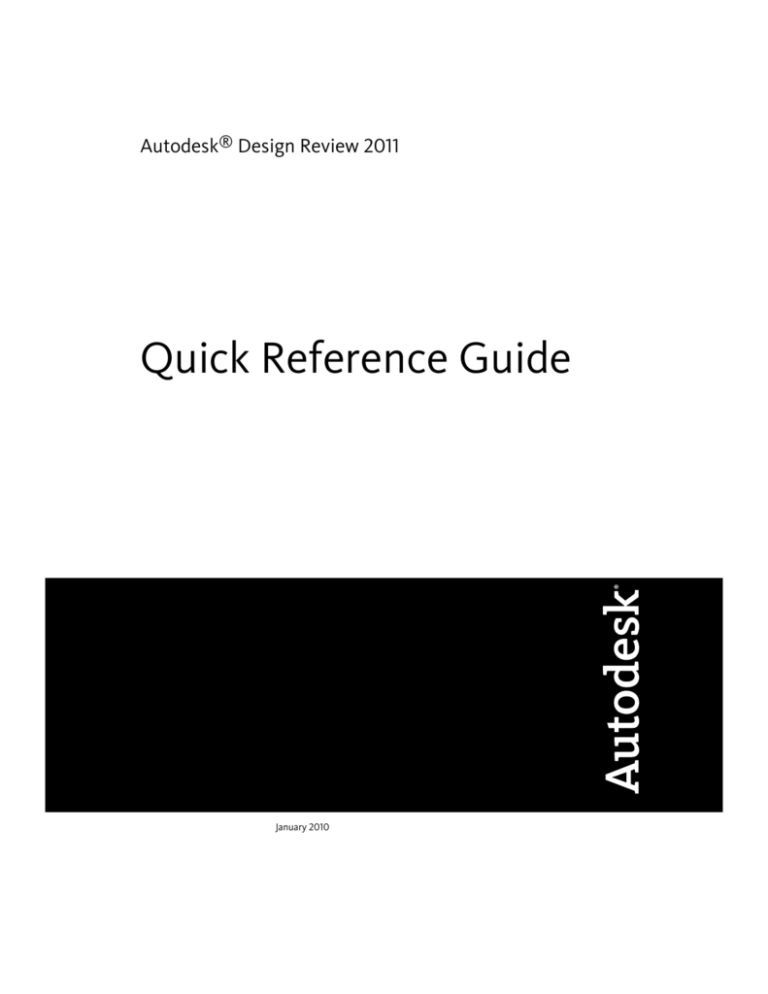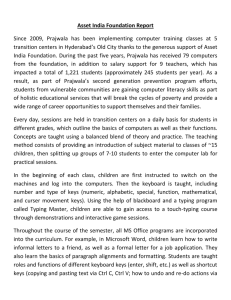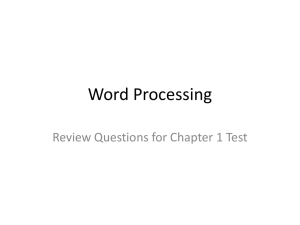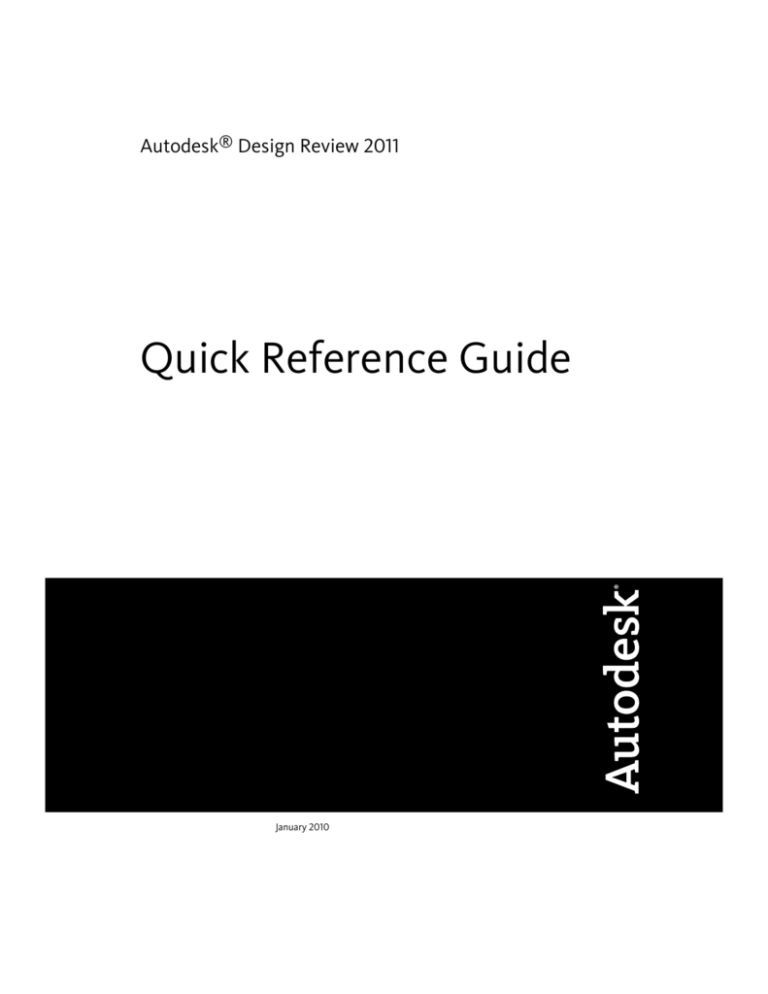
Autodesk® Design Review 2011
Quick Reference Guide
January 2010
©
2010 Autodesk, Inc. All Rights Reserved. Except as otherwise permitted by Autodesk, Inc., this publication, or parts thereof, may not be
reproduced in any form, by any method, for any purpose.
Certain materials included in this publication are reprinted with the permission of the copyright holder.
Trademarks
The following are registered trademarks or trademarks of Autodesk, Inc., and/or its subsidiaries and/or affiliates in the USA and other countries:
3DEC (design/logo), 3December, 3December.com, 3ds Max, Algor, Alias, Alias (swirl design/logo), AliasStudio, Alias|Wavefront (design/logo),
ATC, AUGI, AutoCAD, AutoCAD Learning Assistance, AutoCAD LT, AutoCAD Simulator, AutoCAD SQL Extension, AutoCAD SQL Interface,
Autodesk, Autodesk Envision, Autodesk Intent, Autodesk Inventor, Autodesk Map, Autodesk MapGuide, Autodesk Streamline, AutoLISP, AutoSnap,
AutoSketch, AutoTrack, Backburner, Backdraft, Built with ObjectARX (logo), Burn, Buzzsaw, CAiCE, Civil 3D, Cleaner, Cleaner Central, ClearScale,
Colour Warper, Combustion, Communication Specification, Constructware, Content Explorer, Dancing Baby (image), DesignCenter, Design
Doctor, Designer's Toolkit, DesignKids, DesignProf, DesignServer, DesignStudio, Design Web Format, Discreet, DWF, DWG, DWG (logo), DWG
Extreme, DWG TrueConvert, DWG TrueView, DXF, Ecotect, Exposure, Extending the Design Team, Face Robot, FBX, Fempro, Fire, Flame, Flare,
Flint, FMDesktop, Freewheel, GDX Driver, Green Building Studio, Heads-up Design, Heidi, HumanIK, IDEA Server, i-drop, ImageModeler, iMOUT,
Incinerator, Inferno, Inventor, Inventor LT, Kaydara, Kaydara (design/logo), Kynapse, Kynogon, LandXplorer, Lustre, MatchMover, Maya,
Mechanical Desktop, Moldflow, Moonbox, MotionBuilder, Movimento, MPA, MPA (design/logo), Moldflow Plastics Advisers, MPI, Moldflow
Plastics Insight, MPX, MPX (design/logo), Moldflow Plastics Xpert, Mudbox, Multi-Master Editing, Navisworks, ObjectARX, ObjectDBX, Open
Reality, Opticore, Opticore Opus, Pipeplus, PolarSnap, PortfolioWall, Powered with Autodesk Technology, Productstream, ProjectPoint, ProMaterials,
RasterDWG, RealDWG, Real-time Roto, Recognize, Render Queue, Retimer,Reveal, Revit, Showcase, ShowMotion, SketchBook, Smoke, Softimage,
Softimage|XSI (design/logo), Sparks, SteeringWheels, Stitcher, Stone, StudioTools, ToolClip, Topobase, Toxik, TrustedDWG, ViewCube, Visual,
Visual LISP, Volo, Vtour, Wire, Wiretap, WiretapCentral, XSI, and XSI (design/logo).
All other brand names, product names or trademarks belong to their respective holders.
Disclaimer
THIS PUBLICATION AND THE INFORMATION CONTAINED HEREIN IS MADE AVAILABLE BY AUTODESK, INC. "AS IS." AUTODESK, INC. DISCLAIMS
ALL WARRANTIES, EITHER EXPRESS OR IMPLIED, INCLUDING BUT NOT LIMITED TO ANY IMPLIED WARRANTIES OF MERCHANTABILITY OR
FITNESS FOR A PARTICULAR PURPOSE REGARDING THESE MATERIALS.
Published by:
Autodesk, Inc.
111 McInnis Parkway
San Rafael, CA 94903, USA
Third-Party Software Credits and Attributions
This software is based in part on the works of the following:
Copyright © 1995-2005 The OpenSSL Project. All rights reserved.
Redistributions and use in source and binary forms, with or without modification, are permitted provided that the following conditions are met:
1. Redistributions of source code must retain the above copyright notice, this list of conditions and the following disclaimer.
2. Redistributions in binary form must reproduce the above copyright notice, this list of conditions and the following disclaimer in the
documentation and/or other materials provided with the distribution.
3. All advertising materials mentioning features or use of this software must display the following acknowledgment: "This product includes
software developed by the OpenSSL Project for use in the OpenSSL Toolkit. (http://www.openssl.org/)"
4. The names "OpenSSL Toolkit" and "OpenSSL Project" must not be used to endorse or promote products derived from this software without
prior written permission. For written permission, please contact openssl-core@openssl.org.
5. Products derived from this software may not be called "OpenSSL" nor may "OpenSSL" appear in their names without prior written permission
of the OpenSSL Project.
6. Redistributions of any form whatsoever must retain the following acknowledgment: "This product includes software developed by the OpenSSL
Project for use in the OpenSSL Toolkit (http://www.openssl.org/)"
THIS SOFTWARE IS PROVIDED BY THE OpenSSL PROJECT "AS IS'' AND ANY EXPRESSED OR IMPLIED WARRANTIES, INCLUDING, BUT NOT
LIMITED TO, THE IMPLIED WARRANTIES OF MERCHANTABILITY AND FITNESS FOR A PARTICULAR PURPOSE ARE DISCLAIMED. IN NO EVENT
SHALL THE OpenSSL PROJECT OR ITS CONTRIBUTORS BE LIABLE FOR ANY DIRECT, INDIRECT, INCIDENTAL, SPECIAL, EXEMPLARY, OR
CONSEQUENTIAL DAMAGES (INCLUDING, BUT NOT LIMITED TO, PROCUREMENT OF SUBSTITUTE GOODS OR SERVICES; LOSS OF USE, DATA,
OR PROFITS; OR BUSINESS INTERRUPTION) HOWEVER CAUSED AND ON ANY THEORY OF LIABILITY, WHETHER IN CONTRACT, STRICT LIABILITY,
OR TORT (INCLUDING NEGLIGENCE OR OTHERWISE) ARISING IN ANY WAY OUT OF THE USE OF THIS SOFTWARE, EVEN IF ADVISED OF THE
POSSIBILITY OF SUCH DAMAGE.This product includes cryptographic software written by Eric Young (eay@cryptsoft.com). This product includes
software written by Tim Hudson (tjh@cryptsoft.com).
Copyright © 1995-1998 Eric Young (eay@cryptsoft.com) All rights reserved.
Redistribution and use in source and binary forms, with or without modification, are permitted provided that the following conditions are met:
1. Redistributions of source code must retain the copyright notice, this list of conditions and the following disclaimer.
2. Redistributions in binary form must reproduce the above copyright notice, this list of conditions and the following disclaimer in the
documentation and/or other materials provided with the distribution.
3. All advertising materials mentioning features or use of this software must display the following acknowledgement: “This product includes
cryptographic software written by Eric Young (eay@cryptsoft.com)” The word ‘cryptographic’ can be left out if the routines from the library
being used are not cryptographic related :-).
4. If you include any Windows specific code (or a derivative thereof) from the apps directory (application code) you must include an
acknowledgement:
“This product includes software written by Tim Hudson (tjh@cryptsoft.com)” THIS SOFTWARE IS PROVIDED BY ERIC YOUNG “AS IS” AND ANY
EXPRESS OR IMPLIED WARRANTIES, INCLUDING, BUT NOT LIMITED TO, THE IMPLIED WARRANTIES OF MERCHANTABILITY AND FITNESS FOR
A PARTICULAR PURPOSE ARE DISCLAIMED. IN NO EVENT SHALL THE AUTHOR OR CONTRIBUTORS BE LIABLE FOR ANY DIRECT, INDIRECT,
INCIDENTAL, SPECIAL, EXEMPLARY, OR CONSEQUENTIAL DAMAGES (INCLUDING, BUT NOT LIMITED TO, PROCUREMENT OF SUBSTITUTE
GOODS OR SERVICES; LOSS OF USE, DATA, OR PROFITS; OR BUSINESS INTERRUPTION) HOWEVER CAUSED AND ON ANY THEORY OF LIABILITY,
WHETHER IN CONTRACT, STRICT LIABILITY, OR TORT (INCLUDING NEGLIGENCE OR OTHERWISE) ARISING IN ANY WAY OUT OF THE USE OF
THIS SOFTWARE, EVEN IF ADVISED OF THE POSSIBILITY OF SUCH DAMAGE. The license and distribution terms for any publicly available version
or derivative of this code cannot be changed, i.e., this code cannot simply be copied and put under another distribution license [including the
GNU Public License].
LibTiff (http://www.libtiff.org), Copyright (c) 1988-1997 Sam Leffler, Copyright (c) 1991-1997 Silicon Graphics, Inc., under the following license:
Permission to use, copy, modify, distribute, and sell this libtiff software and its documentation for any purpose is hereby granted without fee,
provided that (i) the above copyright notices and this permission notice appear in all copies of the software and related documentation, and
(ii) the names of Sam Leffler and Silicon Graphics may not be used in any advertising or publicity relating to the software without the specific,
prior written permission of Sam Leffler and Silicon Graphics.
THE SOFTWARE IS PROVIDED "AS-IS" AND WITHOUT WARRANTY OF ANY KIND, EXPRESS, IMPLIED OR OTHERWISE, INCLUDING WITHOUT
LIMITATION, ANY WARRANTY OF MERCHANTABILITY OR FITNESS FOR A PARTICULAR PURPOSE.
IN NO EVENT SHALL SAM LEFFLER OR SILICON GRAPHICS BE LIABLE FOR ANY SPECIAL, INCIDENTAL, INDIRECT OR CONSEQUENTIAL DAMAGES
OF ANY KIND, OR ANY DAMAGES WHATSOEVER RESULTING FROM LOSS OF USE, DATA OR PROFITS, WHETHER OR NOT ADVISED OF THE
POSSIBILITY OF DAMAGE, AND ON ANY THEORY OF LIABILITY, ARISING OUT OF OR IN CONNECTION WITH THE USE OR PERFORMANCE OF
THIS SOFTWARE.
This software is based in part on the work of the Independent JPEG Group.
PDF technology powered by PDFNet SDk copyright © PDFTron™ Systems Inc., 2001-2008, and distributed by Autodesk, Inc, under license. All
rights reserved.
Copyright (c) 1998, 1999, 2000 Thai Open Source Software Center Ltd.
Permission is hereby granted, free of charge, to any person obtaining a copy of this software and associated documentation files (the "Software"),
to deal in the Software without restriction, including without limitation the rights to use, copy, modify, merge, publish, distribute, sublicense,
and/or sell copies of the Software, and to permit persons to whom the Software is furnished to do so, subject to the following conditions:
THE SOFTWARE IS PROVIDED "AS IS", WITHOUT WARRANTY OF ANY KIND, EXPRESS OR IMPLIED, INCLUDING BUT NOT LIMITED TO THE
WARRANTIES OF MERCHANTABILITY, FITNESS FOR A PARTICULAR PURPOSE AND NONINFRINGEMENT.IN NO EVENT SHALL THE AUTHORS
OR COPYRIGHT HOLDERS BE LIABLE FOR ANY CLAIM, DAMAGES OR OTHER LIABILITY, WHETHER IN AN ACTION OF CONTRACT, TORT OR
OTHERWISE, ARISING FROM, OUT OF OR IN CONNECTION WITH THE SOFTWARE OR THE USE OR OTHER DEALINGS IN THE SOFTWARE.
Quick Reference Guide
1
Alternative Methods for Performing Commands
Design Review often provides several ways to perform the same command:
■
Application menu button, ribbon tabs, palettes, and toolbars
■
Keyboard shortcuts
■
Right-click menus
The application menu button, ribbon tabs, palettes, and toolbars are used most
often to invoke a command. You can also use a keyboard shortcut (a key or
combination of keys you can press to perform a command quickly). When
available, keyboard shortcuts are shown to the right of their respective tool
names in menus and tooltips.o keep
NOTE Keyboard shortcuts are different than keytips. Keyboard shortcuts provide a
direct way to perform a command immediately.
Another alternative to invoke a command is to use the right-click menu. In
many locations within Design Review, you can right-click to display commands
relevant to the position of the mouse pointer. This right-click ability is especially
important when viewing a DWF file in embedded mode, as menus and toolbars
can be hidden.
Application Menu
Icon
Command
Keyboard Shortcut
New
Ctrl+N
1
Icon
Command
Keyboard Shortcut
Open/Open File
Ctrl+O
Save
Ctrl+S
Print
Ctrl+P
Send Email
Ctrl+E
Close
Ctrl+W
Exit Design Review
Alt+F4
Command
Keyboard Shortcut
Open
Ctrl+O
Save
Ctrl+S
Print
Ctrl+P
Undo
Ctrl+Z
Redo
Ctrl+Y
Quick Access Toolbar
Icon
2 | Chapter 1 Quick Reference Guide
Icon
Command
Keyboard Shortcut
Send Email
Ctrl+E
Command
Keyboard Shortcut
Print
Ctrl+P
Undo
Ctrl+Z
Redo
Ctrl+Y
Full Screen
N
Copy Current View
Ctrl+Shift+C
Show Markups
Ctrl+Shift+M
Previous View
Ctrl+Shift+P
Next View
Ctrl+Shift+N
Starting View
Ctrl+Home
Drop Shadows
Ctrl+Shift+S
Coordinate Systems
Ctrl+U
Ribbon: Home Tab
Icon
Alternative Methods for Performing Commands | 3
Icon
Command
Keyboard Shortcut
Show ViewCube
Ctrl+Shift+O
Show Hyperlinks
Ctrl+Shift+H
Show Canvas Background
Ctrl+Shift+B
Snap to Geometry
Ctrl+Shift+G
Find Palette
Ctrl+F
Help
F1
Ribbon: Markup & Measure Tab
Icon
Command
Keyboard Shortcut
Cut
Ctrl+X
Copy
Ctrl+C
Paste
Ctrl+V
Rectangle Callout
Ctrl+1
Rectangle Callout with
Rectangle Cloud
Ctrl+2
Rectangle Callout with
Polycloud
Ctrl+3
Circle Callout
Ctrl+4
Circle Callout with Rectangle Cloud
Ctrl+5
4 | Chapter 1 Quick Reference Guide
Icon
Command
Keyboard Shortcut
Circle Callout with Polycloud
Ctrl+6
Triangle Callout
Ctrl+7
Triangle Callout with Rectangle Cloud
Ctrl+8
Triangle Callout with Polycloud
Ctrl+9
(Enable last used callout
tool)
M or Spacebar
Line
Shift+1
Rectangle
Shift+2
Freehand Highlighter
Shift+3
Rectangle Cloud
Shift+4
Polyline (Draw panel)
Shift+5
Ellipse
Shift+6
Rectangle Highlighter
Shift+7
Polycloud
Shift+8
Alternative Methods for Performing Commands | 5
Icon
Command
Keyboard Shortcut
Freehand
S
Text Box
T
Length
G
Area
U
Relative Distance
I
Polyline (Measure panel)
W
Point Location
L
Length/Radius
J
Angle
K
Stamps
O
Symbols
Z
6 | Chapter 1 Quick Reference Guide
Icon
Command
Keyboard Shortcut
(Enable last used markup
tool from the Callouts,
Draw, Measure, and Stamps
& Symbols panels)
Spacebar
Command
Keyboard Shortcut
Rotate Sheet Right
Ctrl+Shift+1
Rotate Sheet Left
Ctrl+Shift+2
Move and Rotate
Ctrl+Shift+R
Section Face
Ctrl+Shift+E
XY Section
Ctrl+Shift+X
XZ Section
Ctrl+Shift+Z
YZ Section
Ctrl+Shift+Y
From Snapshot
P
Command
Keyboard Shortcut
Play
Z
Ribbon: Tools Tab
Icon
Ribbon: Animation Tab
Icon
Alternative Methods for Performing Commands | 7
Icon
Command
Keyboard Shortcut
Pause
Z
Reverse
W
Next Interval
Ctrl+Shift+Right Arrow
Previous Interval
Ctrl+Shift+Left Arrow
Next Sequence
Ctrl+Right Arrow
Previous Sequence
Ctrl+Left Arrow
Speed
Ctrl+Shift+Plus/Minus
Command
Keyboard Shortcut
Select
A
Field of View
V to increase/Shift+V to decrease
Home
Home
Pan
H
Canvas Toolbar
Icon
8 | Chapter 1 Quick Reference Guide
Icon
Command
Keyboard Shortcut
Zoom
Q (Dynamic Zoom) or
Ctrl+Plus/Minus keys (Controlled Zoom)
Fit to Window
F
Zoom Rectangle
R
Orbit
B
Turntable
E
2D Navigation Wheel
Ctrl+Shift+W
View Object Wheel
Ctrl+Shift+I
Tour Building Wheel
Ctrl+Shift+J
Full Navigation Wheel
Ctrl+Shift+K
Mini View Object Wheel
Ctrl+Shift+.
Mini Tour Building Wheel
Ctrl+Shift+,
Mini Full Navigation Wheel
Ctrl+Shift+/
Alternative Methods for Performing Commands | 9
Icon
Command
Keyboard Shortcut
Previous Page
PgUp
Next Page
PgDn
Command
Keyboard Shortcut
Turn on GPS Mode
Ctrl+J
Center to Coordinates
Ctrl+Shift+J
Copy Coordinates from
Map Toolbar
Ctrl+Shift+D
Copy Coordinates from the
Canvas*
Ctrl+K
Paste Coordinates
Ctrl+L
Georeference Toolbar
Icon
*Available when right-clicking the canvas.
See also:
■
Tour Design Review
Use the Arrow Keys to Move and Rotate
When you pull apart or cross section 3D models, you can use the arrow keys
to move one or more selected objects or a section plane.
Use Arrow Keys to Move and Rotate a 3D Model
Plane
Axis
Arrow Key and Direction
XY
X
Up Arrow. Away from
the origin.
10 | Chapter 1 Quick Reference Guide
Plane
Axis
Arrow Key and Direction
Down Arrow. Towards
the origin.
XZ
YZ
Y
Left Arrow. Away from
the origin.
Right Arrow. Towards
the origin.
X
Up Arrow. Away from
the origin.
Down Arrow. Towards
the origin.
Z
Left Arrow. Away from
the origin.
Right Arrow. Towards
the origin.
Y
Up Arrow. Away from
the origin.
Down Arrow. Towards
the origin.
Z
Left Arrow. Away from
the origin.
Right Arrow. Towards
the origin.
Move an object or section plane along an axis
1 Click the X, Y, or Z axis near the origin.
2 Use the up or down arrow keys to move the object.
■
Up Arrow. Away from the origin.
■
Down Arrow. Towards the origin.
Rotate an object or section plane
1 Click the X, Y, or Z axis at the end away from the origin.
Use the Arrow Keys to Move and Rotate | 11
2 Use the up or down arrow keys to rotate objects or section planes in
one-degree increments. Press the Down Arrow to rotate clockwise and
the Up Arrow to rotate counterclockwise.
■
Up Arrow. Rotate counterclockwise.
■
Down Arrow. Rotate clockwise.
TIP Press and hold Shift while using the arrow keys to rotate, the object rotates
in 45° increments.
See also:
■
Move and Rotate 3D Objects
■
Move and Rotate Section Planes
Learning Resources
For more information about Design Review, the DWF file format, and
DWF-related products, explore these learning resources.
Design Review Support
■
Design Review Product Center: http://www.autodesk.com/designreview
■
Design Review Updates & Service Packs:
http://www.autodesk.com/designreview-updates
■
Design Review Help file on the Web:
http://www.autodesk.com/designreview-help
■
Design Review Learning Path:
http://www.autodesk.com/designreview-learningpath
■
Design Review discussion group:
http://www.autodesk.com/discussiongroup-designreview
■
Design Review Support Knowledge Base:
http://www.autodesk.com/designreview-support
■
Design Review online demonstration:
http://www.autodesk.com/designreview-tutorial
■
Design Review plug-ins: http://www.autodesk.com/dwf-plugins
12 | Chapter 1 Quick Reference Guide
■
Autodesk® Freewheel® plug-in: http://labs.autodesk.com/utilities/ShareNow/
Other DWF-Related Resources
■
Autodesk DWF Toolkit: http://www.autodesk.com/dwftoolkit
■
Autodesk products capable of publishing DWF files:
http://www.autodesk.com/dwf-publishing
■
Beyond the Paper blog: http://dwf.blogs.com
■
DWF Community on the AutoCAD Exchange:
http://dwfcommunity.autodesk.com/
■
DWF Developer Center: http://www.autodesk.com/dwf-developers
TIP Look under “Developer Tools” to download the free API Documentation.
■
DWF discussion group: http://www.autodesk.com/discussiongroup-dwf
■
DWF file gallery to help you explore Design Review:
http://www.autodesk.com/dwf-samples
Other DWF-Related Autodesk Products
■
Autodesk® Buzzsaw®: http://www.autodesk.com/buzzsaw
■
Autodesk® DWF™ Writer: http://www.autodesk.com/dwfwriter
■
Autodesk® Navisworks®: http://www.autodesk.com/navisworks
■
Autodesk® Seek: http://seek.autodesk.com
■
DWG TrueView™: http://www.autodesk.com/dwgtrueview
Non-Autodesk Websites
■
3Dconnexion: http://www.3dconnexion.com
■
Autodesk User Group International: http://www.augi.com
■
HP Instant Printing® (HPIP): http://www.hp.com/go/hp-instant-printing/
■
Microsoft XPS Viewer: http://www.microsoft.com/whdc/xps/viewxps.mspx
Learning Resources | 13
14