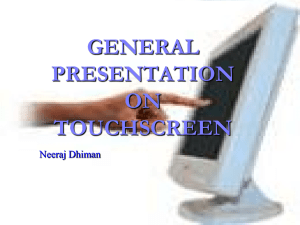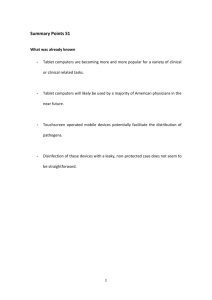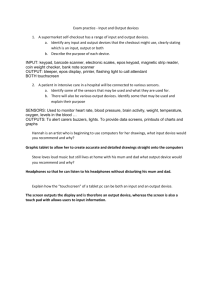Brett Laverdiere, Touchscreens - Hilltown Cooperative Charter
advertisement
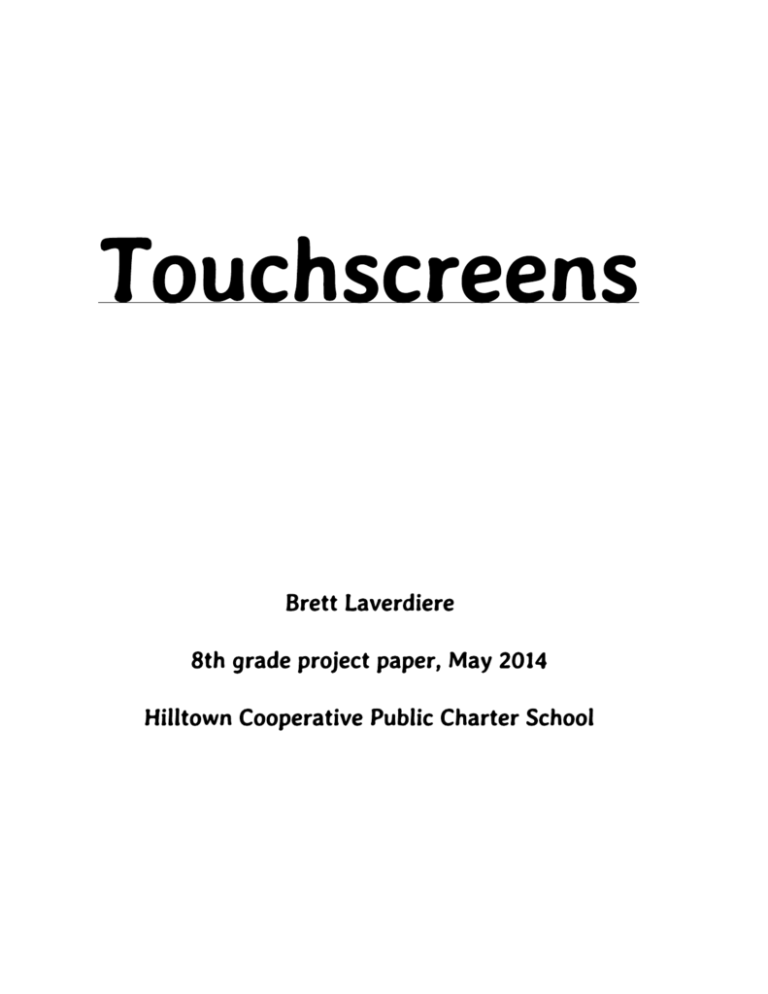
Touchscreens Brett Laverdiere 8th grade project paper, May 2014 Hilltown Cooperative Public Charter School Have you ever taken out your phone, iPod, tablet, or any other type of electronic device and physically touched the screen? What do you think is going on when you touch the screen and there is an actual response to your input? Just take one moment and think about how some man-made device can actually sense touch on a screen. It is a mind-boggling thought about how it is even possible! There are many different types of touch screen technology in use in the world today. Touchscreens have been around for many years and their ways of sensing touches have evolved a lot too. Touchscreens have become much more precise since the first one and use many different types of technology to sense touch. In my paper I will first give an overall perspective on how touchscreens have evolved over time and a generalization on how they work. Then I will analyze how all the different types of touchscreens work. I will mainly focus on how a touchscreen can actually sense a touch and the different ways that different touchscreens do it. History According to National Public Radio, the start of the touchscreen evolution started in 1948 with the creation of the first musical synthesizer. This was the first touch/pressure sensitive electronic device ever. It put out sound at a certain volume that related to the pressure that the user applied. The first actual touch screen was invented in 1965 by E.A. Jonson of the Royal Radar Establishment. He created a touchscreen that is still in use today. The first touch device to sense multiple touches was invented by Nimish Mehta in 1982 and it used a video camera that communicated with the computer. Then the first touchscreen came in 1984 from Bob Boie. The companies IBM and BellSouth introduced the first personal portable phone with a touch screen in 1993. And from then on the evolution of the touchscreen just kept growing and growing. Touchscreen technology has evolved to be amazingly accurate and is now used in many places around the world. Resistive http://scienceline.org/wp-content/uploads/2011/12/resistive-touchscreens.jpg Resistive touchscreens sense touch by using pressure. Resistive touch screens were some of the first touchscreens to be made. The first one was developed in 1982 by American inventor G. Samuel Hurst (Wikipedia) and has been used a lot ever since. Now it is starting to become outdated technology. Only a handful of touchscreens still use this technology today and that is mainly because it is cheaper to make than other touchscreens (Wikipedia). This is also used because resistive touchscreen can detect almost any input source not just an input source that carries capacitance or an electrical charge (PC World Australia). Finally, this type would be used because it is more durable than other screens and less likely for the touchscreen to break if dropped. Currently resistive touchscreens are mainly used in restaurants, factories, ATM’s, and hospitals because they are less likely to break due to liquids and other contaminants (Wikipedia). Other touchscreens are more accurate when pinpointing a touch location. When the user is touching the screen he or she has to apply more pressure to the screen than what they would do with other touchscreens. Resistive touchscreens are not all able to sense movement but they can be made to be able to. It will not sense movement as well as other types of touchscreens. This touchscreen is not normally able to sense multi touch input but can be modified to be able to. That is when the user touches the screen at more than one spot at the same time. Resistive touchscreens can be made to register multi touch input, however, this will not work as well as multi touch input on other touchscreens like capacitive touchscreen (Wikipedia). Resistive touchscreens are made up of two layers. The top layer is made up of polyethylene and the bottom is glass (EngineersGarage). Both layers are coated with a conductive compound called indium tin oxide. An electrical current is applied to the conductive compound on both layers. The top polyethylene layer is flexible which is why the user has to use a harder touch so they can bend the first layer. When the top layer is pressed into the bottom glass layer there is a change in the electrical current and that is detected by the operating system, which can determine the location of where the user touched the screen. Surface Acoustic Wave Surface acoustic wave touchscreens (SAW) work by using ultrasonic sound waves to detect touch. Surface acoustic wave touchscreens work by sending ultrasonic sound waves that pass over the touchscreen panel. Ultrasonic waves bounce off reflector rays to a receiver. The ultrasonic waves that are being sent out are sent out from perpendicular sides. The reflectors that receive the waves are located on perpendicular sides across from where the waves are being sent. When the touchscreen panel is touched part of the wave is absorbed. When the reflector rays sense less ultrasonic waves it is programmed to know that there is interference in the waves somewhere. The receivers for the waves can figure out which waves have a break or interference in them and then that is registered and the position is sent to the controller for processing (Mass Multimedia, Inc.). This touchscreen technology is mainly used in: industrial control rooms, banking, marketing, lottery, and electronic catalogs (TouchSystems Corporation). SAW touchscreens have also been suggested for use in ATMs (VartechSystems, Inc). This touchscreen is not the most popular type but not uncommon. There are some disadvantages to this technology. It can not be used in portable electronic devices because technology cannot be sealed (VartechSystems, Inc). Touch surface can be damaged by outside elements relatively easily. When in use, anything on the touchscreen screen is registered, so contaminants will interfere with functionality of the technology. The screen must be clean at all times during use for the touchscreen to work at full potential (Wikipedia). When a user touches the screen, soft touch is required or the touch screen may not record the correct input. Also the technology requires periodic calibration. Some good parts about this touchscreen technology are, it can have a high transmission and high optical clarity. It can also have thicker glass so the screen is less likely to crack or shatter (TouchSystems Corporation). However SAW touchscreens are currently being replaced by more effective touch technologies. Acoustic Pulse Recognition http://touchsystems.com/images/acousticpulse.jpg SoundTechLtd invented this type of touchscreen in early 2000s (Wikipedia). It works in a generally simple way. It senses the sound that is created from your finger coming in contact with the screen. Any touch at any position on the screen will create a sound. The touch with the glass makes a unique and distinct sound that is sent out in every direction from the touch and picked up by three or more tiny transducers on the edges of the touchscreen. Acoustic Pulse Recognition touchscreens use a way of sensing touch on a display that has not been seen very much at all. It is made of a glass top mounted in front of the display. Acoustic pulse technology provides a different set of benefits that have only been partially seen before by other types of touchscreen technologies. Benefits include high optical clarity, works with finger, glove, pen, credit card, fingernail, and many other input devices. Resistant to water, dust, and grease. Has no wear-out mechanism and only needs a one-time factory calibration meaning no drift. Works even with scratches, had thin borders, and can be made to small or large sizes (Elo Touch Solutions). A motionless finger on the screen cannot be sensed after initial touch because it is not sending out a sound of it being in contact with the screen. Ambient sound is not recorded either because it does not match the stored sound profile. Dispersive Signal Dispersive Signal Technology was introduced in 2002 and determines a touch point by measuring the mechanical energy by a finger or stylus touching the surface of the glass. Bending waves are different from surface waves in that they traverse through the thickness of the panel not the surface of the material, which provides several important advantages including better scratch resistance. When the finger or stylus impacts the screen, bending waves radiate away from the touch location through the surface layer of the screen. As the wave travels outwards, the signal spreads out over time due to the phenomena of dispersion. Piezoelectric sensors positioned in the corners of the glass convert this mechanical impulse into an electrical signal. The distance from each sensor determines the extent to which the signal is dispersed. Similar to other touchscreens, like acoustic recognition, it cannot detect a motionless finger after initial touch. Optical Imaging Optical imaging is a relatively modern development in touch screen technology. Two or more optical sensors are placed around the edges of the screen. The optical sensors are usually placed in the corners of the screen. Infrared backlights are positioned on the other sides of the screen to project a uniform field of infrared light. The uniform field is just above the glass surface. A touch on the screen shows up as a shadow to the optical sensors and each of them can locate the touch from the shadow. This technology is growing in popularity. This technology comes with two to four-camera sensors providing multi-touch functionality (Wikipedia). Some benefits are: this technology uses optical sensors to detect the touch point, and the touch registers just before the physical touch on the screen. This means that users can apply very light or even no touch to the screen to initiate a response. Any input device works and will be sensed. Surface coating overlays are not used on the touch screen surface creating the possibility for a crystal clear image. Scratches on the touch surface will not affect the touch screen operation. Optical imaging has the ability to be used in very large displays. Optical imaging has no calibration drift. Once the touch screen has been calibrated it does not require any further adjustment. This technology does have some disadvantages too. Many different contaminants may cause false touches or interfere with the performance of the technology until completely removed. System cannot be made as thin as other technologies (Touchscreenmagazine.nl). Infrared Grid http://www.strongarm.com/Art/NewIndex/sysphotos/touch/infrared.jpg Infrared grid touchscreens use infrared light beams to sense touch. Infrared Touch Screens have a touch frame, which is installed in front of the display screen. The frame is integrated with a line of Infrared LEDs sent from perpendicular sides and phototransistors hidden behind the bezel of the touch frame. Each of IR-LEDs and phototransistors are set on the opposite sides to create a grid of invisible infrared light. Benefits of this technology are: 100% light transmission since there is no overlay covering the display screen. Almost all kinds of stylus materials can be used in an Infrared Touch Screen. Due to the improvement of LED materials, infrared grid is one of the most reliable touch screen technologies, it is also claimed to be the earliest touch technologies. The lifetime of Infrared Touch Screen is much longer and more stable in operation. The infrared touchscreen technology has been used to make normal screens into a touchscreen. A user attaches a clear infrared to the front of the screen enabling the user to use their finger as an alternative input source. The Infrared Touch Screen controller pulses LEDs to create a grid of IR light beams. When a user touches the screen, enters the grid by a stylus or any other input interrupts the grid of IR light beams, the photo transistors from X and Y axes detect the IR light beams which have been interrupted and transmit exact signals that identify the X and Y axes coordinates to the host (ATouch Technologies, Co). One of the main disadvantages to this technology is that dirt and other contaminants on the screen will be recorded as a touch and will interfere with the overall performance of the touch system (Wikipedia). This technology is mainly used in: Indoor/outdoor kiosks, Ticketing machines, Medical instrumentation, Process control systems, ATMs, Hospital operating rooms, Commercial transportation, and Large plasma displays (ATouch Technologies, Co). Capacitive Touchscreens Capacitive touch screens are currently the most popular type of touch technology in the world. This technology is always being developed in new ways to try and improve the overall working of the technology. There are multiple types of capacitive touchscreens too. The main types are surface capacitive and projected capacitive (Wikipedia). A capacitive touchscreen consists of an insulator such as glass, coated with a transparent conductor, which is usually indium tin oxide or ITO. The human body is also an electrical conductor, meaning that an electrical current can flow through it, so touching the surface of the screen results in a distortion of the screen's electrostatic field. That is measurable as a change in capacitance. Capacitance is the ability to store an electrical charge. Capacitance is measured by: capacitance = charge on plates divided by voltage. Different technologies may be used to determine the location of the touch. The location is then sent to the controller for processing. However, one cannot use a capacitive touchscreen through most types material, such as gloves. This disadvantage especially affects usability in consumer electronics, such as touch tablet PCs and capacitive smartphones in cold weather when the user is wearing gloves. It can be overcome with a special capacitive stylus, or a special glove with a conductive thread passing through it and contacting the user's fingertip. With touchscreens for mobile devices now being produced with 'in-cell' technology that eliminates a layer by building the capacitors inside the display itself. This type of touchscreen reduces the visible distance between the user's finger and what the user is touching on the screen, creating a more direct contact with the content displayed and enabling taps and other movements to be even more responsive. A parallel plate capacitor has two conductors separated by a dielectric layer. Most of the energy in this system is concentrated directly between the plates. Some of the energy spills over into the area outside the plates. The electric field lines associated with this effect are called fringing fields. Placing a finger near fringing electric fields adds conductive surface area to the capacitive system. Surface Capacitive In this technology, only one side of the insulator is coated with a conductive layer. The insulator is usually glass. The side that is coated is the side of the glass that is not on the surface. A small voltage is applied to the layer creating a uniform electrostatic field just around the outer surface layer of the glass. When a conductor touches the uncoated surface, a capacitor is dynamically formed. That is the electricity that is flowing from the conductive coating on the glass the users finger or stylus. The sensor’s controller can determine the location of the touch indirectly from the change in the capacitance as measured from the four corners of the panel. It has no moving parts so it is moderately durable but has limited resolution. It is prone to false signals from parasitic capacitive coupling and needs calibration during manufacture. It is most often used in simple applications such as industrial controls and kiosks. Projected Capacitance Projected touchscreens are divided into two different groups: Mutual capacitance and self-capacitance. Moisture, high humidity, and dust on the screen of a projected capacitive touchscreen can interfere with performance but there are ways of avoiding this. The technology can be made to sense passive stylus or gloved finger (Wikipedia). This technology is scanned meaning that the rows and columns are read individually for a change from the amount of capacitance that it should have. Scanning also has an advantage of being free of coordinate drift. This is possible because the rows and columns are physically fixed. Without the issue of coordinate drift, projected capacitive touch screens do not have to be calibrated by the user as long as the touch screen is mounted on the same place on the display. The only error that generally occurs happens if the user draws very slowly across the screen, in which case a tiny amount of stair stepping will be noted. In the end, the results are extremely precise (Custom Touch Screen and Display Enhancement). This is also a less costly method then resistive touchscreens. Self Capacitive This technology is a type of projected capacitive but is an alternative that works in a slightly different way. The screen is more resistant to scratches because there is a transparent protective coating over the screen. Touch performance is unaffected by everyday use and contaminants such as dirt and condensation. (Elo Touch Solutions). This technology has the same x and y grid as mutual capacitive touchscreens but the columns and rows operate independently. At every electrode in the screen there is a current meter that measures capacitance. It has a stronger signal than mutual capacitive but can only sense one input source at any one time. When the user tries to use more than one input source at a time this causes misplaced location sensing called "ghosting." Ghosting occurs when two fingers are present and they are oriented diagonally. The controller can detect two touches but could not detect on which diagonal the fingers are positioned. In the first generation of the iPhone, the “pinching” and “expanding” gestures did not require information on which diagonal the fingers rested. The only information needed was which image was being touched and what gesture the fingers were portraying (Custom Touch Screen and Display Enhancement). This problem only occurs in self-capacitance touch technology. Mutual Capacitance Mutual capacitance is also a form of projected capacitive touchscreen and is now becoming the more common projected capacitive approach. Mutual capacitance makes use of the fact that most conductive objects are able to hold a charge if they are very close together. If a conductive object enters the electrostatic field it bridges the gap. Mutual capacitance, compared to self-capacitance systems, makes it easier to identify specific points and it allows for multiple different touches at the same time which is a current day necessity (Custom Touch Screen and Display Enhancement). There is a capacitor at every intersection of the rows and columns on the screen. They are applied voltage and form a local electrostatic field. When a conductive source of input enters the field on the surface of the screen it draws the electrostatic field towards it, which reduces the mutual capacitance that sensors pick up and locate the touch. Touchscreens are a huge part of our world. They are used all over in our world. They are on most cell phones that are in use today and are now being used all over to replace other technologies. Touchscreens use many different types of sensing from electrostatic fields to completing circuits with pressure. Touchscreens use very diverse techniques to sense touch location. They have evolved immensely over the years to what they are today. Works Cited "Elo Touch Solutions — Touch Solutions for Retail, Hospitality, Interactive Digital Signage (IDS), Industrial, Medical, Gaming, Transportation, Handheld and Mobile." Elo Touch Solutions — Touch Solutions for Retail, Hospitality, Interactive Digital Signage (IDS), Industrial, Medical, Gaming, Transportation, Handheld and Mobile. N.p., n.d. Web. 15 May 2014. "Good Gear Guide by PC World Australia." Good Gear Guide. Ed. PC World Australia. IDG Communications, n.d. Web. 15 May 2014. "Industrial LCD Monitors, Rugged CRT Displays, Industrial Panel PC Computers & NEMA Workstations Built For Extreme Environments."Rugged LCD Computer Monitors, Industrial Computers, NEMA Rated Industrial LCDs and Panel PCs Engineered for Harsh Environments.N.p., n.d. Web. 15 May 2014. Inspiring Creations. "EngineersGarage." EngineersGarage. N.p., n.d. Web. 15 May 2014. "Leading Technologies." Custom Touch Screen and Display Enhancement. N.p., n.d. Web. 15 May 2014. “Touch Systems For Solutions Touched With Innovation” TouchSystems Corporation Web. 2001 "Touchscreen." Wikipedia. Wikimedia Foundation, 14 May 2014. Web. 15 May 2014. "Touchscreenmagazine.nl Alles Wat U Wilt Weten over Touchscreens."Touchscreenmagazinenl. WorldPress, n.d. Web. 15 May 2014. “Touchscreens.com” Mass Multimedia, Inc. Web. "Welcome to ATouch." Welcome to ATouch. N.p., 25 Jan. 2011. Web. 15 May 2014.